LG HBS900 User Manual

ON
OFF
HBS-900 User Manual
BLUETOOTH® Stereo Headset
n
o
d
r
a
k
/
n
a
m
r
a
h
Note: Please read all information carefully prior to
using HBS-900 in order to prevent damages to the
product and to enjoy the best performance.
This product contains chemicals known to the State
of California to cause cancer and birth defects or
English
Español
All rights reserved.
LG Electronics Inc., 2014
reproductive harm.
Wash hands after handling.
Rev 1.0 US
WARNING :

ENG
2
Table of Contents
Introduction 3
- Included in the package 3
Description of Parts 4
How to Use 5
- Power On / Power Off 5
- Charging 7
- Low Battery 5
- Battery Status Alert 5
- Retractable earphone wire 5
- Pairing 5
- Multi-connection 6
- Auto Reconnect 7
- Calling 7
• Answering a call 7
• Transferring a call 7
• Voice dialing 8
• Last number redial 8
• Ending a call 8
• Call waiting 8
• Rejecting a call 8
• Mic mute 8
- Volume Control 8
- Vibrate Control 8
- Audio Streaming 9
- Equalizer 9
- aptX® 9
- SMS reader 9
- BT Reader Plus 10
Summary of Button Functions 11
LED Indication 12
Troubleshooting 12
Specification 13
Precautions 13
Declaration of Confirmation 14
Additional Information 14
Limited Warranty 17
Important Safety Information 17
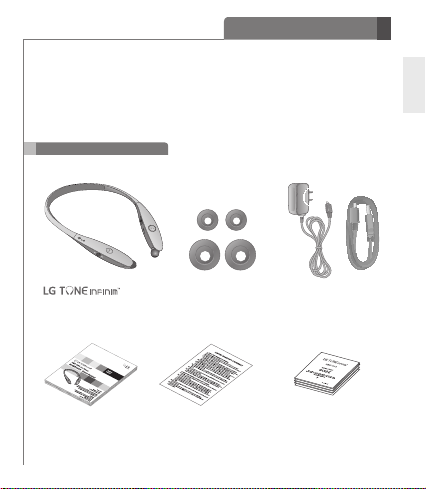
Introduction
ON
OFF
The LG TONE INFINIMTM (HBS-900) is a lightweight wireless headset that uses
Bluetooth® technology.
This product can be used as an audio accessory for devices supporting either the
A2DP or Hands-Free Bluetooth Prole.
Included in the Package
n
o
d
r
a
k
/
n
a
m
r
a
h
ENG
HBS-900
Earbuds (2 Sets) *Charger
User Manual Warranty Card Quick Start Guide
* Actual product design may differ from images shown on manual.
3
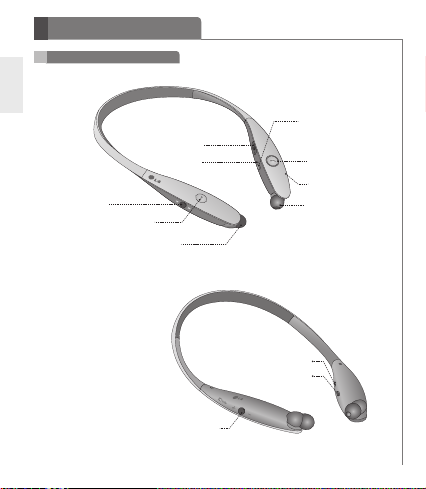
Description of Parts
ON
OFF
Headset
ENG
FF/REW Switch
PLAY/PAUSE/STOP Button
4
Charging Port
LED Indicator
Earphone (R)
VOLUME Switch (+/-)
n
o
d
r
a
k
/
n
a
m
r
a
Retractable Button
h
Power Switch
Earphone Wire
Retractable Button
Earphone Wire
CALL Button
Microphone
Earphone (L)
OFF
ON
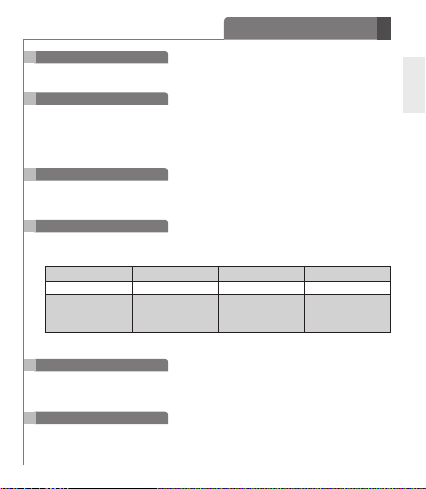
How to Use
Power On / Power Off
- Slide the Power switch to the ‘ON’ or ‘OFF’ position.
Charging
- When the charger is connected, with the power on or off, the headset will turn off.
-
While charging, the LED indicator will show a solid red light and changed to
violet when charged 80% and above.
- When charging is completed, the LED indicator will show a solid blue light.
Low Battery
- A low battery alert will play once every 2 minutes.
- If the battery is not charged, the headset will turn off.
Battery Status Alert
- By pulling VOLUME switch to ‘-’ position for 1 second, you can check the battery
status of the HBS-900. There are 3 levels of battery power:
Battery status High Medium Low
Voice Prompt Battery High Battery Medium Battery Low
LED display
- HBS-900 battery status indicator will appear on the iPhone screen.
Retractable earphone wire
- By pulling Left / right earphone, earphone wires can be extended.
- Pressing Earphone Wire Retractable button wind the earphone wire automatically .
Pairing
- Before using the headset for the rst time, you must pair it with a Bluetooth-enabled
device.
- There are 2 pairing mode methods with the HBS-900.
Blinking
Blue LED
3 times
Blinking
Violet LED
3 times
Blinking
Red LED
3 times
ENG
5
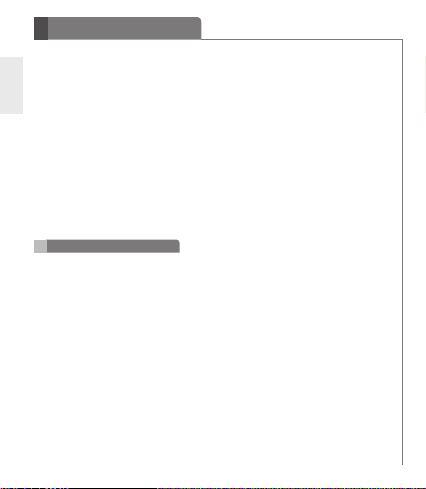
How to Use
1) Easy Pairing
a) Slide the Power switch to the “ON” position.
ENG
b) If it is your rst time pairing the device it will automatically enter pairing mode.
If it has been paired but no paired device is in range it will enter pairing mode
after 10 seconds.
• The LED indicator will be solid blue.
c) On the device you wish to pair, nd the Bluetooth menu and “search for” or
“add” new devices.
d) Select “LG HBS900” from the list of devices.
e) If asked for a Pass/Pin Code enter 0000 (4 Zeros).
f) Once the devices are paired, you will hear “Your headset paired.”.
• The HBS-900 will automatically turn off if not paired within 3 minutes.
2) Manual Pairing (pairing with another phone or re-pairing)
a) With the power off, press the CALL button and slide the Power switch to the
‘ON’ position at the same time for 2 seconds.
b) When the headset enters Pairing Mode, the LED indicator will show a solid
blue light. After the procedure repeat Easy Pairing steps “c)” through “f)”.
Multi-connection
Advanced Multipoint
The HBS-900 is capable of having two devices connected to the headset at the
same time. This will give you the freedom of using call waiting between calls on
both of your connected phones.
Connection
- Pair the headset with one of your Bluetooth-enabled handsets. (per the pairing
instructions on page 6).
- Turn off the headset.
- With the power off, press the CALL button and slide the Power switch to the ‘ON’
position at the same time for 2 seconds to enter Manual Pairing mode.
- Now, pair and connect the headset with your other Bluetooth-enabled handset.
(this will be your primary handset).
- Once this handset is paired and connected, go back and connect the originally
paired handset to the headset. This will now be your secondary handset.
* NOTE: When the HBS-900 is connected to two handsets at the same
time(Multipoint), the headset calling functions will work with the primary handset.
* NOTE: In case of failure to connect to the primary phone through Easy Pairing,
HBS-900 will enter pairing mode.
6

How to Use
Calling Function
- Voice Dialing and Last Number Redial features work with the primary handset (or
handset which made the last outgoing call).
Call Waiting
- While speaking on an active call, press the CALL button for 1 second to switch to an
incoming call.
- To switch between 2 active calls, press the CALL button for 1 second.
- To end both calls briey press the CALL button.
- If both handsets are receiving an incoming call, the headset will default to the primary device.
Auto Reconnect
- If the HBS-900 is turned off (either accidentally or intentionally) while connected to
a handset, the headset and handset will disconnect. The headset and handset will
automatically reconnect when the HBS-900 is turned back on while in range.
- Secondary handset will need to be connected manually. Select “LG HBS900” from the
list of devices in the Bluetooth menu and pair.
Out of Range
- If the paired devices are separated by a range of 33 feet (10 meters) or more, the
headset and handset will disconnect and HBS-900 will vibrate to alert.
* If vibrate is set to off by pulling VOLUME switch to ‘+’ position for 2 seconds, HBS-900 will
not vibrate.
- If the headset and handset do not automatically reconnect when they are back within the
required range, briey press the CALL button on the HBS-900 to reconnect manually.
- While in multi-connection and streaming, the inactive paired device, which is out of range,
will be disconnected. The HBS-900 will alert once with no attempt to reconnect.
Calling
Answering a Call
- When there is an incoming call, the headset will ring and vibrate.
- Pull VOLUME switch to ‘-’ position short to stop vibration.
* If vibrate is set to off by pulling VOLUME switch to ‘+’ position for 2 seconds,
HBS-900 will not vibrate.
- Briey press the CALL button to answer the incoming call.
Transferring a Call
- If you make a call from the handset, the call will (depending on the phone settings)
automatically transfer to the headset. If the call is not automatically transferred, you can
manually transfer the call to, or from, the headset by pressing PLAY/PAUSE/STOP
button twice on the HBS-900 (handset and headset must be paired).
ENG
7
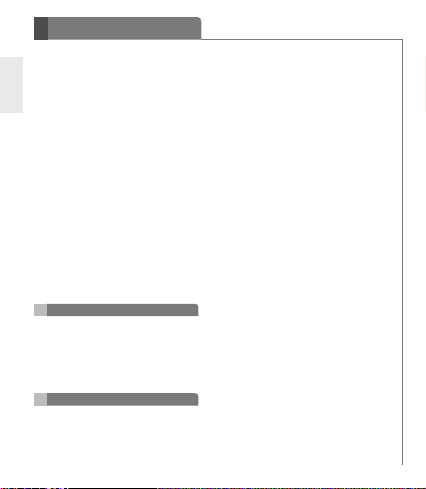
How to Use
Voice Dialing
- Press and hold the CALL button for 1 second to activate “Voice Command”. For
ENG
best results, record the voice dialing tag through your headset.
NOTE: If your handset does not support voice dialing, this action may activate
Last Number Redial.
Last Number Redial
- Press and hold the CALL button for 1 second to activate “Last Number Redial”.
The headset will beep and then call the last number dialed.
Ending a Call
- Briey press the CALL button.
Call Waiting
- Answer a second call without hanging up the rst call by pressing the CALL button
for 1 second. Press the CALL button for 2 second to return to the original call.
- Briey press the CALL button to terminate both calls at once.
Rejecting a Call
- Activate call reject by pressing the CALL button for 2 second when the handset
rings.
* These functions may only be used if your handset supports them. For further
information about using these features, please consult your handset’s user
manual.
Mic Mute
- Pull VOLUME switch to ‘+’ position and FF/REW switch to ‘REW’ position at the
same time for 1 second to mute/unmute the Mic during conversation.
Volume Control
- Pull VOLUME switch to ‘+’ or ‘-’ position to adjust the speaker volume.
- There are sixteen levels of speaker volume in Hands-Free mode.
- There are sixteen levels of speaker volume in Audio Streaming mode.
- For the prevention of hearing loss caused by listening to music for a long time,
you would recognize the high level volume by hearing the twice or long beep tone
when you control the upper six level volume.
Vibrate Control
- To activate or deactivate the ‘Vibrate’ function, pull VOLUME switch to ‘+’ position for 2
seconds. You will hear “Vibrate on” or “Vibrate off” when it is activated or deactivated.
- When HBS-900 is set to vibrate off, and HBS-900 will not vibrate when receiving
‘incoming call’ and being ‘out of range’.
- By powering the unit off and then powering the unit back on, the vibration
functionality will be activated.
8

How to Use
Audio Streaming
Play
- Briey press the PLAY/PAUSE/STOP button.
Pause
- While playing music, briey press the PLAY/PAUSE/STOP button.
Stop
- While playing music, press and hold the PLAY/PAUSE/STOP button for 1 second.
Next song
- Pull FF/REW switch to ‘FF’ position short.
Previous song
- Pull FF/REW switch to ‘REW’ position short.
Fast Forward
- Pull FF/REW switch to ‘FF’ position.
Rewind
- Pull FF/REW switch to ‘REW’ position.
Equalizer
- While playing music, by pressing PLAY/PAUSE/STOP button twice to switch
between EQ’s (Bass Boost(Default) g Normal g Treble Boost).
- The bass coming from the speakers can vary as a result of the size of the Earbud
that is being used.
®
aptX
- HBS-900 features aptX® technology that ensures audio content transmitted over
Bluetooth is instant and crystal-clear.
- aptX® is automatically enabled as long as the source device supports it.
SMS Reader
The HBS-900 Bluetooth headset supports SMS reading on Android
TM
based devices.
In Google Play™ Store search for the LG ‘BT Reader Plus’
application and install it on your device to use this function.
* The 2D barcode shown below helps you download the LG ‘BT
Reader Plus’ application from Google Play™ Store. Google
Play is a trademark of Google, Inc.
ENG
9
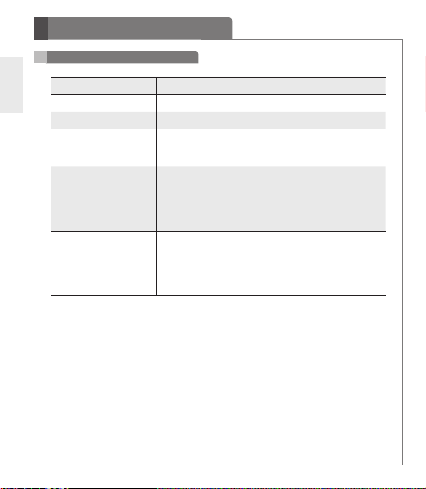
How to Use
BT Reader Plus
ENG
10
Function Action
Current time alert Pull FF/REW switch to ‘FF’ position for 1 second.
Read latest SMS or MMS Pull FF/REW switch to ‘REW’ position for 1second.
Direct dial
Favorite call
Call history dial
Press CALL button twice
(Select ‘Direct dial’ and set Tel. number from ‘Speed Dial’
menu of ‘BT Reader Plus’)
Press CALL button twice g Select the Name to call by
pressing FF/REW switch for 1 second. g Press CALL
button twice to call
(Select ‘Favorite call’ and set Tel. number from ‘Speed Dial’
menu of ‘BT Reader Plus’)
Press CALL button twice g Select the Name to call by
pressing FF/REW switch for 1 second. g Press CALL
button twice to call
(Select ‘Call history’ and set Tel. number from ‘Speed Dial’
menu of ‘BT Reader Plus’)
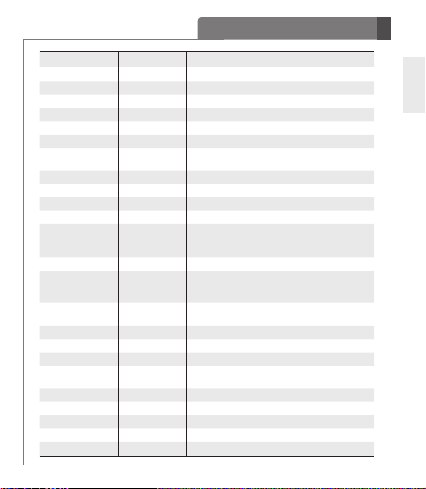
Summary of Button Functions
Function
Power on Power off Slide the Power switch to the ‘ON’ side.
Power off Power on Slide the Power switch to the ‘OFF’ side.
Volume up Talking / Music on Pull VOLUME switch to ‘+’ position.
Volume down Talking / Music on Pull VOLUME switch to ‘-’ position.
Transferring a call Talking Pull PLAY/PAUSE/STOP button twice.
Answering a call Ringing Briey press the CALL button.
Stop incoming call
vibration alerting
Vibrate on/off Idle Pull VOLUME switch to ‘+’ position for 2 seconds.
Ending a call Talking Briey press the CALL button.
Call waiting Talking Press the CALL button for 1 second.
Last number redial Idle Press the CALL button for 1 second.
Voice dialing
(handset must
support)
Call reject Ringing Press the CALL button for 2 second.
Mic mute on/off Talking
Pairing mode
(Manual)
Battery status check
Play Power on Briey press the PLAY/PAUSE/STOP button.
Pause Music on Briey press the PLAY/PAUSE/STOP button.
Stop Music on
Next song Music on Pull FF/REW switch to ‘FF’ position short.
Previous song Music on Pull FF/REW switch to ‘REW’ position short.
Fast forward Music on Pull and hold FF/REW switch to ‘FF’ position.
Rewind Music on Pull and hold FF/REW switch to ‘REW’ position.
Equalizer settings Music on Pull PLAY/PAUSE/STOP button twice.
HBS-900 Status
Ringing Pull VOLUME switch to ‘-’ position short.
Idle Press the CALL button for 1 second.
Pull VOLUME switch to ‘+’ position and FF/
REW switch to ‘REW’ position at the same time
for 1 second.
Power off
Idle Pull VOLUME switch to ‘-’ position for 1 second.
Press the CALL button and slide the Power switch
to the ‘ON’ side at the same time for 2 seconds.
Press and hold the PLAY/PAUSE/STOP button
for 1 second.
Action
ENG
11
