Page 1
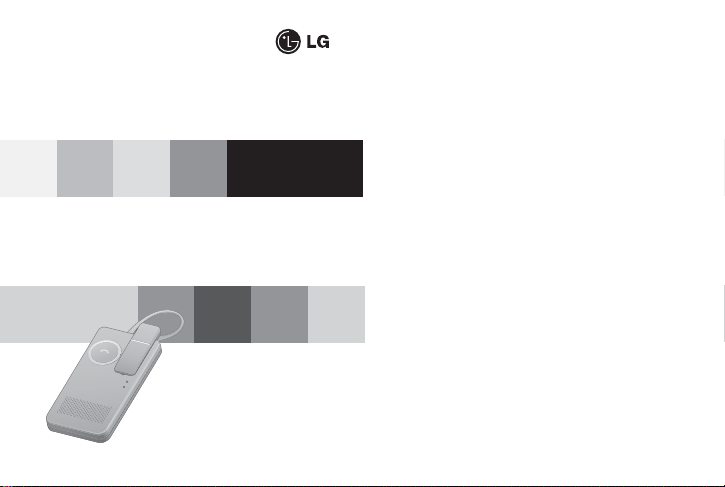
All rights reserved.
LG Electronics Inc., 2010
Note : For the best performance and
to prevent any damage to, or misuse of the
HBM-810, please read all of the information
carefully prior to using the HBM-810.
Any modifications or changes to this manual due to
typographical errors or inaccuracies of stated information
shall only be made by LG Electronics Inc.
LG Electronics
BLUETOOTH®Mono Headset
HBM-810 User manual
English
Page 2
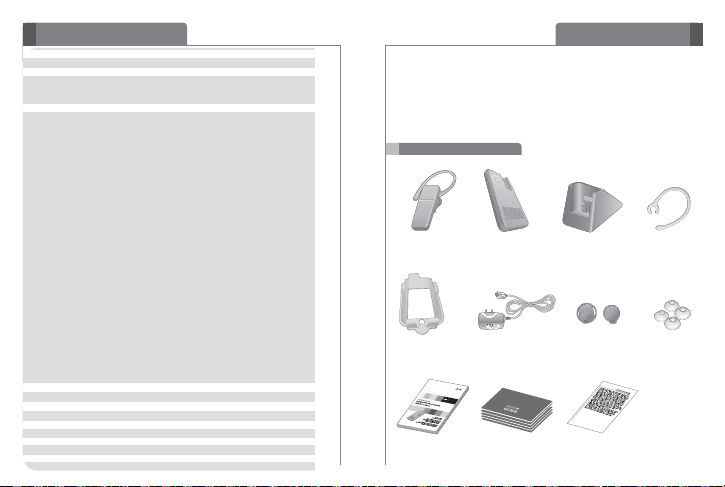
3
Introduction
The LG Bluetooth®Headset HBM- 810 is a light weight wireless
Headset utilizing Bluetooth®technology. This product can be used
as an audio accessory for devices supporting either the Headset
or Handsfree Bluetooth®Profiles. If the Headset is attached to the
Cradle, it can be used as a Hands Free Kit.
Included in package
2
Table of Contents
Introduction 3
- Included in Package 3
Part Description 4
- Headset 4
- Cradle 4
- Small Charging Cradle 4
How to use 5
- Installing in car 5
- Before Use 5
- Charging 5
- Pairing 6
•Easy Pairing 6
•Manual Pairing 7
- Multipoint 7
•Multipoint Connect 7
- Controls 7
•Power on / Power off 7
•Volume control 7
•Battery Status Alert 7
•Low battery 8
•Answering a call / Ending a call 8
•Last number redial 8
•Making a call 8
•Voice dialing 8
•Transferring a call 8
•Call waiting 8
•Call Reject 8
- Use HBM-810 as a Hands Free Kit 8
- Auto Reconnect 9
- Music Play (A2DP) 9
- Name Alert
TM
10
•Enable / Disable ‘Name Alert
TM’
10
•Language Selection 10
- Text/SMS Reader 10
•Enable / Disable Text/SMS Reader 10
•Text/SMS Reader 10
Summary of button functions 11
LED indication 12
Troubleshooting 12
Specification 13
Precautions 13
Declaration of confirmation 14
Additional information 14
Limited warranty 16
Important safety information 16
WARNINGS 16
HBM-810
Bluetooth®Headset
Ear loop
Cradle
Small Charging Cradle
Window mount
Charger
Warranty Card
Ear buds
Suction cup
User manual
Quick Start Guide
HBM-810
Page 3
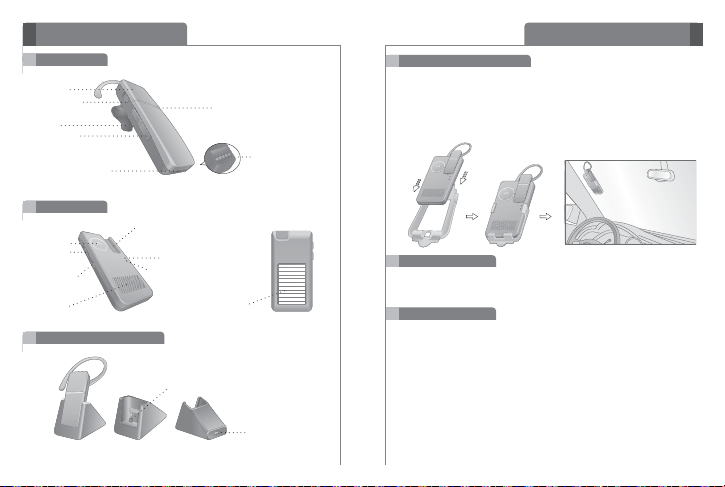
Cradle
4 5
Part Description
Charging
USING CRADLE:
- Attach the Headset to the Cradle.
•The headset will charge when attached to the cradle, even if the headset is
powered off.
•If the cradle battery is empty, the headset will not charge (the LED indicator
on the headset will not turn on, while in the cradle).
- The LED indicator on the headset will show a solid blue light while charging.
- It takes 2 hours to fully charge the Headset.
- When charging is complete, the LED indicator will turn off.
USING SMALL CHARGING CRADLE
- Connect the charger to the charging port on the Small Charging Cradle,
then attach the HBM-810 headset.
- The LED indicator on the headset will show a solid Blue light while charging.
Speaker
Volume UP
/Down Button
Mic
Charging Contacts
(protective film)
Charging Contacts
Headset
Volume UP
/ Down Button
Charging Port
Speaker
Solar Panel
Charging
Contacts
LED indicator(Red)
for charging status
LED indicator(Yellow-Green)
for Solar Panel status
Call Button
Call Button
Power Switch
LED indicator(Blue)
for Bluetooth status
Small Charging Cradle
* The Small Charging Cradle can only be used to charge the HBM-810
Headset.
Charging Port
Before Use
How to use
- Before using the HBM-810 headset, you will need to remove the protective
film which is covering the contacts on the headset.
INSTALLING IN CAR
- For the best performance, the HBM-810 should be positioned and installed on
the windshield near the driver.
* WARNING :
•The HBM-810 must be positioned on the windshield in such a way that it
does not obstruct the driver's view of the road.
•Do not position the HBM-810 in the path of any of your vehicle's airbags.
Page 4
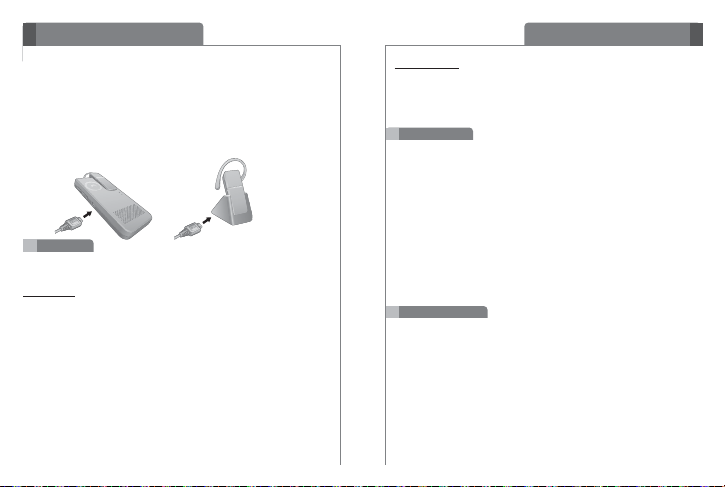
76
How to use How to use
Multipoint
Pairng
- The LG HBM-810 is capable of having two handsets connected to the
headset at the same time. This will give you the freedom of having only one
Headset to operate both of your handsets.
Multipoint Connect
- Pair the headset with one of your Bluetooth-enabled handsets.
(per the easy pairing instructions on Manual Pairing).
- Turn off the headset. Now, follow the manual pairing process with your other
Bluetooth-enabled handset.
(This will be your Primary handset).
- Once this handset is paired and connected, go back and connect the first
paired handset to the headset. (This will be your Secondary handset).
Note: When the HBM-810 is connected to two handsets at the same time
(Multipoint), the headset calling functions will work with the Primary
handset (or handset which made the last outgoing call).
- Before using the headset for the first time, you must pair it with a Bluetoothenabled handset.
- There are 2 Pairing Mode Methods with the HBM-810
Easy Pairing
(First Time Pairing)
1. Move the Power switch to the ON position to turn on the HBM-810 (you will see
green beneath the power switch). When the Headset enters Pairing Mode, the
LED indicator will show a solid blue light (Speech: "Please pair phone now").
2. Using your handset, find the Bluetooth Menu and “search for” or “add” new
devices.
•Select “LG HBM-810” from the list of devices and pair it with your handset.
3. If asked for the Pass/PIN code please enter “0000” (4 Zeros).*
* Note : If your handset supports Secure Simple Pairing(SSP), you will not
need to enter Pass/PIN code.
•Once pairing has completed successfully, you will hear "Paired to phone
successfully".
4. Once paired, be sure to connect to the phone. You will hear "Connected to
phone".
•Some handsets might ask for permission to access the phone's contact
list. If you receive a message from your handset, please select “OK” or “Allow
access”
•The HBM-810 will automatically turn off if not paired within 3 minutes.
Manual Pairing
•With the Power off, press the CALL button and move the Power Switch to
the on side at the same time. Hold for 2 seconds.
•When the Headset enters Pairing Mode, the LED indicator will show a solid
blue light and you will hear, "Please pair phone now". Repeat Easy Pairing
steps 2 through 5.
Controls
Headset power ON / power OFF
- Slide the Power Switch to the ON (green) / OFF (black) position.
Cradle power ON / OFF
- The cradle does not have power ON/OFF controls. When the headset is
inserted into the cradle with the power ON, the cradle automatically
powers ON. When the headset is removed, the cradle will power OFF.
Volume Control
- Briefly press the VOLUME UP/DOWN button.
Battery Status Alert
- To check the battery status, press and hold the VOLUME DOWN button for
3 seconds.
- There are 4 levels of battery status : “Battery full”,”Battery half”,”Battery low”,
and “Battery very low”
USING SOLAR POWER
•Direct the solar panel on the back of the hands-free car kit toward the sun.
(Please refer to the recommended installation position, as mentioned above.)
•For every 2 hours the cradle Solar Panel receives sufficient sunlight, (while
the headset is attached), the headset will receive an extra one hour of talk
time (up to 4.5 hours total). When using solar power to charge the HBM-810,
the talk time and standby time will be extended, without any need to plug in
the charger.
* WARNING : Do not attempt to charge the HBM-810 with any charger other
than the one provided in the box. Using another charger may damage the
HBM-810.
Page 5
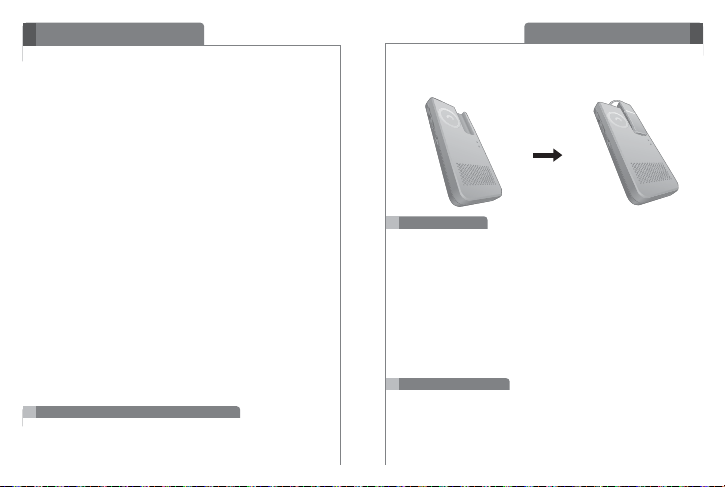
8
How to use
9
Auto reconnect
Music Play (A2DP)
How to use
The HBM-810 supports music streaming (A2DP).
When you play music from your mobile phone it will automatically transfer to your
headset or cradle. Music will automatically pause when you have an incoming call.
When the call is ended the music will start playing again.
Controlling your music is only possible from your handset.
- If the HBM-810 is turned off (either accidentally or intentionally) while
connected to a handset, the headset and handset will disconnect.The
headset and handset will automatically reconnect when the HBM-810 is
turned back on (provided that both devices are within the required range of
33 feet 10 meters).
[ Out of range ]
- When your handset and HBM-810 are separated by a range of 33 feet (10
meters) or more, the headset and handset will disconnect. When the handset
and HBM-810 are within the required range again, the HBM-810 will
automatically reconnect to the handset.
- If the headset and handset do not automatically reconnect when they are
back within the required range, briefly press the Call button on the HBM-810
to reconnect manually.
Low battery
- An announcement will be made once every 2 minutes.
(Speech:Battery very low, please charge now)
- If the battery is not charged, the headset will turn off.
Answering a call / Ending a call
- Briefly press the CALL button.
Last number redial*
- Press and hold the CALL button for 1second to activate “Last Number
Redial”.
Making a call
- If you make a call from the handset, the call will (subject to phone settings)
automatically transfer to the headset. If the call is not automatically
transferred, you can manually transfer the call by briefly pressing the CALL
button on the headset/cradle. (Headset and handset must be paired).
Voice dialing*
- Briefly press the CALL button to activate “Voice Command”.
NOTE: If the handset does not support Voice Dialing, it is possible that performing
this action will activate Last Number Redial.
Transferring a call*
- While on a call on your handset, briefly press the CALL button on the headset
to transfer the audio to the headset. And to transfer a call from the headset to
handset, press and hold VOLUME UP button for 3 seconds.
Call waiting*
- Answer a second call without hanging up the first call by pressing the
CALL button for 1 second (you will hear a beep). Press the CALL button
for 1second to return to the original call.
- Briefly press the CALL button to terminate the active call or both calls at
once. (subject to handset's support)
Call Reject*
- Press the CALL button for 1second when the handset rings.
Using HBM-810 as a Hands Free Car Kit
- To use the HBM-810 as a Hands Free Car Kit, attach the headset to the
Cradle.
- When the headset is attached to the Hands-free Car Kit, the headset CALL
button is deactivated, and will not work.
* Calling instructions apply to the headset AND the cradle (when the headset is
attached).
- Once the headset is attached to the cradle, all audio will be played through
the cradle.
- Use the CALL button on the cradle to activate all calling features.
Page 6
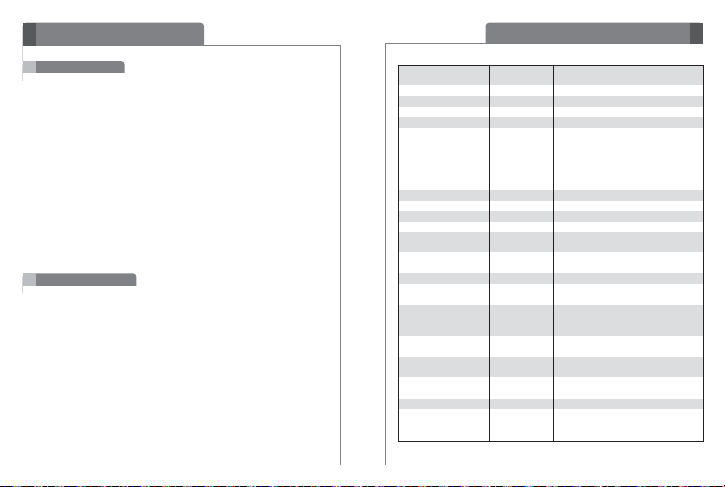
How to use
Name Alert
TM
Function
HBM-810
Status
Action
10 11
Power on Power off Move the Power switch to ON position
Power off Power on Move the Power switch to OFF position
Volume up Talking Briefly press the Volume Up button.
Volume down Talking Briefly press the Volume Down button.
Transferring a call Talking - Handset to Headset
Briefly press the CALL button
(must be paired)
- Headset to handset
Press and hold the VOLUME UP button
for 3 seconds.
Answering a call Ringing Briefly press the CALL button.
Ending a call Talking Briefly press the CALL button.
Call waiting Talking Press the CALL button for 1 second.
Last number redial Idle Press the CALL button for 1 second.
Voice dialing Idle Briefly press the CALL button.
(handset must support)
Manual pairing Power off Press and hold the CALL button and
move the Power switch to ON position.
Call reject Ringing Press the CALL button for 1 second.
(Name AlertTM)Activate Idle Press and hold the VOLUME UP button
/ Deactivate for 5 seconds
Enter language Idle Press and hold the VOLUME UP and
selection mode VOLUME DOWN button simultaneously
for 3 seconds
Browse language type Language Press the VOLUME UP or VOLUME
Selection Mode DOWN button.
Select language Language Press CALL button once.
Selection Mode
Check battery status Idle Press and hold the VOLUME DOWN
button for 3 seconds.
Text / SMS Reader Idle Double click the CALL button.
Text / SMS Reader Power off Press and hold the VOLUME UP
Activate/Deactivate button and move the Power switch
to ON position.
Text / SMS Reader
The LG HBM-810 supports Text / SMS Reader function *.
*NOTE: The Text / SMS Reader function is not supported by all handsets.
Enable / Disable Text / SMS Reader
- With the power off, press and hold the VOLUME UP button and move the
power switch to ON position.
- You will hear “Text Reader Disabled” or ''Text Reader enabled”
Text / SMS Reader*
- To read a text message, double click the CALL button.
- You will hear “Message From <number>” or ''Message From <name>”
* It is possible to use these functions only when your handset supports them. If
your handset doesn't support or no message has been received since the
HBM-810 was connected, the headset automatically plays on long beep tone
instead of Text / SMS reading.
Summary of button functions
The LG HBM-810 is capable of announcing the caller's name, and confirmations
of headset operation*.
* NOTE: The Name Alert
TM
function is not supported by all handsets.
Enable/Disable 'Name Alert
TM'
- Press and hold the VOLUME UP button on the HBM-810 for 5 seconds to
enable/disable 'Name Alert
TM
’. You will hear, "Enabled Name AlertTM" or
"Disabled Name Alert
TM
".
Language Selection
- The Name Alert
TM
function allows you to choose from 2 different language
options. They are English and Spanish.
- To enter Language Selection Mode, press and hold the VOLUME UP and
VOLUME DOWN buttons simultaneously on the HBM-810 for 3 seconds.
You will hear "Please select language".
- To browse language type, press the VOLUME UP or VOLUME DOWN
button to scroll through the language options.
- To select a language, press the CALL Button once after hearing your
language. You will hear "English Selected"
- If no language is selected for 3 seconds, the current language will remain.
(Speech: Cancelled).
Page 7

Precautions
13
Keep unit away from humidity & dust.
Do not place heavy objects on the unit.
•Changes or modifications not expressly approved by the party responsible for
compliance could void the user's authority to operate the equipment.
•There is a risk of explosion if the battery is replaced by on incorrect type.
•Dispose of used batteries according to the instructions.
•The earloop is made of a durable plastic. However, bending the earloop repeatedly
is not recommended.
LED indication
Troubleshooting
Do not drop the unit from high places.
Do not modify, repair, or take apart.
Do not expose directly to flammables.
Do not place or keep the unit near flammables.
Do not expose directly to water, alcohol, benzene, etc. for leaning.
Only use the headset with an original LG charger, otherwise it may be
damaged.
12
Specification
Function
Action
Charging Charging The red LED light stays on.
Charging complete The red LED light turns off.
Solar charging The yellow-green LED light stays on.
HBM-810(Cradle)
Status
Function
Action
Operating Power on The blue LED light flickers 4 times.
Power off The blue LED light flickers 4 times
and then turns off.
Pairing mode The blue LED light stays on.
Headset/handsfree The blue LED light flickers
Profile connected 1 time every 5 seconds.
Call connected The blue LED light flickers
1 time every 5 seconds.
Charging Charging The blue LED light stays on.
Charging complete The blue LED light turns off.
HBM-810(Headset)
Status
Does not turn on Check whether the battery Charge the battery.
of the HBM-810 is fully
charged.
Unable to Check whether Determine whether your
communicate with the handset supports handset supports
the LG Bluetooth
®
the Headset or Handsfree the Headset or Handsfree
Headset HBM-810 Bluetooth profiles. Bluetooth profiles.
Check whether the battery Charge the battery.
of the HBM-810 is low.
Unable to pair the Check and make sure the
Move the Power switch to
HBM-810 with the Headset is on.
ON position.
Bluetooth®device
Check and make sure Press and hold the CALL
the Headset is placed button and move the
in pairing mode. POWER switch to ON
position.
Low sound (speaker)
Check the speaker volume.
lncrease the volume level.
ITEM (Headset) Description
Bluetooth®specification V2.1 +EDR (Handsfree / Headset / A2DP profiles)
Battery Battery 3.7V / 125mAh Li-Polymer
Stand by time Up to 140Hr
Talk Time Up to 4.5Hr
Charging time < 2Hrs
Operation temperature -10℃~60℃
Dimension / weight 52.3 X 17.4 X 8.8 mm / 10.3g
ITEM (Cradle) Description
Battery Battery 3.7V / 520mAh Li-Polymer
Stand by time Up to 230Hr
Talk Time Up to 6.5Hr
Charging time < 2Hrs
Operation temperature -10℃~60℃
Dimension / weight 107 X 54 X 13.5 mm / 67g
Page 8

Declaration of Confirmation
Additional Information
FCC NOTICE TO USERS :
This device complies with part 15 of the FCC rules.
Operation is subject to the following two conditions:
(1) This device may not cause harmful interference and
(2) This device must accept any interference received, including
interference that may cause undesired operation.
IMPORTANT NOTE :
To comply with the FCC RF exposure compliance requirements, no change to
the antenna or the device is permitted. Any change to the antenna or the
device could result in the device exceeding the RF exposure requirements and
void user's authority to operate the device.
Hereby, LG Electronics Inc. declares that this HBM-810 is in compliance with
the essential requirements and other relevant provisions of Directive 1999/5/EC.
Additional Information
1. Radio frequency exposure
This Bluetooth®Headset, HBM-810, is a radio transmitter and receiver. When in
operation, it communicates with a Bluetooth®equipped mobile device by receiving
and transmitting radio frequency (RF) electromagnetic fields (microwaves) in the
frequency range 2.4 to 2.4835 GHz. The output power of the radio transmitter is low,
Your Bluetooth®Headset is designed to operate in compliance with the
RF exposure guidelines and limits set by national authorities and international health
agencies when used any compatible LG Electronics mobile phone.
2. Potentially explosive atmosphere
Turn off your electronic device when in any area with a potentially explosive
atmosphere. It is rare, but your electronic device could generate sparks. Sparks in
such areas could cause an explosion or fire resulting in bodily injury or even de
Areas with a potentially explosive atmosphere are often, but not always, clearly
marked.
3.Emergency calls
IMPORTANT!
This Bluetooth®Headset and the electronic device connected to the Headset operate
using radio signals, mobile and landline networks as well as user - programmed
functions, which cannot guarantee connection under all conditions. Therefore you
should never rely solely upon any electronic device for essential communications (e.g.
medical emergencies). Remember, in order to make or receive calls, the Headset and
the electronic device connected to the Headset must be switched on and in a service
area with adequate mobile signal strength. Emergency calls may not be possible on
all cellular phone networks or when certain network services and/or phone features
are in use. Check with your local service provider.
ath.
4. Battery information
A rechargeable battery has a long service life if treated properly. A new battery or one
that has not been used for a long period of time could have reduced capacity the first
few times it is used. Do not expose the battery to extreme temperatures, never above
+60。(+140。F) or under -20。(-4。F). For maximum battery capacity, use the battery in
room temperature. If the battery is used in low temperatures, the battery capacity will be
reduced. The battery can only be charged in temperatures between +10。(+50。F) and +
45。(+113。F). For your safety, do not remove the battery incorperated in the product. If
you need to replace the battery, take it to the nearest authorised LG Electronics service
point or dealer for assistance.
5. Recycling the battery in your Bluetooth® Headset
The battery in your Bluetooth®Headset must be disposed of properly and should never
be placed in municipal waste. The LG Electronics service partner removing battery will
dispose of it according to local regulations.
6. Conditions
- The warranty is valid only if the original receipt issued to the original purchaser by the
dealer, specifying the date of purchase and serial number, is presented with the
product to be repaired or replaced. LG Electronics reserves the right to refuse
warranty service if this information has been removed or changed after the original
purchase of the product from the dealer.
- If LG Electronics repairs or replaces the product, the repaired or replaced product
shall be warranted for the remaining time of the original warranty period or for ninety
(90) days from the date of repair, whichever is longer. Repair or replacement may
involve the use of functionally equivalent reconditioned units. Replaced parts or
components will become the property of LG Electronics.
- This Warranty does not cover any failure of the product due to normal wear and tear,
or due to misuse, including but not limited to use in other than the normal and
customary manner, in accordance with instructions for use and maintenance of the
product. Nor does this warranty cover any failure of the product due to accident,
modification or adjustment, acts of God or damage resulting from liquid.
- This warranty does not cover product failures due to improper repair installations,
modifications or service performed by a non-LG Electronics authorized person.
Tampering with any of the seals on the product will void the warranty.
- THERE ARE NO EXPRESS WARRANTIES, WHETHER WRITTEN OR ORAL,
OTHER THAN THIS PRINTED INCLUDING WITHOUT LIMITATION THE IMPLIED
WARRANTIES OF MERCHANTABILITY OR FITNESS FOR A PARTICULAR
PURPOSE, ARE LIMITED TO THE DURATION OF THIS LIMITED WARRANTY.
IN NO EVENT SHALL LG ELECTRONICS OR ITS VENDORS BE LIABLE FOR
INCIDENTAL OR CONSEQUENTIAL DAMAGES OF ANY NATURE
WHATSOEVER, INCLUDING BUT NOT LIMITED TO LOST PROFITS OR
COMMERCIAL LOSS, TO THE FULL EXTENT THOSE DAMAGES CAN BE
DISCLAIMED BY LAW.
•Some countries/states do not allow the exclusion or limitation of incidental or
consequential damages, or limitation of the duration of implied warranties, so the
preceding limitations or exclusions may not apply to you. The warranty provided does
not affect the consumer's statutory rights under applicable national legislation in force,
nor the consumer's rights against the dealer arising from their sales/purchase contract.
1514
Page 9

16
Limited Warranty
WARNINGS
Important Safety Information
Subject to the conditions of this Limited Warranty, LG Electronics warrants this product
to be free from defects in design, material and workmanship at the time of its original
purchase by a consumer, and for a subsequent period of one (1) year. Should your
product need warranty service, please return it to the dealer from whom it was
purchased or contact your local LG Electronics contact center to get further information.
WARNINGS - The failure to avoid the following hazardous situations could
result in an accident or collision resulting in death or serious injury.
Never let your use of this HBM-810 Hands-Free Car kit, or use of a device cradled
within the HBM-810 Hands-Free Car kit, divert your attention in any way from the safe
operation of your vehicle. Always observe safe driving rules and obey all traffic laws.
All adjustments to or repositioning of the HBM-810 Hands-Free Car kit or any device
cradled within the HBM-810 Hands-Free Car kit should be done when the vehicle is
safely parked or stopped.
When installing the unit in a vehicle, make sure the unit is secure and does not obstruct
the driver's view of the road or interfere with vehicle operating controls. Do not mount
this product near or over an airbag cover panel within an airbag deployment zone.
In some states certain operations of devices capable of use with this unit, including
video functionality, while driving is illegal. In addition, some states prohibit or restrict the
manner in which drivers may suction mount devices to their windshields. Please consult
your local laws to determine whether any of the foregoing regulations apply.
Avoiding hearing damage Permanent hearing loss may occur if you use your
headset at a high volume. Set the volume to a safe level. You can adapt over time to
a higher volume of sound that may sound normal but can be damaging to your
hearing. If you experience ringing in your ears or muffled speech, stop listening and
have your hearing checked. The louder the volume, the less time is required before
your hearing could be affected. Hearing experts suggest that to protect your hearing:
•Limit the amount of time you use headset at high volume.
•Avoid turning up the volume to block out noisy surroundings.
•Turn the volume down if you can't hear people speaking near you.
Please refer to your handset user guide for more information on how to adjust
listening levels on your handset.
Using headsets safely Use of headsets to listen to music while operating a vehicle
is not recommended and is illegal in some areas. Be careful and attentive while
driving. Stop using this device if you find it disruptive or distracting while operating
any type of vehicle or performing any other activity that requires your full attention.
Reservados todos los derechos.
LG Electronics Inc., 2010
Nota: lea atentamente toda la información antes de
usar el auricular HBM-810, para obtener el mejor
rendimiento, evitar daños o usar el dispositivo de
forma incorrecta.
De existir errores tipográficos o imprecisiones en la
información contenida en este manual, sólo LG
Electronics Inc podrá realizar cambios o
modificaciones.
LG Electronics
Auricular BLUETOOTH
®
HBM-810 Manual del usuario
Español
Page 10

3
Introducción
El auricular Bluetooth® HBM-810 de LG es un auricular
inalámbrico liviano que usa tecnología Bluetooth®. Este producto
se puede usar como un accesorio de audio para los dispositivos
que admiten los perfiles de auriculares o manos libres Bluetooth®.
Si el auricular está conectado a la base, puede usarse como un kit
manos libres.
Contenido del embalaje
2
Contenido
Introducción 3
- Contenido del embalaje 3
Descripción de las piezas 4
- Auricular 4
- Base 4
- Base de carga pequeña 4
Modo de uso 5
- INSTALACIÓN EN EL AUTOMÓVIL 5
- Antes de usar 5
- Carga 5
- Emparejamiento 6
•Emparejamiento fácil 6
•Emparejamiento manual 7
- Varios puntos 7
•Conexión de varios puntos 7
- Controles 7
•Encendido/apagado 7
•Control de volumen 7
•Alerta de estado de la batería 7
•Batería baja 8
•Responder o finalizar una llamada 8
•Remarcado del último número 8
•Realizar una llamada 8
•Marcado por voz 8
•Transferring a call 8
•Llamada en espera 8
•Rechazo de llamada 8
- Uso del auricular HBM-810 como kit manos libres para el automóvil 8
- Reconexión automática 9
- Reproducción de música (A2DP) 9
- Name Alert
TM
10
•Habilitar o deshabilitar “Name Alert
TM”
10
•Selección del idioma 10
- Lector de texto/SMS 10
•Habilitar o deshabilitar el lector de texto/SMS 10
•Lector de texto/SMS 10
Funciones de los botones: resumen 11
Indicación de LED 12
Solución de problemas 12
Especificaciones 13
Precauciones 13
Aviso de conformidad 14
Información Adicional 14
Garantía Limitada 16
Información de Seguridad Importante 16
ADVERTENCIAS 16
Auricular Bluetooth®
HBM-810
Gancho
ergonómico
para la oreja
Base
Base de carga
pequeña
Soporte para
ventana
Cargador
Documento de
garantía
Almohadillas
para auriculares
Ventosa
Manual del usuario
Guía de inicio rápido
HBM-810
Page 11

Base
4 5
Descripción de las piezas
Carga
USO DE LA BASE:
- Conecte el auricular a la base.
•El auricular se cargará cuando esté conectado a la base, incluso cuando esté
apagado.
•Si la batería de la base está agotada, el auricular no se cargará (el indicador
LED del auricular no se encenderá mientras esté en la base).
- El indicador LED del auricular mostrará una luz azul constante durante la carga.
- Lleva 2 horas cargar por completo el auricular.
- Cuando la carga esté completa, el indicador LED se apagará.
USO DE LA BASE DE CARGA PEQUEÑA:
- Conecte el cargador al puerto de carga de la base de carga pequeña y, a
continuación, conecte el auricular HBM-810.
- El indicador LED del auricular mostrará una luz azul constante durante la carga.
Altavoz
Botón para
subir/bajar el
volumen
Micrófono
Contactos de
carga (película
protectora)
Contactos de carga
Auricular
Botón para
subir/bajar el
volumen
Puerto de carga
Altavoz
Panel solar
Contactos de
carga
Indicador LED (rojo)
de estado de carga
Indicador LED (amarilloverde) de estado del
panel solar
Botón Llamar
Botón
Llamar
Interruptor de
encendido
Indicador LED (azul)
de estado de Bluetooth
Base de carga pequeña
* La base de carga pequeña solo puede utilizarse para cargar el auricular
HBM-810.
Puerto de
carga
Antes de usar
Modo de uso
- Antes de usar el auricular HBM-810, deberá quitar la película protectora que
cubre los contactos del dispositivo.
INSTALACIÓN EN EL AUTOMÓVIL
- Para obtener el mejor rendimiento, el auricular HBM-810 debe colocarse e
instalarse sobre el parabrisas, cerca del conductor.
* ADVERTENCIA:
•El auricular HBM-810 debe colocarse sobre el parabrisas de modo que no
obstruya la visión del conductor.
•No lo coloque en el área de las bolsas de aire del vehículo.
Page 12

76
Modo de uso Modo de uso
Varios puntos
Emparejamiento
- El auricular HBM-810 de LG cuenta con la capacidad para conectar dos teléfonos
al mismo tiempo. Esto le da la libertad de tener un solo auricular para hacer
funcionar los dos teléfonos.
Conexión de varios puntos
- Empareje el auricular con uno de los dispositivos con Bluetooth activado.
(según las instrucciones de emparejamiento fácil en la sección Emparejamiento
manual).
- Apague el auricular. A continuación, siga el proceso de emparejamiento manual
con el otro dispositivo con Bluetooth activado. (Este será el teléfono principal).
- Una vez que este teléfono esté emparejado y conectado, vuelva a conectar el
primer teléfono emparejado al auricular. (Este será el teléfono secundario).
Nota: cuando el auricular HBM-810 está conectado a dos teléfonos al mismo
tiempo (varios puntos), las funciones de llamada del auricular seguirán las
indicaciones del teléfono principal (o teléfono con el cual se realizó la última
llamada saliente).
- Antes de usar el auricular por primera vez, debe emparejarlo con un teléfono con
Bluetooth activado.
- Existen 2 modos de emparejamiento con el auricular HBM-810.
Emparejamiento fácil (primer emparejamiento)
1. Deslice el interruptor hacia la posición de encendido para encender el auricular HBM810 (verá el color verde debajo del interruptor). Cuando el auricular ingresa al modo de
emparejamiento, el indicador LED mostrará una luz azul constante (voz: "Empareje el
teléfono ahora").
2. Use el teléfono para buscar el menú Bluetooth y "busque" o "agregue" nuevos
dispositivos.
•Seleccione "HBM-810 de LG" en la lista de dispositivos y emparéjelo con el teléfono.
3. Si el sistema le solicita que introduzca un código de acceso o PIN, escriba "0000" (4
ceros).*
* Nota: si el teléfono admite un emparejamiento sencillo seguro (SSP, Secure Simple
Pairing), no se le pedirá que introduzca un código de acceso o PIN.
•Una vez que el emparejamiento se haya completado de forma correcta, escuchará el
mensaje "Emparejado con el teléfono de forma correcta".
4. Una vez emparejado, asegúrese de conectarse al teléfono. Escuchará el mensaje
"Conectado al teléfono".
•Es posible que algunos dispositivos soliciten autorización para acceder a la lista de
contactos del teléfono. Si recibe un mensaje del teléfono, seleccione "Aceptar" o
"Permitir acceso".
•El auricular HBM-810 se apagará automáticamente si no se empareja dentro de los 3
minutos.
Emparejamiento manual
•Con el auricular apagado, presione el botón LLAMAR y deslice el interruptor
hacia la posición de encendido al mismo tiempo. Presione durante 2 segundos.
•Cuando el auricular ingresa al modo de emparejamiento, el indicador LED
mostrará una luz azul constante y usted escuchará el mensaje "Empareje el
teléfono ahora". Repita los pasos de emparejamiento fácil del 2 al 5.
Controles
Encendido/apagado del auricular
- Deslice el interruptor de encendido (verde) o apagado (negro) hacia la posición
correspondiente.
Encendido/apagado de la base
- La base no tiene controles de encendido/apagado. Cuando el auricular está
encendido y se encuentra en la base, esta automáticamente se enciende.
Cuando se quita el auricular, la base se apaga.
Control de volumen
- Presione brevemente el botón para SUBIR/BAJAR VOLUMEN.
Alerta de estado de la batería
- Para comprobar el estado de la batería, mantenga presionado el botón BAJAR
VOLUMEN durante 3 segundos.
- La batería tiene 4 niveles de estado: "Batería llena","Batería por la mitad",
"Batería baja" y "Batería muy baja".
USO DE LA ENERGÍA SOLAR:
•Coloque el panel solar que está en la parte posterior del kit manos libres para
el automóvil en dirección al sol. (Consulte la posición de instalación
recomendada, como se mencionó anteriormente).
•Por cada 2 horas que el panel solar de la base recibe suficiente luz solar,
(mientras el auricular se encuentra conectado), el auricular tendrá una hora
adicional de tiempo de conversación (hasta 4,5 horas en total). Al usar la energía
solar para cargar el auricular HBM-810, se extenderán los tiempos de
conversación y de espera, sin necesidad de enchufar el cargador.
* ADVERTENCIA: No intente cargar el auricular HBM-810 con otro cargador que
no sea el proporcionado en la caja. Si usa otro cargador, podría dañar el producto.
Page 13

8
Modo de uso
9
Reconexión automática
Reproducción de música (A2DP)
Modo de uso
El auricular HBM-810 admite la transmisión de música (A2DP).
Si reproduce música desde el teléfono celular, se transferirá automáticamente al
auricular o la base. La reproducción se pausará de forma automática cuando
tenga una llamada entrante. La música se reproducirá nuevamente cuando la
llamada finalice. Solo puede controlar la reproducción de música desde el
teléfono.
- Si se apaga el auricular HBM-810 (ya sea intencional o accidentalmente)
mientras está conectado a la base, el auricular y el teléfono se
desconectarán.El auricular y el teléfono se volverán a conectar
automáticamente cuando se vuelva a encender el auricular HBM-810
(siempre y cuando ambos dispositivos se encuentren a 10 metros o 33 pies
de distancia).
[ Fuera de rango ]
- Si el teléfono y el auricular HBM-810 están separados por un rango de 10
metros (33 pies) o más, se desconectarán. Si el teléfono y el auricular HBM810 están dentro del rango requerido nuevamente, este último se volverá a
conectar al teléfono de forma automática.
- Si el auricular y el teléfono no se reconectan automáticamente cuando
vuelven al rango requerido, presione brevemente el botón LLAMAR en el
auricular HBM-810 para reconectarse manualmente.
Batería baja
- Se reproducirá un anuncio cada 2 minutos.
(Voz: Batería muy baja, cargue ahora)
- Si la batería no está cargada, el auricular se apagará.
Responder o finalizar una llamada
- Presione brevemente el botón LLAMAR.
Remarcado del último número*
- Mantenga presionado el botón LLAMAR durante 1 segundo para activar el
"Remarcado del último número".
Realizar una llamada
- Si realiza una llamada desde el teléfono, esta (sujeta a la configuración del
teléfono) se transferirá al auricular automáticamente. Si la llamada no se
transfiere de forma automática, puede transferirla de forma manual si presiona
brevemente el botón LLAMAR en el auricular o la base. (El auricular y el
teléfono deben estar emparejados).
Marcado por voz*
- Presione brevemente el botón LLAMAR para activar el "Comando de voz".
NOTA: Si el teléfono no admite el marcado por voz, es posible que esta acción
active la función Remarcado del último número.
Transferir una llamada*
- Durante una llamada en el teléfono, presione brevemente el botón LLAMAR en
el auricular para transferirle el audio. Para transferir una llamada desde el
auricular al teléfono, mantenga presionado el botón SUBIR VOLUMEN durante 3
segundos.
Llamada en espera*
- Si presiona el botón LLAMAR durante 1 segundo, puede responder la
segunda llamada sin cortar la primera (escuchará un pitido). Presione el
botón LLAMAR durante 1 segundo para volver a la llamada original.
- Presione brevemente el botón LLAMAR para finalizar la llamada activa o
ambas llamadas a la vez. (Sujeto a la compatibilidad del teléfono).
Rechazo de llamada*
- Presione el botón LLAMAR durante 1 segundo cuando suene el teléfono.
Uso del auricular HBM-810 como kit manos libres para el automóvil
- Para usar el auricular HBM-810 como kit manos libres para el automóvil,
conecte el auricular a la base.
- Cuando el auricular está conectado al kit, se desactiva el botón LLAMAR del
auricular y el botón deja de funcionar.
* Las instrucciones de llamada se aplican al auricular Y a la base (cuando el
auricular está conectado a esta).
- Una vez conectado el auricular a la base, se reproducirá el audio a través
de la base.
- Use el botón LLAMAR en la base para activar todas las funciones de
llamada.
Page 14

Modo de uso
Name Alert
TM
10 11
Lector de texto/SMS
El auricular HBM-810 de LG admite la función Lector de texto/SMS *.
* NOTA: La función Lector de texto/SMS no es compatible con todos los
teléfonos.
Habilitar o deshabilitar el lector de texto/SMS
- Con el dispositivo apagado, mantenga presionado el botón SUBIR VOLUMEN
y deslice el interruptor hacia la posición de encendido.
- Escuchará el mensaje "Lector de texto deshabilitado" o "Lector de texto
habilitado".
Lector de texto/SMS*
- Para leer un mensaje de texto, haga doble clic en el botón LLAMAR.
- Escuchará el mensaje "Mensaje de <número>" o "Mensaje de <nombre>".
* Estas funciones solo se pueden usar si el teléfono las admite. Si el teléfono
no admite la función o si no recibió mensajes desde que se conectó el auricular
HBM-810, este inmediatamente reproduce un largo tono de pitido en lugar de
leer el texto/SMS.
Funciones de los botones: resumen
El auricular HBM-810 de LG anuncia el nombre de la persona que llama y
confirma el funcionamiento del auricular*.
* NOTA: La función Name AlertTM no es compatible con todos los teléfonos.
Habilitar o deshabilitar "Name Alert
TM"'
- Mantenga presionado el botón SUBIR VOLUMEN en el auricular HBM-810
durante 5 segundos para habilitar o deshabilitar "Name Alert
TM
". Escuchará el
mensaje "Name AlertTM habilitado" o "Name AlertTM deshabilitado".
Selección del idioma
- La función Name AlertTM le permite elegir entre 2 idiomas diferentes. Estos
son: inglés y español.
- Para ingresar al modo de selección de idioma, mantenga presionados los
botones SUBIR y BAJAR VOLUMEN simultáneamente en el auricular HBM810 durante 3 segundos. Escuchará el mensaje "Seleccione idioma".
- Para examinar el tipo de idioma, presione el botón SUBIR VOLUMEN o BAJAR
VOLUMEN para desplazarse a través de las opciones de idioma.
- Para seleccionar un idioma, presione el botón LLAMAR una vez después de
escuchar su idioma. Escuchará el mensaje "Español seleccionado".
- Si no elige un idioma dentro de los 3 segundos, se conservará el idioma actual.
(Voz: Cancelado).
Función
Estado del
HBM-810
Acción
Encendido Apagado Deslice el interruptor hacia la posición de
encendido.
Apagado Encendido Deslice el interruptor hacia la posición de
apagado.
Subir volumen Con una Presione brevemente el botón para subir el
llamada en curso volumen.
Bajar volumen Con una Presione brevemente el botón para bajar el
llamada en curso volumen.
Transferir una Con una - Teléfono a auricular Presione
llamada llamada en curso brevemente el botón LLAMAR
(debe estar emparejado)
- Auricular a teléfono Mantenga
presionado el botón SUBIR VOLUMEN
durante 3 segundos.
Responder una llamada Sonando Presione brevemente el botón LLAMAR.
Finalizar una llamada Con una Presione brevemente el botón LLAMAR.
llamada en curso
Llamada en espera Con una Presione el botón LLAMAR durante 1
llamada en curso segundo.
Rellamada del Inactiva Presione el botón LLAMAR durante 1
segundo.
Marcación por voz Inactiva Presione brevemente el botón LLAMAR.
(el terminal debe
admitiresta función)
Emparejamiento manual Apagado Mantenga presionado el botón LLAMAR y
deslice el interruptor hacia la posición de
encendido.
Rechazo de llamada Sonando Presione el botón LLAMAR durante 1 segundo.
Habilitar o deshabilitar Inactiva Mantenga presionado el botón SUBIR
(Name AlertTM) VOLUMEN durante 5 segundos.
Ingresar al modo de Inactiva Mantenga presionados los botones SUBIR y
selección de idioma BAJAR VOLUMEN simultáneamente durante
3 segundos.
Seleccionar idioma Modo de Presione el botón SUBIR o BAJAR VOLUMEN.
selección de idioma
Select language Language Presione el botón LLAMAR una vez.
selección de idioma
Comprobar estado Inactiva Mantenga presionado el botón
de la batería BAJAR VOLUMEN durante 3 segundos.
Lector de texto/SMS Inactivo Haga doble clic en el botón LLAMAR.
Habilitar o deshabilitar Apagado Mantenga presionado el botón SUBIR
el lector de texto/SMS VOLUMEN y deslice el interruptor hacia
la posición de encendido.
Page 15

Precauciones
13
Manténgala alejada de la humedad y el polvo.
No coloque objetos pesados sobre la unidad.
• En el caso de someter a la unidad a cambios o modificaciones que no hayan sido
autorizadas en forma expresa por la parte responsable de la conformidad legal, los
derechos del usuario referentes al uso del equipo pueden llegar a quedar revocados.
• Si se reemplaza la batería por otra de un tipo incorrecto, existe riesgo de explosión.
• Deseche las baterías usadas según las instrucciones correspondientes.
• El material del gancho para la oreja es plástico resistente. Sin embargo, no es
recomendable doblarlo repetidamente.
Indicación de LED
Solución de problemas
No deje caer la unidad desde lugares altos.
No la altere, repare ni desarme.
No exponga la unidad directamente a materiales inflamables.
No la coloque ni la deje cerca de materiales inflamables.
Para limpiar el dispositivo, no lo moje con agua, alcohol, bencina ni otros líquidos.
Utilice sólo cargadores originales de LG, de lo contrario el auricular podría
resultar dañado.
12
Especificaciones
Función
Acción
Carga Carga La luz de LED azul permanece encendida.
Carga terminada La luz de LED azul se apaga.
Carga solar La luz de LED amarilla-verde permanece encendida.
Estado de
HBM-810 (base)
Función
Acción
En Encendido La luz de LED azul parpadea 4 veces.
funcionamiento Apagado La luz de LED azul parpadea 4 veces y
luego se apaga.
Modo de vinculación La luz de LED azul permanece encendida.
Vinculado el / manos La luz de LED azul parpadea 1 vez
Perfil conectado
cada 5 segundos.
Llamada conectada La luz de LED azul parpadea 1 vez
cada 5 segundos.
Carga Carga La luz de LED azul permanece encendida.
Carga terminada La luz de LED azul se apaga.
Estado de HBM-810
(auricular)
El auricular no Revise si la batería del Cargue la batería.
se enciende. HBM-810 está totalmente
cargada.
No se puede Revise si el terminal es Determine si el terminal es
establecer compatible con perfiles de compatible con perfiles de
comunicación auriculares o manos libres auriculares o manos libres
con el auricular
Bluetooth. Bluetooth.
SBluetooth
®
Revise si el nivel de carga Cargue la batería.
HBM-
810
de LG.
de la batería del HBM-810
es bajo.
No se puede Compruebe que el auricular Deslice el interruptor hacia la
vincular esté encendido. posición de encendido.
HBM-810 con
el dispositivo
Bluetooth
®
.
Compruebe que el auricular Mantenga presionado el botón
se encuentre en el modo de LLAMAR y deslice el interruptor
vinculación. hacia la posición de encendido.
Sonido bajo Verifique el volumen del Aumente el nivel de volumen.
(Altavoz) Altavoz.
Ítem Descripción
Especificación Bluetooth
®
V2.1 +EDR (perfiles manos libres/auriculares/A2DP)
Batería Polímero litio de 3,7V/125mAh
Duración en conversación Hasta 140 h
Duración en espera Hasta 4.5 h
Tiempo de carga < 2 h
Temperatura operativa de -10°C a 60°C
Dimensiones y peso 52,3 X 17,4 X 8,8 mm/10,3 g
Ítem Descripción
Batería Polímero litio de 3,7V/520mAh
Duración en conversación Hasta 230 h
Duración en espera Hasta 6.5 h
Tiempo de carga < 2 h
Temperatura operativa de -10°C a 60°C
Dimensiones y peso 107 X 54 X 13,5 mm / 67 g
Page 16

Aviso de conformidad
Información Adicional
1514
1. Exposición a la radiofrecuencia
Este auricular Bluetoot
®
, el HBM-810, es un transmisor y receptor de radio. Cuando
está en funcionamiento, se comunica con un dispositivo móvil compatible con
Bluetooth
®
, recibiendo y transmitiendo campos electromagnéticos (microondas) de
radiofrecuencia (RF) en el rango de 2,4 a 2,4835 GHz. La potencia de salida del
transmisor de radio es baja: 0,001 vatio. El auricular Bluetooth
®
está diseñado para un
funcionamiento conforme a los lineamientos y los límites de exposición a la
radiofrecuencia establecidos por autoridades nacionales y organismos internacionales
de salud pública, cuando se utiliza en conjunto con cualquier teléfono móvil compatible
de LG Electronics.
2. Atmósferas potencialmente explosivas
Cuando se encuentre en una atmósfera potencialmente explosiva, apague el
dispositivo electrónico. Aunque es muy poco frecuente, el dispositivo electrónico podría
generar chispas. En esos lugares, las chispas podrían ocasionar una explosión o un
incendio y, como consecuencia, lesiones o incluso la muerte. Las zonas con riesgo de
explosión suelen estar claramente señaladas, aunque no es así en todos los casos.
3. Llamadas de emergencia
Importante.
El auricular Bluetooth
®
y el dispositivo electrónico conectado a él funcionan
con señales
de radio, redes terrestres y celulares, además de funciones
programadas por el usuario,
que no pueden garantizar la conexión en todas las condiciones. Por lo tanto, nunca
debe depender únicamente
de un dispositivo electrónico para casos de comunicaciones
esenciales
(por ej. emergencias médicas). Recuerde que, para hacer o recibir
llamadas, el auricular y el dispositivo electrónico conectado a él deben
estar encendidos
y en un área de servicio con una señal móvil de buena potencia. Las llamadas de
emergencia no pueden hacerse en
todas las redes de telefonía móvil ni cuando se usan
ciertos servicios de red o funciones del teléfono. Solicite asesoramiento a su proveedor
de servicios local.
AVISO DE LA FCC PARA LOS USUARIOS:
Este dispositivo cumple con la sección 15 de la normativa de la FCC.
El funcionamiento está sujeto a las dos condiciones siguientes:
1) Este dispositivo no puede causar interferencia nociva
2) Este dispositivo debe aceptar cualquier interferencia que reciba,
incluida la que provoque un funcionamiento no deseado.
NOTA IMPORTANTE
Para satisfacer los requisitos de exposición a la radiofrecuencia, estipulados
por la FCC,
no se permite alteración alguna de la antena o del dispositivo. Todo cambio efectuado a la
antena o al dispositivo podría derivar en que el
dispositivo supere los niveles máximos
establecidos en cuanto a exposición
a la radiofrecuencia; en consecuencia, los derechos
del usuario referentes al uso del equipo podrían llegar a quedar revocados.
AVISO DE LA CE PARA LOS USUARIOS:
Por el presente,
LG Electronics Inc.
declara que el equipo
HBM-810
cumple con los
requisitos esenciales y otras disposiciones pertinentes de la Directiva 1999/5/CE.
Información Adicional
4. Información de la batería
Las baterías recargables tienen una vida útil prolongada si reciben el
tratamiento adecuado. Las
baterías nuevas o que no se hayan utilizado
por un lapso extenso podrían ver mermada su
capacidad las primeras veces que se usan. No exponga la batería a temperaturas extremas,
superiores a los 60°C (140°F) o inferiores a los -20°C (-4°F). Para obtener la máxima capacidad
de la batería, úsela a temperatura
ambiente. Si se utiliza la batería en condiciones de
temperaturas bajas,
la capacidad se verá reducida. La batería sólo puede cargarse en
condiciones de entre 10°C (50°F) y 45°C (113°F). Por su seguridad, no extraiga la batería
incorporada con el producto. Si necesita sustituir la batería, acuda al servicio técnico autorizado
de LG Electronics más cercano, o al distribuidor.
5. Reciclado de la batería del auricular Bluetooth
®
La batería del auricular Bluetooth®debe desecharse con el
procedimiento adecuado y nunca
debe arrojarse al basurero municipal.
Los encargados de servicio técnico autorizado de LG
Electronics que extraigan baterías las desecharán de acuerdo con las reglamentaciones locales.
6. Condiciones
- La garantía tiene validez únicamente si, junto con el producto que se va a reparar o
reemplazar, se presenta la factura original que el
distribuidor le emitió al comprador original.
LG Electronics se reserva el derecho de denegar el servicio de garantía si no se presenta dicha
información o si hubo modificaciones luego de la compra original del producto al distribuidor.
-
Si LG Electronics repara o reemplaza el producto, el plazo de garantía
del producto
reemplazado o reparado equivaldrá al tiempo restante del plazo de garantía original o noventa
(90) días a partir de la fecha
de reparación, el período que sea mayor. La reparación o el
reemplazo
podrían implicar el uso de unidades reacondicionadas con funciones equivalentes.
Los componentes o las piezas reemplazadas pasarán a ser propiedad de LG Electronics.
- La presente garantía no cubre ningún fallo por desgaste natural ni uso indebido, entre otros
casos, usos fuera de lo normal e inhabituales
, conforme a las instrucciones de uso y
mantenimiento
del producto. La cobertura tampoco abarca fallos del producto que
se deban a
accidentes, modificaciones o ajustes, caso fortuito o daño
producido por algún líquido.
-
La garantía no cubre fallos del producto a causa de instalaciones,
reparaciones o modificaciones
incorrectas llevadas a cabo por personas
que no estén autorizadas por LG Electronics. Todo
indicio de manipulación en cualquiera de los sellos del producto anulará la garantía.
- NO EXISTEN GARANTÍAS EXPRESAS, NI ORALES NI ESCRITAS, SALVO LAS QUE
CONSTAN EN EL PRESENTE DOCUMENTO, INCLUIDAS, PERO NO EN FORMA
TAXATIVA, LAS GARANTÍAS IMPLÍCITAS DE COMERCIALIZACIÓN O IDONEIDAD PARA
UN FIN
DETERMINADO. LA DURACIÓN DE CUALQUIER GARANTÍA IMPLÍCITA
SE LIMITA
AL PLAZO DE LA PRESENTE GARANTÍA LIMITADA. ASIMISMO, LG ELECTRONICS O
SUS DISTRIBUIDORES NO SERÁN RESPONSABLES, EN NINGUNA CIRCUNSTANCIA,
DE DAÑOS FORTUITOS O CONSECUENCIAS DE ÍNDOLE ALGUNA, ENTRE ELLOS,
PERO NO EN FORMA TAXATIVA, PÉRDIDAS COMERCIALES O DE GANANCIAS,
HASTA EL MÁXIMO PERMITIDO POR LA LEY EN CUANTO AL DESCARGO DE
RESPONSABILIDAD POR ESOS DAÑOS.
• En algunos estados y países, no se permite la exclusión o la limitación de daños fortuitos y
sus consecuencias, ni la limitación
del plazo de las garantías implícitas. Por lo tanto, las
exclusiones o
limitaciones de los párrafos anteriores podrían no aplicarse en su caso. La
garantía provista no afecta los derechos del consumidor
establecidos por la legislación
nacional pertinente en vigencia ni los
derechos del consumidor en relación con el distribuidor
que surjan del contrato de compra-venta.
Page 17

16
Garantía Limitada
ADVERTENCIAS
Información de Seguridad Importante
Sujeta a las condiciones de la presente garantía limitada, LG Electronics
garantiza que este
producto no presenta fallos de diseño, materiales ni
mano de obra en el momento en que un
consumidor realiza la compra original, y que no las presentará por un período posterior de un
(1) año. En caso de que el producto requiera servicio técnico de garantía, sírvase devolverlo
al distribuidor que se lo vendió o comuníquese con
el centro de contacto de LG Electronics en
su región para obtener más
información.
ADVERTENCIAS: Si no toma las precauciones necesarias para evitar las siguientes
situaciones peligrosas, se pueden producir accidentes o choques que causen la
muerte o graves lesiones.
En ningún momento permita que el uso de este kit manos libres para el automóvil HBM-810,
o el uso de un dispositivo que esté conectado al kit, desvíe su atención del funcionamiento
seguro del vehículo. Siempre conduzca con cuidado y respete todas las normas de tránsito.
Todos los ajustes o cambios de posición del kit manos libres para el automóvil HBM-810 o de
cualquier dispositivo conectado a este kit deben llevarse a cabo cuando el vehículo esté
debidamente estacionado o detenido.
Al instalar la unidad en un vehículo, asegúrese de que la unidad esté bien firme y no obstruya
la visión del conductor ni interfiera en el manejo de los controles del vehículo. No coloque este
producto cerca o sobre el panel de cubierta de la bolsa de aire, en la zona donde esta se
despliega. En algunos estados, el uso de ciertas funciones de dispositivos compatibles con
esta unidad, inclusive la funcionalidad de video, está prohibido durante la conducción del
vehículo. Asimismo, algunos estados prohíben o restringen el modo de colocación de estos
dispositivos en el parabrisas. Consulte sus leyes locales para determinar si alguna de las
reglas mencionadas se aplica en este caso.
Reducción de la capacidad auditiva: Si usa el auricular con un
nivel de volumen alto,
podría sufrir hipoacusia permanente. Establezca
el volumen en un nivel inocuo. Con el tiempo,
podría acostumbrase a un volumen de sonido más alto que podría parecer normal, pero que
quizá dañe su capacidad auditiva. Si le zumban los oídos o siente que los sonidos le llegan
medio apagados, no use el dispositivo y consulte
a un otorrinolaringólogo. Conforme sube el
volumen, se requiere menos
tiempo antes de que el sentido del oído pueda quedar afectado.
Algunos expertos en audición sugieren que, para proteger el sentido del oído, se debe:
•Limitar el tiempo de uso del auricular a volumen alto.
•
Evitar subir el volumen para contrarrestar excesos de ruido ambiente.
•Bajar el volumen si no oye a la gente que habla cerca de usted.
Consulte la guía de usuario de su terminal para obtener más información acerca del
ajuste de los niveles de escucha.
Uso seguro de los auriculares No se recomienda utilizar auricular para escuchar música
mientras conduce un vehículo y, en algunas
zonas, es ilegal hacerlo. Sea precavido y cauto al
conducir. No utilice el
dispositivo si le resulta molesto o lo distrae mientras maneja cualquier
tipo de vehículo o realiza alguna otra actividad que requiera toda su atención.
