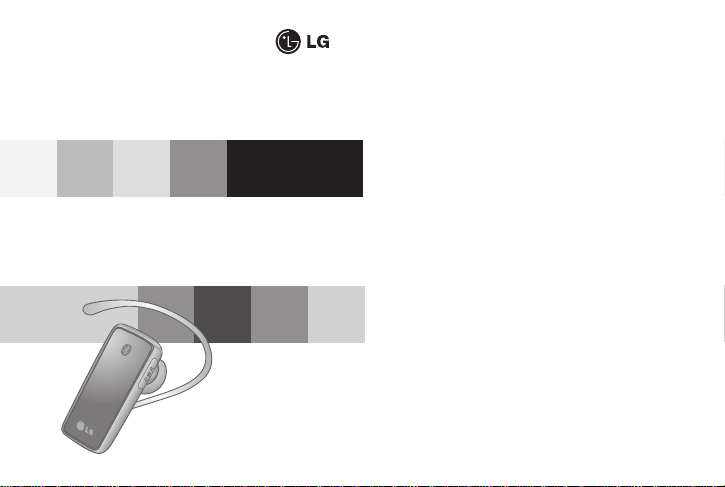
All rights reserved.
LG Electronics Inc., 2007
Note : For the best performance and
to prevent any damage to, or misuse of the
HBM- 770, please read all of the information
carefully prior to using the HBM- 770.
Any modifications or changes to this manual due to
typographical errors or inaccuracies of stated information
shall only be made by LG Electronics Inc.
LG Electronics
BLUETOOTH®Mono Headset
HBM-770 User manual
English
Español
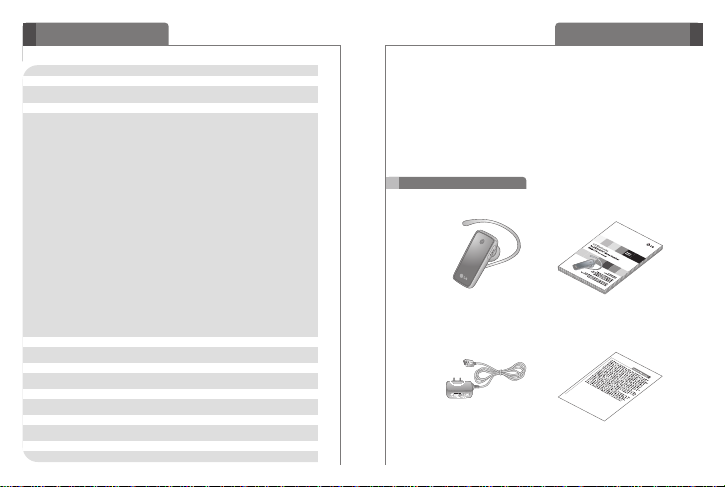
3
Introduction
The LG Bluetooth®Headset HBM- 770 is a light weight wireless
Headset utilizing Bluetooth®technology. This product can be used
as an audio accessory for devices supporting either the Headset
or Handsfree Bluetooth®Profiles.
Bluetooth®Headset User manual
Charger
Warranty Card
Included in package
2
Table of Contents
Introduction 3
Part Description 4
How to use 5
- Change direction 5
- Charging 5
- Low battery 5
- Power on 5
- Power off 6
- Pairing 6
- Auto Reconnect 7
- Volume control 7
- Calling 8
�Answering a call 8
�Making a call 8
�Voice dialing 8
�Last number redial 8
�Ending a call 8
�Transferring a call 8
�Call waiting 8
�Call Reject 8
Summary of button functions 9
LED indication 9
Troubleshooting 10
Specification 10
Precautions 11
Declaration of confirmation 13
Additional information 13
Limited warranty 16
Important safety information
16
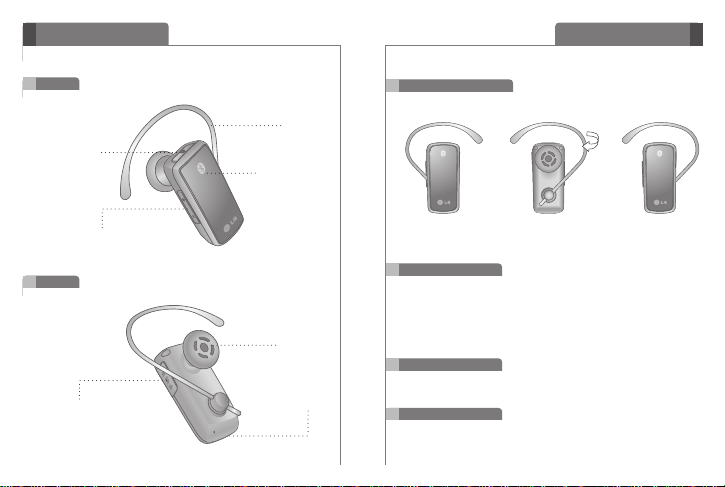
Front
Back
4 5
How to use
Volume UP / Down Button
LED indicator
Call Button
Speaker
MIC
On the left Rotation On the right
Change direction
Charging Port
Part Description
Earloop
Power Button
Charging
Low battery
Power on
- Remove the cover on the charging port and connect the charger.
- When the charger is connected, with power on or off, the Headset
will turn off. While charging, the LED indicator will show a solid blue light
.
- The buttons will not function while the device is charging.
- It takes 2 hours to fully charge the Headset.
- When charging is complete, the LED indicator will turn off.
- A low battery tone will play once every 30 seconds.
- If the battery is not charged, the Headset will turn off.
- Press and Hold the PWR button for 1 second.
�The power will turn on and a booting tone will play.
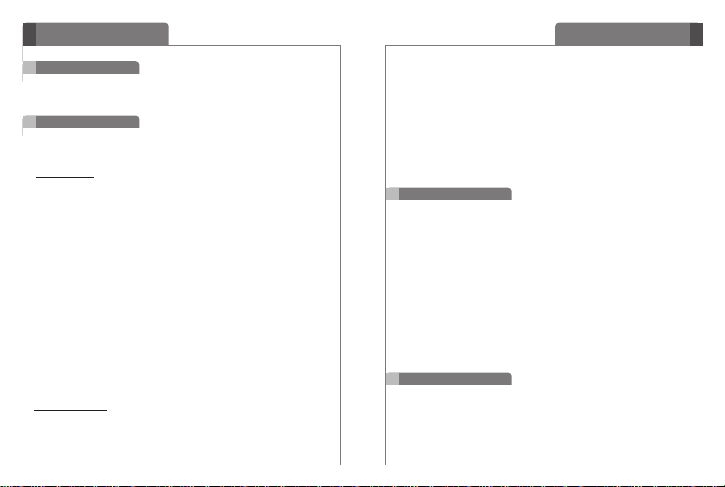
7
Auto Reconnect
How to use
6
Pairing
Power off
How to use
- Press and hold the PWR button for 2 seconds.
�A shutdown tone will play, the Bluetooth link will disconnect,
and the power will turn off.
- Prior to using the Headset for the first time, you must pair it with a
Bluetooth-enabled handset.
- There are 2 Pairing Mode Methods with the HBM-770.
1) Easy Pairing
�With the Power off, press and hold the PWR button for 1 second, to
turn on the HBM-770.
�The Headset will enter Auto-Reconnect mode, for 10 seconds
(If your headset has been previously paired to the handset, the
headset will automatically reconnect to the handset, when the
HBM-770 is powered on.)
� After 10 seconds, the HBM-770 will automatically enter Paring Mode.
� When the headset enters Pairing Mode, the LED indicator will show
a solid blue light
� Using your handset, find the Bluetooth Menu and “search for” or
“add” new devices.
�
Select “LG HBM-770” from the list of devices and pair it with your handset.
� When asked for the Pass/PIN code during the pairing procedure,
please enter “0000” (4 Zeros).
� Once pairing has completed successfully, you will hear a beep.
�
After pairing successfully, be sure to “Connect” to the LG HBM-770.
�
If you want to pair with a different device in the future, the Headset
must be placed in Pairing Mode.
� If the headset is in Pairing mode for three minutes without being
connected to a handset, the HBM-770 will automatically turn off.
2) Manual Pairing
�
With the Power off, press and hold the CALL button for 5 seconds.
� When the Headset enters Pairing Mode, the LED indicator will
show a solid Blue light.
� Using your handset, find the Bluetooth Menu and “search for” or
“add” new devices.
Volume control
�Select “LG HBM-770” from the list of devices and pair it with your
handset.
�When asked for the Pass/Pin code during the pairing procedure,
please enter “0000” (4 Zeros)
�Once pairing has completed successfully, you will hear a beep.
�
After pairing successfully, be sure to “Connect” to the LG HBM-770.
�If you want to pair with a different device in the future, the Headset
must be placed in Pairing Mode.
�If the headset is in Pairing mode for three minutes without being
connected to a handset, the HBM-770 will automatically turn off.
- When the HBM -770 turns off (accidentally or intentionally) while
connected to a handset, the headset and handset will disconnect.
The Headset and handset will automatically reconnect when the
HBM-770 is turned back on.
[ Out of range ]
- When the HBM -770 and your handset are separated by a distance
of 33 feet (10 meters) or more, the Headset and handset will
disconnect. When the handset and HBM- 770 are brought back
within the required distance, the
HBM-770
will automatically
reconnect with the handset.
- If the Headset and handset do not automatically reconnect when
they are back within the required range, briefly press the
CALL button to reconnect manually.
-
Press the VOLUME UP or VOLUME DOWN button to adjust the
speaker volume.
- There are eight levels of speaker volume.
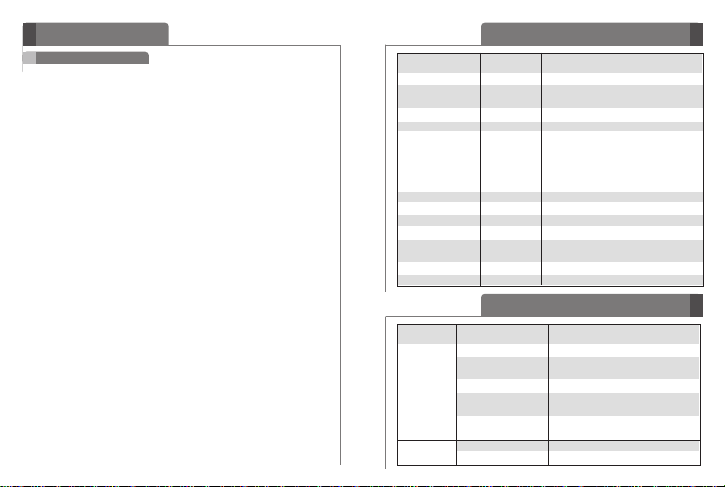
9
8
How to use
LED indication
Summary of button functions
Function
HBM-770
Status
Action
Function
HBM-770
Status
Action
Power on Power off Press the PWR button for 1 second.
Power off Power on Press the PWR button for at least
2 seconds.
Volume up Talking Briefly press the Volume Up button.
Volume down Talking Briefly press the Volume Down button.
Transferring a call Talking - Handset to Headset
Briefly press the CALL button
(must be paired)
- Headset to Handset
Press and hold the VOLUME UP button
for 5 seconds.
Answering a call Ringing Briefly press the CALL button.
Ending a call Talking Briefly press the CALL button.
Call waiting Talking Press the CALL button for 1 second.
Last number redialing
Idle Press the CALLbutton for 1 second.
Voice dialing Start & stop Briefly press the CALL button.
(handset must support)
voice command
Pairing mode Power off
Press the CALL button for 5 seconds.
Call reject Ringing Press the
CALL
button for 1 second.
Operating Power on The blue LED light flickers 4 times.
Power off The blue LED light flickers 4 times
and then turns off.
Pairing mode The blue LED light stays on.
Headset/handsfree The blue LED light flickers
Profile connected 2 times every 5 seconds.
Call connected The blue LED light flickers
2 times every 5 seconds.
Charging Charging The blue LED is stays on.
Charging complete LED is turned off.
Calling
Answering a call
-
When there is an incoming call, the Headset will ring.
-
Briefly press the CALL button to answer an incoming call.
Making a call
-
If you make a call from the handset, the call will (subject to phone settings)
automatically transfer to the Headset. If the call is not automatically
transferred, you can manually transfer the call by briefly pressing the
CALL button on the HBM- 770 (handset and headset must be paired).
Voice dialing
*
-
Briefly press the CALL button to activate “Voice Command Dialing”.
You will get the best results if you record the voice dialing tag
through your Headset.
NOTE: If the handset does not support Voice Dialing, the headset
will activate Last Number redial.
Last number redial
*
-
Press and hold the CALL button for 1second to activate “Last Number
Redial”. The headset will beep, and call the last number dialed.
Ending a call
-
Briefly press the CALL button.
Transferring a call
*
-
While on a call on your handset, briefly press the CALL button to
transfer the audio to the Headset.(headset and handset must be paired).
-
And to transfer a call from the Headset to Handset, press and hold
VOLUME UP button for 5seconds.
Call waiting
*
-
Answer a second call without hanging up the first call by pressing the
CALL button for 1second. Press the CALL button for 1 second to
return to the original call.
-
Briefly press the CALL button to terminate both calls at once.
Call Reject
*
-
Activate Call Reject by pressing the CALL button for 1second
when the handset rings.
*
It is possible to use these functions only when your handset
supports them. For further information about using these features,
please consult your handset's user manua
l.
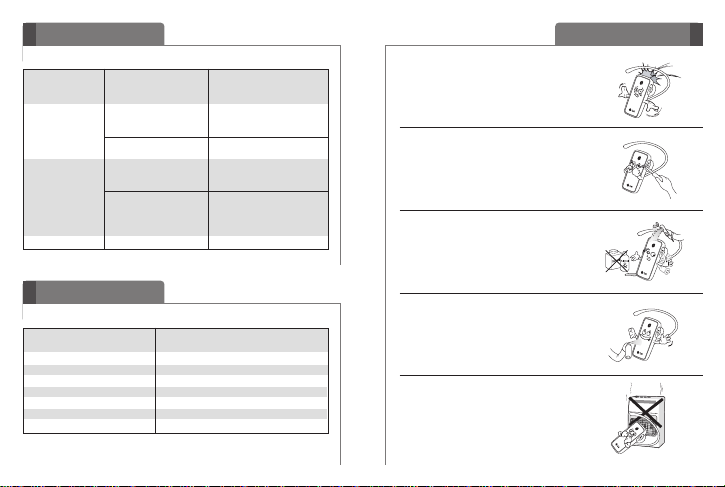
Troubleshooting
Specification
Precautions
1110
Do not drop the unit from high places.
Do not modify, repair, or take apart.
Do not expose directly to water,
alcohol, benzene, etc. for cleaning.
Do not expose directly to flammables.
Do not place or keep the unit near
flammables.
ITEM Description
Bluetooth®specification V2.0 (Handsfree / Headset profiles)
Battery 3.7V, Li - Polymer
Stand by time Up to 200Hrs
Talk Time Up to 5Hrs
Charging time < 2Hrs
Operation temperature -10℃~60℃
Dimension / weight
20.2mm(W) X 44mm(L) X 11.5mm(H) / 9.9g
Does not turn on Check whether the battery Charge the battery.
of the HBM-770 is fully
charged.
Unable to
Check whether the handset
Determine whether your
communicate with supports the Headset or
handset
supports the Headset
the LG Bluetooth
®
Handsfree profiles. or Handsfree profiles.
Headset HBM-770 Check whether the battery Charge the battery.
of the HBM-770 is low.
Unable to pair the
Check and make sure the Press and hold the PWR button
HBM-770 with the
Headset is on.
for at least 1 second to turn
Bluetooth
®
device on the Headset.
Check and make sure With the power off, press and
the
Headset is placed
hold the CALL button for
in pairing
mode.
5 seconds to place the headset
in pairing mode.
Low sound
(speaker)
Check the speaker volume.
lncrease the volume level.
