Page 1
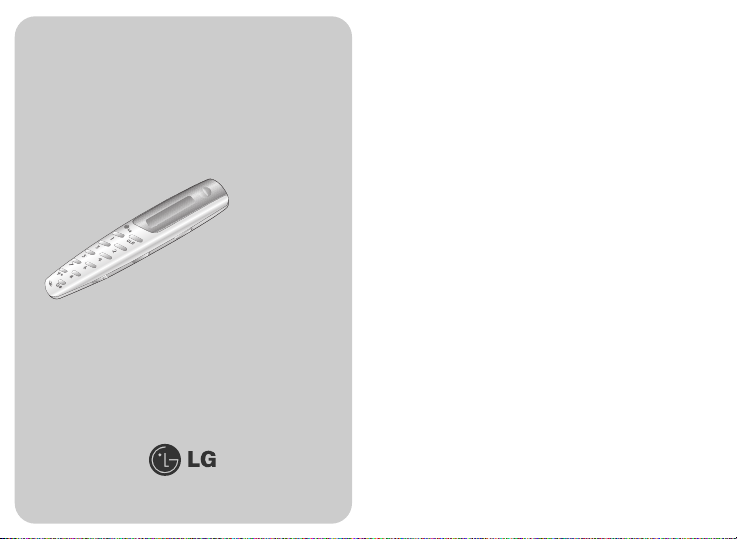
-1-
LG Electronics
BLUETOOTH Style-i Accessory
HBM-700
User Manual
All rights reserved.
LG Electronics Inc.,
2006
ʪ
Note : Please read all of
the information carefully prior
to using the HBM-700 for the best
performance and to prevent any
damage to or misuse of the HBM-700.
Any modifications or changes to this manual due to typographical errors
or inaccuracies of stated information shall only be made by
LG Electronics Inc.
English
Spanish
ʹ
B-TYPE
Page 2
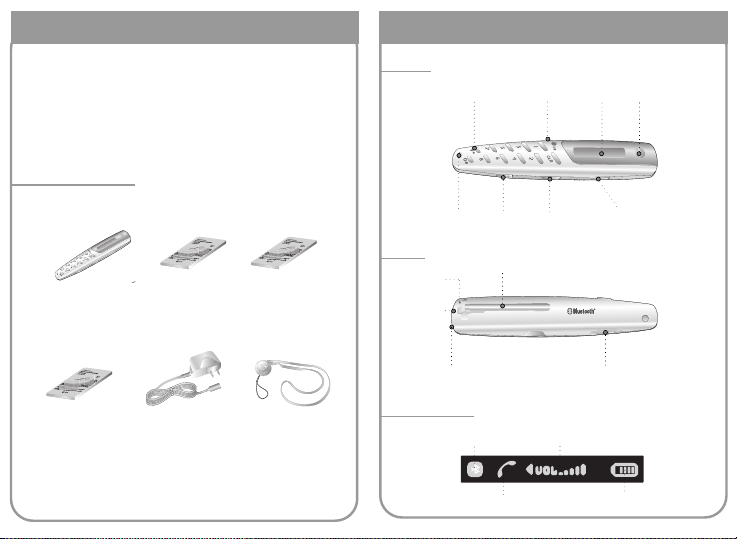
-2- -3-
Introduction
The LG BluetoothʹAccessory (HBM-700) is a light weight wireless
device which utilizes Bluetoothʹtechnology. This product can be
used as an audio accessory for devices that support either the
Headset or Hands free Profiles.
Included in Package
BluetoothʹStyle-i
(HBM-700)
Manual Additional
Information
Warranty Card Charger
Parts Description
Front
LCD
PWR/ END Button
Charging port
Volume Button
Connection Status Volume Status
Battery Status
Audio status
Earphone port
Reset Port
Hole for Lanyard
Microphone
Keypad Lock Switch
CLIP
SpeakerSEND ButtonKeypad
Rear
LCD Indicator
Lanyard
Page 3
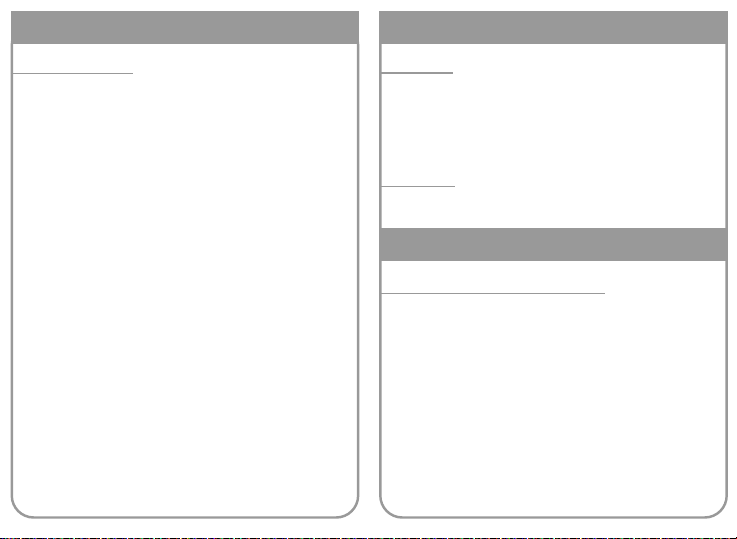
-5--4-
Components
Charging HBM-700
Please ensure that your new HBM-700 is fully charged before your initial use.
1. Open the Charging port cover on the side of the HBM-700.
2. Plug the charger into the Charging port.
ҮThe "Charging" message appears on the LCD indicator of the Device when it is
Charging properly.
ҮThe "Charging done" message appears on the LCD indicator of the Device when
fully charged
ҮIt takes about two hours to fully charge the HBM-700.
ҮIt will not work while charging.
ҮIf the LCD indicator shows "Pls try again", check whether the charger is plugged
properly into the Device.
A "Low Battery" message will appear when the battery is low. Also, a warning
sound will beep every thirty seconds when the HBM-700 needs to be recharged.
ҮAlways use the charger that comes with the HBM-700 or that is authorized by
LG Electronics Inc. Unauthorized chargers are not covered under warranty and may void the
HBM-700 warranty.
ҮLong term use of the product may decrease the battery life.
ҮUnplug the charger from the wall socket and remove the HBM-700 from the charger when the
battery is fully charged.
Note
Power on
Press the PWR/END button located on the right side of the product for at least 2 seconds.
You will hear a beep and see the message "LG Electronics" on the LCD indicator when
the power is on.
ҮFor longer use of the battery, the LCD automatically turns off when no
action is made for one minute. Press any button in order to turn the LCD
indicator on.
ҮBeware that any button pressed is disregarded when the LCD indicator is off. Press
once more in order to activate the function properly.
Power off
Press the PWR/END button located at the right side of the product for at least 2
seconds. You will hear a beep and see the message "Power off" on the LCD indicator
when the power is off.
How to use HBM-700
Pairing the HBM-700 to a BluetoothʹHandset
Before using your Device for the first time, you must pair it with another Bluetooth
ʹ
device, such as a Handset.
1. Place the HBM-700 in Pairing Mode.
ҮPairing Mode is automatically activated when you turn the product on for registering.
ҮAlso, Pairing Mode can be activated by pressing the CLR(clear) button for at
least 5 seconds.
2. On your Handset, find the Bluetooth menu
ҮFrom this menu, select the option to search for Bluetooth devices ("find new", "discover",
"search new", "add a Bluetooth device", etc.).
ҮPlease refer to the instruction guide of your phone for assistance with this section.
3. Your Handset will find "HBM-700"
ҮYou will be prompted to accept the pairing by pressing "YES" or "OK" on the Handset and
to confirm with the passkey or PIN4=0000(4 Zeros). You will receive confirmation when
pairing is completed.
4. Your Handset will be paired with the HBM-700.
Ү"Connected" message appears at the LCD indicator on the Device, when the Pairing is
completed.
Note
Page 4
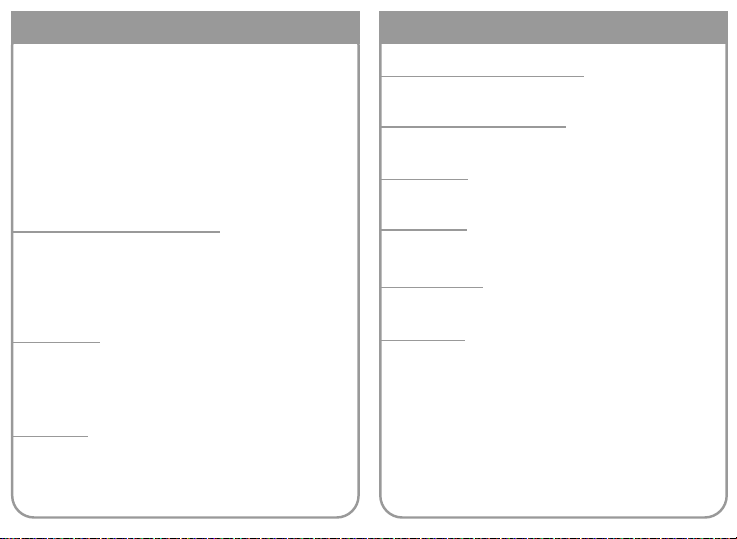
-7--6-
How to use HBM-700
Adding multiple Bluetoothʹmobile phones
Answering a call
Making a call
ҮThe LG Bluetooth
ʹ
Device HBM-700 stores a maximum of 3 different Handset registrations in
memory. But beware that only one Handset can be connected to the Bluetoothʹdevice at a time.
ҮIf you add a 4th Handset, the HBM-700 will automatically remove the registration
information of the first stored or the least used Handset.
ҮWhen you want to change the priority of the Handset, try to connect manually from the
Handset.
Press "SEND" to answer a phone call.
ҮThe phone number is indicated on the LCD indicator when you receive a call.
ҮThe phone number is indicated on the LCD indicator only when you
have registered the Caller ID service.
ҮPlease note that not all Handset Models support Caller ID function.
To make a call, dial the appropriate numbers and press send.
ҮFor '*' or '#' symbols, press "9" or "0" respectively for at least 2 seconds.
ҮPress the clear (CLR) button to erase phone numbers one digit at a time.
ҮBriefly press the "End" button to erase the entire number.
Note
Note
Ү"Pairing" message appears at the LCD indicator of the Device when Pairing
Mode is activated.
ҮIn order to cancel Pairing Mode, press the PWR/END button briefly .
ҮPairing with a Bluetooth
ʹ
handset is necessary only for the first time the HBM-700 is used.
No other registering is needed unless the registration of the Handset is deleted.
ҮIf the HBM-700 has already been paired with your current Bluetooth
ʹ
Handset, it will
automatically connect with the Handset when the HBM-700 is turned on.
ҮThe HBM-700 automatically disconnects from the Handset when two devices are out of range.
To turn the HBM-700 on, place the Handset near the HBM-700 and press SEND button briefly.
For more information regarding the connection, refer to the instruction guide of the Handset.
ҮYou can connect by Handsfree if the Handset supports both Handsfree Profile and Headset
Profile .
*Redialing the last number dialed
Press the"SEND" button for at least 2 seconds in order to redial to the last number dialed
Using the Speed-Dial Function
Ending a call
Insert at least one-digit number which is registered and press "SEND".
A "Missed Call" message appears on the LCD indicator when you have missed a call.
Press the "Send" button to check the Caller ID. Press the "Send" button once more in order to
connect to the missed call.
ҮOnly the latest missed call will show up on the Caller ID.
ҮThis function is available only to Bluetooth
ʹ
Handsets which support caller ID
Press the "PWR/END" button to end a call when it is over.
Press the "SEND" button briefly in order to answer a second call without hanging up the first call.
ҮPress "SEND" button once more to return to the first call.
Press the "End" button briefly in order to reject a call. "Call reject" message appears on the
LCD indicator of the Device.
Call waiting
Rejecting a call
Missed a call
Note
Note
*Dependent on your handset supporting this function.
Page 5
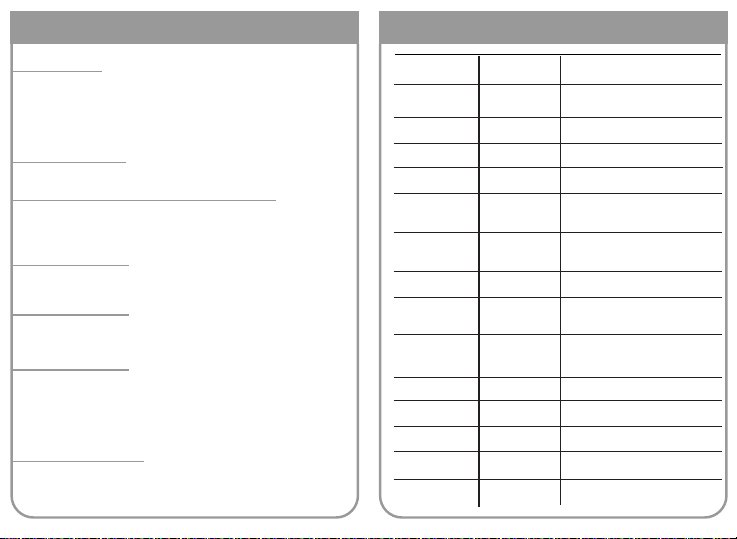
-8-
*Voice dialing
Volume control
Microphone volume control / Mute function
*Transferring a call
The Mic Gain status is indicated such as 'Mic Gain:3' at the LCD indicator when you press the
CLR(clear) button for at least 2 seconds.
Press Volume control button (Up/Down) to select the Mic Gain status. There are six stages of the
Mic Gain; Mute, 1, 2, 3, 4, 5.
Press the "SEND" button for at least 2 seconds to transfer a call from the Handset to the HBM700, and vice versa.
Auto Reconnect
The "Out of Range" message will appear when the HBM-700 and your handset are separated by
a distance of 33 feet (10meters) or more. When the handset and HBM-700 are brought back
within the required distance, the HBM-700 will automatically reconnect with the handset.
All functions of the buttons are locked when the "Hold" button is moved upwards. The "Hold"
switch is located on the right side of the HBM-700.
ҮMove the "Hold" switch to hold position when HBM-700 is not in use
Using an earphone
Keypad Lock Switch
1. Open the earphone Port cover.
2. Insert the earphone jack plug to the earphone Port of HBM-700.
3. No other additional keys are required during a telephone call.
ҮUse 2.5Ø, 3-pole type earphones to connect with the HBM-700.
Ү No functions of the buttons attached to the earphone will be available.
Press the "SEND" button briefly in order to activate Voice dialing.
Press the "SEND" button briefly once more in order to deactivate Voice dialing.
ҮThe Voice Recognition function is available only to Bluetooth
ʹ
Handsets
which support this function.
ҮIf you have questions regarding Voice Recognition, please refer to your phone
instruction guide.
Press the "Volume Up" or "Volume Down" to increase or decrease the speaker volume.
Note
Note
Note
-9-
Summary of button functions
Function HBM-700 Status Action
Power on Power off Press PWR/END Button for at least 3 seconds
Power off Power on Press PWR/END Button for at least 3 seconds
Pairing Waiting Press CLR (clear) Button for at least 5 seconds
Cancel Pairing Pairing Press PWR/END Button briefly.
Voice dialing Waiting Press SEND Button briefly.
Activation
Voice dialing Voice Press SEND Button briefly.
Deactivation Activation
Last Number Dial Waiting Press SEND Button for at least 2 seconds.
Speed Dial Waiting Insert at least one-digit number.
Then press SEND Button.
Connection with Disconnect Press SEND Button briefly.
last connected device
Answering Call Incoming Call Press SEND Button briefly.
Rejecting Call Incoming Call Press END Button briefly.
Call Waiting Calling Press SEND Button briefly.
Ending Call Calling Press END Button briefly.
Audio Transfer Calling Press SEND Button for at least 2 seconds.
to HBM-700
Page 6
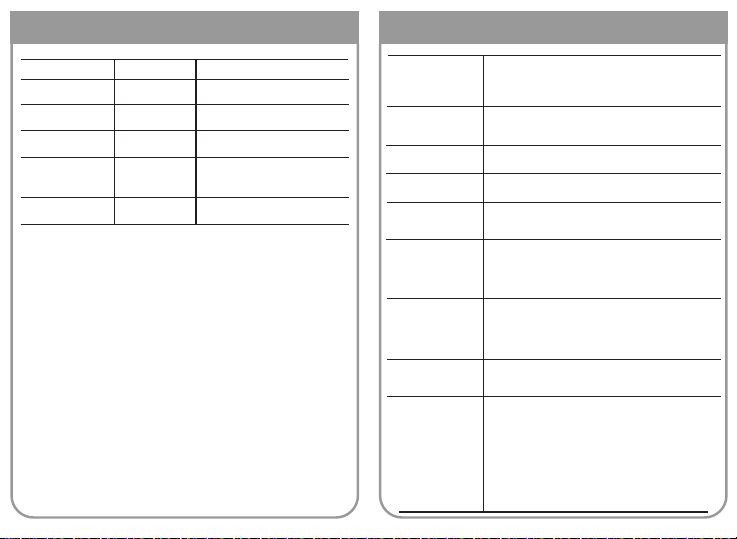
-11--10-
Audio Transfer to Handset Calling Press SEND Button for at least 2 seconds.
Delete 1-Digit Waiting Press CLR (clear) Button briefly.
Delete All Digits Waiting Press PWR/END Button briefly.
Dialing Number Waiting & Calling Press 0~9 Button briefly.
Dialing *, # Waiting & Calling * = Press "9" Button for at least 2 seconds.
# = Press "0" Button for at least 2 seconds.
Mic Gain Control Waiting & Calling Press CLR (clear) Button for at least 2 seconds
Troubleshooting
Does not turn on.
Poor transmitting/receiving.
The phone frequently cuts
off during a phone call
ҮCheck whether the battery of the HBM-700 is fully
Charged
ҮCheck whether the power of the HBM-700 is on.
ҮCheck whether the Keypad Lock Switch is locked.
ҮThe communication condition is not stable. Move to
another place and try again.
ҮCheck whether the charger is plugged properly into the
Device.
ҮCheck whether the microphone is at Mute stage.
ҮCheck whether the volume is too low.
ҮCheck whether the Device is placed in Pairing mode.
ҮPair the HBM-700 while it is near the Handset.
ҮCheck whether the Keypad Lock Switch is locked.
ҮIf the buttons still do not function properly, press the
Reset Button back of the HBM-700 and then turn the
power on. (Beware that all registered numbers may be
deleted when you press the Reset Button.)
ҮCheck the Mic Gain status. Press
CLR (clear)
button to
increase the Mic Gain on the HBM-700.
ҮCheck whether the HBM-700 is paired with your phone. If
it does not connect from the phone's Bluetoothʹmenu,
follow the pairing procedure (see BluetoothʹPairing)
ҮRefer to the instruction guide of your phone for further
details. These functions are dependent on your phone
supporting them.
ҮCheck whether the HBM-700 is turned on.
ҮDevice is out of range. Walk to within 33 feet(10 meters)
of the phone and check the Bluetoothʹlink. Press SEND
button to re-connect to your phone
ҮCheck whether the battery is dead. Charge your battery
using the AC charger supplied.
ҮCheck to see if the HBM-700 Volume is too low. Press the
VOLUME UP button to increase the sound heard in the
device.
ҮCheck whether the Keypad Lock Switch is locked.
Unable to charge the
battery.
Unable to communicate
through HBM-700
Unable to pair the
HBM-700 with the
Bluetoothʹdevice.
The buttons do not
function.
Caller does not hear me
Unable to use reject call,
call waiting, redial or voice
recognition
Unable to hear caller/dial
tone or audio sound
Page 7

-13--12-
Precautions
Do not drop the unit from high places.
Do not modify, repair, or take apart the device.
Do not expose directly to the water, alcohol,
benzene, etc. for cleaning.
Do not expose directly to flammables.
Do not place or keep the unit near the
flammables.
ƃ It may cause an explosion.
Do not place heavy objects on the unit.
Keep away from direct light or heat.
ҮChanges or modifications not expressly approved by the party
responsible for compliance could void the user's authority
to operate the equipment.
ҮThere is a risk of explosion if the battery is replaced by an incorrect
type.
ҮDispose of used batteries according to the instructions.
Page 8

-15--14-
Specifications
ITEM DESCRIPTION
BluetoothʹSpecification.
Supported Profile
Frequency Range
Battery
V1.2
Handsfree / Headset Profiles
2.402 ~ 2.480 GHz
3.7V / 180mAh Li-ion Polymer
200 Hours
8 Hours
2 Hours
0 ~ 45
106.5( ) X 22.3(W) X 19(H) (mm)
Talk Time
Charging Time
Operating Temperature
Dimension
Standby Time
FCC ID :
This device complies with part 15 of the FCC rules.
Operation is subject to the following two conditions:
(1) This device may not cause harmful interference and
(2) This device must accept any interference received, including interference
that may cause undesired operation.
IMPORTANT NOTE : To comply with FCC RF exposure compliance
requirements, no change to the antenna or the device is
permitted. Any change to the antenna or the device
could result in the device exceeding the RF exposure
requirements and void user's authority to operate the
device.
Declaration of Conformity
Page 9

-1-
LG Electronics
BLUETOOTH Accesorio Style-I
HBM-700
Manual del Usuario
English
Spanish
ʹ
-2-
Introducción
El Accesorio LG Bluetooth (HBM-700) es un dispositivo inalámbrico
ligero que utiliza la tecnología Bluetooth. Este producto puede ser
utilizado como un accesorio de audio para dispositivos con perfiles
tipo Mano Libre o Teléfono.
Contenido
BluetoothʹStyle-i
(HBM-700)
Manual del
Usuario
Tarjeta de garantía
Información
adicional
Cargador
Todos los Derechos
Reservados.
LG Electronics Inc., 2006
ʪ
Nota: Le agradeceremos lea
cuidadosamente toda la información
contenida en este manual antes de utilizar
el HBM-700 a fin de obtener mejor
rendimiento y prevenir cualquier daño o mal uso
del HBM-700
Sólo LG Electronics Inc. puede modificar o cambiar este Manual
debido a errores tipográficos o inexactitudes.
Cordón
Page 10

-3-
Descripción de Componentes
Parte Frontal
Pantalla LCD
Botón de apagado
Conexión
de Recarga
de la Batería
Estado de Conexión Volumen
Condición de la Batería
Condición de Audio
Micrófono Interruptor de Bloqueo
del Teclado
ParlanteBotón SEND (Enviar)Teclado
Vista Trasera
Indicador LCD
-4-
Componentes
Cargador el HBM-700
Haga el favor de verificar que su nuevo HBM-700 esté totalmente cargado antes de utilizarlo por
primera vez.
1. Levantar la tapa del enchufe del cargador ubicado al costado del HBM-700.
2. Enchufar el cargador.
ҮEl mensaje “Cargando” aparece en la pantalla LCD de la unidad cuando ha sido
cargada correctamente.
Ү El mensaje “Cargando” aparece en la pantalla LCD del HBM-700 cuando está cargando
correctamente.
ҮLa carga completa de la batería toma aproximadamente dos horas
ҮLa unidad no funcionará mientras la batería se esté cargando.
ҮSi el mensaje “Pruebe Otra Vez” aparece en la pantalla LCD, verifique si el cargador ha
sido enchufado correctamente.
El mensaje “Batería Baja” aparecerá en la pantalla cuando la
batería esté baja. Igualmente, se escuchará un sonido de advertencia que sonará
cada treinta segundos indicando que el HBM-700 necesita ser recargado.
ҮUtilice siempre el cargador que viene con el HBM-700 u otro que haya sido autorizado por LG
Electronics Inc. El uso de cargadores no autorizados no está cubierto por la Garantía del HBM700 y podría anular dicha Garantía.
ҮLa vida útil de la batería puede disminuir con el uso prolongado del HBM-700.
ҮDesenchufar el cargador del tomacorriente y remover el HBM-700 del cargador cuando la
batería haya sido cargada completamente.
Nota
Encendido
Apretar por lo menos durante dos segundos el botón ON/OFF ubicado en el lado
derecho del HBM-700. Se escuchará un pitido y aparecerá el mensaje “LG Electronics”
en la pantalla LCD cuando el HBM-700 esté encendido.
ҮLa pantalla LCD se apagará automáticamente si es que la
unidad no se utiliza por más de un minuto, a fin de obtener mayor
duración de la batería. Apriete cualquier botón a fin de activar la pantalla LCD.
ҮRecuerde que los botones no funcionan cuando la pantalla LCD está desactivada.
Apriete nuevamente el botón deseado a fin de activar la función.
Nota
Apagado
Apretar por lo menos dos segundos el botón ON/OFF ubicado en el lado derecho del
HBM-700. Se escuchará un pitido y aparecerá el mensaje “Apagado” en la pantalla LCD
cuando el HBM-700 esté apagado.
Control de volumen
Conexión del Audífono
CLIP
Reponga port
Agujero para
el cordón
Page 11

-5-
Como usar el HBM-700
Emparejamiento del HBM-700 a un teléfono Bluetooth
ʹ
El HBM-700 debe ser emparejado con otro dispositivo Bluetoothʹ, tal como un teléfono
móvil, antes de ser utilizado por primera vez.
1. Colocar el HBM-700 en modo de emparejamiento
ҮEl modo de emparejamiento se activa automáticamente cuando se enciende el producto a fin
de ser registrado.
ҮIgualmente, el Modo de Emparejamiento puede ser activado apretando el botón CLR (Borrar)
por lo menos durante 5 segundos
2. Buscar el menú Bluetooth en su teléfono
ҮDesde este menú, seleccionar la opción de búsqueda de dispositivos Bluetoothʹ(Por ejemplo,
“Encontrar nuevo”, “Descubrir”, “Buscar nuevo”, “Añadir Dispositivos Bluetoothʹ”)
ҮRemitirse al Manual de Instrucciones de su teléfono para obtener ayuda sobre esta sección.
3. Su teléfono encontrará el “HBM-700”
ҮSe le pedirá que acepte el emparejamiento del HBM-700 con el teléfono, apretando el botón
“Sí” o “Aceptar” en el teléfono. Y confirmarlo con una contraseña o PIN4=0000 (cuatro
ceros). Recibirá un mensaje de confirmación cuando se complete el emparejamiento.
4 . Su teléfono será emparejado con el HBM-700
ҮEl mensaje “Conectado” aparecerá en la pantalla LCD del dispositivo cuando se complete el
emparejamiento.
-6-
Añadiendo varios teléfonos Bluetooth
ʹ
Contestando llamadas
ҮEl LG Bluetooth HBM-700 puede almacenar en memoria un máximo de 3 registros diferentes de
teléfonos. Sin embargo, debe tener en cuenta que sólo se puede conectar un teléfono con el
HBM-700 al mismo tiempo.
ҮSi añade un cuarto teléfono, el HBM-700 borrará automáticamente la información de registro
del primer teléfono registrado o el menos usado.
ҮSi desea cambiar la prioridad de registro del teléfono, trate de hacer una conexión manual al
HBM-700.
Apriete el botón SEND (enviar) para contestar una llamada telefónica.
ҮLa pantalla LCD mostrará el número de teléfono de la llamada recibida.
ҮEl número de teléfono aparece en la pantalla LCD sólo si se ha registrado para
el servicio de identificación de llamadas.
ҮTenga en cuenta que no todos los modelos de teléfono tienen la función de identificación de
llamadas.
ҮEl mensaje “Emparejando” aparece en la pantalla LCD cuando
el dispositivo está en modo de emparejamiento.
ҮApretar el botón End para cancelar el modo de emparejamiento
ҮSólo se necesita emparejar el teléfono Bluetooth la primera vez que se utilice el HBM-700
No se necesita repetir el procedimiento a menos se haya borrado el registro del teléfono
en el HBM-700.
ҮSi el HBM-700 ya ha sido emparejado con su teléfono Bluetooth, ambos se conectarán
automáticamente cuando encienda el HBM-700.
ҮEl HBM-700 se desconectará automáticamente del teléfono, cuando los dos dispositivos estén
fuera de alcance. Para encender nuevamente el HBM-700, colocar el teléfono Bluetoothʹcerca
del HBM-700 yapretar el botón SEND (enviar) por un momento breve. Para mayor información
en lo referente a la conexión de los dos dispositivos, remitirse al Manual de Instrucciones del
teléfono Bluetoothʹ.
ҮSe puede hacer la conexión a Mano Libre si el teléfono tiene los perfiles Mano Libre y Auricular.
Nota
Nota
Marque el número de teléfono apropiado y apriete el botón “Send” (Enviar) si desea hacer una
llamada.
ҮPara entrar los símbolos ‘*’ o ‘#’, apretar, por lo menos
durante dos segundos, los botones “9” o “0” respectivamente.
ҮApretar el botón CLR (Borrar) para borrar los números de teléfono, un dígito a la vez.
ҮApriete brevemente el botón End (Terminar) a fin de borrar todo el número.
Haciendo llamadas
Nota
* Marcación automática del último número marcado
Apretar el botón “Send” por lo menos durante dos segundos a fin de marcar
automáticamente el último número marcado.
Algunas funciones pueden no estar disponibles dependiendo del fabricante o del tipo de
dispositivo Bluetooth.
Page 12

-7-
Usando la función de Marcación Rápida
Terminando una llamada
Insertar por lo menos un dígito de un número de teléfono registrado previamente y apretar el
botón SEND.
El mensaje “Llamada No Contestada” aparecerá en la pantalla LCD si es que no ha contestado
una llamada.
Apretar el botón “Send” para revisar el origen de la llamada. Apretar el botón Enviar una vez
más a fin de llamar al número de la llamada no contestada.
ҮLa función de identificación de llamadas sólo mostrará el
número de la última llamada no contestada.
ҮEstá función está disponible sólo en los teléfonos Bluetooth que tiene soporte de
identificación de llamadas.
* Depende de si su teléfono tiene soporte para esta función
Apretar el botón “Terminar” (End) para terminar una llamada.
Apretar brevemente el botón “Send” a fin de contestar una segunda llamada sin terminar la
primera llamada.
ҮPulsar una vez más el botón SEND para regresar a la primera llamada.
Apretar brevemente el botón “End” a fin de rechazar una llamada. El mensaje “Llamada
Rechazada” aparecerá en la pantalla LCD del dispositivo
Llamada en espera
Rechazando una llamada
Llamadas no Recibidas
-8-
* Reconocimiento de Voz
Control de Volumen
Control de volumen del micrófono /Función de Silencio
*Transferencia de llamadas
La condición de ganancia del micrófono aparece como “Mic Gain:3” en la pantalla LCD cuando
se aprieta el botón CLR (Borrar) por menos durante 2 segundos.
Apretar el botón de control de volumen (Subir/Bajar) para seleccionar la condición de ganancia
del micrófono. Esta función tiene seis valores: Silencio, 1, 2, 3, 4, 5.
Apretar el botón “Send” por lo menos durante 2 segundos a fin de transferir una llamada del
teléfono al HBM-700 y viceversa.
Reconexión automática
El mensaje “Fuera de Rango” aparecerá cuando la distancia entre el HBM-700 y su teléfono sea
de 33 pies (10 metros) o mayor. La conexión se reestablecerá automáticamente cuando los dos
dispositivos estén dentro de la distancia requerida.
Todas las funciones de los botones del teclado serán bloqueados cuando el botón “Hold” se
mueve a la posición superior. El botón “Hold” está ubicado en el lado derecho del HBM-700.
ҮMover el interruptor “Hold” para bloquear el teclado cuando el
HBM-700 no esté en uso.
Usando un auricular
Interruptor de Bloqueo del Teclado
1. Abrir la cubierta de la conexión del audífono
2. Insertar el enchufe del audífono a la conexión del HBM-700
3. No necesita apretar ninguna tecla durante una llamada telefónica.
ҮUtilizar audífonos tipo 3 polos para la conexión con el HBM-700
ҮNinguna de las funciones relacionadas con el auricular estará disponible.
Apretar brevemente el botón “Send” a fin de activar la función de marcación por voz.
Apretar brevemente el botón “Send” a fin de desactivar la función de marcación por voz.
ҮLa función de reconocimiento de voz sólo está disponible en
los teléfonos Bluetooth que tienen soporte para está función.
ҮHaga el favor de remitirse al Manual de Instrucciones de su teléfono en lo referente a la
función de reconocimiento de voz.
Apretar “VOLUME UP” (Subir volumen) o “VOLUME DOWN” (Bajar volumen) para subir o
bajar el volumen del parlante.
Nota
Nota
Nota
Nota
Page 13

Borrar 1 dígito En espera Apretar brevemente el botón C (Clear)
Borrar todos los dígitos En espera Apretar brevemente el botón CLR (borrar)
Marcando un número En plena llamada Apretar brevemente los botones 0~9
y en espera
Marcando los En plena llamada
* = Apretar el botón “9” por lo menos
símbolos *, # y en espera
durante dos segundos.
# = Apretar el botón “0” por lo menos
durante dos segundos.
Control de ganancia En plena llamada Apretar el botón CLR (Borrar) por
del micrófono y en espera lo menos durante dos segundos
-9- -10-
Resumen de Funciones de los Botones
Función
Condición del
Acción
HBM-700
Encendido Apagado
Apretar el botón PWR/END
(Encendido/Apagado) por lo menos
durante 3 segundos
Apagado Encendido
Apretar el botón PWR/END
(Encendido/Apagado) por lo menos
durante 3 segundos
Emparejando En espera Apretar el botón CLR (borrar) por lo menos
durante 5 segundos
Cancelar Emparejando Apretar brevemente el botón PWR/END
Emparejamiento
activación de la
En espera Apretar brevemente el botón SEND.
marcación por voz
desactivación de la Reconocimiento
Apretar brevemente el botón SEND.
marcación por voz de Voz activada
Último número
En espera
Apretar el botón SEND por lo menos
marcado durante dos segundos.
Marcación Abreviada En espera
Insertar por menos un dígito;
luego apretar el botón SEND.
Conexión con el último
Desconectado Apretar brevemente el botón SEND.
dispositivo conectado
Contestando Llamadas Llamada entrante Apretar brevemente el botón SEND.
Rechazando llamadas Llamada entrante Apretar brevemente el botón END.
Llamada en Espera En plena llamada Apretar brevemente el botón SEND.
Terminando llamadas En plena llamada Apretar brevemente el botón END.
Transferencia de En plena llamada Apretar el botón SEND por lo menos
audio al HBM-700 durante dos segundos.
Transferencia de
En plena llamada
Apretar el botón SEND por lo menos
audio al teléfono durante dos segundos.
Page 14

-11- -12-
Solución de Problemas
No enciende.
Baja calidad de transmisión
/reopción. Las llamadas se
cortan con frecuencia.
ҮVerificar si la batería del HBM-700 está completamente
cargada.
ҮVerificar si el HBM-700 está encendido.
ҮVerificar si el interruptor de bloqueo del teclado ha sido
activado.
ҮLas condiciones de comunicación no son estables.
Cambiar de lugar e intentarlo nuevamente.
ҮVerificar si el cargador ha sido enchufado correctamente
al HBM-700.
ҮVerificar si el micrófono está desactivado (mute).
ҮVerificar si el volumen es demasiado bajo.
ҮVerificar si HBM-700 está en modo de emparejamiento.
ҮEmparejar el HBM-700 cuando está cerca del teléfono.
ҮVerificar si el interruptor de bloqueo del teclado ha sido
activado.
ҮSi los botones todavía no funcionan correctamente,
apretar el botón de Reset en la parte trasera del HBM-700
y luego encender la unidad nuevamente. (Tener en
cuenta que todos los números registrados serán borrados
cuando apriete el botón de Reset.)
ҮVerificar el estado de ganancia del micrófono. Apretar el
botón borrar (CLR) para aumentar la ganancia del
micrófono en el HBM-700
ҮVerificar si el HBM-700 está emparejado con su teléfono.
Si no se hace la conexión utilizando el menú Bluetooth
ʹ
del teléfono, seguir el procedimiento de emparejamiento
indicado en Emparejamiento Bluetoothʹ.
La batería no se puede
cargar.
No hay comunicación al
usar el HBM-700
El HBM-700 no se puede
emparejar con el dispositivo
Bluetoothʹ.
Los botones no funcionan.
Mi interlocutor no me escucha.
ҮPara mayores detalles, remitirse al Manual de
Instrucciones de su teléfono.
Estas funciones dependen de la capacidad de su teléfono
para el uso de las citadas funciones.
ҮVerificar si el HBM-700 está encendido.
ҮDispositivo fuera de rango de funcionamiento. Caminar a
una distancia menor de 33 pies (10 metros) del teléfono y
verificar la conexión con el Bluetoothʹ. Apretar el botón
SEND para conectarse con el teléfono.
ҮVerificar si la batería está descargada. Recargar la batería
utilizando el cargador incluido con el HBM-700.
ҮVerificar si el volumen de HBM-700 es demasiado bajo.
Apretar el botón Volumen Arriba para aumentar el
volumen del dispositivo.
ҮVerificar si el interruptor de bloqueo del teclado ha sido
activado.
No se pueden utilizar las
funciones de rechazo de
llamadas, llamada en espera,
marcación del último número,
o reconocimiento de voz.
No se puede escuchar la
llamada/tono de marcación
ni sonido alguno.
Page 15

-14-
No coloque objetos pesados sobre la unidad
Evite el contacto directo con la luz o el calor.
ҮCualquier cambio o modificación que no haya sido aprobado
directamente por la persona responsable podría invalidar la autoridad
del usuario para operar la unidad.
ҮExiste un peligro de explosión si es que la batería ha sido reemplazada
por una incorrecta.
ҮDeseche las baterías usadas de acuerdo con las instrucciones.
-13-
Precautions
No deje caer la unidad.
No modifique, repare o desarme el dispositivo
No la exponga directamente al agua, el alcohol, el
benceno, etc. para limpiarla.
No la exponga directamente a sustancias inflamables.
No coloque ni mantenga la unidad cerca de
sustancias inflamables.
ƃ Podría causar una explosión.
Page 16

-16-
FCC:
Este dispositivo cumple con el Apartado 15 de las normas de la FCC
(Comisión Federal de Comunicaciones).
Su uso está sujeto a las dos condiciones siguientes:
(1) Este dispositivo no debe causar ninguna interferencia perjudicial y
(2) Este dispositivo debe aceptar todas las interferencias recibidas, aunque
alteren su uncionamiento de modo no deseado.
NOTA IMPORTANTE : Para cumplir con los requisitos de la FCC sobre la
exposición a la energía de radiofrecuencia (RF), no
está permitido realizar ningún cambio en la antena ni
en el dispositivo. Cualquier cambio en la antena
o en el dispositivo podría hacer que el mismo exceda
los requisitos de la exposición a RF y anular el permiso
del usuario para utilizar el dispositivo.
Declaración de Conformidad
-15-
Especificaciones
ARTÍCULO DESCRIPCIÓN
Especificación Bluetoothʹ.
Perfiles
Rango de Frecuencia
Batería
Tiempo en Reposo
Tiempo de conversa
Tiempo de recarga
Temperatura de operación
Dimensiones
V1.2
Mano libre / Perfiles de teléfono
2.402 ~ 2.480 GHz
Polímero ion de litio 3.7V / 180mAh
200 Horas
8 Horas
2 Horas
0 ~ 45
106.50 (L) X 22.30 (A) x 19 (A) (mm)
Page 17

www.lge.com
