Page 1

Hi-Fi
Video
with
Owner's
MODEL:
PAL
Before
this
product,
carefully
Cassette
ShowView
connecting,
please
and
completely.
Recorder
Manual
H994P
operatingoradjusting
read
this
instruction
INTRODUCTION PREPARATION PLAYBACK
booklet
RECORDING ADDITIONAL INFORMATION
Page 2

Welcome
Thank
this
LG
recorder
Before
recorder
familiar
some
remote
(see
THE
pages
need
recorder
receive
your
TV
set
from
of
OPERATING
VIDEO
to
area
it
INTRODUCTION
you
using
with
the
4
the
can
(see
video
Model
you
the
buttons
control
to
set
so
TV
and
receive
p
for
need
RECORDER,
6),
up
that
so
12
to
cassette
H994P.
your
names
handset
and
the
stations
that
pictures
to
LG
buying
video
to
on
you
video
it
can
your
14).
be
of
the
in
Installation
POWER
This
Video
50
Hz.
SERVICE
Never
remove
serviceable
and
contact
PRECAUTIONS
For
safe
operation
recorder,
its
v
v
v
keep
installation.
Shield
it
of
intense
Avoid
dusty
Avoid
places
sipation.
recorder.
because
v
Install
the
v
Avoid
locations
v
Do
not
place
v
Do
move
not
or
versa.
vice
MOISTURE
Under
special
a
order
the
the
from
A
The
to
drum,
AC
video
video
cold
warm
to
HEAD
line,
recorder
outdoors
room
humidity
cold
head
In
recorder
to
for
CONDENSATION
The
or
h
h
Recorder
the
parts
dealer.
your
the
from
direct
heat.
or
with
Do
not
Do
not
will
this
video
the
the
CONDENSATION
conditions
room,
one
of
prevent
DRUM,
press
recorder
to
is
is
operates
of
cover
inside.
If
and
satisfactory
following
sunlight
humid
places.
insufficient
block
the
place
block
recorder
subject
video
video
like
moisture
the
most
in
such
connect
the button
to
dry
IS
LIKELY
is
moved
inside
heated
quickly.
very
high.
on
video
the
does
it
in
ventilation
video
the
the
ventilation
in
to
strong
recorder
recorder
moving
condensation
crucial
case
out.
TO
from
your
a
mains
recorder.
not
performance
mind
when
and
keep
ventilation
recorder
a
horizontal
vibration.
near
from
parts
any
video
the
on
OCCUR
a
cold
home.
supply
There
operate
properly,
selectingaplace
it
away
for
holes
on
holes.
position
strong
a
cold
video
your
can
of
the
damage
recorder
and
allow
WHEN:
room
of
100-240V~,
of
from
proper
of
the
the
magnetic
a
to
recorder
build
video
to
at
least
a
to
are
unplug
your
heat
video
carpet
only.
hot
up
recorder.
your
power
warm
no
user
video
sources
dis-
fields.
location
from
on
video
cord
2
hours
room
it
for
a
the
This
product
with
the
EEC
DIRECTIVE
73/23/EEC.
radio
is
manufactured
interference
89/336/EEC,
to
requirements
93/68/EEC
comply
of
and
2
Page 3

Feature
&
Contents
Features
?
HQ
(High
enhancement
?
Full
function
remote
?
Programmable
control
memory
synthesised
?
ACMS
(Automatic
Memory
channels
memorized
?
7
event/1
grammable
?
Built-in
ShowView
gramming
?
Recording
for
16:9
format
?
Energy
?
ICON
Saving
O.S.D
Display)
actual
-
Long
playback
&
Lock
Head
Power
still,
Variable
Time
Start
Tracking
on
playback
Controls
display
and
?
NTSC
?
PREMIERE
?
LP
and
?
Shuttle
?
Logic
?
Child
?
Auto
?
Auto
?
Fine
&
?
Real
?
Quick
?Auto
?
Reception
Bilingual
?
Hi-Fi
Audio
?
Simulcast
Quality)
picture
system
infra-red
handset
80
channel
with
Frequency
tuner
Channel
-
be
the
preset
System)
will
automatically.
month
pro-
timer
pro-
and
playback
Wide-screen
function
Screen
(On
-
Enables
the
blue
menu
picture
picture.
on
PAL
Compatible
Play-recording
Picture
Search
Cleaner
on
and
Frame
Slow
Play
advance
functions
Counter
function
System
of
Stereo,
Mono
&
sound
System
Recording
Contents
INTRODUCTION
Operating
?
?
PREPARATION
Installing
Setting
On
screen
Storing
&
?
?
?
?
Time
PLAYBACK
Using
?
?
?
?
?
?
Other
to
TV
?
?
?
?
?
RECORDING
Using
?
?
Programming
?
?
?
?
?
ADDITIONAL
Other
?
?
?
?
?
The
Hi-Fi
Recording
Specifications
Before
video
the
The
remote
The
front&backofthe
your
VCR
the
displays
TV
stations
Automatic
Manual
Moving
Clearing
and
date
VCR
the
Loading&Unloading
Types
How
to
Normal
Still
picture
CM
(Commercial
playback
Fast
forward,
Logic
Slow
Selectionofthe colour
Recording
video
the
To
record
Immediate
Introduction
ShowView
Recorder
Checking&clearing
Overlapping
recorder
control
video
recorder
output
tuning
tuning
the
programme
stations
setting
to
play
of
video
cassette
the
using
playback
playback
features
Rewind
&
Picture
motion
playback,
with
decoder
recordertorecord
timer
video
the
ShowView
to
programming
timer
programming
timer
search
INFORMATION
features
Introduction
Digital
Tracking
Automatic
The
calling
child
stereo
from
tape
control
for
counter,
playback,
16:9
lock,
sound
another
service
handset
video
channel
order
from
the
back
a
tape
a
video
Energy
Message)
Shuttle
system
(QSR)
recorder
on
stored
programmes
Remaining
memory
Compatibility,
system
equipment
. . .
"TV
saving
Skip
timer
the
timer
recorder
of
"TV
the
station
cassette
mode
TV
screen
the
using
programmes
tape
shut-off,
power
Self-Diagnosis
table"
volume,
station
on
screen
table"
menu
Memory
switch
Reference
menu
displays
stop
off
Pages
2~6
4-6
4-5
6
7~17
7-9
10
11
12-16
12
13-14
15
16
17
18~22
18-19
18
18
18
19
19
19
20-22
20
20
21
22
22
23~29
23-24
23-24
24
25-29
25
25-26
27-28
29
29
30~37
30-33
30
31
32
32
33
34
35
36
37
INTRODUCTION
3
Page 4
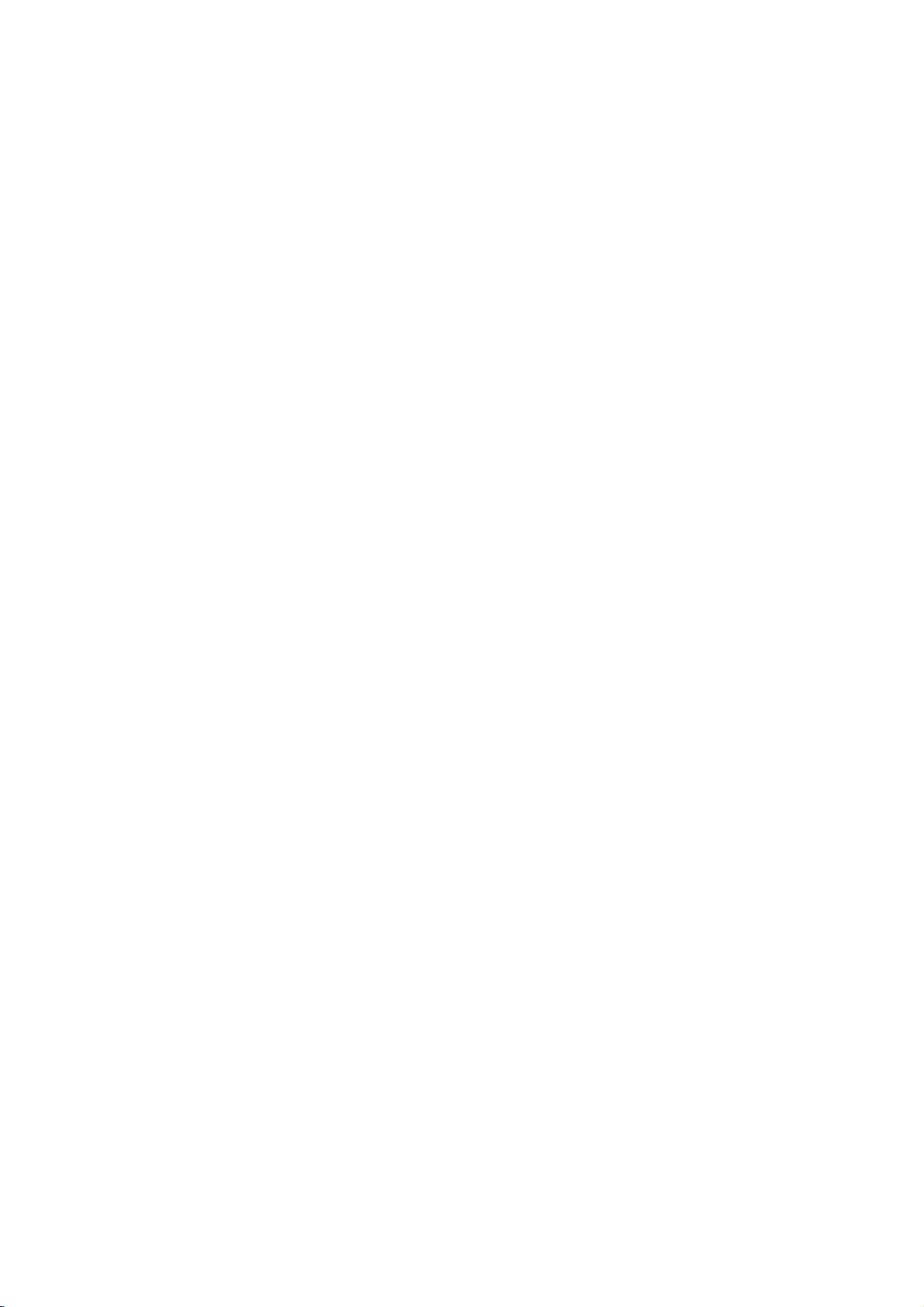
REC/
QSR
Plus+
It
must
can
POWER
P/STILL
PLAY
STOP
23
0
LP
C.LOCK
the
Control
Operating
The
Remote
This
video
recorder
REMOTE
video
operating
Some
recorder.
INTRODUCTION
1
23
4
5
6
7
CONTROL
recorder.
distanceisabout
functions
CLEAR
OK
CLK/CNT
REW
1
456
789
TV/VCR
SHOWVIEW
VIDEO
is
designed
HANDSET.
be
also
EJECT
FF
CM
SKIP
AV
video
Handset
within
7.5m
be
controlled
i
so
This
an
(25
1
2
3
4
5
6
7
recorder
that
almost
must
of
angle
feet).
with
POWER
To
switch the
CLEAR
To
reset
OK/CLK/CNT
h
Confirms
h
Calls
h
To
current
and
This
function
Basic
h
P/STILL
h
REWIND/REVIEW
h
PLAY
h
FAST
h
STOP
h
REC/QSR
NUMBER
To
select
information
TV/VCR
Set
this
h
VCR:
h
TV:
SHOWVIEW
To
display
programming
all
of
havea"line
30
degrees
the
controls
video
the
tape
menu
on
the
switch
the
time,
the
remaining
will
operation
(see
(seep19).
FORWARD/CUE
(seep19).
(see
BUTTONS:
programme
into
button
to;
To
monitor,
recorder's
To
watch
recording
the
programme
on
its
of
either
counter
selection
screen
display
the
only
buttons;
19,
p
p
On
the
functions
sight"
side
on
the
recorder
to
display
on
counter
tape
tape
operate
23).
(seep20).
23
to
channels.
screen
view
tuner.
TV
or
one
programme
handset
can
sensor
to
the
of
the
FRONT
on
and
zero
(seep31).
(seep11).
(seep31).
TV
the
volume
(in
(seep31).
when
(seep20).
24).
To
displays.
playback
view
another
menu
for
(see
be
controlled
on
centre.
PANEL
off.
screen
hours
a
tape
programme
or
view
programme
(seep24).
ShowView
25
to
p
the
The
and
is
26).
front
maximum
of
the
between
loaded.
the
from
the
of
the
video
the
minutes)
numeric
video
while
4
Page 5

Operating
the
video
recorder
CLEAR
CLK/CNT
EJECT
8
To
CURSORS
9
10
11
12
13
14
DE:
h
h
h
h
h
FG:
h
h
h
iTo
11).
CM
To
recording
TAPE
To
AV
To
CHILD
To
POWER
OK
EJECT
8
i
9
10
P/STILL
REW
REC/
QSR
1
456
789
TV/VCR
SHOWVIEW
VIDEO
Plus+
FF
PLAY
STOP
23
CM
SKIP
0
LP
AV
C.LOCK
11
12
13
14
BUTTON
eject
During
selection
Switches
During
During
To
adjust
audio
During
or
left
Adjust
To
clear
display
SKIP
forward
fast
SPEED
select
select
LOCK
turn
the
a
tape
(seep18).
E,
(D,
OSD
bar
one
playback,
still
playback,
manual
and
picture
OSD
menu,
right.
the
playback
data
on
the
picture
(seep19).
SELECT
the
recording
the
input
CHILD
F,
G)
menu,
or
down.
up
channel
tracking
adjusting
fine
(seep13).
for
speed
(seep29).
screen
display
search
(LP)
speed
of
source
LOCK
for
moving
programme
control.
for
tune
moving
(seep21).
through
of
a
recording
function
vertical
receiving
the
(OSD)
the
tape
on/off
the
cursor,
or
down.
up
tremble.
normal
cursor
menu
(see
30
seconds
(seep23).
(seep23).
(seep33).
INTRODUCTION
to
the
p
of
AA
AA
How
The
wireless
batteries.
Remove
1
(Lift
Load
2
( )
h
Do
never
tery.
h
If
you
a
long
them
to
it
and
not
in
install
remote
the
while
up
the
use
use
do
not
period
a
cool,
battery
new
aligned
an
an
alkaline
intend
of
batteries
control
compartment
pressing
batteries
properly
old
and
to
remove
time,
dry
place.
is
powered
the
a
new
battery
use
the
tab
forward.)
with
and
battery
with
remote
the
by
lid.
their
replace
a
manganese
control
batteries
"AA"
two
polarities
lid.
the
together,
unit
and
size
and
bat-
for
store
5
Page 6

Operating
Front
view
the
INTRODUCTION
PROG.
1
Allows
channels.
2
To
3
To
video
VIDEO
4
When
completed
MULTI
5
Display
information
recorder.
6
To
7
To
To
speed
P/STILL
8
Switches
during recording
switch
/
stop
play
rewind
see
recorder
( / )
to
scan
you
video
the
the
tape,
CASSETTE
a
cassette
automatically.
FUNCTION
of
time,
about
the
tape
the
tape
reverse
(seep20).
(
to
still
video
1
PROG.
VIDEOINL-AUDIO
IN-R
AV2
1415
through
recorder
or
eject
(seep18).
COMPARTMENT
is
inserted
DISPLAY
counter
tape
the
status
(seep19).
(seep20).
playback
)
picture
(seep19),
to
pause
recorder
2345
/
memorized
on
and
off.
from
it
the
loading
or
other
of
video
the
pictureathigh
(seep23).
7
689
//
/
REC/QSR
RESET
GREEN
POWER
10
11
12
13
9
To
rewind
To
speed
REC/QSR
10
Used
Set
RESET
11
To
is
12
13
14
15
GREEN
To
REMOTE
To
control
AUDIO
To
source
VIDEO
To
equipment
the
see
forward
(seep20).
to
record
Recording)
when
reset
POWER
save
the
CONTROL
receive
handset.
INPUT
record
(seep9).
INPUT
receive
the
audio
(e.g.
tape
energy
a
signal
the
TERMINALS
TERMINAL
forward
playback
and
set
time
(see
VCR
(seep18).
SENSOR
signals
from
an
from
Camcorder)
(seep20).
pictureathigh
the
QSR
(Quick
23
to
p
occurs
from
the
(L/R)
external
another
24).
error.
remote
(seep9).
audio
video
Rear view
MAINS
16
AUDIO
17
Connect
video
EURO
18
To
connect
setorto
35).For
"AV1"
6
LEAD
OUT
your
recorder
AV1
the
another
recording
withe
TERMINALS
Hi-Fi
sound
video
"AV
the
16 17
(L/R)
system
to
play
(seep8).
recorder
video
from
button
recorder
EURO
(seep23).
to
AV1,
your
(see
the
TV
select
18
19
2021
DECODER
RF.
EURO
AV1
DECODER
To
connect
MIERE)
RF.OUT
Connect
terminal
the
coaxial
AERIAL
Connect
terminal.
AERIAL
OUT
(seep7).
this
on
the
a
TV
pay
terminaltothe
the
RF
decoder
backofthe
cable
(supplied).
external
AERIAL
TV,
aerial
(PRE-
using
to
this
AUDIO
OUT
L
R
19
20
p
21
Page 7

Installing
IMPORTANT!
The
guidance
please
connections
avoid
to
to
ways
TV
you
to
enjoy
Connecting
Decoder
Rear
given
check
with
are
damaging
achive
willbeable
this
facility
(NOT
view
of
optimum
SUPPLIED)
your
your
made
to
your
on
with
your
to
enjoy
if
you
a
VCR
video
the
next
manufacturers
both
equipment.
sound
and
stereo
connected
TV
&
DECODER
three
your
Connecting
picture
sound
recorder
pages
instruction
VCR
when
a
just
in
the
and
additional
a
quality
normal
most
common
books
for
VCR
using
from
video-tape
aerial
quality
of
a
(NOT
your
lead.
of
playing
Aerial
The
influencedbythe
repair
forms
specific
appliance
a
SCART
video
stereo
SUPPLIED)
the
sound
positioning,
external
aerial.
Television
of
information.
unplugged
leads
playback.
tape;
and
picture
quality
(NOT
SUPPLIED)
connection.
Make
from
is
one
If
you
willbeunable
you
can
be
greatly
and
state
However
sure
all
mains
the
of
the
best
own
a
stereo
of
PREPARATION
INITIAL
For
the
video
recorder
mains
after
connected
-
Note
Select
1
buttons.
"A":
"DK":
"NL":
(Others).
Press
2
theTVstations
All
connections
both
your
unplugged
PRESET
following
connection.
TV
If
menu
this
already.
the
Austria,
Denmark,
Netherlands,
the
VCR
steps
for
you
country
"OK"
from
the
will
does
must
and
the
"B":
button
in
very
be
made
Television
mains
we
do
first
You
now
see.
not
according
Belgium,
"E":
Spain,
"P":
to
area.
your
AUDIO
OUT
L
R
with
assume
time.Inthis
should
appear,
to
"F":
Portugal,
start
the
DECODER
EURO
that
not
your
your
"CH":
"S":
automatic
AERIAL
RF.
OUT
AV1
Aerial
Ohms)
Do
not
place,
SCART
?
If
you
willbeable
you
you
case
touch
video
area
Switzerland,
France,
Sweden,
Connection
(SUPPLIED)
and
try
it
should
Lead
use
a
SCART
have
just
video
the
buttons
any
recorder
with
"I":
"SF":
storing
force
plug
(NOT
lead
to
enjoy
was
cursor
Italy,
of
Cable
the
connector
in
easily.
SUPPLIED)
picture
stereo
connected
recorder
yet.
programmed
"F"
"D":
Germany,
"N":
Finland,
the
channels
(75
into
quality
sound
when
your
is
On
the
"G"
and
Norway,
ALTRI
will
on
of
be
improved
playing
ACMS
Pr-12
ACMS
Pr-12
tapes.
AB
NNLPSSFALTRI
01
SE
and
CHDDKE
I
F
OKi
C11
00
PR-01
i
7
Page 8

Installing
your
video
recorder
be
connected
turn
damaging
the
Hi-Fi
Hi-Fi
volume
(NOT
(Audio
to
the
to
your
speakers
SUPPLIED)
Audio
minimum
out)
out
and
sockets
on
your
save
on
Hi-Fi,
you
the
from
back
then
an
of
your
gradually
extremely
VCR.
increase
noisy
shock!
Connecting
An
audio
system
Please
volume;
remember
this
FM
AM
300Ω
FM
75Ω
will
to
your
can
to
prevent
RL
PREPARATION
your
Right
to
Hi-Fi.
not
from
AE
DECODER
RF.OUT
EURO
AV1
Audio
Leads
The
VCR
set;
sound
select
Please
button
the
your
phono
L
TV's
Hi-Fi.
to
=
out
(SUPPLIED)
sockets
your
Left
output.
the
AUX
note
if
on
your
speaker
sockets
Hi-Fi
sound
You
function
you
TV
for
are
output,
normally
press
only
is
switched
AUDIO
OUT
L
R
&
Phono
connecting
on
the
backofthe
=
R
have
on
your
the
MUTE
the
sound
off,
the
8
Page 9

Installing
your
video
recorder
Camcorder
Make
sure
mains
to
designed
You
may
Back
Front
VIDEOINL-AUDIO
avoid
the
also
view
PROG.
AV
all
connections
damaging
Audio
use
view
IN-R
Connection
IN
(Left
the
SCART
of
VCR
your
of
/
your
VCR
are
your
and
made
with
equipment.
Right)
on
socket
AUDIO
OUT
L
R
and
the
DECODER
both
To
make
Video
rear
your
connecting
IN
of
your
sockets
VCR
and
Camcorder
your
on
the
as
well.
Camcorder
front
panel
unplugged
easier
of
your
from
we
VCR.
the
have
VCR
PREPARATION
AERIAL
RF.OUT
EURO
AV1
//
/
To
AUDIO
REC/QSR
RESET
GREEN
POWER
(L/R)
OUT
Whichever
AV2.
To
VIDEO
Left
Lead
remember
front
&
Right
to
panel
Lead
select
select
the
appropriate
source
AV2.
Audio
Video
socket
If
are
you
you
using
choose
the
socketsonthe
to
use
OUT
Camcorder
recording
input
(NOT
e.g.
SUPPLIED)
SC,
AV1,
9
Page 10

Setting
the
VCR
output
Your
TV
station.
video
Take
trol
selected
gramme
recorder
If
video
operating
Connect
Connections
care
the
you
So
recorder.
video
connect
terminals,
channel
set
receives
have
you
to
select
recorder,
this
programme
number,
on
the
screen.
a
monitor
this
instructions
video
the
(seeonprevious
video
the
to
select
this
programme
or
will
you
or
adjustment
of
your
recorder
watch
number,
see
a
TV
TV
as
page).
recorder
a
programme
number,
a
recording.
which
the
set
will
not
set.
described
signal
whenever
we
picture
equipped
necessary.
in
like
number
Only
call
from
with
the
another
you
if
you
video
the
audio
Consult
section
for
con-
have
pro-
video
and
TV
the
the
on
Setting
PREPARATION
A
1
2
3
B
1
2
3
Changing
If
the
picture
VIDEOINL-AUDIO
PROG.
IN-R
AV2
/
the
1
2
3
4
the
SETTING
PLAYBACK
The
output
channel
Turn
on
Play
any
Select
And
then
recorder.
(Note
SETTING
OSD
(ON
Turn
on
Repeat
background
Store
this
on
your
channel
is
distorted,
video
recorder.
Select
TV
set.
During
PROG.
seconds.
Then,
Press
another
until
the
Press
THE
36.
the
video
the
correct
you
-
You
for
THE
SCREEN
the
above
channel
TV
the
36
an
unoccupied
power
" "
"RF-CH
PROG.
the
video
test
"
the
output
channel
TV
will
will
your
TV
picture
set.
is
off
and
pattern
channel
VIDEO
set
cassette
VIDEO
see
need
TV
of
and
channel
to
set
CHANNEL
the
the
CHANNEL
DISPLAY)
and
set
No.3.And
on
the
inanunused
transmitter
already
you
36"
channel
"
can
mode
" "
buttons
will
" "or" "
shown
button
occupied
change
channel
be
e.g.
when
video
video
the
tape
(36)
picture
look
if
you
video
the
then
TV
(only
on
displayed
buttons
between
the
on
on
at
the
do
you
screen.
channel
the
between
clock
the
left
you
of
the
WITH
recorder
recorder.
video
your
your
being
instruction
know
not
WITH
recorder.
will
programme
at
your
transmitter
display)
VCR
on
on
channels
is
received.
have
VCR
is
set
recorder.
TV
set.
played
howtodo
see
a
TV
set,
22
and
hold
for
VCR's
the
VCR
the
finished.
in
manual
blue
number
channel
more
22
UHF
at
video
or
if
68
on
down
than
display.
to
select
and
the
this.)
of
your
the
4
68,
10
Page 11

On
Screen
CLEAR
OK
CLK/CNT
REW
REC/
QSR
1
456
789
TV/VCR
SHOWVIEW
VIDEO
Plus+
Display
A
number
of
the
handset
menus
on
the
the
andF
using
features
menu
from
the
using
The
Main
Switch
1
"POWER"
Press
2
3
Note
Press
menu
-
After
P/STILL
PLAY
STOP
EJECT
i
FF
POWER
REC
23
CM
SKIP
0
LP
AV
C.LOCK
Used
to
PR
SET
Used
to
tion
manually
ACMS
Used
for
TIME
DATE
To
set
SYSTEM
Select
and
recording
AUDIO
Used
to
ABC
OSD
Allows
You
can
and
Espanol.
OSD
(On
Switches
ON:To
OFF:To
record
view
automatic
the
clock
(AUTO
the
colour
(STEREO,
select
to
you
select
Screen
the
display
off
stored
(see
(seep22).
select
on
the
16:9/4:3
To
select
the
aspect
h
AUTO:
h
16:9:
h
4:3
for
playing
normal
for
recording
format
for
recording
DECODER
To
use
decoder
DECODER
(seep22).
of
withOnScreen
TV
button
press
the
the
PSET
R
REC
AB
OSD
C
fON
OSD
OFF
programme
"F"
menus
the
TV
ACMS
16:9
set
4:3
your
button.
"i"
cursor
a
TV
13
p
setting
and
date
→
PA
L
system
LEFT,
the
channel
the
between
Display)
screen
display
the
function
function
ratio
back
programmes
and
recording.
and
scart
video
this
Displays
and
to
display
"G"
and
"OK"
press
screen.
12
Pr-12
TIME
SYS-
DATE
TEM
+-
DECO-
DER
with
stations
to
14).
of
theTVstations
manually
→
MESECAM)
used
for
RIGHT
for
audio
language
English,
OSD
of
OSD
of
your
wide-screen
playback
playback
socket
recorder
can
(menus)
video
recorder
Main
the
buttonstoselect
button.
"i"
the
AUDIO
the
or
REC
OKi
timer
TV
to
set
(seep17).
playback
or
MONO)
output
of
On
the
Deutsch,
OFF
or
ON
of
VCR
on
(seep33).
programmes
normal.
with
with
the
connection
on
the
VCR
TV
as
for
be
set
on
the
by
pressing
menu.
button
to
27
(see
p
station
(seep12).
(seep34).
Screen
Francais,
(seep31).
TV
the
TV
screen.
a
16:9
Wide-screen
a
normal
of
and
altered
TV
screen.
desired
the
remove
to
informa-
Display.
Italiano
screen.
as
format.
a
pay-TV
the
PREPARATION
28).
wide,
11
Page 12

TV
Storing
POWER
CLEAR
OK
CLK/CNT
PREPARATION
P/STILL
REW
PLAY
STOP
REC/
QSR
23
1
456
789
TV/VCR
0
SHOWVIEW
LP
VIDEO
Plus+
C.LOCK
stations
EJECT
i
FF
CM
SKIP
AV
80
to
Up
video
this
Automatic
To
carry
Turn
1
(with
Press
2
by
Press
3
Select
4
with
"A":
Switzerland,
Denmark,
"N":
Portugal,
ALTRI
TV
recorder.
out
on
the
the
using
the
cursor
Austria,
Norway,
stations
tuning
Automatic
TV
the
"POWER"
"i"
button
the
cursor
"OK"
the
country
"F"
"E":
"S":
(Others).
(80
These
tuning:
and
button.
and
"B":
"D":
Spain,
"NL":
Sweden,
channels)
be
can
video
the
button).
and
select
"F"
and
according
"G"
buttons.
Belgium,
Germany,
"F":
France,
Netherlands,
be
can
set
storedinthe
automaticallyormanually.
recorder
buttons.
your
"
area
"ACMS
"G"
to
"CH":
"DK":
"I":
Italy,
"SF":
"P":
Finland,
memory
12
Pr-12
TIME
SYS-
PSET
R
OSD
fON
OFF
AB
NNLPSSFALTRI
AB
NNLPSSFALTRI
AUDIO
ACMS
DATE
TEM
+-
NIC
16:9
DECO-
4:3
DER
CHDDKE
F
CHDDKE
F
REC
AB
C
OSD
Pr-12
ACMS
Pr-12
ACMS
of
Pr-12
ACMS
OKi
I
OKi
I
OKi
12
5
6
7
Press
the
matic
storing
stations
Automatic
completed
menu
appears
Press
the
menus
from
in
"OK"
of
your
channel
when
"i"
button
the
button
the
area.
the
on
TV
channels
tuning
"TV
the
to
screen.
to
TV
remove
start
has
station
screen.
of
the
been
the
auto-
the
table"
01
C11
00
CANCELLA:
SPOSTA:
PR-01
i
00
PR-01
+02
PR-02
+03
PR-03
-01
PR-04
+01
PR-05
-----
-----
OK,i
TV
SE
Pr-12
ACMS
01
C11
02
C02
03
S40
S11
04
05
C02
-- --
06
-- ---------
07
--
08
PSET
R
Page 13

Storing
POWER
CLEAR
OK
CLK/CNT
P/STILL
REW
REC/
QSR
1
456
789
TV/VCR
SHOWVIEW
VIDEO
Plus+
C.LOCK
TV
stations
Manual
TV
names
1
EJECT
i
2
FF
PLAY
STOP
23
CM
SKIP
0
LP
AV
3
4
station
can
Press
handset.
screen.
Use
select
Press
tuning
Press
TV
channels.
h
h
tuning
be
the
the
"PR
the
mode.
the
"C"
for
for
"S"
S41.
Channel
stored
"i"
The
cursor
SET"
"OK"
"AV"
standard
special
button
numbers
manually.
on
the
menu
will
appear
"F"
and
button
to
enter
buttontoselect
channels
channels
and
video
"G"
C02-C69.
(Cable)
recorder
on
buttons
the
the
Station
the
manual
type
S01-
TV
12
Pr-12
TIME
SYS-
AUDIO
PSET
REC
ACMS
R
DATE
TEM
+-
AB
OSD
C
fON
16:9
DECO-
OSD
OFF
4:3
DER
REC
OKi
to
12
Pr-12
TIME
SYS-
AUDIO
PSET
REC
ACMS
R
DATE
TEM
AB
+-
OSD
C
fON
16:9
OSD
OFF
4:3
PR01CH
C--
PSET
CHANNEL/CABLE:AV
R
DECO-
PSET
R
OKi
DER
MFT
STATION
--
-----
PREPARATION
i
of
PR
CH
MFT
STATION
S01
01
00
PSET
CHANNEL/CABLE:AV
R
i
and
by
pressing
number
with
buttons.
control
that
number
"MFT
the
the
"STATION".
Enter
the
5
enter
cursor
Use
6
Fine
of
and
Use
7
the
"G"
Tuning)"
the
station
"E"
"G"
"D"or"E"
buttons.
channel
station
buttontoselect
buttontoselect
you
buttons
(Manual
fine
cursor
wish
tuning
"D"
to
or
PR01CH
MFT
STATION
S27
00
PSET
CHANNEL/CABLE:AV
R
PR01CH
CHANNEL/CABLE:AV
PSET
R
PR01CH
S27
PSET
R
S27
i
MFT
STATION
+08
i
MFT
STATION
+08
OK
i
13
Page 14

Storing
POWER
CLEAR
OK
CLK/CNT
REW
REC/
QSR
1
456
789
TV/VCR
SHOWVIEW
VIDEO
Plus+
P/STILL
PLAY
STOP
C.LOCK
TV
stations
Press
8
and
name
NOTE:
EJECT
Press
station
1)
by
and
9
10
2)
3)
Press
Press
The
the
with
When
and
i
FF
23
CM
SKIP
0
LP
AV
"OK"
the
"E"
buttonstoselect
from
use
the
name
Enter
the
repeatedly
"E"
Now
buttons.
move
next
letterofthe
For
corrections
"F"
the
you
required
"i"
button.
"OK"
the
"i"
the
"TV
station
and
list.
"G"
button
manually.
first
letterofthe
pressing
the
cursor
position
station
move
and
have
the
the
press
buttontoselect
button.
table"
select
and
name.
"G"
station
"OK"
menu
the
the
station
to
input
station
the
cursor
with
the
writeinthe
back
buttons.
button
will
displayed.
cursor
and
name
it.
be
the
"G"
name
next
forth
as
"D"
"D"
to
PR01CH
PSET
R
PR01CH
PSET
R
PR01CH
PSET
R
02--
03--
04--
05--
06--
07--
08--
PSET
R
MFT
S27
+08
OKi
MFT
STATION
S27
+08
OKi
MFT
STATION
S27
+08
OKi
-----
--
-----
--
-----
--
-----
--
-----
--
-----
--
-----
--
MOVE:
OKi
DELETE:
,
14
End
"i"
the
button.
11
Selecting
TV
Stored
1
2
stations
Use
the
another.
Enter
selectastation
with
the
When
duration)
STEREO
the
the
station
storingbypressing
stored
can
"D"
one
and
programme
digit
channel
gives
or
BIL
"E"
directly.
only.
the
(Bilingual).
TV
stations
be
selectedineither
buttons
is
changed,
number
You
The
to
with
can
channel
programme
the
move
the
enter
a
screen
number,
will
of
from
number
the
two
one
stations
be
selected
display
and
ways.
station
buttons,
(of
if
the
to
to
1to9
at
once.
a
seconds
broadcast
is
Page 15

Storing
POWER
CLEAR
OK
CLK/CNT
P/STILL
REW
REC/
QSR
1
456
789
TV/VCR
SHOWVIEW
VIDEO
Plus+
C.LOCK
TV
stations
"TV
want
can
Press
handset.
screen.
Select
"G"
Press
The
the
station
to
easily
the
"PR
buttons
the
"TV
programme
move
do
so
"i"
button
The
menu
SET"
and
"i"
button.
station
the
as
press
table"
table"
order
follows:
on
will
with
Moving
the
If
you
you
1
EJECT
2
i
FF
PLAY
STOP
3
displayed.
23
Move
CM
SKIP
0
LP
AV
4
5
cursor
programme
another
"Pr
03").
select
Move
the
position
the
"D"
position
Now
move.
the
programme
down
cursor
"E"
and
cursor
that
where
you
in
you
to
buttonstoselect
want
the
press
place
to
(examplePr04).
menu
of
theTVstations
the
remote
appear
the
cursor
"OK"
the
menu
or
up
to
menu
the
the
insert
order
will
with
move
(for
"G"
cursor
the
control
on
the
"F"
button.
be
the
to
example
button
selected
and
the
line
of
TV
PR
CH
MFT
01
PSET
R
02
03
04
05
06
07
08
PSET
R
01
02
03
04
05
06
07
08
PSET
R
to
STATION
+08
RAI
CHANNEL/CABLE:AV
C02
+02
RAI2
RAI3
S11
-01
TVE
S40
+03
C02
+01
HRT
-- --
-----
--
---------
--
-----
MOVE:
DELETE:
C03
+08
RAI1
C02
+02
RAI2
S40
+03
TVE
C02
+01
HRT
-- --
-----
--
---------
--
-----
1
i
OK,i
OK
i
at
01
C03
+08
C02
+02
S40
+03
C02
+01
--
--
-- ---------
--
RAI1
RAI2
TVE
HRT
-----
-----
i
OK
02
03
04
05
06
07
08
P
SET
R
6
7
8
Press
the
The
selected
new
programme
Move
other
repeating
Press
menus
from
the
"OK"
steps
"i"
the
button.
station
number.
stations,
3to6.
button
TV
screen.
willbemoved
if
you
remove
to
wish,
01
C03
+08
to
the
02
03
05
06
07
08
PSET
R
C02
+02
S40
+03
C02
+01
-- --
-- ---------
--
DELETE:
RAI1
RAI2
TVE
HRT
-----
-----
MOVE:
OK,i
by
the
15
Page 16

Storing
POWER
CLEAR
OK
CLK/CNT
REW
REC/
QSR
1
456
789
TV/VCR
SHOWVIEW
VIDEO
Plus+
P/STILL
PLAY
STOP
C.LOCK
TV
stations
station
want
to
recorder's
follows:
the
"PR
"G"
stations
table"
clear
memory
"i"
handset.
on
the
SET"
buttons
Clearing
"TV
If
you
video
so
as
Press
1
control
EJECT
appear
Select
2
and
button.
i
FF
Press
3
The
"TV
the
"i"
station
displayed.
23
Move
the
CM
SKIP
0
LP
AV
4
cursor
the
clear.
"D"
programme
(for
cursor
and
example
a
button
TV
and
button.
table"
down
"E"
that
TV
screen.
with
from
the
menu
from
station
can
you
The
press
buttontoselect
you
station
on
the
menu
or
want
the
menu
cursor
the
up
"Pr
easily
remote
"OK"
will
with
to
-
the
do
will
"F"
be
the
04").
PR
CH
MFT
CHANNEL/CABLE
C02
S11
S40
C02
--
--
--
C03
C02
S11
C02
--
--
--
+02
+03
+01
DELETE:
+08
+02
+01
DELETE:
+08
-01
--
---------
MOVE:
-01
--
---------
MOVE:
STATION
RAI
1
:
AV
i
RAI2
RAI3
HRT
CNN
-----
-----
OK,i
RAI1
RAI2
RAI3
CNN
-----
-----
OK,i
01
PSET
R
02
03
04
05
06
07
08
PSET
R
01
02
03
05
06
07
08
PSET
R
16
5
6
7
Press
the
short
while,
be
cleared.
Clear
other
repeating
Press
the
menus
from
"F"
the
stations,
steps
"i"
the
buttontodelete.
selected
4
button
TV
and
if
to
screen.
station
you
5.
remove
After
wish,
will
by
the
a
01
C03
+08
C02
+02
S11
-01
C02
+01
-- --
-- ---------
--
PLEASE
DELETE:
RAI1
RAI2
RAI3
CNN
-----
-----
WAIT
!
OK,i
02
03
05
06
07
08
PSET
R
Page 17

Time
CLEAR
CLK/CNT
and
POWER
OK
REW
REC/
QSR
1
456
789
TV/VCR
SHOWVIEW
VIDEO
Plus+
P/STILL
PLAY
STOP
C.LOCK
date
EJECT
FF
i
setting
Press
appears
Select
"F"
Press
the
and
Setting
clock
To
manually
1
2
3
the
the
alter
on
"TIME
"G"
video
"i"
the
"OK"
the
clock:
button.
TV
DATE"
buttons.
button.
recorder's
The
screen.
with
Main
the
menu
cursor
12
Pr-12
SYS-
TIME
AUDIO
PSET
REC
ACMS
R
DATE
+-
AB
OSD
C
fON
16:9
DECO-
OSD
OFF
4:3
DER
12
TEM
TIME
DATE
OKi
PREPARATION
MM
HHDDYY
MM
--
--
23
CM
SKIP
0
LP
AV
4
Use
"E",
Minutes,
24
The
automatically
the
NOTE:
?
the
"F"
hour
day
date.
Correct
with
number
"G"
and
Day,
clock).
of
Enter
errors
cursor
Month
the
when
1
"F"
buttons
buttons
week
as
01,
during
and
alter
and
you
2as02
inputting
"G"
or
Year
will
have
buttons.
cursor
the
(using
"D",
Hours,
the
appear
entered
etc.
--:
12
TIME
DATE
HHDDYY
15:
12
TIME
DATE
---
--.
--.
i
MM
MM
14.
05.
30
98
THU
i
5
Press
the
from
the
The
set
recorder's
"i"
button
TV
screen.
time
Display.
will
remove
to
appear
menus
the
on
the
video
17
Page 18

Using
the
VCR
PLAYBACK
to
play
Note
Loading
1
2
Note-It
Types
Use
On
is
that
For
For
On
twice
For
For
Accidental
on
remove
Cover
on
by
Refer
more
-
Loading
when
Insert
dow
not
attempt
back
Gently
Press
front
The
sette
"EJECT"
is
It
pressing
cassette.
is
recorder
VHS
SP
(standard
given
example
example
LP
(long play)
that
example
example
a
tape,
the
the
a
video
covering
to
information.
back
the
&
the
sideupand
to
front.
press
the
panel
cassette
will
be
will
not
necessary
the
advisable
of
video
tapes
on
E-180
T-120
given
E-180
T-120
erasure
and
safety
hole
cassette
the
the
instructions
a
and
unloading
video
recorder
Unloading
cassette
"EJECT"
of
when
in
the
on
hence
with
hole
the
to
insert
middle
the
video
the
compartment
partially
appear
to
"POWER"
remove
to
not
cassette
video
this
the
play)
video
will
record/play
will
play
maximum
the
video
the
will
record/play
will
play
prevention
erase
tabonthe
cellophane
from
with
into
button,
which
tape
of
a
is
plugged
a
video
the
arrow
pointing
a
cassette
of
the
on
recorder.
will
ejected.
forafew
cassette.
cellophane
switch
button
in
use.
recorder.
maximum
back
cassette.
back
what
back
included
on
a
Rewind
for
for
the
video
video
which
tape.
either
open
seconds
the
before
video
back
120
record
back
240
-
If
is
already
edge
tape
safety
tape.
with
cassette
recorder
away
video
cassette
record
for
for
you
of
-
the
a
into
cassette
is
upside
the
handset
and
the
on
ejecting
and
unload
and
180
minutes.
and
360
minutes.
do
not
recorded
the
is
It
possible
has
tab
video
is
only
source.
power
with
the
from
you.
down
video
TV
the
recorder,
a
video
from
it.
playback
minutes.
playback
minutes.
wish
on
video
cassette.
been
cassette
possible
win-
Do
or
or
the
cas-
screen.
by
video
the
time
to
record
it,
to
record
removed
time
is
then
for
18
How
to
using
Press
//
/
REC/QSR
RESET
GREEN
POWER
1
2
displays
For
releasing
POWER"
-
Note
saving
flickers
the
mode
If
on
will
button
you
the
"GREEN
disappear
the
have
does
the
display.
Energy
POWER"
energy
once
programmed
not
on
saving
again.
work
the
and
saving
button
video
mode,
a
the
timer
mode
on
the
recorder's
press
recording,
set
TIMER
VCR.
display.
"GREEN
the
the
All
the
energy
symbol
Page 19

Using
CLEAR
OK
CLK/CNT
REW
TV/VCR
SHOWVIEW
VIDEO
the
VCR
P/STILL
PLAY
STOP
C.LOCK
EJECT
FF
23
CM
SKIP
0
LP
AV
POWER
REC/
QSR
1
456
789
Plus+
to
play
Normal
1
Automatic
adjust
appear
i
Standard
The
tape
(Long
long
Automatic
tab
recorder
2
3
Still
You
1
2
3
back
playback
Press
Normal
TV
the
the
trackingtogive
on
the
Play
video
has
been
Play-LP),
play
tape
removed,
will
Short
interruptions
made
pressing
End
the
?
If
the
stops
switches
picture
can
playback
Press
the
still
picture
You
can
"E"
and
button.
advances
To
switches
"STOP"
a
"PLAY"
the
playback).
screen.
tracking
video
-
recorder's
(SP)orLong
recorded
and
LP
willbeshown
so
that
will
play
-
recorder
playback
automatically
with
the
"P/STILL"
"PLAY"
the
playback
end
of
the
automatically,
off.
playback
and
"P/STILL"
on
the
remove
advance
By
repeatedly
one
frame
off
the
buttons.
tape
button
"PLAY"
The
video
the
Play
automatically
normal
at
it
backatthe
If
video
the
it
cannot
start
of
the
playback
button.
with
"STOP"
tape
rewinds,
advance
button
TV
screen.
the
vertical
the
still
picturebypressing
pressing
a
at
time.
still
picture,
to
start
will
appear
recorder
best
display
(LP)
on
the
cassette
be
playing
button.
button.
is
reached,
a
still
during
tremble
this
playing
quality
whileitis
tape
recognise
speed
correct
video
erased,
the
up
Continue
stops,
picture
playing
button
press
forafew
will
picture.
-
(SP)
recorder's
has
then
tape.
5
to
minutes
the
ejects
as
back.
with
the
the
"PLAY",
a
tape
(called
seconds
automatically
A.TRK
this.
doing
whether
or
half-speed
If
speed.
it
display.
had
its
safety
video
the
can
playback
video
recorder
the
tape
follows:
You
see
the
cursor
the
"P/STILL"
picture
or
the
on
will
the
is
a
be
by
and
PLAYBACK
a
"D"
The
still
playback
which
age
CM
video
the
of
the
tape.
(Commercial
(Whileinplay
control
skips
Pressing
1,
respectively.
in
a
few
seconds,
recorder
mode)
commercials
or
2, 3,
CM
SKIP
then
will
Pressing
4
continue
only
will
return
Message)
or
other
times
skips
at
skips
resumes
"CM
full
to
SKIP"
programme
30,
120
normal
for
about
stop
Skip
60,
seconds
playback.
mode,
button
90,
5
minutes,
to
on
material.
or
120
of
commercials
avoid
the
seconds,
after
dam-
remote
19
Page 20

Other
CLK/CNT
PLAYBACK
POWER
CLEAR
OK
REW
REC/
QSR
1
456
789
TV/VCR
SHOWVIEW
VIDEO
Plus+
playback
EJECT
i
P/STILL
FF
PLAY
STOP
23
0
CM
SKIP
LP
AV
C.LOCK
features
This
video
or
backwards,
a
and
tape,
Fast
forward
Pressing
will
rapidly
seconds
Rewind
Pressing
wind
rapidly
seconds
LOGIC
If
hold
you
fast
during
seen
at
about9times
playback
When
tape.
forward
fast
Picture
You
can
PLAY
tape
tape
video
-
on
playing
recorded
the
"
search
During
muted
screen.
section
During
rewind("REW
The
(NTSC
When
"
the
Picture
the
Note
recorder
search
play
the
fast
wind
on
the
(REW)
rewind("REW
the
the
on
the
search
down
forwarding
speed.
you
or
search
also
quickly
a
tape
will
be
desired
button
at
the
will
recorder
a
and
will
a
a
back
(FF)
forward
the
tape
TV
screen.
backwards.
tape
TV
screen.
eitherofthe
or
(NTSC
This
enables
release
rewind.
-
carry
using
back
press
button.
")
played
tape:
point
and
the
normal
speed.
only
will
visual
search
there
allow
cassette
tape
("FF")
forward.
rewinding
the
CUE
the
forward
7
times)
on
the
video
continue
return
will
you
in
button
")
search
recorded
you
button
&
out
CUE
either
tape
recorder
to
or
be
some
to
rapidly
tape,
slow
button
"
REW"will
the
to
the
REVIEW
a
visual
and
the
or
backwards
the
has
for
about
normal
still
wind
view
motion.
with
"FF"
will
with
the
buttons
tape,
tape:
see
where
video
search
REVIEW
fast
normal
been
will
continue
3
playback
playback,
"noise
a
tape
individual
the
tapeonstop,
appear
tapeonstop,
appear
REW
("
the
picture
7
times)
you
recorder
for
functions.
forward
at
about9times
playback
reached
to
minutes,
mode.
sound
the
streaks"
forwards
frames
forafew
forafew
"
"
or
FF
will
normal
the
are
on
continues
a
desired
("FF")
speed.
press
back
play
after
which
is
on
the
on
will
")
be
the
or
the
TV
20
Page 21

Other
CLEAR
CLK/CNT
playback
POWER
OK
P/STILL
REW
PLAY
STOP
REC/
QSR
23
1
456
789
TV/VCR
0
SHOWVIEW
LP
VIDEO
Plus+
C.LOCK
features
Slow
This
EJECT
features.
2
i
3
FF
CM
SKIP
AV
4
The
(-slow:30secs),
mal
When
still
will
ture.
NOTE:
During
on
recorded
tape
ing
1
the
with
motion
video
recorder
During
"G"
button.
You
can
-9X
play,
slow,
play,2Xplay,7Xplay,9Xplay.
If
distortions
with
the
To
switch
e.g.
playback,
slow
motion
playback
using
and
slow
bealoss
Slow
picture
tape).
with
the
the
playing
reach
-7X
cursor
off
playback
after
mode,
the
special
motion
of
colour
or
Still
according
In
optimum
cursor
playback,
is
equipped
backorstill
the
following
-3X
play,
be
seen
can
"D"
and
slow
the
search,
will
which
avoid
to
playback
playback)
and
playback,
to
these
cases
picture
"D"
and
play,
in
"E"
motion,
still
picture
only
video
the
damage
with
there
the
status
adjust
quality.
"E"
buttons.
Shuttle
a
with
picture
playback
-play,
the
picture,
buttons.
press
continue
effects
a
tape
may
noise
of
the
slow
motion
the
press
-1/19
the
or
stop.
recorder
of
the
(logic,
be
noise
bars
tape
cursor
speeds:
slow,
remove
desired
for
about3minutes
will
tape.
picture
recorded
bars
can
(especially
return
be
trackingtoplayback
You
can
adjust
and
shuttle
"F"
still,
them
function,
to
search,
in
there
LP,
on
the
appeared
NTSC
the
track-
or
1/19
nor-
pic-
a
21
Page 22

Other
CLK/CNT
PLAYBACK
POWER
CLEAR
OK
REW
REC/
QSR
1
456
789
TV/VCR
SHOWVIEW
VIDEO
Plus+
playback
EJECT
i
P/STILL
FF
PLAY
STOP
23
CM
SKIP
0
LP
AV
C.LOCK
features
Selection
Because
dard,
you
During
playback
system
weak
2
3
4
5
1
Press
Main
Press
to
Press
Use
select
"AUTO":
"PAL":
"MESECAM":
Press
menus
automatically.
recordings,
select
your
can
menu.
the
of
video
playback
the
the
the
the
cursor
the
automatic
PAL
the
from
the
your
you
"i"
button
cursor
"SYSTEM".
"OK"
desired
recordings
"i"
button
the
recorder
video
Only
should
"F"
button.
"D"
SECAM
TV
colour
is
recordings
recorder
if
there
select
to
display
"G"
and
"E"
and
colour
system.
colour
B/G
remove
to
screen.
system
equipped
in
PAL
detects
are
colour
the
the
buttons
buttons
selection,
recordings
the
with
B/G
colour
to
dual
and
the
recorded
problems
system
REC
AB
C
OSD
R
AC
O
colour
SECAM
manually:
12
Pr-12
TIME
PSET
R
ACMS
DATE
+-
OSD
fON
16:9
DECO-
OFF
4:3
DER
AUTO
PAL
MESECAM
with
SYS-
SYS-
TEM
stan-
colour
AUDIO
TEM
AUDIO
B/G.
very
SYS-
TEM
OKi
SYS-
TEM
i
22
Recording
We
have
already
decoder
page
1
2
3
for
7.
Press
"DECODER"
buttons.
Press
by
pressing
Press
from
the
pay-TV
the
the
the
TV
with
described,
stations
"i"
button
with
"OK"
the
"i"
button
screen.
decoder
the
button
"D"
and
and
to
like
cursor
and
remove
how
PREMIERE
select
select
"E".
to
"F"
connect
the
and
the
a
on
"G"
12
Pr-12
TIME
SYS-
PSET
REC
AB
C
OSD
"ON"
to
menus
AUDIO
R
ACMS
DATE
TEM
DECO-
+-
OSD
fON
16:9
DECO-
OFF
4:3
DER
OKi
DER
Page 23

Using
CLEAR
OK
CLK/CNT
REW
REC/
QSR
1
456
789
TV/VCR
SHOWVIEW
VIDEO
the
video
P/STILL
PLAY
STOP
C.LOCK
EJECT
i
FF
23
CM
SKIP
0
LP
AV
POWER
Plus+
recorder
Introduction
There
are
video
1
2
3
Note
To
1
2
3
4
5
6
7
a
recorder.
You
may
watching).
You
may
9
hours.
to
You
may
present)
recordings
that
there
There
recorder
1
You
this
2
You
screen
-
Ensure
video
record
Switch
Insert
arrow
already
"POWER"
the
Select
cursor
NOTE:
If
you
backofthe
terminals
position,
"SC":
"AV1":
"AV
2":
Select
mode.
Play
Press
will
appear
If
you
"P/STILL"
TV
the
button
Press
appear
to
record
to
the
varietyofrecording
record
record
record
using
may
is
are
two
for
can
video
may
that
cassette
on
the
a
video
pointing
loaded
the
"D"
and
want
on
as
for
Hi-Fi
terminals
for
recording
for
recording
(14)
LP
with
the
"REC/QSR"
want
button.
screen.
This
is
at
the
be
sufficient
ways
automatic
use
recorder
set
display
the
TV
cassette
away
switch
button.
programme
"E"
to
record
video
the
front,
shown
audio
terminals.
the
forafew
avoid
to
immediately
immediately
called
a
later
built-in
set
timeonthe
in
the
ShowView
the
times
(OSD)
safety
on
which
and
set
buttons.
from
recorder,
by
of
your
from
from
"LP"
seconds
"RECP"
To
continue
again.
the
"STOP"
forafew
button
seconds
recording
modes
(a
for
Set
Quick
time
(up
timer.
same
at
the
which
(see
manually,
(see
tab
you
video
with
on
channel
the
or
display
audio
EURO
VIDEO
button,
button
will
on
you
feature,
25
p
p
has
wish
recorder.
the
you,
the
EURO
from
"AV"
the
from
system.
AV1
if
to
on
appear
recording
to
stop
the
recording.
from
press
the
recording
recording
features
available
programme
a
set
Recording
1
to
to
Up
time
video
can
to
26).
using
27
to
been
not
to
window
orifa
video
with
SCART
the
buttontothe
on
the
AUDIO
scart
IN
(15)
you
start
TV
the
unwanted
TV
screen.
to
period
(QSR).
from
month
7
of
these
-provided,
cassette.
programme
whichisbuilt
either
28).
removed
record.
side
video
recorder
number
the
socket
AUDIO/VIDEO
TV
screen
IN
socket.
and
AUDIO
want
to
record
recording.
screen.
scenes
forafew
press
recording.
you
you
of
time
the
of
the
from
up,
cassette
by
buttons
correct
(seep6).
(L/R)
"RECORD"
seconds
the
"STOP"
on
may
of
automatic
course,
video
the
into
on
the
and
pressing
on
the
input
(14)
IN
(L/R)
in
Long
press
"P/STILL"
this
be
up
the
is
or
RECORDING
the
on
will
23
Page 24

Using
CLEAR
OK
CLK/CNT
REW
TV/VCR
SHOWVIEW
VIDEO
the
video
P/STILL
PLAY
STOP
C.LOCK
EJECT
i
FF
23
CM
SKIP
0
LP
AV
POWER
REC/
QSR
1
456
789
Plus+
recorder
Recording
You
can
selecting
1
2
Immediate
When
stop
1
2
Each
by
When
recorder
3
the
Start
Select
programme
makingarecording
after
Press
Press
desired
Display.
time
30
minutes.
the
will
To
cancel
"STOP"
one
record
channel
a
recording
the
a
set
the
the
recording
you
QSR
stop
button.
to
TV
one
TV
channel
timer
period
"REC/QSR"
"REC/QSR"
press
The
maximum
recording
and
a
QSR
record
programme
programmme
watch
you
by
following
station
selector
(QSR)
you
of
time.
time
this
button
switch
recording,
button
button
is
time
have
itself
you
can
shown
the
on
while
while
your
above
want
on
set
to
QSR
that
been
off.
press
watching
TV
your
your
start
several
on
can
completed,
watching
set.
1to5.
steps
to
watch
TV
set.
video
recording.
times
video
the
will
time
be
set
"POWER"
the
another
another
with
recorder
until
recorder's
be
extended
is9hours.
the
or
by
the
to
the
video
the
RECORDING
24
Page 25

Programming
the
video
The
timer
automatically.
month
can
Introduction
ShowView
recorder
entering
Codes
newspapers
from
The
tion
start
number).
grammed
ShowView
example
in
ShowView
needed
case
one
and
to
a
are
to
stop
It
you
the
SHOWVIEW
Gemstar
Development
SHOWVIEW
license
from
Corporation.
recorder
allows
you
to
Up
be
programmed
to
programming
record
ShowView
published
and
TV
nine
digits.
Codes
video
the
by
is
into
Code
programme
is
System
date
easy
may
a
Gemstar
and
to
the
if
wish
trademark
is
to
record
7
recordings
at
ShowView
lets
programmes,
Code.
in
TV
listings
Guides.
contain
recorder
time
alter
the
video
wish
you
to
extend
is
running
Corp.
manufactured
Development
same
the
set
you
These
in
They
all
the
(programme
and
programme
information
recorder
to
the
late.
applied
timer
broadcasts
within
time.
video
the
by
simply
ShowView
almost
can
informa-
by
do
so.
stop
for
under
one
vary
pro-
For
time
all
a
by
CLEAR
CLK/CNT
ShowView
TV
screen
These
new
use:
to
easy
Press
1
2
3
"SHOWVIEW"
Select
edly
select
ONCE:
DAILY:
WEEKLY:
Use
ShowView
you
shown
h
P/STILL
PLAY
STOP
C.LOCK
EJECT
i
FF
23
CM
SKIP
0
LP
AV
POWER
OK
REW
REC/
QSR
1
456
789
TV/VCR
SHOWVIEW
VIDEO
Plus+
timer
the
the
pressing
between:
To
only.
To
day
Sunday)
number
the
want
in
If
you
the
"F"
the
correct
SHOWVIEW
to
your
enter
programming
programming
button.
menu
appears.
recording
"D"
a
programme
a
programme
at
the
time
buttons
of
exactly
magazine.
incorrect
to
number.
and
Saturday
same.
a
programme
every
the
erase
the
record
record
(except
To
record
same
number
record,
button
TV
type
feature
"E"
week.
to
enter
broadcast
as
number,
it,
on
The
by
buttons.
once
every
and
is
it
and
the
is
very
repeat-
at
the
the
press
enter
--------
RECORD
:
ONCE
SHOWVIEW
OKi
0~9,
It
RECORD12-34
:
DAILY
SHOWVIEW
OKi
0~9,
25
Page 26

Programming
P/STILL
PLAY
STOP
C.LOCK
EJECT
FF
23
CM
SKIP
0
LP
AV
CLEAR
CLK/CNT
POWER
OK
REW
REC/
QSR
1
456
789
TV/VCR
SHOWVIEW
VIDEO
Plus+
the
video
Press
4
You
will
broadcasts.
?
If
"PLEASE
appears,
ing
?If"-
the
5
6
7
8
NOTE:
you
automatically
SHOWVIEW
?
If
you
SCART
VIDEO
press
display.
?
If
you
press
If
you
as
displayed
Move
"G"
and
to
change
Finish
ton.
A
menu
video
the
TV
the
?
If
"PLEASE
displayed,
data.
Press
from
the
Make
in
the
recorder
The
timer
video
the
Timer
during
power
i
"OK"
the
see
and
repeat
-"
is
displayed,
programme
want
want
socket
input
the
want
the
wish
to
between
buttons.
the
your
of
the
recorder
screen.
Please
"i"
the
TV
sure
that
video
off
set
recorder.
recorder
button.
the
dataofthe
CHECK
have
you
the
number
to
record
be
stored
channel
to
record
or
from
terminals,
"AV"
button
to
change
"LP"
button.
change
can
you
them
Use
and
date
timer
inputs
timer
programmes
will
CORRECT
have
you
correct
button
to
screen.
there
recorder
with
recordings
energy
on
TIMER
mode.
the
"POWER"
saving
selected
NUMBER
to
check
procedure.
have
you
of
the
from.
This
in
an
map.
from
the
AUDIO/
the
repeatedly
for
the
record
of
the
any
do
so.
with
the
number
the
the
time.
with
the
be
displayed
THE
entered
the
data.
remove
isavideo
and
turn
symbol
is
do
not
mode
timer
!"
the
to
enter
station,
will
internal
EURO
correct
mode,
settings
cursor
buttons
"i"
set
DATA
a
wrong
the
cassette
video
the
button.
shown
work
enter-
"F"
but-
on
menus
and
into
!"
on
PR
DATE
TIME
RAI11513
RAI2
8 19
220
--
-- --
-- -- --
-- -- --
-- -- --
00~14
30~20
:::
00~20
--~--
--~--
::
--~--
--~--
::
00
00
:::
30
--
--
::
--
--
::
LP
LP
SP
SP
SP
SP
SP
i
is
26
Page 27

Programming
POWER
CLEAR
OK
CLK/CNT
P/STILL
REW
PLAY
STOP
REC/
QSR
23
1
456
789
TV/VCR
SHOWVIEW
VIDEO
Plus+
CM
SKIP
0
LP
AV
C.LOCK
the
video
Recorder
using
Without
the
programme
and
stop
the
the
timesofthe
timer
On
ShowView
recorder
programming
Screen
code
number,
date,
programme
timer
Displays
need
you
and
you
the
to
wish
enter
start
to
record.
Press
1
with
EJECT
2
3
Press
programming
Press
programme
i
FF
record
Programme
be
?
If
SCART
VIDEO
press
the
the
the
the
entered
you
"i"
cursor
"OK"
"OK"
using
want
input
the
button
number
the
number
as
socket
"AV"
and
"F"
and
button
mode.
button
number
2as02
01,
to
record
or
terminals,
button
to
and
that
and
from
select
"G"
buttons.
enter
select
wish
you
buttons.
dates
etc.
from
the
AUDIO/
the
repeatedly
for
the
"REC"
the
the
1
must
EURO
correct
timer
to
PSET
REC
R
ACMS
AB
OSD
C
fON
16:9
OFF
4:3
OSD
PR
DATE
-- -- --
-- -- --
-- -- --
--
-- -- --
-- -- --
-- -- --
PR
DATE
RAI1--
-- -- --
-- -- --
--
-- --
-- -- --
-- -- --
-- -- --
Pr-12
-- --
12
TIME
SYS-
AUDIO
DATE
TEM
+-
DER
DELETE:
--
TIME
--~--
--~--
--~--
:::
--~--
--~--
::
--~--
--~--
::
DELETE:
TIME
--~--
--~--
--~--
:::
--~--
--~--
::
--~--
--~--
::
--
--
--
:::
--
--
::
--
--
::
,
--
--
--
:::
--
--
::
--
--
::
REC
OKi
SP
SP
SP
SP
SP
SP
SP
OKi
SP
SP
SP
SP
SP
SP
SP
i
DECO-
display.
?
If
want
press
Long
for
Standard
"G"
button
number
to
"OK"
the
for
daily
Monday
(SUNtoSAT):
programme
every
the
recording
"F"
and
"OK"
the
to
change
the
play.
change
recordings
to
week.
you
mode,
LP:
for
SP:
Press
using
If
you
Press
1)
?
DLY:
?
Weekly
Select
2)
cursor
it
the
the
want
with
4
"LP"
play.
and
buttons.
button.
Friday.
"G"
buttons
button.
the
record
button.
enter
recording
from
To
at
the
with
type
the
record
same
and
the
select
day
type:
a
time
PR
DATE
RAI115--
-- -- --
-- -- --
--
-- --
-- -- --
-- -- --
-- -- --
TIME
--~--
--~--
--~--
:::
--~--
--~--
::
--~--
--~--
::
--
--
--
:::
--
--
::
--
--
::
RECORDING
SP
SP
SP
SP
SP
SP
SP
OKi
27
Page 28

Programming
the
video
recorder
timer
CLEAR
CLK/CNT
Enter
5
P/STILL
PLAY
STOP
C.LOCK
EJECT
6
i
FF
23
CM
SKIP
0
LP
AV
7
POWER
OK
REW
REC/
QSR
1
456
789
TV/VCR
SHOWVIEW
VIDEO
Plus+
8
9
the
number
the
?
For
setting
must
?
Errors
"F"
and
Press
the
recording
"D"
and
LP:
for
for
SP:
Finish
your
button.
A
menu
into
the
played
?
If
"PLEASE
DATA
entered
rect
the
Press
the
menus
Make
sure
in
sette
video
the
use
Long
Standard
on
from
the
"POWER"
The
timer
on
video
the
NOTE:
Timer
during
and
start
buttons.
the
be
can
"G"
"G"
speed
"E"
buttons.
play.
timer
of
the
video
the
!"
is
displayed,
a
wrong
data.
"i"
the
that
video
recorder
button.
TIMER
set
recorder.
recordings
energy
power
and end
programme
24
corrected
buttons.
button
by
play.
inputs
timer
recorder
TV
screen.
CORRECT
button
TV
there
recorder
on
hour
clock.
and
using
programmes
you
data.
to
screen.
isavideo
off
symbol
do
saving
mode.
times
using
times
you
with
the
select
the
the
cursor
with
the
set
willbedis-
THE
have
Please
cor-
remove
the
cas-
and
switch
with
the
is
shown
work
not
mode
"i"
PR
DATE
RAI1
15
-- -- --
-- -- --
--
-- --
-- -- --
-- -- --
-- -- --
PR DATE
RAI1
15 13
-- -- --
-- -- --
--
-- --
-- -- --
-- -- --
-- -- --
REC.
SPEED:LP
PR DATE
RAI1
15 13
-- -- --
--
-- --
-- -- --
-- -- --
-- -- --
DELETE:
TIME
--~--
--~--
--~--
:::
--~--
--~--
::
--~--
--~--
::
TIME
00 ~14
--~--
--~--
:::
--~--
--~--
::
--~--
--~--
::
TIME
:
00 ~14
--~--
:
--~--
--~--
::
--~--
--~--
::
--
--
--
:::
--
--
::
--
--
::
00
--
--
:::
--
--
::
--
--
::
:
00
--
:
--
--
::
--
--
::
,
SP
SP
SP
SP
SP
SP
SP
i
SP
SP
SP
SP
SP
SP
i
LP
SP
SP
SP
SP
SP
OKi
28
Page 29

Programming
the
video
recorder
timer
14:00
PROGRAMME
(This
CLEAR
OK
CLK/CNT
REW
1
456
789
TV/VCR
SHOWVIEW
VIDEO
14:30
portion
Checking
timer
P/STILL
PLAY
STOP
C.LOCK
EJECT
FF
23
CM
SKIP
0
LP
AV
POWER
REC/
QSR
Plus+
The
stored
viewed
cleared
Press
1
2
3
with
Press
grammes
screen.
If
programmes
i
the
the
If
you
4
any
selectitwith
tons.
change
previous
Press
5
15:00
16:00
menus
Overlapping
When
timer
programme
ues
Hence
2
programme
Note
to
its
the
-
If
which
"POWER"
will
1
not
PROGRAMME
be
recorded)
and
programmes.
timer
on
if
you
cursor
"F"
of
not
the
programmes
TV
the
wanted.
"i"
the
button
cursor
"OK"
the
will
list
wish
on
"D"
buttontoclear.
wish
to
change
the
programmes
the
Then,
press
the
dataasdescribed
page.
"i"
the
button
from
the
timer
programmes
is
which
scheduled
beginning
will
not
wish
has
to
already
button.
you
clearing
screen,
and
"F"
and
button.
be
to
the
"E"
and
cursor
the
TV
screen.
programmes.
already
end
of
the
be
recorded.
stop
and
"G"
The
displayed
clear
list,
buttons,
any
on
"D"
"OK"
twice
overlap,
recording
time.
second
a
timer
started,
stored
can
easily
also
can
"REC"
select
buttons.
timer
on
any
selectitwith
and
of
the
data
the
list,
"E"
and
button
on
remove
to
the
recording
press
pro-
the
of
press
but-
and
contin-
the
TV
the
for
the
be
be
PR DATE
TIME
RAI1
15 13
-- -- --
--
-- --
-- -- --
-- -- --
-- -- --
DELETE:
:
::
::
00 ~14
--~--
:
--~--
--~--
--~--
--~--
LP
:
00
--
SP
:
--
SP
--
SP
::
--
SP
--
SP
::
OKi
,
29
Page 30

Other
features
Introduction
This
video
and
in
connection
relating
features
The
On
programme
recorder.
The
Digital
cator.
The
Memory
to
stop
The
tracking
The
Automatic
rewinds
Automatic
is
rewound.
Automatic
ing.
A
Child
controlled
The
16:9
recorder
easier
it
described
the
features
The
1
2
3
4
5
6
7
8
9
more
this
sectionofthe
of
the
on
described
Screen
channel
Tape
Stop
the
tape
control
and
ejects
Memory
Switch
Lock
facility
only
wide-screen
hasanumber
convenient
video
recorder
video
the
here
are:
Display
and
Counter
facility
a
at
preset
that
Playback
and
it
Power
Off
when
so
from
that
the
recording
of
other
use.
to
manual.
recorder.
of
the
time
operation
and
Remaining
that
can
point.
optimises
which
facility
switches
Off
Shut
theTVstation
video
the
handset.
and
features
Some
Later
sections
to
other
or
tape
mode
Tape
be
used
the
picture
plays
off
the
whenavideo
recorder
playback.
which
of
these
equipment,
counter,
of
the
Volume
during
quality.
back
video
recorder.
broadcast-
stops
can
make
describe
date,
video
indi-
rewind
a
tape,
cassette
be
are
and
30
10Self-diagnosis.
Page 31

Other
VCR
RECORDER
FUNCTION
STOP
11.
DAY/MONTH/
YEAR/DAY
THE
WEEK
07.98
OF
features
CHANNEL
PROGRAMME
PR-01
11:00
SAT
Clock/Tape
counter/Remaining
Volume
Tape
ON
SCREEN
REMAINING
NEL
AND
When
the
TV
the
screen
remaining
programme
recorder.
The
tape
while
only
or
the
tape
remain.
seconds
volume
"OK/CLK/CNT"
screen.
-
Note
If
will
DISPLAY
TAPE
of
the
volume,
and
is
press
display
tape
button
be
recorded
VOLUME,
current
loaded.
and
the
OPERATION
"OK/CLK/CNT"
tape
channel
counter
a
tape
counter
If
you
the
clock
of
the
a
recordingistaking
not
OF
MODE
button
the
date,
and
the
volume
the
After
the
"OK/CLK/CNT"
changes
remaining
again
onto
THE
TIME
DATE,
OF
THE
is
pressed,adisplay
timeorthe
year
and
operation
of
the
two
remove
place
the
of
to
or
tape.
seconds
the
vice
these
volume
to
OR
PROGRAMME
VIDEO
tape
day
mode
tape
tape
once
tape
the
display
On
TAPE
COUNTER,
RECORDER.
counter
of
the
of
remaining
the
clock
remaining
again
counter
versa.
from
Screen
CHAN-
occurs
and
week,
the
appear
display
will
within
and
Press
displays
the
on
the
the
video
only
two
the
the
TV
CLEAR
CLK/CNT
POWER
EJECT
Digital
Tape
Counter/Remaining
Tape
Volume
The
Digital
OK
P/STILL
REW
PLAY
STOP
REC/
QSR
23
1
456
789
TV/VCR
0
SHOWVIEW
LP
VIDEO
Plus+
C.LOCK
i
FF
CM
SKIP
AV
displayed
pressing
The
Digital
recordings
beginning
beginning
To
set
the
The
memory
Memory
is
0:00:00.
selected
repeatedly
Press
1
counter.
Before
2
The
Begin
3
The
and
Press
4
completed.
Press
5
matically
the
Stop
position
counter
tape
seconds.
Counter
Tape
on
TV
the
"OK/CLK/CNT"
Counter
Tape
on
the
of
of
counter
tape.
a
tape,
each
separate
automatically
This
feature
immediately
playbackaportion
"OK/CLK/CNT"
the
playbackorrecording,
will
the
playbackorrecording.
counter
the
"STOP"
"REW"
the
stop
and
screen
gives
If
you
can
you
recording.
M
0:00:00
to
stop
facility
stopsatape
may
readM0:00:00.
gives
button
button.
when
the
Remaining
insteadofthe
button.
set
be
of
the
counter
the
you
the
counter
note
the
the
press
used
to
after
makingarecording,
a
tape.
button
to
press
actual
when
playbackorrecording
The
tape
returns
Tape
counter
"CLEAR"
when
return
set
time
will
time
relative
the
the
the
in
rewind
to
Volume
by
0:00:00
to
reading
the
tape
display
"CLEAR"
hours,
M
can
repeatedly
positions
button.
counter
tape
to
button.
minutes
and
0:00:00.
at
at
a
to
auto-
or
the
the
pre-
the
be
of
to
is
ADDITIONAL INFORMATION
31
Page 32

Other
features
CLEAR
CLK/CNT
Tracking
Tracking
This
video
also
set
Automatic
trackingtoplayback
soon
adjusted
A.TRK
Manual
tapes
work
correctly.
distortions
You
can
"E"
and
have
been
You
can
manual
change
switched
Automatic
Automatic
video
this
recorder
removed
Automatic
It
automatically
starts
At
the
The
tape
The
video
P/STILL
PLAY
STOP
C.LOCK
EJECT
i
FF
23
CM
SKIP
0
LP
AV
POWER
OK
REW
REC/
QSR
1
456
789
TV/VCR
SHOWVIEW
VIDEO
Plus+
distortions
the
as
you
if
is
shown
tracking
are
adjust
buttons.
switch
tracking
a
video
on
recorder.
a
(e.g.
to
playback
end
is
Controls
recorder
tracking
tracking
start
necessary.
on
damaged,
In
manually.
the
eliminated.
on
feature
cassette,
again.
Playback
Playback
video
a
video
Playback
switches
of
the
ejected
recorder
show
up
can
set
manually
-
The
a
with
tape
to
playback
video
the
-
If
the
quality
the
these
cassette
tape,
automatic
cases
tracking
Press
the
It
the
automatically.
switches
them
automatic
by
the
is
a
very
occurs
from
cassette
carries
on
tape.
it
automatically
during
as
streaks
the
tracking
if
you
automatic
the
a
recorder's
of
the
you
repeatedly
tracking
pressing
automatic
convenient
whenever
which
which
out
the
video
the
itself
or
automatically.
needtodo
optimum
tape
display.
recording
tracking
will
have
playback
the
tracking
you
the
you
following
recorder's
rewinds.
off.
an
unstable
tracking
picture
the
tracking
will
remove
to
with
until
again
"0"
button.
automatic
insert
safety
have
procedures:
so.
adjusts
quality.
is
poor,
be
not
the
cursor
the
distortions
after
When
will
into
tab
hired).
power
picture.
You
will
or
able
tracking
using
always
action
the
has
can
if
you
video
been
and
the
As
be
the
to
"D"
the
be
of
Automatic
This
feature
switching
do
have
not
switch the
To
activate
"POWER"
beginning
Pressing
after
setting
Automatic
The
video
receiving
finished.
off
video
button
and
any
Automatic
recorder
a
TV
Memory
of
the
video
the
to
wait
recorder
Automatic
during
the
of
the
Switch
signal.
video
control
will
video
recorder
until
Memory
This
a
off.
Memory
tape
recorder
Off
turn
will
Power
recorder
during
tape
rewind.
buttons
Power
itself
occur
has
Power
will
off
Shut-Off
enables
tape
rewound
The
tape
switch
"POWER
(e.g.
Shut
after
when
rewind.
Shut
Off
8
TV
you
before
Off
will
itself
will
minutes
broadcasts
Hence
rewind
off.
"or"
cancel
to
you
press
when
initiate
you
can
the
to
the
PLAY")
it.
not
have
ADDITIONAL INFORMATION
32
Page 33

Other
features
P/STILL
REW
REC/
QSR
1
456
789
TV/VCR
SHOWVIEW
VIDEO
Plus+
C.LOCK
The
Child
The
control
FF
PLAY
STOP
23
0
CM
SKIP
LP
AV
inoperative.
handset.
Press
1
video
The
inoperative
recorder
If
pressed
To
2
"Lock
control
any
switch
Lock
buttons
The
video
"C.LOCK"
the
recorder's
buttons
can
of
the
"Lock
off
on"
disappears
on
Display.
(except
be
controlled
other
on"
the
locking,
the
recorder
button.
on
controls
flickers
on
front
can
"Lock
the
front
for
"STOP/EJECT").
only
on
on
the
press
video
the
of
be
from
the
the
of
video
video
controlled
on"
video
the
the
video
the
recorder's
"C.LOCK"
recorder's
recorder
only
appears
handset.
recorder
button
from
on
recorder
The
Display.
Display.
are
the
the
are
video
are
again.
Wide
in
main
the
you
video
wide-screen
as
normal.
on
the
recording
-
screen
and
have
will
recorder
TV
in
played
menu
be
recorded
programmes
screen
16:9
as
to
set
will
format,
TV)
back
described
to
be
while
the
"16:9",
in
normal
as
playing
set
the
16:9
on
or
16:9
Compatibility
This
video
-
TV
screen
wide
Select
page
To
record
AERIAL
AUDIOOUT
DECODER
L
RF.
R
O(AV1)
if
OUT
you
format.
When
automatically
wide,
NOTE:
When
back
TVto"AV"
aspect
the
11:
set
you
the
the
a
recorder
ratio
required
in
a
"4:3"
to
set
normal
picture
16:9
mode.
programmes.
wide-screen
the
to
"AUTO",
played
programmes
disappears
programme
be
can
position
video
back
(Wide
recorded
format,
recorder
the
the
or
Self-Diagnosis
This
function
problems
These
display
STATUS
PLEASE
CONNECTION!
DUST
error
or
no
more
on
TAB
CHECK
ON
informs
messages
the
OF
THE
easily.
TV
screen.
DISPLAY
ANTENNA
HEAD!
of
an
you
willbeshown
error
Insert
intact.
Connect
your
to
Try
a
TV
clean
messages
on
SOLUTION
cassette
the
aerial
the
the
video
and
video
with
video
for
solving
recorder's
it's
recorder
TV
set.
head.
the
safety
to
ADDITIONAL INFORMATION
33
Page 34

The
BILINGUAL
STEREO
MONO
Hi-Fi
L-CH+R-CH
L-CH
(Main)
MONO
stereo
L-CH
R-CH
L-CH
R-CH
(Main)
(Sub)
MONO
MONO
sound
Introduction
This
video
There
are,
playing
The
Video
a
tracks.
or
a
Using
system
back
audio
cassette
normal
These
bilingual
video
discoranother
your
will
mono
system
recorder
therefore,
sound.
the
tracks
tapes
audio
allow
mode
video
enhance
will
recorded
you
from
recorder
the
record
several
These
track
to
a
TV
video
sound
and
possible
are
on
and
make
broadcast,
recorder.
in
combination
quality
playback
described
this
two
audio
Hi-Fi
of
ways
below.
video
recorder
Hi-Fi
VHS
recordings
a
stereo
with
of
video
stereo
recording
stereo
in
Hi-Fi
audio
a
Hi-Fi
tapes.
sound.
will
audio
stereo
system,
audio
and
have
Stereo,
STEREO
in
ted
stereo
screen.
recorded
mono
on
BILINGUAL
in
mitted
audio
channels
stereo
tracksofthe
be
recorded
Audio
The
audio
in
main
the
R-CH
(right
Note-that
sound
BILINGUAL
the
primary
secondary
channel
language
MONO.
bilingual,
AUDIO
During
on
the
bilingual
sound
the
mono
AUDIO
on
RECORDING-
recording
Hi-Fi
sound
will
the
output
mode
output
menu.
channel)
whilst
adjusting
may
AUDIO
language
language
when
the
is
output
mono
mode
stereo
stereo
track.
RECORDING-
will
automatically
video
tape,
mono
track.
during
during
The
choice
or
MONO.
OUTPUT
is
is
audio
the
to
output
output
both
revert
from
ATV
will
display
sound
tracksofthe
A TV
display
and
playback
playback
is
STEREO,
auto
tracking
mono
sound
-
If
the
from
simultaneously
setting
channels
broadcast
BIL
be
the
audio
the
is
STEREO.
when
STEREO
will
video
broadcast
on
the
recorded
main
is
that
L-CH
control
left
the
output
transmit-
being
on
the
automatically
TV
channel
chosen
channel,
from
audio
tape,
being
screen.
on
(left
Hi-Fi
is
The
and
the
(left)
"AUDIO"
channel),
stereo
bilingual
and
the
primary
setting
TV
be
in
trans-
Both
Hi-Fi
will
the
right
is
34
Page 35

Recording
from
FM
300?y
FM
75?y
AM
To
(L/R)
another
RL
AUDIO
OUT
equipment
PROG.
VIDEOINL-AUDIO
IN-R
/
A
To
AUDIO
IN
(L/R)
//
/
REC/QSR
RESET
GREEN
POWER
Simulcast
TV
Some
broadcasts
system
1
2
3
4
5
as
Connect
recorder.
Select
Select
Turn
Start
NOTE:
programmes
on
PLAYBACK
You
can
through
recorder.
play
your
Turn
Recording
A
second
1
and
VIDEO
sockets
The
2
3
4
NOTE
appropriate
Insert
into
the
Start
video
-
Unauthorised
and
to
stereo
can
you
follows:
your
mode
"SC"
the
programme
audio
your
recording.
The
Simulcast
The
Normal
back
audio
off
the
from
video
IN
on
the
a
blank
second
recording
recorder.
other
copyright
broadcast
picture
to
"AV"
be
recorded
and
audio
sound
your
(for
tape
on
the
mode
video
recorder,
may
and
the
button
tuneinto
audio
through
TV
video
front
infringe
recording
is
also
record the
audio
system
with
the
to
system
Stereo
(Mono)
the
stereo
system,
terminals
back.
tape
on
materials
connectitto
sound
on
a
second
recorder
audio/video
into this
video
recorder.
video
this
recordingofcopyrighted
laws.
playback
in
from
"AUDIO
will
track
the
set.
AER
AUDIO
OUT
DECODE
L
.OUT
R
EURO
AV1
copying)
of
should
recorder,
sound
stereo
TV
the
programme,
IN
(L/R)"
on
the
be
will
a
stereo
"AUDIO
the
sound
recorded
record
the
handset.
TV
OUT"
(13)
with
AL
recorder
should
video
the
and
the
recorder
be
set
with
and
if
you
if
appropriate,
TV
rightsofcopyright
Recording
on
FM
radio.
and
on
control
broadcast.
on
the
TV
programme
To
terminals
AUDIO
EURO
AV1
R
(for
connected
or
"AV"
the
are
copying
the
the
playback
OUT
L
tape
(14)
remote
the
set.
be
programmes,
For
the
front
handset.
Hi-Fi
Audio
on
AERIAL
RF.
OUT
to
one
of
button.
another
playback
films
owners
these
from
of
the
tracks.
FM
mono
the
stereo
backofthe
simulcast
video
sound
the
copying)
"AUDIO
the
EURO
the
tape
at
the
video
and
your
sound
IN
SCART
insert
second
cassette
be
audio
sound.
video
(L/R)"
it
contrary
ADDITIONAL INFORMATION
35
Page 36

Specifications
General
Power
Power
consumption
Video
Head
Tape
speed
format
Tape
Maximum
Rewind
Dimensions
Weight
Operating
Operating
Timer
Video
Television
Recording
RF
reception
RF
OUT
level
Input
Output
to
Signal
RF
modulator
Audio
level
Input
Output
Audio
track
Audio
frequency
Audio
signal
Audio
dynamic
Design
notice!
system
recording
time
(W
temperature
humidity
system
format
level
noise
level
to
and
time
XHX
D)
ratio
response
noise
ratio
range
specifications
:
100-240V~,
:
Approx.
mode:
:
Double
helical
:
23.39
mm/sec
:
Tape
high
:
4
hours
LP
mode
:
Approx.
tape)
:
14.2"X3.6"X11.8"
(360X92X290mm)
:
9.0lbs.
:
41°F-95°F
:
Lessthan80%
:
24
hours
:
CCIR
fields)
:
PAL/MESECAM
:
PAL
:
PALG
:
VIDEO
1.0
Vp-p,
:
VIDEO
1.0
Vp-p,
:
More
:
UHF
:
AUDIO
Scart
RCA
:
AUDIO
Scart
RCA
:
Mono
:
Normal:100
(-6/+3
Hi-Fi:20Hz-20
:
Hi-Fi
A
(JIS
:
Hi-Fi
A
(JIS
are
subjecttochange
19
3
watts)
azimuth
scanning
mm/sec
(LP
width
density
inSPmode/8
(with
150
(4.1
display
standard
PAL/SECAM
SECAM
B/G,
IN
75
OUT
75
than
channels
IN
type:
type:
OUT
type:
type:
track
dB)
audio:
filter)
audio:
filter)
50Hz.
watts
mode)
1/2"
VHS
sec.
kg)
(5°C-35°C)
(Scart,
43
(Scart,
0
10
-6.0
47
0
1kΩ
-6.0
1kΩ
&
Hz-10
More
More
(Energy
4
heads,
system
(SP
(12.7
tape)
E-240
(with
type
(625
B/G
RCA
ohm,
(Scart
ohm,
dBm
22-68
RCA
dBm,
kΩ
dBm,
kΩ
(Scart,
dBm,
dBm,
Hi-Fi
kHz
than
than
saving
mode)/11.69
mm
hours
tape)
E-180
50
lines,
colour
signal
type)
unbalanced
type)
unbalanced
(Adjustable)
type)
more
than
more
than
RCA
type)
less
than
less
than
track
kHz
(-3/+3
dB)
70
dB
80
dB
without
in
36
Page 37

Before
Please
here
before
No
mains
TV
programmes
A
timer
AUTO
PLAY
There
is
and
noisy
The
top
unstable
Video
cassettes
No
Hi-Fi
calling
see
to
it
to
the
cannot
does
not
playback
cannot
if
for
check
taking
Problem
power
recording
does
no
pictureonplayback,
streaky
of
the
sound
any
service
recorder
be
not
work
picture
be
for
problem
recorded
take
inserted
or
place
or
is
service...
which
you
a
calling
it
service
?
Is
?
Is
?
Can
?
If
?
Are
?
Has
cassette
?
Is
display?)
?
Is
?
Were
rectly?
?
Are
?
Was
timer?
If
recordings
?
Has
cassette?
?
is
?
?
?
?
?
?
?
?
Are
Try
Can
able
Is
Adjust
Insure
your
Is
Are
round?
Switch
have
may
engineer.
video
the
mains
the
you
get
are
not,
POWER
stand
so
the
the
the
theTVchannels
the
safety
to
by
the
recording
the
timer
the
power
the
time
the
safety
theTVchannels
another
minimise
you
level
with
video
the
that
TV
set
cassette
you
trying
"AUDIO"
with
your
Possible
recorder
supply
a
picture
aerial
tab
prevent
off?(Is
LED
light?
settings
interrupted
setting
will
not
tab
video
the
cassette
horizontal
are
you
example
compartment
to
in
video
solution?
plugged
on
and
on
and
properly
been
recording?
TIMER
the
start
in
willbeerased
take
place.
been
properly
cassette.
noise
the
"0"
or
damaged?
hold
using
0, 8,
insert
the
main
the
recorderisdescribed
into
the
screen?
connected?
tuned
on?
in?
from
switched
the
RF
removed
TV
lead
showing
and end
the
removed
"D"
control
timer
after
tuned
bars
and
"video"
the
9or12.
times
menu?
setting
and
from
in?
an
to
"E"
buttons?
another
Try
on
you
empty?
cassette
menu
the
to
"STEREO".
mains?
the
in
the
set
the
timer
the
accept-
TV
channel
right
video
cor-
video
one.
set.
on
way
Video
?
Whenever
is
?
Therefore
the
?
High
or
Head
Cleaning
a
video
automatically
additional
head
after
video
quality
damaged
tapes
cleaned.
a
long
cassette
head
period
cassette
might.
is
inserted
cleaning
can
cause
tapes
will
into
should
not
the
normally
or
ejected
be
not
playback
from
necessary.
picture
deposit
this
dirt
to
video
However
become
onto
recorder
the
the
dirt
accumulating
blurredorbroken
video
video
head,
but
head
on
up.
old
37
Page 38

P/N:
3834RP0038G
