LG CM8430-AB Owner's Manual

<![endif]>ENGLISH
OWNER’S MANUAL
Mini Hi-Fi System
Please read this manual carefully before operating your set and retain it for future reference.
CM8530 (CM8530, CMS8530F/S/W)
CM8430 (CM8430, CMS8530F/W)
CM8330 (CM8330, CMS8530F)
CM8530-AB_DCHLLLK_ENG.indd 1 |
|
|
2013-01-24 8:17:23 |
|
|
||
|
|
|
|
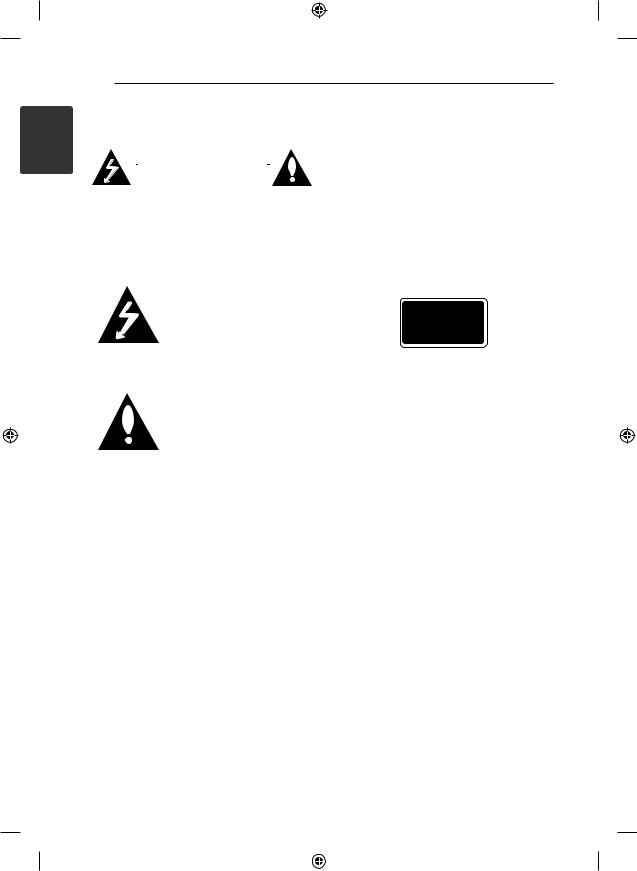
1 GettingStarted
2 Getting Started
Safety Information |
confined space such as a book case or similar unit. |
|||||
|
|
|
WARNING: Do not install this equipment in a |
|||
|
|
|
CAUTION: Do not block any ventilation openings. |
|||
|
CAUTION |
|
Install in accordance with the manufacturer’s |
|||
|
RISK OF ELECTRIC SHOCK |
|
instructions. |
|||
|
|
Slots and openings in the cabinet are provided for |
||||
|
DO NOT OPEN |
|
||||
CAUTION: TO REDUCE THE RISK OF ELECTRIC |
ventilation and to ensure reliable operation of the |
|||||
product and to protect it from over heating. The |
||||||
SHOCK DO NOT REMOVE COVER (OR BACK) NO |
||||||
openings shall be never be blocked by placing the |
||||||
USER-SERVICEABLE PARTS INSIDE REFER SERVICING |
||||||
product on a bed, sofa, rug or other similar surface. |
||||||
TO QUALIFIED SERVICE PERSONNEL. |
||||||
This product should not be placed in a built- |
||||||
|
|
|
||||
|
This lightning flash with |
in installation such as a bookcase or rack unless |
||||
|
proper ventilation is provided or the manufacturer’s |
|||||
|
arrowhead symbol within an |
|||||
|
instruction has been adhered to. |
|||||
|
equilateral triangle is intended to |
|||||
|
|
|
|
|||
|
alert the user to the presence of |
|
|
|
||
|
uninsulated dangerous voltage |
|
|
|
||
|
within the product’s enclosure |
|
|
|
||
|
that may be of sufficient |
|
|
|
||
|
|
|
|
|||
|
magnitude to constitute a risk of |
CAUTION: This product employs a Laser System. |
||||
|
electric shock to persons. |
|||||
|
To ensure proper use of this product, please read |
|||||
|
The exclamation point within an |
|||||
|
this owner’s manual carefully and retain it for future |
|||||
|
equilateral triangle is intended |
reference. Shall the unit require maintenance, |
||||
|
to alert the user to the presence |
contact an authorized service center. |
||||
|
of important operating and |
Use of controls, adjustments or the performance of |
||||
|
maintenance (servicing) |
procedures other than those specified herein may |
||||
|
instructions in the literature |
result in hazardous radiation exposure. |
||||
|
accompanying the product. |
To prevent direct exposure to laser beam, do not |
||||
|
|
|
try to open the enclosure. |
|||
WARNING: TO PREVENT FIRE OR ELECTRIC SHOCK |
|
|
|
|||
HAZARD, DO NOT EXPOSE THIS PRODUCT TO RAIN |
|
|
|
|||
OR MOISTURE. |
|
|
|
|||
CAUTION: The apparatus should not be exposed to |
|
|
|
|||
water (dripping or splashing) and no objects filled |
|
|
|
|||
with liquids, such as vases, should be placed on the |
|
|
|
|||
apparatus. |
|
|
|
|||
CM8530-AB_DCHLLLK_ENG.indd 2 |
|
|
2013-01-24 8:17:24 |
|
|
||
|
|
|
|

|
Getting Started 3 |
||
|
|
|
|
CAUTION concerning the Power Cord |
This device is equipped with a portable battery or |
||
Most appliances recommend they be placed upon |
accumulator. |
||
Safety way to remove the battery or the |
|||
a dedicated circuit; |
|||
That is, a single outlet circuit which powers only |
battery from the equipment: Remove the |
||
old battery or battery pack, follow the steps |
|||
that appliance and has no additional outlets or |
|||
in reverse order than the assembly. To prevent |
|||
branch circuits. Check the specification page of this |
|||
contamination of the environment and bring on |
|||
owner’s manual to be certain. Do not overload wall |
|||
possible threat to human and animal health, the |
|||
outlets. Overloaded wall outlets, loose or damaged |
|||
old battery or the battery put it in the appropriate |
|||
wall outlets, extension cords, frayed power cords, or |
|||
container at designated collection points. Do |
|||
damaged or cracked wire insulation are dangerous. |
|||
not dispose of batteries or battery together with |
|||
Any of these conditions could result in electric |
|||
other waste. It is recommended that you use |
|||
shock or fire. Periodically examine the cord of your |
|||
local, free reimbursement systems batteries and |
|||
appliance, and if its appearance indicates damage |
|||
accumulators. The battery shall not be exposed to |
|||
or deterioration, unplug it, discontinue use of the |
|||
excessive heat such as sunshine, fire or the like. |
|||
appliance, and have the cord replaced with an |
|||
|
|
||
exact replacement part by an authorized service |
|
|
|
center. Protect the power cord from physical or |
|
|
|
mechanical abuse, such as being twisted, kinked, |
|
|
|
pinched, closed in a door, or walked upon. Pay |
|
|
|
particular attention to plugs, wall outlets, and |
|
|
|
the point where the cord exits the appliance. To |
|
|
|
disconnect power from the mains, pull out the |
|
|
|
mains cord plug. When installing the product, |
|
|
|
ensure that the plug is easily accessible. |
|
|
|
1 GettingStarted
CM8530-AB_DCHLLLK_ENG.indd 3 |
|
|
2013-01-24 8:17:24 |
|
|
||
|
|
|
|

4 Table of Contents
Table of Contents |
|
3 |
Operating |
||
|
|
20 |
Basic Operations |
||
|
|
20 |
– CD/USB Operations |
||
1 |
Getting Started |
20 |
– Selecting a folder and |
||
|
|
an MP3/WMA file |
|||
2 |
Safety Information |
21 |
– Deleting an MP3/WMA file |
||
22 |
Playback effect |
||||
6 |
Unique Features |
||||
22 |
– SMART DJ playback |
||||
6 |
Accessories |
||||
23 |
– DJ effect |
||||
7 |
Playable file Requirement |
||||
23 |
– AUTO DJ playback |
||||
7 |
– MP3/WMA music file requirement |
||||
24 |
– JUKE BOX Playback |
||||
7 |
– Compatible USB Devices |
||||
|
|
(Program play) |
|||
7 |
– USB device requirement |
|
|
||
25 |
Using a Bluetooth wireless technology |
||||
8 |
Front panel |
||||
25 |
– Listening to music stored on the |
||||
10 |
Rear panel (CM8530) |
||||
|
|
Bluetooth devices |
|||
11 |
Rear panel (CM8430) |
|
|
||
26 |
– Using Bluetooth App |
||||
12 |
Rear panel (CM8330) |
||||
28 |
Radio Operations |
||||
13 |
Remote control |
||||
28 |
– Listening to the radio |
||||
|
|
||||
2 |
Connecting |
28 |
– Improving poor FM reception |
||
28 |
– Presetting the Radio Stations |
||||
14 How to Affix the Ferrite Core(For EMI |
28 |
– Deleting all the saved stations |
|||
29 |
Other Operations |
||||
|
only) |
||||
|
29 |
– Turn off the sound temporarily |
|||
14 |
– Affix the Ferrite Core for power cord |
||||
29 |
– Displaying file information |
||||
|
(For EMI only, CM8530, CM8430) |
||||
|
|
|
(ID3 TAG) |
||
14 |
– Affix the Ferrite Core for lighting |
|
|
||
29 |
– DEMO |
||||
|
cable (For EMI only, CM8530, |
||||
|
29 |
– Using Microphone |
|||
|
CM8430) |
||||
|
29 |
– Switching on and off the speaker |
|||
15 |
Connecting to speakers |
||||
|
|
light(For CM8530, CM8430) |
|||
15 |
– Before connecting (CM8530 only) |
|
|
||
30 |
Sound adjustment |
||||
16 |
– Connecting to speakers |
||||
30 |
– Setting the surround mode |
||||
17 |
– Attaching the speaker light cables to |
||||
30 |
– Setting the USER EQ |
||||
|
the unit (For CM8530, CM8430) |
||||
|
31 |
Setting the Clock |
|||
18 |
Optional Equipment Connection |
||||
31 |
– Setting the Clock Manually |
||||
18 – AUX IN Connection |
|||||
31 |
– Setting the Clock through “LG |
||||
18 |
– PORT. IN Connection |
||||
|
|
Bluetooth Remote” App |
|||
18 – Listening to music from your portable |
|
|
|||
31 |
– Using your player as an alarm clock |
||||
|
player or external device |
||||
|
32 |
– Sleep Timer Setting |
|||
19 |
– USB Connection |
||||
32 |
– Dimmer |
||||
19 |
– Antenna Connection |
||||
32 |
Advanced Operations |
||||
|
|
||||
|
|
32 |
– Recording to USB |
||
CM8530-AB_DCHLLLK_ENG.indd 4 |
|
|
2013-01-24 8:17:24 |
|
|
||
|
|
|
|
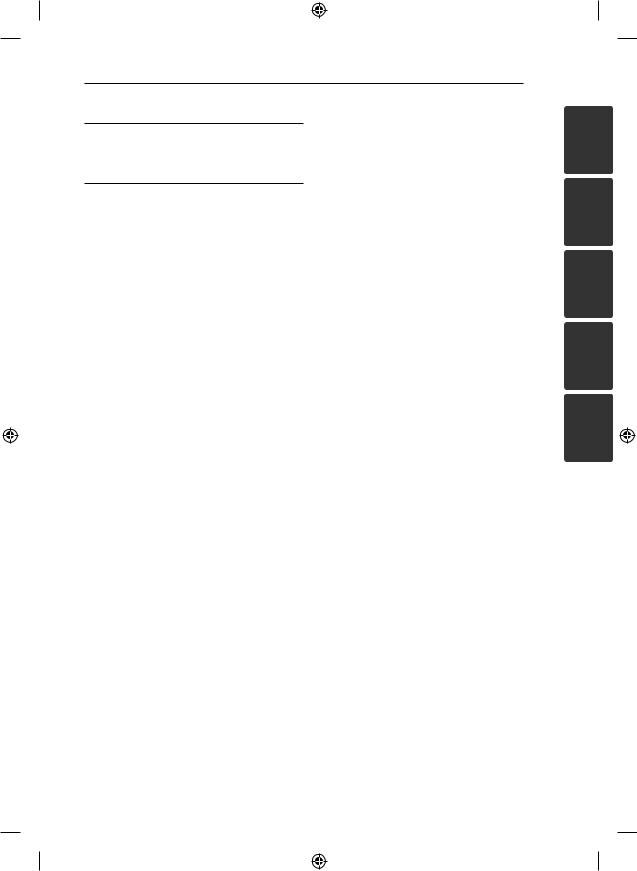
4 Troubleshooting
35 Troubleshooting
5 Appendix
36General specifications
37Speakers specifications
38Trademarks and Licenses
39Maintenance
39 – Notes on Discs
39 – Handling the Unit
CM8530-AB_DCHLLLK_ENG.indd 5
Table of Contents 5
1
2
3
4
5
2013-01-24 8:17:24
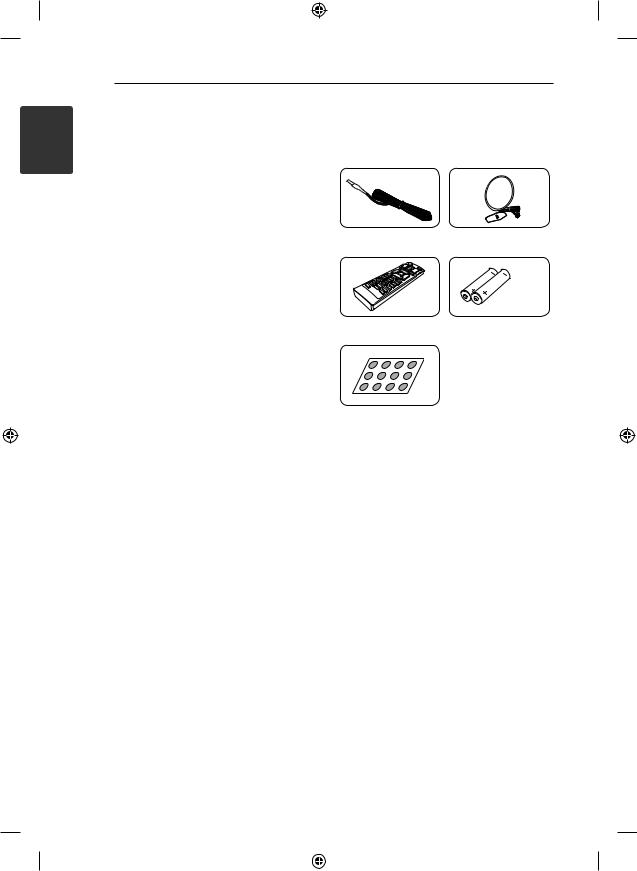
1 GettingStarted
6 Getting Started
Unique Features
Bluetooth®
Listens to music stored on your bluetooth device.
Portable In
Listens to music from your portable device. (MP3, Notebook, etc)
Playback effects
Listens to music with various sound and playback effects.
USB Direct Recording
Records music to your USB device.
LG Bluetooth Remote
LG Bluetooth Remote is an App designed to let you take control of some of LG’s latest Audio devices. Refer to the page 26.
Accessories
Please check and identify the supplied accessories.
FM Antenna (1) |
AM Antenna (1) |
Remote Control (1) |
Batteries (2) |
Non-skid pad (1)- |
|
CM8530 only |
|
CM8530-AB_DCHLLLK_ENG.indd 6 |
|
|
2013-01-24 8:17:25 |
|
|
||
|
|
|
|

Getting Started |
7 |
|
|
Playable file
Requirement
MP3/WMA music file requirement
MP3/WMA file compatibility with this unit is limited as follows.
yy Sampling frequency : within 32 to 48 kHz (MP3), within 32 to 48 kHz (WMA)
yy Bit rate : within 32 to 320 kbps (MP3), 40 to 192 kbps (WMA)
yy Maximum files : Under 999 yy Maximum folders : Under 99
yy File extensions : “.mp3”/ “.wma”
yy CD-ROM file format : ISO 9660/ JOLIET
yy We recommend that you use Easy-CD Creator, which creates an ISO 9660 file system.
yy You have to set the disc format option to [Mastered] in order to make the discs compatible with the LG players when formatting rewritable discs. When setting the option to Live File System, you cannot use it on LG players. (Mastered/Live File System : Disc format system for Windows Vista)
Compatible USB Devices
yy MP3 Player : Flash type MP3 player.
yy USB Flash Drive :
Devices that support USB2.0 or USB1.1.
yy The USB function of this unit does not support all USB devices.
USB device requirement
yy Devices which require additional program installation when you have connected it to a computer, are not supported.
yy Do not extract the USB device while in operation.
yy For a large capacity USB, it may take longer than a few minute to be searched.
yy To prevent data loss, back up all data.
yy If you use a USB extension cable or USB hub, the USB device is not recognized.
yy Using NTFS file system is not supported. (Only FAT(16/ 32) file system is supported.)
yy This unit is not supported when the total number of files is 1 000 or more.
yy External HDD, Card readers, Locked devices, or hard type USB devices are not supported.
yy USB port of the unit cannot be connected to PC. The unit cannot be used as a storage device.
yy Some USB may not work with this unit.
1 GettingStarted
CM8530-AB_DCHLLLK_ENG.indd 7 |
|
|
2013-01-24 8:17:25 |
|
|
||
|
|
|
|
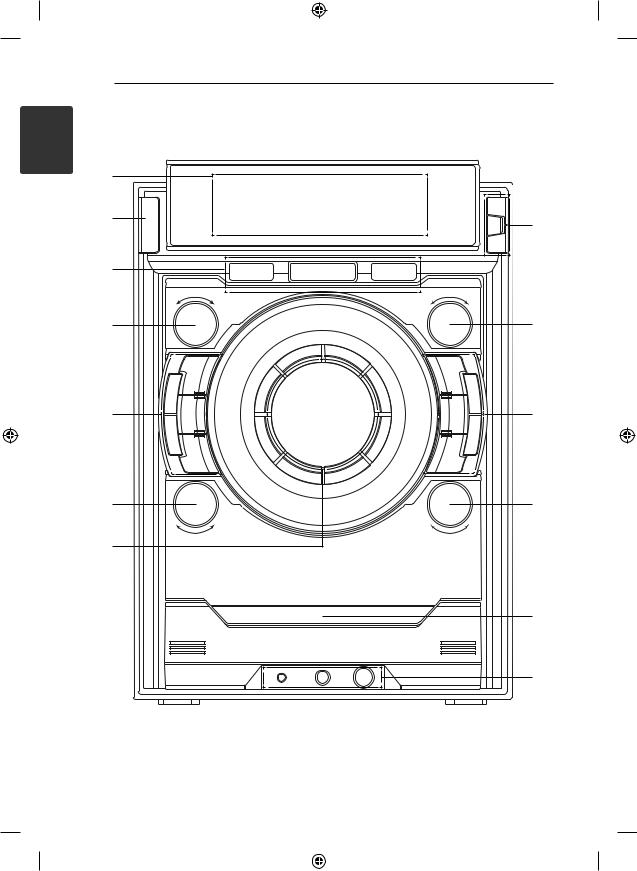
1 GettingStarted
8 Getting Started
Front panel
A
B
C
D
E
F
G
H
I
J
K
L
M
CM8530-AB_DCHLLLK_ENG.indd 8 |
|
|
2013-01-24 8:17:26 |
|
|
||
|
|
|
|
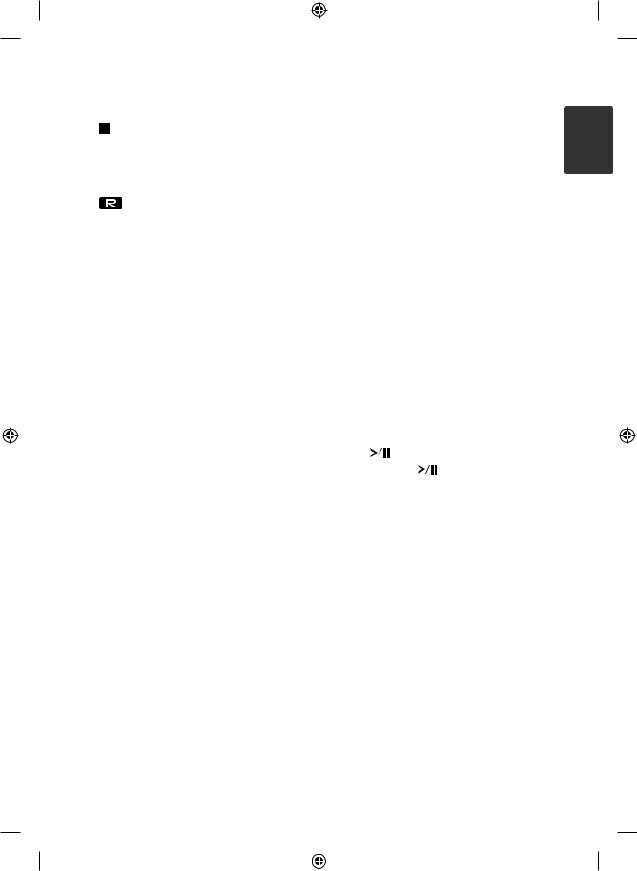
Getting Started |
9 |
|
|
ADisplay window |
H ENTER |
|
|
|
Remote sensor |
Selects a folder when searching a file. |
|||
FOLDER |
|
|
||
B1/!(Power) |
|
|
||
Moves to folder and file selection mode. |
||||
CUSB 1/2 Port |
||||
DELETE |
|
|
||
You can play or record sound files by |
|
|
||
Deletes MP3/WMA files. (USB only) |
||||
connecting the USB device. |
||||
Deletes a song on JUKE BOX list. |
||||
USB REC |
||||
IFILE SEARCH |
|
|||
Records to USB. |
|
|||
Selects a folder and a file on CD/USB function. |
||||
DFUNCTION |
||||
JBASS BLAST |
|
|||
Selects the function and input source. |
|
|||
Selects the BASS BLAST or BYPASS sound |
||||
Turn FUNCTION knob clockwise or |
||||
directly. |
|
|
||
counterclockwise. |
|
|
||
B(Open/Close) |
|
|||
ELATIN EQ |
|
|||
I |
|
|
||
Chooses locally special equalizer. |
|
|
||
SMART DJ |
- Stops playback or recording. |
|||
- Cancels DELETE function. |
||||
Selects SMART DJ mode. (For more information |
||||
SPK Lighting / DEMO (CM8530 / CM8430) |
||||
refer to the page 22) |
||||
AUTO DJ |
- Changes speaker’s lighting effect. |
|||
- Shows demo |
|
|||
Selects the AUTO DJ mode. (For more |
|
|||
DEMO (CM8330) |
|
|||
informaion refer to the page 23) |
|
|||
- Shows demo |
|
|||
USER EQ |
|
|||
JUKE BOX |
|
|
||
Sets sound equalizer on your own. |
|
|
||
- Makes your favourites list. |
||||
EFFECT LEVEL |
||||
- Switches on and off JUKE BOX. |
||||
Selects DJ effect level between low, middle, and |
||||
K Y/ |
/U |
|
||
high. |
|
|||
Press this knob to |
(Play/Pause). |
|||
FDJ EFFECT |
||||
- Starts or pauses playback. |
||||
Press DJ EFFECT |
||||
- Selects Stereo/Mono. |
|
|||
-select DJ effect mode. |
|
|||
Turn this knob clockwise or counterclockwise to |
||||
-Enters USER EQ setting mode and saves your |
||||
equalizer setting |
Y/U(Skip/Search). |
|||
Turn DJ EFFECT |
- Skips Fast backward or Forward. |
|||
- makes a sound on DJ effect mode. |
- Searches for a section within a track/file. |
|
- Selects BASS, MIDDLE, and TREBLE when |
||
- Adjusts the sound level when setting USER EQ. |
||
setting USER EQ. |
||
LDisc tray |
||
GVolume knob |
||
MPORT. IN jack |
||
Adjusts speaker volume. |
||
MIC jack |
||
|
||
|
MIC VOL. |
1 GettingStarted
CM8530-AB_DCHLLLK_ENG.indd 9 |
|
|
2013-01-24 8:17:26 |
|
|
||
|
|
|
|
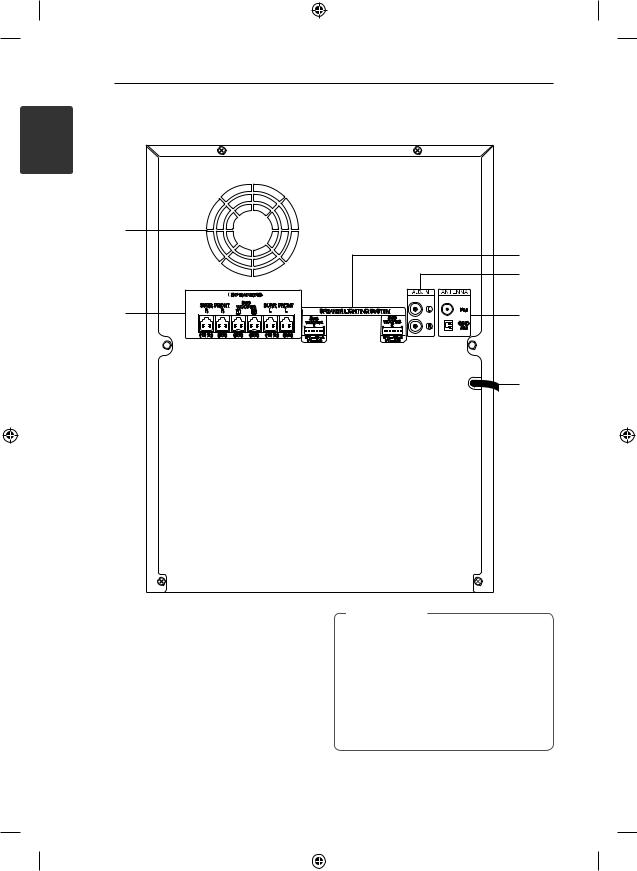
1 GettingStarted
10 Getting Started
Rear panel (CM8530)
A
C
D
B |
E |
F
ACooling fan
BSpeakers connector
CSPEAKER LIGHTING SYSTEM
DAUX IN connectors (L/R)
EANTENNA (FM, AM)
FPower cord
>>Caution
yy Connect the power cord to wall outlet directly if possible. Or when you use an extension cable, it is highly recommended to use an extension cable of 110 V / 15 A or 230 V / 15 A, otherwise the unit may not operate properly because of the lack of power supply.
yy Do not overload the extension cord with excessive electrical load.
CM8530-AB_DCHLLLK_ENG.indd 10 |
|
|
2013-01-24 8:17:27 |
|
|
||
|
|
|
|
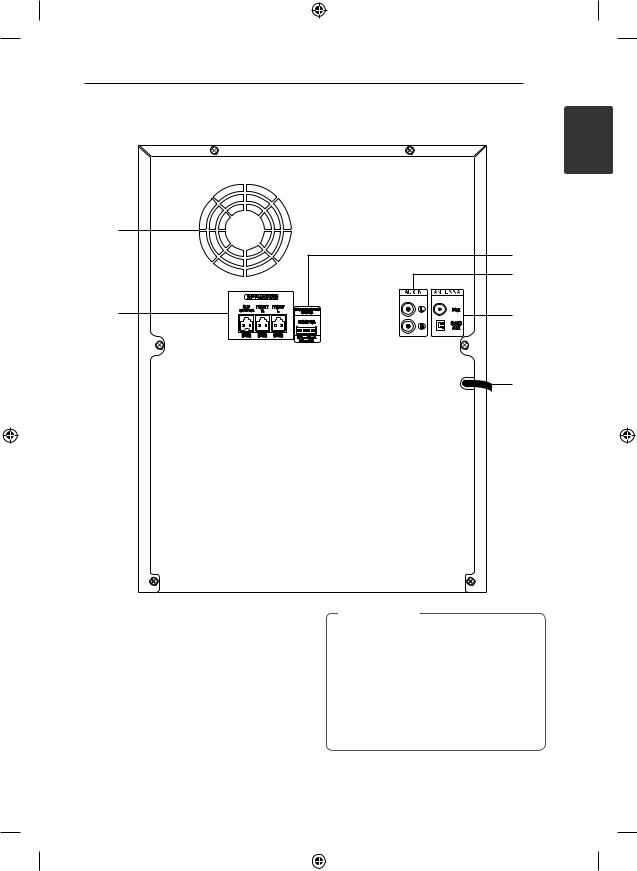
Getting Started 11
Rear panel (CM8430)
A
C
D
B |
E |
F
ACooling fan
BSpeakers connector
CSPEAKER LIGHTING SYSTEM
DAUX IN connectors (L/R)
EANTENNA (FM, AM)
FPower cord
>>Caution
yy Connect the power cord to wall outlet directly if possible. Or when you use an extension cable, it is highly recommended to use an extension cable of 110 V / 15 A or 230 V / 15 A, otherwise the unit may not operate properly because of the lack of power supply.
yy Do not overload the extension cord with excessive electrical load.
1 GettingStarted
CM8530-AB_DCHLLLK_ENG.indd 11 |
|
|
2013-01-24 8:17:27 |
|
|
||
|
|
|
|
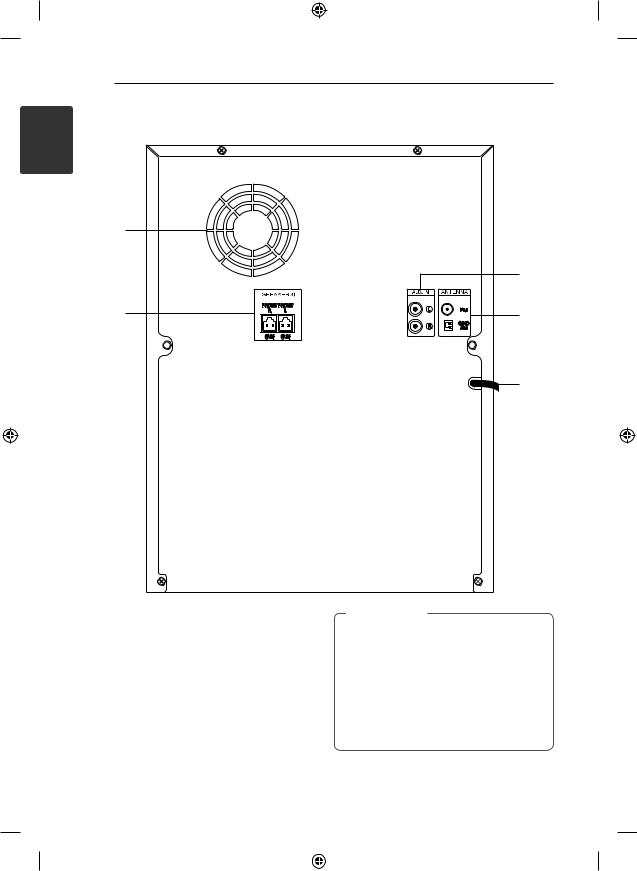
1 GettingStarted
12 Getting Started
Rear panel (CM8330)
A
C
B |
D |
E
ACooling fan
BSpeakers connector
CAUX IN connectors (L/R)
DANTENNA (FM, AM)
EPower cord
>>Caution
yy Connect the power cord to wall outlet directly if possible. Or when you use an extension cable, it is highly recommended to use an extension cable of 110 V / 15 A or 230 V / 15 A, otherwise the unit may not operate properly because of the lack of power supply.
yy Do not overload the extension cord with excessive electrical load.
CM8530-AB_DCHLLLK_ENG.indd 12 |
|
|
2013-01-24 8:17:28 |
|
|
||
|
|
|
|
