LG AMNW12GSJR0 Owner's Manual
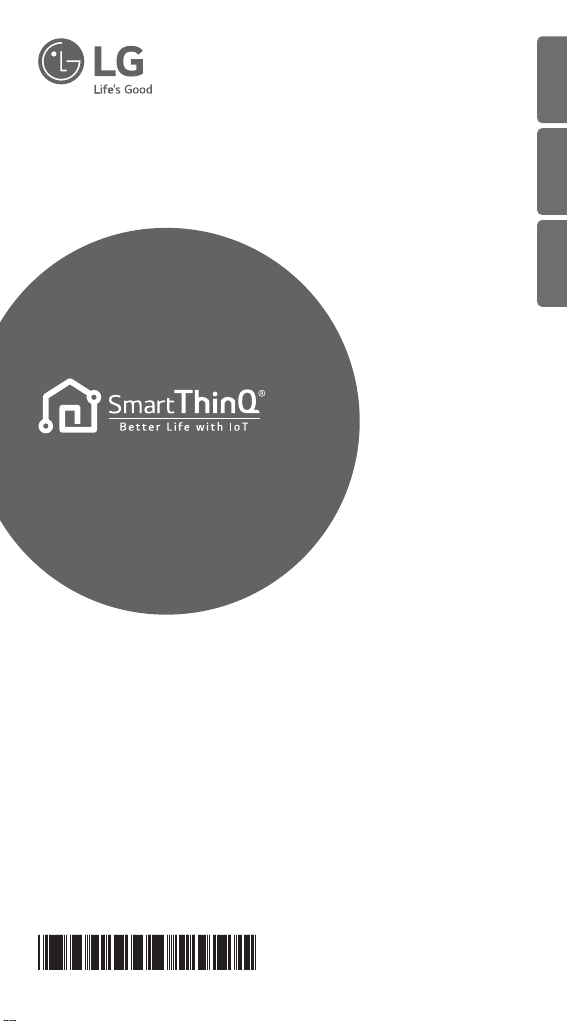
OWNER’S MANUAL
ENGLISH
ESPAÑOL
PORTUGUÊS
Read this owner's manual thoroughly before operating the appliance and
keep it handy for reference at all times.
TYPE : Wi-Fi MODEL
P/NO : MFL69734605
Rev.00 _170428
www.lg.com
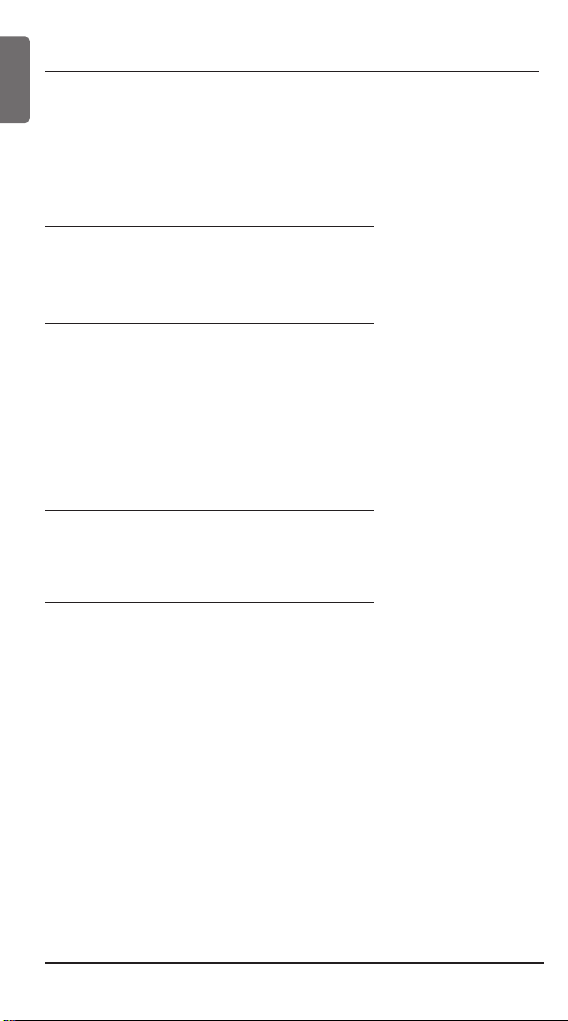
2
TABLE OF CONTENTS
ENGLISH
Thank you for using LG Smart ThinQ app.
If you read the user manual before using the product, you can will
have a better and longer use of the product.
3 BEFORE USE
3 User Environment
4 INSTALLATION
4 LG Smart ThinQ app installation
4 Create account
7 Wi-Fi Connection
11 Find user ID
12 Reset password
13 TROUBLESHOOTING
13 Before Calling for Service
14 DATA GUIDE
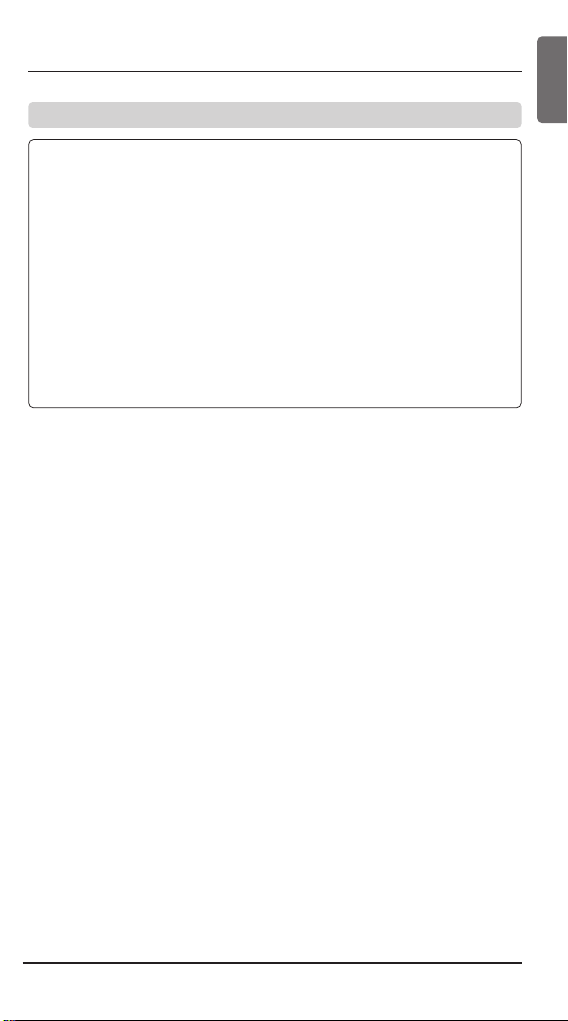
3
BEFORE USE
ENGLISH
User Environment
• Some functionality of the app may be limited by type of smart
phone.
• Android 4.1.2 or higher is recommended to use environment of
this app.
• This app user environment can be changed to improve usability,
design and content.
• This app may not operates on tablet.
• Router should be installed near the Air conditioner.(When distance is far, communication becomes unstable and can be difficult to use.)
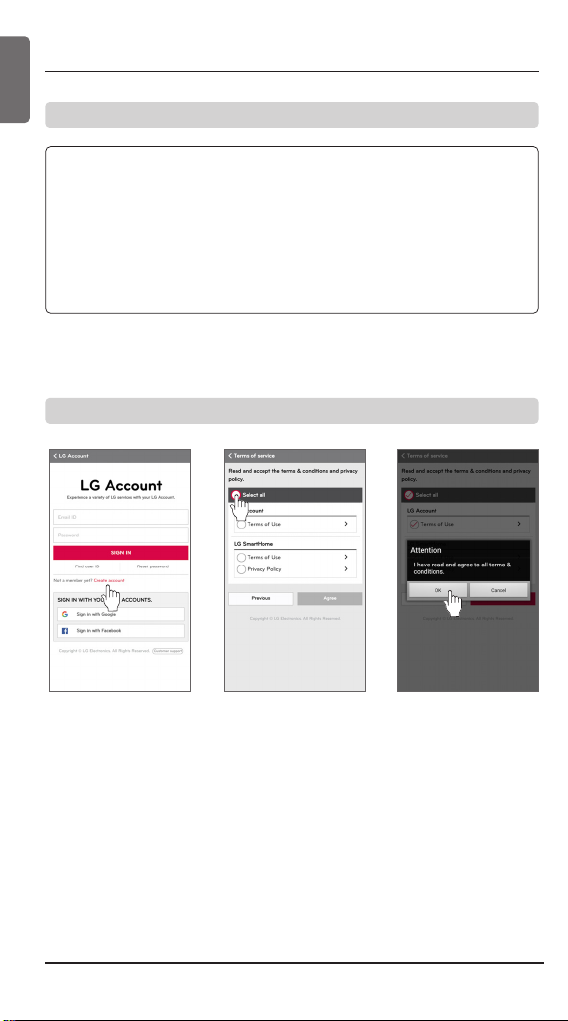
4
INSTALLATION
ENGLISH
LG Smart ThinQ app installation
Create account
LG Smart ThinQ app can be downloaded from the Play Store
through Wi-Fi or 3G/4G.
LG Smart ThinQ app and Wi-Fi modem can be changed to improve usability, design and content.
The pictures of LG Smart ThinQ app can be different from latest
version.
- Touch the “Create
account”.
- After checking and agreeing to each user
agreement, and touch “Apply”.
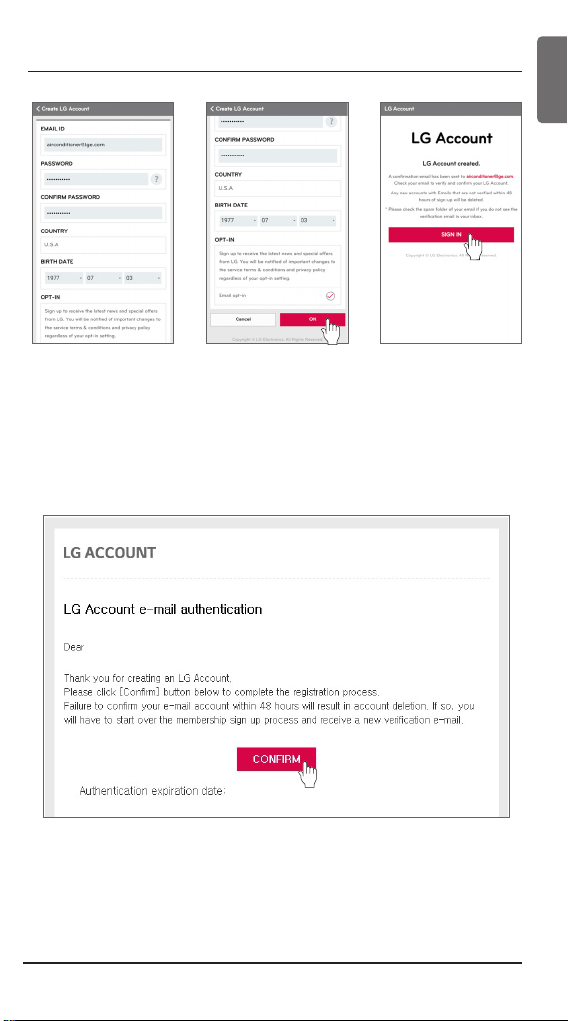
5
INSTALLATION
ENGLISH
- Enter the user registration information to
sign up for the service, and touch “OK“.
- Once you touch “CONFIRM” on your email, signing up will be
completed.
- Confirmation
email has been
sent to your email
address that you
provided. Please
touch “SIGN IN”.
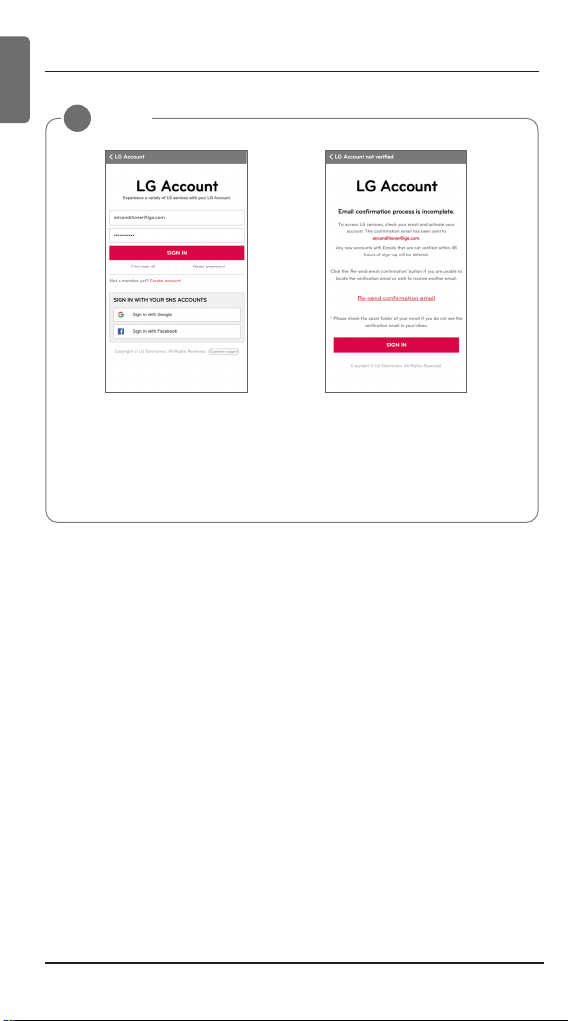
6
INSTALLATION
ENGLISH
NOTE
!
• If email confirmation is incomplete, you can't use
LG Smart ThinQ app. When confirmation is incomplete, If you login to the LG Smart ThinQ app
again, it will be changed to the incomplete screen
and you can re-send confirmation email.
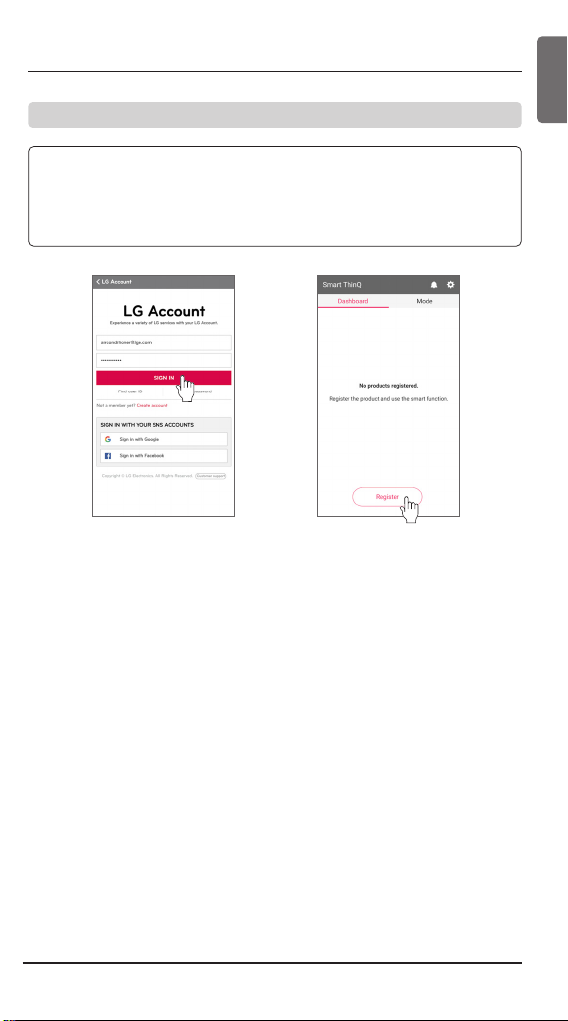
7
INSTALLATION
ENGLISH
Wi-Fi Connection
After the indoor unit Power On, Wait a minute to start the Wi-Fi
connection stage. After the product is registered on the server,
you can use the LG Smart ThinQ app.
- Enter your ID and
password, then
touch “SIGN IN”.
- When registering
the product for
the first time,
Once the “Register” is touched, it
will be changed to
the select product
screen.
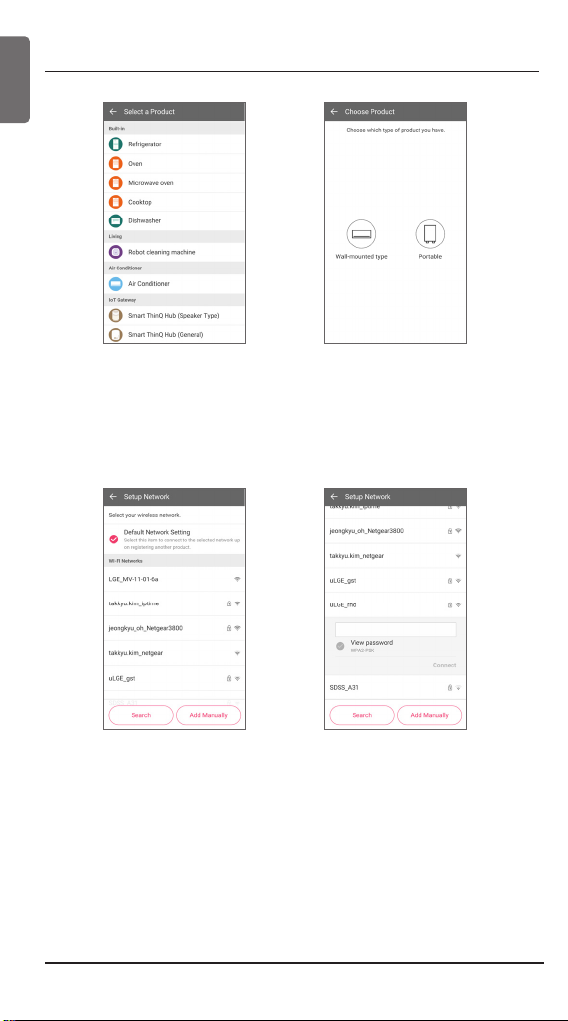
8
INSTALLATION
ENGLISH
- Please select the
products to be
registered.
- Please select the
same product
what you have.
- Please select a
router that you
want to connect
to.
- Enter the password for the
router correctly,
and then touch
the “Connect”
button.
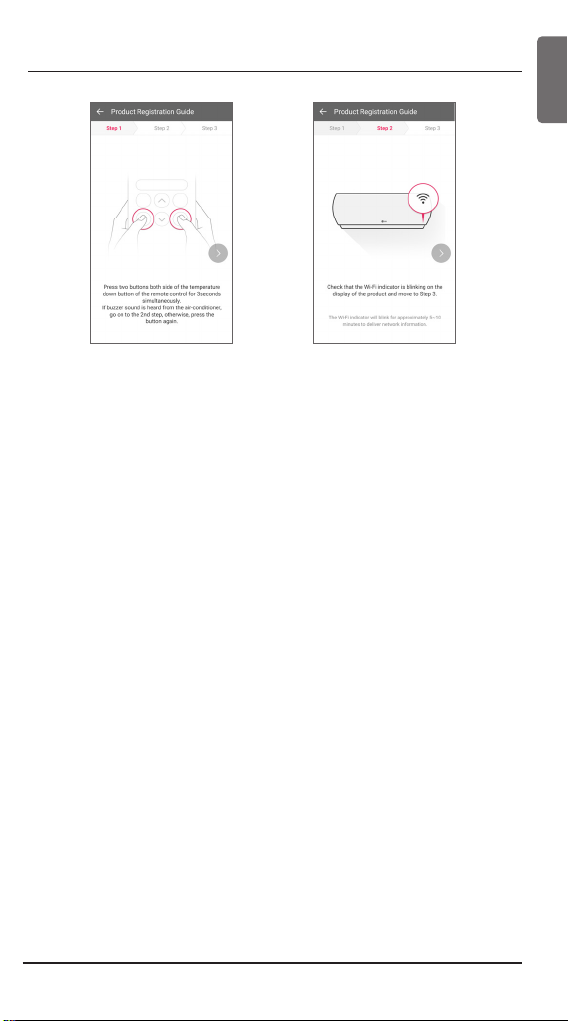
9
INSTALLATION
ENGLISH
- Press two buttons both side of
the temperature
down button of
the remote control for 3seconds
simultaneously.
(Check the buzzer
sound) go on to
the 2nd Step.
- Check that the
Wi-Fi indicator is
blinking on the
product and go
on to the 3rd
Step.
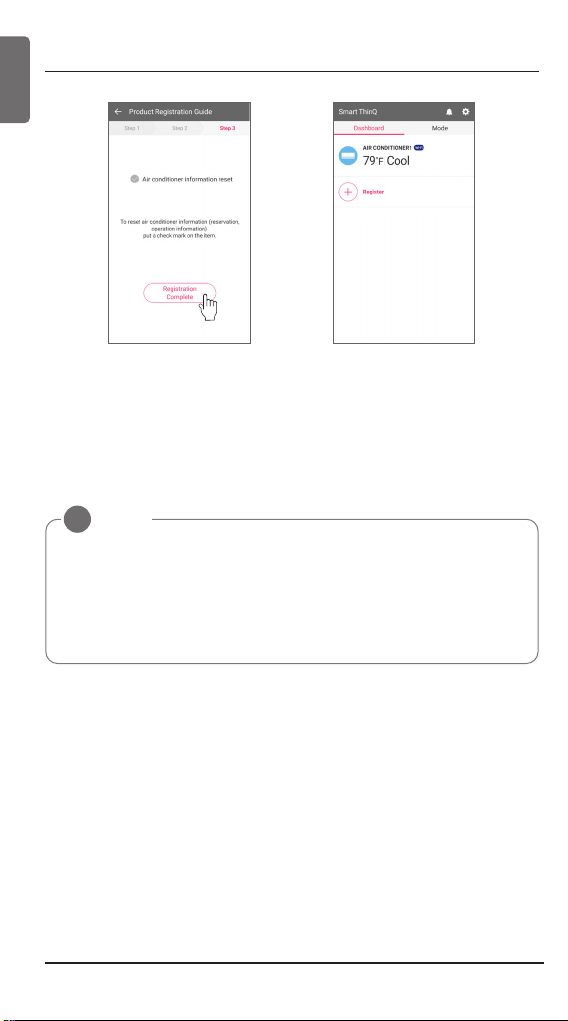
10
INSTALLATION
ENGLISH
- After Check Air
conditioner information reset,
touch “Registration Complete”.
- Product Registration Complete.
NOTE
!
• If the router is WEP security method, you may fail to set up the
network. After you have changed to other security method (WPA2
is recommended) of router, Please register of product again.
• Router SSID, Please use only letters, numbers.
Other characters may not be supported.

11
INSTALLATION
ENGLISH
Find user ID
- Touch “Find user
ID”.
- After selecting a
method to find
the ID, touch
“OK”.
- It exposes only
some of ID information.
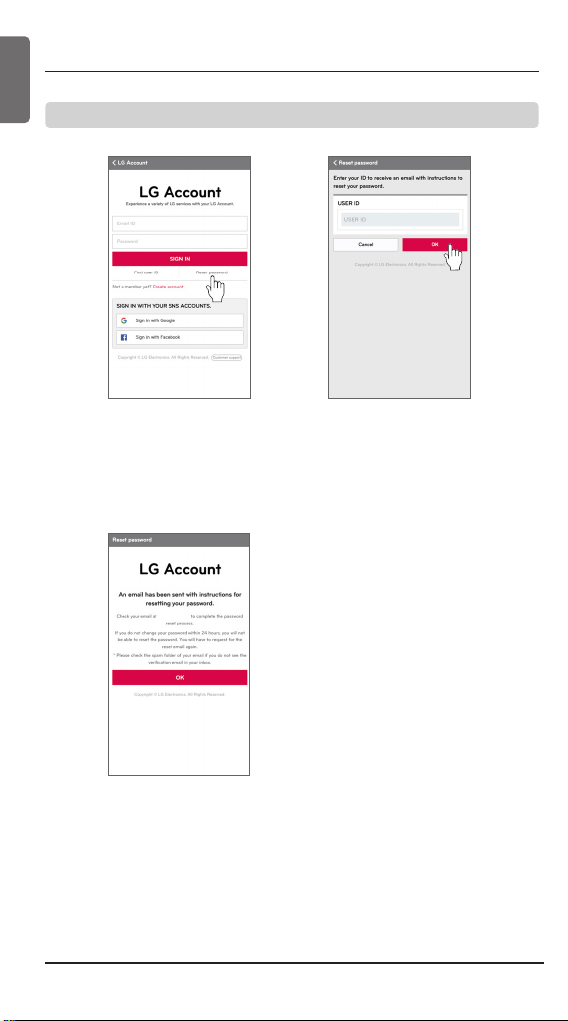
Reset password
- Touch “Reset
password”.
- Please enter your
ID and touch
“OK”.
- Password reset
link is sent to your
email address
that you provided.
INSTALLATION
12
ENGLISH
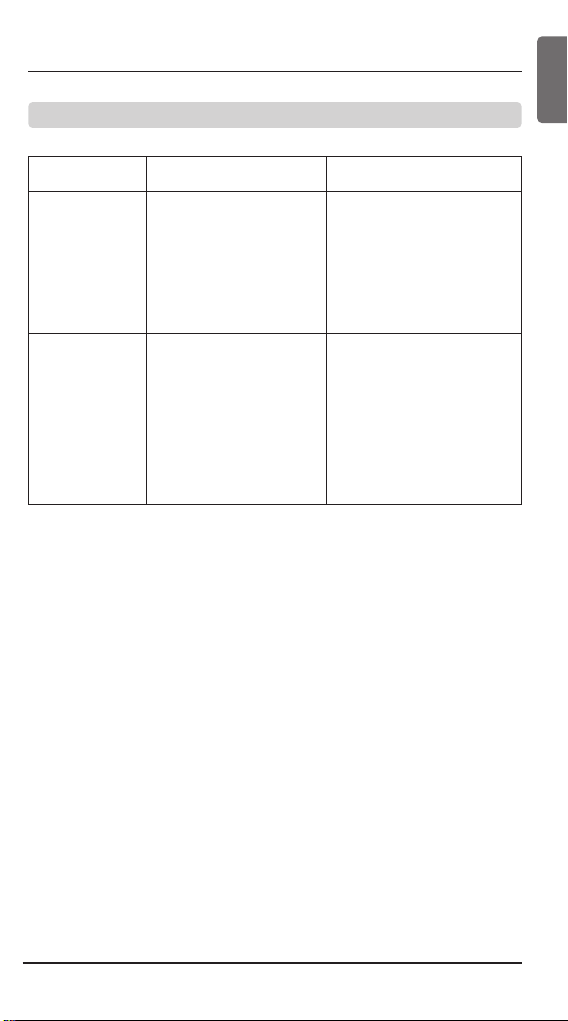
TROUBLESHOOTING
13
ENGLISH
Before Calling for Service
Problem Possible Causes Corrective Action
Can’t connect
the LG Smart
ThinQ app to
the indoor
unit.
• Is the indoor unit
turned off?
• Is the wireless router
that is connected to
the indoor unit turned
off?
• Turn the indoor unit on.
• Turn the router on.
The indoor
unit is not connecting to the
Wi-Fi.
• Isn’t the wireless
router placed distantly?
• Is that normal wireless router?
• Install the wireless
router near by the air
conditioner.
• Each common carrier
has a router to give
services to only applicable members. Use a different wireless router.

Data Guide
To obtain the source code under GPL, LGPL, MPL, and other open
source licenses, that is contained in this product, please visit
http://opensource.lge.com.
In addition to the source code, all referred license terms, warranty
disclaimers and copyright notices are available for download. LG
Electronics will also provide open source code to you on CD-ROM
for a charge covering the cost of performing such distribution
(such as the cost of media, shipping, and handling) upon email
request to opensource@lge.com. This offer is valid for three (3)
years from the date on which you purchased the product.
• Open source
DATA GUIDE
14
ENGLISH

DATA GUIDE
The operation of this equipment is subject to the
following two conditions:
•
It is possible that this equipment or device may not cause harmful
interference, and
•
This equipment or device must accept any interference, including
interference that may cause undesired operation.
ENGLISH
15
