Page 1

FOREWORD
i
Welcome to the growing group of value–conscious people who drive Lexus vehicles. We
are proud of the advanced engineering and quality construction of each vehicle we build.
This Owner’s Manual explains the features of your new Lexus. Please read it and follow the
instructions carefully so that you can enjoy many years of safe motoring.
When it comes to service, remember that your Lexus dealer knows your vehicle best and
is interested in your complete satisfaction. Your Lexus dealer will provide quality
maintenance and any other assistance you may require.
If there is not a Lexus dealer near you, or you need emergency assistance for any reason,
please call the following number:
U.S. OWNERS
When traveling in the U.S. mainland or Canada:
Lexus Roadside Assistance 1–800–25–LEXUS (Toll–Free)
(1–800–255–3987)
HAWAII:
Lexus Customer Service Assistance 1–800–25–LEXUS (Toll–Free)
(1–800–255–3987)
Please leave this Owner’s Manual in this vehicle at the time of resale. The next owner
will need this information also.
All information and specifications in this manual are current at the time of printing.
However, because of the Lexus policy of continual product improvement, we reserve
the right to make changes at any time without notice.
Please note that this manual applies to all models and explains all equipment,
including options. Therefore, you may find some explanations for equipment not
installed on your vehicle.
Page 2
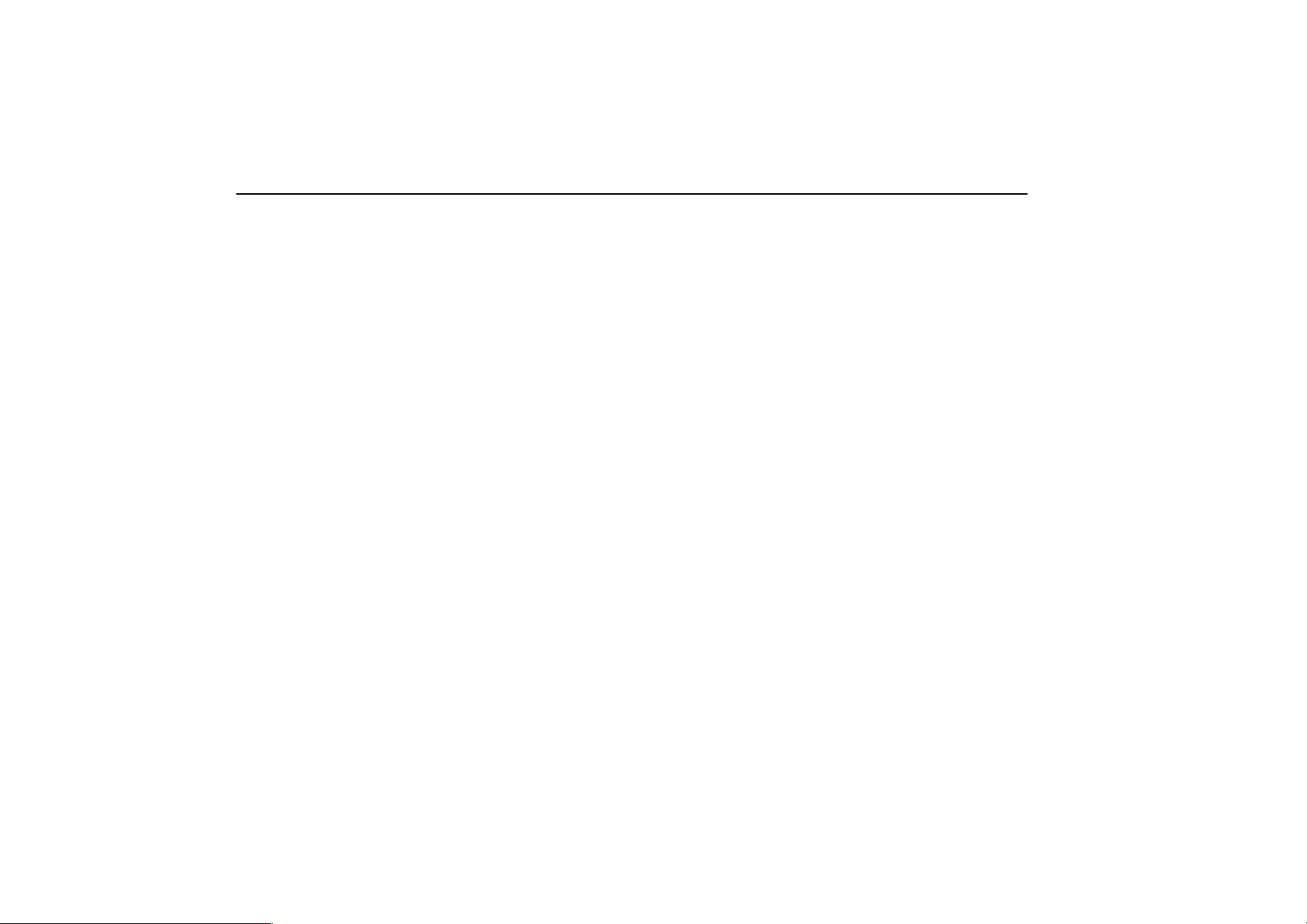
INTRODUCTION
ii
New vehicle warranty
Your new vehicle is covered by the following Lexus limited
warranties:
New vehicle warranty
Emission control systems warranty
Others
For further information, please refer to the “Owner’s Guide”,
“Owner’s Manual Supplement” or “Warranty Booklet”.
Your responsibility for maintenance
It is the owner’s responsibility to make sure the specified
maintenance is performed. Section 5 of this Owner’s Manual
gives details of these maintenance requirements. Included in
Section 6 is general maintenance. For scheduled
maintenance infor m a t i o n , p l ease refer to the “Owner’s Manual
Supplement / Maintenance Schedule”.
Accessories, spare parts and modification of
your Lexus
A wide variety of non–genuine spare parts and accessories for
Lexus vehicles are currently available in the market. You
should know that Toyota does not warrant these products and
is not responsible for their performance, repair, or
replacement, or for any damage they may cause to, or adverse
effect they may have on, your Lexus vehicle.
This vehicle should not be modified with non–genuine Lexus
products. Modification with non–genuine Lexus products
could af fect its performance, safety or durability, and may even
violate governmental regulations. In addition, damage or
performance proble m s r e sulting from the modification may not
be covered under warranty.
Installation of a mobile two–way radio system
As the installation of a mobile two–way radio system in your
vehicle could affect electronic systems such as the multiport
fuel injection system/sequential multiport fuel injection system,
cruise control system, anti–lock brake system and SRS airbag
system, be sure to check with your Lexus dealer for
precautionary measures or special instructions regarding
installation.
Scrapping of your Lexus
The SRS airbag device in your Lexus contains explosive
chemicals. If the vehicle is scrapped with the airbags left as
they are, it may cause an accident such as a fire. Be sure to
have the SRS airbag system removed and disposed of by a
qualified service shop or by your Lexus dealer before you
scrap your vehicle.
Page 3
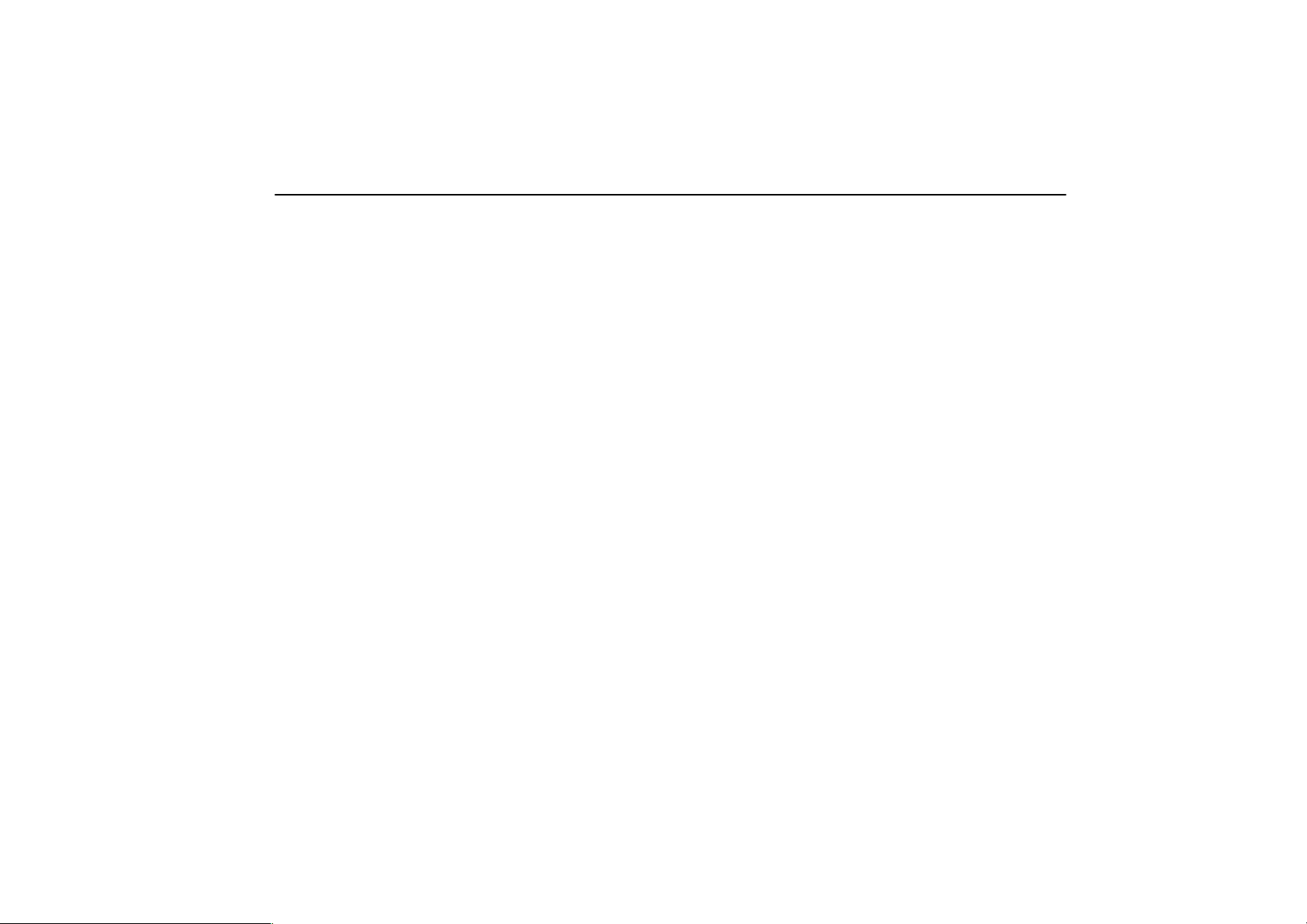
HOW TO USE THIS MANUAL
iii
HOW TO USE THIS MANUAL
The contents of this manual are explained briefly on this
page to help you make the best use of the manual. Please
read this page and the rest of the Owner’s Manual
carefully to make sure you fully understand the operation
of your vehicle.
This will help you enjoy safe and comfortable driving.
TABLE OF CONTENTS
The table of contents and the pictorial index provide easy
reference to the appropriate pages.
BASIC OPERATION – QUICK REFERENCE
Operation of basic equipment is briefly explained in an easily
understandable way for quick reference.
SECTION 1 – INSTRUMENTS AND CONTROLS
The vehicle’s equipment is divided into the 7 groups listed
below. Use of the equipment is explained, including any points
you should pay particular attention to.
1. Keys and doors
2. Switches
3. Gauges, meters and service reminder indicators
4. Interior equipment
5. Exterior equipment
6. Comfort adjustment
7. Theft deterrent
SECTION 2 – AIR CONDITIONING AND AUDIO
The features of the vehicle’s air conditioning and audio are
explained in detail. Be sure to read this section so that you can
make full use of them.
SECTION 3 – STARTING AND DRIVING
Starting the engine, driving, stopping, operation of features
affecting vehicle handling, hints on vehicle safety and safe
driving techniques are all explained. Please read everything
in this section, and remember – drive safely!
SECTION 4 – IN CASE OF AN EMERGENCY
This section explains what to do in the event of an urgent
situation such as the engine not starting or getting a flat tire,
etc. If such a problem occurs, check the contents of this
Owner’s Manual and follow the instructions given.
SECTION 5 – MAINTENANCE
This section explains the importance of regular maintenance.
Regular and periodic inspection and maintenance of your
Lexus will help to keep your vehicle in its best condition.
SECTION 6 – SERVICE PROCEDURES AND
SPECIFICATIONS
Simple maintenance procedure and service data are provided
here for your reference should you wish to perform inspection
and maintenance yourself.
Page 4
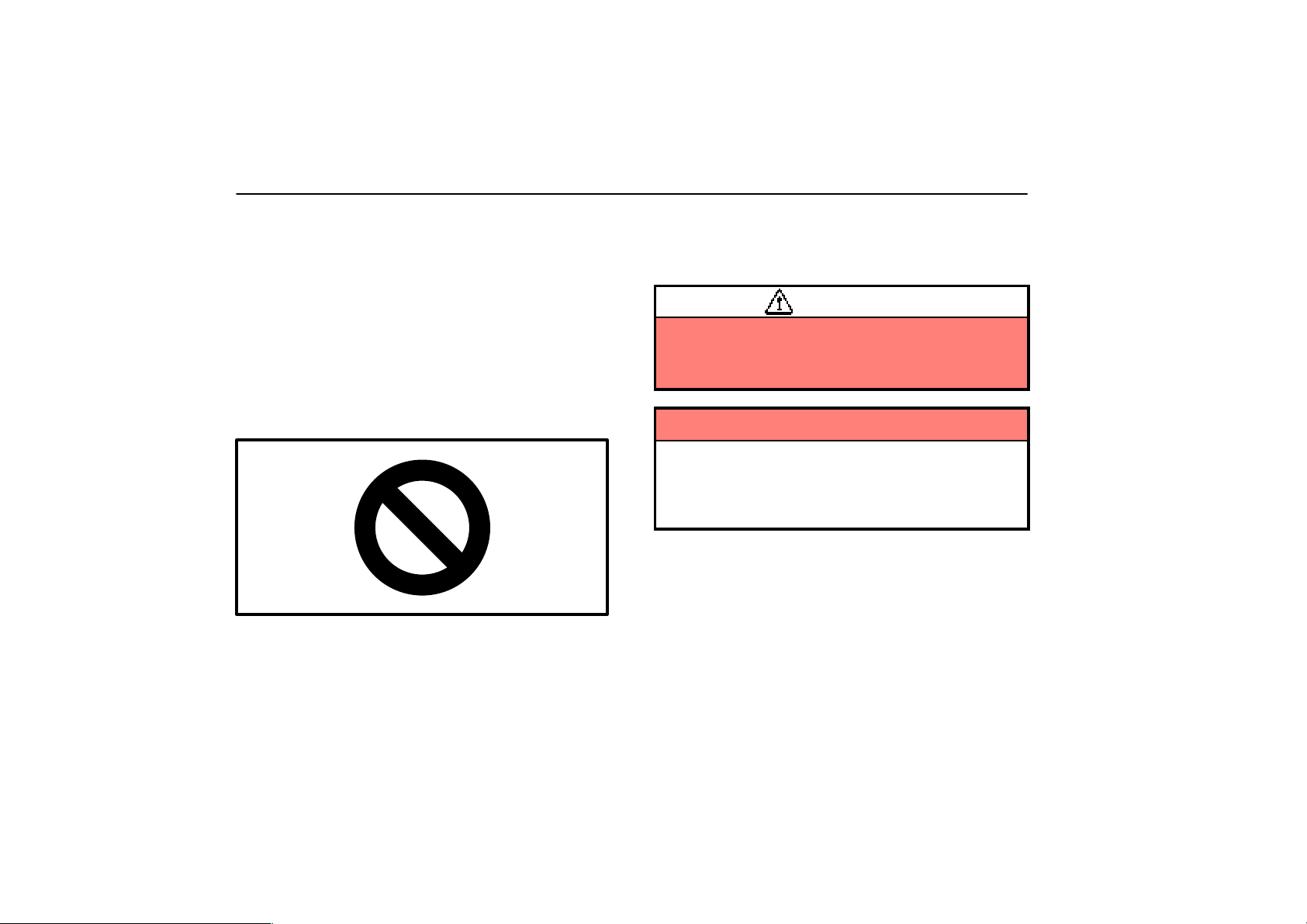
HOW TO USE THIS MANUAL
iv
INDEX
The page number is listed for each item in the Owner’s Manual
so that you can rapidly find the item and page you are
searching for.
GAS STATION INFORMATION
The information you need to know for appropriate servicing at
the gas station is provided here.
QUICK INDEX
This is designed so that you can quickly find the needed
information when an urgent situation arises.
Safety symbol
In this manual, you will also see a circle with a slash through
it. This means ”Do not”, ”Do not do this”, or ”Do not let this
happen”.
Safety and vehicle damage warnings
In this manual you will see CAUTION and NOTICE warnings.
These are used in the following ways:
CAUTION
This is a warning against something which may cause
injury to people if the warning is ignored. You are
informed what you must or must not do in order to avoid
or reduce the risk to yourself and other people.
NOTICE
This is a warning against something which may cause
damage to the vehicle or its equipment if the warning is
ignored. You are informed what you must or must not
do in order to avoid or reduce the risk of damage to your
Lexus and its equipment.
Your Lexus Owner’s Manual provides you with a
considerable amount of information. To use this
information most effectively, please take the time to
familiarize yourself with the contents and use of the
manual.
Page 5

ps001
PICTORIAL INDEX
v
INSTRUMENT PANEL (SC400)
Page 6
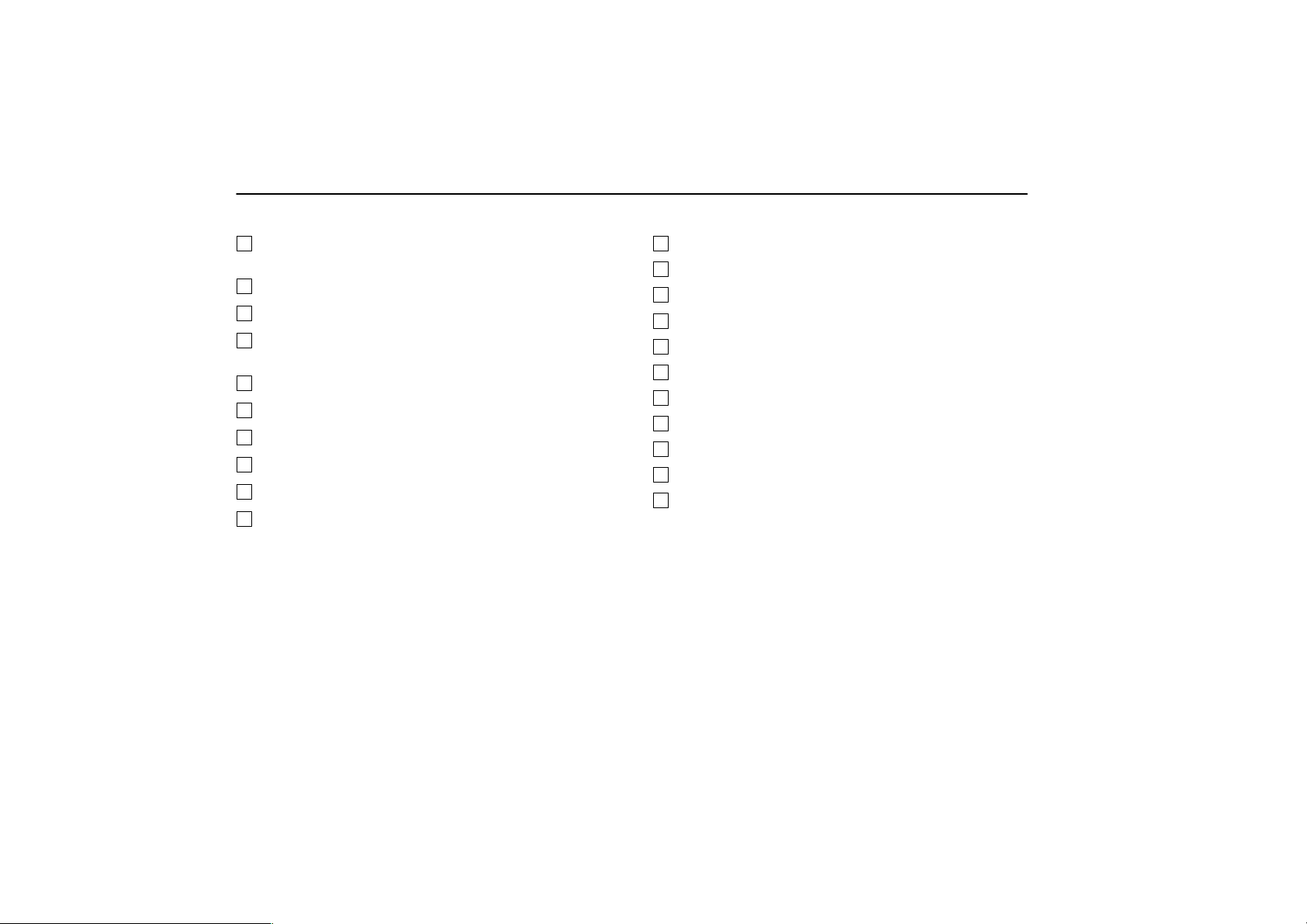
For detailed information, refer to the description given in each section.
PICTORIAL INDEX
vi
Page
1
Door lock switch and power window
switches 20, 27. . . . . . . . . . . . . . . . . . . . . . . . . . . . . . . . .
2
Power rear view mirror control switch 71. . . . . . . . .
3
Driving position memory switch 104. . . . . . . . . . . . . .
4
Headlight, turn signal and fog
light switch 22, 23, 24. . . . . . . . . . . . . . . . . . . . . . . . . . . .
5
Wiper and washer switch 25. . . . . . . . . . . . . . . . . . . .
6
Emergency flasher switch 29. . . . . . . . . . . . . . . . . . . .
7
Cup holder 50. . . . . . . . . . . . . . . . . . . . . . . . . . . . . . . . . .
8
Glove box 48. . . . . . . . . . . . . . . . . . . . . . . . . . . . . . . . . . .
9
Automatic transmission selector lever 140. . . . . . .
10
Automatic air conditioning controls 112. . . . . . . . . .
Page
11
Car audio 121. . . . . . . . . . . . . . . . . . . . . . . . . . . . . . . . . .
12
Parking brake lever 138. . . . . . . . . . . . . . . . . . . . . . . . .
13
Ashtray 46. . . . . . . . . . . . . . . . . . . . . . . . . . . . . . . . . . . . .
14
Driving pattern selector switch 142. . . . . . . . . . . . . . .
15
Seat heater switches 29. . . . . . . . . . . . . . . . . . . . . . . .
16
Cup holder 50. . . . . . . . . . . . . . . . . . . . . . . . . . . . . . . . . .
17
Cruise control switch 156. . . . . . . . . . . . . . . . . . . . . . .
18
Traction control system off switch 158. . . . . . . . . . .
19
Trunk lid opener 55. . . . . . . . . . . . . . . . . . . . . . . . . . . . .
20
Hood lock release lever 54. . . . . . . . . . . . . . . . . . . . . .
21
Fuel filler door opener 56. . . . . . . . . . . . . . . . . . . . . . . .
Page 7

ps002
PICTORIAL INDEX
vii
INSTRUMENT PANEL (SC300)
Page 8
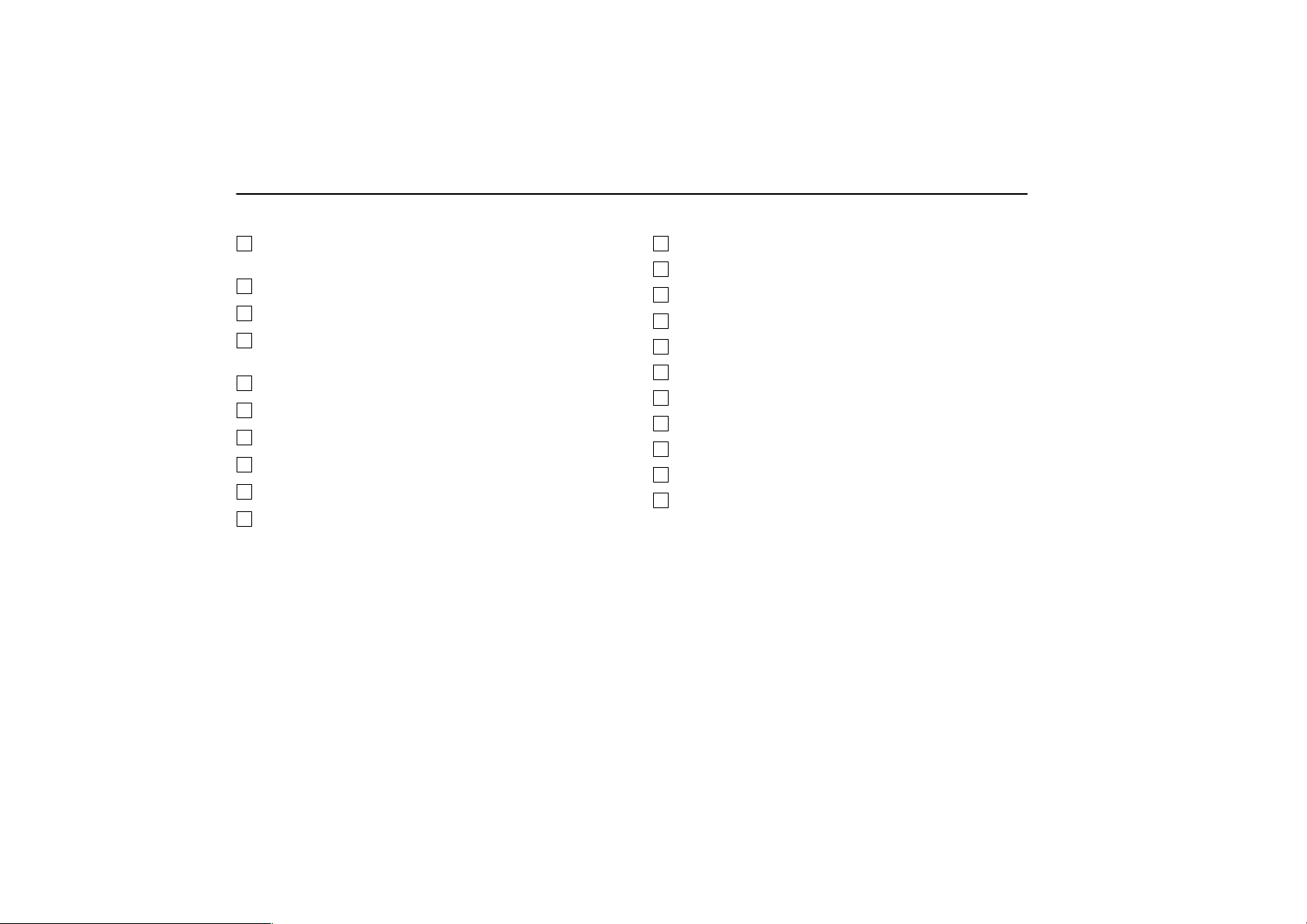
For detailed information, refer to the description given in each section.
PICTORIAL INDEX
viii
Page
1
Door lock switch and power window
switches 20, 27. . . . . . . . . . . . . . . . . . . . . . . . . . . . . . . . .
2
Power rear view mirror control switch 71. . . . . . . . .
3
Driving position memory switch 104. . . . . . . . . . . . . .
4
Headlight, turn signal and fog
light switch 22, 23, 24. . . . . . . . . . . . . . . . . . . . . . . . . . . .
5
Wiper and washer switch 25. . . . . . . . . . . . . . . . . . . .
6
Emergency flasher switch 29. . . . . . . . . . . . . . . . . . . .
7
Cup holder 50. . . . . . . . . . . . . . . . . . . . . . . . . . . . . . . . . .
8
Glove box 48. . . . . . . . . . . . . . . . . . . . . . . . . . . . . . . . . . .
9
Automatic transmission selector lever 147. . . . . . .
10
Automatic air conditioning controls 112. . . . . . . . . .
Page
11
Car audio 121. . . . . . . . . . . . . . . . . . . . . . . . . . . . . . . . . .
12
Parking brake lever 138. . . . . . . . . . . . . . . . . . . . . . . . .
13
Ashtray 46. . . . . . . . . . . . . . . . . . . . . . . . . . . . . . . . . . . . .
14
Driving pattern selector switch 149. . . . . . . . . . . . . . .
15
Seat heater switches 29. . . . . . . . . . . . . . . . . . . . . . . .
16
Cup holder 50. . . . . . . . . . . . . . . . . . . . . . . . . . . . . . . . . .
17
Cruise control switch 156. . . . . . . . . . . . . . . . . . . . . . .
18
Traction control system off switch 158. . . . . . . . . . .
19
Trunk lid opener 55. . . . . . . . . . . . . . . . . . . . . . . . . . . . .
20
Hood lock release lever 54. . . . . . . . . . . . . . . . . . . . . .
21
Fuel filler door opener 56. . . . . . . . . . . . . . . . . . . . . . . .
Page 9
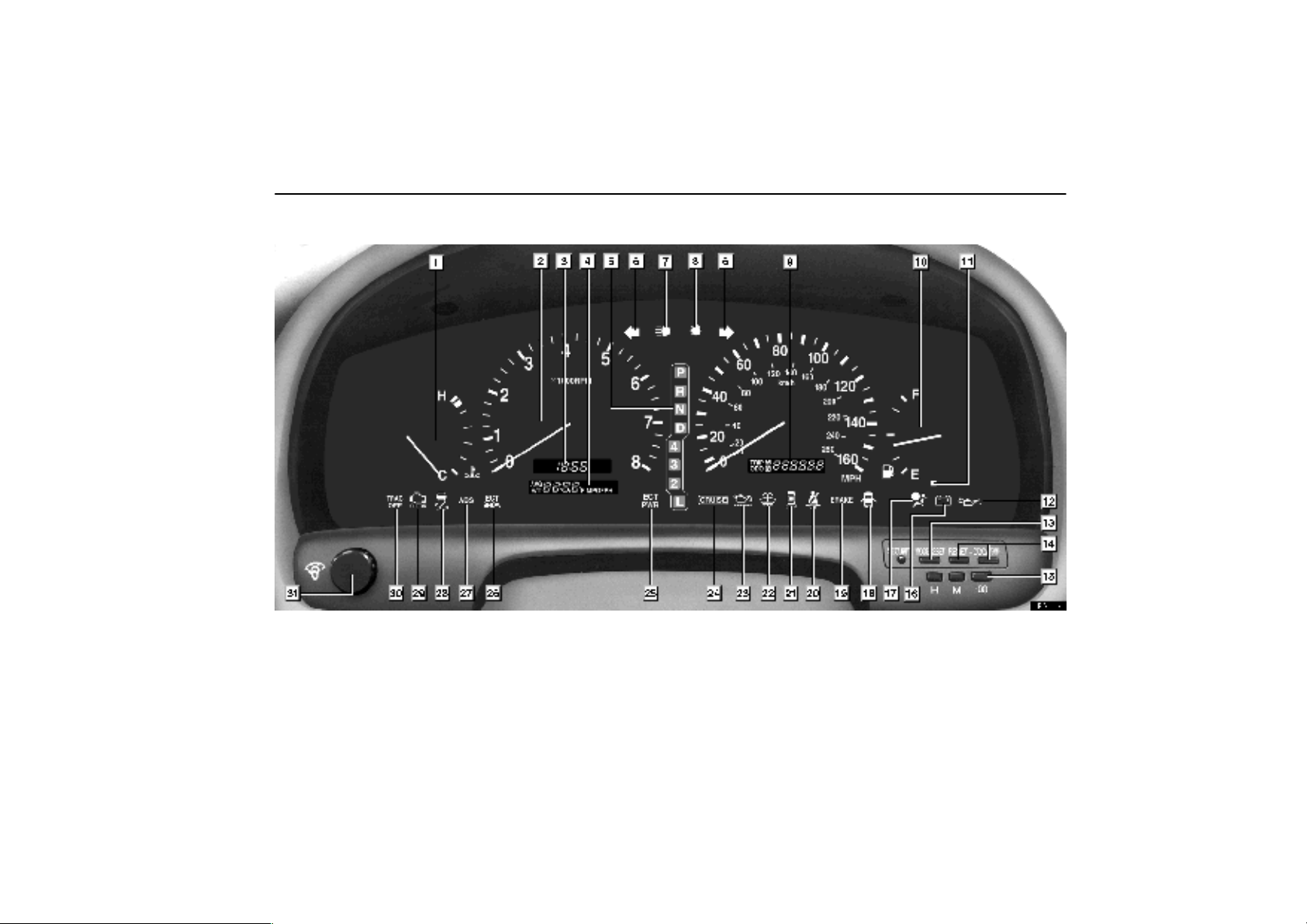
ps003
PICTORIAL INDEX
ix
INSTRUMENT CLUSTER (SC400)
Page 10
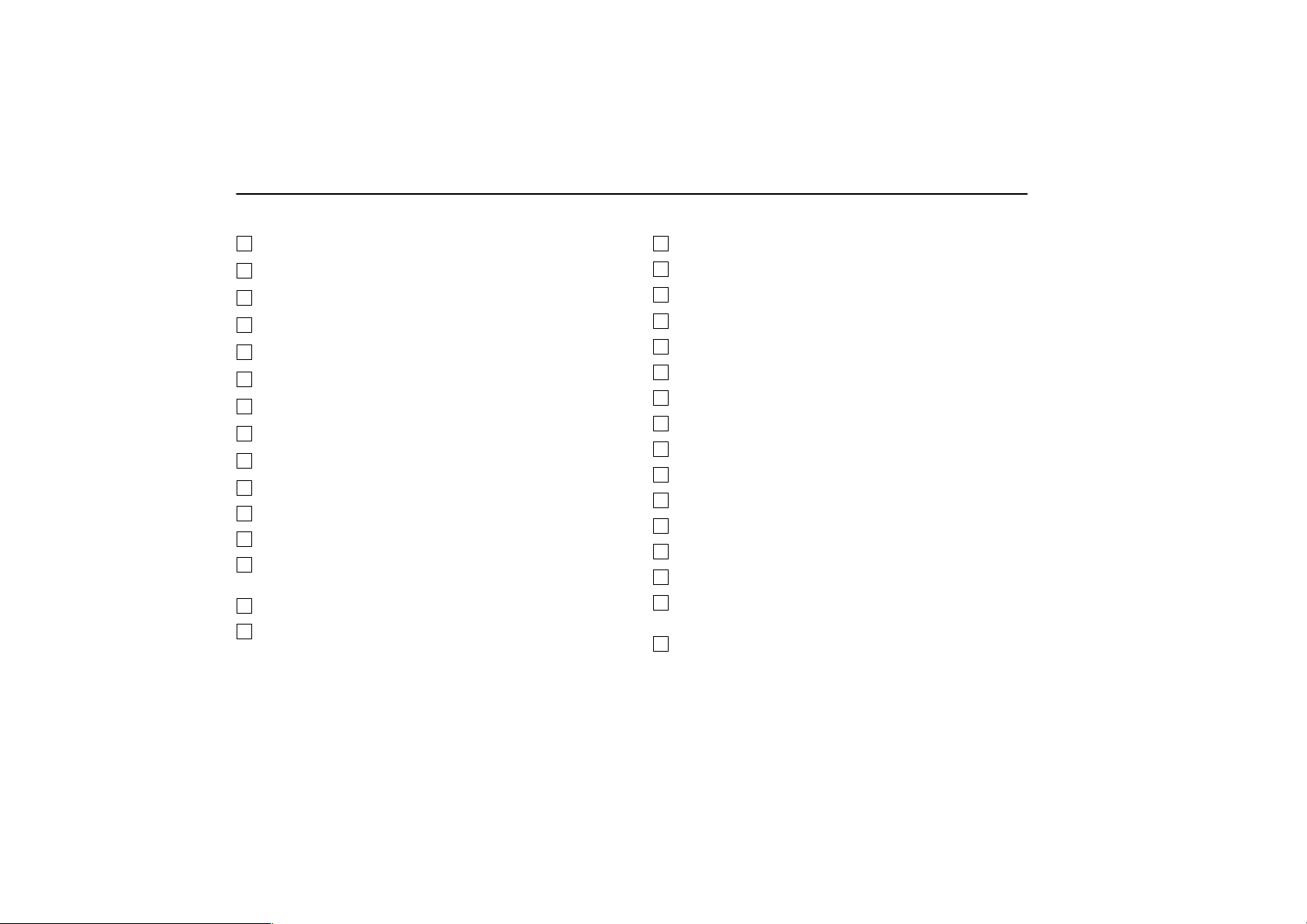
For detailed information, refer to the description given in each section.
PICTORIAL INDEX
x
Page
1
Engine coolant temperature gauge 32. . . . . . . . . . . .
2
Tachometer 33. . . . . . . . . . . . . . . . . . . . . . . . . . . . . . . . .
3
Clock 46. . . . . . . . . . . . . . . . . . . . . . . . . . . . . . . . . . . . . . .
4
Cruise information display 40. . . . . . . . . . . . . . . . . . . .
5
Automatic transmission indicator lights 140. . . . . .
6
Turn signal indicator light 24. . . . . . . . . . . . . . . . . . . .
7
Headlight high beam indicator light 23. . . . . . . . . . .
8
Headlight indicator light 22. . . . . . . . . . . . . . . . . . . . . .
9
Odometer and trip meter 34. . . . . . . . . . . . . . . . . . . . .
10
Fuel gauge 32. . . . . . . . . . . . . . . . . . . . . . . . . . . . . . . . . .
11
Low fuel level warning light 39. . . . . . . . . . . . . . . . . . .
12
Low oil pressure warning light 36. . . . . . . . . . . . . . . .
13
Cruise information display mode
select button 40. . . . . . . . . . . . . . . . . . . . . . . . . . . . . . . .
14
ODO/TRIP, RESET button 34. . . . . . . . . . . . . . . . . . . . .
15
H.M : 00 button 46. . . . . . . . . . . . . . . . . . . . . . . . . . . . . .
Page
16
Discharge warning light 36. . . . . . . . . . . . . . . . . . . . . .
17
SRS airbag warning light 36. . . . . . . . . . . . . . . . . . . . .
18
Open door warning light 38. . . . . . . . . . . . . . . . . . . . . .
19
Brake system warning light 35. . . . . . . . . . . . . . . . . . .
20
Seat belt reminder light 36. . . . . . . . . . . . . . . . . . . . . .
21
Rear light failure warning light 38. . . . . . . . . . . . . . .
22
Low washer fluid warning light 39. . . . . . . . . . . . . . . .
23
Low engine oil level warning light 37. . . . . . . . . . . . .
24
Cruise control indicator light 156. . . . . . . . . . . . . . . .
25
Power mode indicator light 142, 155. . . . . . . . . . . . . .
26
Snow mode indicator light 155. . . . . . . . . . . . . . . . . . .
27
Anti–lock brake system warning light 38. . . . . . . . . .
28
Slip indicator light 158. . . . . . . . . . . . . . . . . . . . . . . . . .
29
Malfunction indicator lamp 37. . . . . . . . . . . . . . . . . . .
30
Traction control system off indicator/warning
light 38. . . . . . . . . . . . . . . . . . . . . . . . . . . . . . . . . . . . . . . .
31
Instrument panel light control knob 42. . . . . . . . . . .
Page 11
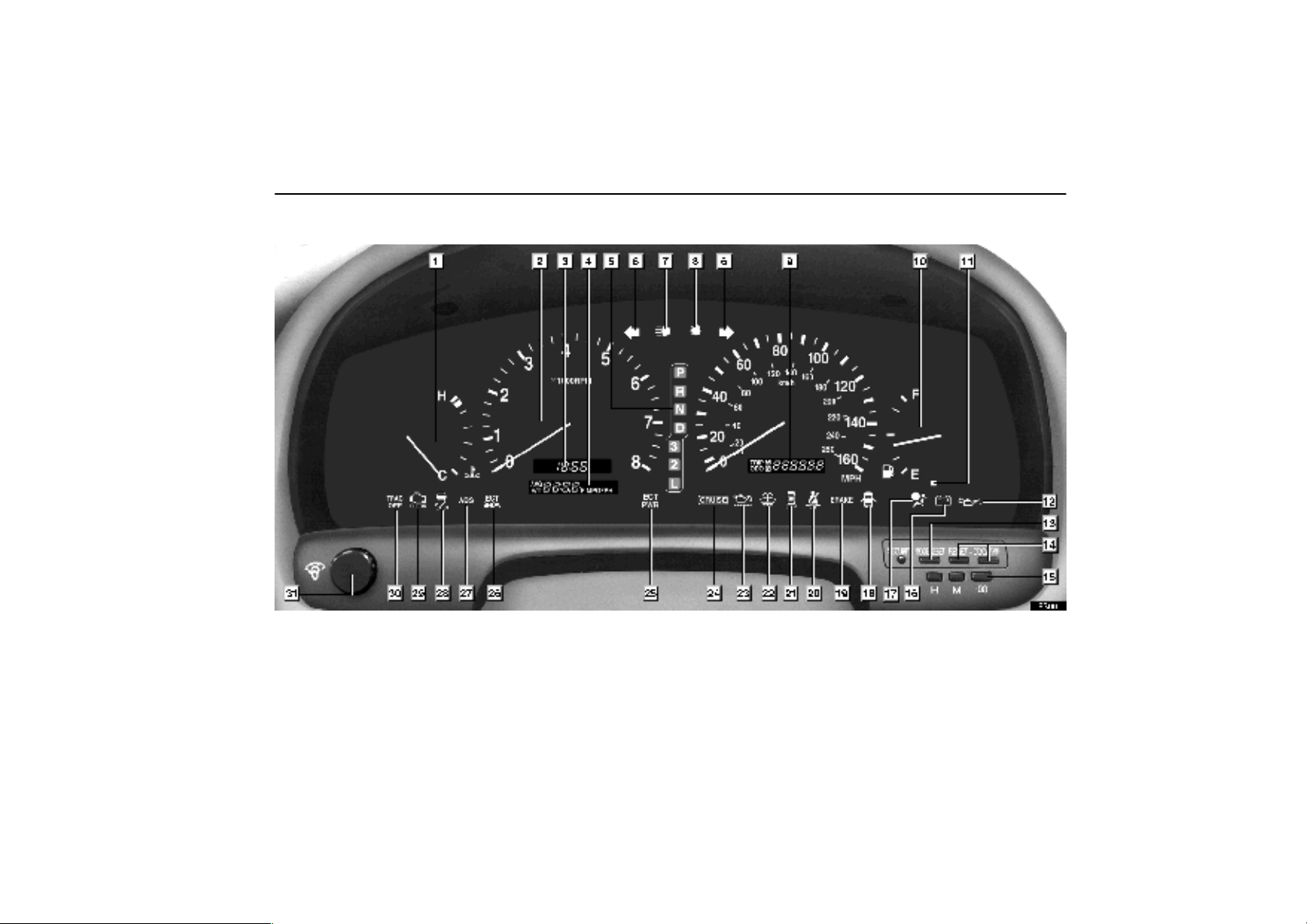
ps004
PICTORIAL INDEX
xi
INSTRUMENT CLUSTER (SC300)
Page 12
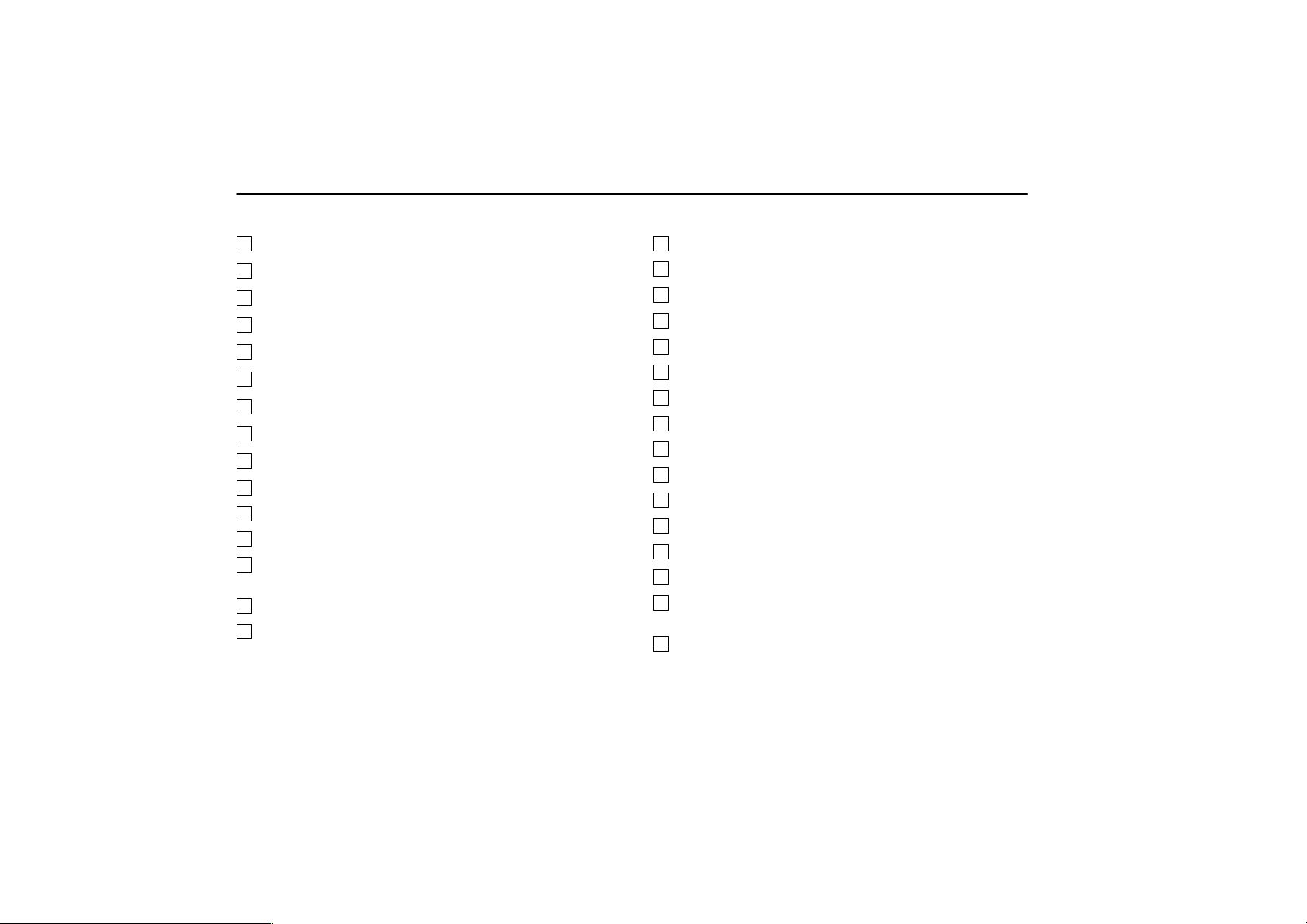
For detailed information, refer to the description given in each section.
PICTORIAL INDEX
xii
Page
1
Engine coolant temperature gauge 32. . . . . . . . . . . .
2
Tachometer 33. . . . . . . . . . . . . . . . . . . . . . . . . . . . . . . . .
3
Clock 46. . . . . . . . . . . . . . . . . . . . . . . . . . . . . . . . . . . . . . .
4
Cruise information display 40. . . . . . . . . . . . . . . . . . . .
5
Automatic transmission indicator lights 147. . . . . .
6
Turn signal indicator light 24. . . . . . . . . . . . . . . . . . . .
7
Headlight high beam indicator light 23. . . . . . . . . . .
8
Headlight indicator light 22. . . . . . . . . . . . . . . . . . . . . .
9
Odometer and trip meter 34. . . . . . . . . . . . . . . . . . . . .
10
Fuel gauge 32. . . . . . . . . . . . . . . . . . . . . . . . . . . . . . . . . .
11
Low fuel level warning light 39. . . . . . . . . . . . . . . . . . .
12
Low oil pressure warning light 36. . . . . . . . . . . . . . . .
13
Cruise information display mode
select button 40. . . . . . . . . . . . . . . . . . . . . . . . . . . . . . . .
14
ODO/TRIP, RESET button 34. . . . . . . . . . . . . . . . . . . . .
15
H.M : 00 button 46. . . . . . . . . . . . . . . . . . . . . . . . . . . . . .
Page
16
Discharge warning light 36. . . . . . . . . . . . . . . . . . . . . .
17
SRS airbag warning light 36. . . . . . . . . . . . . . . . . . . . .
18
Open door warning light 38. . . . . . . . . . . . . . . . . . . . . .
19
Brake system warning light 35. . . . . . . . . . . . . . . . . . .
20
Seat belt reminder light 36. . . . . . . . . . . . . . . . . . . . . .
21
Rear light failure warning light 38. . . . . . . . . . . . . . .
22
Low washer fluid warning light 39. . . . . . . . . . . . . . . .
23
Low engine oil level warning light 37. . . . . . . . . . . . .
24
Cruise control indicator light 156. . . . . . . . . . . . . . . .
25
Power mode indicator light 149, 155. . . . . . . . . . . . . .
26
Snow mode indicator light 155. . . . . . . . . . . . . . . . . . .
27
Anti–lock brake system warning light 38. . . . . . . . . .
28
Slip indicator light 158. . . . . . . . . . . . . . . . . . . . . . . . . .
29
Malfunction indicator lamp 37. . . . . . . . . . . . . . . . . . .
30
Traction control system off indicator/warning
light 38. . . . . . . . . . . . . . . . . . . . . . . . . . . . . . . . . . . . . . . .
31
Instrument panel light control knob 42. . . . . . . . . . .
Page 13

ps005
PICTORIAL INDEX
xiii
SEAT AND STEERING WHEEL
Page
1
Tilt and telescopic steering
adjustment switch 67. . . . . . . . . . . . . .
2
Auto mode button 68. . . . . . . . . . . . . .
3
Tilt steering adjustment
lever 69. . . . . . . . . . . . . . . . . . . . . . . . . .
4
Telescopic steering
adjustment lever 69. . . . . . . . . . . . . . .
5
Seat position, seat cushion angle
and height control switch 63. . . . . .
6
Seatback angle control
switch 63. . . . . . . . . . . . . . . . . . . . . . . . .
7
Lumbar support control switch 64. .
8
Seatback lock release lever 65. . . . .
For detailed information, refer to the
description given in each section.
Page 14
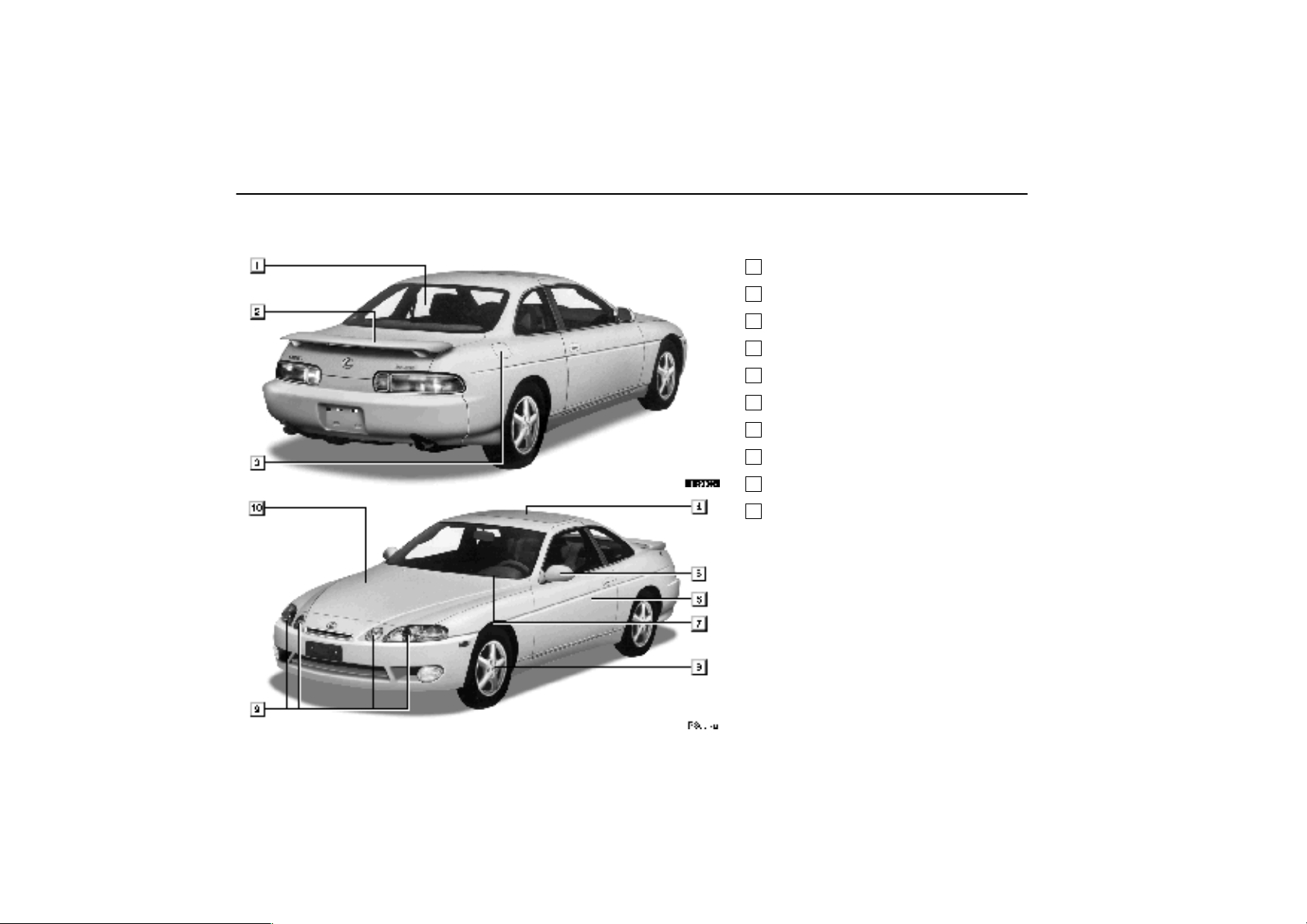
ps007a
ps006
PICTORIAL INDEX
xiv
EXTERIOR VIEW
Page
1
Rear window defogger 26. . . . . . . . . .
2
Trunk lid 55. . . . . . . . . . . . . . . . . . . . . . .
3
Fuel filler door . 56. . . . . . . . . . . . . . . .
4
Moon roof 58. . . . . . . . . . . . . . . . . . . . .
5
Outside rear view mirror 70. . . . . . . .
6
Door 19. . . . . . . . . . . . . . . . . . . . . . . . . .
7
Wiper and washer 25. . . . . . . . . . . . . .
8
Tire and wheel 237. . . . . . . . . . . . . . . .
9
Headlights 22, 256. . . . . . . . . . . . . . . . .
10
Hood 54. . . . . . . . . . . . . . . . . . . . . . . . .
For detailed information, refer to the
description given in each section.
Page 15
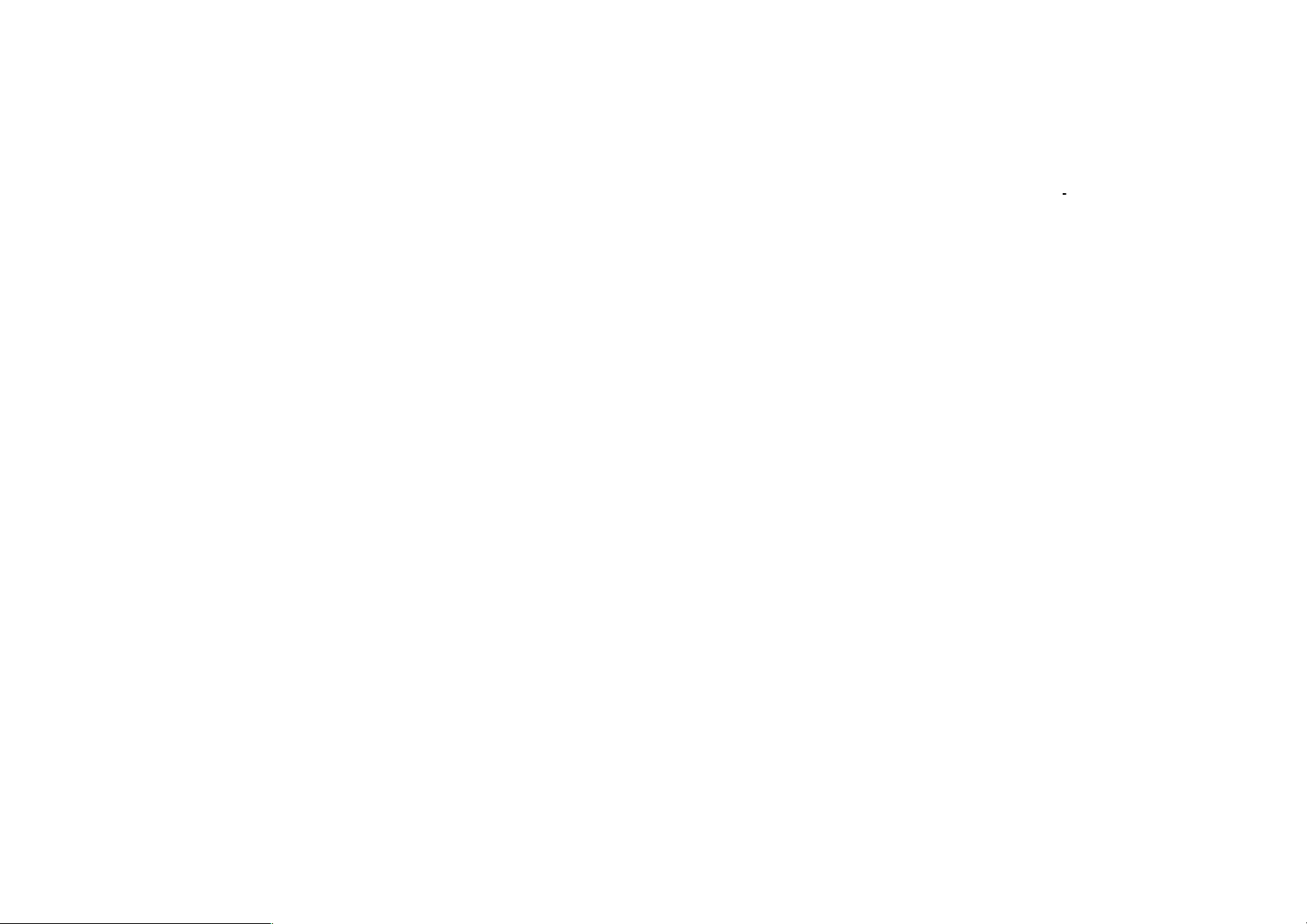
PICTORIAL INDEX
xv
Page 16
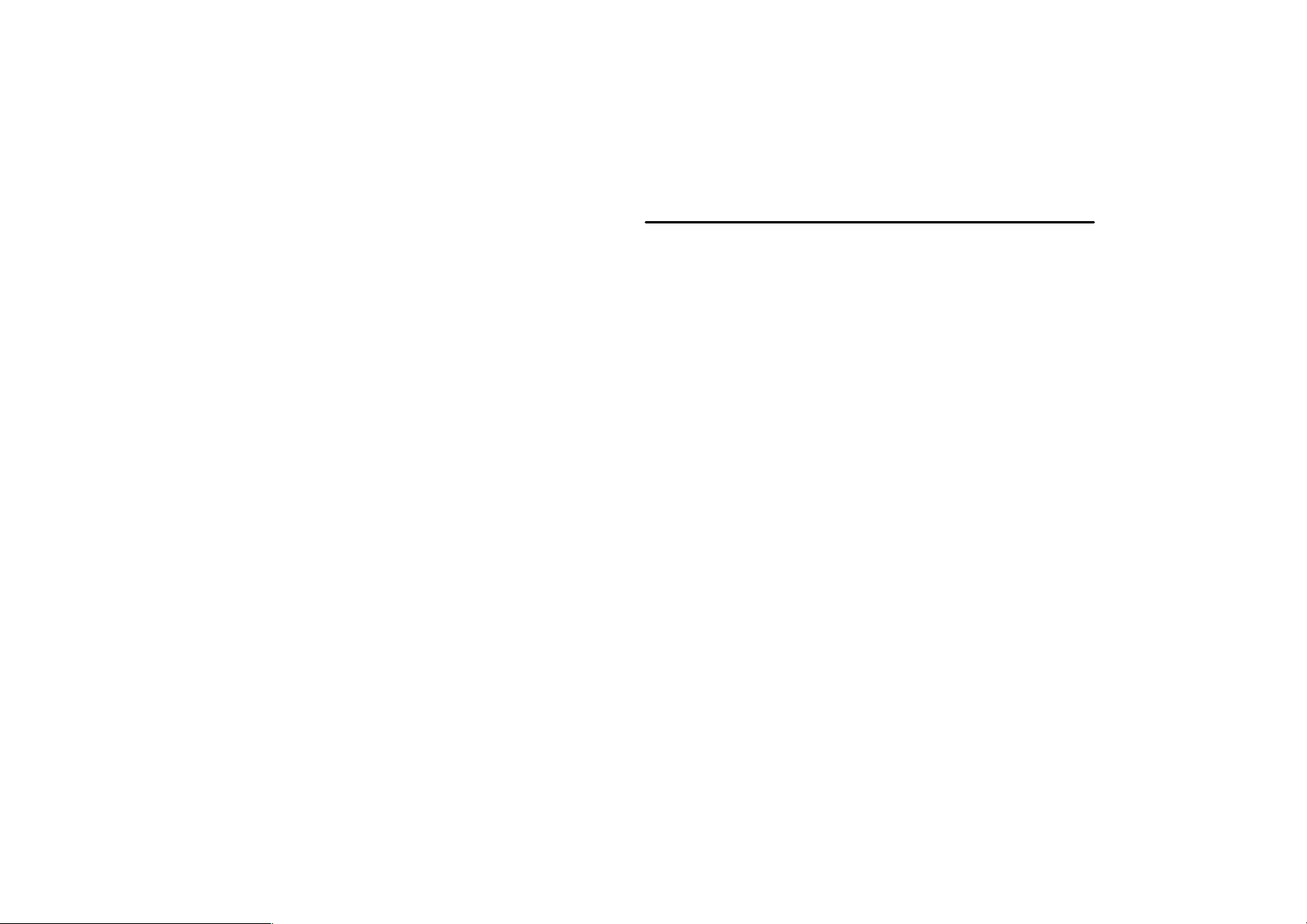
BASIC OPERATION
1
QUICK REFERENCE
Driver’s seat 2. . . . . . . . . . . . . . . . . . . . . . . . . . . . . . . . . . . . . . . . . . . . . .
Steering wheel (Power type) 2. . . . . . . . . . . . . . . . . . . . . . . . . . . . . . . . .
Steering wheel (Manual type) 3. . . . . . . . . . . . . . . . . . . . . . . . . . . . . . . .
Automatic transmission (SC400) 4. . . . . . . . . . . . . . . . . . . . . . . . . . . . .
Automatic transmission (SC300) 5. . . . . . . . . . . . . . . . . . . . . . . . . . . . .
Headlight and turn signal switch 6. . . . . . . . . . . . . . . . . . . . . . . . . . . . .
Wiper switch 7. . . . . . . . . . . . . . . . . . . . . . . . . . . . . . . . . . . . . . . . . . . . . .
Page 17
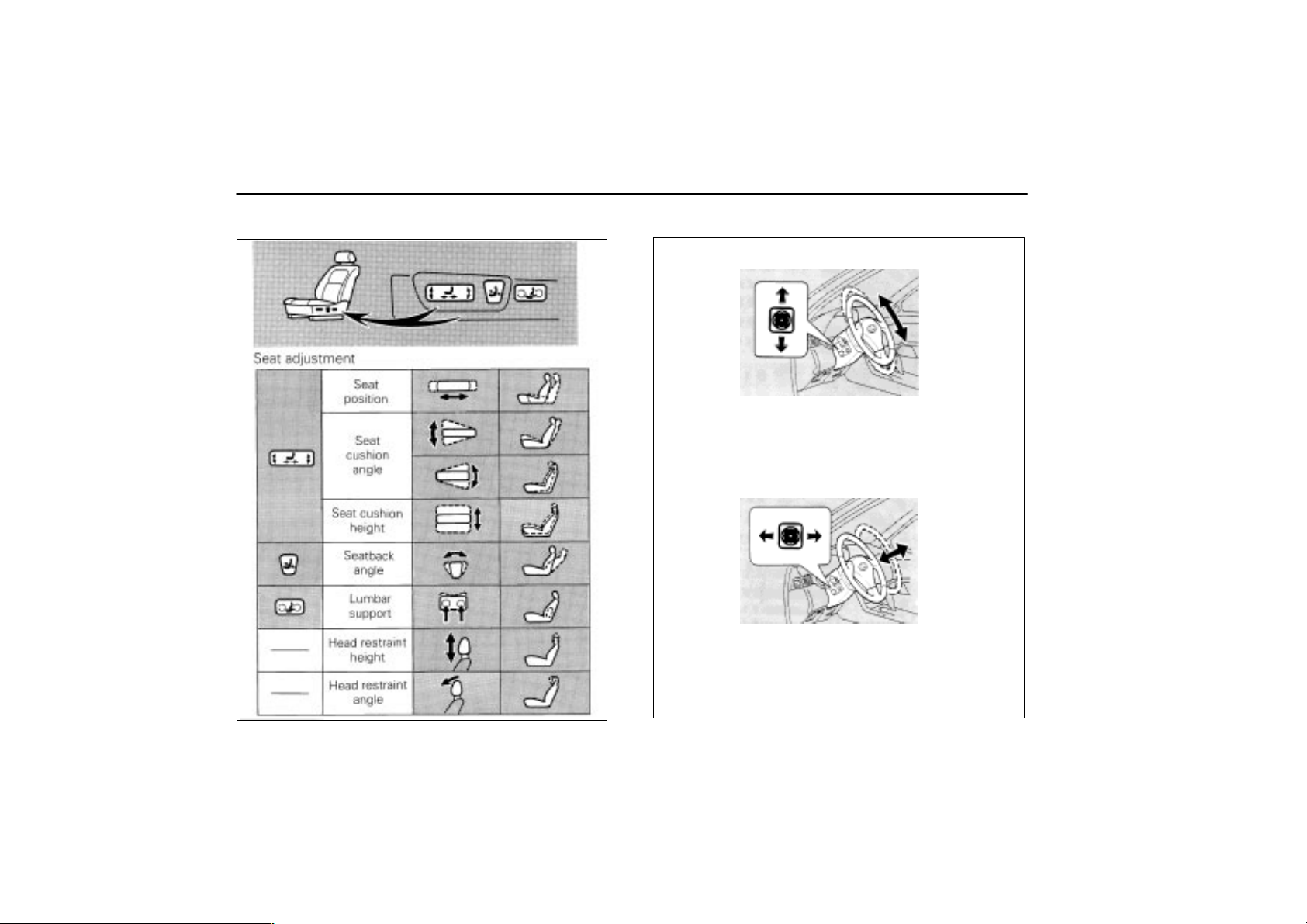
BASIC OPERATION – QUICK REFERENCE
2
1. DRIVER’S SEAT 2. STEERING WHEEL (Power type)
TILT STEERING WHEEL
To tilt the steering wheel up or down to the desired angle,
push the control button in the required direction and release
the button when the steering wheel reaches the desired
angle.
TELESCOPIC STEERING WHEEL
To move the steering wheel to the desired position, push the
control button away from you or pull it toward you until the
steering wheel reaches the desired position.
Page 18

BASIC OPERATION – QUICK REFERENCE
3
3. STEERING WHEEL (Manual type)
TILT STEERING WHEEL
To tilt the steering wheel up or down to the desired angle:
1. Pull the lever up while holding the steering wheel.
2. Push or pull the steering wheel to the desired angle.
3. Release the lever.
TELESCOPIC STEERING WHEEL
To move the steering wheel to the desired position:
1. Push the lever down.
2. Push or pull the steering wheel to the desired position.
3. Pull the lever up to lock the steering wheel in position.
Page 19
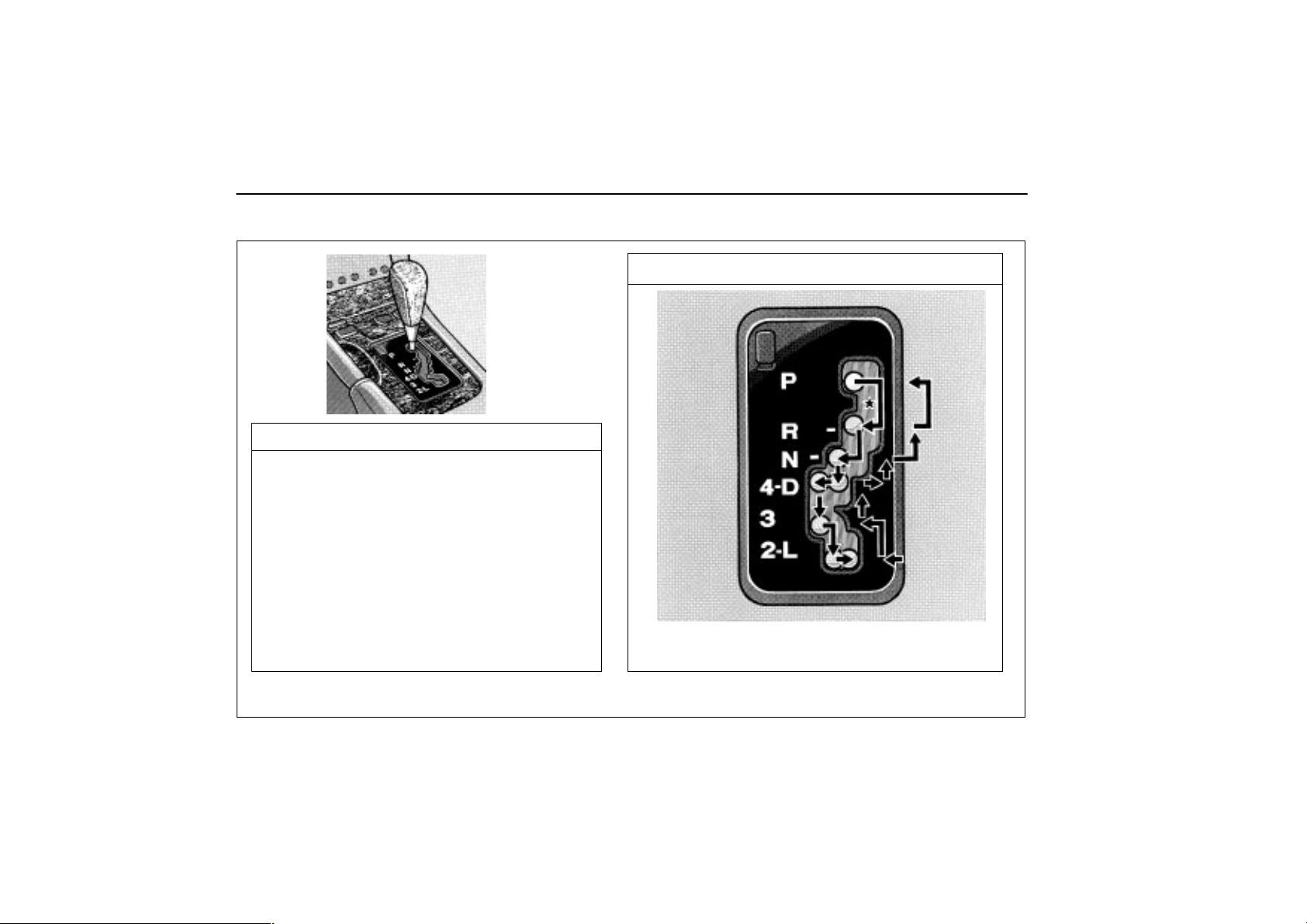
Shift while pressing the brake pedal. (Ignition
switch must be in the ”ON” position.)
BASIC OPERATION – QUICK REFERENCE
4
4. AUTOMATIC TRANSMISSION (SC400)
OPERATION OF SELECTOR LEVER
SELECTOR LEVER POSITION
P: Parking, engine starting and key removal
position
R: Reverse position
N: Neutral position
D: Normal driving position (Shifting into overdrive
possible)
4: Position for engine braking (Shifting into
overdrive not possible)*
3, 2: Position for more powerful engine braking
L: Position for maximum engine braking
*: When the cruise control is being used, even if you downshift from ”D” to ”4”, engine braking will not be applied
because the cruise control is not cancelled. For the operation to decrease the vehicle speed, see page 157.
Page 20

Shift while pressing the brake pedal. (Ignition
switch must be in the ”ON” position.)
BASIC OPERATION – QUICK REFERENCE
5
5. AUTOMATIC TRANSMISSION (SC300)
OPERATION OF SELECTOR LEVER
SELECTOR LEVER POSITION
P: Parking, engine starting and key removal
position
R: Reverse position
N: Neutral position
D: Normal driving position (Shifting into overdrive
possible)
3: Position for engine braking (Shifting into
overdrive not possible)*
2: Position for more powerful engine braking
L: Position for maximum engine braking
*: When the cruise control is being used, even if you downshift from ”D” to ”3”, engine braking will not be applied
because the cruise control is not cancelled. For the operation to decrease the vehicle speed, see page 157.
Page 21

BASIC OPERATION – QUICK REFERENCE
6
6. HEADLIGHT AND TURN SIGNAL
SWITCH
HEADLIGHT SWITCH
With the ignition OFF
With the engine started and parking brake
released
TURN SIGNAL SWITCH
Page 22

BASIC OPERATION – QUICK REFERENCE
7
7. WIPER SWITCH
Page 23

BASIC OPERATION – QUICK REFERENCE
8
Page 24
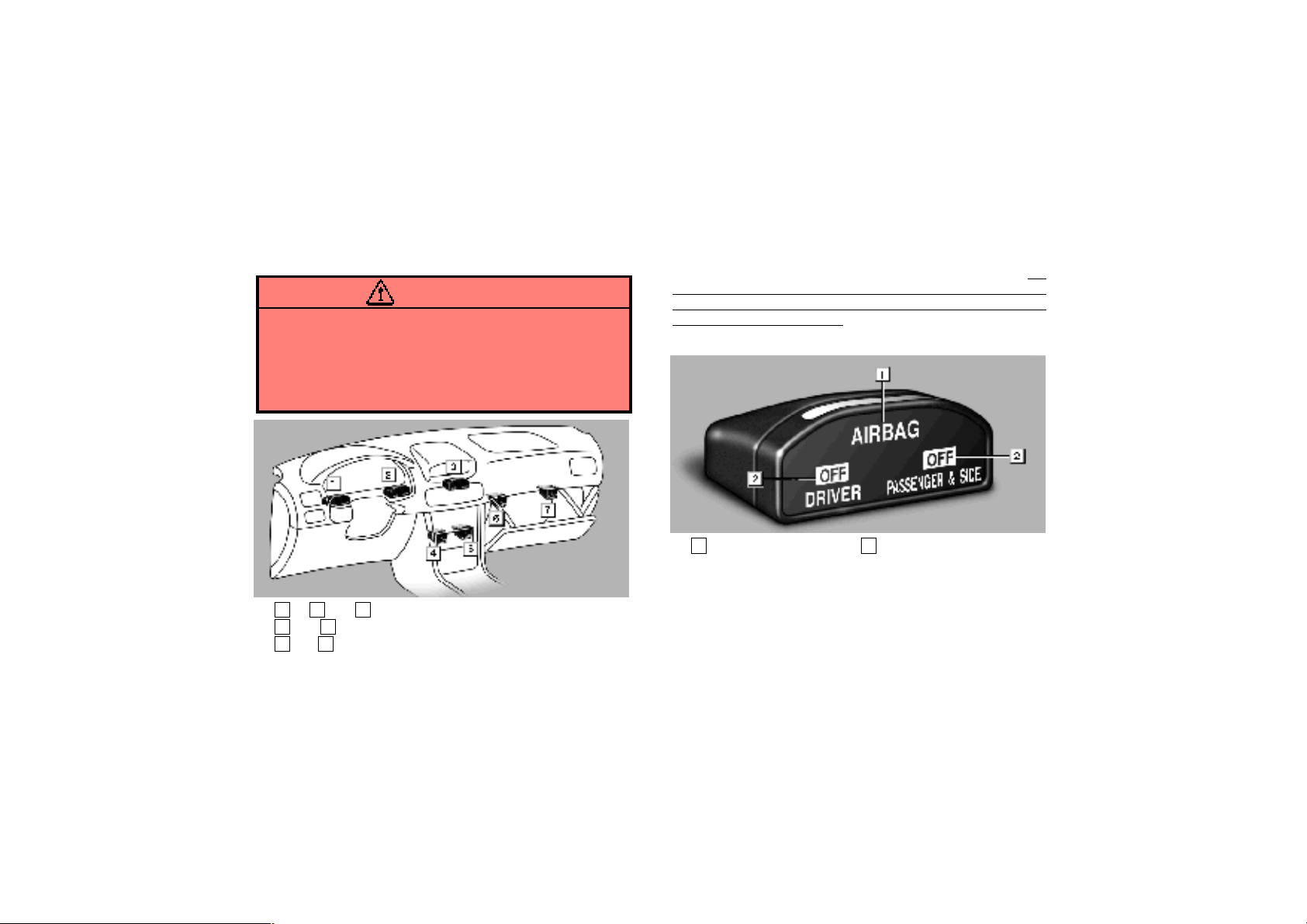
1.
Owner’s Manual for Airbag Manual
ON–OFF Switches
CAUTION
You must review this Owner’s Manual in order to
determine whether you are permitted to operate this
vehicle with the airbag turned off. If the special
circumstances do not exist, then the airbag(s) should
be turned ON to avoid serious personal injuries to front
seat passengers.
AB1a
1
, 2 or 3OFF indicator light
4
or 6Manual ON–OFF switch for driver airbag
5
or 7Manual ON–OFF switch for passenger airbag
This vehicle has been modified to include airbag manual
ON–OFF switch(es). The switch(es) turn(s) the airbag
OFF when needed, and is located in the glove
compartment or in the console area.
”OFF” indicator(s) indicate the airbag status. They are
located on the right or left side of the instrument meter
cluster or in front of the center clock on the dashboard.
Switches are available for passenger and driver airbags. On
vehicles equipped with side airbags, a switch to turn OFF the
front passenger airbag will also simultaneously turn OFF the
side airbag on that side only. The side airbag for the driver can
not be turned off with any switch.
AB2a
1
AIRBAG warning light 2OFF indicator light
The illustration shown above is an example of the
indicators for driver, passenger and side airbags.
T o check the airbag manual ON–OFF system status, turn
the ignition switch to the ”ACCESSORY” position or the
”ON” position. The ”AIRBAG” warning light and the
”OFF” indicator light should go on for approximately 5
seconds. If the airbag manual ON–OFF switch(es) are
turned off, the ”OFF” indicator will continue to illuminate,
and if the airbag manual ON–OFF switch(es) are turned
on, the ”OFF” indicator will not illuminate.
Page 25
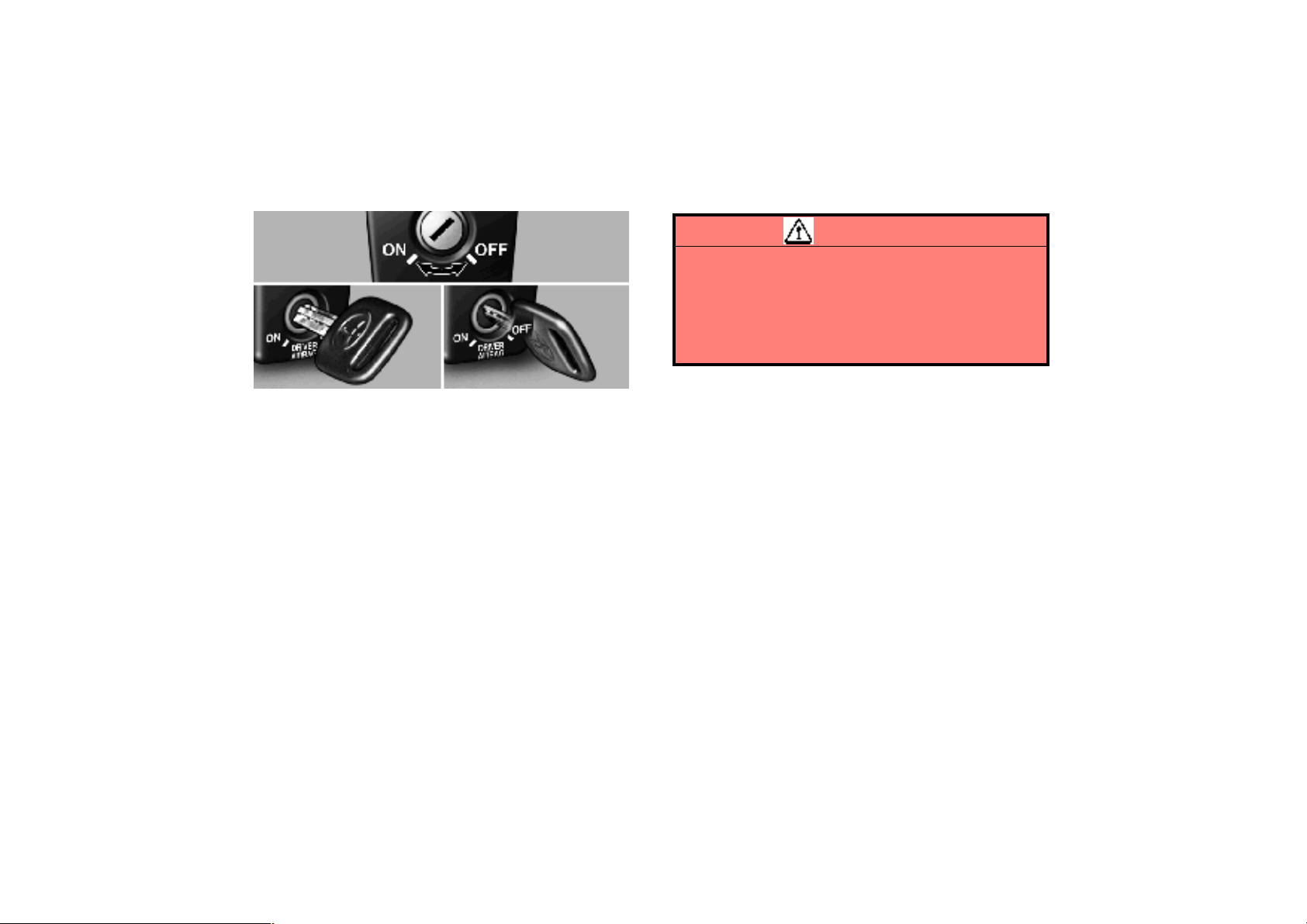
2.
AB3b
ON position
OFF position
The illustration shown above is an example of the driver
airbag manual ON–OFF switch
To turn OFF an airbag, insert your ignition key into the
airbag manual ON–OFF switch located in the glove
compartment or in the console area, and turn the switch
counterclockwise to the ”OFF” position. Remove the
ignition key from the airbag manual ON–OFF switch, and
insert the key in the ignition switch and turn to the
”ACCESSORY” or ”ON” position. The ”OFF” indicator
should illuminate to let you know that the airbag is off. The
airbag will remain OFF until you turn it back on again, and
the ”OFF” indicator will stay on to remind you that the
airbag is OFF.
CAUTION
If the airbag is turned off for a person who is not in a risk
group identified by the United States government, that
person will not have the extra protection of an airbag.
In a crash, the airbag would not be able to inflate and
help protect the person sitting there from death or
serious personal injuries. Do not turn off the airbag
unless the person sitting there is in a risk group.
To turn ON an airbag, insert your ignition key into the
airbag manual ON–OFF switch located in the glove
compartment or in the console area, and turn the switch
clockwise to the ”ON” position. Remove the ignition key
from the airbag manual ON–OFF switch, and insert the key
in the ignition switch and turn to the ”ACCESSORY” or
”ON” position. The ”OFF” indicator should NOT
illuminate to let you know that the airbag is on. The airbag
will remain ON until you turn it back off again. If the airbag
manual ON–OFF system has some failure,
Do not put an ”at risk” person in front of an airbag.
Take your vehicle to an authorized T oyota/Lexus Dealer
to have it repaired.
Page 26

3.
U.S. OWNERS: The U.S. Department of Transportation will authorize an airbag to be turned OFF ONLY FOR THE
FOLLOWING AT RISK OCCUPANTS.
CANADIAN OWNERS: The Transport Canada has set the application for an airbag to be turned OFF ONLY FOR THE
FOLLOWING AT RISK OCCUPANTS, and asks the customers to self–certificate whether they are the applicants of those
below.
DRIVER SIDE
PASSENGER SIDE
Medical Condition. The driver has a medical condition which,
according to his or her physician:
Causes the driver airbag to pose a special risk for the driver;
and
Makes the potential harm from the driver airbag in a crash
greater than the potential harm from turning off that airbag
and allowing the driver, even if belted, to hit the steering
wheel, dashboard, or windshield in a crash.
Infant. I transport an infant (less than 1 year old) who must ride
in the front seat because:
My vehicle has no rear seat;
My vehicle has a rear seat too small to accommodate a rear–
facing infant seat; or
The infant has a medical condition which, according to the in-
fant’s physician, makes it necessary for the infant to ride in the
front seat so that the driver can constantly monitor the child’s
condition.
Distance from driver airbag. Despite taking all reasonable
steps to move back from the driver airbag, the driver is not able
to maintain a 10–inch distance from the center of his or her
breastbone to the center of the driver airbag cover.
Child age 1 to 12. A child age 1 to 12 must ride in the front seat
because:
My vehicle has no rear seat;
Although children ages 1 to 12 ride in the rear seat(s) when-
ever possible, children ages 1 to 12 sometimes must ride in
the front because no space is available in the rear seat(s) of
my vehicle; or
The child has a medical condition which, according to the
child’s physician, makes it necessary for the child to ride in the
front seat so that the driver can constantly monitor the child’s
condition.
Page 27
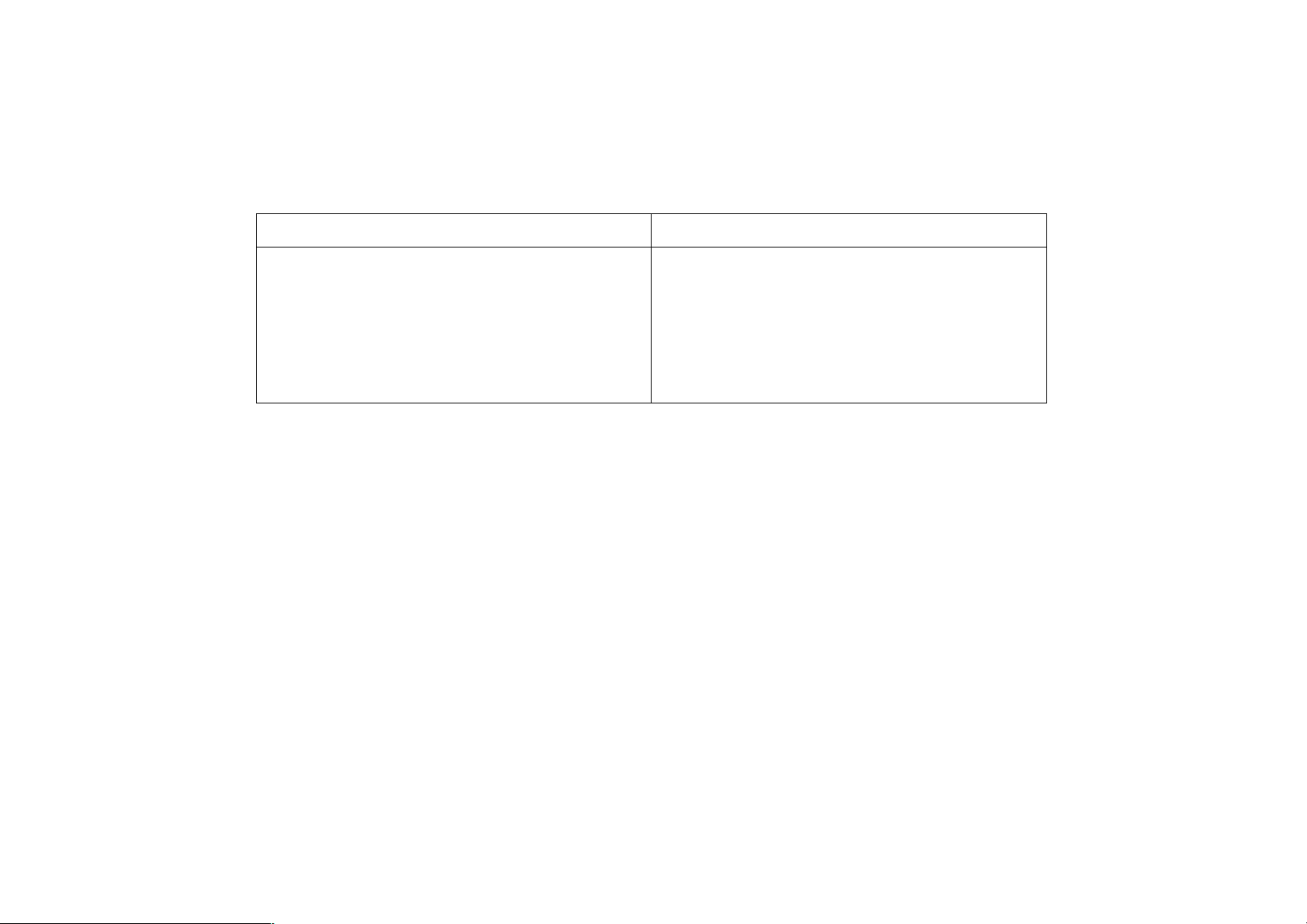
4.
DRIVER SIDE
PASSENGER SIDE
Medical condition. A passenger has a medical condition
which, according to his or her physician:
Causes the passenger airbag to pose a special risk for the
passenger; and
Makes the potential harm from the passenger airbag in a
crash greater than the potential harm from turning off that airbag and allowing the passenger, even if belted, to hit the
dashboard, or windshield in a crash.
Y our vehicle has been designed to take advantage of the life saving and injury preventing benefits of the airbag supplemental restraint
system (SRS). Turning off the SRS can reduce the occupant protection which your vehicle safety systems can provide to you in
certain accidents and increase the likelihood of serious personal injuries. Your specific vehicle may be equipped with occupant
restraint design features such as energy absorbing belt loops, seat belt webbing clamps, seat belt webbing material, and sewing
pattern as well as the other features which were selected for your vehicle to be used together with an operational SRS. Depending
on the type of accident, the operation of these many safety features could be affected resulting in serious personal injuries when
the SRS is turned off.
U.S. OWNERS:Please contact your nearest dealer, the Toyota/Lexus toll–free Customer Assistance Number or the NHTSA at (800)
424–9393 if you have any questions concerning the use and operation of your airbag switch(es) or restraint systems.
CANADIAN OWNERS: Please contact your nearest dealer, the Toyota/Lexus toll–free Customer Assistance Number or the
Transport Canada at (800) 333–0371 if you have any questions concerning the use and operation of your airbag switch(es) or
restraint system.
Page 28
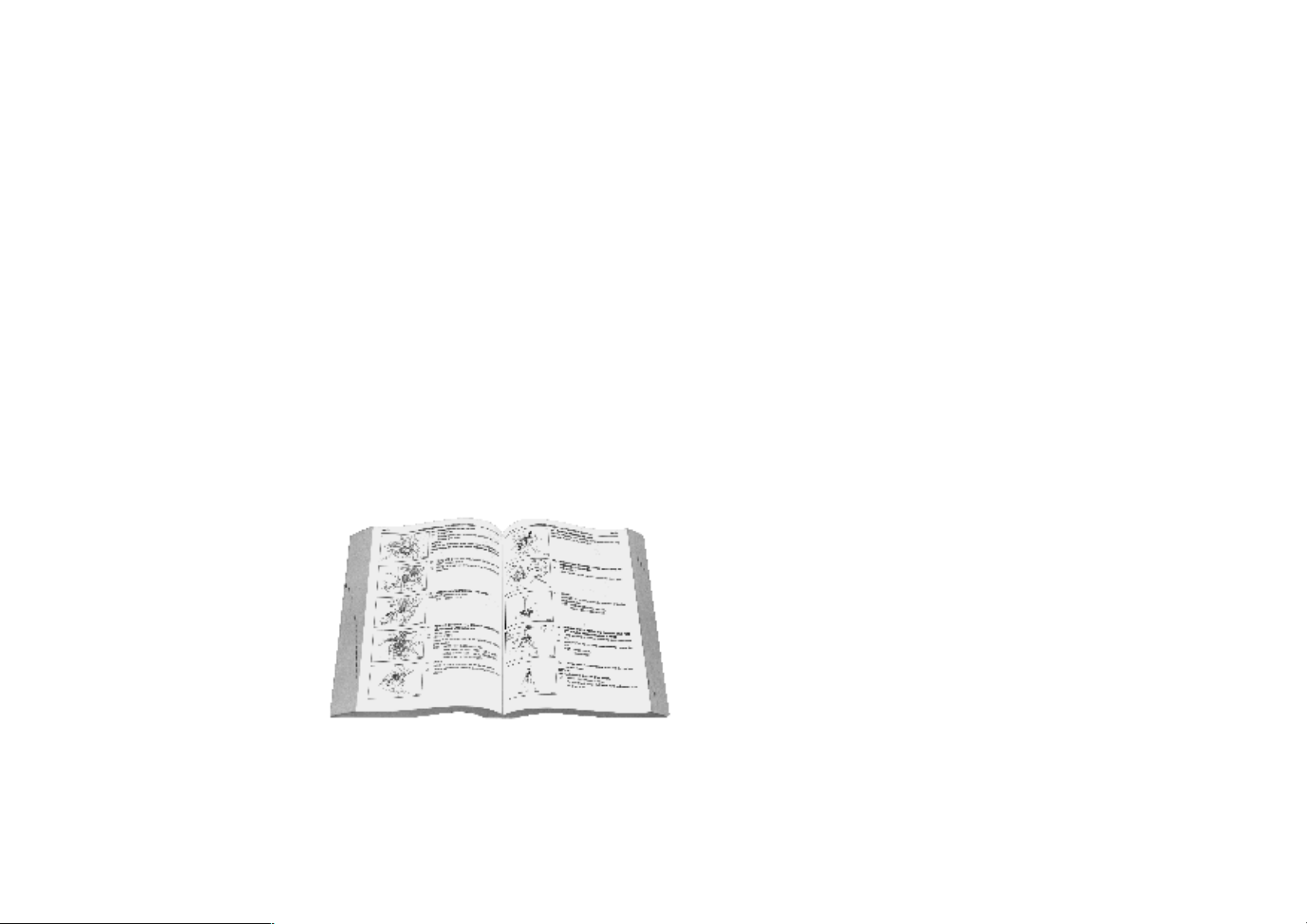
cm–1
You should know as much about the quality and
importance of proper maintenance of your new
vehicle as the people who built it.
The Lexus authorized Repair Manual tells you
how to maintain your vehicle and enables you to
correctly perform your own maintenance.
The best way to keep your new vehicle in top running
order is to maintain it properly from the moment you
drive it off the showroom floor.
The Lexus authorized Repair Manual is packed with
literally everything you need to know to perform your
own maintenance in virtually every area of your new
vehicle.
Page 29

cm–2
Maintenance procedures for the engine, chassis,
body, electrical system, and more, are clearly
explained and illustrated.
Periodic maintenance and tune–up
Periodic maintenance and tune–up helps to prevent small
problems from growing into larger ones later on. The repair
manual outlines exactly what maintenance is required,
provides a schedule for its performance, and clearly explains
how to do the work yourself step–by–step.
Areas covered include such things as spark plug replacement,
valve clearance adjustment and engine oil and filter
replacement.
Where to obtain the
Repair Manual
The repair manual for SC400, SC300 written in English, may
be purchased as applicable from any Lexus dealer.
Pub. Name: 2000 SC400, SC300 Repair Manual
Pub. No.: Vol.1 RM715U1
Vol.2 RM715U2
Page 30

GAS STATION INFORMATION
Fuel selection:
Select premium unleaded gasoline with an Octane Rating of 91
(Research Octane Number 96) or higher for optimum engine
performance. However, if such premium type cannot be
obtained, you may temporarily use unleaded gasoline with an
Octane Rating as low as 87 (Research Octane Number 91).
Fuel tank capacity:
78 L (20.6 gal., 17.2 lmp. gal.)
Engine oil:
API SJ, ”Energy–Conserving” multigrade engine oil or ILSAC
multigrade engine oil.
Recommended oil viscosity – SAE 5W–30 if normal
temperatures are below 38C (100F).
Oil capacity:
Drain and refill
SC400 – with filter 4.7 L (5.0 qt., 4.2 lmp. qt.)
without filter 4.8 L (5.1 qt., 4.2 lmp. qt.)
SC300 – with filter 5.2 L (5.5 qt., 4.5 lmp. qt.)
without filter 4.9 L (5.2 qt., 4.4 lmp. qt.)
See page 223 for detailed information.
Engine coolant:
Capacity: SC400 – 11.6 L (11.5 qt., 9.6 lmp. qt.)
SC300 – 8.4 L (8.9 qt., 7.4 lmp. qt.)
Coolant type – ”Toyota Long Life Coolant” or equivalent
With ethylene–glycol type coolant for a proper corrosion
protection of aluminum components
Do not use alcohol type antifreeze or plain water alone.
For checking the engine coolant, see page 226.
For changing the engine coolant, see the label on the coolant
reservoir.
Manual transmission:
Oil type – Multipurpose gear oil API GL–4 or GL–5
Recommended oil viscosity – SAE 75W–90 or 80W–90
Automatic transmission:
Fluid type – SC400 – Automatic transmission fluid
Type T–IV or equivalent
SC300 – Automatic transmission fluid
D–II or DEXRON
III
(DEXRON
II)
Tire information:
See page 237 through 243 for detailed information.
Tire pressure:
Tire size: SC400, SC300 – 225/55 R16 94V
Tire pressure: SC400, SC300 – Front 220 kPa
(2.2 kgf/cm
2
or bar, 32 psi)
Rear 220 kPa
(2.2 kgf/cm
2
or bar, 32 psi)
Page 31

SECTION 1 –
1
9
INSTRUMENTS AND CONTROLS
Keys and doors
Keys 10. . . . . . . . . . . . . . . . . . . . . . . . . . . . . . . . . . . . . . . . . . . . . . . . . . . .
Engine immobiliser system 13. . . . . . . . . . . . . . . . . . . . . . . . . . . . . . . . .
Wireless remote control 14. . . . . . . . . . . . . . . . . . . . . . . . . . . . . . . . . . . .
Doors 19. . . . . . . . . . . . . . . . . . . . . . . . . . . . . . . . . . . . . . . . . . . . . . . . . . .
Page 32

KEYS AND DOORS
10
KEYS
Master key (black) – The master key works in every lock.
For your Lexus dealer to make you a new key with built–in
transponder chip, your dealer will need it.
Sub key (gray) – The sub key will not open the trunk, trunk
main switch and the glove box.
Key number plate – Keep the plate in a safe place such as
your wallet, not in the vehicle.
A transponder chip for engine immobiliser system has been
filled in the head of the master and sub keys. These chips are
needed to enable the system to function correctly, so be careful
not to lose these keys. If you make your own duplicate key, you
will not be able to cancel the system or start the engine.
To protect things locked in the trunk or glove box when you
have your vehicle parked, leave the sub key with the attendant.
Since the doors and trunk lid can be locked without a key , you
should always carry a spare master key in case you
accidentally lock your keys inside the vehicle.
If you should lose your keys or if you need additional keys,
duplicates can be made by a Lexus dealer using the key
number.
We recommend you to write down the key number and keep
it in safe place.
Page 33

KEYS AND DOORS
11
Since a transponder chip is not built in this flat key, you
cannot start the engine with this key. Use this key to
release the lock in case you accidentally lock your keys
inside the vehicle or trunk.
Insert your flat key in its key case as shown. We recommend
that you always carry this with you for emergency use. Do not
leave it in your vehicle.
NOTICE
Do not let the key case become bent as the key may
fall out or become bent also.
The flat key is designed for emergency use only.
When using a key containing a transponder chip,
observe the following precautions:
When starting the engine, do not use the key with a
key ring resting on the key grip and do not press the
key ring against the key grip. Otherwise the engine
may not start, or may stop soon after it starts.
Page 34

KEYS AND DOORS
12
When starting the engine, do not use the key with
other transponder keys around (including keys of
other vehicles) and do not press other key plates
against the key grip. Otherwise the engine may not
start, or may stop soon after it starts. If this happens,
remove the key once and then insert it again after
taking off other transponder keys (including keys of
other vehicles) from the ring or while gripping or
covering them with your hand to start the engine.
Do not bend the key grip.
Do not cover the key grip with any material that cuts
off electromagnetic waves.
Do not knock the key hard against other objects.
Do not leave the key exposed to high temperatures
for a long period, such as on the dashboard and hood
under the direct sunlight.
Do not put the key in water or wash it in an ultrasonic
washer.
Do not use the key with electromagnetic materials.
Page 35

KEYS AND DOORS
13
ENGINE IMMOBILISER SYSTEM
The engine immobiliser system is a theft prevention
system. When you insert the key in the ignition switch, the
transponder chip in the key’s head transmits an electronic
code to the vehicle. The engine will start, only when the
electronic code in the chip corresponds to the registered
ID code for the vehicle.
The system is automatically set when the key is removed from
the ignition switch. At this time, the security indicator light
flashes. When you insert the key in the ignition switch, the
security indicator light goes out and the system is canceled
automatically, which enables the engine to start.
For your Lexus dealer to make you a new key with built–in
transponder chip, your dealer will need your key number and
master key. However, there is a limit to the number of
additional keys your Lexus dealer can make for you.
If you make your own duplicate key, you will not be able
to cancel the system or start the engine.
For vehicles sold in U.S.A.
FCC ID: MOZ RI–4CTY
MADE IN JAPAN
This device complies with Part 15 of the FCC Rules.
Operation is subject to the following two conditions:
(1) This device may not cause harmful interference,
and (2) this device must accept any interference
received, including interference that may cause
undesired operation.
CAUTION
Changes or modifications not expressly approved by
the party responsible for compliance could void the
user’s authority to operate the equipment.
Page 36

KEYS AND DOORS
14
WIRELESS REMOTE CONTROL
When you operate any button on the key, push it slowly and
surely.
The operational range of the wireless remote control is
approximately 1 meter (3 ft.). The effective range may vary
with different conditions. To activate the wireless remote
control without fail, do it approximately 1 meter (3 ft.) from your
Lexus.
In the following cases, the battery in the key may be
discharged. If this is a case, replace it using a special
screwdriver.
The remote control does not work.
The operational range of wireless remote control becomes
extremely short.
The indicator light on the key is dimmed or does not come
on.
For the replacement of the battery, see ”Replacing the battery”
on page 17. You can also have the battery of the key replaced
by your Lexus dealer.
If you lose the wireless key, contact your Lexus dealer as soon
as possible to avoid the possibility of theft, or an accident.
Y ou can use up to 4 wireless remote control keys for the same
vehicle. Contact your Lexus dealer for detailed information.
The wireless remote control key is an electronic
component. Observe the following instructions in order
not to cause damage to the key.
Do not leave the wireless remote control key on places
where the temperature becomes high such as on the
dashboard.
Do not disassemble it.
Avoid knocking it hard against other objects or dropping it.
Avoid putting it in water.
Page 37

KEYS AND DOORS
15
Locking/Unlocking the doors
When you push the ”LOCK” button on the key briefly, all
the doors can be locked from outside the vehicle.
At this time, some exterior lights flash and you can hear one
beep. However, when you push the ”LOCK” button with any
door not closed securely, the buzzer sounds for 10 seconds.
To stop the buzzer, close all the doors securely or push the
”UNLOCK” button. If the key is in the ignition switch, locking
cannot be done.
Make sure all the doors are locked when you leave the vehicle.
Push the ”LOCK” button once again. If they were already
locked, some exterior lights will flash.
NOTICE
Do not push the ”LOCK” button any longer than 2 to 3
seconds. Pushing the button longer activates an alarm.
For details, see page 16.
When you push the ”UNLOCK” button, the driver’s door
is unlocked. Pushing that button once again within 3
seconds from the first push, all other doors are also
unlocked.
At this time, some exterior lights flash and two beeps sound.
You have 30 seconds to open a door after using the wireless
remote unlock feature. If a door is not opened by then, all the
doors will be automatically locked again.
Even if the ”LOCK” or ”UNLOCK” switch is kept pressed in, the
locking or unlocking operation is not repeated. Release the
button and then push again.
Unlocking the trunk lid
When you keep the button pushed for about 1 second, you
can unlock the trunk lid. One beep sounds.
This function does not work when the ignition key is in the ”ON”
position.
Page 38

KEYS AND DOORS
16
Sounding an alarm
When you push the ”LOCK” button for about 2 to 3
seconds, an alarm sounds to deter any person trying to
break into or damage your vehicle.
If you want to stop the alarm, push any button.
This function does not work when the ignition key is in the ”ON”
position.
This equipment has been tested and found to comply
with the limits for a Class B digital device, pursuant to
Part 15 of the FCC Rules. These limits are designed
to provide reasonable protection against harmful
interference in a residential installation. This
equipment generates, uses and can radiate radio
frequency energy and, if not installed and used in
accordance with the instructions, may cause harmful
interference to radio communications. However, there
is no guarantee that interference will not occur in a
particular installation. If this equipment does cause
harmful interference to radio or television reception,
which can be determined by turning the equipment off
and on, the user is encouraged to try to correct the
interference by one or more of the following measures:
– Reorient or relocate the receiving antenna.
– Increase the separation between the equipment and
receiver.
– Connect the equipment into an outlet on a circuit
different from that to which the receiver is connected.
– Consult the dealer or an experienced radio / TV
technician for help.
Page 39

KEYS AND DOORS
17
CAUTION
Changes or modifications not expressly approved by
the party responsible for compliance could void the
user’s authority to operate the equipment.
Replacing the battery
When you replace the battery, prepare a lithium battery
CR1616 and a special screwdriver.
CAUTION
Special care should be taken that small children do not
swallow the removed battery or components.
NOTICE
When replacing the battery, be careful not to lose the
components, screws and O–ring.
1. Remove the screw, and then the cover while pushing it in the
arrow direction.
Page 40

KEYS AND DOORS
18
2. Remove the module from the key frame.
3. Remove the 2 screws to take out the lid of the module.
4. Take out the discharged battery and put a new battery with
the positive side up.
NOTICE
Make sure the positive side and negative side of the
battery should be faced correctly.
Be careful not to bend the electrode of the battery
insertion and that dust or oils do not adhere to the
inside of the module.
Take care not to lose the screws and O–ring.
5. Install the lid with the O–ring and 2 screws.
NOTICE
Take care not to damage or bend the O–ring when
installing.
6. Install the module into the key frame and secure the cover
with the screw.
7. When pushing any switch on the wireless key, make sure
the indicator light comes on.
Page 41

KEYS AND DOORS
19
DOORS
Locking with key
Turn the key towards the front of the vehicle to lock and
towards the back to unlock.
Both side doors lock and unlock simultaneously with either
front door. In the driver’s door lock, turning the key once will
unlock the driver’s door and twice in succession will unlock
both side doors simultaneously. In th e p assenger’s door lock,
turning the key once will unlock both side doors
simultaneously.
Locking with inside lock button
Push the knob forward to lock and pull the knob backward
to unlock.
When locked, the door cannot be opened with either the
outside or inside door handle.
Closing the door with the lock button pushed in will also lock
the door. Be careful not to lock your keys in the vehicle. With
the key in the ignition switch and the door open, the lock knob
cannot be moved in the lock position.
CAUTION
Before driving, make sure the doors are closed and
locked. Along with the proper use of seat belts, locking
the doors helps prevent the driver and passengers from
being thrown out from the vehicle during an accident.
It also helps prevent the doors from being opened
unintentionally.
Page 42

KEYS AND DOORS
20
Locking with power door lock switch
To lock both side doors simultaneously, push the power
door lock switch on the ”DOOR LOCK” side. Pushing on
the opposite side will unlock them.
Page 43

SECTION 1 –
2
21
INSTRUMENTS AND CONTROLS
Switches
Headlight switch 22. . . . . . . . . . . . . . . . . . . . . . . . . . . . . . . . . . . . . . . . . .
Headlight dimmer and turn signal switch 23. . . . . . . . . . . . . . . . . . . . .
Fog light switch 24. . . . . . . . . . . . . . . . . . . . . . . . . . . . . . . . . . . . . . . . . . .
Windshield wiper and washer switch 25. . . . . . . . . . . . . . . . . . . . . . . . .
Rear window and outside rear view mirror defogger switch 26. . . . .
Power window switches 27. . . . . . . . . . . . . . . . . . . . . . . . . . . . . . . . . . . .
Emergency flasher switch 29. . . . . . . . . . . . . . . . . . . . . . . . . . . . . . . . . .
Seat heater switches 29. . . . . . . . . . . . . . . . . . . . . . . . . . . . . . . . . . . . . .
Page 44

SWITCHES
22
HEADLIGHT SWITCH
To turn the lights on, twist the knob on the end of the lever .
FIRST CLICKSTOP: Only the parking, tail, license plate, side
marker and instrument panel lights turn on.
SECOND CLICKSTOP: Headlights also turn on.
THIRD CLICKSTOP (”AUTO”): The headlights and all other
lights automatically turn on depending on the darkness of the
surroundings.
When the headlights are on, the headlight indicator lights up in
the instrument cluster.
Manually twist the knob to the second clickstop to turn on
the headlights if they are needed immediately when
entering a dark tunnel, parking structure, etc.
When the headlight switch is turned to the first or second
clickstop, the brightness of the instrument cluster will be
reduced slightly unless the instrument panel light control knob
is turned fully on.
The automatic light control sensor is on top of the driver’s side
instrument panel.
Do not place anything on the instrument panel, and/or do not
affix anything on the windshield to block this sensor.
The lights automatically turn off when the driver’s door is
opened with the ignition key turned to the ”ACC” or ”LOCK”
position. To turn them on again, turn the ignition key to the ”ON”
position or turn the headlight switch off and then twist the knob
until the first or second clickstop. If you are going to park for
over one week, make sure the headlight switch is off.
Page 45

SWITCHES
23
Daytime Running Light System
The headlights turn on at reduced intensity when the parking
brake is released with the engine started, even with the light
switch in the ”OFF” position. They will not go off until the
ignition switch is turned off.
To turn on the other exterior lights and instrument panel lights,
twist the knob to the first clickstop.
Twist the knob to the second clickstop to turn on the headlights
to full intensity for driving at night.
When setting the knob to the third clickstop (”AUTO”), the
headlights will automatically adjust to full intensity and/or turn
on the other lights depending on the darkness of the
surroundings. Likewise, as the surroundings become brighter,
the headlights will turn to reduced intensity, ultimately turning
off the other lights.
NOTICE
To prevent the battery from being discharged, do not
leave the lights on longer than necessary when the
engine is not running.
HEADLIGHT DIMMER AND TURN
SIGNAL SWITCH
For high beam, push the lever forward. Pull it back for low
beam. For the headlight flasher, pull it further back.
A blue light in the instrument cluster indicates high beam or
headlight flasher is on.
The headlight flasher works even when the headlight switch is
off.
Page 46

SWITCHES
24
For signaling turns, move the lever up or down in the
conventional manner.
The ignition key must be in the ”ON” position.
The turn signal is self–cancelling after a turn, but after a lane
change, you may have to cancel it by hand. You can also signal
a lane change by moving the turn signal lever partway and
holding it there.
If the green light in the instrument cluster flashes faster than
normal, it indicates that the front or rear turn signal bulb has
burned out. If this indicator light does not come on, the fuse
or the indicator light itself has probably failed.
FOG LIGHT SWITCH
To turn on the fog lights, turn the switch to the ”ON”
position. The fog lights come on only when the headlights
are on low beam.
Page 47

SWITCHES
25
WINDSHIELD WIPER AND WASHER
SWITCH
To turn the wipers on, move the lever down. To make the
washer squirt, push the button on the end of the lever.
The ignition key must be in the ”ON” position.
For mist wiper operation (a single wipe), pull the lever toward
you and release it.
The interval adjuster lets you adjust the wiping time interval
between wiper sweeps if the wiper lever is in the ”INT” position.
Twist the interval adjuster upward to increase the time between
sweeps, and downward to decrease it.
Also, the wipers will automatically operate a couple of times
after the washer squirts even with the lever in the ”OFF”
position.
The low washer fluid warning light in the instrument cluster
comes on when the fluid level in the tank becomes nearly
empty. For information on adding washer fluid, see ”Adding
washer fluid” on page 254.
In cold weather, warm the windshield with the defroster before
using the washer. This will help prevent icing, which could
block your vision.
NOTICE
Do not operate the wipers if the windshield is dry. It m a y
scratch the glass.
Page 48

SWITCHES
26
REAR WINDOW AND OUTSIDE
REAR VIEW MIRROR DEFOGGER
SWITCH
To turn the electric rear window defogger on, push the
switch.
The ignition key must be in the ”ON” position.
The thin heater wires on the inside of the rear window and the
heater panels in the outside rear view mirrors will quickly clear
the surface. An indicator light is on when the defogger is
operating.
The system will automatically shut off when the defogger has
operated about 15 minutes.
CAUTION
Since the mirror surfaces can get hot, keep your hands
off them when the switch is on.
If further defrosting or defogging is desired, simply actuate the
switch again. When the surface has cleared, push the switch
once again to turn the defogger off. Continuous use may cause
the battery to discharge, especially during stop–and–go
driving. The defogger is not designed to dry rain water or to
melt snow.
If the outside rear view mirrors are heavily coated with ice, use
a spray de–icer before operating the switch.
NOTICE
When cleaning the inside of the rear window, be
careful not to scratch or damage the heater wires.
To prevent the battery from being discharged, do not
operate the defogger continuously longer than
necessary.
Page 49

SWITCHES
27
POWER WINDOW SWITCHES
To raise or lower the windows, use the switch on each
door. The passenger’s window can also be controlled by
the switch on the driver’s door.
The power windows work when the ignition key is in the ”ON”
position.
Key off operation: Even if the ignition key is turned to the
”ACC” or ”LOCK” position, the window can be operated until
any of the doors is opened (or for about 60 seconds).
Operating the driver’s switch
To raise or lower the windows, pull the switch halfway up
or push it halfway down.
Automatic operation: To fully lower the window
automatically, push the switch fully down.
To stop the window partway, lightly pull the switch in the
opposite direction and then release it.
Operating the passenger’s switch
To lower the window, push the switch down. Pull it up to
raise the window. The window moves as long as the
switch is operated.
Page 50

SWITCHES
28
With the ”WINDOW LOCK” switch pressed in, only the
driver’s window can be raised or lowered.
The indicator lights on the switch tell you which of the switches
can be operated.
CAUTION
To avoid serious personal injury, you must do the
following.
Always make sure the head, hands and other parts of
the body of all occupants are kept completely inside
the vehicle before you close the power windows. If
someone’s neck, head or hands gets caught in a
closing window, it could result in a serious injury.
When anyone closes the power windows, be sure
that they operate the windows safely.
When small children are in the vehicle, never let them
use the power window switches without supervision.
Use the ”WINDOW LOCK” switch to prevent them
from making unexpected use of the switches.
Never leave small children alone in the vehicle,
especially with the ignition key still inserted. They
could use the power window switches and get
trapped in a window. Unattended children can
become involved in serious accidents.
Page 51

SWITCHES
29
EMERGENCY FLASHER SWITCH
To turn on the emergency flashers, push the switch.
All the turn signal lights will flash. The emergency flashers will
work with the engine running or off and with or without the
ignition key.
Turn on the emergency flashers to warn other drivers if you
must stop your vehicle where it might be a traffic hazard.
Always pull your vehicle as far off the road as possible.
The turn signal light switch will not work when the emergency
flashers are in operation.
NOTICE
To prevent the battery from being discharged, do not
leave the switch on longer than necessary when the
engine is not running.
SEAT HEATER SWITCHES
The seat heater has two switches. Push these switches on
the left side to turn the respective seat heater on, and push
the switches on the right side to turn them off.
The ignition key must be in the ”ON” position.
Page 52

SWITCHES
30
CAUTION
Occupants must use caution when operating the seat
heater because they may experience minor burns even
at low temperatures. Use extra caution for;
Babies, small children, elderly persons, sick persons
or handicapped persons
Persons who have delicate skin
Persons who are exhausted
Persons who have taken alcohol or drugs which
induce sleep (sleeping drug, cold remedy, etc.).
To prevent the seat from overheating, do not use the
seat heater with a blanket, cushion, or other insulating
objects which cover the seat.
NOTICE
Do not put unevenly weighted objects on the seat and
do not stick sharp objects (needles, nails, etc.) into
the seat.
When cleaning the seats, do not use organic
substances (paint thinner, benzine, alcohol,
gasoline, etc.). They may damage the heater and seat
surface.
To prevent the battery from being discharged, turn
the switches on when the engine is running.
Page 53

SECTION 1 –
3
31
INSTRUMENTS AND CONTROLS
Gauges, meters and service reminder
indicators
Fuel gauge 32. . . . . . . . . . . . . . . . . . . . . . . . . . . . . . . . . . . . . . . . . . . . . . .
Engine coolant temperature gauge 32. . . . . . . . . . . . . . . . . . . . . . . . . .
Tachometer 33. . . . . . . . . . . . . . . . . . . . . . . . . . . . . . . . . . . . . . . . . . . . . .
Odometer and trip meter 34. . . . . . . . . . . . . . . . . . . . . . . . . . . . . . . . . . .
Service reminder indicators and warning buzzers 34. . . . . . . . . . . . . .
Cruise information display 40. . . . . . . . . . . . . . . . . . . . . . . . . . . . . . . . . .
Instrument panel light control 42. . . . . . . . . . . . . . . . . . . . . . . . . . . . . . .
Page 54

GAUGES, METERS AND SERVICE REMINDER INDICATORS
32
FUEL GAUGE
The gauge is displayed when the ignition switch is on and
indicates the approximate quantity of fuel remaining in the
tank.
It is a good idea to keep the tank over 1/4 full.
This fuel gauge has a non–return type needle which remains
at the last indicated position when the ignition switch is turned
off.
If the fuel level approaches ”E” or the low fuel level warning light
comes on, fill the fuel tank as soon as possible.
On inclines or curves, due to the movement of fuel in the tank,
the fuel gauge needle may fluctuate or the low fuel level
warning light may come on earlier than usual.
If the fuel tank is completely empty, the malfunction indicator
lamp comes on. Fill the fuel tank immediately.
The indicator lamp goes off after driving several times. If the
indicator lamp does not go off, contact your Lexus dealer as
soon as possible.
See the inner back cover for fuel capacity and recommended
fuel selection.
ENGINE COOLANT TEMPERATURE
GAUGE
The gauge indicates the engine coolant temperature when
the ignition switch is on. The engine operating
temperature will vary with changes in weather and engine
load.
If the needle points to the red zone or higher, stop your vehicle
and allow the engine to cool.
Y our vehicle may overheat during severe operating conditions,
such as:
Driving up a long hill on a hot day.
Page 55

GAUGES, METERS AND SERVICE REMINDER INDICATORS
33
Reducing speed or stopping after high speed driving.
Idling for a long period with the air conditioning on in
stop–and–go traffic.
Towing a trailer.
NOTICE
Do not remove the thermostat in the engine cooling
system as this may cause the engine to overheat. The
thermostat is designed to control the flow of coolant
to keep the temperature of the engine within the
specified operating range.
Do not continue driving with an overheated engine.
See ”If your vehicle overheats” on page 182.
TACHOMETER
The tachometer indicates engine speed in thousands of
rpm (revolutions per minute). Use it while driving to
prevent engine overrevving.
Driving with the engine running too fast causes excessive
engine wear and poor fuel economy. Remember, in most
cases the slower the engine speed, the greater the fuel
economy.
NOTICE
Do not let the indicator needle get into the red zone. This
may cause severe engine damage.
Page 56

GAUGES, METERS AND SERVICE REMINDER INDICATORS
34
ODOMETER AND TRIP METER
This meter displays the odometer and two trip meters. To
change the mode indication, push the ”ODO/TRIP”
button. Each time you push the button, the mode changes
in order from the odometer to trip meter A to trip meter B,
then back to the odometer, etc.
The odometer records the total distance the vehicle has
been driven. The twin trip meter records two different
distances independently.
For example, you can use one meter to calculate the fuel
economy and the other to measure the distance on each trip.
To set the A trip meter to zero, display the A meter reading,
then push the ”RESET” button. The same applies for the
B trip meter.
The data of trip meters will be cancelled if the electrical power
source is disconnected.
SERVICE REMINDER INDICATORS
AND WARNING BUZZERS
IF THIS INDICATOR
OR BUZZER COMES
ON ...
DO THIS.
(a) If parking brake is off,
stop immediately and
contact Lexus dealer.
(b) Fasten seat belts.
(Indicator and buzzer)
(c) Take vehicle to Lexus
dealer immediately.
(d) Stop and check.
(e) Stop and check.
Page 57

GAUGES, METERS AND SERVICE REMINDER INDICATORS
35
(f) Add engine oil.
(g) Take vehicle to Lexus
dealer.
(h) Take vehicle to Lexus
dealer.
(i) Close all doors.
(j) Replace bulb.
(k) Take vehicle to Lexus
dealer.
(l) Add washer fluid.
(m) Low fuel level Fill up tank.
warning light
(n) Key reminder buzzer Remove key.
(a) Brake System Warning Light
This light comes on in the following cases when the ignition key
is turned on.
When the parking brake is applied ...
When the brake fluid level is low ...
Have your vehicle checked at your Lexus dealer in the
following case:
The light does not come on even if the parking brake is applied
with the ignition “ON”.
CAUTION
If the light does not go out even after the parking brake
is released during the engine running, immediately stop
your vehicle at a safe place and contact your Lexus
dealer. In this case, the brakes may not work properly
and your stopping distance will be longer. Depress the
brake pedal firmly.
Page 58

GAUGES, METERS AND SERVICE REMINDER INDICATORS
36
(b) Seat Belt Reminder Light and Buzzer
This light and buzzer remind you to buckle up the driver’s seat
belt.
Once the ignition key is turned to ”ON” or ”START”, the
reminder light flashes and buzzer comes on if the driver’s seat
belt is not fastened. Unless the driver fastens the belt, the light
stays flashing and the buzzer stops after about 4 to 8 seconds.
(c) SRS Airbag Warning Light
This indicator comes on when the ignition key is turned to
the ”ACC” or ”ON” position. It goes off after about 6
seconds. This means the SRS airbag system is operating
properly.
The SRS airbag warning light system monitors the airbag
sensor assembly, inflators, warning light, interconnecting
wiring and power sources.
If either of the following conditions occurs, this indicates a
malfunction somewhere in the parts monitored by the warning
light system. Contact your Lexus dealer as soon as possible
to service the vehicle.
The light does not come on as described above or remains
on.
The light comes on while driving.
(d) Discharge Warning Light
This light warns that the battery is being discharged.
If it comes on while you are driving, stop the vehicle, turn off the
engine, and check for the cause. Look first at the engine drive
belt.
If it is loose or broken, the generator will not charge the
battery properly.
If the belt is O.K., there is a problem somewhere in the
charging system.
The engine ignition will continue to operate, however, until the
battery is discharged. Turn off the air conditioning, blower,
radio, etc., and drive directly to the nearest Lexus dealer or
repair shop.
NOTICE
Do not continue driving if the engine drive belt is broken
or loose.
(e) Low Oil Pressure Warning Light
This light warns that the engine oil pressure is too low.
If it flickers or stays on while you are driving, pull off the road
to a safe place and stop the engine immediately. Call a Lexus
dealer or qualified repair shop for assistance.
Page 59

GAUGES, METERS AND SERVICE REMINDER INDICATORS
37
The light may occasionally flicker when the engine is idling or
it may come on briefly after a hard stop. There is no cause for
concern if it then goes out when the engine is accelerated
slightly.
The light may come on when the oil level is extremely low. It
is not designed to indicate low oil level, and the oil level must
be checked using the oil level dipstick.
NOTICE
Do not drive the vehicle with the warning light on – even
for one block. It may ruin the engine.
(f) Low Engine Oil Level Warning Light
This light warns that the engine oil level is too low. Add oil as
soon as possible. (For instructions, see ”Checking the engine
oil level” on page 223.)
While driving on steep inclines or rough roads which causes
the vehicle to substantially sway or on curves, this light may
come on due to the movement of engine oil in the engine.
NOTICE
Continued engine operation with low engine oil will
damage the engine.
(g) Malfunction Indicator Lamp
This lamp comes on in the following cases.
a. The fuel tank is completely empty. (See ”Fuel gauge” on
page 32 for instructions.)
b. The fuel tank cap is not tightened securely (SC400 only).
(See ”Fuel tank cap” on page 56 for instructions.)
c. There is a problem somewhere in your engine or automatic
transmission electrical system.
If it comes on while you are driving in case ”c.”, have your
vehicle checked/repaired by your Lexus dealer as soon as
possible.
If this lamp comes on and the engine speed does not increase
with the accelerator pedal depressed down to about the middle
position, there may be a problem somewhere in your electronic
throttle control system.
At this time, if you depress the accelerator pedal more firmly
and slowly, you can drive your vehicle at low speeds. Have
your Lexus checked by your Lexus dealer as soon as possible.
Even if the abnormality of the electronic throttle control system
is corrected during low speed driving, the system may not be
recovered until the engine is stopped and the ignition key is
turned to “ACC” or “LOCK” position.
Page 60

GAUGES, METERS AND SERVICE REMINDER INDICATORS
38
(h) ”ABS” Warning Light
The light comes on with the ignition key turned to “ON”. If the
anti–lock brake system works properly , the light goes out after
a few seconds. Thereafter, if the system malfunctions, the light
comes on.
When the “ABS” warning light is on (and the brake system
warning light is off), the anti–lock brake system and/or the
traction control system do/does not operate, but the brake
system still operates conventionally.
When the “ABS” warning light is on (and the brake system
warning light is off), the anti–lock brake system does not
operate so that the wheels could lock up during a sudden
braking or braking on slippery road surfaces.
If the following conditions occur, this indicates a
malfunction somewhere in the parts monitored by the
warning light system. Contact your Lexus dealer as soon
as possible to service the vehicle.
The light does not come on with the ignition key turned to
“ON”, or remains on.
The light comes on while driving.
If the light lit during driving goes out and does not come on
again, it is a normal operation.
(i) Open Door Warning Light
This light remains on until all the doors are completely closed.
(j) Rear Light Failure Warning Light
If this light comes on when the headlight switch is turned on (at
the first or second clickstop), it indicates that one or more of the
tail lights are burned out.
If it comes on when the brake pedal is depressed, one or more
stop lights are burned out.
Have defective bulbs replaced as soon as possible.
(k) ”TRAC OFF” Indicator/Warning Light
This light comes on when the ignition key is turned to ”ON”, and
will go off after a few seconds. This means that the system is
operating properly.
If either of the following conditions occurs, this indicates a
malfunction somewhere in the parts monitored by the warning
light system. Contact your Lexus dealer as soon as possible
to service the vehicle.
The light remains on more than a few seconds after the
ignition switch is turned on.
The light comes on while driving even if the ”TRAC OFF”
switch is not pushed.
Page 61

GAUGES, METERS AND SERVICE REMINDER INDICATORS
39
(l) Low Washer Fluid Warning Light
This light comes on when the fluid level in the tank becomes
nearly empty. Fill the tank as soon as possible.
(m) Low Fuel Level Warning Light
This light comes on when the fuel level in the tank becomes
nearly empty. Fill the tank as soon as possible.
On inclines or curves, due to the movement of fuel in the tank,
the low fuel level warning light may come on earlier than usual.
(n) Key Reminder Buzzer
This buzzer reminds you to remove the key when you open the
driver’s door with the ignition key in the ”ACC” or ”LOCK”
position.
How to check all the service reminder
indicators
(except the low fuel level warning light):
1. Apply the parking brake.
2. Open the door.
The following service reminder indicator should come on. It
goes off when you close the door completely.
3. Turn the ignition key to ”ACC”.
The following service reminder indicator should come on. It
goes off after 6 seconds.
4. Turn the ignition key to ”ON”.
The following service reminder indicators should come on.
Page 62

GAUGES, METERS AND SERVICE REMINDER INDICATORS
40
The following service reminder indicators go off after about a
few seconds.
5. Turn the ignition key to ”START”.
The following service reminder indicators should come on.
If any service reminder indicator or warning buzzer does not
function, either the bulb is burned out or circuit is in need of
repair. Have it checked by your Lexus dealer as soon as
possible.
CRUISE INFORMATION DISPLAY
The following information is shown with the ignition
switched ”ON”.
(1) Outside temperature
(2) Driving time
(3) Average vehicle speed
(4) Average fuel consumption
(5) Momentary fuel consumption
The displayed values in the cruise information display indicate
the general driving condition, so those may not show precise
and actual condition.
Page 63

GAUGES, METERS AND SERVICE REMINDER INDICATORS
41
To change the mode, push the ”MODE/RESET” button
briefly at the right bottom of the instrument cluster.
The initial mode with the ignition switch turned to ”ON” is an
outside temperature display.
(1) Outside temperature
(Figures with ”F”)
The displayed temperature ranges from –30C (–22F) up
to 50C (122F).
If the temperature does not appear on the display or it shows
”– –”, take your vehicle to your Lexus dealer.
(2) Driving time
(Figures with ”E/T”)
The total time during the engine running is displayed.
When the engine is started again after the ignition is off, the
driving time is added to the previous value. Up to 99 hours 59
minutes can be displayed. When the driving time exceeds 99
hours 59 minutes, the display returns to 0 and recounting
starts.
To count from the beginning, push the ”MODE/RESET” button
for more than 1 second.
(3) Average vehicle speed
(Figures with ”AVG MPH”)
The average vehicle speed is calculated and displayed
based on the total driving distance and the total driving
time with the engine running.
The displayed value is updated every 10 seconds.
To calculate from the beginning, push the ”MODE/RESET”
button for more than 1 second.
Page 64

GAUGES, METERS AND SERVICE REMINDER INDICATORS
42
(4) Average fuel consumption
(Figures with ”AVG MPG”)
The average fuel consumption is calculated and displayed
based on the total driving distance and the total fuel
consumption with the engine running.
The value is updated every 10 seconds.
To calculate from the beginning, push the ”MODE/RESET”
button for more than 1 second.
(5) Momentary fuel consumption
(Figures with ”MPG”)
The momentary fuel consumption is calculated and
displayed based on the driving distance and the fuel
consumption for 3 seconds with the engine running.
The value is updated every 3 seconds.
If you are driving at low speeds just before stopping, the
accurate figure may not be shown.
For the display (1), (3), (4) or (5), ”– –” will appear in case
the data for calculation is not appropriate.
INSTRUMENT PANEL LIGHT
CONTROL
To adjust the brightness of the instrument panel lights,
turn the knob.
When the headlight switch is in the first or second click stop,
you can also adjust the brightness of the displays on the audio
and air conditioning systems using this knob.
Page 65

SECTION 1 –
4
43
INSTRUMENTS AND CONTROLS
Interior equipment
Vanity mirrors 44. . . . . . . . . . . . . . . . . . . . . . . . . . . . . . . . . . . . . . . . . . . .
Interior light 44. . . . . . . . . . . . . . . . . . . . . . . . . . . . . . . . . . . . . . . . . . . . . .
Personal lights 45. . . . . . . . . . . . . . . . . . . . . . . . . . . . . . . . . . . . . . . . . . .
Ignition switch light 45. . . . . . . . . . . . . . . . . . . . . . . . . . . . . . . . . . . . . . . .
Clock 46. . . . . . . . . . . . . . . . . . . . . . . . . . . . . . . . . . . . . . . . . . . . . . . . . . .
Cigarette lighter and ashtray 46. . . . . . . . . . . . . . . . . . . . . . . . . . . . . . . .
Rear console box 47. . . . . . . . . . . . . . . . . . . . . . . . . . . . . . . . . . . . . . . . .
Glove box 48. . . . . . . . . . . . . . . . . . . . . . . . . . . . . . . . . . . . . . . . . . . . . . . .
Garage door opener 48. . . . . . . . . . . . . . . . . . . . . . . . . . . . . . . . . . . . . . .
Cup holders 50. . . . . . . . . . . . . . . . . . . . . . . . . . . . . . . . . . . . . . . . . . . . . .
Floor mat 51. . . . . . . . . . . . . . . . . . . . . . . . . . . . . . . . . . . . . . . . . . . . . . . .
Luggage stowage precautions 52. . . . . . . . . . . . . . . . . . . . . . . . . . . . . .
Page 66

INTERIOR EQUIPMENT
44
VANITY MIRRORS
To use the vanity mirrors, swing the sun visor down and
open the cover.
The vanity light comes on when you open the cover.
INTERIOR LIGHT
To turn on the interior light, slide the switch.
With the switch in the ”DOOR” position, the light comes on
when either of the side doors is opened. After both doors are
closed, the light remains on for about 15 seconds and then
goes out.
However, in the following cases, the light goes out
immediately:
1. Both doors are closed when the ignition key is in ”ACC” or
”ON” position.
2. The ignition key is turned to ”ACC” or ”ON” when the light
is still on.
3. Both doors are locked when the light is still on.
4. One door is closed with the lock button pushed in while the
other door is locked.
Page 67

INTERIOR EQUIPMENT
45
PERSONAL LIGHTS
To turn on the personal light, push the switch. To turn it
off, push the switch again.
IGNITION SWITCH LIGHT
For easy access to the ignition switch, the ignition switch
light comes on when either of the side doors is opened.
The light remains on for about 15 seconds and goes out after
both side doors are closed. However, the light goes out
immediately when both doors are locked or the ignition key is
in the ”ACC” or ”ON” position.
Page 68

INTERIOR EQUIPMENT
46
CLOCK
The digital clock indicates the time with the ignition key at
the ”ON” position. To reset the hour, press the ”H” button.
To reset the minutes, press the ”M” button. To adjust the
time to the nearest hour, press the ”:00” button.
For example, if the ”:00” button is pressed when the time is
between 9:30 – 9:59 or between 10:01 – 10:29, the time will
change to 10:00.
With the tail lights on, the background brightness of the time
indication will be reduced.
If the electrical power source has been disconnected from the
clock, the time display will automatically be set to 1:00 (one
o’clock).
CIGARETTE LIGHTER AND
ASHTRAY
Front cigarette lighter and ashtray
To use the cigarette lighter and ashtray, first pull the
button. Then when the ashtray opens out, press in the
cigarette lighter. When it becomes heated, it
automatically pops out ready for use.
Do not hold the cigarette lighter pressed in.
If the engine is not running, the ignition key must be in the
”ACC” position.
When finished with your cigarette, thoroughly extinguish it in
the ashtray to prevent other cigarette butts from catching fire.
After using the ashtray, push it back in completely.
To remove the ashtray, pull it out.
Use a Lexus genuine cigarette lighter or equivalent for
replacement.
Page 69

INTERIOR EQUIPMENT
47
Rear ashtray
To use the ashtray, pull on the lid.
When finished with your cigarette, thoroughly extinguish it in
the ashtray to prevent other cigarette butts from catching fire.
After using the ashtray, close the lid completely.
To remove the ashtray , pull it out while pressing on the snuffer
bridge to release the catch.
CAUTION
To reduce the chance of injury in case of an accident or
sudden stop while driving, always close the ashtray
completely after using.
REAR CONSOLE BOX
To use the rear console box, open as shown in the
illustration.
Page 70

INTERIOR EQUIPMENT
48
GLOVE BOX
To open the glove box door, push the lock release button.
To lock the glove box door, insert the master key and turn
it clockwise.
With the tail lights on, the glove box light will come on when the
glove box door is open.
CAUTION
To reduce the chance of injury in case of an accident or
a sudden stop, always keep the glove box door closed
while driving.
GARAGE DOOR OPENER
The garage door opener is manufactured under license
from HomeLink
and can be programmed to operate
garage doors, estate gates, security lighting, etc.
(a) Programming HomeLink
The HomeLink has 3 buttons and can be programmed
to operate 3 separate devices.
Prepare the HomeLink
for programming by erasing all
codes or the memorized data programmed by the former
owner. Follow the procedure in ”(c) Erasing the garage
door opener memory”.
1. Decide which one of the 3 buttons you want to program.
Push and hold down the button for about 20 seconds until the
indicator light begins to flash. While holding this button, follow
steps ”2” and ”3”.
Page 71

INTERIOR EQUIPMENT
49
2. Bring the hand held garage door opener within about 25 mm
(1 in.) of the button being programmed and push the button on
the hand held garage door opener. The signal from the hand
held garage door opener is sent to the vehicle’s opener.
3. When the frequency and code is registered, the indicator
light flashes rapidly. At this point, you can release both buttons.
4. T o program the remaining buttons, repeat steps ”1” through
”3”.
If you want to replace an existing program with a new program,
select the button you want to program. Follow the procedure
from step 1.
If the transmitter has a ”rolling code feature”, it is
necessary to program the in–garage receiver after
programming HomeLink
.
1. Locate the ”training” or ”learning” button on the
in–garage receiver and push and release this button.
Location of the button may vary by the garage door
opener manufacturer.
2. Firmly push and release the trained HomeLink
button 2 times (some garage door manufacturer may
require you to push the HomeLink
button up to 3 times)
to complete the process.
The garage door should now operate when the
HomeLink
button is pushed.
Do not use the HomeLink
universal transmitter with any
garage door opener that lacks the safety stop and reverse
feature as required by Federal Safety Standards. This
includes any garage door opener model manufactured before
April 1, 1982.
CAUTION
When programming or operating the garage door
opener, make sure there is no one around the moving
door. It is dangerous if someone is caught.
(b) Operating the garage door opener
Push the appropriate button to activate the garage door
opener. The indicator light comes on. The garage door opener
continues to send the signal for up to 20 seconds as long as
the button is pushed.
(c) Erasing the garage door opener memory
Push and hold down the 2 outside buttons for about 20
seconds until the indicator light flashes. All memorized data
will be erased.
Page 72

INTERIOR EQUIPMENT
50
FCC ID: CB2V94800
This device complies with FCC Rules Part 15.
Operation is subject to the following two conditions:
(1) This device may not cause harmful interference,
and (2) this device must accept any interference that
may be received, including interference that may
cause undesired operation. WARNING: This
transmitter has been tested and complies with
FCC and DOC/MDC rules. Changes or
modifications not expressly approved by the party
responsible for compliance could void the user’s
authority to operate the device.
CUP HOLDERS
To use the cup holder:
Push the end of the cup holder portion of the console box.
Grasp the cup holder lever and pull it down completely.
Page 73

INTERIOR EQUIPMENT
51
The cup holder is designed for holding cups or drink–cans
securely in its holes.
CAUTION
Do not place anything else other than cups or
drink–cans on the cup holder, as such items may be
thrown about in the compartment and possibly injure
people in the vehicle during sudden braking or in an
accident.
To reduce the chance of injury in case of an accident
or sudden stop while driving, keep the cup holder
closed when not in use.
FLOOR MAT
Use a floor mat of the correct size.
If the floor carpet and floor mat have a hole, then it is designed
for use with a locking clip. Fix the floor mat with locking clip into
the hole in the floor carpet.
Page 74

INTERIOR EQUIPMENT
52
CAUTION
Make sure the floor mat is properly placed on the floor
carpet. If the floor mat slips and interferes with the
movement of the pedals during driving, it may cause an
accident.
LUGGAGE STOWAGE
PRECAUTIONS
When stowing luggage or cargo in the vehicle, observe
the following:
Put luggage or cargo in the trunk when at all possible. Be
sure all items are secured in place.
Be careful to keep the vehicle level. Placing the weight as
far forward as possible helps maintain vehicle balance.
For better fuel economy , do not carry unnecessary weight.
CAUTION
Do not place anything on the filler panel behind the
rear seatback. Such items may be thrown about and
possibly injure people in the vehicle during sudden
braking or an accident.
Do not drive with objects left on top of the instrument
panel. They may interfere with the driver’s field of
view. Or they may move during sharp vehicle
acceleration or turning, and impair the driver’s
control of the vehicle. In an accident they may injure
the vehicle occupants.
NOTICE
Do not load the vehicle beyond the vehicle capacity
weight specified on the tire pressure label.
Page 75

SECTION 1 –
5
53
INSTRUMENTS AND CONTROLS
Exterior equipment
Hood 54. . . . . . . . . . . . . . . . . . . . . . . . . . . . . . . . . . . . . . . . . . . . . . . . . . . .
Trunk lid 55. . . . . . . . . . . . . . . . . . . . . . . . . . . . . . . . . . . . . . . . . . . . . . . . .
Fuel tank cap 56. . . . . . . . . . . . . . . . . . . . . . . . . . . . . . . . . . . . . . . . . . . . .
Moon roof 58. . . . . . . . . . . . . . . . . . . . . . . . . . . . . . . . . . . . . . . . . . . . . . . .
Page 76

EXTERIOR EQUIPMENT
54
HOOD
1. To open the hood, pull the hood lock release lever
under the instrument panel. The hood will spring up
slightly.
2. Insert your fingers under the hood, push up the
auxiliary catch lever and lift the hood.
Before closing the hood, check to see that you have not
forgotten any tools, rags, etc. Then lower the hood and make
sure it locks.
CAUTION
Before driving, be sure that the hood is closed and
securely locked. Otherwise, the hood may open
unexpectedly while driving and an accident may occur.
Page 77

EXTERIOR EQUIPMENT
55
TRUNK LID
To unlock the trunk lid, insert the master key and turn it
clockwise.
To close the trunk lid, lower it and press down on it. After
closing the trunk lid, try pulling it up to make sure it is securely
closed.
The trunk lid can be unlocked using the wireless remote control
key. For details, see page 15.
CAUTION
Keep the trunk lid closed while driving. This not only
keeps the luggage from being thrown out, but also
prevents exhaust gases from entering the vehicle.
Trunk lid opener
To open the trunk lid while sitting in the driver’s seat, pull
the lever with the main switch not pushed in.
Page 78

EXTERIOR EQUIPMENT
56
1. If you do not want to activate the trunk lid opener
system, push in the main switch.
2. To activate the system, insert the master key and turn
it counterclockwise.
To protect things put in the trunk, when you have your vehicle
parked, turn off the trunk lid opener system.
FUEL TANK CAP
1. To open the fuel filler door, pull the lever under the
instrument panel.
When refueling, turn off the engine.
CAUTION
Do not smoke, cause sparks or allow open flames
when refuelling. The fumes are flammable.
When opening the cap, do not remove the cap
quickly. In hot weather, fuel under pressure could
cause injury by spraying out of the filler neck if the
cap is suddenly removed.
Page 79

EXTERIOR EQUIPMENT
57
2. To remove the fuel tank cap, turn the cap slowly
counterclockwise, then pause slightly before removing it.
The removed cap can be stored on the back side of the fuel
filler door.
It is not unusual to hear a slight swoosh when the cap is
opened. When installing the cap, turn the cap clockwise until
you hear a click.
If the cap is not tightened securely, the malfunction indicator
lamp comes on. Make sure the cap is tightened securely.
The indicator lamp goes off after driving several times. If the
indicator lamp does not go off, contact your Lexus dealer as
soon as possible.
CAUTION
Make sure the cap is tightened securely to prevent
fuel spillage in case of an accident.
Use only a genuine Lexus fuel tank cap for
replacement. It has a built–in check valve to reduce
fuel tank vacuum.
In case the opener is not actuated
Pull the manual lever toward the back.
This is used in case the fuel filler door cannot be opened due
to a discharged battery or other trouble.
Refueling the vehicle
As soon as the correctly operated nozzle switches off
automatically for the first time, the tank is full. Do not try
to add more fuel, because fuel may spill out.
Page 80

EXTERIOR EQUIPMENT
58
MOON ROOF
To slide open the moon roof, push the switch toward the
back. The moon roof will fully open. To stop partway,
push the switch briefly in the opposite direction or push
the ”TILT” switch.
The sun shade can be opened or closed manually . However,
if you open the moon roof, the sun shade will be opened with
the moon roof.
To close the moon roof, push the switch toward the front.
The moon roof will move while the switch is being pushed and
stop when released. However, as a precaution, it stops
partway before sliding fully closed, except when already more
than three–quarters closed. Therefore, release the switch and
then push it again to close it completely.
To tilt up the rear end of the moon roof, push the switch on
the rear side or on the front side to lower it.
To operate the moon roof, the ignition key must be in the ”ON”
position. However, even if the ignition key is turned to the
”ACC” or ”LOCK” position, the moon roof can be operated until
any of the doors is opened (or for about 60 seconds).
CAUTION
To avoid serious personal injury, you must do the
following.
While the vehicle is moving, always keep the head,
hands and other parts of the body of all occupants
away from the roof opening. Otherwise, you could be
seriously injured if the vehicle stops suddenly or if
the vehicle is involved in an accident.
Page 81

EXTERIOR EQUIPMENT
59
Always make sure nobody places his/her head,
hands and other parts of the body in the roof opening
before you close the roof. If someone’s neck, head or
hands gets caught in the closing roof, it could result
in a serious injury. When anyone closes the roof, first
make sure it is safe to do so.
Never leave small children alone in the vehicle,
especially with the ignition key still inserted. They
could use the moon roof switches and get trapped in
the roof opening. Unattended children can become
involved in serious accidents.
Never sit on top of the vehicle around the roof
opening.
Page 82

EXTERIOR EQUIPMENT
60
Page 83

SECTION 1 –
6
61
INSTRUMENTS AND CONTROLS
Comfort adjustment
Front seats 62. . . . . . . . . . . . . . . . . . . . . . . . . . . . . . . . . . . . . . . . . . . . . . .
Head restraints 67. . . . . . . . . . . . . . . . . . . . . . . . . . . . . . . . . . . . . . . . . . .
Tilt and telescopic steering wheel 67. . . . . . . . . . . . . . . . . . . . . . . . . . .
Outside rear view mirrors 70. . . . . . . . . . . . . . . . . . . . . . . . . . . . . . . . . .
Inside rear view mirror 72. . . . . . . . . . . . . . . . . . . . . . . . . . . . . . . . . . . . .
Seat belts 73. . . . . . . . . . . . . . . . . . . . . . . . . . . . . . . . . . . . . . . . . . . . . . . .
SRS airbags 81. . . . . . . . . . . . . . . . . . . . . . . . . . . . . . . . . . . . . . . . . . . . .
Child restraint 90. . . . . . . . . . . . . . . . . . . . . . . . . . . . . . . . . . . . . . . . . . . .
Driving position memory system 104. . . . . . . . . . . . . . . . . . . . . . . . . . .
Page 84

COMFORT ADJUSTMENT
62
FRONT SEATS
Seat adjustment precautions
Adjust the driver’s seat so that the foot pedals, steering wheel
and instrument panel controls are within easy reach of the
driver.
CAUTION
Do not adjust the seat while the vehicle is moving as
the seat may unexpectedly move and cause the
driver to lose control of the vehicle.
Be careful not to hit the seat against a passenger,
luggage or the rear seat.
NOTICE
Do not operate the control switch in more than one
dimension at a time. It may cause electrical overload.
Adjusting front seats
Page 85

COMFORT ADJUSTMENT
63
Adjusting seat position
Move the control switch in the desired direction.
Releasing the switch will stop the seat in that position. Do not
place anything under the seat. It might interfere with the seat
movement.
Adjusting seatback angle
Move the control switch in the desired direction.
Releasing the switch will stop the seatback in that position.
CAUTION
To reduce the risk of sliding under the lap belt during a
collision, avoid reclining the seatback any more than
needed. The seat belts provide maximum protection in
a frontal or rear collision when the driver and the
passenger are sitting up straight and well back in the
seats. If you are reclined, the lap belt may slide past
your hips and apply restraint forces directly to the
abdomen. Therefore, in the event of a frontal collision,
the risk of personal injury may increase with increasing
recline of the seatback.
Page 86

COMFORT ADJUSTMENT
64
Adjusting seat cushion angle and height
Move the control switch in the desired direction.
Releasing the switch will stop the seat cushion in that position.
Adjusting lumbar support
Push the control switch on either side.
The amount of lumbar support will change as long as the
switch is pushed.
Page 87

COMFORT ADJUSTMENT
65
Moving passenger’s seat for rear seat entry
Lift the seatback lock release lever or press the release
pedal. The seatback will incline and the seat will
automatically slide forward.
This allows passengers to get in or out of the rear seat easily .
Before entry , push the seat belt hanger down as far as it will go
if it is in the raised position.
CAUTION
This vehicle is equipped with two seat belts in the rear
seat. For the safety of passengers, do not let three
people ride in the rear seat.
Page 88

COMFORT ADJUSTMENT
66
After passengers are in, return the seatback until it locks.
The seat will then automatically slide rearward.
The amount of seat movement varies with the original seat
position.
Do not place anything under the seat. It might interfere with the
seat movement.
In the following cases, automatic forward or rearward
movement will not be performed or will be cancelled partway:
1. The seat position control switch is operated.
2. The seatback is lifted up or inclined while the seat is moving.
3. The passenger’s seat belt is used.
4. There is not enough room to move forward or rearward.
CAUTION
After the seat returns, try pushing the seat forward
and rearward to make sure it is secured in place.
Never allow anyone to rest their foot on the release
pedal while the vehicle is moving.
Page 89

COMFORT ADJUSTMENT
67
HEAD RESTRAINTS
To raise the head restraint, pull it up. To lower it, press the
lock release button and push the head restraint down. To
move the head restraint forward, pull on the top.
Pulling the top of the head restraint forward as far as it can go
will return it to the upright position.
The head restraint is most effective when it is close to your
head. Therefore, using a cushion on the seatback is not
recommended.
CAUTION
Adjust the center of the head restraint so that it is
closest to the top of your ears.
After adjusting the head restraint, make sure it is
locked in position.
Do not drive with the head restraints removed.
TILT AND TELESCOPIC STEERING
WHEEL
Power tilt and telescopic type
ADJUSTMENT OF STEERING WHEEL TILT
To adjust the tilt of the steering wheel, push the control
switch upward or downward to set it to the desired
position.
CAUTION
Do not adjust the steering wheel while the vehicle is
moving.
Page 90

COMFORT ADJUSTMENT
68
ADJUSTMENT OF TELESCOPIC STEERING COLUMN
To adjust the steering column length, push the control
switch forward or backward to set the steering wheel to
the desired position.
CAUTION
Do not adjust the steering column while the vehicle is
moving.
Auto mode
When the tilt and telescopic steering wheel auto mode button
on the steering column is set to the ”ON” position, the current
position of the steering column becomes the memorized
position.
When the ignition key is removed with the auto mode
button set to the ”ON” position, the steering column
moves forward away from the driver and also tilts up for
easy exit and entry.
When the key is inserted in the ignition, the steering column
returns to the previously set position. This occurs regardless
of whether the auto mode button is ON or OFF.
Page 91

COMFORT ADJUSTMENT
69
Manual tilt and telescopic type
ADJUSTMENT OF STEERING WHEEL TILT
To change the steering wheel angle, hold the steering
wheel, pull up the lock release lever, tilt the steering wheel
to the desired angle and release the lever.
When the steering wheel is in a low position, it will spring up as
you release the lock release lever.
CAUTION
Do not adjust the steering wheel while the vehicle is
moving.
After adjusting the steering wheel, try moving it up
and down to make sure it is locked in position.
ADJUSTMENT OF TELESCOPIC STEERING COLUMN
To adjust the steering column length, push the lock
release lever down, push or pull the steering wheel to the
desired position, and pull the lever fully up until a click is
heard.
CAUTION
Do not adjust the steering column while the vehicle
is moving.
After adjusting the steering wheel, try moving it up
and down to make sure it is locked in position.
Page 92

COMFORT ADJUSTMENT
70
OUTSIDE REAR VIEW MIRRORS
Adjust the mirror so that you can just see the side of your
vehicle in the mirror.
Be careful when judging the size or distance of any object seen
in the outside rear view mirror on the passenger’s side. It is a
convex mirror with a curved surface. Any object seen in a
convex mirror will look smaller and farther away than if seen in
a normal flat mirror.
When the inside rear view mirror darkens in ”AUTO” mode, the
outside rear view mirrors also darken to reduce the reflection
of the headlights of the following vehicle. For details, see
”Inside rear view mirror” on page 72.
When you push the rear window defogger switch, the heater
panels in the outside rear view mirrors will quickly clear the
mirror surface.
CAUTION
Do not adjust the mirror while the vehicle is moving.
It may cause the driver to mishandle the vehicle and
an accident may occur, resulting in personal injuries.
Since the mirror surfaces can get hot, keep your
hands off them when the rear window and outside
rear view mirror defogger switch is on.
Page 93

COMFORT ADJUSTMENT
71
Power rear view mirror control
To adjust the power rear view mirror, first place the master
switch at ”L” (left) or ”R” (right), and move the control
switch in the desired side.
The power rear view mirror can be adjusted when the key is in
the ”ACC” or ”ON” position.
NOTICE
If ice should jam the mirror, do not operate the control
or scrape the mirror face. Use a spray de–icer to free the
mirror.
Folding rear view mirrors
To fold the rear view mirror, push backward.
The rear view mirrors can be folded backward for parking in
restricted areas.
CAUTION
Do not drive with the mirrors folded backward. Both the
driver and passenger side rear view mirrors must be
extended and properly adjusted before driving.
Page 94

COMFORT ADJUSTMENT
72
INSIDE REAR VIEW MIRROR
Adjust the mirror so that you can just see the rear of your
vehicle in the mirror.
Pushing the switch changes the mode between ”AUTO”
and ”DAY”.
The indicator comes on when the ”AUTO” mode is selected.
”DAY” mode: The mirror surface is normal.
”AUTO” mode: If the mirror detects light from the
headlights of the vehicle behind you, the mirror surface
darkens slightly to reduce the reflected light.
When the inside rear view mirror surface changes, the outside
rear view mirror surfaces will also become darker.
When the ignition key is inserted and turned on, the inside rear
view mirror always turns on in the ”AUTO” mode.
When the outside air temperature is low, it may take a little
longer for the mirror to darken in response to the detection of
headlights.
CAUTION
Do not adjust the mirror while the vehicle is moving. It
may cause the driver to mishandle the vehicle and an
accident may occur resulting in personal injuries.
Page 95

COMFORT ADJUSTMENT
73
SEAT BELTS
Seat belt precautions
Lexus strongly urges that the driver and passengers in the
vehicle be properly restrained at all times with the seat belts
provided. Failure to do so could increase the chance of injury
and/or the severity of injury in accidents.
Child. Use a child restraint system appropriate for the child
until the child becomes large enough to properly wear the
vehicle’s seat belts. See ”Child restraint” on page 90 for
details.
If a child is t oo large for a child restraint system, the child should
sit in the rear seat and must be restrained using the vehicle’s
seat belt. According to accident statistics, the child is safer
when properly restrained in the rear seat than in the front seat.
If a child must sit in the front seat, the seat belts should be worn
properly . D o not let the child sit on your lap. It does not provide
sufficient restraint. If an accident occurs and the seat belts are
not worn properly , the force of the rapid inflation of the airbag
may cause severe injury to the child.
Do not allow the child to stand up or kneel on either rear or front
seats. An unrestrained child could suffer serious injury or
death during emergency braking or a collision.
Pregnant woman. Lexus recommends the use of a seat belt.
Ask your doctor for specific recommendations. The lap belt
should be worn securely and as low as possible over the hips
and not on the waist.
Injured person. Lexus recommends the use of a seat belt.
Depending on the injury, first check with your doctor for specific
recommendations.
CAUTION
Persons should ride in their seats properly wearing
their seat belts whenever the vehicle is moving.
Otherwise, they are much more likely to suffer serious
bodily injury or death in the event of sudden braking or
a collision.
When using the seat belts, observe the following:
Use the belt for only one person at a time. Do not use
a single belt for two or more people – even children.
Avoid reclining the seatbacks too much. The seat
belts provide maximum protection when the
seatbacks are in the upright position. (See
”Adjusting seatback angle” on page 63.)
Be careful not to damage the belt webbing or
hardware. Take care that they do not get caught or
pinched in the seat or doors.
Page 96

COMFORT ADJUSTMENT
74
Inspect the belt system periodically . Check for cuts,
fraying, and loose parts. Damaged parts should be
replaced. Do not disassemble or modify the system.
Keep the belts clean and dry. If they need cleaning,
use a mild soap solution or lukewarm water. Never
use bleach, dye, or abrasive cleaners – they may
severely weaken the belts. (See ”Cleaning the
interior” on page 264 for instructions.)
Replace the belt assembly (including bolts) if it has
been used in a severe impact. The entire assembly
should be replaced even if damage is not obvious.
Front seat belts
Make sure the seat belt hanger is secured in raised
position. If it is not, be sure to raise the seat belt hanger
until it locks in position.
You will hear a click when the seat belt hanger locks in position.
Adjust the seat as needed and sit up straight and well back
in the seat. T o fasten your belt, pull it out of the retractor
and insert the tab into the buckle.
You will hear a click when the tab locks into the buckle.
The seat belt length automatically adjusts to your size and the
seat position.
The retractor will lock the belt during a sudden stop or on
impact. It also may lock if you lean forward too quickly. A slow,
easy motion will allow the belt to extend, and you can move
around freely.
Page 97

COMFORT ADJUSTMENT
75
When a passenger’s shoulder belt is completely extended and
is then retracted even slightly, the belt is locked in that position
and cannot be extended. This feature is used to hold the child
restraint system securely . (For details, see ”Child restraint” on
page 90.) To free the belt again, fully retract the belt and then
pull the belt out once more.
If the seat belt cannot be pulled out of the retractor, firmly pull
the belt and release it. You will then be able to smoothly pull
the belt out of the retractor.
CAUTION
After inserting the tab, make sure the tab and buckle
are locked and that the belt is not twisted.
Do not insert coins, clips, etc. in the buckle as this
may prevent you from properly latching the tab and
buckle.
If the seat belt does not function normally,
immediately contact your Lexus dealer. Do not use
the seat until the seat belt is fixed. It cannot protect
an adult occupant or your child from injury.
Adjust the position of the lap and shoulder belts.
Position the lap belt as low as possible on your hips – not on
your waist, then adjust it to a snug fit by pulling the shoulder
portion upward through the latch plate.
CAUTION
High–positioned lap belts and loose–fitting belts
both could cause severe injuries due to sliding under
the lap belt during a collision or other unintended
result. Keep the lap belt positioned as low on hip as
possible.
For your safety, do not place the shoulder belt under
your arm.
Page 98

COMFORT ADJUSTMENT
76
To release the belt, press the buckle release button and
allow the belt to retract.
If the belt does not retract smoothly, pull it out and check for
kinks or twists. Then make sure it remains untwisted as it
retracts.
Rear seat belts
Sit up straight and well back in the seat. To fasten your
belt, pull it out of the retractor and insert the tab into the
buckle.
You will hear a click when the tab locks into the buckle.
The seat belt length automatically adjusts to your size.
The retractor will lock the belt during a sudden stop or on
impact. It also may lock if you lean forward too quickly. A slow,
easy motion will allow the belt to extend, and you can move
around freely. When a shoulder belt is completely extended
and is then retracted even slightly, the belt is locked in that
position and cannot be extended. This feature is used to hold
the child restraint system securely. (For details, see ”Child
restraint” on page 90.)
To free the belt again, fully retract the belt and then pull the belt
out once more.
Page 99

COMFORT ADJUSTMENT
77
If the seat belt cannot be pulled out of the retractor, firmly pull
the belt and release it. You will then be able to smoothly pull
the belt out of the retractor.
CAUTION
After inserting the tab, make sure the tab and buckle
are locked and that the belt is not twisted.
Do not insert coins, clips, etc. in the buckle as this
may prevent you from properly latching the tab and
buckle.
If the seat belt does not function normally,
immediately contact your Lexus dealer. Do not use
the seat until the seat belt is fixed. It cannot protect
an adult occupant or your child from injury.
This vehicle is equipped with two seat belts in the
rear seat. For the safety of passengers, do not let
three people ride in the rear seat.
Adjust the position of the lap and shoulder belts.
Position the lap belt as low as possible on your hips – not on
your waist, then adjust it to a snug fit by pulling the shoulder
portion upward through the latch plate.
CAUTION
High–positioned lap belts and loose–fitting belts
both could cause severe injuries due to sliding under
the lap belt during a collision or other unintended
result. Keep the lap belt positioned as low on hip as
possible.
For your safety, do not place the shoulder belt under
your arm.
Page 100

COMFORT ADJUSTMENT
78
To release the belt, press the buckle release button and
allow the belt to retract.
If the belt does not retract smoothly, pull it out and check for
kinks or twists. Then make sure it remains untwisted as it
retracts.
Seat belt extender
If your seat belt cannot be fastened securely because it is not
long enough, a personalized seat belt extender is available
from your Lexus dealer free of charge.
Please contact your local Lexus dealer to order the proper
required length for the extender. Bring the heaviest coat you
expect to wear for proper measurement and selection of
length. Additional ordering information is available at your
Lexus dealer.
CAUTION
When using the seat belt extender, observe the
following. Failure to follow these instructions could
result in less effectiveness of the seat belt restraint
system in case of vehicle accident, increasing the
chance of personal injury.
Never use the seat belt extender if you can fasten the
seat belt without it.
Remember that the extender provided for you may
not be safe when used on a different vehicle, or for
another person or at a different seating position than
the one originally intended for.
