Page 1
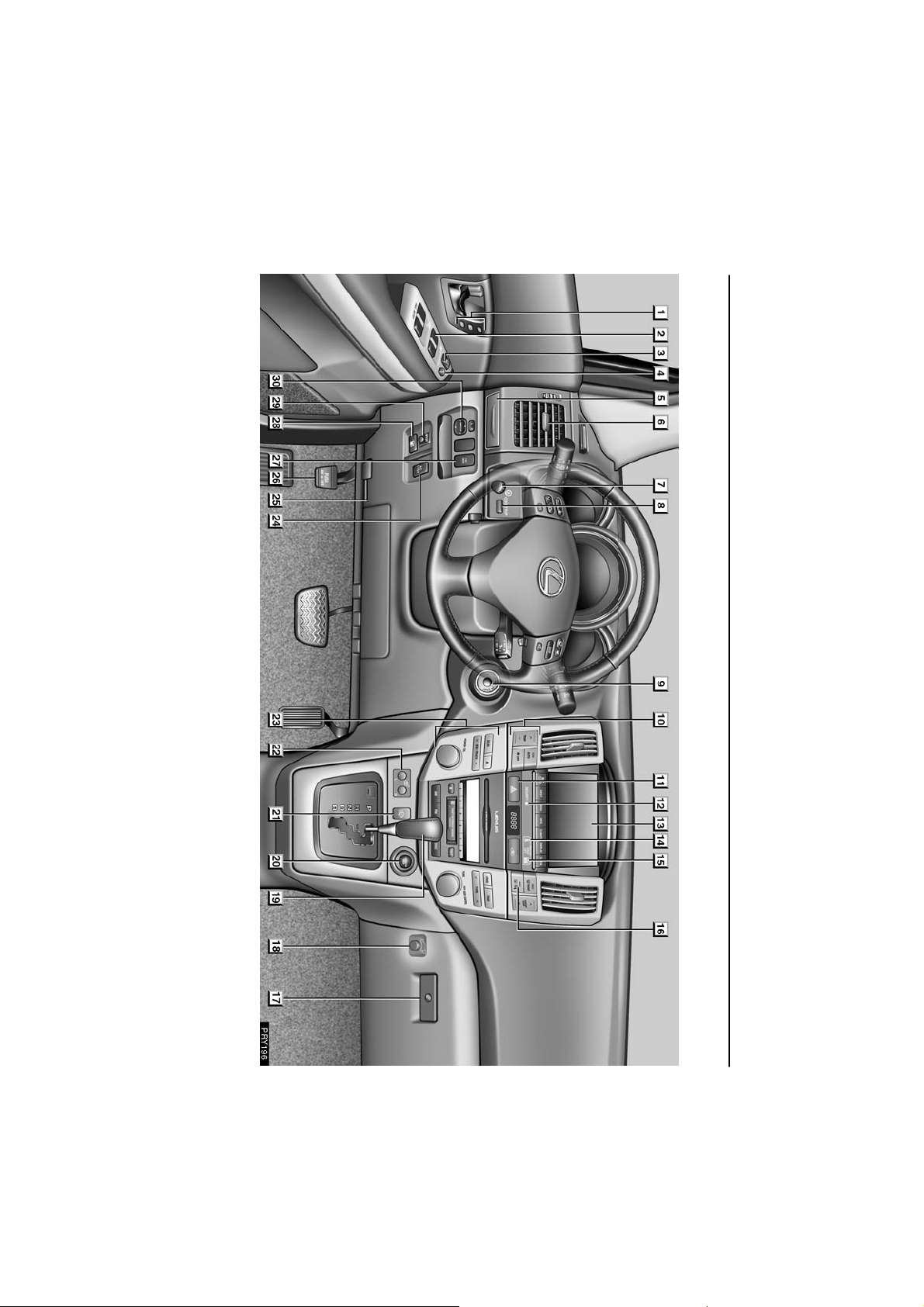
PICTORIAL INDEX
xiii
INSTRUMENT PANEL (vehicles with navigation system)
ill−full
Page 2
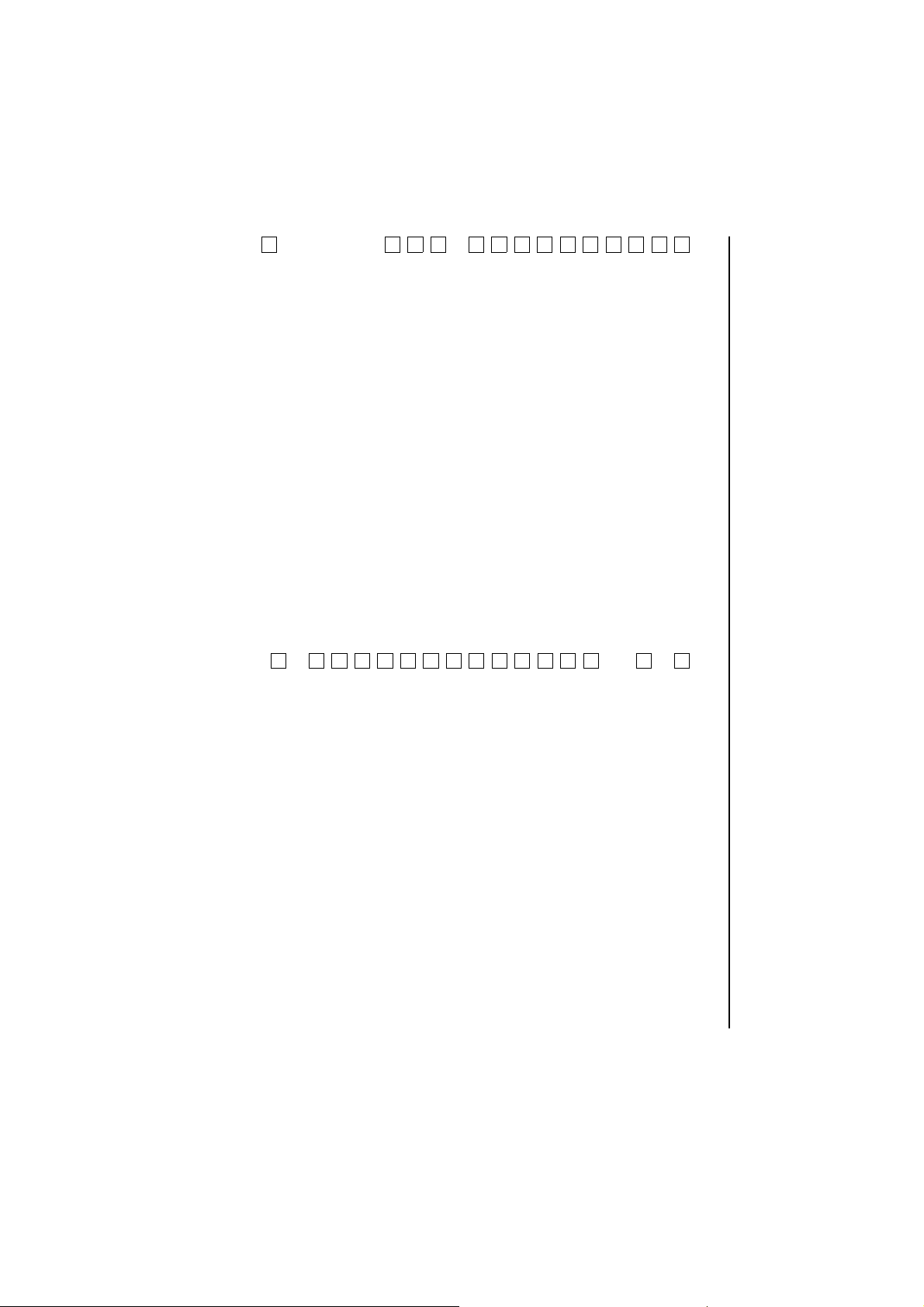
For detailed information, refer to the description given in each Section.
PICTORIAL INDEX
xiv
Page
1
Driving position memory switches 248. . . . . . . . . . .
2
Power window switches 76. . . . . . . . . . . . . . . . . . . . . . .
3
Power door lock switch 43. . . . . . . . . . . . . . . . . . . . . . .
4
Window lock switch 77. . . . . . . . . . . . . . . . . . . . . . . . . . .
5
Cupholder 137. . . . . . . . . . . . . . . . . . . . . . . . . . . . . . . . . .
6
Side vents 280. . . . . . . . . . . . . . . . . . . . . . . . . . . . . . . . . .
7
Instrument panel light control knob 117. . . . . . . . . . .
8
“ODO/TRIP” button 99. . . . . . . . . . . . . . . . . . . . . . . . . . .
9
Ignition switch 407. . . . . . . . . . . . . . . . . . . . . . . . . . . . . .
10
Automatic air conditioning controls (See the
separate “Navigation System Owner’s Manual”.)
11
Emergency flasher switch 80. . . . . . . . . . . . . . . . . . . . .
12
Security indicator light 30, 58. . . . . . . . . . . . . . . . . . . .
13
Energy monitor 2. . . . . . . . . . . . . . . . . . . . . . . . . . . . . . . .
Rear view monitor 442. . . . . . . . . . . . . . . . . . . . . . . . . .
Automatic air conditioning controls (See the
separate “Navigation System Owner’s Manual”.)
Navigation system (See the separate “Navigation
System Owner’s Manual”.)
14
Front passenger’s seat belt reminder light 90. . . . . .
Page
15
“AIRBAG ON” and “AIRBAG OFF”
indicator lights 215. . . . . . . . . . . . . . . . . . . . . . . . . . . . .
16
Rear window and outside rear view
mirror defogger, and windshield wiper
de−icer switch 75. . . . . . . . . . . . . . . . . . . . . . . . . . . . . . . .
17
Glove box 132. . . . . . . . . . . . . . . . . . . . . . . . . . . . . . . . . .
18
Power back door off switch 49. . . . . . . . . . . . . . . . . . . .
19
Transmission selector lever 412. . . . . . . . . . . . . . . . .
20
Power outlet (12 VDC) 127. . . . . . . . . . . . . . . . . . . . . . .
21
Headlight cleaner switch 74. . . . . . . . . . . . . . . . . . . . . .
22
Seat heater switches 81. . . . . . . . . . . . . . . . . . . . . . . . . .
23
Audio system 286, 306. . . . . . . . . . . . . . . . . . . . . . . . . . .
24
Power outlet (115 VAC) main switch 128. . . . . . . . . .
25
Hood lock release lever 150. . . . . . . . . . . . . . . . . . . . .
26
Parking brake pedal 409. . . . . . . . . . . . . . . . . . . . . . . . .
27
Power back door opener/closer switch 50. . . . . . . . .
28
Fuel filler door opener 151. . . . . . . . . . . . . . . . . . . . . . .
29
Adaptive front−lighting system
off switch 65. . . . . . . . . . . . . . . . . . . . . . . . . . . . . . . . . . . .
30
Power rear view mirror control switches 255. . . . . .
Page 3

PICTORIAL INDEX
xv
INSTRUMENT PANEL (vehicles with center display)
ill−full
Page 4
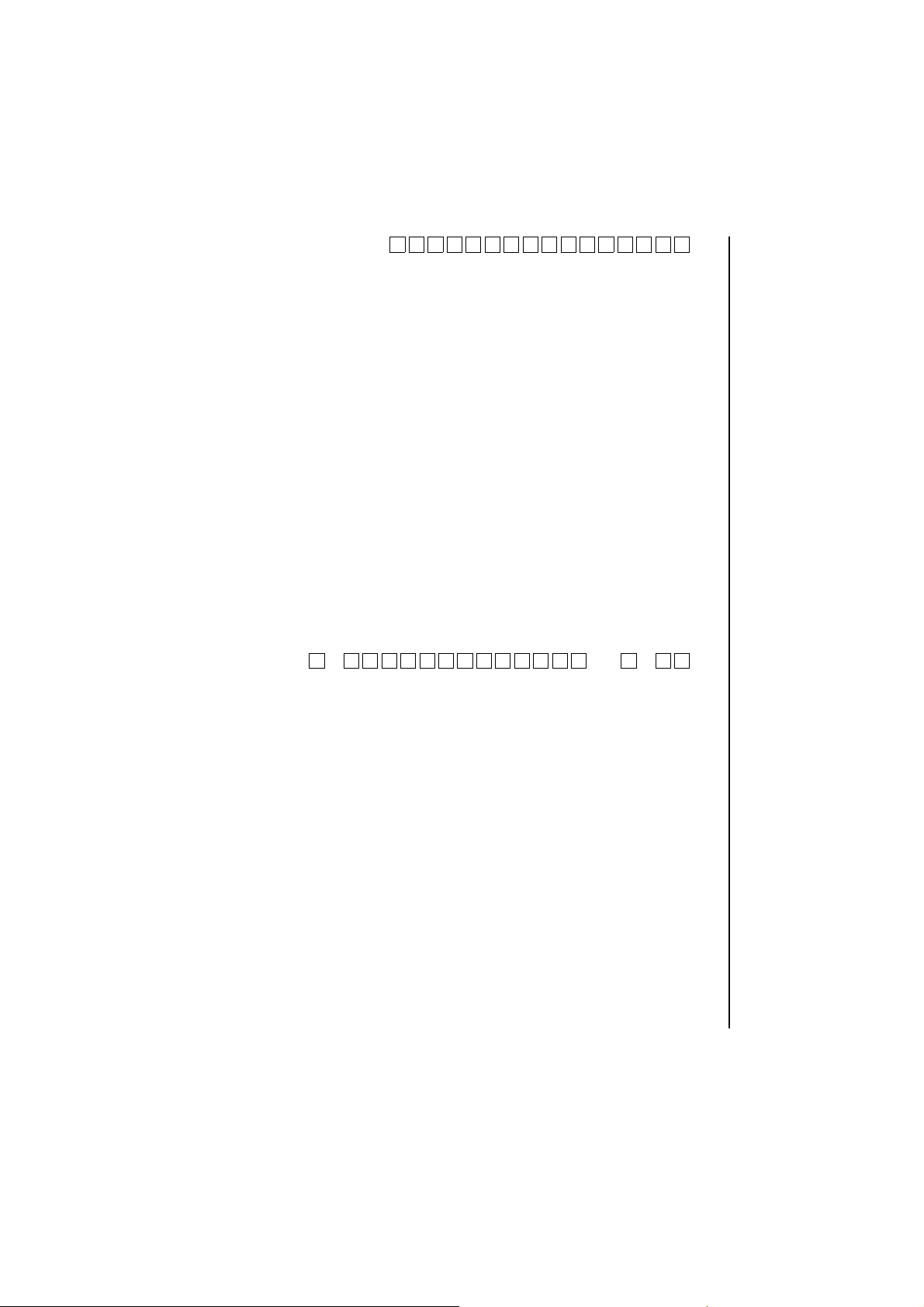
For detailed information, refer to the description given in each Section.
PICTORIAL INDEX
xvi
Page
1
Driving position memory switches 248. . . . . . . . . . .
2
Power window switches 76. . . . . . . . . . . . . . . . . . . . . . .
3
Power door lock switch 43. . . . . . . . . . . . . . . . . . . . . . .
4
Window lock switch 77. . . . . . . . . . . . . . . . . . . . . . . . . . .
5
Cupholder 137. . . . . . . . . . . . . . . . . . . . . . . . . . . . . . . . . .
6
Side vents 280. . . . . . . . . . . . . . . . . . . . . . . . . . . . . . . . . .
7
Instrument panel light control knob 117. . . . . . . . . . .
8
“ODO/TRIP” button 99. . . . . . . . . . . . . . . . . . . . . . . . . . .
9
Ignition switch 407. . . . . . . . . . . . . . . . . . . . . . . . . . . . . .
10
Automatic air conditioning controls 266. . . . . . . . . .
11
Emergency flasher switch 80. . . . . . . . . . . . . . . . . . . . .
12
Center display brightness control button 114. . . . . .
13
Security indicator light 30, 58. . . . . . . . . . . . . . . . . . . .
14
Clock buttons 125. . . . . . . . . . . . . . . . . . . . . . . . . . . . . .
15
Front passenger’s seat belt reminder light 90. . . . . .
16
Center display
Trip information 112. . . . . . . . . . . . . . . . . . . . . . . . . . . .
Outside temperature 126. . . . . . . . . . . . . . . . . . . . . . .
Clock 125. . . . . . . . . . . . . . . . . . . . . . . . . . . . . . . . . . . . .
Automatic air conditioning 266. . . . . . . . . . . . . . . . .
Page
17
Trip information control button 112. . . . . . . . . . . . . . .
18
“AIRBAG ON” and “AIRBAG OFF”
indicator lights 215. . . . . . . . . . . . . . . . . . . . . . . . . . . . .
19
Rear window and outside rear view
mirror defogger, and windshield wiper
de−icer switch 75. . . . . . . . . . . . . . . . . . . . . . . . . . . . . . . .
20
Glove box 132. . . . . . . . . . . . . . . . . . . . . . . . . . . . . . . . . .
21
Power back door off switch 49. . . . . . . . . . . . . . . . . . . .
22
Transmission selector lever 412. . . . . . . . . . . . . . . . .
23
Power outlet (12 VDC) 127. . . . . . . . . . . . . . . . . . . . . . .
24
Headlight cleaner switch 74. . . . . . . . . . . . . . . . . . . . . .
25
Seat heater switches 81. . . . . . . . . . . . . . . . . . . . . . . . . .
26
Audio system 286, 306. . . . . . . . . . . . . . . . . . . . . . . . . . .
27
Power outlet (115 VAC) main switch 128. . . . . . . . . .
28
Hood lock release lever 150. . . . . . . . . . . . . . . . . . . . .
29
Parking brake pedal 409. . . . . . . . . . . . . . . . . . . . . . . . .
30
Power back door opener/closer switch 50. . . . . . . . .
31
Fuel filler door opener 151. . . . . . . . . . . . . . . . . . . . . . .
32
Adaptive front−lighting system
off switch 65. . . . . . . . . . . . . . . . . . . . . . . . . . . . . . . . . . . .
33
Power rear view mirror control switches 255. . . . . .
Page 5
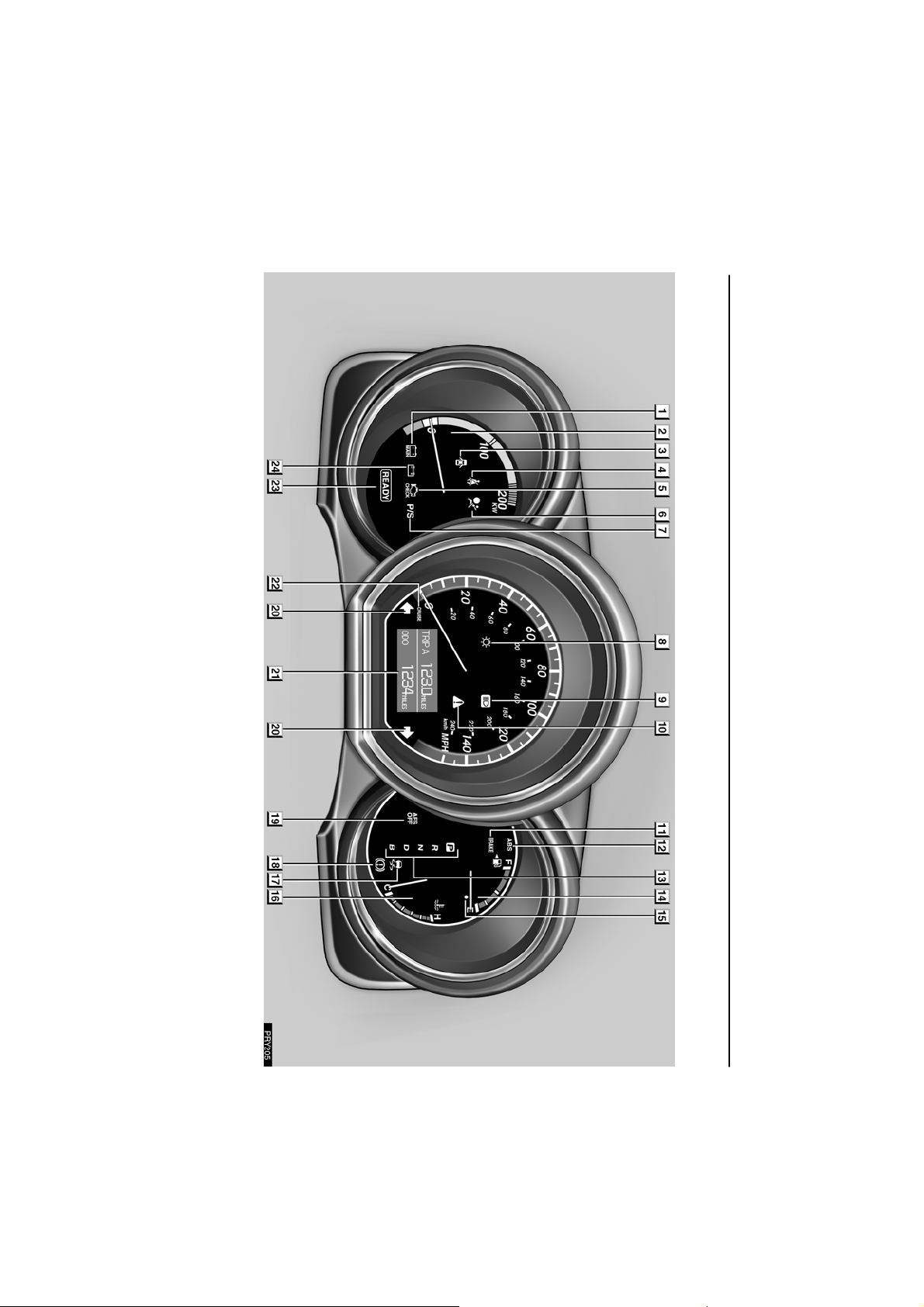
PICTORIAL INDEX
xvii
INSTRUMENT CLUSTER (vehicles sold in U. S. A.)
ill−full
Page 6
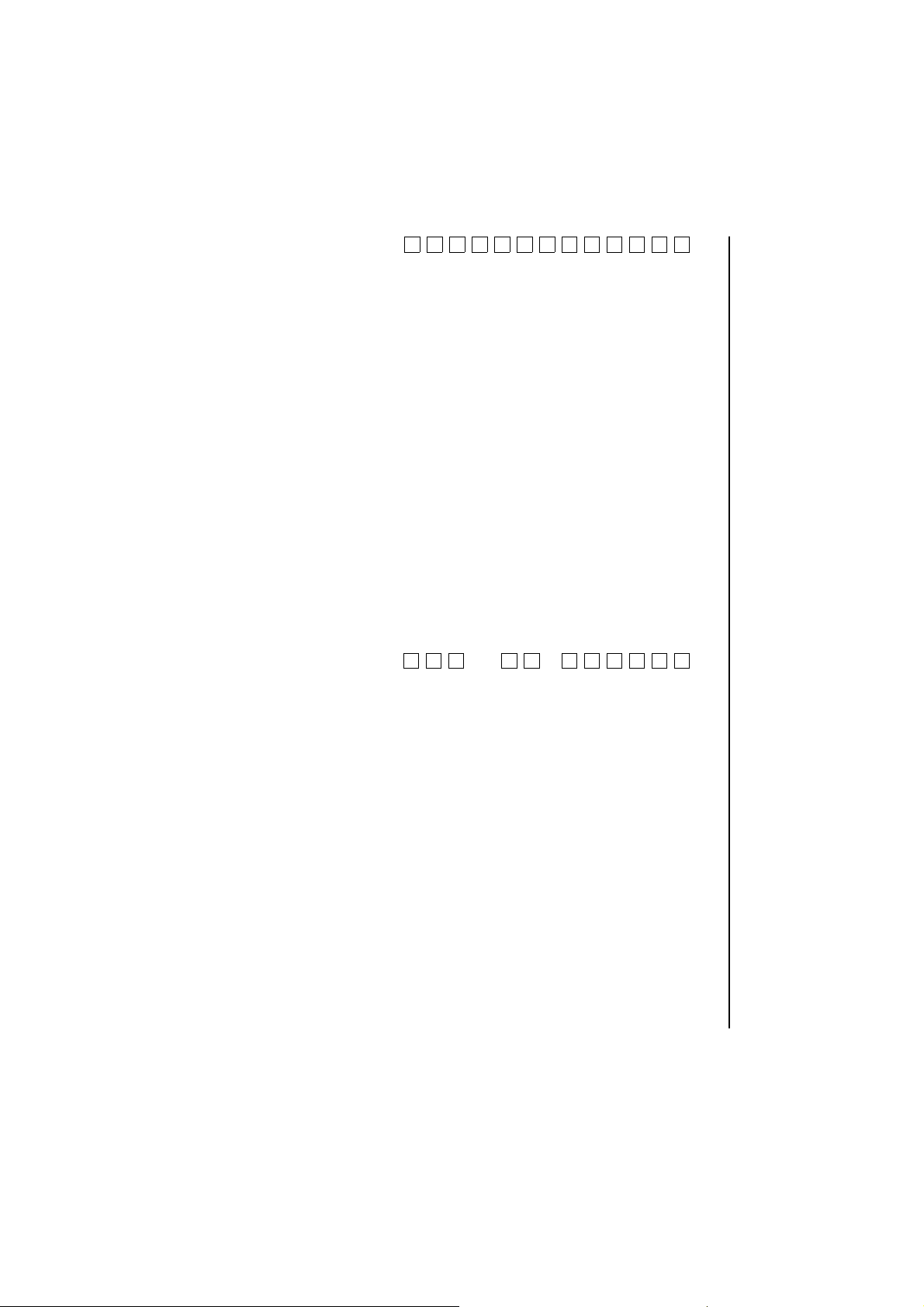
For detailed information, refer to the description given in each Section.
PICTORIAL INDEX
xviii
Page
1
Traction battery warning light 91. . . . . . . . . . . . . . . . . .
2
Power meter 86. . . . . . . . . . . . . . . . . . . . . . . . . . . . . . . . . .
3
Open door warning light 94. . . . . . . . . . . . . . . . . . . . . . .
4
Driver’s seat belt reminder light 90. . . . . . . . . . . . . . . .
5
Malfunction indicator lamp 92. . . . . . . . . . . . . . . . . . . .
6
SRS warning light 90. . . . . . . . . . . . . . . . . . . . . . . . . . . . .
7
Electric power steering system warning light 93. . .
8
Headlight indicator light 62. . . . . . . . . . . . . . . . . . . . . . .
9
Headlight high beam indicator light 66. . . . . . . . . . . .
10
Master warning light 93. . . . . . . . . . . . . . . . . . . . . . . . . .
11
Brake system warning light (red) 88. . . . . . . . . . . . . . .
12
“ABS” warning light 93. . . . . . . . . . . . . . . . . . . . . . . . . .
13
Transmission indicator lights 412. . . . . . . . . . . . . . . .
Page
14
Fuel gauge 84. . . . . . . . . . . . . . . . . . . . . . . . . . . . . . . . . . .
15
Low fuel level warning light 95. . . . . . . . . . . . . . . . . . . .
16
Engine coolant temperature gauge 85. . . . . . . . . . . . .
17
Slip indicator light 447. . . . . . . . . . . . . . . . . . . . . . . . . .
18
Brake system warning light (yellow) 88. . . . . . . . . . . .
19
Adaptive front−lighting system off
indicator light 65. . . . . . . . . . . . . . . . . . . . . . . . . . . . . . . .
20
Turn signal indicator lights 66. . . . . . . . . . . . . . . . . . . .
21
Multi−information display (including
odometer and trip meter, and warning
messages) 97. . . . . . . . . . . . . . . . . . . . . . . . . . . . . . . . . . .
22
Cruise control indicator light 419, 422. . . . . . . . . . . .
23
Driving ready light 410. . . . . . . . . . . . . . . . . . . . . . . . . .
24
Auxiliary battery discharge warning light 91. . . . . . .
Page 7
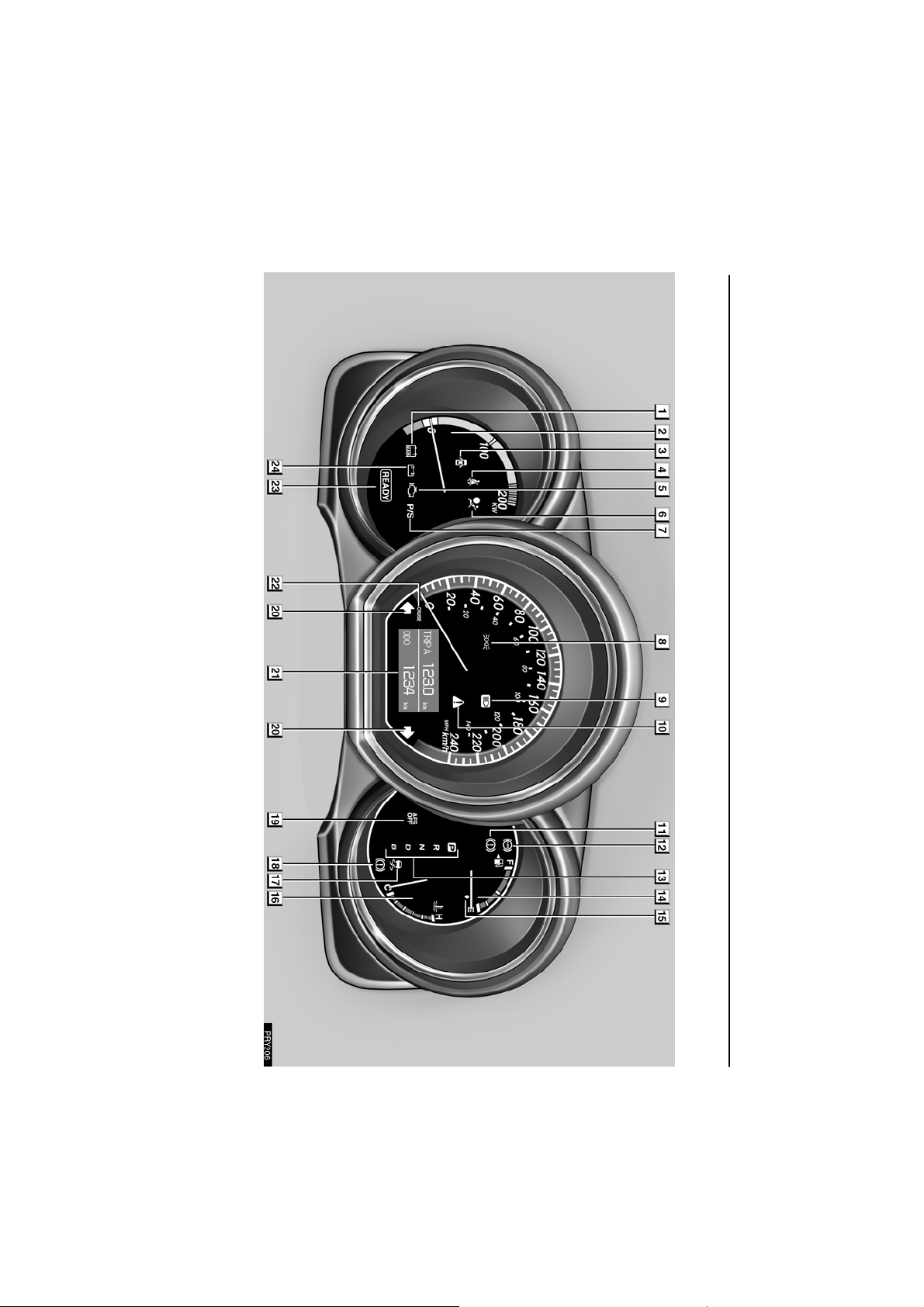
PICTORIAL INDEX
xix
INSTRUMENT CLUSTER (vehicles sold in Canada)
ill−full
Page 8
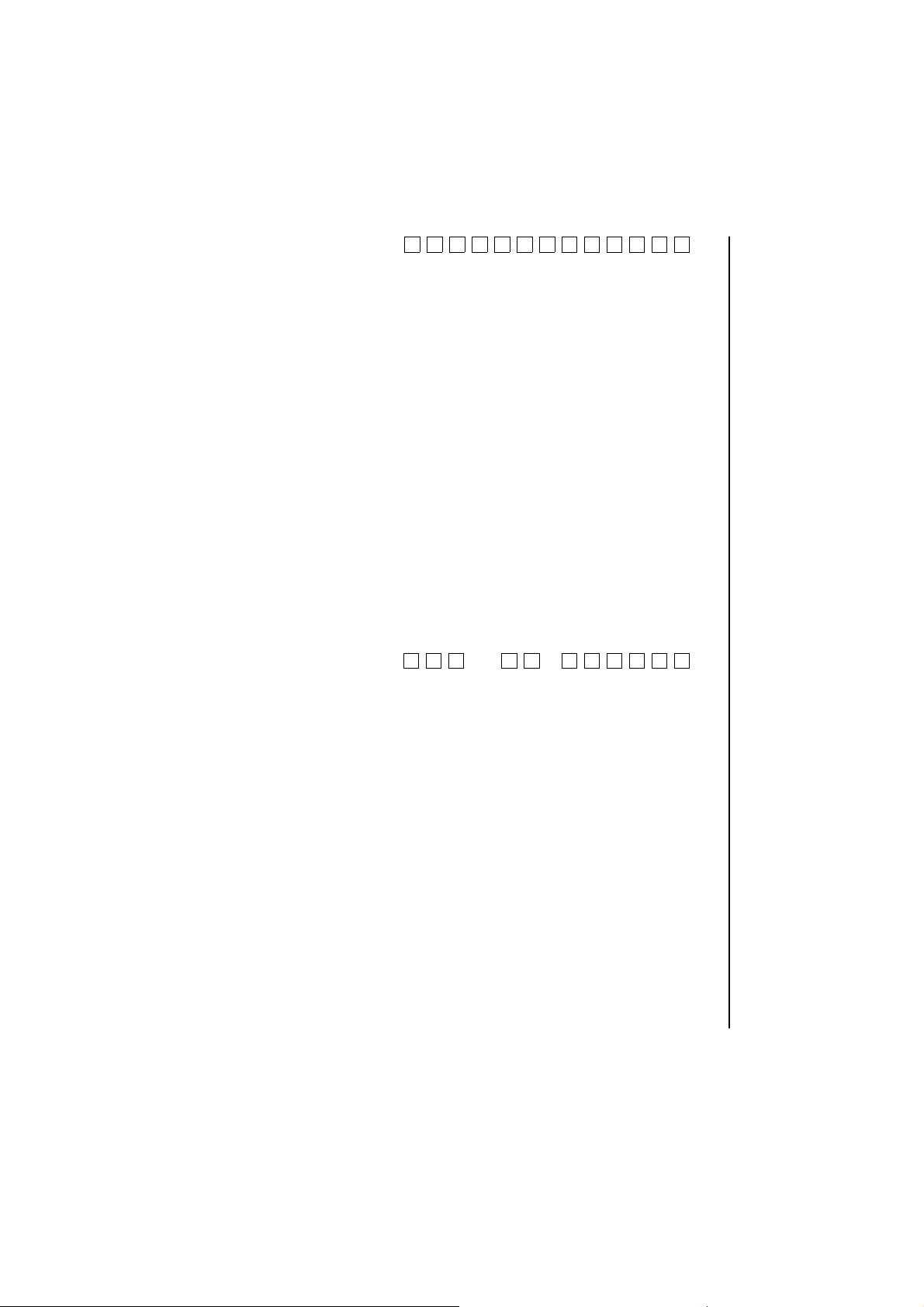
For detailed information, refer to the description given in each Section.
PICTORIAL INDEX
xx
Page
1
Traction battery warning light 91. . . . . . . . . . . . . . . . . .
2
Power meter 86. . . . . . . . . . . . . . . . . . . . . . . . . . . . . . . . . .
3
Open door warning light 94. . . . . . . . . . . . . . . . . . . . . . .
4
Driver’s seat belt reminder light 90. . . . . . . . . . . . . . . .
5
Malfunction indicator lamp 92. . . . . . . . . . . . . . . . . . . .
6
SRS warning light 90. . . . . . . . . . . . . . . . . . . . . . . . . . . . .
7
Electric power steering system warning light 93. . .
8
Tail light indicator light 62. . . . . . . . . . . . . . . . . . . . . . . .
9
Headlight high beam indicator light 66. . . . . . . . . . . .
10
Master warning light 93. . . . . . . . . . . . . . . . . . . . . . . . . .
11
Brake system warning light (red) 88. . . . . . . . . . . . . . .
12
“ABS” warning light 93. . . . . . . . . . . . . . . . . . . . . . . . . .
13
Transmission indicator lights 412. . . . . . . . . . . . . . . .
Page
14
Fuel gauge 84. . . . . . . . . . . . . . . . . . . . . . . . . . . . . . . . . . .
15
Low fuel level warning light 95. . . . . . . . . . . . . . . . . . . .
16
Engine coolant temperature gauge 85. . . . . . . . . . . . .
17
Slip indicator light 447. . . . . . . . . . . . . . . . . . . . . . . . . .
18
Brake system warning light (yellow) 88. . . . . . . . . . . .
19
Adaptive front−lighting system off
indicator light 65. . . . . . . . . . . . . . . . . . . . . . . . . . . . . . . .
20
Turn signal indicator lights 66. . . . . . . . . . . . . . . . . . . .
21
Multi−information display (including
odometer and trip meter, and warning
messages) 97. . . . . . . . . . . . . . . . . . . . . . . . . . . . . . . . . . .
22
Cruise control indicator light 419, 422. . . . . . . . . . . .
23
Driving ready light 410. . . . . . . . . . . . . . . . . . . . . . . . . .
24
Auxiliary battery discharge warning light 91. . . . . . .
Page 9
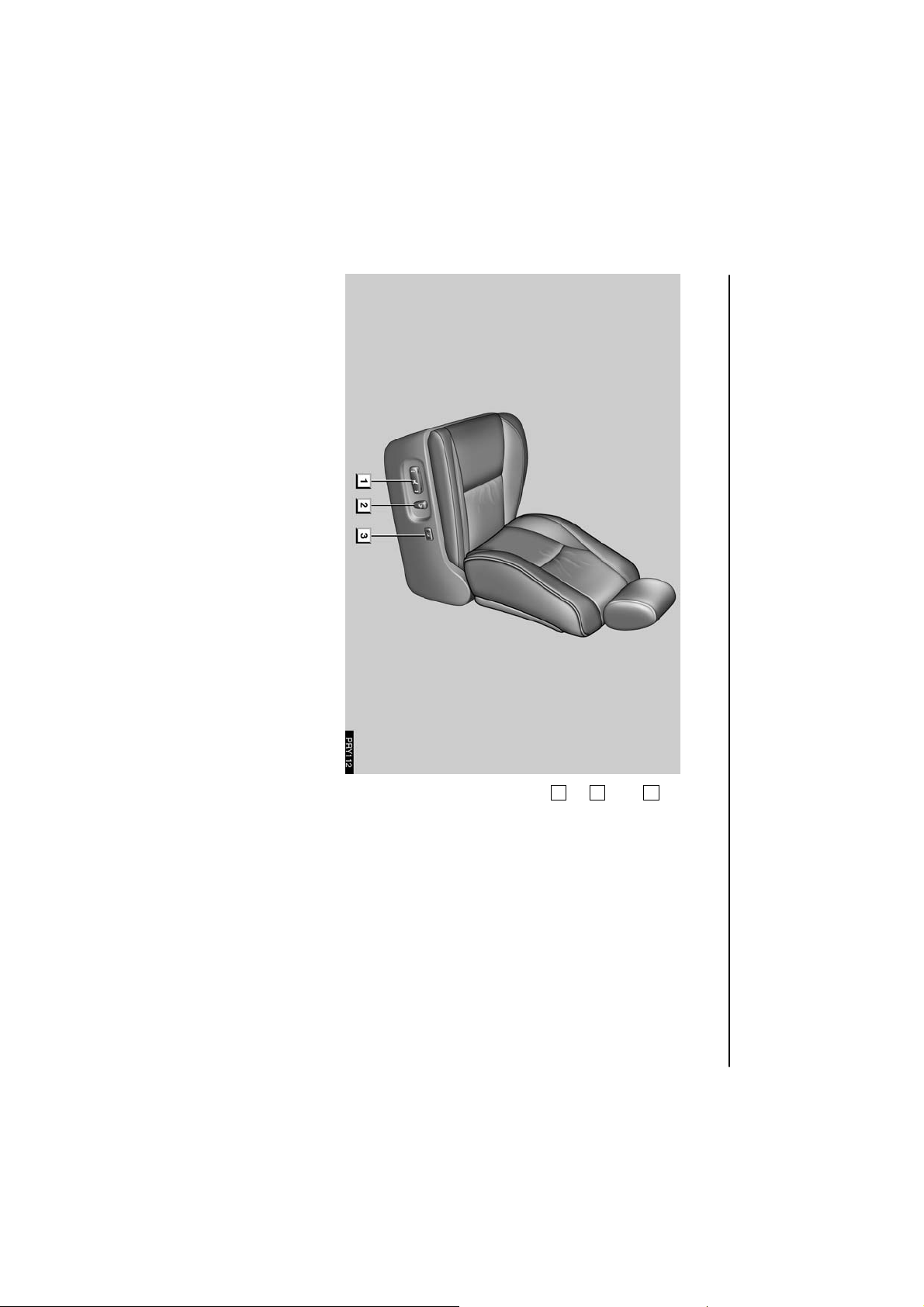
PICTORIAL INDEX
xxi
FRONT SEAT
Page
1
Seat position, seat cushion
angle and height control
switch 166, 167. . . . . . . . . . . . . . . . . . . .
2
Seatback angle control
switch 166. . . . . . . . . . . . . . . . . . . . . . . . .
3
Lumbar support control
switch 168. . . . . . . . . . . . . . . . . . . . . . . . .
For detailed information, refer to the
description given in each Section.
Page 10

PICTORIAL INDEX
xxii
STEERING WHEEL AND COLUMN
Page
1
Headlight, turn signal and
fog light switches 62, 66, 67. . . . . . . .
2
Audio remote control
switches 328. . . . . . . . . . . . . . . . . . . . . . .
3
Distance switch 422. . . . . . . . . . . . . . . .
4
Speech command button (See the
separate “Navigation System
Owner’s Manual”.)
5
Multi−information display mode
button 97. . . . . . . . . . . . . . . . . . . . . . . . . .
6
Telephone button (See the separate
“Navigation System Owner’s
Manual”.)
7
Wiper and washer switches 67, 73. . 8Cruise control switch 419, 422. . . . . .
9
Tilt steering lock release
lever or tilt and telescopic
steering control switch 252, 253. . . .
For detailed information, refer to the
description given in each Section.
Page 11

PICTORIAL INDEX
xxiii
EXTERIOR VIEW
Page
1
Rear window defogger 75. . . . . . . . . . .
2
Back door 46, 49. . . . . . . . . . . . . . . . . .
3
Fuel filler door 151. . . . . . . . . . . . . . . . .
4
Moonroof 154. . . . . . . . . . . . . . . . . . . . . .
5
Wiper and washer 67, 593. . . . . . . . . .
6
Outside rear view mirror 254. . . . . . . .
7
Side door 41. . . . . . . . . . . . . . . . . . . . . . .
8
Tire and wheel 556. . . . . . . . . . . . . . . . .
9
Headlights 62, 595. . . . . . . . . . . . . . . . .
10
Hood 150. . . . . . . . . . . . . . . . . . . . . . . . . .
For detailed information, refer to the
description given in each Section.
Page 12
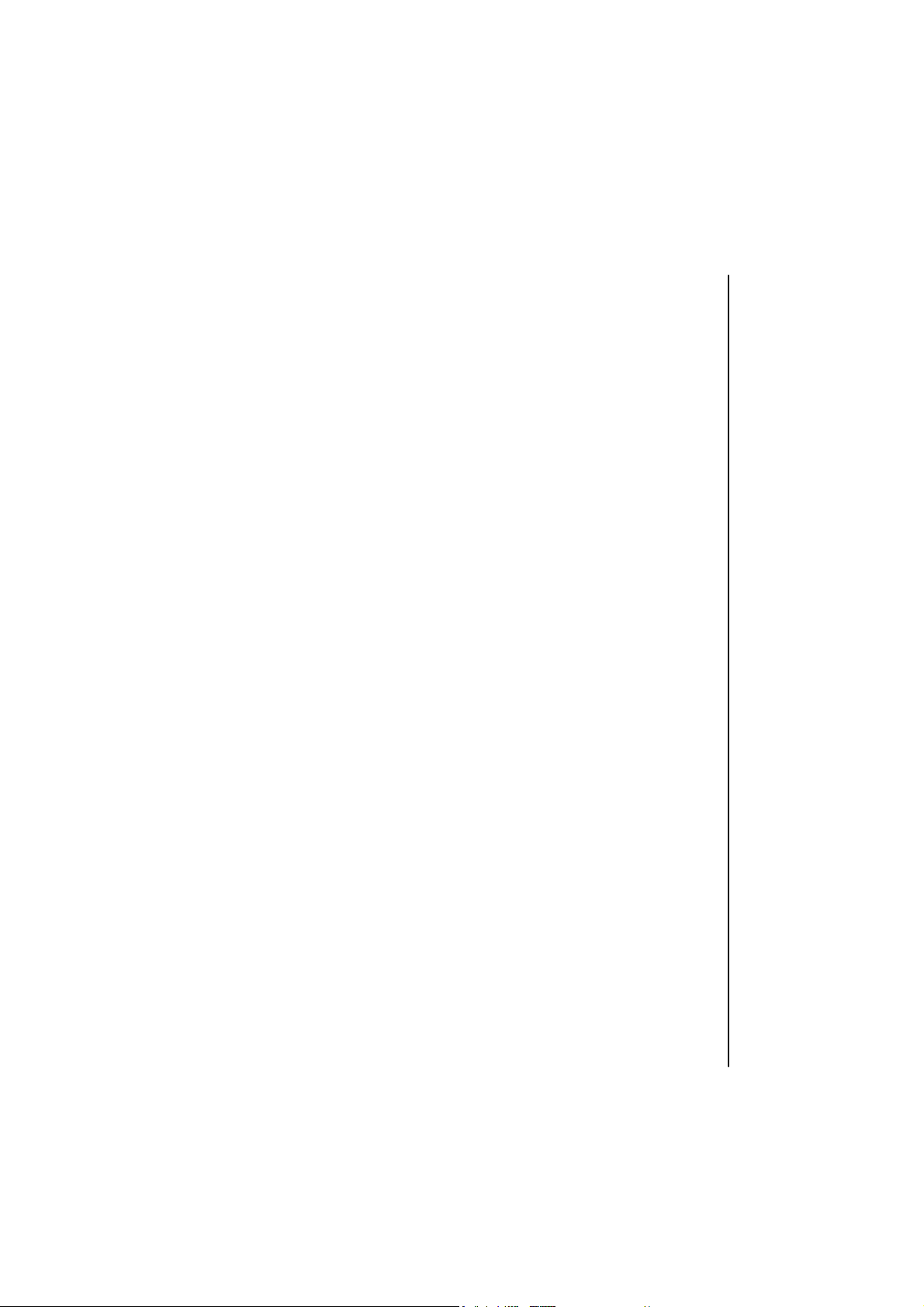
HOW TO USE THIS MANUAL
xi
HOW TO USE THIS MANUAL
The contents of this manual are explained briefly on this
page to help you make the best use of the manual. Please
read this page and the rest of the Owner’s Manual
carefully to make sure you fully understand the operation
of your vehicle.
This will help you enjoy safe and comfortable driving.
TABLE OF CONTENTS
The table of contents and the pictorial index provide easy
reference to the appropriate pages.
BASIC OPERATION
— HYBRID VEHICLE OVERVIEW
The overview of Toyota hybrid system and precautions that
must be taken are described in detail.
— QUICK REFERENCE
Operation of basic equipment is briefly explained in an easily
understandable way for quick reference.
SECTION 1 — INSTRUMENTS AND
CONTROLS
The vehicle’s equipment is divided into the 7 groups listed
below. Use of the equipment is explained, including any points
you should pay particular attention to.
1. Keys and doors
2. Switches
3. Gauges, meters and service reminder indicators
4. Interior equipment
5. Exterior equipment
6. Occupant restraint systems
7. Steering wheel and mirrors
SECTION 2 — AIR CONDITIONING AND
AUDIO
The features of the vehicle’s air conditioning and audio are
explained in detail. Be sure to read this Section so that you can
make full use of them.
SECTION 3 — STARTING AND DRIVING
Starting the hybrid system, driving, stopping, operation of
features affecting vehicle handling, hints on vehicle safety and
safe driving techniques are all explained. Please read
everything in this Section, and remember — drive safely!
Page 13
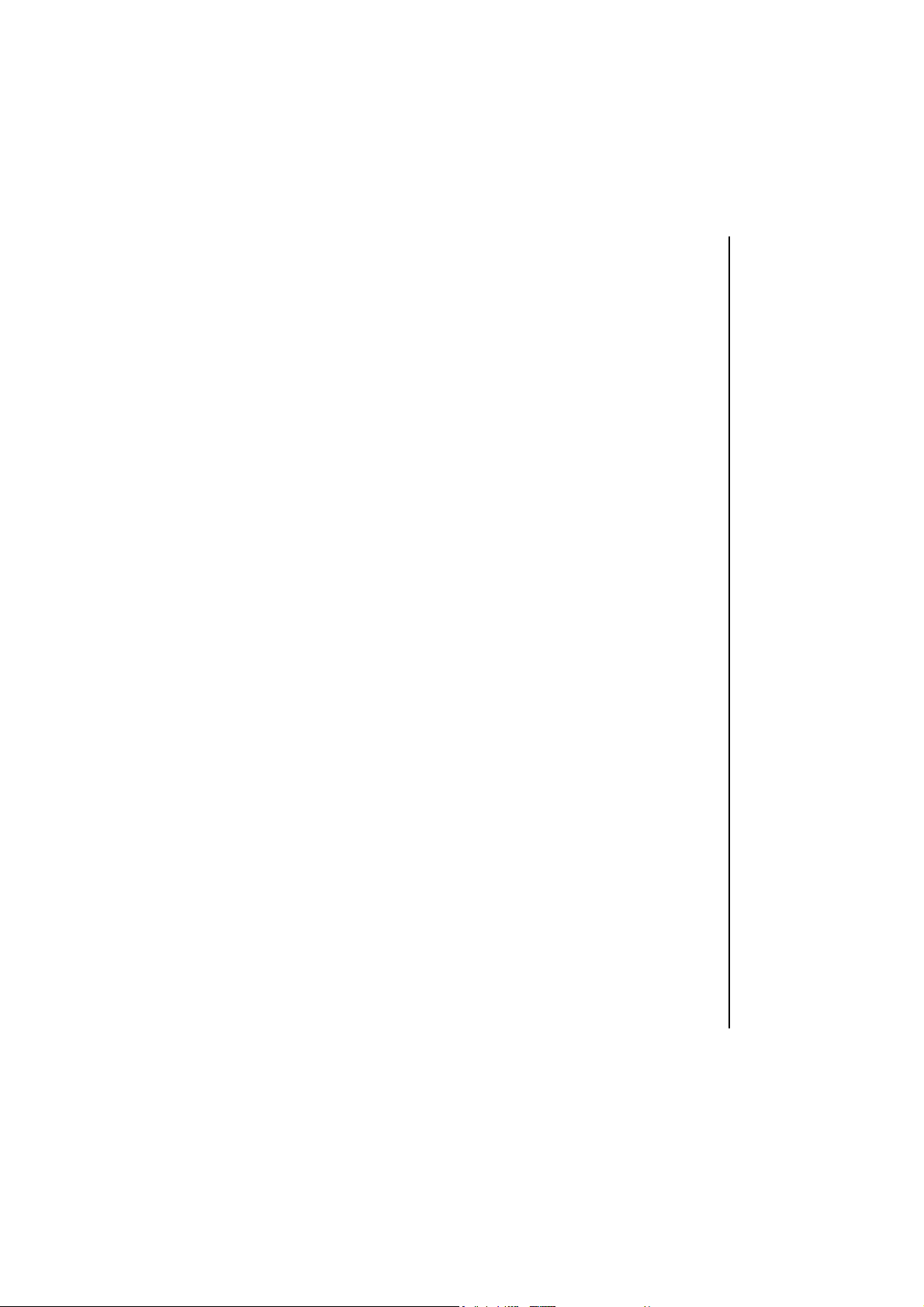
HOW TO USE THIS MANUAL
xii
SECTION 4 — IN CASE OF AN EMERGENCY
This Section explains what to do in the event of an urgent
situation such as the hybrid system not starting or getting a flat
tire, etc. If such a problem occurs, check the contents of this
Owner’s Manual and follow the instructions given.
SECTION 5 — MAINTENANCE
This Section explains the importance of regular maintenance.
Regular and periodic inspection and maintenance of your
Lexus will help to keep your vehicle in its best condition.
SECTION 6 — SERVICE PROCEDURES AND
SPECIFICATIONS
Simple maintenance procedure and service data are provided
here for your reference should you wish to perform inspection
and maintenance yourself.
INDEX
The page number is listed for each item in the Owner’s Manual
so that you can rapidly find the item and page you are
searching for.
GAS STATION INFORMATION
The information you need to know for appropriate servicing at
the gas station is provided here.
QUICK INDEX
This is designed so that you can quickly find the needed
information when an urgent situation arises.
Your Lexus Owner’s Manual provides you with a
considerable amount of information. To use this
information most effectively, please take the time to
familiarize yourself with the contents and use of the
manual.
Page 14
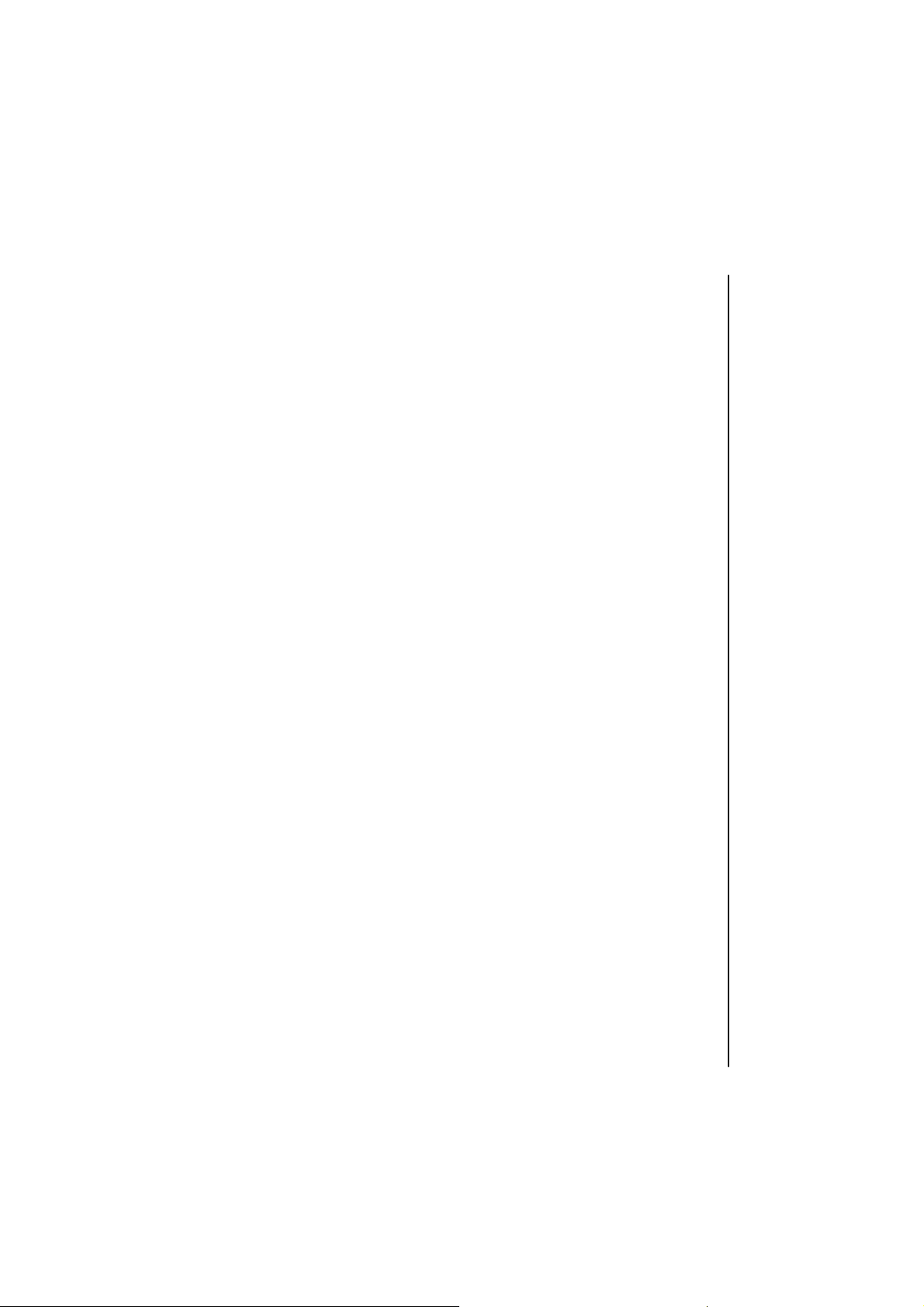
IMPORTANT INFORMATION ABOUT YOUR LEXUS
iii
IMPORTANT INFORMATION
ABOUT YOUR LEXUS
Hybrid system on your vehicle
Your vehicle is a hybrid vehicle. It has characteristics different
from other conventional vehicles. You must understand the
characteristics of your vehicle very well and handle it carefully.
Read this manual and follow the instructions. “HYBRID
VEHICLE OVERVIEW” on pages 1 to 14 explains the
characteristics of the hybrid system.
Occupant restraint systems
Lexus encourages you and your family to take the time to read
Section 1−6 of this Owner’s Manual carefully. In terms of
helping you understand how you can receive the maximum
benefit of the occupant restraint systems this vehicle provides,
Section 1−6 of this Owner’s Manual is the most important
Section for you and your family to read.
Section 1−6 describes the function and operation concerning
seats, seat belts, SRS airbags and child restraint systems of
this vehicle and some potential hazards you should be aware
of. These systems work together along with the overall
structure of this vehicle in order to provide occupant restraint
in the event of a crash. The effect of each system is enhanced
when it is used properly and together with other systems. No
single occupant restraint system can, by itself, provide you or
your family with the equal level of restraint which these
systems can provide when used together. That is why it is
important for you and your family to understand the purpose
and proper use of each of these systems and how they relate
to each other.
The purpose of all occupant restraint systems is to help reduce
the possibility of death or serious injury in the event of a
collision. None of these systems, either individually or
together, can ensure that there is no injury in the event of
collision. However, the more you know about these systems
and how to use them properly, the greater your chances
become of surviving an accident without death or serious
injury.
Seat belts provide the primary restraint to all occupants of the
vehicle, and every occupant of the vehicle should wear seat
belts properly at all times. Children should always be secured
in child restraint systems that are appropriate for their age and
size. SRS (Supplemental Restraint System) airbags are, as
their names imply, designed to work with, and be supplemental
to, seat belts and are not substitutes for them. SRS airbags
can be very effective in reducing the risk of head, chest and
knee injuries by preventing contact of the head, chest and knee
with interior portions of the vehicle.
Page 15
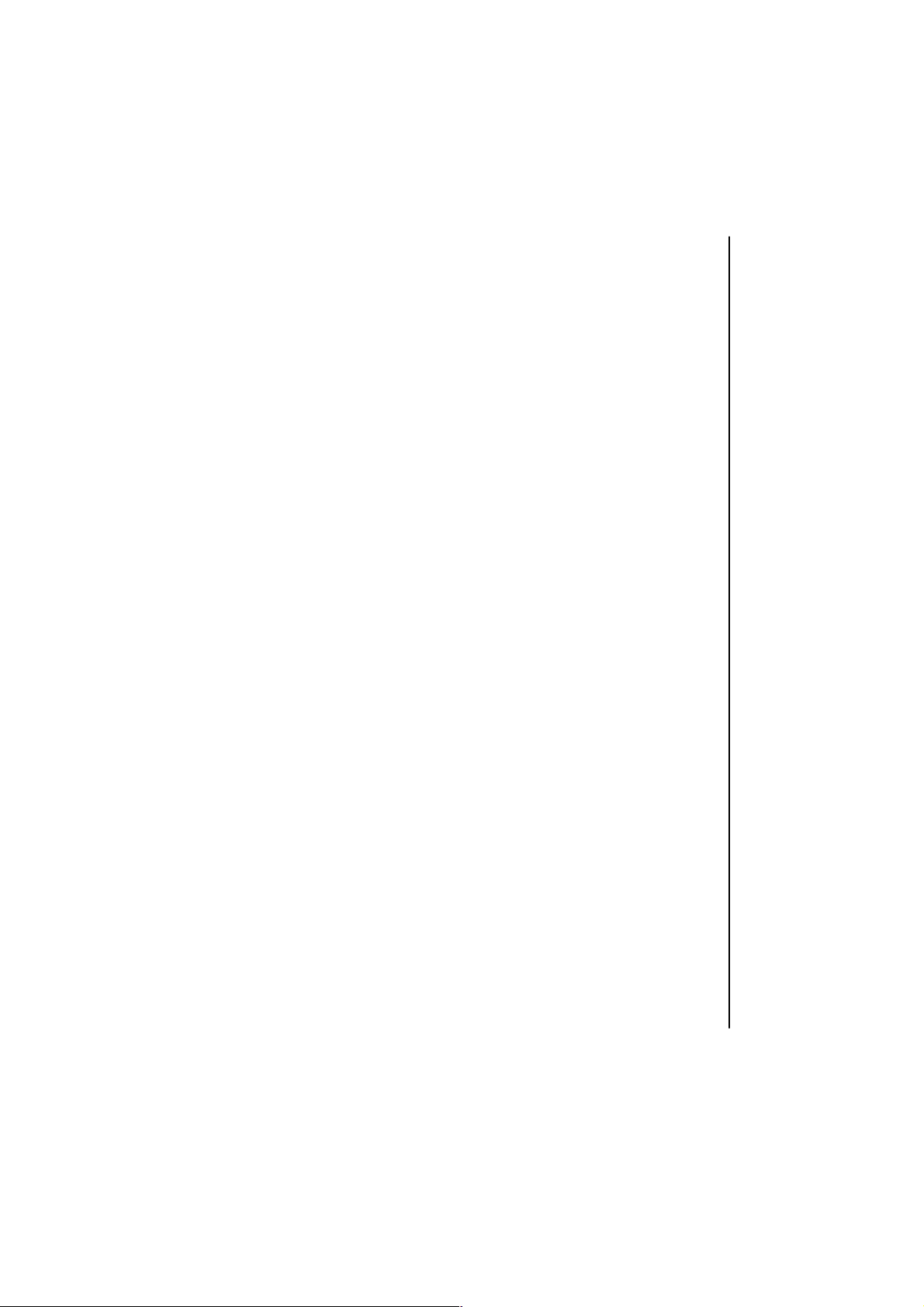
IMPORTANT INFORMATION ABOUT YOUR LEXUS
iv
In order to be effective, the SRS airbags must deploy with
tremendous speed. The rapid deployment of the SRS airbags
makes the SRS airbags themselves potential sources of
serious injury if an occupant is too close to an airbag, or if an
object or some part of his or her body has been placed between
the occupant and the airbag at the time of deployment. This
is just one example of how the instructions in Section 1−6 of
this Owner’s Manual will help ensure proper use of the
occupant restraint systems, and increase the safety they can
provide to you and your family in the event of an accident.
Lexus recommends you to read the provisions in Section 1−6
carefully and refer to them as needed during your time of
ownership of this vehicle.
Event data recorder
Your vehicle has computers that monitor and control certain
aspects of your vehicle. These computers assist in driving and
maintaining optimal vehicle performance. Besides storing
data useful for troubleshooting, there is a system to record data
in a crash or a near car crash event. This is called an Event
Data Recorder (EDR).
The SRS airbag sensor assembly contains the EDR. In a
crash or a near car crash event, this device may record some
or all of the following information:
D Gasoline engine speed
D Whether the brake pedal was applied or not
D Vehicle speed
D To what extent the accelerator pedal was depressed
D Position of the transmission selector lever
D Whether the driver and front passenger wore the seat belts
or not
D Driver’s seat position
D Front passenger’s occupant classification
D SRS airbag deployment data
D SRS airbag system diagnostic data
The Electronic Control Unit (ECU) of the electronically
controlled brake (ECB) may contain another EDR. There are
a variety of driving situations which include activating the ECB
under which the ECB EDR will record certain information. The
ECB EDR may record some or all of the following information:
D Behavior of the vehicle
D Steering wheel angle
D Vehicle speed
D To what extent the accelerator pedal was depressed
D To what extent the brake pedal was applied
D To what extent the ECU controlled the condition of the 4
wheels
D Vehicle stability control diagnostic data
The information above is intended to be used for the purpose
of improving vehicle safety performance. Unlike general data
recorders, the EDR does not record sound data such as
conversation between passengers.
Page 16
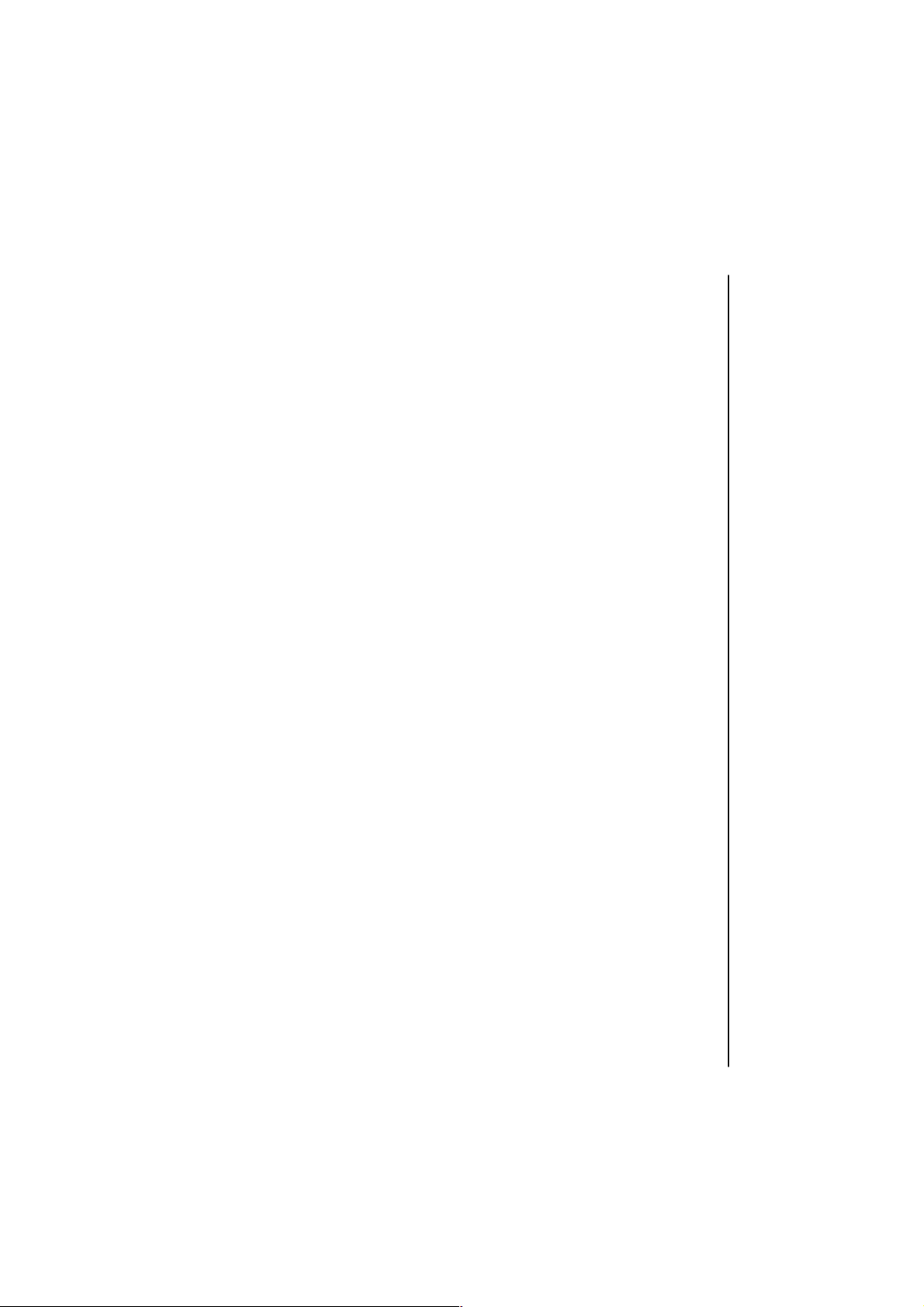
IMPORTANT INFORMATION ABOUT YOUR LEXUS
v
Lexus will not disclose the data recorded in an EDR to a third
party except when:
D An agreement from the vehicle’s owner (or the leasing
company for a leased vehicle) is obtained
D Officially requested by the police or other authorities
D Used as a defense for Lexus in a law suit
D Ordered by the court
However, if necessary Lexus will:
D Use the data for research on Lexus vehicle safety
performance
D Disclose the data to a third party for research purposes
without disclosing details of the vehicle owner, and only
when it is deemed necessary
D Disclose summarized data cleared of vehicle identification
information to a non−Lexus organization for research
purposes
New vehicle warranty
Your new vehicle is covered by the following Lexus limited
warranties:
D New vehicle warranty
D Emission control systems warranty
D Others
For further information, please refer to the “Owner’s Guide”,
“Owner’s Manual Supplement” or “Warranty Booklet”.
Your responsibility for maintenance
It is the owner’s responsibility to make sure the specified
maintenance is performed. Section 5 of this Owner’s Manual
gives details of these maintenance requirements. Included in
Section 6 is general maintenance. For scheduled
maintenance information, please refer to the “Owner’s Manual
Supplement / Scheduled Maintenance”.
Page 17
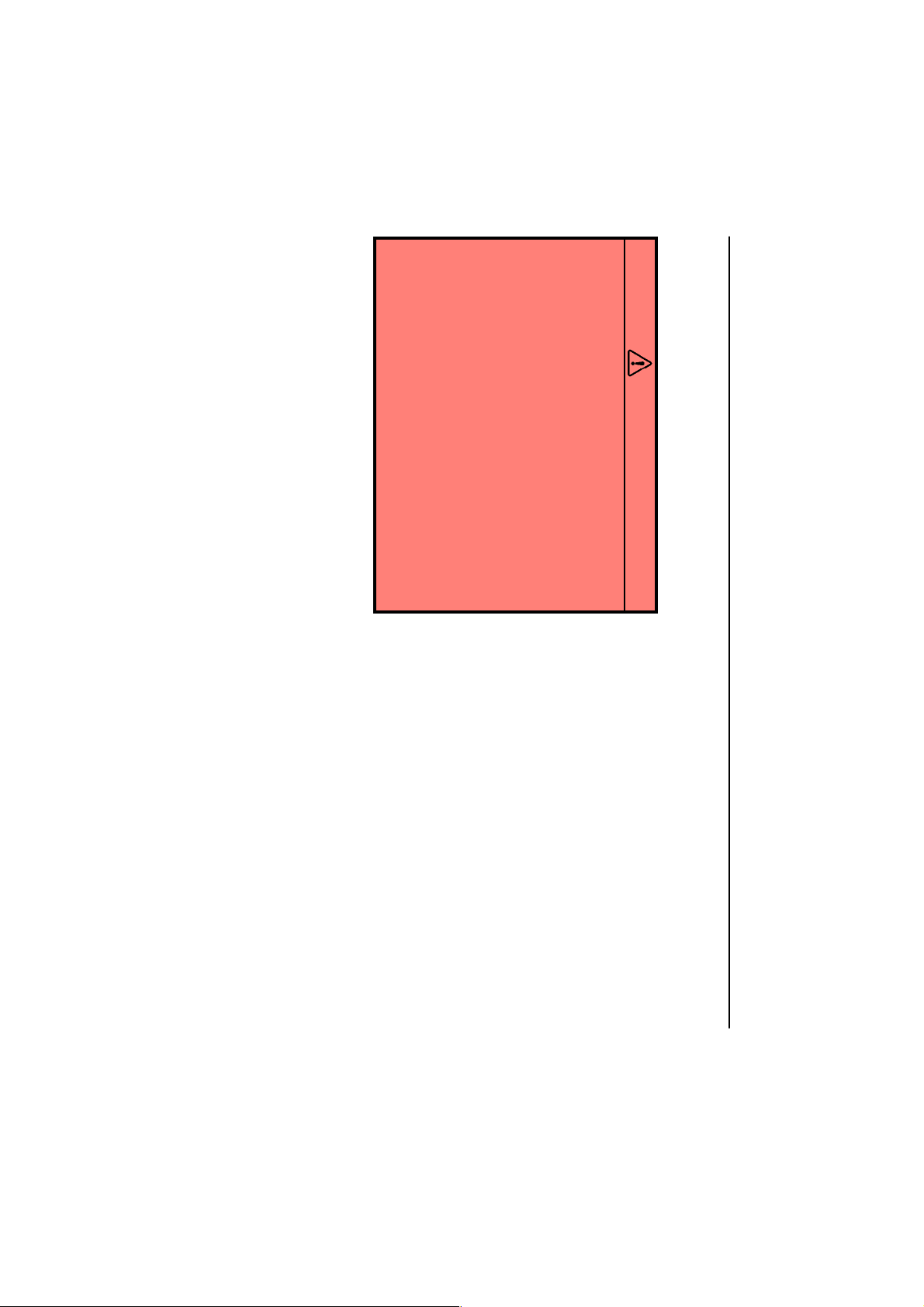
IMPORTANT INFORMATION ABOUT YOUR LEXUS
vi
Important health and safety information about
your Lexus
CAUTION
D WARNING: Engine exhaust, some of its constituents,
and a wide variety of automobile components
contain or emit chemicals known to the State of
California to cause cancer and birth defects and
other reproductive harm. In addition, oils, fuels and
fluids contained in vehicles as well as waste
produced by component wear contain or emit
chemicals known to the State of California to cause
cancer and birth defects or other reproductive harm.
D Battery
∗
posts, terminals and related accessories
contain lead and lead compounds. Wash your hands
after handling. Used engine oil contains chemicals
that have caused cancer in laboratory animals.
Always protect your skin by washing thoroughly with
soap and water.
∗
: The auxiliary battery for the hybrid vehicle
Accessories, spare parts and modification of
your Lexus
A wide variety of non−genuine spare parts and accessories for
Lexus vehicles are currently available in the market. You
should know that Toyota does not warrant these products and
is not responsible for their performance, repair or replacement,
or for any damage they may cause to, or adverse effect they
may have on, your Lexus vehicle.
This vehicle should not be modified with non−genuine Lexus
products. Modification with non−genuine Lexus products
could affect its performance, safety or durability, and may even
violate governmental regulations. In addition, damage or
performance problems resulting from the modification may not
be covered under warranty.
Spark ignition system of your Lexus
The spark ignition system in your Lexus meets all
requirements of the Canadian Interference−Causing
Equipment Standard.
Page 18
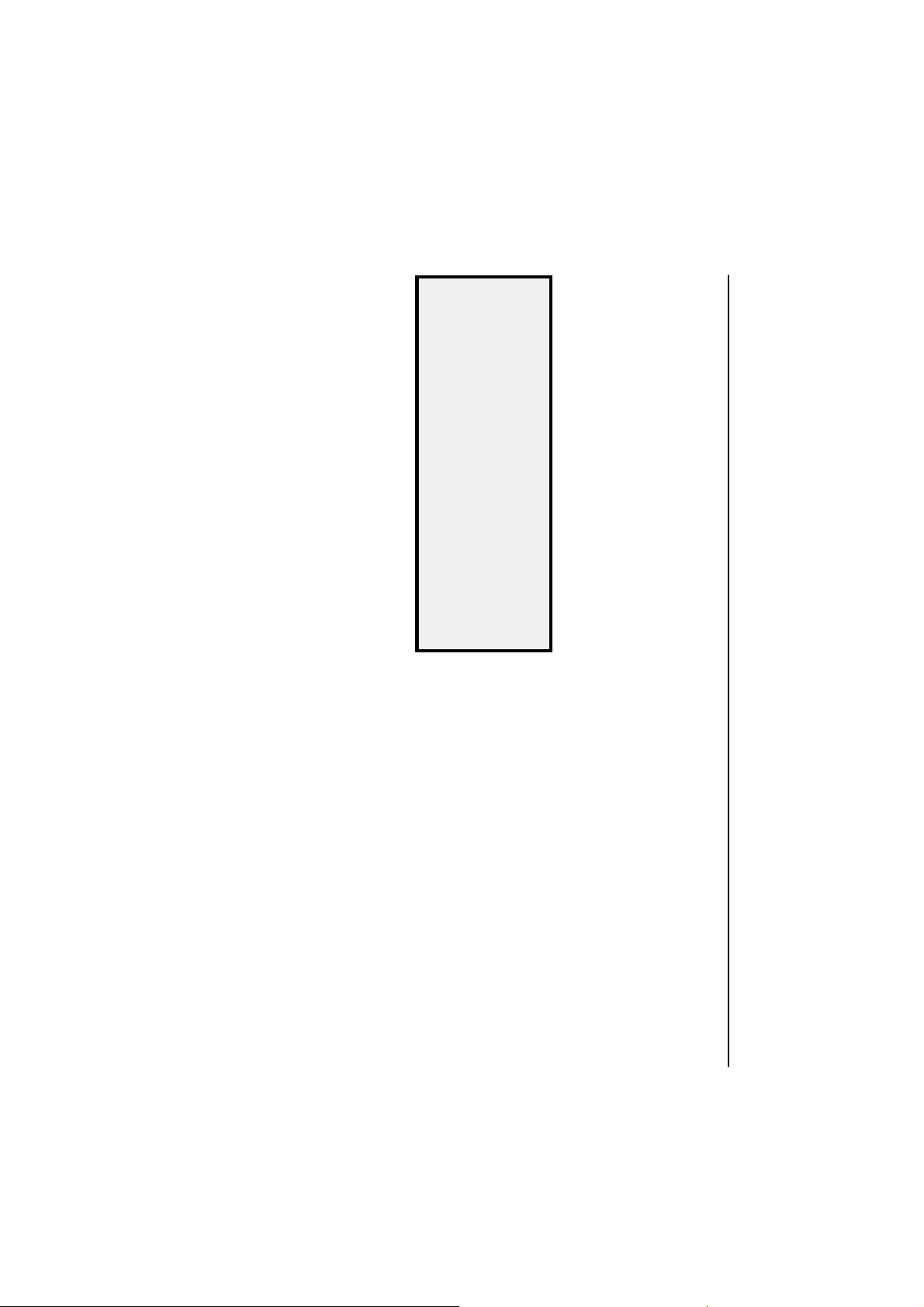
IMPORTANT INFORMATION ABOUT YOUR LEXUS
vii
Installation of a mobile two−way radio system
As the installation of a mobile two−way radio system in your
vehicle could affect electronic systems such as the hybrid
system, multiport fuel injection system/sequential multiport
fuel injection system, cruise control system, vehicle dynamics
management, SRS airbag system and seat belt pretensioner
system, be sure to check with your Lexus dealer for
precautionary measures or special instructions regarding
installation.
High voltage parts and cables on the hybrid vehicles
emit approximately the same amount of
electromagnetic waves as the conventional gasoline
powered vehicles or home electronic appliances
despite of their electromagnetic shieldings.
Unwanted noise may occur in the reception of the
mobile two−way radio.
Tires and loading on your Lexus
Underinflated or overinflated tire pressure and the
excess load may result in the deterioration of steering
ability and braking ability, leading to an accident.
Check the tire inflation pressure periodically and be
sure to keep the load limits given in this Owner’s
Manual. For details about tire inflation pressure and
load limits, see pages 556 and 475.
On−pavement and off−road driving tips
This vehicle belongs to the utility vehicle class. Utility vehicles
have a significantly higher rollover rate than other types of
vehicles. This vehicle will handle and maneuver differently
from an ordinary passenger car. In addition, this vehicle has
a higher ground clearance and center of gravity than that of an
ordinary passenger car. This vehicle design feature causes
this type of vehicle to be more likely to rollover. Failure to
operate this vehicle correctly may result in loss of control,
accidents or vehicle rollover causing death or serious injury.
Be sure to read “Utility vehicle precautions” on page 456 and
“Off−road driving precautions” on page 460.
Leak detection pump
This pump performs fuel evaporation leakage check. This
check is done approximately five hours after the hybrid system
is turned off. So you may hear sound coming from underneath
the luggage compartment for several minutes. It does not
indicate a malfunction.
Traction battery
The traction battery has a limited service life. Call your Lexus
dealer or a qualified service shop for information about
recycling or disposal of the battery.
Page 19
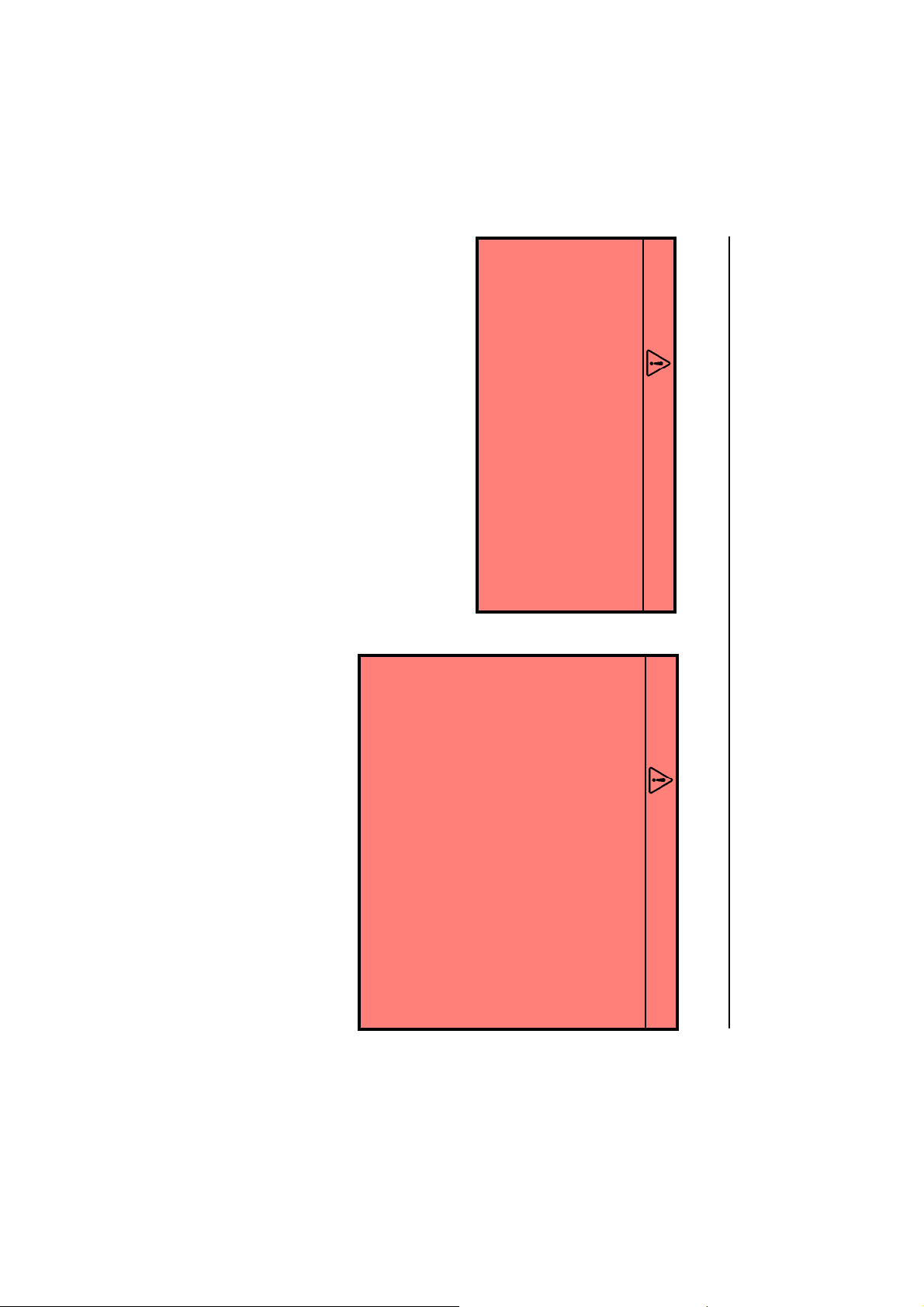
IMPORTANT INFORMATION ABOUT YOUR LEXUS
viii
Scrapping of your Lexus
CAUTION
In the event that your vehicle must be disposed of, make
sure to contact your Lexus dealer or a qualified service
shop. If your vehicle is disposed of without the traction
battery having been removed, there is a danger of
serious electric shock if high voltage parts, cables and
their connectors are touched. The traction batteries
must be disposed of by your Lexus dealer or a qualified
service shop. If the traction batteries are not disposed
of properly, they may cause electric shock that can
result a death or serious injury.
The SRS airbag and seat belt pretensioner devices in your
Lexus contain explosive chemicals. If the vehicle is scrapped
with the airbags and seat belt pretensioners left as they are,
this may cause an accident such as fire. Be sure to have the
system of the SRS airbag and seat belt pretensioner removed
and disposed of by a qualified service shop or by your Lexus
dealer before you scrap your vehicle.
High voltage cautions
CAUTION
The vehicle has high voltage DC and AC systems as well
as a 12−volt system. DC and AC high voltage is very
dangerous and can cause severe burns and electric
shock that may result in death or serious injury.
D Never touch, disassemble, remove or replace the
high voltage parts, cables and their connectors. High
voltage parts and cables are indicated in the
illustration on page 8. Touching, disassembling,
removing or replacing those parts and cables can
cause severe burns or electric shock that may result
in death or serious injury.
D Never try to open the service plug access hole
located on the left−hand side of the rear seat base.
The service plug is used only when the vehicle is
serviced and is subject to high voltage. Touching the
service plug can cause severe burns or electric
shock that may result in death or serious injury.
Page 20
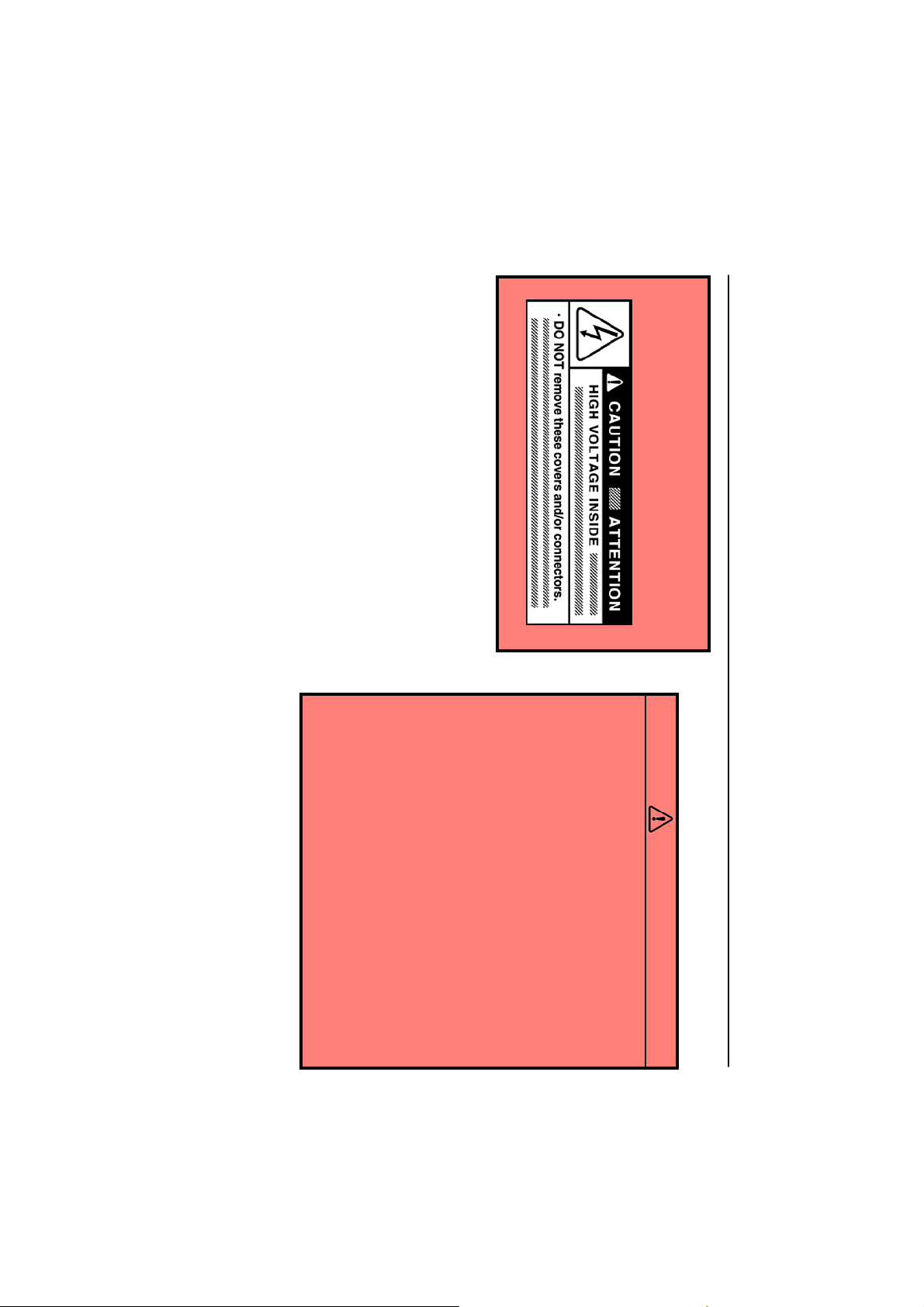
IMPORTANT INFORMATION ABOUT YOUR LEXUS
ix
D The hybrid system uses high voltage up to 650 V. The
system can be hot while and after starting. Be careful
of both the high voltage and the high temperature.
Obey the caution labels attached to the vehicle.
" Caution label
Road accident cautions
CAUTION
D Pull your vehicle off the road, put the transmission in
the “P” position, apply the parking brake, turn the
hybrid system off and remove the key.
D In order to avoid personal injuries, do not touch high
voltage wiring, connectors and high voltage parts
(inverter unit, traction battery and etc.).
D If exposed electric wires are protruding inside or out-
side of your vehicle, an electric shock may occur.
Never touch the electric wires.
D If fluid leaks or gets into some parts of the vehicle,
never touch it because it may be strong alkaline elec-
trolyte from the traction battery. If it contacts your
skin or eyes, wash it off immediately with a large
amount of water or if possible, boric acid solution.
Get immediate medical attention in order to help
avoid serious injury.
D If a fire occurs in the hybrid vehicle, leave the vehicle
as soon as possible. Never use a fire extinguisher
that is not meant for use on electric fires. Using a
small amount of water may be also dangerous.
CAUTION−2
Page 21
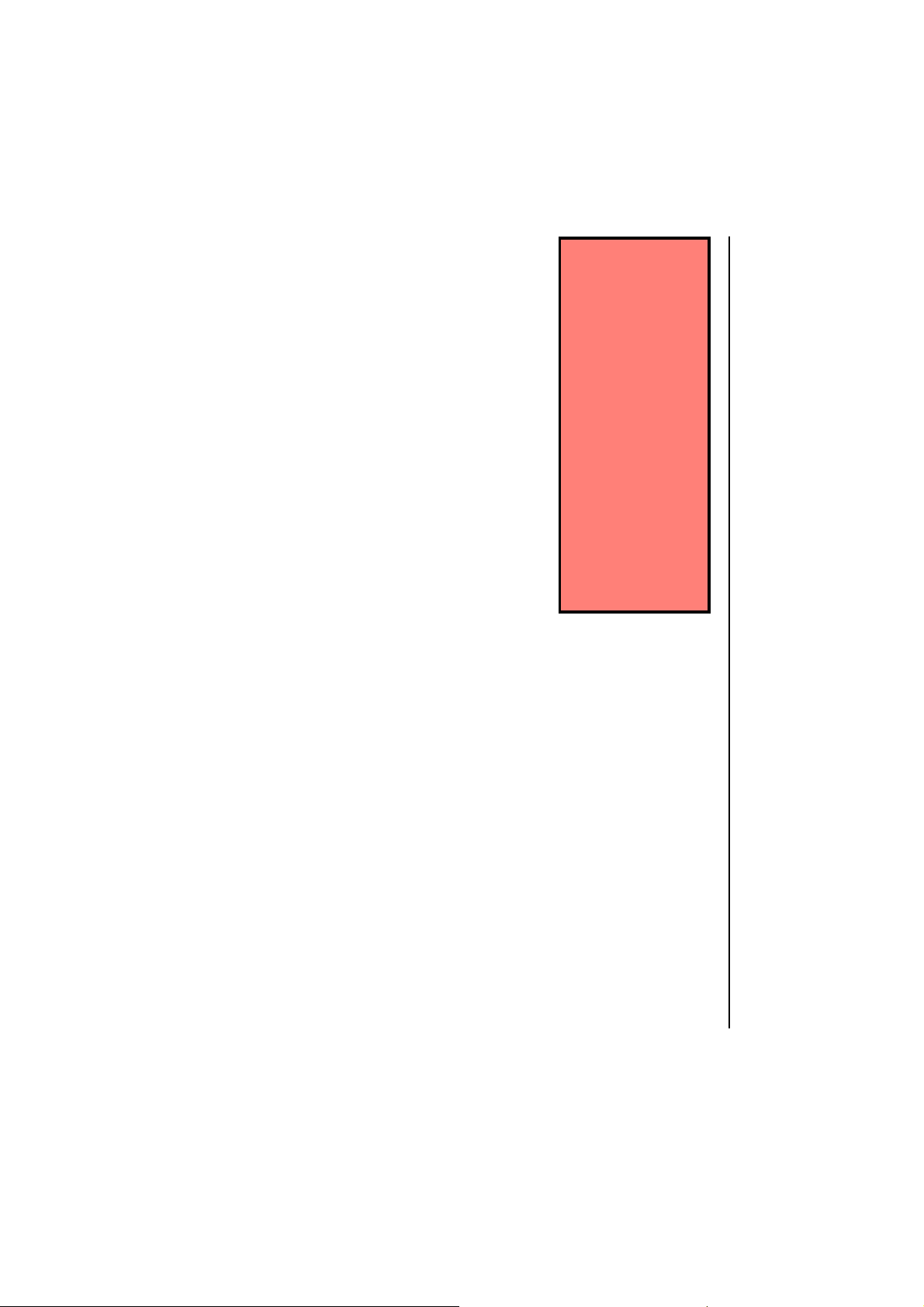
IMPORTANT INFORMATION ABOUT YOUR LEXUS
x
D If your vehicle needs to be towed, do it with the front
wheels raised (front wheel drive models) or all four
wheels raised (all wheel drive models). If the wheels
with the traction motor are on the ground when
towing, the motor may continue to generate
electricity. This may cause the electricity leakage.
Depending on the severity of the damage, electricity
leakage may cause fire. See “If your vehicle needs to
be towed” on page 499.
Page 22
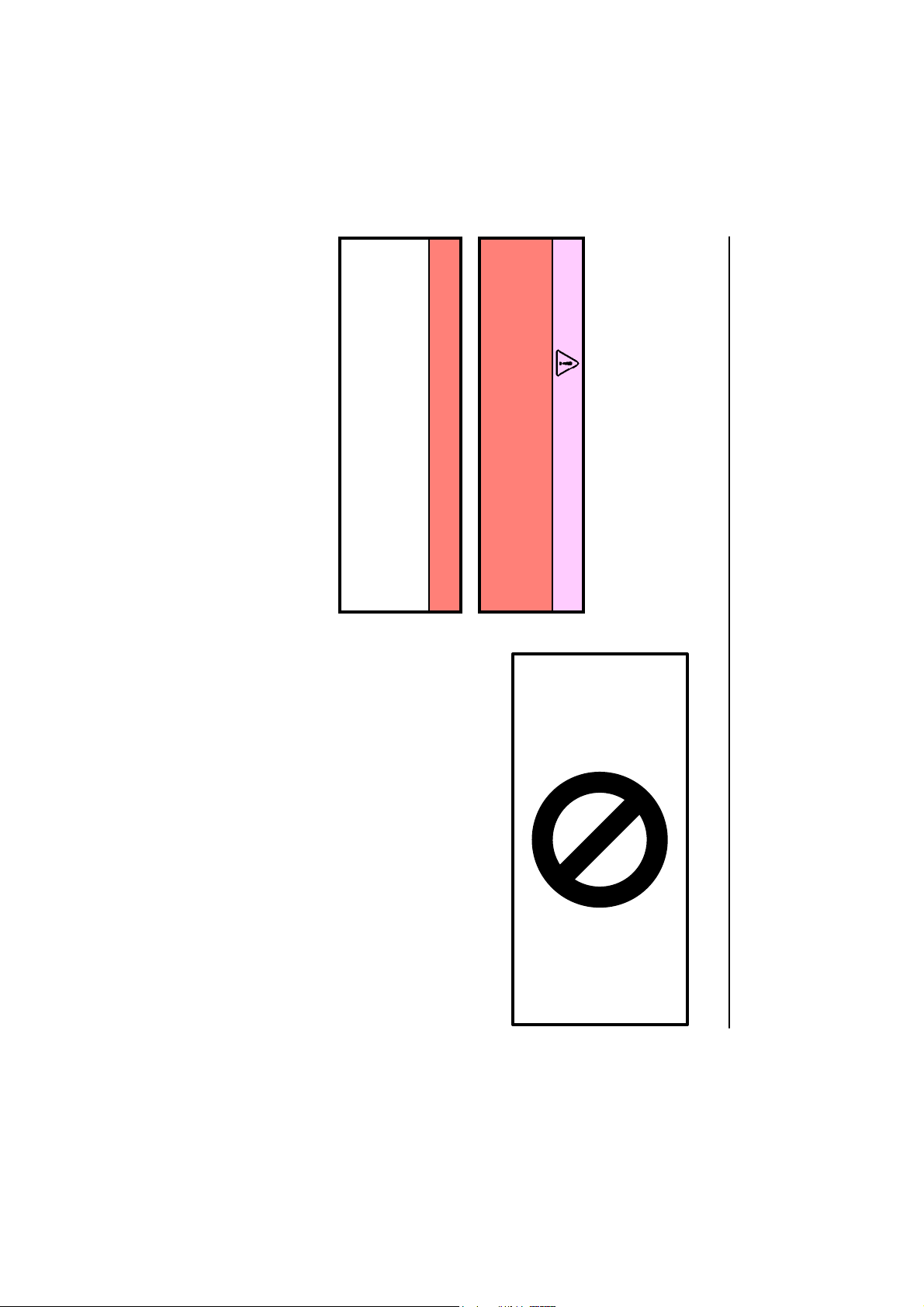
IMPORTANT INFORMATION ABOUT THIS MANUAL
ii
IMPORTANT INFORMATION
ABOUT THIS MANUAL
Safety and vehicle damage warnings
In this manual you will see CAUTION and NOTICE warnings.
These are used in the following ways:
CAUTION
This is a warning against anything which may cause
injury to people if the warning is ignored. You are
informed about what you must or must not do in order
to reduce the risk of injury to yourself and others.
NOTICE
This is a warning against anything which may cause
damage to the vehicle or its equipment if the warning is
ignored. You are informed about what you must or must
not do in order to avoid or reduce the risk of damage to
your Lexus and its equipment.
Safety symbol
In this manual, you will also see a circle with a slash through
it. This means “Do not”, “Do not do this”, or “Do not let this
happen”.
Page 23

BASIC OPERATION
1
HYBRID VEHICLE OVERVIEW
Hybrid vehicle overview
Toyota hybrid system 2. . . . . . . . . . . . . . . . . . . . . . . . . . . . . . . . . . . . . . .
Energy monitor 2. . . . . . . . . . . . . . . . . . . . . . . . . . . . . . . . . . . . . . . . . . . .
Starting your vehicle 6. . . . . . . . . . . . . . . . . . . . . . . . . . . . . . . . . . . . . . . .
For efficient use of your vehicle 7. . . . . . . . . . . . . . . . . . . . . . . . . . . . . .
Precautions for the use of hybrid vehicle 8. . . . . . . . . . . . . . . . . . . . . .
Road accident cautions 13. . . . . . . . . . . . . . . . . . . . . . . . . . . . . . . . . . . .
Page 24
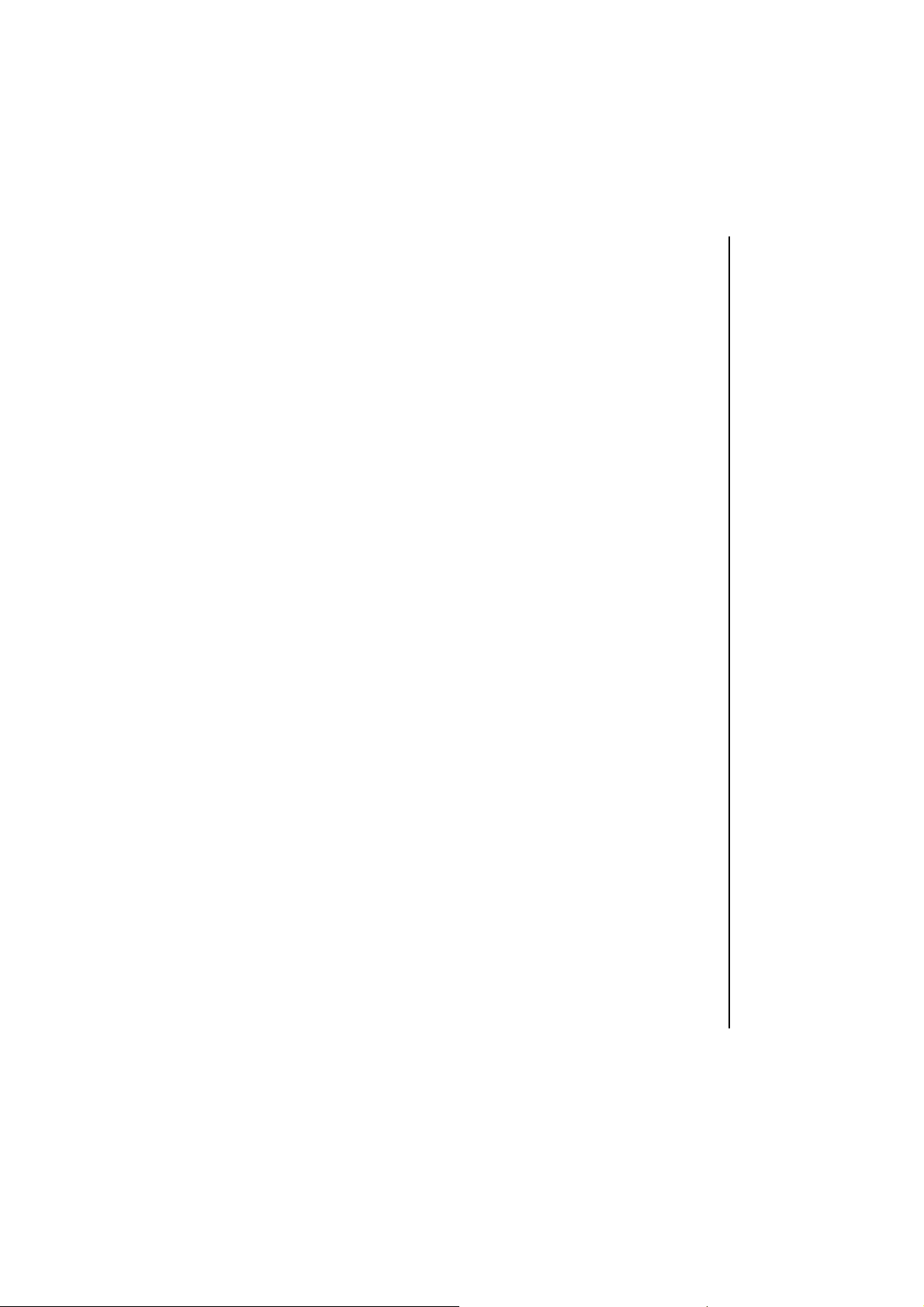
HYBRID VEHICLE OVERVIEW
2
TOYOTA HYBRID SYSTEM
Toyota hybrid system combines the power of a gasoline
engine and a traction motor to minimize fuel consumption
and emissions.
Depending on driving conditions, the vehicle runs
optimally on a combination of the gasoline engine and
traction motor.
Since the gasoline engine charges the traction battery as
needed, the battery does not have to be charged from an
outside source like an electric vehicle.
ENERGY MONITOR
Toyota hybrid system performs various controls
depending on the operating condition. The condition
appears on the multi−information display and navigation
system screen (with navigation system) when the display
and screen is in “Energy Monitor” mode. See pages 97
and 114 for the operation of the display and screen.
Page 25
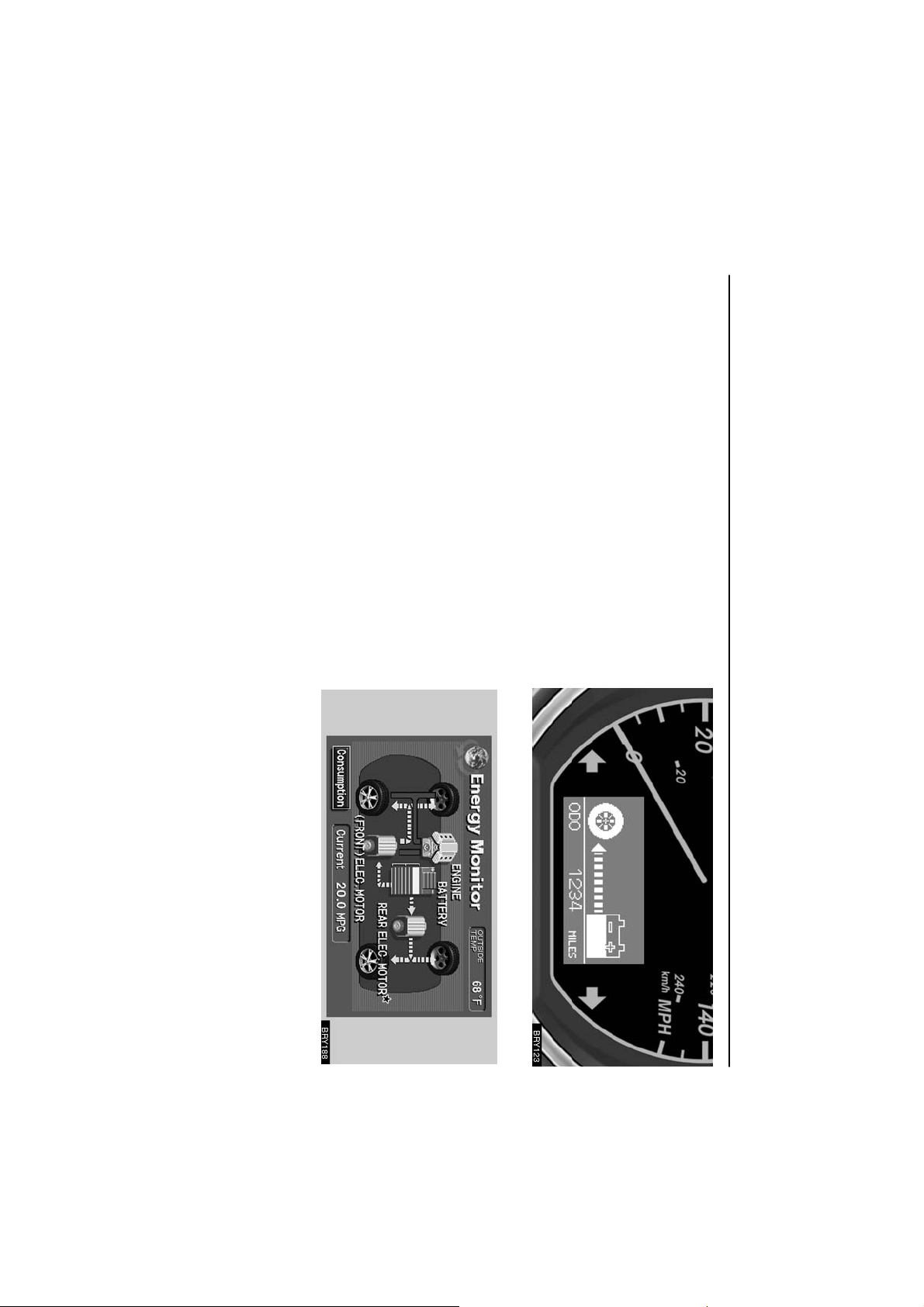
HYBRID VEHICLE OVERVIEW
3
These are representative examples of energy monitor
displays. Depending on the condition, the energy monitor
displays the graphics different from those shown below.
Depending on conditions, the graphic does not reflect the
actual motion of the vehicle.
" The multi−information display
" The navigation system screen
* All wheel drive models only
D When the vehicle is powered by the traction motor.
Page 26

HYBRID VEHICLE OVERVIEW
4
" The multi−information display
" The navigation system screen
* All wheel drive models only
D When the vehicle is powered by both the gasoline
engine and the traction motor.
" The multi−information display
" The navigation system screen
* All wheel drive models only
D When the vehicle is powered by the gasoline engine.
Page 27
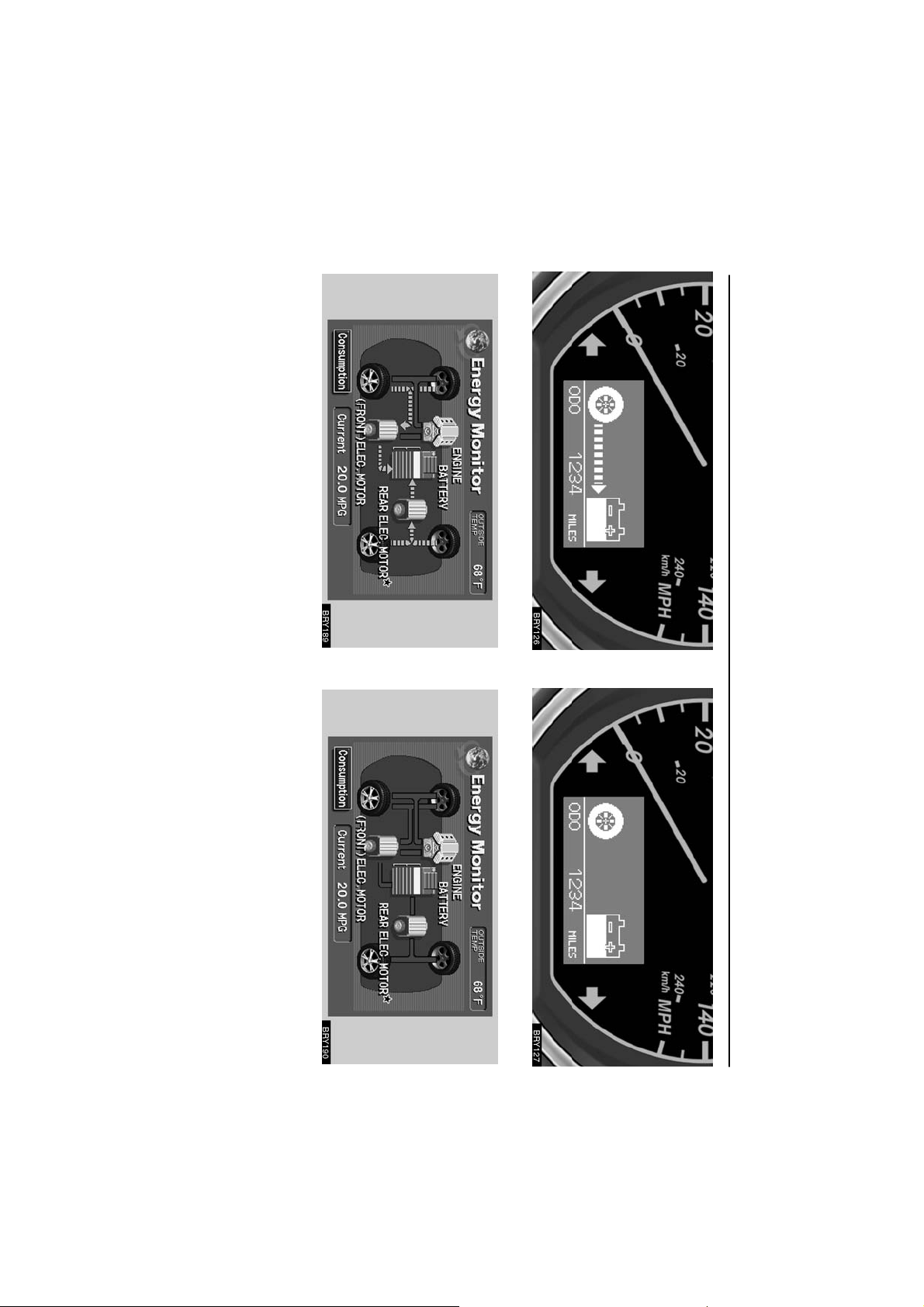
HYBRID VEHICLE OVERVIEW
5
" The multi−information display
" The navigation system screen
* All wheel drive models only
D When the vehicle is regenerating and charging the
traction battery.
" The multi−information display
" The navigation system screen
* All wheel drive models only
D When there is no energy flow.
Page 28
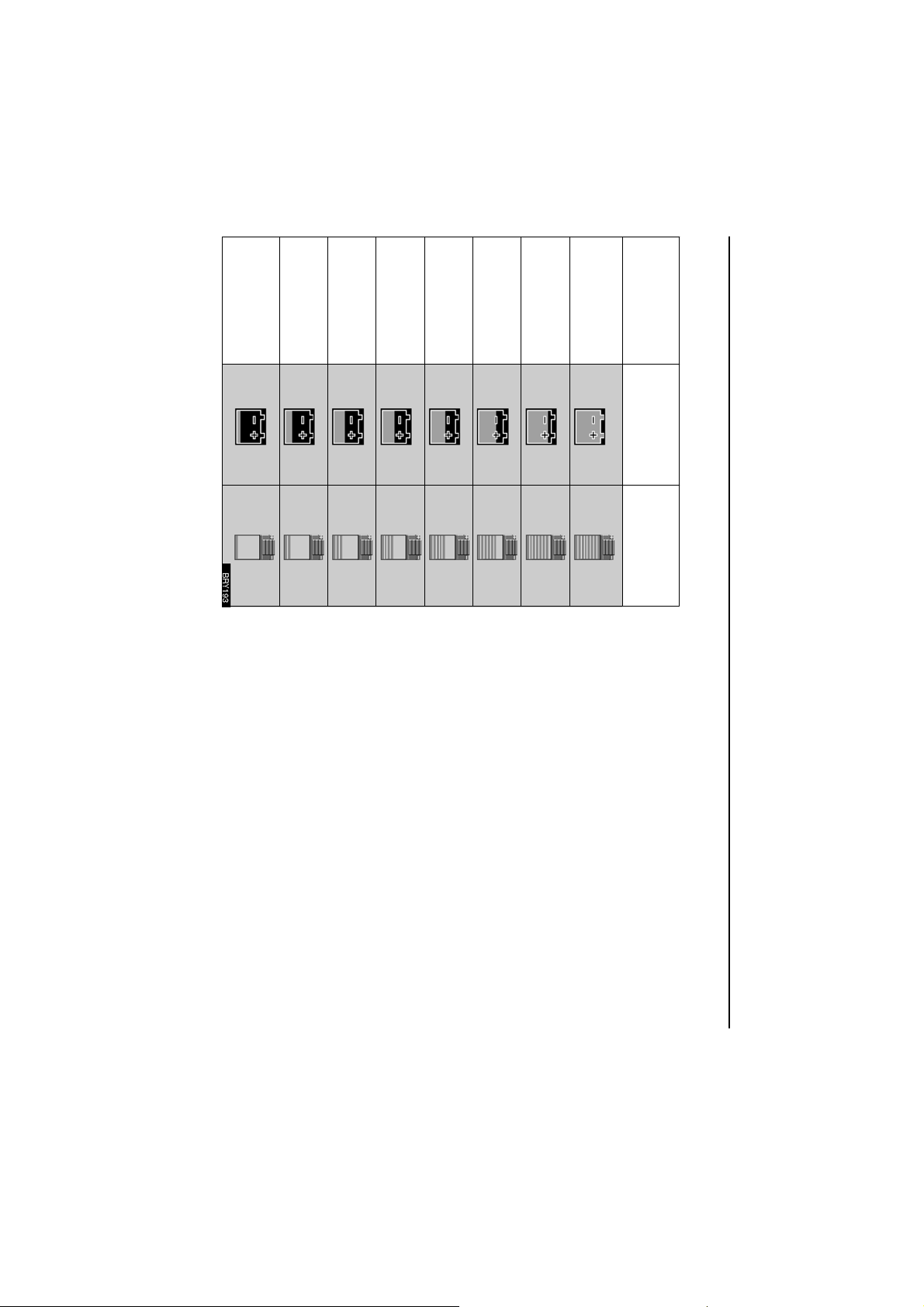
HYBRID VEHICLE OVERVIEW
6
Traction battery status
BRY193
Level 1
Level 2
Level 3
Level 4
Level 5
Level 6
Level 7
Level 8
Status
The multi−
information
display
The navigation
system screen
STARTING YOUR VEHICLE
The starting procedure is the same as that for
conventional vehicles.
Insert the key into the ignition and turn it to the “START”
position.
The “READY” light flashes and stays on. A beep sounds after
a few seconds, and the hybrid system will start. If the ambient
temperature is low, it may take time until the “READY” light
comes on. For details, see “How to start the hybrid system” on
page 410.
The engine may not start even with the “READY” light on.
Page 29
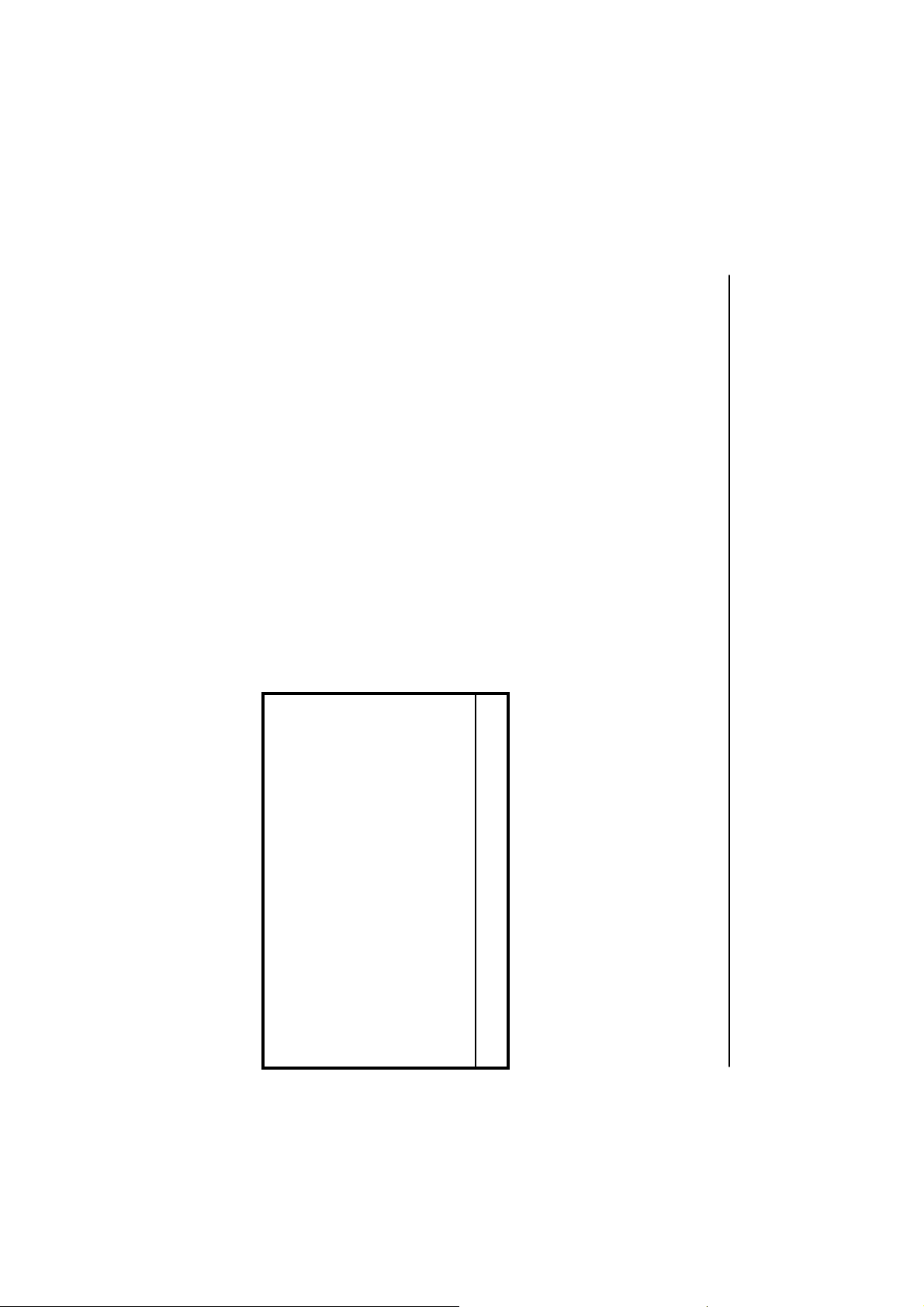
HYBRID VEHICLE OVERVIEW
7
FOR EFFICIENT USE OF YOUR
VEHICLE
Drive your vehicle with smooth acceleration and
deceleration.
D While driving, energy is recovered through the regenerative
brake as the vehicle decelerates. However, for efficient use,
do not accelerate or decelerate your vehicle more than
necessary.
D Avoid abrupt acceleration and deceleration.
D The power of the traction battery can be checked on the
multi−information display or the navigation system screen
(with navigation system). See “Traction battery status” on
page 6 for details. Gradual or non−abrupt acceleration and
deceleration will make more effectively use of the traction
motor without having to use gasoline engine power.
When parking, be sure to put the transmission into the “P”
position. While driving, put the transmission into the “D”
position.
D In the “N” position, the gasoline engine operates but
electricity cannot be generated. The traction battery will be
discharged requiring unnecessary engine power to
recharge.
D The hybrid system automatically recharges the traction
battery when the remaining battery power is reduced.
However, the traction battery cannot be recharged if the
transmission is in the “N” position.
INFORMATION
The gasoline engine starts and stops automatically. It
may stop during a low load driving, deceleration or
when the vehicle is stopped.
As long as the “READY” light remains on, you can start
your vehicle using the traction motor even with the
gasoline engine stopped.
The gasoline engine may not stop automatically in the
following conditions:
D During gasoline engine warm−up
D During traction battery charging
D During low or high traction battery temperature
Page 30
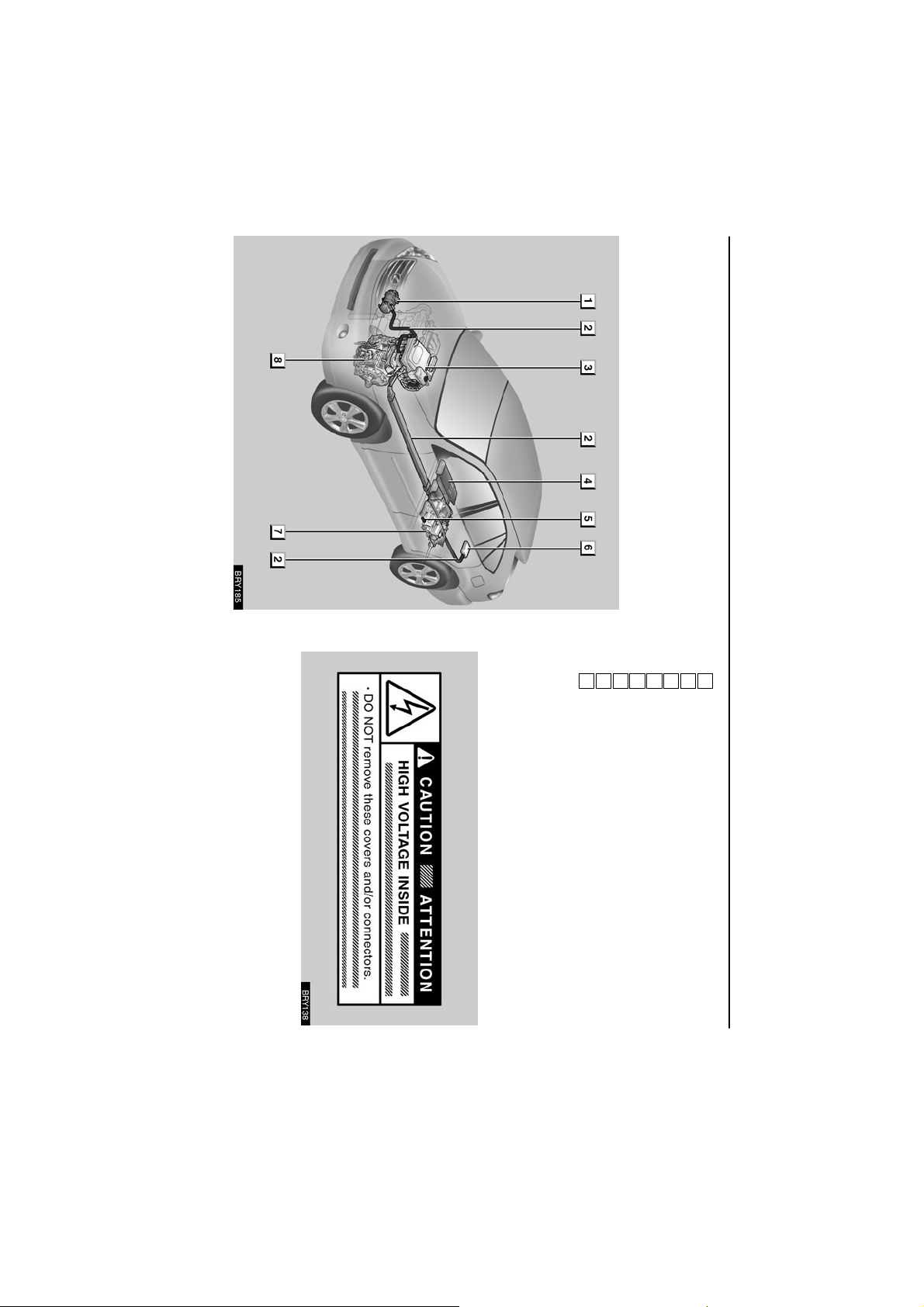
HYBRID VEHICLE OVERVIEW
8
PRECAUTIONS FOR THE USE OF
HYBRID VEHICLE
High voltage components
ill−2
"
1
Air conditioning compressor
2
High voltage cables
3
Inverter unit
4
Traction battery
5
Service plug
6
DC/DC converter
7
Rear traction motor (all wheel drive models only)
8
Front traction motor
The hybrid system uses high voltage up to 650 V. High
voltage components are indicated in the illustration
above. High voltage cables are orange. The system can
be hot while and after starting. Be careful of both the high
voltage and the high temperature.
" Caution label
Page 31

HYBRID VEHICLE OVERVIEW
9
CAUTION
The vehicle has high voltage DC and AC systems as well
as a 12−volt system. DC and AC high voltage is very
dangerous and can cause severe burns and electric
shock that may result in death or serious injury.
D Never touch, disassemble, remove or replace the
high voltage parts, cables and their connectors. High
voltage parts and cables are indicated in the
illustration above. Touching, disassembling,
removing or replacing those parts and cables can
cause severe burns or electric shock that may result
in death or serious injury.
D The hybrid system uses high voltage and the system
can be hot while and after starting. Be careful of both
the high voltage and the high temperature. Obey the
caution labels attached to the vehicle.
D Never try to open the service plug access hole
located on the left−hand side of the rear seat base.
The service plug is used only when the vehicle is
serviced and is subject to high voltage. Touching the
service plug can cause severe burns or electric
shock that may result in death or serious injury.
The characteristics of the hybrid vehicle
Be sure to put the transmission in the “P” position when
parking.
In the “N” position, the traction battery does not recharge, even
if the gasoline engine is operating. Leaving the transmission
in the “N” position for an extended period of time may discharge
the traction battery. The vehicle cannot run if the traction
battery is discharged.
When you leave your vehicle, apply the parking brake, put
the transmission in the “P” position, be sure to carry the
key with you and lock all the doors.
If you leave the ignition in “ACC” or “ON”, the auxiliary battery
will be discharged and the hybrid system may not start.
Page 32

HYBRID VEHICLE OVERVIEW
10
D Because the vehicle is powered by both the gasoline engine
and the traction motor, you may hear a motor sound coming
from the engine compartment and rear of the vehicle (all
wheel drive models). However, this does not indicate any
trouble.
D When the hybrid system is started or stopped, you may hear
a sound coming from the traction battery under the rear
seats. However, this does not indicate any trouble.
D When the hybrid system is started or stopped, or while the
vehicle is idling, you may hear a sound coming from the
transmission. However, this does not indicate any trouble.
D When accelerating rapidly, the engine noise may rise.
However, this does not indicate any trouble.
D Repeated acceleration consumes traction battery power,
resulting in poor acceleration. Battery power can be
restored by driving with the accelerator pedal slightly
released.
D When applying brakes, you may hear a sound coming from
the regenerative brakes. However, this does not indicate
any trouble.
D When the gasoline engine is started or stopped with the
hybrid system on, you may feel a vibration. However, this
does not indicate any trouble.
D If the “READY” light is on, you can start even when the
gasoline engine is stopped.
D When you put the transmission in the “B” position and take
your foot off the accelerator pedal, engine braking will be
applied. However, during high speed driving you may feel
that engine braking is less effective than that of ordinary
vehicle.
D If the vehicle is parked for a long time, the traction
battery will discharge gradually. To keep the traction
battery in good condition, drive the vehicle at least
once every several months for at least 30 minutes or
ten miles. If the traction battery becomes fully
discharged and the vehicle will not start even with a
jump−start to the auxiliary battery, contact your
Lexus dealership.
D High voltage parts and cables on the hybrid vehicles
emit approximately the same amount of electromag-
netic waves as the conventional gasoline powered
vehicles or home electronic appliances despite of
their electromagnetic shieldings.
Unwanted noise may occur in the reception of the mo-
bile two−way radio.
D After the auxiliary battery is disconnected, run down,
or replaced, the gasoline engine may not stop even
while the vehicle is powered only by the traction mo-
tor. If this condition continues for several days, take
the vehicle to your Lexus dealer.
Page 33

HYBRID VEHICLE OVERVIEW
11
CAUTION
D The driver should pay special attention to
pedestrians when the vehicle is powered only by the
traction motor. Because there is no engine noise, the
pedestrians may misjudge the vehicle’s movement.
D When you leave your vehicle, be sure to turn off the
hybrid system.
D Be sure to put the transmission in the “P” position
because the vehicle can move when the “READY”
light is on even if the engine is stopped. When the
“READY” light is on, do not leave your vehicle in a
shift position other than the “P” and “N” positions.
The vehicle will creep and start abruptly if the
accelerator pedal is depressed by mistake. This may
cause death or serious injury.
" The multi−information display
" The navigation system screen
Page 34

HYBRID VEHICLE OVERVIEW
12
If you open the door with the hybrid system turned on and
the transmission is not in the “P” position, a message
appears on the multi−information display and navigation
system screen (for vehicles with navigation system).
D When you leave your vehicle, or stop or park for a while, put
the transmission in the “P” position.
D Charging the traction battery while driving is important. In
the “N” position, the traction battery will not be charged. Do
not leave the transmission in the “N” position. The motor
generator operates in the “P”, “R”, “D” and “B” positions.
When you drive, put the transmission in the “D” or “B”
position and depress the accelerator pedal. When driving in
a traffic jam, operate the vehicle in the “D” position to prevent
the traction battery from being discharged.
" Traction battery air vents
Air vents are located under the rear seats to cool the
traction battery. If the vents are covered, the battery will
overheat resulting in reduced output performance of the
hybrid system.
You may hear the noise of the cooling fans from the air vents.
Page 35

HYBRID VEHICLE OVERVIEW
13
For vehicle repairs or maintenance, be sure to consult
your Lexus dealer.
If your vehicle is beyond repair, contact your Lexus dealer
for assistance. Do not attempt to dispose of your vehicle
by yourself.
CAUTION
Your vehicle contains a sealed Nickel−Metal hydride
battery. If disposed of improperly, it is hazardous to the
environment and there is a risk of severe burns and
electrical shock that may result in death or serious
injury.
NOTICE
D Do not put foreign objects over the air vent. The
traction battery may be overheated and damaged.
D Clean the air vent regularly to prevent the traction
battery from overheating.
D Do not wet the air vent. It may cause the short circuit
and damages the traction battery.
D Do not load a large amount of water such as an
aquarium into the vehicle. If water spills over the
traction battery, the battery may be damaged.
ROAD ACCIDENT CAUTIONS
CAUTION
D Pull your vehicle off the road, put the transmission in
the “P” position, apply the parking brake, turn the
hybrid system off and remove the key.
D In order to avoid personal injuries, do not touch high
voltage wiring, connectors and high voltage parts
(inverter unit, traction battery and etc.).
D If exposed electric wires are protruding inside or
outside of your vehicle, an electric shock may occur.
Never touch the electric wires.
D If fluid leaks or gets into some parts of the vehicle,
never touch it because it may be strong alkaline
electrolyte from the traction battery. If it contacts
your skin or eyes, wash it off immediately with a large
amount of water or if possible, boric acid solution.
Get immediate medical attention in order to help
avoid serious injury.
D If a fire occurs in the hybrid vehicle, leave the vehicle
as soon as possible. Never use a fire extinguisher
that is not meant for electric fires. Using a small
amount of water may be also dangerous.
Page 36

HYBRID VEHICLE OVERVIEW
14
D If your vehicle needs to be towed, do it with the front
wheels raised (front wheel drive models) or all four
wheels raised (all wheel drive models). If the wheels
with the traction motor are on the ground when
towing, the motor may continue to generate
electricity. This may cause the electricity leakage.
Depending on the severity of the damage, electricity
leakage may cause fire. See “If your vehicle needs to
be towed” on page 499.
Emergency shut off system
The emergency shut off system blocks off the high voltage
current and stops the fuel pump to minimize the risk of the
electric leakage and the fuel leakage when a certain level
of impact is detected by the impact sensor. If the system
activates, your vehicle will not restart. To restart the
hybrid system, contact a Lexus dealer.
CAUTION
D Check to see if there are exposed high voltage parts
and cables. Never touch the parts and cables. See
“High voltage components” on page 8 for the
locations of the high voltage parts and cables.
D Inspect the ground under the vehicle. If you find that
liquid has leaked onto the ground, the fuel system
may have been damaged. Leave the vehicle as soon
as possible.
Page 37

GAS STATION INFORMATION
D Fuel selection:
Select Octane Rating 87 (Research Octane Number 91) or
higher. For improved vehicle performance, the use of
premium unleaded gasoline with an Octane Rating 91
(Research Octane Number 96) or higher is recommended.
D Fuel tank capacity:
65 L (17.2 gal., 14.3 Imp. gal.)
D Engine oil:
“Toyota Genuine Motor Oil” or equivqlent
Oil grade: ILSAC multigrade engine oil
Recommended oil viscosity: SAE 5W−30
Oil capacity: L (qt., Imp. qt.)
Drain and refill
With filter 4.7 (5.0, 4.1)
Without filter 4.5 (4.8, 4.0)
See page 543 for detailed information.
D Coolant:
Capacity: L (qt., Imp. qt.)
Gasoline engine 10.3 (10.9, 9.0)
Inverter 3.4 ( 3.6, 3.0)
Coolant type — “Toyota Super Long Life Coolant” or similar
high quality ethylene glycol based non−silicate, non−amine,
non−nitrite, and non−borate coolant with long−life hybrid
organic acid technology (Coolant with long−life hybrid
organic acid technology is a combination of low phosphates
and organic acids.)
Do not use plain water alone.
For checking the engine coolant, see page 547.
D Transaxle:
Fluid type — Toyota Genuine ATF WS
See page 552 for detailed information.
D Tire information:
See pages 556 through 578 for detailed information.
D Tire inflation pressure:
Tire size: 225/65R17 101S or P235/55R18 99V
Tire inflation pressure: cold tires
kPa (kgf/cm
2
or bar, psi)
225/65R17 101S P235/55R18 99V
Front 220 (2.2, 32) 210 (2.1, 30). . . . . . . . . . . . . . . .
Rear 220 (2.2, 32) 210 (2.1, 30). . . . . . . . . . . . . . . .
Spare 220 (2.2, 32) 210 (2.1, 30). . . . . . . . . . . . . . .
Page 38

BASIC OPERATION
15
QUICK REFERENCE
Quick reference
Driver’s seat 16. . . . . . . . . . . . . . . . . . . . . . . . . . . . . . . . . . . . . . . . . . . . .
Steering wheel (tilt type) 16. . . . . . . . . . . . . . . . . . . . . . . . . . . . . . . . . . .
Steering wheel (tilt and telescopic type) 17. . . . . . . . . . . . . . . . . . . . . .
Ignition switch 18. . . . . . . . . . . . . . . . . . . . . . . . . . . . . . . . . . . . . . . . . . . .
Parking brake 18. . . . . . . . . . . . . . . . . . . . . . . . . . . . . . . . . . . . . . . . . . . .
Transmission 19. . . . . . . . . . . . . . . . . . . . . . . . . . . . . . . . . . . . . . . . . . . . .
Headlight and turn signal switch 21. . . . . . . . . . . . . . . . . . . . . . . . . . . .
Wiper and washer switch 22. . . . . . . . . . . . . . . . . . . . . . . . . . . . . . . . . .
Page 39

BRY069
(c/0)
Seat position
Head restraint
angle
Head restraint
height
Lumbar support
Seatback angle
Seat cushion
height
Seat cushion angle
BRY158
To tilt the steering wheel up or down to the desired angle:
1. Pull the lever up while holding the steering wheel.
2. Tilt the steering wheel to the desired angle.
3. Release the lever.
QUICK REFERENCE
16
1. DRIVER’S SEAT 2. STEERING WHEEL (tilt type)
Page 40

BRY157
(7.2/7)
D TILT OPERATION
To tilt the steering wheel up or down to the desired angle,
push the control switch in the required direction and
release the button when the steering wheel reaches the
desired angle.
BRY156
(7.2/7)
D TELESCOPIC OPERATION
To move the steering wheel to the desired position, push
the control switch away from you or pull it toward you until
the steering wheel reaches the desired position.
QUICK REFERENCE
17
2. STEERING WHEEL (tilt and telescopic type)
Page 41

BRY108
(7.2/4)
IGNITION SWITCH POSITION
LOCK: The hybrid system is off and the steering
wheel is locked. The ignition key can be
removed only when it is in this position.
ACC: The accessories such as the radio operate,
but the hybrid system is off.
ON: The hybrid system and all the accessories are
on.
START: The hybrid system starts. The key returns to
the “ON” position when released.
BRY111
(7.2/4)
To set: Hold the regular brake pedal down with your right
foot. Push down the parking brake pedal with your left
foot.
To release: Hold the regular brake pedal down with your
right foot and push the parking brake pedal with your left
foot. When you lift your left foot, the parking brake pedal
will follow it to the released position.
QUICK REFERENCE
18
3. IGNITION SWITCH 4. PARKING BRAKE
Page 42

BRY119
(24/4)
BRY105
(96/15)
K Shift while pressing the brake pedal.
(Ignition switch must be in the “ON” position.)
OPERATION OF SELECTOR LEVER
SELECTOR LEVER POSITION
P: Parking, hybrid system starting and key
removal position
R: Reverse position
N: Neutral position
D: Normal driving position
B: Position for engine braking
QUICK REFERENCE
19
5. TRANSMISSION
Page 43

QUICK REFERENCE
20
NOTE:
When the cruise control is being used, the vehicle will not decelerate even if you downshift from “D” to “B”. The cruise control must
first be cancelled. For vehicle speed reduction, see page 420 (with cruise control) or pages 431 and 441 (with dynamic laser cruise
control).
Page 44

BRY114
(4/70)
BRY113
(4/7)
Parking, tail, license plate,
side marker and instrument
panel lights turn on.
D HEADLIGHT SWITCH
Automatic light control
Headlights also turn on.
High beam
Headlight flasher
D HEADLIGHT DIMMER SWITCH
BRY115
(4/7)
Right or left turn
Lane change (right or left)
D TURN SIGNAL SWITCH
QUICK REFERENCE
21
6. HEADLIGHT AND TURN SIGNAL SWITCH
Page 45

BRY116
(c/7)
D Front (Variable intermittent windshield wipers)
Variable intermittent
operation
Washer on
Mist operation
High speed operation
Low speed operation
BRY117
(c/7)
D Front (Rain−sensing windshield wipers)
Automatic operation
Washer on
Mist operation
High speed operation
Low speed operation
QUICK REFERENCE
22
7. WIPER AND WASHER SWITCH
Page 46

BRY118
(c/7)
D Rear
1
Wiper on
(intermittent operation)
2
Windshield wiper on
(normal operation)
3
Washer also on
4
Washer on
QUICK REFERENCE
23
Page 47

QUICK REFERENCE
24
Page 48

cm−1
You should know as much about the quality and
importance of proper maintenance of your new
vehicle as the people who built it.
The Lexus authorized Repair Manual tells you
how to maintain your vehicle and enables you to
correctly perform your own maintenance.
The best way to keep your new vehicle in top running
order is to maintain it properly from the moment you
drive it off the showroom floor.
The Lexus authorized Repair Manual is packed with
literally everything you need to know to perform your
own maintenance in virtually every area of your new
vehicle.
Hybrid vehicles contain high voltage parts and cables that are extremely dangerous and may cause severe injury or even death if
handled improperly. Only technicians who have participated in technical training for the inspection and servicing of high voltage
systems are qualified to do maintenance work on components related to the vehicle’s hybrid system. For repair of your hybrid
system, visit your Lexus dealer or other qualified technicians.
Page 49

cm−2
Maintenance procedures for the engine, chassis,
body, electrical system, and more, are clearly
explained and illustrated.
Periodic maintenance and tune−up
Periodic maintenance and tune−up helps to prevent small
problems from growing into larger ones later on. The repair
manual outlines exactly what maintenance is required and
clearly explains how to do the work yourself step−by−step.
Areas covered include such things as spark plug replacement,
valve clearance adjustment and engine oil and filter
replacement.
Where to obtain the
Repair Manual
The repair manual for RX400h may be purchased from any
Lexus dealer or the Material Distribution Center. To purchase
the repair manual, please contact your Lexus dealer or call the
Material Distribution Center toll−free at 1−800−622−2033.
Page 50

WE REALLY CARE ABOUT YOU − PLEASE BUCKLE UP
Lexus has made a special effort to encourage use of seat belts.
Lexus belts are:
D Comfortable
D Easy to use
D Convenient
We encourage you to use your belts every time you drive.
2006 RX400h from Aug. ’05 Prod. (OM48651U)
Page 51

This quick reference guide provides you with information on Dynamic Laser Cruise Control Following Distance
Control Mode. Prior to use of this system, you should be thoroughly familiar with this system, referring to “Dynamic
Laser Cruise Control” in Section 3−1, Owner’s Manual in conjunction with this quick reference guide.
J Dynamic Laser Cruise Control Operation
The laser radar sensor in this system primarily detects the reflectors of the vehicle ahead of you to determine the presence of the vehicle and
the following distance. The detection range of the sensor is about 120 m (400 ft.) ahead.
F If no vehicle is detected ahead of you:
D Your cruising speed is maintained at the preset speed from about 45 km/h (28 mph) to about 135 km/h (85 mph).
F If a vehicle is detected ahead of you:
D Your cruising speed changes in proportion to the speed of the vehicle ahead to maintain an appropriate distance from your vehicle to the
vehicle ahead.
D If the vehicle ahead is out of the detection range, your cruising speed will be gradually increased up to the preset speed, and your
vehicle resumes fixed−speed cruising.
D If the vehicle ahead decelerates abruptly or other vehicles cut in ahead of you, your vehicle may be too close to the vehicle ahead of
you. If this occurs, the display flashes and beeps. (Approach warning)
The dynamic laser cruise control should be used on roads in which sufficient following distance will be ensured (such as on
freeways).
− 1 −
Page 52

31RY533
J Operation Requirements
Cruising from about 45 km/h (28 mph) to about 135 km/h (85 mph)
The wipers are not operating at all or operating
intermittently (including the same wiper
operation in the “AUTO” position).
The selector lever is in the “D” position.
Even if these requirements are met, the system may not
operate properly under certain conditions such as bad
weather. See “Owner’s Manual” for details.
See Owner’s Manual for Complete Information.
− 2 −
Page 53

J Cautions
F Do not rely too much on dynamic laser cruise control. Following distance control has its limitations.
Always remain aware of the distance from the vehicle ahead and other vehicles. If necessary, depress the brake pedal to ensure
sufficient distance.
F Dynamic laser cruise control is not a collision−avoidance system.
If necessary, depress the brake pedal to ensure sufficient distance.
F Dynamic laser cruise control should not be used in the following conditions:
D In bad weather (such as rain, fog, snow, sandstorms)
D In direct sunlight from the front
D Raindrops or snowflakes get in the laser radar sensor glass
D On the roads in heavy traffic or at sharp bends
D On slippery road surfaces (icy or snow−covered road surfaces)
D On steep downhill slopes
D Continual acceleration or deceleration (such as on busy traffic)
D On roads with steep and short inclines and declines
In any conditions of the above, an appropriate following distance control
may not be attained.
F This system is not provided to justify careless driving.
Always remain aware of the distance from the vehicle ahead and other vehicles.
F The dynamic laser cruise control should not be used when exiting from,
or when entering or merging onto a freeway.
When you are following a slower moving vehicle and exiting, the sensor does not detect
the vehicle and will accelerate to preset speed.
31RY354
31RY355
− 3 −
Page 54

J Cautions
F If other vehicles are driving outside of the laser radar detection range, a delay in the detection of the vehicle cutting in at
short range or detection failure of the motorcycle running on the side of the same lane will occur. In this case, the dynamic
laser cruise control system will not function properly.
F The distance between your vehicle and the vehicle ahead cannot be accurately detected in the following cases:
D The vehicle ahead has higher ground clearance, which means that the placement of the reflectors is in a higher position.
D The rear section of the vehicle ahead is extremely dirty.
D The vehicle ahead or other vehicles around you are flinging up water or snow.
D Excessive exhaust gas (black smoke) is coming from the vehicle ahead or other vehicles around you, obscuring your front view.
D Protective film is attached to the reflectors on the vehicle ahead, or reflectors are not installed on the vehicle ahead or are
damaged.
D Heavy luggage is loaded on top of your rear seats.
F The laser radar sensor automatically detects dirt if dirt is sticking to the sensor glass of your vehicle.
However, in some cases dirt may not be detected. At this time warning message does not appear on the multi−information display
and an appropriate following distance cannot be maintained. Continue driving with due care to the vehicle ahead.
F Dynamic laser cruise control does not operate when the vehicle is at a stop or is driving very slowly.
D Pay special attention to the very slow vehicle at the end of the line in heavy traffic or at the toll gate.
F Turn off the main switch when dynamic laser cruise control is not in use.
F The approach warning may not turn on even if the vehicle drives closer to the vehicle ahead in the following conditions:
D Your vehicle and the vehicle ahead are cruising at almost the same speed.
D The vehicle ahead is cruising at a faster speed than yours. (The distance between the vehicles will become longer.)
D The accelerator pedal is depressed, immediately after the release of the accelerator pedal or immediately after the speed setting.
F Depending on the road configuration (curved roads) or your vehicle condition (steering wheel maneuvering, position in the
lane), vehicles in other lanes or surrounding objects will be detected.
See Owner’s Manual for Complete Information.
− 4 −
Page 55

31RY534
J Multi−information Display
If dynamic laser cruise control detects bad weather or malfunction of the system, the master warning light comes on, a warning tone
sounds and a warning message will appear on the display.
If a warning message appears on the display, take the appropriate measure referring to Section 3−1, “Owner’s Manual”.
J Approach Warning
Dynamic laser cruise control and approach warning do not operate when the vehicle ahead is at a
stop or is driving much slower than your vehicle. Use caution for the vehicle at the end of the line
in heavy traffic or at the tollgate, the vehicle at a stop and the very slow vehicle.
If your vehicle approaches the vehicle ahead because of insufficient braking when the vehicle ahead
decelerates abruptly or when another vehicle cuts in ahead of you, the display flashes and beeps.
Depress the brake pedal to slow down, ensuring sufficient following distance.
Warning message
If any warning message shown above appears, the preset
speed automatically cancels out.
Master
Warning Light
“CRUISE”
indicator light
Warning
message
31RY535
D “CLEAN RADAR SENSOR”
D “CRUISE NOT AVAILABLE”
D “CHECK CRUISE SYSTEM”
− 5 −
Page 56

1
Bring your vehicle to the desired speed.
2
Press the control lever downward in the “− SET” direction and release it. This sets the vehicle at that speed.
If a vehicle is detected ahead of you: Your cruising speed changes in proportion to the speed of the vehicle ahead to maintain an
appropriate distance from your vehicle to the vehicle ahead.
If there was no vehicle ahead, your cruising speed will be gradually increased up to the preset speed.
If no vehicle is detected ahead of you: Your cruising speed is maintained at the preset speed.
F Cancelling
To stop the operation: Push the main switch to turn off.
To stop the operation temporarily:
Pull the control lever in the “CANCEL” direction.
To resume follow−up cruising or cruising at fixed speed,
press the control lever upward and release it.
31RY477
31RY476
31RY536
J Operation Procedure
The operation procedure is shown as follows. For the detailed information, see Section 3−1 in the “Owner’s Manual”.
F Setting
1
Push the main switch (“ON−OFF” button) to turn on the system. The “CRUISE” indicator light in the instrument cluster comes on and
“RADAR READY” appears on the multi−information display.
31RY478
See Owner’s Manual for Complete Information.
− 6 −
Page 57

31RY479
J Operation Procedure
F Acceleration/Deceleration
To accelerate: Depress the accelerator pedal. (When you release the accelerator pedal, follow−up cruising or fixed speed cruising
resumes.) If there was no vehicle ahead, the vehicle will accelerate gradually to the preset speed. At this time, depressing the
accelerator pedal or pressing the control lever upward and releasing it will accelerate quickly.
To decelerate: Depress the brake pedal. (Even when you release the brake pedal, dynamic laser cruise control does not return to
follow−up cruising or fixed speed cruising. Press the control lever upward to resume follow−up−cruising or fixed speed cruising.)
F Changing the preset speed
Using the control lever:
1
Press the control lever upward or downward.
D Press the control lever upward in the “+ RES” direction to increase the preset speed.
D Press the control lever downward in the “− SET” direction to decrease the preset speed.
The displayed speed will increase or decrease every 5 mph (for the U.S.A.) or
5 km/h (for Canada).
2
Release the control lever when the display shows the desired preset speed.
31RY480
Using the accelerator and brake pedals:
1
Depress the accelerator or brake pedal to attain the desired speed.
2
Press the control lever downward in the “− SET” direction and release the lever.
00
/
06
/
06
To increase
the preset speed
To decrease
the preset speed
− 7 −
Page 58

31RY539
J Operation Procedure
F To restore the previous control
If the preset speed has been cancelled, when you press the lever upward in the “+ RES” direction while the “RADAR READY” appears
on the multi−information display at a vehicle speed of about more than 40 km/h (25 mph), the speed set prior to cancellation will be
restored.
F Changing following distance setting
You can select one of the following distances: Long, Middle or Short. Each time you pull the distance switch briefly toward you, the
setting changes from Long to Middle to Short and then back to Long. You can confirm the setting on the display.
Long Middle Short
See Owner’s Manual for Complete Information.
31RY538
31RY540 31RY541
31RY537
− 8 −
Page 59

31RY371
31RY539
31RY369
31RY536
31RY542
31RY536
F Each mode display
The control system in the following distance control mode
differs from the one in the conventional cruise control mode.
When using dynamic laser cruise control, make sure which
mode is selected.
In addition to the following distance control mode described in this quick reference guide, dynamic laser cruise control has
conventional cruise control mode for cruising at fixed speeds. For the conventional cruise control mode, see Section 3−1 in the
“Owner’s Manual”.
Displays in the instrument cluster:
F Changing to the conventional control mode
1
Push the main switch (“ON−OFF” button) to turn on the
system. The “CRUISE” indicator light in the instrument cluster
comes on and “RADAR READY” appears on the
multi−information display.
2
Push the control lever in the “MODE” direction for longer than
1 second to change to conventional cruise control mode.
Following Distance Control
Mode
Conventional Control Mode
In Ready StateIn Control
− 9 −
Page 60

FOREWORD
i
Congratulations on your selection of this Lexus. In Lexus vehicles we have invested all our engineering and design resources; all
the know− how we have gained in over 60 years of making automobiles; the highest motivation of our most talented employees; and
our tradition of incessant striving toward ever greater quality.
This Owner’s Manual explains the features of your new Lexus. Please read it and follow the instructions carefully so that
you can enjoy many years of safe motoring.
When it comes to service, remember that your Lexus dealer knows your vehicle very well and is interested in your complete
satisfaction. Your Lexus dealer will provide quality maintenance and any other assistance you may require.
If there is not a Lexus dealer near you, please call the following number:
U.S. OWNERS
If you need emergency assistance for any reason, please call the following number.
D When traveling in the U.S. mainland or Canada:
Lexus Roadside Assistance Toll−free:1−800−25−LEXUS or 1−800−255−3987
D Hawaii:
Servco Automotive Roadside Assistance/Customer Services Toll−free:1−800−25−LEXUS or 1−800−255−3987
CANADIAN OWNERS
D When traveling in Canada or the U.S. mainland:
Lexus Roadside Assistance/Customer Service Toll−free:1−800−26−LEXUS or 1−800−265−3987
Please leave this Owner’s Manual in this vehicle at the time of resale. The next owner will need this information also.
All information and specifications in this manual are current at the time of printing. However, because of the Lexus policy of continual
product improvement, we reserve the right to make changes at any time without notice.
Please note that this manual applies to all models and explains all equipment, including options. Therefore, you may find
some explanations for equipment not installed on your vehicle.
Please access our websites for further information.
D The U.S. mainland www.lexus.com
D Hawaii www.servcolexus.com
D Canada www.lexus.ca
Page 61

SECTION 1 – 1
25
INSTRUMENTS AND CONTROLS
Keys and doors
Keys 26. . . . . . . . . . . . . . . . . . . . . . . . . . . . . . . . . . . . . . . . . . . . . . . . . . . .
Engine immobilizer system 30. . . . . . . . . . . . . . . . . . . . . . . . . . . . . . . . .
Wireless remote control 32. . . . . . . . . . . . . . . . . . . . . . . . . . . . . . . . . . . .
Side doors 41. . . . . . . . . . . . . . . . . . . . . . . . . . . . . . . . . . . . . . . . . . . . . . .
Back door 46. . . . . . . . . . . . . . . . . . . . . . . . . . . . . . . . . . . . . . . . . . . . . . . .
Power back door 49. . . . . . . . . . . . . . . . . . . . . . . . . . . . . . . . . . . . . . . . . .
Theft deterrent system 57. . . . . . . . . . . . . . . . . . . . . . . . . . . . . . . . . . . . .
Page 62

KEYS AND DOORS
26
KEYS
" Vehicles with power back door system
" Vehicles without power back door system
1
Master keys (black) — These keys work in every lock.
For your Lexus dealer to make a new key with a
built−in transponder chip, your dealer will need one
of them.
2
Valet key (gray) — This key will not open the glove
box.
3
Key number plate — Keep the plate in a safe place
such as your wallet, not in the vehicle.
A transponder chip for the engine immobilizer system has been
placed in the head of the master and valet keys. These chips
are required for the system to function correctly, so be careful
not to lose these keys. If you make your own duplicate key, you
will not be able to cancel the system or start the hybrid system.
To protect items locked in the glove box when using valet
parking, leave the valet key with the attendant.
Since the side doors and back door can be locked without a
key, you should always carry a spare master key in case you
accidentally lock your keys inside the vehicle.
If you should lose your keys or if you need additional keys,
duplicates can be made by a Lexus dealer using the key
number.
We recommend writing down the key number and storing it in
a safe place.
Page 63

KEYS AND DOORS
27
Flat key
As a transponder chip is built in its key case, you can start
the hybrid system with this key.
The flat key works in every lock.
A transponder chip for the engine immobilizer system has been
placed in the key case of the flat key. This chip is needed to
enable the system to function correctly, so be careful not to lose
this key. If you make your own duplicate key, you will not be
able to cancel the system or start the hybrid system.
Insert your flat key plate in its key case as shown. We
recommend that you always carry this with you for emergency
use. Do not leave it in your vehicle.
Starting the hybrid system using a flat key
1. Remove the key plate from the key case.
2. Insert the key plate into the ignition switch. The indicator
light keeps flashing.
3. Bring the key case closer to the ignition switch within 10
seconds as indicated by the arrow head. The indicator light
goes out. This means the engine immobilizer system is
automatically canceled. (For details, see “Engine immobilizer
system” on page 30.) You can put the key case away then. You
cannot cancel the engine immobilizer system if 10 seconds
have past after you inserted the key plate. You need to remove
the key plate from the ignition switch and try it again from the
step 2.
Page 64

KEYS AND DOORS
28
4. Start the hybrid system within 60 seconds after the security
indicator light goes out. You cannot start the system if 60
seconds have past after the security indicator went off. You
need to remove the key plate from the ignition switch and try
it again from the step 2.
NOTICE
D Do not let the key case become bent as the key plate
may fall out or become bent also.
D The flat key is designed for emergency use only. So
do not use it regularly instead of other master keys.
When using a key containing a transponder chip,
observe the following precautions:
D When starting the hybrid system, do not use the key
with a key ring resting on the key grip and do not
press the key ring against the key grip. Doing so may
prevent the system from starting, or may cause the
system to stop soon after it starts.
Page 65

KEYS AND DOORS
29
D When starting the hybrid system, do not use the key
in proximity with other transponder keys (including
the flat key and keys of other vehicles), and do not
press other key plates against the key grip. Doing so
may prevent the system from starting, or may cause
the system to stop soon after it starts. If this
happens, remove the key once and then insert it
again after removing other transponder keys
(including the flat key and keys of other vehicles)
from the ring or while gripping or covering them with
your hand to start the system.
D Do not bend the key grip or flat key.
D Do not cover the key grip or flat key with any material
that cuts off electromagnetic waves.
D Do not knock the key or flat key hard against other
objects.
D Do not leave the key or flat key exposed to high
temperatures for a long period, such as on the
dashboard or hood under direct sunlight.
D Do not put the key or flat key in water or wash it in an
ultrasonic washer.
D Do not use the key or flat key with electromagnetic
materials.
Page 66

KEYS AND DOORS
30
ENGINE IMMOBILIZER SYSTEM
The engine immobilizer system is a theft prevention
system. When you insert the key in the ignition switch, the
transponder chip in the key’s head transmits an electronic
code to the vehicle. The hybrid system will start only when
the electronic code in the chip corresponds to the
registered ID code for the vehicle.
The system is automatically set when the key is removed from
the ignition switch. At this time, the security indicator light
flashes. When you insert the key in the ignition switch, the
security indicator light goes out and the system is canceled
automatically, which enables the hybrid system to start.
The transponder chip of the flat key is in its key case. You can
cancel the engine immobilizer system using the flat key. (For
details, see “Flat key” on page 27.)
For your Lexus dealer to make you a new key with built−in
transponder chip, your dealer will need your key number and
master key or the flat key. However, there is a limit to the
number of additional keys your Lexus dealer can make for you.
If you make your own duplicate key, you will not be able to
cancel the system or start the hybrid system.
Page 67

KEYS AND DOORS
31
For vehicles sold in U.S.A.
FCC ID: MOZRI−20BTY
MADE IN JAPAN
This device complies with Part 15 of the FCC Rules.
Operation is subject to the following two conditions:
(1) This device may not cause harmful interference,
and (2) this device must accept any interference
received, including interference that may cause
undesired operation.
CAUTION
Changes or modifications not expressly approved by
the party responsible for compliance could void the
user’s authority to operate the equipment.
For vehicles sold in Canada
This device complies with RSS−210 of Industry
Canada.
Operation is subject to the following two conditions:
(1) This device may not cause interference, and (2)
this device must accept any interference, including
interference that may cause undesired operation of
the device.
Page 68

KEYS AND DOORS
32
WIRELESS REMOTE CONTROL*
" Vehicles with power back door system
1
Locking the doors and sounding an alarm
2
Unlocking the doors
3
Indicator light
4
Opening or closing the power back door
" Vehicles without power back door system
1
Locking the doors
2
Unlocking the doors
3
Indicator light
4
Sounding an alarm
NOTE:
* This feature can be set inoperative as vehicle theft
deterrent measure in case of the loss of the wireless remote
control key.
Ask your Lexus dealer for details.
When you operate any button on the key, push it slowly and
surely. At this time, the indicator light on the key grip flashes
once.
Page 69

KEYS AND DOORS
33
The operational range of the wireless remote control is
approximately 1 meter (3 ft.). The effective range may vary
with different conditions. To activate the wireless remote
control without fail, do it approximately 1 meter (3 ft.) from your
Lexus.
In the following cases, the battery in the key may be
discharged. If this is the case, replace it using a special
screwdriver.
D The remote control does not work.
D The operational range of wireless remote control becomes
extremely short.
D The indicator light on the key is dimmed or does not come
on.
For the replacement of the battery, see “Replacing the battery”
on page 39. You can also have the battery of the key replaced
by your Lexus dealer.
If you lose the wireless key, contact your Lexus dealer as soon
as possible to avoid the possibility of theft, or an accident. (See
“If you lose your keys or lock yourself out” on page 509.)
You can use up to 4 wireless remote control keys for the same
vehicle. Contact your Lexus dealer for detailed information.
The wireless remote control key is an electronic
component. Observe the following instructions in order
not to cause damage to the key.
D Do not leave the wireless remote control key in places
where the temperature becomes high such as on the
dashboard.
D Do not disassemble it.
D Avoid knocking it hard against other objects or dropping it.
D Avoid putting it in water.
Page 70

KEYS AND DOORS
34
Locking/unlocking the doors
When you push the “LOCK” button on the key briefly, all
the side doors and back door can be locked from outside
the vehicle.
At this time, one beep sounds and the turn signal lights flash
once.* However, when you push the “LOCK” button with any
door not closed securely, the buzzer sounds for 10 seconds.**
To stop the buzzer, close all the side doors and back door
securely or push the “UNLOCK” button. If the key is in the
ignition switch, locking cannot be done.
Make sure all the side doors and back door are locked when
you leave the vehicle. Push the “LOCK” button once again.
NOTE:
* The turn signal lights can be set not to flash and the beep
can be set not to sound.
** The buzzer can be set not to sound if a door is not closed
securely.
Ask your Lexus dealer for details.
NOTICE
Vehicles with power back door system — Do not push
the “LOCK” button any longer than 2 to 3 seconds.
Pushing the button longer activates an alarm. For
details, see page 35.
When you push the “UNLOCK” button, the driver’s door
is unlocked. Pushing that button once again within 3
seconds from the first push, all other side doors and back
door are also unlocked.*
NOTE:
* The 2−step unlocking function can be changed.
Ask your Lexus dealer for details.
At this time, two beeps sound and the turn signal lights flash
twice.* Together with the activation of unlocking, some interior
lights will come on. For further information, see “Illuminated
entry system” on page 123.
Page 71

KEYS AND DOORS
35
You have 30 seconds to open a door after using the wireless
remote unlock feature.** If a door is not opened by then, all the
side doors and back door will be automatically locked again.
Even if the “LOCK” or “UNLOCK” button is kept pressed in, the
locking or unlocking operation is not repeated. Release the
button and then push again.
NOTE:
* The turn signal lights can be set not to flash and the beep
can be set not to sound.
** The time before automatic re−locking can be changed.
Ask your Lexus dealer for details.
Sounding an alarm*
" Vehicles with power back door system
" Vehicles without power back door system
Page 72

KEYS AND DOORS
36
Vehicles with power back door system — When you push
the “PANIC” button for about 2 to 3 seconds, an alarm
sounds to deter any person trying to break into or damage
your vehicle.
Vehicles without power back door system — When you
push the “PANIC” button for about 1 second, an alarm
sounds to deter any person trying to break into or damage
your vehicle.
If you want to stop the alarm, push any button.
This function does not work when the ignition key is in the “ON”
position.
NOTE:
* The alarm can be set not to sound.
Ask your Lexus dealer for details.
Operating the windows and moonroof*
The windows and moonroof can be opened using a
wireless key from outside the vehicle.
NOTE:
* The windows and moonroof can be set inoperative.
Ask your Lexus dealer for details.
Push the “UNLOCK” button until the windows and moonroof
start to move. A beep sounds just before opening. When you
release the button, the windows and moonroof stop opening.
Page 73

KEYS AND DOORS
37
Opening and closing the power back door*
To open the back door: Push the “PWR DOOR” button for
about 1 second.** At this time, the turn signal lights flash
twice, two beeps sound*** and the back door fully opens
automatically.****
When pushing the button while the opening operation is being
performed, the back door will close. At this time, a beep
sounds.***
To close the back door: Push the “PWR DOOR” button
once again for about 1 second.** At this time, the turn
signal lights flash twice, two beeps sound*** and the back
door fully closes automatically.****
When pushing the button while the closing operation is being
performed, the back door will open. At this time, a beep
sounds.***
NOTE:
* This feature can be set inoperative.
** The operation method can be changed.
*** The beep will sound from both the front and rear of the
vehicle. The front beep can be set not to sound.
**** It is possible to set the beep to sound while the back
door opens or closes and adjust its volume.
Ask your Lexus dealer for details.
Opening or closing operation can be performed by the button
under the following conditions:
D The key is not in the ignition switch.
D The vehicle is stopped.
D The back door is unlocked.*
D The power back door system is on. (The power back door
off switch is pushed in.) For details, see page 49.
D To open — The back door is between in the fully−closed
position and half−opened position.
D To close — The back door is between in the fully−opened
position and half−opened position.
NOTE:
* The back door can be set to be opened without being
unlocked first.
Ask your Lexus dealer for details.
Page 74

KEYS AND DOORS
38
For vehicles sold in U.S.A.
This device complies with Part 15 of the FCC Rules.
Operation is subject to the following two conditions:
(1) This device may not cause harmful interference,
and (2) this device must accept any interference
received, including interference that may cause
undesired operation.
NOTICE:
This equipment has been tested and found to
comply with the limits for a Class B digital device,
pursuant to Part 15 of the FCC Rules. These limits
are designed to provide reasonable protection
against harmful interference in a residential
installation. This equipment generates, uses and
can radiate radio frequency energy and, if not
installed and used in accordance with the
instructions, may cause harmful interference to radio
communications. However, there is no guarantee
that interference will not occur in a particular
installation. If this equipment does cause harmful
interference to radio or television reception, which
can be determined by turning the equipment off and
on, the user is encouraged to try to correct the
interference by one or more of the following
measures:
D Reorient or relocate the receiving antenna.
D Increase the separation between the equipment
and receiver.
D Connect the equipment into an outlet on a circuit
different from that to which the receiver is
connected.
D Consult the dealer or an experienced radio/TV
technician for help.
FCC WARNING:
Changes or modifications not expressly ap-
proved by the party responsible for compliance
could void the user’s authority to operate the
equipment.
For vehicles sold in Canada
Operation is subject to the following two conditions:
(1) this device may not cause interference, and (2)
this device must accept any interference, including
interference that may cause undesired operation of
the device.
Page 75

KEYS AND DOORS
39
Replacing the battery
When you replace the battery, prepare a lithium battery
CR2016 or equivalent and a special screwdriver.
CAUTION
Special care should be taken to prevent small children
from swallowing the removed battery or components.
NOTICE
D When replacing the battery, be careful not lose the
components.
D Replace only with the same or equivalent type
recommended by a Lexus dealer.
D Dispose of used batteries according to the local laws.
1. Remove the screw, and then the cover while pushing it in the
arrow direction.
2. Remove the module from the key frame.
Page 76

KEYS AND DOORS
40
3. Open and remove the battery case cover using a coin.
4. Remove the discharged battery and put in a new battery
with the positive side up.
NOTICE
D Make sure the positive side and negative side of the
battery are faced correctly.
D Do not replace the battery with wet hands. Water may
cause unexpected rust.
D Do not touch or move any components inside the
transmitter, or it may interfere with proper operation.
D Be careful not to bend the electrode when inserting
the battery and that dust or oils do not adhere to the
inside of the module.
D Take care not to lose the screw.
5. Replace the battery case cover.
6. Install the module into the key frame and secure the cover
with the screw.
7. When pushing any button on the wireless key, make sure
the indicator light comes on.
Page 77

KEYS AND DOORS
41
SIDE DOORS
Locking with key
"
1
Lock
2
Unlock
Turn the key towards the front of the vehicle to lock and
towards the back to unlock.
All the side doors and back door lock and unlock
simultaneously with the driver’s door. Turning the key once will
unlock the driver’s door and twice in succession will unlock all
the side doors and back door simultaneously.*
NOTE:
* The 2−step unlocking function can be changed.
Ask your Lexus dealer for details.
If a wrong key is used, the key cylinder rotates freely to isolate
inside mechanism. So, door locking is protected from thieves.
Together with the activation of unlocking, some interior lights
will come on. For further information, see “Illuminated entry
system” on page 123.
The windows and moonroof can be opened and closed from
outside the vehicle using the key. For details, see “Power
window switches” on page 76 and “Moonroof” on page 154.
Page 78

KEYS AND DOORS
42
Locking with inside lock button
"
1
Lock
2
Unlock
Push the button forward to lock and pull the button
backward to unlock.
The front doors can be opened by pulling the inside handles
even if the lock buttons are in the locked position.
CAUTION
Do not pull the inside handle of the front doors while
driving. The doors will open and an accident may occur.
Lexus strongly recommends that all children be placed
in the rear seat of the vehicle.
Closing the door with the lock button pushed in will also lock the
door. Be careful not to lock your keys in the vehicle. Doors
cannot be locked when either front door is open and the key is
in the ignition.
If the vehicle is subjected to a severe frontal, rear or side impact
with the ignition switch turned to the “ON” position, all the side
doors and back door will unlock automatically after a few
seconds.
CAUTION
Before driving, make sure the doors are closed and
locked, especially when small children are in the
vehicle. Along with the proper use of seat belts, locking
the doors helps prevent the driver and passengers from
being thrown out from the vehicle in an accident. It also
helps prevent the doors from being opened
unintentionally.
Page 79

KEYS AND DOORS
43
Locking with power door lock switch
"
1
Lock
2
Unlock
To lock all the side doors and back door simultaneously,
push the power door lock switch down on the front side.
Pushing down on the rear side will unlock them.
The same switch is also located on the front passenger’s side.
If you do any of the following, no door can be unlocked with the
power door lock switch.
D Lock all the side doors and back door with the key or
wireless remote control when all the side doors and back
door are closed.
D Open the driver’s door or front passenger’s door and move
the inside lock buttons of both front doors to the lock
position, then close the front doors.
The power door lock switch can be reset in the following ways.
D Turn the ignition key to the “ON” position.
D Unlock all the side doors and back door with the key or
wireless remote control.
D Unlock the driver’s door or front passenger’s door with the
inside lock button, and then unlock all the side doors and
back door with the power door lock switch.
Page 80

KEYS AND DOORS
44
Automatic door locking and unlocking
functions
AUTOMATIC DOOR LOCKING
You can select the following functions:
D Locking linked with the shift position
All doors are automatically locked when the selector lever
is moved out of “P” position.
D Locking linked with vehicle speed
All doors are automatically locked when the vehicle speed
goes above about 20 km/h (12 mph).
You can set or cancel the automatic door locking
functions:
Be sure to apply the parking brake when performing the
following operations.
To select the locking linked with the shift position:
1. Close all doors and turn the ignition switch to the “ON”
position.
2. Shift the selector lever to the “P” position.
3. Within 10 seconds of turning the ignition switch to the “ON”
position, press and hold the driver’s side power door lock
switch in the lock position for 5 seconds and then release.
The doors will be locked and unlocked to indicate that the
function is set.
To cancel the function, do the above operation again.
To select the locking linked with the vehicle speed:
1. Close all doors and turn the ignition switch to the “ON”
position.
2. Shift the selector lever from “P” to the ”N” position.
3. Within 10 seconds of turning the ignition switch to the “ON”
position, press and hold the driver’s side power door lock
switch in the lock position for 5 seconds and then release.
The doors will be locked and unlocked to indicate that the
function is set.
To cancel the function, do the above operation again.
Page 81

KEYS AND DOORS
45
AUTOMATIC DOOR UNLOCKING
You can select the following functions:
D Unlocking linked with the ignition switch
All doors are automatically unlocked when the driver’s door
is opened within 10 seconds after the ignition switch is
turned to the “ACC” or “LOCK” position, or the key is
removed.
D Unlocking linked with the shift position
All doors are automatically unlocked when the selector lever
is moved to “P” position.
You can set or cancel the automatic door unlocking
functions:
Be sure to apply the parking brake when performing the
following operations.
To select the unlocking linked with the ignition switch:
1. Close all doors and turn the ignition switch to the “ON”
position.
2. Shift the selector lever from “P” to the “N” position.
3. Within 10 seconds of turning the ignition switch to the “ON”
position, press and hold the driver’s side power door lock
switch in the unlock position for 5 seconds and then release.
The doors will be locked and unlocked to indicate that the
function is set.
To cancel the function, do the above operation again.
To select the unlocking linked with the shift position:
1. Close all doors and turn the ignition switch to the “ON”
position.
2. Shift the selector lever to the “P” position.
3. Within 10 seconds of turning the ignition switch to the “ON”
position, press and hold the driver’s side power door lock
switch in the unlock position for 5 seconds and then release.
The doors will be locked and unlocked to indicate that the
function is set.
To cancel the function, do the above operation again.
Page 82

KEYS AND DOORS
46
Locking with rear door child−protector
"
1
Unlock
2
Lock
Whenever small children are in the vehicle, lock the rear
door so that it does not open by the inside door handle.
To do this, move the lever to the “LOCK” position as
shown and then close the door.
BACK DOOR
Opening and closing
"
1
Push
2
Open
Page 83

KEYS AND DOORS
47
To open the back door, push up the back door opener and
raise the door.
If the back door will not open even pushing up the back door
opener, push it up again.
When opening the back door, make sure that the back door will
not come down by itself.
The back door can be opened when the vehicle is stopped.
The back door can be locked or unlocked in the following ways.
D Operate the power door lock switch. (See “Side doors” on
page 41.)
D Operate the wireless remote control. (See “Wireless remote
control” on page 32.)
D All the side doors and back door are locked and unlocked
simultaneously with the driver’s door. (See “Side doors” on
page 41.)
If the auxiliary battery is disconnected or run down, the back
door will be automatically locked after you reconnect, replace
or recharge the battery. Be careful not to lock your keys in the
vehicle.
See “Stowage precautions” on page 476 for precautions when
loading luggage.
When closing the back door, the inside handle can be used
to make the reach easier.
To close the back door, lower it and press down on it. After
closing the back door, try pulling it up to make sure it is securely
closed.
Page 84

KEYS AND DOORS
48
CAUTION
D Keep the back door closed while driving. This not
only keeps the luggage from being thrown out but
also prevents exhaust gases from entering the
vehicle.
D If the open back door hides the rear stop and tail
lights or rear turn signal lights while you are parked,
other road users must be warned of the presence of
your vehicle by a warning triangle or other device.
NOTICE
To prevent damage to the back door dampers, do not
apply any force, paint or let any other foreign matter on
them.
If the back door opener does not operate
If the back door opener does not operate, you can open the
back door from the inside.
To open the back door from the inside, do the following.
1. Remove the cover with a key.
Page 85

KEYS AND DOORS
49
2. Push the lever and open the back door.
Have your vehicle checked/repaired by your Lexus dealer if the
back door opener does not operate.
POWER BACK DOOR
Power back door off switch
"
1
Power back door off switch
2
Operative
3
Inoperative
This switch is used to turn on and off the power back door
system. In order to operate the power back door, the
switch in the glove box must be pushed in. To disable the
power back door feature, push out the switch.
Page 86

KEYS AND DOORS
50
CAUTION
Do not leave small children or pets unattended in your
vehicle. They could operate the power back door, and
anyone around the back door could be injured. Turn off
the power back door system when the power back door
is not in use.
NOTICE
When your vehicle goes through an automatic car wash,
make sure the power back door system is off.
Power back door switches
" Power back door opener/closer switch
" Power back door closer switch
Page 87

KEYS AND DOORS
51
Pull down the switch cover.
To open the back door, push the power back door
opener/closer switch on the instrument panel for about 1
second.* At this time, the turn signal lights flash twice,
two beeps sound** and the back door fully opens
automatically.***
When pushing the switch while the opening operation is being
performed, the back door will close. At this time, a beep
sounds.**
To close the back door, push the power back door
opener/closer switch once again for about 1 second* or
push the power back door closer switch on the back door.
At this time, the turn signal lights flash twice, two beeps
sound** and the back door fully closes automatically.***
When pushing the switch while the closing operation is being
performed, the back door will open. At this time, a beep
sounds.**
NOTE:
* The time required to push the switch can be changed.
** The beep will sound from both the front and rear of the
vehicle. The front beep can be set not to sound.
*** It is possible to set the beep to sound while the back door
opens or closes and adjust its volume.
Ask your Lexus dealer for details.
Opening or closing operation can be performed by the
switches under the following conditions:
D The vehicle is stopped.
D The back door is unlocked.*
D The power back door system is on. (The power back door
off switch is pushed in.)
D To open — When the ignition key is in the “ON” position, the
transmission selector lever must be in “P”.
D To open — The back door is between in the fully−closed
position and half−opened position.
D To close — The back door is between in the fully−opened
position and half−opened position.
The power back door can be opened and closed using the
wireless remote control. For details, see “Wireless remote
control” on page 32.
NOTE:
* The back door can be set to be opened without being
unlocked first.
Ask your Lexus dealer for details.
Page 88

KEYS AND DOORS
52
Jam protection function
If anything with sufficient resistance obstructs the power back
door while it is closing or opening, the back door will
automatically reverse to the opposite direction.
If the jam protection function operates continuously at the
closing operation more than 2 times, the back door will be
stopped at that position.
Before operating the power back door, make sure there is
nobody near the back door.
The resistance must be as strong as the force of the moving
door, or stronger. As the back door approaches the
fully−closed or fully−opened position, its moving force
increases significantly.
If the back door receives a strong impact, this function may
operate even if nothing is caught.
Falling down protection function
When you open the back door with the switch or the wireless
remote control, if some loads such as snow on the back door
make the back door fall down, the back door will automatically
close. The beeps sound intermittently while closing the back
door.
Before opening the power back door, make sure there is no
load on the back door.
If you close the back door by hand right after the back door
opening, this function may work even there is no load on the
back door.
Page 89

KEYS AND DOORS
53
CAUTION
The power back door could injure people if they are
caught in the door path. When using the power back
door, observe the following:
D Before you close the power back door, always make
sure there is nobody around it. If someone’s neck,
head or hands get caught in a closing door, it could
result in a serious injury. When anyone closes the
power back door, make sure he or she operates the
door safely.
D Do not leave small children or pets unattended in
your vehicle. They could operate the power back
door, and anyone around the back door could be
injured. Turn off the power back door system when
the power back door is not in use.
D Never try jamming any part of your body to activate
the jam protection function intentionally.
D The jam protection function may not work if
something gets caught just before the back door is
fully closed.
NOTICE
D Do not apply excessive force when the back door is
operated automatically. Otherwise, the power back
door system may become defective.
D Objects caught in the path of the back door may be
damaged. Make sure there is nothing in the doorway
before closing the back door.
If the auxiliary battery is disconnected or run
down
The power back door system may not work after you
reconnect, replace or recharge the auxiliary battery. In any of
these cases, close the back door completely by hand to
normalize the power back door system.
If the power back door system does not operate properly after
the above procedure, there may be a problem in the system.
Contact your Lexus dealer.
Page 90

KEYS AND DOORS
54
Opening and closing by hand
"
1
Push
2
Open
To open the back door, push up the back door opener and
raise the door.
If the back door will not open even pushing up the back door
opener, push it up again.
When opening the back door, make sure that the back door will
not come down by itself.
The back door can be opened when the vehicle is stopped.
The back door can be locked or unlocked in the following ways.
D Operate the power door lock switch. (See “Side doors” on
page 41.)
D Operate the wireless remote control. (See “Wireless remote
control” on page 32.)
D All the side doors and back door are locked and unlocked
simultaneously with the driver’s door. (See “Side doors” on
page 41.)
If the auxiliary battery is disconnected or run down, the back
door will be automatically locked after you reconnect, replace
or recharge the battery. Be careful not to lock your keys in the
vehicle.
See “Stowage precautions” on page 476 for precautions when
loading luggage.
Page 91

KEYS AND DOORS
55
When closing the back door, the inside handle can be used
to make the reach easier.
To close the back door, lower it and press down on it. After
closing the back door, try pulling it up to make sure it is securely
closed.
CAUTION
D Keep the back door closed while driving. This not
only keeps the luggage from being thrown out but
also prevents exhaust gases from entering the
vehicle.
D If the open back door hides the rear stop and tail
lights or rear turn signal lights while you are parked,
other road users must be warned of the presence of
your vehicle by a warning triangle or other device.
NOTICE
To prevent damage to the back door dampers, do not
apply any force, paint or let any other foreign matter on
them.
Page 92

KEYS AND DOORS
56
Back door closer
When the back door has not been fully closed, it is fully
closed automatically even if the power back door system
is off.
CAUTION
D Careful attention is needed so as not to get your
fingers trapped as the back door automatically
closes when it has not been fully closed.
D Never allow a child to operate the back door.
NOTICE
Do not apply excessive force when the back door closer
is operating. Otherwise, the back door closer may
become defective.
If the back door opener does not operate
If the back door opener does not operate, you can open the
back door from the inside.
To open the back door from the inside, do the following.
1. Remove the cover with a key.
Page 93

KEYS AND DOORS
57
2. Push the lever and open the back door.
Have your vehicle checked/repaired by your Lexus dealer if the
back door opener does not operate.
THEFT DETERRENT SYSTEM
To deter theft of the vehicle, this system is designed to
sound an alarm if any of the doors or hood is forcibly
unlocked or the terminal of the auxiliary battery is
disconnected and then reconnected while the vehicle is
locked.
The alarm blows the horn intermittently and flashes the
headlights, tail lights and turn signal lights.
Further more when the interior light switch is in the “DOOR”
position, the interior light turns on.
Page 94

KEYS AND DOORS
58
"Security indicator light
Setting the system
1. Turn the ignition key to the “LOCK” position and
remove it.
The engine immobilizer system causes the indicator light to
flash.
2. Close and lock all the doors and hood using an ignition
key or wireless remote control.
The flashing indicator light will remain on when all the doors
and hood are closed and locked.
3. After 30 seconds, the indicator starts flashing and the
system is set.
Cancelling the system
When you unlock any door using an ignition key or
wireless remote control, the system is cancelled.
Also, the system will be cancelled when the ignition key is
turned to the “ON” position.
Activating the system
The alarm sounds for about 1minute if any of the following are
operated:
D Unlocking any door without using an ignition key or wireless
remote control.
D Opening hood and any doors forcibly.
D Reconnecting the auxiliary battery.
D Hotwiring the ignition.
Page 95

KEYS AND DOORS
59
If the auxiliary battery becomes discharged due to the vehicle
being unused for a long time, etc., when the battery is
recharged or replaced, the system will give the alarm. If this
happens, immediately unlock any of the doors with the key or
the wireless remote control, and the alarm will stop.
If any door is unlocked and the ignition key is not in the ignition
switch during the alarm sounding, the door is automatically
locked.
To stop the alarm: Use either of the following methods.
D Unlock the door using an ignition key or wireless remote
control.
D Turn the ignition switch on.
Testing the system
1. Open all the windows.
2. Set the system as described above.
The side doors and back door should be locked with the ignition
key or wireless remote control. Be sure to wait until the
indicator light starts flashing.
3. Unlock one of the doors from the inside.
The system should activate the alarm.
4. Unlock any of the doors with a key or the wireless
remote control to cancel the system.
5. Repeat this operation for the other doors and hood.
When testing the hood, also check that the system is activated
when the terminal of the auxiliary battery is disconnected and
then reconnected.
If the system does not work properly, have it checked by your
Lexus dealer.
Page 96

KEYS AND DOORS
60
NOTICE
Disconnecting the auxiliary battery may result in the
erasure of information you have set in the computer
memory. After reconnecting the battery, check that the
memorized data has been retained. If it has been
erased, input it into the computer once more.
Page 97

SECTION 1 – 2
61
INSTRUMENTS AND CONTROLS
Switches
Headlight switch 62. . . . . . . . . . . . . . . . . . . . . . . . . . . . . . . . . . . . . . . . . .
Headlight dimmer and turn signal switch 66. . . . . . . . . . . . . . . . . . . . .
Fog light switch 67. . . . . . . . . . . . . . . . . . . . . . . . . . . . . . . . . . . . . . . . . . .
Windshield wiper and washer switch 67. . . . . . . . . . . . . . . . . . . . . . . . .
Rear window wiper and washer switch 73. . . . . . . . . . . . . . . . . . . . . . .
Headlight cleaner switch 74. . . . . . . . . . . . . . . . . . . . . . . . . . . . . . . . . . .
Rear window and outside rear view mirror
defogger, and windshield wiper de−icer switch 75. . . . . . . . . . . . . . . .
Power window switches 76. . . . . . . . . . . . . . . . . . . . . . . . . . . . . . . . . . . .
Emergency flasher switch 80. . . . . . . . . . . . . . . . . . . . . . . . . . . . . . . . . .
Seat heater switches 81. . . . . . . . . . . . . . . . . . . . . . . . . . . . . . . . . . . . . .
Page 98

SWITCHES
62
HEADLIGHT SWITCH
"
1
U.S.A.
2
Canada
To turn the lights on, twist the knob on the end of the lever.
FIRST CLICKSTOP: Only the parking, tail, license plate, side
marker and instrument panel lights turn on.
SECOND CLICKSTOP: Headlights also turn on.
THIRD CLICKSTOP (“AUTO”): The headlights and all other
lights automatically turn on depending on the darkness of the
surroundings.
Vehicles sold in U.S.A.: When the headlights are on, the
headlight indicator lights up in the instrument cluster.
Vehicles sold in Canada: When the tail lights are on, the tail
light indicator lights up in the instrument cluster.
With the knob in the “AUTO” position, there may be a case
that the headlights do not turn on immediately, even when
the vehicle enters a dark place such as a tunnel or parking
lot according to lighting conditions. In this case, we
recommend you to twist the knob manually to the second
clickstop to turn on the headlights immediately.
When the headlight switch is turned to the first or second
clickstop, the brightness of the instrument cluster will be
reduced slightly unless the instrument panel light control knob
is turned fully on.
However, the brightness of the instrument cluster will not be
reduced in daytime even when the headlight switch is turned
to first or second clickstop.
Page 99

SWITCHES
63
The automatic light control sensor is on the top of the driver’s
side instrument panel.
Do not place anything on the instrument panel, and/or do not
affix anything on the windshield to block this sensor.
When the headlights come on: The lights automatically turn off
about 30 seconds after any of the side doors and back door is
opened and closed with the ignition key turned to the “ACC” or
“LOCK” position. Additionally, the lights can be turned off
immediately by pushing the “LOCK” button on the wireless
remote control key with all the side doors and back door locked.
When only the tail lights come on: The lights automatically turn
off with the driver’s door opened and the ignition key turned to
the “ACC” or “LOCK” position. To turn them on again, turn the
ignition key to the “ON” position, or turn the headlight switch off
and then twist the knob until the first or second clickstop.
If you are going to park for over one week, make sure the
headlight switch is off.
Daytime Running Light System
The headlights turn on at reduced intensity when the parking
brake is released with the hybrid system turned on, even with
the light switch in the “OFF” position. They will not go off until
the ignition switch is turned off.
To turn on the other exterior lights and instrument panel lights,
twist the knob to the first clickstop.
Page 100

SWITCHES
64
Twist the knob to the second clickstop to turn on the headlights
to full intensity for driving at night.
When setting the knob to the third clickstop (“AUTO”), the
headlights will automatically adjust to full intensity and/or turn
on the other lights depending on the darkness of the
surroundings. Likewise, as the surroundings become brighter,
the headlights will turn to reduced intensity, ultimately turning
off the other lights.
NOTICE
To prevent the auxiliary battery from being discharged,
do not leave the lights on longer than necessary when
the hybrid system is off.
Automatic headlight leveling system
(vehicles with discharge headlight only)
Vehicle position changes according to loading condition,
passengers getting on and off, vehicle acceleration and
deceleration, etc. However, the headlight beam level is always
maintained automatically by the system at the proper level so
that your headlights do not dazzle other road users.
If the system fails, a warning message “HEAD LIGHT
LEVELING” appears on the multi−information display, the
master warning light comes on and a warning tone sounds. If
this occurs, have your vehicle checked by your Lexus dealer.
If you replace the rear suspension, contact your Lexus dealer
to check the automatic headlight leveling system and headlight
beam level.
