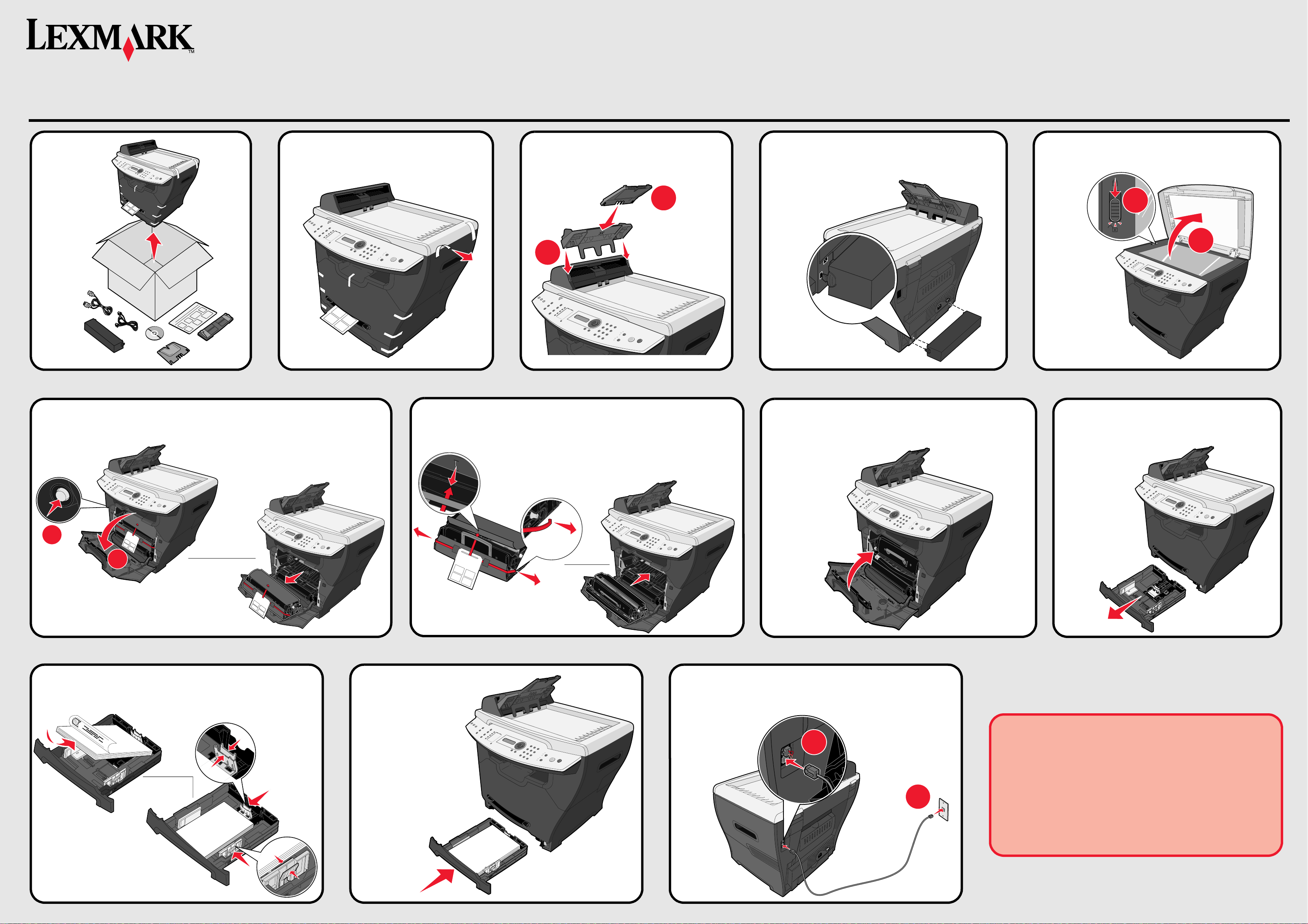
X340/X340n/X342n MFP
Safety information
• Connect the power cord to a properly grounded electrical outlet
that is near the product and easily accessible.
• Refer service or repairs, other than those described in the user
documentation, to a professional service person.
• Refer to the online User’s Guide for additional Safety
information.
CAUTION: Do not use the fax feature during a lightning storm. Do
not set up this product or make any electrical or cabling
connections, such as the power supply cord or telephone, during a
lightning storm.
안전 정보
• 제품 가까이에 있고 쉽게 접근 가능한 올바르게 접지된 전기 콘
센트에 전원 코드를 연결하십시오.
• 사용 설명서에 설명되어 있지 않은 서비스나 수리는 전문 서비스
요원에게 맡기십시오.
• 추가 안전 정보는 온라인 사용 설명서를 참고하십시오.
주의: 번개 폭풍 동안에는 팩스 기능을 사용하지 마십시오. 번개 폭
풍 동안에는 이 제품을 설치하거나 전원 코드, 전화 등의 전기 또는
케이블 연결을 하지 마십시오.
安全信息
t将电源线连接到正确接地的电源插座上,所连接的电源插座
与产品的距离不可太远,并且要符合使用方便的原则。
t有关维护或修理方面的细节,除了参考操作说明书以外,还
可以与专业服务人员联系。
t请参考联机
小心:在雷雨天气时,不要使用传真功能。在雷雨天气时,不要设
置本产品,或者使用电源线或电话线等将本产品连接到电源或其它
设备上。
用户指南
以得到其它的安全信息。
安全資訊
安全資訊
安全資訊安全資訊
• 請將電源線連接到本產品附近且妥善接地的電源插座,而且必須
易於使用。
• 除了在使用者說明文件以外的事項,任何服務及維修,請接洽專
業的技術人員。
• 如需其他的安全資訊,請參閱線上
: 請勿於雷雨天氣時使用本傳真功能。請勿於雷雨天氣時安
請當心
請當心:
::
請當心請當心
裝本產品或連接電子產品或電纜,如電源線或電話線。
用戶手冊
。
1 23
2
1
45
2
1
689
7
1
2
10 11
12
1
2
See the User’s Guide on the Software and Documentation CD before
adding any additional telephone equipment.
추가 전화 장비를 추가하려면 먼저 소프트웨어 및 설명서 CD의 사용
설명서를 참조하십시오.
在添加其它电话设备之前,请参阅
新增任何其他的電話設備之前,請參閱
。
手冊
软件和文档
CD 上的
軟體與說明文件
用户指南
光碟片上的
。
用戶
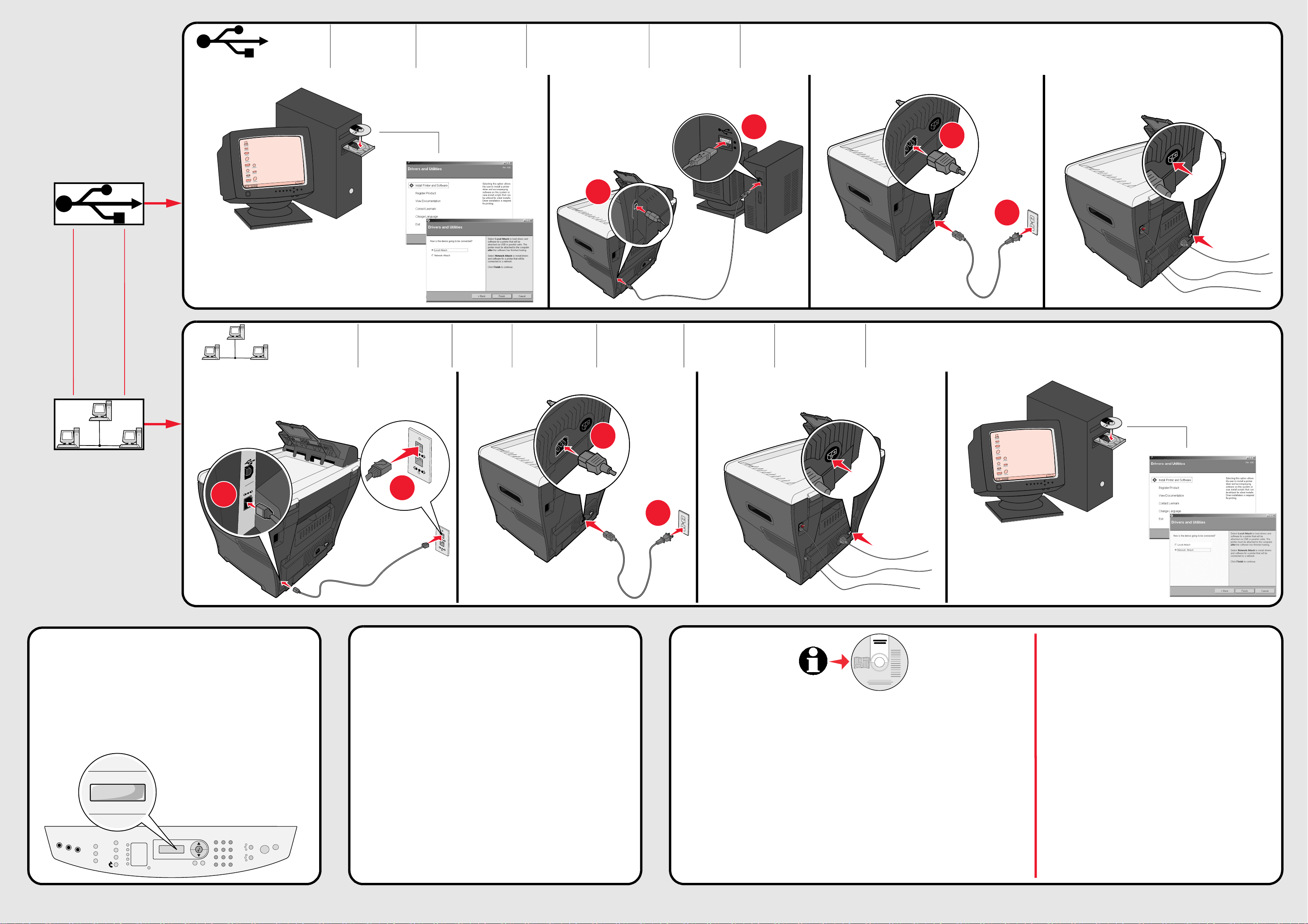
Local
本端連接
本端連接本端連接
本端連接
Locale
Lokaal
Lokalne
로컬
로컬
로컬로컬
or
ou
o
oder
eller
of
tai
lub
или
或
或
Lokal
Lokalt
Network
Réseau
Paikallinen
Netzwerk
En red
Rete
Rede
Локальный
14 16
1
Nätverk
Netværk
Netwerk
Verkko
本地连接
Nettverk
Sieciowe
2
1513
Сетевой
네트워크
네트워크
네트워크네트워크
网络连接
網路連接
網路連接
網路連接網路連接
1
2
1
2
14 1513
16
1
2
17
To complete setup, follow the instructions on the display.
설정을 완료하려면 디스플레이의 지침을 따르십시오.
要完成设置,请按照显示屏上的说明进行操作。
若要完成設定,請遵循顯示幕上的指示。
*20D0094*
© 2006 Lexmark International, Inc. All rights reserved.
P/N 20D0094 E.C. 9L0006
Increase input capacity with optional paper drawer,
purchased separately.
옵션 용지 서랍의 입력 용량을 늘리려면 별도로 구입하
십시오.
使用单独购买的可选进纸器来增加输入容量。
請另外購買選擇性裝紙器來增加紙張的輸入容量。
Additional information
For information on installing additional software, loading paper, changing paper sizes, printing,
copying, scanning, faxing, maintenance, and troubleshooting, refer to the User’s Guide on the
Software and Documentation CD.
추가 정보
추가 소프트웨어 설치, 용지 넣기, 용지 크기 변경, 인쇄, 복사, 스캔, 팩스, 유지보수 및 문제
해결에 대한 자세한 내용은 소프트웨어 및 설명서 CD의 사용 설명서를 참조하십시오.
其它信息
如需有关安装其它软件、加载纸张、改变纸张尺寸、打印、复印、扫描、传真、维护和疑难解
答的信息,请参考
其他資訊
其他資訊
其他資訊其他資訊
如需安裝其他軟體、載入紙張、變更紙張尺寸、列印、複印、掃描、傳真、維護和疑難排解的
相關資訊,請參閱
软件和文档
軟體與說明文件
CD 上的
用户指南
光碟片上的
。
用戶手冊
。
Federal Communications Commission
(FCC) information
This device complies with the limits for a
Class B device in Part 15 of the FCC rules.
Refer to the Software and Documentation CD
for more compliance information.
