Page 1
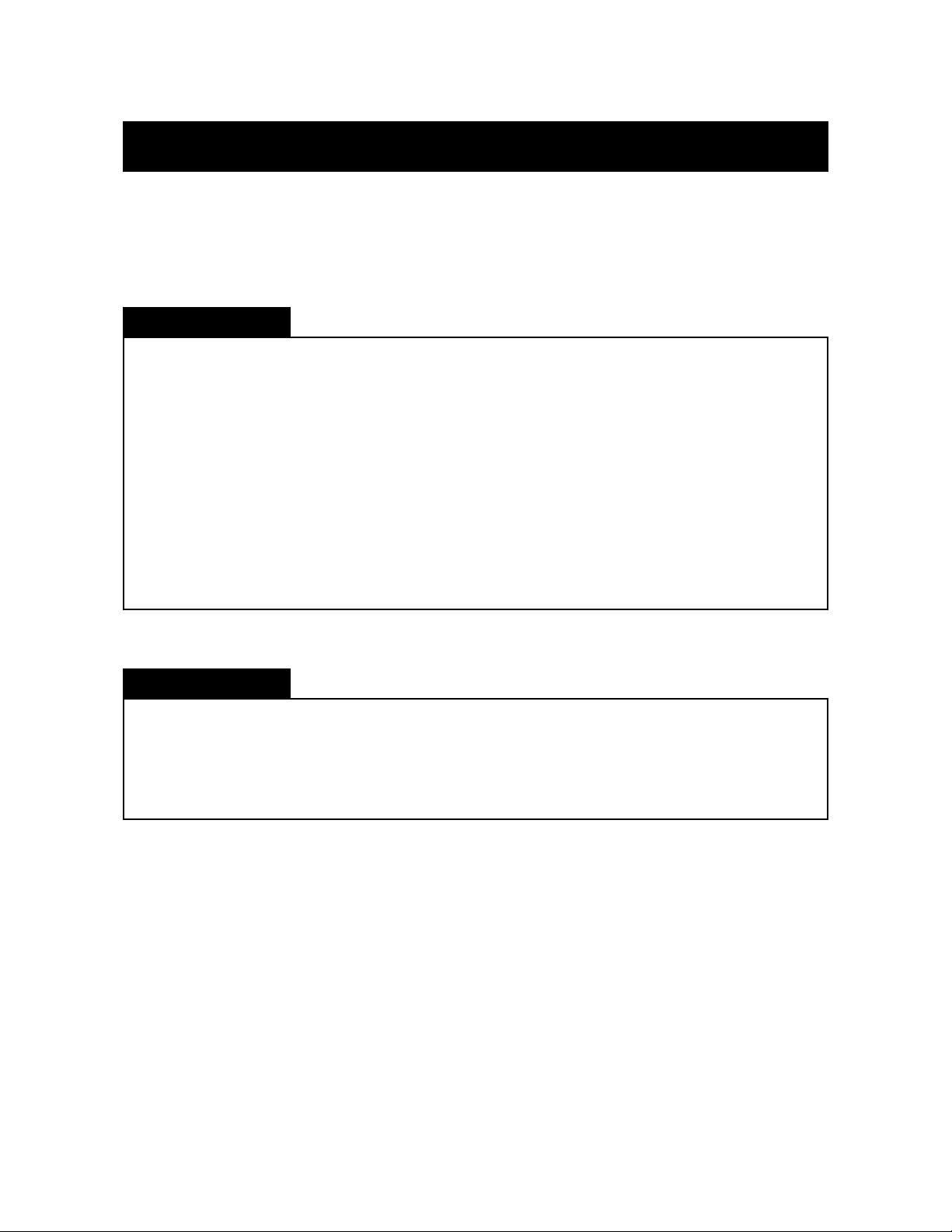
PCM 80 Pitch FX Preset ERRATA
Presets X0 0.0 FixYerVox and X0 0.1 FixYerVoxChm on the Version 1.0 PCM Pitch FX Algorithm Card each have
a patch parameter error and do not work as described when controlled with MIDI PitchBend. To correct this error on
Version 1.0 cards, you must disconnect the PitchBend patch in the presets. Version 1.1 of the Pitch FX card contains
this modification. There are no other changes between Version 1.0 and Version 1.1.
On Version 1.0
Disconnect the PitchBend patch, by setting Patch 0 Dst to *****Unassigned***** as follows:
1. Load the preset (X0 0.0 FixYerVox or X0 0.1 FixYerVoxChm), and press Edit.
2. Press Up until the display reads: Patch 0.
3. With Patch 0 displayed, press Load/✱ until the display reads:
Patch 0 ✱Src
MIDI P Bend
This confirms that Patch 0 is assigned to PitchBend — continue to press Load/✱ until the display reads:
Patch 0 ✱Dst
Pitch Shift L+R
4. Turn ADJUST counterclockwise until the display reads:
Patch 0 ✱Dst
*****Unassigned*****
5. To save your changes, press Store, rename the effect, and save to a register. (See page 2-25 in the Pitch FX User
Guide.)
On Version 1.1
The above modification has already been made to the presets. The description of Version 1.1 X0 0.0 FixYerVox should read
as follows:
0.0 FixYerVox ADJUST: Offset 0–100
Turns a marginal singer into a star. Bounce vocals to another track and fix
the pitch on the fly. ADJUST gives you ±100 cents of offset.
Note:
To make a version that allows you to control pitch offset with both Pitch Bend and ADJUST, set up the two patches
described below on either FixYerVox or FixYerVoxChm. (In order for this to work correctly, you must have a MIDI
PitchBend source connected — and you'll have to wiggle its pitch bender after loading the register to initialize the
patch.) Set ADJUST to 64 to get ±64 cent pitch correction with the Pitch bender.
Patch 0 Patch 1
Src: ADJUST Src: P BEND
Dst: Shift L+R Dst: Shift L+R
000: +0 cents 000: -3600 cents
127: -127 cents 127: -3473 cents
In V1.0, you'll also need to clear patch value 100 (which is set to 100 cents in FixYerVox and FixYerVoxChm).
Lexicon Part No. 070-11673
