Page 1
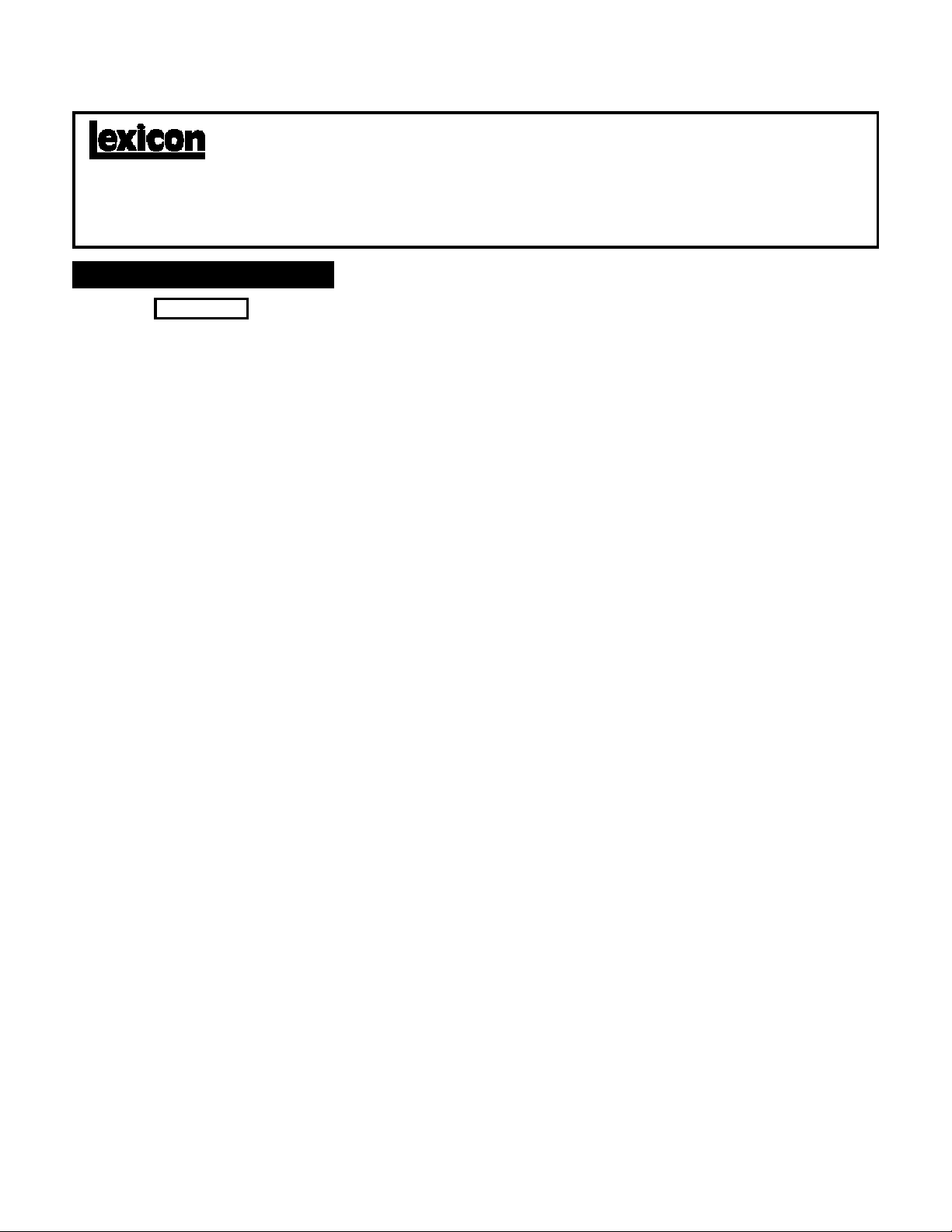
PCM 80 Dual FX Presets
PCM 80 Dual FX Presets
The 250 Dual FX presets are organized in 5 Banks (X0-X4) of 50 presets/Bank (numbered 0.0 – 4.9). Press Program Banks repeatedly to cycle through the
Banks. Turn SELECT to view the presets in the selected Bank. Press Load/✱ to load any displayed preset. Each preset has one or more parameters patched
to the front panel ADJUST knob. This gives you instant access to some of the most interesting aspects of the effect. In addition, all of the presets marked with
a T can be synchronized to tempo. To set the tempo, press the front panel Tap button twice in time with the beat. (Tempo can also be dialed in as a parameter
value, or it can be determined by MIDI Clock.) Be sure to try these effects synchronized with MIDI sequence and drum patterns. Full descriptions of each preset
are available in the Dual FX User Guide.
Program Bank X0
Stereo
Presets 0.0-0.2 provide different room treatments for multiple
guitar tracks in a mix.
0.0 Solo Room ADJUST: Far Mics 0–24
Simulates one near mike (panned to the center) and two far
mikes (panned full left and right) in a medium sized room.
Master Delay sets the distance to the far mikes, FX Width sets
the width of the stereo spread.
0.1 Left Room ADJUST: Right Mic 0–24
A 2-mike version of Solo Room. A near mike is panned full left,
a far mike full right.
0.2 Right Room ADJUST: Left Mic 0–24
Similar to Left Room, but the stereo image is reversed.
0.3 Organ Room ADJUST: Slow/Fast 0–1
A rotary cabinet in a medium sized room, both miked in stereo.
An absolute must for organ, don’t overlook this for guitars, and
even vocals.
0.4 Phat Roads 1 ADJUST: Depth 1–127
Detune, satellite tremolo and stereo reverb combined for a
classic electric piano sound. For maximum effect, don’t mix
any dry signal with this program. T
0.5 Phat Roads 2 ADJUST: Depth 1–127
A tasty variation with the reverb placed in front of the tremolo
and detune. Running the reverb through the effects makes the
satellite tremolo even more dramatic. T
0.6 Phat Roads 3 ADJUST: Depth 1–127
A light touch of triplet echoes is added to the reverb in front of
the tremolo and detune. Echoes and tremolo are tempocontrolled. Echo rhythm patterns are set by EkoDly L and R.
Echo levels are set with EkoFbk L and R. T
0.7 StereoTunnel ADJUST: Depth 1–100
A versatile special effect ambience. At low settings this space
is open and airy, at higher settings it grows dark and ominous.
0.8 Is this on? ADJUST: PA spread 0–127
“Testing...1, 2, 3...” A PA ambience effect. ADJUST controls
the size from a small auditorium to a major outdoor event.
0.9 ..AndTheGods ADJUST: Fall/Rise 0–1
Inspired by the first track of Electric Ladyland. Hit it with a
percussive sound (gun shot, tympani, snare) then click ADJUST from 0 to 1. A wall of thunder crashes down 4 octaves
and undulates rhythmically between the speakers. Hit it again
with a similar sound, and click ADJUST from 1 to 0. Now, the
explosions rocket up into space.
Presets 1.0-1.9 allow multiple layers of reverb to be added to
percussion and drum tracks without cluttering up the mix, or
they can be used to fine tune the reverberant quality of accent
percussion. A stereo reverb is routed through a stereo 24dB/
octave filter (low, high, or bandpass) with 1 of 5 different types
of reverbs (each tuned for different percussion instruments).
Mono source versions are located in Bank X2 3.1-4.0.
1.0 Mix>Perc>BP ADJUST: Band 0–127
A stereo chamber optimized for percussion submix, followed
by a 24dB/octave bandpass filter.
1.1 Mix>Snare>LP ADJUST: Hi Cut 0–127
A stereo chamber optimized for snare drum, followed by a
24dB/octave lowpass filter.
1.2 Mix>Snare>HP ADJUST: Lo Cut 0–127
The complement of Mix>Snare>LP with the snare chamber
followed by a 24dB/octave highpass filter.
© Lexicon, Inc. 1995
1.3 Mix>Drum>LP ADJUST: Hi Cut 0–127
A stereo chamber optimized for drum submix, followed by a
24dB/octave lowpass filter.
1.4 Mix>Drum>HP ADJUST: Lo Cut 0–127
The complement of Mix>Drum>LP with the drum chamber
followed by a 24dB/octave highpass filter.
1.5 Mix>Drum>BP ADJUST: Band 0–127
A variation of Mix>Drum>LP and HP with the drum chamber
followed by a 24dB/octave bandpass filter.
1.6 Mix>Kick>LP ADJUST: Hi Cut 0–127
A stereo chamber optimized for kick drum, followed by a 24dB/
octave lowpass filter.
1.7 Mix>Kick>HP ADJUST: Lo Cut 0–127
The complement of Mix>Kick>LP with the kick chamber followed by a 24dB/octave highpass filter.
1.8 Mix>Gate>LP ADJUST: Hi Cut 0–100
Gated reverb in series with a 24dB/octave lowpass filter.
1.9 Mix>Gate>BP ADJUST: Center 0–100
Gated reverb in series with a 24dB/octave bandpass filter.
2.0 Mix>Car Park ADJUST: Spooky 0–127
A large concrete parking garage. ADJUST makes the ambience increasingly ominous. At the highest settings, an eerie
ringing rises up and rings out.
Presets 2.1-2.7 combine one of 3 basic reverberant spaces
with a low, high, or bandpass 24dB/octave filter. Amb1 is a
highly colored room with short decay. Amb2 is more transparent with moderate decay. Amb3 is a tight space with prominent
reflections. ADJUST controls the filters, allowing you to quickly
tailor the sound to create different wall coverings, open and
closed doors, telephones, radios, distance of the source, etc.
2.1 Mix>Amb1>LP ADJUST: Hi Cut 0–127
Amb1 followed by 24dB/octave lowpass filter.
2.2 Mix>Amb1>HP ADJUST: Lo Cut 0–127
Amb1 followed by 24dB/octave highpass filter.
2.3 Mix>Amb1>BP ADJUST: Band 0–127
Amb1 followed by 24dB/octave bandpass filter.
2.4 Mix>Amb2>LP ADJUST: Hi Cut 0–127
Amb2 followed by 24dB/octave lowpass filter.
2.5 Mix>Amb2>HP ADJUST: Lo Cut 0–127
Amb2 followed by 24dB/octave highpass filter.
2.6 Mix>Amb3>LP ADJUST: Hi Cut 0–127
Amb3 followed by 24dB/octave lowpass filter.
2.7 Mix>Amb3>HP ADJUST: Lo Cut 0–127
Amb3 followed by 24dB/octave highpass filter.
2.8 StereoFutz 1 ADJUST: Tone 0–127
Highly colored ambience that can produce TV rooms, sounds
coming from around the corner, down the hall, etc.
2.9 StereoFutz 2 ADJUST: Tone 0–127
Similar to StereoFutz1, but with a more prominent decay.
3.0 Outdoor ADJUST: Tails 0–32
A simple outdoor ambience with some early reflections.
3.1 OutdoorWall ADJUST: Distance 0–100
An outdoor ambience with a reflecting wall 100 yards away.
ADJUST changes the apparent distance of the wall.
3.2 ips TapeSlap ADJUST: TapeSpeed 1–4
Emulates the delay time and high frequency rolloff of an analog
2-track at different playback rates.
3.3 15ips Echo ADJUST: Feedback 0–100
Stereo 15ips tape echo simulation. Listen to the sound change
as it repeats.
3.4 7.5ipsEkoRvb ADJUST: Feedback 0–100
Stereo plate reverb fed by a 7.5ips tape echo simulation. Listen
to the sound change as it repeats.
3.5 V SpeedEko1 ADJUST: TapeSpeed 0–100
A stereo tape delay with varispeed. The delay times are
matched to an analog 2-track: 0=30ips, 25=15ips, 50=7.5ips,
100=3.75ips.
3.6 V SpeedEko2 ADJUST: TapeSpeed 0–100
A variation where the tape echoes also serve as predelay for
a plate reverb.
3.7 V SpeedEko3 ADJUST: TapeSpeed 0–100
A variation with the delay in series with the plate reverb. Only
the reverb is heard at the outputs.
3.8 Eko Spills 1 ADJUST: Depth 1–100
Echoes that drop in pitch as the input signal fades. The left
input signal drives the detune effect. Try this with percussion
accents, or as a special effect with vocals or other material.
3.9 Eko Spills 2 ADJUST: Feedback 1–100
A dramatic variation where the pitch drops over a larger range
in a shorter period of time.
4.0 X-RhythmEko1 ADJUST: X-Mix 0–100
ADJUST mixes the cross-feedback of quarter-note (0) and
triplet (100) echoes. Intermediate values create patterns that
change from quarter-notes to triplets for a shuffle feel. A stereo
chamber is in parallel with the echo effect. T
4.1 X-RhythmEko2 ADJUST: X-Mix 0–100
A variation with the rhythm changing from quarter-notes to
sixteenths. T
4.2 X-RhythmEko3 ADJUST: X-Mix 0–100
A variation that combines 5 and 7 against 1. It takes several
beats for this pattern to play out. T
4.3 X-RhythmEko4 ADJUST: R-Speed 0–100
A 2 against 3 cross-rhythm pattem. ADJUST allows control of
the overall speed of the pattern. T
4.4 X-RhythmEko5 ADJUST: Rvb Mix 0–100
A stereo chamber in series with the cross-rhythm echo effect.
The reverb is in front of the echoes. T
4.5 SlipTheEkos1 ADJUST: Back Beat 0–100
Similar to SlipTheBeat1 (4.8) with feedback turned up to
create a series of rhythmic repeats. Delays are set for a 3
against 2 pattern that alternates between left and right, and is
routed through a stereo drum chamber.
4.6 SlipTheEkos2 ADJUST: Back Beat 0–100
A variation with more dramatic delay settings and with reverb
in parallel to provide some extra punch on the initial attack. T
4.7 SlipTheEkos3 ADJUST: Back Beat 0–100
A variation with delays set to produce a rolling triplet pattern
that cycles from side to side. T
4.8 SlipTheBeat1 ADJUST: Back Beat 0–100
Left and right inputs are combined, sent into a slap delay, then
through a stereo chamber. Use this to slide a snare (or other
rhythm instrument) behind the beat. You can mix this delayed
signal with the original source to fatten it up, or use it without
the original if you want to change the groove by having the
snare lay back. T
4.9 SlipTheBeat2 ADJUST: Back Beat 0–100
A variation with the drum chamber in front of the slap to fatten
up the sound. T
Printed in U.S.A.
Page 2
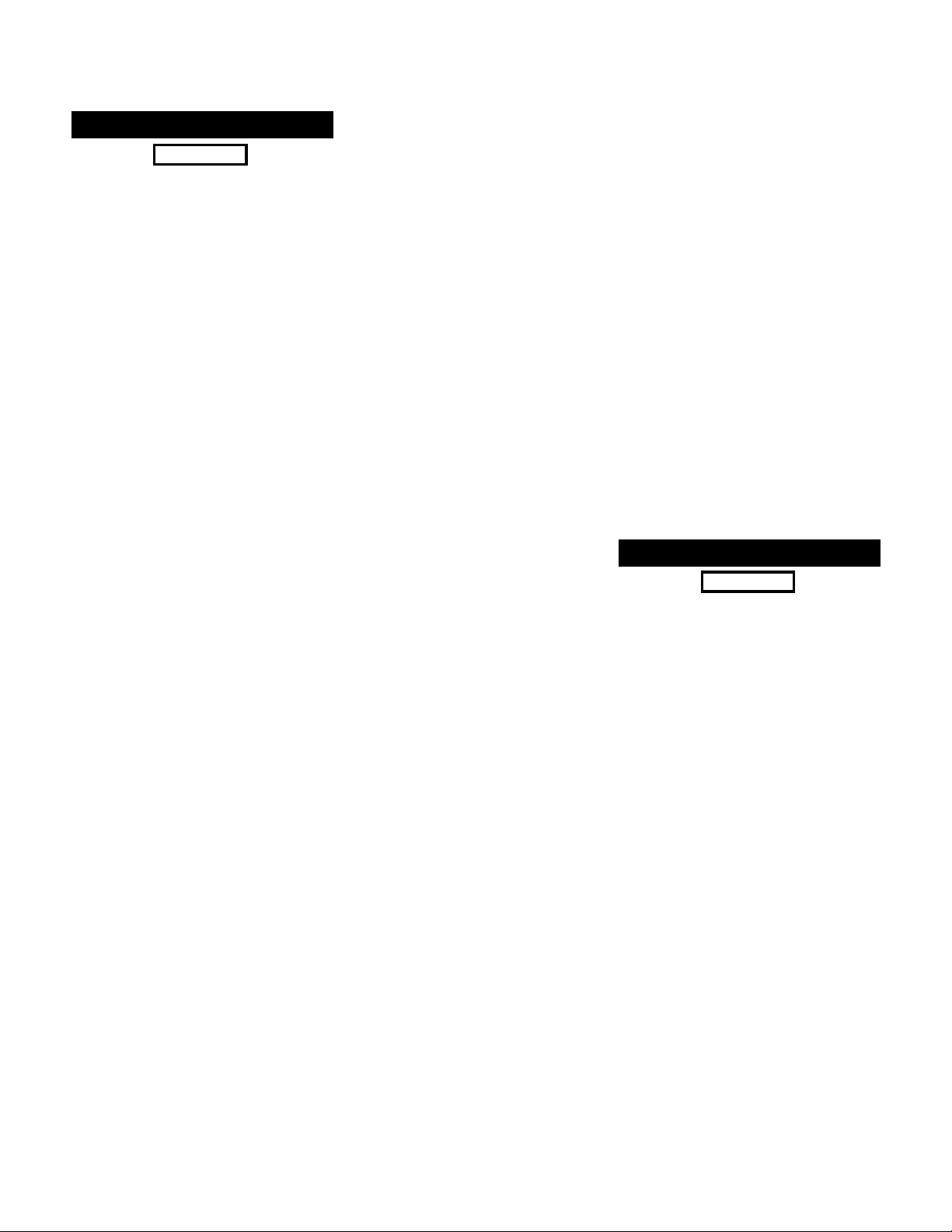
PCM 80 Dual FX Presets
Program Bank X1
Stereo
0.0 KnobLocation ADJUST: Width 0–90
Steers a stereo source between the center, side and rear
channels of an LCRS mix. No processing other than steering
is applied. ADJUST determines LCRS placement: 0=center
only, 45=left and right, 90=surround. Not mono compatible.
0.1 KnobPanSwap ADJUST: Width 0–90
Swap the left/right panning of a stereo source. ADJUST
determines the width of stereo source material as follows:
0=left/right swap, 45=mono, 90=normal stereo.
0.2 AutoPanSwap ADJUST: PanSpeed 0–90
A variation of KnobPanSwap with the LFO controlling stereo
width. Chorus and echoes can be added.
0.3 ips PlateSlap ADJUST: TapeSpeed 1–4
The ips TapeSlap program used as a predelay for a plate
reverb. ADJUST sets the tape speed: 1=30ips, 2=15ips,
3=7.5ips, 4=3.75ips.
0.4 15ips Plate ADJUST: Rvb Mix 0–100
Plate reverb with a stereo 15ips predelay. The predelay has a
slight amount of feedback.
0.5 4PoleRvb BP ADJUST: Center 0–127
A large chamber reverb feeding into a stereo, 24dB/octave
bandpass filter. Use this to focus the reverb around a tight tonal
area. Try it with different percussion instruments.
0.6 4PoleRvb HP ADJUST: LoCut 0–127
A large chamber reverb feeding into a stereo, 24dB/octave
highpass filter. Use this to put reverb on only the upper
frequency portion of a stereo source or mix.
0.7 4PoleRvb LP ADJUST: HiCut 0–127
A large chamber reverb feeding into a stereo, 24dB/octave
lowpass filter. Use this to put reverb on only the lower frequency portion of a stereo source or mix. Also great for
simulating backstage ambient effects.
0.8 Chorus>Rvb 1 ADJUST: Rvb Mix 0–100
Stereo chorus into stereo hall reverb. T
0.9 Chorus>Rvb 2 ADJUST: Rvb Mix 0–100
A variation with eighth-note delays added. T
1.0 Rvb>Chorus 1 ADJUST: Rvb Mix 0–100
The reverse of Chorus>Rvb 2 with the reverb fed into a stereo
chorus. Note the chorus effect on the reverb tail. T
1.1 Auto Pan Rvb ADJUST: Hi Cut 0–100
The output of a medium chamber panned across a stereo lowpass filter.
1.2 Knob Pan Rvb ADJUST: Pan 0–100
In this variation, use ADJUST to pan the reverb image to any
location: 0=left, 100=right.
1.3 FilterPanner ADJUST: PanWidth 0–100
A panning effect based on filter frequency. The high-cut
frequencies of the left and right channels are swept 90° out-ofphase to produce apparent left-right motion in the audio. T
1.4 EQ’d Rvb HP1 ADJUST: Sizzle 0–127
A stereo chamber reverb followed by a stereo highpass filter.
1.5 EQ’d Rvb HP2 ADJUST: Sizzle 0–127
A variation with a more resonant highpass filter.
1.6 EQ’d Rvb LP ADJUST: Boom 0–127
A stereo chamber reverb followed by a stereo lowpass filter.
The filter is resonant, like EQ’d Rvb HP2.
1.7 EQ’d Rvb BP ADJUST: Band 0–127
A stereo chamber reverb followed by a stereo bandpass filter.
1.8 EQ’d RvbSlap ADJUST: Slap 0–127
Reverb fed into a pair of bandpass filtered delays.
1.9 EQ’d RvbEnv1 ADJUST: HiRelease 0–100
A lowpass filter is wide open when signal is present. When
input stops, the AR release sweeps the filter. Low release
values produce filter/gated reverb effects. (Try these with
percussion.) Higher values produce a noticeable darkening of
the reverb tail as it decays. T
2.0 EQ’d RvbEnv2 ADJUST: LoRelease 0–100
Reverb followed by a highpass filter swept from high to low,
producing a dramatic effect when the input drops. T
2.1 EQ’d RvbEnv3 ADJUST: HiRelease 0–100
Reverb followed by a lowpass filter swept from high to low,
then back to high. The reverb is swept twice — once when the
input goes above the threshold, again when it falls below it. T
2.2 EQ’d RvbEnv4 ADJUST: LoRelease 0–100
A variation on EQ’d RvbEnv2 with reverb followed by a
highpass filter swept from low to high. T
2.3 Wah Verb ADJUST: Depth 0–100
4-Pole Wah. The reverb output is fed into the wah filter, which
is swept by a tempo-controlled LFO. T
2.4 Wah Verb Eko ADJUST: Feedback 0–100
Wah filter, reverb and eighth-note echoes combine to produce
surging timbre changes. The wah rate is tempo-controlled. T
2.5 Wah Eko Verb ADJUST: Feedback 0–100
A variant of Wah Verb Eko with the routing reversed. T
2.6 Weird EkoRvb ADJUST: Feedback 0–100
Reverb and dry signal mixed and fed into a tape echo with
some radical EQ, giving the decay a spacey, ringing quality. A
classic analog sci-fi effect —“Danger,Will Robinson!”
2.7 Echo Rise 1 ADJUST: RiseTime 1–100
Tape echo with automatic control of varispeed. The AR envelope changes the varispeed when input signal stops, producing echoes that rise in pitch at the end of a phrase.
2.8 Echo Rise 2 ADJUST: RiseTime 1–100
The varispeed echo flanger with a twist. The AR envelope
changes the varispeed when input signal stops. This produces
flanged echoes that rise in pitch at the end of a phrase.
2.9 Echo Rise 3 ADJUST: Feedback 1–100
A variation with the varispeed range set to produce about an
octave of pitch modulation.
3.0 Echo Rise 4 ADJUST: Depth 1–100
A variation with more reverb. ADJUST controls the range of
the varispeed change.
3.1 Rvb Eko Rise ADJUST: RiseTime 1–100
The output of a stereo plate is sent to the varispeed echo
flanger. The varispeed is changed by the AR envelope when
the input signal stops.
3.2 EQ’d Eko LP ADJUST: Dark Knob 0–127
Echoes are fed into a stereo lowpass filter. Placing the EQ after
the delays provides non-destructive tone control of the echo
repeats. T
3.3 EQ’d Eko HP ADJUST: Sizzle 0–127
A variation with the post echo EQ a highpass filter. T
3.4 EQ’d EkoEnv1 ADJUST: HiRelease 0–100
Lowpass frequency filter is wide open when signal is present.
When input stops, the AR release sweeps the filter. T
3.5 EQ’d EkoEnv2 ADJUST: LoRelease 0–100
A variation with a highpass filter swept by the AR. T
3.6 EQ’d EkoEnv3 ADJUST: LoRelease 0–100
An echo effect that builds over time. Echoes are fed into a
highpass filter, which is swept from high to low when input
signal stops. At the completion of the sweep the last repetition
of the echo delay is routed through the reverb — like an
exclamation point at the end of a sentence! T
3.7 StereoTapEko ADJUST: Feedback 0–100
Quick and easy stereo echo. Tap sets the echo rhythm. T
3.8 Flange>Rvb ADJUST: Rvb Mix 0–100
Stereo flanger into stereo hall reverb. T
3.9 Rvb>Flange ADJUST: Rvb Mix 0–100
The reverse of Flange>Rvb 1. The reverb output is routed into
a stereo chorus. Note the flange effect on the reverb tail. T
4.0 LFO Flange ADJUST: Depth 0–100
The LFO sweeps the flanger and ADJUST controls the sweep
depth. A small chamber is inserted before the flanger to
accentuate the effect. T
4.1 Tape Flange1 ADJUST: ReelBrake 0–100
Simulates the original method of combining the outputs of two
analog tape decks and using your thumb as a brake on one of
the tape reels. Run a mix through it! Turn Master Fbk down for
a less pronounced effect, or up for an even juicier sound.
4.2 Tape Flange2 ADJUST: ReelBrake 0–100
A variation with opposing left and right flange sweeps. Adds a
spatial dimension to the classic effect.
4.3 Rvb>T Flange ADJUST: ReelBrake 0–100
The characteristic “over the top” sweep of tape flanging is
emphasized by inserting a plate reverb in front of the flanger.
4.4 T Flange>Eko ADJUST: ReelBrake 0–100
A stereo delay follows the tape flanger. The left delay produces
an eighth-note pattern, the right produces a triplet pattern. T
4.5 VS EkoFlange ADJUST: TapeSpeed 0—100
Varispeed echo with flanging. A very analog-sounding stereo
effect. The delay times are matched to an analog 2-track:
0=30ips, 25=15ips, 50=7.5ips, 100=3.75ips.
4.6 Aerosol:Wet ADJUST: Low Depth 0–100
An extreme flanger with audio passed through a medium plate
reverb, then into the flanger. Turn ADJUST to 0 while running
audio, wait a few seconds, then start cranking it toward 100. T
4.7 Aerosol:Dry ADJUST: Low Depth 0–100
The Aerosol flanger totally dry. T
4.8 Aerosol:Mix ADJUST: Rvb Mix 0–100
The Aerosol flanger feeding a medium plate reverb. T
4.9 Phat Detune ADJUST: Depth 1—100
A rich stereo detune. Perfect for fattening up stereo sources.
The output of the detune is routed into a reverb. The reverb mix
is set to 0% Wet in the program, but can be altered to taste.
Program Bank X2
Stereo
0.0 4PoleEQ LP ADJUST: Hi Cut 0–127
A stereo, 24dB/octave lowpass filter. Master Delay and Master
Fbk add stereo echo effects. Don’t mix with dry signal.
0.1 4PoleEQ HP ADJUST: Lo Cut 0–127
A stereo, 24dB/octave highpass filter. Master Delay and
Master Fbk add stereo echo effects. Don’t mix with dry signal.
0.2 4PoleEQ BP ADJUST: Center 0–127
A stereo, 24dB/octave bandpass filter. Master Delay and
Master Fbk add stereo echo effects. Don’t mix with dry signal.
0.3 4PoleKnobWah ADJUST: Center 0–127
The stereo, 24dB/octave bandpass filter set up like a wah
pedal.
0.4 4PoleLFOWah ADJUST: Depth 0–100
A variation of the 4 Pole Wah with a tempo-controlled LFO
sweeping the wah automatically. T
0.5 Weird! ADJUST: Feedback 0–100
Another sci-fi echo effect. Left and right EQs are swept
independently by input envelopes. The color of the sound
changes as the repeats die away.
0.6 Weirder! ADJUST: Feedback 0–100
A variation where the EQ sweeps produce a more eerie decay.
0.7 Weirdest! ADJUST: Feedback 0–100
A variation where the EQs sweep upward as they fade away.
0.8 Phased Fbk ADJUST: Feedback 0–100
Out-of-phase right channel delay feedback in this filtered
eighth-note echo produces a subtle side-to-side spaciousness
as the echoes fade away. T
0.9 KnobFlange 1 ADJUST: Notch 0–100
ADJUST provides manual tuning of a flanger. Flanging is
applied in opposing amounts to each channel.
1.0 KnobFlange 2 ADJUST: Notch 0–100
A variation with flanging the same in each channel. T
1.1 KnobFlange 3 ADJUST: Notch 0–100
A small stereo chamber is fed into a manual flanger. The
presence of short reverb tails brings out the flanging effect,
especially with percussion. T
Lexicon
Page 3

1.2 Envelo Hall ADJUST: Release 0–127
Medium size Concert Hall fed into Multi Band filters with HiCut
driven by Env L & R. Try it on electric and acoustic piano. T
1.3 Flange>Ghost ADJUST: Depth 0–100
A stereo flanger feeding into the reverse reverb effect. Great
for special effects — with surprisingly musical applications.
1.4 Ghost>Flange ADJUST: Depth 0–100
Like Flange>Ghost with the reverb feeding into the flanger.
Big, wide and spooky!
1.5 Bass Tone ADJUST: Pitch 0–12
Low frequency burst when triggered by input signal. Best when
triggered by a drum sample. T
1.6 Gate>Gate ADJUST: Shape 0–127
Gated Multi Band feeding a gated reverb. T
1.7 Gate on 1 & 3 ADJUST: Shape 0–127
Multi Band voices turned on and off every two beats, followed
by a 350ms gated reverb. Let audio flow through the voices on
beats 1 & 3 by pressing Tap once on the downbeat. T
1.8 Symphonic ADJUST: Swish Lvl 0–100
Heavily chorused large chamber for creating lush symphonic
strings.
1.9 Spin Cycle ADJUST: Spin Rate 0–50
Spins a Concert Hall and the dry signal around a surround
system. The two outputs are 180° out-of-phase so, when the
dry signal is in front, the Concert Hall is in the rear.
2.0 Dino Steps ADJUST: Pitch 0–12
Meant to emulate large footsteps far off in the distance. Best
when used with a drum sample. T
2.1 Hoo-Ha ADJUST: LFO Rate 0–50
Large Concert Hall feeding Glide delays which get more
spacious and modulated depending on the input signal.
2.2 GrossEnctrs ADJUST: Rvb/FxMix 0–100
Play a sustaining note and it plays the “Close Encounters”
theme in the key of C. T
2.3 Notches-Chmb ADJUST: Release 0–100
Simulates a steel drum from guitar or electric piano signals.
2.4 Multi FX ADJUST: Pick One 1–7
Turn ADJUST to select : 1=Concert Hall; 2=Concert Hall after
a Chorus; 3=Concert Hall with post tap tempo delays; 4=Chorus feeding a hall with tap tempo delays; 5=Chorus feeding tap
tempo delays; 6=Chorus only; 7=Tap tempo delay only. T
2.5 FrameDly 24 ADJUST: Frames 0–5
A utility program that allows stereo audio to be offset by delays
calibrated to 24 frames/second.
2.6 FrameDly 25 ADJUST: Frames 0–5
Offset stereo audio by delays calibrated to 25 frames/ second.
2.7 FrameDly 30 ADJUST: Frames 0–5
Offset stereo audio by delays calibrated to 30 frames/second.
(This program is also compatible with 29.9 fps.)
2.8 MikedChamb 1 ADJUST: Far Mics 0–24
This program simulates near (panned to the center) and far
(panned full left and right) mikes in large chamber. Master
Delay sets the distance to the far mikes.
2.9 MikedChamb 2 ADJUST: Far Mics 0–24
A variation in a larger space with the far mikes positioned
farther from the source.
Mono In/Stereo Out
3.0 Phone > Room ADJUST: Room Mix 0–127
Puts mono sources into a phone filter, which runs into a stereo
room ambience.
Presets 3.1-4.0 are mono source versions of the effects in
Bank X0 1.0-1.9.
3.1 Mono>Perc>BP ADJUST: Band 0–127
A mono-in, stereo chamber followed by a 24dB/octave
bandpass filter. Use this to focus on a frequency area that
works in context with the drums.
3.2 Mono>Snr>LP ADJUST: Hi Cut 0–127
A mono-in,stereo chamber optimized for snare drum, followed
by a 24dB/octave lowpass filter.
3.3 Mono>Snr>HP ADJUST: Lo Cut 0–127
The complement of Mono>Snare>LP with the snare chamber
followed by a 24dB/octave highpass filter.
3.4 Mono>Drum>LP ADJUST: Hi Cut 0–127
A mono-in,stereo chamber followed by a 24dB/octave
lowpass filter.
3.5 Mono>Drum>HP ADJUST: Lo Cut 0–127
The complement of Mono>Drum>LP with the drum chamber
followed by a 24dB/octave highpass filter.
3.6 Mono>Drum>BP ADJUST: Band 0–127
A useful variation of Mono>Drum>LP and HP with the drum
chamber followed by a 24dB/octave bandpass filter.
3.7 Mono>Kick>LP ADJUST: Hi Cut 0–127
A mono-in, stereo chamber optimized for kick drum, followed
by a 24dB/octave lowpass filter.
3.8 Mix>Kick>HP ADJUST: Lo Cut 0–127
The complement of Mono>Kick>LP with the kick chamber
followed by a 24dB/octave highpass filter.
3.9 Mono>Gate>LP ADJUST: Hi Cut 0–100
Gated reverb in series with a 24dB/octave lowpass filter.
4.0 Mono>Gate>BP ADJUST: Center 0–100
Gated reverb in series with a 24dB/octave bandpass filter.
4.1 Mono>Tunnel ADJUST: Depth 1–100
A special effect stereo ambience for mono sources. At low
ADJUST settings this space is open and airy, at higher settings
it grows dark and ominous.
4.2 Mono>CarPark ADJUST: Spooky 0–127
Puts mono sources into a large concrete parking garage.
ADJUST makes the ambience increasingly ominous. At the
highest settings, an eerie ringing rises up and rings out.
Presets 4.3-4.9 combine 1 of 3 basic reverberant spaces
(Amb1: a highly colored room with short decay. Amb2: more
transparent with a moderate decay. Amb3: a tight space with
prominent reflections) with a low, high, or band pass 24 dB/
octave filter. ADJUST controls the filters, allowing you to
quickly tailor the sound to create different wall coverings, open
and closed doors, telephones, radios, etc.
4.3 Mono>Amb1>LP ADJUST: Hi Cut 0–127
Mono-in, Amb1 followed by 24dB/octave lowpass filter.
4.4 Mono>Amb1>HP ADJUST: Lo Cut 0–127
Mono-in, Amb1 followed by 24dB/octave highpass filter.
4.5 Mono>Amb1>BP ADJUST: Band 0–127
Mono-in, Amb1 followed by 24dB/octave bandpass filter.
4.6 Mono>Amb2>LP ADJUST: Hi Cut 0–127
Mono-in, Amb2 followed by 24dB/octave lowpass filter.
4.7 Mono>Amb2>HP ADJUST: Lo Cut 0–127
Mono-in, Amb2 followed by 24dB/octave highpass filter.
4.8 Mono>Amb3>LP ADJUST: Hi Cut 0–127
Mono-in, Amb3 followed by 24dB/octave lowpass filter.
4.9 Mono>Amb3>HP ADJUST: Lo Cut 0–127
Mono-in, Amb3 followed by 24dB/octave highpass filter.
Program Bank X3
Dual Mono In/Stereo Out
In presets 0.0-2.9 the left input feeds a Mono In/Stereo Out 4voice effect, the right input feeds a Mono In/Stereo Out reverb.
The stereo outputs of each are mixed at the PCM 80’s outputs.
These presets provide two independent stereo effects to a
mono source, or add stereo processing to two different mono
sources. Not intended to be used with stereo source material.
0.0 Trance ADJUST: Depth 0–100
The left and right inputs feed independent effects and are
gated rhythmically to open gradually over a cycle of several
beats. The cycle for each effect is different. ADJUST controls
the depth of the input level cycle: 0=no cycle (inputs always
open full), 100=-48dB (inputs ramp up and down between full
and -48dB.) T
0.1 DualTapGate1 ADJUST: GateWidth 0–100
PCM 80 Dual FX Presets
Here, the echoes are opened up once every 4 beats, and the
reverb is opened up once every 2 beats. ADJUST controls the
time each effect is open with the rhythm cycle: 0=always
closed, 50=open for half the cycle, 100=always open. T
0.2 DualTapGate2 ADJUST: GateWidth 0–100
A variation with different rhythm and ADJUST settings. T
0.3 X-Eko + Rvb1 ADJUST: Eko Rate 0–100
The left input feeds a cross-rhythm echo, the right feeds a
stereo chamber. T
0.4 DuckEko+ Rvb1 ADJUST: Eko X-Fbk 0–100
The left input feeds a stereo bounce echo, the right feeds a
medium chamber. The echo output level is ducked 24dB
whenever signal is detected at the right input. Run the same
vocal into both inputs — the echoes will fade up to punctuate
the end of phrases. Or, run a vocal through the reverb, and a
snare through the echo. The snare echoes will only be heard
between vocal phrases. T
0.5 Bounce+ Rvb1 ADJUST: Eko Fbk 0–100
The left input feeds a triplet echo that bounces between left
and right as it repeats, the right feeds a stereo chamber. T
0.6 Bounce+ Rvb2 ADJUST: Eko X-Fbk 0–100
A variation with a simple eighth-note pattern echo rhythm . T
0.7 Bounce+ Rvb3 ADJUST: Eko X-Fbk 0–100
A variation with a swing feel. T
0.8 Bounce+ Eko1 ADJUST: Bnce Fbk 0–100
The left input feeds a sixteenth-note echo that bounces between left and right as it repeats, the right feeds a separate
mono triplet echo. T
0.9 Bounce+ Eko2 ADJUST: Eko Delay 0–100
Provides a tap echo on the left input and an absolute-time echo
on the right. T
1.0 Bounce+ Eko3 ADJUST: Eko Slip 0–100
Left and right inputs feed two independent delay lines. The left
echo bounces between left and right, the right echo is set for
the same rhythm as the left, but repeats in the center. T
1.1 Bounce+ Eko4 ADJUST: Ekos/Beat 0–100
A variation with the left echo bouncing between left and right
with an eighth-note rhythm. The right echo is also rhythmic. T
1.2 Bounce+ Eko5 ADJUST: FadeToPan 0–100
A variation with the left input echoes bouncing between left and
right, and the right input echoes repeating in the center. Both
delay lines are set for the same rhythm. If you feed the same
signal to both inputs, you’ll notice that the first few repeats are
in the center, then they begin to spread to the sides. T
1.3 Tap Eko+Echo ADJUST: DlyTimeR 0–127
The PCM 80 Tape Echo preset and a tap tempo echo, each
with stereo output. T
1.4 PhoneInRoom ADJUST: Phone Pan 0–100
The left input feeds a speaker phone filter which is fed into a
small room ambience, the right is fed directly into the room.
ADJUST controls the location of the speaker phone in the
room. Feed the signal for the speaker phone to the left input
and the signal for people talking in the room to the right input.
1.5 TV In Room ADJUST: TV Pan 0–100
The left input feeds a TV filter which is fed into a small room
ambience, the right is fed directly into the room. ADJUST
controls the location of the TV in the room. Feed the signal for
the TV to the left input and the signal for the voices of the
people watching the TV to the right input.
1.6 Phone<>Room ADJUST: Swap 0–100
A phone filter variation that allows you to swap between a
sound source in a room, and the sound source coming through
a telephone. Click ADJUST from 0 to 1 to fade between listener
and speaker, and from 1 to 0 to fade from speaker to listener
again. AR Env controls the fade rates.
1.7 Flange+Ghost ADJUST: Depth 0–100
The left input feeds a stereo flanger, the right feeds a reverse
stereo reverb effect.
1.8 S Flange + Rvb ADJUST: Reel Brake 0–100
The left input is processed with a stereo tape flanger, the right
input with a large plate.
Page 4

PCM 80 Dual FX Presets
1.9 Flange+Plt ADJUST: Mid Rt 0–127
The PCM 80 Flange>Rvb preset on the left with a medium
sized plate on the right.
2.0 AutoPan+Chmb ADJUST: PanWidth 0–100
The left input feeds a tempo-controlled stereo auto panner.
The right input feeds a small stereo chamber reverb. T
2.1 Slap + Kick ADJUST: FX/RvbBal 0–48
Made with snare drum in mind. The left input provides a single
rhythmic slap. Set the rhythm via Tap, or by adjusting Delay
Master. The right input feeds a stereo chamber optimized for
kick drum. ADJUST balances the output levels of the two
effects: 0=echo full, chamber –24dB ; 24=echo and chamber
full, 48=echo -24dB, chamber full. T
2.2 Chorus+Chmb ADJUST: Mid Rt 0–127
The PCM 80 Wet Chorus preset on the left with a small
chamber on the right.
2.3 LoPass+Chmb ADJUST: CutOff 0–127
A stereo lowpass filter on the left and a small stereo chamber
on the right.
2.4 HiPass+Chmb ADJUST: CutOff 0–127
A stereo highpass filter on the left and a small stereo chamber
on the right.
2.5 B.Pass+Chmb ADJUST: Center 0–127
A stereo bandpass filter on the left with a chamber on the right.
2.6 B.Pass+Hall ADJUST: Center 0–127
A variation with a moderate sized Concert Hall produced from
the right input.
2.7 Tremolo+Chmb ADJUST: Depth 0–127
A stereo tap tempo tremolo on the left input with a stereo
chamber on the right. T
2.8 Tremolo+Plt ADJUST: Depth 0–127
A variation that combines the stereo tap tempo tremolo on the
left input with a stereo plate on the right input. T
2.9 Tremolo+Hall ADJUST: Depth 0–127
A variation that combines the stereo tap tempo tremolo on the
left input with a stereo concert hall on the right input. T
Dual Mono In/Mono Out
In presets 3.0-4.9 the left input feeds a Mono In/Mono Out 4voice effect which is fed directly to the left output. The right
input feeds a Mono In/Mono Out reverb which is fed directly to
the right output. These presets can be used to provide two
independent mono effects from a mono source, or to add mono
processing to two different mono sources. Not intended to be
used with stereo source material.
3.0 L dks R Lvl ADJUST: Duck dB 0–24
The left input acts as a “key” input. No audio is passed from the
left input to the left output. The right input is passed to the right
output only. The right signal level is ducked whenever audio is
detected in the left input.
3.1 L dks R Eq ADJUST: Duck dB 0–24
A variation with the right channel slightly EQ’d.
3.2 L dks R HiFc ADJUST: Hi Duck 0–100
The high frequency content of the right signal is ducked when
signal is detected at the left input.
3.3 L dks R LoFc ADJUST: Hi Duck 0–100
The low frequency content of the right signal is ducked when
signal is detected at the left input.
3.4 L dks R Band ADJUST: Duck Band 0–10
The frequency band in the right signal is ducked when signal
is detected at the left input.
3.5 Slap / Kick ADJUST: FX/Rvb Bal 0–48
The left input feeds a mono15ips slap delay. The right feeds a
mono kick drum reverb.T
3.6 Phone X-Fade ADJUST: X-Fade 0–100
A variation of PhoneIn Room with automatic crossfade between the phone filtered left input and the unprocessed right
input.
3.7 ToneL/PlateR ADJUST: Rvb Out 0–127
The left input drives a resonator to produce a bass tone. The
right input feeds a plate reverb. T
3.8 Phone / Room ADJUST: PhoneFutz 0–35
A variable phone filter on the left, a medium room on the right.
3.9 TV / Room ADJUST: TVFutz 0–35
A variable TV filter on the left, a small dark room on the right.
4.0 Organ/Room 1 ADJUST: Slow/Fast 0–1
A mono rotary speaker on the left, a medium room on the right.
4.1 Organ/Room 2 ADJUST: Slow/Fast 0–1
A mono rotary speaker on the left, a large room on the right.
4.2 M Flange/Rvb ADJUST: Reel Brake 0–100
A mono tape flanger on the left, a medium plate on the right.
4.3 TapEko/Gate ADJUST: Feedback 0–100
A mono tap echo on the left, a gated reverb on the right. T
4.4 Eko15/Plate ADJUST: Feedback 0–100
The left input feeds a15ips tape echo simulation. The right
input feeds a drum plate.
4.5 V Eko1/ Rvb ADJUST: TapeSpeed 0–100
The left input feeds a varispeed tape echo simulation. The right
input feeds a drum plate.
4.6 V Eko2/Rvb ADJUST: TapeSpeed 0–100
The left input feeds a varispeed tape echo simulation with
flanging. The right input feeds a drum plate.
4.7 V Eko / Eko ADJUST: TapeSpeed 0–100
The left input feeds a varispeed tape echo simulation. The right
input feeds an eighth-note echo. T
4.8 EkoRise/Rvb ADJUST: RiseSpeed 0–100
The left input feeds a mono varispeed echo effect that changes
rate when input stops. The echoes rise in pitch and rate as they
fade away. The right input feeds a mono reverb.
4.9 EkoRise/Eko ADJUST: RiseSpeed 0–100
The left input feeds a mono varispeed echo effect that changes
rate when input stops. The echoes rise in pitch and rate as they
fade away. The right input feeds a mono echo set to the same
rate as the varispeed echo — but this one doesn’t rise.
Program Bank X4
Clean Slate Presets
Presets 0.0 – 2.4 are a “default” set of presets with no patches,
and no Soft Row or FX-type parameters assigned. The reverb
parameters emulate existing PCM 80 Programs as a starting
point for quickly creating new presets. Tiled Room was used
for all of the Chamber programs, Good olPlate for the Plate
programs, and Drum Gate for the Inverse programs. A new
Infinite program was created with the Infinite parameter turned
off. The voice levels of the 4-voice effects are set to off. All
other parameters are set to nominal values.
0.0 NewBand-Chmb
0.1 NewBand-Plt
0.2 NewBand-Hall
0.3 NewBand-Inf
0.4 NewBand-Inv
0.5 New Gld-Chmb
0.6 New Gld-Plt
0.7 New Gld-Hall
0.8 New Gld-Inf
0.9 New Gld-Inv
1.0 NewChrs-Chmb
1.1 NewChrs-Plt
1.2 NewChrs-Hall
Dual Mono In/Mono Out
2.5 TapeEcho/Plt ADJUST: DarkKnob 0–127
The PCM 80 preset Tape Echo (P1 2.1), with mono plate on the
right channel. T
1.3 NewChrs-Inf
1.4 NewChrs-Inv
1.5 NewRes1-Chmb
1.6 NewRes1-Plt
1.7 NewRes1-Hall
1.8 NewRes1-Inf
1.9 NewRes1-Inv
2.0 NewRes2-Chmb
2.1 NewRes2-Plt
2.2 NewRes2-Hall
2.3 NewRes2-Inf
2.4 NewRes2-Inv
2.6 TapeEko/Chmb ADJUST: DarkKnob 0–127
Lexicon
A variation with a mono chamber on the right channel. T
2.7 TapeEko/Hall ADJUST: DarkKnob 0–127
A variation with a mono concert hall on the right channel. T
2.8 Chorus/Chmb ADJUST: Mid Rt 0–127
The PCM 80 Wet Chorus preset with the addition of a mono
version of the chorus on the left channel and a small mono
chamber on the right channel.
2.9 Chorus/Plt ADJUST: Mid Rt 0–127
A variation with a mono plate on the right channel.
3.0 Chorus/Hall ADJUST: Mid Rt 0–127
A variation with a mono concert hall on the right channel.
3.1 Flange/Chmb ADJUST: Mid Rt 0–127
The PCM 80 Flange>Rvb with a mono flanger on the left
channel and a mono chamber on the right.
3.2 Flange/Plt ADJUST: Mid Rt 0–127
A variation with a mono flanger on the left channel and a mono
plate on the right.
3.3 Flange/Hall ADJUST: Mid Rt 0–127
A variation with a mono flanger on the left channel and a mono
concert hall on the right.
3.4 TapEko/Echo ADJUST: DlyTimeR 0–120
Two mono effects: an eighth-note echo that can be controlled
rhythmically with Tap on the left, a 1.2 second delay set with
ADJUST on the right. T
3.5 LoPass/Chmb ADJUST: CutOff 0–127
The PCM 80 StereoLoPass preset with a mono chamber on
the right channel.
3.6 LoPass/Plate ADJUST: CutOff 0–127
A variation with a mono plate on the right channel.
3.7 LoPass/Hall ADJUST: CutOff 0–127
A variation with a mono concert hall on the right channel.
3.8 HiPass/Chmb ADJUST: CutOff 0–127
A highpass filter on the left channel and a small chamber on the
right channel.
3.9 HiPass/Plate ADJUST: CutOff 0–127
A variation with a highpass filter on the left channel and a plate
reverb on the right channel.
4.0 HiPass/Hall ADJUST: CutOff 0–127
A variation with a highpass filter on the left channel and a
concert hall on the right channel.
4.1 B.Pass/Chmb ADJUST: Center 0–127
A sweepable bandpass filter on the left channel, and a mono
chamber on the right channel.
4.2 B.Pass/Plate ADJUST: Center 0–127
A sweepable bandpass filter on the left channel and a mono
plate reverb on the right channel.
4.3 B.Pass/Hall ADJUST: Center 0–127
A sweepable bandpass filter on the left channel and a mono
concert hall on the right channel.
4.4 Rotary/Chmb ADJUST: Slow/Fast 0–1
The PCM 80 RotorCabinet with a small chamber effect on the
right and a rotary effect on the left.
4.5 Rotary/Plate ADJUST: Slow/Fast 0–1
A variation with a plate reverb on the right channel.
4.6 Rotary/Hall ADJUST: Slow/Fast 0–1
A variation with a concert hall on the right channel.
4.7 Tremolo/Chmb ADJUST: Depth 0–127
Much like Rotary/Chmb, with a mono tremolo on the left and a
mono chamber on the right. T
4.8 Tremolo/Plt ADJUST: Depth 0–127
A variation with a mono plate on the right channel. T
4.9 Tremolo/Hall ADJUST: Depth 0–127
A variation with a concert hall on the right channel. T
3 Oak Park • Bedford, MA 01730 USA • Tel 781-280-0300 • Fax 781-280-0490
Lexicon Part No. 070-11144
