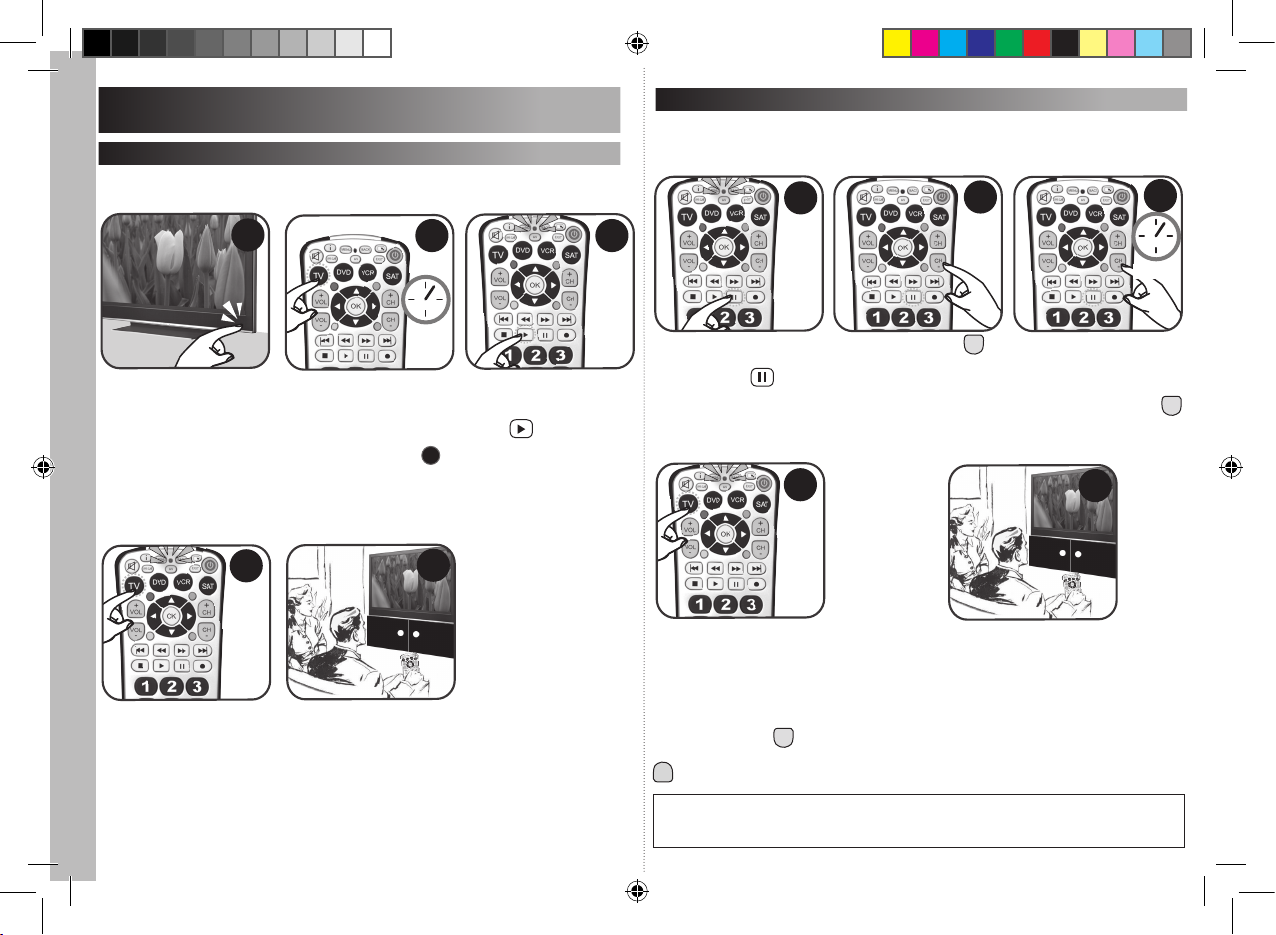
La fonction de recherche automatique teste tous les codes les uns après les autres et
trouve celui qui correspond à votre appareil.
La recherche automatique
GUIDE D’INSTALLATION RAPIDE
QUICK-START GUIDE
Mettez l’appareil à régler
sur la télécommande en
marche.
1
Sur votre télécommande,
appuyez et maintenez la
touche correspondant à
l’appareil à programmer
pendant 3 secondes (par
exemple : la touche TV ).
Le voyant lumineux (situé
sur la partie supérieure de
la télécommande) s’allume,
puis s’éteint au bout de 3
secondes.
2
Français
Relâchez la touche. Le voyant
lumineux s’allume à nouveau.
Appuyez sur la touche
Lecture : le voyant
lumineux commence à
clignoter et la recherche
automatique du code
commence. Un nouveau code
est testé toutes les secondes.
3
Lorsque votre appareil s’éteint,
le code correct a été trouvé.
Sur votre télécommande,
appuyez rapidement sur la
touche de l’appareil
correspondant pour enregistrer
le code et terminer la
programmation. Le voyant
lumineux clignote quatre fois
lentement et s’éteint.
4
Vériez si vous pouvez contrôler
toutes les fonctions de votre
appareil en utilisant les touches
de la télécommande. Vous êtes
maintenant prêt à régler un autre
appareil, en utilisant la même
méthode.
5
La recherche rapide
La recherche rapide s’utilise en combinaison avec la recherche automatique. Utilisez-la si
vous n’avez pas eu le temps d’enregistrer le code correct lors de l’étape 4 de la recherche
automatique.
Pendant la recherche
automatique, appuyez sur
la touche Pause pour
activer la recherche rapide.
Le voyant lumineux reste
allumé.
1
Appuyez sur la touche
pour lancer la recherche
rapide.
2
L’appareil à programmer sur
la télécommande (exemple :
votre TV) doit se mettre en
marche. Si l’appareil ne répond
pas, appuyez sur la touche
toutes les 2 secondes jusqu’à
ce qu’il se mette en marche.
3
Lorsque l’appareil se met en marche, le code
correct a été trouvé. Appuyez rapidement sur
la touche de l’appareil correspondant sur votre
télécommande pour enregistrer le code et
terminer la programmation. Le voyant lumineux
clignote quatre fois lentement et s’éteint.
Remarque : si vous avez accidentellement
appuyé sur la touche après que l’appareil ait
répondu, appuyez immédiatement sur la touche
et attendez 2 secondes pour voir si il s’éteint.
4
Vériez si vous pouvez
contrôler toutes les fonctions
de votre appareil en utilisant les
touches de la télécommande.
Vous êtes maintenant prêt à
régler un autre appareil, en
utilisant la même méthode.
5
NOTE : En cas de difculté, vous pouvez également consulter la section « Conseils
concernant les modes de recherche automatique et recherche rapide » à la p.5 du mode
d’emploi.
TV
CH
_
+
CH
CH
_
CH
_
3 sec
2 sec
quick quide.indd 1 2/4/08 19:17:53
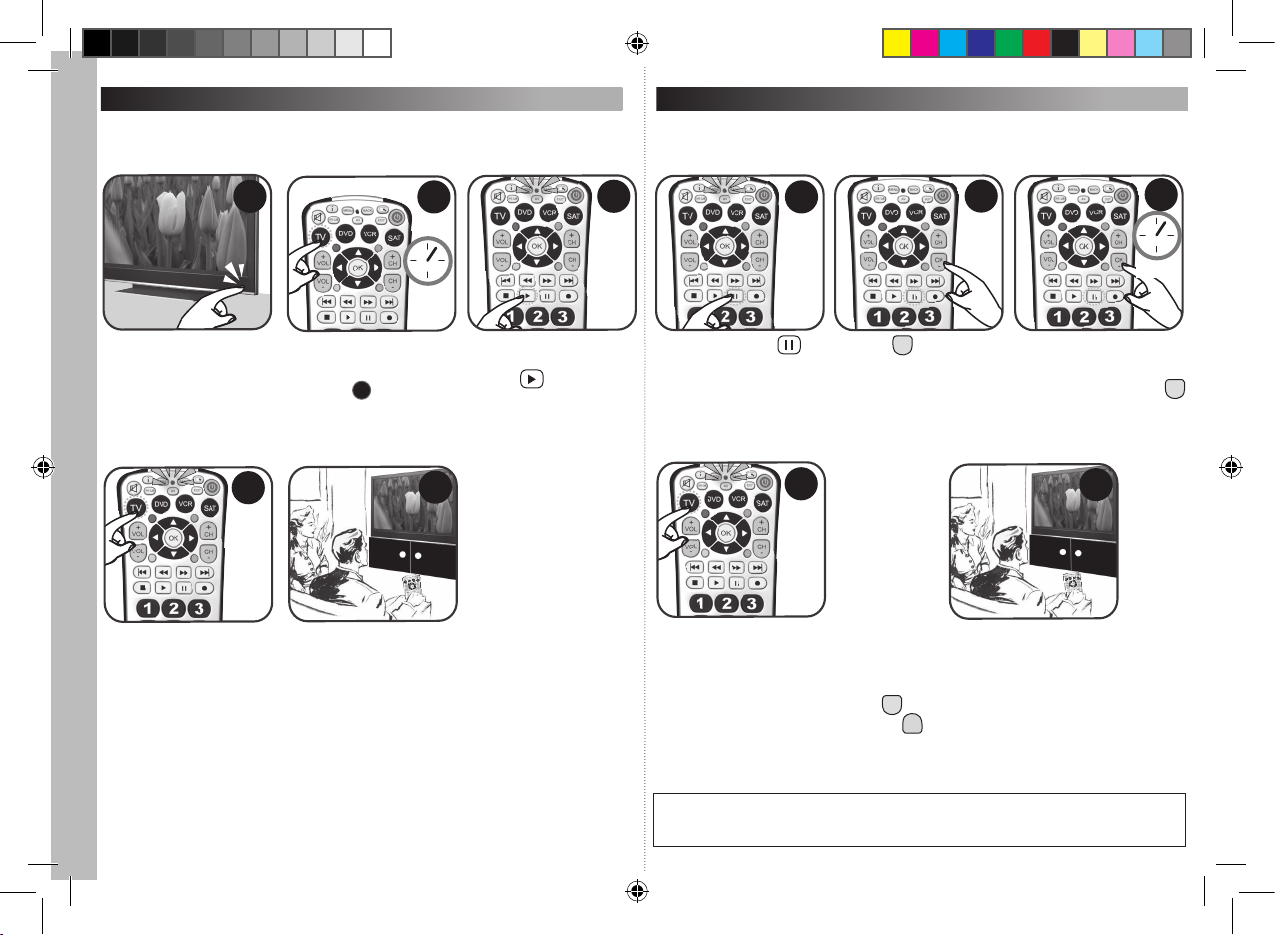
The auto search function searches through all the codes to nd the one corresponding to
the selected device.
The automatic (auto) search
Switch on the device you
want to control with the
remote and aim the remote
at the device.
1
On your remote control, press
and hold the key of the device
for 3 seconds (example:
the TV key ). The LED
located on the top part of the
remote will turn on and then
turn off after 3 seconds.
2
English
Release the key. The LED
lights up again. Press the
Play key : the LED starts
ashing and the auto search
begins. A new code is sent
by the remote control every
second.
3
When the device turns itself
off, the correct code has been
found. Press the device key
right away to store the code
and exit the search. The LED
slowly ashes four times then
goes off.
4
Try some keys on your remote
control to check if they work
properly. If they do, your settings
were successful: you found the
right code. You are now ready
to set another device, with the
same procedure.
5
The quick search
It is recommended to use both the auto search and the quick search methods. Use the quick
search if you didn’t have the time to store the correct code during step 4 of the auto search.
Press the Pause key
during the auto search
to enter the quick search
mode. The LED remains
on.
1
Press the key to start the
quick search.
2
The device you want to
program on the remote control
should turn on. If the device
does not turn on, press the
key every 2 seconds until it
does.
3
When the device turns on, the correct code has
been found. Promptly press the corresponding
device key on the remote control to store the code
and exit. The LED slowly ashes four times then
goes off.
Note: If you accidentally pressed on the key
after the device has turned on, press on the
key right away and wait for 2 seconds to see if
your device turns off.
4
Check whether all applications
of your device can be operated
with the remote control keys.
You are now ready to set
another device, with the same
procedure.
5
TV
CH
_
+
CH
CH
_
NOTE: If you have troubles programming your remote control, you can also refer to the
“Tips for auto and quick search modes” section of the instruction manual (p.12).
3 sec
2 sec
CH
_
quick quide.indd 2 2/4/08 19:18:03
