SONY DCR-DVD100, DCR-DVD100E Service Manual
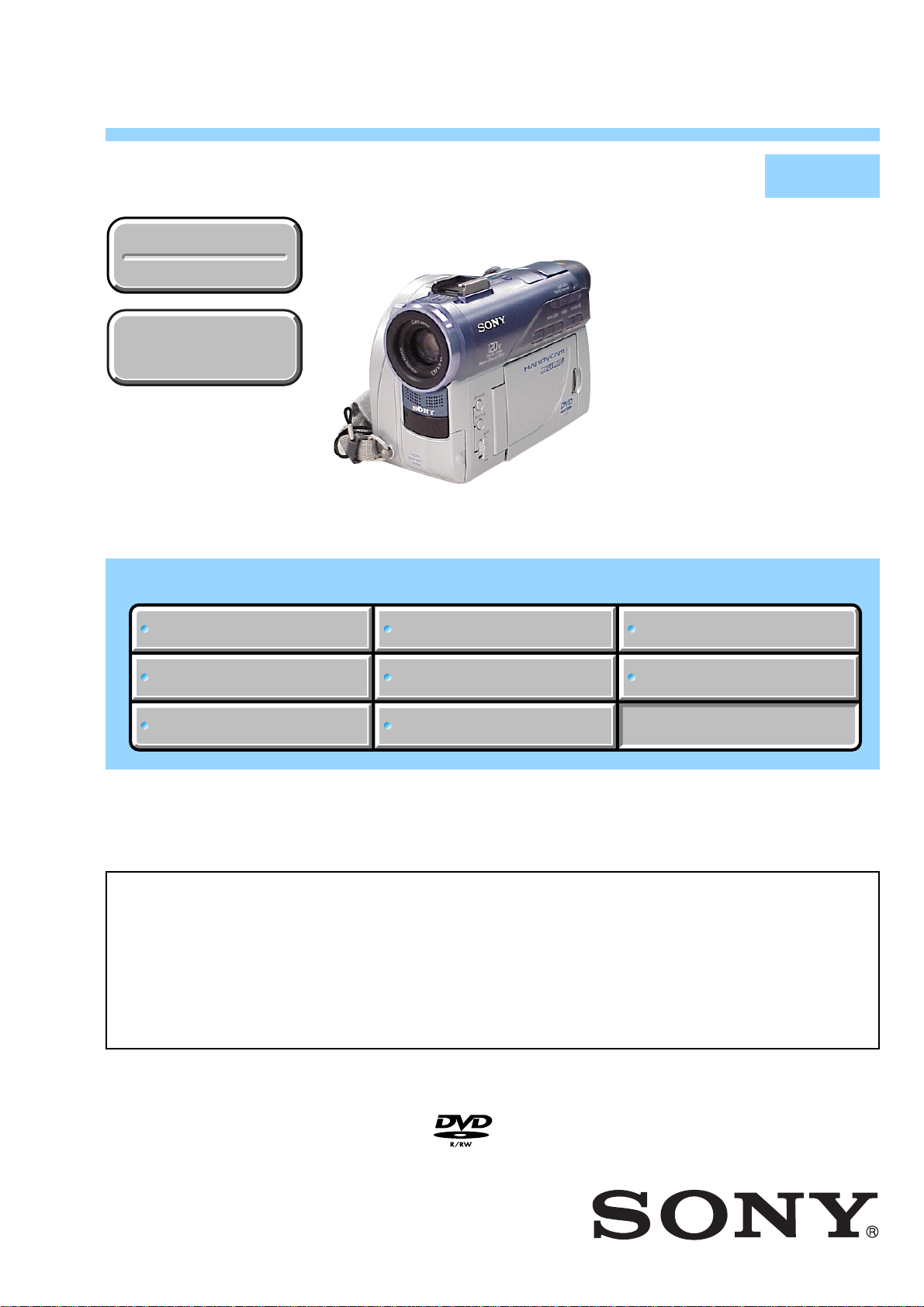
DCR-DVD100/DVD100E
RMT-820
SERVICE MANUAL
Ver 1.1 2003. 12
Revision History
Revision History
How to use
How to use
Acrobat Reader
Acrobat Reader
Photo: DCR-DVD100
Link
Link
SPECIFICATIONS
BLOCK DIAGRAMS
BLOCK DIAGRAMS
LEVEL 2
US Model
Canadian Model
DCR-DVD100
AEP Model
UK Model
East European Model
Hong Kong Model
Australian Model
DCR-DVD100E
E Model
DCR-DVD100/DVD100E
PRINTED WIRING BOARDS
PRINTED WIRING BOARDSSPECIFICATIONS
SERVICE NOTE
SERVICE NOTE
DISASSEMBLY
DISASSEMBLY
• For INSTRUCTION MANUAL, refer to SERVICE MANUAL, LEVEL 1 (987627341.pdf).
• Since a service is provided only for the MD-097 BLOCK ASSY (A-7111-651-A) and
not for the single MD-097 board, complete.
• Reference No. search on printed wiring boards is available.
On the MD-097, SS-174T and VC-307 board
This service manual provides the information that is premised the circuit board replacement service and not intended repair
inside the MD-097, SS-174T and VC-307 board.
Therefore, schematic diagram, printed wiring board, waveforms, mounted parts location and electrical parts list of the
SS-174T and VC-307
The following pages are not shown.
Disassembly...................................... Pages 2-24 to 2-26
Schematic diagram ........................... Pages 4-27 to 4-76
Printed wiring board.......................... Pages 4-95 to 4-102
Waveforms ..........................................
board are not shown.
FRAME SCHEMATIC DIAGRAMS
FRAME SCHEMATIC DIAGRAMS
SCHEMATIC DIAGRAMS
SCHEMATIC DIAGRAMS
Mounted parts location .........................
Exploded views....................................Pages 5-11 to 5-12
Electrical parts list................................Pages 5-16 to 5-30
Pages 4-105 to 4-106
REPAIR PARTS LIST
REPAIR PARTS LIST
Pages 4-109 to 4-111
MD-097,
Digital Video Camera Recorder
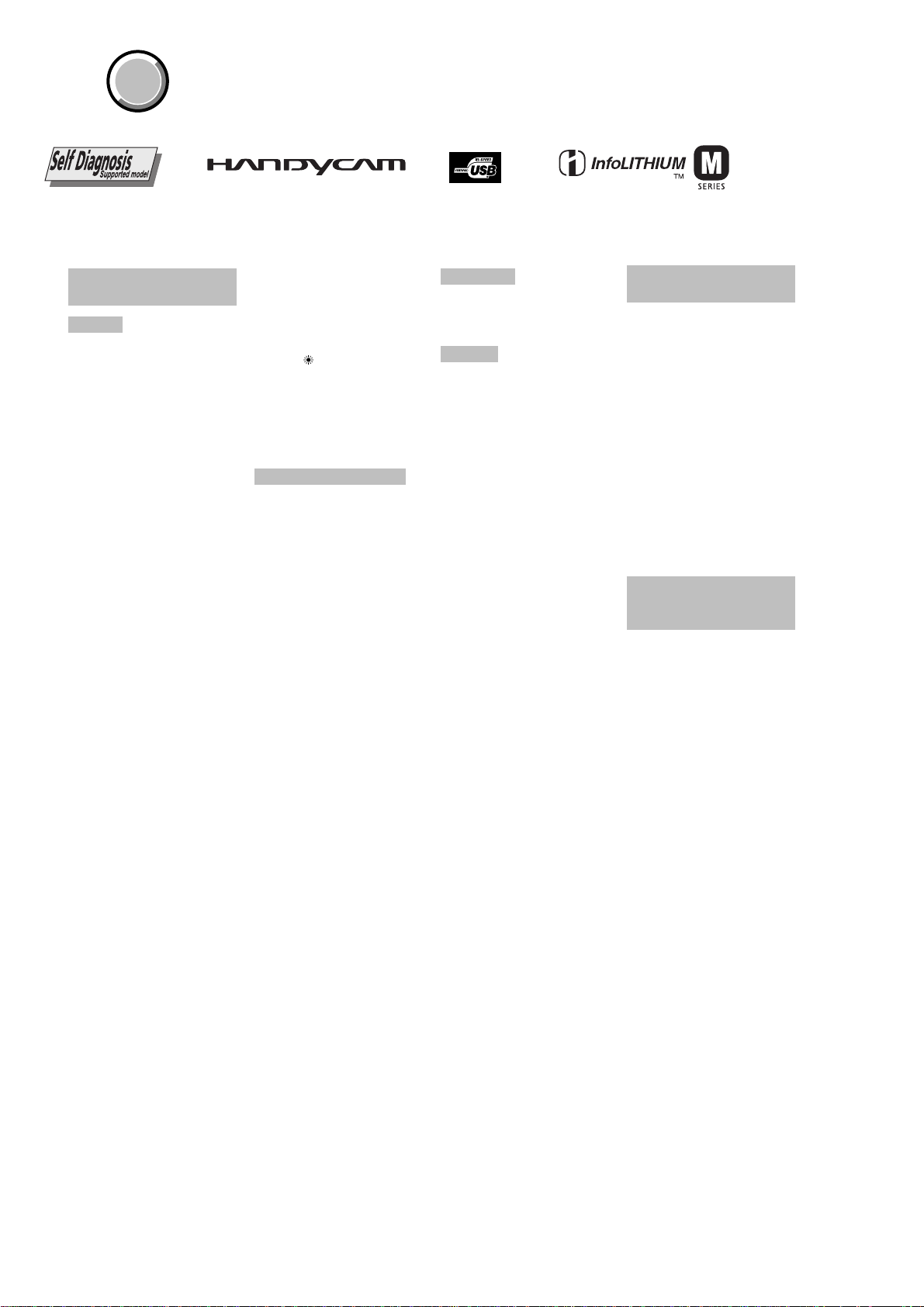
DCR-DVD100/DVD100E
COVER
COVER
Video camera
recorder
System
Video recording format
DVD-Video
DVD-VR (DVD-RW only)
Audio recording system
2ch Dolby* Digital
Video signal
DCR-DVD100 :
NTSC color, EIA standards
DCR-DVD100E :
PAL colour, CCIR standards
Usable discs
8 cm DVD-R and DVD-RW
Video compression format
MPEG2/JPEG (Still images)
Recording/playback time
HQ: Approx. 20 minutes
SP: Approx. 30 minutes
LP: Approx. 60 minutes
Viewfinder
Electric viewfinder (color)
Image device
4.5 mm (1/4 type) CCD (Charge
Coupled Device)
Number of Pixels
DCR-DVD100 :
Gross: Approx. 680 000 pixels
DCR-DVD100E :
Gross: Approx. 800 000 pixels
Effective :
DCR-DVD100 :
Approx. 340 000 pixels
DCR-DVD100E :
Approx. 400 000 pixels
Lens
Carl Zeiss
Combined power zoom lens
Filter diameter:
30 mm (1 3/16 in.)
10× (Optical), 120× (Digital)
F = 1.7 – 2.2
SPECIFICATIONS
Focal length
3.3 – 33 mm (5/32 – 1 5/16 in.)
When converted to a 35 mm still
camera
42 – 420 mm (1 11/16 – 16 5/8 in.)
Color temperature
Auto, HOLD (Hold), nIndoor
(3 200 K),
Minimum illumination
5 lx (lux) (F 1.7)
0 lx (lux) (in the NightShot mode)*
* Objects unable to be seen due to
the dark can be shot with
infrared lighting.
Input/Output connectors
S video input/output
4-pin mini DIN
Luminance signal: 1 Vp-p, 75 Ω
(ohms), unbalanced
Chrominance signal:
DCR-DVD100: 0.286 Vp-p
DCR-DVD100E: 0.3 Vp-p
75 Ω(ohms), unbalanced
Audio/Video input/output
AV MINI JACK, 1 Vp-p, 75 Ω
(ohms), unbalanced, sync negative
327 mV, (at output impedance of
more than 47 kΩ (kilohms))
Output impedance of less than 2.2
kΩ (kilohms)/Stereo minijack (ø
3.5 mm)
Input impedance of more than
47 kΩ (kilohms)
USB jack
mini-B
Control jack
Stereo mini-minijack (ø 2.5 mm)
MIC jack
Stereo minijack (ø 3.5 mm)
Outdoor (5 800 K)
LCD screen
Picture
6.2 cm (2.5 type)
Total number of pixels
123 200 (560 × 220)
General
Power requirements
7.2 V (battery pack)
8.4 V (AC adaptor)
Average power consumption
(when using the battery pack)
During camera recording using
LCD
6.5 W
Viewfinder
5.5 W
Operating temperature
0°C to 40°C (32°F to 104°F)
Storage temperature
–20°C to + 60°C
(–4°F to + 140°F)
Dimensions (Approx.)
66 × 94 × 142 mm
(2 5/8 × 3 3/4 × 5 5/8 in.)
(w/h/d)
Mass (approx.)
640 g (1 lb 6 oz)
main unit only
730 g (1 lb 9 oz)
including the battery pack,
disc and lens cap
Supplied accessories
See page 5-32.
AC adaptor
AC-L15A
Power requirements
100 – 240 V AC, 50/60 Hz
Current consumption
0.35 – 0.18 A
Power consumption
18 W
Output voltage
DC OUT: 8.4 V, 1.5 A in the
operating mode
Operating temperature
0°C to 40°C (32°F to 104°F)
Storage temperature
–20°C to + 60°C (–4°F to + 140°F)
Dimensions (approx.)
56 × 31 × 100 mm
(2 1/4 × 1 1/4 × 4 in.) (w/h/d)
excluding projecting parts
Mass (approx.)
190 g (6.7 oz)
excluding power cord
Rechargeable
battery pack
NP-FM50
Maximum output voltage
DC 8.4 V
Output voltage
DC 7.2 V
Capacity
8.5 Wh (1 180 mAh)
Dimensions (approx.)
38.2 × 20.5 × 55.6 mm
(1 9/16 × 13/16 × 2 1/4 in.)
(w/h/d)
Mass (approx.)
76 g (2.7 oz)
Operating temperature
0°C to 40°C (32°F to 104°F)
Type
Lithium ion
* Manufactured under license
from Dolby Laboratories.
“Dolby” and the double-D
symbol are trademarks of Dolby
Laboratories.
Design and specifications are
subject to change without notice.
— 2 —
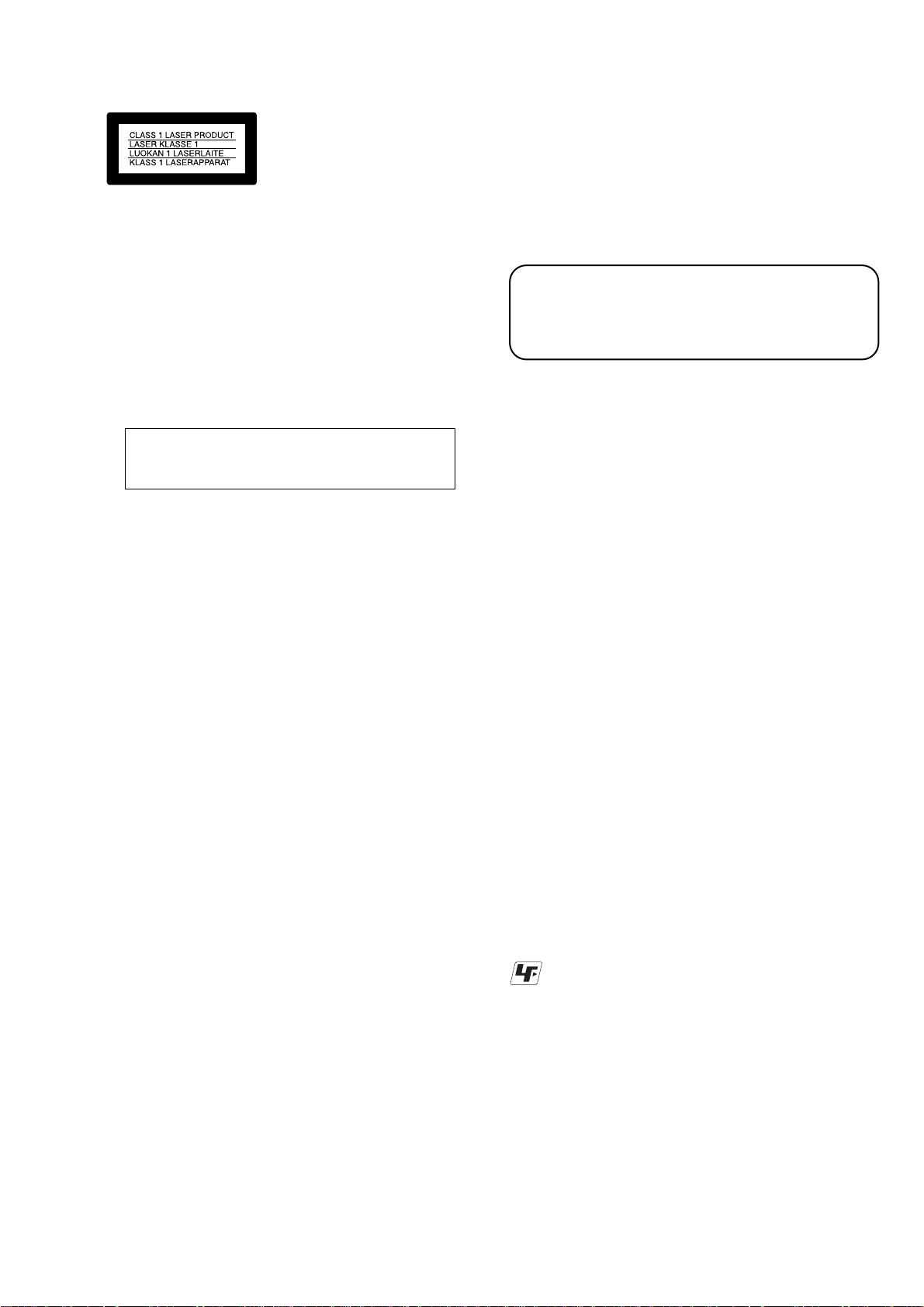
DCR-DCVD100/DVD100E
CAUTION
Use of controls or adjustments or performance
procedures other than those specified herein may
result in hazardous radiation exposure.
WARNING!!
WHEN SERVICING, DO NOT APPROACH THE LASER
EXIT WITH THE EYE TOO CLOSELY. IN CASE IT IS
NECESSARY TO CONFIRM LASER BEAM EMISSION,
BE SURE TO OBSERVE FROM A DISTANCE OF MORE
THAN 30 cm FROM THE SURFACE OF THE
OBJECTIVE LENS ON THE OPTICAL PICK-UP BLOCK.
CAUTION :
Danger of explosion if battery is incorrectly replaced.
Replace only with the same or equivalent type.
SAFETY-RELATED COMPONENT WARNING!!
COMPONENTS IDENTIFIED BY MARK 0 OR DOTTED LINE WITH
MARK 0 ON THE SCHEMATIC DIAGRAMS AND IN THE PARTS
LIST ARE CRITICAL TO SAFE OPERATION. REPLACE THESE
COMPONENTS WITH SONY PARTS WHOSE PART NUMBERS
APPEAR AS SHOWN IN THIS MANUAL OR IN SUPPLEMENTS
PUBLISHED BY SONY.
CAUTION:
The use of optical instrument with this product will increase eye
hazard.
ATTENTION AU COMPOSANT AYANT RAPPORT
À LA SÉCURITÉ!
LES COMPOSANTS IDENTIFÉS PAR UNE MARQUE 0 SUR LES
DIAGRAMMES SCHÉMATIQUES ET LA LISTE DES PIÈCES SONT
CRITIQUES POUR LA SÉCURITÉ DE FONCTIONNEMENT. NE
REMPLACER CES COMPOSANTS QUE PAR DES PIÈSES SONY
DONT LES NUMÉROS SONT DONNÉS DANS CE MANUEL OU
DANS LES SUPPÉMENTS PUBLIÉS PAR SONY.
After correcting the original service problem, perform the following
safety checks before releasing the set to the customer.
1. Check the area of your repair for unsoldered or poorly-soldered
connections. Check the entire board surface for solder splashes
and bridges.
2. Check the interboard wiring to ensure that no wires are
"pinched" or contact high-wattage resistors.
3. Look for unauthorized replacement parts, particularly
transistors, that were installed during a previous repair. Point
them out to the customer and recommend their replacement.
4. Look for parts which, through functioning, show obvious signs
of deterioration. Point them out to the customer and
recommend their replacement.
5. Check the B+ voltage to see it is at the values specified.
6. Flexible Circuit Board Repairing
• Keep the temperature of the soldering iron around 270˚C
during repairing.
• Do not touch the soldering iron on the same conductor of the
circuit board (within 3 times).
• Be careful not to apply force on the conductor when soldering
or unsoldering.
SAFETY CHECK-OUT
Unleaded solder
Boards requiring use of unleaded solder are printed with the leadfree mark (LF) indicating the solder contains no lead.
(Caution: Some printed circuit boards may not come printed with
the lead free mark due to their particular size.)
: LEAD FREE MARK
Unleaded solder has the following characteristics.
• Unleaded solder melts at a temperature about 40°C higher than
ordinary solder.
Ordinary soldering irons can be used but the iron tip has to be
applied to the solder joint for a slightly longer time.
Soldering irons using a temperature regulator should be set to
about 350°C.
Caution: The printed pattern (copper foil) may peel away if the
heated tip is applied for too long, so be careful!
• Strong viscosity
Unleaded solder is more viscous (sticky, less prone to flow) than
ordinary solder so use caution not to let solder bridges occur such
as on IC pins, etc.
• Usable with ordinary solder
It is best to use only unleaded solder but unleaded solder may
also be added to ordinary solder.
— 3 —
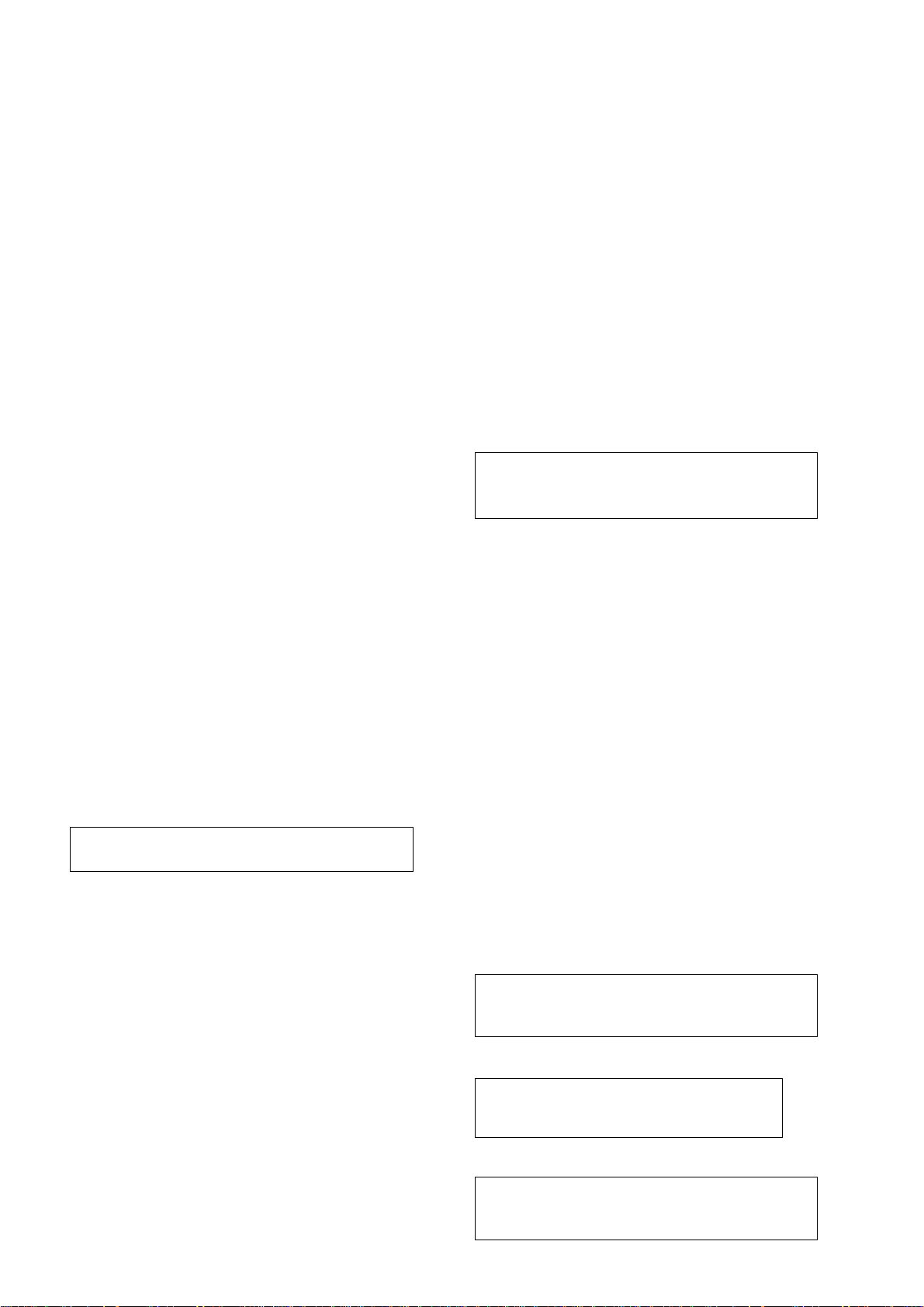
DCR-DVD100/DVD100E
TABLE OF CONTENTS
1. SERVICE NOTE
1-1. SERVICE NOTE ·····························································1-1
1. POWER SUPPLY DURING REPAIRS ··························1-1
2. TO TAKE OUT A CASSETTE WHEN NOT EJECT
(FORCE EJECT) ·····························································1-1
3. NOTES ON HANDLING THE OPTICAL PICK-UP ····1-1
4. PRECAUTION FOR CHECKING EMISSION
OF LASER DIODE·························································1-1
1-2. SELF-DIAGNOSIS FUNCTION····································1-2
1. SELF-DIAGNOSIS FUNCTION····································1-2
2. SELF-DIAGNOSIS DISPLAY ······································· 1-2
3. SELF-DIAGNOSIS CODE TABLE································1-2
2. DISASSEMBLY
2-1. F PANEL SECTION ·······················································2-2
2-2. MA-420 BOARD ····························································2-2
2-3. CABINET (R) SECTION ···············································2-3
2-4. SIDE CABINET (25) ASSEMBLY ································2-4
2-5. P CABINET (C)(25M) ASSEMBLY ······························2-5
2-6. LCD UNIT ······································································2-6
2-7. PD-188 BOARD······························································2-6
2-8. LIQUID CRYSTAL INDICATOR MODULE ················2-7
2-9. LCD HINGE ASSEMBLY·············································· 2-7
2-10. CK-127 BOARD ·····························································2-8
2-11. FB-220 BOARD ······························································2-8
2-12. LOUD SPEAKER (1.6 cm)·············································2-9
2-13. TRIPOD (LARGE)··························································2-9
2-14. CONTROL SWTICH BLOCK (KP-CX5500),
CABINET (R) (25) ASSEMBLY··································2-10
2-15. BATTERY PANEL SECTION ······································2-10
2-16. EVF SECTION······························································2-11
2-17. LB-084 BOARD (REMOVING OF THE EVF)-1········2-12
2-18. LB-084 BOARD (REMOVING OF THE EVF)-2········2-13
2-19. LB-084 BOARD (REMOVING OF THE EVF)-3········2-14
2-20. LENS SECTION ···························································2-15
2-21. LENS DEVICE (LSV-650E)·········································2-16
2-22. VC-307 BOARD ···························································2-17
2-23. MD-097 BLOCK ASSEMBLY ·····································2-19
2-24. CONTROL SWITCH BLOCK (PS-CX5500) ·············· 2-20
2-25. FP-609 FLEXIBLE BOARD ········································2-21
2-26. CIRCUITE BOARDS LOCATION ······························2-22
2-27. FLEXIBLE BOARDS LOCATION ······························2-23
Disassembling procedure of MD-097 block assembly
are not shown. Pages from 2-24 to 2-26 are not shown.
HELP (List of caution points is shown here.)
3. BLOCK DIAGRAMS
3-1. OVERALL BLOCK DIAGRAM (1/4) ··························· 3-1
3-2. OVERALL BLOCK DIAGRAM (2/4) ··························· 3-3
3-3. OVERALL BLOCK DIAGRAM (3/4) ··························· 3-5
3-4. OVERALL BLOCK DIAGRAM (4/4) ··························· 3-7
3-5. POWER BLOCK DIAGRAM (1/3) ································ 3-9
3-6. POWER BLOCK DIAGRAM (2/3) ······························3-11
3-7. POWER BLOCK DIAGRAM (3/3) ······························3-13
4. PRINTED WIRING BOARDS AND
SCHEMATIC DIAGRAMS
4-1. FRAME SCHEMATIC DIAGRAM (1/3)······················· 4-1
FRAME SCHEMATIC DIAGRAM (2/3)······················· 4-3
FRAME SCHEMATIC DIAGRAM (3/3)······················· 4-5
4-2. SCHEMATIC DIAGRAMS
• CD-428 (CCD IMAGER)
SCHEMATIC DIAGRAM ····························4-11
• FP-609 FLEXIBLE
SCHEMATIC DIAGRAM ····························4-12
• PD-188 (1/2)(LCD DRIVE)
SCHEMATIC DIAGRAM ····························4-13
• PD-188 (2/2)(BACKLIGHT DRIVE)
SCHEMATIC DIAGRAM ····························4-15
• LB-084 (EVF CONNECTOR, EVF BACK LIGHT)
SCHEMATIC DIAGRAM ····························4-17
• FP-608 (USB, LANC) FLEXIBLE
SCHEMATIC DIAGRAM ····························4-18
• MA-420 (PITCH/YAW SENSOR, REMOTE SENSOR,
MIC)
SCHEMATIC DIAGRAM ····························4-19
• CK-127 (CONNECTOR, FUNCTION SWITCH)
SCHEMATIC DIAGRAM ····························4-21
• FB-220 (FUNCTION SWITCH)
SCHEMATIC DIAGRAM ····························4-23
• FP-610 (EXT MIC) FLEXIBLE
SCHEMATIC DIAGRAM ····························4-23
• CONTROL SWITCH BLOCK
(KP-CX5500, PS-CX5500)
SCHEMATIC DIAGRAM ····························4-25
Shematic diagram of the MD-097, SS-174T and VC307 board are not shown.
Pages from 4-27 to 4-78 are not shown.
• FP-611 (AUDIO/VIDEO JACK) FLEXIBLE
SCHEMATIC DIAGRAM ····························4-79
4-3. PRINTED WIRING BOARDS
• CD-428 (CCD IMAGER)
PRINTED WIRING BOARD ·······················4-83
• PD-188 (LCD DRIVE, BACKLIGHT DRIVE)
PRINTED WIRING BOARD ·······················4-85
• LB-084 (EVF CONNECTOR, EVF BACK LIGHT)
PRINTED WIRING BOARD ·······················4-87
• FB-220 (FUNCTION SWITCH)
PRINTED WIRING BOARD ·······················4-87
• MA-420 (PITCH/YAW SENSOR, REMOTE SENSOR,
MIC)
PRINTED WIRING BOARD ·······················4-89
• CK-127 (CONNECTOR, FUNCTION SWITCH)
PRINTED WIRING BOARD ·······················4-91
• FP-612 (PANEL REVERSE) FLEXIBLE
PRINTED WIRING BOARD ·······················4-91
• FP-608 (USB, LANC) FLEXIBLE
PRINTED WIRING BOARD ·······················4-93
• FP-609 (PLUNGER, EJECT) FLEXIBLE
PRINTED WIRING BOARD ·······················4-93
• FP-610 (EXT MIC) FLEXIBLE
PRINTED WIRING BOARD ·······················4-93
• FP-611 (AUDIO/VIDEO JACK) FLEXIBLE
PRINTED WIRING BOARD ·······················4-93
Printed wiring board of the MD-097, SS-174T and
VC-307 board are not shown.
Pages from 4-95 to 4-104 are not shown.
4-4. WAVEFORMS ···························································· 4-105
Waveforms of the VC-307 board is
not shown.
Pages from 4-106 to 4-107 are not shown.
4-5. MOUNTED PARTS LOCATION ······························· 4-107
Mounted parts location of the MD-097, SS-174T and
VC-307 are not shown.
Pages from 4-110 to 4-114 are not shown.
— 4 —

5. REPAIR PARTS LIST
5-1. EXPLODED VIEWS ······················································5-3
5-1-1.OVERALL SECTION·····················································5-3
5-1-2.F PANEL AND BATTERY PANEL SECTION ··············5-4
5-1-3.LENS SECTION ·····························································5-5
5-1-4.EVF SECTION································································5-6
5-1-5.MD SECTION·································································5-7
5-1-6.CABINET (L) SECTION················································5-8
5-1-7.CABINET (R) SECTION ···············································5-9
5-1-8.LCD SECTION ·····························································5-10
Exploded view and parts list of MD-097 BLOCK are
not shown. Page 5-11 and 5-12 are not shown.
5-2. ELECTRICAL PARTS LIST ········································5-12
Electrical parts list of the MD-097, SS-174T and VC307 board are not shown.
Pages from 5-17 to 5-31 are not shown.
DCR-DVD100/DVD100E
— 5 —
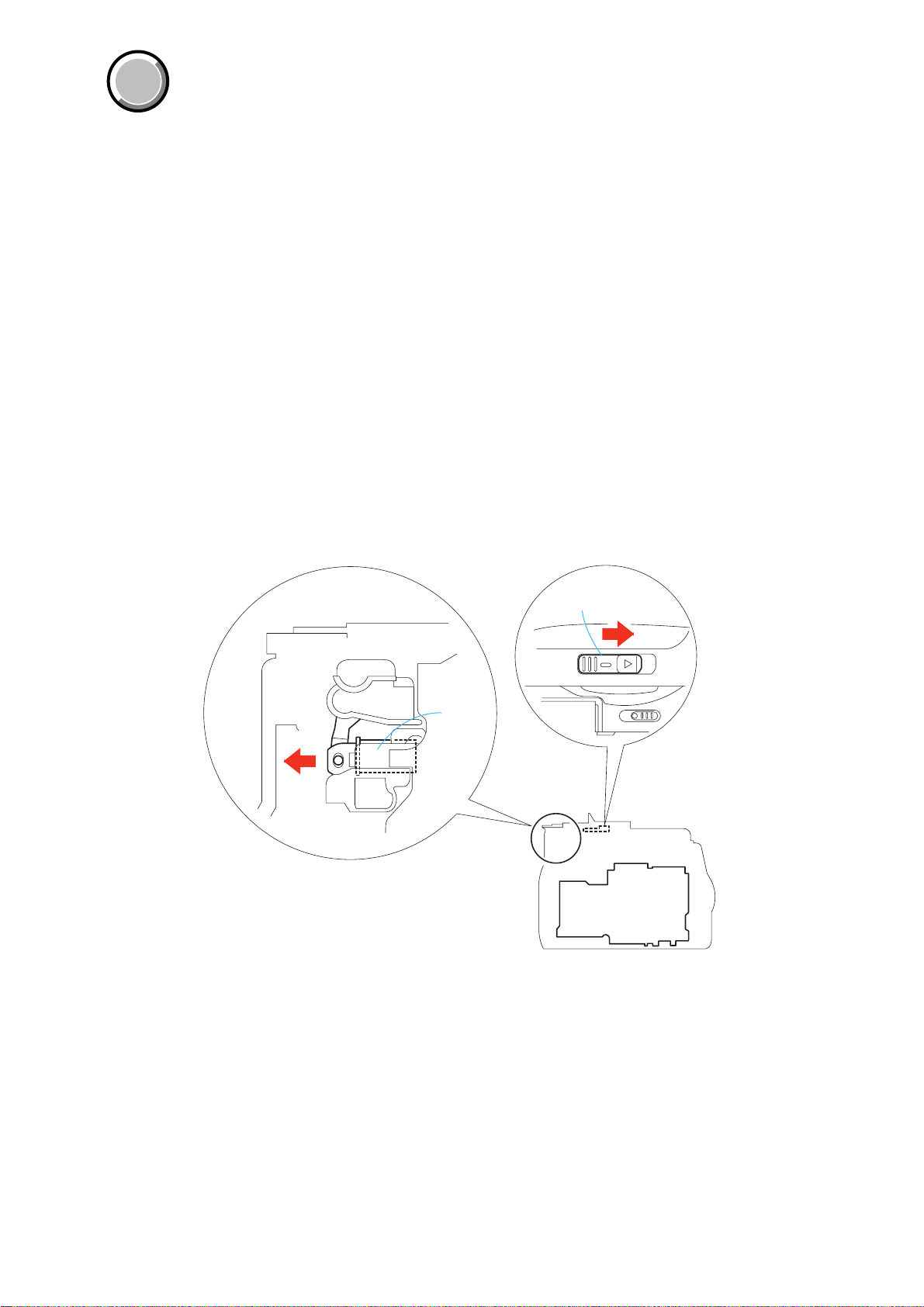
DCR-DVD100/DVD100E
COVER
COVER
SECTION 1
SERVICE NOTE
1-1. SERVICE NOTE
1. POWER SUPPLY DURING REPAIRS
In this unit, about 10 seconds after power is supplied to the battery terminal using the regulated power supply (8.4V), the po wer is shut of f so
that the unit cannot operate.
This following two methods are available to prevent this. Take note of which to use during repairs.
Method 1.
Use the AC power adaptor (AC-L15, AC-VQ800 etc.).
Method 2.
Connect the servicing remote commander RM-95 (J-6082-053-B) to the LANC jack, and set the commander switch to the “ADJ” side.
2. TO TAKE OUT A CASSETTE WHEN NOT EJECT (FORCE EJECT)
1 Refer to page 2-2 to remove the front panel assembly.
2 Refer to page 2-3 to remove the cabinet (R) assembly.
3 Refer to page 2-10 to remove the battery panel section.
4 Refer to page 2-11 to remove the EVF block.
5 Remove the VC-307 board.
6 Refer to page 2-15 to remove the lens block and the accessory shoe.
7 While pushing the portion A in the direction of the arrow, push the OPEN switch in the direction of the arrow and open the disc cover.
Plunger
A
3. NOTES ON HANDLING THE OPTICAL PICK-UP
The laser diode may suffer electrostatic breakdown because of the
potential difference generated by the charged electrostatic load, etc.
on clothing and the human body.
During repair, pay attention to electrostatic breakdown and also use
the procedure in the printed matter which is included in the repair
parts.
The flexible board is easily damaged and should be handled with
care.
Open switch
MD-097 board
4. PRECAUTION FOR CHECKING EMISSION OF
LASER DIODE
Laser light of the equipment is focused by the object lens in the
optical pick-up so that the light focuses on the reflection surface of
the disc. Therefore, be sure to keep your eyes more then 30 cm
apart from the object lens when you check the emission of laser
diode.
1-1
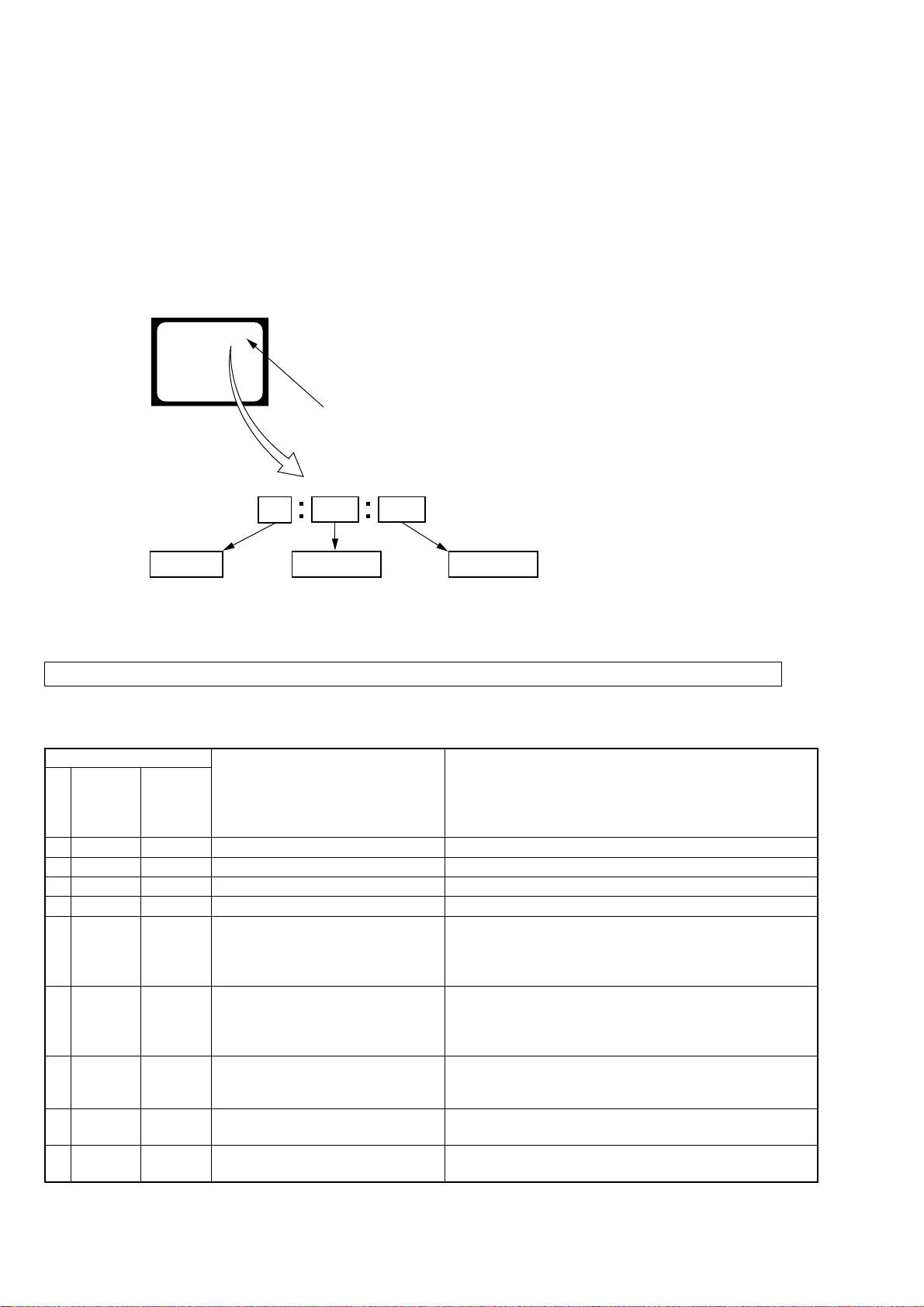
DCR-DVD100/DVD100E
1-2. SELF-DIAGNOSIS FUNCTION
1. SELF-DIAGNOSIS FUNCTION
When problems occur while the unit is operating, the self-diagnosis
function starts working, and displays on the viewfinder, or LCD
screen what to do. This function consists of two display; selfdiagnosis display and service mode display .
Details of the self-diagnosis functions are provided in the Instruction
manual.
Viewfinder or LCD screen
C : 3 1 : 1 1
Blinks at 3.2Hz
2. SELF-DIAGNOSIS DISPLAY
When problems occur while the unit is operating, the counter of the
viewfinder or LCD screen consists of an alphabet and 4-digit number ,
which blinks at 3.2Hz. This 5-character display indicates the
“repaired by:”, “block” in which the problem occurred, and “detailed
code” of the problem.
3 1C
Repaired by:
C : Corrected by customer
H : Corrected by dealer
E : Corrected by service
engineer
Note: The “self-diagnosis display” data will be kept even if the lithium battery (CK-127 board BT5201 of the cabinet (R) assembly) is removed.
Indicates the appropriate
step to be taken.
E.g.
31 ....Reload the disc.
32 ....Turn on power again.
Block
1 1
Detailed Code
Self-diagnosis Code Table.
3. SELF-DIAGNOSIS CODE TABLE
Self-diagnosis Code
Function
Repaired by:
C
C
C
E
E
E
E
E
E
Block
04
13
21
20
61
61
62
93
94
Detailed
Code
00
00
00
00
00
10
00
00
01
Symptom/State
Non-standard battery is used.
Faulty disc is used.
Condensation.
EEPROM data are rewritten.
Difficult to adjust focus
(Cannot initialize focus.)
Zoom operations fault
(Cannot initialize zoom lens.)
Handshake correction function does not
work well. (With pitch angular velocity
sensor output stopped.)
USB bridge IC fault
Fault of writing to or erasing the flash
memory
Correction
Use the InfoLITHIUM battery.
Use a compatible disc with the camcorder.
Remove the disc, and insert it again after one hour.
Make EEPROM data correct value. (Note)
Inspect the lens block focus reset sensor (Pin 7 of CN1201 of VC-
307 board) when focusing is performed when the control dial is rotated
in the focus manual mode and inspect the focus motor drive circuit
(IC1203 of VC-307 board) when the focusing is not performed.
Inspect the lens block zoom reset sensor (Pin qh of CN1501 of
VC-307 board) when zooming is performed when the zoom switch
is pressed and inspect the zoom motor drive circuit (IC1203 of
VC-307 board) when the zooming is not performed.
Inspect angular velocity sensors (SE5501, 5502 of MA-420
board) peripheral circuits.
Inspect the USB bridge IC (MD-097 board IC4202) and EEPROM
(MD-097 board IC4201)
Inspect the flash memory (VC-307 board IC3401) (Note)
Note: Refer to “8. Record of Self-diagnosis check” of “6-3. SERVICE
MODE”, ADJ (987627351.pdf).
1-2E
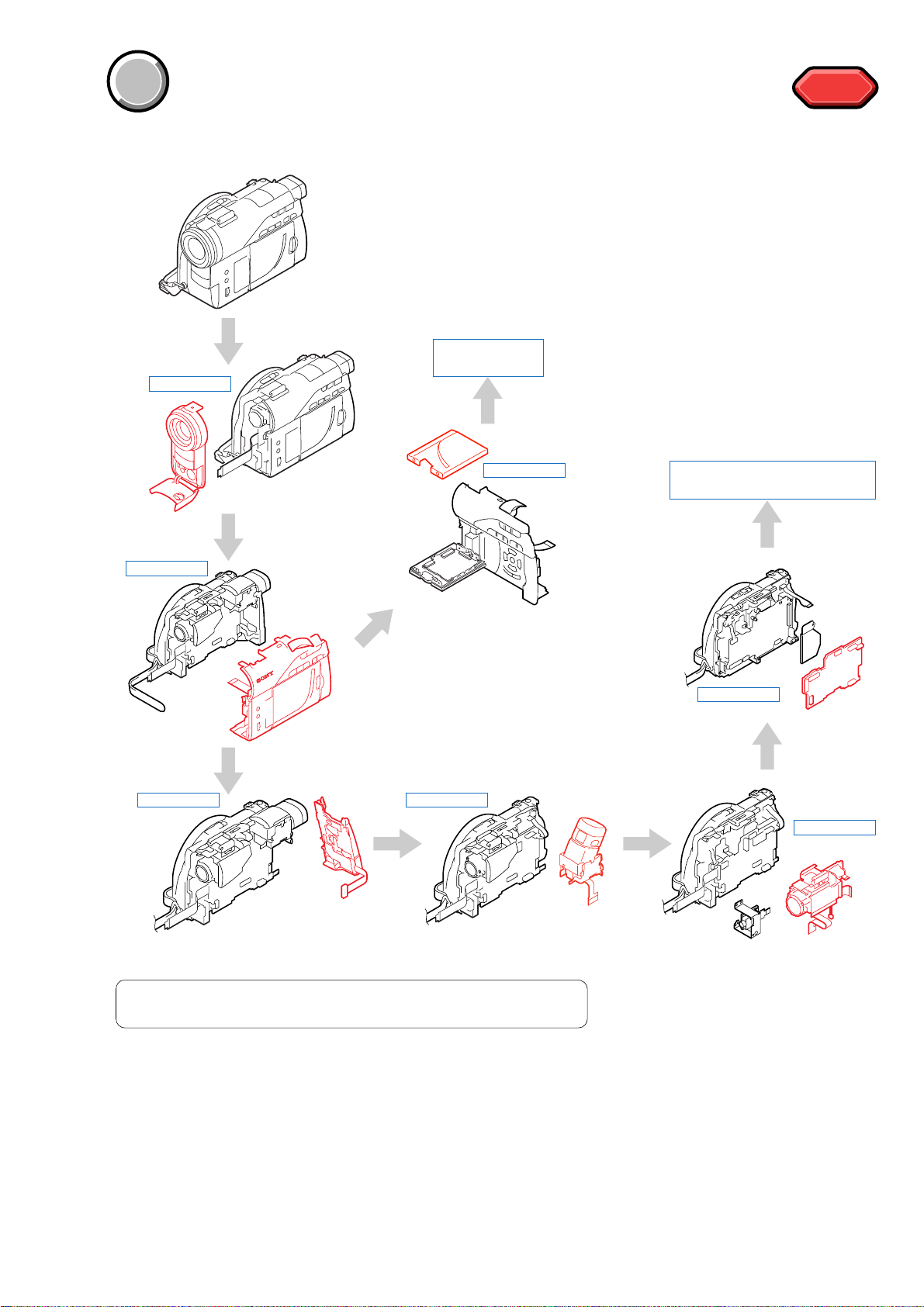
DCR-DVD100/DVD100E
VC-307
MD-097
P
D
-1
8
8
VC-307
SERVICE POSITION TO CHECK
THE DVD DRIVE SECTION
1 2-1. F PANEL SECTION .....................................
2 2-3. CABINET (R) SECTION ..............................
3 2-15. BATTERY PANEL SECTION........................
4 2-16. EVF SECTION..............................................
5 2-20. LENS SECTION...........................................
6 2-22. VC-307 BOARD............................................
7 SERVICE POSITION TO CHECK
THE DVD DRIVE SECTION..................................
(page 2-2)
(page 2-3)
(page 2-10)
(page 2-11)
(page 2-15)
(page 2-17)
(page 2-18)
PROCEDURE OF REMOVING THE VC-307 BOARD. (SERVICE POSITION TO CHECK THE DVD DRIVE SECTION)
DISASSEMBLY
DISASSEMBLY
DISASSEMBLY
DISASSEMBLY DISASSEMBLY
DISASSEMBLY
DISASSEMBLY
PD-188 board
service position
COVER
COVER
SECTION 2
DISASSEMBLY
The following flow chart shows the disassembly procedure.
HELP
HELP
2-1
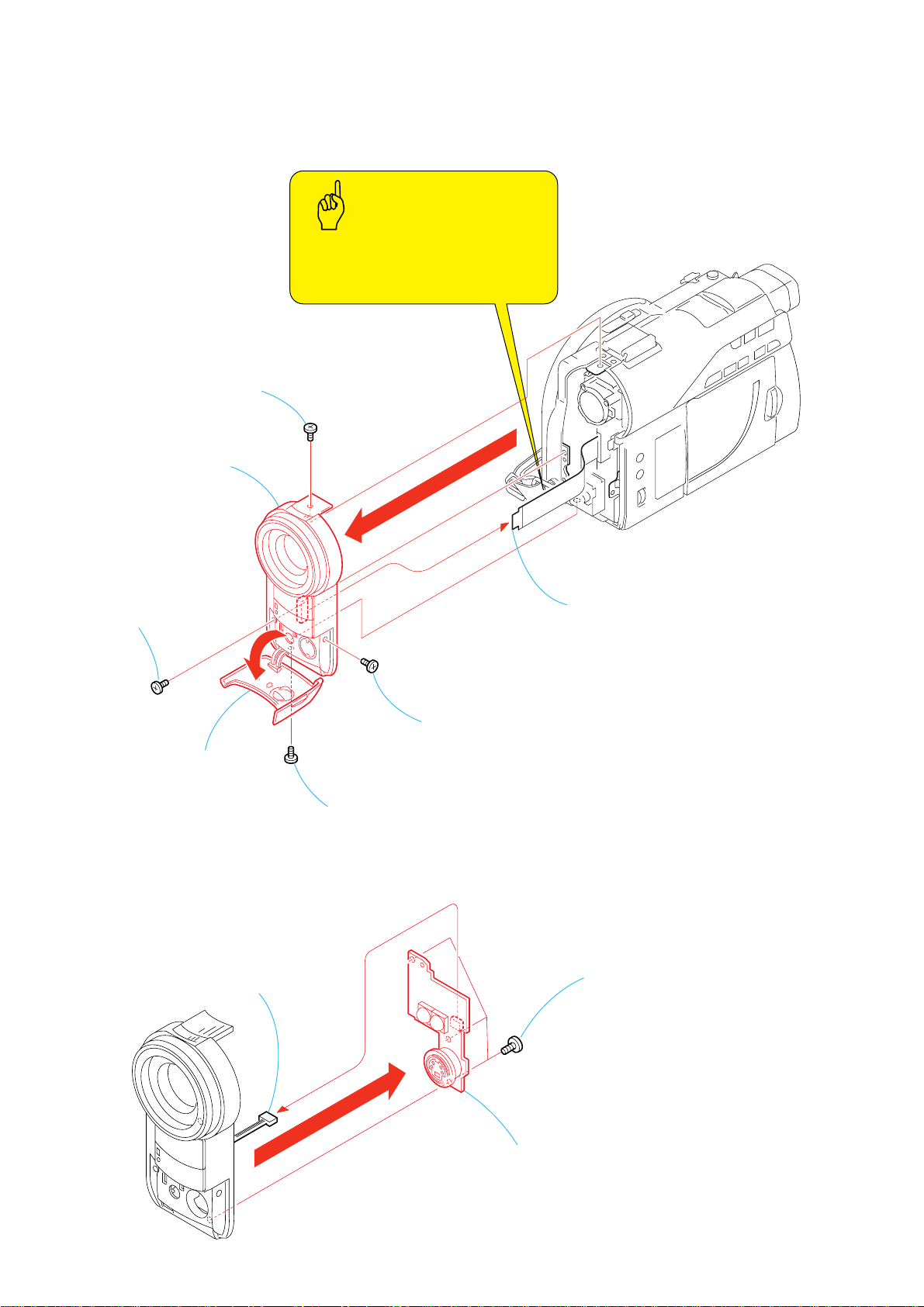
DCR-DVD100/DVD100E
NOTE: Follow the disassembly procedure in the numerical order given.
2-1. F PANEL SECTION
Caution
The FP-605 flexible board may be damaged
if you remove the F panel section forcibly.
Be very careful not to damage the flexible
board.
2
Screw (M1.7 × 4),
lock ace, p2 (black)
7
F panel section
4
Screw (M1.7 × 4),
lock ace, p2 (black)
3
Open the jack cover (F)
2-2. MA-420 BOARD
1
Microphone unit
(4P)
5
Screw (M1.7 × 4),
lock ace, p2 (black)
1
Screw (M1.7 × 4),
lock ace, p2 (black)
MA-420
6
FP-605 flexible board
(22P)
2
Three tapping screws
×
(M1.7
3.5)
2-2
3
MA-420 board
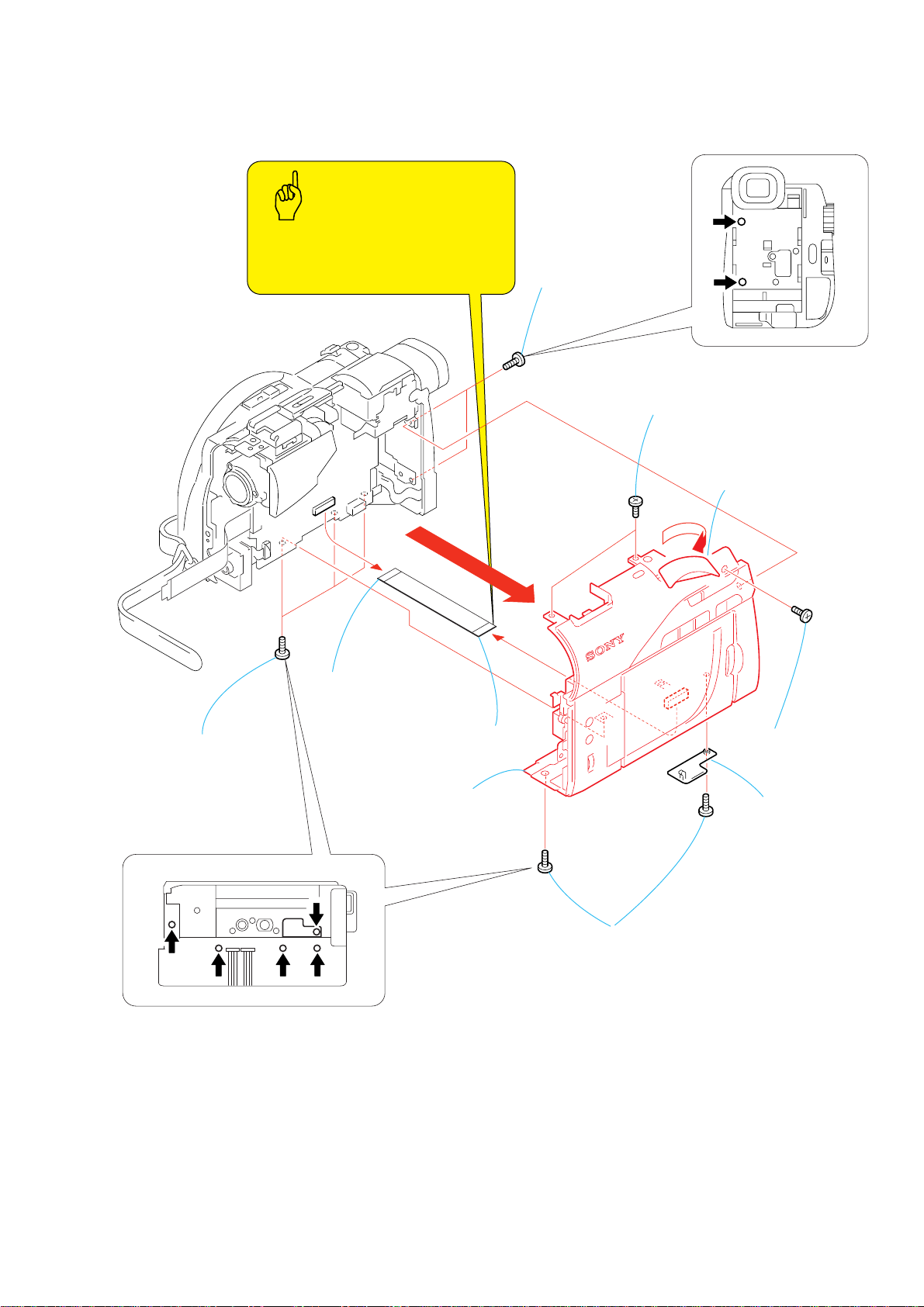
2-3. CABINET (R) SECTION
)
Caution
The FP-602 flexible board may be damaged
if you remove the cabinet (R) section forcibly.
Be very careful not to damage the flexible
board.
4
Two screws (M1.7 × 4),
lock ace, p2 (black)
DCR-DVD100/DVD100E
2
Two screws (M1.7 × 4),
lock ace, p2 (black)
5
Three screws (M1.7 × 4),
lock ace, p2 (black)
VC-307
q;
FP-602 flexible board
(39P)
8
FP-602 flexible board
(39P)
9
Cabinet (R) section
6
Two screws (M1.7 × 4),
lock ace, p2 (black)
1
Open the jack cover (U)
3
Screw (M1.7 × 4),
lock ace, p2 (black
7
CPC lid (bottom)
2-3
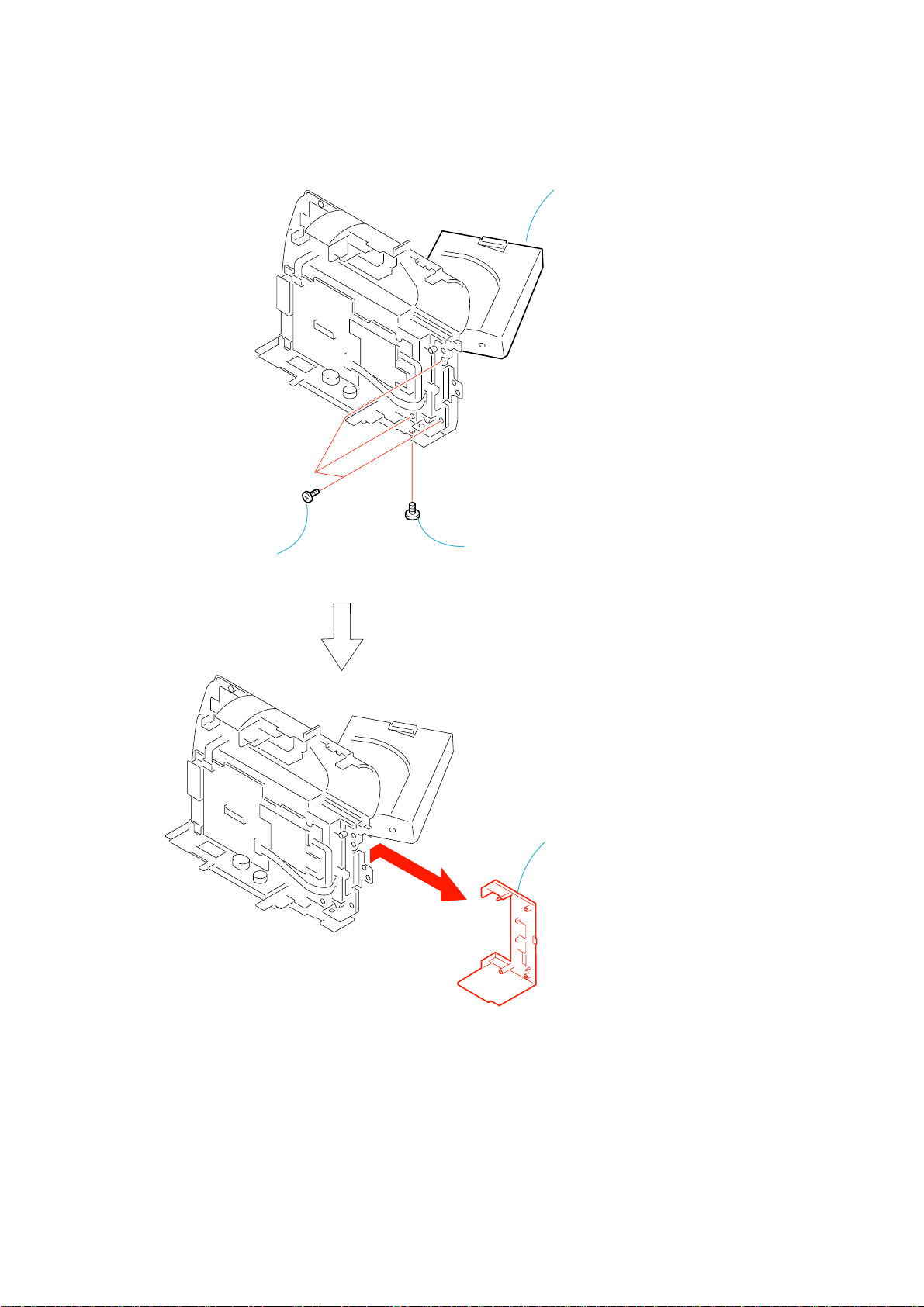
DCR-DVD100/DVD100E
y
2-4. SIDE CABINET (25) ASSEMBLY
CK-127
3
Set the LCD panel,
as shown in the figure.
1
Three tapping
screws (M1.7
CK-127
2
Screw (M1.7 × 4),
×
5)
lock ace, p2 (black)
5
Side cabinet (25) assembl
4
2-4
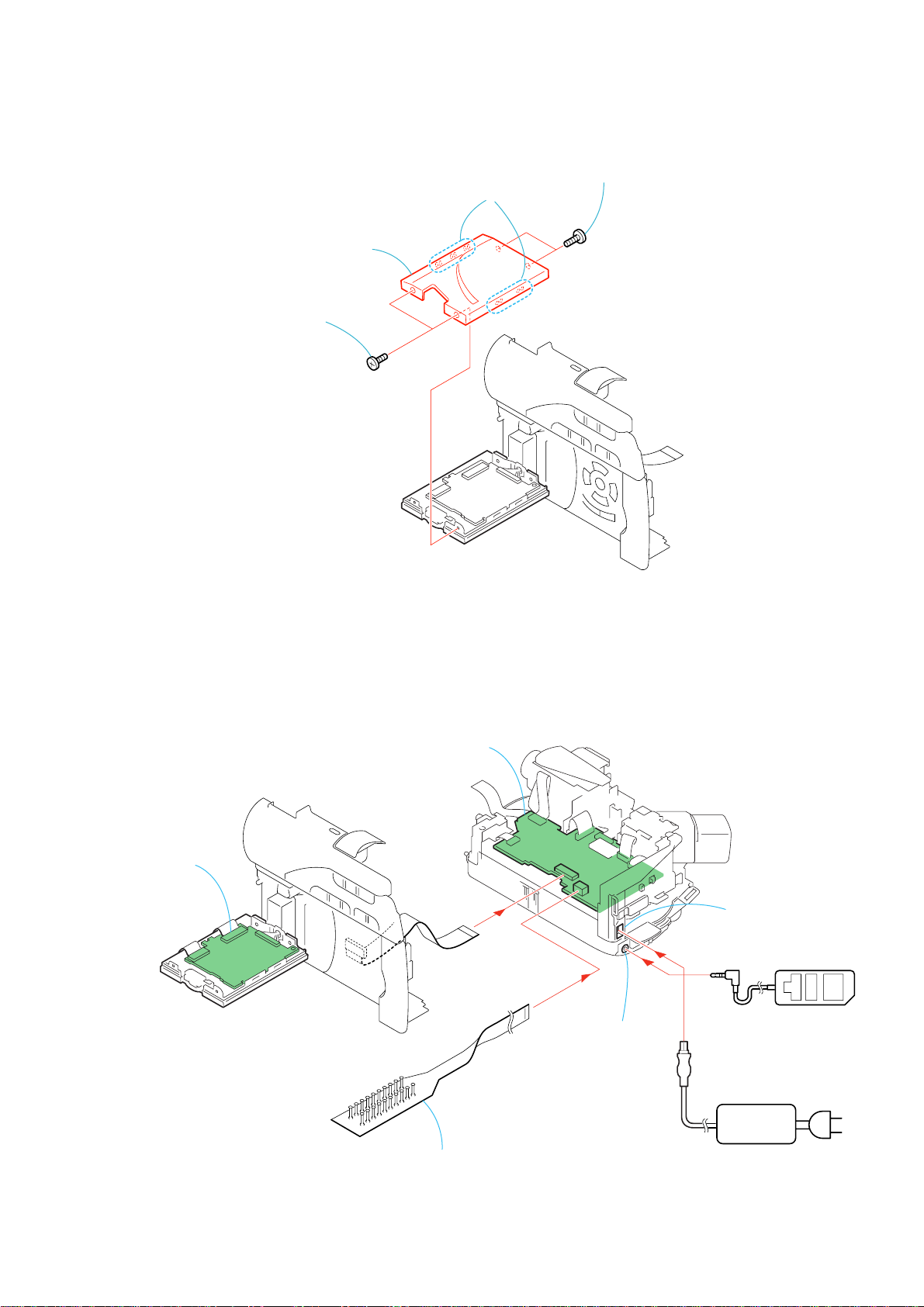
2-5. P CABINET (C)(25M) ASSEMBLY
N
4
P cabinet (C) (25) assembly
1
Screw (M1.7 × 4),
lock ace, p2 (silver)
3
Five claws
DCR-DVD100/DVD100E
2
Screw (M1.7 × 4),
lock ace, p2 (silver)
[PD-188 BOARD SERVICE POSITION]
PD-188 board
PD-188
PD-188
VC-307 board
VC-307
DC-IN connector
Adjustment remote
commander (RM-95)
CPC-8 jig
(J-6082-388-A)
2-5
LANC jack
AC power
adaptor
AC I
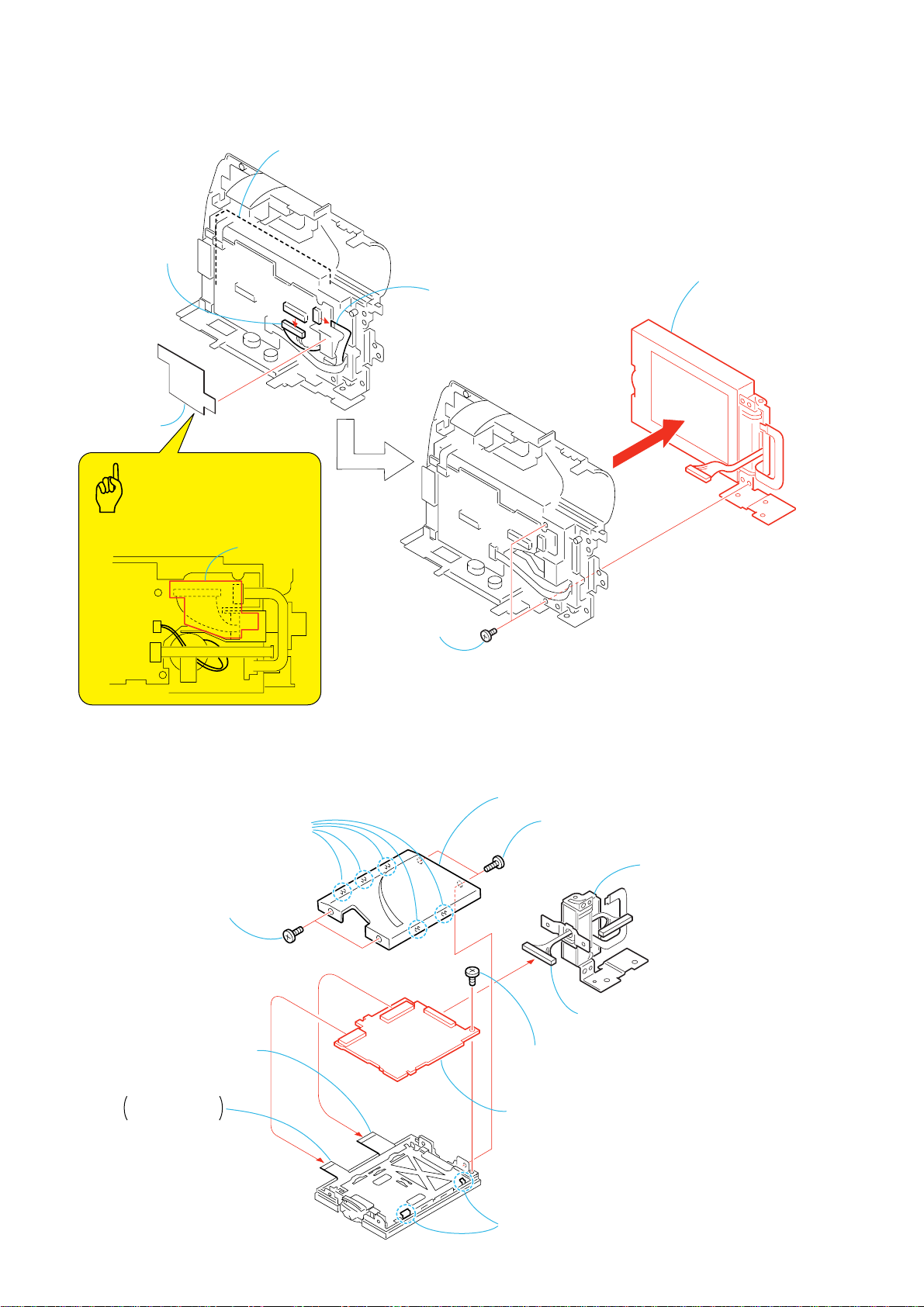
DCR-DVD100/DVD100E
2-6. LCD UNIT
4
PV-018 harness
(20P)
2
Tape (HS)
CK-127
1
Close the LCD panel.
3
FP-612 flexible
board (6P)
6
7
LCD unit
Caution
Attach the Tape (HS)
as shown in the illustration.
2-7. PD-188 BOARD
1
Two screws
(M1.7 × 4),
lock ace, p2 (silver)
Tape (HS)
3
Five claws
5
Two screws
(M1.7
grip
CK-127
×
4),
4
P cabinet (C) (25M) assembly
2
Two screws
(M1.7 × 4),
lock ace, p2 (silver)
8
Hinge assembly
6
Liquid crystal
indicator module
5
Back light
Cold cathode
fluorescent tube
PD-188
2-6
9
Screw
(M1.7 × 2.5)
lock ace, p2
qa
PD-188 board
q;
Two claws
7
PV-018 harness
(20P)
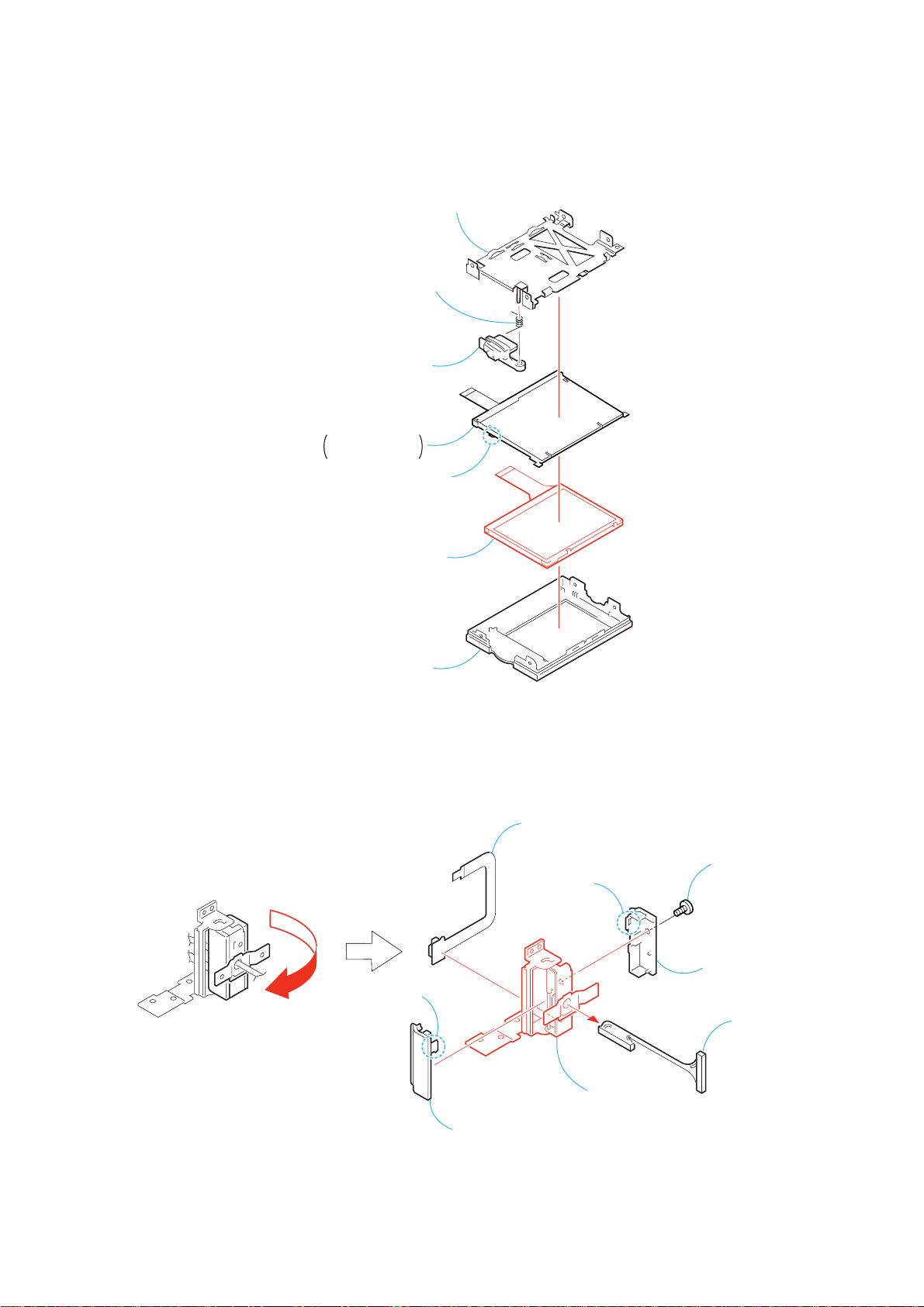
2-8. LIQUID CRYSTAL INDICATOR MODULE
)
1
P frame assembly (25)
3
P lock spring
2
P lock button
5
Back light
Cold cathode
fluorescent tube
4
Claw
DCR-DVD100/DVD100E
7
P cabinet (M) (25)
2-9. LCD HINGE ASSEMBLY
1
6
Liquid crystal
indicator module
5
Claw
7
FP-612 flexible board
3
Claw
2
Screw
×
(M1.7
lock ace, p2
4
Hinge cover (U) (25
2.5)
6
Hinge cover (O) (25)
2-7
9
LCD Hinge
assembly
8
PV-018
harness
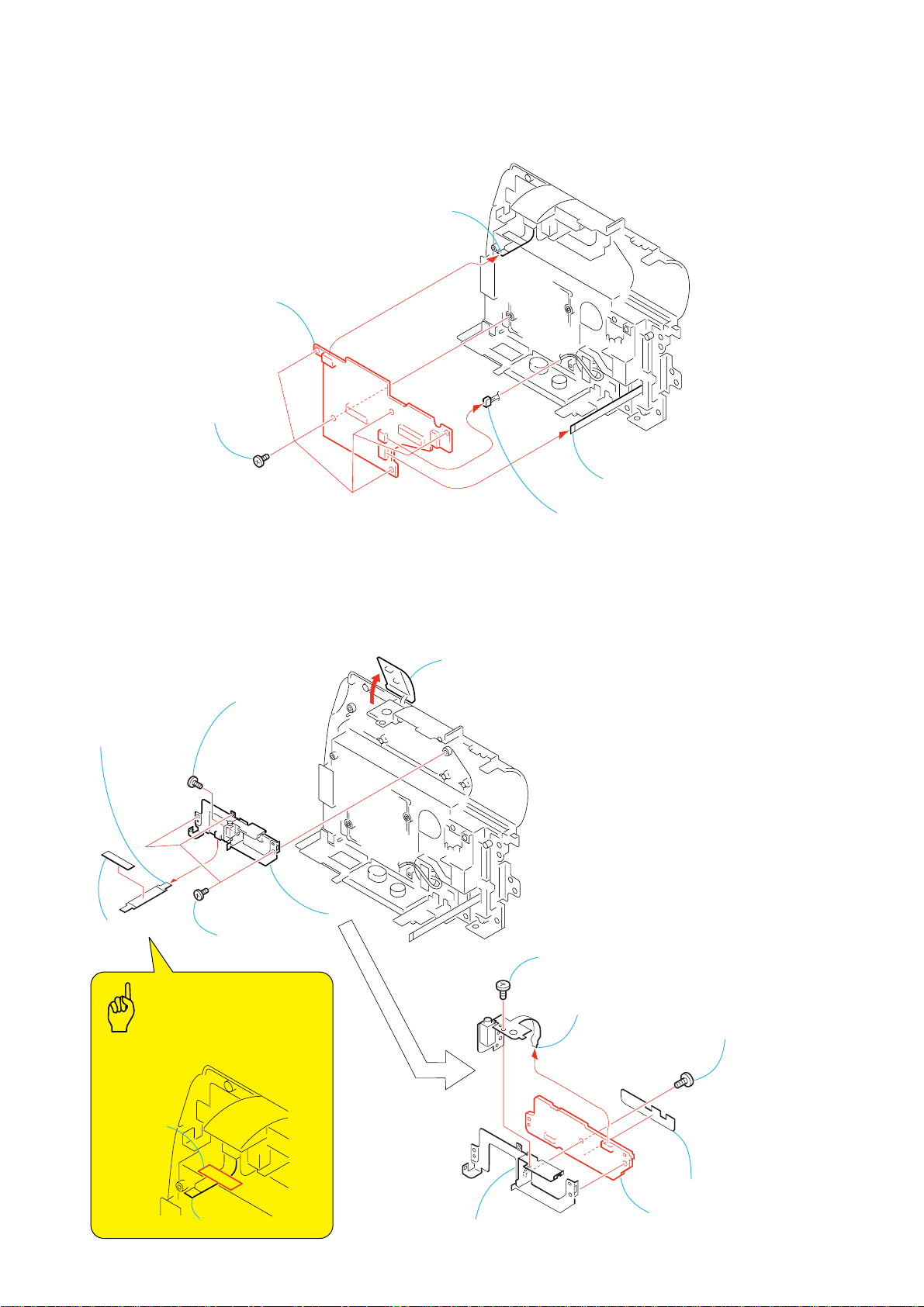
DCR-DVD100/DVD100E
)
2-10.CK-127 BOARD
5
CK-127 board
4
Five tapping
screws (M1.7
×
3.5)
1
FP-607 flexible board (6P)
CK-127
3
Control switch block
(KP-CX5500) (6P)
2
Loud speaker (1.6 cm) (2P)
2-11.FB-220 BOARD
2
FP-607 flexible
board (6P)
1
Tape (0716)
Caution
Attach the Tape (0716)
as shown in the illustration.
3
Screw
×
(M1.7
lock ace, p2
4
Three tapping
screws (M1.7
2.5)
×
6
3.5)
5
Open the jack cover (U)
8
(M1.7
lock ace, p2
Screw
×
2.5)
9
FP-610 flexible
board (6P)
q;
Screw
(M1.7
lock ace, p2
×
2.5
Tape (0716)
FP-607 flexible board
2-8
FB-220
qa
FB retainer sheet metal
7
FB muffle sheet
qs
FB-220 board
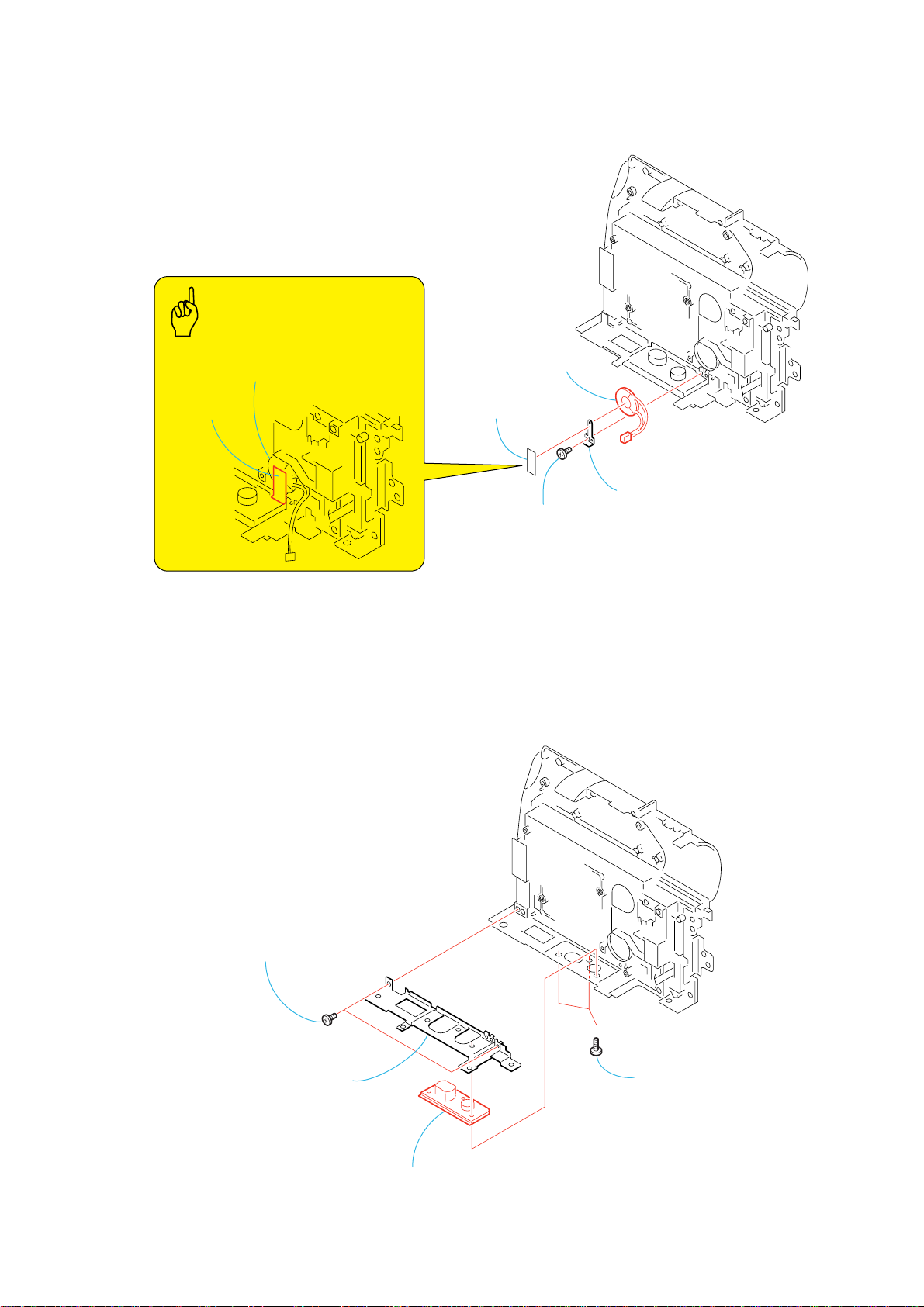
2-12.LOUD SPEAKER (1.6 cm)
Caution
Attach the Tape (0716) as shown
in the illustration.
Loud speaker (0.6 cm)
4
Loud speaker (0.6 cm)
DCR-DVD100/DVD100E
Tape (0716)
2-13.TRIPOD (LARGE)
1
Tape (0716)
2
Screw
(M1.7
3
Speaker retainer (25)
×
2.5)
2
Two tapping screws
(M1.7
3
×
3.5)
Bottom frame
4
Tripod (large)
2-9
1
Three screws
(M1.7
grip
×
4),
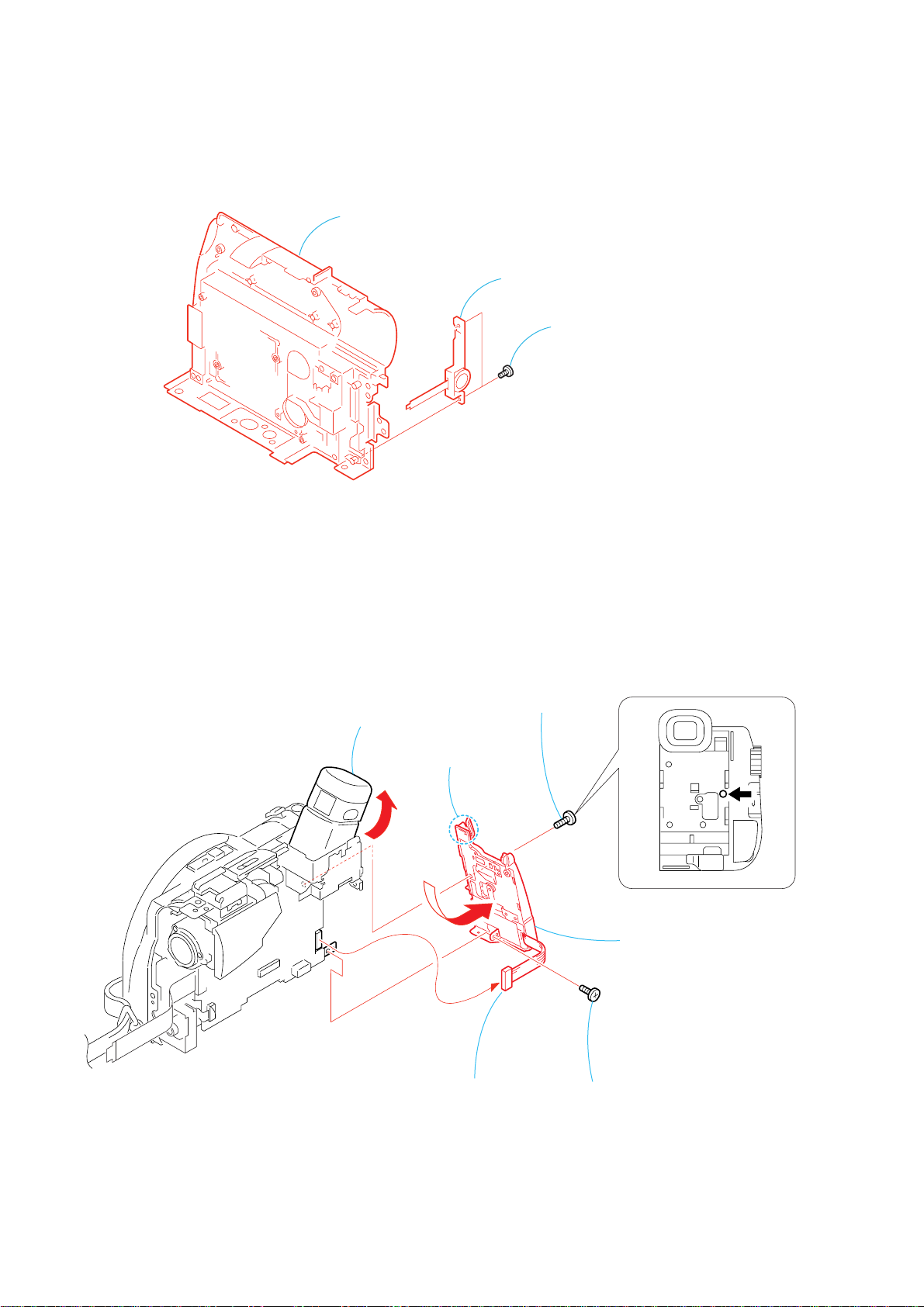
DCR-DVD100/DVD100E
2-14.CONTROL SWTICH BLOCK (KP-CX5500), CABINET (R) (25) ASSEMBLY
3
Cabinet (R) (25) assembly
2
Control switch block (KP-CX5500)
1
Two tapping
screws (M1.7
×
5)
2-15.BATTERY PANEL SECTION
VC-307
2
Raise the Finder.
1
Battery terminal board
(6P)
4
Screw (M1.7 × 4),
lock ace, p2 (black)
5
Claw
6
Battery panel section
3
Screw
(M1.7 × 2.5),
lock ace, p2
2-10
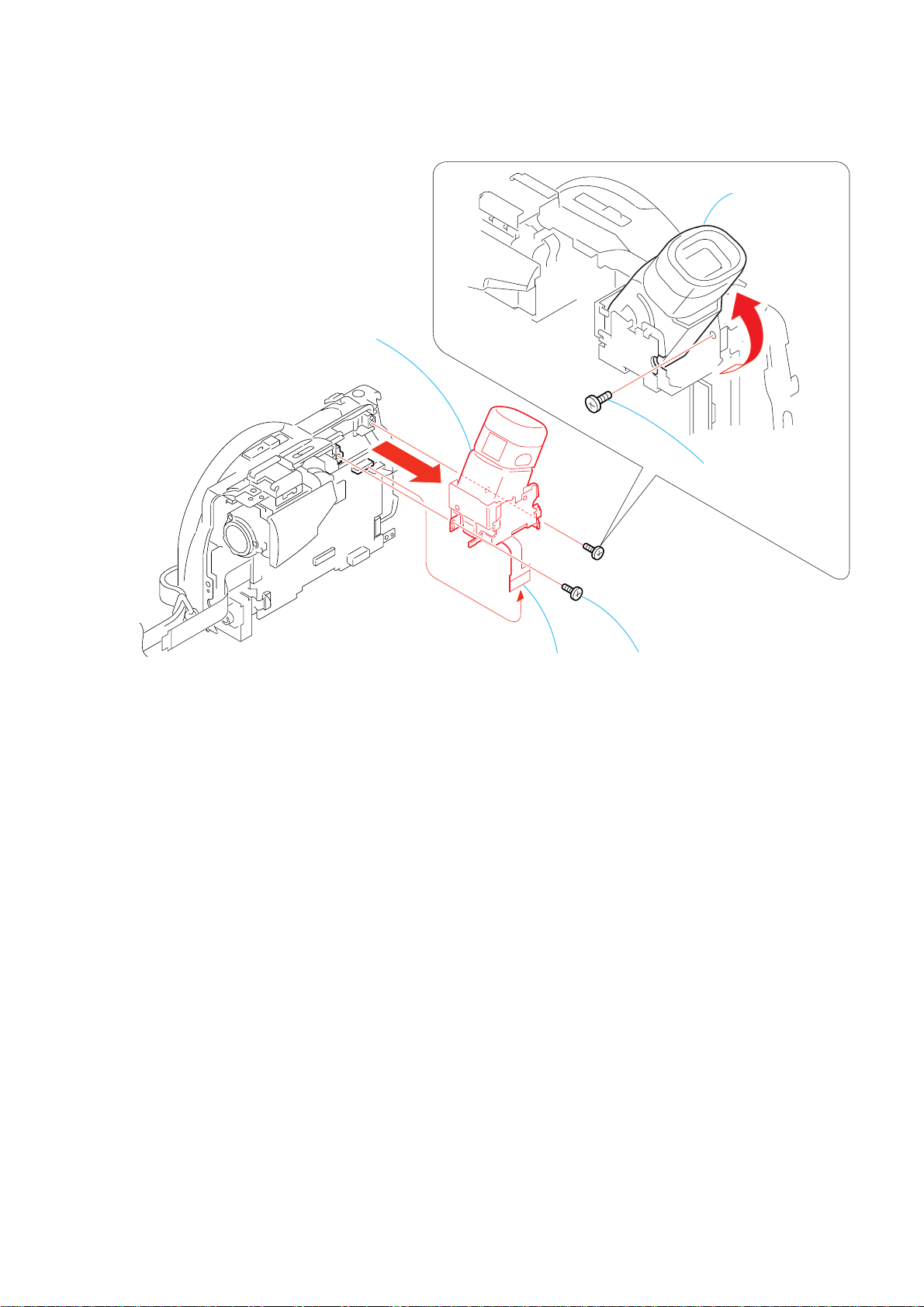
2-16.EVF SECTION
5
EVF section
DCR-DVD100/DVD100E
2
Raise the EVF
3
Screw (M1.7 × 4),
lock ace, p2 (black)
VC-307
1
FP-603 flexible board
(20P)
4
Screw (M1.7 × 4),
lock ace, p2 (black)
2-11
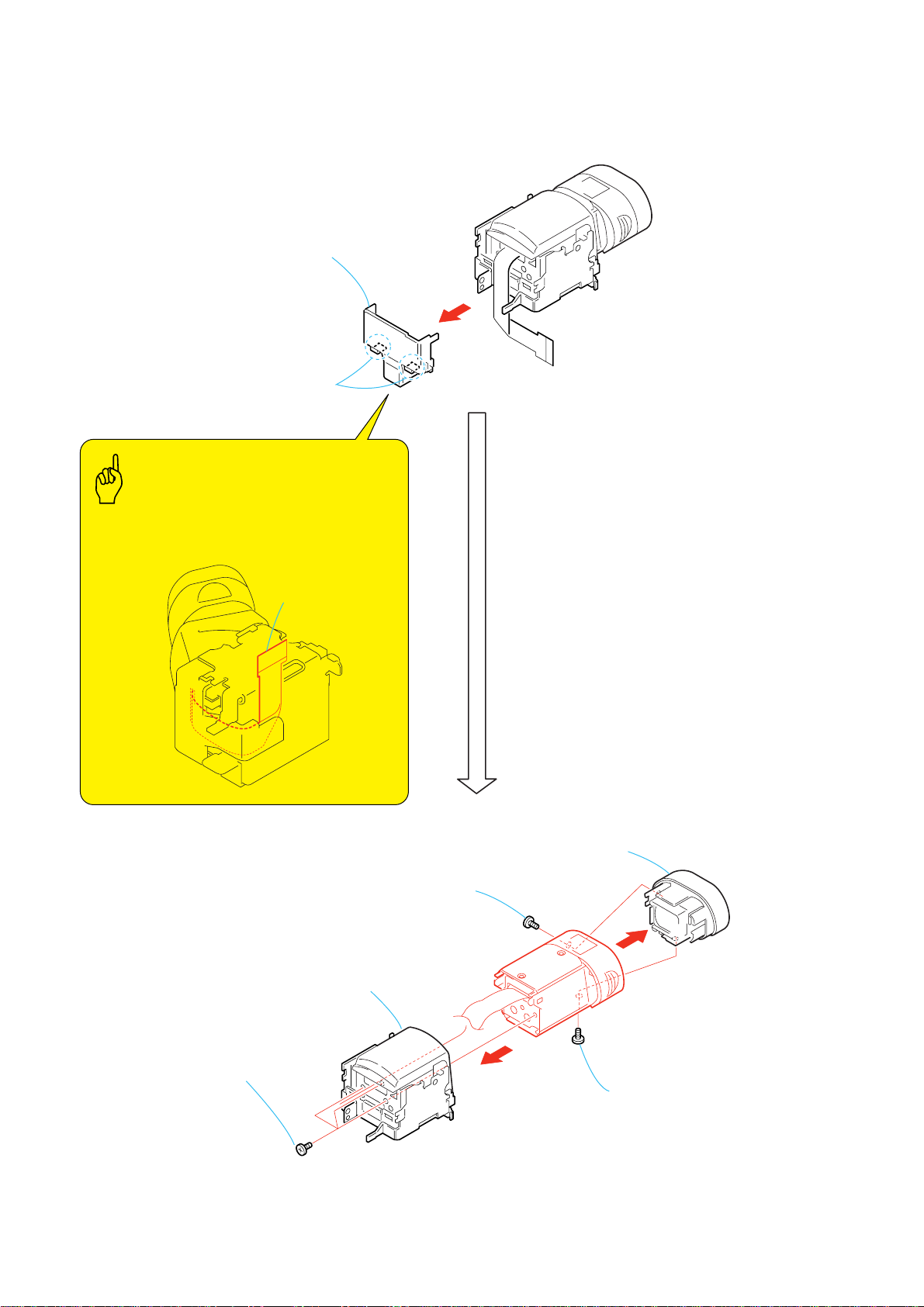
DCR-DVD100/DVD100E
2-17.LB-084 BOARD (REMOVING OF THE EVF)-1
2
VF blind
1
Two claws
Caution
When installing the VF blind, fold the FP-603 flexible
board as shown in the illustration.
FP-603 flexible
board
6
Screw
(M1.7
lock ace, p2
×
2.5),
7
Eye cup (55)
assembly
3
Screw
(M1.7 × 4),
lock ace, p2
(black)
4
VF hinge assembly,
VF tilt cabinet
2-12
5
Screw
(M1.7 × 2.5),
lock ace, p2
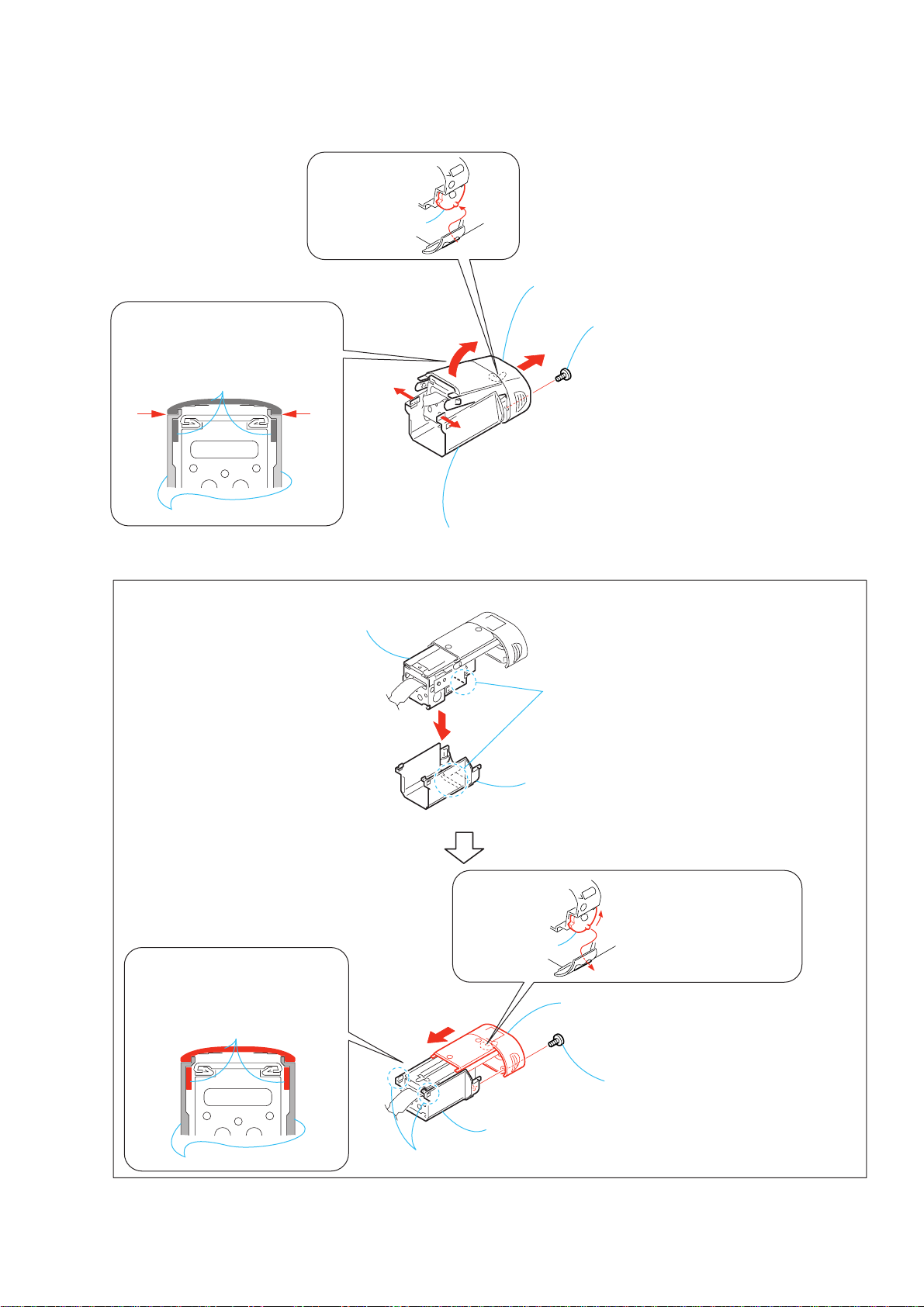
2-18.LB-084 BOARD (REMOVING OF THE EVF)-2
4
Visibility knob (40)
DCR-DVD100/DVD100E
VF slide cabinet (upper) assembly
To raise the VF slide cabinet (upper)
assembly, insert a flat head
(-) screwdriver into the position shown
by the arrow.
VF slide cabinet (upper) assembly
VF slide cabinet (lower)
2
A
RE-ASSEMBLING THE VF SLIDE CABINET
1
VF slide assembly
3
B
2
A
VF slide cabinet (lower)
5
C
2
Open the lock of the VF slide cabinet (lower) in the direction of the arrow A,
3
while slanting the VF slide cabinet (upper) assembly in the direction
of the arrow
4
remove the Visibility knob (40) from the VF slide cabinet (lower), and
5
remove the VF slide cabinet (upper) assembly by sliding it in the direction
of the arrow
2
with the dotted line of the VF slide cabinet (lower).
1
Tapping screw
(M1.7 × 3.5)
B
,
C
.
Align the dotted portion of the VF slide assembly
When re-assembling is completed,
the VF slide cabinet (upper) assembly
and the VF slide cabinet (lower) are
assembled as shown.
VF slide cabinet (upper) assembly
VF slide cabinet (lower)
Visibility knob (40)
Two claws
VF slide cabinet (lower)
When re-assembling, slide the
Visibility knob (40) to the fully
right-end beforehand.
3
Slide the VF slide cabinet assembly up to
the position in the direction of the arrow
where the two claws are locked.
4
(M1.7 × 3.5)
VF slide cabinet (lower)
Tapping screw
2-13
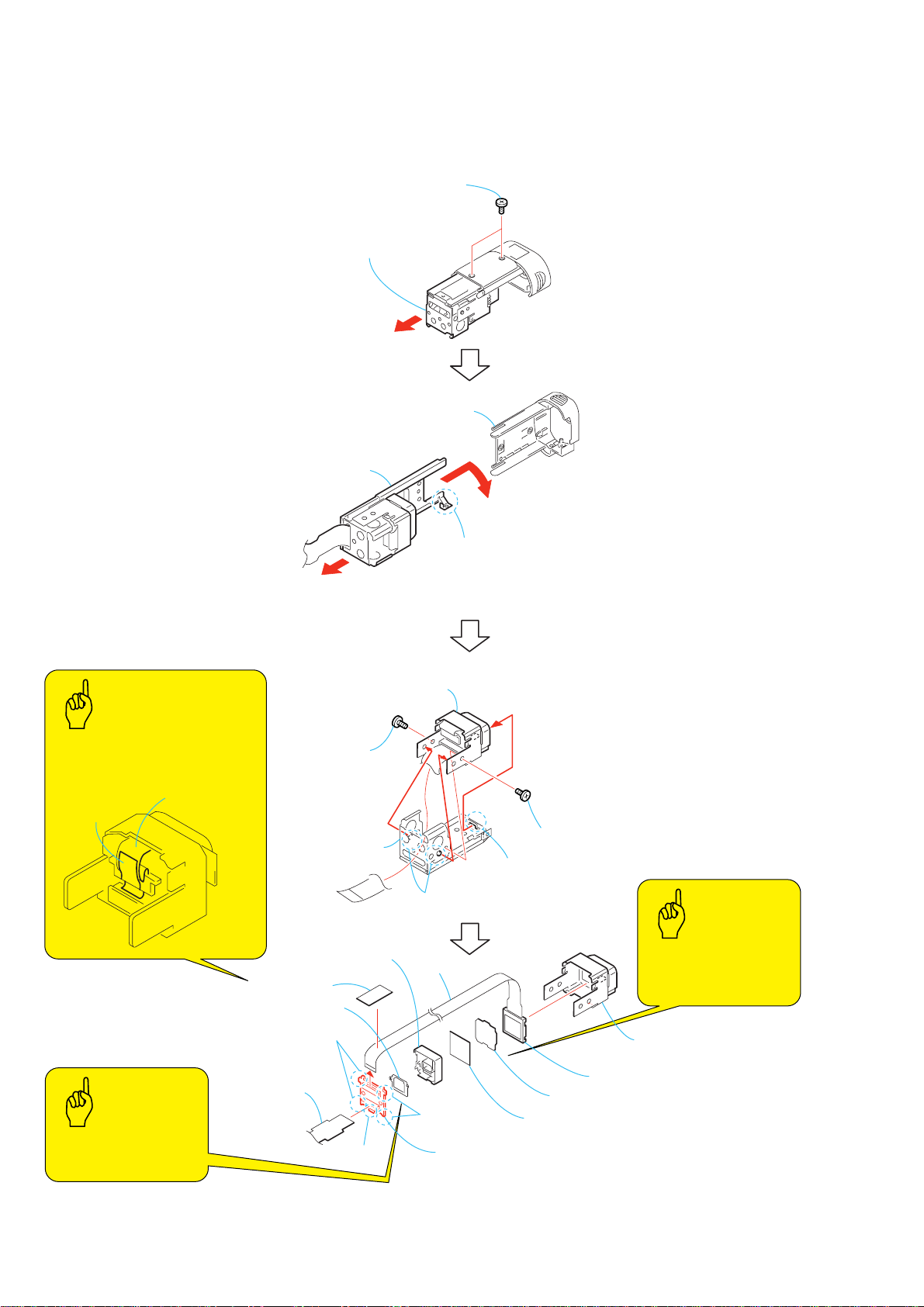
DCR-DVD100/DVD100E
2-19.LB-084 BOARD (REMOVING OF THE EVF)-3
1
Two screws
(M1.7 × 2.5),
lock ace, p2
2
Pull out the VF slide assembly fully
in the direction of the arrow.
VF slide Cabinet (upper) assembly
VF slide assembly, etc.
Caution
When attach the Sheet (VF),
fold the FP-603 flexible board
as shown in the illustration.
FP-603 flexible
Sheet (VF)
board
B
6
Remove the LCD cabinet assembly and others from the two dowels and
cut-outs of the VF slide assembly.
5
Screw
(M1.7 × 2.5),
lock ace, p2
VF slide assembly
qs
Lamp guide (40)
7
Sheet (VF)
qa
Cushion LB (40)
q;
Two craws
A
3
Slide the VF slide cabinet assembly and others once
to the deep end, then slant them in the direction of
the arrow A to release the claw portion of the VF slide
assembly and finally pull them out in the direction of the
arrow B and remove them.
4
Screw
(M1.7 × 2.5),
Cut-outs
Two dowels
qj
LCX032AN-5 (16P)
lock ace, p2
Be careful not to drop
the Prism sheet (40) and
the Illuminator (40).
qh
LCD cabinet assembly
Caution
Caution
Be careful not to drop
the Cushion LB (40).
8
FP-603
flexible board
Projected part
9
Two craws
2-14
qk
LB-084 board
qf
Prism sheet (40)
qd
Illuminator (40)
qg
LCX032AN-5
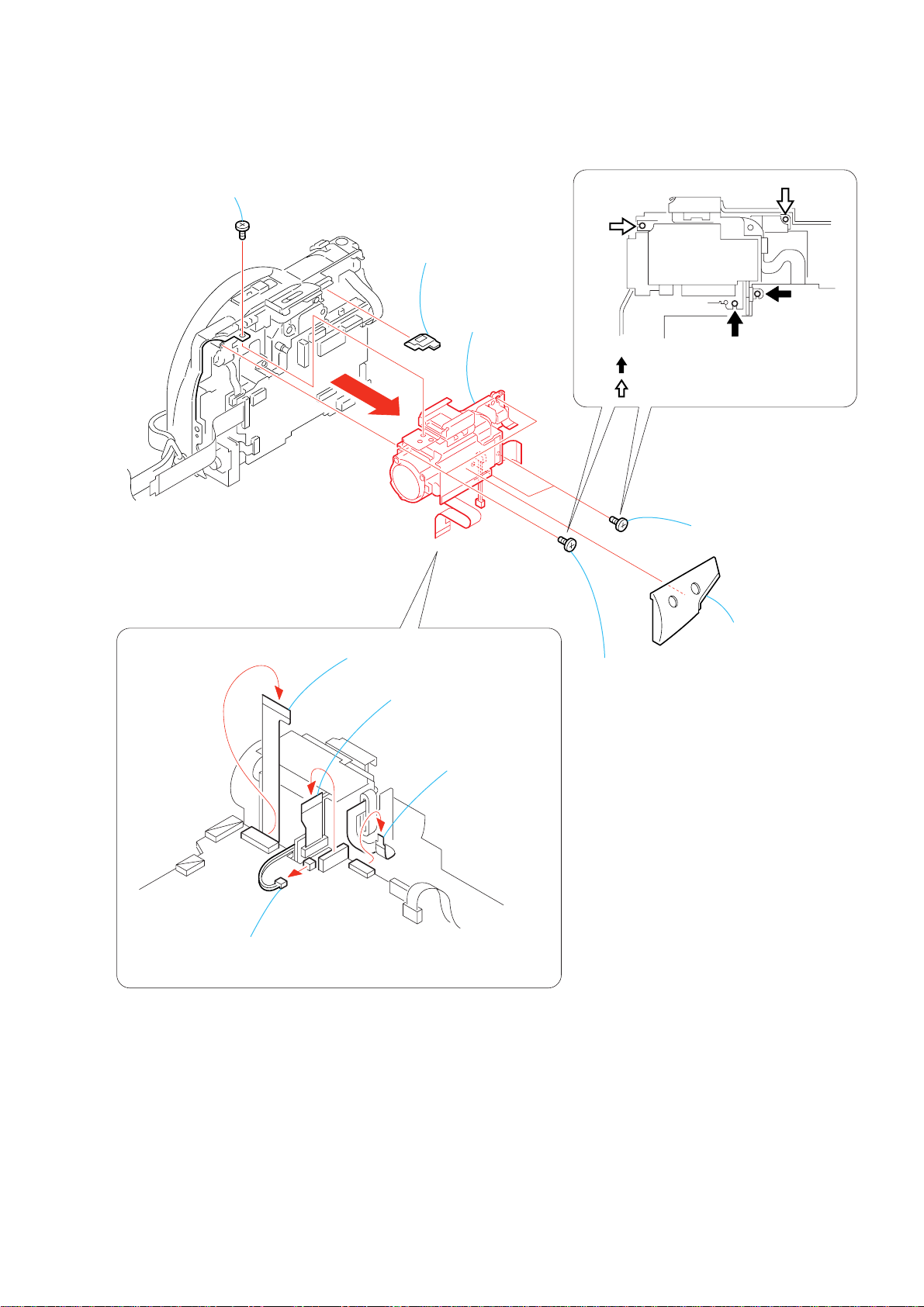
2-20.LENS SECTION
r
1
Screw (M1.7 × 4),
lock ace, p2 (black)
VC-307
q;
Water packing
9
Lens section
DCR-DVD100/DVD100E
×
Screw (M1.7
Tapping screw (M1.7 × 3.5)
4), lock ace, p2 (black)
5
Harness (CV-068)
(2P)
2
Flexible board
(from the lens device)
(24P)
3
FP-606 flexible board
(27P)
VC-307
4
FP-604
flexible board
(10P)
7
Two tapping screws
(M1.7
×
3.5)
8
Two screws (M1.7 × 4),
lock ace, p2 (black)
6
CD heat transe holde
2-15
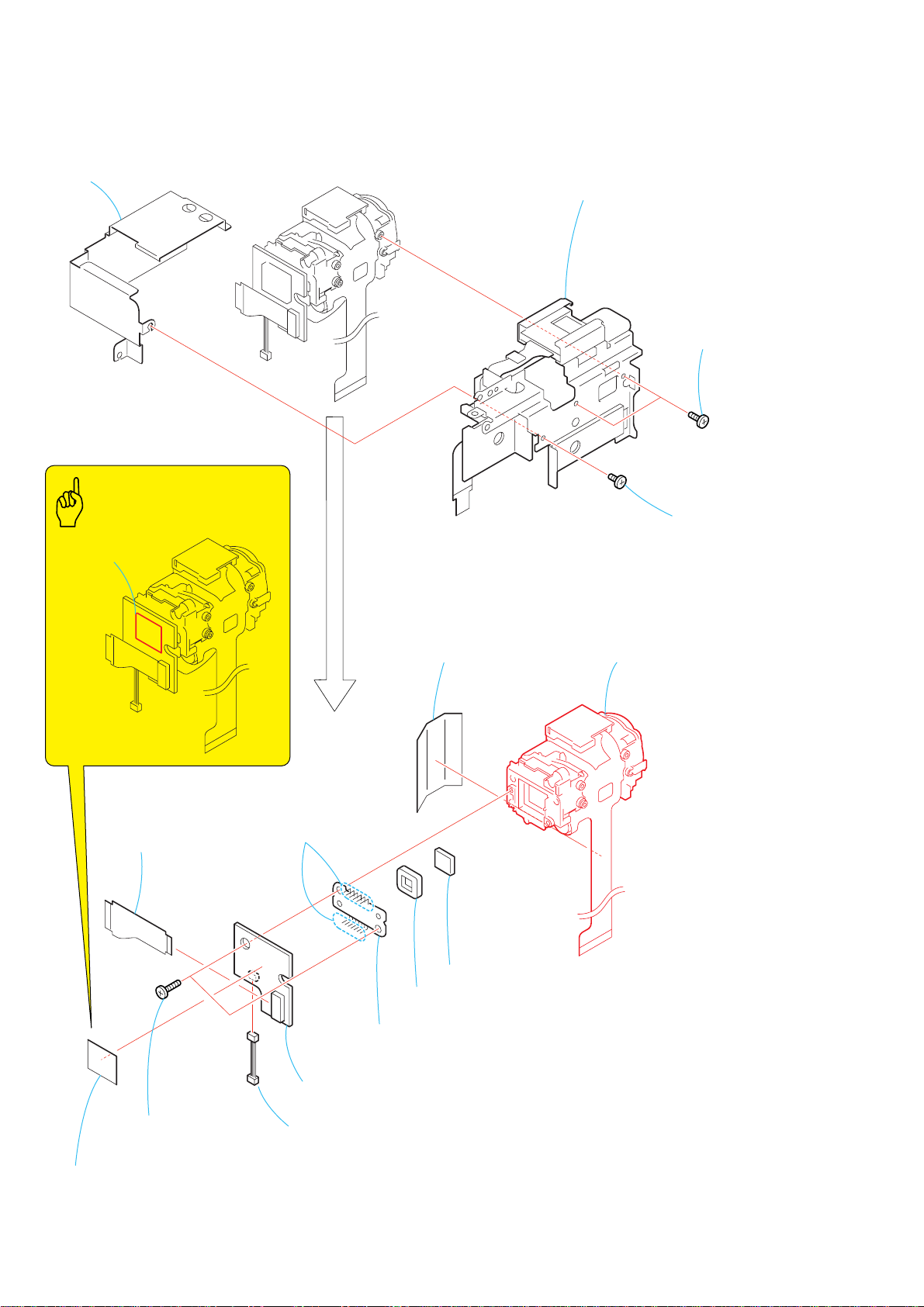
DCR-DVD100/DVD100E
2-21.LENS DEVICE (LSV-650E)
4
CD heat sink (650)
3
Outer connector (hot shoe),
Lens frame (650), etc
1
Two tapping screws
(M1.7
×
3.5)
Caution
CD radiation
sheet
7
FP-606 flexible board
(24P)
qa
Remove the soldering
qf
Lens (650) sheet
2
Screw
(M1.7
lock ace, p2
qg
Lens device (LSV-650E)
×
2.5),
5
(M1.7
8
CD radiation sheet
Two tapping screws
×
5)
qs
CCD block assembly
qd
CD-428 board
6
Harness (CV-068) (XXP)
9
Optical filter block
q;
Seal rubber (W)
2-16
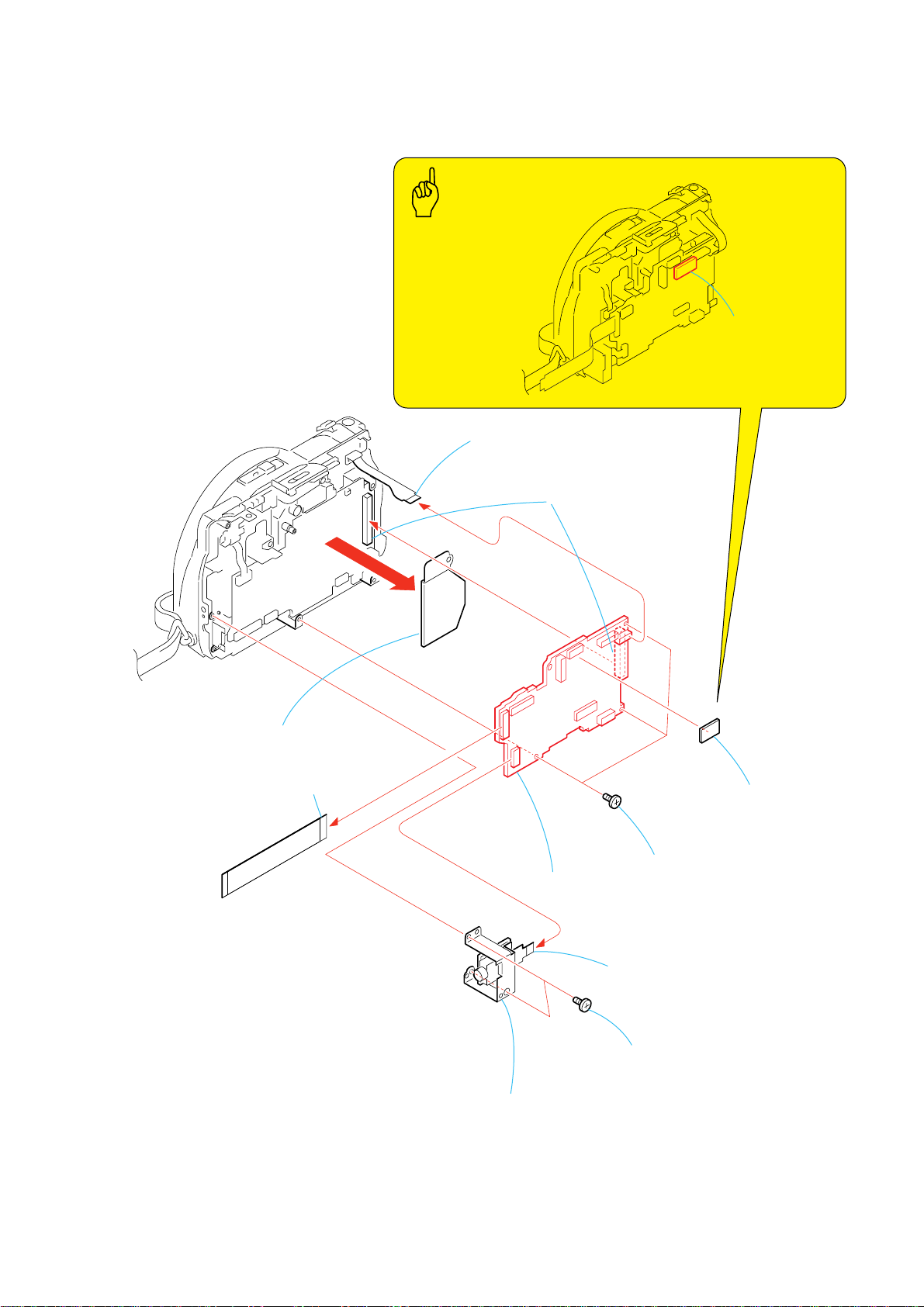
2-22.VC-307 BOARD
r
DCR-DVD100/DVD100E
Caution
Attach the flexible retainer
cushion as shown in the
illustration.
MD-097
q;
Heat sink,
sheet radiation (A),
sheet radiation (B)
5
Control switch block
(PS-CX5500) (14P)
7
Board to board connector
(100P)
VC-307
VC-307
Flexible retainer
cushion
1
FP-605 flexible board (22P)
9
VC-307 board
4
FP-611 flexible board,
JK frame
6
Three screws
×
×
2.5),
2.5),
(M1.7
lock ace, p2
2
FP-611 flexible board (8P)
3
Two screws
(M1.7
lock ace, p2
8
Flexible retaine
cushion
2-17
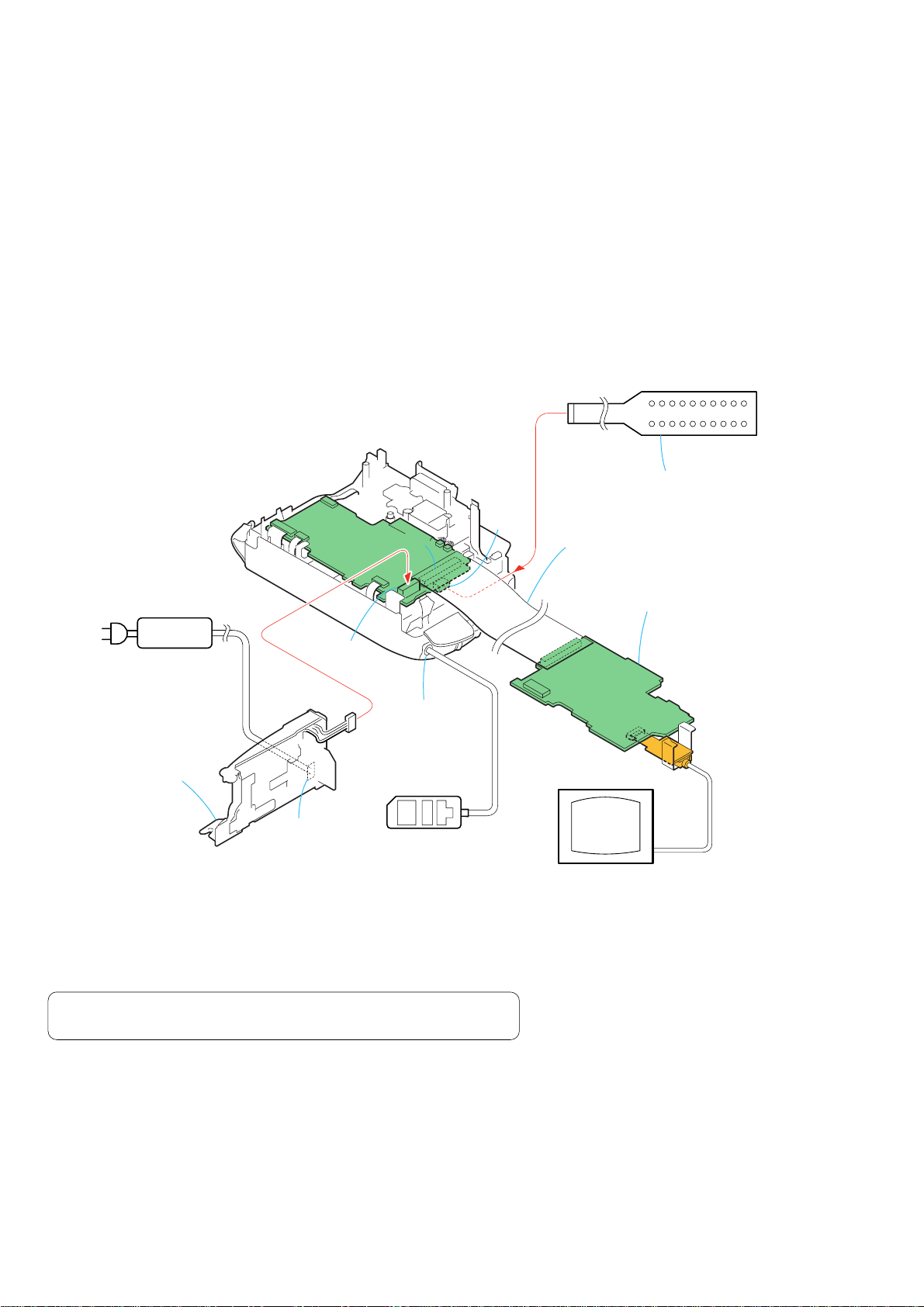
DCR-DVD100/DVD100E
[SERVICE POSITION TO CHECK THE DVD DRIVE SECTION]
Connection to Check the VTR Section
To check the DVD drive section, set the DVD drive to forced PLAY mode.
Operate the DVD drive using the adjustment remote commander (with the HOLD switch set in the OFF position).
Setting the forced PLAY mode
1) Select page: 0, address: 01, and set data: 01.
2) Select page: 0, address: 10, and set data: 00.
3) Select page: D, address: 10, set data: 02, and press the
PAUSE button of the adjustment remote commander.
MD-097
CN4901
AC IN
AC power
adaptor
CN4001
Exiting the forced PLAY mode
1) Select page: 0, address: 01, and set data: 01.
2) Select page: 0, address: 10, and set data: 00.
3) Select page: D, address: 10, set data: 00, and press the
PAUSE button of the adjustment remote commander.
4) Select page: 0, address: 01, and set data: 00.
CPC-8 jig
(J-6082-388-A)
CN4902
Extension cable (100P)
(J-6082-352-A)
VC-307 board
CN1008
VC-307
LANC jack
Battery panel section
DC-IN jack
Adjustment remote
commander (RM-95)
PROCEDURE OF REMOVING THE VC-307 BOARD.
(SERVICE POSITION) TO CHECK THE DVD DRIVE SECTION)
1 2-1. F PANEL SECTION .....................................
2 2-3. CABINET (R) SECTION ..............................
3 2-15. BATTERY PANEL SECTION........................
4 2-16. EVF SECTION..............................................
5 2-20. LENS SECTION...........................................
6 2-22. VC-307 BOARD............................................
(page 2-2)
(page 2-3)
(page 2-10)
(page 2-11)
(page 2-15)
(page 2-17)
CN1009
Monitor TV
AUDIO/
VIDEO jack
2-18
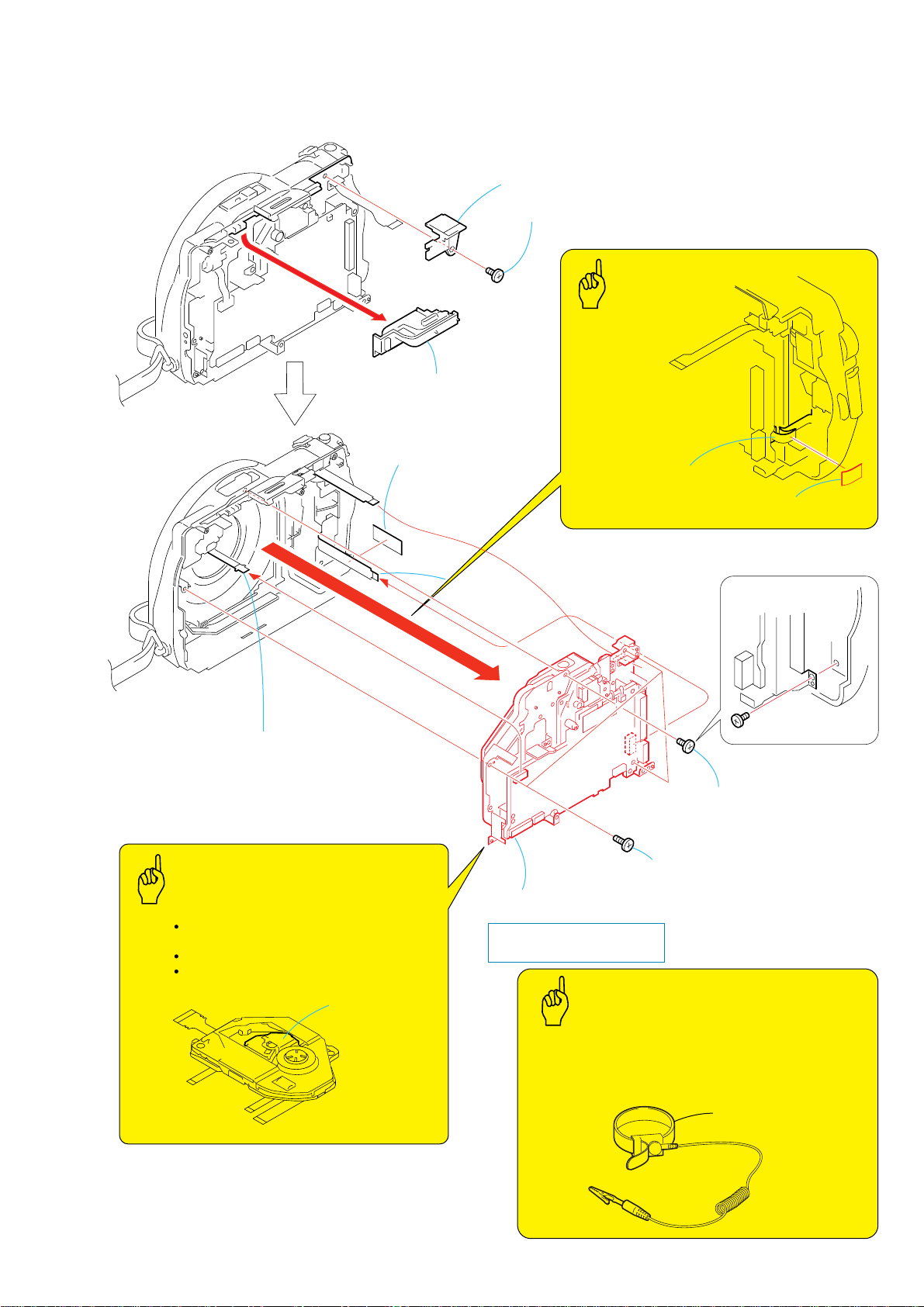
2-23.MD-097 BLOCK ASSEMBLY
2
Zoom blind
1
Screw (M1.7 × 4),
lock ace, p2 (black)
DCR-DVD100/DVD100E
Caution
MD-097
6
FP-609 flexible board
(8P)
3
NS knob (650),
NS base (650)
4
Tape (0716)
5
flexible board
(10P)
Attach the Tape (0716)
as shown in the
illustration.
MD-097
FP-608 flexible board
Tape (0716)
FP-608
Caution
Precautions during handling
Be sure to place the DVD drive with
its optical pickup facing upward.
Hold the frame.
Do not touch the optical pickup surface.
Optical pickup
MD-097
9
MD-097 block assembly
8
Three tapping screws
(M1.7 × 5)
7
Screw
(M1.7 × 2.5),
lock ace, p2
Refer to level 3
Disassembling procedure of
MD-097 block assembly.
Caution
Use the adjustable wrist strap (J-2501-162-A) as the preventive
measure for static electricity when the removing and installing
the drum assemb
mechanism beck is easily affected by the static electricity.
ly because the drum assembly of this
(J-2501-162-A)
2-19
