Page 1

BCL358i
Bar code reader
en 02- 01/2013 50120726
TECHNICAL DESCRIPTION
Page 2

Condelectric S.A.
Tel. Int. + 54 1148 361053
Fax Int. + 54 1148 361053
Tel. Int. + 43 732 7646-0
Fax Int. + 43 732 7646-785
Balluff-Leuze Pty. Ltd.
Tel. Int. + 61 3 9720 4100
Fax Int. + 61 3 9738 2677
Leuze electronic nv/ sa
Tel. Int. + 32 2253 16-00
Fax Int. + 32 2253 15-36
ATICS
Tel. Int. + 359 2 847 6244
Fax Int. + 359 2 847 6244
Leuze electronic Ltda.
Tel. Int. + 55 11 5180-6130
Fax Int. + 55 11 5180-6141
Leuze electronic AG
Tel. Int. + 41 41 784 5656
Fax Int. + 41 41 784 5657
Imp. Tec. Vignola S.A.I.C.
Tel. Int. + 56 3235 11-11
Fax Int. + 56 3235 11-28
Leuze electronic Trading
(Shenzhen) Co. Ltd.
Tel. Int. + 86 755 862 64909
Fax Int. + 86 755 862 64901
Componentes Electronicas Ltda.
Tel. Int. + 57 4 3511049
Fax Int. + 57 4 3511019
Schmachtl CZ s.r.o.
Tel. Int. + 420 244 0015-00
Fax Int. + 420 244 9107-00
Leuze electronic Scandinavia ApS
Tel. Int. + 45 48 173200
SKS-automaatio Oy
Tel. Int. + 358 20 764-61
Fax Int. + 358 20 764-6820
Leuze electronic Sarl.
Tel. Int. + 33 160 0512-20
Fax Int. + 33 160 0503-65
Leuze electronic Ltd.
Tel. Int. + 44 14 8040 85-00
Fax Int. + 44 14 8040 38-08
UTECO A.B.E.E.
Tel. Int. + 30 211 1206 900
Fax Int. + 30 211 1206 999
ALL IMPEX 2001
Tel. Int. + 7 495 9213012
Fax Int. + 7 495 6462092
Leuze electronic Scandinavia ApS
Ingermark (M) SDN.BHD
Tel. Int. + 60 360 3427-88
Fax Int. + 60 360 3421-88
Movitren S.A.
Tel. Int. + 52 81 8371 8616
Fax Int. + 52 81 8371 8588
Leuze electronic BV
Tel. Int. + 31 418 65 35-44
Fax Int. + 31 418 65 38-08
LA2P, Lda.
Tel. Int. + 351 21 4 447070
Fax Int. + 351 21 4 447075
Balluff Sp. z o. o.
Tel. Int. + 48 71 338 49 29
Fax Int. + 48 71 338 49 30
O`BOYLE s.r.l
Tel. Int. + 40 2 56201346
Fax Int. + 40 2 56221036
Elteco A/S
Tel. Int. + 47 35 56 20-70
Fax Int. + 47 35 56 20-99
Great Cofue Technology Co., Ltd.
Tel. Int. + 886 2 2983 80-77
Fax Int. + 886 2 2985 33-73
Countapulse Controls (PTY.) Ltd.
11/2011
Tel. Int. + 27 116 1575-56
Fax Int. + 27 116 1575-13
Schmachtl SK s.r.o.
Tel. Int. + 421 2 58275600
Fax Int. + 421 2 58275601
Tipteh d.o.o.
Tel. Int. + 386 1200 51-50
Fax Int. + 386 1200 51-51
Industrial Electrical Co. Ltd.
Tel .
Int. + 66 2 642 6700
Fax Int. + 66 2 642 4250
Leuze electronic San.ve Tic.Ltd.Sti.
Tel. Int. + 90 216 456 6704
Fax Int. + 90 216 456 3650
Balluff Asia Pte Ltd
Tel. Int. + 65 6252 43-84
Fax Int. + 65 6252 90-60
Leuze electronic, Inc.
Tel. Int. + 1 248 486-4466
Fax Int. + 1 248 486-6699
SV Altera OOO
Tel. Int. + 38 044 4961888
Fax Int. + 38 044 4961818
C. Illies & Co., Ltd.
Tel. Int. + 81 3 3443 4143
Fax Int. + 81 3 3443 4118
Profa-Tech Ltd.
Tel. Int. + 254 20 828095/6
Fax Int. + 254 20 828129
Leuze electronic Co., Ltd.
Tel. Int. + 82 31 3828228 Tel. Int. +46 380-490951
Fax Int. + 82 31 3828522
Leuze electronic S.A.
Tel. Int. + 34 93 4097900
Fax Int. + 34 93 49035820
Schmachtl GmbH
SABROW HI-TECH E. & A. LTD.
Tel. Int. + 234 80333 86366
Fax Int. + 234 80333 84463518
Tipteh d.o.o. Beograd
Tel. Int. + 381 11 3131 057
Fax Int. + 381 11 3018 326
Tipteh d.o.o. Skopje
Tel. Int. + 389 70 399 474
Fax Int. + 389 23 174 197
Leuze electronic S.r.l.
Tel. Int. + 39 02 26 1106-43
Fax Int. + 39 02 26 1106-40
Kvalix Automatika Kft.
Tel. Int. + 36 1 272 2242
Fax Int. + 36 1 272 2244
P.T. Yabestindo Mitra Utama
Tel. Int. + 62 21 92861859
Fax Int. + 62 21 6451044
Galoz electronics Ltd.
Tel. Int. + 972 3 9023456
Fax Int. + 972 3 9021990
M + V Marketing Sales Pvt Ltd.
Tel. Int. + 91 124 4121623
Fax Int. + 91 124 434233
Sensortech Company
Tel. Int. + 852 26510188
Fax Int. + 852 26510388
Tipteh Zagreb d.o.o.
Tel. Int. + 385 1 381 6574
Fax Int. + 385 1 381 6577
Leuze electronic GmbH + Co. KG
P.O. Box 1111, D- 73277 Owen
Tel. +49(0) 7021/ 57 3-0,
Fax +49(0 )7021 / 573-199
sWWw.leuze.com
Sales Region East
Phone 035027/629-106
Fax 035027/629-107
Postal code areas
01000-19999
39000-39999
98000-99999
Sales Region North
Phone 07021/573-306
Fax 07021/9850950
Postal code areas
20000-38999
40000-65999
97000-97999
Sales Region South
Phone 07021/573-307
Fax 07021/9850911
Postal code areas
66000-96999
Sales and Service
Worldwide
AT (Austria)
AR (Argentina)
AU + NZ (Australia + New Zealand)
BE (Belgium)
BG (Bulgaria)
BR (Brasil)
CH (Switzerland)
CO (Colombia)
CZ (Czech Republic)
CL (Chile)
CN (China)
DK (Denmark)
FI (Finland)
GB (United Kingdom)
GR (Greece)
FR (France)
RU (Russian Federation)
SE (Sweden)
MY (Malaysia)
MX (Mexico)
NL (Netherlands)
PT (Portugal)
PL (Poland)
RO (Romania)
NO (Norway)
TW (Taiwan)
ZA (South Africa)
SK (Slowakia)
SI (Slovenia)
TH (Thailand)
TR (Turkey)
SG + PH (Singapore +
Philippines)
US + CA (United States +
Canada)
UA (Ukraine)
JP (Japan)
KR (South Korea)
ES (Spain)
Germany
KE (Kenia)
NG (Nigeria)
RS (Republic of Serbia)
MK (Macedonia)
IT (Italy)
HU (Hungary)
ID (Indonesia)
IL (Israel)
IN (India)
HK (Hong Kong)
HR (Croatia)
© All rights reserved, especially the right of reproduction, distribution and translation. Copying or
reproductions in any form require the written consent of the manufacturer.
Product names used without guarantee of free usability.
Changes reflecting technical improvements may be made.
Page 3

Table of contents
1 General information........................................................................................... 9
1.1 Explanation of symbols..................................................................................................... 9
1.2 Declaration of conformity ................................................................................................. 9
2 Safety notices .................................................................................................. 10
2.1 General safety notices..................................................................................................... 10
2.2 Safety standards .............................................................................................................. 10
2.3 Approved purpose ........................................................................................................... 10
2.4 Working safely ................................................................................................................. 11
3Fast commissioning / operating principle..................................................... 14
3.1 Mounting the BCL 358i .................................................................................................... 14
3.2 Device arrangement and selection of the mounting location ...................................... 14
3.3 Electrical connection BCL 358i ...................................................................................... 15
3.4 Preparatory EtherNet/IP settings.................................................................................... 17
3.4.1 BCL 358i on EtherNet/IP ............................................................................................................. 17
3.4.2 Manually setting the IP address...................................................................................................18
3.4.3 Configure the participant..............................................................................................................19
3.4.4 Transfering the data to the control (RSLogix 5000 specific)........................................................ 20
3.5 Further settings................................................................................................................ 20
3.6 Starting the device........................................................................................................... 21
3.7 Bar code reading.............................................................................................................. 23
4 Device description........................................................................................... 24
4.1 About the bar code readers of the BCL 300i series...................................................... 24
4.2 Characteristics of the bar code readers of the BCL 300i series.................................. 25
4.3 Device construction......................................................................................................... 27
4.4 Reading techniques ......................................................................................................... 30
4.4.1 Line scanner (single line).............................................................................................................30
4.4.2 Line scanner with oscillating mirror..............................................................................................31
4.4.3 Raster scanner (raster line) .........................................................................................................32
4.5 Fieldbus systems ............................................................................................................. 33
4.5.1 EtherNet/IP .................................................................................................................................. 33
4.5.2 Ethernet – star topology............................................................................................................... 34
4.5.3 Ethernet – linear topology............................................................................................................35
4.6 Heater................................................................................................................................ 35
Leuze electronic BCL 358i 1
Page 4

Table of contents
4.7 autoReflAct....................................................................................................................... 36
4.8 Reference codes .............................................................................................................. 36
4.9 autoConfig ........................................................................................................................ 37
5 Specifications .................................................................................................. 38
5.1 General specifications of the bar code readers............................................................ 38
5.1.1 Line scanner / raster scanner.......................................................................................................38
5.1.2 Oscillating-mirror scanner ............................................................................................................40
5.1.3 Line scanner / raster scanner with deflection mirror.....................................................................40
5.2 Heating models of the bar code readers ....................................................................... 41
5.2.1 Line scanner / raster scanner with heater ....................................................................................42
5.2.2 Oscillating-mirror scanner with heating ........................................................................................42
5.2.3 Line scanner / raster scanner with deflection mirror and heating.................................................43
5.3 Dimensioned drawings.................................................................................................... 44
5.3.1 Dimensioned drawing of complete overview of the BCL 358i with MS3xx / MK 3xx...................44
5.3.2 Dimensioned drawing of line scanner with / without heating........................................................45
5.3.3 Dimensioned drawing of deflection mirror scanner with / without heating....................................46
5.3.4 Dimensioned drawing of oscillating-mirror scanner with / without heating...................................47
5.3.5 Dimensioned drawing of MS3xx connector hood / MK 3xx terminal hood ..................................48
5.4 Reading field curves / optical data................................................................................. 49
5.4.1 Bar code characteristics ...............................................................................................................49
5.4.2 Raster scanner .............................................................................................................................50
5.5 Reading field curves........................................................................................................ 51
5.5.1 High Density (N) - optics: BCL 358i S/R1 N 102 (H)....................................................................52
5.5.2 High Density (N) - optics: BCL 358i S/R1 N 100 (H)....................................................................52
5.5.3 Medium Density (M) - optics: BCL 358i S/R1 M 102 (H)..............................................................53
5.5.4 Medium Density (M) - optics: BCL 358i S/R1 M 100 (H)..............................................................53
5.5.5 Medium Density (M) - optics: BCL 358i OM 100 (H)....................................................................54
5.5.6 Low Density (F) - optics: BCL 358i S/R1 F 102 (H) .....................................................................55
5.5.7 Low Density (F) - optics: BCL 358i S/R1 F 100 (H) .....................................................................55
5.5.8 Low Density (F) - optics: BCL 358i OF 100 (H)............................................................................56
5.5.9 Ultra Low Density (L) - optics: BCL 358i S L 102 (H)...................................................................57
5.5.10 Ultra Low Density (L) - optics: BCL 358i S L 100 (H)...................................................................57
5.5.11 Ultra Low Density (L) - optics: BCL 358i OL 100 (H) ...................................................................58
6Installation and mounting ............................................................................... 59
6.1 Storage, transportation ................................................................................................... 59
6.2 Mounting the BCL 358i .................................................................................................... 60
6.2.1 Fastening with M4 x 5 screws ......................................................................................................60
6.2.2 BT 56 mounting device ................................................................................................................61
6.2.3 BT 59 mounting device ................................................................................................................63
2BCL358i Leuze electronic
Page 5

Table of contents
6.3 Device arrangement......................................................................................................... 64
6.3.1 Selecting a mounting location...................................................................................................... 64
6.3.2 Avoiding total reflection – line scanner ........................................................................................ 65
6.3.3 Avoiding total reflection – deflection mirror scanner....................................................................65
6.3.4 Avoiding total reflection – oscillating-mirror scanner ...................................................................66
6.3.5 Mounting location......................................................................................................................... 66
6.3.6 Devices with integrated heating...................................................................................................67
6.3.7 Possible reading angles between BCL 358i and bar code..........................................................67
6.4 Cleaning............................................................................................................................ 68
7 Electrical connection....................................................................................... 69
7.1 Safety notices for the electrical connection.................................................................. 70
7.2 Electrical connectionBCL 358i ....................................................................................... 71
7.2.1 MS358 connector hood with 3 integrated M12 connectors......................................................... 71
7.2.2 MK 358 terminal hood with spring-loaded terminals .................................................................... 72
7.3 Detailed description of the connections ........................................................................ 74
7.3.1 PWR / SW IN/OUT - Voltage supply and switching input/outputs 1 and 2 .................................. 74
7.3.2 SERVICE – USB interface (Mini-B type) ..................................................................................... 77
7.3.3 HOST/BUS IN for BCL 358i....................................................................................................... 78
7.3.4 BUS OUT for the BCL 358i..........................................................................................................79
7.4 Ethernet topologies ......................................................................................................... 80
7.4.1 Ethernet wiring.............................................................................................................................81
7.5 Cable lengths and shielding ........................................................................................... 82
8Display elements and display......................................................................... 83
8.1 LED indicators BCL 358i ................................................................................................. 83
8.2 MS 358/MK 358 LED indicators ....................................................................................... 85
8.3 Display BCL 358i.............................................................................................................. 86
9 Leuze webConfig tool...................................................................................... 88
9.1 Connecting the SERVICE USB interface........................................................................ 88
9.2 Installing the required software...................................................................................... 89
9.2.1 System requirements ...................................................................................................................89
9.2.2 Installing the USB driver .............................................................................................................. 89
9.3 Starting the webConfig tool ............................................................................................ 90
9.4 Short description of the webConfig tool........................................................................ 91
9.4.1 Module overview in the Configuration menu................................................................................91
Leuze electronic BCL 358i 3
Page 6

Table of contents
10 Commissioning and configuration ................................................................ 93
10.1 Measures to be performed prior to the initial commissioning .................................... 93
10.2 Starting the device........................................................................................................... 94
10.3 Setting the communication parameters ........................................................................ 94
10.3.1 Manually setting the IP address ...................................................................................................95
10.4 Configuration steps for a Rockwell control without EDS support .............................. 96
10.4.1 Integrating the hardware into the PLC using the generic Ethernet module..................................96
10.5 Configuration steps for a Rockwell control with EDS support ................................... 97
10.5.1 Integrating the hardware into the PLC and installing the EDS file................................................97
10.6 EDS file - general info...................................................................................................... 98
10.7 Detailed EDS description ................................................................................................ 99
10.7.1 Class 1 - Identity object................................................................................................................99
10.7.2 Class 4 - Assembly ....................................................................................................................101
10.7.3 Class 103 - I/O status and control..............................................................................................108
10.7.4 Class 106 - Activation ................................................................................................................110
10.7.5 Class 107 - Result data ..............................................................................................................112
10.7.6 Class 108 - Entry data ................................................................................................................114
10.7.7 Class 109 - Device status and device control ............................................................................117
10.8 Configuration example .................................................................................................. 118
10.8.1 Example 1 - activation & result...................................................................................................119
10.8.2 Example 2 - activation & result & I/Os........................................................................................122
10.8.3 Example 3 - activation & fragmented result................................................................................125
10.8.4 Example 4 - entry data & result..................................................................................................128
10.9 Additional settings for the BCL 358i ............................................................................ 131
10.9.1 Decoding and processing the read data ....................................................................................131
10.9.2 Control of the decoding..............................................................................................................133
10.9.3 Control of the switching outputs .................................................................................................134
10.10 Transmitting configuration data ................................................................................... 135
10.10.1 Via the webConfig tool ...............................................................................................................135
10.10.2 Replacing a defective BCL 358i .................................................................................................135
11 Online commands.......................................................................................... 136
11.1 Overview of commands and parameters ..................................................................... 136
11.1.1 General ’online’ commands ........................................................................................................137
11.1.2 ’Online’ commands for system control .......................................................................................144
11.1.3 ’Online’ commands for configuration of switching inputs/outputs...............................................145
11.1.4 ’Online’ commands for the parameter set operations.................................................................148
4BCL358i Leuze electronic
Page 7

Table of contents
12 Diagnostics and troubleshooting................................................................. 155
12.1 General causes of errors............................................................................................... 155
12.2 Interface errors............................................................................................................... 155
13 Type overview and accessories................................................................... 157
13.1 Part number code .......................................................................................................... 157
13.2 Type overview BCL 358i ................................................................................................ 158
13.3 Accessory connection hoods....................................................................................... 159
13.4 Accessory connectors .................................................................................................. 159
13.5 Accessory USB cable .................................................................................................... 159
13.6 Accessory mounting device .........................................................................................159
13.7 Reflector accessories for autoReflAct ......................................................................... 159
13.8 Accessory ready-made cables for voltage supply...................................................... 160
13.8.1 Contact assignment of PWR connection cable..........................................................................160
13.8.2 Specifications of the cables for voltage supply..........................................................................160
13.8.3 Order codes of the cables for voltage supply ............................................................................ 160
13.9 Accessory ready-made cables for bus connection ....................................................160
13.9.1 General information ...................................................................................................................160
13.9.2 Contact assignments M12 EtherNet/IP connection cables KB ET… ........................................161
13.9.3Specifications of the M12 EtherNet/IP connection cables KB ET…..........................................161
13.9.4 Order codes for M12 EtherNet/IP connection cables KB ET….................................................162
14 Maintenance ................................................................................................... 163
14.1 General maintenance information ................................................................................ 163
14.2 Repairs, servicing .......................................................................................................... 163
14.3 Disassembling, packing, disposing ............................................................................. 163
15 Appendix ........................................................................................................ 164
15.1 Declaration of Conformity ............................................................................................. 164
15.2 ASCII character set ........................................................................................................ 166
15.3 Bar code samples .......................................................................................................... 170
15.3.1 Module 0.3 .................................................................................................................................170
15.3.2 Module 0.5................................................................................................................................. 171
Leuze electronic BCL 358i 5
Page 8

Figures and tables
Figure 2.1: Attachment of the stick-on labels with warning notices at the BCL 358i ............................ 13
Figure 3.1: BCL 358
Figure 3.2: BCL 358
Figure 3.3: Cable fabrication for MK 358 terminal hood ....................................................................... 16
Figure 4.1: Line scanner, line scanner with deflection mirror and oscillating-mirror scanner ............... 24
Figure 4.2: Possible bar code orientation ............................................................................................. 26
Figure 4.3: BCL 358i device construction - line scanner ...................................................................... 27
Figure 4.4: BCL 358i device construction - line scanner with deflection mirror .................................... 27
Figure 4.5: BCL 358i device construction - oscillating-mirror scanner.................................................. 28
Figure 4.6: Device construction MS 358 connector hood ..................................................................... 29
Figure 4.7: Device construction MK 358 terminal hood ........................................................................ 29
Figure 4.8: Deflection principle for the line scanner.............................................................................. 30
Figure 4.9: Deflection principle for the line scanner with oscillating mirror add-on ............................... 31
Figure 4.10: Deflection principle for the raster scanner .......................................................................... 32
Figure 4.11: Ethernet with star topology ................................................................................................. 34
Figure 4.12: Ethernet with linear topology .............................................................................................. 35
Figure 4.13: Reflector arrangement for autoReflAct ...............................................................................36
Table 5.1: Specifications of the BCL 358
Table 5.2: Specifications of the BCL 358i oscillating-mirror scanners without heating ....................... 40
Table 5.3: Specifications of the BCL 358
Table 5.4: Specifications of the BCL 358i line/raster scanners with heating....................................... 42
Table 5.5: Specifications of the BCL 358i oscillating-mirror scanners with heating ............................ 42
Table 5.6: Specifications of the BCL 358
Figure 5.1: Dimensioned drawing of complete overview of the BCL 358i with MS 3xx / MK 3xx ......... 44
Figure 5.2: Dimensioned drawing BCL 358i line scanner S…102 ........................................................ 45
Figure 5.3: Dimensioned drawing BCL 358i deflection mirror scanner S…100.................................... 46
Figure 5.4: Dimensioned drawing BCL 358i oscillating mirror scanner O…100 ................................... 47
Figure 5.5: Dimensioned drawing of MS 3xx connector hood / MK 3xx terminal hood......................... 48
Figure 5.6: The most important characteristics of a bar code............................................................... 49
Table 5.7: Raster line cover as a function of the distance ................................................................... 50
Figure 5.7: Zero position of the reading distance.................................................................................. 51
Table 5.8: Reading conditions ............................................................................................................. 51
Figure 5.8: "High Density" reading field curve for line scanner without deflection mirror...................... 52
Figure 5.9: "High Density" reading field curve for line scanner with deflection mirror........................... 52
Figure 5.10: "Medium Density" reading field curve for line scanner without deflection mirror ................ 53
Figure 5.11: "Medium Density" reading field curve for line scanner with deflection mirror ..................... 53
Figure 5.12: "Medium Density" reading field curve for oscillating-mirror scanners................................. 54
Figure 5.13: Lateral "Medium Density" reading field curve for oscillating-mirror scanners..................... 54
Figure 5.14: "Low Density" reading field curve for line scanner without deflection mirror ...................... 55
Figure 5.15: "Low Density" reading field curve for line scanner with deflection mirror ........................... 55
Figure 5.16: "Low Density" reading field curve for oscillating-mirror scanners ....................................... 56
Figure 5.17: Lateral "Low Density" reading field curve for oscillating-mirror scanners ........................... 56
Figure 5.18: "Ultra Low Density" reading field curve for line scanner without deflection mirror.............. 57
i - MS 358 connector hood with M12 connectors ................................................. 15
i - MK 358 terminal hood with spring-loaded terminals......................................... 16
i line/raster scanners without heating .................................. 38
i deflection mirror scanners without heating ........................ 40
i deflection mirror scanners with heating ............................. 43
6BCL358i Leuze electronic
Page 9

Figures and tables
Figure 5.19: "Ultra Low Density" reading field curve for line scanner with deflection mirror ...................57
Figure 5.20: "Ultra Low Density" reading field curve for oscillating-mirror scanners ............................... 58
Figure 5.21: Lateral "Ultra Low Density" reading field curve for oscillating-mirror scanners................... 58
Figure 6.1: Device name plate BCL 358i .............................................................................................. 59
Figure 6.2: Fastening options using M4x5 threaded holes ................................................................... 60
Figure 6.3: BT 56 mounting device ....................................................................................................... 61
Figure 6.4: Mounting example of BCL 358i with BT 56......................................................................... 62
Figure 6.5: BT 59 mounting device ....................................................................................................... 63
Figure 6.6: Total reflection – line scanner ............................................................................................. 65
Figure 6.7: Total reflection – line scanner ............................................................................................. 65
Figure 6.8: Total reflection – BCL 358i with oscillating mirror ............................................................... 66
Figure 6.9: Reading angle for the line scanner ..................................................................................... 67
Figure 7.1: Location of the electrical connections ................................................................................. 69
Figure 7.2: BCL 358
Figure 7.3: BCL 358i - MK 358 terminal hood with spring-loaded terminals......................................... 72
Figure 7.4: Cable fabrication for MK 358 terminal hood........................................................................ 73
Table 7.1: Pin assignment PWR / SW IN/OUT .................................................................................... 74
Figure 7.1: Switching input connection diagram SWIO_1 and SWIO_2 ............................................... 75
Figure 7.2: Switching output connection diagram SWIO_1 / SWIO_2 .................................................. 76
Table 7.2: Pin assignment SERVICE – Mini-B type USB interface...................................................... 77
Table 7.3: Pin assignment HOST / BUS IN BCL 358
Figure 7.3: HOST / BUS IN cable assignments on RJ-45..................................................................... 78
Table 7.4: Pin assignment BUS OUTBCL 358
Figure 7.4: Ethernet with star topology ................................................................................................. 80
Figure 7.5: Ethernet with linear topology............................................................................................... 81
Table 7.5: Cable lengths and shielding ................................................................................................ 82
Figure 8.1: BCL 358i - LED indicators................................................................................................... 83
Figure 8.2: MS 358/MK 358 - LED indicators........................................................................................ 85
Figure 8.3: BCL 358i - Display .............................................................................................................. 86
Figure 9.1: Connecting the SERVICE USB interface............................................................................ 88
Figure 9.2: The start page of the webConfig tool .................................................................................. 90
Figure 9.3: Module overview in the webConfig tool............................................................................... 91
Figure 10.4: Connection between Data acceptance/Data rejection/Error code attributes..................... 115
Figure 10.5: Configuration of example 1 - module definition with generic module................................ 119
Figure 10.6: Configuration of example 1 - module definition with the EDS file ..................................... 119
Figure 10.7: Data exchange sequence diagram - example 1................................................................ 121
Figure 10.8: Configuration of example 2 - module definition with generic module................................ 122
Figure 10.9: Configuration of example 2 - module definition with the EDS file ..................................... 122
Figure 10.10: Data exchange sequence diagram - example 2................................................................ 124
Figure 10.11: Configuration of example 3 - module definition with generic module................................ 125
Figure 10.12: Configuration of example 3 - module definition with the EDS file ..................................... 125
Figure 10.13: Data exchange sequence diagram - example 3................................................................ 127
Figure 10.14: Configuration of example 4 - module definition with generic module................................ 128
i - MS 358 connector hood with M12 connectors.................................................. 71
i ......................................................................... 78
i ................................................................................... 79
Leuze electronic BCL 358i 7
Page 10

Figures and tables
Figure 10.15: Configuration of example 4 - module definition with the EDS file ..................................... 128
Figure 10.16: Data exchange sequence diagram - example 4 ............................................................... 130
Figure 10.17: Storing configuration data in the webConfig tool .............................................................. 135
Table 12.1: General causes of errors .................................................................................................. 155
Table 12.2: Interface error ................................................................................................................... 155
Table 13.2: Type overview BCL 358
Table 13.3: Connection hoods for the BCL 358i.................................................................................. 159
Table 13.4: Connectors for the BCL 358i ............................................................................................ 159
Table 13.5: Service cable for the BCL 358i ......................................................................................... 159
Table 13.6: Mounting devices for the BCL 358i................................................................................... 159
Table 13.7: Reflector for autoReflAct operation................................................................................... 159
Table 13.8: PWR cables for the BCL 358i ........................................................................................... 160
Figure 13.9: Cable structure of EtherNet/IP connection cables ............................................................ 161
Table 13.10: Bus connection cables for the BCL 358i........................................................................... 162
Figure 15.1: Declaration of conformityBCL 358i ................................................................................... 164
Figure 15.2: Connection hood / connector unit declaration of conformity............................................. 165
Figure 15.3: Bar code sample labels (module 0.3) ............................................................................... 170
Figure 15.4: Bar code sample labels (module 0.5) ............................................................................... 171
i................................................................................................... 158
8 BCL 358i Leuze electronic
Page 11
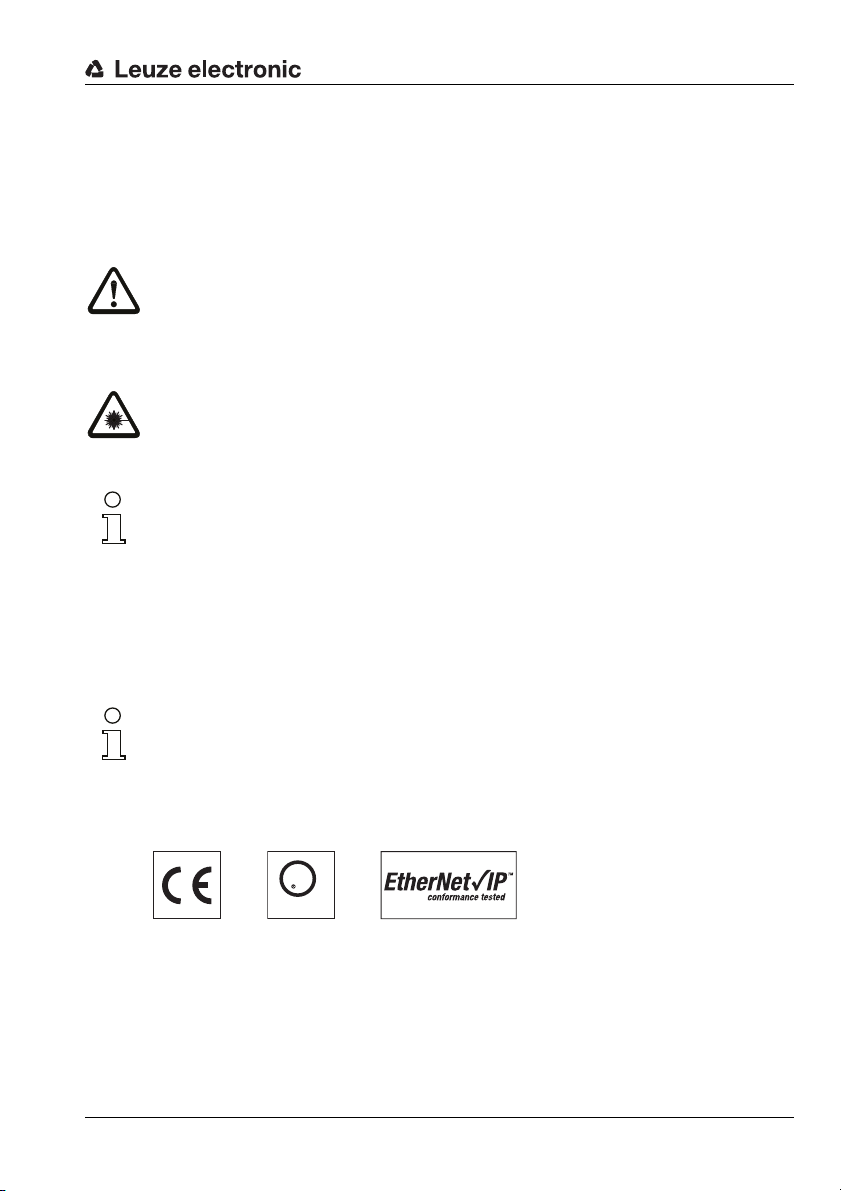
1 General information
1.1 Explanation of symbols
The symbols used in this technical description are explained below.
Attention!
This symbol precedes text messages which must strictly be observed. Failure to comply with
this information results in injuries to personnel or damage to the equipment.
Attention Laser!
This symbol warns of possible danger caused by hazardous laser radiation.
Notice!
This symbol indicates text passages containing important information.
1.2 Declaration of conformity
The bar code readers of the BCL 300i series have been developed and manufactured in
accordance with the applicable European standards and directives.
General information
Notice!
You can find the Declaration of Conformity of the devices in the appendix of the manual on
page 164.
The manufacturer of the product, Leuze electronic GmbH & Co KG in D-73277 Owen,
possesses a certified quality assurance system in accordance with ISO 9001.
U
L
C
US
LISTED
Leuze electronic BCL 358i 9
TNT 35/7-24V
Page 12
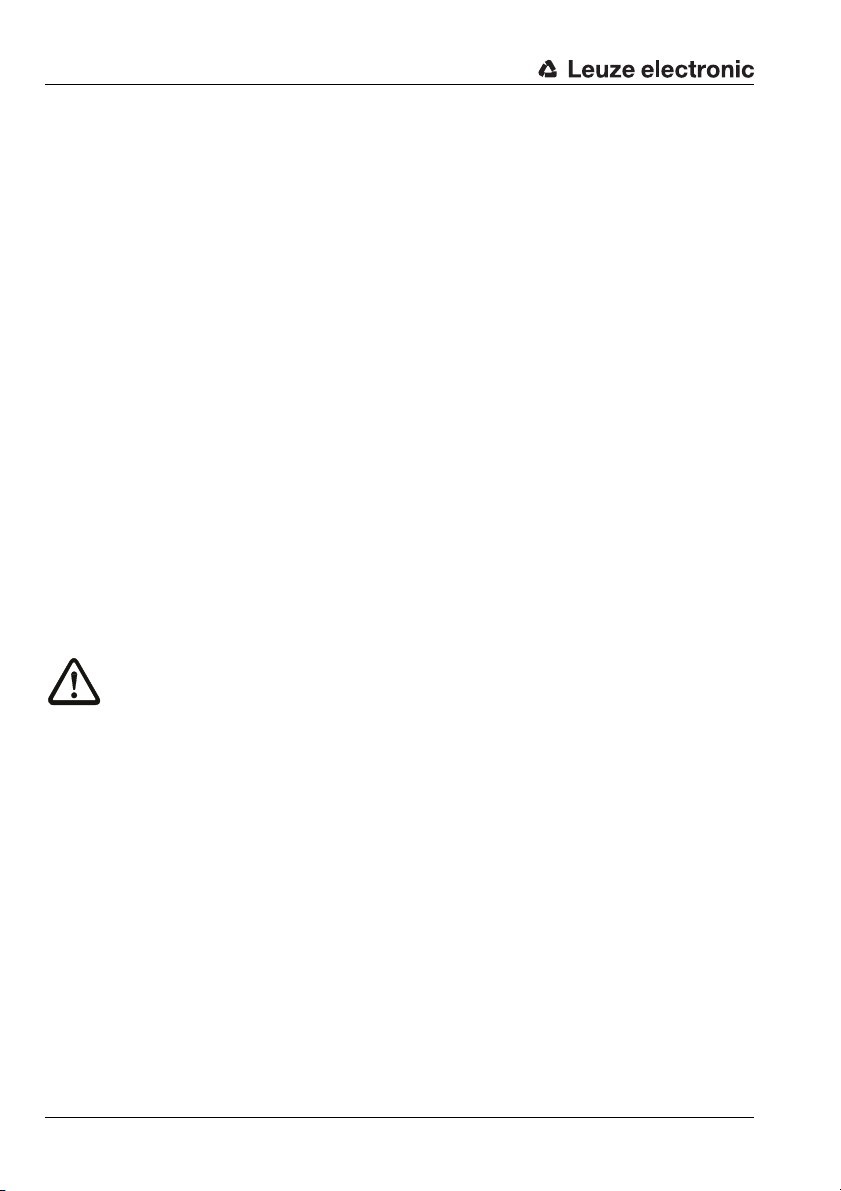
Safety notices
2 Safety notices
2.1 General safety notices
Documentation
All entries in this technical description must be heeded, in particular the present chapter
"Safety notices". Keep this technical description in a safe place. It should be available at all
times.
Safety regulations
Observe the locally applicable regulations and the rules of the employer's liability insurance
association.
Repair
Repairs must only be carried out by the manufacturer or an authorized representative.
2.2 Safety standards
The bar code readers of the BCL 300i series were developed, manufactured and tested in
accordance with the applicable safety standards. They correspond to the state of the art.
2.3 Approved purpose
Attention!
The protection of personnel and the device cannot be guaranteed if the device is operated
in a manner not corresponding to its intended use.
Bar code readers of the BCL 300i series are conceived as stationary, high-speed scanners
with integrated decoders for all current bar codes used for automatic object detection.
In particular, unauthorized uses include:
• in rooms with explosive atmospheres
•operation for medical purposes
10 BCL 358i Leuze electronic
Page 13
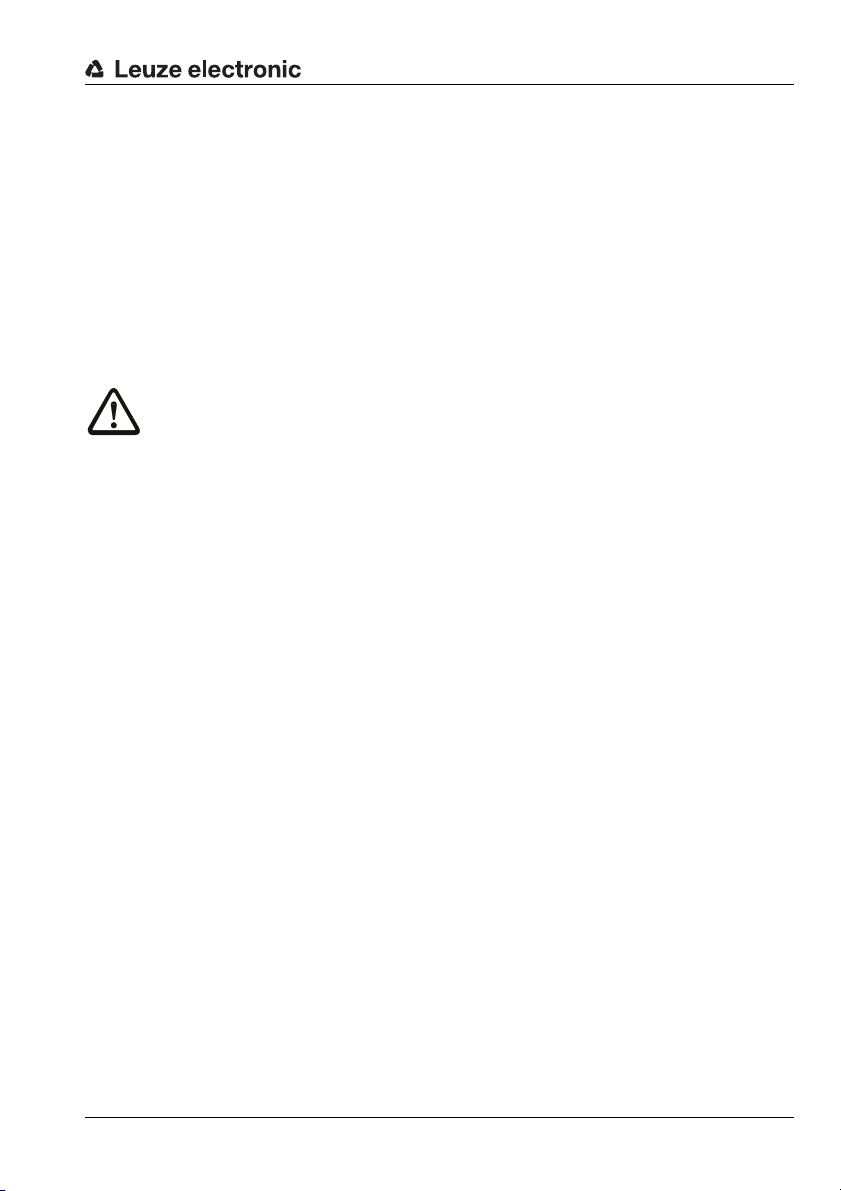
Areas of application
The bar code readers of the BCL 300i series are especially designed for the following areas
of application:
• Storage technology and materials handling, in particular for object identification on
fast-moving transport systems
•Pallet transport systems
•Automobile sector
• Omnidirectional reading
2.4 Working safely
Attention!
Access and changes to the device, except where expressly described in this operating manual, are not authorized.
Safety regulations
Observe the locally applicable legal regulations and the rules of the employer's liability insur-
ance association.
Qualified personnel
Mounting, commissioning and maintenance of the device must only be carried out by qualified personnel.
Electrical work must be carried out by a certified electrician.
Safety notices
Leuze electronic BCL 358i 11
TNT 35/7-24V
Page 14

Safety notices
ATTENTION, LASER RADIATION!
If you look into the beam path over a longer time period, the retina of your eye may
be damaged! Never look directly into the beam path!
Do not point the laser beam of the BCL 358i at persons!
When mounting and aligning the BCL 358i, avoid reflections of the laser beam off
reflective surfaces! Adhere to the applicable legal and local regulations regarding
protection from laser beams acc. to EN 60825 (IEC 60825) in its latest version.
CAUTION: Use of controls or adjustments or performance of procedures other than
specified herein may result in hazardous light exposure! The use of optical
instruments or devices with the product will increase eye hazard!
The glass optics cover is the only aperture through which laser radiation may be
observed on this product. The device must not be tampered with and must not be
changed in any way. There are no user-serviceable parts inside the device.
A failure of the scanner motor while the laser diode continues to emit a laser beam
may cause the emission level limit to be exceeded. The device has safeguards to
prevent this occurrence. If, however, a stationary beam is emitted, the failing bar code
reader should be disconnected from the voltage supply immediately.
The BCL 358i fulfills the EN 60825-1 (IEC 60825-1) safety regulations for a product in
laser class 2 as well as the U.S. 21 CFR 1040.10 regulations with deviations corresponding to Laser Notice No. 50 from June 24th, 2007.
The BCL 358i uses a laser diode with low power in the visible red light range with an
emitted wavelength of approx. 655 nm. The output power of the laser beam at the exit
window is max. 1.8mW in accordance with EN 60825-1 (IEC 60825-1). The average
laser power is less than 1mW in accordance with laser class 2 acc. to EN 60825-1
(IEC 60825-1).
Located inside the protective housing of the BCL 358i is a laser diode of laser
class 3B. The laser diode can emit a maximum output power of 12mW CW (data sheet
value, absolute maximum rating).
If the device is opened, there is a risk of injury to the retina. Therefore, the device must
not be opened. Repairs must only be performed by Leuze electronic GmbH + Co. KG.
Notice!
It is important that you attach the stick-on labels supplied to the device (A in figure 2.1)! If
the signs are concealed as a result of the mounting situation of the BCL 358i, attach the
signs in the vicinity of the BCL 358i such that reading the signs cannot lead to looking into
the laser beam!
12 BCL 358i Leuze electronic
Page 15
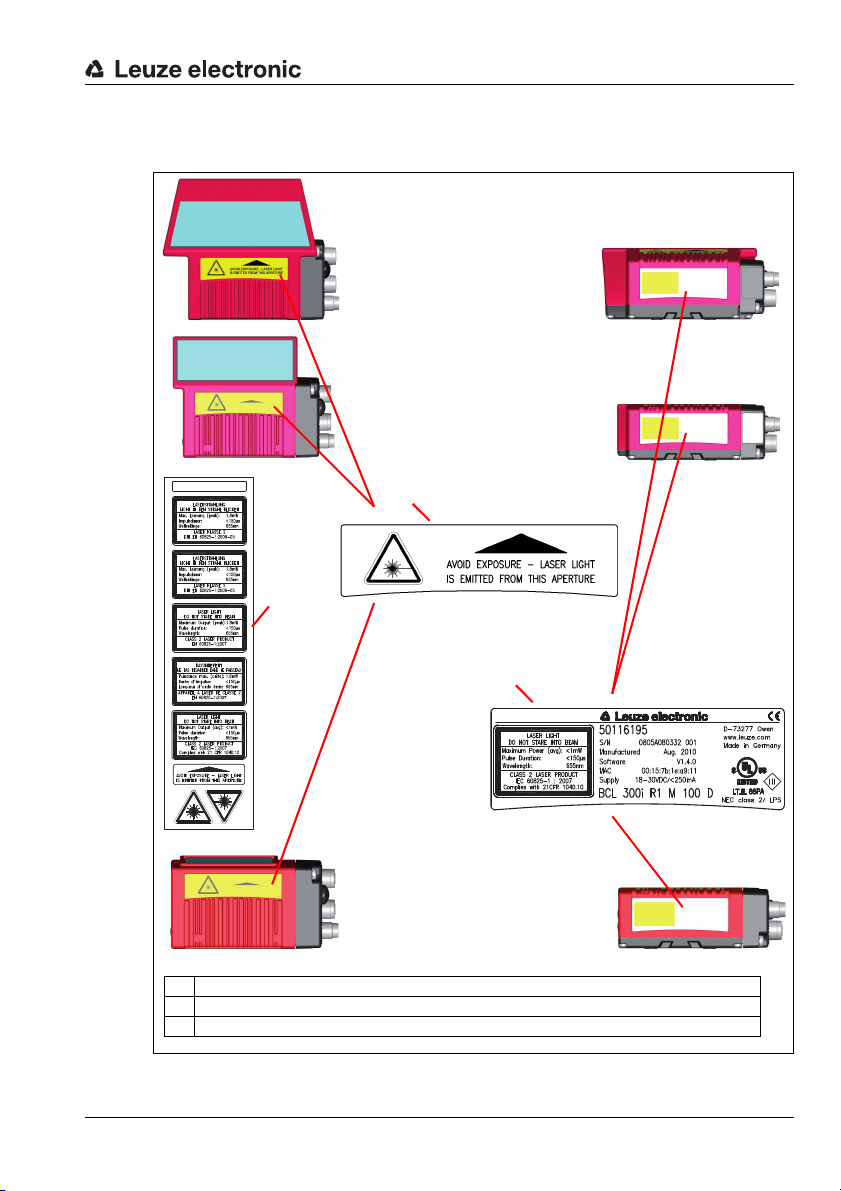
Safety notices
B
BCL 358i
Line scanner and
M12 MS 3xx connection hood
BCL 358i
with oscillating mirror and
M12 MS 3xx connection hood
C
A Stick-on labels supplied
B Warning: laser aperture
C Name plate
BCL 358i
with deflection mirror and
M12 MS 3xx connection hood
A
The housing of the BCL 358i is provided with warning notices B and C above and next
to the reading window as shown in the following figure:
Figure 2.1: Attachment of the stick-on labels with warning notices at the BCL 358i
Leuze electronic BCL 358i 13
TNT 35/7-24V
Page 16
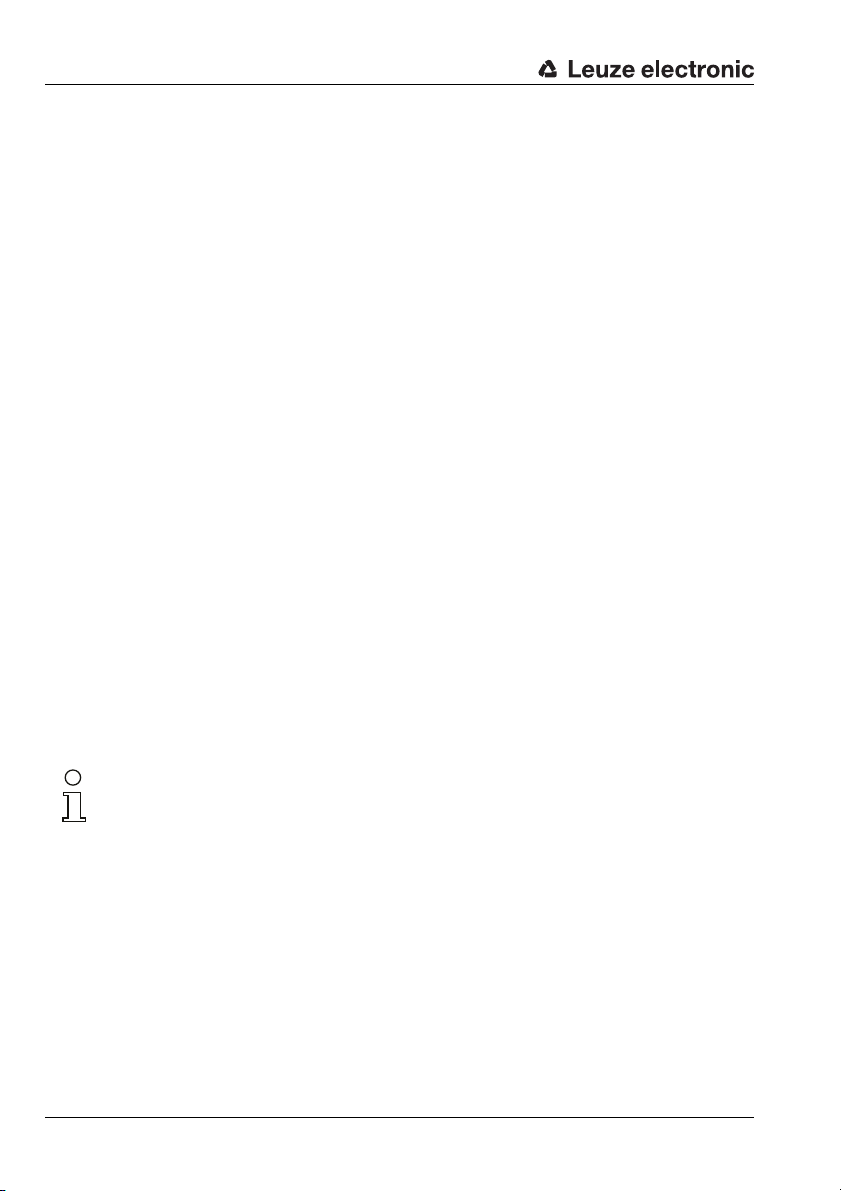
Fast commissioning / operating principle
3Fast commissioning / operating principle
Below you will find a short description for the initial commissioning of the BCL 358i. Detailed
explanations for all listed points can be found throughout this technical description.
3.1 Mounting the BCL 358i
The BCL 358i bar code readers can be mounted in two different ways:
•Via four M4x6 screws on the bottom of the device.
•Via a BT 56 mounting device in the fastening groove on the bottom of the housing.
3.2 Device arrangement and selection of the mounting location
In order to select the right mounting location, several factors must be considered:
• Size, orientation, and position tolerance of the bar codes on the objects to be
scanned.
• The reading field of the BCL 358i in relation to the bar code module width.
• The resulting minimum and maximum reading distance from the respective reading
field.
• The permissible cable lengths between the BCL 358i and the hos
on which interface is used.
• The correct time for data output. The BCL 358i should be positioned in such a way
that, taking into consideration the time required for data processing and the conveyor
belt speed, there is sufficient time to e.g. initiate sorting operations on the basis of the
read data.
• The display and control panel should be very vi
• For configuring and commissioning with the webConfig tool, the USB interface should
be easily accessible.
For specific information, please refer to chapter 6 and chapter 7.
sible and accessible.
t system depending
Notice!
The beam exits the BCL 358i as follows for the respective devices:
- line scanner parallel to the housing base
- deflection mirror 105 degrees to the housing base
- oscillating mirror perpendicular to the housing base.
The black areas in figure 6.2 are the housing base. The best read results are obtained when:
• The BCL 358i is mounted in such a way that the scanning beam is incident on the bar
code
at an angle of inclination greater than ±10° … 15° to vertical.
• The reading distance lies in the middle area of the reading field.
• The bar code labels are of good print quality and have good contrast ratios.
• Yo u do not use high-gloss labels.
• There is no direct sunlight.
14 BCL 358i Leuze electronic
Page 17
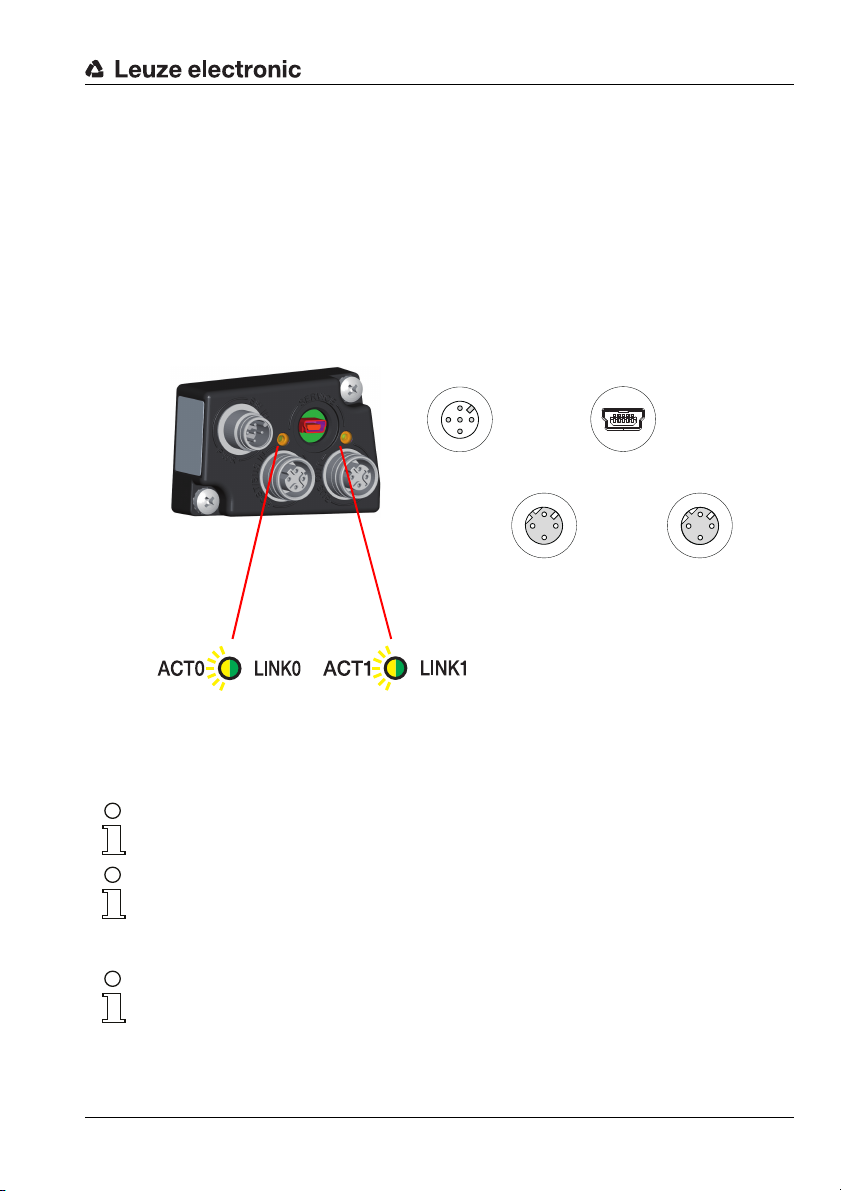
Fast commissioning / operating principle
PWR / SW IN/OUT
SWIO_2
SWIO_1
3
2
1
4
5
GNDIN VIN
FE
SERVICE
21354
GNDD+D-VB ID
BUS OUTHOST / BUS IN
TD+
1
2
3
4
RD+
RD-
TD-
TD+
1
2
3
4
RD+
RD-
TD-
Mini-B USB socket
(behind protective cap)
M12 plug
(A-coded)
M12 socket
(D-coded)
Ethernet 0
M12 socket
(D-coded)
Ethernet 1
Hood with integrated connectors
MS358
Ethernet 1 LED
(split, two-colored):
ACT1 / LINK1
Ethernet 0 LED
(split, two-colored):
ACT0 / LINK0
3.3 Electrical connection BCL 358i
For the electrical connection of the BCL 358i, 2 connection variants are available.
The voltage supply (18 … 30VDC) is connected acc. to the connection type selected.
2 freely programmable switching inputs/outputs for individual adaptation to the respec-
tive application are also available here. Detailed information on this topic can be found in
chapter 7.3.3.
MS 358 hood with 2 integrated M12 connectors
Figure 3.1: BCL 358i - MS358 connector hood with M12 connectors
Notice!
The shielding connection is done via the M12 connector housing.
Notice!
The integrated parameter memory for the simple replacement of the BCL 358i is located in
the MS 358. In the integrated parameter memory, both the settings and the network address
are saved and transmitted to a new device.
Leuze electronic BCL 358i 15
Notice!
In the case of Ethernet line topology, the network is interrupted when the BCL 358i is
removed from the MS 358.
TNT 35/7-24V
Page 18
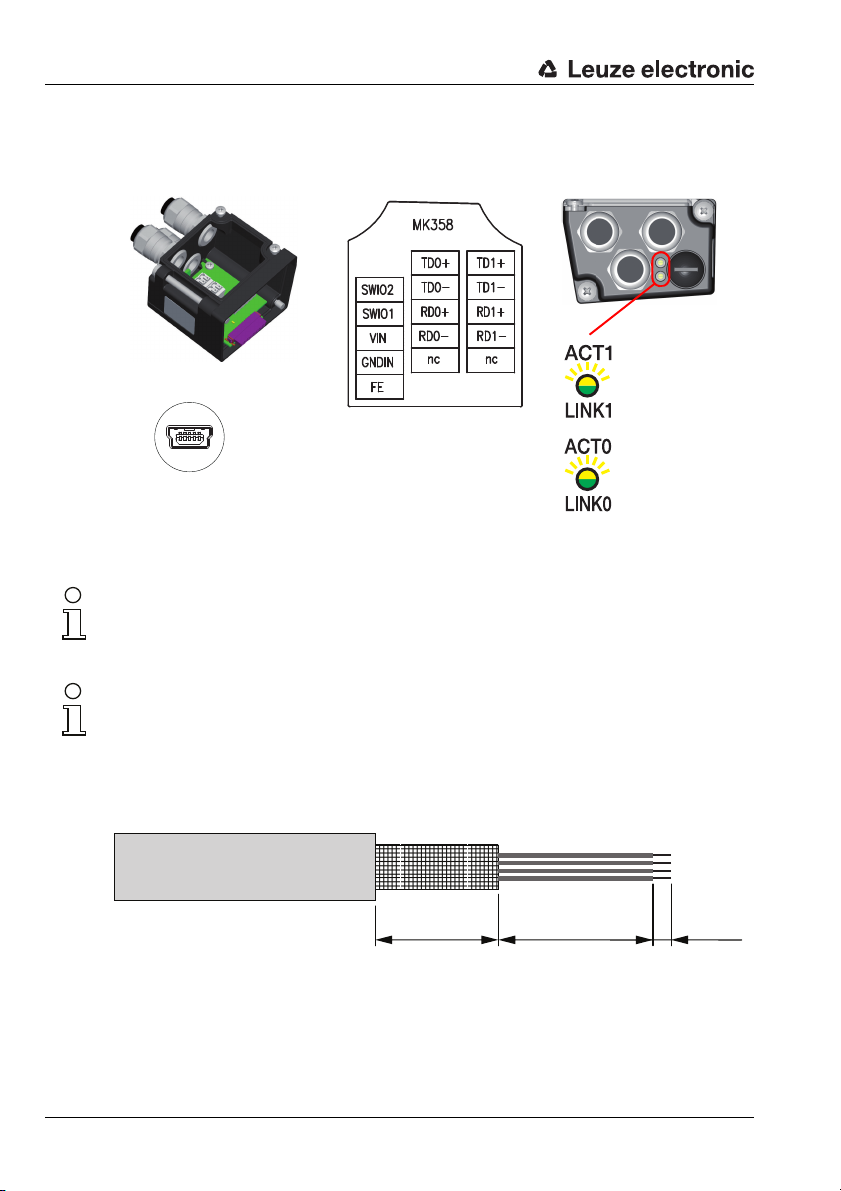
Fast commissioning / operating principle
Terminal hood
MK 358
SERVICE
21354
GNDD+D-VB ID
Mini-B USB socket
(behind protective cap)
Terminal block
PWR / SW IN/OUT
Terminal block
HOST / BUS IN
(Ethernet 0)
Terminal designation
MK 358
Terminal block
BUS OUT
(Ethernet 1)
Ethernet 1 LED
(split, two-colored):
ACT1 / LINK1
Ethernet 0 LED
(split, two-colored):
ACT0 / LINK0
LEDs
MK 358
MK 358 terminal hood with spring-loaded terminals
Figure 3.2: BCL 358i - MK 358 terminal hood with spring-loaded terminals
Notice!
The integrated parameter memory for simple exchange of the BCL 358i is located in the
MK 358. In the integrated parameter memory, both the settings and the network address are
saved and transmitted to a new device.
Notice!
In the case of Ethernet line topology, the network is interrupted when the BCL 358i is
removed from the MK 358.
Cable fabrication and shielding connection
Remove approx. 78mm of the connection cable sheathing. 15 mm of sheath of the shielded
line must be freely accessible.
≈ 55 mm ≈ 8 mm ≈ 15 mm
Figure 3.3:Cable fabrication for MK 358 terminal hood
The shield is automatically contacted when the cable is
fastened when the cord grip is closed. Then lead the individual wires into the terminals
according to the diagram. Wire end sleeves are not necessary.
16 BCL 358i Leuze electronic
lead into the metal screw fitting and
Page 19
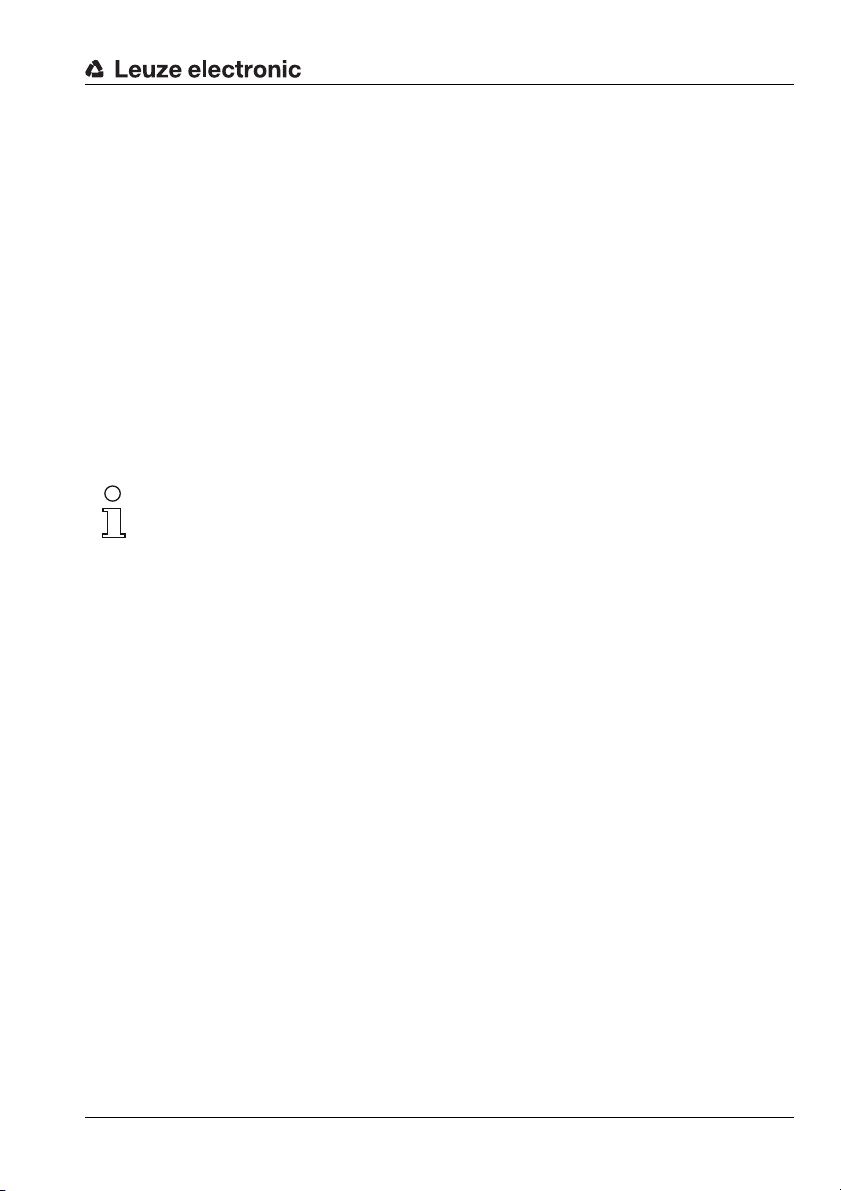
Fast commissioning / operating principle
3.4 Preparatory EtherNet/IP settings
Connect the +18 … 30VDC supply voltage (typ. +24VDC); the BCL 358i starts up.
3.4.1 BCL 358i on EtherNet/IP
Commissioning on the EtherNet/IP is performed according to the following scheme:
1. Address assignment
• automatic via DHCP, BootP or
•manual via webConfig (with a USB connection)
2. Configuration of the participant depending on the version of the control software:
• either with the generic Ethernet module or
•installation of the EDS file
3. Tra nsfering the data to the control
4. Adapting the device parameters via webConfig
5. Use explicit messaging services
Notice!
On delivery, the automatic address assignment via DHCP server is defined as the standard
setting of the BCL 358i and the IP address is set to 0.0.0.0.
The BCL 358i can be configured in the planning tool/control using the EDS file (Electronic
Data Sheet) if the control supports this. PLC software RSLogix 5000 from Rockwell offers
EDS support for EtherNet/IP from software version 20.00 and up.
Without PLC support of the EDS integration, the settings are made via the generic Ethernet
module. In this case, the respective configuration must be entered and ad
for each device. The parameter download from the control to the BCL 358i is performed
during every establishment of connection. Since the parameters are stored centrally in the
control, this helps during device exchange.
apted manually
Leuze electronic BCL 358i 17
TNT 35/7-24V
Page 20

Fast commissioning / operating principle
3.4.2 Manually setting the IP address
If your system does not include a DHCP server or if the IP addresses of the devices are to
be set permanently, proceed as follows:
•Have the network administrator specify the data for IP address, net mask and gate-
way address of the BCL 358i.
• Set the IP address manually via the BootP/DHCP server tool and deactivate the
DHCP operation in the BCL 358i. The BCL
A restart is not required.
358i automatically adopts these settings.
Figure 3.1: Manually setting the IP address
Alternatively, you can set the IP address manually via the webConfig tool. Proceed as
follows:
•Have the network administrator specify the data for IP address, net mask and gate-
way address of the BCL 358i.
• Connect the BCL 358i to your comp
• Set these values on the BCL 358i. Via webConfig:
Configuration -> Communication -> Ethernet interface
Notice!
If the IP address is set via the webConfig tool, then it becomes active after transfer to the
device. A restart is not required.
18 BCL 358i Leuze electronic
uter using the service cable.
Page 21
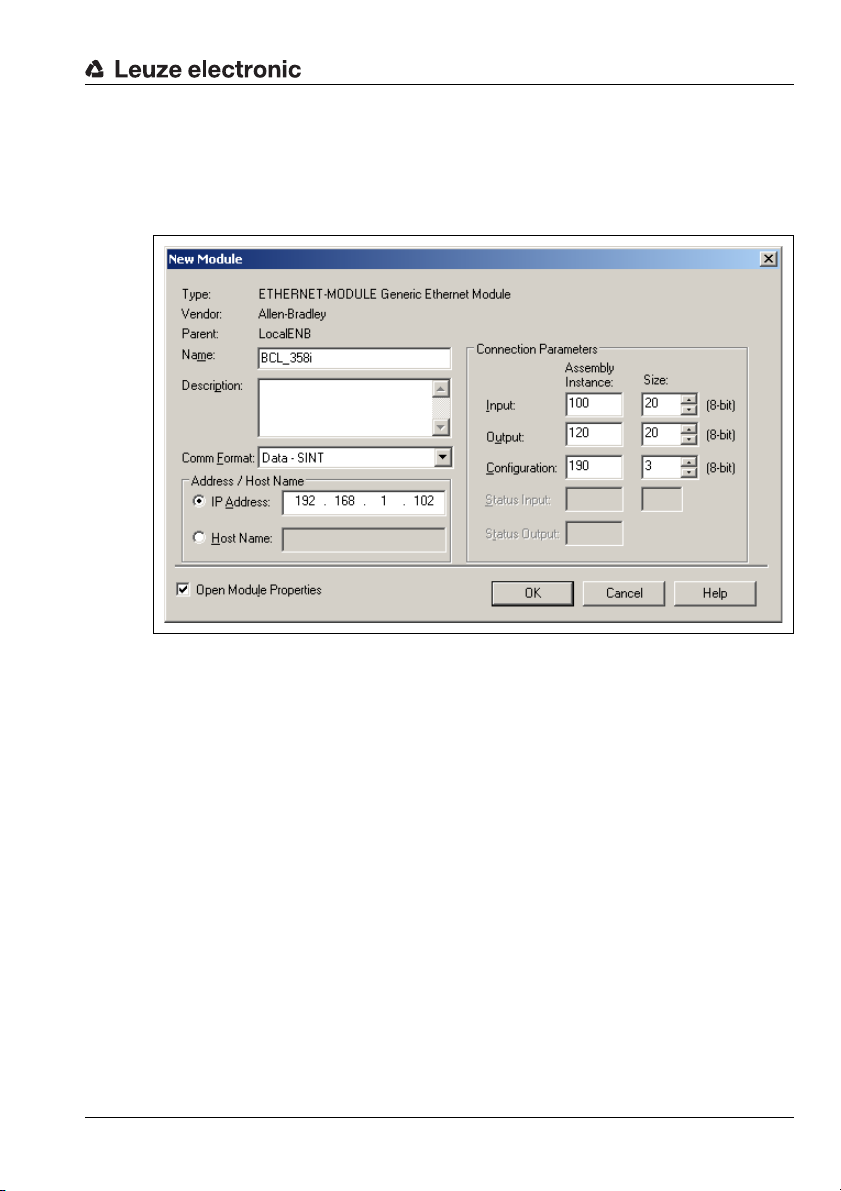
3.4.3 Configure the participant
Configuration with the generic Ethernet module
In the RSLogix 5000 configuration tool (up to software version 20.00), a so-called g eneric
Ethernet module is created under the Communication path for the BCL 358i.
Figure 3.2: Generic Ethernet module
The input mask for the generic module describes the following parameters to be set:
• The name of the participant (can be selected freely; e.g. BCL 358i).
• The format of I/O data (data - SINT =
• The IP address of the participant.
• The address and length of the input assembly (instance 100, instance 101 or
instance 102; min 1 byte - up to max. 266 bytes for the default input assembly of the
read results).
• The address and length of the output assembly (instance 120, instance 121 or
instance 122; min 1 byte - up to max. 263
• The address and length of the configuration assembly (instance 190; 3 bytes).
For the exact description of the assemblies for input/output and configuration, pleas e refer
to chapter 10.
Fast commissioning / operating principle
8 bits).
TNT 35/7-24V
bytes for the default output assembly).
Leuze electronic BCL 358i 19
Page 22

Fast commissioning / operating principle
Configuration of the participant using the EDS file
From software version 20.00 and up, proceed as follows in the RSLogix 5000 configuration
tool to create the BCL 358i as an EtherNet/IP participant in your system:
•First, load the EDS file for the device via EDS wizard into the PLC database.
Notice!
You can find the EDS file at: www.leuze.com.
• After it has downloaded, select the device from the device list.
• Open the input dialog for setting the address and additional parameters b
clicking on the device symbol and make the desired entries here.
•Finally, transmit the values to the control via download.
3.4.4 Transfering the data to the control (RSLogix 5000 specific)
•Activate online mode
• Select the Ethernet communication port
• Select the processor onto which the project is to be transferred
• Set the control to PROG
• Start the download
• Set the control to RUN
3.5 Further settings
After the basic configuration of the operating mode and the communication parameters, you
need to carry out further settings:
• Decoding and processing the read data
Define at least one code type with the desired settings.
•Via webConfig:
Configuration -> Decoder
• Control of the decoding
Configure the connected switching inputs according to your requirements. To do
this, first set the I/O mode to Input and then configure the switching behavior:
•Via webConfig:
Configuration -> Device -> Switching inputs/outputs
• Control of the switching outputs
Configure the connected switching outputs according to your requirements. To do
this, first set the I/O mode to Output and then configure the switching behavior:
•Via webConfig:
Configuration -> Device -> Switching inputs/outputs
y double-
20 BCL 358i Leuze electronic
Page 23
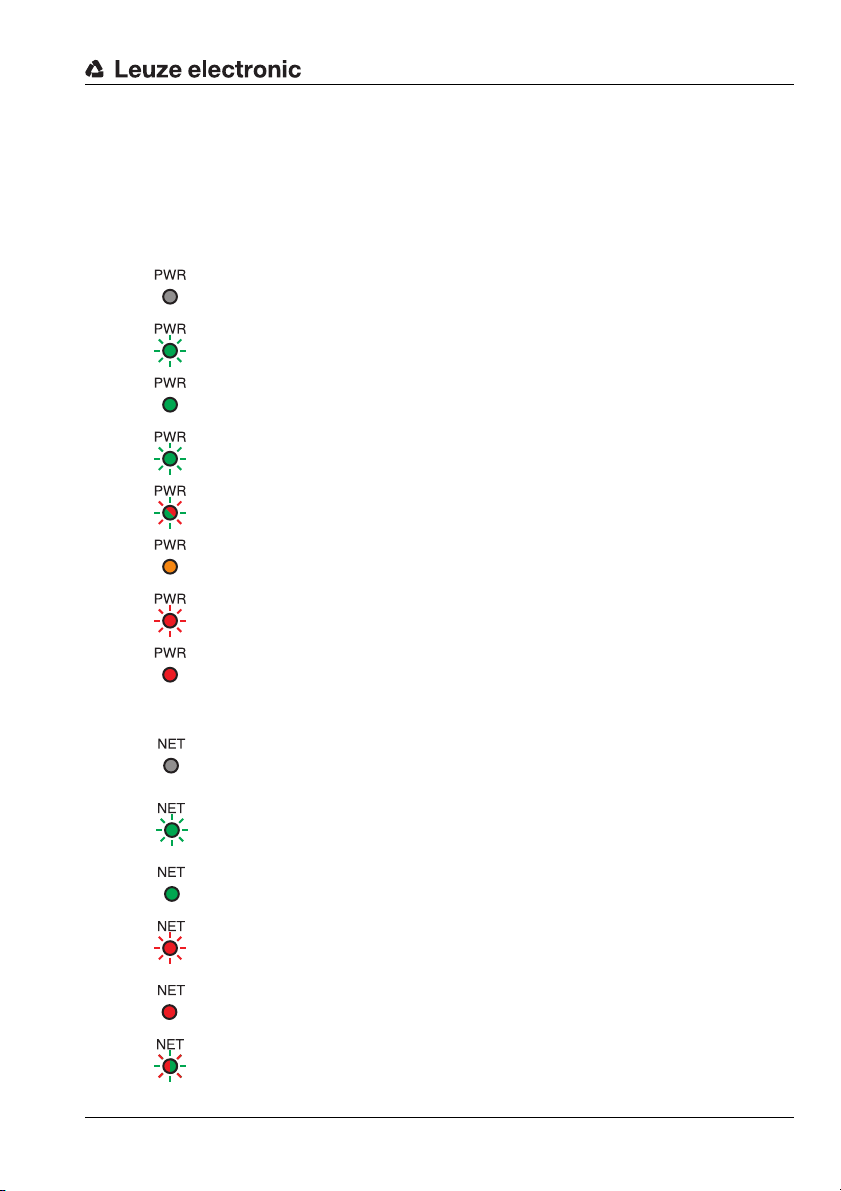
3.6 Starting the device
Connect the +18 … 30VDC supply voltage (typ. +24VDC).
The BCL 358i starts up, the PWR and NET LEDs display the operating state. If there is a
display, the bar code reading window appears in it.
PWR LED
off Device OFF, no supply voltage
green flashing Device ok, initialization phase
green continuous light Power On, device OK
green, briefly off - on Good read, successful reading
green, briefly off - briefly red - on No read, reading not successful
orange continuous light Service mode
red flashing Warning set
Fast commissioning / operating principle
red continuous light Error, device error
NET LED
off Device OFF, no supply voltage, no IP
address assigned
green flashing LED self test, no EtherNet/IP
communication, no master assignment
green continuous light Bus communication ok
red flashing LED self test, time out in the bus
communication
red continuous light Double IP address
green/red flashingSelf test
Leuze electronic BCL 358i 21
TNT 35/7-24V
Page 24
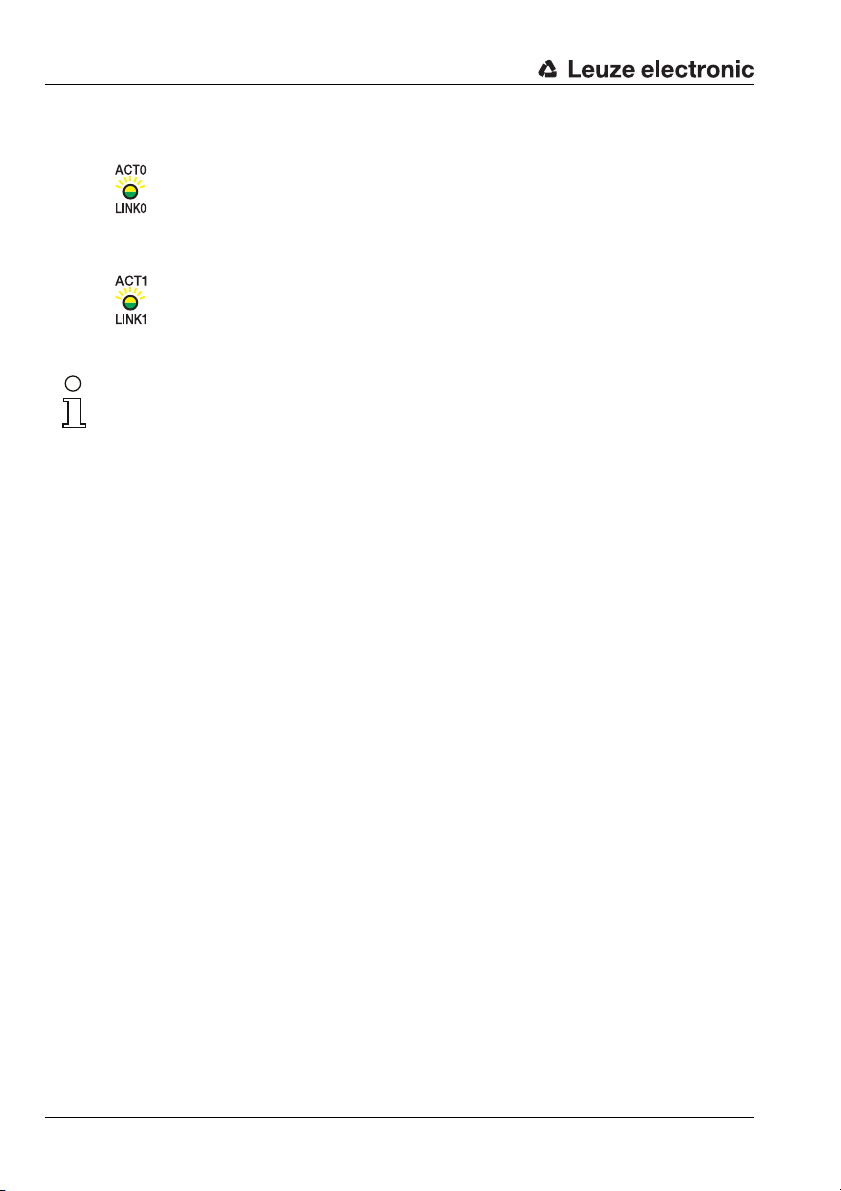
Fast commissioning / operating principle
LED ACT0 / LINK0 (on the MS 358/MK 358)
green continuous light Ethernet connected (LINK)
yellow flashing Data communication (ACT)
LED ACT1 / LINK1 (on the MS 358/MK 358)
green continuous light Ethernet connected (LINK)
yellow flashing Data communication (ACT)
Notice!
The detailed description of the LED states can be found in chapter 8.
If a display is available, the following information appears successively during startup:
• Startup
• Device designation e.g. BCL 358i SM 102 D
• Reading Result
If Reading Result is displayed, the device is ready.
Operation of BCL 358i
After voltage (18 … 30 V DC) has been connected to the switching input, a read process is
activated. In the standard setting, all common code types for decoding are released; only
the 2/5 Interleaved code type is limited to 10 digits of code content.
If a code is moved through the reading field, the code content is decoded and forwarded to
the superior system (PLC/PC) via the Ethernet.
22 BCL 358i Leuze electronic
Page 25

3.7 Bar code reading
Modul 0,5
6677889900
To test, you can use the following bar code in the 2/5 Interleaved format. The bar code
module here is 0.5:
Provided your BCL 358i model has a display, the read information appears on this display.
The PWR LED goes off briefly and then turns green again. Simultaneously, the read
information is forwarded to the superior system (PLC/PC) via the Ethernet.
Please check the incoming dat
Alternatively, you can use a switching input for read activation (switching signal of a
photoelectric sensor or 24VDC switching signal).
Fast commissioning / operating principle
a of the bar code information there.
Leuze electronic BCL 358i 23
TNT 35/7-24V
Page 26
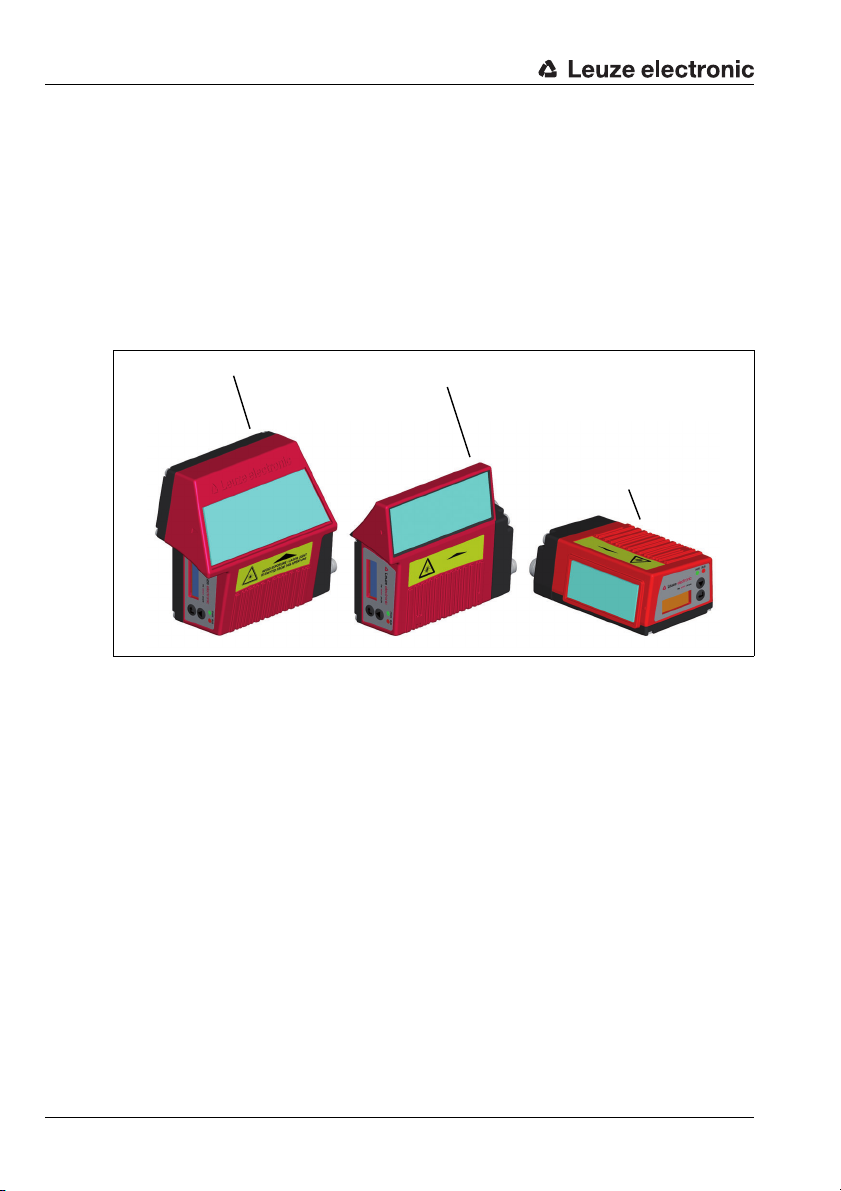
Device description
Line scanner
Line scanner with deflection mirror
Oscillating-mirror scanner
4Device description
4.1 About the bar code readers of the BCL 300i series
Bar code readers of the BCL 300i series are high-speed scanners with integrated decoder
for all commonly used bar codes, e.g. 2/5 Interleaved, Code 39, Code 128, EAN 8/13 etc.,
as well as codes from the GS1DataBar family.
Bar code readers of the BCL 300i series are available in various optics models as well as
line scanner
heated models.
s, line scanners with deflection mirrors, oscillating mirrors and also optionally as
Figure 4.1: Line scanner, line scanner with deflection mirror and oscillating-mirror scanner
The extensive options for device configuration enable adaptation to a multitude of reading
tasks. Due to the large reading distance combined with the great depth of field, a large
opening a
and storage technology market.
The interfaces (RS 232, RS 485 and RS 422) integrated in the various device models and
the fieldbus systems (PROFIBUS DP, PROFINET-IO, Ethernet TCP/IP UDP and
EtherNet/IP) offer optimum connection to the superior host system.
24 BCL 358i Leuze electronic
ngle and a very compact construction, the device is ideally suited for the conveyor
Page 27
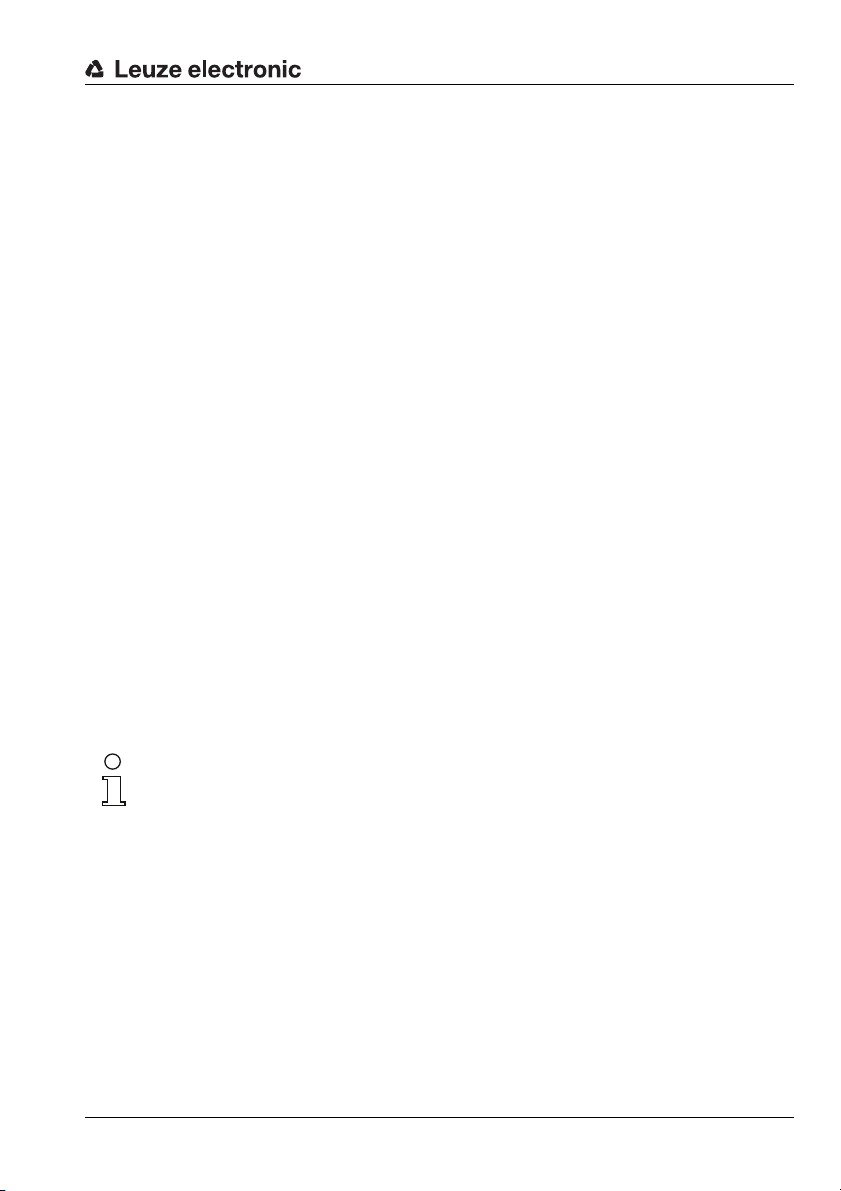
Device description
4.2 Characteristics of the bar code readers of the BCL 300i series
Performance characteristics:
• Integrated fieldbus connectivity = i -> Plug-and-Play fieldbus coupling and easy
networking
•Numerous interface variants facilitate connection to the superior systems
•RS 232, RS 422
•RS 485 and multiNet plus slave
alternatively, various fieldbus systems, such as
•PROFIBUS
•PROFINET-IO
• Ethernet TCP/IP UDP
• EtherNet/IP
• Integrated code fragment technology (CRT) enables the identification of soiled or
damaged bar codes
•Maximum depth of field and reading distances from 30mm to 700 mm
•Large optical opening angle and, thus, large reading field width
• High scanning rate of 1000 scans/s for fast reading tasks
•On request with display to easily detect and activate functions
• Integrated USB service interface, Mini-B type
•Easy alignment- and diagnostics functions
•Up to four possible connection technologies
• Two freely programmable switching inputs/outputs for the activation or signaling of
states
•Automatic monitoring of the read quality with autoControl
•Automatic recognition and setting of the bar code type using autoConfig
• Reference code comp
•Optional heating models to -35°C
•Heavy-duty housing of protection class IP 65
DP
and status messages
arison
Notice!
Information on technical data and characteristics can be found in chapter 5.
General information
The integrated fieldbus connectivity = i contained in the bar code readers of the BCL 300i
series facilitates the use of identification systems which function without connector unit or
gateways. The integrated fieldbus interface considerably simplifies handling. The Plug-andPlay concept enables easy networking and very simple commissioning: Directly connect the
respective fieldbus and all configuration is performed with no
For decoding bar codes, the bar code readers of the BCL 300i series make available the
proven CRT decoder with code fragment technology:
The proven code fragment technology (CRT) enables bar code readers of the BCL 300i
series to read bar codes with a small bar height, as well as bar codes with a damaged or
soiled print image.
Leuze electronic BCL 358i 25
additional software.
TNT 35/7-24V
Page 28

Device description
With the aid of the CRT decoder, bar codes can also be read without problem in other
demanding situations, such as with a large tilt angle (azimuth angle or even twist angle).
Figure 4.2: Possible bar code orientation
The BCL 358i can be operated and configured using the integrated webConfig tool via the
USB service interface; alternatively, the bar code rea
tion commands via the host/service interface.
The BCL 358i needs a suitable activation to start a read process as soon as an object is in
the reading field. This opens a time window ("reading gate") in the BCL 358i for the read
process during which the bar code reader has time to detect
In the basic setting, triggering takes place through an external reading cycle signal. Alterna-
tive activation options include online commands via the host interface and the autoReflAct
function.
Through the read operation, the BCL 358i collects additional useful pieces of data for diagnosis which can also be tran
inspected using the alignment mode which is integrated in the webConfig tool.
An optional display in English with buttons is used to operate the BCL 358i as well as for
visualization purposes. Two LEDs provide additional optical information on the current operating state of the device.
The two freely configurable switching inputs/output
various functions and control e.g. activation of the BCL 358i or external devices, such as a
PLC.
System, warning and error messages provide assistance in setup/troubleshooting during
commissioning and read operation.
ders can be adjusted using configura-
and decode a bar code.
smitted to the host. The quality of the read operation can be
s SWIO1 and SWIO2 can be assigned
26 BCL 358i Leuze electronic
Page 29
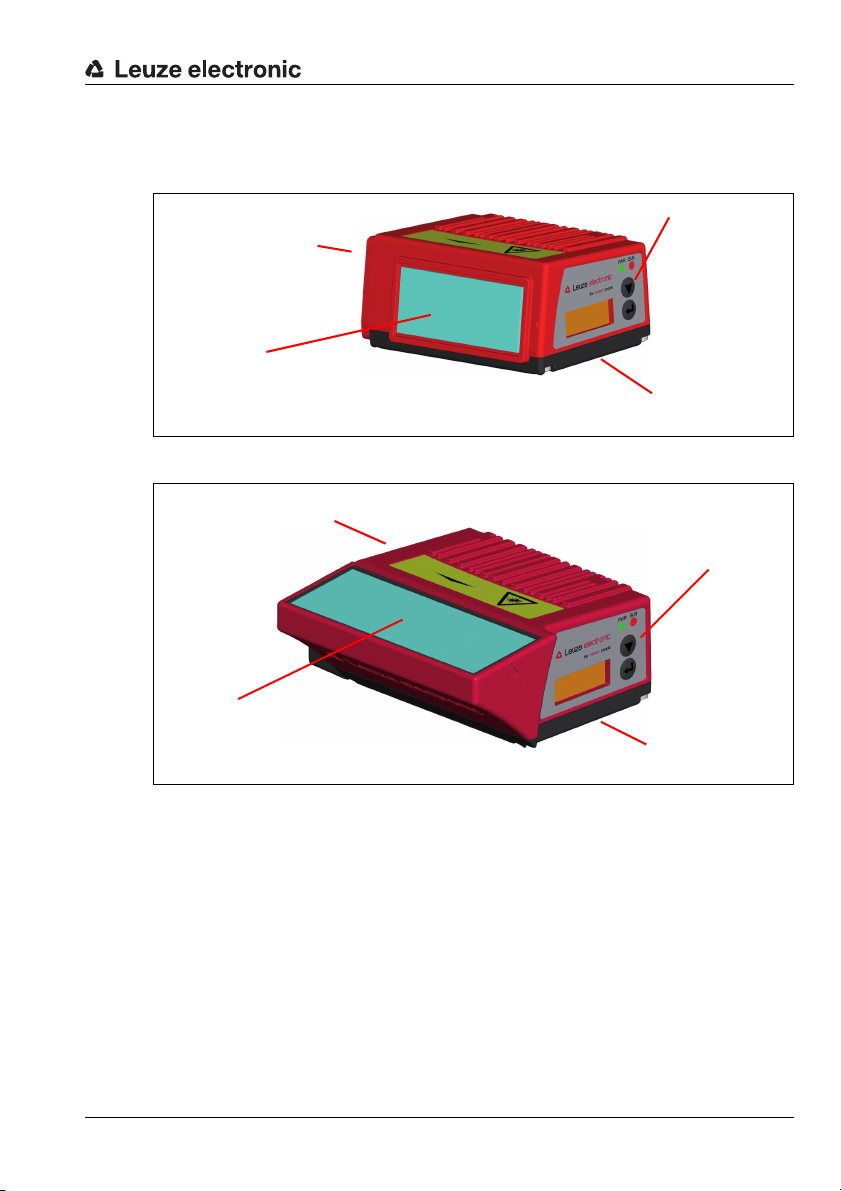
4.3 Device construction
Connection side for:
MK 3xx terminal hood
MS3xx connector hood
Reading window
Dovetail mounting
and 4 mounting
threads
Display, LEDs
and buttons
Line scanner
Connection side for:
MK 3xx terminal hood
MS3xx connector hood
Reading window
Dovetail mounting
and 4 mounting
threads
Display, LEDs
and buttons
Line scanner with deflection mirror
BCL 358i bar code readers
Figure 4.3:BCL358i device construction - line scanner
Device description
Leuze electronic BCL 358i 27
Figure 4.4: BCL 358i device construction - line scanner with deflection mirror
TNT 35/7-24V
Page 30
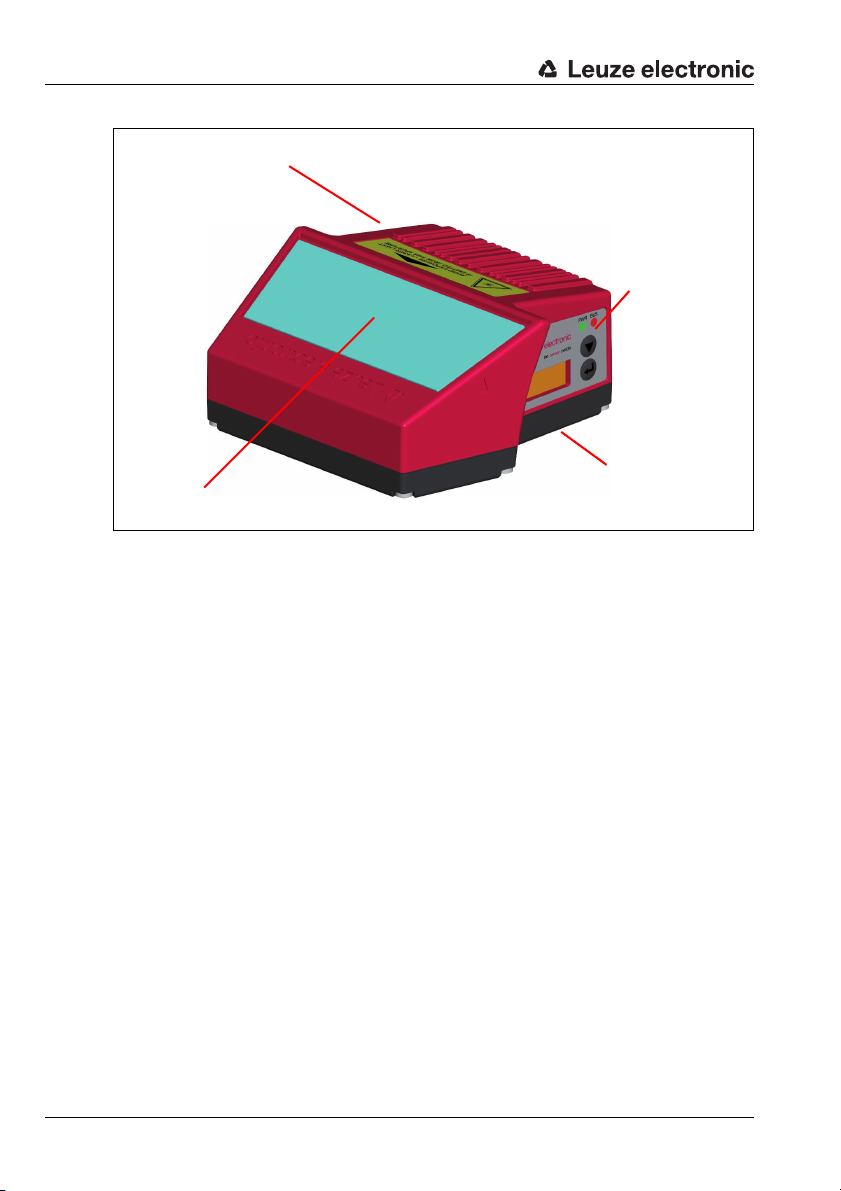
Device description
Connection side for:
MK 3xx terminal hood
MS3xx connector hood
Reading window
Dovetail mounting
and 6 mounting
threads
Display, LEDs
and buttons
Oscillating-mirror scanner
Figure 4.5: BCL 358i device construction - oscillating-mirror scanner
28 BCL 358i Leuze electronic
Page 31

MS 358 connector hood
Connection side with
system plug for
connection to
BCL 358i
M12 connector,
3 x M12
Mini-B type USB
service interface
Ethernet LEDs
LINK / ACT
Connection side with
system plug for
connection to
BCL 358i
Cable lead-throughs
Mini-B type USB
service interface
Terminal compartment
Ethernet LEDs
LINK / ACT
Figure 4.6: Device construction MS358 connector hood
MK 358 terminal hood
Device description
Leuze electronic BCL 358i 29
Figure 4.7: Device construction MK 358 terminal hood
TNT 35/7-24V
Page 32

Device description
4.4 Reading techniques
4.4.1 Line scanner (single line)
A line (scan line) scans the label. Due to the opt. opening angle, the reading field width is
dependent on the read distance. Through the movement of the object, the entire bar code
is automatically transported through the scan line.
The integrated code fragment technology permits twisting of the bar code (tilt angle) within
certain limits. These are dependent on the transport speed, the scanning rate of the scanner
and the bar code properties.
Areas of application of the line scanner
The line scanner is used:
• when the bars of the bar code are printed in the conveying direction ('ladder arrangement').
•with bar codes having very short bar lengths.
• when the ladder code is turned out of the vertical position (tilt angle).
• when the reading distance is large.
Figure 4.8: Deflection principle for the line scanner
30BCL358i Leuze electronic
Page 33

4.4.2 Line scanner with oscillating mirror
The oscillating mirror deflects the scan line additionally to both sides across the scan direction at a randomly adjustable oscillation frequency. In this way, the BCL 358i can also scan
larger areas or spaces for bar codes. The reading field height (and the scan line length
useful for evaluation) depends
the oscillating mirror.
on the reading distance due to the optical opening angle of
Areas of application of the line scanner with oscillating mirror
For line scanners with oscillating mirror, oscillation frequency, start/stop position etc. are
adjustable. It is used:
• when the position of the label is not fixed, e.g. on pallets – various labels can, thus, be
detected at various positions.
• when the bars of the bar code are printed perpendicular to the conveying direction
('picket fence arrangement').
• when reading stationary ob
• when a large reading field (reading window) has to be covered.
jects.
Device description
Figure 4.9: Deflection principle for the line scanner with oscillating mirror add-on
Leuze electronic BCL 358i 31
TNT 35/7-24V
Page 34

Device description
4.4.3 Raster scanner (raster line)
Multiple scan lines scan the label. Due to the optical opening angle, the reading field width
is dependent on the reading distance. Provided the code is located in the reading field, it can
be read during standstill. If the code moves through the reading field, it is scanned by
multiple scan lines.
The integrated code fragment technology permits twisting of the bar code (tilt angle) within
certain limits. These are dependent on the transport
and the bar code properties. In most cases, everywhere a line scanner is used, a raster
scanner can be used.
Areas of application of the raster scanner:
The raster scanner is used:
• when the bars of the bar code are perpendicular to the conveying direction ('picket
fence arrangement')
•with bar codes with low height displacement
• with very glossy bar codes
speed, the scanning rate of the scanner
Figure 4.10: Deflection principle for the raster scanner
32BCL358i Leuze electronic
Page 35

4.5 Fieldbus systems
Various product variants of the BCL 300i series are available for connecting to different
fieldbus systems such as PROFIBUS DP, PROFINET, Ethernet and EtherNet/IP.
4.5.1 EtherNet/IP
The BCL 358i is designed as an EtherNet/IP device (acc. to IEEE 802.3) with a standard
baud rate of 10/100 Mbit. EtherNet/IP makes use of the Common Industrial Protocol (CIP)
as an application layer for the user. The functionality of the device is defined via parameter
sets which are clustered in objects, classes and instances. These are contained in a
file which, depending on the version of the control software, can be used to configure and
integrate the BCL 358i into the system. A fixed MAC ID is assigned to each BCL 358i by the
manufacturer; this ID cannot be changed.
The BCL 358i automatically supports the transmission rates of 10 Mbit/s (10BaseT) and
100 Mbit/s (100B
Either an MS358 connector hood or a n MK 358 terminal hood is available on the BCL 358i
for the electrical connection of the supply voltage, the interface and the switching inputs and
outputs.
Additional information on the electrical connection can be found in chapter 7.
The BCL 358i supports the following protocols and services
• EtherNet/IP
•DHCP
•HTTP
•ARP
•PING
• Telnet
• BootP
aseTX), as well as auto-negotiation and auto-crossover.
Device description
n EDS
:
Notice!
The BCL 358i communicates via the Common Industrial Protocol (CIP).
CIP Safety, CIP Sync and CIP Motion are not supported by the BCL 358i.
Further information on commissioning can be found in chapter 10.
Leuze electronic BCL 358i 33
TNT 35/7-24V
Page 36

Device description
PC / PLC host interface
Other network participants
BCL 358i with
MS358 connector hood
192.168.60.xxx
BCL 358i with
MK 358 terminal hood
192.168.60.yyy
4.5.2 Ethernet – star topology
The BCL 358i can be operated as a single device (stand-alone) in an Ethernet star topology
with individual IP address.
The address can either be manually set permanently via the BootP/webConfig tool or
assigned dynamically via a DHCP server.
Figure 4.11: Ethernet with star topology
Notice!
The BCL 358i does not support the DLR (Device Level Ring) ring structure determined by
the ODVA.
34BCL358i Leuze electronic
Page 37

4.5.3 Ethernet – linear topology
PC / PLC host interface
BCL 358i
192.168.60.xxx
to other network participants
BCL 358i
192.168.60.yyy
BCL 358i
192.168.60.zzz
The innovative further development of the BCL 358i with integrated switch functionality
offers the option of connecting multiple bar code readers of type BCL 358i to one another
without direct connection to a switch. In addition to the classic "star topology", a "linear
topology" is thus also possible.
Figure 4.12: Ethernet with linear topology
Each participant in this network requires its own unique IP address which is assigned to it
vi
a the DHCP process. Alternatively, the address can be permanently assigned to it manu-
ally via BootP or webConfig tool.
The maximum length of a segment (connection from the hub to the last participant) is limited
to 100m.
Device description
4.6 Heater
Leuze electronic BCL 358i 35
Notice!
The BCL 358i does not support the DLR (Device Level Ring) ring structure determined by
the ODVA.
For low-temperature applications to min. -35°C (e.g. in cold storage), the bar code readers
of the BCL 358i series can optionally be permanently fitted with a built-in heating and these
bar code readers purchased as separate device models.
TNT 35/7-24V
Page 38

Device description
4.7 autoReflAct
AutoReflAct stands for Automatic Reflector Activation and permits an activation without
additional sensors. This is achieved by directing the scanner with reduced scanning beam
towards a reflector mounted behind the conveyor path.
Notice!
Compatible reflectors are available on request.
As long as the scanner is targeted at the reflector, the reading gate remains clos
however, the reflector is blocked by an object such as a container with a bar code label, the
scanner activates the read procedure, and the label on the container is read. When the path
from the scanner to the reflector has cleared, the read procedure has completed and the
scanning beam is reduced and again directed onto the reflector. The reading gate is closed.
Figure 4.13: Reflector a
The autoReflAct function uses the scanning beam to simulate a photoelectric sensor and
thus permits an activation without additional sensor system.
4.8 Reference codes
The BCL 358i offers the possibility of storing one or two reference codes.
It is possible to store the reference codes via the webConfig tool or via online commands.
The BCL 358i can compare read bar codes with one and/or both reference codes and
execute user-configurable functions depending on the comparison result.
ed. If,
rrangement for autoReflAct
36BCL358i Leuze electronic
Page 39

4.9 autoConfig
With the autoConfig function, the BCL 358i offers the user who only wishes to simultaneously read one code type (symbology) with one number of digits an extremely simple and
convenient configuration option.
After starting the autoConfig function via the switching input or from a superior control, it is
sufficient to position a bar code label with the desired code type and number of digits in the
reading field of the BCL 358i.
Afterward,
decoded.
bar codes with the same code type and number of digits are recognized and
Device description
Leuze electronic BCL 358i 37
TNT 35/7-24V
Page 40

Specifications
5 Specifications
5.1 General specifications of the bar code readers
5.1.1 Line scanner / raster scanner
Type BCL 358i
EtherNet/IP
Type Line scanner without heating
Optical data
Light source Laser diode = 655nm (red light)
Beam exit Front
Scanning rate 1000 scans/s
Beam deflection By means of rotating polygon wheel
Useful opening angle Max. 60°
Optics models / resolution High Density (N): 0.127 … 0.20mm
Reading distance See reading field curves
Laser class 2 (acc. to EN 60825-1 and 21 CFR 1040.10 with Laser Notice No. 50)
Medium Density (M): 0.20 … 0.5mm
Low Density (F): 0.30…0.5mm
Ultra Low Density (L): 0.35…0.8 mm
Bar code data
Code types 2/5 Interleaved, Code 39, Code 128, EAN 128, EAN / UPC,
Bar code contrast (PCS) >= 60%
External light tolerance 2000 lx (on the bar code)
Number of bar codes per scan 3
Codabar, Co de 93, GS1 DataBar, EAN Addendum
Electrical data
Interface type 2x Ethernet
Protocols EtherNet/IP
Baud rate 10/100MBaud
Data formats
Service interface Mini-B type USB 2.0 socket
Switching input /
switching output
Operating voltage 18 … 30 V DC (Class 2, safety class III)
Power consumption Max. 4.5W
- Switching output: 18 … 30 VDC, depending on supply voltage, I max. = 60mA
2 switching inputs/outputs, freely programmable functions
- Switching input: 18 … 30 VDC depending on supply voltage, I max. = 8mA
Switching inp
on 2x M12 (D-coded)
(short-circuit proof)
uts/outputs protected against polarity reversal!
Operating and display elements
Display Monochromatic graphical display, 1 2 8 x 32 pixel, with background lighting
Keyboard 2 buttons
LEDs 2 LEDs for power (PWR) and bus state (NET), two-colored (red/green)
Table 5.1: Specifications of the BCL 358i line/raster scanners without heating
38 BCL 358i Leuze electronic
Page 41

Specifications
Type BCL 358i
EtherNet/IP
Type Line scanner without heating
Mechanical data
Protection class
Weight
Dimensions (WxHxD)
Housing
270g (without connection hood)
44 x 95x68mm (without connection hood)
Diecast aluminum
IP 65
1)
Environmental data
Operating temperature range 0°C … +40 °C
Storage temperature range -20°C … +70 °C
Air humidity Max. 90% rel. humidity, non-condensing
Vibration IEC 60068-2-6, test FC
Shock IEC 60068-2-27, test Ea
Continuous shock IEC 60068-2-29, test Eb
Electromagnetic compatibility EN 55022;
IEC 61000-6-2 (contains IEC 61000-4-2, -3, -4, -5 and -6)
Table 5.1: Specifications of the BCL 358i line/raster scanners without heating
1) Only with the MS358 or MK 358 connection hood and screwed-on M12 connectors or cable lead-
throughs and mounted caps. Minimum tightening torque of the housing connection screws on the connection hood 1.4Nm!
2) This is a Class A product. In a domestic environment this product may cause radio interference, in
which case the operator may be required to take adequate measures.
Attention!
For UL applications, use is permitted exclusively in Class 2 circuits according to NEC
(National Electric Code).
2)
The BCL 358i bar code readers are designed in accordance with safety class III for supply
by PELV (protective extra-low voltage).
Leuze electronic BCL 358i 39
TNT 35/7-24V
Page 42

Specifications
5.1.2 Oscillating-mirror scanner
Specifications same as for line scanner without heating with the following differences:
Type BCL 358i
EtherNet/IP
Type Oscillating-mirror scanner without heating
Optical data
Beam exit Lateral zero position at an angle of 90°
Beam deflection Via rotating polygon wheel (horizontal) and stepping motor with mirror (vertical)
Oscillation frequency 0 … 10Hz
Max. swivel angle ±20°(adjustable)
Reading field height See reading field curves
(adjustable, max. frequency is dependent on set swivel angle)
Electrical data
Power consumption Max. 9.0W
Mechanical data
Weight 580g (without connection hood)
Dimensions (WxHxD)
58 x125x110mm (without connection hood)
Table 5.2: Specifications of the BCL 358i oscillating-mirror scanners without heating
5.1.3 Line scanner / raster scanner with deflection mirror
Specifications same as for line scanner without heating with the following differences:
Type BCL 358i
Type Line scanner with deflection mirror without heating
Optical data
Beam exit Lateral zero position at an angle of 105°
Beam deflection Via rotating polygon wheel (horizontal) and deflection mirror (vertical)
Electrical data
Power consumption Max. 4.5W
Mechanical data
Weight 350g (without connection hood)
Dimensions (WxHxD)
44 x 103 x 96 mm (without connection hood)
Table 5.3: Specifications of the BCL 358i deflection mirror scanners without heating
EtherNet/IP
40 BCL 358i Leuze electronic
Page 43

5.2 Heating models of the bar code readers
The BCL 358i bar code readers are optionally available as models with integrated heating.
In this case, heating is permanently installed ex works. Self-installation on-site by the user
is not possible!
Features
• Integrated heating (permanently installed)
• Extends the application range of the BCL 358i to -35°C
• Supply voltage 18 … 30VDC
•BCL358i enabling through an internal temperature switch
(switch-on delay about 30min for 24VDC and minimum ambient temperature
of -35°C)
•Necessary conductor cross-section for the voltage supply: at least 0.75mm²; the use
of ready-made cables is, thus, not possible.
Construction
The heating consists of two parts:
• The front cover heater
• The housing heater
Function
When the 24V DC supply voltage is applied to the BCL 358i, a temperature switch initially
only connects the heating to current (front cover heater and housing heater). During the
heating phase (around 30min), when the inside temperature rises above 15°C, the temper-
ature switch connects the BCL 358i to the supply voltage. This is followed by the self test
and the changeover to read operation. The "PWR" LED light
for operation.
When the inside temperature reaches approximately 18 °C, another temperature switch
turns the housing heater off and, if necessary, back on again (if the inside temperature drops
below 15°C). This does not interrupt the read operation. The front cover heater remains activated until an inside temperature of 25°C is rea
cover heater switches off and, with a switching hysteresis of 3°C, back on again at an inside
temperature below 22°C.
ched. At temperatures above this, the front
Specifications
s up, showing overall readiness
TNT 35/7-24V
Mounting location
Notice!
The mounting location is to be selected such that it does not expose the BCL 358i with heating directly to a cold air stream. To achieve an optimal heating effect, the BCL 358i should
be mounted so that it is thermally isolated.
Electrical connection
The required core cross section of the connection cable for the voltage supply must be at
least 0.75 mm².
Leuze electronic BCL 358i 41
Page 44

Specifications
Attention!
The voltage supply must not be looped through from one device to the next.
Power consumption
The energy requirement depends on the model:
• the line/raster scanner with heating consumes a maximum of 27W power.
• the line scanner with oscillating mirror and heating consumes a maximum of 45W
power.
• the line/raster scanner with deflection mirror and heating consumes a maximum of
27W power.
These values are based on operation with unconnected switching outputs.
5.2.1 Line scanner / raster scanner with heater
Specifications same as for line scanner without heating with the following differences:
Type BCL 358i
EtherNet/IP
Type Line scanner with heater
Electrical data
Operating voltage 18 … 30VDC
Power consumption Max. 27.0W
Structure of the heating Housing heating and separate heating of the optics glass
Warmup time Min. 30min at +24V DC and an ambient temperature of -35°C
Min. conductor cross section Conductor cross section of at least 0.75mm² for the supply voltage supply line.
Wiring through of the voltage supply to multiple heating devices is not
Standard, M12 ready-ma de cable not usable
(insufficient cable cross-section)
permissible.
Environmental data
Operating temperature range -35°C… +40°C
Storage temperature range -20°C … +70 °C
Table 5.4: Specifications of the BCL 358i line/raster scanners with heating
5.2.2 Oscillating-mirror scanner with heating
Specifications same as for line scanner without heating with the following differences:
Type BCL 358i
Type Oscillating-mirror scanner with heating
Optical data
Useful opening angle Max. 60°
Max. swivel angle ± 20°(adjustable)
Table 5.5: Specifications of the BCL 358i oscillating-mirror scanners with heating
EtherNet/IP
42 BCL 358i Leuze electronic
Page 45

Specifications
Type BCL 358i
EtherNet/IP
Type Oscillating-mirror scanner with heating
Electrical data
Operating voltage 18 … 30VDC
Power consumption Max. 45.0 W
Structure of the heating Housing heating and separate heating of the optics glass
Warmup time Min. 30min at +24V DC and an ambient temperature of -35°C
Min. conductor cross section Conductor cross section of at least 0.75mm² for the supply voltage supply line.
Wiring through of the voltage supply to multiple heating devices is not
Standard, M12 ready-made cable not usable
(insufficient cable cross-section)
permissible.
Environmental data
Operating temperature range -35°C … +40°C
Storage temperature range -20°C … +70 °C
Table 5.5: Specifications of the BCL 358i oscillating-mirror scanners with heating
5.2.3 Line scanner / raster scanner with deflection mirror and heating
Specifications same as for line scanner without heating with the following differences:
Type BCL 358i
Type Deflection mirror scanner with heating
Optical data
Useful opening angle Max. 60°
Electrical data
Operating voltage 18 … 30VDC
Power consumption Max. 27.0W
Structure of the heating Housing heating and separate heating of the optics glass
Warmup time Min. 30min at +24V DC and an ambient temperature of -35°C
Min. conductor cross section Conductor cross section of at least 0.75mm² for the supply voltage supply line.
Wiring through of the voltage supply to multiple heating devices is not
Standard, M12 ready-ma de cable not usable
(insufficient cable cross-section)
Environmental data
Operating temperature range -35°C … +40°C
Storage temperature range -20°C … +70 °C
Table 5.6: Specifications of the BCL 358i deflection mirror scanners with heating
EtherNet/IP
permissible.
TNT 35/7-24V
Leuze electronic BCL 358i 43
Page 46

Specifications
BCL 3xx with
MS 3xx
connector hood
BCL 3xx with
MK 3xx
terminal hood
5.3 Dimensioned drawings
5.3.1 Dimensioned drawing of complete overview of the BCL 358i with MS 3xx /
MK 3xx
Figure 5.1: Dimensioned drawing of complete overview of the BCL 358i with MS3xx /
MK 3xx
44 BCL 358i Leuze electronic
Page 47

5.3.2 Dimensioned drawing of line scanner with / without heating
A Laser beam exit
B Max. scanning angle
C Range of the laser beam
depth
Specifications
Figure 5.2: Dimensioned drawing BCL 358i line scanner S…102
Leuze electronic BCL 358i 45
TNT 35/7-24V
Page 48

Specifications
A Laser beam exit
B Max. scanning angle: 60°
C Range of the laser beam
depth
5.3.3 Dimensioned drawing of deflection mirror scanner with / without heating
Figure 5.3:Dimensioned drawing BCL 358i deflection mirror scanner S…100
46 BCL 358i Leuze electronic
Page 49

Specifications
A Laser beam exit
B Max. scanning angle
C Range of the laser beam
depth
5.3.4 Dimensioned drawing of oscillating-mirror scanner with / without heating
Figure 5.4: Dimensioned drawing BCL 358i oscillating mirror scanner O…100
Leuze electronic BCL 358i 47
TNT 35/7-24V
Page 50

Specifications
MS 3xx
connector hood
MK 3xx
terminal hood
Attention!
To ensure protection class IP 65 is fulfilled, the screws of the connection
hood are tightened with a tightening torque of 1.4 Nm for connecting to
the BCL.
5.3.5 Dimensioned drawing of MS 3xx connector hood / MK 3xx terminal hood
Figure 5.5: Dimensioned drawing of MS3xx connector hood / MK 3xx terminal hood
48 BCL 358i Leuze electronic
Page 51

5.4 Reading field curves / optical data
M=Module: The narrowest line or space of a bar code
in mm
Z
B
= Wide character: Wide bars and gaps are a multiple
(ratio) of the module.
Module x Ratio = Z
B
(Normal Ratio 1 : 2.5)
B
Z
=Quiet zone: The quiet zone should be at least
10 times the module, but not less than 2.5mm.
L = Code length: The length of the bar code in mm includ-
ing the start and stop characters. The quiet zone is
included depending on the code definition.
S
L
=Bar length: Height of the elements in mm
5.4.1 Bar code characteristics
Notice!
Please note that the size of the bar code module influences the maximum reading distance
and the width of the reading field. Therefore, when selecting a mounting location and/or the
bar code label, take into account the different reading characteristics of the scanner with various bar code modules.
Figure 5.6: The most important characteristics of a bar code
The range in which the bar code can be read by the BCL 358i (the so-called reading field)
depends on the quality of the printed bar code and its dimensions.
Therefore, above all, the module of a bar code is decisive for the size of the reading field.
Specifications
Notice!
A rule of thumb: The smaller the module of the bar code is, the smaller the maximum reading
distance and reading field width will be.
Leuze electronic BCL 358i 49
TNT 35/7-24V
Page 52

Specifications
5.4.2 Raster scanner
A raster variant is also available in the BCL 300i series. The BCL 300i as a raster scanner
projects 8scan lines which vary depending on the reading distance from the raster aperture.
Front scanner 8 142435455077
Raster line
Deflection mirror scanner 12 17 27 38 48 54 80
cover [mm]
all raster lines
Table 5.7: Raster line cover as a function of the distance
Distance [mm] starting at the zero position
50 100 200 300 400 450 700
50 BCL 358i Leuze electronic
Page 53

5.5 Reading field curves
Zero position
Distance acc. to reading field curves
Frontal beam exit
BCL 3xxi S/R1…102…
Deflection mirror scanner
BCL 3xxi S/R1…100…
Oscillating-mirror scanner
BCL 3xxi O…100…
or
Notice!
Please notice that the real reading fields are also influenced by factors such as labeling
material, printing quality, reading angle, printing contrast etc., and may thus deviate from the
reading fields specified here.
The reading field curves also apply for the variants with heating.
The zero position of the reading distance always refers the front edge of the housing of the
beam exit and is shown in figure 5.7 for the three housing types of the BCL 358i.
Specifications
Figure 5.7: Zero position of the reading distance
Reading conditions for the reading field curves
Bar code type
Ratio
ANSI specification
Reading rate
2/5 Interleaved
1:2.5
class A
> 75%
Table 5.8:Reading conditions
Leuze electronic BCL 358i 51
TNT 35/7-24V
Page 54

Specifications
250 7550 100 150 200 250 300125 175 225 275
25
50
75
100
-25
-50
-75
-100
BCL 3xxi S/R1 N 102
m = 0,127
m = 0,15
m = 0,2
m = 0,15
m = 0,127
m = 0,2
Reading distance [mm]
Reading field width [mm]
250 7550 100 150 200 250 300125 175 225 275
25
50
75
100
-25
-50
-75
-100
BCL 3xxi S/R1 N 100
m = 0,127
m = 0,15
m = 0,2
m = 0,15
m = 0,127
m = 0,2
Reading distance [mm]
Reading field width [mm]
5.5.1 High Density (N) - optics: BCL 358i S/R1 N 102 (H)
Figure 5.8: "High Density" reading field curve for line scanner without deflection mirror
5.5.2 High Density (N) - optics: BCL 358i S/R1 N 100 (H)
52 BCL 358i Leuze electronic
Figure 5.9: "High Density" reading field curve for line scanner with deflection mirror
The reading field curve applies for the reading conditions stated in table 5.8.
Page 55

5.5.3 Medium Density (M) - optics: BCL 358i S/R1 M 102 (H)
050100 150 250 350 450200 300 400
50
100
150
-50
-100
-150
BCL 3xxi S/R1 M 102
m = 0,2
m = 0,3
m = 0,5
m = 0,3
m = 0,2
m = 0,5
Reading distance [mm]
Reading field width [mm]
050100 150 250 350 450200 300 400
50
100
150
-50
-100
-150
BCL 3xxi S/R1 M 100
m = 0,2
m = 0,3
m = 0,5
m = 0,3
m = 0,2
m = 0,5
Reading distance [mm]
Reading field width [mm]
Figure 5.10: "Medium Density" reading field curve for line scanner without deflection mirror
5.5.4 Medium Density (M) - optics: BCL 358i S/R1 M 100 (H)
Specifications
Leuze electronic BCL 358i 53
Figure 5.11: "Medium Density" reading field curve for line scanner with deflection mirror
The reading field curves apply for the reading conditions stated in table 5.8.
TNT 35/7-24V
Page 56

Specifications
050100 150 250 350 450200 300 400
50
100
150
-50
-100
-150
BCL 3xxi O M 100
m = 0,2
m = 0,3
m = 0,5
m = 0,3
m = 0,2
m = 0,5
Reading distance [mm]
Reading field width [mm]
050100 150 250 350 450200 300 400
50
100
150
25
75
125
-50
-100
-150
-25
-75
-125
BCL 3xxi O M 100
m = 0,2
m = 0,3
m = 0,5
m = 0,3
m = 0,2
m = 0,5
Reading distance [mm]
Reading field height [mm]
5.5.5 Medium Density (M) - optics: BCL 358i OM 100 (H)
Figure 5.12: "Medium Density" reading field curve for oscillating-mirror scanners
Figure 5.13:Lateral "Medium Density" reading field curve for oscillating-mirror scanners
54 BCL 358i Leuze electronic
The reading field curves apply for the reading conditions stated in table 5.8.
Page 57

5.5.6 Low Density (F) - optics: BCL 358i S/R1 F 102 (H)
050 150 250 400 500 600350100 200 300 450 550
50
100
200
150
-50
-100
-200
-150
BCL 3xxi S/R1 F 102
m = 0,5
m = 0,35
m = 0,3
m = 0,35
m = 0,5
m = 0,3
Reading distance [mm]
Reading field width [mm]
050 150 250 400 500 600350100 200 300 450 550
50
100
200
150
-50
-100
-200
-150
BCL 3xxi S/R1 F 100
m = 0,5
m = 0,35
m = 0,3
m = 0,35
m = 0,5
m = 0,3
Reading distance [mm]
Reading field width [mm]
Figure 5.14: "Low Density" reading field curve for line scanner without deflection mirror
5.5.7 Low Density (F) - optics: BCL 358i S/R1 F 100 (H)
Specifications
Figure 5.15: "Low Density" reading field curve for line scanner with deflection mirror
Leuze electronic BCL 358i 55
The reading field curves apply for the reading conditions stated in table 5.8.
TNT 35/7-24V
Page 58

Specifications
Reading distance [mm]
Reading field width [mm]
Reading distance [mm]
Reading field height [mm]
5.5.8 Low Density (F) - optics: BCL 358i OF 100 (H)
200
150
100
50
-50
-100
-150
-200
050 150 250 400 500 600350100 200 300 450 550
BCL 3xxi O F 100
m = 0,3
m = 0,35
m = 0,5
Figure 5.16: "Low Density" reading field curve for oscillating-mirror scanners
200
150
100
50
BCL 3xxi O F 100
m = 0,3
m = 0,35
m = 0,5
m = 0,3
m = 0,35
m = 0,5
m = 0,3
m = 0,35
-50
-100
-150
-200
050 150 250 400 500 600350100 200 300 450 550
m = 0,5
Figure 5.17: Lateral "Low Density" reading field curve for oscillating-mirror scanners
The reading field curves apply for the reading conditions stated in table 5.8.
56 BCL 358i Leuze electronic
Page 59

5.5.9 Ultra Low Density (L) - optics: BCL 358i S L 102 (H)
050 150 250 400 550 750350100 200 300 450 650500 700600
50
100
300
250
150
200
-50
-100
-300
-250
-150
-200
BCL 3xxi S/R1 L 102
m = 0,5
m = 0,35
m = 0,8
m = 0,35
m = 0,5
m = 0,8
Reading distance [mm]
Reading field width [mm]
050 150 250 400 550 750350100 200 300 450 650500 700600
50
100
300
250
150
200
-50
-100
-300
-250
-150
-200
BCL 3xxi S/R1 L 100
m = 0,5
m = 0,35
m = 0,8
m = 0,35
m = 0,5
m = 0,8
Reading distance [mm]
Reading field width [mm]
Figure 5.18:"Ultra Low Density" reading field curve for line scanner without deflection mirror
5.5.10 Ultra Low Density (L) - optics: BCL 358i S L 100 (H)
Specifications
Leuze electronic BCL 358i 57
Figure 5.19:"Ultra Low Density" reading field curve for line scanner with deflection mirror
The reading field curves apply for the reading conditions stated in table 5.8.
TNT 35/7-24V
Page 60

Specifications
050 150 250 400 550 750350100 200 300 450 650500 700600
50
100
300
250
150
200
-50
-100
-300
-250
-150
-200
BCL 3xxi O L 100
m = 0,5
m = 0,35
m = 0,8
m = 0,35
m = 0,5
m = 0,8
Reading distance [mm]
Reading field width [mm]
050 150 250 400 550 750350100 200 300 450 650500 700600
50
100
300
250
150
200
-50
-100
-300
-250
-150
-200
BCL 3xxi O L 100
m = 0,5
m = 0,35
m = 0,8
m = 0,35
m = 0,5
m = 0,8
Reading distance [mm]
Reading field height [mm]
5.5.11 Ultra Low Density (L) - optics: BCL 358i OL 100 (H)
Figure 5.20: "Ultra Low Density" reading field curve for oscillating-mirror scanners
Figure 5.21: Lateral "Ultra Low Density" reading field curve for oscillating-mirror scanners
58 BCL 358i Leuze electronic
The reading field curves apply for the reading conditions stated in table 5.8.
Page 61

6Installation and mounting
6.1 Storage, transportation
Attention!
When transporting or storing, package the device so that it is protected against collision and
humidity. Optimum protection is achieved when using the original packaging. Heed the
required environmental conditions specified in the technical data.
Unpacking
Check the packaging for any damage. If damage is found, notify the post office or ship-
ping agent as well as the supplier.
Check the delivery contents using your order and the delivery papers:
• Delivered quantity
• Device type and model as indicated on the name plate
•Laser warning signs
•Brief manual
The name plate provides information as to what BCL type your device is. For specific information, please refer to chapter 5.
Name plates of the bar code readers of the BCL 358i series
Installation and mounting
Figure 6.1: Device name plate BCL 358i
Save the original packaging for later storage or shipping.
Notice!
All BCL 358i are delivered with a protective cover on the connection side which must be
removed before attaching a connection hood.
Leuze electronic BCL 358i 59
TNT 35/7-24V
Page 62

Installation and mounting
4 x M4x5
6 x M4x5
(oscillating-mirror scanner)
or
If you have any questions concerning your shipment, please contact your supplier or your
local Leuze electronic sales office.
Observe the applicable local regulations when disposing of the packaging materials.
6.2 Mounting the BCL 358i
The BCL 358i bar code readers can be mounted in two different ways:
•Via four or six M 4x5 screws on the bottom of the device.
•Via a BT 56 mounting device in the two fastening grooves on the bottom of the device.
Attention!
The BCL 300i does not fulfill protection class IP 65 until the connection hood has been
screwed on. Minimum tightening torque of the housing connection screws on the connection
hood 1.4Nm!
6.2.1 Fastening with M4 x 5 screws
Figure 6.2: Fastening options using M4x5 threaded holes
60 BCL 358i Leuze electronic
Page 63

6.2.2 BT 56 mounting device
Clamping jaws for
fastening on the
BCL 358i
Clamp profile for
fastening to round or oval
pipes Ø16…20mm
A Rod holder, turnable 360 °
B Rods Ø16…20mm
All dimensions in mm
The BT 56 mounting device is available for mounting the BCL 358i using the fastening
grooves. It is designed for rod mounting (Ø 16mm to 20mm). For ordering instructions,
please refer to chapter "Type overview and accessories" on page 157.
BT 56 mounting device
Installation and mounting
Figure 6.3: BT 56 mounting device
Leuze electronic BCL 358i 61
TNT 35/7-24V
Page 64

Installation and mounting
Figure 6.4: Mounting example of BCL 358i with BT 56
62 BCL 358i Leuze electronic
Page 65

6.2.3 BT 59 mounting device
Clamping jaws for fastening
on the BCL 358i
A Holder, turnable 360°
B ITEM joint, angle adjustable ±90°
C M 8x16 screw cylinder, M 8 wave washer,
M 8 sliding block, connectors for ITEM profile (2x)
All dimensions in mm
The BT 59 mounting device offers you an additional fastening option. For ordering instructions, please refer to chapter "Type overview and accessories" on page 157.
BT 59 mounting device
Installation and mounting
Figure 6.5: BT 59 mounting device
Notice!
When mounting, ensure that the scanning beam is not reflected directly back to the scanner
by the label which is being read. For further information, see the notices in chapter 6.3!
Please refer to chapter 5.4 for the permissible minimum and maximum distances between
the BCL 358i and the labels to be read.
Leuze electronic BCL 358i 63
TNT 35/7-24V
Page 66

Installation and mounting
6.3 Device arrangement
6.3.1 Selecting a mounting location
In order to select the right mounting location, several factors must be considered:
• Size, orientation, and position tolerance of the bar codes on the objects to be
scanned.
• The reading field of the BCL 358i in relation to the bar code module width.
• The resulting minimum and maximum reading distance from the respective reading
field (see chapter 5.4 "Reading field curves / optical data").
• The permissi
on which interface is used.
• The correct time for data output. The BCL 358i should be positioned in such a way
that, taking into consideration the time required for data processing and the conveyor
belt speed, there is sufficient time to e.g. initiate sorting operations on the basis of the
read data
• The display elements such as LEDs or the display should be highly visible.
• For configuring and commissioning with the webConfig tool, the USB interface should
be easily accessible.
For specific information, please refer to chapter 6 and chapter 7.
Notice!
The beam of the BCL 358i exits:
• parallel to the housing base in the case of the line scanner
• at 105 degrees from the housing
• perpendicular to the housing base in the case of the oscillating mirror
In each case, the housing base is the black area in figure 6.2. The best read results are
obtained when:
• The BCL 358i is mounted in such a way that the scanning beam is incident on the bar
code at an angle of inclination grea
• The reading distance lies in the middle area of the reading field.
• The bar code labels are of good print quality and have good contrast ratios.
• Yo u do not use high-gloss labels.
• There is no direct sunlight.
ble cable lengths between the BCL 358i and the host system depending
.
base in the case of the deflection mirror
ter than ±10° … 15° to vertical.
64 BCL 358i Leuze electronic
Page 67

6.3.2 Avoiding total reflection – line scanner
Z
e
r
o
p
o
s
i
t
i
o
n
D
i
s
t
a
n
c
e
a
c
c
.
t
o
r
e
a
d
i
n
g
f
i
e
l
d
c
u
r
v
e
s
Bar code
The BCL 358i should be mounted in such a way that the
scanning beam is incident on the bar code at an angle of
inclination greater than ±10° … 15° to vertical.
±
1
0
…
1
5
°
D
i
s
t
a
n
c
e
a
c
c
.
t
o
r
e
a
d
i
n
g
f
i
e
l
d
c
u
r
v
e
s
Bar code
The BCL 358i with deflection mirror should be mounted
parallel to the bar code.
1
5
°
Zero position
The bar code label must be positioned at an angle of inclination greater than ±10° … 15°
from vertical in order to avoid total reflection of the laser beam (see figure 6.6)!
Total reflection occurs whenever the laser light of the bar code reader is directly incident on
the surface of the bar code at an angle of 90°. The light directly reflected by the bar code
may overload the bar code reader and thereby cause non-readings!
Installation and mounting
Figure 6.6: Total reflection – line sca
6.3.3 Avoiding total reflection – deflection mirror scanner
For the BCL 358i with deflection mirror, the laser beam exits at an angle of 105° to the rear
housing wall.
An angle of incidence of 15° of the laser to the label has already been integrated in the
deflection mirror so that the BCL 358i can be installed parallel to the bar code (rear housing
wall).
Figure 6.7: Total reflection – line scanner
Leuze electronic BCL 358i 65
nner
TNT 35/7-24V
Page 68

Installation and mounting
Z
e
r
o
p
o
s
i
t
i
o
n
D
i
s
t
a
n
c
e
a
c
c
.
t
o
r
e
a
d
i
n
g
f
i
e
l
d
c
u
r
v
e
s
Bar code
±
2
5
°
The BCL 358i should be mounted in such a way that the scan-
ning beam is incident on the bar code at an angle of inclination
greater than ±25° to vertical.
6.3.4 Avoiding total reflection – oscillating-mirror scanner
For the BCL 358i with oscillating mirror, the laser beam exits at an angle of 90° to vertical.
For the BCL 358i with oscillating mirror, the swivel range of ±20° (±12° for devices with
heating) is to be taken into account.
This means that in order to be on the safe side and to avoid total reflection, the BCL 358i
with oscillating mirror must be inclined upward or downward 20° … 30°!
Notice!
Mount the BCL 358i with oscillating mirror in such a way that the outlet window of the bar
code reader is parallel to the object. This will result in an angle of inclination of approx. 25°.
Figure 6.8:Total reflection – BCL 358i with oscillating mirror
6.3.5 Mounting location
When selecting a mounting location, pay attention to:
• Maintaining the required environmental conditions (temperature, humidity).
• Possible soiling of the reading window due to liquids, abrasion by boxes, or
packaging material residues.
• Lowest possible chance of damage to the BCL 358i by mechanical collision or
jammed parts.
• Possible extraneous light (no direct sunlight or sunlight reflected by the bar code).
66 BCL 358i Leuze electronic
Page 69

Installation and mounting
γγ
β
α
6.3.6 Devices with integrated heating
For devices with integrated heating, also observe the following points:
•Mount the BCL 358i in a way which provides maximum thermal isolation, e.g. using
rubber-bonded metal.
•Mount in such a way that the device is protected from draft and wind; mount additional
shields if necessary.
Notice!
When installing the BCL 358i in a protective housing, it must be ensured that the scanning
beam can exit the protective housing without obstruction.
6.3.7 Possible reading angles between BCL 358i and bar code
The optimum alignment of the BCL 358i is accomplished when the scan line scans the code
bars almost at a right angle (90°). All reading angles that are possible between the scan line
and bar code must be taken account (figure 6.9).
Figure 6.9:Reading angle for the line scanner
Tilt
Angle of inclination (Pitch)
Skew
In order to avoid total reflection, the skew
Leuze electronic BCL 358i 67
should be greater than 10 °.
TNT 35/7-24V
Page 70

Installation and mounting
6.4 Cleaning
Clean the glass pane of the BCL 358i with a soft cloth after mounting. Remove all pack-
aging remains, e.g. carton fibers or Styrofoam balls. In doing so, avoid leaving fingerprints on the front cover of the BCL 358i.
Attention!
Do not use aggressive cleaning agents such as thinner or acetone for cleaning the device.
68 BCL 358i Leuze electronic
Page 71

7 Electrical connection
Line scanner
MK 358
MS 358
M12 connectorTerminals
Line scanner with deflection
mirror
Oscillating-mirror scanner
or
or
The bar code readers in the BCL 300i series feature a modular connection concept with
interchangeable connection hoods.
The additional Mini-B type USB interface is used for configuring the device.
Notice!
On delivery, the products are provided with a plastic protective cap on the side of the system
plug or the system socket.
Additional connection accessories can be found in chapter 13.
Attention!
The BCL 358i does not fulfill protection class IP 65 until the connection hood has been
screwed on. Minimum tightening torque of the housing connection screws on the connection
hood 1.4Nm!
Location of the electrical connections
Electrical connection
Figure 7.1: Location of the electrical connections
Leuze electronic BCL 358i 69
TNT 35/7-24V
Page 72

Electrical connection
7.1 Safety notices for the electrical connection
Attention!
Do not open the device yourself under any circumstances! There is otherwise a risk of
uncontrolled emission of laser radiation from the device. The housing of the BCL 358i contains no parts that need to be adjusted or maintained by the user.
Before connecting the device, be sure that the supply voltage agrees with the value printed
on the name plate.
Connection of the device and cleaning must only be carried out by a qualified electrician.
Ensure that the functional earth (FE) is connected correctly. Unimpaired operation is only
guaranteed when the functional earth is connected properly.
If faults cannot be corrected, the device should be removed from operation and protected
against possible commissioning.
Attention!
For UL applications, use is permitted exclusively in Class 2 circuits according to NEC
(National Electric Code).
The bar code readers of the BCL 300i series are designed in accordance with safety
class III for supply by PELV (protective extra-low voltage).
Notice!
Protection class IP 65 is not fulfilled until connectors or cable lead-throughs are screwed on
and caps are installed!
Attention!
To ensure protection class IP 65 is fulfilled, the screws of the connection hood are tightened
with a tightening torque of 1.4Nm for connecting to the BCL.
70 BCL 358i Leuze electronic
Page 73

Electrical connection
Mini-B USB socket
(behind protective cap)
M12 plug
(A-coded)
M12 socket
(D-coded)
Ethernet 0
M12 socket
(D-coded)
Ethernet 1
Hood with integrated connectors
MS358
Ethernet 1 LED
(split, two-colored):
ACT1 / LINK1
Ethernet 0 LED
(split, two-colored):
ACT0 / LINK0
7.2 Electrical connectionBCL 358i
For the electrical connection of the BCL 358i, 2 connection variants are available.
The voltage supply (18 … 30VDC) is connected acc. to the connection type selected.
2 freely programmable switching inputs/outputs for individual adaptation to the respec-
tive application are also available here. Detailed information on this topic can be found in
chapter 7.3.1.
7.2.1 MS 358 connector hood with 3 integrated M12 connectors
The MS358 connector hood features three M12 connector plugs and a Mini-B type USB
socket as a service interface. Parameter memory is integrated into the MS358 which tempo-
rarily stores the settings of the BCL 358i in the case of replacement and transmits them to
a new device.
Figure 7.2: BCL 358i - MS358 connector hood with M12 connectors
Notice!
The shielding connection is done via the M12 connector housing.
Notice!
The integrated parameter memory for the simple replacement of the BCL 358i is located in
the MS 358. In the integrated parameter memory, both the settings and the network address
are saved and transmitted to a new device.
PWR / SW IN/OUT
GNDIN VIN
FE
SWIO_1
3
SWIO_2
SERVICE
2
1
5
4
RD+
2
TD+
1
RD-
TD-
3
4
21354
TD+
GNDD+D-VB ID
BUS OUTHOST / BUS IN
RD+
2
RD-
TD-
3
4
1
TNT 35/7-24V
Leuze electronic BCL 358i 71
Page 74

Electrical connection
Terminal hood
MK 358
SERVICE
21354
GNDD+D-VB ID
Mini-B USB socket
(behind protective cap)
Terminal block
PWR / SW IN/OUT
Terminal block
HOST / BUS IN
(Ethernet 0)
Terminal designation
MK 358
Terminal block
BUS OUT
(Ethernet 1)
Ethernet 1 LED
(split, two-colored):
ACT1 / LINK1
Ethernet 0 LED
(split, two-colored):
ACT0 / LINK0
LEDs
MK 358
Notice!
In the case of Ethernet line topology, the network is interrupted when the BCL 358i is
removed from the MS 358.
Notice!
See chapter 5.3.5 "Dimensioned drawing of MS 3xx connector hood / MK 3xx terminal hood"
dimensioned drawing on page 48.
7.2.2 MK 358 terminal hood with spring-loaded terminals
The MK 358 terminal hood makes it possible to connect the BCL 358i directly and without
additional connectors. The MK 358 features three cable lead-throughs in which the shielding
connection for the interface cable is also located. The BCL 358i is also to be configured
when the MK 358 is in a closed state via a Mini-B type USB socket f
interface. Parameter memory is integrated into the MK 358 which temporarily stores the
settings of the BCL 358i in the case of replacement and transmits them to a new device.
unctioning as the service
Figure 7.3:BCL358i - MK 358 terminal hood with spring-loaded terminals
Notice!
The integrated parameter memory for simple exchange of the BCL 358i is located in the
MK 358. In the integrated parameter memory, both the settings and the network address are
saved and transmitted to a new device.
Notice!
In the case of Ethernet line topology, the network is interrupted when the BCL 358i is
removed from the MK 358.
72 BCL 358i Leuze electronic
Page 75

Electrical connection
Cable fabrication and shielding connection
Remove approx. 78mm of the connection cable sheathing. 15mm of sheath of the shielded
line must be freely accessible.
≈ 55 mm ≈ 8 mm ≈ 15 mm
Figure 7.4: Cable fabrication for MK 358 terminal hood
The shield is automatically contacted when the cable is lead into the metal screw fitting and
fastened when the cord grip is closed. Then lead the individual wires into the terminals
according to the diagram. Wire end sleeves are not nece
Notice!
See chapter 5.4 "Reading field curves / optical data" dimensioned drawing on page 49.
ssary.
Leuze electronic BCL 358i 73
TNT 35/7-24V
Page 76

Electrical connection
PWR / SW IN/OUT
SWIO_2
SWIO_1
3
2
1
4
5
GNDIN VIN
FE
M12 plug
(A-coded)
MS 358
Spring-loaded terminals
MK 358
7.3 Detailed description of the connections
Described in detail in the following are the individual connections and pin assignments.
7.3.1 PWR / SW IN/OUT - Voltage supply and switching input/outputs 1 and 2
PWR / SW IN/OUT
Pin
Name
(M12)
(terminal)
1VIN
Positive supply voltage
+18 … +30V DC
2 SWIO_1 Configurable switching input / output 1
3 GNDIN
Negative supply voltage
0VDC
4 SWIO_2 Configurable switching input / output 2
5FE
Functional earth
Remark
FE
VIN
GNDIN
SWIO_1
Thread FE Functional earth (housing)
SWIO_2
Table 7.1: Pin assignment PWR / SW IN/OUT
Supply voltage
Attention!
For UL applications, use is permitted exclusively in Class 2 circuits according to NEC
(National Electric Code).
The bar code readers of the BCL 300i … series are designed in accordance with safety
class III for supply by PELV (protective extra-low voltage).
Connecting functional earth FE
Ensure that the functional earth (FE) is connected correctly. Unimpaired operation is only
guaranteed when the functional earth is connected properly. All electrical disturbances
(EMC couplings) are discharged via the functional earth connection.
74 BCL 358i Leuze electronic
Page 77

Electrical connection
Switching input
Switching output
from controller
(deactivated)
Switching input
to controller
Switching input / output
The bar code readers of the BCL 300i series are equipped with two freely programmable,
opto-decoupled switching inputs and outputs, SWIO_1 and SWIO_2.
The switching inputs can be used to activate various internal functions of the BCL 358i
(decoding, autoConfig, …). The switching outputs can be used to signal the s
BCL 358i and to implement external functions independent of the superior control.
Notice!
The respective function as input or output can be set with the aid of the
webConfig configuration tool!
Described in the following is the external wiring for use as a switching input or output; the
respective function assignments to the switching inputs/outputs can be found in chapter 10.
Function as switching input
Figure 7.1: Switching input connection diagram SWIO_1 and SWIO_2
If you use a sensor with a standard M12 connector, please note the following:
•Pins 2 and 4 must not be operated as switching outputs if sensors which function as
inputs are also connected to these pins.
If, for example, the inverted sensor output is connected to pin 2, and pin 2 of the bar code
reader is, at the same time, configured as an output (
and not as an input), the switching
output malfunctions.
tate of the
TNT 35/7-24V
Attention!
The maximum input current must not exceed 8mA!
Leuze electronic BCL 358i 75
Page 78

Electrical connection
Switching output
Switching output
from controller
Switching input
to controller
(deactivated)
Function as switching output
Figure 7.2: Switching output connection diagram SWIO_1 / SWIO_2
Attention!
Each configured switching output is short-circuit proof! Do not load the respective switching
output of the BCL 358i with more than 60mA at +18 … +30VDC in normal operation!
Notice!
Both switching inputs/outputs SWIO_1 and SWIO_2 are configured by default in such a way
that:
• Switching input SWIO_1 activates the reading gate.
• Switching output SWIO_2 switches by default on "No Read."
76 BCL 358i Leuze electronic
Page 79

7.3.2 SERVICE – USB interface (Mini-B type)
SERVICE
21354
GNDD+D-VB ID
SERVICE – USB interface (Mini-B type)
Pin
(USB Mini-B)
1 VB Sense input
2D-Data -
3D+Data +
4 ID Not connected
5GNDGround
Table 7.2: Pin assignment SERVICE – Mini-B type USB interface
Ensure adequate shielding.
The entire connection cable must absolutely be shielded acc. to the USB specifications.
Cable length must not exceed 3 m.
Use the Leuze specific USB service cable (See chapter 13 "Type overview and acces-
sories") for the connection and use a service PC to configure.
Notice!
IP 65 is achieved only if the connectors and caps are screwed into place.
Name Remark
Electrical connection
TNT 35/7-24V
Leuze electronic BCL 358i 77
Page 80

Electrical connection
HOST / BUS IN
TD0+
1
2
3
4
RD0+
RD0-
TD0-
M12 socket
(D-coded)
MS 358
Spring-loaded terminals
MK 358
Twisted pair
Twisted pair
up to 100m
shielded cable
7.3.3 HOST/BUS IN for BCL 358i
The BCL 358i makes either the Ethernet interface available as host interface.
HOST / BUS IN Ethernet_0 (4-pin socket, D-coded)
Pin
(M12)
1TD0+
Name
(terminal)
Remark
Tra n s mit D ata +
Receive Data +
Tra n s mit D ata -
Receive Data -
Functional earth (housing)
n.c.
RD0–
RD0+
TD0–
TD0+
2RD0+
3TD0-
4RD0-
FE via
thread
FE via
screw fitting
Table 7.3:Pin assignment HOST / BUS IN BCL 358i
For the host connection of the BCL 358i, the "KB ET - … - SA-RJ45" ready-made cables
are preferred, see table 13.10 "Bus connection cables for the BCL 358i" on page 162.
Ethernet cable assignments
BCL308 HOST / BUS IN RJ 45
TD0+
RD0+
2
1
RD0-
TD0-
3
4
TD+ (1)
TD- (2)
RD+ (3)
RD- (6)
1
8
Figure 7.3:HOST / BUS IN cable assignments on RJ-45
Notice for connecting the Ethernet interface!
Ensure adequate shielding. The entire connection cable must be shielded and earthed.
The RD+/RD- and TD+/TD- wires must be stranded in pairs.
Use CAT 5 cable for the connection.
78 BCL 358i Leuze electronic
Page 81

7.3.4 BUS OUT for the BCL 358i
M12 socket
(D-coded)
MS 358
TD1+
n.c.
RD1–
TD1–
Spring-loaded terminals
MK 358
To set up an Ethernet network with other participants with linear topology, the BCL 358i
makes available another Ethernet interface. The use of this interface drastically reduces the
cabling requirements, as only the first BCL 358i requires a direct connection to the switch,
via which it can communicate with the host. All other BCL 358i are connected in series to
the first BCL 358i
BUS OUT
TD1+
RD1+
2
1
4
RD1-
, see figure 7.5.
BUS OUT Ethernet_1 (4-pin socket, D-coded)
(M12)
TD1-
3
Pin
Name
(terminal)
1TD1+
2RD1+
3TD1-
Electrical connection
Remark
Transmit Data +
Receive Data +
Transmit Data -
4RD1-
FE via
thread
FE via
screw fitting
Receive Data -
Functional earth (housing)
Table 7.4: Pin assignment BUS OUTBCL 358i
For the connection of two BCL 358i, the "KB ET - … - SSA" ready-made cables are pre-
ferred, see table 13.10 "Bus connection cables for the BCL 358i" on page 162.
If you use user-configurable cables, note the following:
Notice!
Ensure adequate shielding. The entire connection cable must be shielded and earthed. The
signal lines must be stranded in pairs.
Use CAT 5 cable for the connection.
Notice!
For the BCL 358i as standalone device or as the last participant in a linear topology, termination on the BUS OUT socket is not mandatory!
TNT 35/7-24V
Leuze electronic BCL 358i 79
Page 82

Electrical connection
PC / PLC host interface
Other network participants
BCL 358i with
MS358 connector hood
192.168.60.xxx
BCL 358i with
MK 358 terminal hood
192.168.60.yyy
7.4 Ethernet topologies
The BCL 358i can be operated as a single device (stand-alone) in an Ethernet star topology
with individual IP address.
The address can either be manually set permanently via the BootP/webConfig tool or
assigned dynamically via a DHCP server.
Figure 7.4: Ethernet with star topology
The innovative further development of the BCL 358i with integrated switch functionality
offers the option of networking multiple ba
In addition to the classic "star topology", a "linear topology" is thus also possible.
This makes wiring the network easy and inexpensive as slaves are looped through to one
r code readers of type BCL 358i with one another.
another in parallel.
The maximum length of a segment (connection between two switches/BCL 358i) is limited
to 100m.
80BCL358i Leuze electronic
Page 83

Figure 7.5: Ethernet with linear topology
PC / PLC host interface
BCL 358i
192.168.60.xxx
to other network participants
BCL 358i
192.168.60.yyy
BCL 358i
192.168.60.zzz
Each participating BCL 358i is automatically assigned its address by a DHCP server. Alternatively, each BCL 358i can be assigned the respective network address via the
webConfig tool. This address must be specified by the network administrator.
Information on the necessary configuration steps can
7.4.1 Ethernet wiring
A Cat. 5 Ethernet cable should be used for wiring.
For the connection on the BCL 358i, a "KDS ET M12 / RJ 45 W - 4P" adapter is available
into which the standard network cable can be plugged.
If no standard network cables are to be used (e.g. due to lacking IP… protection class), you
can use the "KB ET - … - SA" user-configurable cable on the BCL 358i, see table 13.10
"B
us connection cables for the BCL 358i" on page 162.
The individual BCL 358i devices in a linear topology are connected with the
"KB ET - … - SSA" cable, see table 13.10 "Bus connection cables for the BCL 358i" on
page 162.
For unavailable line lengths, you can configure your cables yourself. When doing so, make
certain that you connect TDx+ on the M12 connector with RD+ on the RJ-45 connector and
TDx- on the M12 connector with RD- on the RJ-45 connector, res
Electrical connection
be found in chapter 10.
TNT 35/7-24V
pectively, etc.
Leuze electronic BCL 358i 81
Notice!
Use the recommended connectors / sockets or the ready-made cables (See chapter 13
"Type overview and accessories").
Page 84

Electrical connection
7.5 Cable lengths and shielding
Observe the following maximum cable lengths and shielding types:
Connection Interface Max. cable length Shielding
BCL – service
BCL – host
Network from the
first BCL to the
last BCL
BCL – power
supply unit
Switching input
Switching output
Table 7.5: Cable lengths and shielding
USB 3m
EtherNet 100m
The max. segment length must
not exceed 100m for 10Base-T
EtherNet
twisted pairs (min. Cat. 3) and
100Base-TX twisted pair
shielding absolutely
necessary acc. to USB
specifications
absolutely required,
shielded
absolutely required,
shielded
(min. Cat. 5)
30m not nece
10m not necessary
10m not necessary
ssary
82BCL358i Leuze electronic
Page 85

8Display elements and display
2 LEDs
The BCL 358i is available optionally with display, two control buttons and LEDs or with only
two LEDs as display elements.
8.1 LED indicators BCL 358i
Figure 8.1: BCL 358i - LED indicators
Two multicolor LEDs are used as the primary display instrument. LED functions:
PWR LED
Display elements and display
off Device OFF
- no supply voltage
flashes green Device ok, initialization phase
- no bar code reading possible
-voltage connected
- self tes t runs for 0.25s after power up
-initialization running
green continuous light Device ok
- bar code reading possible
- self tes t successfully finished
- device monitoring active
green, briefly off - on Good read, successful reading
- bar code(s) successfully read
Leuze electronic BCL 358i 83
TNT 35/7-24V
Page 86

Display elements and display
green, briefly off - briefly red - on No read, reading not successful
orange continuous light Service mode
flashing red Warning set
red continuous light Device error
NET LED
off NET LED off
flashing green NET LED flashes green
- bar code(s) not read
- bar code reading possible
- configuration via the USB service interface
- no data on the host interface
- bar code reading possible
- self test runs for 0.25s after power up
- temporary operating fault
bar code reading possible
- no
- no voltage supply
- no IP address assigned
- LED self test runs for 0.25s after power up
- no EtherNet/IP communication present
-BCL358i is not assigned to any master
green continuous light NET LED green
-BCL358i bus communication ok
red flashing NET LED flashes red
- LED self test runs for 0.25s after power up
- time-out in bus communication
red continuous light NET LED red
- double IP address
green/red flashing NET LED flashes green/red
-self test
84BCL358i Leuze electronic
Page 87

8.2 MS 358/MK 358 LED indicators
2 LEDs
MK 358MS 358
2 LEDs
Ethernet 1 LED
(split, two-colored):
ACT1 / LINK1
Ethernet 0 LED
(split, two-colored):
ACT0 / LINK0
Ethernet 1 LED
(split, two-colored):
ACT1 / LINK1
Ethernet 0 LED
(split, two-colored):
ACT0 / LINK0
Figure 8.2: MS358/MK 358 - LED indicators
As a status display for the two Ethernet connections, Ethernet_0 and Ethernet_1, there are
two split two-colored LEDs each in the MS358 and MK 358:
Display elements and display
Leuze electronic BCL 358i 85
LED ACT0 / LINK0 (on the MS 358/MK 358)
green continuous light Ethernet connected (LINK)
yellow flashing Data communication (ACT)
LED ACT1 / LINK1 (on the MS 358/MK 358)
green continuous light Ethernet connected (LINK)
yellow flashing Data communication (ACT)
TNT 35/7-24V
Page 88

Display elements and display
Control buttons
Display
2 LEDs
8.3 Display BCL 358i
Figure 8.3:BCL358i - Display
Notice!
The function of the LEDs is identical for the devices with and without display.
The optional display of the BCL 358i has the following features:
• Monochromatic with background lighting (blue/white)
•Double line, 128 x 32 pixels
•Display language: English
The display is only used as a display element. Two buttons can control which values are
splayed. In doing so, the upper line displays the selected function and the lower line
di
displays the result.
The background lighting is activated by the push of any button and automatically deactivated
after a defined point in time:
Display functions
The following functions can be displayed and activated:
• Reading result = result of reading process
• Decodequality = quality of decoding process
• BCL Info = device status/error code
• I/O Status = status of the in/outputs
• BCL Address = IP address of the BCL 358i
• Adjustmode = alignment mode
• Version = software and hardware version
86BCL358i Leuze electronic
Page 89

Display elements and display
After the voltage is switched off/on, reading result is always displayed.
The display is controlled via the two control buttons:
ENTER Activate/deactivate the display change function
Down Scroll through functions (downwards)
Example:
Representation of the BUS status on the display:
1. Press button : display flashes
2. Press button : display changes from read result to decoding quality
3.Press button : displa
4. Press button : display changes from device status to BUS status
5. Press button : bus status is displayed, display stops flashing
Description of the display functions
y changes from decoding quality to device status
Reading result
88776655
Decoding quality
84
BCL info
Error code 3201
I/O status
In = 0 Out = 1
BCL address
192.168.060.0
Adjust mode
73
Version
SW: xxxxx HW: xxx
•1st line: read result display function
• 2nd line: code content of the bar code, e.g. 88776655
•1st line: decoding quality display function
• 2nd line: decoding quality in percent, e.g. 84%
•1st line: device status display function
• 2nd line: error code, e.g. Error code 3201
•1st line: input/output state display function
• 2nd line: state: 0 =inactive, 1 = active,
e.g. In=0, Out=1
•1st line: IP address display function
• 2nd line: set address, e.g. 192.168.060.0
•1st line: alignment mode display function
• 2nd line: decoding quality in percent, e.g. 73%
•1st line: version display function
• 2nd line: software and hardware version of the device
TNT 35/7-24V
Leuze electronic BCL 358i 87
Page 90

Leuze webConfig tool
USB
Mini-B
9 Leuze webConfig tool
With the Leuze webConfig tool, an operating system independent, web-technology based,
graphical user interface is available for configuring bar code readers of the BCL 300i series.
Through the use of HTTP as communication protocol and by using only standard technologies on the client side (HTML, JavaScript and AJAX), which are supported by all commonly
used, modern browsers (e.g. Mozilla Firefox
Explorer beginning with Version 8.0), it is possible to operate the Leuze webConfig tool
on any internet-ready PC.
Notice!
The webConfig tool is offered in 6 languages:
•German
• English
• French
• Italian
• Spanish
• Chinese
9.1 Connecting the SERVICE USB interface
The SERVICE USB interface of the BCL 358i is connected via the PC -side USB interface
by means of a standard USB cable, with 1 type A connector and 1 Mini-B type connector.
beginning with Version 3.0 or Internet
Figure 9.1: Connecting the SERVICE USB interface
88 BCL 358i Leuze electronic
Page 91

9.2 Installing the required software
9.2.1 System requirements
Operating system: Windows 2000
Computer: PC with USB interface version 1.1 or higher
Graphics card: min. 1024 x 768 pixels or higher resolution
Required hard-disk capacity: approx. 10MB
Notice!
Updating the operating system and the browser regularly and installing the current Windows
service packs is recommended.
9.2.2 Installing the USB driver
Notice!
If you have already installed a USB driver for a BCL 5xxi on your computer, you don't have
to install the USB driver for the BCL 358i. In this case, you can also start the webConfig tool
of the BCL 358i by double-clicking on the BCL 5xxi icon.
In order for the BCL 358i to be automatically detected by the connected PC, the USB driver
must be installed once on your PC. To do this, you must have administrator privileges.
Please proceed according to the following steps:
Start your PC with administrator privileges and log on.
Load the CD included in the delivery contents of your BCL 358i in the CD drive and start
the "setup.exe" program.
Alternatively, you can also download the setup program from the internet at
www.leuze.com.
Follow the instructions provided by the setup program.
Upon successful installation of the USB driver, an icon with the na
automatically appears on the desktop.
Leuze webConfig tool
Windows XP (Home Edition, Professional)
Windows Vista
Windows 7
TNT 35/7-24V
me Leuze Web Config
Notice!
If the installation failed, contact your network administrator: The settings of the firewall used
may need to be adjusted.
Leuze electronic BCL 358i 89
Page 92

Leuze webConfig tool
9.3 Starting the webConfig tool
To start the webConfig tool, click the icon with the name Leuze Web Config located on
the desktop. Make certain that the BCL 358i is connected to the PC via the USB interface
and that voltage is connected. Alternatively, the webConfig tool can also be directly started
via the Ethernet connection.
Notice!
If you have already installed a USB driver for a BCL 5xxi on your computer, you can also
start the webConfig tool of the BCL 358i by double-clicking on the BCL 5xxi icon.
Alternatively, you can start the webConfig tool by starting the browser ins
and entering the following IP address: 192.168.61.100.
This is the default Leuze maintenance address for communication with bar code readers of
the BCL 300i and BCL 500i series.
In both cases, the following start page appears on your PC.
talled on your PC
Figure 9.2: The start page of the webConfig tool
Notice!
The webConfig tool is completely contained in the firmware of the BCL 358i. Depending on
firmware version, the start page may vary from that shown above.
The individual parameters a
trate the meaning of the what are often perceived as abstract parameters.
The result is an easy-to-use and practically-oriented user interface!
90BCL358i Leuze electronic
re – where useful – graphically displayed in order to better illus-
Page 93

9.4 Short description of the webConfig tool
The webConfig tool has 5 main menus:
Home
•
with information on the connected BCL 358i as well as on installation. This informa-
tion corresponds to the information in this handbook.
•
Alignment
for manually starting read processes and for aligning the bar code reader. The results
of the read processes are displayed immediately. As a result, this menu item can be
used to determine the optimum installation location.
•
Configuration
for adjusting decoding, for data formatting and output, switching inputs/outputs, com-
munication parameters and interfaces, etc. …
•
Diagnostics
for event logging of warnings and errors.
•
Maintenance
for updating the firmware.
The user interface of the webConfig tool is largely self-explanatory.
9.4.1 Module overview in the Configuration menu
The adjustable parameters of the BCL 358i are clustered in modules in the Configuration
menu.
Leuze webConfig tool
Figure 9.3:Module overview in the webConfig tool
Leuze electronic BCL 358i 91
TNT 35/7-24V
Page 94

Leuze webConfig tool
Notice!
The webConfig tool is completely contained in the firmware of the BCL 358i. Depending on
firmware version, the module overview may vary from that shown above.
The individual modules and their relationships to one another are graphically displayed in
the module overview. The display is context sensitive, i.e. click a module to directly access
the corresponding submenu.
Overview of the configurable modules
• Device:
Configuration of the switching inputs and outputs
•
Decoder
Configuration of the decoder table, such as code type, number of digits, etc.
•
Control:
Configuration of activation and deactivation, e.g. auto-activation,
AutoReflAct, etc.
•
Data
Configuration of code content, such as filtering, segmentation of bar code data,
etc.
Output
•
Configuration of data output, header, trailer, reference code, etc.
Communication
•
Configuration of the host interface and the service interface, e.g. IP address, etc.
•
Oscillating mirror:
Configuration of the oscillating mirror settings
Notice!
On the right side of the user interface of the webConfig tool, you will find a description of the
individual modules and functions as a help text in the Information area.
92BCL358i Leuze electronic
Page 95

Commissioning and configuration
10 Commissioning and configuration
Attention Laser!
Observe the safety notices in chapter 2!
This chapter describes basic configuration steps which you can carry out via the
webConfig tool or the Rockwell control.
Via the webConfig tool
The most convenient way to configure the BCL 358i is via the webConfig tool. To use the
webConfig tool, you need to establish a USB connection between the BCL 358i and a PC/
laptop.
Notice!
Notes on the use of the webConfig tool can be found in chapter 9 "Leuze webConfig tool"
on page 88.
10.1 Measures to be performed prior to the initial commissioning
Before commissioning, familiarize yourself with the operation and configuration of the
BCL 358i.
Before connecting the supply voltage, recheck all connections and ensure that they have
been properly made.
The description of the electrical connections can be found in chapter 7.
Leuze electronic BCL 358i 93
TNT 35/7-24V
Page 96

Commissioning and configuration
10.2 S tarting the device
Connect the +18 … 30VDC supply voltage (typ. +24VDC); the BCL 358i starts up and
the bar code reading window appears on the display.
Notice!
The BCL 358i can decode the following code types in the standard setting:
• Code 128 Number of digits 4 … 63
• 2/5 Interleaved Number of digits 10
• Code 39 Number of digits 4 … 30
• EAN 8 / 13 Number of digits 8 and 13
• UPC Number of digits 8
• Codabar Number of digits 4 … 63
• Code 93 Number of digits 4 … 63
• Code GS1 Data Bar OMNIDIRECTIONAL
• Code GS1 Data Bar LIMITED
• Code GS1 Data Bar EXPANDED
Deviations from these settings must be set via the webConfig tool. See "Leuze webConfig
tool" on page 88.
As a first step, you need to set the communication parameters of the BCL 358i.
10.3 S etting the communication parameters
With the communication parameters, you determine how data is exchanged between
BCL 358i and the host system. The communication parameters are independent of the
topology in which the BCL 358i is operated. See "Ethernet topologies" on page 80.
On delivery, the automatic address assignment via DHCP server is defined as the standard
setting of the BCL 358i.
94BCL358i Leuze electronic
Page 97

10.3.1 Manually setting the IP address
There are two ways to set the IP address manually. Either via BootP/DHCP server tool or
via the webConfig tool using the USB connection. For this purpose, the DHCP operation in
the BCL 358i must be deactivated.
Commissioning and configuration
Figure 10.1: Manually setting the IP address
If no DHCP server is present in your system, you must permanently set the IP address of
the BCL 358i. Proceed as follows:
•Have the network administrator
way address of the BCL 358i.
• Connect the BCL 358i to your computer using the service cable.
• Set these values on the BCL 358i:
Via webConfig tool
• In the main menu, select Configuration, submenu Communication -> Ethernet
interface.
•Deactivate the DHCP operation and enter the IP address.
Notice!
If the IP address is set via the webConfig tool, then it becomes active after transfer to the
device. A restart is not required.
Leuze electronic BCL 358i 95
specify the data for IP address, net mask and gate-
TNT 35/7-24V
Page 98

Commissioning and configuration
10.4 Configuration steps for a Rockwell control without EDS support
10.4.1 Integrating the hardware into the PLC using the generic Ethernet module
In configuration tool RSLogix 5000 up to software version 20.00, a so-called generic
Ethernet module is created under the Communication path for the BCL 358i.
Figure 10.2: Generic Ethernet module
The input mask for the generic module describes the following parameters to be set:
• The name of the participant (can be selected freely; e.g. BCL 358i).
• The format of I/O data (data - SINT = 8 bit
• The IP address of the participant
• The address and length of the input assembly (instance 100, instance 101 or
instance 102; min 1 byte - up to max. 266 bytes for the default input assembly of the
read results).
• The address and length of the output assembly (instance 120, instance 121 or
instance 122; min 1 byte - up to max. 263 bytes
• The address and length of the configuration assembly (instance 190; 3 bytes)
96BCL358i Leuze electronic
s)
for the default output assembly)
Page 99

Commissioning and configuration
10.5 Configuration steps for a Rockwell control with EDS support
The following steps are necessary for commissioning with a Rockwell control:
•Creation of the EtherNet/IP participants in PLC software RSLogix 5000 from
Version 20.00 and up (with EDS support).
•Installation of the EDS file using the EDS wizard.
• Setting the parameters of the BCL 358i via the configuration assembly or webConfig.
10.5.1 Integrating the hardware into the PLC and installing the EDS file
To integrate the device and to establish a connection between the PLC and the device
BCL 358i, proceed as follows:
•First, load the EDS file for the device via EDS wizard into the PLC database.
Notice!
You can find the EDS file at: www.leuze.com
• After it has downloaded, select the device from the device list.
• Open the input dialog for setting the address and additional parameters by doubleclicking on the device symbol and make the desired entries here. Under Change,
define the combination of input and output assemblies.
.
Leuze electronic BCL 358i 97
TNT 35/7-24V
Page 100

Commissioning and configuration
Figure 10.3: New module
•Finally, transmit the values to the control via download.
10.6 EDS file - general info
The EDS file contains all identification and communication parameters of the device, as well
as the available objects. PLC software RSLogix 5000 from Rockwell offers EDS support
for EtherNet/IP from software version 20.00 and up.
The BCL 358i is uniquely classified via a class 1 identity object (component of the
BCL358i.eds file) for the EtherNet/IP scanner. The identity object contains, among other
things, a
tion of the participant.
If accepting the objects without change, all parameters are set to default values. The default
settings are shown in the objects described in detail in the Default column.
Notice!
In the following tables, all attributes marked in the Access column with Get in the individual
objects are to be understood as inputs of the control. Attributes marked in the Access column with Set represent outputs or parameters.
98 BCL 358i Leuze electronic
manufacturer-specific vendor ID, as well as an ID that describes the principle func-
