Page 1
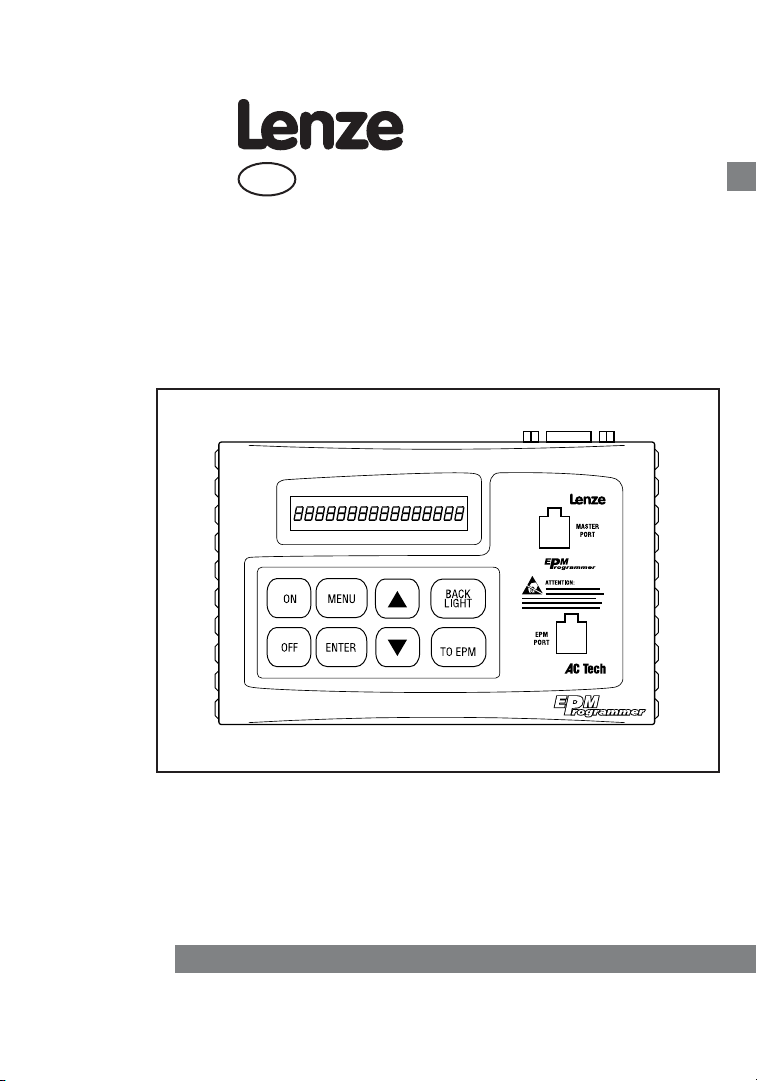
COPY
105
4
EP01E
- en
EN
Operating Instructions
EPM Programmer EEPM1RA
epm001
Page 2

© 2004 Lenze gmbH & C0 KG
No part of this documentation may be copied or made available to third parties without the explicit written approval
of Lenze GmbH & Co KG.
All information given in this documentation has been carefully selected and tested for compliance with the hardware
and software described. Nevertheless, discrepancies cannot be ruled out. We do not accept any responsibility nor
liability for damages that may occur. Any necessary corrections will be implemented in subsequent editions.
Page 3

Contents
1 Prefaceandgeneralinformation....................................................2
1.1 AbouttheseOperatingInstructions.......................................................................2
1.2 Terminologyused..................................................................................................2
EPMTechnologyandOperation............................................................................3
1.3
PictographsusedintheseOperatingInstructions................................................3
1.4
Scopeofdelivery...................................................................................................3
1.5
2 Technicaldata..................................................................................4
2.1 Generaldataandapplicationconditions..............................................................4
2.2 ElectricalData........................................................................................................4
2.3 Dimensions............................................................................................................5
3 Commissioning................................................................................6
3.1 BatteryOperation...................................................................................................6
3.2 ChangingBatteries................................................................................................6
Operationwithexternalpowersupply...................................................................7
3.3
4 Operation..........................................................................................8
4.1 Overviewofoperatingelements............................................................................8
4.2 KeyFunctions........................................................................................................8
Switchon/offEPMProgrammer.............................................................................9
4.3
SelectLanguage..................................................................................................10
4.4
Switchon/offdisplaybackgroundillumination....................................................10
4.5
MenuOverview....................................................................................................11
4.6
CopyfromoneEPMtoanotherEPM...................................................................12
4.7
CopyalestoredintheProgrammertoanEPM................................................13
4.8
EdittheEPM........................................................................................................14
4.9
EditalestoredintheProgrammer....................................................................15
4.10
Createanewle..................................................................................................16
4.11
DeletealestoredintheProgrammer................................................................17
4.12
ChangeEPMProgrammerInternalConguration...............................................17
4.13
Contrastsetting....................................................................................................18
4.14
Displaystatusmessages.....................................................................................18
4.15
Enter/changepassword.......................................................................................19
4.16
5 Troubleshooting.............................................................................20
5.1 Errormessages....................................................................................................20
ENGLISH
1
Page 4
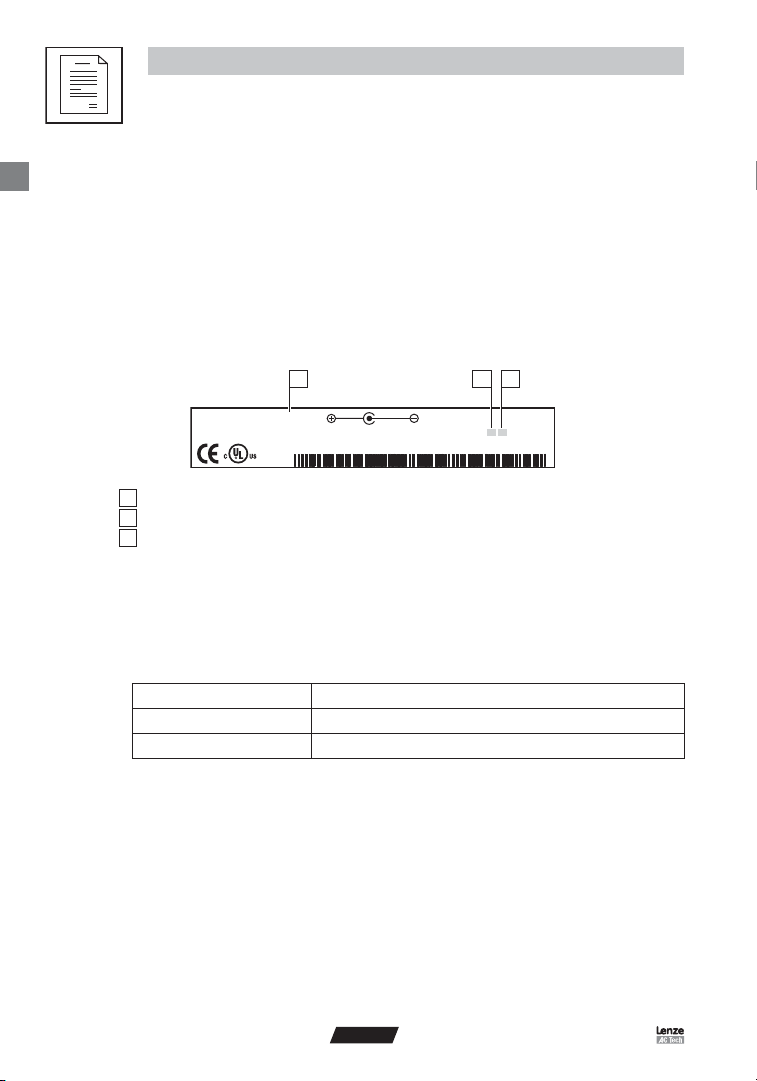
Preface and general information
Type: EEPM1RA
For detailed nformation refer
to instruction manual EP01x
EEMP1RA 1A 10
Made in USA
EPM Programmer
L
LISTED
ND
CONT EQ
5D81
xxxxx xx xx
6VDC 150mA min
Power Suppy
(FRIWO 7207/06 15 0791 MPP15)
A B C
1 Preface and general information
The EEPM1RA EPM programmer enables you to easily duplicate and archive the memory and configuration of inverter
drives and servo controllers that utilize the EPM feature.
The EEPM1RA EPM programmer enables you to:
• copy the contents of one EPM to another EPM,
• read out contents of EPMs and save them to a PC or the EPM programmer as files,
• edit files stored in the EPM programmer,
• store edited files under another file name and create new files,
• copy files stored in the EPM programmer into EPMs.
1.1 About these Operating Instructions
This documentation applies to the EPM Programmer as of version:
epm010
A
Type EEPM1RA
B
Hardware version 1A
C
Software version 10
• These Operating Instructions are designed to ensure safe and trouble-free working with the EEPM1RA EPM
programmer.
• Before you start working with the EEPM1RA EPM programmer, please read the Operating Instructions carefully and
follow the notes.
• These Operating Instructions must always be kept as a complete legible document.
1.2 Terminology used
Term Meaning in this document
Drive controller Lenze - AC Tech submicro frequency inverter
Servo controller Lenze - AC Tech SimpleServo, PositionServo
2
ENGLISH
Page 5
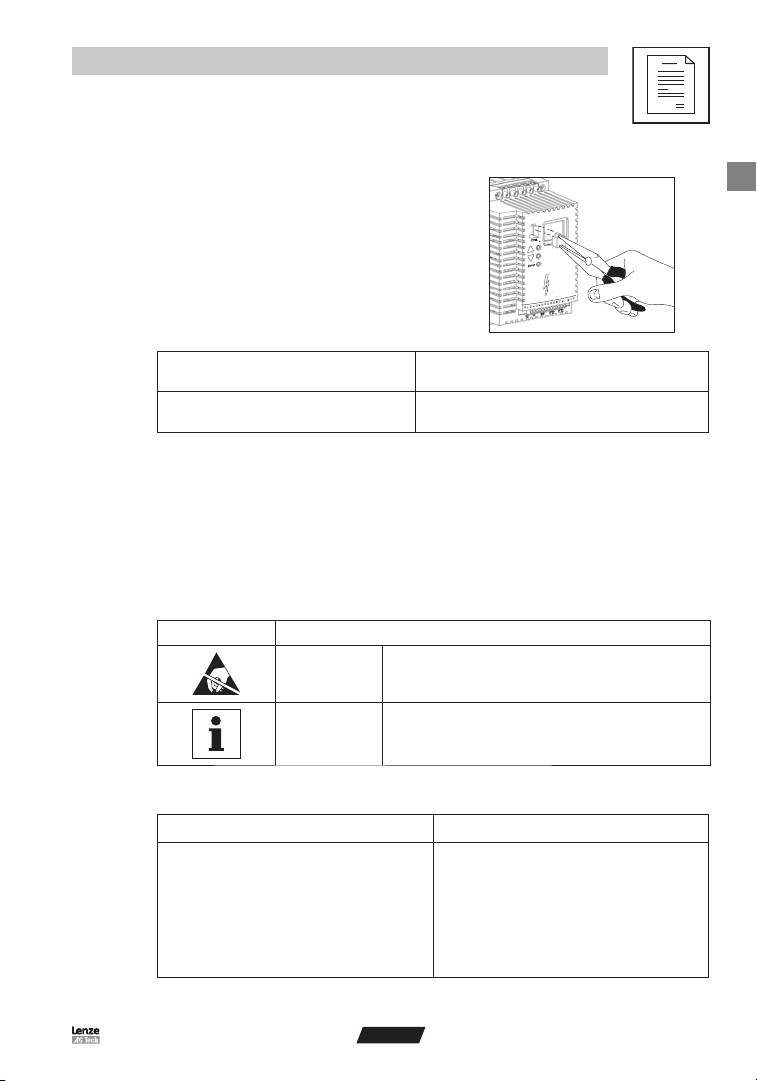
Preface and general information
1.3 EPM Technology and Operation
The EPM uses EEPROM technology housed in a removable plastic
casing for protection and ruggedness. A removable memory
structure, as provided by an EPM include:
• Programming a drive without power.
• Easily duplicate proven programs using the EPM Programmer.
• Reduce down-time and troubleshooting.
The EPM feature is included with several Lenze and AC Tech inverter
drive controllers and in the new SimpleServo products. Operation and
some functionality differ between the Drive and Servo product lines.
Drive Controllers
Servo Controllers
OEM Defaults
The EPM, when used in Inverter Drive Controllers, actually contains two sets of drive parameters. The USER memory is
the memory the drive typically uses for operation and is actually the drives operating memory that can be accessed and
changed from the front of the drive, a remote keypad or serial communications. The OEM Default values can only be written
by the EPM Programmer and cannot be altered through normal drive operation or programming. This provides a benefit
in that an OEM using the EPM Programmer to quickly copy the drive configuration, actually ships the drive with their own
“Factory Defaults”.
Lenze Servo Controllers are programmed using MotionView94 Software via serial link with a PC. Field reprogramming from the
front of the controller is not possible. As such, resetting to OEM defaults is impossible and this second memory set is not used.
1.4 Pictographs used in these Operating Instructions
Pictograph used Signal words
Stop! Warns of possible malfunctions of the EPM Programmer due to
EPM Color: Blue
EPM files can be stored in EPM Programmer
EPM Color: Blue (Model 94)
EPM files cannot be stored in EPM Programmer
electrostatic discharge (ESD)
epm011
1.5 Scope of delivery
Scope of delivery Important
• 1 EEPM1RA EPM programmer with 4 batteries (already
installed)
•
1 Operating Instructions
Tip! Designates a general and useful note. If observed, it will make using the
EPM Programmer easier.
After receipt of the delivery, check immediately whether
the items delivered match the accompanying papers.
Lenze does not accept any liability for deficiencies claimed
subsequently.
Claim
•
visible transport damage immediately to the forwarder.
• visible deficiencies / incompleteness immediately to
your Lenze representative.
ENGLISH
3
Page 6
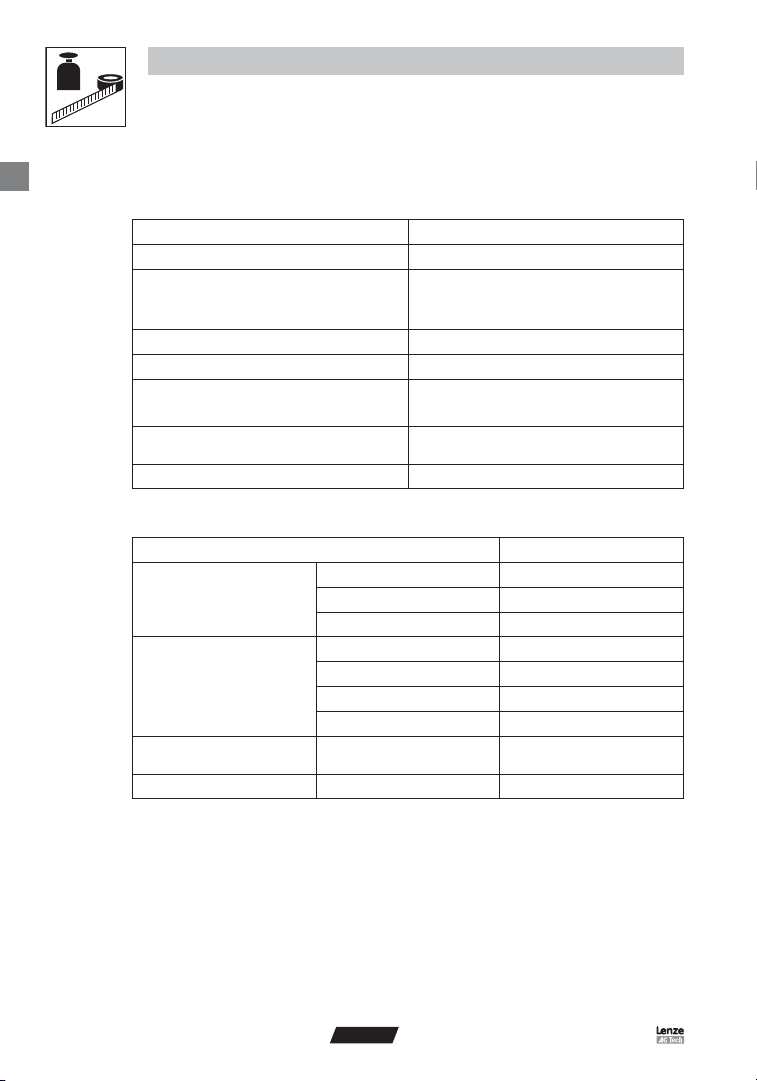
Technical data
2 Technical data
2.1 General data and application conditions
Field Values
Type of Protection IP20
Permissible temperature ratings Operation
Humidity <85 %, without condensation
Weight 1.3 kg with batteries
Applied Standards Noise emission to EN 50081-2: 1993
Approvals UL 508C
Conformity CE
2.2 Electrical Data
Field Values
DC Voltage Supply + 6 VDC, min. 150 mA
Internal Batteries 4 mono-cells (type D), 1.5 VDC each
External power supply unit + 6 VDC, 300 mA
Display Type LCD
Display format Text
Lines x characters 1 x 16
Contrast setting Via menu
Memory Data Memory up to 120 parameter files for inverter
Serial Interface DB9 Connector RS232
Transport -20 … +60 °C
Storage -20 … +60 °C
Noise immunity to EN 61000-6-2 : 1999
Power Conversion Equipment
EMC Directive (89/336/CEE)
0 … +50 °C
Underwriters Laboratories
drive controllers
4
ENGLISH
Page 7
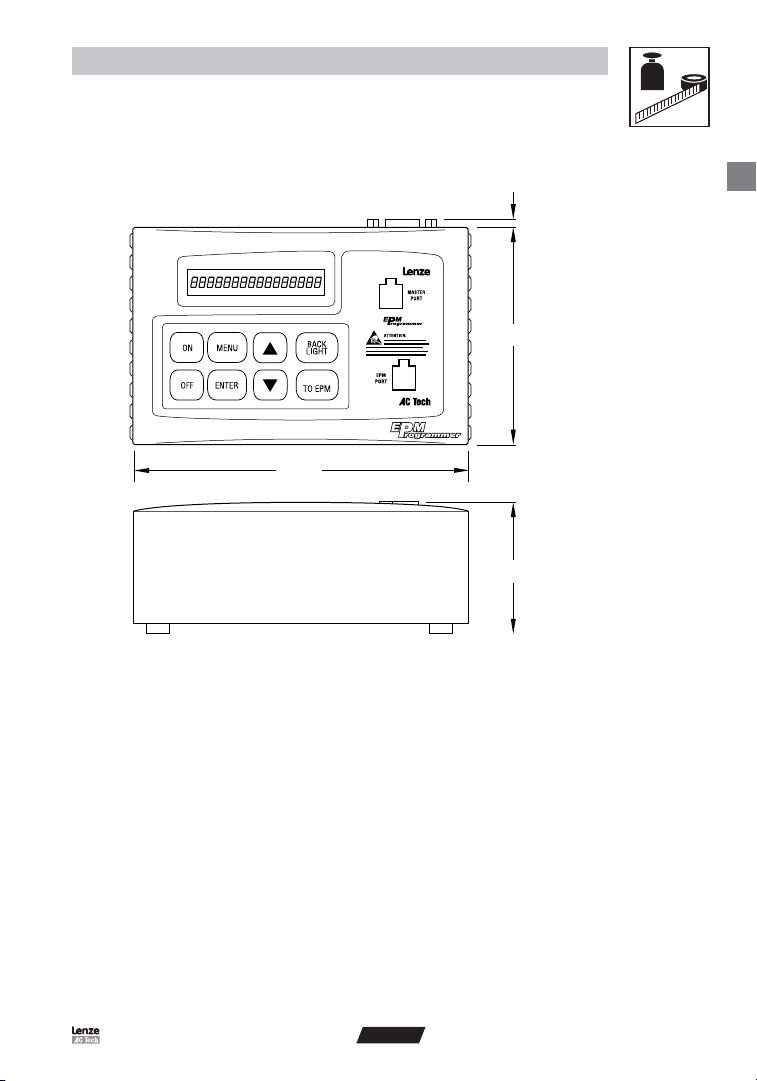
2.3 Dimensions
COPY
105
76
155
4
Technical data
Dimensions in mm
ENGLISH
epm001
5
Page 8
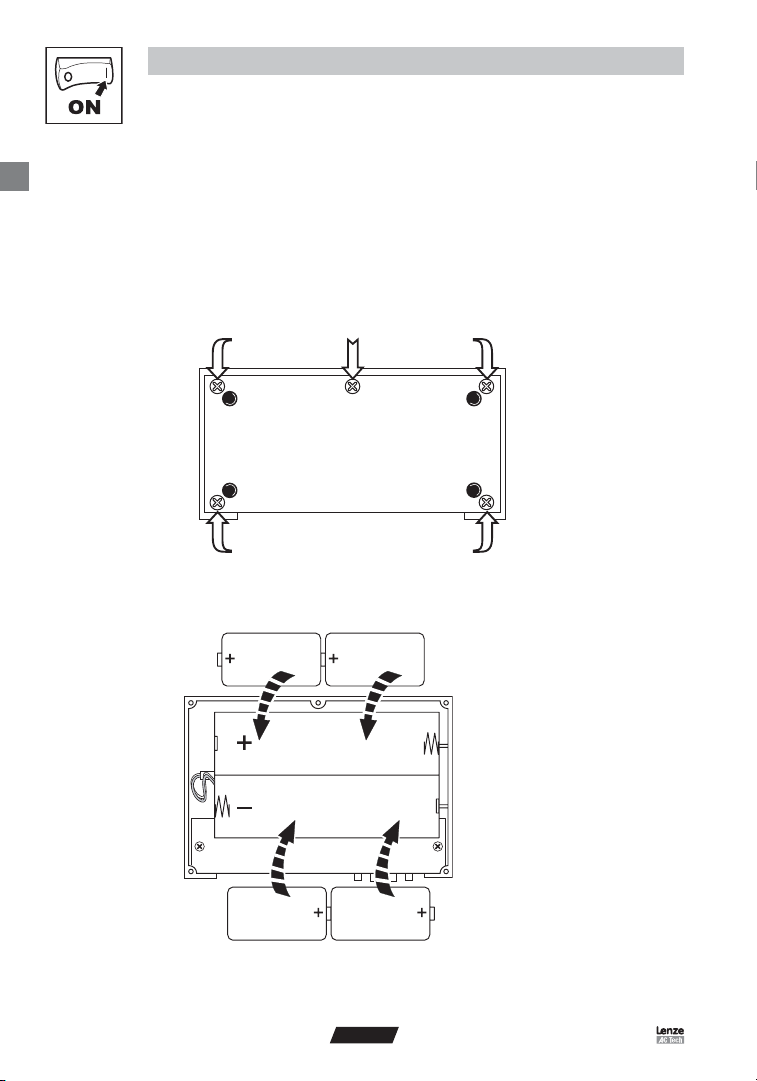
Commissioning
3 Commissioning
3.1 Battery Operation
The EPM programmer is immediately ready for operation. It is delivered with 4 batteries
(1.5 V mono-cells).
3.2 Changing Batteries
For battery operation you need four mono-cell (D size) with 1.5V each. In order to access the battery compartment, you
must open the housing of the EPM programmer.
Open the battery compartment of the EPM programmer
1. Remove the 5 screws on the bottom of the EPM programmer
2. Remove the EPM Programmer base plate carefully.
epm004
Insert the batteries into the battery compartment
1. Insert the batteries into the battery compartment as shown in figure above.
- Pay attention to the correct polarity of the batteries!
2. Replace the base plate carefully and secure the housing with the 5 screws.
6
epm007
ENGLISH
Page 9

Commissioning
A
Type EEPM1RA
For detaled nformation refer
to nstruction manual EP01x
EEMP1RA 1A 10
Made in USA
EPM Programmer
L
LSTED
IND
CONT EQ
5D81
xxxxx xx xx
6VDC 150mA min
Power Supply
FRIWO 720706 15 0791 MPP15)
3.3 Operation with external power supply
Stop!
• Avoid electrostatic discharges (ESD) at the connector for the voltage supply. EPM programmer malfunction
may occur.
• Take appropriate measures to avoid electrostatic conditions.
• Occasionally occurring malfunctions can normally be remedied by switching the EPM Programmer off and then
on again.
It is also possible to operate the EPM programmer with an external power supply.
Power supply output data:
• Output voltage: 6 VDC, stabilized
• Output current: 300 mA
Power supply connector plug details
For connections to the EPM programmer the power supply
unit requires an extra-low voltage plug with the following
+6 VDC
–
Connect the power supply unit
dimensions: 2.1 × 5.5 × 9.5 mm.
epm005
Plug the extra-low voltage plug of the power supply into the A connector at the back of the EPM Programmer
ENGLISH
epm006
7
Page 10

4 Operation
COPY
ON
OFF
MENU
ENTER
BACK
LIGHT
COPY
TO EPM
Operation
4.1 Overview of operating elements
epm001
4.2 Key Functions
Key Level Function
Switch on EPM programmer
Switch off EPM programmer
Menu level: Select menu, quit submenu
Parameter level: Return to the main menu without saving changes
Menu level: Select submenu, execute menu command
Parameter level: Select parameter to enter a value, accept a value entered
Menu level: Select submenu/file
Parameter level: Enter a higher value
Menu level: Select submenu/file
Parameter level: Enter a lower value
Display
MASTER PORT
Plug-in-station for EPM from which the data is to be read.
EPM Port
Plug-in-station for EPM memory chip on which the data is to
be written.
Operator Keypad
Switch on/off background illumination for the display
Copy data to EPM PORT
8
ENGLISH
Page 11

4.3 Switch on/off EPM Programmer
ON
ENTER
OFF
Switch-onwithunprotectedaccess(withoutpassword)
Press The display shows... Explanation
1.
2.
3.
4.
Switch-onwithprotectedaccess(withpassword)
Steps 1…4 as above ( Section 4.16, Enter/change password)
Press The display shows... Explanation
5.
6.
EPM PROGRAMMER
INTERN CFG 400
MASTER CFG 400
MSTFILE#DEFAULTS
MASTER MISSING!
PASSWORD?? 000
PASSWORD?? xxxx
0
Operation
Shows the parameter version that the EPM
programmer is configured with (e.g. 400).
Shows the parameter version of the EPM (e.g. 400)
plugged into the MASTER PORT.
Shows the name of the parameter file (e.g.
DEFAULTS) stored in the EPM plugged into the
MASTER PORT.
This message is displayed, if no EPM is plugged
into the MASTER PORT.
The cursor is blinking in the display on the right.
Enter the password
If you do not enter a password, you have restricted
access to the main menus after confirmation (only
the menus CONTRAST, DISPLAY, and MASTER –>
EPM are available).
If you enter a wrong password, WRONG
PASSWORD will be displayed. If you press the
MENU key, you abort the process and get the
restricted access to the main menus.
using the buttons.
Tip!
• After the initialization, the main menu shown last is automatically called up.
• If you lose or forget your password, please contact your Lenze representative.
Switch-off
Press The display shows... Explanation
1.
Tip!
• The EPM programmer automatically turns off after 5 minutes, if no operation takes place during this time.
SHUTDOWN.. 5SEC
The shutdown process takes 5 seconds.
If you press any key within these 5 seconds, the
shutdown process is aborted
ENGLISH
9
Page 12

Operation
ON
BACK
LIGHT
BACK
LIGHT
4.4 Select Language
You can choose between English, German, French, Italian and Spanish languages.
• The language change over can be carried out on the menu level and parameter level.
• The language set remains stored even after switching off the EPM Programmer.
Press The display shows... Explanation
1.
Tip!
• Languages are a part of the product “Configuration File”. If, when changing the internal configuration (section
4.13), the new configuration file does not contain the selected language, English will be displayed.
4.5 Switch on/off display background illumination
Press The display shows... Explanation
1.
Press and hold the ON button. The languages will
scroll in 5 second intervals in the sequence: English,
German, French, Italian, Spanish. Release ON
button when desired language is displayed.
The background illumination is switched on.
10
2.
Tip!
• If you operate the EPM programmer with a power supply unit, the background illumination will always be
switched on.
The background illumination is switched off.
ENGLISH
Page 13

Operation
MENU
MENU
MENU
MENU
MENU
MENU
MENU
MENU
MENU
4.6 Menu Overview
After power is switched on and the initialization screens have been displayed, the primary functions of the EPM Programmer
are accessed by pressing the MENU button.
MASTER –> EPM
FILE –> EPM
EDIT EPM
EDIT FILE
CREATE NEW FILE
DELETE FILE
LOAD CFG EPM
DISPLAY CONTRAST
MISCELLANEOUS
Tip!
• When copying to an EPM using MASTER->EPM or FILE->EPM, all data on the target EPM will be overwritten.
SECTION 4.7
SECTION 4.8
SECTION 4.9 (servo config. only)
SECTION 4.10
SECTION 4.11
SECTION 4.12
SECTION 4.13
SECTION 4.14
SECTION 4.15
ENGLISH
11
Page 14

Operation
MENU
ENTER
COPY
TO EPM
ENTER
MENU
4.7 Copy from one EPM to another EPM
With this function it is possible to copy a parameter file directly from one EPM (a “Master”) to another EPM.
• Plug the EPM containing the parameter file you want to copy into the MASTER PORT.
• Plug the EPM, to which you want to copy the parameter file, into the EPM PORT.
Press The display shows... Explanation
1.
MASTER –> EPM
Press the key until the menu appears in the display.
2.
3.
#DEFAULTS(400)>>
TRANSFERRING 0%
DAT=400 EPM=312
4.
CONFIRM= [ENTER]
TRANSFERRING 100%
The name of the parameter file (e.g. DEFAULTS)
of the EPM in the MASTER PORT is displayed.
The parameter version of the file is shown in
parenthesis.
The parameter file is copied or..
...if the parameter version of the file does not
correspond with the parameter version of the EPM
in the EPM PORT,...
...a security check takes place concerning the
existing data on the EPM:
Press the ENTER key to overwrite the existing data.
Press the MENU key, if you want to abort the
process.
The parameter file will be copied.
#DEFAULTS(400)>>
5.
Tip!
• The file name on the MASTER EPM, is only displayed if the user parameters exactly match the OEM Default
parameters ( see Section 1.3, EPM Technology and Operation).
• If the user and OEM memory areas do NOT match, the name of the parameter file of the EPM in the MASTER
PORT will be displayed as #********(400)>>. This indicates that the user parameters have been changed
from the OEM defaults or the Factory Defaults.
• Copy from MASTER -> EPM will copy only the user parameter file from the MASTER and save this to both the
user and OEM memory locations of the EPM in the EPM PORT. The parameter file name of the new EPM will be
displayed as #????????(400)>>.
• Servo controllers do not store OEM defaults, so the parameter file name in the master will always be displayed
as ********(16384)>.
MASTER –> EPM
Returns to the main menu.
12
ENGLISH
Page 15

Operation
MENU
ENTER
ENTER
COPY
TO EPM
ENTER
MENU
4.8 Copy a file stored in the Programmer to an EPM
With this function it is possible to copy a parameter file saved in the EPM programmer to an EPM.
• Plug the EPM, to which you want to copy the parameter file, into the EPM PORT.
Press The display shows... Explanation
1.
FILE –> EPM
Press the key until the menu appears in the display.
The stored name of a parameter file (e.g. DEFAULTS)
stored in the EPM programmer, is displayed.
The cursor is blinking in the display on the right.
Select the parameter file you want to copy (e.g.
ABC_ _ _ _ _).
The parameter file is copied or..
...if the parameter version of the file does not
correspond with the parameter version of the EPM
in the EPM PORT,...
...a security check takes place concerning the
existing data on the EPM:
Press the ENTER key to overwrite the existing data.
Press the MENU key, if you want to abort the
process.
The parameter file will be copied.
#DEFAULTS(400)>>
#DEFAULTS(400
)
#ABC_ _ _ _ _(400
TRANSFERRING 0%
>>
)
>>
2.
3.
4.
5.
DAT=400 EPM=312
CONFIRM= [ENTER]
6.
TRANSFERRING 100%
#ABC_ _ _ _ _(400)>>
7.
FILE –> EPM
Returns to the main menu.
ENGLISH
13
Page 16

Operation
MENU
ENTER
ENTER
ENTER
ENTER
MENU
4.9 Edit the EPM
This menu item is only displayed when the EPM Programmer is configured for a Servo product.
With this function it is possible to edit PPP BAUDRATE, NETWORK ADDRESS, CAN NODE ID, and CAN BAUDRATE
for Model 94 Servo drives.
Press The display shows... Explanation
1.
EDIT EPM
Press the key until the menu appears in the display.
2.
EPM INFO
********(16384)>
CAN NODE ID
NETWORK ADDRESS
NET ADDR 3
NET ADDR
NETWORK ADDRESS
1
5
3.
4.
EDIT EPM
Tip!
• The EPM can only be edited if the configuration of the EPM Programmer and the parameter version of the EPM
are identical. See section 4.13 for changing the configuration of the EPM Programmer.
This request is briefly shown in the display.
The EPM parameter version is displayed.
Displays the parameters that can be edited
Select the parameter file you want to Edit
(NETWORK ADDRESS is shown as an example)
The cursor is blinking in the display on the right
Change the parameter
Stores the new value onto the EPM
Returns to the main menu.
14
ENGLISH
Page 17

Operation
MENU
ENTER
ENTER
MENU
4.10 Edit a file stored in the Programmer
With this function it is possible to edit an Inverter Drive controller parameter file stored in the EPM programmer.
Press The display shows... Explanation
1.
EDIT FILE
Press the key until the menu appears in the display.
2.
3.
SELECT FILE
>#DEFAULTS (400
>#ABC_ _ _ _ _(400
<
)
)
<
4.
:DATA FILE NAME
A
:MOP SAVED FREQ
B
or
:KEYPAD SPEED
B
:DIRECTION
C
X:PARAMETER
X
EDIT FILE
Tip!
• The parameter file DEFAULTS is write protected.
- If you want DEFAULTS to be the basis for editing, create a copy of this file (see section 4.11).
• A file can only be edited if the configuration of the EPM Programmer and the parameter version of the file
(shown in parenthesis) are identical. If these two are not the same, this will result in the error message
FILE VER INCOMP! See section 4.13 for changing the configuration of the EPM Programmer.
This request is briefly shown in the display.
The cursor is blinking in the display on the right.
The file name of a parameter file (e.g. DEFAULTS)
is displayed.
Select the parameter file you want to edit
(e.g. ABC_ _ _ _ _).
The cursor is blinking in the display on the left.
The first entry which can be edited is displayed (e.g.
DATA FILE NAME).
Press ENTER to edit the file name:
• Use buttons to change letters
• Use ENTER to move to next letter
• Pressing ENTER at the last character stores
the name, press MENU to abort
This parameter sets the initial run speed when the
speed source is either MOP or KEYPAD.
Press ENTER to access and
Selects default direction for the motor when
controlled by a remote keypad.
Sequence through the parameters available for the
configuration loaded into the programmer.
Press ENTER to edit the parameter:
• Use buttons to change selection or value
• Press ENTER to store the new value or press
MENU to abort
to adjust.
Returns to the main menu.
ENGLISH
15
Page 18

Operation
MENU
ENTER
ENTER
ENTER
ENTER
ENTER
4.11 Create a new file
With this function you create a new parameter file in the EPM programmer. Data for your new file can be copied from the
following sources:
• Parameter files available on the EPM programmer.
• Parameter file from an EPM mounted in the MASTER PORT.
Press The display shows... Explanation
1.
CREATE NEW FILE
Press the key until the menu appears in the display.
2.
3.
4.
5.
6.
7.
8.
9.
10.
ENTER FILE NAME
NAME:=_ _ _ _ _ _ _
NAME:A_ _ _ _ _ _ _
NAME: A=_ _ _ _ _ _
NAME: ABC=_ _ _ _
NAME: ABC_ _ _ _
=
COPY DATA FROM..
1) FIL
E
SELECT FILE
>#DEFAULTS(400
>#ABC_ _ _ _ _(400
<
)
<
)
TRANSFERRING 100%
This request is briefly shown in the display
The cursor is positioned under the first character
of the file name.
A file name can consist of 8 characters maximum.
Use the buttons to select a value. To scroll
quickly to a value, keep the key pressed. The scroll
rate increases as you hold the button.
The cursor is positioned under the next character
of the file name.
Repeat step 3. until the desired name is entered.
Press ENTER until the cursor is positioned on the
eighth character position. If you re-press ENTER,
the file name is stored.
Press MENU at any time to abort the file creation
and return to the main menu.
The cursor is blinking in the display on the right.
Select a source (e.g FILE) whose parameters you
want to copy into your new file:
1) FILE
2) MASTER
(this message is not displayed when selecting
MASTER and steps 8 and 9 are skipped)
The cursor is blinking in the display on the right.
Select a parameter file you want to copy
(e.g. ABC_ _ _ _ _). Press the MENU key, if you
want to abort this proceedure.
The new file has been created.
16
FILE CREATED!
CREATE NEW FILE
ENGLISH
The EPM programmer automatically returns to the
main menu.
Page 19

4.12 Delete a file stored in the Programmer
MENU
ENTER
ENTER
ENTER
MENU
ENTER
ENTER
With this function you delete the parameter files stored in the EPM Programmer
Press The display shows... Explanation
1.
DELETE FILE
Press the key until the menu appears in the display.
Operation
2.
3.
4.
5.
SELECT FILE
>#DEFAULTS(400
>#ABC_ _ _ _ _(400
CONFIRM=[ENTER]
DELETING FILE…
<
)
)
<
This request is briefly shown in the display
The cursor is blinking in the display on the right.
Select the parameter file you want to delete (e.g.
ABC_ _ _ _ _).
Press the MENU key, if you want to abort the
process.
The parameter file is deleted.
FILE DELETED!
DELETE FILE
The EPM programmer automatically returns to the
main menu.
4.13 Change EPM Programmer Internal Configuration
With this function, you can change the type of files that the EPM Programmer can EDIT by downloading the proper
configuration for the file you will be working with from a “Configuration EPM” loaded in the MASTER PORT.
Press The display shows... Explanation
1.
2.
LOAD CFG EPM
VERIFYING MASTER
CONFIRM=[ENTER]
3.
4.
TRANSFERRING 0%...100%
WAIT-LOADING CFG
CFG LOADED!
LOAD CFG EPM
Press the key until the menu appears in the display.
The programmer verifies that the EPM in the
MASTER PORT is a valid Configuration EPM.
Press the ENTER button to confirm this action
The new configuration is loaded into the EPM
Programmer’s memory and verified.
Messages are displayed briefly then the EPM
programmer automatically returns to the main
menu.
Tip!
• Changing the EPM Programmer’s internal configuration is only required if you are going to EDIT an inverter drive
file stored in the EPM Programmer or EDIT a servo drive EPM. The Programmer must be configured for the
parameter version of the file.
• Configuration EPM’s can be purchased from Lenze, AC Tech or your local distributor.
• Configuration files can be downloaded into the EPM Programmer from your PC via RS232 connection using
TECHLINK software.
ENGLISH
17
Page 20

Operation
ON
ENTER
ENTER
ENTER
MENU
MENU
ENTER
MENU
4.14 Contrast setting
With this function, you can adjust the viewing angle for the EPM Programmer display.
Press The display shows... Explanation
1.
DISPLAY CONTRAST
Press the key until the menu appears in the display.
2.
3.
4.
5.
6.
CONTRAST MEDIUM
CONTRAST MEDIU
CONTRAST XXXXX
CONTRAST LOW
DISPLAY CONTRAST
M
The currently set value is indicated (e.g. MEDIUM). .
The cursor is blinking in the display on the right.
Select the setting wanted:
CONTRAST LOW
CONTRAST MEDIUM
CONTRAST HIGH
The setting selected (e.g. LOW) is accepted. The
cursor stops blinking.
Returns to the main menu..
4.15 Display status messages
With this function, you can set the Programmer’s password and view other important information.
Press The display shows... Explanation
1.
2.
3.
4.
5.
6.
7.
8.
MISCELLANEOUS
/W VERSION X.XX
S
INTERN CFG 400
ILES: 1
F
ATTERY: 5.8VDC
B
ASSWORD: 0000
P
MISCELLANEOUS
Press the key until the menu appears in the display.
Takes you to the submenu. The software version
(e.g. 1.00) of the EPM programmer is displayed.
With the you can select the status messages.
Shows the parameter version that the EPM
programmer is configured for (e.g.400).
Indicates the number of parameter files saved in the
EPM programmer.
Displays the current voltage level of the 4 internal
batteries. To guarantee safe operation, the battery
voltage must not fall below 3.6 VDC.
Displays the set password for the access protection
(Lenze setting: 0000), entering and changing the
password is described in the next section.
Returns to the main menu.
18
ENGLISH
Page 21

Operation
MENU
ENTER
ENTER
ENTER
MENU
4.16 Enter/change password
When a password has been set, only the main menus can be accessed until the correct password has been entered.
• MASTER –> EPM
• DISPLAY CONTRAST
• MISCELLANEOUS (without the submenu PASSWORD).
Press The display shows... Explanation
1.
MISCELLANEOUS
Press the key until the menu appears in the display.
2.
3.
4.
5.
6.
7.
/W VERSION X.XX
S
ASSWORD: 0000
P
PASSWORD: 000
PASSWORD: XXX
ASSWORD: XXXX
P
MISCELLANEOUS
0
X
Takes you to the submenu. The cursor is blinking in
the display on the left.
Displays the set password for the access protection
(Factory setting: 0000).
When the password is set to 0000, the access
protection is deactivated.
The cursor is blinking in the display on the right.
Enter a password. Any value between 0000 and
9999.
Use the
buttons to select a value. To scroll
quickly to a value, keep the key pressed. The scroll
rate increases as you hold the button.
The cursor is blinking in the display on the left.
The new password has been stored.
Returns to the main menu.
ENGLISH
19
Page 22

Troubleshooting and fault elimination
5 Troubleshooting
5.1 Error messages
Display Cause Remedy
CHANGE BATTERY!
FILE VER INCOMP!
READ ONLY FILE!
EPM DAMAGED!
EPM MISSING!
EPM TOO SMALL!
INTERNAL ERROR!
INVALID INT CFG
WRONG PASSWORD
The battery voltage is <3.6V (the
message is displayed after switching
on the EPM programmer.
The parameter file or servo EPM
you are attempting to edit has a
different parameter version than
the configuration file of the EPM
programmer.
You have tried to edit or delete the file
DEFAULTS.
The EPM in the EPM PORT is
defective.
The EPM is not placed correctly in the
EPM PORT.
There is no EPM in the EPM PORT to
which you are attempting to transfer
data or edit..
EPM in EPM PORT does not have
sufficient memory for the file you are
attempting to copy.
Internal device error. Please contact your Lenze
The configuration file of the EPM
programmer is invalid.
Attempting to reconfigure the
EPM programmer without a valid
configuration EPM.
The access protection is activated and
you have entered the wrong password
after switch-on.
Change the batteries
( See Section 3.2)
You can only edit a file if the
parameter version corresponds to
the configuration file of the EPM
programmer.
See Section 4.13 on changing the
programmers internal configuration.
The file DEFAULTS cannot be edited
or deleted.
Exchange the defective EPM.
Plug the EPM correctly in the PORT.
Press the menu key now to return to
the main menu.
Plug an EPM in the EPM PORT.
Replace the EPM in the EPM PORT
with an EPM that has a higher memory
capacity.
representative.
Please contact your Lenze
representative.
Insert a valid configuration EPM into
the MASTER PORT. See section 4.13.
Only if you enter the correct password
will you have full access to the main
menus.
If you press the MENU key, the
process is aborted and you have only
restricted access to the main menus.
(see Section 4.16 )
If you have forgotten your
password, please contact your Lenze
representative.
20
ENGLISH
Page 23

Troubleshooting and fault elimination
Display Cause Remedy
MASTER DAMAGED!
MASTER MISSING
INVALID MASTER!
NAME EXISTS!
MEMORY FULL
TRANSFER FAILED
INVALID OPTION!
INVALID EPM!
NO FILES
CFG EPM MISSING!
The EPM in the MASTER PORT is
defective.
The EPM is not placed correctly in the
MASTER PORT.
Seen on power-up if there is no EPM
in the MASTER PORT.
Programmer is trying to read data
from the MASTER PORT but cannot
detect an EPM in this PORT.
The EPM you are attempting to read in
the MASTER PORT is defective or has
no valid data.
The EPM in the MASTER PORT is a
Configuration EPM.
The file name you want to allocate to a
parameter file already exists.
The internal memory of the EPM
programmer is full.
Error in the data transmission to the
EPM PORT, because the memory chip
is defective, or is not placed correctly
in the PORT.
Attempted MASTER -> EPM transfer
when- the memory size of the
MASTER EPM is different from that
of the target.
Error in the data transmission to the
EPM PORT, because of an internal
error in the EPM programmer.
Attempted to CREATE a new file from
a servo drive EPM in the MASTER
PORT.
Attempted to EDIT a non-servo EPM
or a corrupted servo EPM.
Attempting to EDIT, DELETE or
CREATE a file, but there are no stored
files in the EPM Programmer.
Attempt to LOAD CFG EPM without
a valid configuration EPM in the
MASTER PORT.
Press the menu key to return to the
main menu.
Plug an EPM in the MASTER PORT.
The message does not indicate an
error but only serves as a note.
The message is only displayed for a
short time.
Information only.
Insert a valid EPM into the MASTER
PORT.
Press the menu key now to return to
the main menu.
Exchange the EPM in the MASTER
PORT.
A Configuration EPM cannot be
copied.
Select another file name.
It is not possible to save any more
parameter files.
If necessary, delete parameter files
you do not need anymore.
Exchange the defective EPM or plug
the EPM correctly in the PORT.
Replace the EPM in the EPM PORT
with an EPM of the same color as
the Master.
Please contact your Lenze
representative.
Only inverter drive EPM’s can be
saved as files in the EPM Programmer.
Replace the EPM in the EPM PORT
with a valid servo EPM.
Insert a configuration EPM into the
MASTER PORT.
ENGLISH
21
Page 24

Notes
22
ENGLISH
Page 25

Page 26

AC Technology Corporation
630 Douglas Street • Uxbridge, MA 01569 • USA
Sales (800) 217-9100 • Service (508) 278-9100
www.actech.com
EP01E-en
