
Lenovo
Yoga S730-13IWL
Setup Guide |
设置指南
Руководство по настройке
Посібник з налаштування
Printed in China
PN: SP40S93609
|
設定手冊
|
|
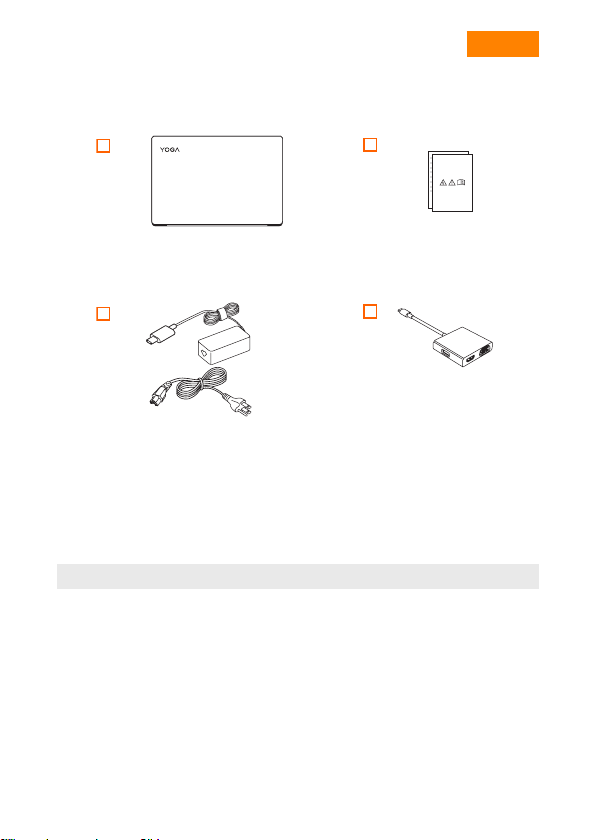
Unpack
English
Computer
ac power adapter &
Power cord*
*Power cord varies by country/region.
Note: The illustrations in this manual may differ from the actual product.
1
Publications
USB-C 3-in-1 hub
(For selected models)
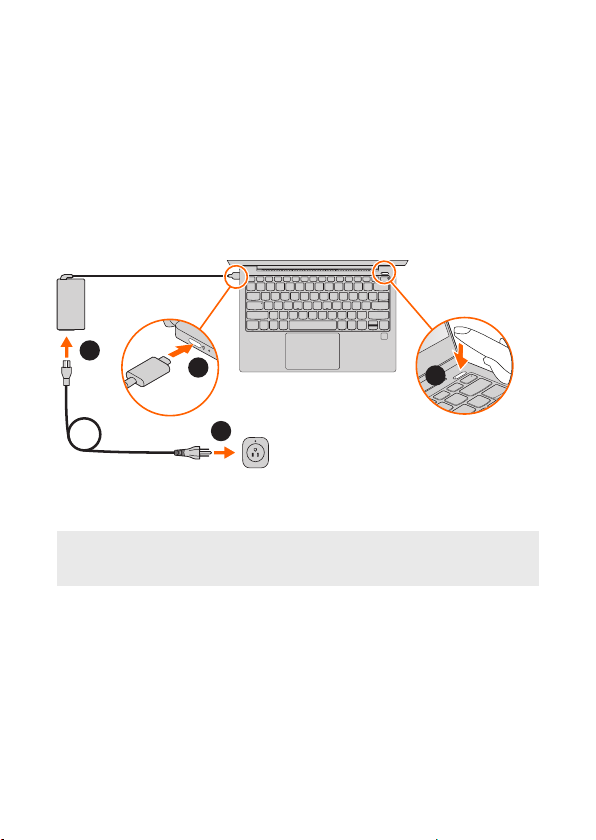
Initial setup
2
1. Connect to power
2. Press the power button d.
3. Set up Windows (such as language, network, and account).
a→b→c
.
1
4
3
Note: The battery pack of the computer is set to ship mode at the factory. The
first time you start the computer, connect it to ac power to deactivate ship mode.
Otherwise, the computer may not start.
2
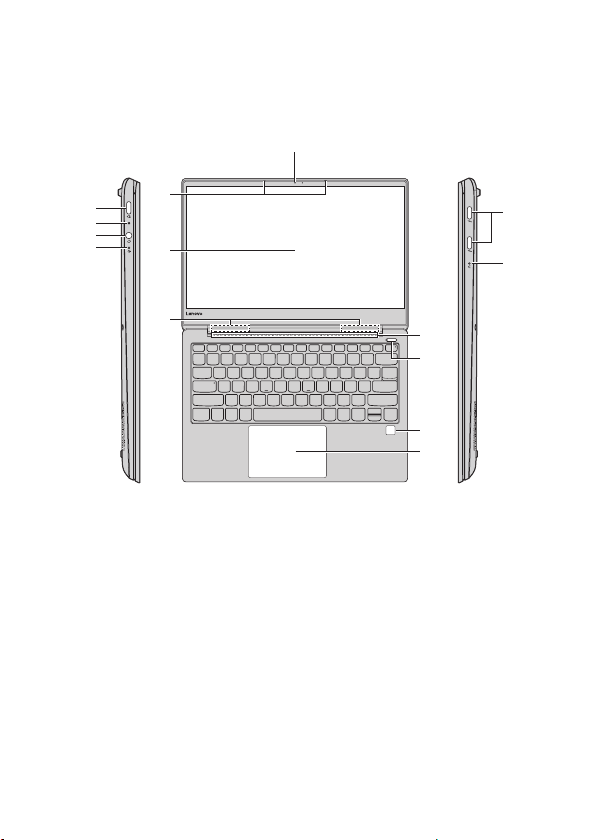
Overview
a
m
n
b
c
d
e
f
g
h
Figure 1. Overview - Lenovo Yoga S730-13IWL
a
ac power adapter jack/Type-C port
b
Battery/Charging status indicator
c
Combo audio jack
d
Power status indicator
e
Integrated camera
f
Built-in microphone
g
Computer display
3
h
Wireless LAN antennas
i
Ventilation slots
j
Power button
k
Fingerprint reader
l
Touch pad
m
Type-C port
n
Novo button
i
j
k
l
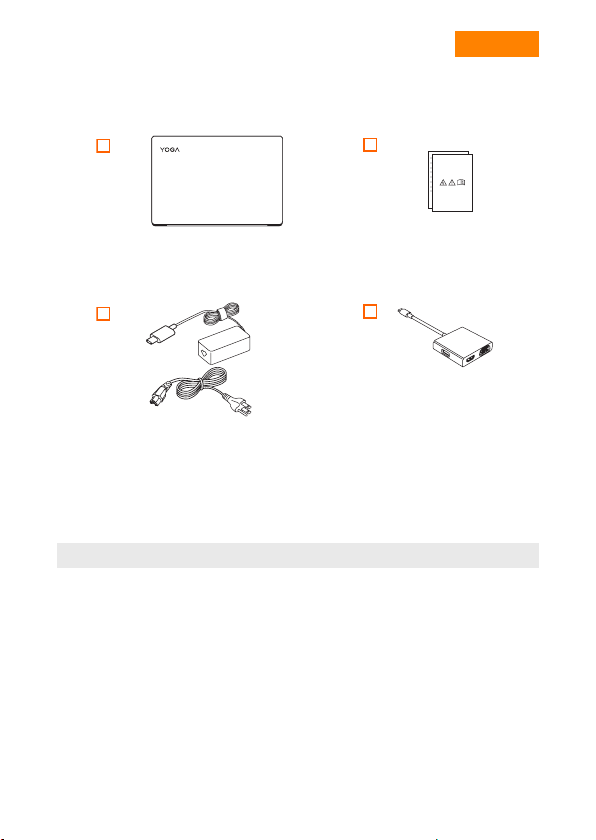
打开包装
简体中文
计算机
交流电源适配器和
电源线 *
*电源线因国家/地区而异。
本说明书中的插图可能与实际产品不同。
注释:
出版物
USB C 三合一集线器
(仅限特定机型)
4
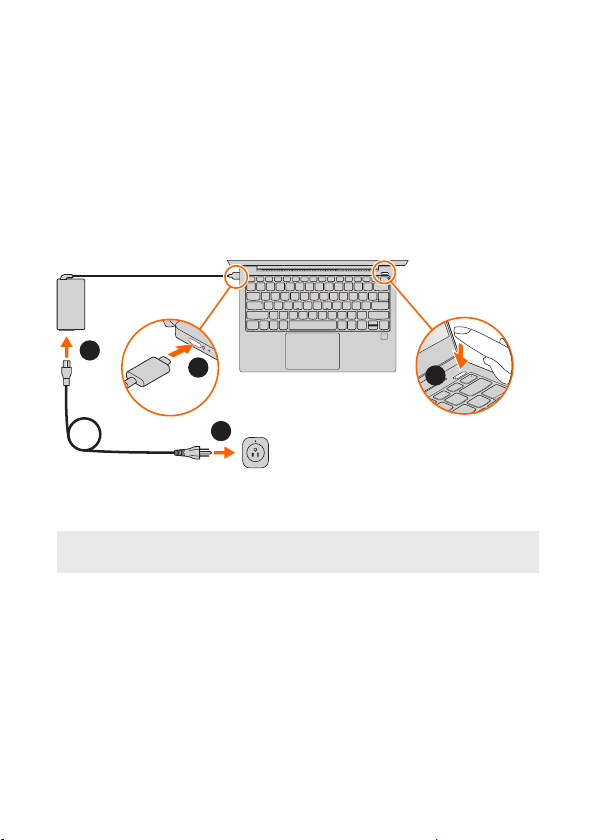
初始设置
2
1. 连接电源
a→b→c
。
2. 按电源按钮d。
3. 设置 Windows(例如语言,网络和账户)。
1
4
3
计算机电池组出厂时被设置为运输模式。第一次启动计算机时,将其
注释:
连接至交流电源以解除运输模式。否则,计算机可能无法正常开机。
5
