
YOGA BOOK 12
Safety, Warranty & Quick Start Guide
Lenovo YB-Q501F
Lenovo YB-Q501L
Read thi s guide c areful ly before u sing you r YOGA BOOK 12.
All info rmatio n label ed with * in th is guid e only refe rs to the WL AN +
LTE model (Le novo YB- Q501L).

Reading before using your tablet
Reading first - regulatory information
Device models equipped with wireless communications comply with the radio
freque ncy and s afety st andar ds of any cou ntry or r egion i n which it h as been
approved for wireless use. In addition, if your product contains a telecom modem, it
complies with the requirements for connection to the telephone network in your
co unt ry.
Be sure to re ad the Regu latory Notice for your country or region before using the
wirele ss devi ces con tained i n your dev ice. To obtain a PD F versio n of the Regulatory
Notice, refer to the “Downloading publications” section below.
Getting support
To get support on network service and billing, contact your wireless network operator.
To learn how to us e your tab let and vi ew its tec hnical s pecifi cation s, go to
http://support.lenovo.com.
Downloading publications
Electronic versions of your publications are available from http://support.lenovo.com.
To download the publications for your tablet, go to http://support.lenovo.com and
follow the instructions on the screen.
Accessing your User Guide
You r Use r Guide c ontain s detail ed infor mation a bout you r table t. To access you r User
Guide, go to http://support.lenovo.com and follow the instructions on the screen.
Legal notices
Lenovo an d the Leno vo logo are t radema rks of Len ovo in the Un ited Sta tes, other
countr ies, or bo th.
Other c ompany, prod uct, or se rvic e names m ay be trade marks o r serv ice mar ks of
others.
Manufa ctured u nder li cense f rom Dolby L abora tories. D olby, Dolby At mos, and th e
double-D symbol are trademarks of Dolby Laboratories.
LIMITED A ND RESTR ICTED RIG HTS NOTICE: I f data or sof tware is delive red pur suant
a General Services Administration “GSA” contract, use, reproduction, or disclosure is
subjec t to restri ctions s et fort h in Contr act No. GS-3 5F-05925.
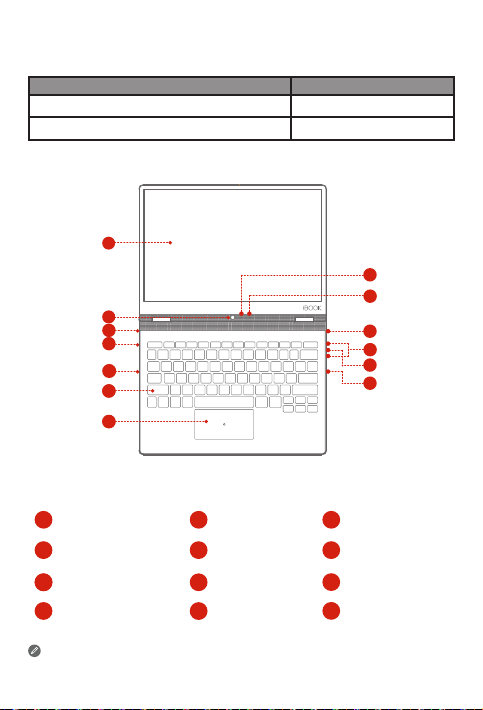
YOGA BOOK 12 overview
Model Version
Lenovo YB-Q501F
Lenovo YB -Q501L
1
2
3
4
5
6
6
7
7
WLAN
LTE
12
11
10
9
8
5
Touch screen
1
Card tray
4
Touchpad
8
7
Type-C USB connector
10
The WLAN model (Lenovo YB-Q501F) does not have a Nano-SIM card slot.
Camera
2
Speakers
5
8
Volume buttons
11 12
Camera signal lamp
3
Headset connector
Keyboard
6
On/Off button
9
Microphone
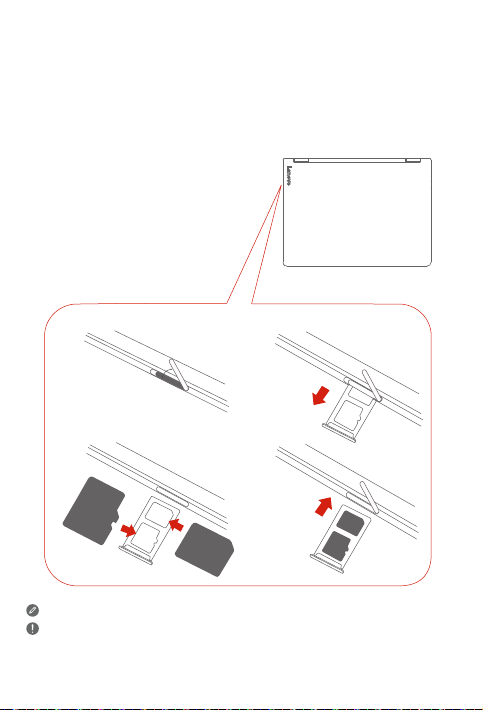
Preparing your tablet
You can use cellular services with the WLAN + LTE model (Lenovo YB-Q501L) by
inserting the Nano-SIM card provided by your carrier.
Install the Nano-SIM and microSD cards as shown.
Step 1. Open the card slot cover.
Step 2. Insert the Nano-SIM and
microSD cards as shown.
Step 3. Replace the card slot cover.
1
3
microSD
SIM
Only Na no-SIM c ards wor k with you r tablet.
Do not ins ert or re move the Na no-SI M card whi le your ta blet is on . Doing so c an
perma nently d amage yo ur Nano -SIM car d or table t.
2
4
SIM
microSD

Starting to use your tablet
You might need to charge the battery before using your tablet.
Charge the battery as shown.
Connect your tablet to a power outlet using the cable and USB power adapter
provided.
Low battery Fully charged
Turning on/off
Turn on: Press an d hold the On/Off b utton un til the
Lenovo logo appears.
Tur n o f f: Pre ss and hol d the On/Off but ton for a few
secon ds, then ta p Power off.
Restart: Press an d hold the O n/Of f button f or about
10 seconds u ntil the d evice tu rns off. T hen turn i t on
again in t he norm al way.
Taking screenshots
Press and hold the On/Off button and the Volume down button at the same time.
Charging
