Lenovo Tab 3 TB3-X70L User Manual [ru]

Lenovo TAB3 10 Business
Safety, Warranty & Quick Start Guide
Lenovo TB3-X70F
Lenovo TB3-X70L
English/Русский/Қазақ тілі
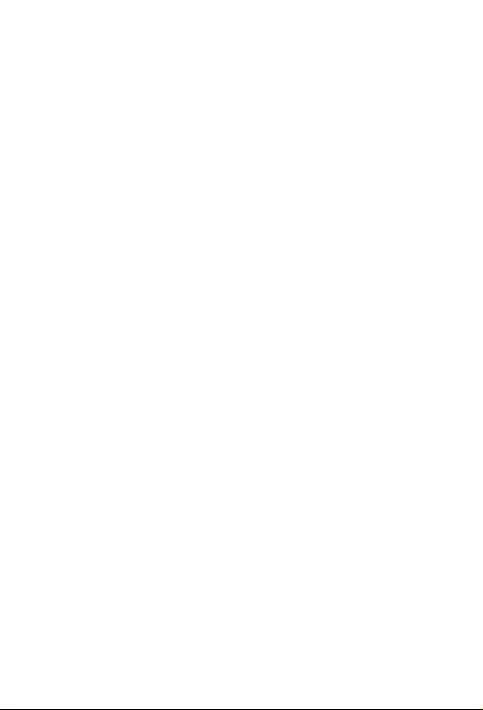
Contents
English.............................................................................................. 1
Русский .......................................................................................... 11
Қазақ тілі....................................................................................... 22

English
Read this guide carefully before using your Lenovo TAB3 10 Business.
All information labeled with * in this guide only refers to the WLAN + LTE model
(Lenovo TB3-X70L).
Reading first - regulatory information
Device models equipped with wireless communications comply with the radio
freque ncy and safet y standard s of any countr y or region in w hich it has be en
approved for wireless use. In addition, if your product contains a telecom modem,
it complies with the requirements for connection to the telephone network in your
co untr y.
Be sure to re ad the Regulatory Not ice for your country or region before using the
wirele ss devices c ontained i n your device. To obta in a PDF versio n of the Regulatory
Notice, refer to the “Downloading publications” section below.
Getting support
To get support on network service and billing, contact your wireless network operator.
To learn how to us e your tablet a nd view its tech nical spec ifications , go to
http://support.lenovo.com.
Downloading publications
Electronic versions of your publications are available from http://support.lenovo.com.
To download the publications for your tablet, go to http://support.lenovo.com and
follow the instructions on the screen.
Accessing your User Guide
You r User Gu ide contain s detailed in formation a bout your tab let. To access your Us er
Guide, go to http://support.lenovo.com and follow the instructions on the screen.
Legal notices
Lenovo an d the Lenovo log o are tradema rks of Lenovo in th e United State s, other
countr ies, or both.
Other c ompany, product, o r servic e names may be tr ademarks or s ervice m arks of
others.
Manufa ctured unde r license fr om Dolby Lab oratories. D olby, Dolby Atmos, an d the
double-D symbol are trademarks of Dolby Laboratories.
LIMITED A ND RESTRICTED R IGHTS NOTICE: I f data or soft ware is delive red pursua nt
a General Services Administration “GSA” contract, use, reproduction, or disclosure is
subjec t to restricti ons set forth i n Contract No. G S-35F-05925.
1
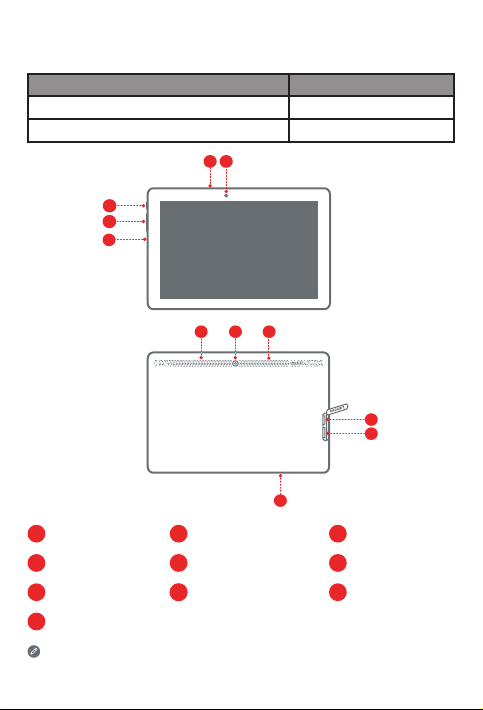
Lenovo TAB3 10 Business overview
Model Version
Lenovo TB3-X70F
Lenovo TB3-X70L
2
1
5
4
3
7
6
Earphone jack
1
Volume button
4
Rear camera
7
Microphone
10
The WLAN model (Lenovo TB3-X70F) does not have a Micro-SIM card slot.
2
On/Off button
5
microSD card slot
8
8
3
6
WLAN
WLAN + LTE
10
Micro USB connectorFront camera
3
Speakers
6
*Micro-SIM card slot
9
8
9
2
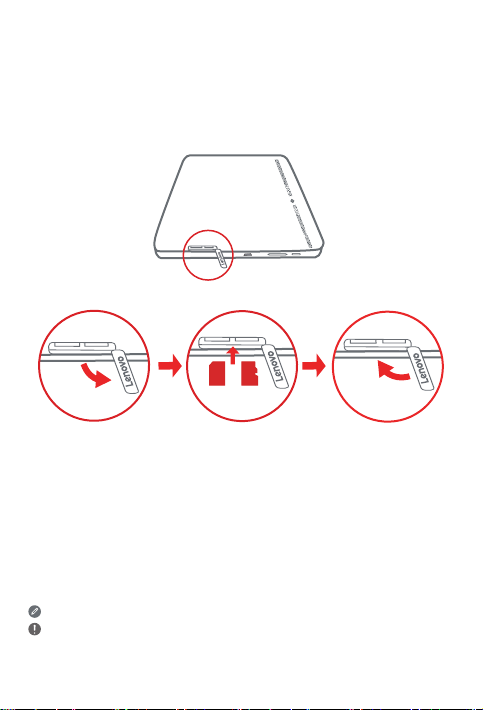
Preparing your tablet
You can use cellular services with the WLAN + LTE model (Lenovo TB3-X70L) by inserting
the Micro-SIM card provided by your carrier.
Install the Micro-SIM and microSD cards as shown.
SIM
microSD
Micro
Step 1. Open the card slot cover.
Step 2. Insert the Micro-SIM and microSD cards as shown.
Step 3. Replace the card slot cover.
Only Micro-SIM card works with your tablet.
Do not insert or remove the Micro-SIM card while your tablet is on. Doing so can
permanently damage your Micro-SIM card or tablet.
3
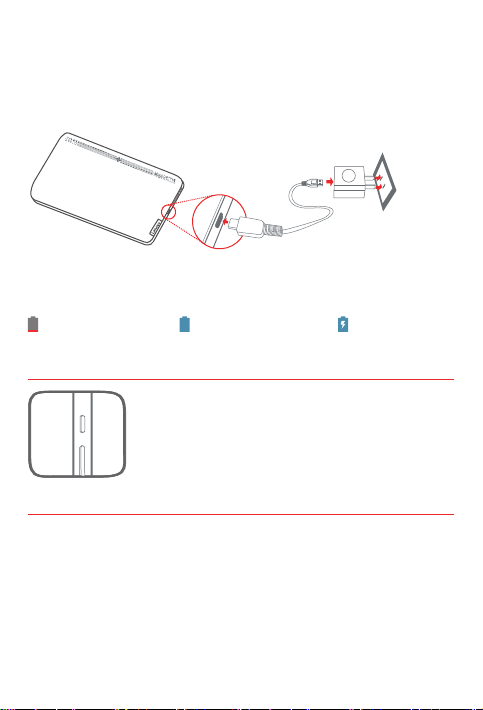
Starting to use your tablet
You might need to charge the battery before using your tablet.
Charge the battery as shown.
Connect your tablet to a power outlet using the cable and USB power adapter provided.
Low battery Fully charged
Charging
Turning on/off
Turn on: Press and hold the On/Off button until the
Lenovo logo appears.
Turn off: Press and hold the On/Off button for a few
seconds, then tap Power off.
Restart: Press and hold the On/Off button for about
10 seconds.
Taking screenshots
Press and hold the On/Off button and the Volume down button at the same time.
4
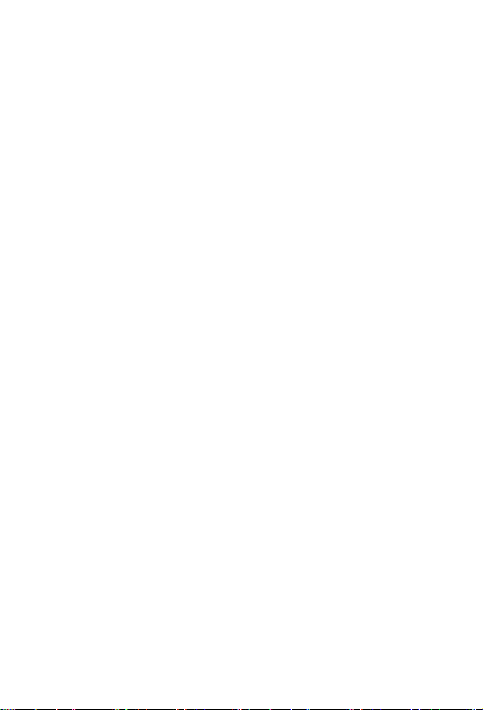
Important safety and handling information
Plastic bag notice
DANGER: Plastic bags can be dangerous. Keep plastic bags away from babies and
children to avoid danger of suffocation.
Built-in rechargeable battery notice
DANGER: Do not attempt to replace the internal rechargeable lithium ion battery. Risk of
explosion if the battery is replaced with an incorrect type. Contact Lenovo Support for
factory replacement.
Polyvinyl Chloride (PVC) cable and cord notice
WARNING: Handling the cord on this product or cords associated with accessories sold
with this product will expose you to lead, a chemical known to the State of California to
cause cancer, and birth defects or other reproductive harm. Wash hands after handling.
Water resistance
Advanced nano-coating technology creates a water repellent barrier to help protect
against moderate exposure to water such as accidental spills, splashes or light rain.
Not designed to be submersed in water, or exposed to pressurized water, or other
liquids; not waterproof.
Prevent hearing damage
Your device has a headphone connector. Always use the headphone connector for
headphones (also called a headset) or earphones.
CAUTION: Excessive sound pressure from earphones and headphones can cause
hearing loss. Adjustment of the equalizer to maximum increases the earphone and
headphone output voltage and the sound pressure level. Therefore, to protect your
hearing, adjust the equalizer to an appropriate level.
Excessive use of headphones or earphones for a long period of time at high volume can
be dangerous if the output of the headphone or earphone connectors does not comply
with specifications of EN 50332-2.
The headphone output connector of your device complies with EN 50332-2 Sub
clause 7. This specification limits the device's maximum wide band true RMS output
voltage to 150 mV. To help protect against hearing loss, ensure that the headphones or
earphones you use also comply with EN 50332-2 (Clause 7 limits) for a wide band
characteristic voltage of 75 mV. Using headphones that do not comply with EN 50332-2
can be dangerous due to excessive sound pressure levels.
5
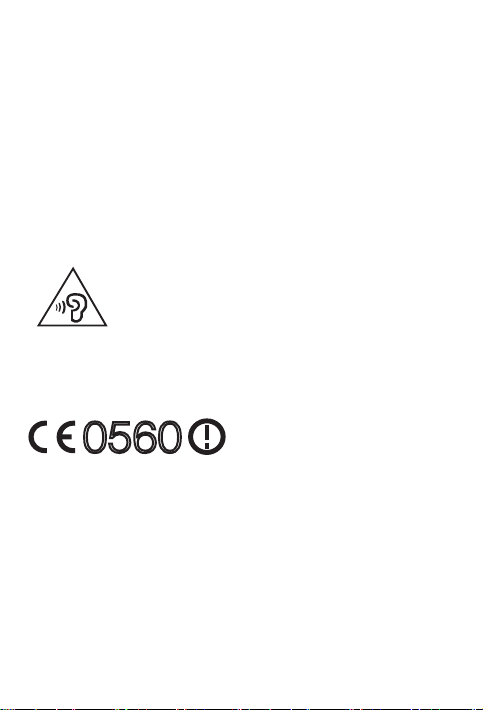
If your device came with headphones or earphones in the package, as a set, the
combination of the headphones or earphones and the device already complies with the
specifications of EN 50332-1. If different headphones or earphones are used, ensure that
they comply with EN 50332-1 (Clause 6.5 Limitation Values). Using headphones that do
not comply with EN 50332-1 can be dangerous due to excessive sound pressure levels.
Sound pressure warning statement
For the device that is tested in accordance with EN 60950-1:
2006+A11:2009+A1:2010+A12:2011+A2:2013, it is mandatory to perform audio tests for
EN 50332.
This device has been tested to comply with the Sound Pressure Level requirement laid
down in the applicable EN 50332-1 and/or EN 50332-2 standards. Permanent hearing
loss may occur if earphones or headphones are used at high volume for prolonged
periods of time.
Warning statement: To prevent possible hearing damage, do not listen at high volume
levels for a long period of time.
European Union compliance statement
Radio and Telecommunications Terminal Equipment Directive
0560
Lenovo declares that this product is in compliance with:
● The essential requirements and other relevant provisions of the Radio and
Telecommunications Terminal Equipment Directive, 1999/5/EC
● All other relevant EU directives
The Declaration of Conformity information is located in the Regulatory Notice. To obtain
a PDF version of the Regulatory Notice, go to http://support.lenovo.com.
Service and support information
The following information describes the technical support that is available for your
product, during the warranty period or throughout the life of your product. Refer to the
Lenovo Limited Warranty (LLW) for a full explanation of Lenovo warranty terms. See
“Lenovo Limited Warranty notice” later in this document for details on accessing the full
warranty.
6
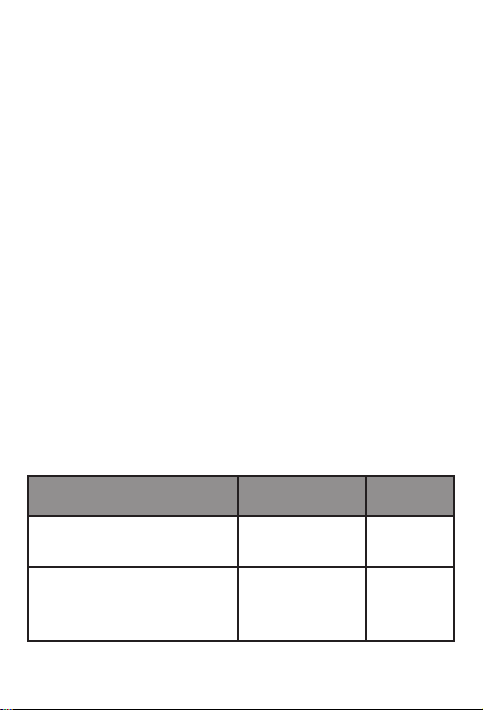
Online technical support
Online technical support is available during the lifetime of a product at:
http://www.lenovo.com/support
Telephone technical support
You can get help and information from the Customer Support Center by telephone.
Before contacting a Lenovo technical support representative, please have the following
information available: model and serial number, the exact wording of any error message,
and a description of the problem.
Your technical support representative might want to walk you through the problem while
you are at your device during the call.
Worldwide Lenovo support telephone list
Important: Telephone numbers are subject to change without notice. The most
up-to-date telephone list for the Customer Support Center is always available at:
http://www.lenovo.com/support/phone
If the telephone number for your country or region is not listed, contact your Lenovo
reseller or Lenovo marketing representative.
Warranty information
Lenovo Limited Warranty notice
This product is covered by the terms of the LLW, version L505-0010-02 08/2011. You
can read the LLW at http://www.lenovo.com/warranty/llw_02. You can read the LLW in
a number of languages from this Web site. If you cannot view the LLW from the Web site,
contact your local Lenovo office or reseller to obtain a printed version of the LLW.
Warranty period and type of warranty service
Country or region Warranty period
France, Germany, Italy, Austria,
United Kingdom, Israel, Australia,
New Zealand
Guatemala, Costa Rica, Venezuela, Peru,
Uruguay, Ecuador, Colombia, Chile,
Argentina, Indonesia, Vietnam, India,
Malaysia, Thailand, Philippines, Singapore,
Hong Kong, El Salvador
Parts and Labor - 1 year
Battery Pack - 1 year
Parts and Labor - 1 year
Battery Pack - 1 year
Type of warranty
service
1,3
1,4
7
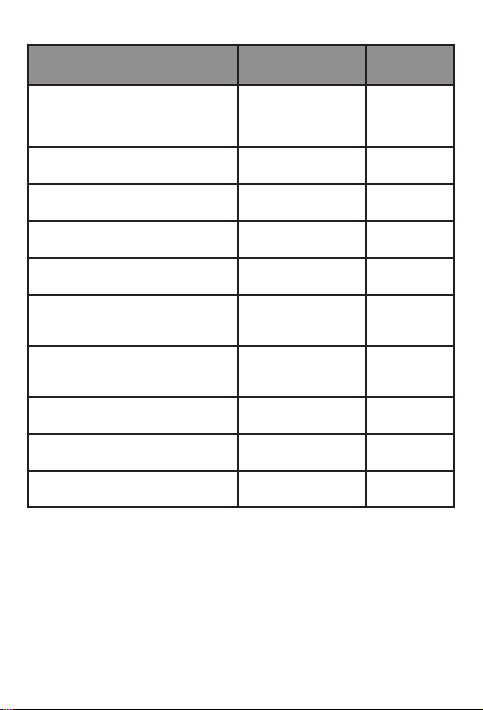
Country or region Warranty period
Russia, Ukraine, Egypt, Lebanon, Morocco,
South Africa, Tunisia, Mauritius, Mozambique,
United Arab Emirates, Jordan, Kenya, Nigeria,
Uganda, Ghana, Oman,Tanzania, Namibia
United States of America, Canada, Mexico,
Japan
Panama 2,4
Taiwan, South Korea 3,4
Brazil 2,5
Spain, Switzerland, Portugal, Netherlands,
Belgium, Sweden, Denmark, Norway, Finland,
Estonia, Latvia, Lithuania, Icela
Czech Republic, Hungary, Romania, Bulgaria,
Greece, Croatia, Slovenia, Slovakia, Cyprus,
Poland
Turkey 3,4
Serbia
* Excludes some components. 90-day limited warranty for power adapters, keyboards,
plastics and hinges.
Tablet life cycle is 2 years.
Types of warranty service
1. Customer Replaceable Unit (“CRU”) Service
2. On-site Service
3. Courier or Depot Service
4. Customer Carry-In Service
5. Mail-in Service
6. Customer Two-Way Mail-in Service
7. Product Exchange Service
For a full explanation of the types of warranty service, refer to the full warranty. See
“Lenovo Limited Warranty notice” for details on accessing the full warranty.
nd
Parts and Labor - 1 year
Battery Pack - 1 year
Parts and Labor - 1 year
Battery Pack - 1 year
Parts and Labor - 1 year
Battery Pack - 1 year
Parts and Labor - 1 year
Battery Pack - 1 year
Parts and Labor - 1 year
Battery Pack - 1 year
Parts and Labor - 2 years
Battery Pack - 1 year
Parts and Labor - 2 years
Battery Pack - 1 year
Parts and Labor - 2 years
Battery Pack - 2 years
Parts and Labor - 2 years
Battery Pack - 2 years
Parts and Labor - 2 years
Battery Pack - 1 year
8
Type of warranty
service
4
1,5
1,3
1,5
4 Saudi Arabia
1,4
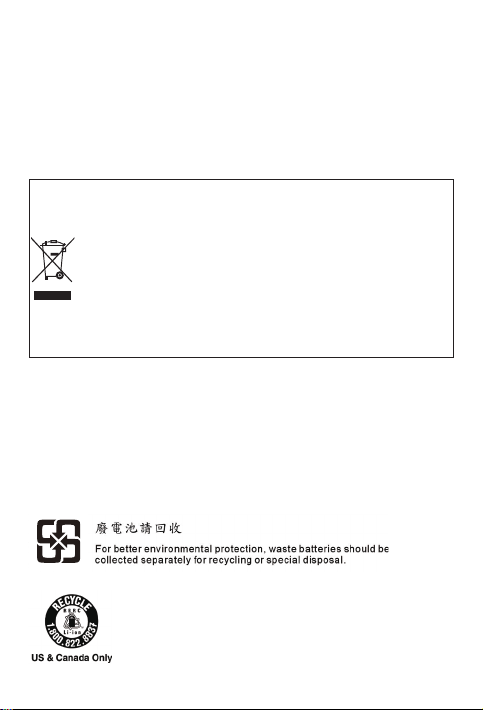
Environmental, recycling, and disposal information
General recycling statement
Lenovo encourages owners of information technology (IT) equipment to responsibly
recycle t heir equip ment when it i s no longer ne eded. Lenovo of fers a variety of
progra ms and serv ices to assis t equipmen t owners in rec ycling their I T products. Fo r
information on recycling Lenovo products, go to http://www.lenovo.com/recycling.
Important battery and WEEE information
Batteries and electrical and electronic equipment marked with the symbol of
a crosse d-out wheel ed bin may not be dis posed as unsor ted municipa l
waste. Bat teries and was te of electrica l and electroni c equipment ( WEEE)
shall be treated separately using the collection framework available to
custome rs for the return, r ecycling, and tre atment of batte ries and WEEE.
When po ssible, remove a nd isolate batte ries from WEEE pr ior to placing
WEEE in the wa ste collectio n stream. Batter ies are to be coll ected separate ly
using the framework available for the return, recycling, and treatment of
batteries and accumulators.
Country-specific information is available at:
http://ww w.lenovo.c om/recyc ling
Recycling information for Japan
Recycling and disposal information for Japan is available at:
http://www.lenovo.com/recycling/japan
Additional recycling statements
Additional information about recycling device components and batteries is in your User
Guide. See “Accessing your User Guide” for details.
Battery recycling marks
Battery recycling information for Taiwan
Batte ry recycl ing inform ation for the U nited Stat es and Canad a
9
