Lenovo S90-A Quick Start Guide [en, es, hr, ms, pt, pt, sk, sl]

Lenovo S90-A
Quick Start Guide
Read this guide carefully before using your smartphone.
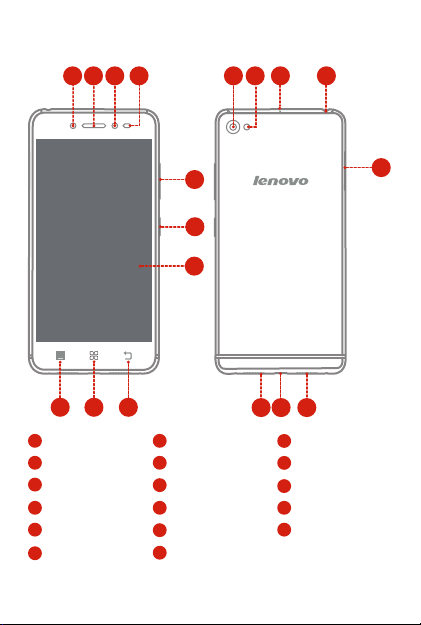
First glance
3
2
1
4
11 12 13 14
5
6
7
9
10
1
Fill Light
Light/Proximity sensor4Volume buttons
7
Touch screen
10
Menu button
13
Microphone
Speaker
16
8
2
5
8
11
14
17
Receiver
Back button
Rear-facing camera
Headset connector
Micro USB connector
16
1713
3
Front-facing camera
On/Off button
6
Home button
9
12
Flashlight
15
Micro-SIM-card tray
15
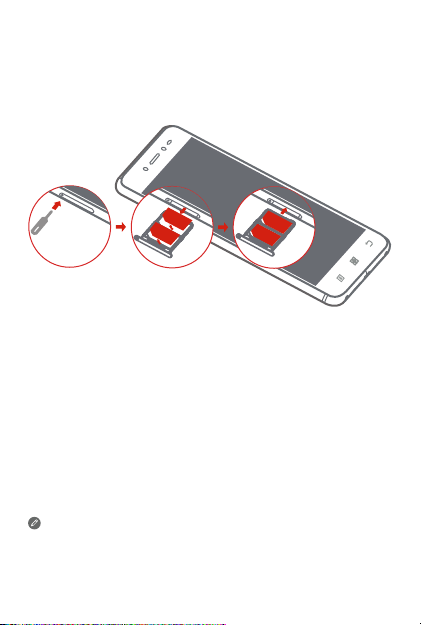
Installing the Micro SIM card
A Micro SIM card provided by your carrier is required in order to use
cellular services. Install the Micro SIM card as shown.
SIM2
SIM1
Step 1.
Insert the SIM eject tool that comes with your smartphone
into the hole in the Micro-SIM-card tray.
Step 2.
Pull out the Micro-SIM-card tray and position the Micro SIM
card into the tray in correct orientation.
Carefully insert the tray with the installed Micro SIM card
Step 3.
back into the slot.
Only Micro SIM cards work with your smartphone.
Always turn off your smartphone first before you insert or remove a
Micro SIM card. Insert or remove a Micro SIM card with your
smartphone on may damage your Micro SIM card or smartphone
permanently.
SIM1
SIM2
SIM2
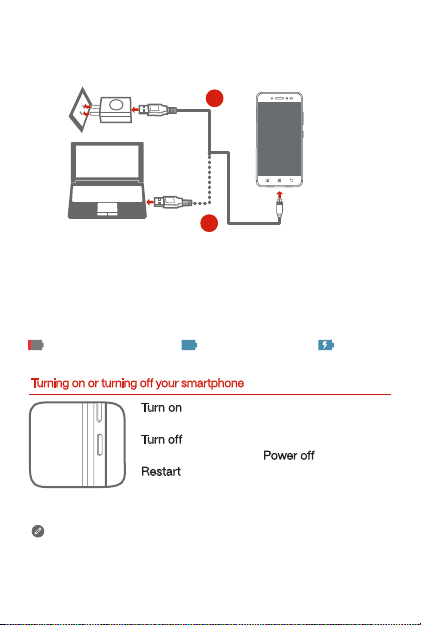
Charging the battery
Charge the battery as shown.
1
2
Method 1.
Method 2.
Connect your smartphone to a power outlet using the
cable and USB power adapter that come with your
smartphone.
Connect your smartphone to a computer using the cable
that comes with your smartphone.
Low battery power Fully charged Charging
Turning on or turning off your smartphone
Turn on: Press a nd hold the On/Off but ton until
the Lenovo logo appear s.
Tur n of f
: Press and hold th e On/Off butto n for a
few seco nds, then tap Power
Res
tart: Press a nd hold t he On/Off but ton for
about 10 seconds.
Your smartphone has a built-in rechargea ble bat tery. For mo re
information about battery safety, see the “Built-in rechargeable
battery notice” section. The batter y in this pr oduct c annot be e asily
replaced by users themselves.
off.
