Page 1

LENCO
TFT
-
711
ENGLISH
USER MANUAL
TFT-711
WITH CONAX
Page 2
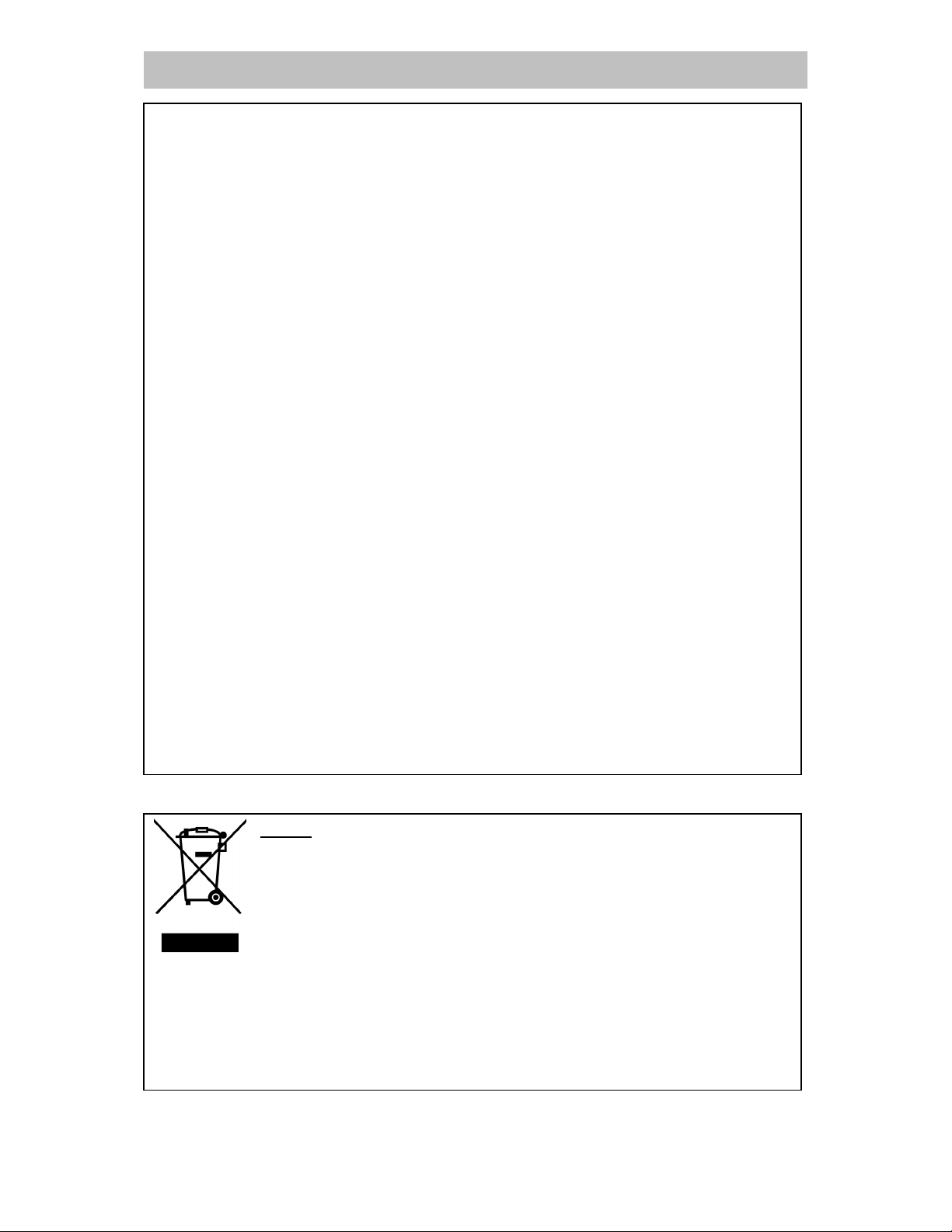
LENCO
TFT
-
711
ENGLISH
Copyright Information
©2007 LENCO. All rights reserved. This document may not in whole or in part be
reproduced, stored in a retrieval system, transmitted in any form or by any means,
electronic, mechanical, photocopying, recording, or otherwise, or reduced to any
electronic medium or machine-readable form without prior consent, in writing, from Car
Radio GmbH.
TFT-711 and LENCO are registered trademarks of LENCO. The logo’s, standards,
software, and/or product names mentioned herein are manufacturer and publisher
trademarks and are used only for the purpose of identification.
Disclaimer
The publishers and author assume no responsibility whatsoever for the uses made of this
material or for decisions based on its use. Further, LENCO makes no warranties, either
expressed or implied, regarding the contents of this product, its completeness, accuracy,
merchantability, or fitness for any particular purpose. Neither the publisher nor anyone
else who has been involved with the creating, production, or delivery of the material shall
be liable for any reason. LENCO may make improvements and/or changes in the
products and/or options described in this document at any time and without notice.
All brand and product names used throughout this document are trademarks or
registered trademarks of their respective companies. The brand and product names are
used in editorial fashion only and for the benefit of such companies. No such use, or the
use of any trade name, is intended to convey endorsement or other affiliation with the
document.
Product specifications are subject to change without prior notice
www.lenco-audiovideo.com
Disposing of the battery / batteries
Please check local regulations for disposal of batteries or call your local city office or your
household waste disposal service or the shop where you purchased the product.
The battery / batteries should never be placed in municipal waste. Use a battery disposal
facility in your neighborhood or community, if available.
WEEE (Waste Electrical and Electronic Equipment Directive)
If at any time in the future you should need to dispose of this product
please note that: Waste electrical products should not be disposed of with
household waste. Please recycle where facilities exist. Check with your
Local Authority or retailer for recycling advice.
Page 3
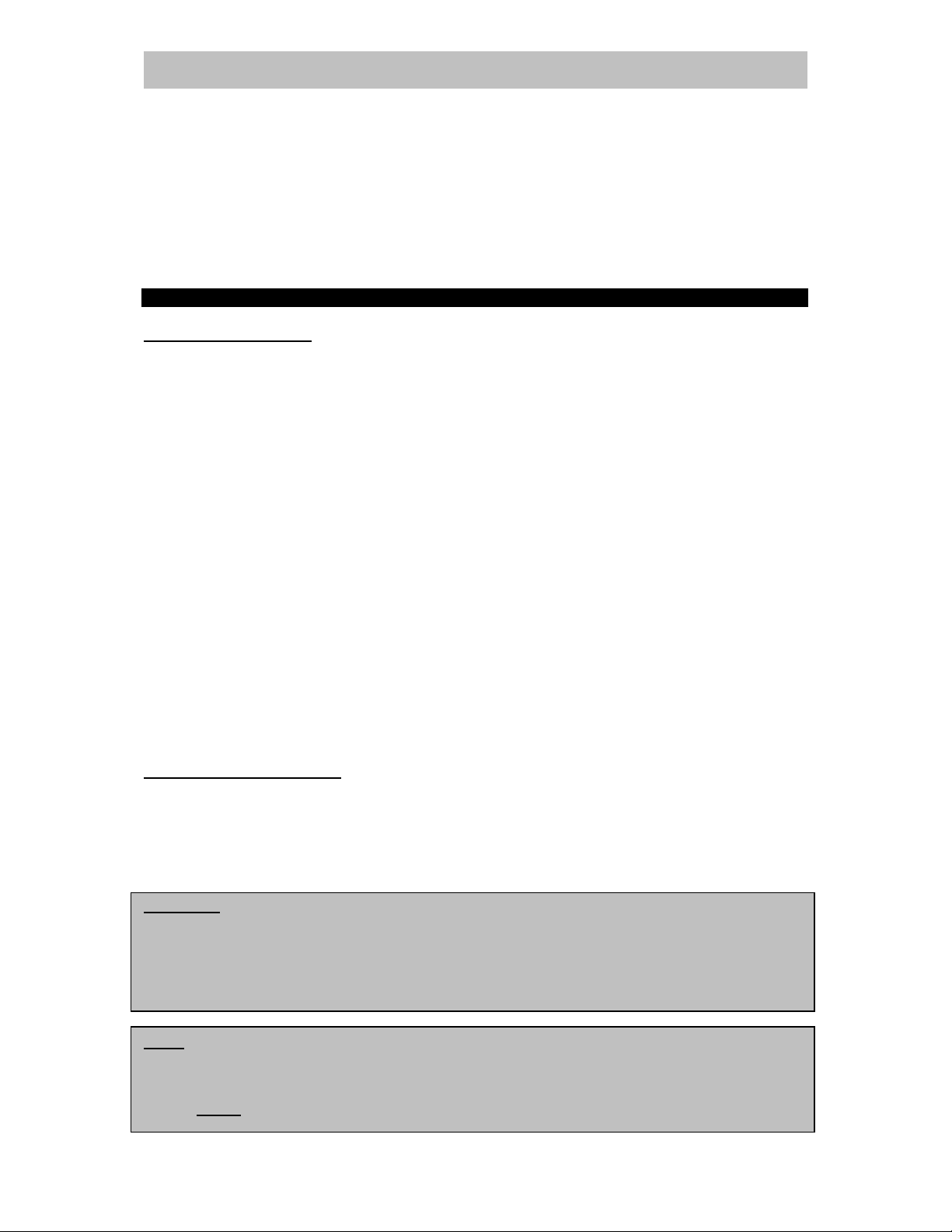
LENCO
TFT
-
711
ENGLISH
Dear Customer,
We thank you for purchasing the TFT-711. The TFT-711 is an ultra-modern, portable Digital
television that has been developed to receive digital, DVB-T standard (digital video
broadcasting terrestrial) TV and radio programs. We wish you many pleasant hours of
watching TV or listening to the Radio. Personal Safety has been taken in consideration in the
design and manufacturing this product, however any improper use or operation may result in
an electrical shock, fire and/or any other hazards. To prevent these hazards it is strongly
recommended to read this manual thoroughly and adhere to the following precautions:
IMPORTANT PRECAUTIONS
SAFETY PRECAUTIONS
- To prevent an electrical shock, do not open the housing of the unit, dangerous voltages may
be present inside the unit.
- Do not expose to any rain and moisture or spill any liquid onto or in the unit and do not
operate the product when your hands are wet, in a humid environment, near places of water,
near objects filled with liquid, such as vases, to prevent any electrical shock or shortage.
- Never operate the product if it is moved from a cold environment to a warm one and vice
versa. Moisture may form inside of the unit and as a result it may not operate properly.
- Never put any foreign objects into any other openings of the unit, to prevent any damage or
electrical shock.
- In any case of malfunctioning, only have the product serviced by an approved and qualified
service centre. Do not open the housing yourself.
- Do not clean with alcohol, clean the unit with a soft and dry cloth and only when the unit is
disconnected from the power source.
- Like any digital terminal with an LCD screen, the TFT LCD screen is extremely fragile, it is
made from glass and breakable. Utmost care should be taken of your unit since you are not
covered, under warranty, for mechanical damage due to shock or dropping the unit.
- Do not install the unit near other electric devices. Never place the unit on another electric
device, because the resulting overheating could prematurely age the components.
- In the event of a lightning storm, unplug all your electrical devices and this unit from the mains
outlets – they might be subjected to damage not covered by any guarantee.
- Do not place this product on an unstable cart, stand, tripod, bracket or table. The product may
fall, causing serious injury and serious damage to the product.
- This product should not be placed in a built-in installation such as a bookcase or rack unless
proper ventilation is provided.
OPERATION PRECAUTIONS
- Only connect to a 12Vdc power source.
- Use only Rechargeable NiMH batteries.
- Avoid placing the product in direct sunlight, in areas with high levels of dust, high
temperatures (over 40°C) or high humidity (over 90%).
- Do not turn on or off the product in short intervals. When turning the unit off, wait for at least
10 seconds prior to turning the unit on again.
WARNING!
This portable device is designed for stationary use only, e.g. on a desk or table. Although depending
the DVB-T area you are in, the unit can be used while moving. However it is not designed and
intended to be used as such and good and constant viewing of a TV signal can not be guaranteed.
This is normal operation of the unit and is not a defect.
NOTE
- Please dispose empty batteries according the regulations in your country
- All On Screen Displays (OSD) and Pictures will be based on the English version.
- Design and Specifications may vary in the manual from the actual product in use.
- Never watch TV while driving a vehicle or boat!
Page 4

LENCO
TFT
-
711
ENGLISH
TABLE OF CONTENTS
PREPARATION BEFORE USING THE TFT-711 ....................................................... 3
Unpacking and checking the contents ................................................................. 3
CONTROL REFERENCE GUIDE............................................................................... 4
The TFT-711 ....................................................................................................... 4
The IR Remote Control........................................................................................ 4
INSTALLATION OF THE ACTIVE DASC ANTENNA ................................................. 5
INSTALLATION OF ANY OTHER PASSIVE ANTENNA ............................................ 6
Calibration / Orientation of a house antenna ....................................................... 6
INSTALLATION TO A TV SET AND AN EXTERNAL AV SOURCE ........................... 7
INSTALLATION OF AC/DC ADAPTER AND BATTERIES......................................... 8
Battery Operation ................................................................................................ 8
BASIC OPERATIONS REMOTE CONTROL.............................................................. 9
Power button on TFT-711.................................................................................... 9
Stand-by key on IR Remote ................................................................................ 9
LCD ..................................................................................................................... 9
4:3 ....................................................................................................................... 9
MUTE .................................................................................................................. 9
Number keys 0 .. 9: ............................................................................................. 9
▼▲►◄ keys...................................................................................................... 9
TV/RAD key......................................................................................................... 9
AV MODE............................................................................................................ 9
MENU.................................................................................................................. 9
FAV or ◄ or ► ...................................................................................................10
EPG / ZOOM ......................................................................................................10
VOL▲ / VOL▼ ...................................................................................................10
INFO / ?..............................................................................................................10
EXIT ...................................................................................................................10
Subtitle key.........................................................................................................10
PROG INFO .......................................................................................................10
TEXT ..................................................................................................................10
AUDIO key .........................................................................................................10
OK ......................................................................................................................10
RED, GREEN, YELLOW, BLUE.........................................................................10
BASIC OPERATION TFT-711 ...................................................................................11
Power button on TFT-711...................................................................................11
CH+ / OK / CH-.................................................................................................11
INFO...................................................................................................................11
TV/RD.................................................................................................................11
FAV ....................................................................................................................11
AV.......................................................................................................................11
LCD - Brightness, Contrast, Saturation and Hue adjustment .............................11
VOL+ / VOL-.......................................................................................................11
MUTE .................................................................................................................11
MENU / SETUP DESCRIPTION................................................................................12
First Time Setup .................................................................................................12
Main Menu Navigation key usage ......................................................................13
Main Menu..........................................................................................................14
Settings ..............................................................................................................14
Page 5

LENCO
TFT
-
711
ENGLISH
Regional settings ............................................................................................15
OSD Settings ..................................................................................................15
Parental Control Settings ................................................................................17
Audio/Video Settings.......................................................................................17
Installation ..........................................................................................................18
Channel Search ..............................................................................................18
Automatic Channel Search .............................................................................18
Manual Channel Search .................................................................................19
Advanced Search Settings..............................................................................20
Antenna Settings ............................................................................................20
Logical Channel Number ....................................................................................21
Channel Sorting ..............................................................................................21
Edit TV or Radio Main List ..............................................................................22
Edit TV or Radio Favorite list ..........................................................................23
Reset Settings ................................................................................................24
Re-Installation.................................................................................................25
System Information.............................................................................................26
SCREEN INFORMATION AND EPG ........................................................................26
TV or Radio Main List .........................................................................................26
Info Banner.........................................................................................................27
Electronic Program Guide (EPG) .......................................................................28
Teletext Operation..............................................................................................30
Channel Information ...........................................................................................31
Radio Mode ........................................................................................................32
ABBREVIATIONS AND GLOSSARY (informative)....................................................33
TECHNICAL SPECIFICATIONS ...............................................................................35
TFT-711..............................................................................................................35
DVB-T RECEPTION TIPS .........................................................................................37
CONAX SMART CARD OPERATION .......................................................................39
How to place the Smartcard into the TFT-711....................................................39
Pay TV Settings..................................................................................................41
Subscription Status ............................................................................................41
Event Status .......................................................................................................42
Channel Security ................................................................................................42
Secure channels via a subscription ....................................................................42
Secure channels via a PIN-code of the Smartcard .............................................42
Activate or deactivate the PIN code of the Smartcard ........................................43
About Conax CA.................................................................................................45
Channel changing behavior................................................................................45
Warning screens ................................................................................................45
Maturity Channel Selection.................................................................................46
Subscription ended.............................................................................................46
HELP DESK SERVICE..............................................................................................47
Page 6

LENCO
TFT
-
711
ENGLISH
TFT-711 1x AC/DC Adapter
1x 5 meter Mini Coax extension cable
1x DASC Active Antenna
PREPARATION BEFORE USING THE TFT-711
Unpacking and checking the contents
Please check if the following items and accessories are included in the received package:
1x Remote control with
CR 2025 battery
1x Audio / Video Cable
1x 12Vdc Cigarette Lighter Plug
A mini Smart Card from your
DVB-T subscription Provider
This User Manual.
Page 3 of 48 pages
Page 7
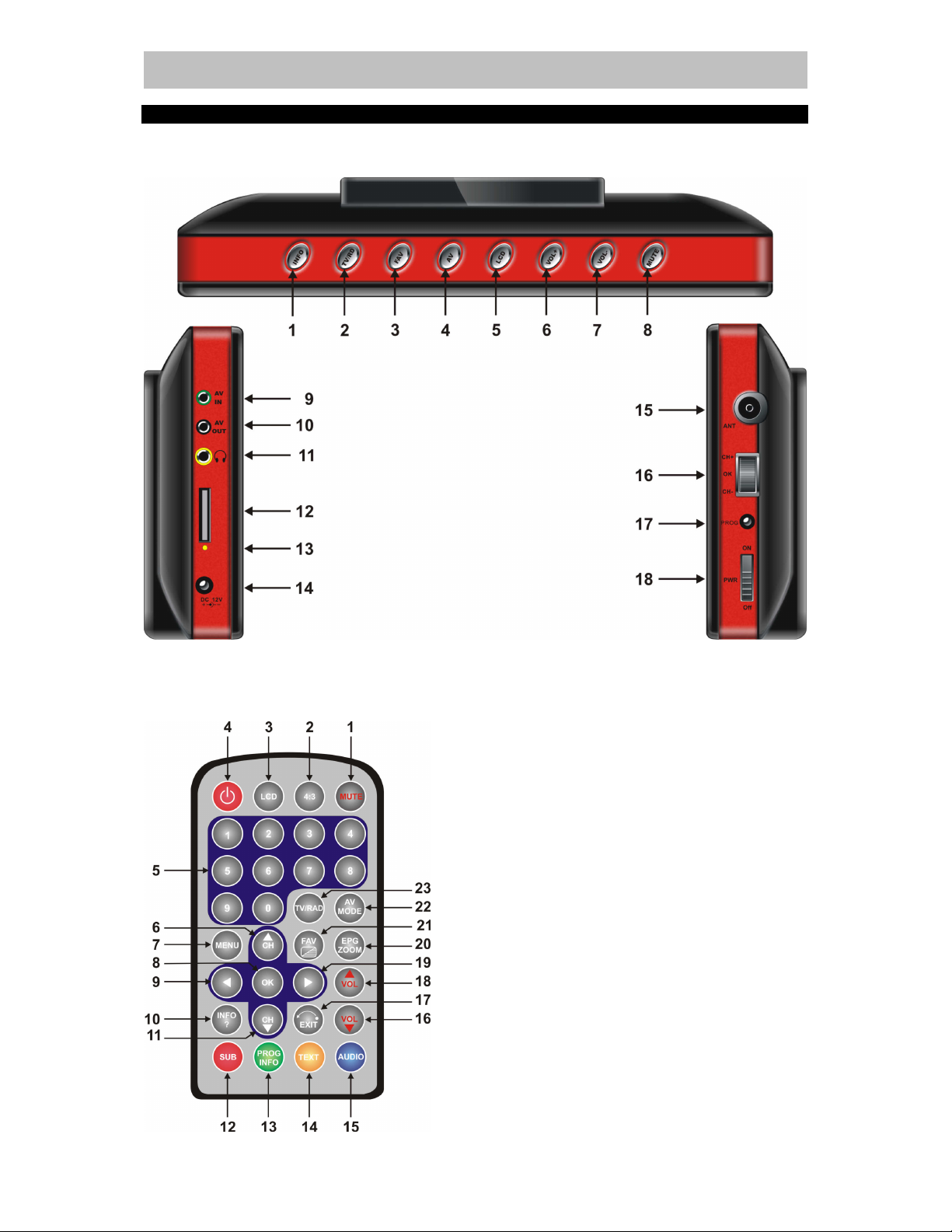
LENCO
TFT
-
711
ENGLISH
CONTROL REFERENCE GUIDE
The TFT-711
1. INFO
2. TV / RADIO
3. FAVORITE LISTS
4. AV / DVB-T MODE
5. LCD ON/OFF
6. VOLUME PLUS
7. VOLUME MINUS
8. MUTE
9. AUDIO / VIDEO INPUT
10. AUDIO / VIDEO OUTPUT
11. EARPHONE OUTPUT
12. CONDITIONAL ACCESS TRAY
13. OPEN CA SIM TRAY
14. 12Vdc INPUT
15. IEC ANTENNA INPUT
16. CHANNEL UP / CHANNEL DOWN
17. UPGRADE (factory only)
18. POWER ON/OFF
(press) OK
The IR Remote Control
1. MUTE
2. 4:3 / 16:9 RATIO
3. LCD ON/OFF
4. STANDY POWER ON/OFF
5. NUMBER KEYS [0..9]
6. CHANNEL UP
7. SETUP MENU
8. OK / SIGNAL INFO
9. LEFT ARROW
10. CHANNEL INFO / [?] FOR TELETEXT
11. CHANNEL DOWN
12. DVB-T SUBTITLES / RED TELETEXT
13. PROGRAM INFO / GREEN TELETEXT
14. TELETEXT / YELLOW TELETEXT
15. DVB-T AUDIO CHANNEL / BLUE TELETEXT
16. VOLUME DOWN
17. EXIT MENU / ONE STEP BACK
18. VOLUME UP
19. RIGHT ARROW
20. EPG / TELETEXT ZOOM
21. FAVORITE LISTS / TELETEXT+SCREEN
22. AV / DVB-T MODE
23. TV / RADIO MODE
Page 4 of 48 pages
Page 8
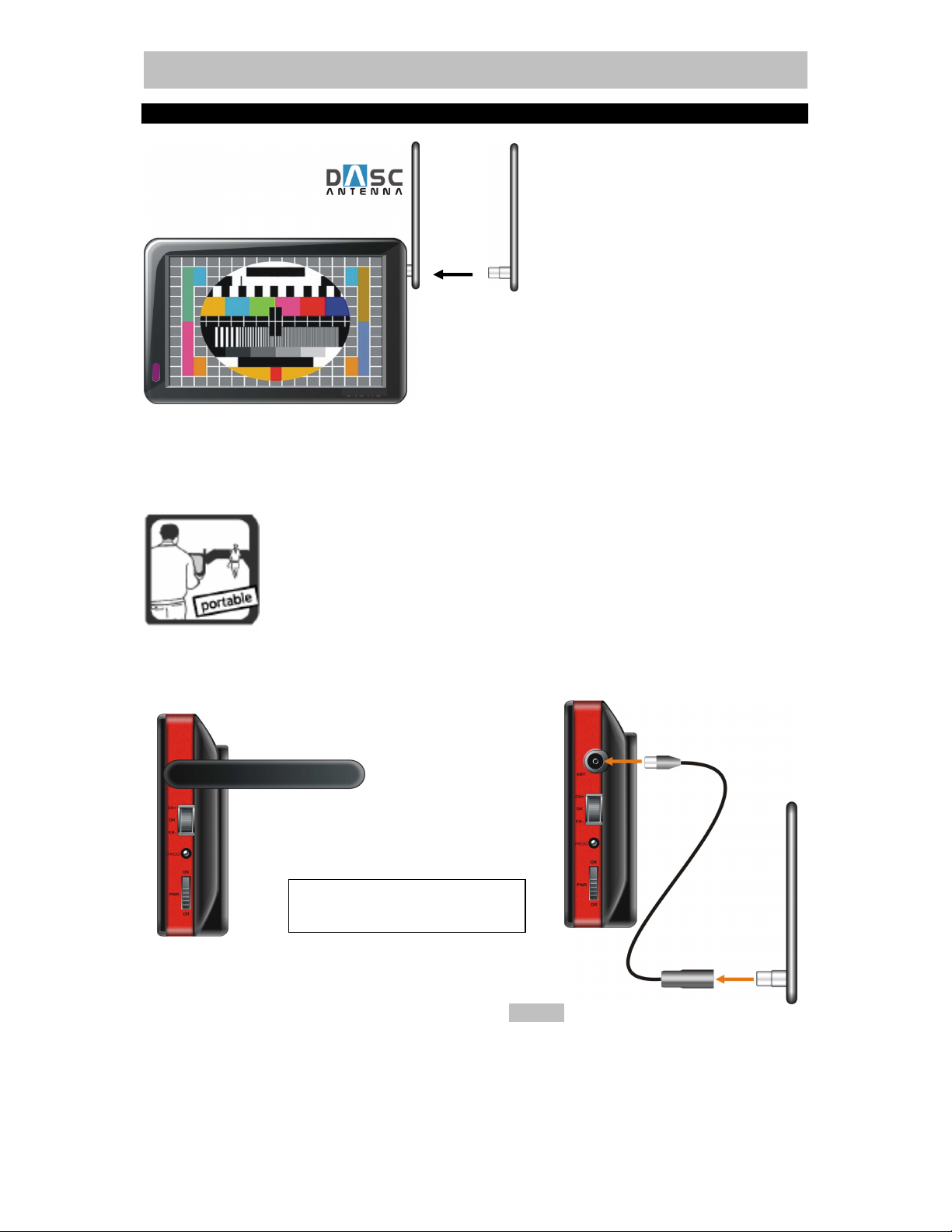
LENCO
TFT
-
711
ENGLISH
window for better reception.
NOTE:
INSTALLATION OF THE ACTIVE DASC ANTENNA
Thanks to its battery compartment
and the DASC antenna, the TFT711 can be used as a television in
the garden, at the bus stop, on a
restaurant terrace or wherever you
want without a power supply or an
antenna cable.
The DASC antenna (Digital Active Signal Collector)
provides for interference free reception and a clear
picture. Connect the DASC antenna to the antenna
input ANT (IN) and switch the TFT-711 ON.
The DASC antenna is omni directional and is in all direction evenly sensitive. Yet, because
the TFT-711 itself forms a ground-plane, the DASC will be a bit more sensitive in weaker
reception areas and specific directions. This also is depending to the position of the TFT711 towards the DVB-T transmission tower. Turn the TFT-711 slowly to see if reception
Portable reception is possible only in those areas where a DVB-T signal
can be received. Note: obstacles, such as walls, trees and vehicles block
TV waves, so reception will be better in clear areas. Only use the TFT-711
outside in dry weather conditions. Do NOT use outside near water or in
rain.
If you use the TFT-711 in a good indoor DVB-T reception area, then you can connect the
DASC antenna directly onto the antenna input. When the result of the reception is not
satisfactory, please install the antenna as described below.
In several DVB-T area’s the DVB-T signals
are transmitted in a horizontal polarization.
Although the DASC antenna is omni
directional, in some cases you can receive
better signals when you place the antenna
horizontally.
See page 37 for DVB-T
reception tips.
When using the TFT-711 inside or when you
are in a reception area where the DVB-T
signals are not so strong or are in a room
with aluminum blinds or shielded/coated
windows, then use the 5 meter extension
coax cable and place the DASC antenna
close to the window or even outside the
Page 5 of 48 pages
Page 9
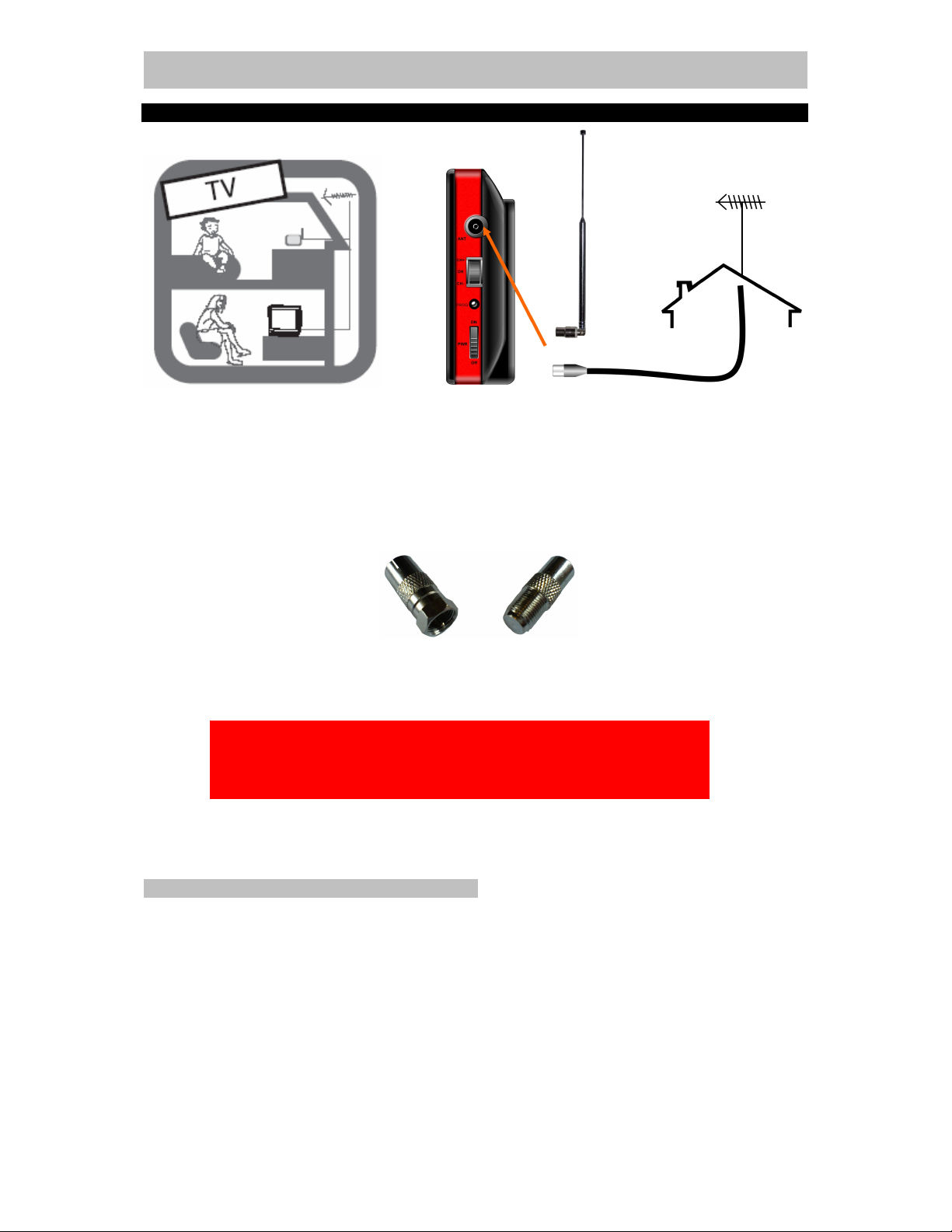
LENCO
TFT
-
711
ENGLISH
INSTALLATION OF ANY OTHER PASSIVE ANTENNA
For home usage, the TFT-711 can be connected to an outside house antenna. Please note
that the TV antenna coming from the roof should be connected directly to the antenna input
designated ANT (IN). If the plug on your antenna cable is too short, use the antenna
extension cable provided or use optional IEC extenders available in stores. When your
antenna or connection cable is of the IEC type, screw the IEC Male - F Female tight to the
IEC Female - F Male connectors. Place the extender into ANT (IN) and the antenna cable to
the Extender. When your antenna connector is an F type, screw it tight to the IEC Male - F
Female extender and connect the antenna cable to AV (IN).
Please note that the TFT-711 should not be connected to a Cable TV system or to an
antenna with a closed dipole. Also prevent any short circuit to the connector(s) or the coax
cable. In the event an incorrect antenna is connected or a short circuit is present on the
Antenna input the following message will be displayed:
Switch off the TFT-711. Disconnect the antenna or cable and check for any irregularities or
short circuits. In case a passive antenna is used, set the antenna power to OFF in the
Installation - Channel Search - Antenna setting menu.
Antenna Power Error! Please remove your Antenna or
Antenna Cable. Refer to the User Manual
Calibration / Orientation of a house antenna
If no channel have been found on a normal house antenna, it is likely that it is pointing
towards a transmitter which transmits only in analogue. If your zone is covered by digital
transmission (DVB-T zone), it is because the transmissions come from another transmitter,
and the orientation of your antenna needs to be modified.
Note: not all existing antenna’s that are used for analog reception of TV channels can be
used for Digital reception. If you are in doubt, obtain an UHF/VHF directional antenna having
significant gain (at least 15 dB) and connect it to the ANT (IN) of the TFT-711. Now perform
an automatic channel search (as described later in this manual). If no channels found, rotate
the antenna by an eighth turn and perform another automatic search. If you do not find any
channels, continue turning by an eighth turn and searching at each step. You should end up
receiving various new channels.
Page 6 of 48 pages
Page 10
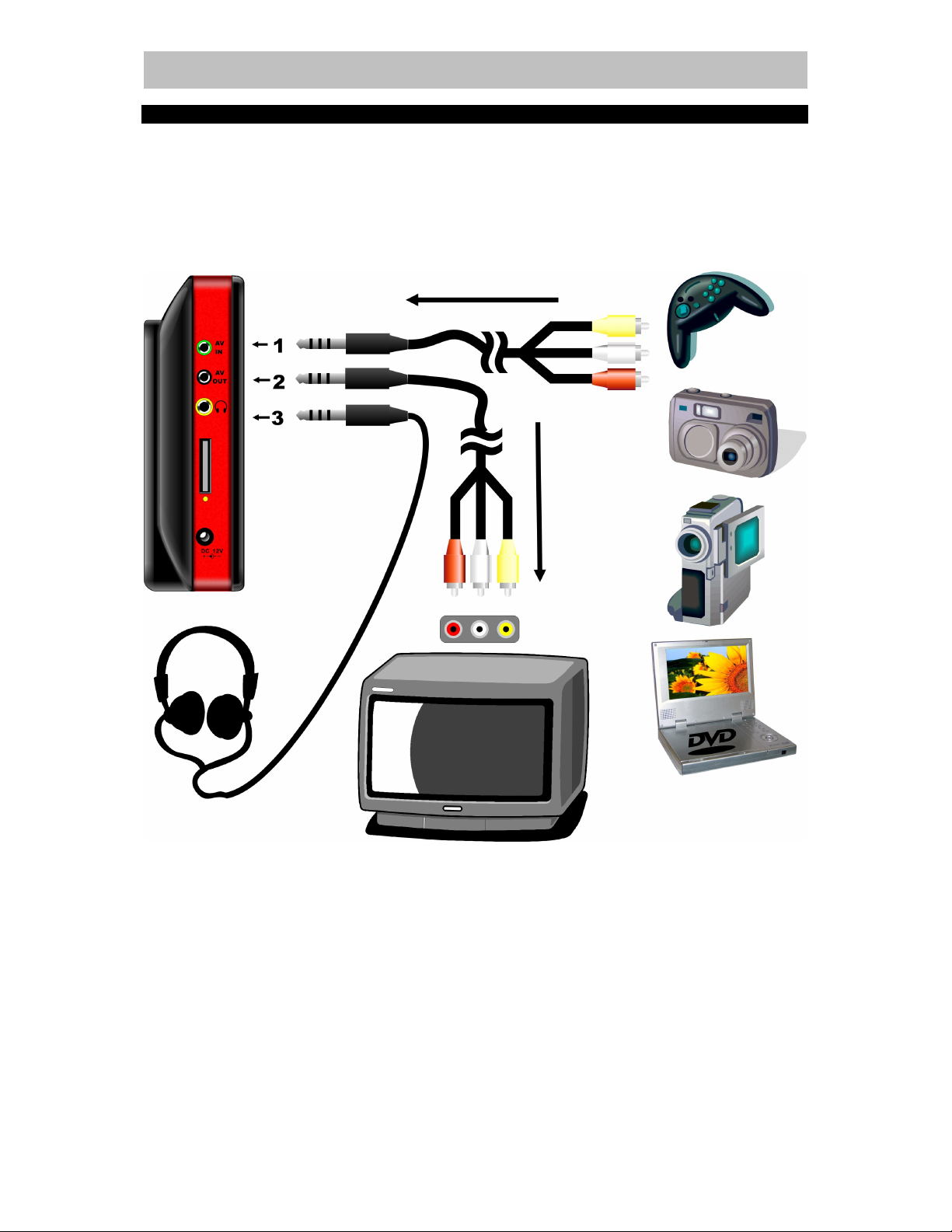
LENCO
TFT
-
711
ENGLISH
INSTALLATION TO A TV SET AND AN EXTERNAL AV SOURCE
The TFT-711 can be used as a digital receiver / settop box (STB). Either connect the DASC
antenna to the antenna input ANT (IN) or connect the TFT-711 to the external house
antenna. 1) AV OUT (Audio and Video) should then be connected to the AV input on the
television set via the AV cable provided. Connect the TFT-711 to the mains supply via the
adapter. If your television set has no AV inputs, you can use an AV/scart adapter (not
supplied as standard).
2) AV input is used to connect external Video sources to the TFT-711, such as Game pads
or consoles, Digital (Video) Camera’s, DVD players, etc. etc. Press the AV or AV mode key
to switch to a connected source. Press one of these keys again to return to DVB-T mode.
3) Connect a headset or earphones to listen to the sound in private.
Page 7 of 48 pages
Page 11

LENCO
TFT
-
711
ENGLISH
INSTALLATION OF AC/DC ADAPTER AND BATTERIES
Connect the small connector of the AC/DC
adapter to the DC 12V connection on the left side
of the TFT-711. Do not force or bend the plug, this
might damage the connector.
Connect the AC/DC adapter to a mains
source of 100~240VAC / 50~60Hz
Battery Operation
On the back of the TFT-711 you will find the battery compartment. Open the battery cover by
sliding it gently downwards. Place 6 pieces of rechargeable AA size NiMH batteries
according the indication above. Please make sure the batteries are inserted according the
above indicated polarity direction. Reversing the polarity may result in damage. It is not
recommended to use regular Alkaline AA batteries due to the power requirement of the TFT-
711. Alkaline batteries will have a short lifetime and may leak, causing damage to the unit not
covered under warranty.
Note: Do not short circuit the connections or the battery, this might damage the unit or
battery and might lead to overloading the battery and can result in fire. During operation
batteries will become warm, this is normal operation. When the unit is left unattended and
unused for a long period of time, take out the batteries or unplug it from the mains outlet and
disconnect the antenna or cable system. This will prevent damage to the product due to
lightning and/or power-line surges. The TFT-711 does NOT charge batteries that are placed
inside the battery compartment.
Page 8 of 48 pages
Page 12
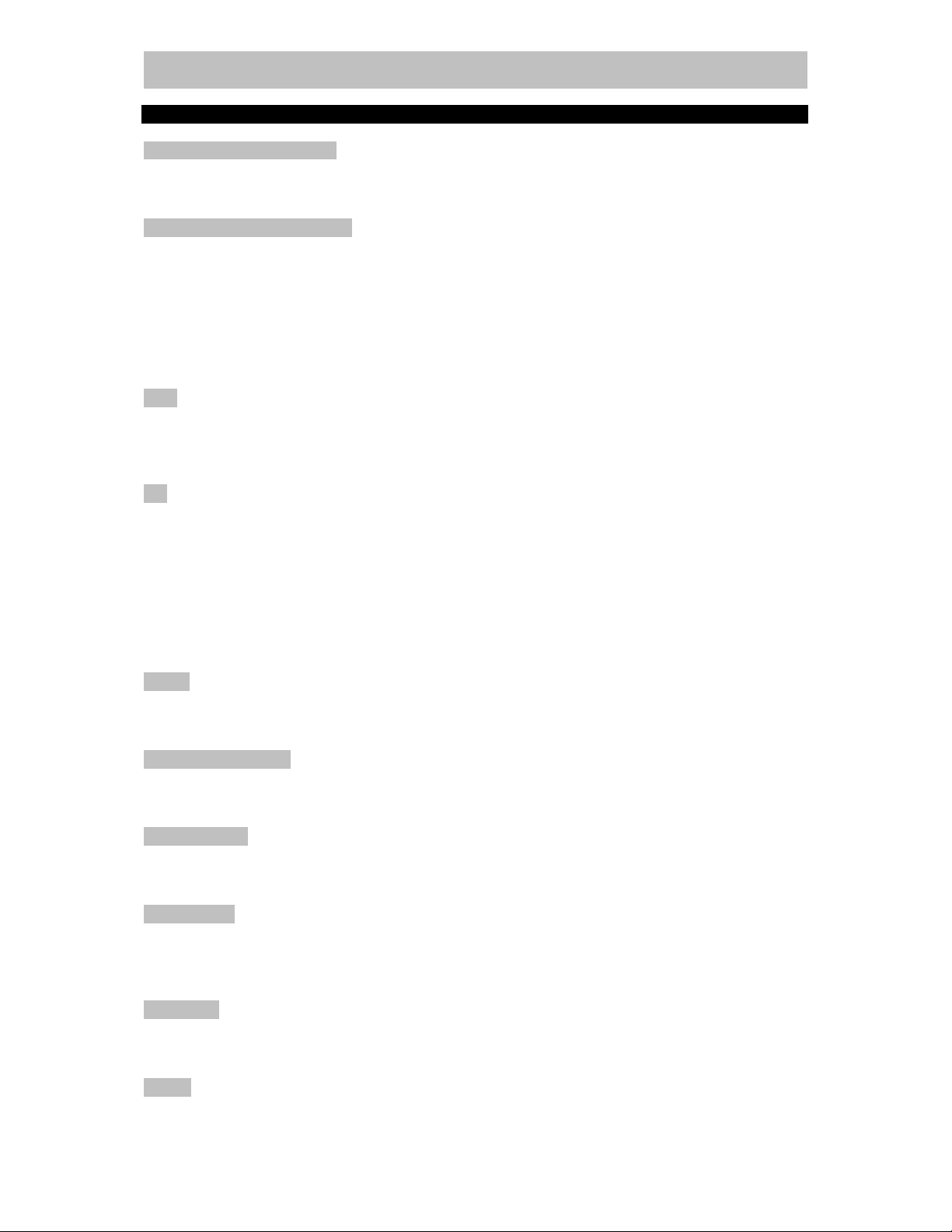
LENCO
TFT
-
711
ENGLISH
BASIC OPERATIONS REMOTE CONTROL
Power button on TFT-711
Slide the switch to the ON position to power ON the TFT-711. To fully switch off the power,
slide the power button to the OFF position.
Stand-by key on IR Remote
The “Stand-by” key is used to put the TFT-711 into the stand-by mode, the unit is still under
power. If the unit is running on batteries, then it will still consume power from the batteries.
To fully switch off the power, slide the POWER button on the TFT-711 to the OFF position.
Note: When the unit is switched ON, it takes 1-2 seconds for the boot-up procedure and
during this time the LCD will remain black. This is normal operation.
LCD
Press this key to switch OFF the LCD only. You can now listen to the audio only. Switching
off the LCD reduces power consumption and will result in longer battery life. This is a
particular handy feature when in Radio mode.
4:3
Press this key for the correct screen ratio. There are usually three different broadcast ratio’s
for TV signals, e.g. 4:3, 16:9 and 16:9 widescreen. If the unit is receiving 16:9 signals, the
screen is full screen. If the unit is receiving 16:9 widescreen signals, you will see black
banners on the top and bottom of the screen. Press this key to display the TV image in full
screen. If the unit is receiving a 4:3 signal, it is showing the image full screen, this means that
the 4:3 image is stretched to fit the 16:9 screen format. To view the 4:3 TV signal in its
original format press this key again. Toggle sequence: Original signal → 16:9 full → 4:3 →
Original signal
MUTE
Press the Mute key to mute the volume. The MUTE icon will be seen on the LCD. To resume
press mute again.
Number keys 0 .. 9:
The number key can be used for the direct program number entry, or to key-in the Parental
access code. To choose channel 12, press first the [1] then the [2] directly thereafter.
▼▲►◄ keys
Navigation key, to navigate to left, right, up or down in menu selections.
Press the [▲CH] key to zap a channel up, press the [▼CH] to zap a channel down
TV/RAD key
Press this key to switch between TV and radio programs. If the transmitted DVB-T signal
does not contain any radio programs, the screen will turn dark for a short time and the unit
will fall back to the TV mode. (Radio availability is not supported by all providers)
AV MODE
Press this key to switch between DVB-T and an external connected Audio Video input source
like a Digital (video) camera, game console, DVD player or alike.
MENU
Press the “Menu” key to enter the main menu.
Page 9 of 48 pages
Page 13

LENCO
TFT
-
711
ENGLISH
FAV or ◄ or ►
Press these keys to call the TV Main List and Favorite List 1-4 and allow a fast navigation
through the TV or Radio programs stored. Scroll to your desired selection with the ▲ or ▼
keys and press the [OK] key to zap to the desired program.
In Teletext mode: Swithches the Teletext display to the transparent mode and back.
EPG / ZOOM
Press this key to enter the Electronic Program Guide (EPG) schedules
When in Teletext mode, this key switches the Teletext Display to Double height, switches
between Upper and lower half of the Teletext screen by pressing the key insequence. Press
the key again for normal full screen Teletext.
VOL▲ / VOL▼
Press this key to raise or lower the volume from 0 - 20. Default volume setting is 10.
INFO / ?
Press this key to view the current running program information (quick EPG).
In Teletext mode (?): press this key to show the hidden information on a TXT page.
EXIT
The exit key is used to come back from the different sub-menus to a higher level in the menu
structure or to quit the menu mode.
Subtitle key
The subtitle key activates the DVB-T inherent subtitles (if available and supported by the
provider) Select the desired subtitle with the arrow keys and press OK.
PROG INFO
Press this key to view the current running program information (quick EPG).
TEXT
Press this key to enter the Teletext mode (if available and supported by the provider)
AUDIO key
Using the AUDIO key you can select - if available - the sound language reproduced. A user
feed back is given via a OSD display e.g. “English” or “GERMAN” Select the desired Audio
stream and press OK.
OK
When in menu selections, press OK to confirm your selection. When watching TV or listing to
the radio, press OK to get short channel information. Press OK again within 5 seconds to get
full channel information (Video PID, Audio PID, Frequency, Bandwidth, Signal Strength,
Signal Quality). Press OK again or wait for ±5 seconds to go back to normal TV screen.
RED, GREEN, YELLOW, BLUE
In several Menu items, the colors of the buttons represent a certain function, refer to the
menu item in this manual. In Teletext mode the color buttons can be used for quick page
selections. (if available and supported by the provider)
Page 10 of 48 pages
Page 14
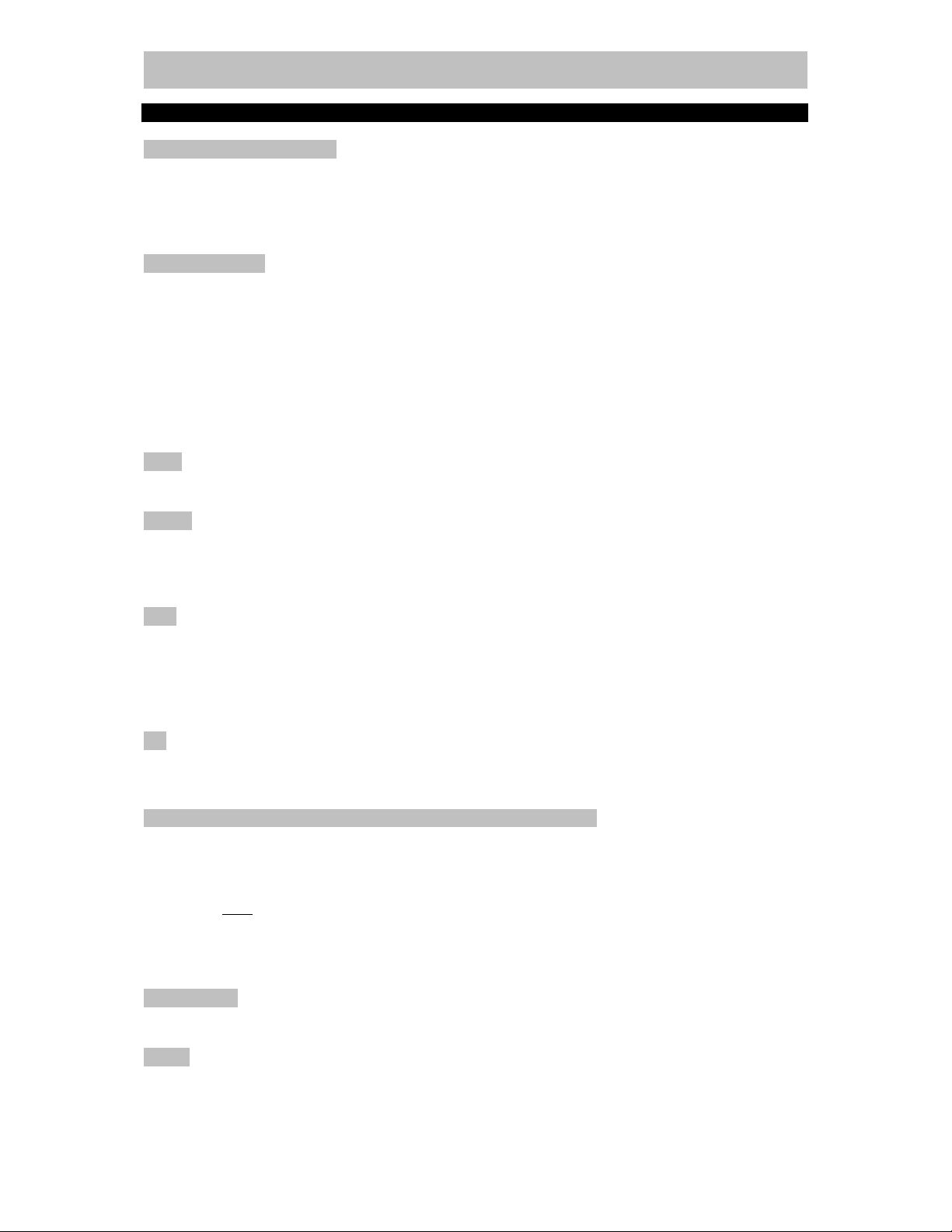
LENCO
TFT
-
711
ENGLISH
BASIC OPERATION TFT-711
Power button on TFT-711
Slide the switch to the ON position to power ON the TFT-711. To fully switch off the power,
slide the power button to the OFF position. Note: When the unit is switched ON, it takes 1-2
seconds for the boot-up procedure and during this time the LCD will remain black. This is
normal operation.
CH+ / OK / CH-
Slide up [▲CH+] to zap a channel up, slide down [▼CH -] to zap a channel down. Best
operation of this button is when you rub the switch with a flat positioned finger. When you try
to slide the button with your fingertip, changing channels might be difficult.
Press this button for the OK function.
When in menu selections, press this button to confirm your selection. When watching TV or
listing to the radio, press this button to get short channel information. Press again within 5
seconds to get full channel information (Video PID, Audio PID, Frequency, Bandwidth, Signal
Strength, Signal Quality). Press again or wait for ±5 seconds to go back to normal TV screen.
INFO
Press this key to view the current running program information (quick EPG).
TV/RD
Press this key to switch between TV and radio programs. If the transmitted DVB-T signal
does not contain any radio programs, the screen will turn dark for a short time and the unit
will fall back to the TV mode. (Radio availability is not supported by all providers)
FAV
Press these keys to call the TV Main List and Favorite List 1-4 and allow a fast navigation
through the TV or Radio programs stored. Scroll to your desired selection with the CH+ or
CH- keys and press the [OK] key to zap to the desired program.
In Teletext mode: Switches the Teletext display to the transparent mode and back.
AV
Press this key to switch between DVB-T and an external connected Audio Video input source
like a Digital (video) camera, game console, DVD player or alike.
LCD - Brightness, Contrast, Saturation and Hue adjustment
Press this key to switch off the LCD only. You can now listen to the audio only. Switching off
the LCD reduces power consumption and will result in longer battery life. This is a particular
handy feature when in Radio mode.
Press and hold press the LCD key until you see the LCD setup screen. Adjustments can be
made for Brightness, Contrast, Saturation and Hue. Press the VOL + or VOL - key to
increase or decrease the value. Press the LCD key again to toggle to the next selection. If no
action is done within 5 seconds the screen will disappear automatically.
VOL+ / VOL-
Press this key to raise or lower the volume from 0 - 20. Default volume setting is 10.
MUTE
Press the Mute key to mute the volume. The MUTE icon will be seen on the LCD. To resume
press mute again.
Page 11 of 48 pages
Page 15
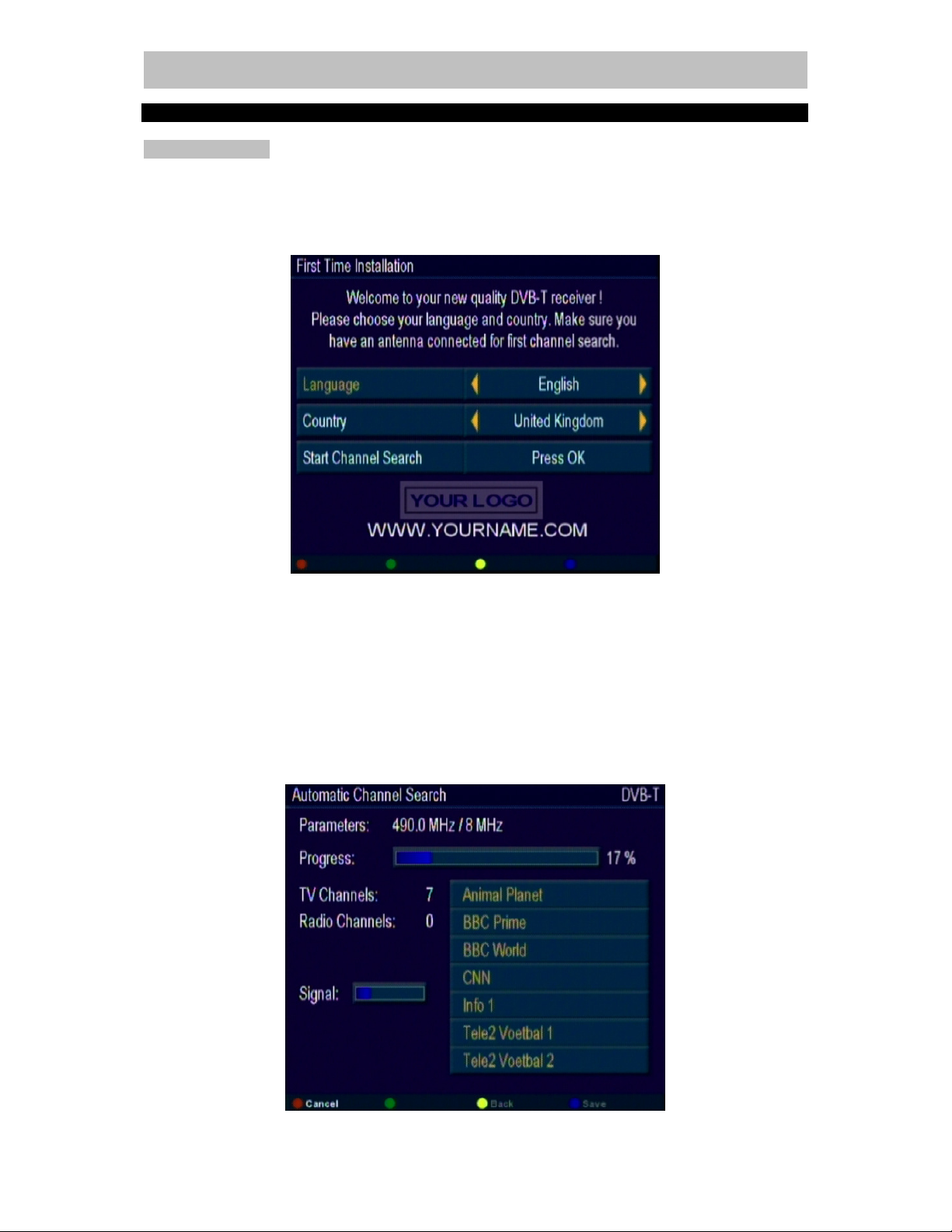
LENCO
TFT
-
711
ENGLISH
MENU / SETUP DESCRIPTION
First Time Setup
The First time Installation Menu is displayed on the first start-up of the TFT-711 or after a full
reset - re-installation and the first boot procedure. This screen only appears once, but can be
modified in the Regional Settings menu. The Setup is mainly self-explanatory and selected
menu items are well explained in the menu screens.
Language Selection: Select your desired language with ► / ◄ arrow keys. Then press the
down ▼ arrow key. Note: In the sub-menu Language, many languages can be selected.
When “Deutsch” is selected, all menus, sub-menus, and messages will be displayed in
German.
Country Selection: Select the country where you are and will start scanning DVB-T signals.
Depending on the Language selection also the Country name will change. Then press the
down ▼ arrow key.
Start Channel Search: Press the OK key. The unit will start scanning the DVB-T frequency
and you will see “Search in process” blinking.
Search in Progress….
Page 12 of 48 pages
Page 16
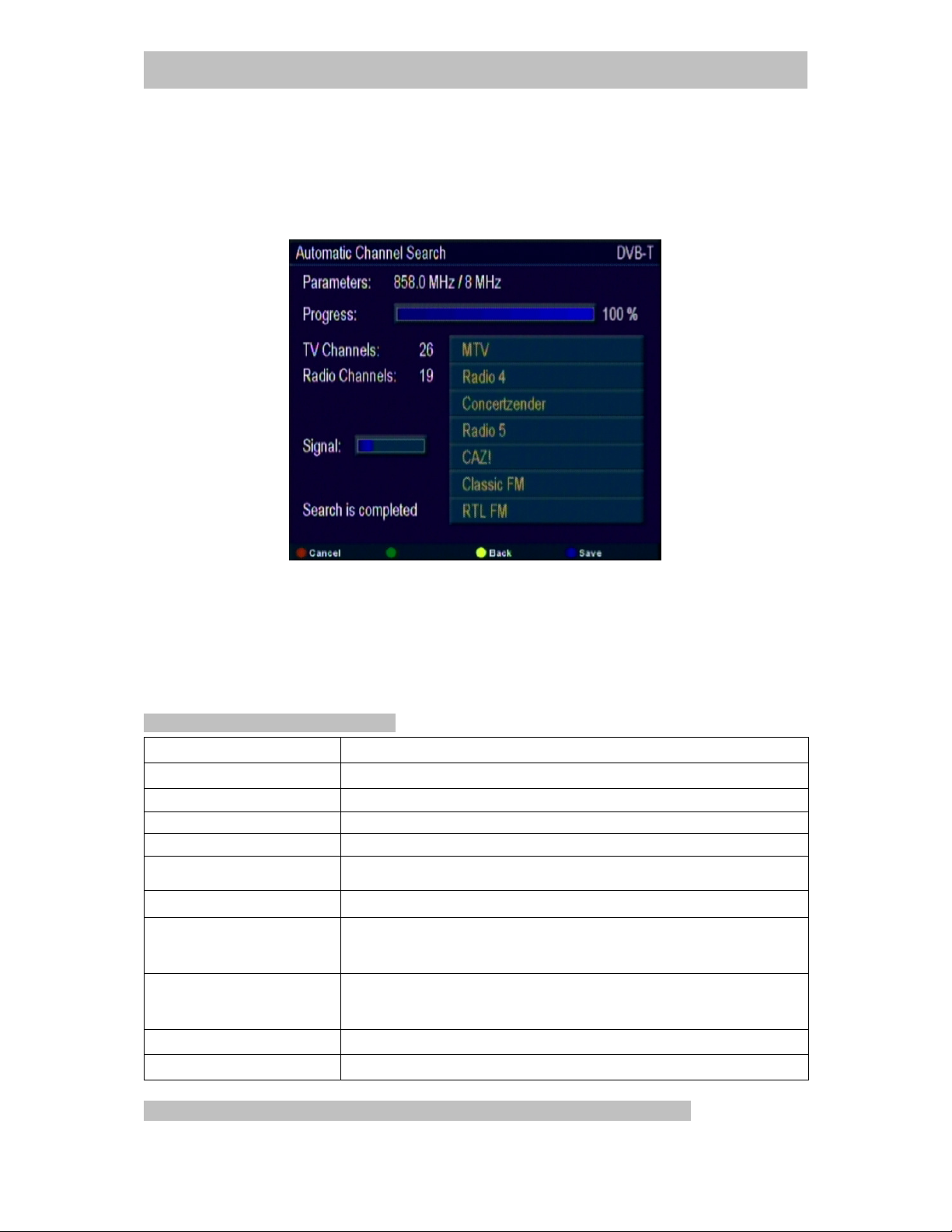
LENCO
TFT
-
711
ENGLISH
Once the automatic channel search mode is started, the following screen will display
information on the progress of the search and the programs that has been found. The
reception parameters frequency and bandwidth, the signal strength of the channel, the
number of TV and Radio programs, as well as the names of the programs are displayed.
Note: If Australia is selected as country, appropriate bandwidth and frequency parameters
are automatically selected.
Please wait until the automatic channel search mode has finished. If you want to stop the
channel search, press the RED key to cancel.
When the automatic channel search mode is completed, press the BLUE key to close the
menu. The information about the found channels is automatically stored in memory. The
TFT-711 switches to the first program found and plays the content of this program. If the
automatic search is canceled (RED key), the results will not be stored.
Main Menu Navigation key usage
Key Function
RED Function depending menu item
GREEN Function depending menu item
YELLOW Closes the sub-menu and returns back one menu level
BLUE Exit directly the menu and returns to TV viewing mode
EXIT Go back one selection or in main menu, exit the settings menu
OK Confirm selection
Go to the menu item above the current selection. If the first
ARROW UP ▲
ARROW DOWN ▼
ARROW RIGHT ► Scrolls through the menu items
ARROW LEFT ◄ Scrolls backward thought the menu items
item of the list is selected, the selection jumps over to the last
item in the list.
Go to next menu item of the list below the current selection. If
the last item of the list was selected, the selection jumps over
to the first item in the list.
Use these keys to navigate through the following settings menus:
Page 13 of 48 pages
Page 17

LENCO
TFT
-
711
ENGLISH
Main Menu
Press the MENU key to enter the main menu. The Main Menu is the starting point for to
change all possible settings. The list of menus and sub-menus, as well as the interaction
between the menus are given in more detail throughout this manual.
Press the EXIT or BLUE key to return to the TV image. Highlight the desired menu selection
and press OK to enter the sub-menu.
Settings
In the settings menu the following sub menus can be selected: Regional Settings, OSD
Setting, Parental Control Setting, Audio/Video Settings. Highlight the desired menu selection
and press OK to enter the sub-menu.
Press the YELLOW or EXIT key to return one level in the sub-menu or press the BLUE key
to return to the TV image.
Page 14 of 48 pages
Page 18

LENCO
TFT
-
711
ENGLISH
Regional settings
In this sub-menu the language of choice can be set for the menu, audio and DVB-T subtitles.
Changing the Language will change immediately the menu items in the corresponding
language. Select the Audio Language of your choice, if this language is available in the audio
stream it will be language you will hear with the TV image. Subtitling Language is set to OFF
as default. Select the Subtitling Language of your choice, if this language is available in the
DVB-T signal it will be displayed with the TV image. Note: The availability of multiple Audio
signals or DVB-T subtitles is provider dependent and may not be available with all channels.
Set the Timezone to the area where the TFT-711 is used. The current time is transmitted
within DVBT signals and is based on the GMT time zone. During the Winter Time period set
the Daylight Saving Time to OFF to display the correct time. During Summer Time period set
the Daylight Saving Time to ON to display the correct time.
Press the YELLOW or EXIT key to return one level in the sub-menu or press the BLUE key
to return to the TV image.
OSD Settings
Page 15 of 48 pages
Page 19

LENCO
TFT
-
711
ENGLISH
In this sub-menu the setting can be set for the On-Screen-Display information. Select at Info
Display Time the seconds (3, 5 0r 10 seconds) a menu item will appear on screen after
which it will disappear automatically.
The appearance of the menu can be changed into another color. Select the color of your
choice in Design Monde.
LCN Channel Numbering can be set to ON to list TV channels with their Logical Channel
Number. Depending the DVB-T area and provider, TV channels have an assigned and
predefined Logical Channel Number. When LCN Channel Numbering is set to OFF, the TV
channels found will get a channel number in order of their frequency and will be listed in that
order in the TV Main List. When LCN Channel Numbering is set to ON and LCN information
is available in the transmission, the channels will be listed with their respective LCN number.
See chapter LCN for more information.
The Signal Bar can be displayed on screen constantly when this selection is set to ON.
Default is OFF and the signal bar is not displayed on screen. The signal bar displays the
Signal Quality and Field Strength. This is particularly handy for tuning an (outside) antenna
adjustment during an installation. While calibrating or orientating an (outside) antenna the
signal field strength and quality will rise or decrease. Align the antenna such that maximum
field strength and quality is displayed.
Press the YELLOW or EXIT key to return one level in the sub-menu or press the BLUE key
to return to the TV image
.
When no DVB-T signal is present the Signal Bar shows no indication and the Antenna is
stroked out.
Page 16 of 48 pages
Page 20

LENCO
TFT
-
711
ENGLISH
Parental Control Settings
The TFT-711 is delivered with a Parental Control function. This function is set to OFF by
default. The secret code (PIN) is default 00000. We advise you to change this code. When
the Power-on Lock is set to ON and the TFT-711 is switched OFF, the next time the TFT-711
is switched ON you will be prompted to enter the PIN code. The number keys “0 ... 9” need to
be used in order to key-in the pin code. In case the PIN code is correct, the unit will start. In
case the PIN code is incorrect, it will ask again to key-in the correct PIN code.
Note: Keep your new secret PIN code in a safe place. Once you have entered a new code
and do not remember anymore the code, there is no possibility to start up the TFT-711.
Press the YELLOW or EXIT key to return one level in the sub-menu or press the BLUE key
to return to the TV image.
Audio/Video Settings
In this sub-menu the preset Volume level can be set in sequence of LOW → MID → HIGH
Press the YELLOW or EXIT key to return one level in the sub-menu or press the BLUE key
to return to the TV image.
Page 17 of 48 pages
Page 21

LENCO
TFT
-
711
ENGLISH
Installation
The Installation sub-menu enables repeating the automatic or manual search mode, sorting
the channels, resetting the settings to factory default or a full system reset (re-installation).
Press the YELLOW or EXIT key to return one level in the sub-menu or press the BLUE key
to return to the TV image.
Channel Search
Highlight Channel Search and press OK to enter the sub-menu with the different search
modes.
Automatic Channel Search
Highlight the Automatic Channel Search and press OK. The search will start immediately.
The graphical user interface of the automatic search mode is already introduced in chapter:
First Time Setup mode.
Page 18 of 48 pages
Page 22

LENCO
TFT
-
711
ENGLISH
Manual Channel Search
It is possible to set channels that do not fit to the standard RF channel raster implemented for
the different countries. Highlight Frequency and press OK. Channel frequency can set
manually using the number keys “0 ... 9” e.g. 578000. If a wrong frequency is entered, the
last entered frequency or a default frequency will be used for scanning.
Highlight Bandwidth to select 6, 7 or 8 Mhz depending the DVB-T network in your region.
Highlight Manual Channel Search and press OK to start the search for channels
The search will start directly for the selected frequency and channels found will be displayed.
The graphical user interface of the manual search mode is equal to the automatic search
mode already introduced in chapter: First Time Setup mode.
Outdoor Antenna Orientation in manual search
You must know at least one frequency and bandwidth on which channels are transmitted in
your region. (e.g. Frequency 578Mhz at bandwidth 8 Mhz). Start scanning as described
above. Wait for a few seconds and watch the Signal Level graphic display. If it does not show
any indication, turn the antenna to maximize the signal. Press the YELLOW or the EXIT key
to return to the manual search menu and start the search sequence again. When you
approach the direction of the transmitter, the Signal Level should rise and if channels are
found, they will be displayed in the list.
If the Signal Level never rises, it is because the channel number you have chosen is
incorrect, or transmission is too distant for your (directional) antenna or there is no DVB-T
transmission in your area.
Page 19 of 48 pages
Page 23

LENCO
TFT
-
711
ENGLISH
Advanced Search Settings
In this sub-menu, it is possible to select special functions in the search mode. The selection
can be made using the ARROW keys. *FTA = Free - To - Air channels.
Mode Selection 1 Selection 2 Selection 3
Search Service Type Radio & TV Only TV Only Radio
Search Scrambling Type FTA / Pay TV Only Pay TV Only FTA
Search Adding Mode Add Replace Clear all
Search Sorting Mode No Sorting LNC Sorting No Sorting
Antenna Settings
In this sub-menu the antenna power can be set ON or OFF. ON is the default and means
5Volt is present on the IEC antenna connector. For active antenna’s like the DASC antenna,
this selection must be set to ON. For use of passive our outdoor antenna’s this selection
must be set to OFF.
Page 20 of 48 pages
Page 24
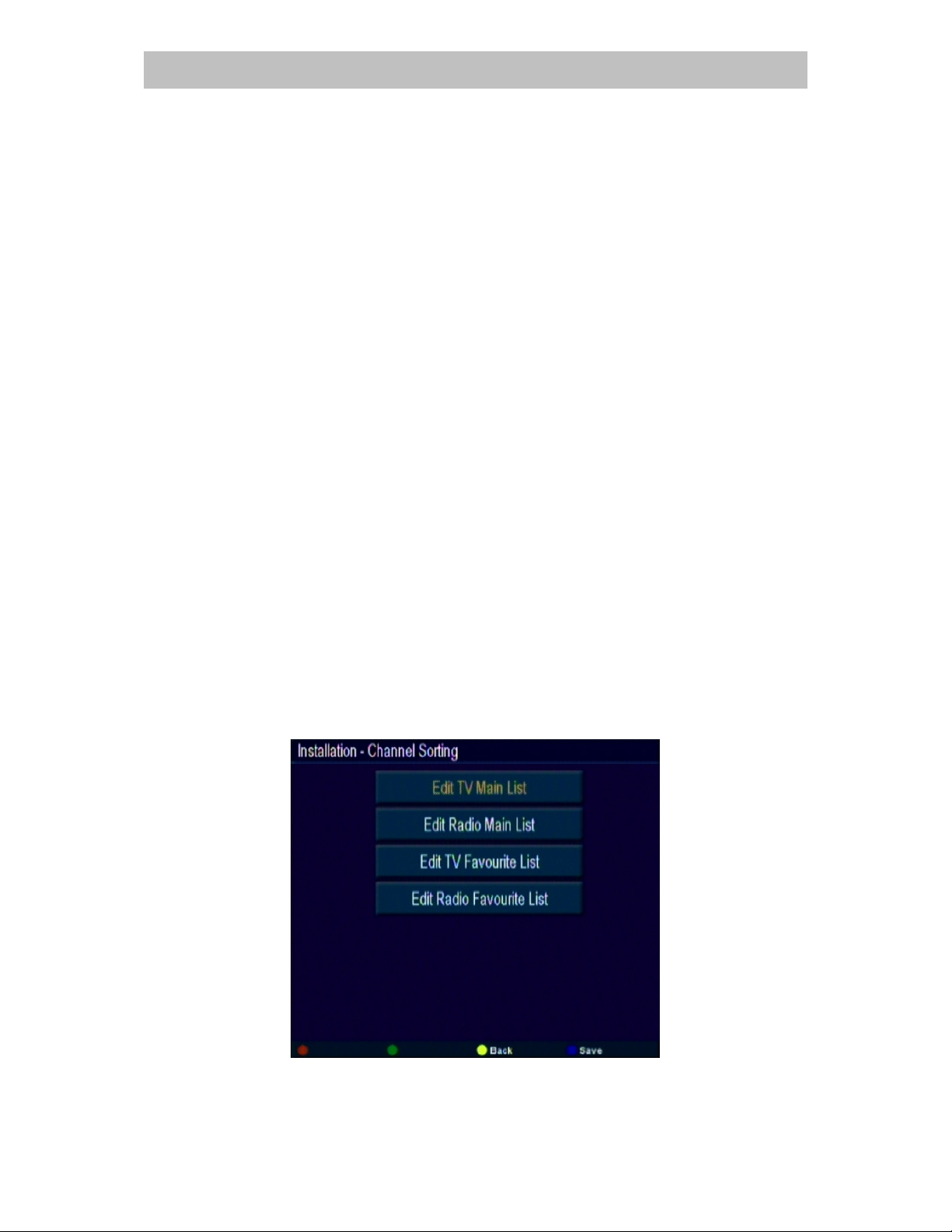
LENCO
TFT
-
711
ENGLISH
Logical Channel Number
When there is a Logical Channel Number present in the DVB-T signal and LCN is switched
ON and LCN sorting is switched selected, then the channels will be sorted and placed
according their LCN number. The channels will be displayed in the TV Main List as follows
(LCN mode is on and LCN sorting is on):
1 CH1
2 CH2
3 CH3
4 TV5 → (channels with LCN first, LCN mode is ON, LCN sorting is selected)
CNN
ZDF → (followed by channels without LCN)
… etc.
When LCN is turned on, but there is no channel number available in the signal, the listing is
without numbers in front of the channel , for example:
CH1
CH2
CH3
TV5
Etc. → (channels without LCN and LCN mode is ON)
When LCN is off, the channels may not particular be in this order. With a channel search the
station order can be based on frequency order as follows:
1 CH1
2 TV5
3 CH3
4 CH2
5 ZDF
6 CNN → (LCN mode is off)
Channel Sorting
In this sub-menu the TV and Radio channel lists can be sorted or edited. Based on the TV or
the Radio channel lists, a personal favorite program lists can be created.
Page 21 of 48 pages
Page 25
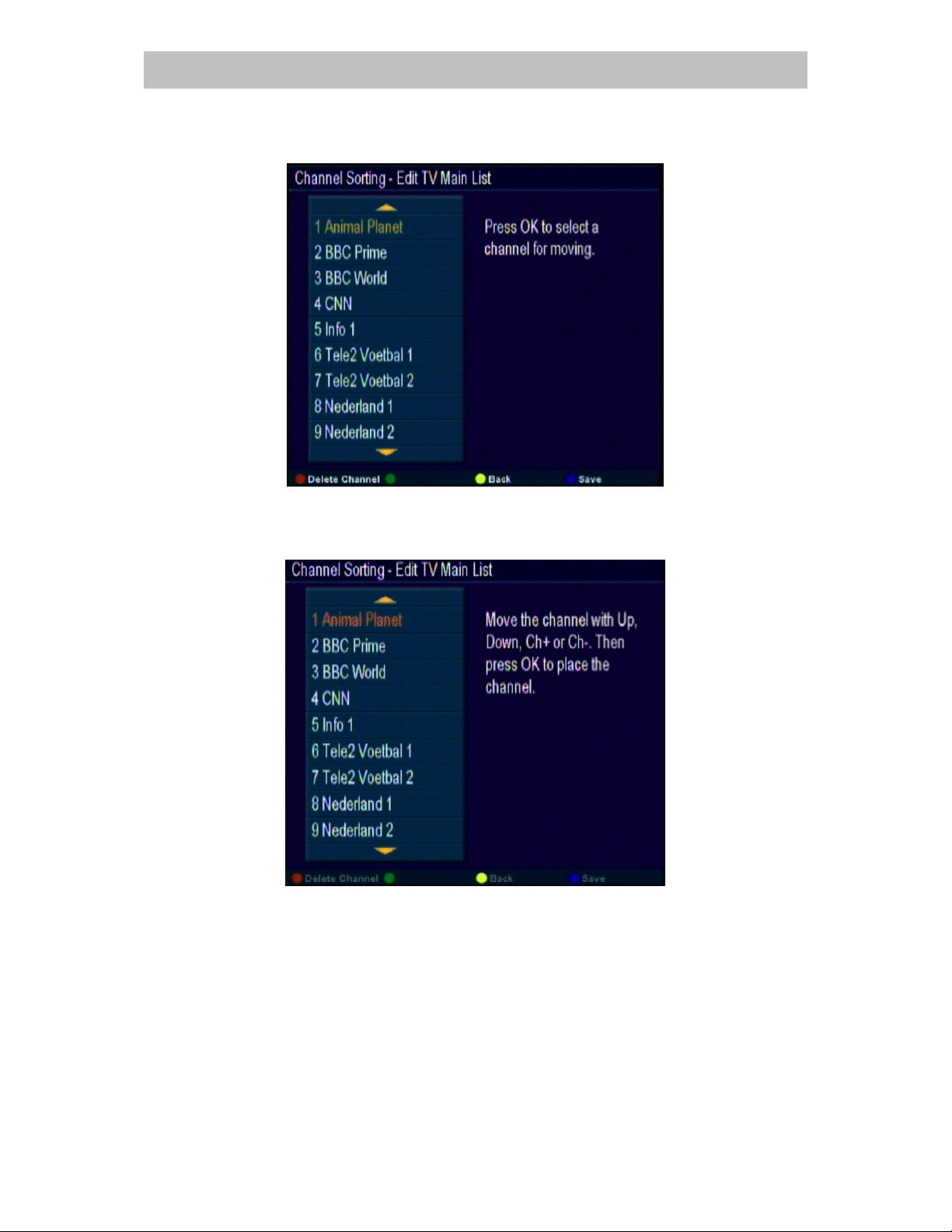
LENCO
TFT
-
711
ENGLISH
Edit TV or Radio Main List
Highlight Edit TV Main List and press OK
In this sub-menu the channels can be placed in a preferred order. Highlight the channel of
your choice and press OK
Now move the selected channel to the preferred order with the ▼or ▲ arrow and press OK
The selected channel is now moved to the desired channel number. Repeat this sequence
for all channels you want to move.
Highlight a channel, press OK and press the RED key to delete the channel from the channel
list. Please be aware that when the channel is deleted and you want to have it in the list
again, a new channel search must be performed.
Press the YELLOW or EXIT key to return one level in the sub-menu or press the BLUE key
to save the channel order and return to the TV image.
The Radio Main list can be edited in a similar way.
Page 22 of 48 pages
Page 26

LENCO
TFT
-
711
ENGLISH
Edit TV or Radio Favorite list
Highlight Edit TV Favorite list and press OK
There are four favorite lists available in which TV channels can be stored. This is particularly
handy when in regions for the same TV channel different frequencies are used. For example
TV1 is on frequency 474Mhz in region 1 and on 578Mhz in region 2. TV1 is listed twice in the
TV Main List with the corresponding frequency. In this menu you can store the channels in
the respective favorite list, so TV1 with frequency 474Mhz is stored in Favorite List 1 and
TV1 with frequency 578Mhz in Favorite List 2. When traveling to these regions, it is not
necessary to perform a new channel scan. Just select your favorite list and select the
channel you want to watch.
Highlight TV Favorite 1 and press OK
Now scroll to the desired channel with the ▼or ▲ arrow and press OK to move the selected
channel to the favorite list. Press the ► arrow to move from the TV Main List to the TV
Favorite List. To sort the favorite list to your channel order preference, highlight the channel
you want to move and press OK. Move the channel to its desired channel number with the
▼or ▲ arrow and press OK. The selected channel is now moved to the desired channel
number. Repeat this sequence for all channels you want to move.
Page 23 of 48 pages
Page 27

LENCO
TFT
-
711
ENGLISH
Highlight a channel in the TV Favorite List and press the RED key to delete the channel from
the channel list. Please be aware that when the channel is deleted and you want to have it in
the list again, a new channel search must be performed. Press the YELLOW or EXIT key to
return one level in the sub-menu or press the BLUE key to save the channel order and return
to the TV image.
The Radio Favorite lists can be edited in a similar way.
Reset Settings
In the installation menu, select Reset Settings and press OK. The following screen will be
displayed.
Press the GREEN key to reset all settings to the factory default setting. All scanned and
stored channels will remain in memory. Press the RED key to cancel this operation.
After pressing the GREEN button you will be prompted to enter the Super Pin Code: Enter
32168 with the number keys after which the reset procedure will start. Press the RED key
twice to cancel this operation before entering the Super Pin Code. Note: after pressing the
last 8 it looks like nothing is happening, however the unit is resetting in the background. DO
NOT switch OFF the unit or remove power, this might damage the unit and result in incorrect
operation.
Page 24 of 48 pages
Page 28
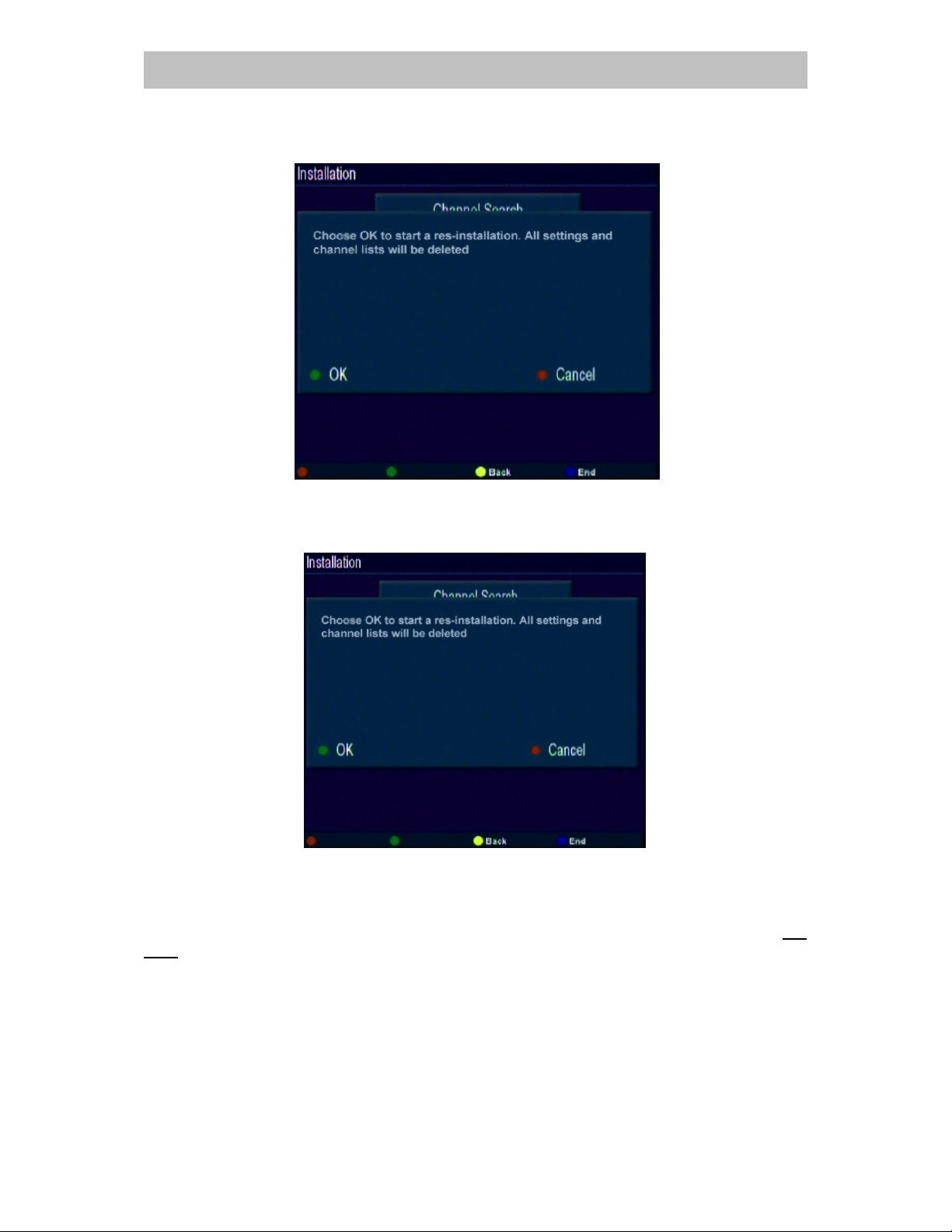
LENCO
TFT
-
711
ENGLISH
Re-Installation
In the installation menu, select Re-Installation and press OK. The following screen will be
displayed.
Press the GREEN key to reset all settings to the factory default setting. All scanned and
stored channels will remain in memory. Press the RED key to cancel this operation.
After pressing the GREEN button you will be prompted to enter the Super Pin Code: Enter
32168 with the number keys after which the reset procedure will start. Press the RED key
twice to cancel this operation before entering the Super Pin Code. Note: after pressing the
last 8 it looks like nothing is happening, however the unit is resetting in the background. DO
NOT switch OFF the unit or remove power, this might damage the unit and result in incorrect
operation.
After the re-installation is finished, the First Time Setup screen will be visible. For correct
operation it is recommended to switch OFF the unit with the unit’s power button (18). Wait a
few seconds and power the unit ON. The First Time Setup screen will be visible. See chapter
First Time Setup for details.
Page 25 of 48 pages
Page 29

LENCO
TFT
-
711
ENGLISH
System Information
Select this sub-menu form the main menu to see the system information of the TFT-711. A
screen will be displayed like the one below. Note: the information displayed on your unit
might be different as what is displayed in this image.
SCREEN INFORMATION AND EPG
TV or Radio Main List
Pressing the FAV or ◄ or ► arrow key, the menu TV Main List will be opened. Pressing one
of these keys in sequence will enable you to toggle from TV Main List → TV Favorite List 1
→ TV Favorite List 2 → TV Favorite List 3 → TV Favorite List 4. The program currently
watched is highlighted. The arrow keys ▲ or▼ or the CH+ or CH- button is used to select
another program.
In radio mode, this selection work in a similar way.
Page 26 of 48 pages
Page 30

LENCO
TFT
-
711
ENGLISH
$
Info Banner
With any channel change, an information banner automatically appears and displays the
Now & Next TV program information and provides added information about the program
selected:
1) Current time
2) Teletext availability
3) Availability of multiple Audio Channels
4) Availability of (multiple) Subtitles
5) Info about the selected favorite list
6) $ Sign indicates a Pay TV Channel
7) Channel name
8) Channel number
9) Start time and Duration of the current program
10) Start time and Duration of the next program
During a TV or Radio program the “Info Banner” can be activated by pressing the OK key.
The banner will be displayed several seconds and will disappear automatically.
When the Teletext Icon is visible, press the YELLOW key to enter into the Teletext pages.
When the Multiple Audio Icon is visible, press the BLUE key to select one of the available
audio languages. The available languages will be shown on screen. For example ENGLISH
and GERMAN. Highlight on of the streams and press OK. In case UNKOWN is displayed, it
means that there is either no second audio stream or no information on the type of language
available.
When the Subtitle Icon is displayed, press the RED key to select one of the available DVB-T
subtitle languages. The available languages will be shown on screen. For example ENGLISH
and GERMAN. Highlight on of the subtitles and press OK. In case UNKOWN is displayed, it
means that there is either no DVB-T subtitle or no information on the type of language
available.
Press the GREEN or INFO / ? key to display the EPG information of the current running
program.
Page 27 of 48 pages
Page 31

LENCO
TFT
-
711
ENGLISH
In case the program information is long and exceeds the available size of the page, it is
displayed in two or even more pages. Use the ▼ and ▲ keys to switch to the next page.
Press the GREEN key again to see the next program information.
Press the EXIT key or press the BLUE key to return to the TV image.
Note: The availability of program information is provider dependent and may not be available
with all channels.
Electronic Program Guide (EPG)
In TV or Radio mode, press the EPG key to launch the 7-day EPG.
Note: The availability of program information is provider dependent and may not be available
with all channels.
As can be seen in the upper right corner of the screen, the program CNN was selected. The
information presented is based on the DVB EIT schedule broadcast by the TV station or the
operators. The first day of the presented schedule events is the current day. The information
given for the selected event are: start time, short description, end time and duration, elapsed
time, and rating.
Page 28 of 48 pages
Page 32

LENCO
TFT
-
711
ENGLISH
Press the GREEN key to access the events covering the next (seven) days (only if
transmitted by the TV station or the operator). Hereunder an example is seen of Next Day
events. Press the GREEN key in sequence to view the events of the day selected. Press the
RED key to go to the previous day. Press the YELLOW key to go to the current day and
program.
In the EPG listing below, use the ◄ key to switch to the TV channel list. The ▲and ▼keys
allow to change to another TV channel in the current list. Highlight the TV channel of choice
and press OK. The corresponding EPG information will now be loaded, this can take several
seconds. This is also indicated with the blue progress bar visible in the screen. Press the
►key to return to the events list. The current running program will be highlighted.
The ▲and ▼keys allow to change to another event in the current event list. Press the OK
key and an additional screen will pop up to present added information about the selected
event.
Press the YELLOW or EXIT key to return one level in the EPG-menu or press the BLUE key
to return to the TV image.
Page 29 of 48 pages
Page 33

LENCO
TFT
-
711
ENGLISH
Teletext Operation
The TFT-711 supports Teletext up to L2.5 decoding with VBI data service re-insertion.
Note: The TFT-711 does not support Interactive Text (MHEG5) as commonly used in the
United Kingdom.
Press the yellow TEXT key while watching a TV channel and the Teletext pages will be
loaded.
Note: The availability of Teletext is provider dependent and may not be available with all
channels
Press the EXIT key to resume normal TV viewing.
The size of the Teletext display can be switched between normal and double height. Press
the EPG/ZOOM key once to zoom in to the top half of the viewed Teletext page. Press
EPG/ZOOM again to zoom in to the bottom part of the viewed Teletext page. Press
EPG/ZOOM again to return to full page viewing.
TOP ZOOM BOTTOM ZOOM
Depending the provider, you will see Red, Green, Yellow and Blue information on the bottom
of the screen. Press the corresponding color Key on the remote to jump to the Teletext
information pages indicated by the color.
Page 30 of 48 pages
Page 34

LENCO
TFT
-
711
ENGLISH
Press the FAV key to activate the transparent mode of the Teletext display. Teletext is now
displayed together with the TV signal.
In certain Teletext pages (like puzzle pages) information is hidden. This information can be
revealed by pressing the INFO / ? key.
Channel Information
While watching TV or listening to the Radio, press the OK key once. You will see the Info
Banner on screen. Press the OK key again before the Info Banner disappears and the
following screen will be displayed for several seconds.
Displayed are the Video PID (Packet Identifier), Audio PID, the channel frequency and
bandwidth as well as the Info Banner and the Field Strength / Signal Quality indicator bar.
The Video PID defines the data sub stream containing the video signal.
Radio signals, which by definition don't contain any video signal, carry the value 8191 (this
means empty) in the Video PID.
Page 31 of 48 pages
Page 35

LENCO
TFT
-
711
ENGLISH
If there is no interaction for a few seconds or when the OK key is pressed again, normal TV
viewing will resume.
When in the OSD Settings menu Signal Bar is set to ON, the above information will be seen
every time a channel is changed. After a few second the information will disappear
automatically, but the Signal Bar will stay present on screen.
Radio Mode
Press the TV/RAD key to switch to the DVB-T radio mode.
Note: The availability of DVB-T Radio is provider dependent and may not be available with
all channels or in your area.
All information and settings as described for TV mode is available for Radio mode with the
exception of Teletext.
Press the TV/RAD key again to return to TV mode.
In Radio Mode, press LCD to turn off the LCD and save power. To turn on the LCD, press
the LCD button again.
Page 32 of 48 pages
Page 36

LENCO
TFT
-
711
ENGLISH
ABBREVIATIONS AND GLOSSARY (INFORMATIVE)
24 Hour Channels
Conditional Access (CA)
Carrier-to-Noise Ratio (C/N
or CNR)
COFDM
DASC
Digital
Digital Video Broadcast
(DVB)
DVB-T
EPG
ETSI
Free-To-Air broadcaster
(FTA)
Forward Error Correction
(FEC)
Guard Interval
International Organization
for Standardization (ISO)
ITU-R
LCN
MFN (Multi Frequency
Network)
Moving Picture Experts
Group (MPEG)
MPEG-1 & MPEG-2
MPEG-1 layer II audio
Channels that are only broadcasted at certain hours of the day. Depending network provider,
the channel information is available in the DVB-T stream and the TFT-711 receiver is
programmed to list these channels in the TV or Radio list after an Automatic or Manual Scan.
Conditional access refers to methods that scramble or encrypt the program or private data so
that it may be received only by ‘authorized’ receivers.
A measurement of the received carrier power relative to the power of background noise at the
receiver input.
A method of coded OFDM used by DVB for digital terrestrial television broadcasting (see
OFDM).
Digital Active Signal Collector. A specially designed mini Active antenna to receive DVB-T
signals on portable receivers.
Nature of signals utilized in modern transmissions. Compared to analogue, digital clutters the
spectrum less (all available frequencies). With constant bandwidth, digital broadcasts more
channels than analogue. Digital channels have been in existence for several years on cable
and satellite. In time they will replace analogue channels in Terrestrial transmission. Note: the
same channel can be transmitted in both analogue and digital form.
The digital video broadcast is a consortium of manufacturers, research institutes, and
broadcast organizations principally located in Europe but spread throughout the world. The
Project has produced a series of interlinked broadcasting standards for satellite, cable and
terrestrial.
Abbreviation for Digital Video Broadcasting Terrestrial = terrestrial digital television. TV
reception is only possible in DVB-T transmission zones. The DVB-T terrestrial digital television
broadcasting specification is based on a transmission system of COFDM carrying program
and data as MPEG packets. It was approved by the Steering Board, in December 1995 and
subsequently accepted by ETSI as a European Standard. The work was based on a set of
user requirements produced by the Terrestrial Commercial Module of the DVB Project. DVB
members contributed to the technical development of DVB-T through the DTTV-SA (Digital
Terrestrial Television—Systems Aspects) of the Technical Module.
Electronic Program Guide. Broadcasters using DVB, transmit program schedule information in
Event Information Tables (EIT) tables. These tables may be in several different forms
containing - immediate information (EIT now/next, also known as EIT pf - present/following)
and in limited cases, future program information (known as EIT schedule) – related to the
transport stream carrying the EIT or other (broadcasters’) transport streams.
European Telecommunication Standards Institute, the major European Standards publishing
body
FTA broadcasters offer their programs and related material, where receivable, to be freely
accessed by the public. This contrasts with subscription or pay broadcasters that impose a
charge on a viewer/listener to access their material. FTA broadcasters may be government,
community or commercially (advertising) funded.
Methods of improving the ability to recover error-free data from a transmission or storage
system usually by adding extra data (about the payload data) before transmission. For
example in DVB-T, a system of FEC referred to as ‘Viterbi’ or ‘inner’ coding can be set to
different levels from 7/8 to 1/2 with 1/2 providing the most error protection. Further error
protection known as Reed-Solomon adds a further 16 bytes to the 188 Byte MPEG-2 transport
stream packet making a new packet size of 204 bytes.
In order to use all same channel signals and reflections not arriving at the receiver
simultaneously, the first part of the transmitted signal is not used for data transmission. This
part is called the guard interval and can be set to various lengths such as 1/4, 1/8, 1/16or 1/32.
An international Standards body, commonly known as the International Standards
Organization.
International Telecommunication Union Radio communication. An international Standards
body and a part of the ITU, based in Geneva which is the recognized Standards publisher for
broadcast radio and television transmission standards and Standards on international program
exchange.
Logical Channel Number
A network of DVB-T Stations using various radio frequency channels
A voluntary body ISO/IEC Joint Technical Committee 1, Sub Committee 29/Working Group 11
which has and continues to develop Standards for digital compressed moving pictures and
associated audio. MPEG Standards are published in the ISO/IEC 11172 (MPEG-1), and
ISO/IEC 13818 (MPEG-2) series of documents.
Also refer to entry under ‘Moving Pictures Experts Group (MPEG). These are the most
common video and audio compression schemes now in use. MPEG-1 was used for lower data
rate video on early CDi and Video CDs. MPEG-2 provides for better quality (at higher data
rates) and is used in a variety of professional and consumer applications on terrestrial, satellite
and cable broadcast and DVD.
The compressed audio Standards of MPEG-1 were published in the 1993 International
Standard ISO/IEC 11172-3. This dealt with mono and two-channel stereo sound coding, at
sampling frequencies commonly used for high quality audio (48, 44.1 and 32 kHz). Compared
to Layer I, Layer II is able to remove more of the signal redundancy and to apply the
psychoacoustic threshold more efficiently. The development of audio standards for MPEG-2
resulted in the 1995 International Standard ISO/IEC 13818-3.
Page 33 of 48 pages
Page 37
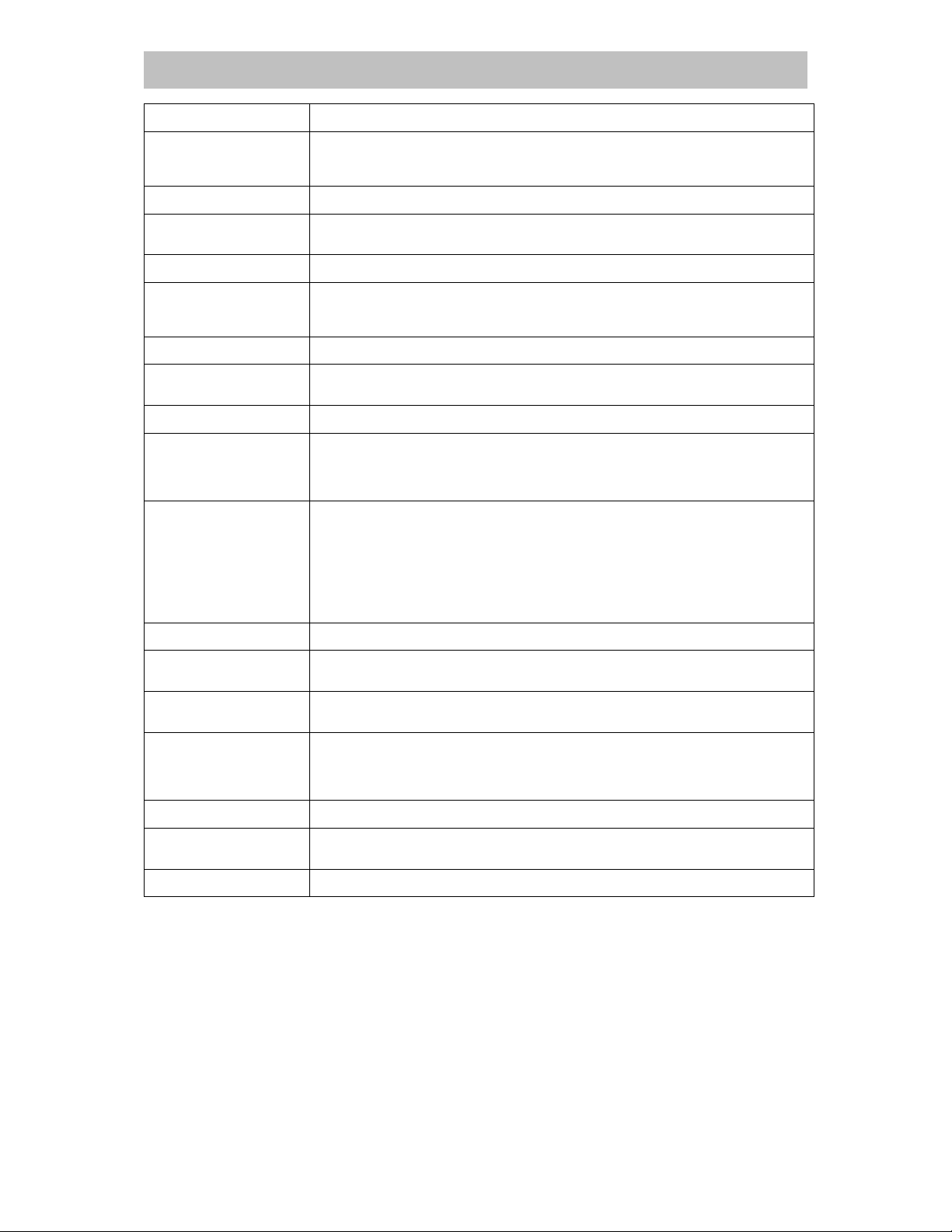
LENCO
TFT
-
711
ENGLISH
Multiplexer (Mux)
NorDig
On-Screen Display (OSD)
Orthogonal Frequency
Division Multiplexing
(OFDM)
Packet Identifier (PID)
Phase Alternate Line (PAL)
Polarisation
Quadrature Amplitude
Modulation (QAM)
Quadrature Phase-Shift
Keying (QPSK)
Service multiplex and
transport
Service Information (SI)
SFN (Single Frequency
Network)
Transmitter
Transport Stream (TS)
Transport stream packets
UHF-Channel
Vertical Blanking Interval
(VBI)
VHF-Channel
A physical device which is capable of inserting data into and extracting data from an MPEG-2
transport stream.
A Scandinavian organization specifying a common platform for Digital Television to be used
within the Nordic region (Denmark, Finland, Iceland, Norway and Sweden). The NorDig test
specifications (NorDig Unified 1.0.2) are regarded as one of the most strict in the world and
are followed by many broadcasters, network operators and manufacturers of receivers.
On screen display of menu for user’s setup of receiver’s operating parameters. Also refers to
display of choices and interaction with receiver and/or program.
A modulation system which uses a very large number of separate radio frequency carriers
each of which carries a small proportion of the total information content to be sent. DVB based
digital television broadcasts use Coded OFDM.
A unique integer value used to identify elementary streams of a program in a single- or multiprogram MPEG-2 stream. Carried within each 4byte packet header (13 bits).
An analog encoding system for color television. Compatible with analog monochrome systems
of the same scanning rates. It has a high frequency sub carrier to carry two color component
signals, similar to the principles used in NTSC but alternates the phase of one of the color
signals so that the receiver may correct color errors with a delay line.
Orientation of the wave transmitted by the transmitter. The majority of emissions are
horizontal, some are vertical.
A method of modulating digital signals onto a radio-frequency carrier signal involving both
amplitude and phase coding.
A method of modulating digital signals onto a radio-frequency carrier signal using four phase
states to code two digital bits.
In an MPEG system, ‘service multiplex and transport’ refers to the division of the digital data
stream into ‘packets’ of information and the means of uniquely identifying each packet or
packet type. Also the appropriate methods of multiplexing these video data stream packets
with audio data stream packets and ancillary data stream packets into a single data stream
consisting of a sequence of 188-byte transport packets.
In an MPEG data stream, Service information (SI) is included within a DVB MPEG-2 transport
stream to assist the user in selection of services and/or events within the digital multiplex, and
so that the receiver can automatically configure itself for the selected service. Information
carried within SI allows for identification of services or events for the user and may also
provide information on services carried by different multiplexes and even other networks. SI
data complements the Program specific information (PSI) tables by providing other data to aid
automatic tuning of decoders, and information intended for display to the user. In general, SI
augments and extends the relevant PSI specified in ISO/IEC 13818-1 (MPEG-2 Systems), the
Program association table (PAT) and Program map table (PMT).
A network of synchronized DVB-T stations sharing the same radio frequency channel and
transmitting identical signals.
Pylon fitted with antennas which re-transmits channels (digital or analogue) and to which
directional antenna’s should be directed. Note: a transmitter does not necessarily have to
transmit all available channels.
In MPEG-2, a packet-based method of multiplexing into a single stream, one or more
packetised elementary streams each consisting of related digital streams of various material.
This material may be video, audio and other information such as teletext, bit-mapped subtitles.
A way of breaking up the continuous stream of MPEG compressed video, audio and other
data for ease of passing through various transmission systems such as broadcast. In MPEG2, the packet length is 188-bytes including a 4-byte header which contains a ‘PID’ for
identification. The 184 byte payload may include data from the PES packets (i.e. video, audio,
etc.), information on the format of the contents (PSI) and/or adaptation fields or stuffing bytes.
In UHF, the channels are numbered from 21 to 69 and in frequency range 470 to 582 MHz
(Band IV) and 582 to 862 MHz (Band V)
Present in conventional, uncompressed TV signals, this unseen space at the top of a TV
picture is now used to carry ancillary data, such as teletext including closed captions.
In UHF, the channels are numbered from 5 to 12 and in frequency range 174 to 230 MHz
(Band III)
Page 34 of 48 pages
Page 38

LENCO
TFT
-
711
ENGLISH
TECHNICAL SPECIFICATIONS
TFT-711
Enjoy watching Digital Terrestrial TV or listen to DVB-T Radio
This Ultra Slim Line and Modern designed Pocket TV is your ideal travel companion and is suitable for reception of Digital
Terrestrial Television and Radio channels at the Office, at Home, outside at a Picknick or wherever you are. Operate the unit on
NiMH AA batteries (not included) or on 12Vdc with the AC/DC adapter and enjoy watching your favorite TV channels or listen to
your favorite Radio music, anywhere, anytime. Note: Only to be used in countries and areas where there is a coverage of DVB-
T signals (also known as DTT - TNT - TDT)
Features:
• 7 Inch DVB-T receiver for reception of Free To Air Digital Terrestrial Television and Radio Signals
• Supports Logical Channel Number (LCN),
• Special language character sets for menus and DVBT subtitles (French, Finnish etc.)
• Supports Multiple Audio Streams
• Four Favorite lists for TV and Radio
• Signal Quality & Strength indicator
• Teletext (L2.5) with 1000 pages memory
• Full Electronic Program Guide (EPG now/next)
• Additional Audio Video input, to use the unit as a TFT color LCD screen in combination with a mobile DVD player,
Camcorder or Game console
• Composite Video output & Stereo Audio output
• Easy to navigate and understand Multilingual OSD (On Screen Display)
• IR Remote control operation
• Built-in High Quality Stereo Speakers
• 3,5mm headphone output
• Normal IEC connector for External Antenna
• Operates with AC/DC adapter on 12Vdc (Min. 1000mA) or 6x AA NiMH batteries
• (TFT-711A only) Adjustable Digital Active Signal Collector Antenna (DASC) for strong signal reception of DVB-T
signals. (Horizontal and Vertical)
• Operation Temperature: Temp: -0°C ~ +70°C
• Storage Temperature: Temp: -30~ +80°C
Including:
• AC/DC adapter
• IR remote control
• CR2025 IR battery
• Audio/Video Cable
• User Manual
• DASC Antenna
• 5 Meter mini coax extension cable
• 12Vdc cigarette lighter plug
Processor:
• Embedded 32-bit RISC processor
• Transport stream filtering and de-multiplexing
• DVB descrambling
• Video: ISO/IEC 13818-2 MPEG-2 Video MP@ML & ISO/IEC 11172-2 MPEG-1 Compliant
• Audio: ISO/ IEC 13818-3 MPEG-2 layer I, II audio decoding
• Sampling Frequency: 32KHz, 44.1 KHz, 48 KHz
• High-performance 2-D graphics accelerator
COFDM demodulator:
• Fourth-generation
• Ultimate DVB-T digital reception according to ETS 300 744
• Meets the relevant international DVB-T receiver specifications: NorDig-Unified v1.0.2, DTG, EICTA, and others
• Cutting-edge digital filtering techniques
• Superior digital and adjacent channel performance (> −40 dB QEF)
• High-performance A/D converter and PLL (Phase Lock Loop)
• Exceptional performance in multi-path and dynamic echo conditions
• Supports Single Frequency Networks (SFNs) and indoor reception
• UHF and VHF band-scan in <20 s
• Module QPSK, QAM16, QAM64
• Wave form COFDM
• Demodulation: QPSK, QAM 16, QAM 64
• Mode: 2K, 8K
• Guard Interval 1/4, 1/8, 1/16, 1/32
• FEC 1/2, 2/3, 2/4, 5/6, 7/8
Page 35 of 48 pages
Page 39

LENCO
TFT
-
711
ENGLISH
Digital Terrestrial Tuner:
• Mini Tuner
• BAND III, IV and V (174~860 MHz Frequency Range - VHF/UHF)
• Band 6MHZ, 7MHZ or 8MHZ
• Input Level: -85 ~ -12dBm
• Input Impedance: 75 Ohm
• (TFT-711 only) Active 5Vdc IEC connection (protected)
AV Input / Output, Headphone output:
• Video Output Level: 1.0 Vp-p
• Video Output Impedance: 75 Ohm
• Audio Output frequency Range: 20Hz ~ 20KHz
7 Inch TFT color LCD
• 7 Inch Wide View (16:9) TFT Color LCD (analog)
• High Resolution: 1440 (480x3) x 234 Pixels
• Anti-reflection against daylight
• Low power LED Backlight Technology
DASC ANTENNA:
What is DASC technology?
DASC stands for Digital Active Signal Collector and is an antenna technology is developed in Europe for the TFT-711 for
strong reception of the DVB-T signals and To overcome the passive Antenna drawbacks. Metal (rod) antennas are not
designed for broadband reception, have no filters built-in and have no amplification. Reception is only possible in the areas
where a strong and clear DVB-T signal is present. Even then reception can be distorted (resulting in jittered or frozen
images and squeaking sounds). When an amplifier is used with a metal rod antenna, it will not improve it’s reception, it will
only amplify all the noise, making it even worse. The DASC antenna is eliminating all these annoyances with a special
amplifier and special built-in filters, improving reception considerably and resulting in an exceptionally better reception even
in those difficult reception areas.
The big difference between a passive and an active antenna is seen in these area’s where the signals become weak or
difficult due to echo’s in the signal. The latter happens a lot in populated area’s with high buildings, like the many flat
apartments in for example Spain. Secondly you will notice it in these area’s where the providers have set up their network
for reception of the DVB-T signal with outside aerials. Most European countries have a network like this with exception of
the Netherlands and parts of Germany where they simply use very high powered transmitters.
The DASC antenna is perfectly matched with the TFT-711 and has the following key features:
• Broadband reception in miniature size (150 – 900Mhz).
• Can be easily mounted on the TFT-711.
• High effective passive signal collection for high Signal-to-noise ratio.
• Low noise integrated amplifier
• Optimized internal gain of 14dB
• Low-pass filtering for suppression of GSM, DECT, and other carriers > 862MHz.
• High-pass filtering for suppression of impulsive noise, public broadcasting < 470MHz.
• Receives DVB-T signals OMNI-Directional (in all directions)
• Receives DVB-T signals in Band III, IV and V (6, 7 and 8 MHz)
• Receives DVB-T signals in horizontal and Vertical transmission modes
• Low-loss IEC-connector
Dimensions
• Unit: 187x120x37mm
Weight
• Unit: ±550 gr (without batteries)
Page 36 of 48 pages
Page 40
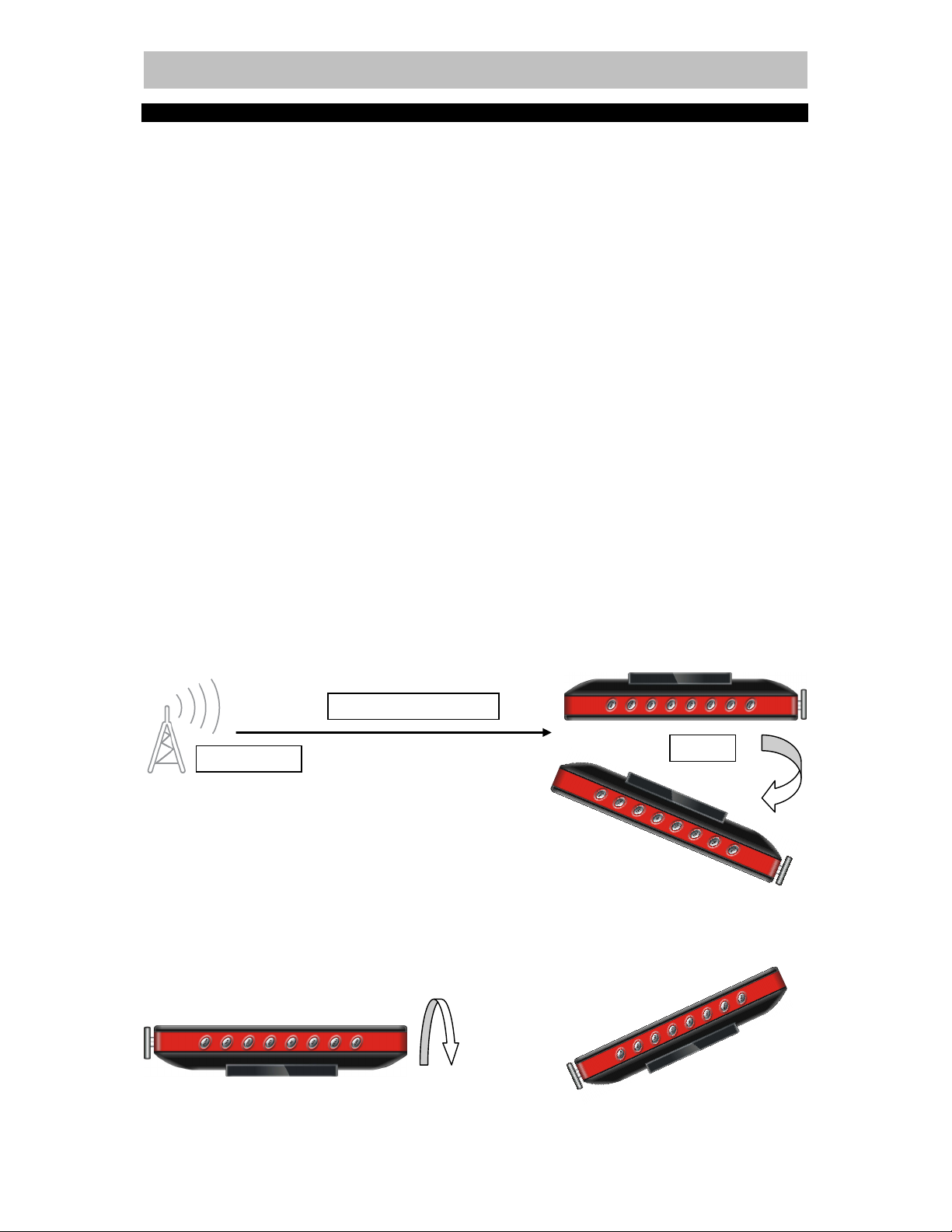
LENCO
TFT
-
711
ENGLISH
TOWER
UNIT
SIGNAL DIRECTION
DVB-T RECEPTION TIPS
DVB-T reception is subjected to reception areas. Every country that has setup a DVB-T network, has
set it up differently form other countries. In fact most countries has set up their network for reception of
the DVB-T signals with outside antenna’s. Only in a certain radius of the Transmitter DVB-T signals
can be received inside a building. Even then it depends on the building construction and the
surrounding environment. There are countries that transmit DVB-T signals with over 100MegaWatt,
and there are countries that transmit with 10MegaWatt and everything in between. Then signals can
be transmitted in Horizontal or Vertical polarization or a mix of the two and in Band III, IV and V. At this
moment of time only in Germany and Australia are broadcasting also on Band III. Many tests were
done in Europe with different antenna’s and found out that the reception with a metal rod antenna is
not good and optimum. The Metal rod antenna is not made for Broadband reception.
Reception inside depends totally on the DVB-T network and how it is set-up. Even when a network is
created for inside reception, then it depends on how the location is. When you have windows with sun
protection layer or mirror windows, then these layers are actually blocking DVB-T signals. Concrete
buildings, metal roofing, lowered ceilings, nearby tall buildings, bridges, trees etc, all can have an
impact on the correct reception inside a home.
If you use the TFT-711 in a good outdoor or indoor DVB-T reception area, then you can connect the
DASC antenna directly onto the antenna input. The DASC antenna provides for interference free
reception and a clear picture.
The DASC antenna is omni directional and is in all direction evenly sensitive. Therefore in good DVBT signal area’s it does not matter how the antenna is “pointing” and the direction of the unit itself is of
no influence.
In weaker DVB-T area’s
In weaker reception areas , the DASC will be a bit more sensitive to the direction of the unit because
the TFT-711 itself forms a ground-plane and depending to the position of the unit towards the DVB-T
transmission tower, turn the TFT-711 slowly to see if reception improves. (This only when the DASC
Antenna is directly placed on the unit.)
Turning to the tower
Situation two (unit moved)
Turn the unit into a direction to see if there is an improvement in receiving channels and turn it again
into the other direction to receive the other channels.
In extreme situations the unit needs to be turned 180 degrees
Page 37 of 48 pages
Page 41

LENCO
TFT
-
711
ENGLISH
In several DVB-T area’s the DVB-T signals are transmitted in a horizontal polarization. Although the
DASC antenna is omni directional, in some cases you can receive better signals when you place the
antenna horizontally.
Using the extension coax
When using the TFT-711 inside or when you are in a reception area where the DVB-T signals are not
so strong or are in a room with aluminum blinds or shielded/coated windows or are experiencing bad
reception, then use the 5 meter extension coax cable and place the DASC antenna close to the
window or even outside the window for better reception. The coax cable is specially made and is a
class A broadband cable. The end of the cable fits over the DASC antenna to make a splash water
tight connection.
Please note that DVB-T signal close to the ground are weaker than signals higher above ground. In
Theory good signal starts from approx. 1.25 meter from the ground.
Never place the antenna close to metal objects, computers, stereo installations, TV sets, telephones
or any house hold appliances because this can influence reception quality.
Page 38 of 48 pages
Page 42
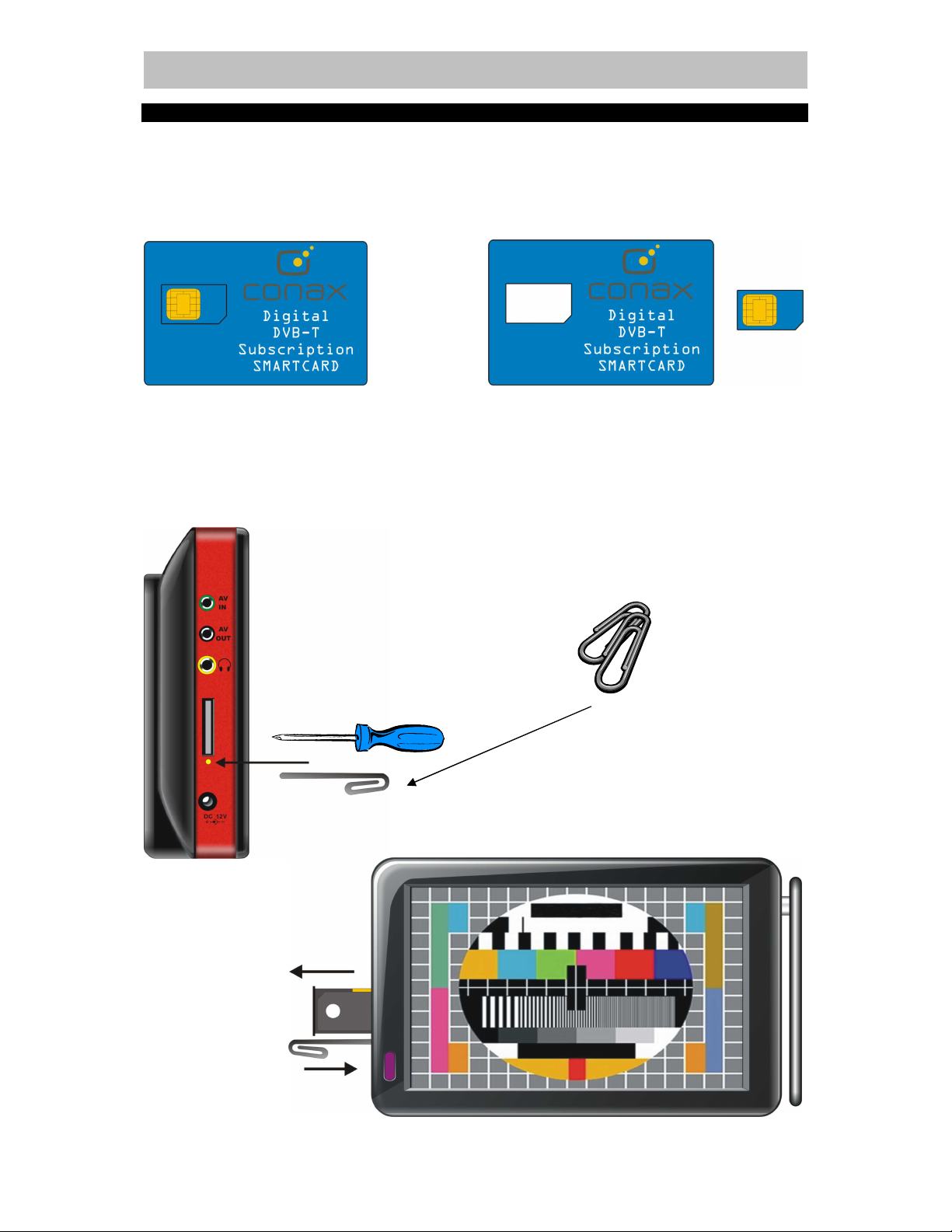
LENCO
TFT
-
711
ENGLISH
CONAX SMART CARD OPERATION
The TFT-711 is equipped with a Smartcard reader (sim type format) and has embedded Conax
Conditional Access (CA) software to decrypt scrambled Pay TV channels. For watching Pay TV
channels, a subscription from a Digital TV or Radio provider is needed and a CA Smartcard.
The TFT-711 is making use of the newest type Smartcard with a pop-out Sim-type card.
Example of normal Smartcard Sim type Smart card, popped out
How to place the Smartcard into the TFT-711
On the left side of the TFT-711 the small Smartcard tray is located. Under this tray is a small hole.
Bend a large paperclip open or use a small precision screw driver that fits into the hole. Now press the
paperclip or the screwdriver into this hole, to open the tray.
Push to open
Page 39 of 48 pages
Page 43

LENCO
TFT
-
711
ENGLISH
NOTE:
Take the tray fully out of the TFT-711. Now place the small Smartcard with the gold contact
points upward into the tray.
Do not place a Mobile
Phone Sim card into the tray
and the unit. This may damage
the unit and/or the Sim card.
Slide the tray with the Smartcard gently back into the TFT-711, the gold contact need to face
forward and press the tray firmly into place.
The Smartcard is now correctly placed into the unit and operational when the subscription is
activated.
It is advisable to scan channels newly, please refer to the Installation section of this manual.
Pay-TV channels show a dollar sign ($) behind the channel name, to indicate that these
channels are scrambled. For example: Discovery Channel $
When the Smartcard is inactive, incorrect placed, defective or removed and a scrambled
channel is selected, the following screen will be shown:
Page 40 of 48 pages
Page 44

LENCO
TFT
-
711
ENGLISH
Pay TV Settings
Press MENU on the remote and enter the Settings → Pay TV Settings menu and the Pay
TV Settings menu will be displayed as below:
Note: Product Ordering is not a selectable menu item.
Press the YELLOW or EXIT key to return one level in the sub-menu or press the BLUE key
to save the selection.
Subscription Status
Select Subscription Status with the ▼or ▲ arrow and press OK, the following menu screen
will be displayed where the current status of a subscription is shown. Information displayed is
depending the subscription provider.
Press the YELLOW or EXIT key to return one level in the sub-menu or press the BLUE key
to save the selection.
Page 41 of 48 pages
Page 45
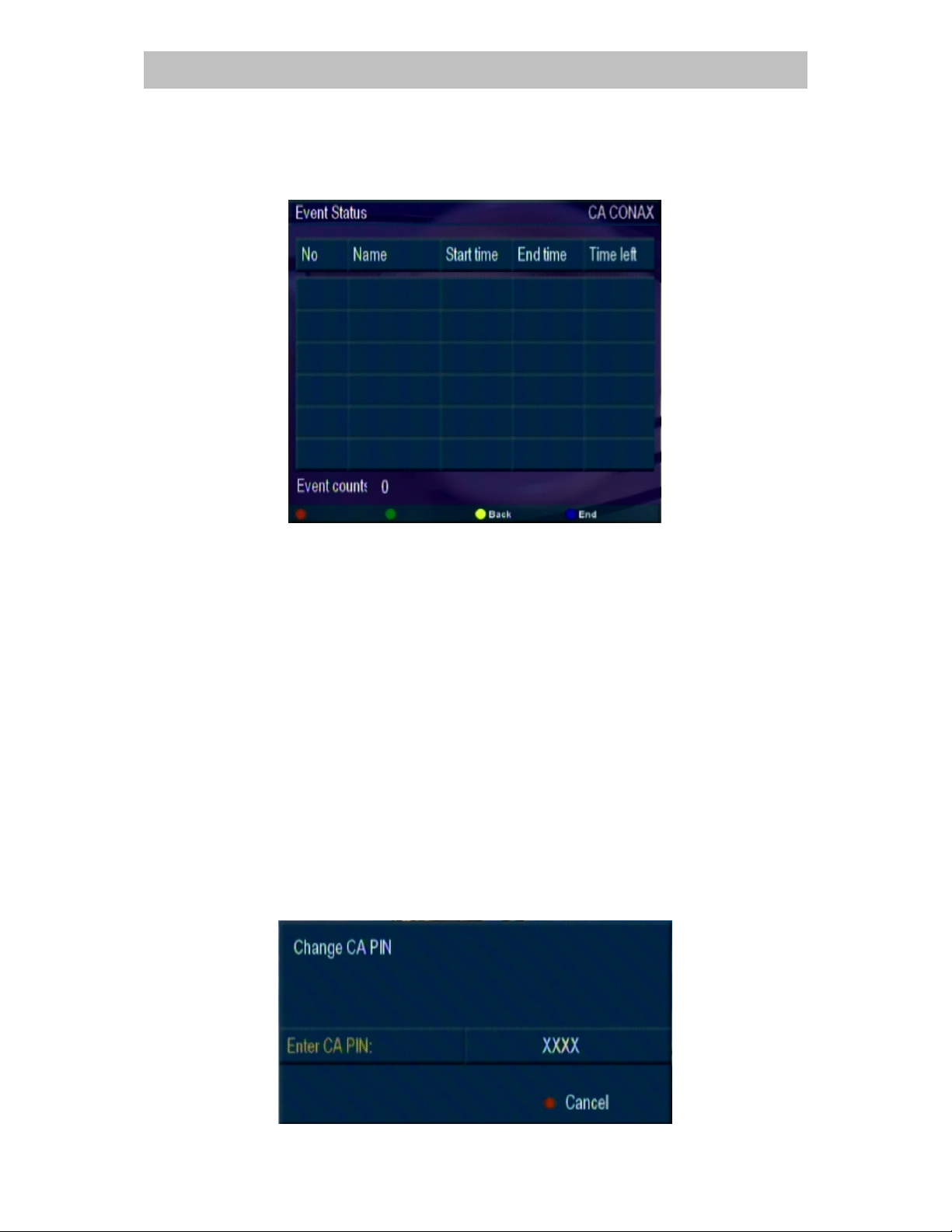
LENCO
TFT
-
711
ENGLISH
Event Status
Select Event Status with the ▼or ▲ arrow and press OK, the following menu screen will be
displayed where the current status of an event is shown. Information displayed is depending
the subscription provider and availability of events.
Press the YELLOW or EXIT key to return one level in the sub-menu or press the BLUE key
to save the selection.
Channel Security
Channels can be secured in two different levels:
1) Via the provider subscription
2) Via the PIN-code of the provided Smartcard
The safest security level is via the subscription, thereafter the Smartcard.
Secure channels via a subscription
Normally subscriptions do not contain X-rated Erotic movie channels and/or other special
channels for which a special subscription is needed. A subscription provider normally will
secure these special channels and only will unlock them when you have ordered these
channels. Please note: when a secured channel is selected, a PIN code will be asked to be
entered.
Secure channels via a PIN-code of the Smartcard
Press MENU on the remote and enter the Settings → Pay TV Settings menu, select
Change CA PIN. The following will be shown:
Page 42 of 48 pages
Page 46
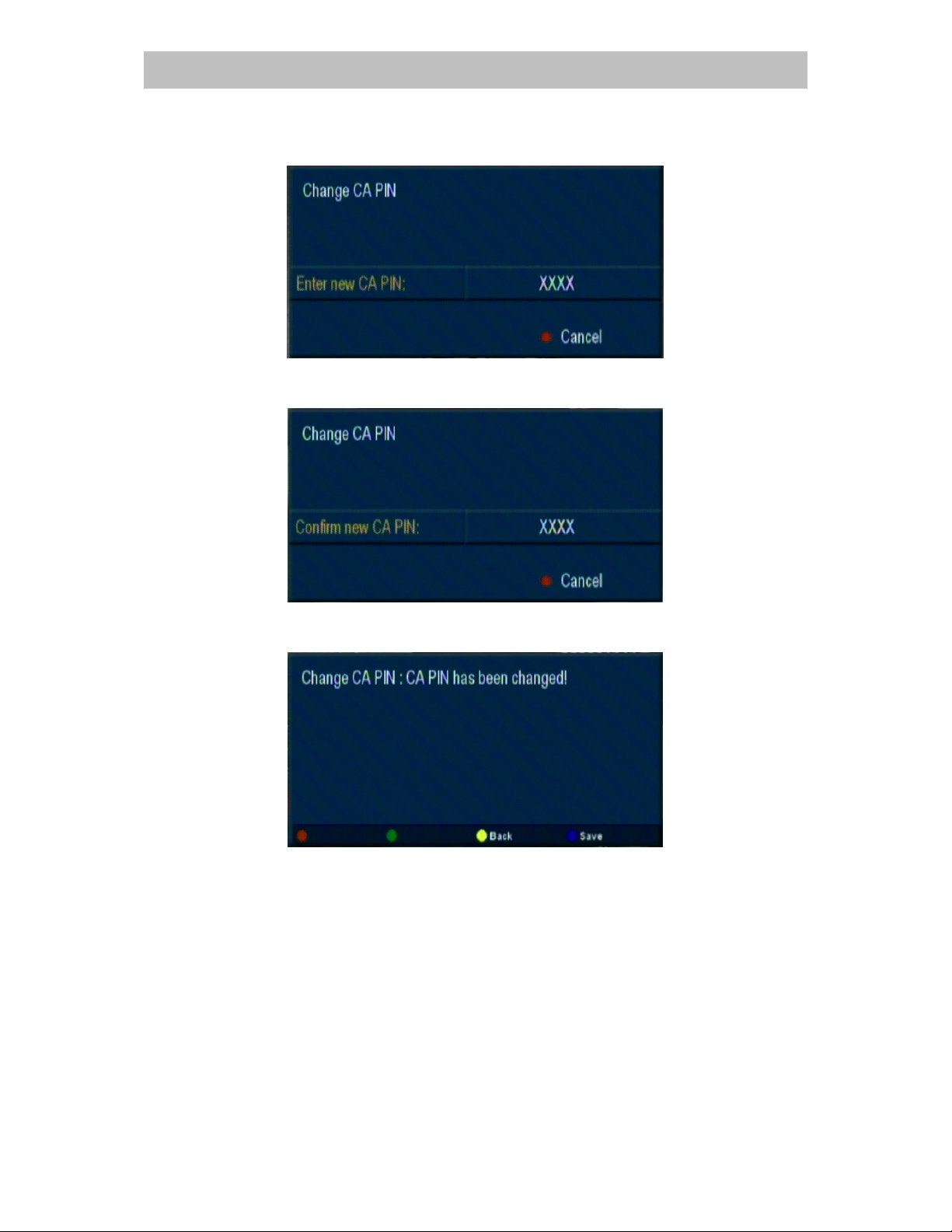
LENCO
TFT
-
711
ENGLISH
Key in the original (currently existing) PIN number. Mostly this PIN number is 1234. It is
advisable to change this standard provided PIN number. After the PIN is keyed in, key in the
NEW PIN as in below menu:
After the NEW PIN is keyed in, a confirmation of the NEW PIN is needed. Key in the NEW
PIN again as in below menu:
The new PIN has been updated successfully if the new PIN has been confirmed correctly
and the following image is shown:
Press the YELLOW or EXIT key to return one level in the sub-menu or press the BLUE key
to save the selection.
Note: Write your newly entered PIN code down and store it safely. If the new PIN code is not
remembered, then the Smartcard can only be unlocked and provided from a standard PIN
code by your subscription provider.
Activate or deactivate the PIN code of the Smartcard
If a special channel subscription is ordered, like an Erotic channel, then this channel is
standard secured with the PIN code of the Smartcard. The security can be removed by
changing the Maturity rating.
Press MENU on the remote and enter Settings → Pay TV Settings menu, select Maturity
Rating
Page 43 of 48 pages
Page 47
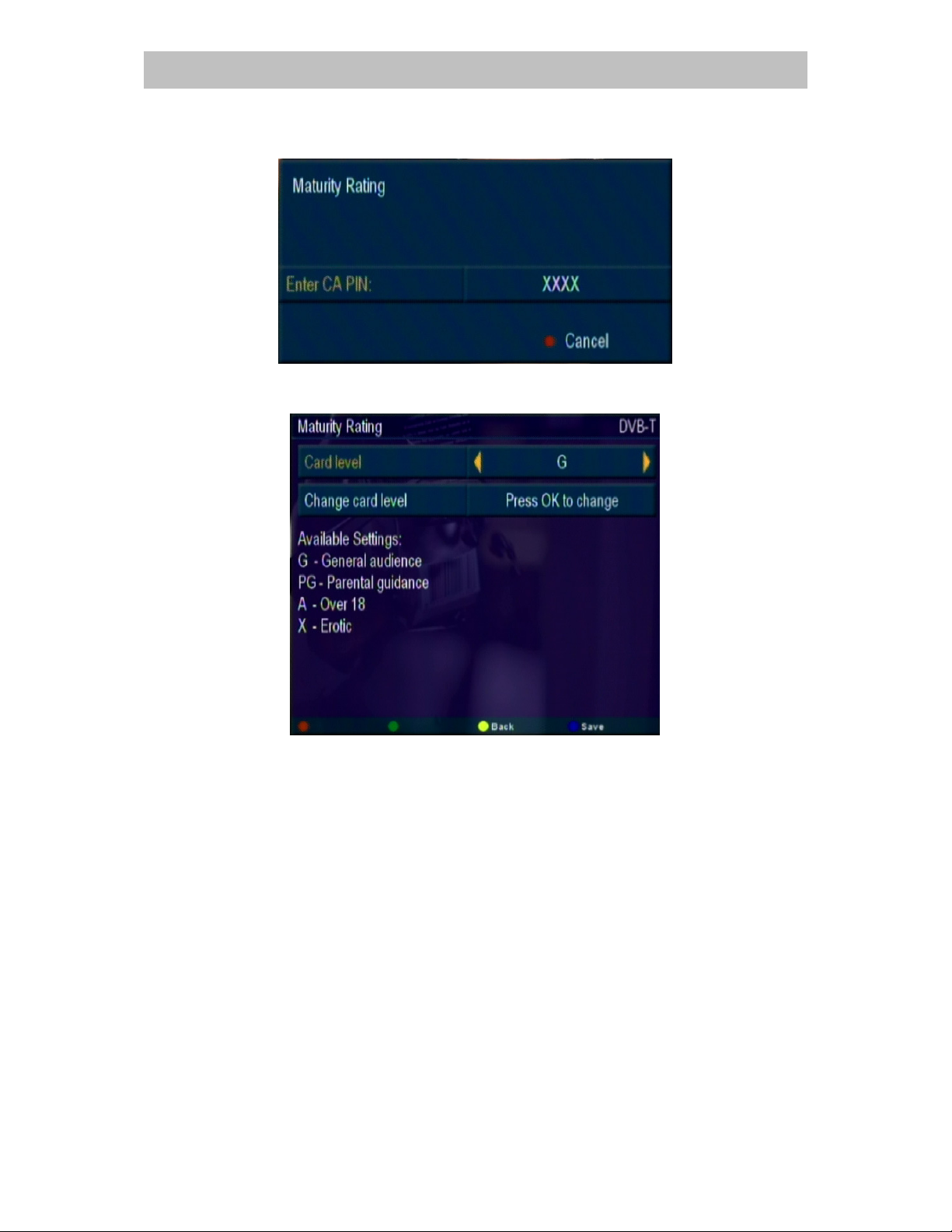
LENCO
TFT
-
711
ENGLISH
The PIN code needs to be keyed in, in order to view the Maturity rating menu. Key in the
standard PIN code 1234 if this PIN code has not been changed into a personal PIN code as
described above.
When an incorrect PIN code is entered WRONG CA PIN will be displayed in the above
screen. After the correct PIN code is entered the following menu will appear:
By default the rating is set to G, general Audience, which means that the special Channels
are secured with a PIN code and this PIN code needs to be keyed in before the channel can
be viewed.
Select the rating that is required with the ◄or ► arrow key and as advised by your
subscription provider (for example X - Erotic) to deactivate the PIN code for these special
channels.
Select with the ▼or ▲ arrow Change Card Level and press OK. On the bottom and middle
of the screen SUCCESS will be displayed indicating that the rating has been changed.
To activate the PIN code again for the special channels, set the Maturity Rating back to G.
Press the YELLOW or EXIT key to return one level in the sub-menu or press the BLUE key
to save the selection.
Note: Depending your provider, certain channels may have ratings as shown in the above
menu, please refer to your subscribers instructions to select the right Maturity rating to
deactivate the PIN code.
Page 44 of 48 pages
Page 48

LENCO
TFT
-
711
ENGLISH
About Conax CA
Select About Conax CA with the ▼or ▲ arrow and press OK, the following menu screen will
be displayed where the current Interface Version, Subscription Smartcard number, Number
of Sessions, Country Indicator and CA System ID is displayed. Information displayed is
depending the subscription provider.
Press the YELLOW or EXIT key to return one level in the sub-menu or press the BLUE key
to save the selection.
Channel changing behavior
Changing channels (zapping) between Free-To-Air channels will be quick and are equal to
analog TV zapping experience. Changing from a Free-To-Air channel to a Pay-TV Channel
($) or from a Pay-TV Channel ($) to another Pay-TV Channel $ will be slower, since the
information from the signal needs to be compared with the card and decrypted, so that the
selected channel can be viewed descrambled. Changing channels may take up to 2 seconds
before a TV image is seen. This is not a defect, but normal operation of the unit.
Warning screens
The following warning screens might be shown on screen, depending the cause of the
situation, subscription of the provider and the provider network.
No card inserted
Incorrect Conax card
Incorrect card
Communication with card failed
No access
Ordering
Enter CA PIN to order:
Start viewing
Minutes viewing time left:
Enter CA PIN to start viewing:
No access - geographical blackout
Maturity lock
Current card level
Current program rating
Enter CA PIN to unlock
No access - network block
Page 45 of 48 pages
Page 49

LENCO
TFT
-
711
ENGLISH
Maturity Channel Selection
In case a channel is selected that is rated as a Maturity channel X and Maturity rate is set to
G, PG or A, a screen will be displayed as following:
Key in the CA PIN code provided or the newly created CA PIN code and press on the Green
button on the Remote to enter the Maturity rated channel. In some cases you will see for a
few seconds the screen below, due to the fact that the channel information is checked before
the channel is opened for viewing. This screen will also be shown if an incorrect PIN code is
keyed in. To key in again a PIN code, press CH + or CH- to go back and forth to the Maturity
channel. The PIN code will be asked again.
In case Maturity rating was set to X and a Maturity channel is selected, normal viewing will
start without ask in for the PIN code.
Note: A subscription to Maturity channels with your provider is needed to view these
channels.
Subscription ended
In case a subscription period is ended the following message is displayed when Pay TV
channel is selected or being viewed during the switch off of the subscription:
Contact your provider to inform about your subscription and activation of your Smart Card.
Page 46 of 48 pages
Page 50

LENCO
TFT
-
711
ENGLISH
HELP DESK SERVICE
Lenco biedt een extra service in de vorm van een helpdesk, deze is
telefonisch en per e-mail te bereiken, natuurlijk blijft de
mogelijkheid om contact op te nemen met uw plaatselijke dealer
bestaan.
10 tips voordat u met de helpdesk belt:
1) Neem voor u gaat bellen de handleiding goed door.
2) Let op dat het apparaat correct is aangesloten, en dat eventuele batterijen nog
voldoende opgeladen zijn.
3) Controleer nogmaals de functie waarvoor U de helpdesk wilt raadplegen.
4) Noteer eventuele foutmeldingen en systeemboodschappen en wanneer deze
optreden.
5) Probeer, indien er geen probleem of foutmelding verschijnt, een korte omschrijving
van het probleem te formuleren.
6) Wanneer een probleem zich voor doet na het aansluiten op apparatuur anders dan
door Lenco geleverd, controleer dan of het probleem zich ook voordoet na het
aansluiten op andere apparatuur.
7) Raadpleeg eventueel de FAQ (veelgestelde vragen lijst) op onze web site
www.lenco-audiovideo.com Op onze website kunt u via de link “contact” ook mailen
naar onze helpdesk.
8) Zorg dat u uw volledig ingevulde garantiebewijs + aankoopbon bij de hand heeft.
9) Zorg ervoor dat het model nummer van uw Lenco-apparaat bekend is. Deze staat
vermeld op het apparaat en op de verpakking.
10) Zorg er voor dat het apparaat bedrijfsklaar is zodat het advies van onze helpdesk
meteen kan worden toegepast.
TELEFONISCHE HELPDESK :
De helpdesk is bereikbaar van Maandag t/m Vrijdag van 09:00 tot 18:00 uur.
Let op:
Na het verstrijken van uw garantieperiode (zie garantiekaart) dient u contact op te nemen
met uw winkelier, deze kan u verder adviseren.
De telefonische helpdesk zal u in geval van een noodzakelijke reparatie doorverwijzen naar
uw plaatselijke winkelier.
Deze service geldt voor aankopen gedaan in Nederland.
Page 47 of 48 pages
0900 – BELLENCO
0900-(23553626)
€45 ct/pm
Page 51

LENCO
TFT
-
711
ENGLISH
Note:
Page 48 of 48 pages
Page 52

LENCO
TFT
-
711
ENGLISH
Page 49 of 48 pages
