Page 1
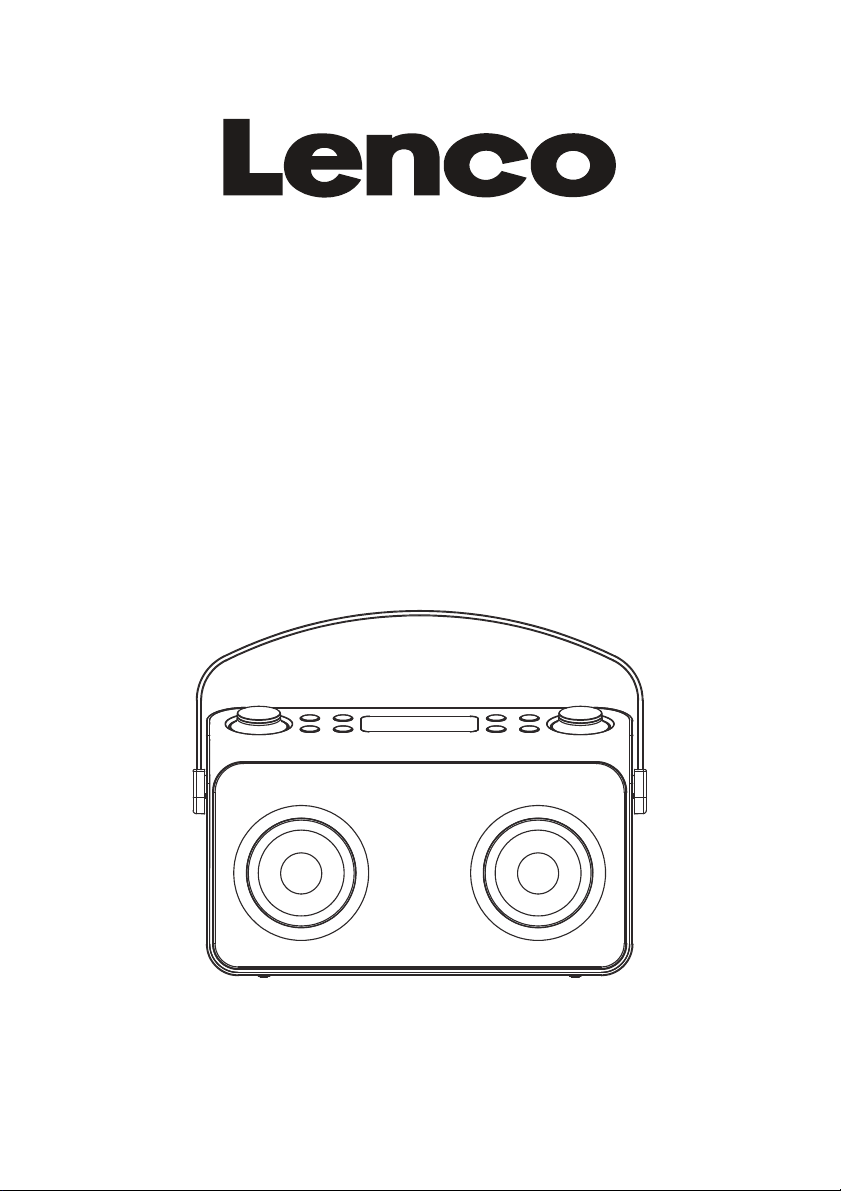
INSTRUCTION MANUAL
DAB+ / PLL FM RADIO
WITH BLUETOOTH & NFC
MODEL: LUCILLE
www.lenco.com
Please read and follow these instructions before using your unit.
Page 2
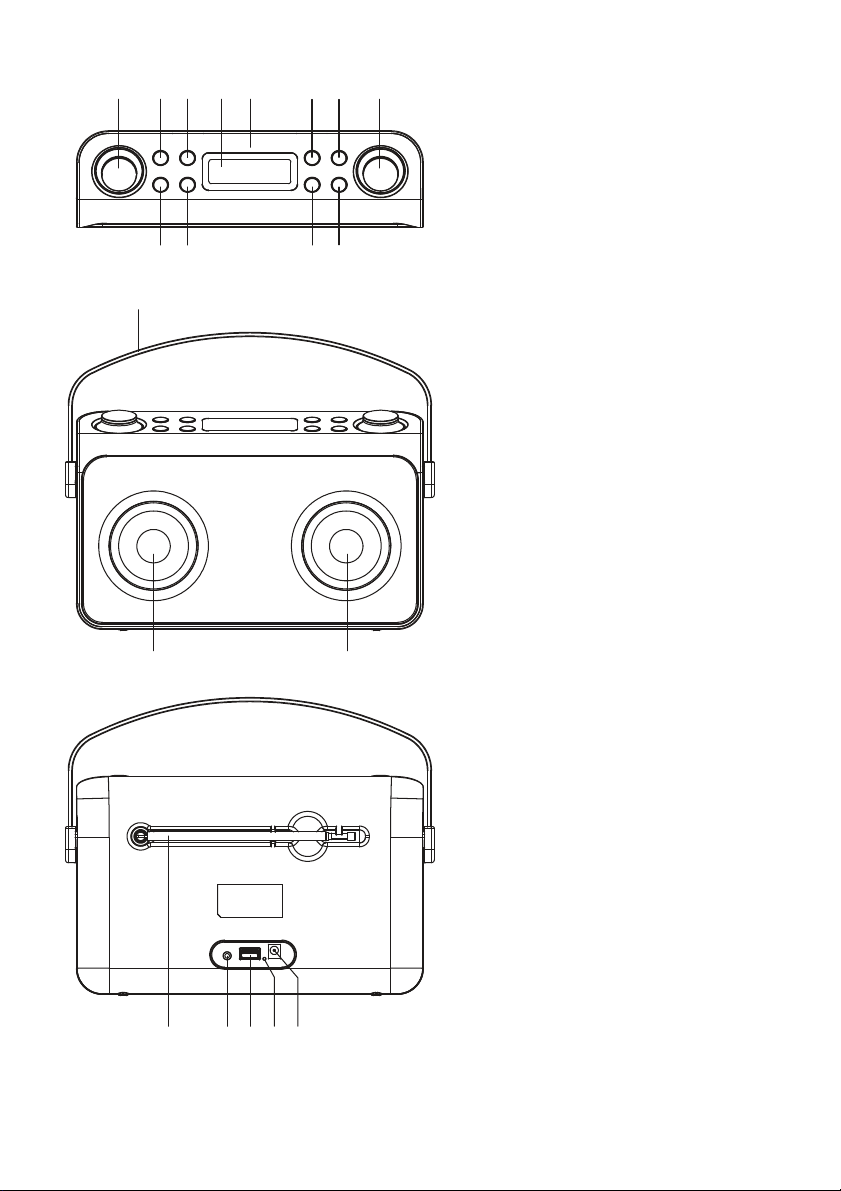
1 2 3 4 6 7 8
5
9 10 11 12
13
14 14
15 16 17 18 19
LOCATION OF CONTROLS
1. VOLUME KNOB
2. MEM BUTTON
3. DISP BUTTON
4. LCD DISPLAY
5. NFC SCANNING AREA
6. ENTER/PLAY/PAUSE BUTTON
7. FUNCTION BUTTON
8. TUNING/SKIP KNOB
9. CH- BUTTON
10. CH+ BUTTON
11. MENU/BLUETOOTH PAIR BUTTON
12. POWER BUTTON
13. HANDLE
14. SPEAKERS
15. DAB/FM TELESCOPIC ANTENNA
16. AUX IN JACK
17. USB CHARGING PORT
18. POWER/CHARGE INDICATOR
19. DC IN JACK
EN-1
Page 3

Getting Started
Before connecting the mains power, check that the mains voltage on the rating plate of the AC/DC
adaptor is the same as the voltage in your area.
y Plug the DC cord of the AC/DC adaptor into the DC jack on the rear of the unit.
y Plug the AC/DC adaptor into the wall socket and switch on the mains power.
Built-in Battery Operation
y This unit includes a built-in battery. When you operate the unit without connecting the AC/DC adaptor,
please make sure the built-in battery is fully charged.
y The power/charge indicator on the rear of the unit will flash red to indicate the battery is low power.
y To charge the battery, connect the supplied AC/DC adapter to the DC jack on the rear of the unit and
to the mains power. During charging, the power/charge indicator will light up green. When the battery
is fully charged, the indicator will turn off.
NOTE: If the unit is not in use for a prolonged period of time, it is recommendable to charge the built-in
battery every two months.
Power Control
Press the POWER button to turn on the unit, the display will light up.
Press the POWER button again to turn off the unit.
Note: If there is no audio signal input to the unit in about one hour during playback, the unit will switch
off. If the unit is powered off automatically, it is necessary to press the POWER button again.
Selecting a Source
You can choose DAB radio or FM radio or AUX-IN or Bluetooth mode. Press the FUNCTION button
repeatedly to scroll through the available sources.
Adjusting the Volume
Turn the VOLUME knob to adjust the volume, clockwise to increase and anti-clockwise to decrease.
Telescopic Antenna
Before switch the unit to DAB or FM radio, fully extend the telescopic antenna and adjust its position for
the best reception.
DAB Operation
Turn on the unit. Press the FUNCTION button to select DAB mode. If there is no DAB radio signal and
unit does not scan the DAB radio stations automatically, operate as below:
y Press the MENU button.
y Turn the TUNING/SKIP knob to select “Full scan” and press the ENTER/PLAY/PAUSE button to start
scanning.
y The unit will scan all usable stations and store the available stations in sequence in a station list. The
first station will be broadcast.
y During broadcasting, turn the TUNING/SKIP knob clockwise/anticlockwise once to show the station
list, twice to tune in to the next/previous station; or you can press the MENU button to show the
station list and use TUNING/SKIP knob and ENTER/PLAY/PAUSE button to select the station you
want to play.
DAB Display modes
The bottom line of the display can be switched to show different items of information that maybe
transmitted with a DAB station.
Press the DISP button repeatedly to change the information display while play a DAB radio station.
The full range of display options are shown below. Some stations may not broadcast all of these
options.
y DLS (Dynamic Label Segment): This is scrolling message giving real-time information – song titles,
news headlines, etc.
EN-2
Page 4

y Programme Type: This describes the style of the programme being broadcast.
y Signal Strength: This setting will display a signal strength bar graph. The longer the bar graph, the
stronger the signal. Setting the display to show signal strength is useful when setting up the aerial for
the strongest signal.
y Multiplex name: DAB Digital radio stations are broadcast in multiplex. Each multiplex is a bundle of
radio stations transmitted in a single frequency. There are national and local multiplex; local ones
contain stations specific to your area. This option displays the name of the multiplex name that
contains the station you are listening to.
y Multiplex Number/Freq: This option will display the multiplex number and frequency that contains the
station you are listening to.
y Signal Error Rate: This option will display the level of signal errors in the current broadcast. The lower
the number, the better quality of the signal.
y Bit Rate: DAB allows broadcasters to vary the BIT RATE (or the amount by which an audio signal can
be compressed) depending on the type of broadcast. This enables the amount of stations on a
multiplex to be maximized. Speech and News are often broadcast at a lower Bit Rate; music needs a
higher Bit Rate for good fidelity.
y Time and Date: time and date are updated by broadcasted information.
DAB Setting Menu
Your radio has some additional features and options that maybe reached through the Setting Menu.
Press the MENU button to show the DAB options on the display. Turn the TUNING/SKIP knob to select
an option and press the ENTER/PLAY/PAUSE button to confirm.
y Station list: Selecting “station list” will exit the settings menu to browse the DAB station list. Stations
maybe selected from the list.
y Full scan: Select “Full scan” to re-scan the entire DAB band and refresh the station list.
y Manual tune: Manual tuning enables you to search the band manually, stepping through the multiplex
numbers to check if there is any usable signal strength.
y DRC: DRC is Dynamic Range Compression. Enabling DRC may improve the sound of DAB radio
when listening in a noisy room.
y System: This option includes DAB, FM, System setup, SW version.
System setup
y Time Setup: This option enables the clock to be set manually if there is no available DAB
transmission.
y Factory Reset: This option will restore all settings to “Factory Original”. All clock and station
list and any stored preset stations will be cleared. After factory reset the radio will
automatically re-scan the DAB band when first used.
SW version: This option will display the version number of the control software currently installed
in your radio.
Listening to FM Radio
Your radio can also receive FM band radio stations and display RDS data (while broadcast).
To change to the FM band
y Press the FUNCTION button to select FM mode.
To auto-tune to FM stations
y Press the ENTER/PLAY/PAUSE button to start scanning. When an available station is found, the auto
tuning will stop and turn to broadcast the received programme.
NOTE: Auto scanning up or down depends on your last manual tuning up or down, namely, to auto
scan up, first turn the TUNING knob clockwise, then press ENTER/PLAY/PAUSE; to auto scan down,
first turn the TUNING knob anticlockwise, then press ENTER/PLAY/PAUSE.
To manually tune to FM stations
y Turn the TUNING/SKIP knob to tune the band in 50kHz steps.
EN-3
Page 5

Station Presets
Your radio can store up to 20 of your favourite stations as presets on both the DAB and FM bands for
quick call.
To store station presets
y Tune to the station you want to store as a preset.
y Press the MEM button, the memory cell number will flash on the display. Press the CH+ or CH-
button to select a number from 01 to 20.
y Press MEM button again to confirm.
To recall any station presets
y Press CH+ or CH- buttons to select your favourite stations stored.
FM Settings MENU
There are also some menu settings that are specific to FM radio operation. These settings may be
changed through the Setting Menu.
To enter the FM Setting Menu
y Press FUNCTION button to set to FM mode.
y Press the MENU button to show the FM options on the display. Turn the TUNING/SKIP knob to select
an option and press the ENTER/PLAY/PAUSE button to confirm.
More Details of the FM Setting Menu Option
Audio setting
This option enables you to set the radio to receive FM in “Stereo or Mono” mode and “Mono only” mode.
This maybe useful if the signal is weak and the broadcast is noisy.
System
Refer to the DAB part.
FM Display Modes
The bottom line of the display can be switched to show different items of information that maybe
transmitted with an FM station.
To Change the display mode
Press the DISP button repeatedly to change the information displayed while playing an FM radio
station.
The full range of display options are show below. Some station may not broadcast all of these options.
- RDS RADIOTEXT
- PROGRAMME TYPE
- SIGNAL STRENGTH
- STATION NAME
- TIME
- DATE
AUX IN
1. Connect the AUX IN jack on the back of the unit to an audio source, for example, MP3 player with an
audio cable.
2. Press the POWER button to turn on the unit.
3. Press the FUNCTION button repeatedly to switch to AUX-IN mode.
4. Use the native controls on the connected audio device to begin playing music through the connected
the unit.
EN-4
Page 6

Bluetooth Operating
This unit can receive stereo audio signal from a Bluetooth stereo audio source device.
1. Power on the unit. Switch to Bluetooth mode by pressing the FUNCTION button repeatedly.
2. “PAIRING” flashes on the display while Bluetooth is pairing.
3. Enable the Bluetooth function of the Bluetooth audio source device.
4. Pair and connect to LENCO-LUCILLE (this unit) on the audio source device. If prompted for
passcode, enter “0000”.
5. When pairing is successful, “CONNECT” shows on the display, and it is ready to stream music. Press
the ENTER/PLAY/PAUSE button on the unit if the playback does not start automatically, or operate
the audio source device to start playback.
6. During playback, press the ENTER/PLAY/PAUSE button to cease or resume the playback.
7. During playback, turn the TUNING/SKIP knob clockwise/anticlockwise to skip to the next/previous
track.
Note: The above steps for Bluetooth connection and playback are intended for reference purpose only.
Please refer to the instruction manual of the Bluetooth audio source device for more details.
Disconnection/Reconnection to the Bluetooth Audio Source
Press the POWER button to turn off the unit, and to disconnect the Bluetooth device.
Turn on the unit and switch to Bluetooth mode to automatically retrieve the last paired Bluetooth device.
Note:
y
When the external Bluetooth source device is moved out of the Bluetooth receiving range of the unit,
the Bluetooth connection will be disconnected. Moving again into the receiving range will resume
connection and restart playback through the unit automatically. If otherwise the connection does not
resume automatically, please operate as above to reconnect and start playback.
y
Simultaneous connection of two external Bluetooth audio devices to the unit is not supported. First
press and hold the MENU/BLUETOOTH PAIR button on the unit (or operate your audio source
device) to disconnect current connection, at the same time the unit will launch a new pairing, now
you can operate another audio source device to make Bluetooth connection with the unit and start
playback.
NFC (Near Field Communication)
This unit has NFC function, which allows an NFC-enabled Bluetooth audio source device to rapidly
connect with the unit and play the audio signal through the unit. Operate as below:
1. Turn the unit on. Activate the NFC function of a Bluetooth audio source device such as a
smartphone.
2. Hold the audio source device close to the NFC scanning area of the unit (in a range within 10cm).
The audio source device will pair and connect with the unit instantly. If the unit is in other modes, it
will be switched to Bluetooth mode automatically.
3. Operate the audio source device to select your desired music to play through the unit. Please refer to
the instruction manual of your NFC audio source device for more details.
USB Charging Port
The USB charging port on the back of the radio is only used to output a 5V/1A current to a USB external
device for charging when the unit is switched on.
IMPORTANT SAFETY INSTRUCTIONS
y The apparatus shall not be exposed to dripping or splashing and that no objects filled with liquids,
such as vases, shall be placed on the apparatus.
y When the AC/DC adapter is used as the disconnect device, the disconnect device shall remain
readily operable. To be completely disconnected the power input, the AC/DC adapter shall be
disconnected from the mains completely.
y No naked flame sources, such as lighted candles, should be placed on the apparatus.
EN-5
Page 7

y Minimum distances 2.0cm around the apparatus for sufficient ventilation. The ventilation should not
be impeded by covering the ventilation openings with items, such as newspapers, table-cloths,
curtains, etc.
y The use of apparatus is in moderate climates.
y The marking plate is located at the back of the apparatus.
SPECIFICATIONS
AC power adaptor (Use only original AC adaptor APX915A, Manufacturer: Ngai Lik Electronics
Enterprises Limited):
Input: AC 100 - 240V, 50/60Hz
Output: DC 9V, 1.5A
Built-in battery: 3.7V, 1500MAH
Power consumption: 12W
Output power 10%THD: 2.5W x 2
Bluetooth compatible: support A2DP
Dimensions: 287 (L) x 75 (W) x 170 (H) mm
Operating humidity range: 10% to 75%
Operating temperature range: -5°C to 35°C
Audio signal output:
DAB
(1) Frequency response: 174.928 - 239.200MHz (DAB)
(2) S/N ratio: >50dB
AUX IN:
(1) Frequency response: 20Hz - 20KHz
(2) S/N ratio: >50 dB
Specifications are subject to change without notice.
87.5 - 108MHz (FM)
EN-6
Page 8

Service and support
For information: www.lenco.com
For support: http://lencosupport.zendesk.com
Lenco helpdesk:
Germany 0900-1520530 (Local charges)
The Netherlands 0900-23553626 (Local charges + 1ct p/min)
Belgium 02-6200115 (Local charges)
France 03-81484280 (Local charges)
The helpdesk is accessible from Monday till Friday from 9 AM till 6 PM.
When contacting Lenco, you will always be asked for the model and serial number of your product. The
serial number can be found on the back of the device. Please write down the serial number below:
Model: LUCILLE
Serial number:_________________________________
Lenco offers service and warranty in accordance to European law, which means that in case of repairs
(both during and after the warranty period) you should contact your local dealer.
Important note: It is not possible to send products that need repairs to Lenco directly.
Important note: If this unit is opened or accessed by a non-official service center in any way, the
warranty expires.
This device is not suitable for professional use. In case of professional use, all warranty obligations of
the manufacturer will be voided.
This symbol indicates that the relevant electrical product or battery should not be
disposed of as general household waste in Europe. To ensure the correct waste
treatment of the product and battery, please dispose them in accordance to any
applicable local laws of requirement for disposal of electrical equipment or batteries. In so
doing, you will help to conserve natural resources and improve standards of
environmental protection in treatment and disposal of electrical waste (Waste Electrical
®All rights reserved
and Electronic Equipment Directive).
Products with the CE marking comply with the EMC Directive (2004/108/EC) and the Low
Voltage Directive (2006/95/EC) issued by the Commission of the European Community.
EN-7
