Page 1
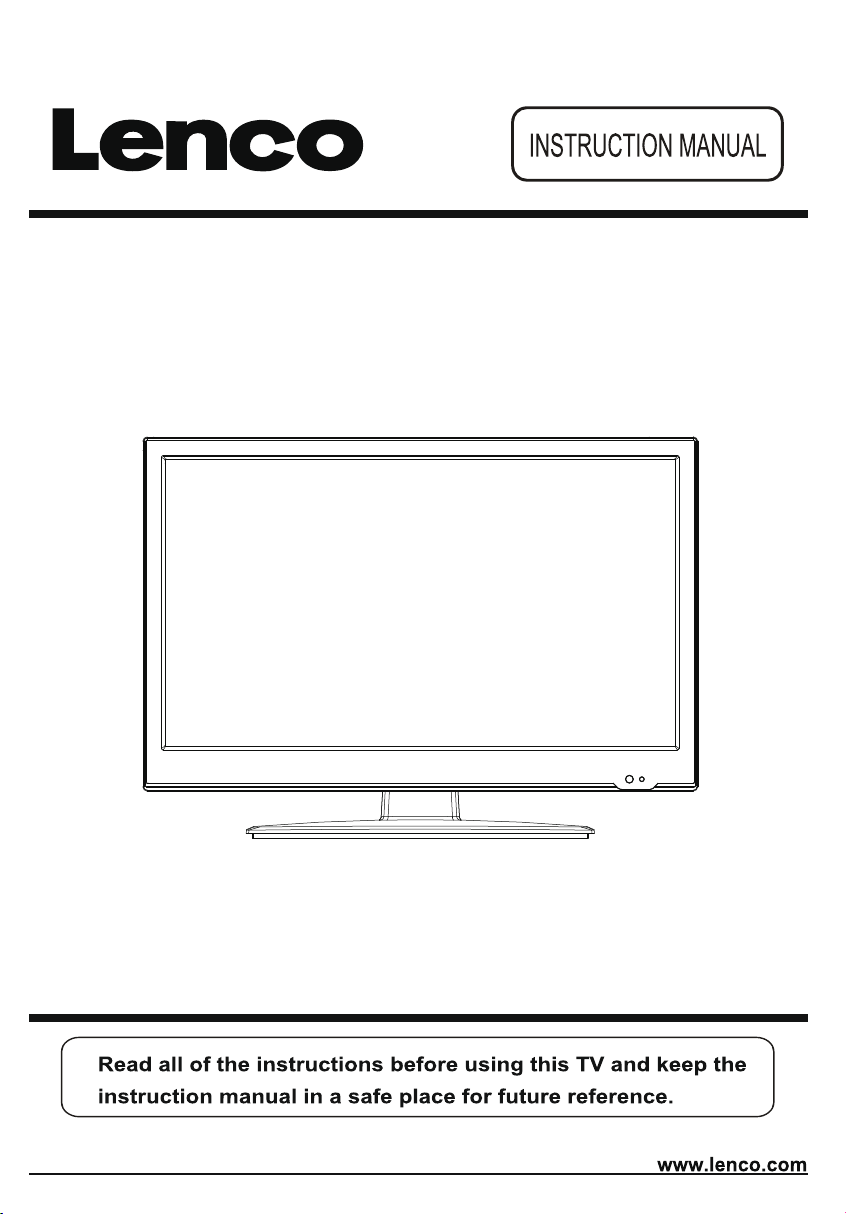
Model No.: DVL-1662BK, DVL-1962BK, DVL-2262BK, DVL-2462BK
DVL-2862WH, DVL-2862BK, DVL-3252WH, DVL-3252BK
LED-1922BK, LED-2422BK, DVL-240, DVL-3242WH
DVL-3242BK, DVL-320BK, LED-2822BK, LED-4022BK
Download full manual on Lenco.com/
Page 2

Contents
Caution ....................................................................................... 3
Safety Information ..................................................................... 3
Product Introduction ................................................................. 6
Connections ............................................................................... 8
Technical Specification ............................................................................ 5
Remote Control .......................................................................... 10
Common Interface Slot ............................................................. 12
Select Input Source .......... ...................................................... ..13
First Time Installation.............................................................. ..14
2
Page 3
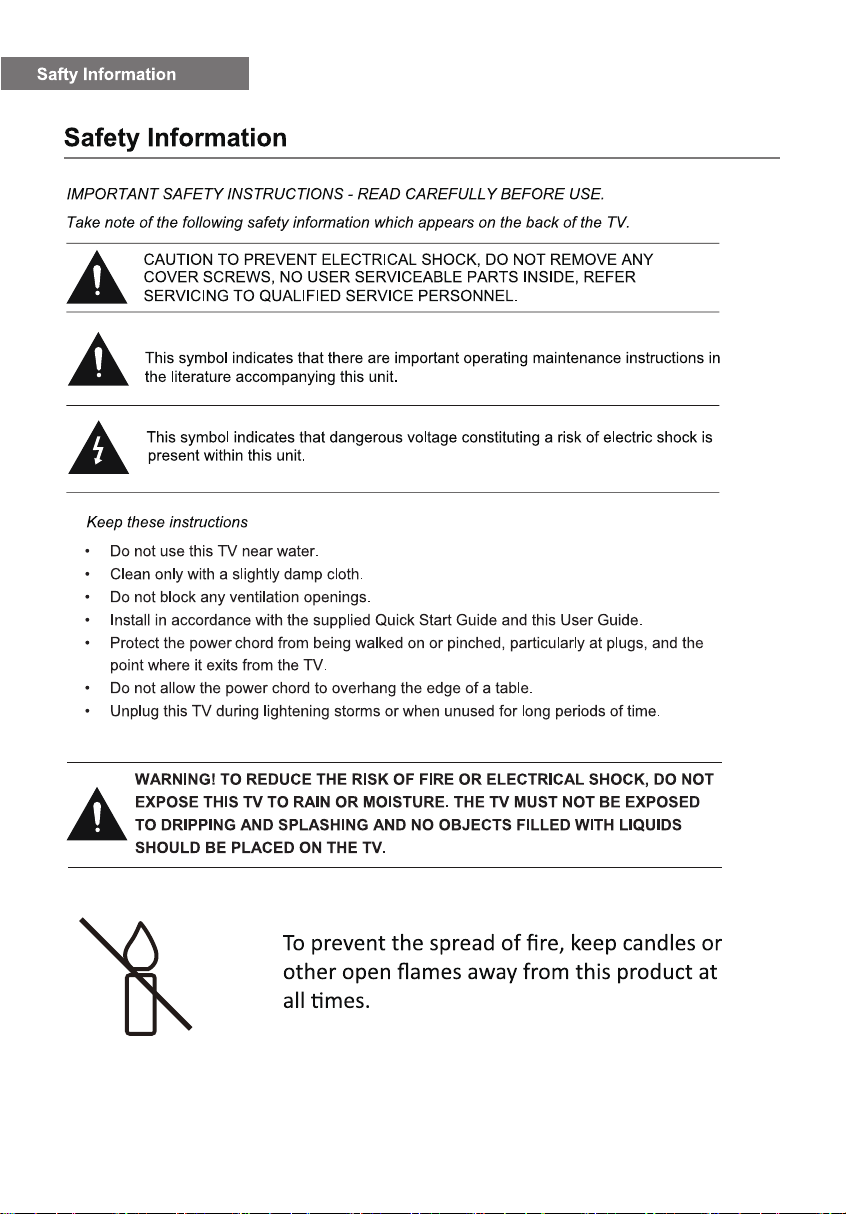
3
Warning
Page 4
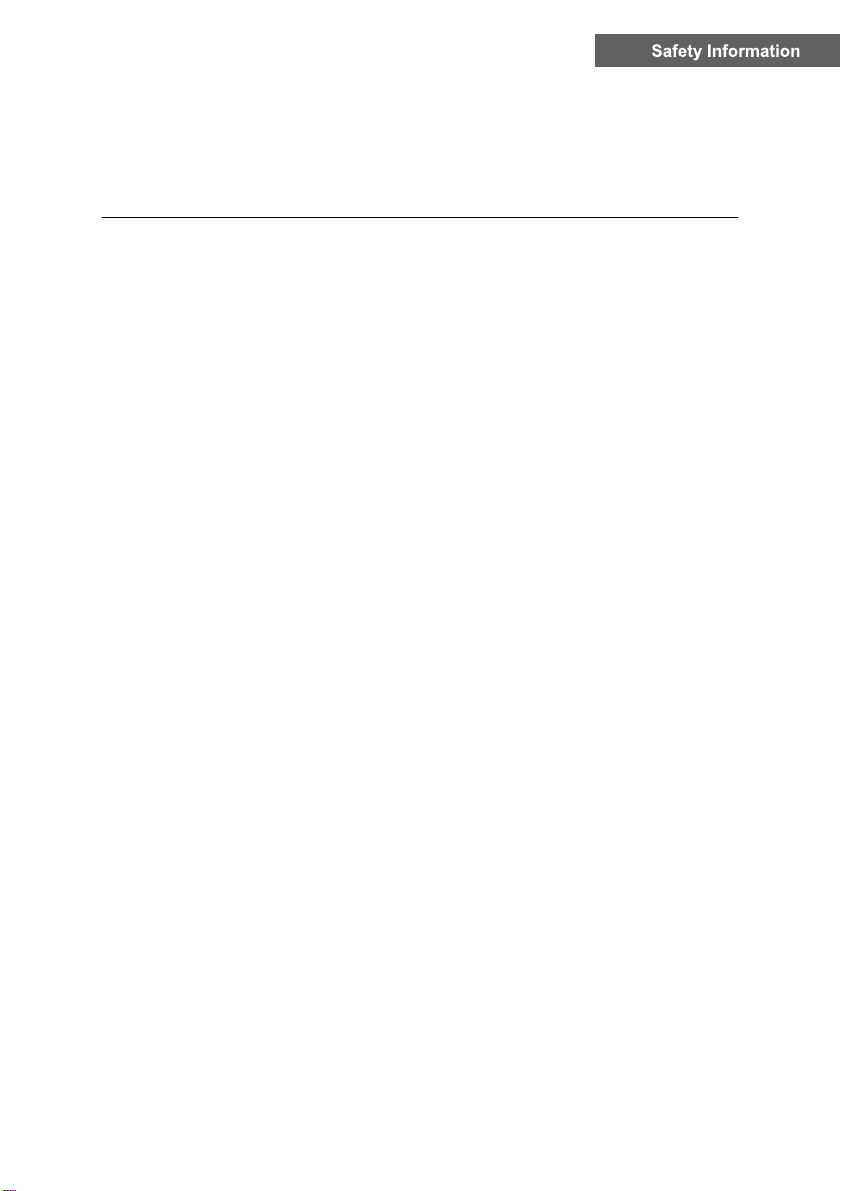
CAUTION:
Usage of cont rols or ad ju stm en t s o r perfo rm ance of pr oced ur es ot her t han t hose specif ied h erein
may r esulte in h azardous rad iat io n exp osur e.
This unit sho ul d no t be adj ust ed or repaired by anyone except quali fi ed service person nel .
PRECAUTIONS BEFO RE USE
KEEP THESEI NSTRUCTIONS IN M IND:
1. Do no t use t his device near w at er .
2. Clean on ly w it h a slight ly d amp cloth.
3. Do no t cover or block any ventilat ion openings. When pl acing t he device o n a shelf , leave 5 cm
(2”) f ree space around the w hole d evice.
4. Inst all i n accor dan ce wit h t he supplied user m anual.
5. Don ’t step on or p in ch t he pow er ad apt or. Be very careful, part icular ly n ear t he plugs and t he
cable’s exi t p oint . Do n ot place h eavy it em s on t he po w er adap t or , w hich m ay damage it . Keep
the ent ire d evice o ut of chi ldren ’s r each! W hen p layi ng wit h t he po wer cable, t hey can
serio usly i njur e t hem selves.
6. Unp lug th is device du ri ng li ght ning st or ms or w hen un used f or a lo ng period.
7. Keep t he d evice aw ay fr om heat sou rces such as r adiators, heaters, sto ves, candles an d other
heat -gen er ating p ro du cts.
8. Avoi d usin g th e device near stro ng m agnet ic fields.
9. Electro stat ic dischar ge can d ist ur b n or m al usage o f this device. If so, simply reset and rest art
the device f ollo w ing the in str ucti on man ual. Dur ing f ile t ransmi ssion, please han dle w it h care
and o per at e in a stat ic-fr ee en vir on ment .
10. War ni ng! Never insert an obj ect int o t he pro duct t hrou gh t he vent s o r open ings. High volt age
flow s t hrough t he product and insert ing an ob ject can cause el ect ri c shock and/ or shor t cir cui t
int ernal p art s. For t he same r eason, do no t spill w at er or liq ui d on t he p ro du ct .
11. Do no t use in wet or mo ist areas such as bath ro om s, steam y kitchens or near swim ming po ol s.
12. Do no t use t his device w hen cond ensatio n m ay occur.
13. Alt ho ugh th is dev ice is m anu factu red w it h t he u t most care and checked sever al t imes befo re
leavi ng t he fact ory, it is sti ll possible t hat pr ob lem s m ay o ccur , as w it h all electr ical ap pliances.
If you not ice smoke, an excessive build-up of h eat or any other unexpect ed phenomena, yo u
should d isconnect t he plu g fr om t he mai n pow er socket im mediately.
14. Thi s device mu st be well vent il at ed at all t ime!
15. This d evice m ust op erat e on a pow er source as specif ied on t he specifi cation label . If you ar e
not sure o f th e t yp e of pow er supply u sed in your ho me, con sult yo ur dealer or local po w er
com pany.
16. The socket ou t let m ust be installed near t he equipm en t and mu st b e easily accessible.
17. Do no t overload ac ou t let s or ext ension co rd s. Overl oading can cause f ir e or elect ric shock.
18. Devices w it h class 1 constr ucti on shou ld be conn ect ed t o a m ain socket out let w it h a pr ot ective
eart hed connect ion.
19. Devices wit h class 2 constructi on d o not require a eart hed connect io n.
20. Keep away from rodent s. Rod ent s enj oy b it ing on p ow er cor ds.
21. Alw ays ho ld t he plu g w hen pull in g it o ut of the m ain supply socket . Do not pull t he po w er cor d.
This can cause a short circuit .
22. Avoid pl acing t he device on any sur faces that m ay be sub ject t o vibrat ions or sho cks.
23. To p ro t ect t he d evice d ur in g a th un der storm, u np lug th e ac pow er adapt or.
24. W hen the device is not in use for l on g per iods, unp lu g the ac po wer ad apt or fo r safety reasons.
25. To clean t he device, u se a sof t d ry clo t h. Do not use solven t s or p et rol based flui ds. To remo ve
severe st ain s, you m ay use a dam p clot h with di lute det ergent .
26. The suppl ier is n ot responsible f or dam age or lost d at a caused by malfuncti on , misuse,
mo di fi cation of t he d evi ce or bat t er y replacement .
27. Do n ot interr up t t he con nect ion when t he device is f or m at ting or t ransfer ring files. Other w ise,
dat a may be corr up t ed o r lost.
28. The u sb mem ory sti ck should be plu gged int o t he u ni t directly. Don’t use an usb extension
cable b ecause it can cause int er feren ce result in g in f aili ng of dat a.
29. The ap par at us shal l not be exposed t o dr ippin g o r splashing an d mak e sur e th at no o bject s
filled w it h liqu ids, such as vases, are pl aced on or near t he ap par at us.
30. To comp let ely d isconnect the power input, t he m ains plug of the apparat us shall be
discon nect ed from t he m ain s, as the d isconnect device is the mai ns plug of apparat us.
31. The m ains plug of th e apparat us should no t be o bst ru ct ed or shoul d be easil y accessed du ri ng
int ended use.
32. Bat t er y shall not b e expo sed t o excessive heat such as sunshin e, f ir e or the li ke.
33. M inimu m distance of 10cm ar ou nd t he apparatus is needed for suff ici ent vent il at ions.
34. The ven t ilat ion sho ul d not be im peded by coveri ng t he ven t ilat ion o pen in gs with i t em s such as
new spapers, t able-clo t hs, cur tains et c.
35. No nak ed f lam e sou rces such as light ed candles should be p laced on the apparatus.
4
Page 5
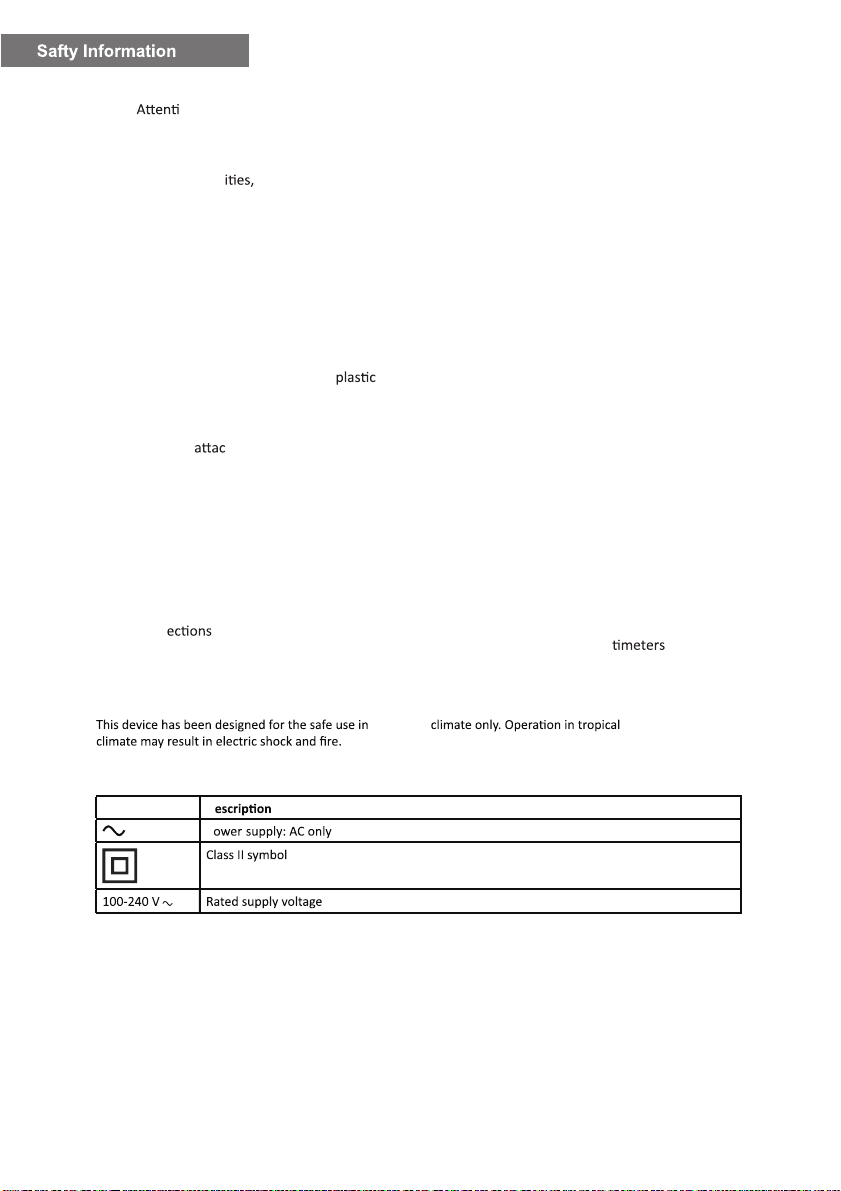
36. on should be drawn to the environmental aspects of battery disposal.
37. The apparatus can only be used in moderate extremely cold or climates warm environments
should be avoided.
38. The rating label has been marked on the bottom panel of the apparatus.
39. This device is not intended for use by people (including children) with physical, sensory or
mental disabil
have received instructions about the correct use of the device by the person who is responsible
for their safety.
40. This product is intended for household use only and not for commercial or industrial use.
41. Make sure the unit is adjusted to a stable position. Damage caused by using this product in an
unstable position or by failure to follow any other warning or precaution contained within this
user manual will not be covered by warranty.
42. Never remove the casing of this apparat
43. Never place this apparatus on other electrical equipment.
44. Do not use or store this product in a place where it is subject to direct sunlight, heat, excessive
dust or vibration.
45. Do not clean this product with water or other liquids.
46. Do not block or cover the slots and holes in the product.
47. Do not push foreign objects into the slots or holes in the product.
48. Do not allow child
49. Please check that the voltage on the type plate of your appliance corresponds with your house
electricity supply (type plate is located on the back of the unit).
50. Protect the power cord from being walked on or pinched, particularly at plugs, convenience
receptacles, and the point where they exit from the apparatus.
51. Only use
52. Refer all servicing to qualified service personnel. Servicing is required when the apparatus has
been damaged in any way, such as the
spilled or objects have fallen into the apparatus, when the apparatus has been exposed to rain
or moisture, does not operate normally, or has been dropped.
53. Do not use a damaged power cord or plug or a loose outlet. Doing so may result in fire or
electric shock.
Warning: prolonged exposure to loud sounds from personal music players may lead to temporary or
permanent hearing loss.
INSTALLATION
• Unpack all parts and remove protective material.
• Do not connect the unit to the mains before checking the mains voltage and before all other
conn
• Do not cover any vents and make sure that there is a space of several cen
unit for ventilation.
or a lack of experience and knowledge, unless they!re under supervision or
us.
ren access to
bags.
hments/accessories specified by the manufacturer.
power supply cord or the plug, when liquid has been
have been made.
around the
Climate Warning:
Icon
moderate
D
P
5
Page 6
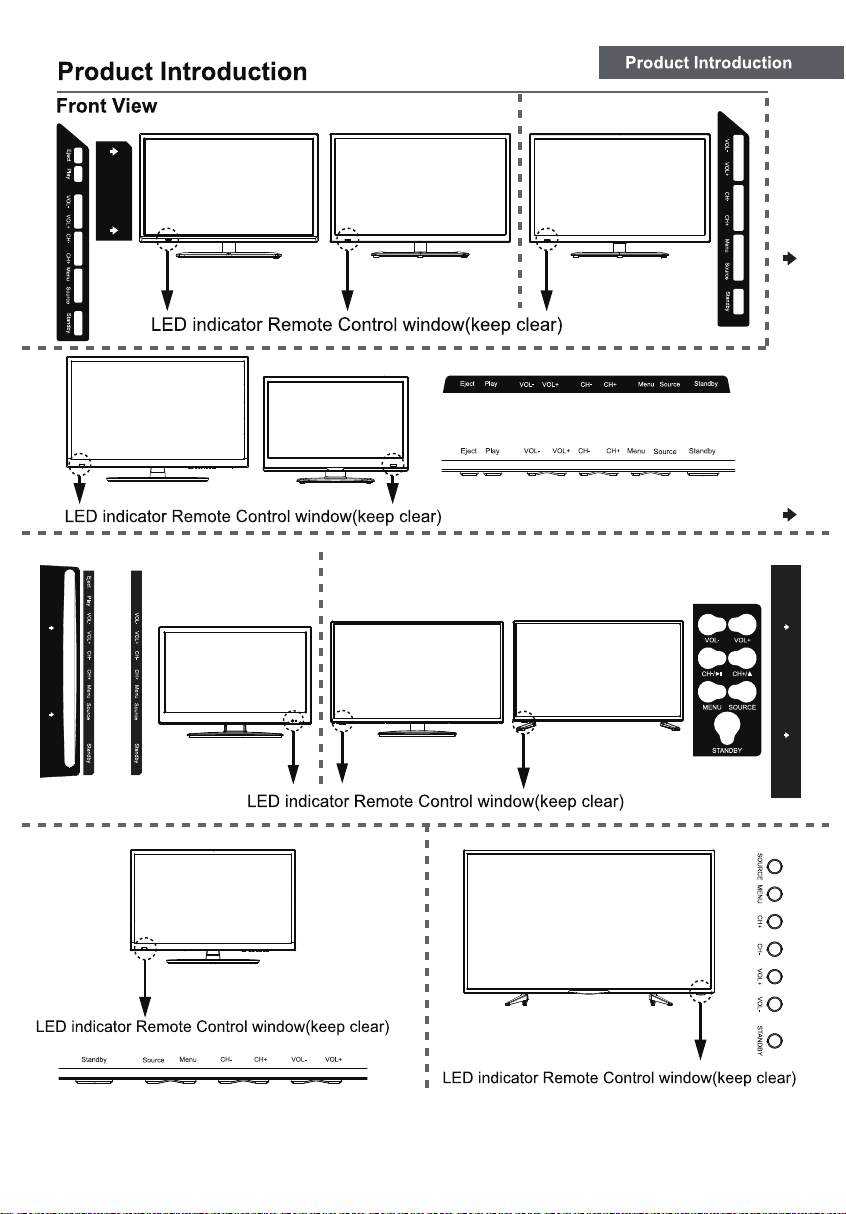
Insert disc with label
side towards back
DVL-2262BK
DVL-2462BK
DVL-240
LED-2422BK
Insert disc with label side towards back
DVL-2862WH
DVL-2862BK
Insert disc with label side towards back
DVL-1962BK LED-1922BK
DVL-1962BK
LED-1922BK
LED-2822BK
DVL-1662BK
DVL-3252WH
VL-3252BK
D
DVL-3242WH
DVL-3242BK
DVL-1662BK
DVL-2862WH
DVL-2862BK
DVL-320BK
LED-4022BK
Insert disc with label side towards back
6
Page 7
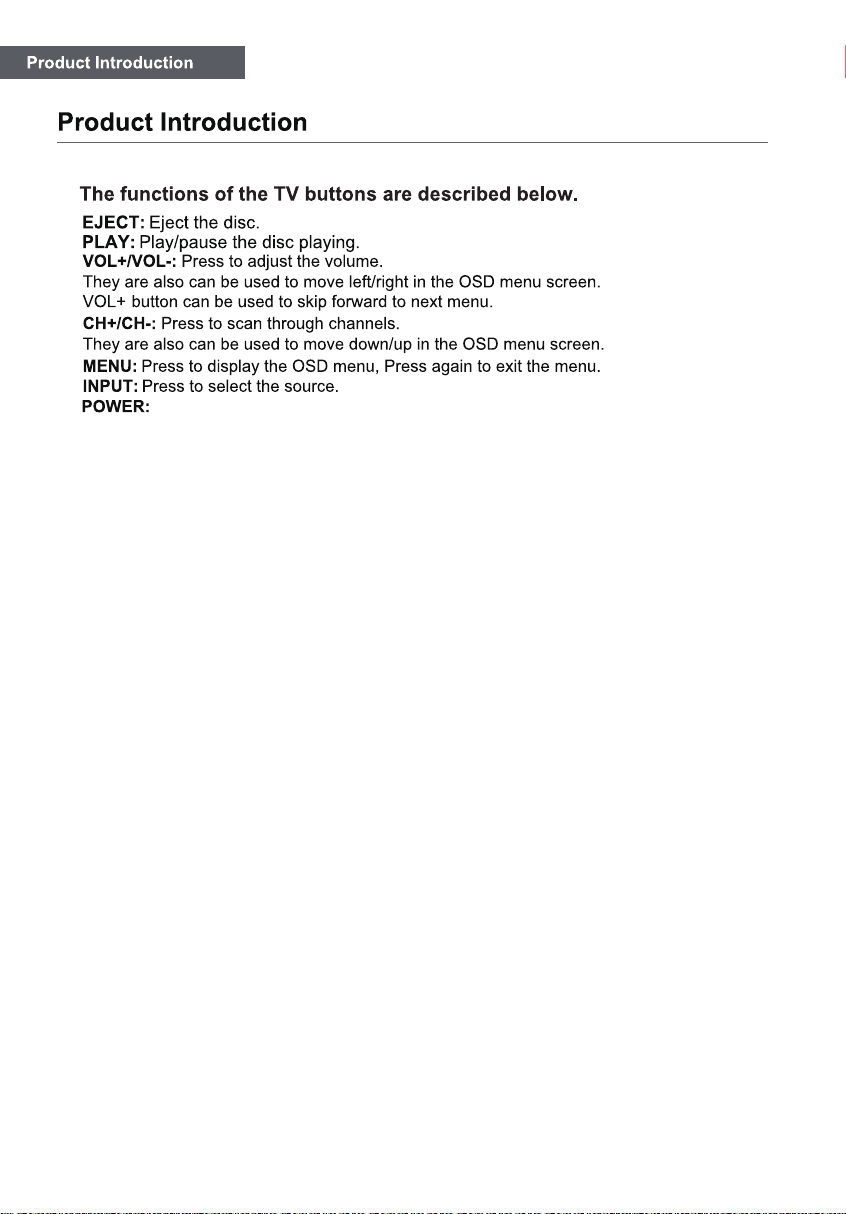
Turn on from standby-mode / turn off to standby-mode.
7
Page 8
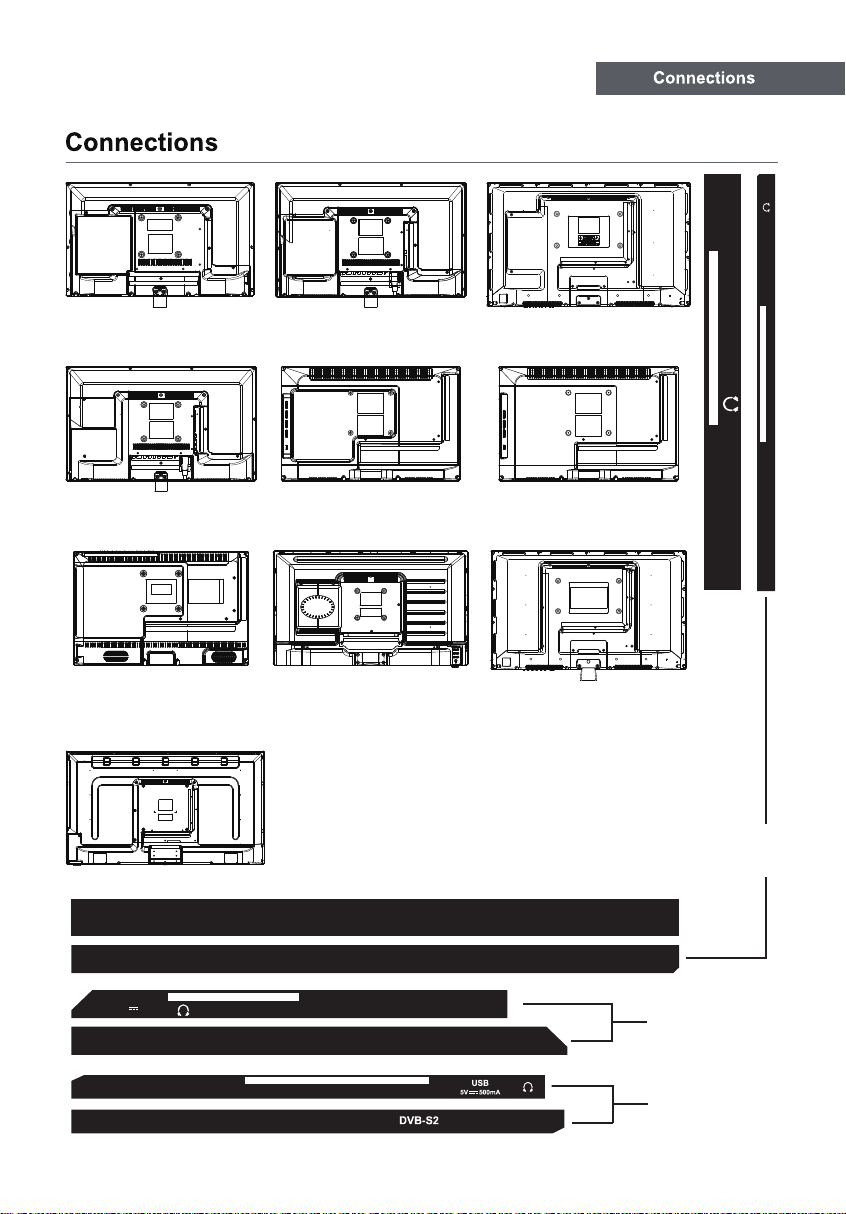
DVL-2262BK
DVL-2462BK, DVL-240 DVL-2862WH, DVL-2862BK
USB
AV
MINI
MINI
YPbP r
Com mon Int erfac e
MINI YPbPr MINI AV
Common Interface
LED-2422BK DVL-1962BK LED-1922BK
DVL-1662BK
DVL-3252BK,DVL-3252WH
DVL-3242BK,DVL-3242WH
LED-2822BK
DVL-320BK
LED-4022BK
USB
HDM I
5V 500 mA
HDM I2 HDMI 3
AUDI O IN
Comm on Inte rface
MINI
YPbPr
AUDI O IN
COAX
PC
MINI
AV
PC
MINI AV
SCA RTVGA DVB- S2 RFDC
Comm on Inte rface
MINI YPb Pr
SCA RTVG A PC AUD IO
SCA RTVGA DVB -S2 RFDC
RFDVB-S2SCARTPC AUDIOVGA HDMI1
COAX
RF
HDM I1
HDM I3 COAX
HDM I USB
HDM I2
ONLY DVL-3252BK,DVL-3252WH
DVL-3242BK,DVL-3242WH
DVL-320BK
COAX
ONLY LED-2822BK
ONLY LED-4022BK
8
Page 9
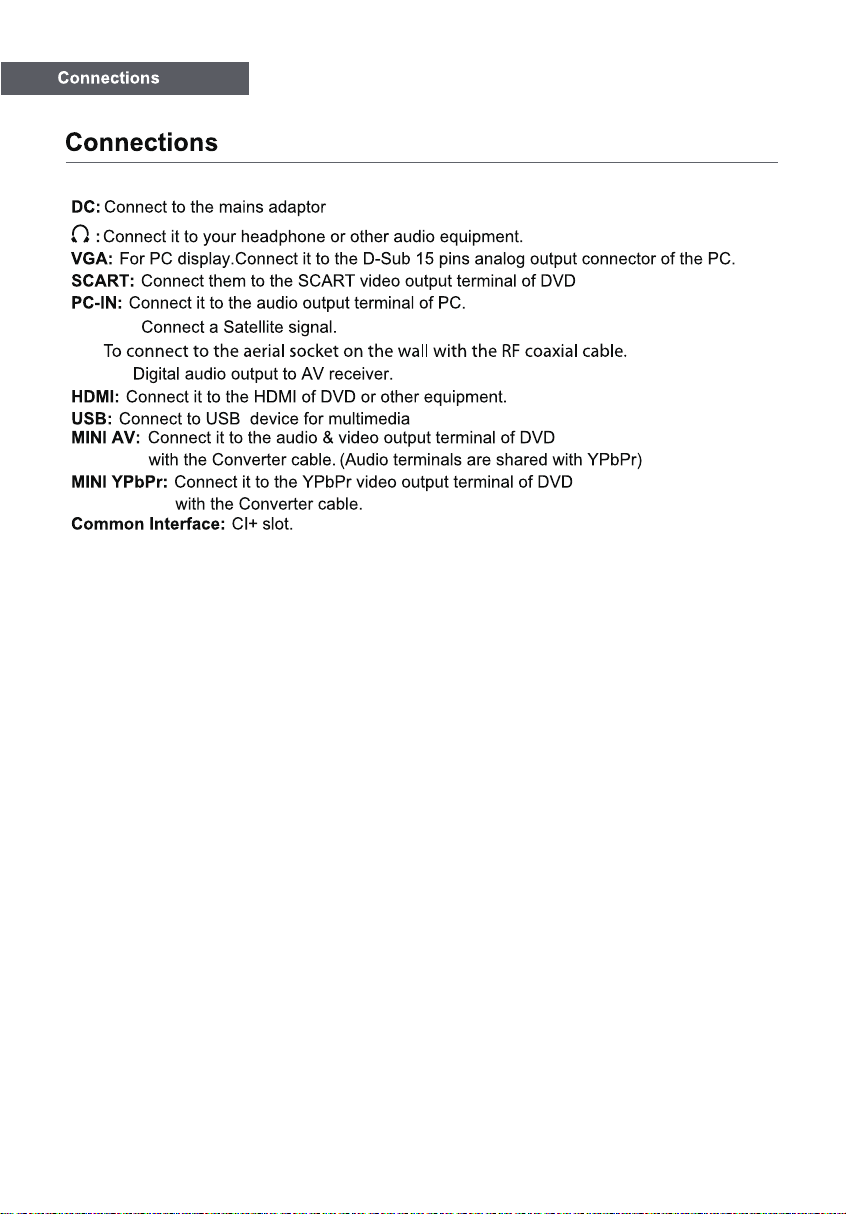
DVB-S2:
RF:
COAX:
or DC 12V Car adaptor.
or other equipment.
or other equipment
or other equipment
9
Page 10
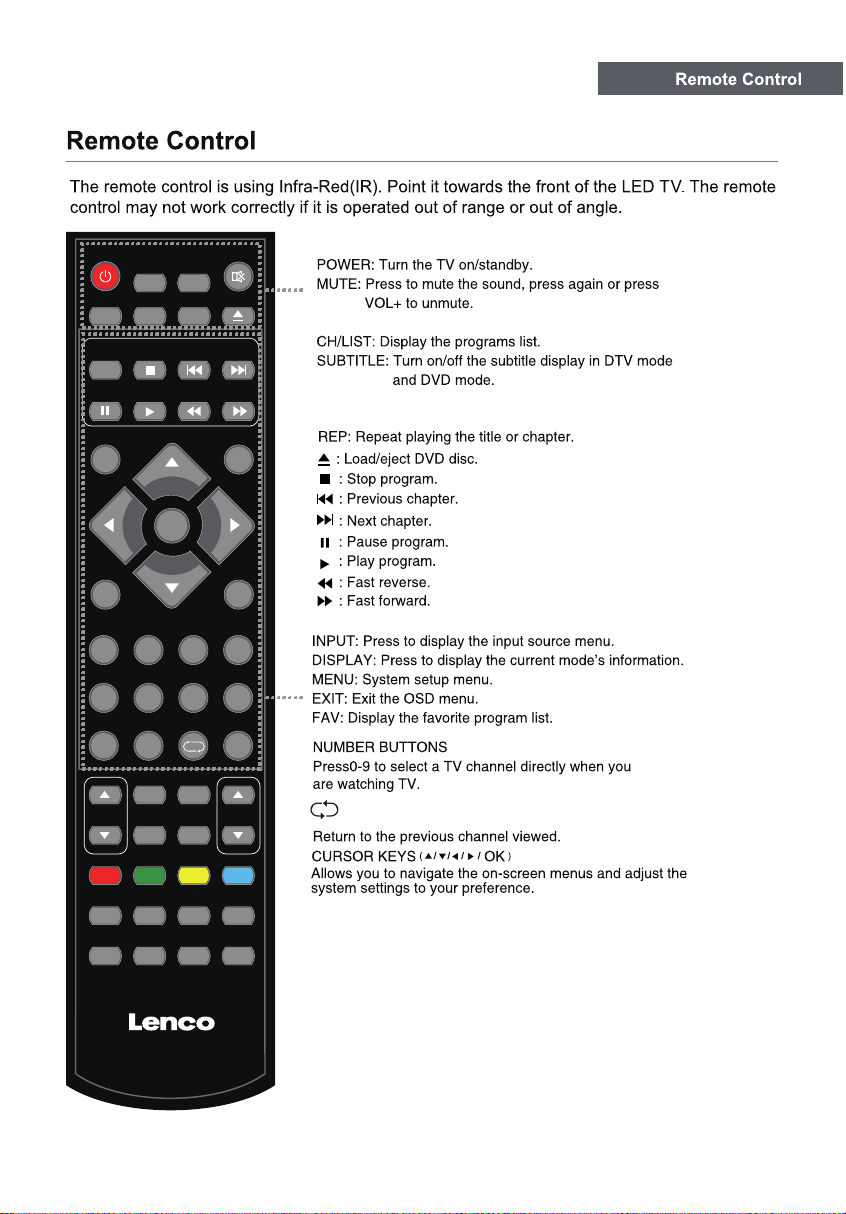
POWER MUTE
REP
EPG
CH/LISTASPECT
SUBTITLE
INPUT
DISPLAY
OK
MENU EXIT
1 2 3 4
5 6 7 8
ASPEC
T: Adjust picture size
EPG:
Electronic television and radio program guide
(broad- caster- specific).
9 0
PICTURE
NICAM/A2
VOL CH
SOUND SLEEP
SCREEN
TV/TXT CANCEL REVEAL
D-MENU
SETUP
HOLD SIZE SUBPAGE INDEX
LAN
TITLE
GOTO
SLOW
A-B
FAV
PRO
10
Page 11
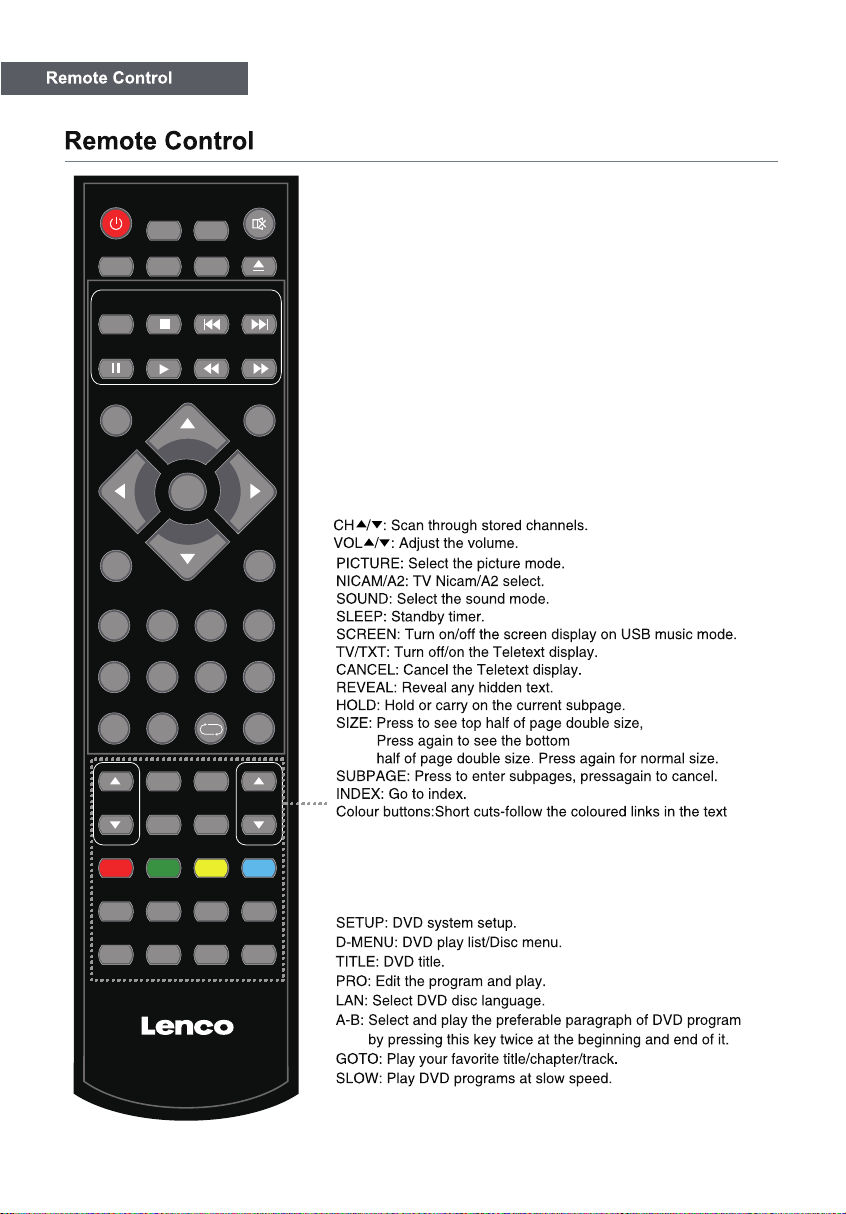
POWER MUTE
REP
EPG
CH/LISTASPECT
SUBTITLE
INPUT
DISPLAY
OK
MENU EXIT
1 2 3 4
5 6 7 8
9 0
NICAM/A2
PICTURE
VOL CH
SOUND SLEEP
SCREEN
TV/TXT CANCEL REVEAL
D-MENU
SETUP
HOLD SIZE SUBPAGE INDEX
LAN
A-B
TITLE
GOTO
SLOW
FAV
PRO
NOTE: Below apply to DVL-1662BK, DVL-1962BK,
DVL-2262BK, DVL-2462BK, DVL-2862WH,
DVL-2862BK, DVL-3252WH, DVL-3252BK, DVL-240
DVL-3242WH, DVL-3242BK
11
Page 12
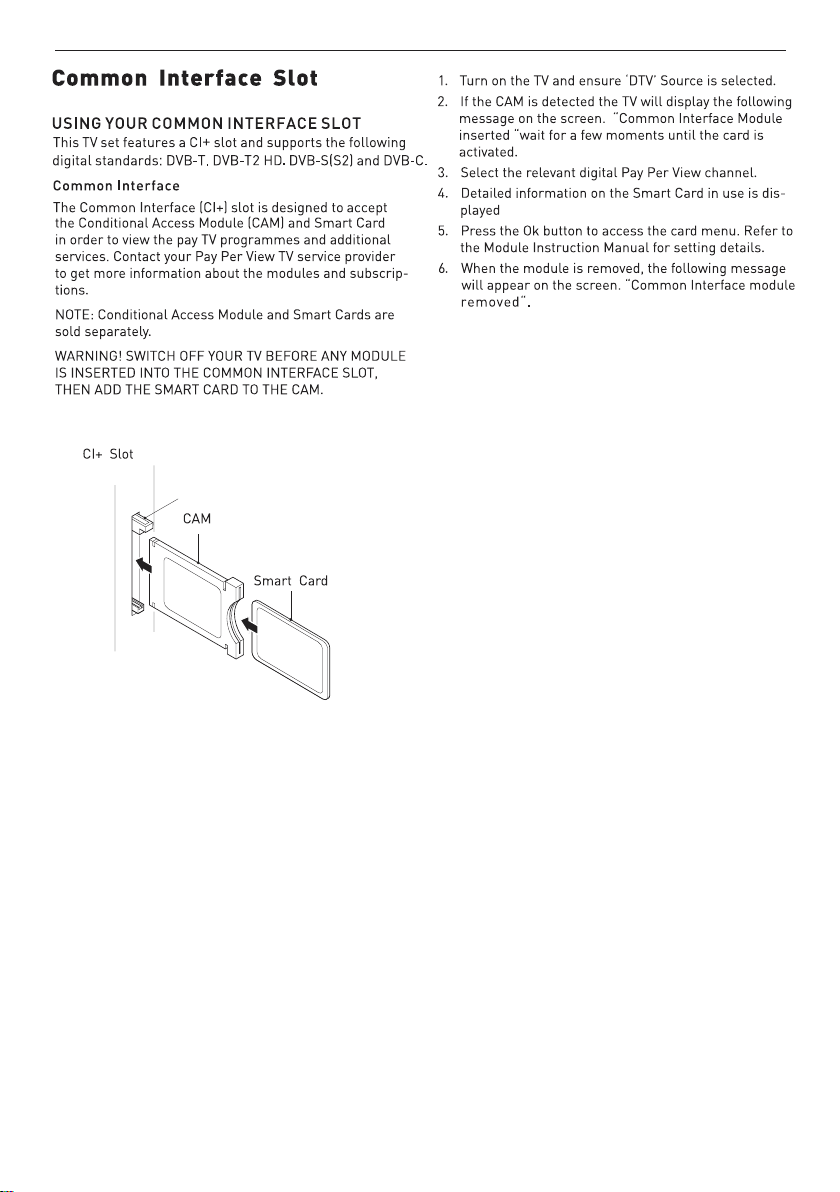
12
Page 13
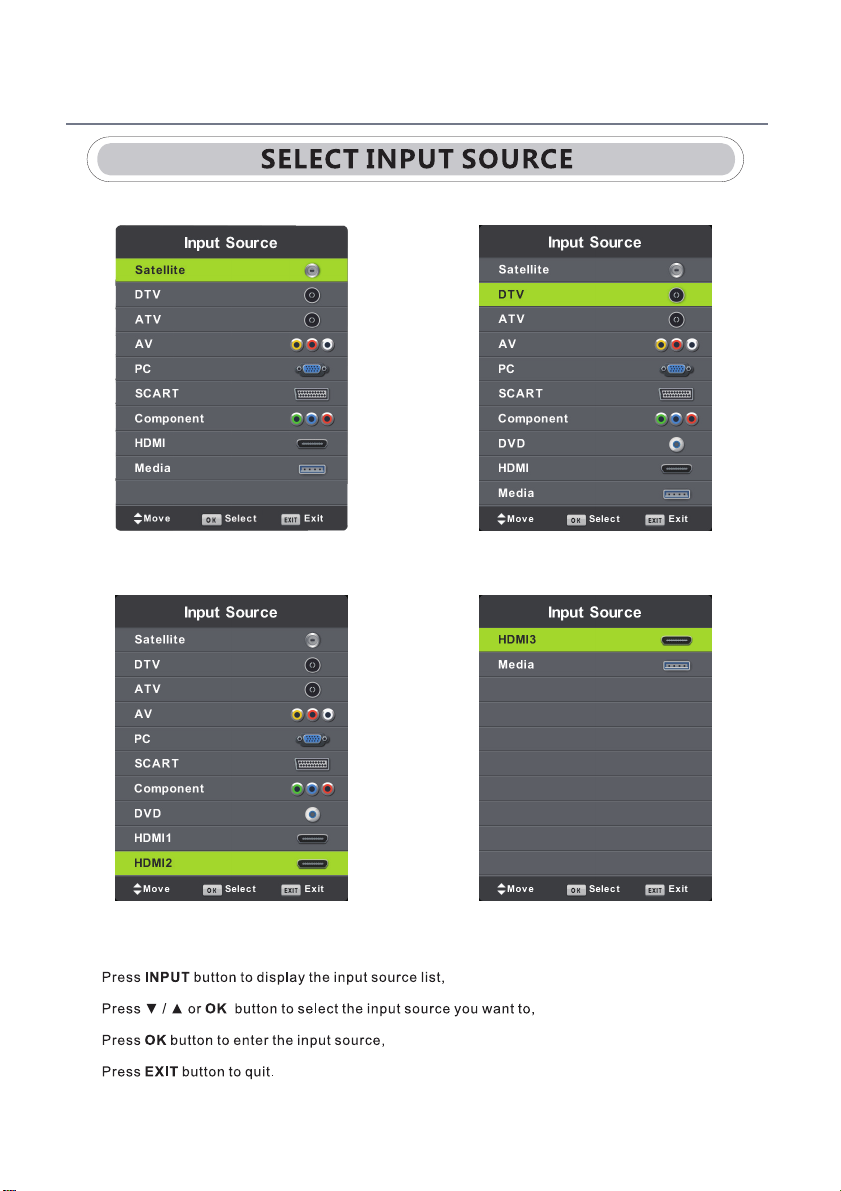
(The model without DVD)
)K, DVL-320BKB2 423-LVD ,HW2 423-LVD ,KB2523-LVD ,HW2523-LVD ot ylppA(
131415
Page 14
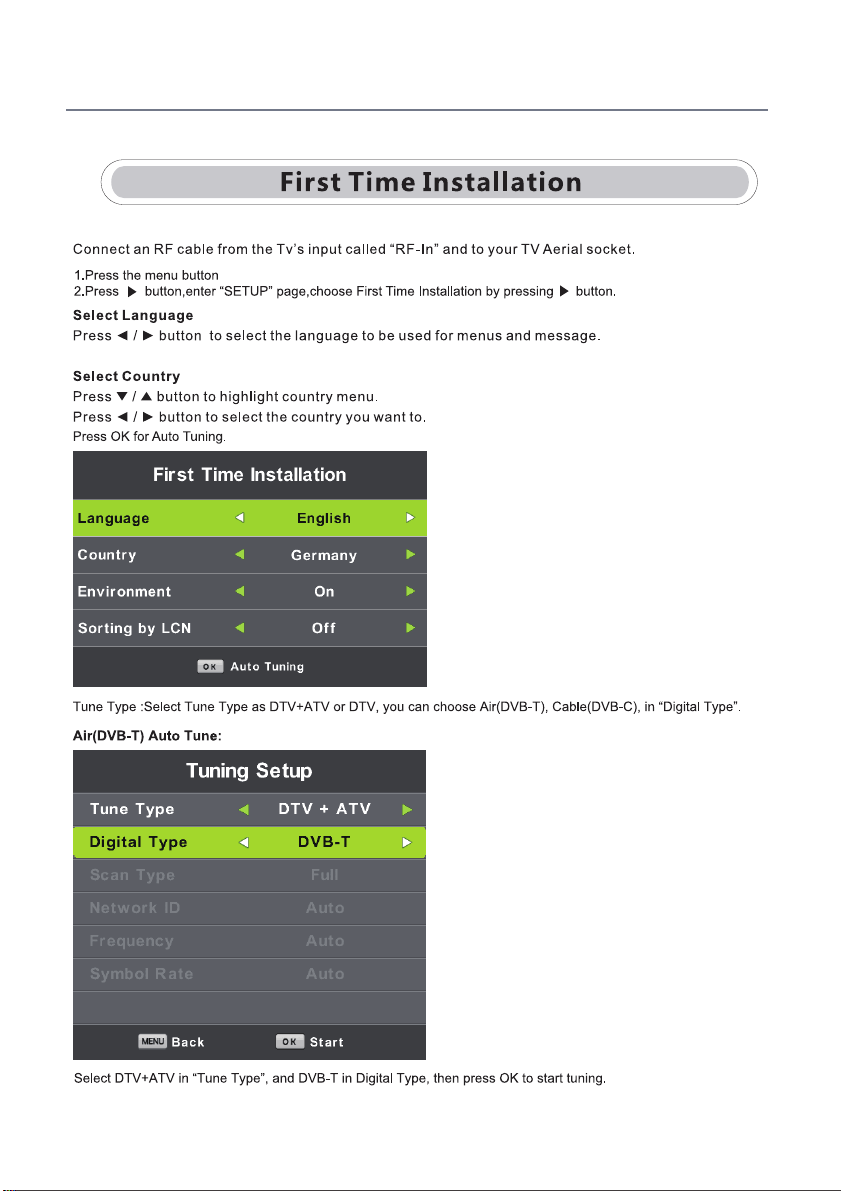
Page 15
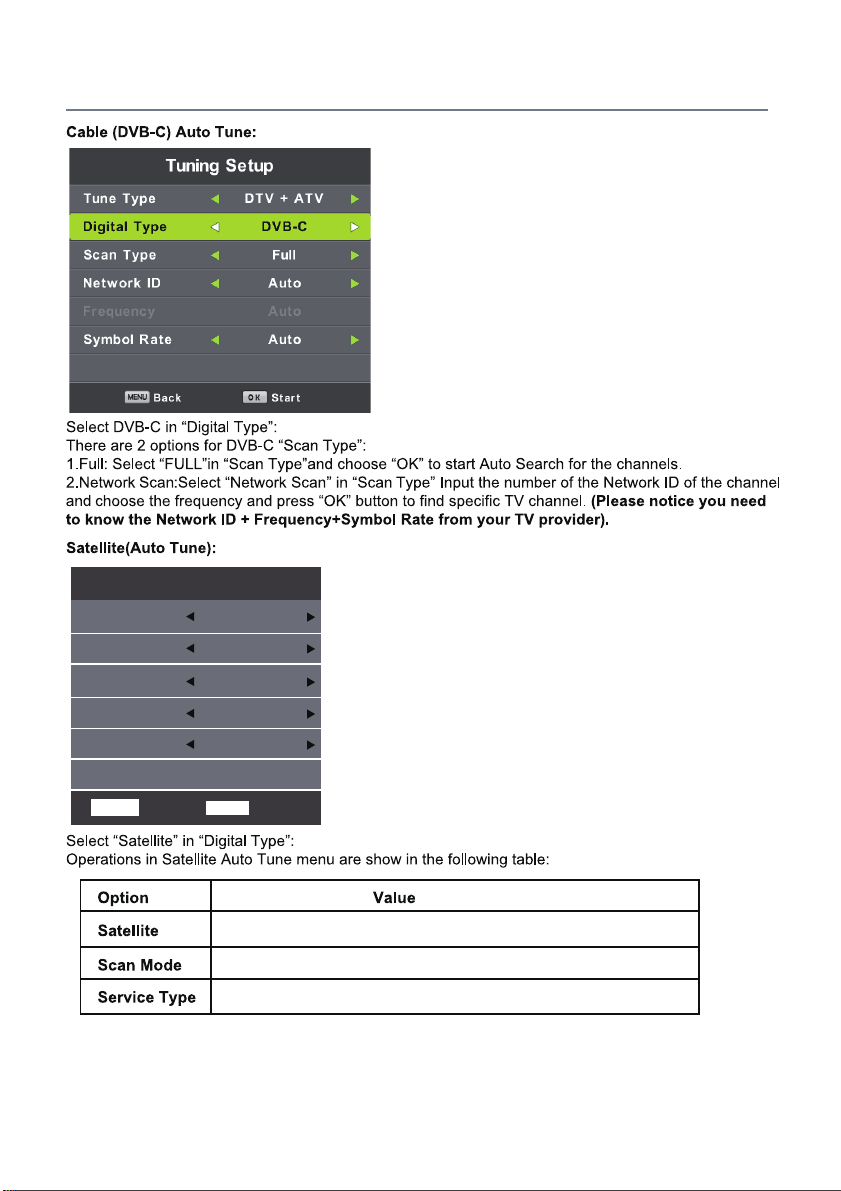
Tuning Setup
Country Germany
Satelli te
Scan Mode Network
Channel Typ e
Service Ty pe
01 ASTRA 1...
Free+Scramble
DTV
ENTER
Start
MENU
Back
Select your satellite
Network does autom. scan all channels from this satellite
DTV stores TV-channels only
This TV stores max. 2000 satellite-channels (DTV + Radio + Data). If you tune 2 satellites,
tune one first, then delete unwanted channels. When done, start tuning the second
satellite. Otherwise, tuning will not store all channels from the second satellite, because
limit is 2000 channels for satellite-tuner.
Download full manual on L enco.com/ ÿÿ
Page 16
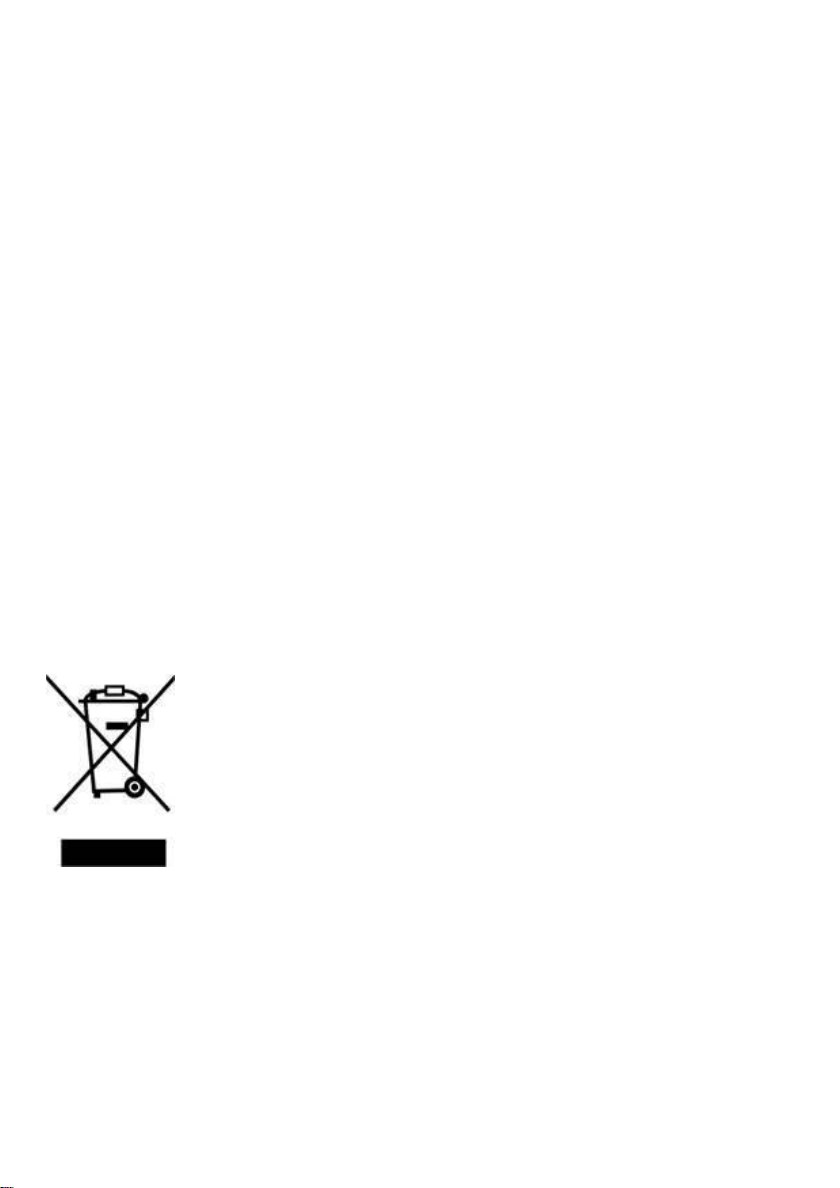
1. Guarantee
Lenco offers service and warranty in accordance to European law, which means that
2.
Disclaimer
3.
Disposal of the Old Device
This symbol indicates that the relevant electrical product or battery
should not be disposed of as general household waste in Europe. To
ensure the correct waste treatment of the product and battery,
please dispose them in accordance to any applicable local laws of
requirement for disposal of electrical equipment or batteries. In so
in case of repairs (both during and after the warranty period) you should contact
your local dealer.
Important note: It is not possible to send products that need repairs to Lenco
directly.
Important note: If this unit is opened or accessed by a non-official service center in
any way, the warranty expires.
This device is not suitable for professional use. In case of professional use, all
warranty obligations of the manufacturer will be voided.
Updates to Firmware and/or hardware components are made regularly. Therefore
some of the instruction, specifications and pictures in this documentation may differ
slightly from your particular situation. All items described in this guide for illustration
purposes only and may not apply to particular situation. No legal right or
entitlements may be obtained from the description made in this manual.
doing, you will help to conserve natural resources and improve standards of
environmental protection in treatment and disposal of electrical waste (Waste
Electrical and Electronic Equipment Directive).
Page 17

4. Service
For more information and helpdesk support, please visit www.lenco.com
Lenco Benelux BV, Thermiekstraat 1a, 6361 HB The Netherlands., Nuth,
Page 18
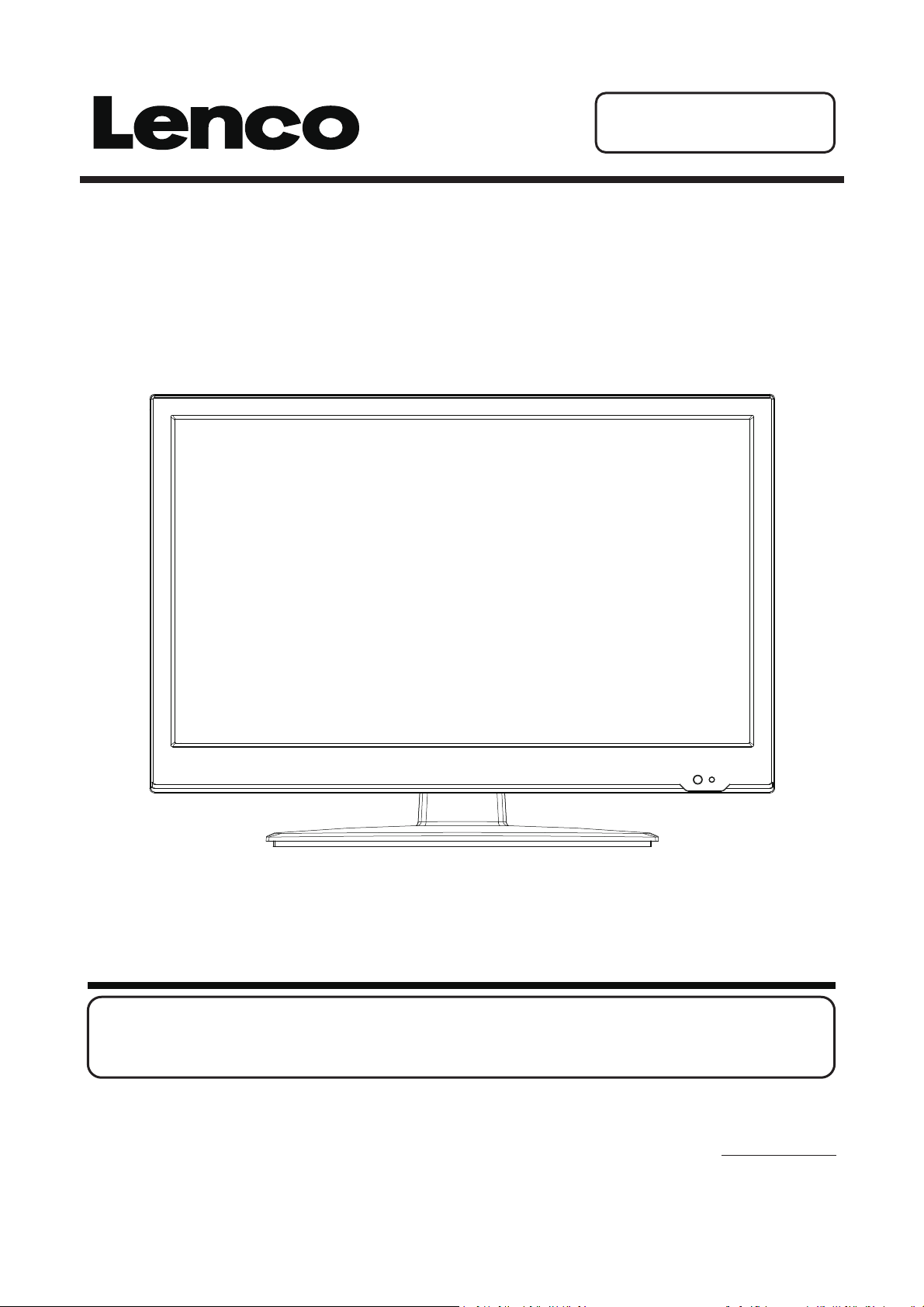
Modelnr.: DVL-1662BK, DVL-1962BK, DVL-2262BK, DVL-2462BK
DVL-2862WH, DVL-2862BK, DVL-3252WH, DVL-3252BK
LED-1922BK, LED-2422BK, DVL-240, DVL-3242WH
DVL-3242BK, DVL-320BK, LED-2822BK, LED-4022BK
GEBRUIKSAANWIJZING
Lees voor het gebruik van deze TV de aanwijzingen door en bewaar deze gebruiksaanwijzing op een
veilige plaats om hem later te kunnen raadplegen.
Download de volledige handleiding op Lenco.com/ www.lenco.com
Page 19

Inhoud
Veiligheidsinform atie
Inleidingtothet product
Aansluitingen
Afstandsbediening
CommonInt erface-sleuf
INGANGSBRONSELECTEREN
Eerstekeerinstalleren
......................................................................................................................................................
.........................................................................................................................................
....................................................................................................................................
..............................................................................................................................................
...................................................................................................................................
......................................................................................................................................
............................................................................................................................
3
7
9
11
13
14
15
2
Page 20
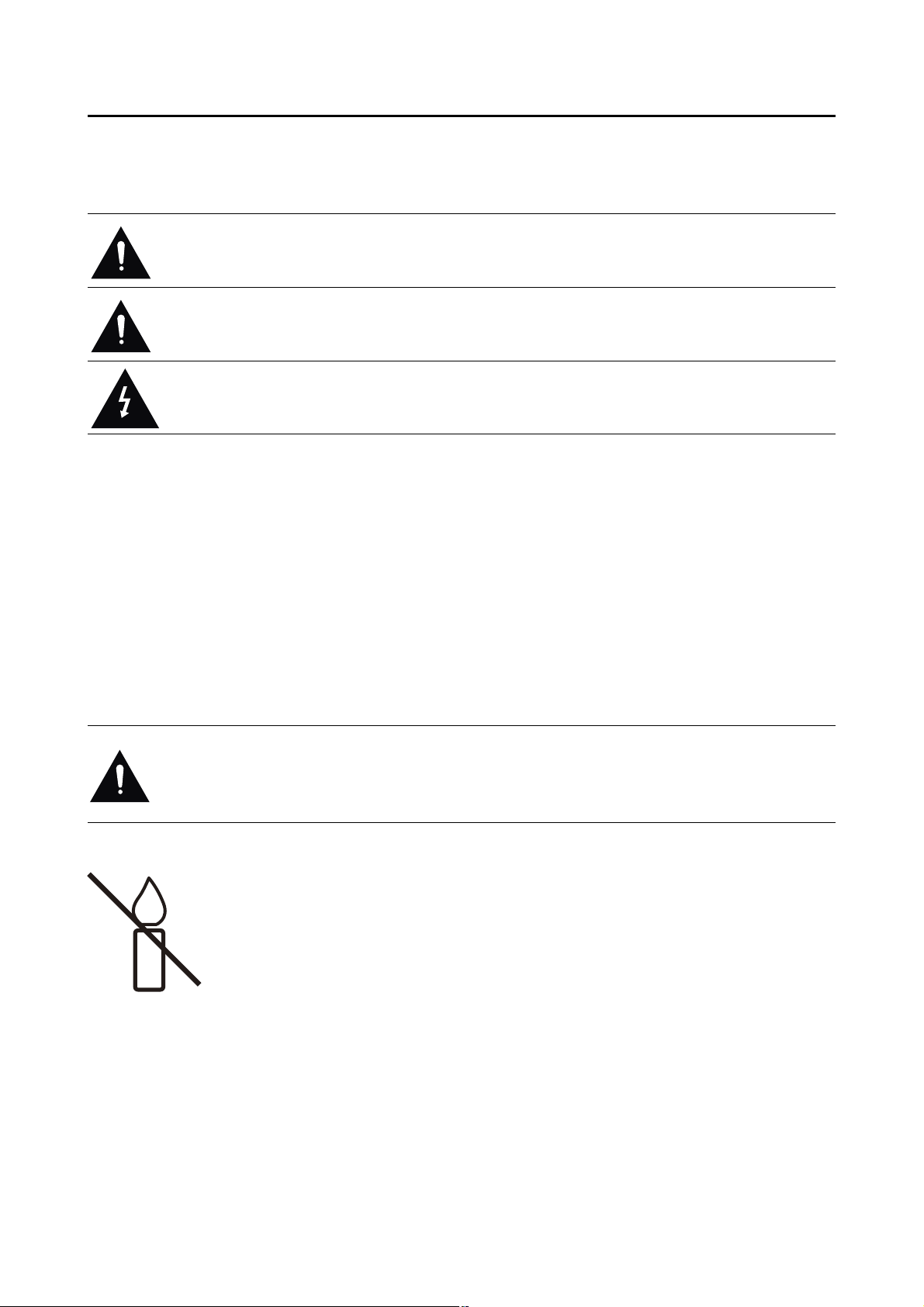
Veiligheidsinform atie
Veiligheidsinformatie
BELANGRIJKEVEILIGHEIDSAANWIJZINGEN-LEESZEVOORHETGEBRUIKZORGVULDIGDOOR.
Neemnot avandevolgendeveiligheidsinform atie,diezichopdeacht erkantvandeTVbevindt .
OM HETRISICOOPELEKTRISCHESCHOKKENTEVOORKOMEN,VERWIJDERNOOITDE
SCHROEVENVANDEBEHUIZING,GEENINTERNEONDERDELENDIEUZELFKUNTREPAREREN,
LAATREPARATIESOVERAANGEKWALIFICEERDPERSONEEL.
Dit sym boolgeeft aandater zichbelangrijkebedienings-ofonderhoudsaanw ijzingenindebij
dit t oestelgevoegdedocumentat iebevinden.
Dit sym boolgeeft aandater zichindit t oest eleengevaarlijkespanningbevindt ,dieeenrisico
opelekt rischeschokkenvormt .
Bewaardezeaanw ijzingen
• Gebruikhet appar aat nietindebuurt vanw ater .
• Reinighet uitsluit endmet eenlicht vochtigedoek.
• Blokkeer geenventilat ieopeningen.
• Inst alleerhett oestelinovereenstem m ingm etdemeegeleverdeSnelstart gidsendeze
gebr uiksaanwijzing.
• Beschermhetnet snoer t egenbeknelling,inhetbijzonderb ijst ekker seno phetpunt w aarhet uit deTV
komt .
• Laat het net snoer niet over derandvaneent afelhangen.
• Ont koppeldeTVtijdensonweer ofw anneerhijgedu rendelangeret ijdnietw ordtgebruikt .
W AARSCHUW ING!STELDEZETVNIETBLOOTAANREGENOFVOCHT,OM HETRISICOOP
BRAN DOFELEKTRISCHESCHOKKENTEVERM INDEREN.DETVM AGNIETW ORDEN
BLOOTGESTELDAANDRUPPELSOFSPETTERSENERM OGENGEENM ETVLOEISTOFFEN
GEVULDEVOORW ERPEN,ZOALSVAZEN,OPDETVW ORDENGEZET.
Waarschuwing
Om de verspreiding van vuur te voorkomen, houd dit product te allen tijde uit de
buurt van kaarsen of andere open vlammen.
3
Page 21
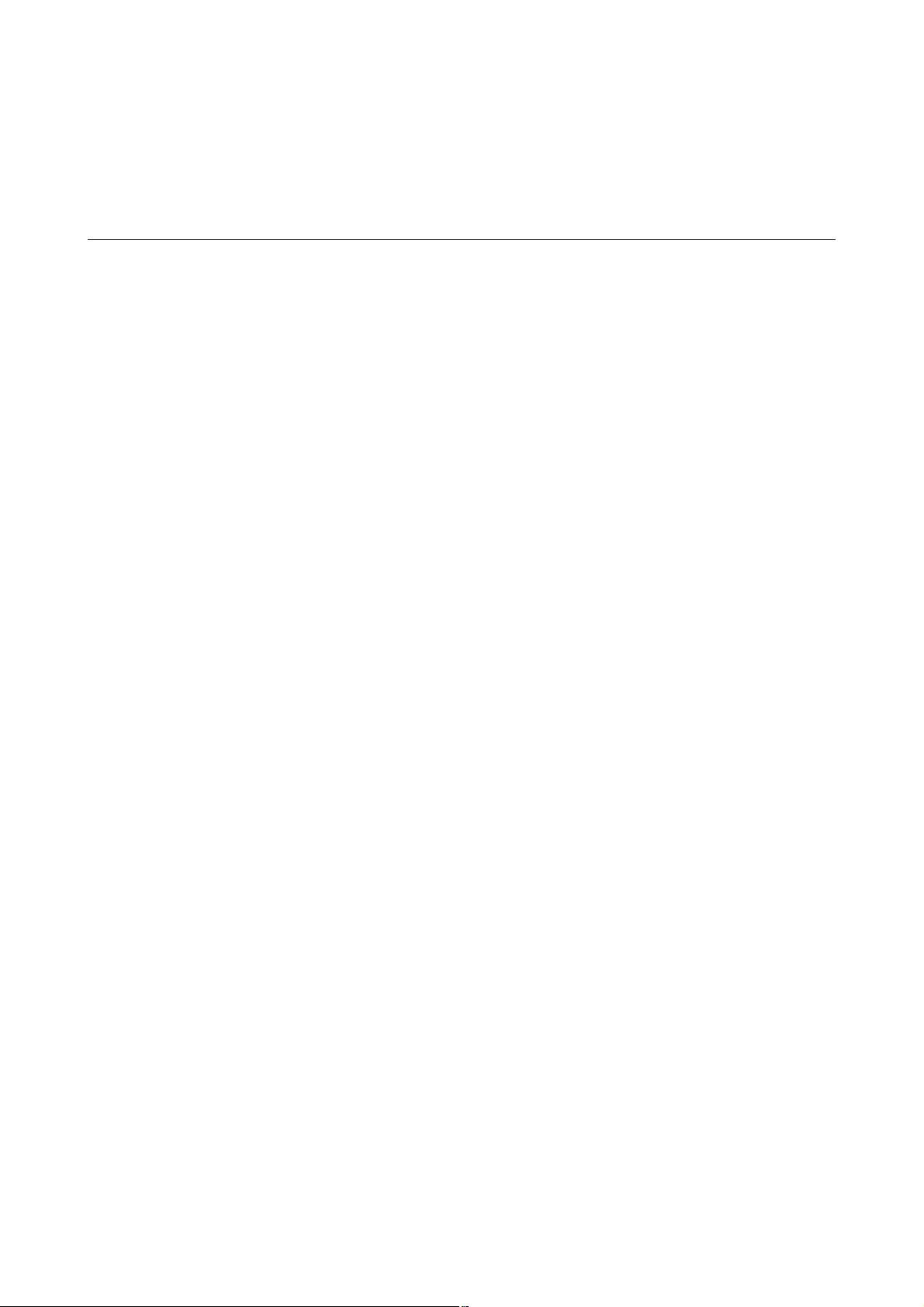
Veiligheidsinform atie
LETOP:
Gebruikvanbedieningenofafstellingenof uitvoervanproceduresandersdangespecificeerdindeze
handleidingkanleident ot bloot st ellingaanschadelijkestraling.
Dit apparaatdient uitsluit endt ewordenaangepastofgerepareerddoorgekw alif iceerdonderhoudspersoneel.
VOORZORGSM AATREGELENVOORGEBRUIK
ONTHOUDDEVOLGENDEINSTRUCTIES:
1. Gebruikdit apparaatniet indebuur t vanw ater.
2. Reinighet uit sluitendmet eenlicht vocht igedoek.
3. Bedeko fblokkeerdevent ilatie-openingenniet.W anneeruhet apparaatopeenschapplaat st,dient u
5cm(2”)vrij er uimter ondomhet geheleappar aat tebehouden.
4. Installeerhet product vo lgensdemeegeleverdegebr uikershandleiding.
5. Noo itopdestroom adapter stappenofdezeindrukken.W eesvoornam elijkvoor zicht igindebuurt van
destekker senhetpunt w aardekabeluit het appar aat kom t .Plaatsgeenzwarevoorw erpenopde
str oomadapt er,om beschadigin ger vant evoor kom en.Houdhet geheleappar aat buit enbereikvan
kinderen!W anneerkinderenm et devoedingskabelspelen,kunnenzijer nstiglet seloplopen.
6. Haaldestekkeruit het st opcontact t ijdensonw eerof w anneer udezelangeret ijdniet gebr uikt.
7. Houdhet apparaat uitdebuurt vanhit tebronnen,zoalsradiateurs,verwarmingen,kachels,kaarsenen
anderehit tegenerer endepro duct en.
8. Gebruikdit apparaatniet indebuur t vankracht igemagnet ischevelden.
9. Elektrostat ischeont ladingkann ormaalgebruikvanditapparaat verstor en.Uhoeft het apparaat indit
gevalslecht st eresettenenopnieuw optestart envolgensdegebr uikershandleiding.W eesvoorzicht ig
tijdensbestandsoverdrachtendoedat ineenom gevingzonder stat ischeverst oringen.
10.Waarschuw ing!St eeknooiteenvoorwerpviadeventilat ie-o fandereopeningeninhet product .Eris
hoogspanninginhet productaanwezigenalsuereenobject inst eekt ,kandat eenelektrischeschok
veroor zakenen/ of kort sluitingindeint erneonderdelen.M orsom dezelf der edengeenw at ero f
vloeistof ophetproduct .
11.Gebruikhet toest elniet invocht igeruimt es,zoalsbadkam er s,stom endekeukensof indebuur t van
zwembaden.
12.Gebruikdit apparaatniet wanneer condensatiekanopt r eden.
13.Alhoeweldit apparaatmet grotezor ggef abriceerdenverschillendeker engeïnspect eerdisvoordat het
defabriekverlaat ,ishet nogsteedsmogelijkdaterproblemenopt r eden ,zoalsmetalleelekt rische
apparaten.Alsurook,eenovermat igehit t eont w ikkelingofeniganderonverwacht verschijnsel
opmer kt,m oet uonm idd ellijkdestekkervanhetnet snoeruit het st opcont act halen.
14.Dit apparaat moett eallent ijdegoedw ordengevent ileerd!
15.Dit apparaat moetaangedrevenwordendooreenvoedingsbron,zoalsaangegevenophet
specif icatieplaat je.Alsut w ijfelt overh et typevoedingdatgebruikt w ordtinuw huis,raadpleegdan
a.u.b.uw dealerofplaatselijkenergiebedrijf.
16.Het stopcont actmoet indebuurt vandeapparat uurzijngeïnstalleerdeneenvoudigt eber eikenzijn.
17.Overbelaststopcont actenofverlengsnoerenniet .Overbelastingkanbrandof eenelekt r ischeschok
veroor zaken.
18.Apparatenmet eenKlasse1struct uurdienentew o rdenaangeslot enopeenstopcont act meteen
beschermendeaar dver binding.
19.Apparatenmet eenKlasse2struct uurvereisengeenaardverbinding.
20.Houdzeuit debuurt vanknaagdier en.Knaagdier enknauwengraagaanvoedingskabels.
4
Page 22

Veiligheidsinform atie
21.Houdalt ijddestekkervastw anneerudezeuit het stopcontact t rekt .Treknooitaandevoedingskabel.
Dit kant ot eenkort sluitingleiden.
22.Vermijdom het toestelt eplaatsenopeenondergronddieblootgesteldkanw ordenaant r illingenof
schokken.
23.Omhet apparaatt ijdensonweertebescherm en,haalt udenet voedingadapt eruithet st opcontact .
24.Wanneer het appar aat vooreenlangeperiodenietingebruikis,haaltudenet voedingadapt erom
veiligheidsredenenuit het st opcontact .
25.Gebruikeenzacht ,droogdoekjeomhet appar aat tereinigen.Gebruikgeenoplosmiddelenofop
benzinegebaseerdevloeisto ffen.Ukunt eenvocht igdoekjemet verdundschoonm aakmiddel
gebr uikenom hardnekkigevlekkent ever w ijder en.
26.Deleverancierisniet verant woordelijkvoorschadeofverlorengegevensveroorzaaktdoorstor ing,
misbr uik,modificat ievanhet appar aat ofbatt erijver vanging.
27.Onderbr eeknooitdeverbindingw anneerhet appar aat format t eert ofbestandenoverdr aagt .De
gegevenskunnenanderscorrupt ofver lorenr aken.
28.DeUSB-geheugenstickdient dir ectinhet apparaat tew ordengestoken.Gebruikgeen
USB-verlengkabel,om dat diekanleidentotstor ingenm etfout ievegegevensalsgevolg.
29.Het appar aat magnietw ordenb loot gesteldaandruppelsofspatt enenzor ger vo ordat ergeenmet
vloeistof gevuldevoor w erpen,zoalsvazen,opofnabijhet appar aat zijngeplaat st.
30.Omdeverbindingmet destroom aansluit ingvolledigteverbr eken,moet destekkervanhet apparaat
uit het st opcont act w ordengehaald,om dat destekkervanhet appar aat dehoofdschakelaaris.
31.Destekkervanhet apparaat magniet w ordenbelemm erdenmoet t ijdensgebr uikeenvoudig
toegankelijkw ordengehouden.
32.Batt erijenmogennietaanovermat igehit te,zoalszonlicht,openvuure.d.w ordenbloot gesteld.
33.Eenaf standvanm inim aal10cmrondom het apparaatisnodigvoorvoldoendeventilat ie.
34.Devent ilat iem agnietw ordengehinderddoorhet bedekkenvandevent ilat ieopeningenm et
voor w erpenzoalskrant en,t afelkleden,gordijnenet c.
35.Plaat sgeenbronnenm eteenopenvlam ,zoalsbrandendekaarsen,ophet appar aat .
36.Aandacht voorhet m ilieuisnodigbijhet verwijderenvandebat terij en.
37.Het appar aat kanalleenw ordengebruiktingem at igdeklim at en.Extr eemkoudeof w arm eom gevingen
moetenw ordenvermeden.
38.Het nom inalespecificat ielabelistevindenophet paneelaandeonderkant vanhet apparaat .
39.Dit apparaat isniet bestem dvoorgebruikdoorm ensen(inclusiefkinder en)m etfysieke,zintuiglijkeo f
geestelijkegebrekenofgebrekaankennisenervaring,t enzijzijondert oezichtstaanofinstruct ies
hebbenoverhetjuistegebruikvanhet apparaat hebbengekregenvandepersoo ndieverant woordelijk
isvoorhunveiligheid.
40.Dit productisalleenvo orhuishoudelijkgebruikbedoeldenniet voorcommercieelofindustr ieel
gebr uik.
41.Verzekeruervandat het apparaat ineenstabieleposit iestaat opgesteld.Schade,veroorzaaktdoorhet
gebr uikvandit productineenonstabieleposit ie,ofdo orhetniet nalevenvanw aarschuwingenof
voor zor gsmaatregelengenoem dindezehandleiding,valtniet onderdegarant ie.
42.Verwijdernooit debehuizingvanditappar aat .
43.Plaat sdit apparaatno oit opander eelekt rischeapparat uur.
44.Dit productnietgebruikenofopslaanopplaat senwaarhetw ordtbloot gesteldaandirectzonlicht ,hitt e,
buit ensporigveelsto foftrillingen.
45.Reinigditproductniet metw at ero fanderevloeistoff en.
46.Bedekof blokkeerdegleuvenendegat eninhet product niet.
5
Page 23
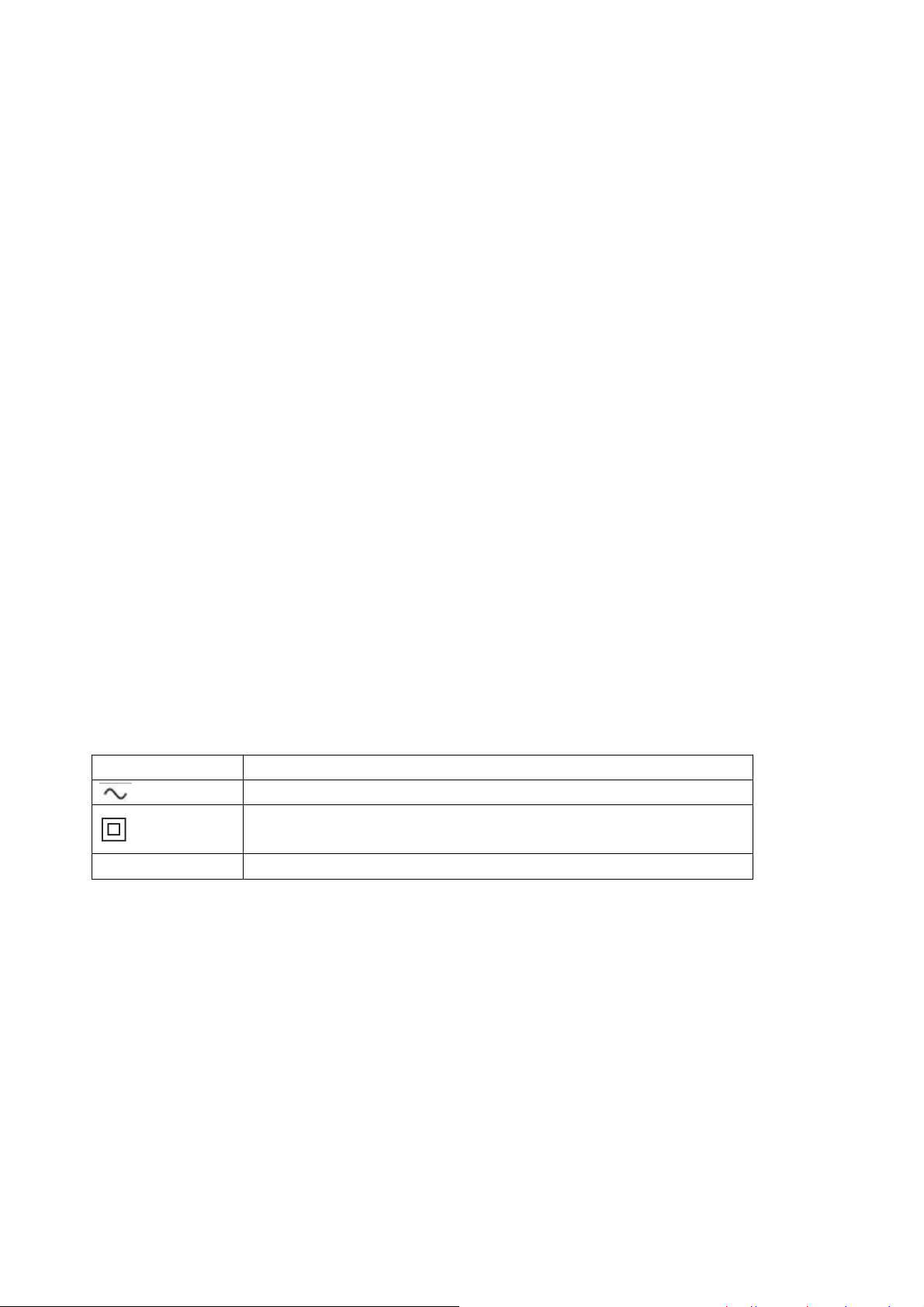
Veiligheidsinform atie
47.St o pgeenvreem devoorwer penindegleuvenofgatenvanhet product.
48.Geefkinderengeengelegenheidinaanrakingm etplasticzakkent ekomen.
49.Co nt roleerof despanningophet specificat ieplaat j evanuw apparaat overeenkomt m ethet licht net in
uw huis(specif icatieplaat jeistevindenopdeachterzijdevanhet apparaat).
50.Zorgervoordatniem ando pdevoedingskabelkangaanstaano fdatdekabelkanwordeningedrukt ,
voor namelijkbij stekkers,stopcont act enenhet punt waarkabelsuit het appar aat kom en.
51.Gebruikuit sluitenduitbreidingen/ accessoiresgespecif iceerddoordef abrikant .
52.Laat allerepar at iesoveraangekw alificeer donderhoudspersoneel.Onderhoudisvereistalshet toestel
hoedanookisbeschadigd,zoalsbijvoo rbeeldhet net snoer ofdestekker,w anneerervloeistofof een
voor w erpinhet apparaatist er echt gekomen,wanneerhetapparaat isbloot gest eldaanregenofvocht ,
alshet niet norm aalwer ktofisgevallen.
53.Gebruiknooit eenbeschadigdevoedingskabelofstekkerofeenlosstopcont act .Dit vor m t namelij keen
risicoopbr andof elektrischeschokken.
Waarschuw ing:Langdurigebloot stellingaanluidgeluidvanpersoo nlijkem uziekspelerskanleidentot
tijdelijkeo fpermanentegehoor beschadiging.
INSTALLATIE
• Pakalleonderdelenuit enverwijderdebeschermendemat erialen.
• Sluit het apparaatniet aanophet st opcontact ,voordatudenet spanninghebt gecontroleerdenvoordat
alleander eaansluit ingenzijngemaakt .
• Bedekgeenvandeventilat ieopeningenenzor gvoorenkelecentimet ersvrijeruimt er ondomhet
apparaatvoorvent ilat ie.
Klimaatwaarschuwing:
Dit apparaat is uitsluitend ontworpen voor veilig gebruik in een klimaat.
gemaigde
Gebruik in tropische klimaten kan leiden tot elektrische schokken en brand.
Icoontje Omschrijving
Stroomvoorziening: Alleen AC
Symbooltje klasse II
100-240 V~ Nominale toevoerspanning
6
Page 24
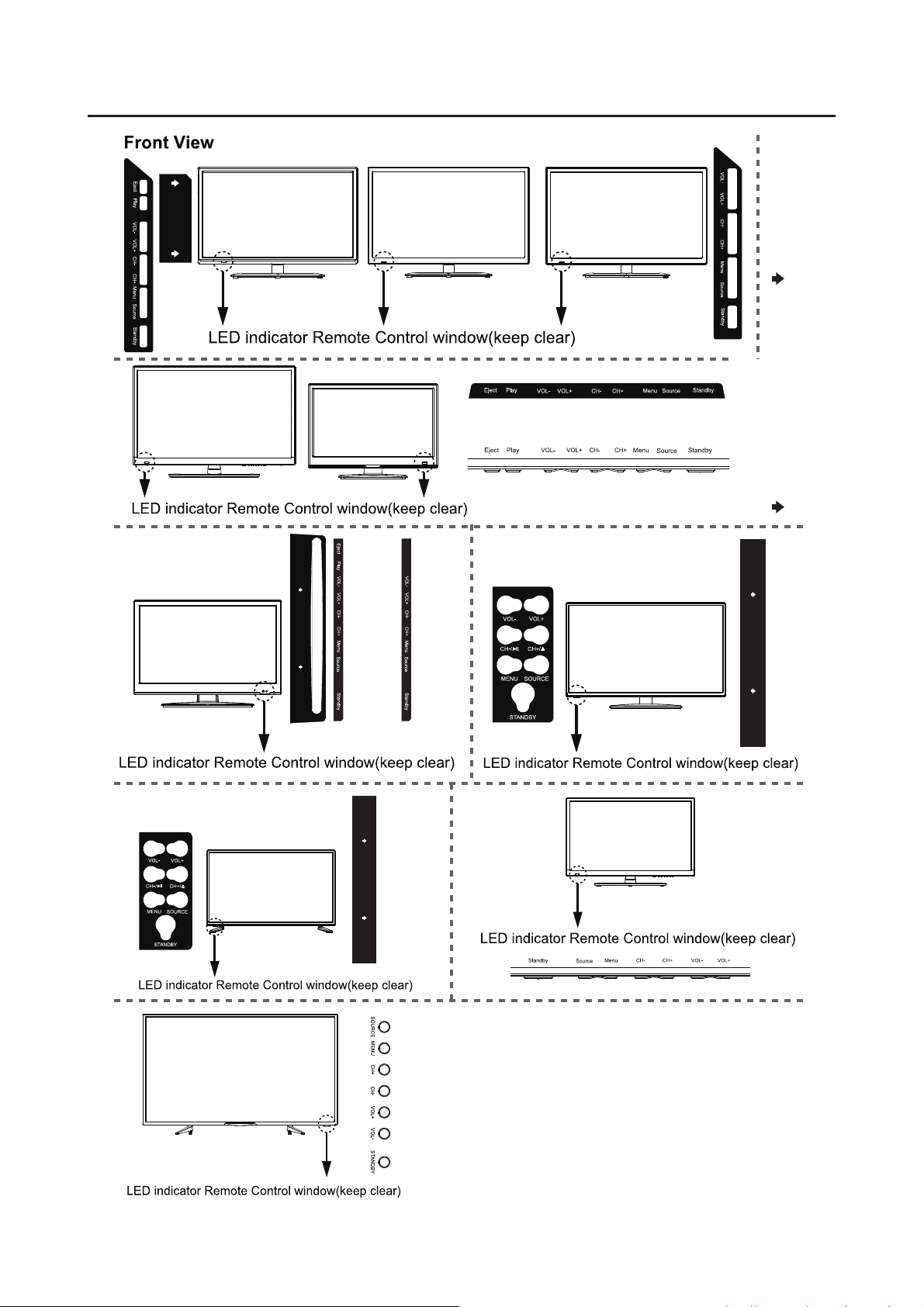
Inleiding tot het product
Inleiding tot het product
Insert disc with label
side towards back
DVL-2262BK
DVL-2462BK
DVL-240
LED-2422BK
Insert disc with label side towards back
DVL-2862WH
DVL-2862BK
DVL-1962BK
LED-1922BK
DVL-1662BK
Insert disc with label side towards back
DVL-1962BK
LED-1922BK
Insert disc with label side towards back
DVL-1662BK
DVL-2862WH
DVL-2862BK
LED-2822BK
DVL-3252WH
VL-3252BK
D
DVL-3242WH
DVL-3242BK
Insert disc with label side towards back
DVL-320BK
LED-4022BK
7
Page 25
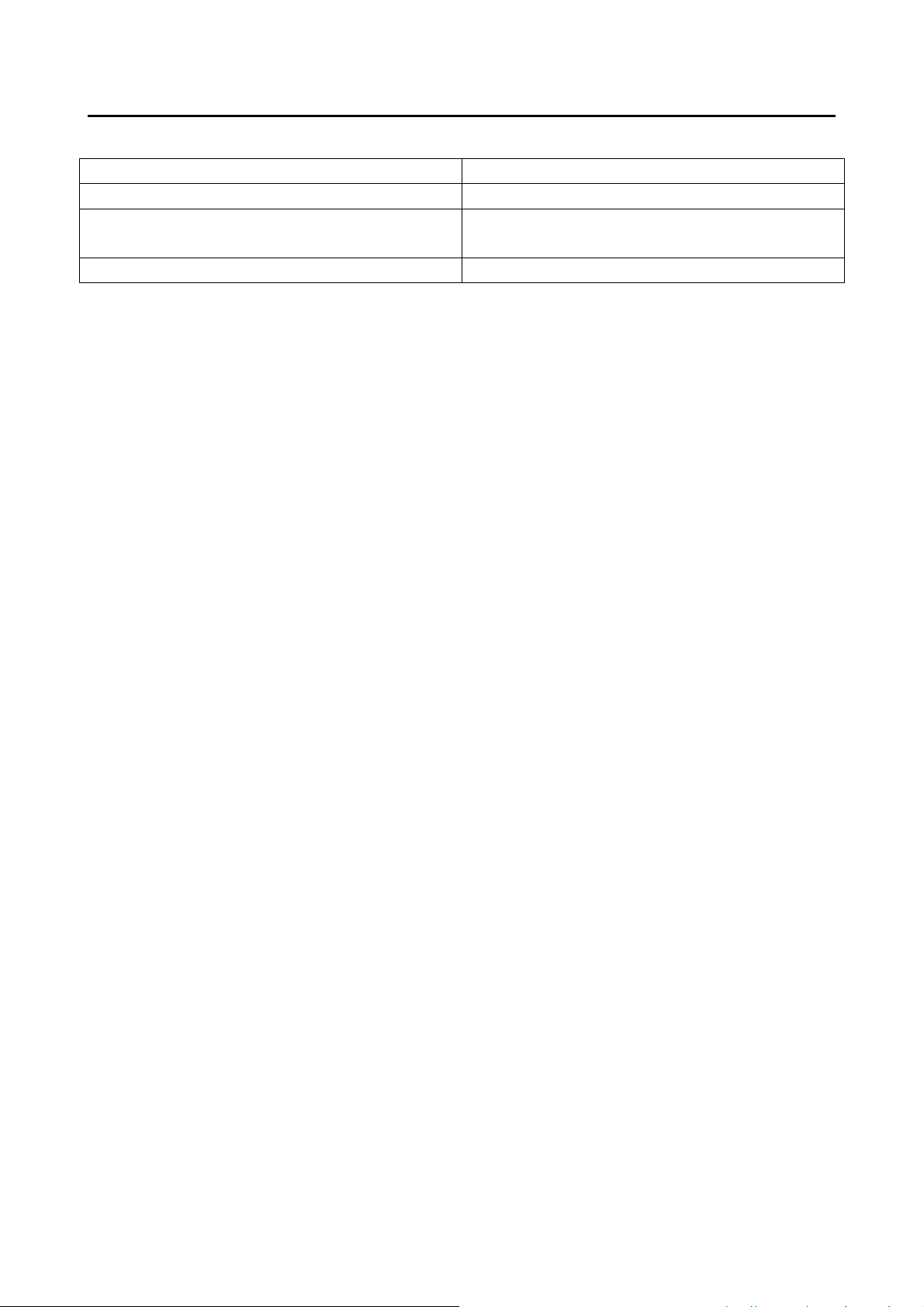
Inleidingtothet product
Inleiding tot het product
EN NL
FrontView Vooraanzicht
LEDindicat orRemot eCont rolwindow (keepclear) Venster voorLED-indicat ielampjeafst andsbediening
(vrijhouden)
Insert discwithlabelsidet ow ar dsback Plaatseendiscmet het labelnaardeacht erkant
DefunctiesvandetoetsenvandeTVw ordenhieronderbeschreven.
EJECT: Uit werpenvandedis.
PLAY: Af spelen/ pauzerenvandespelendedisc.
VOL+/ VOL-: Drukom het volumeaantepassen.
Zekunnenookw ordengebr uiktominhet scher m vanhet OSD-menunaarlinks/ recht stebew egen.
Detoet sVOL+kanwordengebruikt om naarhetvolgendem enutespr ingen.
CH+/ CH-: Drukhieropom dekanalentescannen.
Zekunnenookw ordengebr uiktominhet scher m vanhet OSD-menunaarbeneden/ bovent ebewegen.
M ENU: Drukhieropomhet OSD-menuweer t egeven;drukerw eeropomhetm enut everlat en.
INPUT: Drukhieropom deingangteselecteren.
AAN/ UIT:
Inschakelen vanuit stand-by/uitschakelen op stand-by.
8
Page 26
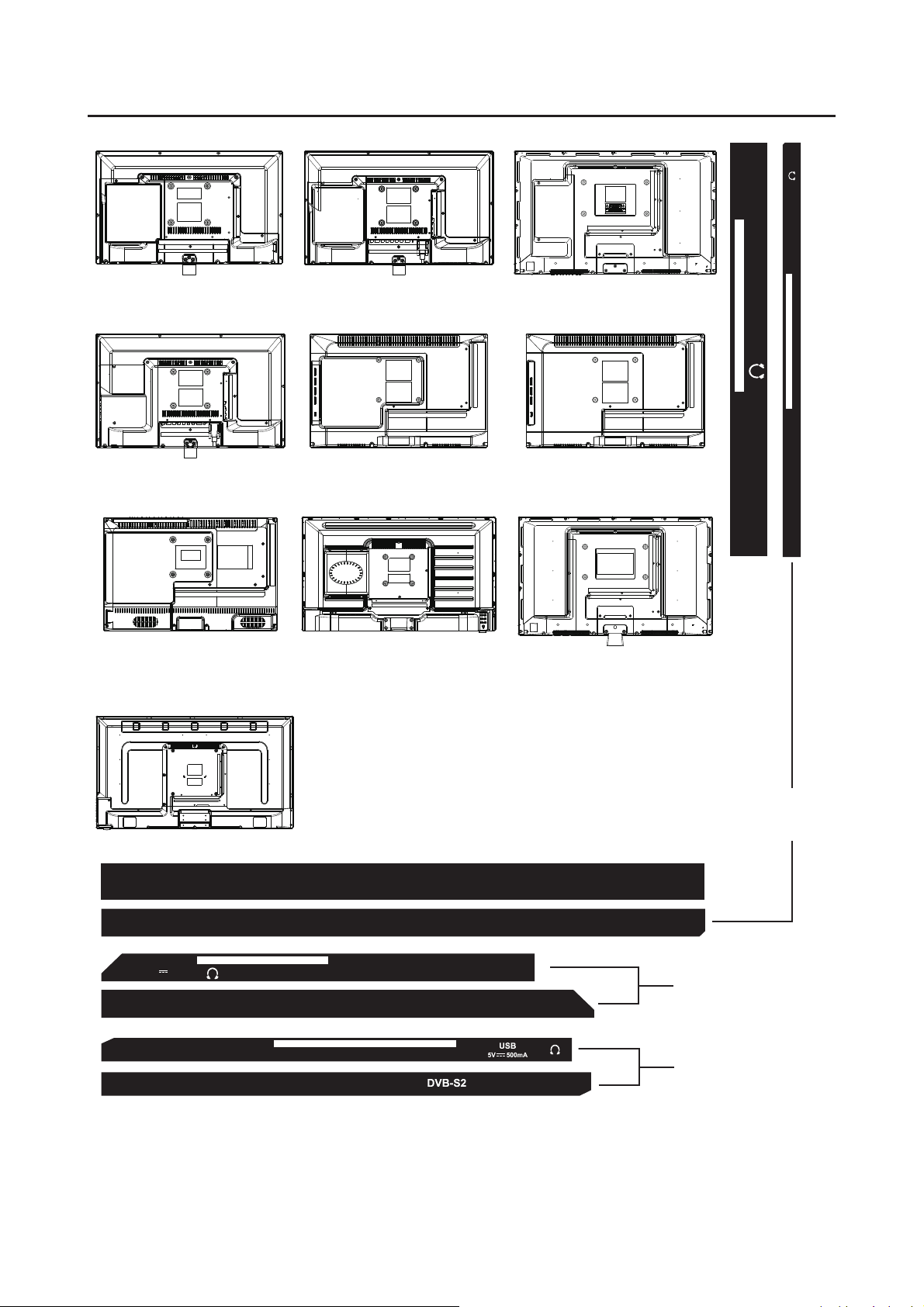
Aangen
Aansluingen
USB
AV
MIN I
DVL-2262BK
DVL-2462BK, DVL-240 DVL-2862WH, DVL-2862BK
LED-2422BK DVL-1962BK LED-1922BK
DVL-1662BK
DVL-3252BK,DVL-3252WH
DVL-3242BK,DVL-3242WH
LED-2822BK
DVL-320BK
MIN I
YPb Pr
Com mon Int erfac e
MINI YPbPr MINI AV
Common Interface
HDM I3 COAX
HDMI USB
HDM I2
LED-4022BK
HDM I
USB
5V 50 0mA
HDMI2 HDMI3
AUDIO I N
Com mon Int erfac e
MINI
YPbP r
AUDI O IN
COA X
MINI
ONLY DVL-3252BK,DVL-3252WH
DVL-3242BK,DVL-3242WH
DVL-320BK
PC
AV
PC
Com mon Int erfac e
MIN I AV
SCA RTVGA DVB -S2 RFDC
MIN I Y PbPr
SCARTVGA DVB -S 2 RFDC
RFDVB-S2SCARTPC AUDIOVGA HDMI1
COAX
ONLY LED-2822BK
COAX
ONLY LED-4022BK
SCARTVGA P C AUDIO
RF
HDMI1
9
Page 27
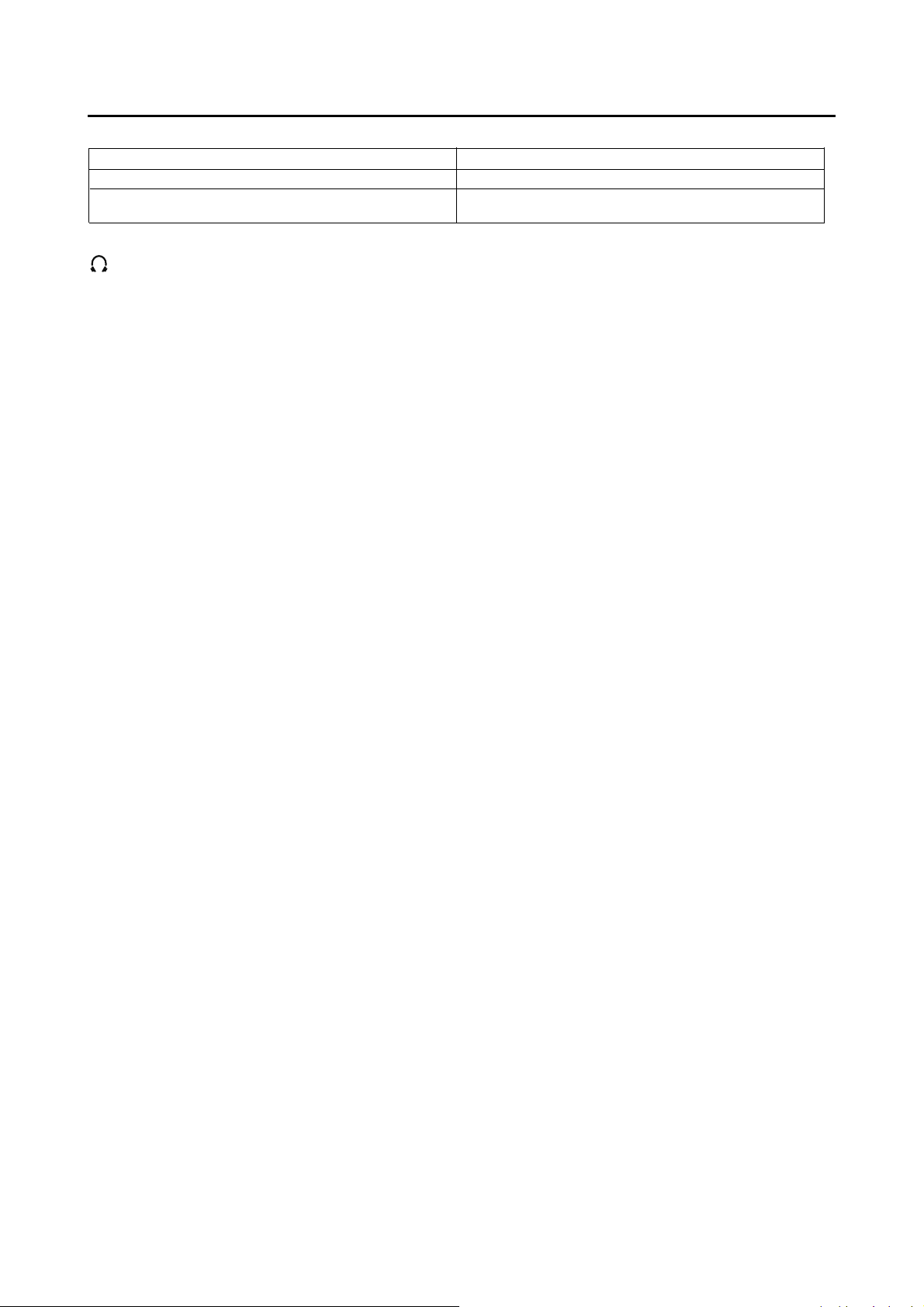
Aansluitingen
Aansluitingen
EN
Com monInterface
W H,DVL-3242 BK,DVL-3242 W H,ONLYDVL-3252BK,DVL-325
2
DVL-320BK DVL-320BK
NL
Algemeneinte rface
ALLEEN DVL-3252BK,DVL-3252W H,DVL-3242BK,DVL-32 42W H,
DC: Aansluitenopdenet adapterofDC12Vauto-adapt er.
:Sluit hiereenhoofdt elef oonofandereaudio appar at uuropaan.
VGA: Voorw eergaveopPC.Sluit hierdeD-Sub15-pensconnect orvandeanalogeuit gangvandePCopaan.
SCART: Sluit hierdeSCART-video-uit gangvandeDVDofandereapparat uuropaan.
PC-IN: Sluit hierdeaudio-uit gangsaansluit ingvandePCopaan.
DVB-S2:Sluit hiereensatellietsignaalopaan.
RF:Voorhetaansluit envandeant enneaansluit ingopdemuur,d.m.v.eencoaxialeRF-kabel.
COAX: Digitale audio-uitgang naar AV-ontvanger
HDM I: Sluithier deHDM I-aansluit ingvandeDVD-spelerofandereappar at uuropaan.
USB: Sluit hiereenUSB-toestelopaanvoormult imedia
M INIAV: Sluit hierdeaudio-envideo-uit gangvandeDVDofandereappar at uuropaanm eteen
adapt er kabel.(audioaansluitklem m enw ordenm etYPbPrgedeeld)
M INIYPbPr: Sluithier deYPbPr-video-uit gangvandeDVDofandereapparat uuropaanmet een
adapt er kabel.
CommonInt erface: Cl-sleuf.
10
Page 28
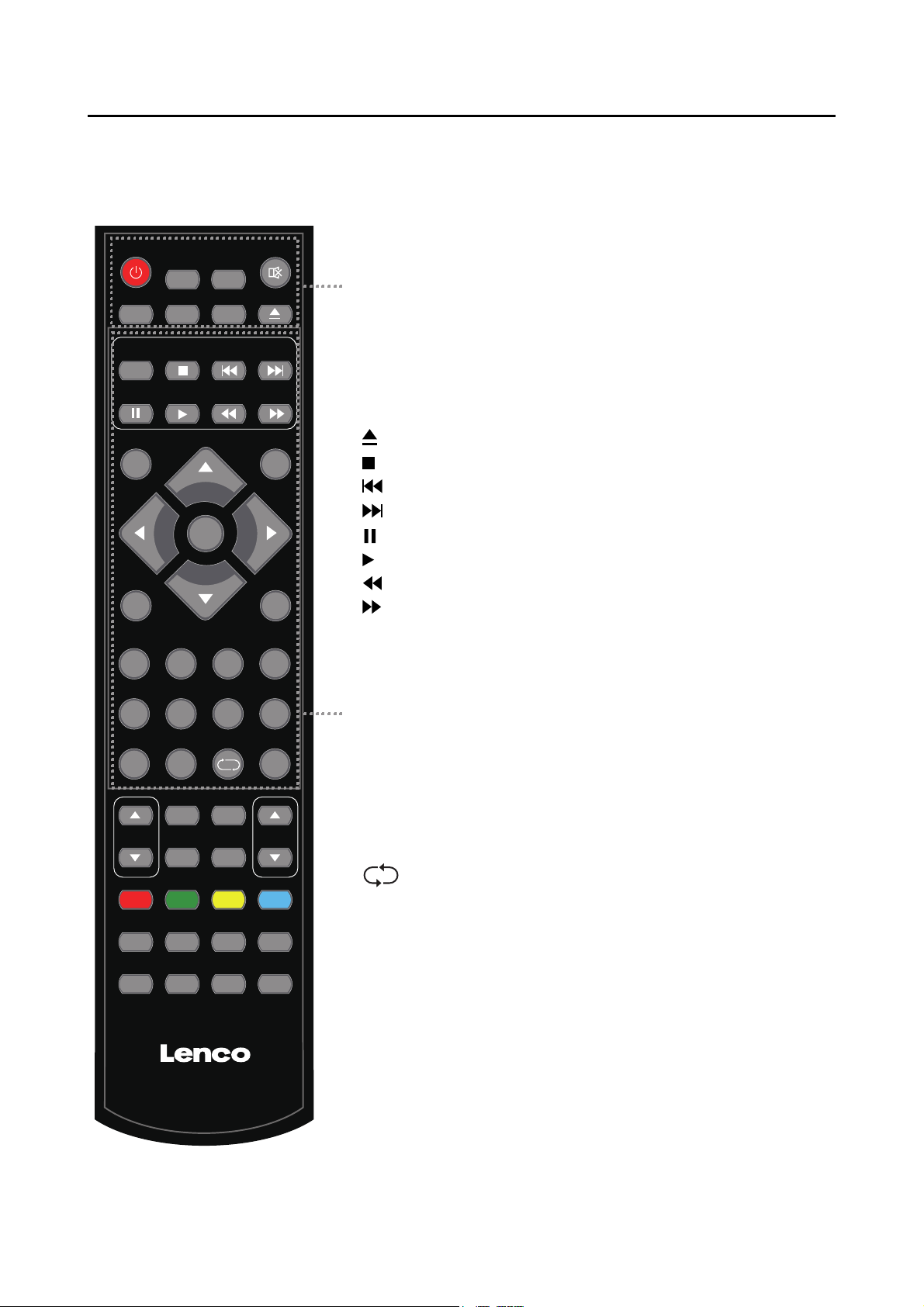
Afstandsbediening
Afstandsbediening
Deafstandsbedieninggebruikt inf r ar ood(IR).Richt hem opdevoorkant vandeLED-TV.Alsde
afstandsbedieningbuit enhet ber eikofondereent egrot ehoekw ordtgebruikt ,werkt hijm ogelijkniet.
POWER:SchakeldeTVin/ naarstand-by.
POWER MUTE
EPG
CH/LISTASPECT
INPUT
REP
SUBTITLE
DISPLAY
OK
MENU EXIT
M UTE:Drukhier opom het geluidt ed em pen;drukernogmaalsop
of drukVOL+om het geluidt eher stellen.
ASPECT:Pastdebeeldgroot teaan
CH/ LIST:Geeft delijstmet progr am m a' sweer .
SUBTITLE:Schakelhet weergevenvanondert it elinginDTV-en
DVD-modusin/ uit .
EPG:DVB-T/ DVB-C: digitale program magids (afhankelijk van dezender )
REP:Herhaaldeweer gavevandet it elofhethoofdstuk.
:Laden/ uitw erpenDVD-disc.
:Stopprogr am m a.
:Vorigho ofdst uk.
:Volgendhoof dstuk.
:Pauzeerprogramma.
:Speelprogr am m aaf .
:Snelacht eruit .
:Vooruit spoelen.
1 2 3 4
5 6 7 8
9 0
PICTURE
NICAM/A2
VOL CH
SOUND SLEEP
TV/TXT CANCEL REVEAL
D-MENU
SETUP
HOLD SIZE SUBPAGE INDEX
LAN
A-B
TITLE
GOTO
FAV
SCREEN
PRO
SLOW
INPUT:Drukhier opom het menuvooringangenw eertegeven.
DISPLAY:Drukom deinf ormat ievandehuidigem odu sweer t egeven.
M ENU:M enusysteem instelling.
EXIT:Verlaat het OSD-menu.
FAV:Geeft delijstmet favoriet eprogram m a'sweer .
NUM ERIEKETOETSEN
DrukopO-9omeent v-kanaalr echt st reeksteselect erent erw ijlut v
kij kt.
Keert erugnaar het kanaaldat hiervoor w erdgekeken.
CURSORTOETSEN(▲/▼/◄/►/ OK)
Hier m eekuntudoordem enu'sophet scherm navigerenende
syst eeminstellingenaanuw voorkeuraantepassen.
11
Page 29

Afstandsbediening
POWER MUTE
Afstandsbediening
EPG
CH/LISTASPECT
INPUT
REP
SUBTITLE
DISPLAY
OK
MENU EXIT
1 2 3 4
5 6 7 8
9 0
PICTURE
NICAM/A2
VOL CH
SOUND SLEEP
TV/TXT CANCEL REVEAL
D-MENU
SETUP
HOLD SIZE SUBPAGE INDEX
LAN
A-B
TITLE
GOTO
FAV
SCREEN
PRO
SLOW
▲/▼
KANAAL Opgeslagen kanalen scannen.
:
VOL▲/▼:Pashetvolum eaan.
PICTURE:Debeeldm o dusselect eren.
NICAM/ A2:Select eerTVNicam/ A2.
SOUND:Degeluidsmodusselect er en.
SLEEP:St andby-t ijd.
SCREEN:SchakelindeUSB-m uziekmodusdew eergavevanhet
schermin/ uit .
TV/TXT:Schakeldeweer gavevanTelet ekstin/ uit .
CANCEL:Annuleerdew eergavevanTelet ekst.
REVEAL:Toonalleverbor gent ekst.
HOLD:Houddehuidigesubpaginavastofgadoor.
SIZE:Drukhieropomdebovenst ehelft vandepaginatw eekeerzo
groott ezien;drukernogmaalsopomdeonderstehelf t vande
paginat weekeerzogroot t ezien.Drukernogmaalsopvoor
normaleafmet ingen.
SUBPAGE:Drukhieropom naarsubpagina'stegaan,druker
nogmaalsopomt eannuler en.
INDEX:Ganaarindex.
Gekleurdeknoppen:Snelkoppelingen-volgdegekleur delinksinde
tekst
OPM ERKING:Onder staandegeldtvoorDVL-1662BK,DVL-1962BK,
DVL-2262BK,DVL-2462BK, DVL-2862W H,DVL-2862BK,DVL-3252WH,
DVL-3252BK, DVL-240, DVL-3242W H, DVL-3242BK
SETUP:InstellingDVD-systeem .
D-M ENU:Af speellijstDVD/ discmenu.
TITLE:Tit elDVD.
PRO:Bewer kenh et program maenspeelhet af.
LAN:Select eerdet aalvandeDVD-disc.
A-B:Select eerhethoofdstukvanuw vo orkeurvanhetprogramm a
vandeDVDenspeelhet af ,door aanhetbeginenhet eindhiervan
tw eekeeropdezetoet stedrukken.
GOTO:Geefuw favorietet it el/ hoofdstuk/ num m erweer .
SLOW:Geefhet program m aopd eDVDoplagesnelheidweer.
12
Page 30
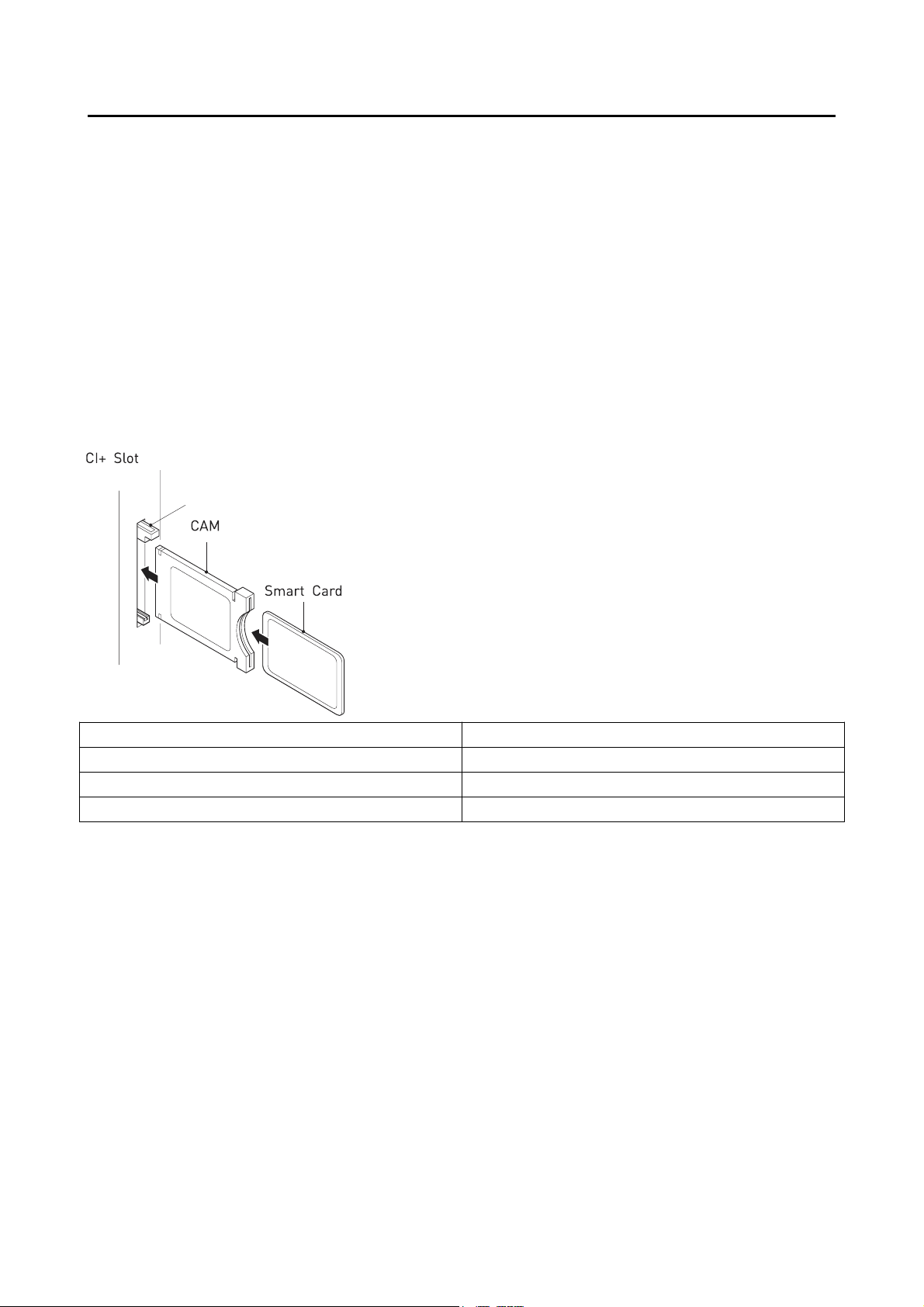
Common Interface-sleuf
UW COM M ONINTERFACE-SLEUFGEBRUIKEN
DezeTVheeft eenCI+sleuf enonder steuntdevolgen dedigitalestandaarden:DVB-T,DVB-S[S2]enDVB-C.
Algemeneint erface
Decom m oninter f ace(CI+)sleuf isont wor penomdeCAM -module(Condit ionalAccessM odule)eneen
smart cardaant esluit enombet aaldeTV-programm a'senextradienstentekunnenbekijken.Neem cont act
opmet uw provider vanbet aaldeTV-dienstenvoormeerinf ormat ieover dezemodulesenabonnement en.
OPM ERKING:DeCAM -module(Con dit ionalAccessM odule)endesmartcardw ordenapart verkocht .
WAARSCHUWING!SCHAKELUWTVUIT,VOORDATUEENM ODULEINDECOM MONINTERFACE-SLEUF
STEEKT.VERBINDDAARNAPASDESM ARTCARDMETDECAM -M ODULE.
EN NL
CI+Slot CI+Sleuf
CAM CAM
Sm ar t Card Smartcard
1. ZetdeTVaanenzorgervoordat debron ‘DTV’ isgeselecteerd.
2. AlsdeCAM w ordtgedet ecteer d,geef t deTVhet volgendebericht ophetscherm w eer. “ Common
Int erfaceM oduleaangeslot en”.Wachtenkeleogenblikken,t erwij ldekaart w o rdtgeact iveerd.
3. Select eerhet relevant edigit alebet aaldeTV-kanaal.
4. Gedet ailleer deinf ormat ieover deingebruikzijndesmart car dw ordt weergegeven
5. DrukopdeOK-knopom naarhetkaar t menut egaan.W ijverw ijzenuvoordedetailsoverde
instellingennaar dehandleidingvandemodule.
6. Wanneer dem odulew ordt verw ijder d,verschijnt het volgendebericht ophetscher m . “Common
Int erface-modulever w ijder d”.
13
Page 31

INGANGSBRON SELECTEREN
(Het m odelzonderDVD)
(en \k el DVL-3252WH, DVL-3252BK, DVL-324 2WH, DVL-324 2BK, DVL-320 BK)
Drukopdetoet s INPUT om delijstmet invoerbr onnen w eert egeven,
Drukopdetoet s▼/▲of OK omdegew ensteingangsbront eselect er en,
Drukopdetoet s OK om deinvoerbronint estellen,
Drukopdetoet s EXIT om t esluiten.
14
Page 32

Eerste keer installeren
Sluit eenRF-kabelaanopdeingangvandetvm etdenaam “RF-ln” enop deaansluitingvanuwt v-antenne.
1. Drukopdemenu-toet s
2. Drukopdetoet s►,ganaardepagina “SETUP” (INSTELLINGEN),kiesFirstTim eInstallat ion(EersteKeer
Inst alleren)dooropdetoet s►tedrukken.
Taalselecteren
Drukopdetoet s◄/►om det aalt eselect er endiemoetw ordengebr uiktvoormenu'senber icht en.
Landselecteren
Drukopdetoet s▼/▲om het landm enut em arkeren.
Drukopdetoet s◄/►om het landt eselecter endat uw ilt gebruiken.
DrukopOKomaut om at ischzenderstezoeken.
Typeafstem m en:Select eerTuneType(Typeafstemm en)alsDTV+ATVofDTV,ukunt Air(Antenne)(DVB-T),
Cable(Kabel)(DVB-C)kiezenin “Digit alType”(TypeDigit aal).
Antenne(DVB-T)AutomatischZoeken:
Select eerDTV+ATVin “ TuneType” (Typeaf stem m en),enDVB-TinDigit alType(TypeDigit aal),druk
vervolgensOKomhetzoekentestart en.
15
Page 33

Kabel(DVB-C)AutomatischZoeken:
LL
Select eerDVB-Cin “Digit alType” (TypeDigitaal):
Erzijn2opt iesvoor DVB-C “ScanType” (TypeScan):
1. Volledig: Select eer “FU
zenders te zoeken.
2. Net werk scannen: Select eer “Net w ork Scan” in “Scan Type.” (Type Scan), voer het nummer van de
netw er k-ID van het kanaal in, kies de frequent ie en dr uk op de knop “OK” om een bepaalde tv-kanaal te
zoeken. (Houd er rekening meer dat u de netw erk-ID + frequentie + Symbol Rate van uw t v-aanbieder
nodig heeft).
” (VOLLEDIG) in “Scan Type” (Type Scan) en selecteer “OK” om aut omat isch
Satelliet (Autom at ischZoeken):
Select eer “Sat ellit e” (Sat elliet)in “Digit alType ” (TypeDigit aal):
Demogelijkhedeninhet menuSatelliteAut oTune(Satelliet Aut om at ischZoeken)w ordenindevolgende
tabelw eergegeven:
Optie Waarde
Satelliet Selecteer uw satelliet
Scanmodus Het netwerk scant automatisch alle kanalen van deze satelliet
Servicetype DTV slaat alleen tv-kanalen op
Deze tv slaat max. 2000 satellietkanalen op (DTV + radio + gegevens). Als u 2
satellieten afstemt, stem er dan eerst één af en verwijder vervolgens ongewenste
kanalen. Wanneer dit is gedaan, begin dan de tweede satelliet af te stemmen. De
afstemming zal anders niet alle kanalen van de tweede satelliet opslaan, omdat de
limiet voor de satellietafstemming 2000 kanalen is.
Dow nloaddevolledigehandleidingopLenco.com/
16
Page 34

1. Garantie
Lencobiedt serviceengarant ieaanovereenkomstigm etdeEur opesewet geving.Dit houdt indat u,inhet
gevalvanr eparat ies(zow elt ijdensalsnadegarant ieperiode),uw lokalehandelaar m oet contact er en.
Belangrijkeopm erking:Het isniet m ogelijkomproductendiem oet enw ordengerepar eerdr echt st reeks
naarLencotesturen.
Belangrijkeopm erking:Degarantiever looptalseenono fficieelservicecent erhet apparaat opwat voor
manierdanookheeft geopend,of er t oegangtoeheeft gekregen.
Het appar aat isnietgeschikt voorprofessioneelgebruik.Inhet gevalvanprof essioneelgebr uikwordenalle
garant ieverplicht ingenvandefabr ikant nietigverklaard.
2. Disclaim er
Erw ordenregelm at igupdat esindefir m w areen/ ofhardw ar ecom ponent engem aakt.Daardoorkunnen
gedeelt envandeinstructie,despecif icatiesenafbeeldingenindezedocument at ieenigszinsverschillenvan
uw eigensituatie.Alleonderwerpendiestaanbeschrevenindezehandleidingzijnbedoeldalsillustrat ieen
zijnniet vant oepassingopspecifiekesit uat ies.Aandebeschrijvingindit document kunnengeenrecht en
wordenont leend.
3. Afvoervanhetoudeapparaat
Dit sym boolgeeft aandathet bet ref f endeelekt rischeproductofdeaccu/ bat t erijniet
magwordenverw ijderdalsalgemeenhuishoudelijkafvalinEuro pa.Zorgvooreenjuiste
afvalverwer kingdoorhet product endeaccu/ batt erijinovereenstem m ingmet allevan
toepassingzijndelokalew ett envoorhet verwij derenvanelekt rischeapparat uurof
accu's/ bat t erijenteverwijderen.Alsudit doet ,helpt udenatuur lijkehulpbronnent e
behoudenendestandaardvanm ilieubeschermingt everbet erenbijdebehandelingen
verw ijder ingvanelektrischafval(Af gedankt eElektrischeenElektronischeApparat uur).
4. Service
Bezoekvoormeer inf ormat ieenhelpdeskondersteuning
ww w .lenco.com
LencoBeneluxBV,Thermiekstraat 1a,6361HB,Nut h,Neder land.
17
Page 35

BEDIENUNGSANLEITUNG
Modellnr.: DVL-1662BK, DVL-1962BK, DVL-2262BK, DVL-2462BK
DVL-2862WH, DVL-2862BK, DVL-3252WH, DVL-3252BK
LED-1922BK, LED-2422BK, DVL-240, DVL-3242WH
DVL-3242BK, DVL-320BK, LED-2822BK, LED-4022BK
Lesen Sie alle Anweisungen, bevor Sie dieses Fernsehgerät verwenden und
bewahren Sie die Bedienungsanleitung an einem sicheren Ort zur späteren
Verwendung auf.
Download des vollständigen Handbuchs unter Lenco.com/
www.lenco.com
Page 36

Inhalt
Sicherheitsinformationen
Produktinformation
Anschlüsse
Fernbedienung
..........................................................................................................................................
...................................................................................................................................
...............................................................................................................
...........................................................................................................................
SteckplatzdergemeinsamenSchnittstelle
AuswahlderEingangsquelle
Erstinstallation
Kanalmenü
Bildmenü
Soundmenü
ZEITMENÜ
Sperrmenü
Konfigurationsmenü
.................................................................................................................................
........................................................................................................................................
............................................................................................................................................
.......................................................................................................................................
.........................................................................................................................................
.........................................................................................................................................
......................................................................................................................
Bildschirmmenü (nurimPC-Modus)
Medienbedienung
............................................................................................................................
.......................................................................................................
.........................................................................................
.............................................................................
3
7
9
11
13
14
15
17
21
24
26
28
31
35
37
2
Page 37

Sicherheitsinformationen
Sicherheitsinformationen
WICHTIGESICHERHEITSANWEISUNGEN-VORDEMGEBRAUCHSORGFÄLTIG
LESEN.
BeachtenSiediefolgendenSicherheitsinformationen,dieaufderRückseitedesTV
angegebensind.
UMDASRISIKOEINESELEKTRISCHENSCHLAGESZUVERMEIDEN,
ENTFERNENSIEKEINESCHRAUBENVONDERABDECKUNG,IMGERÄT
SINDKEINEVOMBEDIENERZUWARTENDENTEILE,KONTAKTIERENSIE
QUALIFIZIERTESFACHPERSONALFÜRKUNDENDIENSTE.
DiesesSymbolzeigtan,dassSiewichtigeBedienungs-und
WartungsanleitungeninderDokumentationzudiesemGerätfinden.
DiesesSymbolzeigtan,dassgefährlicheSpannunganliegt,diedasRisiko
eineselektrischenSchlagesdarstellt,dasandiesemGerätvorhandenist.
BewahrenSiedieAnleitungauf
VerwendenSiediesesFernsehgerätnichtinderNähevonWasser.
•
BenutzenSiezurReinigungeinnurleichtbefeuchtetesTuch.
•
AchtenSiedarauf,dassdieLüftungsöffnungennichtblockiertwerden.
•
UnterEinhaltungdermitgeliefertenSchnellstartanleitungunddieser
•
Bedienungsanleitungeinbauen.
AchtenSiedarauf,nichtaufdasNetzkabelzutreten,dieseseinzuklemmen,
•
insbesondereamSteckerundanderStelle,anwelcheresmitdemGerätverbundenist.
LassenSiedasNetzkabelnichtanderTischkante überhängen.
•
TrennenSiedasFernsehgerätwährendGewittersoderwennes übereinenlängeren
•
ZeitraumnichtverwendetwirdvonderStromversorgung.
WARNUNG!UMDASRISIKOEINESBRANDESODEREINES
ELEKTRISCHENSCHLAGSZUVERRINGERN,SETZENSIEDAS
FERNSEHGERÄTWEDERREGENNOCHFEUCHTEAUS.DAS
FERSEHGERÄTDARFWEDERTROPF-NOCHSPRITZWASSER
AUSGESETZTWERDENUNDESDÜRFENKEINEMITFLÜSSIGKEITEN
GEFÜLLTEGEGENSTÄNDEAUFDASFERNSEHGERÄTGESTELLT
WERDEN.
Achtung
KerzenundandereoffenenFlammenmüssenzujederZeitvon diesem
Produktferngehaltenwerden,umdasAusbreitenvonFeuerzu
verhindern.
3
Page 38

Sicherheitsinformationen
ACHTUNG:
DiezweckentfremdeteBedienung,BenutzungoderEinstellungderProzedurenkannzu
gefährlichenUnfällendurchStrahlenführen.
DiesesGerätdarfaußervonqualifiziertenFachleutenvonniemandanderemrepariertoder
eingestelltwerden.
VORSICHTSMASSNAHMENVORDERBENUTZUNG
BEFOLGENSIEIMMERFOLGENDEANWEISUNGEN:
1. BenutzenSiedasGerätnichtinderNähevonWasser.
2. BenutzenSiezurReinigungeinnurleichtbefeuchtetesTuch.
3. BlockierenSiekeineLüftungsöffnungen.WennSiedasGerätaufeinRegalstellen,
lassenSieumdasgesamteGerät5cm(2”)freienPlatz.
4. StellenSiedasGerätentsprechenddenAnweisungendermitgelieferten
Bedienungsanleitungauf.
5. TretenSienichtaufdasNetzteilundklemmenSieesauchnichtein.SeienSieim
näherenBereichdesSteckersundderHerausführungendesKabelsbesonders
vorsichtig.StellenSiekeineschwerenGegenständeaufdasNetzteil,weilesdadurch
beschädigtwerdenkönnte.HaltenSiedasgesamteGerätaußerhalbderReichweite
vonKindern!DurchSpielenmitdemNetzkabelkönnensiesichernsthafteVerletzungen
zuziehen.
6. TrennenSiedasGerätwährendeinesGewittersoderbeilängererNichtbenutzungvom
Netz.
7. HaltenSiedasGerätvonHitzequellenwieRadiatoren,Heizern, Öfen,Kerzenoder
anderenhitzeerzeugendenGegenständenfern.
8. MeidenSiebeiderNutzungdesProduktsdieNähestarkerMagnetfelder.
9. ElektrostatischeEntladungenkönnendienormaleVerwendungvondiesemGerät
stören.Solltediesgeschehen,führenSieeinfacheinenResetausundstartenSiedann
dasGerätentsprechenddenAnweisungendieserBedienungsanleitungneu.GehenSie
besondersbeiDatenübertragungenmitdemGerätvorsichtigumundführenSiediese
nurineinerantielektrostatischenUmgebungaus.
10.Warnung!NiemalsGegenständedurchdieLüftungsschlitzeoder Öffnungenindas
Gerätstecken.ImGerätsindhoheSpannungenvorhandenunddasEinführenvon
GegenständenkannzuStromschlagbzw.zuKurzschlüssenderinternenTeileführen.
AusdemgleichenGrundkeinWasseroderFlüssigkeitenindasGerätgeben.
11.BenutzenSiedasGerätnichtinnasseroderfeuchterUmgebungwieBad,Dampfküche
oderinderNähevonSchwimmbecken.
12.BenutzenSiedasGerätnichtbeiKondensationsgefahr.
13.ObwohldiesesGerätuntergrößterSorgfaltundvorAuslieferungmehrmals überprüft
wurde,könnentrotzdemwiebeijedemanderenelektrischenGerätauchProbleme
auftauchen.TrennenSiedasGerätimFalleeinerRauchentwicklung,starker
HitzeentwicklungoderjedenanderenunnatürlichenErscheinungsofortvomNetz.
14.DasGerätmussimmergutbelüftetsein!
15.DiesesGerätistdurcheineStromquellewieaufdemTypenschildangegebenzu
betreiben.HaltenSiebeiUnsicherheiten überdieArtIhrerStromversorgunginIhrer
WohnungRücksprachemitIhremHändleroderIhrerStromzuliefererfirma.
16.DieWandsteckdosemusssichinderNähedesGerätsbefindenundeinfachzu
4
Page 39

Sicherheitsinformationen
erreichensein.
17.SteckdosenundVerlängerungsleitungennicht überlasten.Eine Überlastungkannzu
Brandgefahrbzw.Stromschlägenführen.
18.GerätederSchutzklasse1sindaneineNetzsteckdosemitSchutzleiteranzuschließen.
19.GerätederSchutzklasse2benötigenkeinenSchutzleiteranschluss.
20.HaltenSieNagetierevomGerätfern.Nagetiereliebenes,amNetzkabelzunagen.
21.HaltenSiedenNetzsteckerinderHand,wennSieihnausderNetzsteckdoseziehen.
ZiehenSieihnnichtdurchZerrenamKabelheraus.DaskannzueinemKurzschluss
führen.
22.VermeidenSiees,dasGerätaufOberflächenaufzustellen,diezuSchwingungenoder
Stoß neigen.
23.TrennenSiebeiGewitterdenNetzadaptervomStromnetz,umdasGerätzuschützen.
24.WenndasGerätfürlängereZeitnichtverwendetwird,solltedieStromversorgungaus
Sicherheitsgründenunterbrochenwerden.
25.BenutzenSiezurReinigungeinnurleichtbefeuchtetesTuch.BenutzenSieniemals
LösungsmitteloderFlüssigkeitenauf Ölbasis.BenutzenSiezumEntfernenhartnäckiger
FleckeneinfeuchtesTuchmitmildemReinigungsmittel.
26.DerHerstellerhaftetnichtfürSchädenoderVerlustedurchFehlfunktion,
ZweckentfremdungoderModifikationdesGerätsoderdurchWechselnderBatterien.
27.UnterbrechenSiedieVerbindungnichtwährendeinerFormatierungodereiner
Datenübertragung.BeiUnterbrechungdrohenDatenverlustundDatenbeschädigung.
28.USB-StickssinddirektmitdemGerätzuverbinden.VerwendenSiekein
USB-Verlängerungskabel,weildieerhöhteStörungsanfälligkeitzuDatenverlustführen
könnte.
29.DasGerätdarfwederTropf-nochSpritzwasserausgesetztwerdenundesdürfenkeine
mitFlüssigkeitgefülltenBehälterwiez.B.VasenaufdasGerätoderinderNähedes
Gerätesgestelltwerden.
30.UmdasGerätvollständigvomNetzzutrennen,mussderNetzsteckerdesGerätesvom
Stromnetzgetrenntwerden,wobeidiezutrennendeEinheitdenNetzsteckerdes
Gerätesbezeichnet.
31.DerNetzsteckerdarfnichtblockiertwerdenundmusswährenddes
bestimmungsgemäßenGebrauchsimmerleichterreichbarsein.
32.DieBatteriedarfkeinerextremenHitzewiez.B.Sonnenschein,Feuero.ä.ausgesetzt
werden.
33.FüreineausreichendeKühlungdesGerätsistumdiesesherummindestensein
Freiraumvon10cmzulassen.
34.DieVentilationdarfnichtdurchAbdeckenderVentilationsöffnungendurch
GegenständewieZeitungen,Tischdecken,Gardineno.ä.behindertwerden.
35.StellenSiekeinoffenesFeuerwiez.B.angezündeteKerzenaufdasGerät.
36.BeiderBatterieentsorgungsinddieEntsorgungsvorschrifteneinzuhalten.
37.DasGerätkannnurbeimoderatenTemperaturenverwendetwerden.EineNutzungin
extremkaltenoderheißenUmgebungensolltevermiedenwerden.
38.DasTypenschildbefindetsichanderUnterseitedesGeräts.
39.DiesesGerätistnichtzurBenutzungdurchPersonen(auchKinder)mitphysischen,
sensorischenodermentalenBeeinträchtigungenoderohneausreichenderErfahrung
vorgesehen,esseidenn,siewerdendurcheineverantwortlichePersonbeaufsichtigt
oderwurdenindieordnungsgemäßeBedienungdesGerätesdurcheinefürihre
5
Page 40

Sicherheitsinformationen
SicherheitverantwortlichenPersoneingewiesen.
40.DiesesProduktistnurfürdenHausgebrauchundnichtfürgewerblicheoderindustrielle
Zweckebestimmt.
41.StellenSiesicher,dassdasGerätineinerstabilenPositionaufgestelltist.Schäden,die
durchVerwendungdiesesProduktsineinerinstabilenPositionoderdurch
NichtbeachtungderanderenindiesemHandbuchenthaltenerWarnungenund
Vorwarnungentstehen,werdennichtdurchdieGarantieabgedeckt.
42.EntfernenSieniemalsdasGehäusediesesGeräts.
43.StellenSiediesesGerätniemalsaufandereelektrischeGeräte.
44.VerwendenoderbewahrenSiediesesProduktnichtanOrtenauf,indenenesdirekter
Sonneneinstrahlung,Hitze, übermäßigemStauboderVibrationausgesetztist.
45.ReinigenSiediesesProduktnichtmitWasseroderanderenFlüssigkeiten.
46.BlockierenSienichtdieSchlitzeund ÖffnungenindiesesProdukts.
47.SchiebenSiekeineFremdkörperindieSchlitzeund ÖffnungenindiesesProdukts.
48.ErmöglichenSieKindernnichtdenZugriffaufPlastiktüten.
49.VergewissernSiesich,dassdieSpannungsangabenaufdemTypenschilddesGeräts
mitderSpannungsversorgunginIhremHaushalt übereinstimmen(DasTypenschild
befindetsichanderRückseitedesGeräts).
50.VerhindernSie,dassdasNetzkabeleingequetschtoderdaraufgetretenwird,
insbesondereandenSteckern,SteckdosenundderStelle,anderdasKabelausdem
Gerätaustritt.
51.BenutzenSienurvomHerstellerempfohleneErweiterungen/Zubehörteile.
52.SprechenSiealleEingriffemitqualifiziertemFachpersonalab.Eingriffewerden
notwendig,wenndasGerätinirgendeinerWeisebeschädigtwurde,beispielsweiseam
NetzkabeloderamNetzsteckeroderwennFlüssigkeitindasGerätgelangtistbzw.
GegenständeindasGerätgefallensind,dasGerätRegenoderFeuchtigkeitausgesetzt
war,esheruntergefallenistodernichtordnungsgemäß funktioniert.
53.VerwendenSiewedereinbeschädigtesNetzkabelnocheinenbeschädigtenStecker
odereinelockereSteckdose.EsbestehtBrand-undStromschlaggefahr.
Warnung:LängeresHörenlauterTöneauseinemMusikgerätkannzumzeitweiligenoder
permanentenHörverlustführen.
AUFBAU
PackenSiealleTeileausundentfernenSiedanachdieSchutzmaterialien.
•
SchließenSiedasGerätnichteherandasNetzan,bevorSiedieNetzspannung
•
überprüfthabenundalleanderennotwendigenVerbindungenhergestelltsind.
BedeckenSiedieLüftungsschlitzenichtundvergewissernSiesich,dassumdasGerät
•
herumeinigecmPlatzfürdieKühlunggelassenwurden.
Klimawarnung:
DiesesGerätwurdenurfürdiesichereBenutzungbeigemäßigtemKlimaentwickelt.Die
BedienungbeitropischemKlimakannzuelektrischemSchockundBrandführen.
Symbol Beschreibung
Versorgungsspannung:NurWechselstrom
SchutzklasseII,fürGeräteohneFunktionserde
100 – 240V~, BereichderBemessungsspeisespannung,derohneBetätigungeines
Spannungswählersver-wendetwerdenkann(100bis240V
Wechselspannungmit50oder60Hz).
6
Page 41

Produktinformation
Insert disc with label
side towards back
DVL-2262BK
Produktinformation
DVL-2462BK
DVL-240
LED-2422BK
Insert disc with label side towards back
DVL-2862WH
DVL-2862BK
Insert disc with label side towards back
DVL-1962BK LED-1922BK
DVL-1962BK
LED-1922BK
LED-2822BK
DVL-1662BK
DVL-3252WH
VL-3252BK
D
DVL-3242WH
DVL-3242BK
DVL-1662BK
DVL-2862WH
DVL-2862BK
DVL-320BK
LED-4022BK
Insert disc with label side towards back
7
Page 42

Produktinformation
rg
or
ge
uf
gen.
or
bewegen.
eig
(vom
us).
Produktinformation
EN DE
FrontView Vorderansicht
LEDindicatorRemoteControlwindow(keep
clear)
Insertdiscwithlabelsidetowardsback DiskmitderEtikettenseitenachhinten
Die Funktionen der Fernsehtasten sind unten beschrieben.
EJECT: Disk auswerfen.
PLAY: Wiede
abe / Pause beim Abspielen derDisk.
VOL+/VOL-: Drücken Sie die Taste, um die Lautstärke einzustellen.
Diese Tasten werden ebenfalls verwendet, um den Curs
nach links / rechts zu bewe
n.
Die VOL+ Taste kann verwendet werden, um a
CH+/CH-:Drücken Sie die Taste, um die Kanäle zu durchsuchen.
Diese Tasten werden ebenfalls verwendet, um den Curs
nach oben / unten zu
MENU:Drücken Sie die Taste, um das OSD Menü anzuz
um das Menü zu verlassen.
INPUT: Drücken Sie die Taste, um die Quelle auszuwählen.
POWER: Einschalten
Bereitschaftsmodus aus)/Ausschalten(Wechsel in den
Bereitschaftsmod
FernbedienungLEDAnzeigefenster(sauber
halten)
einlegen
im Bildschirm des OSD Menüs
das nächste Menü zu sprin
im Bildschirm des OSD Menüs
en. Taste noch einmal drücken,
8
Page 43

Anschlüsse
DVL-2262BK
Anschlüsse
DVL-2462BK, DVL-240 DVL-2862WH, DVL-2862BK
USB
AV
MINI
MINI
YPbP r
Com mon Int erfac e
MINI YPbPr MINI AV
Common Interface
LED-2422BK DVL-1962BK LED-1922BK
DVL-1662BK
DVL-3252BK,DVL-3252WH
DVL-3242BK,DVL-3242WH
LED-2822BK
DVL-320BK
LED-4022BK
USB
HDM I
5V 500 mA
HDM I2 HDMI 3
AUDI O IN
Comm on Inte rface
MINI
YPbPr
AUDI O IN
COAX
PC
MINI
AV
PC
MINI AV
SCA RTVGA DVB- S2 RFDC
Comm on Inte rface
MINI YPb Pr
SCA RTVG A PC AUD IO
SCA RTVGA DVB -S2 RFDC
RFDVB-S2SCARTPC AUDIOVGA HDMI1
COAX
RF
HDM I1
HDM I3 COAX
HDM I USB
HDM I2
ONLY DVL-3252BK,DVL-3252WH
DVL-3242BK,DVL-3242WH
DVL-320BK
COAX
ONLY LED-2822BK
ONLY LED-4022BK
9
Page 44

Anschlüsse
Anschlüsse
EN
Common Int erfa ce
DVL-320BK
2
W H,DVL-324 2BK,DVL-3242W HONLYDVL-32 52BK,DVL-325
DE
GemeinsameSchnittstelle
NUR DVL-3252 BK,DVL-32 52W H,DVL-3242 BK,DV L-3242W H
DVL-320BK
DC: NetzteiloderdenDC12VAutoadapteranschließen.
: AnIhrenKopfhöreroderandereAudiogeräteanschließen.
VGA: FürPC-Bildschirm.AndenD-Sub15PinAnalogausgangssteckerdesPCs
anschließen.
SCART: AndieSCARTVideoausgangdesDVD-PlayersoderandererGeräteanschließen.
PC-IN: AndenAudioausgangdesPCsanschließen.
DVB-S2: AneinSatellitensignalanschließen.
RF: MitdemRFCoaxialkabelandieAntennenbuchseinderWandanschließen.
COAX: DigitalerAudioausgangzumAV-Empfänger.
HDMI: AndenHDMI-AnschlussdesDVD-PlayersoderandererGeräteanschließen.
USB: AneinUSBGerätfürdieMusikwiedergabeanschließen.
MINIAV: MitdemKonverterkabelandenAudio-&VideoausgangdesDVD-Playersoder
andererGeräteanschließen.(DieAudioanschlüssewerdenmitdemYPbPrgeteilt)
MINIYPbPr: MitdemKonverterkabelandenYPbPr-VideoausgangdesDVD-Playersoder
andererGeräteanschließen.
GemeinsameSchnittstelle: Cl-Steckplatz.
10
Page 45

Fernbedienung
Fernbedienung
DieFernbedienungfunktioniertmitInfrarot(IR).RichtenSiedenIT-Strahlaufdie
VorderseitederLEDamFernsehgerät.DieFernbedienungfunktionierteventuellnicht
richtig,wenndieseaußerhalbdesBereichsoderimfalschenWinkeleingesetztwird.
POWER MUTE
REP
EPG
CH/LISTASPECT
SUBTITLE
INPUT
MENU EXIT
1 2 3 4
5 6 7 8
9 0
PICTURE
VOL CH
SOUND SLEEP
TV/TXT CANCEL REVEAL
D-MENU
SETUP
HOLD SIZE SUBPAGE INDEX
A-B
LAN
OK
NICAM/A2
TITLE
GOTO
DISPLAY
FAV
SCREEN
PRO
SLOW
POWER:DasFernsehgeräteinschalten/inden
Bereitschaftsmodusschalten.
MUTE:DrückenSiedieTaste,umdenTonstummzu
schalten.DrückenSiedieTastenocheinmaloderdie
VOL+Taste,umdenTonwiedereinzuschalten.
ASPECT:Bildgrößeanpassen
CH/LIST:Programmlisteanzeigen.
UNTERTITEL:DieAnzeigedesUntertitelsimDTV-Modus
undimDVD-Modusein-/ausschalten.
Digitale Zeitschrift für Fernsehprogramme und
EPG:
Radiopro-gramme (senderabhängig).
REP:WiedergabedesTitelsoderAbschnittswiederholen.
:DVD-Diskeinlegen/auswerfen.
:Programmstoppen.
:VorhergehenderAbschnitt.
:NächsterAbschnitt.
:Programmpause.
►:Programmwiedergabe.
:SchnellerRücklauf.
:SchnellerVorlauf.
INPUT:DieTastedrücken,umdasEingabe-Quellmenü
anzuzeigen.
DISPLAY:DieTastedrücken,umdieaktuellen
Modusinformationenanzuzeigen.
MENU:System-Konfigurationsmenü.
EXIT:OSD-Menü verlassen.
FAV:Programmfavoritenlisteanzeigen.
ZIFFERNTASTEN
DrückenSiedieTasten0-9,umbeimFernseheneinen
Fernsehkanaldirektauszuwählen.
ZumzuletztausgewähltenKanalzurückschalten.
CURSORTASTEN(▲/▼/◄/►/OK)
ErmöglichtIhnenauch,aufdenBildschirmmenüszu
navigierenunddieSystemeinstellungennachPräferenz
einzustellen.
11
Page 46

Fernbedienung
POWER MUTE
REP
EPG
CH/LISTASPECT
SUBTITLE
INPUT
OK
MENU EXIT
1 2 3 4
5 6 7 8
9 0
PICTURE
NICAM/A2
VOL CH
SOUND SLEEP
TV/TXT CANCEL REVEAL
D-MENU
SETUP
HOLD SIZE SUBPAGE INDEX
LAN
TITLE
A-B
GOTO
DISPLAY
FAV
SCREEN
PRO
SLOW
Fernbedienung
CH▲/▼:Kanäledurchsuchen.
VOL▲/▼:Lautstärkeeinstellen.
PICTURE:Bildmodusauswählen.
NICAM/A2:TVNicam/A2Auswahl.
SOUND:Klangmodusauswählen.
SLEEP:Standby-Timer.
SCREEN:BildschirmanzeigeimUSB-Musikmodus
ein-/ausschalten.
TV/TXT:Teletext-Anzeigeein-/ausschalten.
CANCEL:Teletext-Anzeigeabbrechen.
REVEAL:EinenverborgenenTextanzeigen.
HOLD:DieaktuelleUnterseitehaltenoderweiterführen.
SIZE:DieTastedrücken,umdieobereHälftederSeitein
doppelterGrößeanzuzeigen.Nocheinmaldrücken,um
dieuntereHälftederSeiteindoppelterGrößeanzuzeigen.
Nocheinmaldrücken,umzurnormalenAnzeigegröße
zurückzukehren.
UNTERSEITE:DieTastedrücken,umdieUnterseiten
aufzurufen.Nocheinmaldrücken,umdenVorgang
abzubrechen.
INDEX:DasVerzeichnisaufrufen.
Farbtasten:Tastenkombinationen,umdenfarbigenLinks
imTextzufolgen
HINWEIS:FolgendesanwendenaufDVL-1662BK,
DVL-1962BK,DVL-2262BK,DVL-2462BK, DVL-2862WH,
DVL-2862BK,DVL-3252WH,DVL-3252BK, DVL-240,
DVL-3242WH, DVL-3242BK
SETUP:DVDSystemeinstellung.
D-MENU:DVDWiedergabeliste/Disk-Menü.
TITLE:DVDTitel.
PRO:Programmbearbeitenundwiedergeben.
LAN:DVDDiskSpracheauswählen.
A-B:DenbevorzugtenAbschnittdesDVD-Programms
auswählenundwiedergeben,indemSiedieseTasezwei
MalzuBeginnundamEndedrücken.
GOTO:Ihre(n)bevorzugtenTitel/Abschnitt/Spur
wiedergeben.
SLOW:DVD-ProgrammemitlangsamerGeschwindigkeit
wiedergeben.
12
Page 47

SteckplatzdergemeinsamenSchnittstelle
VERWENDENSIEDENSTECKPLATZIHRERGEMEINSAMENSCHNITTSTELLE
DiesesFernsehgerätistmiteinemCI+Steckplatzausgestattetundunterstütztdie
folgendendigitalenStandards:DVB-T,DVB-T2HD,DVB-S(S2)undDVB-C.
GemeinsameSchnittstelle
DerSteckplatzdergemeinsamenSchnittstelle(CI+)wirdsokonstruiert,dassdieserdas
ConditionalAccessModule(CAM)(ModulfürbedingtenZugriff)unddieSmartCard
akzeptiert,umdiePay-TVProgrammeundzusätzlicheDiensteanzusehen.Kontaktieren
SieIhrenPayPerViewTVDienstleister,umweitereInformationenzudenModulenund
Aboszuerhalten.
HINWEIS:DasConditionalAccessModuleunddieSmartCardswerdenseparatverkauft.
WARNUNG!SCHALTENSIEIHRFERNSEHGERÄTAUS,BEVOREINMODULINDEN
STECKPLATZFÜRDIEGEMEINSAMESCHNITTSTELLEEINSTECKEN,FÜGENSIE
DANNDIESPEICHERKARTEINDASCAMEIN.
EN DE
CI+Slot CI+Steckplatz
CAM CAM
SmartCard Speicherkarte
1.SchaltenSiedasFernsehgeräteinundstellenSiesicher,dassdieDTVQuelle
ausgewähltist.
2.WenndasCAMerkanntwird,zeigtdasFernsehgerätdiefolgendeNachrichtaufdem
Bildschirman. „GemeinsamesSchnittstellenmoduleingesteckt“ wartetfüreinige
Augenblicke,bisdieKarteaktiviertwird.
3.WählenSiedendigitalenPayPerViewKanalaus.
4.AusführlicheInformationen überdieverwendeteSpeicherkartewerdenangezeigt.
5.DrückenSiedieTasteOK,umaufdasMenü zuzugreifen.InderBedienungsanleitung
fürdasModulfindenSieEinzelheitenzurEinstellung.
6.WenndasModulentferntwird,wirddiefolgendeNachrichtaufdemBildschirmangezeigt.
„GemeinsamesSchnittstellen-Modulwurdeentfernt“.
13
Page 48

AuswahlderEingangsquelle
(ModellohneDVD)
(GültigfürDVL-3252WH,DVL-3252BK, DVL-3242WH,DVL-3242BK, DVL-320BK)
DrückenSiedieTaste EINGANG,umdieEingangsquellenlisteanzuzeigen,
DrückenSiedieTasten ▼/▲ oder OK,umdiegewünschteEingangsquelleauszuwählen,
DrückenSiedieTaste OK,umdieEingangsquelleeinzugeben,
DrückenSiedieTaste ENDE,umdasProgrammzuverlassen.
14
Page 49

Erstinstallation
SchließenSieeinRFKabelvomEingangamFernsehgerätmitderBezeichnung „RF-ln“ an
dieAntennenbuchseIhresFernsehgerätesan.
1.DrückenSiedieMenü-Taste
2.DrückenSiedie ► Taste,rufenSiedieSeite „EINSTELLUNG“ auf,wählenSie
Erstinstallationaus,indemSiedieTaste ► drücken.
Spracheauswählen
DrückeSiedieTaste ◄/►,umdiefürdieMenüsunNachrichtenzuverwendendeSprache
auszuwählen.
Landauswählen
DrückenSiedieTaste ▼/▲,umdasLändermenü zumarkieren.
DrückenSiedieTaste ◄/►,umdasgewünschteLandauszuwählen.
DrückenSiedieTasteOKfürdieautomatischeFeineinstellung.
ArtderFeineinstellung:WählenSiedieArtderFeineinstellungDTV+ATVoderDTV,Sie
könnenLuft(DVB-T),Kabel(DVB-C)im „Digitaltyp“ auswählen.
Luft(DVB-T)Auto-Tuning:
WählenSieDTV+ATVim „Tune-Type“ undDVB-TimDigitaltypausunddrückenSiedann
OK,umdieFeineinstellungzustarten.
15
Page 50

Kabel(DVB-C)Auto-Tuning:
g
g
Scantyp
g:
yp
quenz
speziellen
ttge
sen).
rgänge
geg
(DTV
en)
g
g
nge
gt.
Wählen Sie DVB-C im „Di
ibt 2 OptionenfürDVB-C „
Es
1. Vollständi
Wählen Sie „Vollständig“ im „Scantyp“ aus unddrücken sie dann die
italtyp“ aus:
”:
„OK“ Taste, um die automatische Kanalsuche zu starten.
2. Netzwerk-Scan: Wählen Sie „Netzwerk-Scan“ im „Scant
der Netzwerk-ID des Kanals ein und wählen Sie die Fre
Taste „OK“, um einen
die Netzwerk-ID + Frequenz + Schri
Fernsehkanal zu finden.(Bitte beachten Sie, dass Sie
schwindigkeit Ihres Fernsehanbieters
“ aus. Geben Sie die Ziffern
aus und drücken Sie die
kennen müs
Satellit(Auto-Tune):
Tuning Setup
Country Germany
Satelli te
Scan Mode Network
Channel Typ e
Service Ty pe
Start
ENTER
01 ASTRA 1...
Free+Scramble
DTV
Back
MENU
Wählen Sie „Satellit” im „Digitaltyp” aus:
Vo
an
im Menü autom. Sendersuche des Satelliten werden in derfolgenden Tabelle
eben:
Option Wert
Satellit AuswahlIhresSatelliten
Scan-Modus Network(Netzwerk)scanntautom.alleKanälevondiesemSatelliten
Servicetyp DTVspeichertnurTV-Kanäle
Dieser Fernseherkann max. 2000 Satellitenkanäle
+ Radio + Dat
speichern. Wenn
Sie 2 Satelliten abstimmen, dann stimmen Sie zuerst den einen Satelliten ab. Löschen Sie
anschließend alle nicht benöti
ten Kanäle dieses Satelliten. Stimmen Sie erst danach den
zweiten Satelliten ab. Wenn Sie so nicht verfahren, dann können nicht alle Kanäle des
zweiten Satelliten
Satellitenempfä
espeichert werden, weil die Anzahl maximal speicherbarer Kanäle des
rs bei 2000 lie
16
Page 51

Hauptmenübedienung
Kanalmenü
DrückenSiedieTaste MENU,umsichdasHauptmenü anzeigenzulassen.
DrückenSiedieTaste ◄/►,umimHauptmenü CHANNEL (Kanal)auszuwählen.
(GültigfürDVL-3252WH,DVL-3252BK, DVL-3242WH, DVL-3242BK)
1. DrückenSiedieTaste ▼/▲,umdieOptionauszuwählen,dieSieimMenü CHANNEL
(Kanal)einstellenmöchten.
2. DrückenSienunzumAuswählendieTaste OK.
3. DrückenSienachBeendigungIhrerEinstellungendieTaste OK,umdiegemachten
EinstellungenzuspeichernundzumvorhergehendenMenü zurückzukehren.
AutomatischeSendersuche
SieheSeite13und14.
17
Page 52

ATVManualTuning(ManuelleATV-Abstimmung)
DrückenSieMENUundwählenSieanschließendATVManualTuning(manuelle
ATV-Abstimmung)aus.
CurrentCH(AktuellerKanal)
EinstellungderKanalnummer.
ColorSystem(Farbsystem)
AuswahldesFarbsystems
(VerfügbareSysteme:AUTO(autom.),PAL,SECAM)
SoundSystem(Audiosystem)
AuswahldesAudiosystems
Fine-Tune(Feinabstimmung)
FeinabstimmungderKanalfrequenz.
Search(Suche)
StartenSiedieKanalsuchedurchDrückenderTaste ►.
WenneinKanalgefundenwird,dannwirddieserautomatischgespeichert.
WiederholenSiediesenSchrittdurch ÄndernderKanalnummer.
18
Page 53

DTVManualTuning(ManuelleDTV-Abstimmung)
DVB-TManualTuning(ManuelleDVB-T-Abstimmung):
WechselnSieindasMenü DTVManualTuning(manuelleDTV-Abstimmung).DrückenSie
dieTaste ◄/►,umdenKanaleinzustellenundanschließendOK,umdiemanuelle
Abstimmungvorzunehmen.
CADTVManualTuning(ManuelleDVB-C-Abstimmung):
WechselnSieindasMenü CADTVManualTuning(manuelleCADTV-Abstimmung).
DrückenSiedieTaste ▲/▼,umeinenMenüpunktauszuwählenunddann ◄/►,um
„Frequency“ (Frequenz), „Symbol“ (Symbolrate)und „QAMType“ (QAM-Typ)auszuwählen.
DrückenSiedieTasteOK,umdiemanuelleAbstimmungzubestätigen.
19
Page 54

ProgramEdit(Programmbearbeiten)
DrückenSiedieTaste ▼/▲,umProgramEdit(Programmbearbeiten)auszuwählenund
danachdieTaste OK,uminszugehörigeUntermenü zuwechseln.
DiedreiFarbtastendienenalsSchnellwahltastenfürdieKanalprogrammierung.
MarkierenSiezuerstmitdenTasten ▼/▲ denKanal,denSieauswählenwollen.Drücken
Siedanach:
Die rote Taste,umdasProgramminderListezulöschen.
Die gelbe Taste,umdenKanalindieFavoritenlistezuverschieben.
Die blaue Taste,umdenausgewähltenKanalzu überspringen.
DieTaste Fav,umdenKanalzurFavoritenlistehinzuzufügenodervondortzuentfernen.
(IhrFernseherwirddanachdiesenKanalautomatisch überspringen,wennSiefürdie
AnsichtderKanäledieTasteCH+/– verwenden)
SignalInformation(Signalinformation)
DrückenSiedieTaste ▼/▲,um SignalInformation (Signalinformation)auszuwählenund
danndieTaste OK,umsichdieInformationen überdasSignalanzeigenzulassen.Diesist
allerdingsnurdannmöglich,wenneinSignalfürDTVvorhandenist.
20
Page 55

Bildmenü
DrückenSiedieTaste MENU,umsichdasHauptmenü anzeigenzulassen.
DrückenSiedieTaste ◄/►,umimHauptmenü PICTURE (Bilder)auszuwählen.
1. DrückenSiedieTaste ▼/▲,umdieOptionauszuwählen,dieSieimMenü PICTURE
(Bilder)einstellenmöchten.
2. DrückenSienundieTaste OK,umdieEinstellungenvorzunehmen.
3. DrückenSienachBeendigungIhrerEinstellungendieTaste MENU,umdiegemachten
EinstellungenzuspeichernundzumvorhergehendenMenü zurückzukehren.
21
Page 56

PictureMode(Bildmodus)
DrückenSiedieTaste ▼/▲,umPictureMode(Bildmodus)auszuwählenunddanachdie
Taste OK,uminszugehörigeUntermenü zuwechseln.
WennderBildmodus Personal (benutzerdef.)ist,dannkönnenSiedieWertefürKontrast,
Helligkeit,Farbe,SchärfeundTönungverändern.
TIPPS:SiekönnendieTastePMODEdrücken,umdirektzumBildmoduszuwechseln.
Contrast/Brightness/Color/Tint/Sharpness
(Kontrast/Helligkeit/Farbe/Tönung/Schärfe)
DrückenSiedieTaste ▼/▲,umdieentsprechendeOptionauszuwählenunddanachdie
Taste ◄/►,umdieseeinzustellen.
Kontrast EinstellungderKontrastintensitätdesBildes,wobeijedochdieBildschatten
unveränderlichsind.
Helligkeit EinstellungderHelligkeitsausgabedesgesamtenBildes.
Farbe EinstellungderFarbsättigung.
Tint
EinstellungdesAusgleichsvonFarbänderungen.
(Tönung)
Sharpness
EinstellungderSchärfeimDetaildesBildes.
(Schärfe)
22
Page 57

ColorTemp(Farbtemperatur)
ÄnderungderGesamtfarbverschiebungdesBildes.
DrückenSiedieTaste ▼/▲,umColorTemperature(Farbtemperatur)auszuwählenund
danachdieTaste OK,uminszugehörigeUntermenü zuwechseln.
DrückenSienunzumAuswählendieTaste ◄/►.(VerfügbareFarbtemperaturen:Cool,
Medium,Warm(Kalt,Mittel,Warm)).
SiekönnendieRot-,Grün-undBlauwerte ändern,wennsichdieFarbtemperaturim User
mode(Benutzermodus)befindet.
Cold(Kalt) ErhöhungdesBlauanteilsimWeiß.
Normal ErhöhungdesAnteilsdersechsmiteinanderverbundenenFarbenim
Weiß.
Warm ErhöhungdesRotanteilsimWeiß.
Rauschunterdrückung
FürdasAusfilternundVerringernvonBildrauschenundderVerbesserungderBildqualität.
DrückenSiedieTaste ▼/▲,umNoiseReduction(Rauschminderung)auszuwählenund
danachdieTaste OK,uminszugehörigeUntermenü zuwechseln.
Off(aus) WählenSiedieseOptionaus,umdieVideo-Rauscherkennungzu
deaktivieren.
Gering Erkennt und verringert das Videorauschen nurgering.
Middle(mittel) ErkenntundverringertdasVideorauschenmittelmäßig.
High(hoch) ErkenntundverringertVideorauschenverstärkt.
Standard AlsStandardfestlegen.
23
Page 58

Soundmenü
DrückenSiedieTaste MENU,umsichdasHauptmenü anzeigenzulassen.
DrückenSiedieTaste ◄/►,umimHauptmenü SOUND (Klang)auszuwählen.
1. DrückenSiedieTaste ▼/▲,umdieOptionauszuwählen,dieSieimMenü SOUND
(Klang)einstellenmöchten.
2. DrückenSienundieTaste OK,umdieEinstellungenvorzunehmen.
3. DrückenSienachBeendigungIhrerEinstellungendieTaste OK,umdiegemachten
EinstellungenzuspeichernundzumvorhergehendenMenü zurückzukehren.
SoundMode(Soundmodus)
DrückenSiedieTaste ▼/▲,umSoundMode(Soundmodus)auszuwählenunddanachdie
Taste OK,uminszugehörigeUntermenü zuwechseln.
DrückenSienunzumAuswählendieTaste ▼/▲.
SiekönnendieHöhenundBässe ändern,wennsichderSoundimPersonalmode
(benutzerdef.Modus)befindet.
TIPPS:SiekönnenaufderFernbedienungdieTaste SOUND drücken,umdenWechseldes
Soundmodusdirektzusteuern.
24
Page 59

Standard ErzeugteinenausbalanciertenKlangfüralleUmgebungen.
Musik BewahrtdenOriginalklang.IdealfürMusikprogramme.
Movie(Film) ErhöhtHöhenundBässefüreinreichhaltigeresKlangerlebnis.
(Sports)Sport ErhöhtdenStimmbereichfürSportprogramme.
Personal
WählenSiedieseOptionaus,umdieKlangeinstellungenanzupassen.
(benutzerdefini
ert)
Hinweis: DieHöhenundBässestehennurimbenutzerdefiniertenModuszurVerfügung,
woSiedieseganznachBeliebeneinstellenkönnen.
Balance
DrückenSiedieTaste ▼/▲,umdieentsprechendeOptionauszuwählenunddanachdie
Taste ◄/►,umdieseeinzustellen.
AutoVolumeLevel(Autom.Lautstärkeregelung)
DrückenSiedieTaste ▼/▲,umAutoVolumeLevel(autom.Lautstärkeregelung)
auszuwählenunddanachdieTaste ◄/►,umsieaufOn(ein)oderOff(aus)zuschalten.
SPDIFMode(S/PDIF-Modus)
DrückenSiedieTaste ▼/▲,umdenSPDIFMode(S/PDIF-Modus)auszuwählenund
danachdieTaste ◄/►,umOff(aus),PCModerAuto(autom.)auszuwählen.
ADSwitch(A/D-Schalter)
DrückenSiedieTaste ▼/▲,umADSwitch(A/D-Schalter)auszuwählenunddanachdie
Taste ◄/►,umihnaufOn(ein)oderOff(aus)zuschalten.
DieAmblyopia-FunktionfürBlinde – dieSpurenwerdengemischtundbeschreibenden
aktuellenBildschirm.
HierfürwirdCodestreambenötigt,damitdieseFunktionunterstütztwird.
HINWEIS:
Balance: MitdiesemMenüpunktkönnenSiedieLautsprecherausgabeeinstellen.Er
ermöglichtIhnendieEinstellungdesoptimalenKlangsfürIhrenStandort.
AutoVolume(Autom.Lautstärkeregulierung): MitdiesemMenüpunktkönnenSie
UnterschiedezwischendenKanälenausgleichenlassen,wobeidieLautstärkeder
Programmeautomatischgeregeltwird.
25
Page 60

ZEITMENÜ
DrückenSiedieTaste MENU,umsichdasHauptmenü anzeigenzulassen.
DrückenSiedieTaste ◄/►,umimHauptmenü TIME (Uhrzeit)auszuwählen.
1. DrückenSiedieTaste ▼/▲,umdieOptionauszuwählen,dieSieimMenü TIME
(Uhrzeit)einstellenmöchten.
2. DrückenSienundieTaste OK,umdieEinstellungenvorzunehmen.
3. DrückenSienachBeendigungIhrerEinstellungendieTaste OK,umdiegemachten
EinstellungenzuspeichernundzumvorhergehendenMenü zurückzukehren.
TimeZone(Zeitzone)
DrückenSiedieTaste ▼/▲/◄/►,umTimeZone(Zeitzone)auszuwählenunddanachdie
Taste „OK“,umIhreAuswahlzubestätigenundindaszugehörigeUntermenü zuwechseln.
26
Page 61

SleepTimer(Einschlafautomatik)
DrückenSiedieTaste ▼/▲,umSleepTimer(Einschlafautomatik)auszuwählenund
danachdieTaste „OK“,umIhreAuswahlzubestätigenundindaszugehörigeUntermenü
zuwechseln.
(HierstehenIhnennachfolgendeOptionenzurVerfügung:0ff(aus),10min,20min,30min,
60min,90min,120min,180min,240min).
AutoStandby(AutomatischeAbschaltung)
DrückenSiedieTaste ▼/▲,umAutoStandby(autom.Standby)auszuwählenunddanach
dieTaste „OK“,umIhreAuswahlzubestätigenundindaszugehörigeUntermenü zu
wechseln.
Tipp:WennSiedieFernbedienungverwendet,währenddasGerätdenTimerfürden
Bereitschaftsmodusherunterzählt,dannwirddieWartezeitbiszumWechselinden
Bereitschaftsmoduszurückgesetztunderneutgestartet.
OSD-Timer
DrückenSiedieTaste ▼/▲,umOSDTimer(OSD-Timer)auszuwählenunddanachdie
Taste „OK“,umIhreAuswahlzubestätigenundindaszugehörigeUntermenü zuwechseln.
27
Page 62

Sperrmenü
DrückenSiedieTaste MENU,umsichdasHauptmenü anzeigenzulassen.
DrückenSiedieTaste ◄/►,umimHauptmenü Lock (Sperren)auszuwählen.
1. DrückenSiedieTaste ▼/▲,umdieOptionauszuwählen,dieSieimMenü LOCK
SYSTEM (Systemsperren)einstellenmöchten.
2. DrückenSienundieTaste OK/◄/►,umdieEinstellungenvorzunehmen.
3. DrückenSienachBeendigungIhrerEinstellungendieTaste MENU,umzum
vorhergehendenMenü zurückzukehren.
LockSystem(Systemsperren)
DrückenSiedieTaste ▼/▲,umLockSystem(Systemsperren)auszuwählenunddanndie
Taste OK,umeineder3nachfolgendenOptionenzuaktivieren.
DasStandardpasswortlautet0000
SetPassword(Kennwortfestlegen)
DrückenSiedieTaste ▼/▲,umSetPasswort(Passwortfestlegen)auszuwählenund
danachdieTaste OK,uminszugehörigeUntermenü zuwechseln.
28
Page 63

ChannelLock(Kanalsperre)
DrückenSiedieTaste ▼/▲,umChannelLock(Kanalsperre)auszuwählenunddanachdie
Taste OK,uminszugehörigeUntermenü zuwechseln.
DrückenSiedie
grüne Taste,umdenKanalzusperren/entsperren.
ParentalGuidance(Altersfreigabe)
DrückenSiedieTaste ▼/▲,umParentalGuidance(Altersfreigabe)auszuwählenund
danachdieTaste OK,uminszugehörigeUntermenü zuwechseln,umhierdie
Altersfreigabeauszuwählen,diefürIhr(e)Kind(er)geeignetist.
KeyLock(Tastensperre)
DrückenSiedieTaste ▼/▲,umKeyLock(Tastensperre)auszuwählenunddanachdie
Taste ◄/►,umsieaufOn(ein)oderOff(aus)zuschalten.
WenndieTastensperreaktiviertwurde,könnendieBedienfeldtastennichtverwendet
werden.
29
Page 64

HotelMode(Hotelmodus)
1. DrückenSieaufderFernbedienungdieTaste ▼/▲,umim Lock Menu(Sperrmenü)
denHotelMode(Hotelmodus)auszuwählen.
2. DrückenSieaufderFernbedienungdieTaste OK,uminszugehörigeUntermenü zu
wechseln.
3. DrückenSienachBeendigungIhrerEinstellungendieTaste MENU,umdiegemachten
EinstellungenzuspeichernundzumvorhergehendenMenü zurückzukehren.
HotelMode(Hotelmodus)
DrückenSiedieTaste ▼/▲,umHotelMode(Hotelmodus)auszuwählenunddanachdie
Taste ◄/►,umihnaufOn(ein)oderOff(aus)zuschalten.
SourceLock(Quellensperre)
DrückenSiedieTaste ▼/▲,umSourceLock(Quellensperre)auszuwählenunddanachdie
Taste OK,uminszugehörigeUntermenü zuwechseln.
DefaultSource(Standardquelle)
DrückenSiedieTaste ▼/▲,umDefaultSource(Standardquelle)auszuwählenunddanach
dieTaste OK,uminszugehörigeUntermenü zuwechseln.
DefaultProg(Standardprogramm)
DrückenSiedieTaste ▼/▲,umDefaultProg(Standardprogramm)auszuwählenund
danachdieTaste ◄/►,umeseinzustellen.
DieseOptionstehtIhnenzurVerfügung,wenndieStandardquelleTVist.
MaxVolume(Max.Lautstärke)
DrückenSiedieTaste ▼/▲,umMaxVolume(maximaleLautstärke)auszuwählenund
danachdieTaste ◄/►,umsieeinzustellen.
ClearLock(Sperrefreigeben)
DrückenSiedieTaste ▼/▲,umClearLock(Sperrefreigeben)auszuwählenunddanndie
Taste OK,umdieEinstellungaufzuheben,dieSiezuvorgemachthaben.
30
Page 65

Konfigurationsmenü
DrückenSiedieTaste MENU,umsichdasHauptmenü anzeigenzulassen.
DrückenSiedieTaste ◄/►,umimHauptmenü SETUP (Einstellungen)auszuwählen.
1. DrückenSiedieTaste ▼/▲,umdieOptionauszuwählen,dieSieimMenü SETUP
(Einstellungen)einstellenmöchten.
2. DrückenSienundieTaste OK,umdieEinstellungenvorzunehmen.
3. DrückenSienachBeendigungIhrerEinstellungendieTaste OK,umdiegemachten
EinstellungenzuspeichernundzumvorhergehendenMenü zurückzukehren.
OSDLanguage(OSD-Sprache)
AuswahleinerSprachefürdasBildschirmmenü.DieStandard-Bildschirmspracheist
German(Deutsch).
DrückenSiedieTaste ▼/▲/◄/►,umMenuLanguage(Sprachmenü)auszuwählen.
31
Page 66

TTLanguage(TT-Sprachen)
DrückenSiedieTaste ▼/▲,umTTLanguage(TT-Sprachen)auszuwählenunddanachdie
Taste OK,uminszugehörigeUntermenü zuwechseln.
DrückenSiedieTaste ▼/▲/◄/►,umTTLanguage(TT-Sprachen)auszuwählen.
AudioLanguages(Audiosprache)
DrückenSiedieTaste ▼/▲,umAudioLanguage(Audiosprache)auszuwählenunddanach
dieTaste OK,uminszugehörigeUntermenü zuwechseln.
DrückenSiedieTaste ◄/►,umdieprimäreAudiospracheauszuwählen.
DrückenSiedieTaste ▼/▲/◄/►,umnundieAudiospracheauszuwählen.
32
Page 67

SubtitleLanguage(Untertitel-Sprache)
DrückenSiedieTaste ▼/▲,umSubtitleLanguage(Untertitelsprache)auszuwählenund
danachdieTaste OK,uminszugehörigeUntermenü zuwechseln.
DrückenSiedieTaste ◄/►,umdieprimäreUntertitelspracheauszuwählen.
DrückenSiedieTaste ▼/▲/◄/►,umnundieUntertitelspracheauszuwählen.
HearingImpaired(hörbehindert)
DrückenSiedieTaste ▼/▲,umHearingImpaired(hörbehindert)auszuwählenunddanach
dieTaste OK,umdieseOptionaufOn(ein)oderOff(aus)zuschalten.
AspectRatio(Seitenverhältnis)
DrückenSiedieTaste ▼/▲,umAspectRatio(Seitenverhältnis)auszuwählenunddanach
dieTaste OK,uminszugehörigeUntermenü zuwechseln.
DrückenSienunfürdieAuswahldesSeitenverhältnissesdieTaste ▼/▲.(Hierstehen
IhnennachfolgendeOptionenzurVerfügung:Auto(autom.),4:3,16:9,Zoom1,Zoom2).
33
Page 68

BlueScreen(Bluescreen)
DrückenSiedieTaste ▼/▲,umBlueScreen(Bluescreen)auszuwählenunddanachdie
Taste OK,umdieseOptionaufOn(ein)oderOff(aus)zuschalten.
FirstTimeInstallation(Erstinstallation)
DrückenSiedieTaste ▼/▲,umFirstTimeInstallation(Erstinstallation)auszuwählenund
danachdieTaste OK,uminszugehörigeUntermenü zuwechseln.
Reset
DrückenSiedieTaste ▼/▲,umReset(Zurücksetzen)auszuwählenunddanachdieTaste
OK,uminszugehörigeUntermenü zuwechseln.
SoftwareUpdate(USB)(Softwareaktualisierung überUSB)
DrückenSiedieTaste ▼/▲,umSoftwareUpdate(USB)(Softwareaktualisierung überUSB)
auszuwählen.SteckenSieIhrenUSB-DatenträgerindenUSB-PortunddrückenSiedann
dieTaste OK,umdieentsprechendeSoftwarezuaktualisieren.
HDMICEC(HDMI-CEC)
DrückenSiedieTaste ▼/▲,umHDMICEC(HDMI-CEC)auszuwählenunddanachdie
Taste OK,uminszugehörigeUntermenü zuwechseln.
CECControl
(CEC-Steuerung)
AudioReceiver
(Audioempfänger)
DeviceAutoPowerOff
(Gerätautom.
ausschalten)
TVAutoPowerOff
(Fernseherautom.
ausschalten)
DeviceList(Geräteliste)
DeviceMenu
(Gerätemenü)
DrückenSiedieTaste ◄/►,umdieCEC-SteuerungaufOn
(ein)oderOff(aus)zuschalten.
DrückenSiedieTaste ◄/►,umdenAudioempfängeraufOn
(ein)oderOff(aus)zuschalten.
DrückenSiedieTaste ◄/►,umdasautom.Ausschaltendes
GerätsaufOn(ein)oderOff(aus)zuschalten.
DrückenSiedieTaste ◄/►,umdasautom.Ausschaltendes
FernsehersaufOn(ein)oderOff(aus)zuschalten.
DrückenSiedieTasteOK,umdasGeräte-Hauptmenü zu
öffnen.
DrückenSiedieTasteOK,umdasGerätemenü zu öffnen.
34
Page 69

Bildschirmmenü (nurimPC-Modus)
DrückenSieINPUTundwählenSieanschließendPCaus.
DrückenSiedieTaste MENU,umsichdasHauptmenü anzeigenzulassen.
1. Drücken Sie die Taste ▼/▲, um die Option auszuwählen, die Sie im Menü SCREEN
(Bildschirm)einstellenmöchten.
2. DrückenSienundieTaste OK,umdieEinstellungenvorzunehmen.
3. DrückenSienachBeendigungIhrerEinstellungendieTaste OK,umdiegemachten
EinstellungenzuspeichernundzumvorhergehendenMenü zurückzukehren.
AutoAdjust(Autom.Einstellung)
DrückenSiedieTaste OK,umdieautom.Einstellungvon H-Offset/V-Offset/Size/Phase
(H-Pos/V-Pos/Größe/Phase)zubeginnen.
H-Offset(H-Pos)
EinstellungderhorizontalenPositiondesBildes.
DrückenSiedieTaste ◄/►,um H-Offset (H-Pos)auszuwählenunddanachdieTaste OK,
uminszugehörigeUntermenü zuwechseln.
V-Offset(V-Pos)
EinstellungdervertikalenPositiondesBildes.
DrückenSiedieTaste ◄/►,um V-Offset (V-Pos)auszuwählenunddanachdieTaste OK,
uminszugehörigeUntermenü zuwechseln.
Bildschirmgröße
EinstellungderBildschirmgröße.
DrückenSiedieTaste ◄/►,um Size (Größe)auszuwählenunddanachdieTaste OK,um
inszugehörigeUntermenü zuwechseln.
Phase
EinstellungdersichbeeinflussendenhorizontalenLinien.
DrückenSiedieTaste ◄/►,um Phase auszuwählenunddanachdieTaste OK,umins
zugehörigeUntermenü zuwechseln.
35
Page 70

PositionReset(Positionzurücksetzen)
DrückenSiedieTaste OK,um PositionReset (Positionzurücksetzen)auszuwählenund
danachdieTaste OK,uminszugehörigeUntermenü zuwechseln.
Hinweise:
1. DieRauschminderungderOptionPICTURE(Bild)stehtnichtzurVerfügung.
2. DerA/D-SchalterderOptionSOUND(Klang)stehtnichtzurVerfügung.
3. DasMenü TIME(Uhrzeit)unddessenBeschreibungistidentischdemAirMode
(Luftmodus).
4. ProgrammsperreundAltersfreigabesteheninderOptionLOCK(sperren)nichtzur
Verfügung.
5. Audiosprachen,Untertitelsprache,hörgeschädigtundPVR-Dateisystemsteheninder
OptionSETUP(Einstellungen)nichtzurVerfügung.
6. DerPC-ModusbesitztkeinKanalmenü.
36
Page 71

Medienbedienung
Hinweis:BevorSieinsMenü Media (Medien)wechseln,steckenSiebitteeinen
USB-DatenträgerindenUSB-PortunddrückenSieerstdanndieTasteINPUT,umdie
Eingangsquelleauf Media (Medien)zu ändern.
DrückenSiedieTaste ▼/▲,umimQuellenmenü Media (Medien)auszuwählenunddanach
dieTaste OK,uminszugehörigeUntermenü zuwechseln.
DrückenSiedieTaste ◄/►,umimHauptmenü von Media (Medien)dieOption
auszuwählen,dieSieeinstellenmöchtenunddanachdieTaste OK,uminsentsprechende
Untermenü zuwechseln.
37
Page 72

Fotomenü
DrückenSiedieTaste ◄/►,umimHauptmenü PHOTO(Foto)auszuwählenunddanach
dieTaste OK,uminszugehörigeUntermenü zuwechseln.
DrückenSiedieTaste Exit,uminsvorherigeMenü zurückzukehrenbzw.dasHauptmenü
zuverlassen.
DrückenSiedieTaste ◄/►,umimDateiauswahlmenü dieDateiauszuwählen,dieSie
ansehenmöchtenunddanachdieSchaltfläche,dieaussiehtwieeineKamera,umdieses
Bildanzuzeigen.
WennSieeineOptionauswählen,dannwerdenIhnenamrechtenRandDateiinformationen
undinderBildschirmmitteeineBildvorschauangezeigt.
38
Page 73

Musikmenü
DrückenSiedieTaste ◄/►,umimHauptmenü MUSIC (Musik)auszuwählenunddanach
dieTaste OK,uminszugehörigeUntermenü zuwechseln.
DrückenSiedieTaste Exit,uminsvorherigeMenü zurückzukehrenbzw.dasHauptmenü
zuverlassen.
DrückenSiedieTaste ◄/►,umdasLaufwerkauszuwählen,dasSieangezeigthaben
möchtenunddanachdieTaste OK,umesanzuzeigen.
DrückenSiedieTaste ◄/►,umdieOptionReturn(zurück)auszuwählenundzum
vorherigenMenü zurückzukehren.
39
Page 74

Filmmenü
DrückenSiedieTaste ◄/►,umimHauptmenü MOVIE (Filme)auszuwählenunddanach
dieTaste OK,uminszugehörigeUntermenü zuwechseln.
DrückenSiedieTaste Exit,uminsvorherigeMenü zurückzukehrenbzw.dasHauptmenü
zuverlassen.
DrückenSiedieTaste ◄/►,umdasLaufwerkauszuwählen,dasSieangezeigthaben
möchtenunddanachdieTaste OK,umesanzuzeigen.
DrückenSieaufdieSchaltfläche,diewieeineFilmklappeaussieht,umdenausgewählten
Filmwiederzugeben.
DrückenSieaufdieSchaltflächeAnzeige,umdasmomentanausgeblendeteMenü wieder
anzeigenzulassenunddanachzumBedienendieTaste OK.
DrückenSiedieTaste Exit,uminsvorherigeMenü zurückzukehrenbzw.dasHauptmenü
zuverlassen.
40
Page 75

Textmenü
DrückenSiedieTaste ◄/►,umimHauptmenü TEXTauszuwählenunddanachdieTaste
OK,uminszugehörigeUntermenü zuwechseln.
DrückenSiedieTaste Exit,uminsvorherigeMenü zurückzukehrenbzw.dasHauptmenü
zuverlassen.
DrückenSiedieTaste ◄/►,umdasLaufwerkauszuwählen,dasSieangezeigthaben
möchtenunddanachdieTaste OK,umesanzuzeigen.
DrückenSiedieTaste ◄/►,umdieOptionReturn(zurück)auszuwählenundzum
vorherigenMenü zurückzukehren.
41
Page 76

DVD-Bedienung
Grundbedienung
DrückenSieamFernseheroderaufderFernbedienungdieEin/Aus-Tasteund
anschließenddieTasteINPUT,umdenModusDVDauszuwählen.
WennsichkeineDiscimDVD-Playerbefindet,dannwirdaufdemBildschirm „NO
DISC“ (keineDisc)angezeigt.
LegenSieentsprechenddernachfolgendenAbbildungeineDiscindasDVD-Fach.
BerührenSienichtdieDatenseitederDisc.
HaltenSiedieDiscmitIhrenFingernamRandfestundlegenSiedieDiscanschließendauf
dieDVD-Aufnahme.DerDVD-PlayerziehtdanachdieDiscautomatischein.
DrückenSieamFernseherdieTasteEJECToderaufderFernbedienungdieTaste „
“,um
dieDiscauszuwerfen.
Discauswerfen
WennsichdasGerätnichtimDVD-Modusbefindet,danndrückenSieaufder
FernbedienungdieTasteINPUTundwählenanschließendDVDaus.DrückenSienundie
TasteOK.
DrückenSieaufderFernbedienungdieTaste
.DieDiscwirdnunausgeworfen.
RückkehrindenTuner-Modus(fernsehen)
DrückenSieaufderFernbedienungdieTasteINPUT.EserscheintdasFensterINPUT
SOURCE(Eingangsquellen).WählenSiehierDTVoderSatellite(Satellit)ausund
bestätigenSieanschließendmitderTasteOK.
DVD-Konfigurationsmodus
l DerKonfigurationsmodusbietetIhnenSeitenmitdenKonfigurationsmenüsGeneral
Setup(allgemeineEinstellung),AudioSetup(Audioeinstellung),DolbyDigital,Setup
(Einstellung)undPreference(bevorzugteEinstellung).
l DieAuswahlderMenüpunkteimEinstellungsmenü erfolgt überdieNavigationstasten,
derTasteSETUPsowiederTasteOK.
l DrückenSiezuerstdieTasteSETUP,umindasMenü SETUP(Einstellung)zu
gelangen.DrückenSiehierdieTaste ►,umzurnächstenEbenedesUntermenüszu
gelangen.
l DrückenSiedieTasteSETUPerneut,umdasEinstellungsmenü zuverlassen.
42
Page 77

Grundeinstellung
BildschirmdesFernsehers
l 4:3PS
WählenSiedieseOptionaus,wennderDVD-PlayeraneinemherkömmlichenFernseher
angeschlossenist.BilderimBreitbildformatwerdenangezeigt,allerdingswerdeneinige
BereichedesBildesautomatischabgeschnitten.
l 4:3LB
WählenSiedieseOptionaus,wennderDVD-PlayeraneinemherkömmlichenFernseher
angeschlossenist.BilderimBreitbildformatwerdenvollständigangezeigt,allerdingsmit
einemschwarzenRandobenundunten.
l 16:9
WählenSiedieseOptionaus,wennderDVD-PlayeraneinemBreitbildfernseher
angeschlossenist.
43
Page 78

DVD-Bedienung
OSD-Sprache
MitdieserOptionwählenSiedieBildschirmspracheaus.
Bildschirmschoner
WenndieWiedergabedesDVD-PlayersbeendetodereinStandbildfürmehrereMinuten
angezeigtwird,dannwirdderBildschirmschonergestartetunddieBilderdes
Bildschirmschonersangezeigt.DieserBildschirmschonerkanndenBildschirmIhres
Fernsehersdavorbewahren,beschädigtzuwerden.
l On (AktivierendesBildschirmschoners)
l Off (DeaktivierendesBildschirmschoners).
Gedächtnis
HierdurchkönnenSieLastMemory(Gedächtnis)aufdieOption „On“ (ein)und „Off“ (aus)
setzen.
l On (Gedächtnisaktivieren):DieWiedergabederDVDwirdanderStellefortgesetzt,an
derdieWiedergabedasvorherigeMalbeendetwurde.
l Off (Gedächtnisdeaktivieren):WennSieDVDauswählen,kannsichderPlayernichtan
dieletztePositionerinnern.
44
Page 79

DVD-Bedienung
Audioeinstellung
SpeakerSetup(Lautsprecherkonfiguration)
•
DrückenSieaufderMenüseite „AudioSetup“ (Audioeinstellung)dieTaste „▼“,umdie
Option „SpeakerSetup“ (Lautsprecherkonfiguration)auszuwählenunddanndortdieTaste
„OKENTER“ oder „►“ (Wiedergabe).
45
Page 80

DVD-Bedienung
Downmix
Surround
•
DasAusgangssignaleinerimMehrspurverfahrenaufgenommenenDiscwirdinein
Ausgangssignalmitvorderemundhinterem,linkenundrechtenKanalkonvertiert.
Stereo
•
DasAusgangssignaleinerimMehrspurverfahrenaufgenommenenDiscwirdinein
Stereosignalkonvertiert.
46
Page 81

DVD-Bedienung
Dolby-Digital-Einstellung
Dynamic(Dynamik)
MitdieserOptionkönnenSiedasKompressionsverhältniseinstellen,umdenKlangkontrast
zusteuern.
BevorzugteEinstellung
DrückenSiezweimal STOP,umzudenbevorzugtenEinstellungenzuwechseln.Befindet
sichkeineDiscimDVD-Player,wirdNODisc(KeineDisc)angezeigt.
47
Page 82

TV-Typ
PAL
•
WählenSiedieseOptionaus,wennderDVD-PlayeraneinemFernsehermitdem
FarbsystemPALangeschlossenist.
AUTOMATISCH
•
DerDVD-PlayerstelltdasFernsehsystementsprechendderindenDVD-Playereingelegten
Discautomatischein.
NTSC
•
WählenSiedieseOptionaus,wennderDVD-PlayeraneinemFernsehermitdem
FarbsystemNTSCangeschlossenist.
Audio
WennsichnachfolgendaufgelisteteSpracheaufderDiscbefindet,dannkönnenSiedie
DiscindieserSprachewiedergebenlassen.Wennnicht,dannwirddieSpracheverwendet,
diesichaufderDiscbefindet.
48
Page 83

DVD-Bedienung
Untertitel
WennsichnachfolgendaufgelisteteSpracheaufderDiscbefindet,dannkannderUntertitel
indieserSpracheangezeigtwerden.Wennnicht,dannwirddieSpracheverwendet,diesich
aufderDiscbefindet.
Discmenü
WennsichnachfolgendaufgelisteteSpracheaufderDiscbefindet,dannkönnenSiedas
Menü derDiscindieserSpracheanzeigenlassen.Wennnicht,dannwirddieSprache
verwendet,diesichaufderDiscbefindet.
49
Page 84

1.Garantie
LencobietetLeistungenundGarantienimEinklangmitEuropäischemRecht.ImFallevon
Reparaturen(sowohlwährendalsauchnachAblaufderGarantiezeit)solltenSiedeshalb
IhrenEinzelhändlerkontaktieren.
WichtigerHinweis:Esistnichtmöglich,GerätefürReparaturendirektanLencozuschicken.
WichtigerHinweis:FallsdiesesGerätvoneinemnichtautorisiertenKundendienstgeöffnet
oderdaraufzugegriffenwird,erlischtdieGarantie.
DiesesGerätistnichtfürprofessionelleZweckegeeignet.FallsdasGerätfürprofessionelle
Zweckeeingesetztwird,erlöschenalleGarantieverpflichtungenseitensdesHerstellers.
2.Haftungsausschluss
AktualisierungenderFirmwareund/oderHardware-Komponentenwerdenregelmäßig
durchgeführt.DaherkönneneinigederAnweisungen,SpezifikationenundAbbildungenin
dieserDokumentationvonIhrerindividuellenSituationabweichen.AlleindiesemHandbuch
beschriebenenElementedienennurzurIllustrationundtreffenaufIhreindividuelleSituation
möglicherweisenichtzu.AusderindiesemHandbuchgetätigtenBeschreibungkönnen
keineRechtsansprücheoderLeistungsanforderungengeltendgemachtwerden.
3.EntsorgungdesAltgeräts
DiesesSymbolzeigtan,dassdasentsprechendeProduktoderdessen
BatterieinEuropanichtmitdemnormalenHausmüllentsorgtwerdendarf.
UmdieordnungsgemäßeAbfallbehandlungdesProduktsunddessen
Batteriezugewährleisten,müssendieseimEinklangmitallen
anwendbaren örtlichenVorschriftenzurEntsorgungvonElektrogerätenund
Batterienentsorgtwerden.DabeihelfenSie,natürlicheRessourcenzu
schonenundUmweltschutzstandardszurVerwertungundEntsorgungvon
Altgerätenaufrechtzuhalten(WasteElectricalandElectronicEquipment
Directive).
4.Service
BesuchenSiebittefürweitereInformationenundunserenKundendienstunsereHomepage
www.lenco.com
LencoBeneluxBV,Thermiekstraat1a,6361HBNuth,TheNetherlands.
50
Page 85

M odèlen°: DVL-1662BK,DVL-1962BK,DVL-2262BK,DVL-2462BK
DVL-2862W H,DVL-2862BK,DVL-3252W H,DVL-3252BK
LED-1922BK,LED-2422BK, DVL-240, DVL-3242W H
DVL-3242BK, DVL-320BK, DVL-2822BK, LED-4022BK
M ODED’EM PLOI
Lisezl'intégralit é dumoded'emploiavantd'utilisercetéléviseuretconservez-leenlieusûrpour
pouvoirleconsulterparlasuit e.
Téléchargezlem oded’em ploicom pletsurLenco.com / www .lenco.com
Page 86

Table des mat ières
Informationsconcernantlasécurité
Présent ationduproduit
Connexions
Télécommande
Fented’interfacecommune
SÉLECTIOND’UNESOURCED’ENTRÉE
Premièreinstallat ion
.........................................................................................................................................................
...................................................................................................................................................
.....................................................................................................................................
.............................................................................................................................
........................................................................................................................................
..................................................................................................................
.............................................................................................................
3
7
9
11
13
14
15
2
Page 87

Informationsconcernantlasécurité
Informations concernant la sécurité
CONSIGNESDESÉCURITÉ IM PORTANTES:LISEZ-LESATTENTIVEM ENTAVANTUTILISATION.
Not ezcesrem arquesrelat ives à lasécurit é f igurant à l'ar r ièredutéléviseur.
ATTENTION:AFIND'ÉVITERUNEDÉCHARGE ÉLECTRIQUE,N'ENLEVEZAUCUNEVISDU
COUVERCLE,L'APPAREILNECONTIENTAUCUN ÉLÉMENTRÉPARABLEPARL’UTILISATEUR,
CONFIEZTOUTERÉPARATION À UNTECHNICIENQUALIFIÉ.
Cesymboleindiquelaprésenced’instruct ionsim portantessurl’ut ilisationet l’ent r et iendans
ladocument at ionquiaccom pagnel’appareil.
Cesymboleindiquelaprésencedet ensionsdangereusesdansl’appareilconstit uantunr isque
dechoc élect r ique.
Conservezcemoded'em ploi
• N'ut ilisezpascetéléviseur à proxim ité del’eau.
• Net toyez-leuniquementavecunchiffondouxlégèrem ent humide.
• N'obstruezpaslesouvert uresdeventilat ion.
• Installez-leconformément auguidedepr iseenm ainrapideet cem oded'emploi.
• Prot égezlecordond'alim ent ationpour quepersonnenepuissemarcherdessuset qu'ilnesoit pas
écrasé enpart iculierauniveaudesfichesetlàoùellessort ent dutéléviseur.
• Nelaissezpaslecordond'alimentat ionpendr edubordd' unet able.
• Débranchezcetéléviseurpendant lesor agesousivousnel' ut ilisezpaspendantunelonguepériode.
AVERTISSEM ENT!AFINDERÉDUIRELERISQUED'IN CENDIEOUDECHOC ÉLECTRIQUE,
N'EXPOSEZPASCETÉLÉVISEUR À LAPLUIEOU À L'HUM IDITÉ.N'EXPOSEZPASCE
TÉLÉVISEUR À DES ÉGOUTTEM ENTSD'EAUOU À DES ÉCLABOUSSURESETNEPLACEZ
AUCUNOBJETREM PLIDELIQU IDESURLETÉLÉVISEUR.
Avert issement
Afind' évit erlapropagat iondesflammes,n' approchezjam aislesbougiesoules
aut resflam m esnuesduproduit .
3
Page 88

Informationsconcernantlasécurité
ATTENTION:
L’ut ilisationdecom m andesouderéglagesoul’exécut iondeprocédur esautresqueceuxspécif iésdansce
manuelpeut ent raîneruneexposition à desrayo nnementsdangereux.
Cet appar eilnedoit pas êtr eréglé ouréparé par quiconqued’aut r equeduper sonnelqualifié.
PRÉCAUTIONSAVANTUTILISATION
GARDEZCESINSTRUCTIONS À L’ESPRIT:
1. N’ut ilisezpascetappareilprèsdel’eau.
2. Net t oyez-leuniquementavecunchiffondouxlégèrementhum ide.
3. Necouvrezpasetn’obt urezpaslesouver t uresdeventilat ion.Lorsquevousplacezl’appareilsurune
étagère,laissez5cm(2”)d’espacelibretout aut o urdel’appareil.
4. Installez-leconformément aumoded’emploif ourni.
5. Nem archezpassurl’adapt ateur sect eurounelecoincezpas.Fait estrèsattent ion,enparticulierprès
desficheset dupoint desor t ieducâble.Neplacezpasd’objet slourdssurl’adapt ateursecteur ,carils
pourr aient l’endom m ager.Gardezl’appareilhor sdeportéedesenf ant s!Ilspourraient seblesser
gravement s’ilsjouent aveclecâbled’alimentat ion.
6. Débranchezcetappar eilpendant lesoragesoulorsqu’iln’estpasut ilisé pendant unelonguedurée.
7. Gardezl’appareil à l’écar t dessourcesdechaleur comm elesradiateurs,chauf f ages,fours,bougieset
aut respr oduit sgénér ant delachaleur.
8. Évit ezd’ut iliserl’appar eil à proximit é decham psmagnét iquespuissant s.
9. Desdécharges élect rostatiquespeuvent pert urberlef onctionnementnor m aldecet appareil.Quand
celasepasse,ilsuffit deréinit ialiseretderedémarrerl’appareilensuivant lem anueld’instruct ions.
Pendant let r ansfert dufichier,manipulezl'appareilavecprécautionet f ait es-lefonct ionnerdansun
envir onnem ent sans élect ricit é stat ique.
10.M iseengarde!N’introduisezjam aisuno bjet dansl’appareilparlesouver t ureset lesfent esde
vent ilat ion . Ét ant donné quedestensions élevéessont présent es à l’intérieurduproduit ,l'in sertionun
objet peut ent r aîneru ne électrocut ionet / oucourt-circuiter lescomposant sint ernes.Pour lesmêmes
raisons,neversezpasdel’eauouunliquidesurleproduit.
11.Nel’ut ilisezpasdansdesendroitshumidest elsqu’unesalledebain,unecuisinepleinedevapeur ou à
pr oxim ité d’unepiscine.
12.N’ut ilisezpascetappareillor squedelacondensationestpossible.
13.Bienq uecedisposit ifsoit fabriq ué avecleplusgrandsoinet cont rôléàplusieur srepr isesavant de
quit terl’usine,ilest t oujourspo ssiblequedespr oblèm esseproduisent ,com m eavect ouslesappar eils
élect riques.Sil’appareil émet delafum ée,uneaccum ulat iondechaleurexcessiveouunphénom ène
inat t endu,débranchezimm édiat ementlafiched’alimentat iondusect eur .
14.Unevent ilat ionsuf f isantedel’appareildoit êt ret oujoursassurée!
15.Cetappar eildoit fonctionneraveclasourced’alim ent at ionindiquéesur laplaqu esignalét ique.Sivous
n’êt espassûrdut yped’alim ent ationut ilisé chezvous,consult ezvot rer evendeur oulef ournisseur
d’élect r icit é local.
16.Laprisesecteur doit êt reinstalléeprèsdel’appareilet doit êtrefacilement accessible.
17.Nesurchargezpaslesprisesdecour ant oulesrallonges.Unesurchargepeutent r aînerunincendieou
une élect rocut ion.
18.Lesappareils à lanormedeconstruct iondeclasse1doivent êt rebranchés à uneprisedecourant
disposantd’uneconnexionpr ot ectrice à lat erre.
19.Lesappareils à lanormedeconstruct iondeclasse2nenécessit ent pasdeconnexion à lat err e.
20.Tenez-le à l'abridesrongeurs.Lesrongeur sadorentm ordr elescordonsd’alim ent ation.
4
Page 89

Informationsconcernantlasécurité
21.Tireztoujo urssur lafichepourdébrancher lecordondelaprisesecteur .Net irezpassurlecordon
d’alim ent ation.Celapour raitprovoqueruncourt -circuit .
22. Évit ezdeplacerl’appareilsurdessurf acessujett esauxvibrat ionsouauxchocs.
23.Pourprot égerl’appar eilencasd’orage,débranchezlecordond’alim ent ationsecteur .
24.Sil’appar eiln’estpasut ilisé pendant unepériodepr olongée,débranchezl’adaptat eur dusecteur pour
desraisonsdesécur ité.
25.Pournet t oyerl’appareil,servez-vousd’unchif f ondouxet sec.N’utilisezpasdesolvant nid’aut r e
liquide à basedepétrole.Pour enlever lestachesimport ant es,vouspouvezvousservird’unchiffon
humideim bib é d’unesolut iondedét er gent diluée.
26.Lefour nisseurn’estpasresponsabledesdommagesoupert esdedonnéescausésparun
dysfonct ionnem ent ,uneutilisationabusive,unemodificat iondel’appareilouu nremplacem ent des
piles.
27.N’int err om pezpaslaconnexionlorsquel’appareilformateoutransfèredesfichiers.Sinon,lesdonnées
pourr aient êt reendommagéesouper dues.
28.Laclé USBdoit êt r ebranchéedirectem ent surl’appar eil.N’ut ilisezpasuncâbled’ext ensionUSB,car
celapeut causerdesinter férencesent r aînant desper t esdedo nnées.
29.L’appar eilnedoit pas êtr eexposéàdes écoulem ent soudes éclaboussuresetaucunobjet cont enant
unliquide,t elqu’unvase,nedoit êt r eposé surouprèsdel’appareil.
30.Pourquel’alimentat ionsoit parfait ementdéconnectée,lafiched’alimentat iondel’appareildoit êt r e
débr anchéedelapr isesecteur .
31.Lafichedel’appareilnedoit pas êtr eobstruéeoudoit êtrefacilem ent accessiblependant l’ut ilisation.
32.Lespilesnedoivent pas êtreexposées à unechaleurexcessivet ellequelalum ièredusoleil,des
flam m es,etc.
33.Laissezunespacede10cm t outautour del’appareilpour assurerunevent ilationsuffisant e.
34.L’aér at ionnedoit pas êtr ebloq uéeenobstruant lesorificesd’aérat ionavecdesobjet st elsquedes
journaux,desnappes,desrideaux,etc.
35.Neposezpasdesourcedeflammenue,tellequ’unebougieallum ée,surl’appareil.
36.Veuillezconsidér erlesquestio nsenvironnem ent aleslorsdelamiseaur ebut despiles.
37.L’appar eildoit êtreutilisé uniquem ent sousdescondit ionsclim atiquesmodérées, évit ezun
envir onnem ent extrêm ement fr oidouchaud.
38.Laplaquesignalétiquesesituesousl’appareil.
39.Cetappar eiln’estp asdest inéàêt reut ilisé pard espersonnes(enfant scom pris)souffrant dehandicaps
physiques,sensorielsoument aux,oum anquant d’expérienceet deconnaissances,saufsiellessont
soussurveillanceouont reçudesinstruct ionssurl’utilisationcorrectedel’appareilparlaper sonnequi
estresponsabledeleur sécurité.
40.Cetappar eilestréservéàunusagepr ivé,et nonpas à unusagecommer cialniindustriel.
41.Vérif iezquel’appareilest enposit ionstable.Lagarant ienecouvr epaslesdégât soccasionnéspar
l’ut ilisationdecetappar eilenpositioninstableoupar lanon-observat iondet outautreavert issement
ouprécautioncont enusdanscemoded’emploi.
42.Neret irezjam aisleboît ier del’appareil.
43.Neplacezjamaiscetappar eilsurunaut reappareil élect rique.
44.N’ut ilisezetnerangezpascepr oduit ausoleil, à lachaleur, à lapoussièreou à desvibrationsexcessives.
45.N’ut ilisezpasd’eauoud’aut resliquidespournet t oyercepr odu it.
46.Nebloquezninerecouvrezlesfent esetor ificesdecepr oduit.
47.N’insérezpasdecor ps étrangersdanslesfent esnidanslestrousduproduit .
48.Nelaissezpaslessacsenplastique à lapor t éedesenfant s.
5
Page 90

Informationsconcernantlasécurité
49.Vérif iezquelatensionfigurantsurlaplaquesignalét iquedevot reappareilcorr espond à celledevot re
secteur (laplaquesignalétiquesesitue à l’arrièredel’appareil).
50.Prot égezlecordond’aliment at ion(personnenedoit marcher dessusetilnedoit pas êtrepincé en
part iculierauniveaudespr ises),lesprisesdecour ant etlepo int oùlesprisessort ent del’appar eil.
51.Ut ilisezuniquem ent lesaccessoiresrecomm andésparlef abricant.
52.Co nfiezl’ent ret ienet lesréparat ions à unper sonnelqualifié.Uneréparat ionest nécessairelorsque
l’appar eilaétéendommagé d’unequelconquefaçontellequ’uncor dond’aliment at ionouuneprise
endommagés,lorsqu ’unliquideaétérenversé oudesobjet sont ét é int roduitsdansl’appareil,lorsque
l’appar eilaétéexposéàlapluieou à l’hum idit é,lorsqu ’ilnef onctionnepascorrect ementoulorsque
l’appar eilesttombé.
53.N’ut ilisezpasuncordonouunefiched’aliment at ionendom m agé niunepr isedesserrée.Vous
risqueriezdecauserunincendieouunedécharge électrique.
Uneexposit ionprolongéeauxsonspuissant sdeslect eursper sonnelsdemusiquepeut ent raînerunepert e
tem poraireouper m anentedel’ou ïe.
INSTALLATION
• Déballeztout eslespièceset enlevezlemat ér iaud eprotect ion.
• Neconnect ezpasl’unit é ausecteur avant d’avoir vérifié latensiondusect euret avant quet outesles
aut resconnexionsn’aient ét é eff ectuées.
• Necouvrezpaslesorif icesdeventilat ionet assurez-vousqu’unespacedeplusieurscent imèt r esest
présent aut ourdel’appareilauxf insdel’aérat ion.
Avert issementconcernantleclimat :
Cet appar eilestconçuuniquement pouruneut ilisationent out esécur it é dansun
climat .Uneu t ilisationdansunclim at tropicalpeut provoquer une
tempéré
élect rocut ionouunincendie.
Icône Descript ion
Aliment at ion élect rique:CAuniquement
Sym boledeclasseII
100-240V~ Tensiond'alim ent ationnominale
6
Page 91

Présent ationduproduit
Présentation du produit
Insert disc with label
side towards back
DVL-2262BK
DVL-2462BK
DVL-240
LED-2422BK
Insert disc with label side towards back
DVL-2862WH
DVL-2862BK
Insert disc with label side towards back
DVL-1962BK LED-1922BK
DVL-1962BK
LED-1922BK
DVL-1662BK
DVL-3252WH
VL-3252BK
D
DVL-3242WH
DVL-3242BK
DVL-1662BK
DVL-2862WH
DVL-2862BK
DVL-320BK
Insert disc with label side towards back
LED-2822BK
LED-4022BK
7
Page 92

Présent ationduproduit
Présentation du produit
EN FR
FrontView Vueavant
LEDindicat orRemot eCont rolwindow
(keepclear)
Insert discwithlabelsidet ow ar dsback Insérezundisqueaveclaf aceimprim éeversl'arrière
Lafonctionnalité desbout onsdutéléviseurestdécriteci-dessous.
EJECT:Pour éjecterledisque.
PLAY:Pourlire/ met treenpauselalect uredudisque.
VOL+/ VOL-:Appuyezdessuspourréglerlevolum e.
Ilsservent égalem en t à aller à gauche/ droit esurl'écrandumenuOSD.
Lebout onVOL+per m etd'alleraum enusuivant .
CH+/ CH-:Appu yezdessuspourrechercher leschaînes.
Ilsservent égalem en t à m onterdescendresurl' écrandumenuOSD.
M ENU:Appuyezdessuspouraccéder aumenuOSD.Rappuyezpourquitt erlem enu.
INPUT:Appuyezdessuspour sélect ionnerlasource.
Témoinlum ineuxdurécept eurdelatélécommande
(garder dégagé)
MARCHE/ARRÊT : Pour basculer entre le mode veille/arrêt et marche.
8
Page 93

Connexions
Connexions
USB
AV
MIN I
DVL-2262BK
DVL-2462BK, DVL-240
DVL-2862WH, DVL-2862BK
LED-2422BK DVL-1962BK LED-1922BK
DVL-1662BK
DVL-3252BK,DVL-3252WH
DVL-3242BK,DVL-3242WH
LED-2822BK
DVL-320BK
MIN I
YPb Pr
Com mon Int erfac e
MINI YPbPr MINI AV
Common Interface
HDM I3 COAX
HDMI U SB
HDM I2
LED-4022BK
HDM I
USB
5V 50 0mA
HDMI2 HDMI3
AUDIO I N
Com mon Int erfac e
MINI
YPbP r
AUDI O IN
COA X
MINI
AV
PC
PC
Com mon Int erfac e
MIN I AV
SCARTVGA PC AU DIO
SCA RTVGA DVB -S2 RFDC
MIN I Y PbPr
ONLY DVL-3252BK,DVL-3252WH
DVL-3242BK,DVL-3242WH
DVL-320BK
SCARTVGA DVB -S 2 RFDC
RFDVB-S2SCARTPC AUDIOVGA HDMI1
COAX
ONLY LED-2822BK
COAX
ONLY LED-4022BK
RF
HDMI1
9
Page 94

Connexions
Connexions
EN
Com monInterface
DVL-320BK, LED-2822BK
2
W H,DVL-3242BK,DVL-3242W H,ONLYDVL-3252BK,DVL-325
FR
Interface commune
DVL-3252BK ET DVL-325 2W H ET DVL-3242BK ET DVL-3242W H,
DVL-320BK, LED-2822BK UNIQUEM ENT
DC:Branchement à l’adaptat eursecteurou à l’allume-cigareCC12V.
:Pour brancher uncasque,des écouteursouunaut remat érielaudio.
VGA:Pourl'af f ichagesur unPC.Pour brancherunefichedesort ieanalogique à 15brochesD-Subdu PC.
SCART:Branchez-les à unebornedesortievidéoSCARTd’unlect eurdeDVDoud' unaut reappareil.
PC-IN:Pourbrancherunef ichedesort ieaudioduPC.
DVB-S2 :Pourbrancherunsignalsatellit e.
RF :Pourbrancherunef iched' ant ennesuruneprisem uraleaveclecâblecoaxialRF.
COAX : Sortie audio numérique vers récepteur AV.
HDM I:Pourbrancherlaf icheHDM Id'unlect eur DVDoud'unaut reappareil.
USB:Pourbr ancheruneclé USBpour donnéesmult im édia
M INIAV:Branchez-le à labor nedesort ieaudioet vidéod’unlecteurdeDVDoud'unaut r eappareilavec
uncâbledeconversion.(connecteursaudiopart agésavecYPbPr)
M INIYpbPr:Branchez-le à labornedesortievidéoYPbPrd’unlect eur deDVDoud'unaut reappareilavec
uncâbledeconversion.
CommonInt erface:Em placem ent CI.
10
Page 95

Télécommande
Télécommande
Latélécom m andeutilisel'infrarouge(IR).Point ez-laversl'avantdelaTVLED.Latélécom m andepeut mal
fonctionnersivousl'utilisezhorsdeportéeouhorsdel' angle.
POWER:Pourmet t relaTVenm ar che/ veille.
POWER MUTE
EPG
CH/LISTASPECT
INPUT
REP
SUBTITLE
DISPLAY
OK
MENU EXIT
M UTE:Appuyezdessuspourcouperleson.Rappuyezdessusou
appuyezsurVOL+pourrétablirleson.
ASPECT:Pour réglerlat ailledel'image.
CH/ LIST:Pouraf f icherlalistedesprogram mes.
SUBTITLE:Pouractiver/ désactiverl'af f ichagedessous-t it r esen
modeDTVetenmodeDVD.
EPG: Guide électronique des progr am m es télé et radio
(selon laÿÿchaî ne ou stat ion).
REP:Pourrecom mencer lalectur edut it reouduchapitre.
:Pour charger/ éject erundisqueDVD.
:Pour ar rêter lepro gramm e.
:Chapitreprécédent .
:Chapitresuivant.
:Pour m ett reenpauseleprogramme.
:Pour lir eleprogram m e.
:Retourrapide.
:Avancerapide.
1 2 3 4
5 6 7 8
9 0
PICTURE
NICAM/A2
VOL CH
SOUND SLEEP
TV/TXT CANCEL REVEAL
D-MENU
SETUP
HOLD SIZE SUBPAGE INDEX
LAN
A-B
TITLE
GOTO
FAV
SCREEN
PRO
SLOW
INPUT:Appuyezdessuspourafficherlemenudesourced'ent rée.
DISPLAY:Appuyezdessuspourafficherlesinf ormat ionsdumodeen
cours.
M ENU:M enuderéglagedusystèm e.
EXIT:Pour quit t erlem enuOSD.
FAV:Pouraf f icherlalistedesprogram m esfavoris.
PAVENUM ÉRIQUE
Appuyezsurlesboutons0à9poursélectionnerdirect em ent une
chaînedeTVpendant quevousregardezlaTV.
Pourrevenir à lader nièr echaîneregardée.
TOUCHESDIRECTIONNELLES(▲/▼/◄/►/ OK)
Pournaviguerdanslesmenus à l'écranet à réglerlespar am èt res
syst èm eselonvospréférences.
11
Page 96

Télécommande
POWER MUTE
Télécommande
EPG
CH/LISTASPECT
INPUT
REP
SUBTITLE
DISPLAY
OK
MENU EXIT
1 2 3 4
5 6 7 8
9 0
PICTURE
NICAM/A2
VOL CH
SOUND SLEEP
TV/TXT CANCEL REVEAL
D-MENU
SETUP
HOLD SIZE SUBPAGE INDEX
LAN
A-B
TITLE
GOTO
FAV
SCREEN
PRO
SLOW
▲/▼
CH : Pour naviguer entre les chaînes stockées.
VOL▲/▼:Pour réglerlevolum e.
PICTURE:Pour sélectionnerlem oded'image.
NICAM/ A2:Poursélect ionnerTVNicam/ A2.
SOUND:Pour sélect ionnerlemodeaudio.
SLEEP:Aut onom ie.
SCREEN:Pouractiver/ désactiverl' af f ichaged'écranenmodede
musiqueUSB.
TV/TXT:Pour act iver / désactiver l'aff ichagedutélétext e.
CANCEL:Pourannuler l'affichagedutélét ext e.
REVEAL:Pour af f icher lestext escachés.
HOLD:Pour ar rêter oucontinuerlasous-pageencours.
SIZE:Appuyezdessuspourvoirlamoit ié supér ieuredelapageen
tailledo uble,etrappuyezdessuspourvoirlamoit ié inférieuredela
pageent ailledouble.Rappuyezdessuspourr eveni à lat aillenormale.
SUBPAGE:Appuyezdessuspouraccéder auxsous-pages,et
rappuyezpour annuler .
INDEX:Pouraller à l'index.
Bout onscolorés:Raccour cis:suivr eleslienscolorésdanslet exte
REM ARQUE:Lesbout onsci-dessouss'appliquent auxmodèles
DVL-1662BK,DVL-1962BK,DVL-2262BK,DVL-2462BK, DVL-2862WH,
DVL-2862BK,DVL-3252W H,DVL-3252BK, DVL-240, DVL-3242WH,
DVL-3242BK
SETUP:Conf igur at iondusystèm eDVD.
D-M ENU:ListedelectureDVD/ m enududisque.
TITLE:Tit reduDVD.
PRO:Pour m odifierleprogram meet lancer lalecture.
LAN:Poursélect ionnerlalanguedudisqueDVD.
A-B:Pour sélectionneretlireleparagraphepréféré dupr ogramme
DVDenappuyant deuxfoissurcet tet o uche à sondébutet à safin.
GOTO:Pourlirevot ret it r e/ chapit r e/ pistepréféré.
SLOW:Pour liredespr ogrammesDVDauralent i.
12
Page 97

Fente d’int erface comm une
UTILISATIONDEVOTREINTERFACECOM M UNE
Cetéléviseurdisposed’unef ent eCI+etestcompat ibleaveclesnor m esnum ér iquessuivant es:DVB-T.
DVB-S[S2]et DVB-C.
Int erfacecomm une
Lafent ed’int erfacecom m une(CI+)estconçuepou raccepter desmodulesd’accèscondit ionnel(CAM )et
descartes à puceper m ett ant deregarderdesprogramm esdetélévisionpayant set d’accéder à desservices
supplém ent aires.Cont act ezvot r efournisseurdeservicesdetélévisionpayant spourobt enirplus
d’inf orm at ionssurlesmodulesetlesabonnement s.
REM ARQUE:Lesmodulesd’accèscondit ionnelet lescart es à pucesont vendusséparément.
AVERTISSEMENT!ÉTEIGNEZVOTRETÉLÉVISEURAVANTD’INSÉRERUNM ODULEDANSLAFENTE
D’INTERFACECOM M UNE,PUISINSÉREZLACARTE À PUCEDANSLECAM .
EN FR
CI+Slot Emplacement CI
CAM CAM
Sm ar t Card Cart e à puce
1. Allum ezletéléviseur et assurez-vousquelasource « DTV » estsélect ionnée.
2. SileCAM estdét ecté,letéléviseur affichelem essagesuivant à l’écran. « Com monInterfaceM odule
insert ed(M oduledel’inter facecommuneinséré) ».Pat ientezquelquesinstant sjusqu’à cequelacart e
soit activée.
3. Sélectionnezlachaînenum ériquepayant eappropriée.
4. Lesinfor m at ionsdét ailléesdelacart e à puceut iliséesontaffichées.
5. Appuyezsurlat oucheOKpouraccéderaumenudelacart e.Repor t ez-vousaum anueld’instruct ionsdu
modulepour plusdedét ails.
6. Lorsquelem oduleestenlevé,lemessagesuivants’aff iche à l’écran. « Comm onInt erfacemodule
removed(M oduledel’int erf acecomm uneenlevé) ».
13
Page 98

SÉLECTION D’UNE SOURCE D’ENTRÉE
(LemodèlesansDVD)
(s eulemen t DVL-3252WH, DVL-3252BK, DVL-324 2WH, DVL-324 2BK, DVL-320 BK)
Appuyezsurlebout on INPUT pour af ficher lalistedessourcesd'ent rée.
Appuyezsur▼/▲ou OK poursélect ionnerlasour ced'entréevoulue.
Appuyezsurlebout on OK pouraccéder à lasourced'entrée.
Appuyezsurlebout on EXIT pourquit t erlem enu.
14
Page 99

Première installat ion
BranchezuncâbleRFsurl'entréedelaTVappelée « RF-ln » et surlaprised'antennedelaTV.
1. Appuyezsurlebout onmenu
2. Appuyezsurlebout on►,accéder à lapage « SETUP » (CONFIGURATION),choisissez « FirstTime
Inst allat ion » (Inst allat ion init iale)enappuyant surlebout on►.
Sélectionnerlalangue
Appuyezsurlebout on◄/►poursélectionnerlalangue à ut iliserpour lesmenuset lesmessages.
Sélectionnerunpays
Appuyezsurlebout on▼/▲pourm ett r eensur brillancelepaysdanslemenu.
Appuyezsurlebout on◄/►poursélectionnerlepaysvoulu.
AppuyezsurOKpour lasynt onisationaut om at ique.
Typedesynt onisation:Sélectionnezlet ypedesyntonisationDTV+ATVouDTV,vouspouvezchoisirparmi
Ant enne(DVB-T)ouCâble(DVB-C)dans « Digit alType » (t ypenumérique).
Syntonisat ionautomatiqued'antenne(DVB-T):
Sélect ionnezDTV+ATVdans « TuneType » (typedesynt onisation),et DVB-Tent ypenumériq ue,puis
appuyezsurOKpour lancerlasynt onisatio n.
15
Page 100

Syntonisat ionautomatiquedecâble(DVB-C):
Sélect ionnezDVB-Cdans « DigitalType » (t ypenumérique):
Ilya2opt ionspourle « ScanType » (t ypederecher che)DVB-C:
1. Com plet :Sélectionnez « FULL » (COM PLET)dans « ScanType » (t ypedesynt onisation)et choisissez
« OK » pourlancerlarecher cheautomat iqu edeschaînes.
2. Recherchederéseau:Sélect ionnez « Net w orkScan » (Recherchederéseau)dans « ScanType » (Type
derecher che),saisissezlenumérodel'ident ifiant deréseaudelachaîne,choisissezlafréquence,puis
appuyezsur « OK » pourt r ouverlachaînedeTVspécifique. (Vousdevezconnaît rel'identifiant de
réseau+lafréquence+ledébitdesymbolesquisontindiquésparvot refournisseurdeTV).
Satellite(synt onisationautomat ique):
Sélect ionnez « Satellit e » dans « Digit alType » (t ypenumérique):
Lescom m andesdanslemenudesyntonisationaut omat iquedesatellit efigurent danslet ableausuivant :
Option Valeur
Satellite Sélectionnez votre satellite
Mode rech Le réseau recherche autom. toutes les chaînes à partir de ce
satellite
Type service Le DTV stocke uniquement des chaînes de TV
Cette TV stocke au max. 2000 chaînes satellite (DTV + radio + données). Si vous
syntonisez 2 satellites, syntonisez-en un d'abord, puis supprimez les chaînes non
voulues. Une fois que vous avez terminé, commencez à syntoniser le deuxième
satellite. Sinon, la syntonisation ne stockera pas toutes les chaînes à partir du
deuxième satellite, car la limite est de 2000 chaînes par satellite-syntoniseur.
Téléchargezlem oded’em ploicom pletsurLenco.com /
16
