Page 1
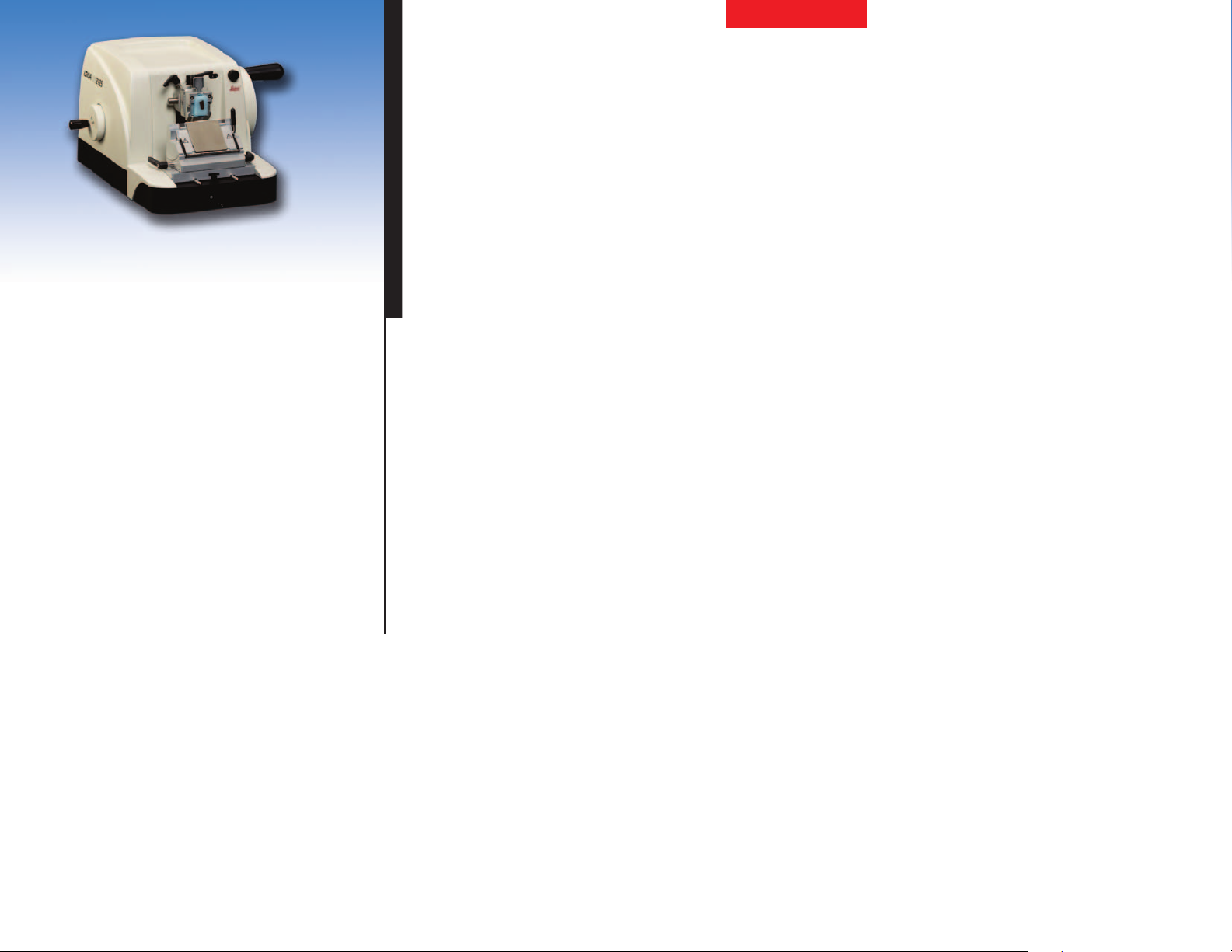
The Leica RM2125
Microtome
Online Troubleshooting Guide
Page 2
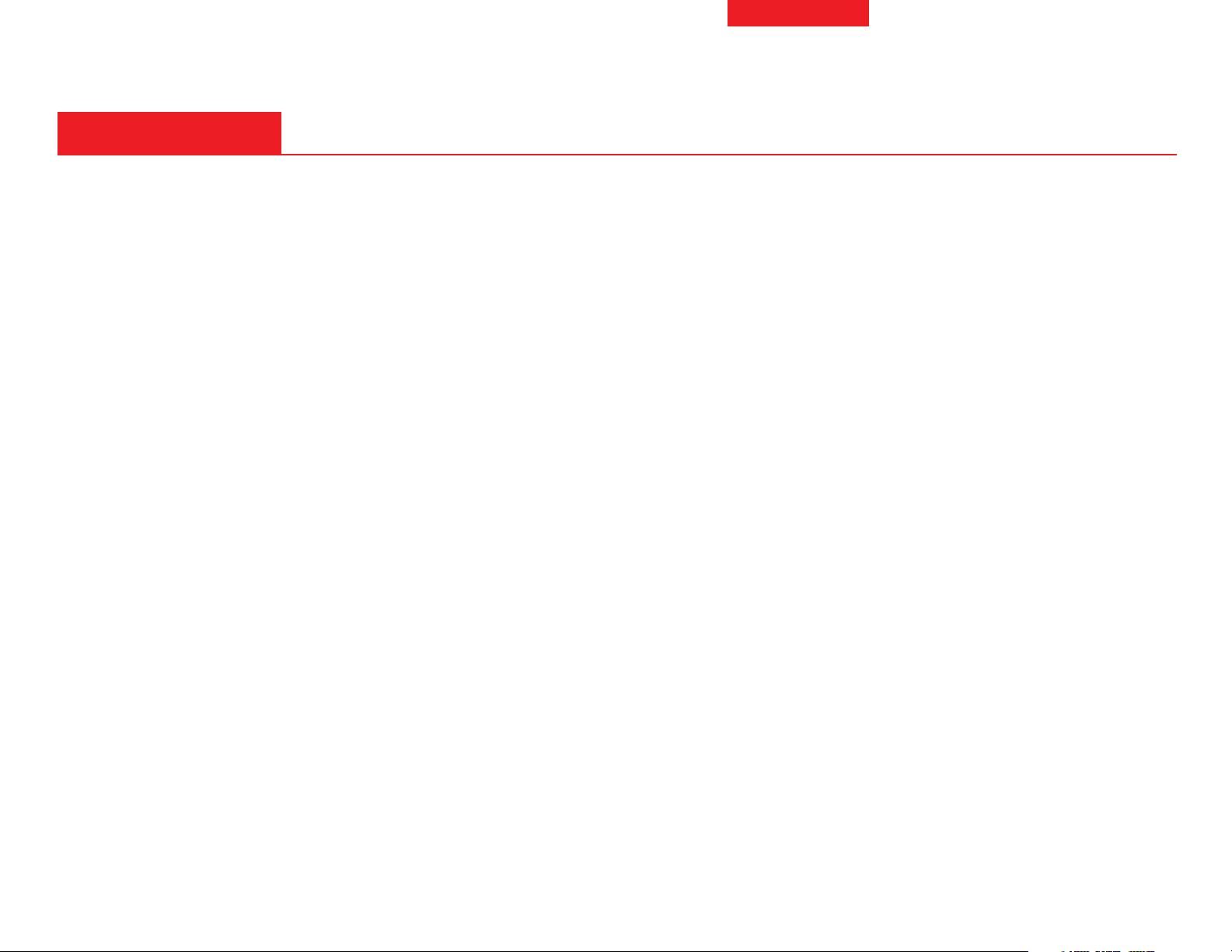
Leica RM2125 Troubleshooting Guide
Table of Contents
Problem Page
1. Thick and thin sections 1-2
2. Compressed sections (sections are extremely compressed, wrinkled or jammed together) 3-4
3. Chatter 5-6
4. Scratches or splits in sections 7
5. No specimen advance (no section produced) 8
6. Drifting of handwheel 9
7. Specimen is picked up in the return stroke of the specimen arm 10
8. Sections sticking to pressure plate 11
9. Unable to retract specimen 12
10. Microtome makes "clunking noise" when sectioning 13
Page 3
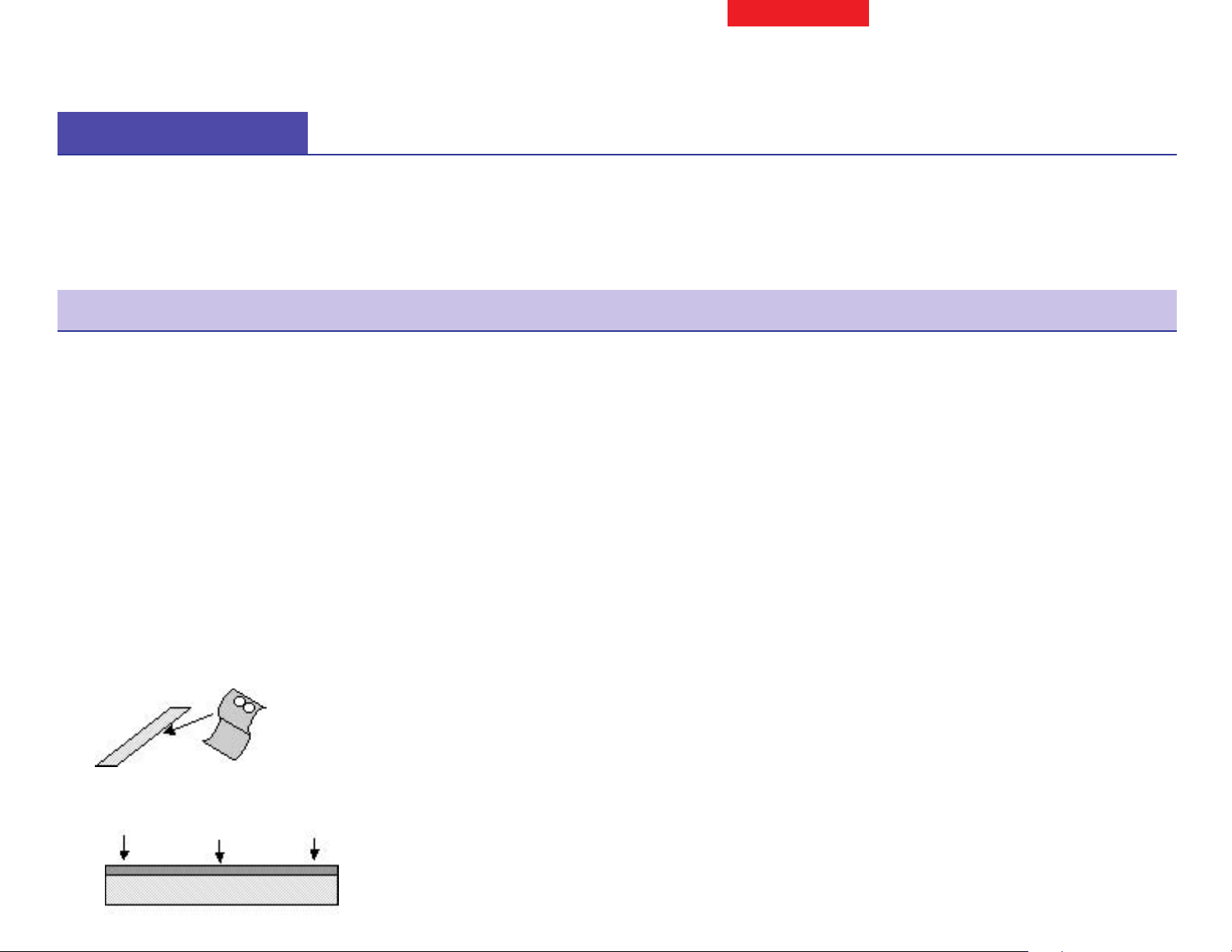
Leica RM2125 Troubleshooting Guide
Problem
1. Thick and thin sections
a) Partial sections
b) Shorter sections in ribbon
c) Section thickness varies from one section to another
d) Skipping sections
e) Varied thickness in one individual section
Cause(s) / Corrective Action
I) The clearance angle is too small.
a) Systematically try several clearance angle adjustments until the optimum angle is found. For the RM2100 series use 2.5 degrees (Disposable).
II) Insufficient specimen clamping.
– Orientation head
– Cassette clamp
b)
Check if all the levers are locked and the screws are tightened on the specimen. Retighten the levers and screws, if necessary.
c) If the clamp lever can be tightened at more than a 60 degree turn, adjustment is needed.
d) Schedule a service call for the adjustment of the specimen head clamp lever.
e) Check 4 screws that hold the orientation head to the advance arm.
f) On the cassette clamp, check the 4 screws that hold the cassette clamp to the orientation head.
g) Check for movement of the cassette while in the holder. If movement exists, it may be caused by: weak/broken springs, wax buildup, or lack of grease
A service call is required to replace spring and properly grease. If there is wax build up, instruct customer to clean with a sparing amount of Xylene.
III) Locking levers are not well lubricated or cleaned, which causes them to be not completely fastened or stuck in a non-locked position.
h) Remove all locking levers, clean off all paraffin and debris, then apply a sparing amount of the provided Leica lubricant.
Lubricate only with recommended KuBer Topas Grease, which can be ordered through Leica. Part Number: 14033624744
IV) Leaf spring is worn.
i) Replace leaf spring. Part number: 14050229557
j) If the new leaf spring does not solve the problem, then replace the locking lever. A service call is required for this.
V) Dull knife/blade.
Use a different part of the cutting edge or use a new knife/blade.
k)
1
continued on page 2
continued on page 2
back to Table of Contents
back to Table of Contents
Page 4
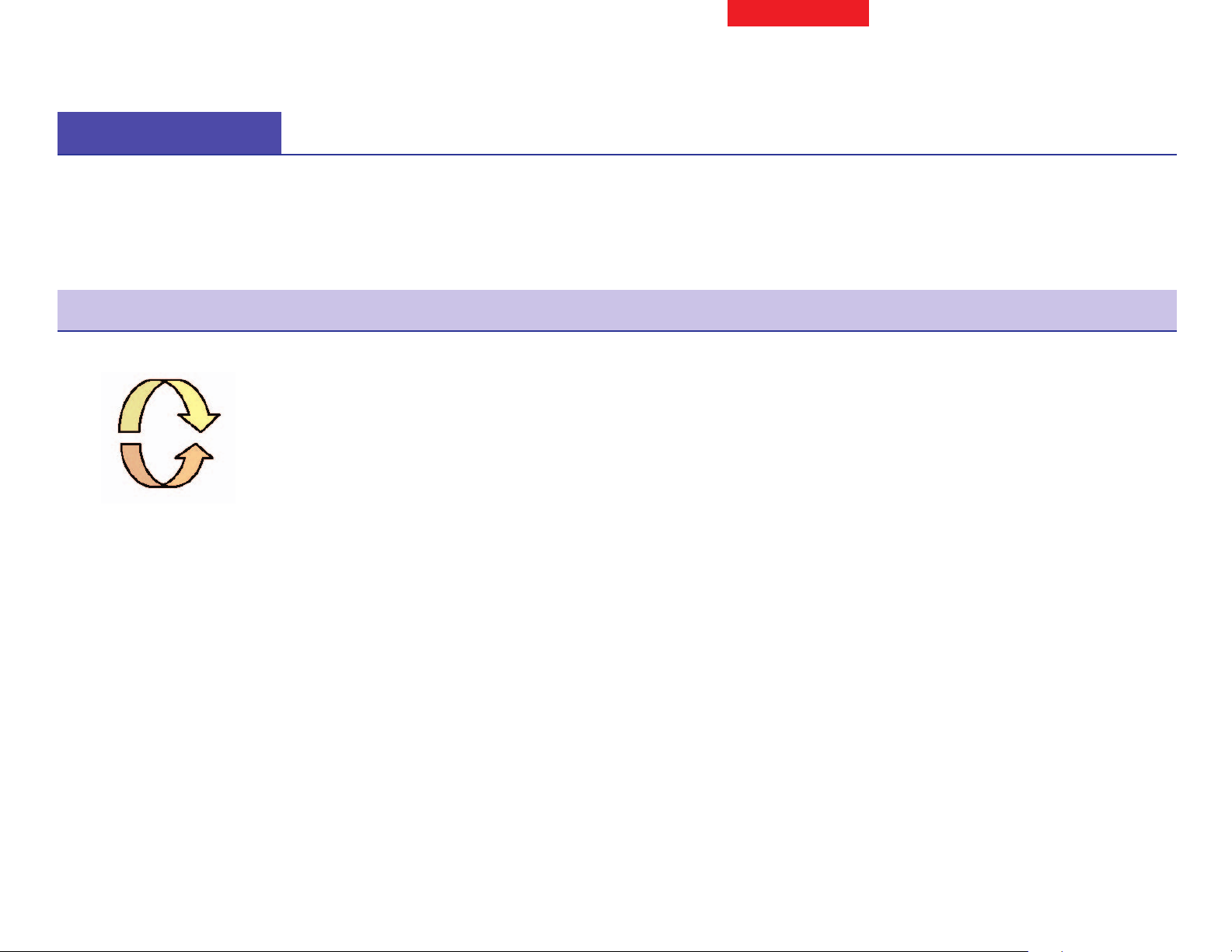
Leica RM2125 Troubleshooting Guide
Problem
1. Thick and thin sections
a) Partial sections
b) Shorter sections in ribbon
c) Section thickness varies from one section to another
d) Skipping sections
e) Varied thickness in one individual section
(continued)
Cause(s) / Corrective Action
VI) Backlash in specimen advance system.
l) Test for backlash by trying to rotate the object head clockwise and counter clockwise. If there is play in the
system, schedule a service call for the internal adjustments of the specimen advance system.
back to Table of Contents
2
Page 5
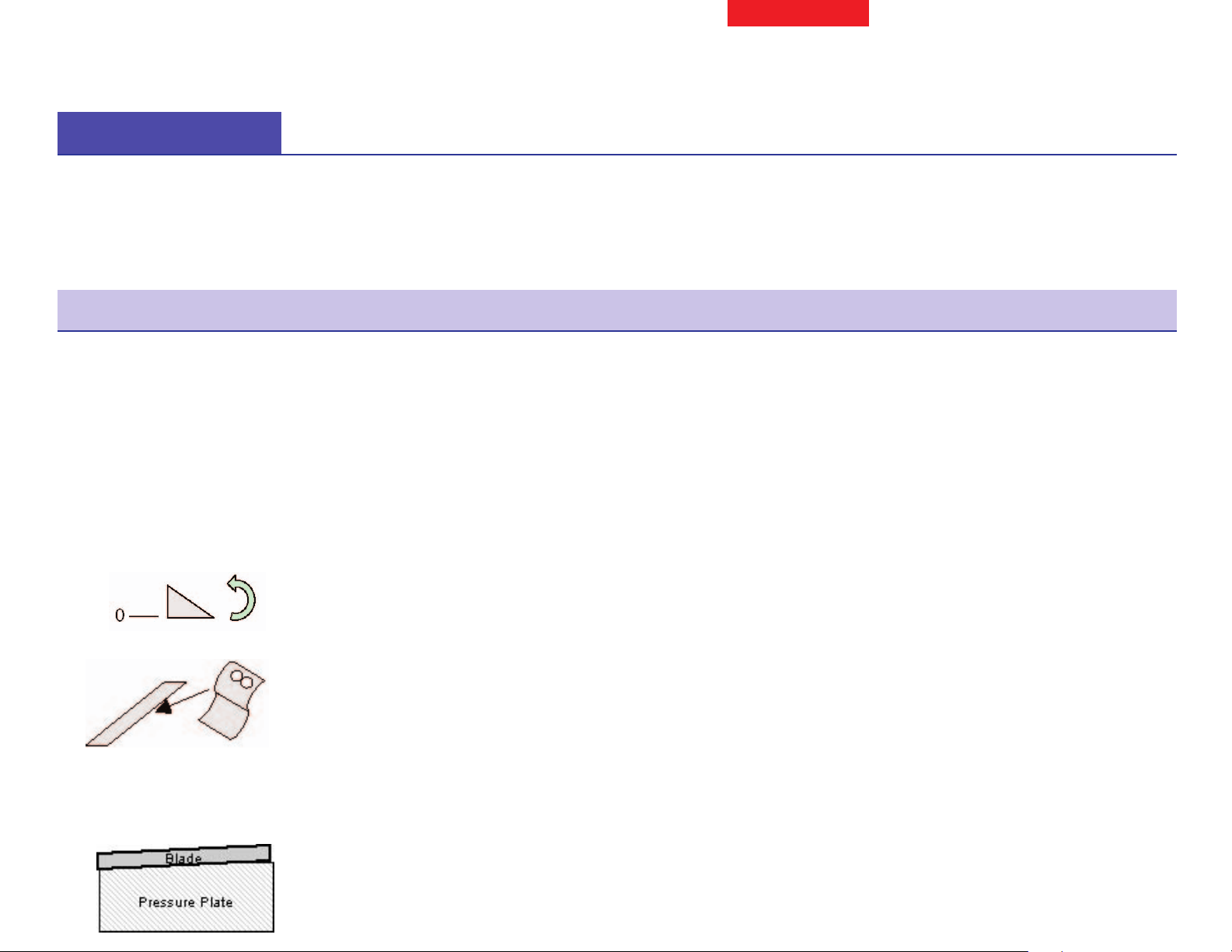
Leica RM2125 Troubleshooting Guide
Problem
2. Compressed sections (sections are extremely compressed,
wrinkled or jammed together)
a) Compressed
b) Wrinkled
c) Jammed
Cause(s) / Corrective Action
I) Dull knife/blade.
a) Use a different part of the cutting edge or use a new knife/blade.
II) Blade/knife is gummed up with paraffin
b)
Clean knife with a swab moistened with Xylene. Stroke the swab in an upward motion away from the blade edge, not down on the blade edge.
III) Specimen is too warm.
c) Pre-cool the specimen on a cold plate.
d) Cool the specimen in iced water or with an icecube.
e) Use freeze spray immediately before sectioning. (NOTE: Some labs prohibit the use of this spray, please advise.)
IV) Clearance angle is too big.
f) Clearance angle adjustment: Systematically decrease the clearance angle until the optimum adjustment is obtained.
g) Check the leaf spring screw for washers and tightness.
V) Leaf spring is worn.
h) Replace the leaf spring. Part number: 14050229557
i) If the new leaf spring does not solve the problem, then replace the locking lever. A service call is required for this.
j) Check angle of pressure plate facet to see if correct. Refer to User Manual, page 29-30.
VI) Paraffin buildup on the back of the pressure plate.
k) Clean knife with a swab moistened with Xylene. Stroke the swab in an upward motion away from the blade edge, not down on the blade edge.
VII) Knife blade is not parallel with pressure plate.
3
continued on page 4
back to Table of Contents
Page 6

Leica RM2125 Troubleshooting Guide
Problem
2. Compressed sections (sections are extremely compressed,
wrinkled or jammed together)
a) Compressed
b) Wrinkled
c) Jammed
Cause(s) / Corrective Action
VII) Knife blade is not parallel with pressure plate. (cont.)
l) Adjust Pressure Plate with set screws at the bottom of the knife holder (turn counter clockwise or clockwise) until the blade is parallel with the top of the pressure plate.
m) When the blade is parallel with the pressure plate, the base line of the blade should line up with the top of the pressure plate after being clamped.
(continued)
VIII) Insufficient tension of handwheel.
n) While manually turning, rotate the handwheel 5 times and release your hand from the handwheel. If the handwheel rotates freely more than 3 times,
adjustment is needed. Schedule a service call.
4
back to Table of Contents
Page 7

Leica RM2125 Troubleshooting Guide
Problem
3. Chatter
a) Venetian Blind affect
b) Wash board
c) Undulations
Cause(s) / Corrective Action
I) Sectioning speed too high.
a) Rotate the handwheel at a slower speed.
II) Clearance angle too big.
c)
Clearance angle adjustment: Systematically decrease the clearance angle until the optimum adjustment is obtained.
III) Damage to pressure plate exists:
– Bent
– Nicked
c) Replace the pressure plate. Part number: RM2100 series complete: 14050233128
IV) Insufficient clamping of specimen and/or knife.
e) Check if all the levers are locked and screws are tightened on the specimen knife holder systems.
Retighten the levers and screws if necessary.
V) Incompatible blades. Blade is possibly too thin, causing flex if the specimen is too hard.
e) Try using a different brand or grade of blades.
VI) High profile knife may be too thick.
f) Try using a different brand or grade of blades.
VII) Wax buildup on the back of the front pressure plate.
Clean back of pressure plate.
g)
VIII) Application issue, not a microtome problem.
– Infiltration
h)
– Dehydration
5
continued on page 6
back to Table of Contents
Page 8

Leica RM2125 Troubleshooting Guide
Problem
3. Chatter
a) Venetian Blind affect
b) Wash board
c) Undulations
(continued)
Cause(s) / Corrective Action
– Decalcification
– Paraffin is too old
– Paraffin impurities
IX) Tabletop stability.
k)
Move the microtome or table to a more stable location, or replace the table if the table is flimsy.
X) Vibration in specimen advance system.
l) Check if the orientation has been changed or disassembled. Re-install all parts if necessary.
back to Table of Contents
6
Page 9

Leica RM2125 Troubleshooting Guide
Problem
4. Scratches or splits in sections
Cause(s) / Corrective Action
I) Knife:
– Defect in knife edge
– Hard specimen in block
– Paraffin on front or back of knife edge
– Possible staple left in paraffin
a) Move to a new area of the knife and observe if the scratches move with it. If so, replace the knife or have the knife sharpened.
b) Notify supervisor about hard specimen in block and how to proceed from there.
c) Clean the knife with a swab moistened with Xylene. Stroke the swab in an upward motion away from the blade edge, not down on the blade edge.
d) Try to move the blade or replace it.
TIP: Use a wooden stick and run it across the blade once and check again.
e) Clean the pressure plate with a swab moistened in Xylene.
II) Blades:
– Defect in knife edge
– Hard specimen in block
– Paraffin on front or back of knife edge
– Coating deterioration on blade edge
a) Move to a new area of the knife and observe if the scratches move with it. If so, replace the knife or have the knife sharpened.
b) Notify supervisor about hard specimen in block and how to proceed from there.
c) Clean the knife with a swab moistened with Xylene. Stroke the swab in an upward motion away from the blade edge,
not down on the blade edge.
d) Try to move the blade or replace it.
e) Remove paraffin from the front or back of the pressure plate.
f) Clean the pressure plate with a swab moistened in Xylene.
7
back to Table of Contents
Page 10

Leica RM2125 Troubleshooting Guide
Problem
5. No specimen advance (no section produced)
Cause(s) / Corrective Action
I) Specimen reached the front feed limit.
a) Turn the coarse feed wheel in the appropriate direction to move the specimen towards the rear limit.
II) User may accidently be holding the coarse feed wheel while sectioning.
III) The coarse feed wheel cannot rotate freely.
b) Remove any obstruction.
IV) Internal mechanism (gear) may be faulty.
c) Schedule a service call for replacement of the coarse advance mechanism.
back to Table of Contents
8
Page 11

Leica RM2125 Troubleshooting Guide
Problem
6. Drifting of handwheel
Cause(s) / Corrective Action
I) Hand wheel is not balanced properly. Handwheel should remain at 12 o’clock when positioned at that location. No drifting should occur.
a) Adjust the handwheel position and/or collar sleeve position. Service call is needed.
back to Table of Contents
9
Page 12

Leica RM2125 Troubleshooting Guide
Problem
7. Specimen is picked up in the return stroke of the specimen arm
Cause(s) / Corrective Action
I) Static electricity charge may be built up on the knife holder or specimen head.
a) Adjust the temperature or humidity level in the room.
b) Use an ionizer to neutralize the static charge.
c) Clean components of the microtome with alcohol.
10
back to Table of Contents
Page 13

Leica RM2125 Troubleshooting Guide
Problem
8. Sections sticking to pressure plate
Cause(s) / Corrective Action
I) Too much paraffin.
a) Clean the knife with a swab moistened with Xylene. Stroke the swab in an upward motion away from the blade edge, not down on the blade edge.
II) Dirty pressure plate.
b)
Clean the plate with a swab moistened with Xylene.
III) Static.
c) – Spray static solution
– Increase humidity
– Ground the instrument
IV) Too much Xylene on pressure plate.
d) Remove Xylene with alcohol.
back to Table of Contents
11
Page 14

Leica RM2125 Troubleshooting Guide
Problem
9. Unable to retract specimen
(Note: This is only on the Leica RM2125 RT model)
Cause(s) / Corrective Action
I) Retraction mechanism on specimen advance system is defective.
a) Schedule a service call.
12
back to Table of Contents
Page 15

Leica RM2125 Troubleshooting Guide
Problem
10. Microtome makes "clunking noise" when sectioning
Cause(s) / Corrective Action
I) Linear bearings in cage are at their lower limits.
a) Linear bearings need to be cleaned and possibly re-greased.
II) Alignment of bearing cage is incorrect.
b)
Schedule a service call.
13
back to Table of Contents
