LeapFrog LeapReader Junior User Manual
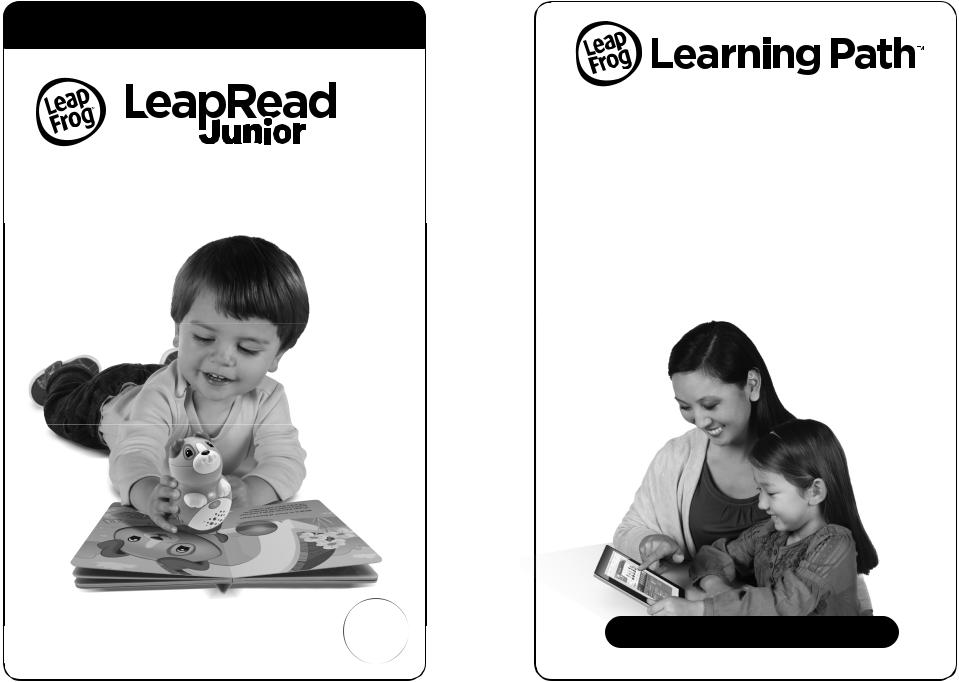
Parent Guide & Instructions
This guide contains important information. Please keep it for future reference.
 ™
™
Take your first steps to reading with LEAPREADER™ Junior.
Discover your custom learning roadmap!
•Learning solutions to help kids reach their potential.
•Activities and printables for every age and stage.
•Educational insights for parents and kids.
See your child’s play and learning with the LeapFrog® Learning Path. When you connect any LEAPREADER™ system, you can see how long your child spent with each book,
skills explored and more. Tailored insights help you reward your child’s successes and encourage their passions.
Visit leapfrog.com/learningpath
Included LeapReader Junior book may vary. |
The LeapFrog® Learning Path is not available in all countries. |
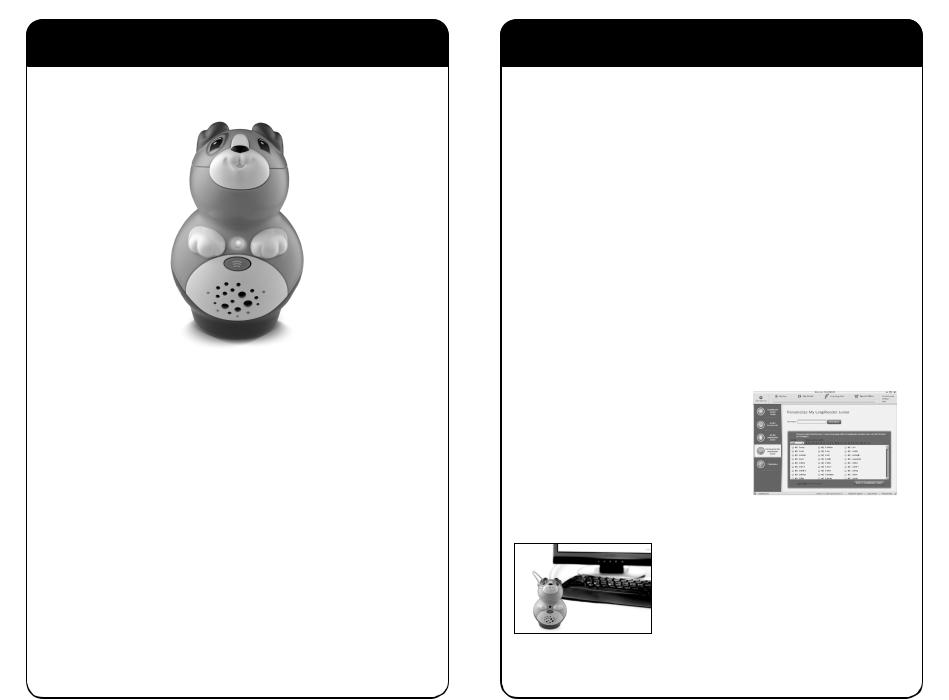
Getting Started
Battery Installation
1.To remove the battery cover, loosen the screw on the battery compartment with a screwdriver, coin or other household tool.
2.Push tab in the direction of the arrow to move battery guard and provide clearance to install batteries.
3.Hold tab and insert 2 new AAA (called LR03 in some countries) alkaline batteries as shown in the polarity (+/-) diagram inside the battery compartment (positive sides “down”).
4.Release tab so the guard moves back in place, then replace battery door securely and tighten the screw.
 WARNING: Batteries are small objects and are a choking hazard. With battery cover removed, batteries and USB connection are exposed. Children should not have access to product when cover is removed. Only an adult should install batteries or connect product to computer.
WARNING: Batteries are small objects and are a choking hazard. With battery cover removed, batteries and USB connection are exposed. Children should not have access to product when cover is removed. Only an adult should install batteries or connect product to computer.
 AVERTISSEMENT : Les batteries sont de petits objets et peuvent présenter un risque d’étranglement. Lorsque le couvercle du compartiment à piles est ouvert, les batteries et le port USB sont découverts. Les enfants ne devraient pas avoir accès au produit tant que le couvert n’est pas correctement remis en place. Seul un adulte doit installer les piles ou connecter le produit à l’ordinateur.
AVERTISSEMENT : Les batteries sont de petits objets et peuvent présenter un risque d’étranglement. Lorsque le couvercle du compartiment à piles est ouvert, les batteries et le port USB sont découverts. Les enfants ne devraient pas avoir accès au produit tant que le couvert n’est pas correctement remis en place. Seul un adulte doit installer les piles ou connecter le produit à l’ordinateur.
Getting Started
To Play with Your Included Board Book:
1.Press the On/Off button. The green power light will shine when the LEAPREADER™ Junior Book Pal is on.
2.Touch the base of the LEAPREADER Junior Book Pal to images or words in the included board book.
3.Touch the LEAPREADER Junior Book Pal to any part of any page to hear the story read aloud, listen to characters speak or launch an activity.
Installing the LEAPFROG® Connect Application*
LEAPFROG Connect enables parents to download audio for LEAPREADER™ books and explore the LEAPFROG® Learning Path to see their children’s developing skills, get tailored learning ideas and more.
To Install:
1.Open a web browser and go to leapfrog.com/connect
2.Download the LEAPREADER Junior LEAPFROG Connect Application to your PC or Mac® computer.
3.Run the installation program. On-screen instructions will guide you through the full installation process.
Note: Before installation, be sure to configure your firewall or parental block software to allow the LEAPFROG Connect Application access to the Internet.
Personalize/Personalise LEAPREADER Junior with Your Child’s Name!
The LEAPREADER Junior Book Pal can greet your child by name and say good-bye when it turns on and off. The LEAPFROG Connect Application provides thousands of names to search. Choose
your child’s name or a nickname in the Personalize My LEAPREADER Junior screen and download it directly to the LEAPREADER Junior Book Pal.
Download your child’s name or a nickname to the book pal. Some names may not be available.
Downloading Audio for Other LEAPREADER Junior Books
Once you have installed the LEAPFROG Connect Application, you can download audio for any LEAPREADER Junior book quickly and easily. Simply sign in to the LEAPREADER Junior view of the LEAPFROG Connect Application and go to the Audio Download screen to download audio for all of your LEAPREADER Junior books onto your computer.
*If you already have the LEAPFROG Connect Application installed for another device, you must still download and install the application to access the LEAPREADER Junior book audio.
