Page 1
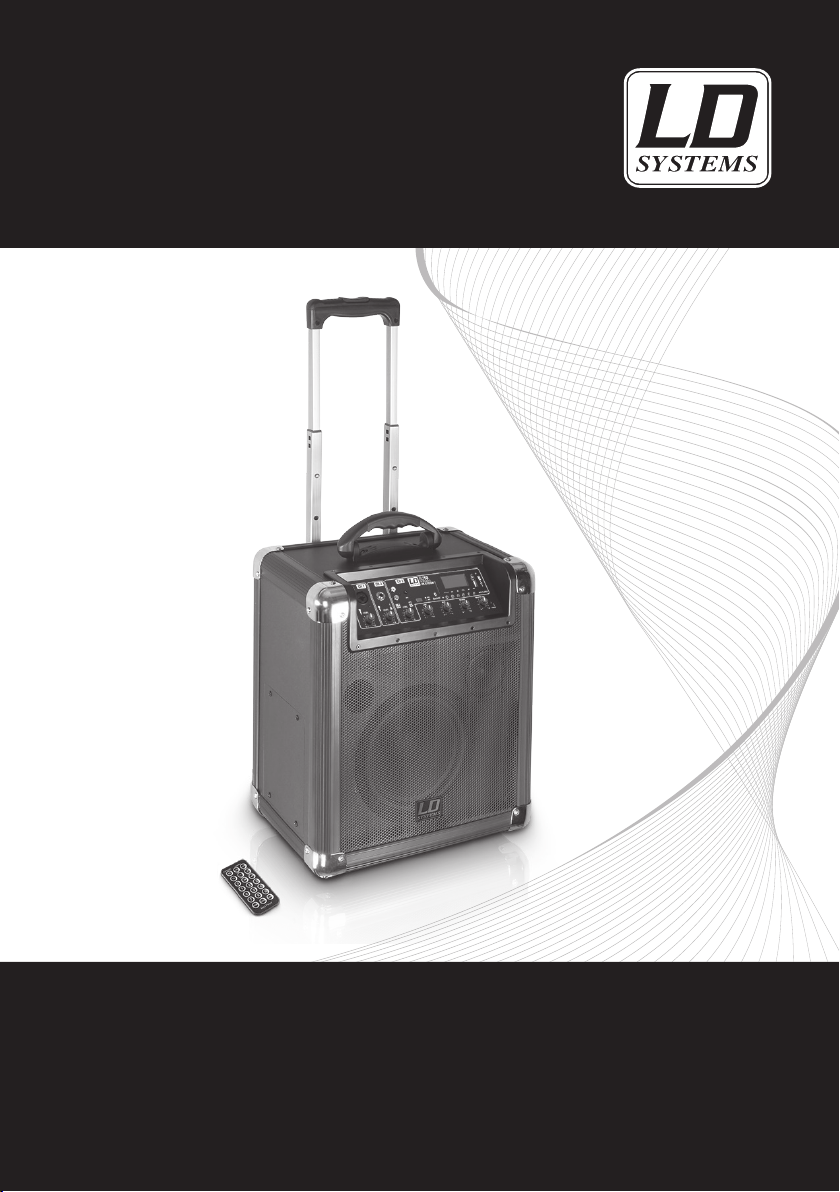
USER´S MANUAL
BEDIENUNGSANLEITUNG
MANUEL D`UTILISATION
MANUAL DE USUARIO
INSTRUKCJA OBSŁUGI
MANUALE D‘ USO
ROADJACK 8 / 10
BATTERY POWERED BLUETOOTH LOUDSPEAKER WITH MIXER
LDRJ8 / LDRJ10
Page 2
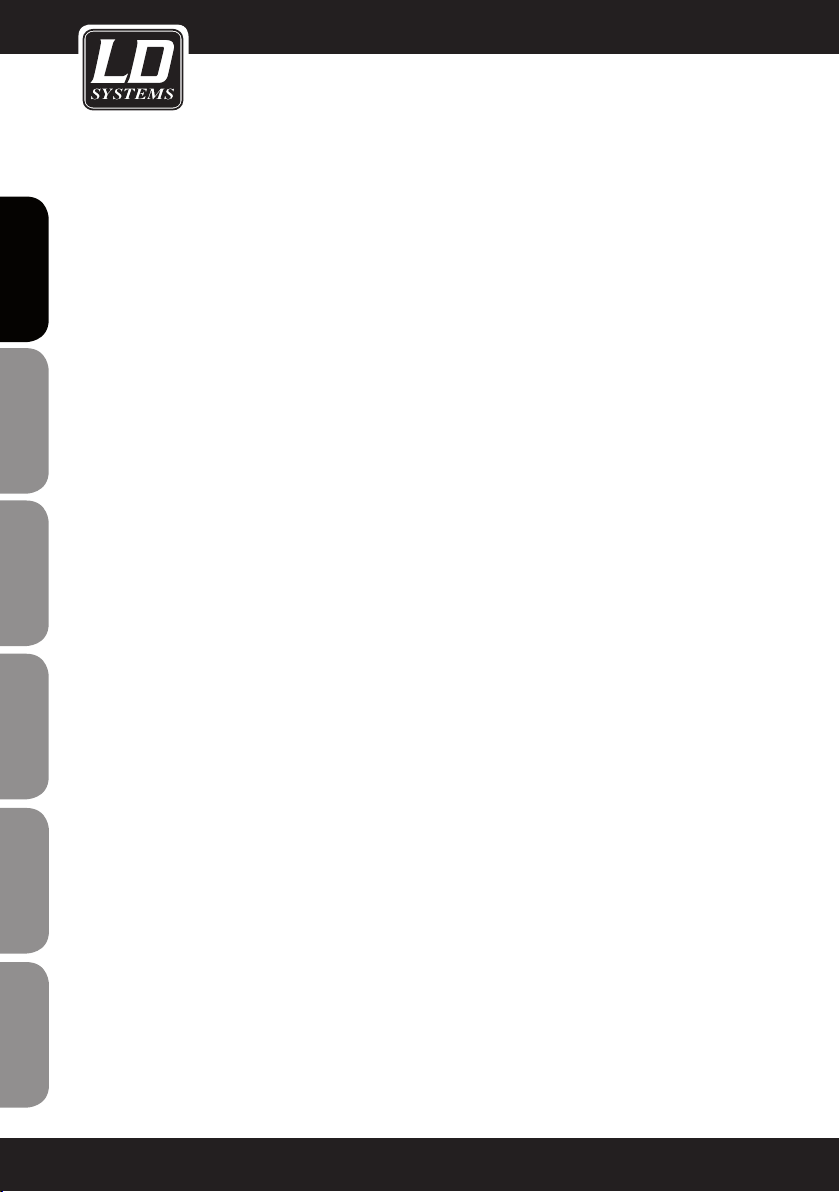
ENGLISHDEUTSCHFRANCAIS
You‘ve made the right choice!
We have designed this product to operate reliably over many years. LD Systems stands for this with its name and
many years of experience as a manufacturer of high-quality audio products.
Please read this User‘s Manual carefully, so that you can begin making optimum use of your LD Systems product
quickly.
You can find more information about LD SYSTEMS at our Internet site WWW.LD-SYSTEMS.COM
Introduction
The active 2-way systems from the Road Jack series are equipped for easy transportation with integrated
wheels and a pull-out handle. The built-in battery provides for a period of up to 20 hours of continuous operation.
ESPAÑOLPOLSKIITALIANO
The mixer provides three separately controllable input channels, a 2-band EQ, an adjustable echo and a controller
for the overall volume. Through the combo-, 6.3 mm jack, RCA and 3.5 mm TRS mini jacks, a variety of input
sources can be connected.
The outstanding feature is the built-in Bluetooth player that allows wireless streaming of audio content to the
system. In addition, USB memory and SD cards can be used as storage media.
FRANCAISFRANCAIS
FRANCAISFRANCAIS
Both systems are supplied with a handy IR remote control and a convenient tripod adapter.
2
Page 3

ROADJACK 8 / 10
FRANCAIS
FRANCAIS
ENGLISH
BATTERY POWERED BLUETOOTH SPEAKERS WITH MIXER
LDRJ8 / LDRJ10
DEUTSCH
FRANCAIS
FRANCAIS
FRANCAIS
ESPAÑOL
POLSKI
ITALIANO
3
Page 4

PREVENTIVE MEASURES:
1. Please read these instructions carefully.
2. Keep all information and instructions in a safe place.
3. Follow the instructions.
4. Observe all safety warnings. Never remove safety warnings or other information from the equipment.
5. Use the equipment only in the intended manner and for the intended purpose.
ENGLISHDEUTSCHFRANCAIS
6. Use only sufficiently stable and compatible stands and/or mounts (for fixed installations). Make certain that wall
mounts are properly installed and secured. Make certain that the equipment is installed securely and cannot fall down.
7. During installation, observ e the applicable safety regulations for your country.
8. Never install and operate the equipment near radiators, heat registers, ovens or other sources of heat. Make certain
that the equipment is always installed so that is cooled sufficiently and cannot overheat.
9. Never place sources of ignition, e.g., burning candles, on the equipment.
10. Ventilation slits must not be blocked.
11. Do not use this equipment in the immediate vicinity of water (does not apply to special outdoor equipment in this case, observe the special instructions noted below. Do not expose this equipment to flammable materials,
fluids or gases.
12. Make certain that dripping or splashed water cannot enter the equipment. Do not place containers filled with
liquids, such as vases or drinking vessels, on the equipment.
13. Make certain that objects cannot fall into the device.
14. Use this equipment only with the accessories recommended and intended by the manufacturer.
15. Do not open or modify this equipment.
16. After connecting the equipment, check all cables in order to prevent damage or accidents, e.g., due to
tripping hazards.
17. During transport, make certain that the equipment cannot fall down and possibly cause property damage and
personal injuries.
18. If your equipment is no longer functioning properly, if fluids or objects have gotten inside the equipment or
if it has been damaged in anot her way, switch it off immediately and unplug it from the mains outlet (if it is a
powered device). This equipment may only be repaired by authorized, qualified personnel.
19. Clean the equipment using a dry cloth.
ESPAÑOLPOLSKIITALIANO
20. Comply with all applicable disposal laws in your country. During disposal of packaging, please separate
plastic and paper/cardboard.
21. Plastic bags must be kept out of reach of children.
Avoid direct sunlight!
FOR EQUIPMENT THAT CONNECTS TO THE POWER MAINS:
22. CAUTION: If the power cord of the device is equipped with an earthing contact, then it must be connected to
an outlet with a protective ground. Never deactivate the protective ground of a power cord.
FRANCAISFRANCAIS
FRANCAISFRANCAIS
23. If the equipment has been exposed to strong fluctuations in temperature (for example, after transport), do
not switch it on immediately. Moisture and condensation could damage the equipment. Do not switch on the
equipment until it has reached room temperature.
24. Before connecting the equipment to the power outlet, first verify that the mains voltage and frequency match
the values specified on the equipment. If the equipment has a voltage selection switch, connect the equipment to
the power outlet only if the equipment values and the mains power values match. If the included power cord or
power adapter does not fit in your wall outlet, contact your electrician.
25. Do not step on the power cord. Make certain that the power cable does not become kinked, especially at the
mains outlet and/or power adapter and the equipment connector.
26. When connecting the equipment, make certain that the power cord or power adapter is always freely
accessible. Always disconnect the equipment from the power supply if the equipment is not in use or if you want
4
Page 5
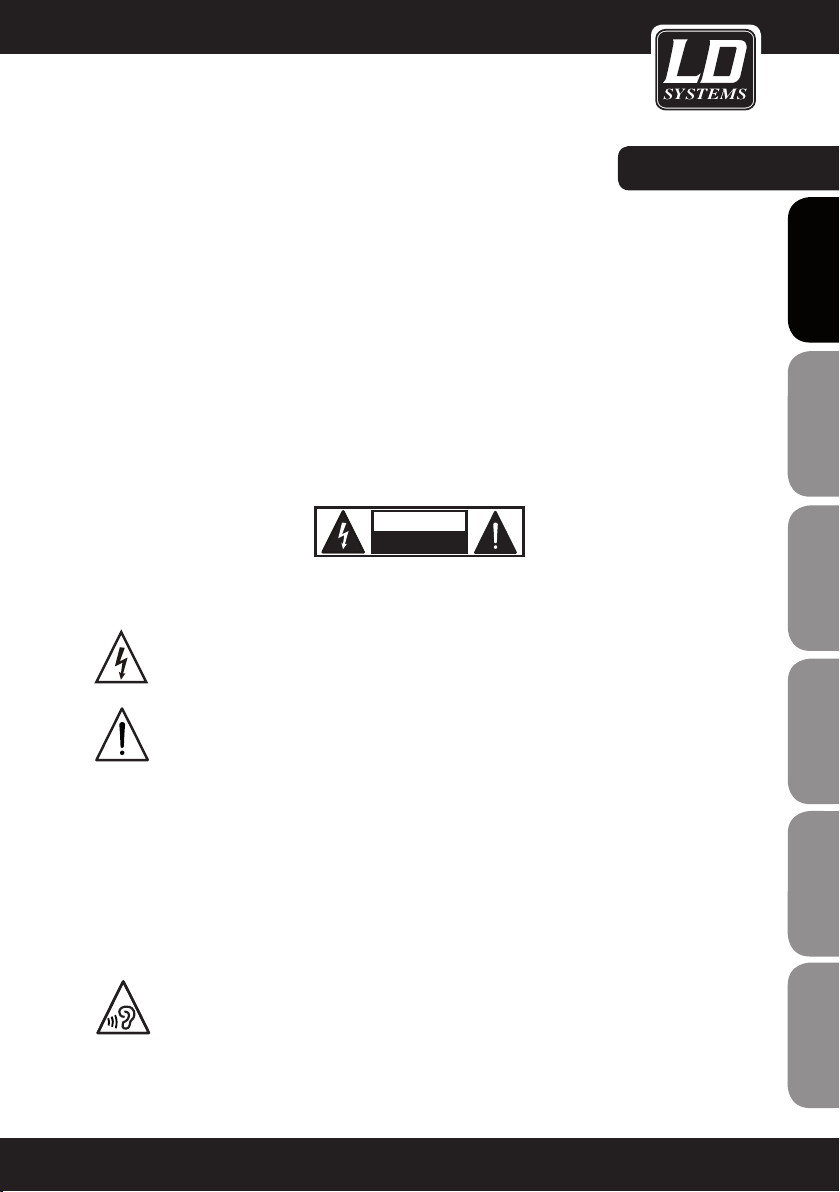
SAFETY:
to clean the equipment. Always unplug the power cord and power adapter from the power outlet at the plug or
adapter and not by pulling on the cord. Never touch the power cord and power adapter with wet hands.
27. Whenever possible, avoid switching the equipment on and off in quick succession because otherwise this
can shorten the useful life of the equipment.
28. IMPORTANT INFORMATION: Replace fuses only with fuses of the same type and rating. If a fuse blows repeatedly, please contact an authorised service centre.
29. To disconnect the equipment from the power mains completely, unplug the power cord or power adapter
from the power outlet.
30. If your device is equipped with a Volex power connector, the mating Volex equipment connector must be
unlocked before it can be removed. However, this also means that the equipment can slide and fall down if
the power cable is pulled, which can lead to personal injuries and/or other damage. For this reason, always be
careful when laying cables.
31. Unplug the power cord and power adapter from the power outlet if there is a risk of a lightning strike or
before extended periods of disuse.
CAUTION
RISK OF ELECTRIC SHOCK
DO NOT OPEN
CAUTION:
Never remove the cover, because otherwise there may be a risk of electric shock. There are no user serviceable
parts inside. Have repairs carried out only by qualified service personnel.
The lightning flash with arrowhead symbol within an equilateral triangle is intended to alert the user
to the presence of uninsulated “dangerous voltage” within the product’s enclosure that may be of
sufficient magnitude to constitute a risk of electrical shock.
The exclamation mark within an equilateral triangle is intended to alert the user to the presence of
important operating and maintenance instructions.
FRANCAIS
FRANCAIS
ENGLISH
DEUTSCH
FRANCAIS
FRANCAIS
FRANCAIS
ESPAÑOL
CAUTION – HIGH VOLUME LEVELS WITH AUDIO PRODUCTS!
This equipment is intended for professional use. Therefore, commercial use of this equipment is subject to the
respectively applicable national accident prevention rules and regulations. As a manufacturer, Adam Hall is
obligated to notify you formally about the existence of potential health risks.
Hearing damage due to high volume and prolonged exposure: When in use, this product is capable of producing
high sound-pressure levels (SPL) that can lead to irreversible hearing damage in performers, employees, and
audience members. For this reason, avoid prolonged exposure to volumes in excess of 90 dB.
To prevent possible hearing damage, avoid listening at high volume levels over long periods of time.
Even exposure to short bursts of loud noise can result in hearing loss. Please keep the volume
constantly at a comfortable level.
POLSKI
ITALIANO
5
Page 6
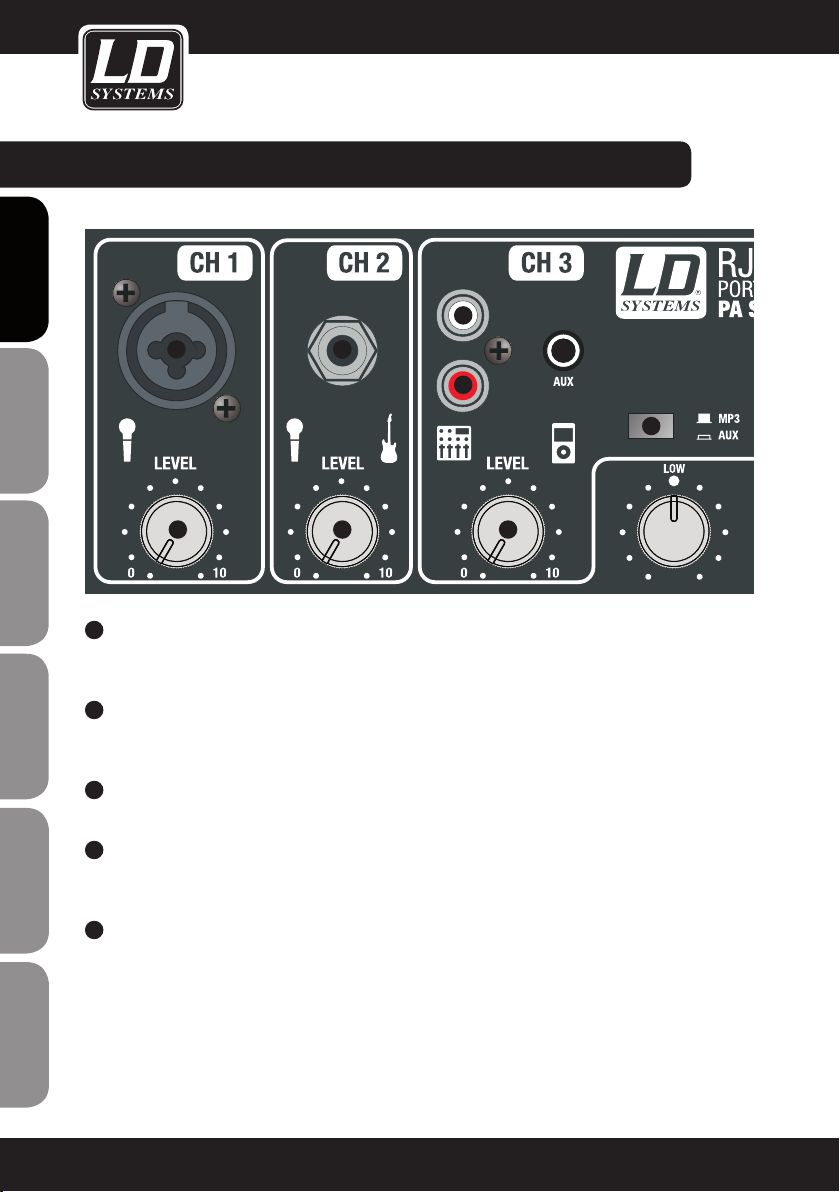
+6-6
CONNECTIONS, CONTROLS, AND INDICATORS:
ENGLISHDEUTSCHFRANCAIS
1
2
ESPAÑOLPOLSKIITALIANO
3
4
FRANCAISFRANCAIS
FRANCAISFRANCAIS
5
5
1
2
INPUT CH 1
Balanced microphone input (XLR / 6.3 mm jack combo) It is also possible to use an unbalanced microphone
cable (mono jack).
LEVEL CH 1
Volume controller for channel 1 (CH 1). Turning the knob to the right increases the volume and turning it to
the left decreases it.
INPUT CH 2
Unbalanced instrument/microphone input with 6.3 mm jack.
LEVEL CH 2
Volume controller for channel 2 (CH 2). Turning the knob to the right increases the volume and turning it to
the left decreases it.
INPUT CH 3 (CINCH)
Unbalanced line input (RCA) for connecting an external audio source (e.g., CD player, MP3 player). An incoming
stereo signal is mono summed internally. To activate the RCA input, switch 8 (MP3 / AUX) on the control panel
must be depressed, the incoming signal is now on channel 3 (CH 3). If the socket of the mini-jack input is in
use, the RCA jacks of channel 3 (CH 3) are muted.
3
5
4
6
8
7
+6-6
6
Page 7

CONNECTIONS, CONTROLS, AND INDICATORS:
6
INPUT CH 3 (MINI-JACK)
Unbalanced line input with 3.5mm jack for connecting an external audio source (e.g. laptop, MP3 player).
An incoming stereo signal is mono summed internally. To activate the mini-jack input, switch 8 (MP3 / AUX)
on the control panel must be depressed, the incoming signal is now on channel 3 (CH 3). If the socket of the
mini-jack input is in use, the RCA jacks of channel 3 (CH 3) are muted.
7
LEVEL CH 3
Volume controller for channel 3 (CH 3). Turning the knob to the right increases the volume and turning it to
the left decreases it.
8
MP3 / AUX
Select the input source for channel 3 (CH 3). When the switch is not pressed, the MP3 player is selected as a
signal source, when the switch is pressed, the RCA or mini-jack input is selected.
9
LOW
Equalizer low band for the summing channel (Master). When turned to the left, levels are lowered, when
turned to the right, they are raised. In the centre position (resting point), the equalizer is inactive.
10
HIGH
Equalizer high band for the summing channel. When turned to the left, levels are lowered, when turned to the
right, they are raised. In the centre position (resting point), the equalizer is inactive.
11
ECHO
Echo effect for the microphone channel 1 (CH 1). When the control knob is turned to the left, the effect is
disabled, when turned to the right, it raises the volume of the echo effect.
FRANCAIS
FRANCAIS
ENGLISH
DEUTSCH
FRANCAIS
FRANCAIS
FRANCAIS
ESPAÑOL
12
MASTER VOL
Volume control for the summing channel. When turned to the left, levels are lowered, when turned to the
right, they are raised.
13
POWER LED
Lights up when the device is properly connected to a power supply and is turned on, or is operated with the
built-in rechargeable battery.
109 11 12
+6-6 +6-6
POLSKI
13
ITALIANO
7
Page 8

+6-6 +6-6
CONNECTIONS, CONTROLS, AND INDICATORS:
ENGLISHDEUTSCHFRANCAIS
18
LOW 1 2 3
ESPAÑOLPOLSKIITALIANO
FRANCAISFRANCAIS
FRANCAISFRANCAIS
8
16
17
15
14
Page 9
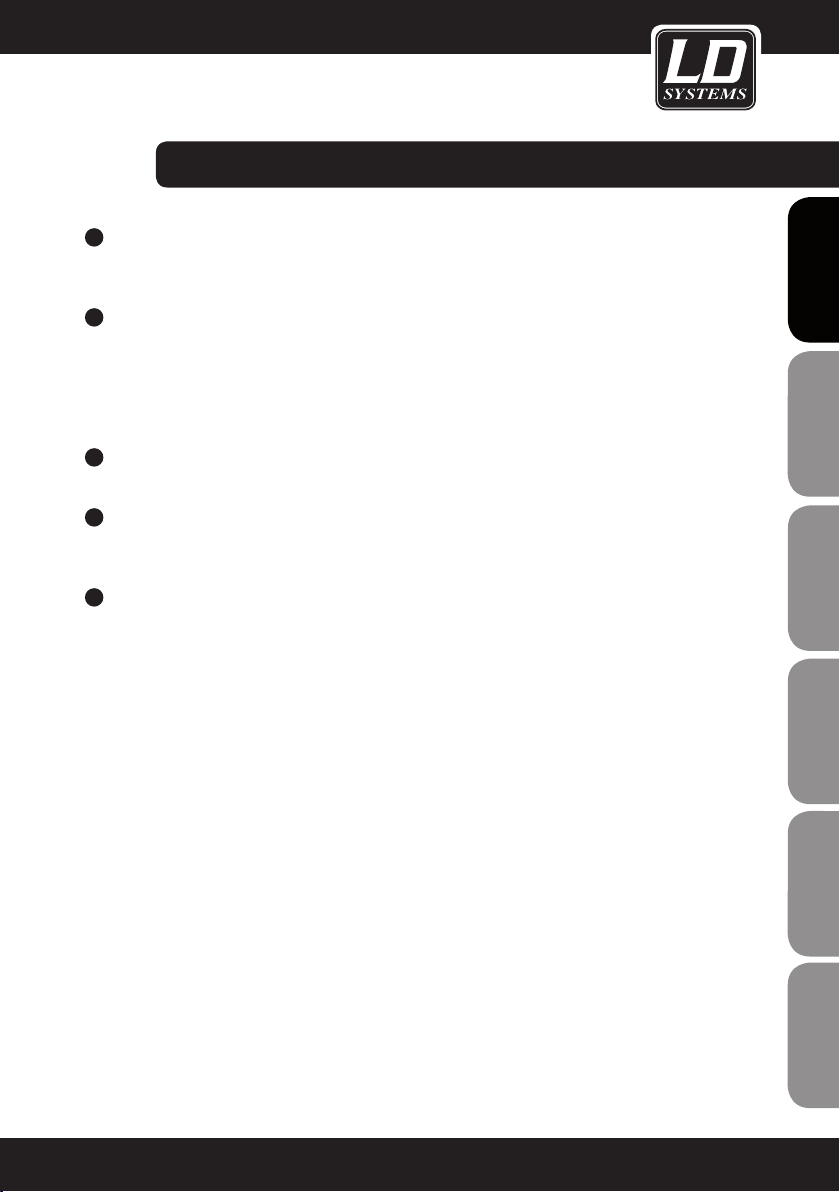
CONNECTIONS, CONTROLS, AND INDICATORS:
14
115 V / 230 V
Switch for setting the operating voltage. The mains voltage of your power supplier and the operating voltage
of the device must be the same!
15
IEC POWER SOCKET WITH INTEGRAL FUSE HOLDER
Used to power the device. An appropriate power cord is included in the delivery.
IMPORTANT INFORMATION: BEFORE using this equipment, make certain that the mains voltage of your
energy supplier and the operating voltage of the device match! Always replace the fuse with a fuse of the
same type and rating according to the supply voltage (see label on the rear panel)!
If the fuse blows repeatedly, please contact an authorised service centre.
16
POWER ON / OFF
On / Off switch for the power supply of the device.
17
CHARGE-LED
Lights up while charging the internal battery. When the battery is fully charged, the CHARGE LED goes out. To
charge the battery, an appropriate power cord must be connected to the power socket (No. 24) of the device.
18
BATTERY LEVEL LEDS
4-segment LED meter displays the charge status of the built-in battery. When all three green LEDs are lit, the
battery is fully charged. The battery is discharged when the red LED is lit.
FRANCAIS
FRANCAIS
ENGLISH
DEUTSCH
FRANCAIS
FRANCAIS
FRANCAIS
NOTE TO BATTERY CARE (LEAD BATTERY)
Recharge the battery fully at every opportunity. Never completely discharge a rechargeable lead battery or store
it in discharged or semi-charged condition. During extended periods of disuse and storage, the battery must be
recharged fully at regular intervals.
ESPAÑOL
POLSKI
ITALIANO
9
Page 10

CONNECTIONS, CONTROLS, AND INDICATORS:
ENGLISHDEUTSCHFRANCAIS
27
19
19
20
ESPAÑOLPOLSKIITALIANO
21
22
FRANCAISFRANCAIS
FRANCAISFRANCAIS
23
24
2220 21
SD
Slot for SD memory card up to 32 GB capacity. Please make sure you insert the card in the right direction:
the contact row of the SD memory card should be to the right. The choice of signal source for the MP3 player
is made using the MODE button.
MODE
Choice of the signal source for the MP3 player (SD card / USB memory stick / Bluetooth), and other system settings.
Press the PLAY / PAUSE button to start playback of a track. Pressing again places the player in the pause
mode, playback is stopped. .
Playback of the current track is stopped by pressing the STOP button.
Six different playback modes are available for selection (Normal / Random / Browse / All / Repeat One /
Repeat Folder).
Press briefly to select the previous or next track. By pressing and holding (> 1 sec) the volume of the MP3
player can be changed ( = quieter, = louder).
23 24 24
26
25
10
Page 11
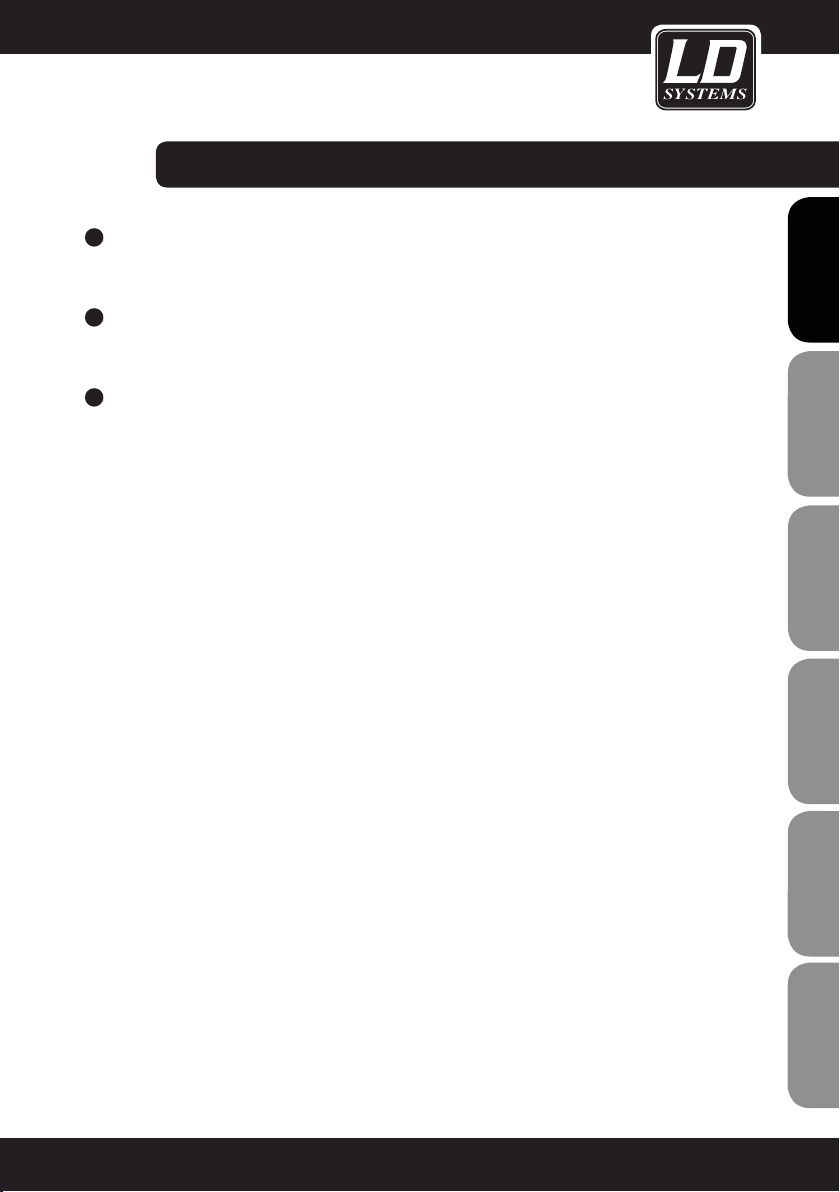
CONNECTIONS, CONTROLS, AND INDICATORS:
25
USB IN
Slot for USB memory stick up to 32 GB capacity. The choice of signal source for the MP3 player is made
using the MODE button.
26
IR
Infrared interface. In order to control the MP3 player via the supplied remote control, be sure to position the
infrared port of the remote control in direct visual contact with the infrared port of the Road Jack speaker.
27
DISPLAY
Multifunctional LC display with backlight.
FRANCAIS
FRANCAIS
ENGLISH
DEUTSCH
FRANCAIS
FRANCAIS
FRANCAIS
ESPAÑOL
POLSKI
ITALIANO
11
Page 12
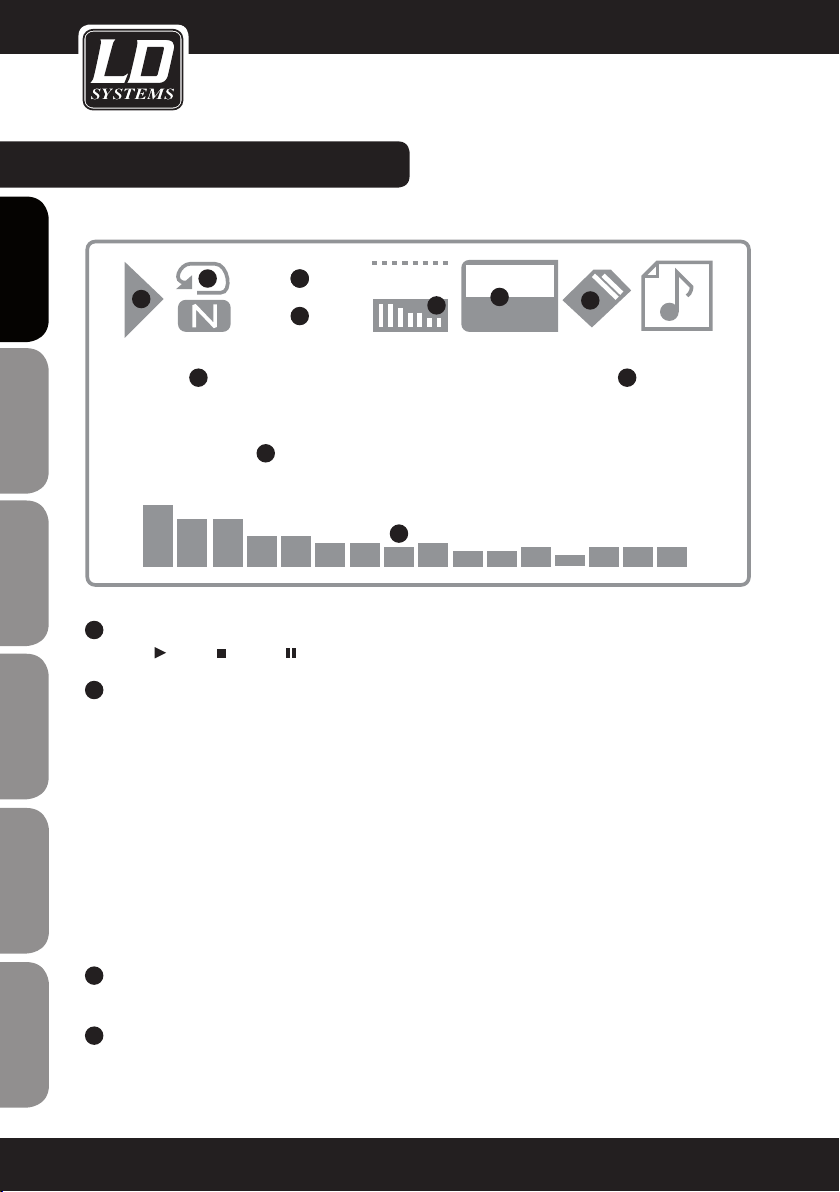
DISPLAY MAIN SCREEN:
ENGLISHDEUTSCHFRANCAIS
1
2
ESPAÑOLPOLSKIITALIANO
FRANCAISFRANCAIS
FRANCAISFRANCAIS
2
1
3
0003
4
0006
BAS
5
2 56
6
MP3
7
98
00 : 33 / 03 : 29
10
Hey Joe. mp3
11
PLAYBACK STATUS
Play = , Stop = , Pause =
PLAYBACK MODE
N = Normal. All the tracks on the storage medium will be played back in sequence. After the last track has
finished, playback stops.
R = Random. All the tracks on the storage medium will be played back in random order.
I = Browse. The first 10 seconds of each track contained on the storage medium are played in sequence.
A = All. All the tracks on the storage media will be repeated. If an SD memory card and a USB memory
stick are both inserted in their slots, after all tracks have finished on one storage medium, the other storage
medium is accessed automatically.
1 = Repeat One. The selected track is played back continuously.
F = Repeat Folder. All tracks in a folder on the storage medium are repeated.
12
3
TRACK NUMBER
Track number of the currently playing track.
4
NUMBER OF TRACKS
Number of tracks on the selected storage medium.
Page 13
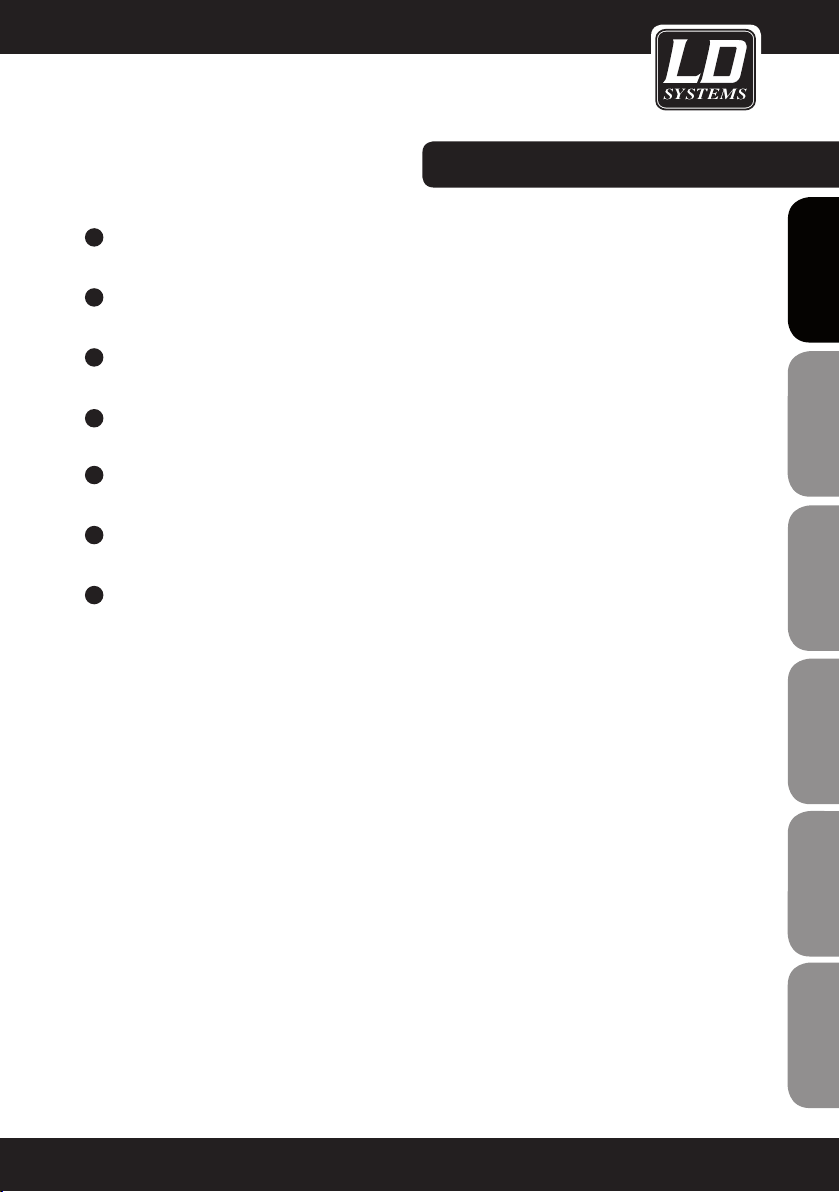
DISPLAY MAIN SCREEN:
5
EQUALIZER
Displays the currently selected equalizer presets.
6
FILE FORMAT
Displays the file format of the currently playing track.
7
STORAGE MEDIUM
Displays the currently selected storage medium (SD memory card or USB memory stick).
8
PLAY TIME
Display of time elapsed for the currently playing track in minutes and seconds.
9
TRACK LENGTH
Display of total track duration for the currently playing track in minutes and seconds.
10
TRACK NAME
Displays the track name (if identified) and the file format for the currently playing track.
11
AUDIOANALIZER
FRANCAIS
FRANCAIS
ENGLISH
DEUTSCH
FRANCAIS
FRANCAIS
FRANCAIS
ESPAÑOL
POLSKI
ITALIANO
13
Page 14
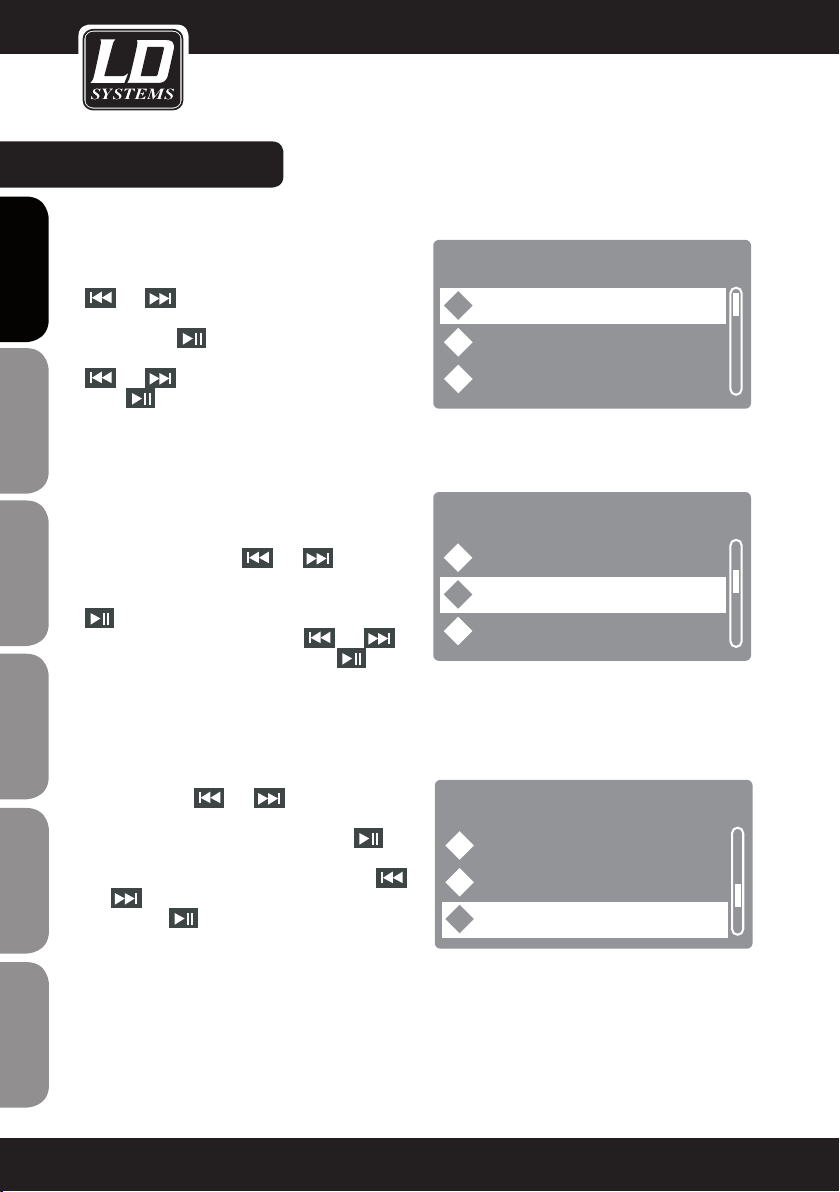
Music
Eq
Play Mode
Change Device
Music
Eq
Play Mode
Change Device
Music
Eq
Play Mode
Change Device
Music
Play Mode
Change Device
Exit
OPERATION:
EQUALIZER (Eq)
To select one of seven equalizer presets, press and
hold the MODE button for about 1 second. Using the
ENGLISHDEUTSCHFRANCAIS
ESPAÑOLPOLSKIITALIANO
FRANCAISFRANCAIS
FRANCAISFRANCAIS
and buttons, select the menu item "Eq"
(bright background) and confirm by pressing the PLAY
/ PAUSE button . Now you can activate one of
seven equalizer presets by selecting it using the keys
and and confirm with the PLAY / PAUSE
button .
PLAYBACK MODE (Play Mode)
Six different playback modes are available for selection
(Normal / Random / Browse / All / Repeat One /
Repeat Folder). Press and hold the MODE button for
about 1 second. Using the and buttons,
select the menu item "Play Mode" (bright background)
and confirm by pressing the PLAY / PAUSE button
. Now you can activate one of six playback
modes by selecting it using the keys and
and confirm with the PLAY / PAUSE button .
SOURCE SELECTION (Change Device)
Choice of signal source for the MP3 player.
1. Press and hold the MODE button for about 1
second. Using the and buttons, select the
menu item "Change Device" (bright background) and
confirm by pressing the PLAY / PAUSE button .
Now you can select "SD Card" for SD memory card,
or "UDISK" for USB memory stick using the keys
and as a signal source, and press the PLAY /
PAUSE button to confirm.
2. By briefly pressing the MODE button, the MP3
player changes its signal source (SD card slot / slot for
USB memory sticks / Bluetooth). The activated signal
source is shown on the display.
Music
Eq
Play Mode
Change Device
Music
Eq
Play Mode
Change Device
Music
Eq
Play Mode
Change Device
14
Page 15
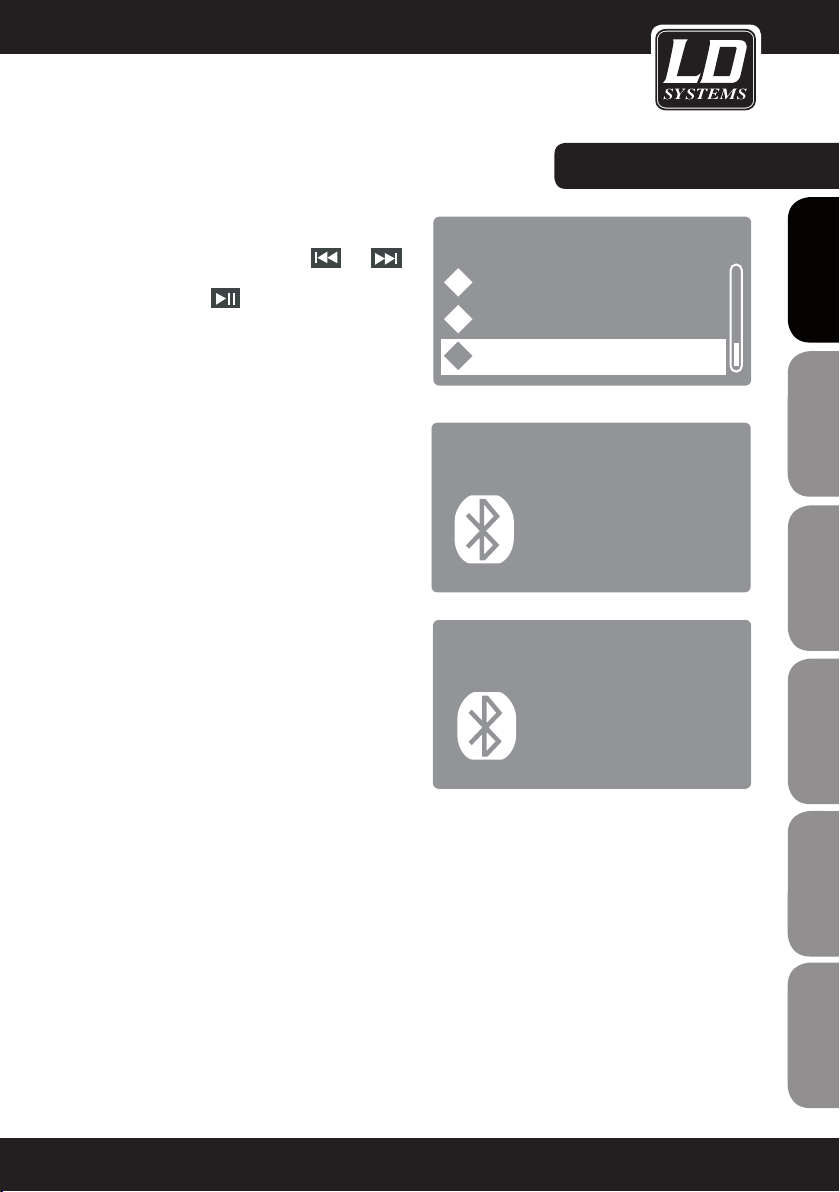
Music
Eq
Play Mode
Change Device
Music
Eq
Play Mode
Change Device
Music
Play Mode
Change Device
Exit
Music
Eq
Play Mode
Change Device
Music
Eq
Play Mode
Change Device
Music
Eq
Play Mode
Change Device
Music
Play Mode
Change Device
Exit
00 : 00 : 00
NOR
Smartphone
Bluetooth
Smartphone
EXITING THE MENU (Exit)
1. To exit the menu, using the buttons and
select the menu item "Exit" and confirm using the
PLAY / PAUSE button .
2. After about 8 seconds, the menu is automatically
exited and the display will change to the main display.
.
OPERATION:
Music
Play Mode
Change Device
Exit
FRANCAIS
FRANCAIS
ENGLISH
DEUTSCH
FRANCAIS
FRANCAIS
BLUETOOTH
The MP3 player is equipped with Bluetooth, meaning
that audio files from another Bluetooth device (e.g.
Smartphone) can be played back on the Road Jack
Speaker (maximum distance between the two devices
is about 10 metres).
To pair the MP3 player with a Bluetooth device and
connect to it, press briefly on the MODE button until
"Bluetooth" and "BT NOT LINK" appears in the display.
Activate Bluetooth on your Bluetooth device and search
on the user interface for available devices. Select "LD
SYSTEMS" and pair your Bluetooth device with the MP3
player. In the MP3 player display, "Connecting" appears
and your Bluetooth device is then displayed (e.g.
smartphone), and is therefore paired and connected.
The playback can now start.
NOR
00 : 00 : 00
BT NOT LINK
BT NOT LINK
Bluetooth
NOR
Smartphone
00 : 00 : 00
Smartphone
Bluetooth
FRANCAIS
ESPAÑOL
POLSKI
ITALIANO
15
Page 16
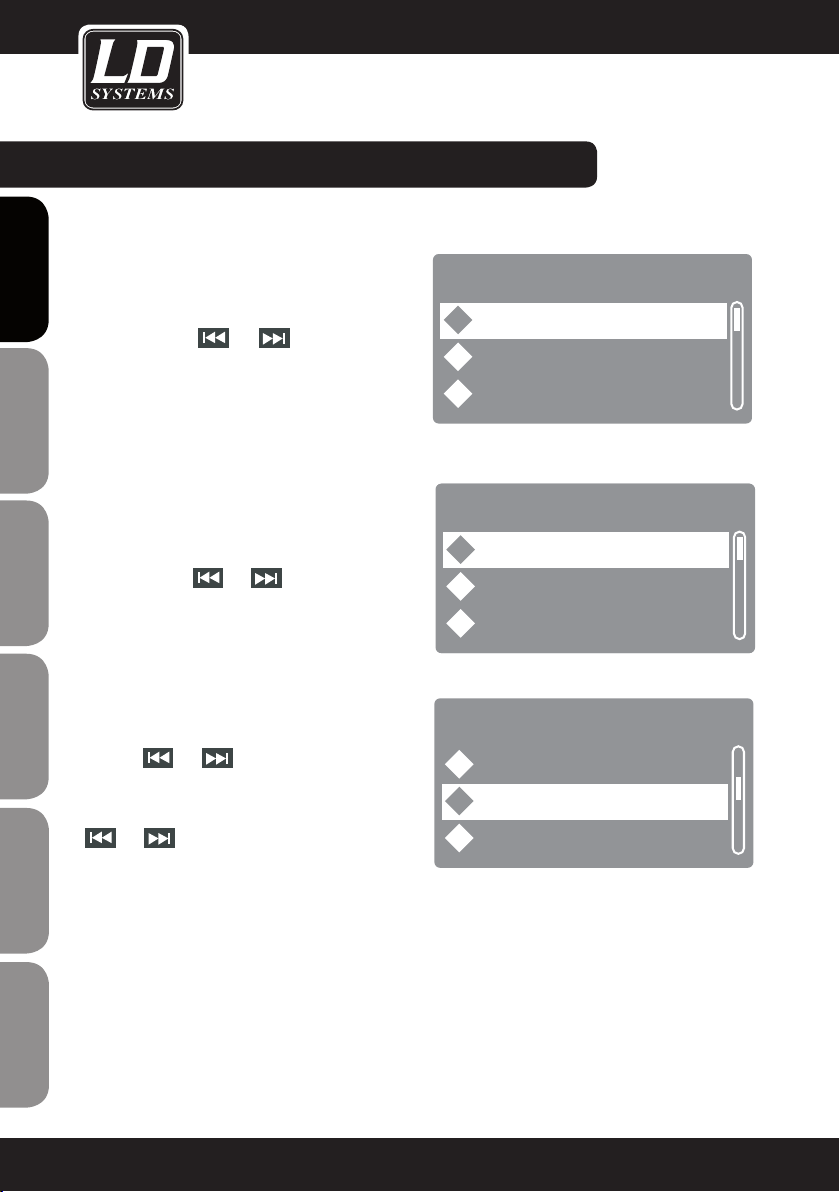
Bluetooth
Recently reconne
Eq
Delete paired in
OPERATION OF THE BLUETOOTH MODE:
Bluetooth
BT Disconnect
Eq
Delete paired in
Bluetooth
Recently reconne
Eq
Delete paired in
Bluetooth
BT Disconnect
Eq
Delete paired in
BT DISCONNECT
To terminate the connection to a Bluetooth device, in
order to connect the MP3 player to another Bluetooth
device, for example, press the MODE button for
ENGLISHDEUTSCHFRANCAIS
approx. 1 second, while the MP3 player is in Bluetooth
mode, and use the and buttons to select
the "BT Disconnect" (light background) menu item
and confirm with the PLAY / PAUSE button. The display
will show "BT NOT LINK" and you can now connect
another Bluetooth device to the MP3 player.
Bluetooth
BT Disconnect
Eq
Delete paired in
RECENTLY RECONNECTION
To reconnect the Bluetooth device, which was last
connected to the MP3 player, press the MODE button for
approx. 1 second, while the MP3 player is in Bluetooth
mode, and use the and buttons to select the
"Recently reconnection" (light background) menu item
and confirm with the PLAY / PAUSE button.
EQUALIZER (Eq)
To select one of seven equalizer presets, press and
hold the MODE button for about 1 second.
Using the and buttons, select the menu
ESPAÑOLPOLSKIITALIANO
item "Eq" (bright background) and confirm by pressing
the PLAY / PAUSE button. Now you can activate one
of seven equalizer presets by selecting it using the
and buttons and confirming with the PLAY /
PAUSE button.
FRANCAISFRANCAIS
FRANCAISFRANCAIS
Bluetooth
Recently reconne
Eq
Delete paired in
Bluetooth
BT Disconnect
Eq
Delete paired in
16
Page 17
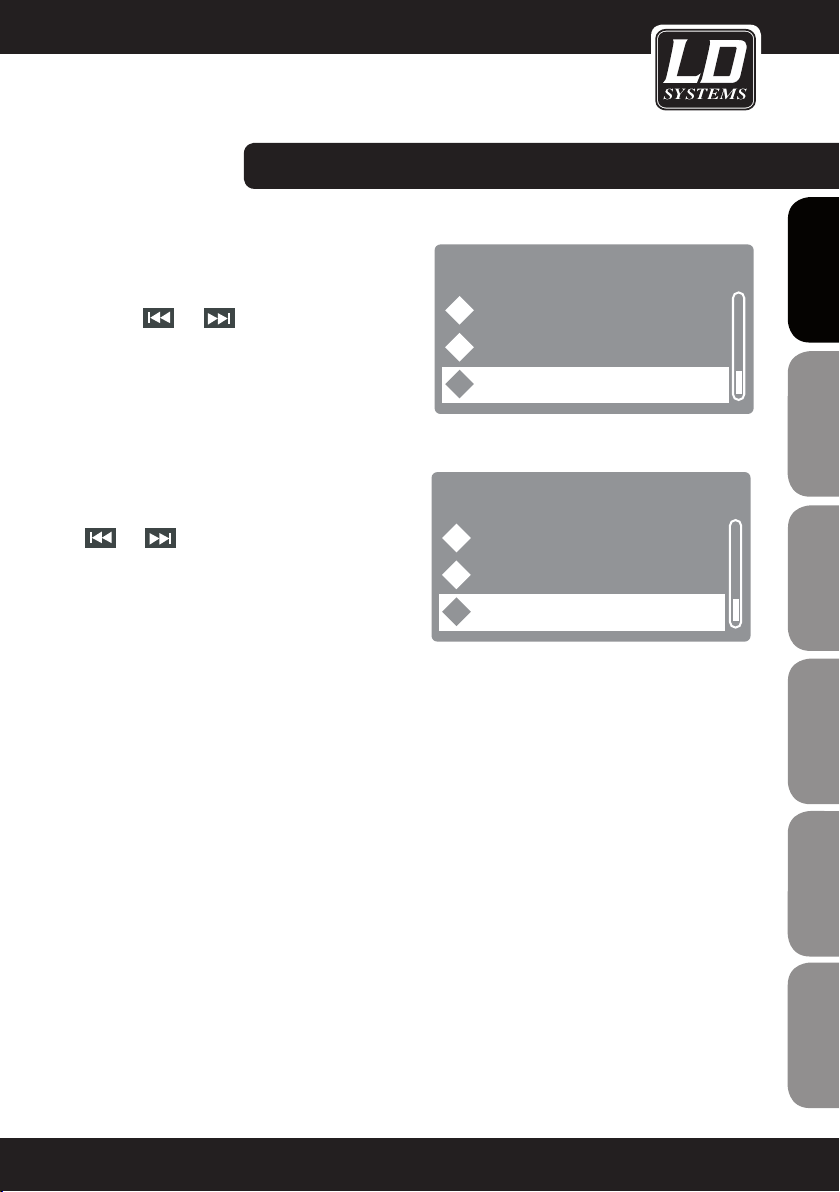
Bluetooth
Recently reconne
Eq
Delete paired in
Bluetooth
BT Disconnect
Eq
Delete paired in
Bluetooth
BT Disconnect
Eq
Delete paired in
Bluetooth
Recently reconne
Eq
Delete paired in
Bluetooth
BT Disconnect
Eq
Delete paired in
OPERATION OF THE BLUETOOTH MODE:
DELETE PAIRED INFO
A paired Bluetooth device can be unpaired (remove
pairing), while the MP3 player is in Bluetooth mode, by
pressing the MODE button for approx. 1 second, then
using the and buttons to select the "Delete
paired info" menu item. Confirm by pressing the PLAY
/ PAUSE button.
NOTE: As long as a Bluetooth device is connected to
the MP3 player, the paired device cannot be unpaired.
DEVICE INFORMATION
Press the MODE button for approx. 1 second, while
the MP3 player is in Bluetooth mode, and use the
and buttons to select the "Delete paired"
menu item and confirm by pressing the PLAY / PAUSE
button. The display now shows "Name: LD SYSTEMS“.
This name appears on the MP3-player of the Road
Jack speakers on your Bluetooth device (smartphone,
tablet).
Bluetooth
BT Disconnect
Eq
Delete paired in
Bluetooth
Eq
Delete paired in
Device Informat
FRANCAIS
FRANCAIS
ENGLISH
DEUTSCH
FRANCAIS
FRANCAIS
FRANCAIS
ESPAÑOL
NOTE:
The playback of the connected Bluetooth device can
be interrupted by pressing the PLAY / PAUSE button of
the MP3 player and started again.
POLSKI
ITALIANO
17
Page 18

INFRARED REMOTE CONTROL (USB, SD-CARD):
ENGLISHDEUTSCHFRANCAIS
1
2
Point the infrared remote control directly at the infrared sensor installed on the USB slot infrared
sensor. The maximum range is about 8 metres.
ESPAÑOLPOLSKIITALIANO
1
PLAY / PAUSE
Press the PLAY / PAUSE button to start playback of a track. Pressing again places the player in the pause
mode, playback is stopped.
2
EQ
Seven different equalizer settings are available and can be accessed by repeatedly pressing the button.
FRANCAISFRANCAIS
FRANCAISFRANCAIS
3
VOL- / VOL+
Volume of the MP3 player (0 to 15). Pressing VOL- lowers the volume, pressing VOL+ increases it.
3
4
5
7
6
18
4
PREV / NEXT
To select the previous track, press briefly on the PREV button; to select the next track, press briefly on the
NEXT button. By pressing and holding the buttons, fast rewind and fast forward are activated.
5
DIRECT TRACK SELECTION
To select a track directly, use the numeric keys 0 to 9
For example: If you want to select track number 29, press briefly the button with the number 2, and then the
button with the number 9 (the display shows "0029" for a short time).
Page 19
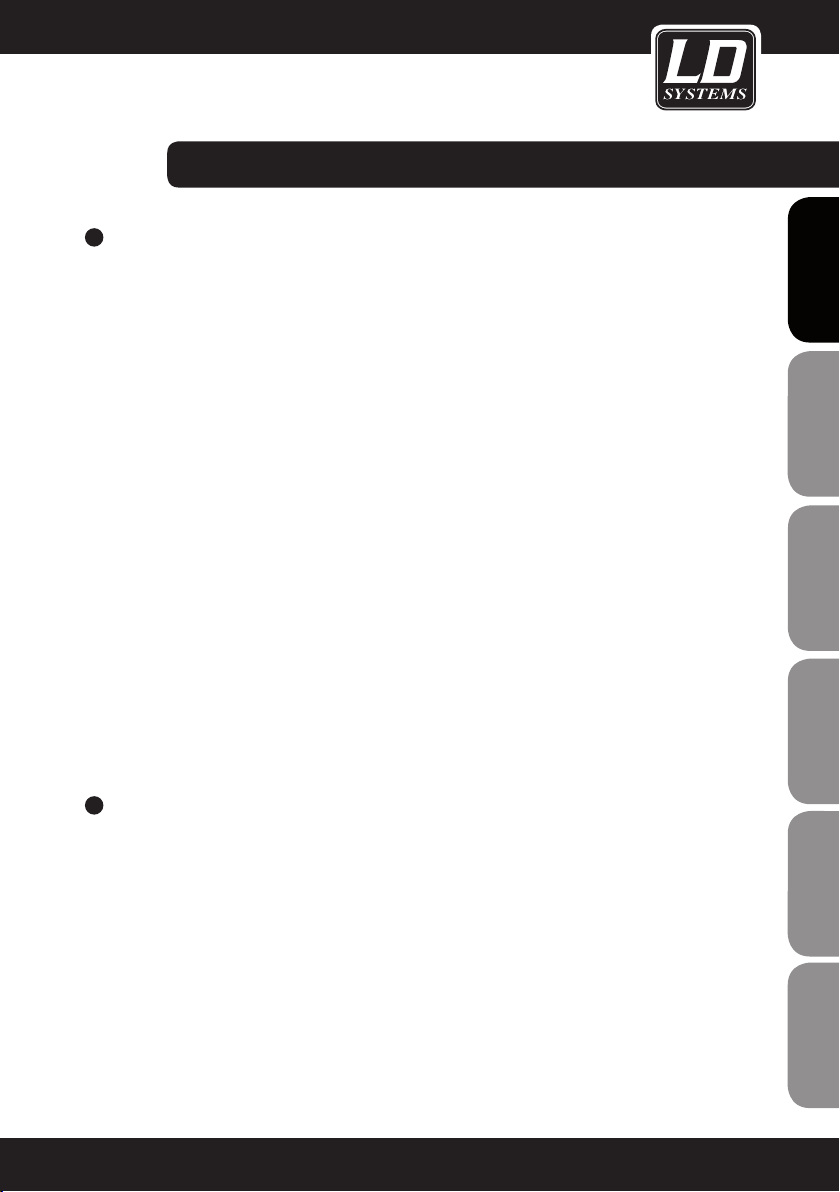
6
ENTER
Press the ENTER button to enter the menu to select the equalizer, the playback mode and the signal source.
EQUALIZER (Eq)
To select one of the seven equalizer presets, press the ENTER button, and using the PREV and NEXT buttons,
select the menu item "Eq" (bright background) and confirm by pressing the PLAY / PAUSE button. Now you
can activate one of seven equalizer presets by selecting it using the PREV and NEXT buttons, and confirm by
pressing the PLAY / PAUSE button.
PLAYBACK MODE (Play Mode)
Six different playback modes are available for selection (Normal / Random / Browse / All / Repeat One /
Repeat Folder). Press the ENTER button, and using the PREV and NEXT buttons, select the menu item "Play
Mode" (bright background) and confirm by pressing the PLAY / PAUSE button. Now you can activate one of
six playback modes by selecting it using the PREV and NEXT buttons, and confirm by pressing the PLAY /
PAUSE button.
SOURCE SELECTION (Change Device)
Choice of the signal source for the MP3 player.
1. Press the ENTER button, and using the PREV and NEXT buttons, select the menu item "Change Device"
(bright background) and confirm by pressing the PLAY / PAUSE button. Now you can select "SD Card" for SD
memory card, or "UDISK" for USB memory stick using the PREV and NEXT buttons, and confirm by pressing
the PLAY / PAUSE button.
2. By briefly pressing the MODE button, the MP3 player changes its signal source (SD card slot / slot for USB
memory sticks / Bluetooth). The activated signal source is shown on the display.
EXITING THE MENU (Exit)
1. To exit the menu, using the PREV and NEXT buttons, select the menu item "Exit" and confirm by pressing
the PLAY / PAUSE button.
2. After about 8 seconds, the menu is automatically exited and the display will change to the main display.
FRANCAIS
FRANCAIS
ENGLISH
DEUTSCH
FRANCAIS
FRANCAIS
FRANCAIS
ESPAÑOL
7
MODE
1. By briefly pressing the MODE button, the MP3 player changes its signal source (SD card slot / slot for USB
memory sticks / Bluetooth). The activated signal source is shown on the display.
2. Press this button for about 2 seconds, and the MP3 player is turned on or off.
The MP3 player may be turned on and off only by means of infrared remote control, not on the device itself
NOTE: The CHANNEL (CH-, CH+) and PICK SONG buttons have no function.
POLSKI
ITALIANO
19
Page 20

INFRARED REMOTE CONTROL (BLUETOOTH):
ENGLISHDEUTSCHFRANCAIS
1
ESPAÑOLPOLSKIITALIANO
2
3
FRANCAISFRANCAIS
FRANCAISFRANCAIS
1
2
3
5
4
PLAY / PAUSE
Press the PLAY / PAUSE button to start the playback of a track. Pressing again places the player in the pause
mode, playback is stopped.
VOL- / VOL+
Volume of the MP3 player (0 to 15). Pressing VOL- lowers the volume, pressing VOL+ increases it.
PREV / NEXT
To select the previous track on an album, press the PREV button briefly, or the NEXT button to select the next
track.
20
4
ENTER
Pressing the ENTER button will take you to the Bluetooth menu. Operation and adjustment are carried out as
described in detail in the chapter "OPERATING IN THE BLUETOOTH MODE".
Page 21
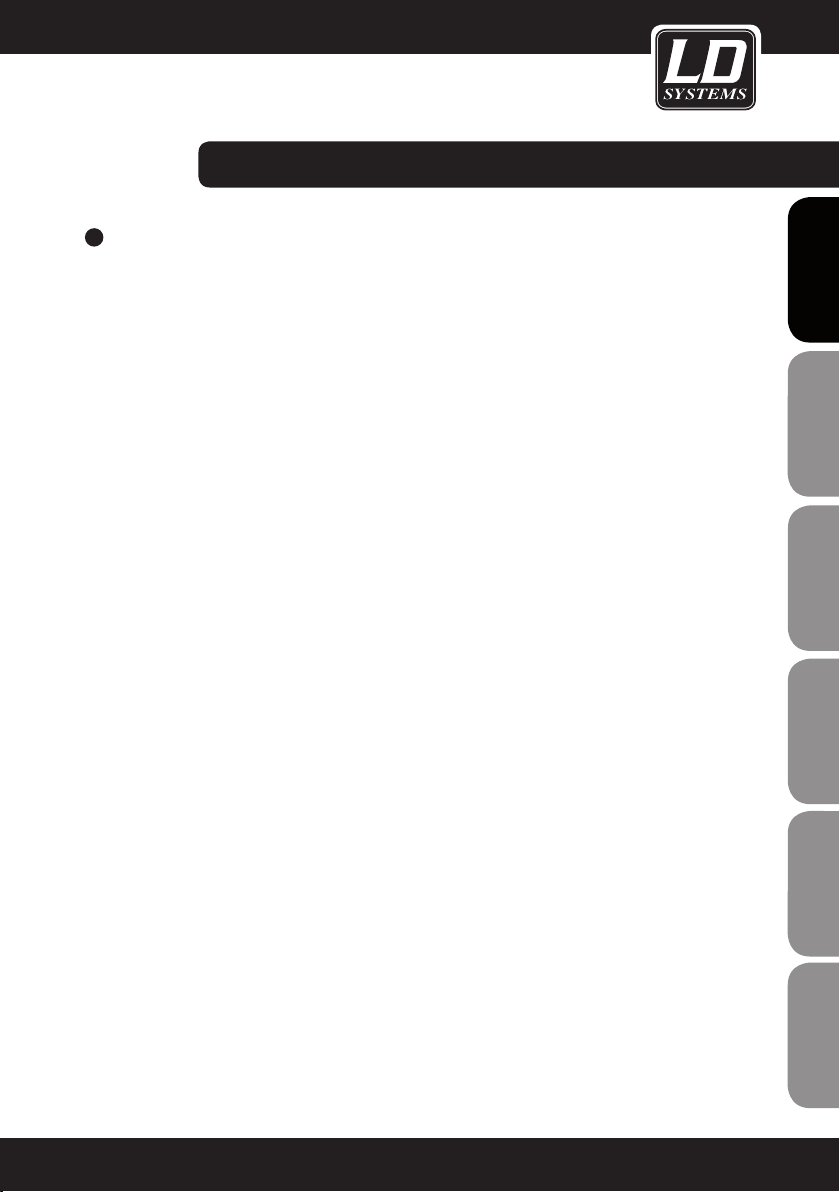
INFRARED REMOTE CONTROL (BLUETOOTH):
5
MODE
1. By briefly pressing the MODE button, the MP3 player changes its signal source (SD card slot / slot for USB
memory sticks / Bluetooth). The activated signal source is shown on the display.
2. Press this button for about 2 seconds, and the MP3 player is turned on or off.
The MP3 player can only be turned on or off by using the infrared remote control, not by the MP3 player
itself, but is activated automatically when the Road Jack speaker is switched on.
FRANCAIS
FRANCAIS
ENGLISH
NOTE: The buttons CHANNEL (CH-, CH+), EQ, PICK SONG and the digit buttons 0-9 have no function in the
Bluetooth mode.
DEUTSCH
FRANCAIS
FRANCAIS
FRANCAIS
ESPAÑOL
POLSKI
ITALIANO
21
Page 22
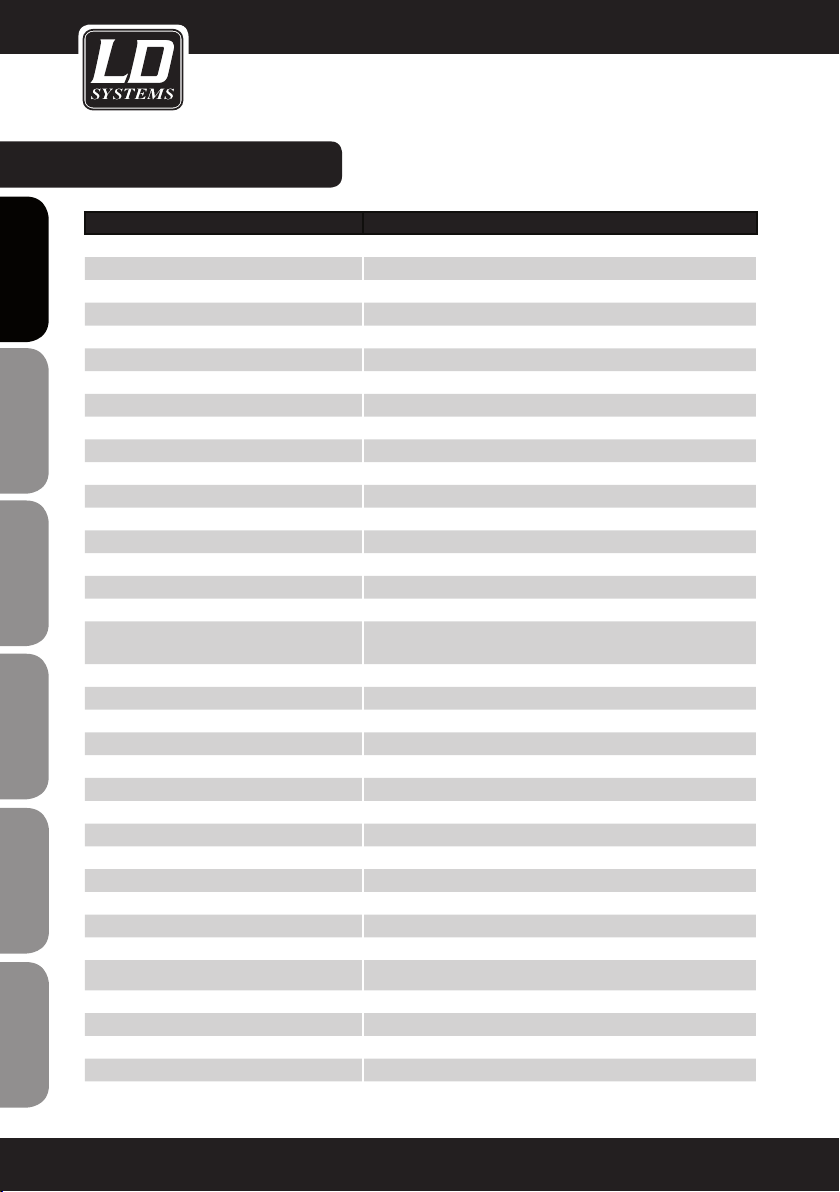
SPECIFICATIONS:
Model name LDRJ8
Product Type: portable PA speaker
Type: active
Woofer Size: 8"
ENGLISHDEUTSCHFRANCAIS
Woofer Size: 203.2 mm
Woofer Magnet: ferrite
Woofer Brand: custom made
HF Driver Size: 3" (wide range)
HF Driver Size: 76.2 mm
HF Driver Magnet: ferrite
HF Driver Brand: custom made
Amplifier: class D
Power Output (RMS): 25 W
Power Output (Peak): 100 W
Frequency Response: 90 - 18,000 Hz
SPL (1 W/1 m): 94 dB
Max SPL: 113 dB
Protection: short circuit, overvoltage, overload protection
Controls: Mic 1 Level, Mic 2 Level, CD / Tape IN Level, Low, High, Reverb,
Master Volume, AUX / MP3 switch
Indicators: power, charge/battery status
Line Inputs: 1
Line Input Connectors: 2 x RCA, 3.5 mm jack
Mic Inputs: 2 (1x alternative to instrument input CH 2)
ESPAÑOLPOLSKIITALIANO
Mic Input Connectors: XLR, 6.3 mm jack
Instrument Inputs: 1 (alternative to Mic input CH 2)
Instrument Input Terminals: 6.3 mm jack
Power Socket: IEC power socket
Power Supply: switching power supply
Operating Voltage: 100 V AC - 120 V AC / 60 Hz, 220 V AC - 240 V AC / 50 Hz
FRANCAISFRANCAIS
FRANCAISFRANCAIS
Power Consumption (max.): 50 W
Rechargeable Batteries: 12 V / 5 Ah
Cabinet Material: 15 mm MDF
Cabinet Type: bass reflex
Width: 385 mm
Height: 450 mm
Depth: 298 mm
Weight: 13.8 kg
Other Features: 36 mm pole mount, transport wheels, pull-out handle, carrying
handle, IR remote control for Media Player
22
Page 23
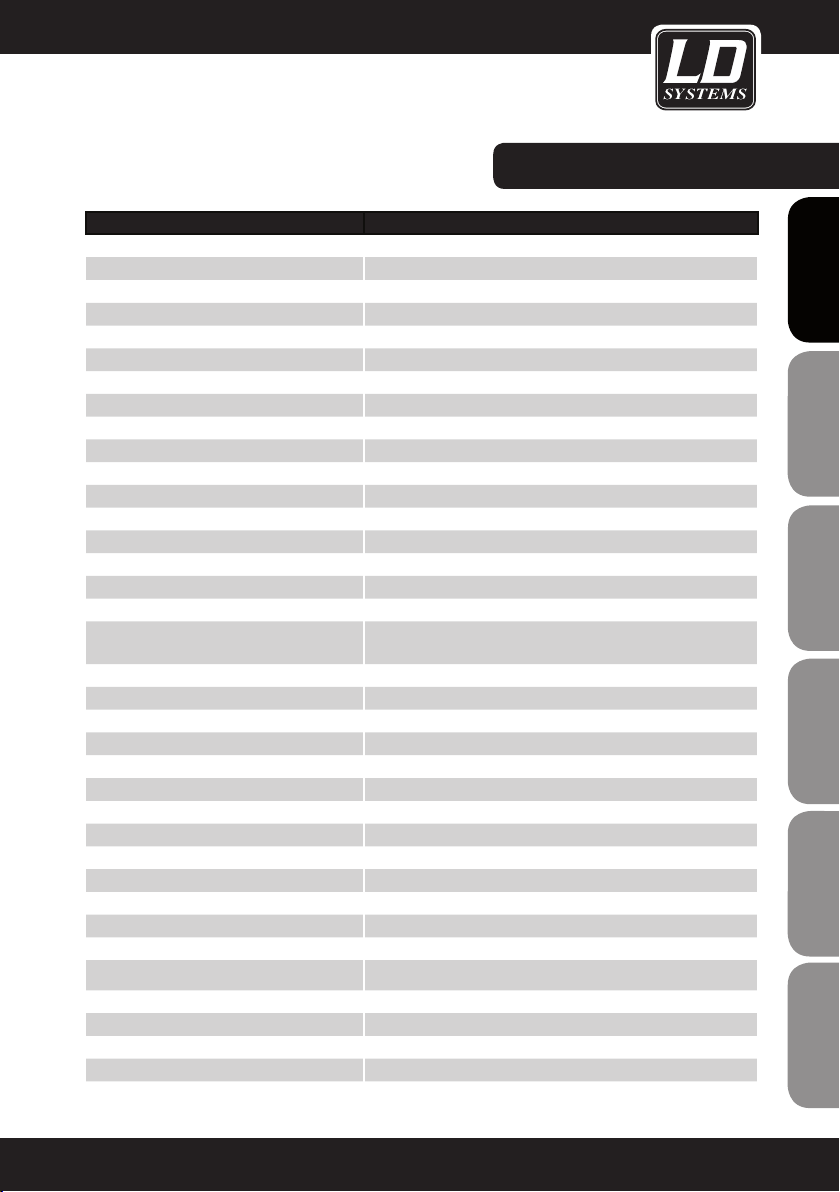
SPECIFICATIONS:
Model Name: LDRJ10
Product Type: portable PA speaker
Type: active
Woofer Size: 10"
Woofer Size: 254 mm
Woofer Magnet: ferrite
Woofer Brand: custom made
HF Driver Size: 3" (wide range)
HF Driver Size: 76.2 mm
HF Driver Magnet: ferrite
HF Driver Brand: custom made
Amplifier: class D
Power Output (RMS): 25 W
Power Output (Peak): 100 W
Frequency Response: 65 - 18,000 Hz
SPL (1 W/1 m): 96 dB
Max SPL: 117 dB
Protection: short circuit, overvoltage, overload protection
Controls: Mic 1 Level, Mic 2 Level, CD / Tape IN Level, Low, High, Reverb,
Master Volume, AUX / MP3 switch
Indicators: power, charge/battery status
Line Inputs: 1
Line Input Connectors: 2 x RCA, 3.5 mm jack
Mic Inputs: 2 (1x alternative to instrument input CH 2)
Mic Input Connectors: XLR, 6.3 mm jack
Instrument Inputs: 1 (alternative to Mic input CH 2)
Instrument Input Terminals: 6.3 mm jack
Power Socket: IEC power socket
Power Supply: switching power supply
Operating Voltage: 100 V AC - 120 V AC / 60 Hz, 220 V AC - 240 V AC / 50 Hz
Power Consumption (max.): 50 W
Rechargeable Batteries: 12 V / 5 Ah
Cabinet Material: 15 mm MDF
Cabinet Type: bass reflex
Width: 415 mm
Height: 525 mm
Depth: 328 mm
Weight: 16.2 kg
Other Features: 36 mm pole mount, transport wheels, pull-out handle, carrying
handle, IR remote control for Media Player
FRANCAIS
FRANCAIS
ENGLISH
DEUTSCH
FRANCAIS
FRANCAIS
FRANCAIS
ESPAÑOL
POLSKI
ITALIANO
23
Page 24
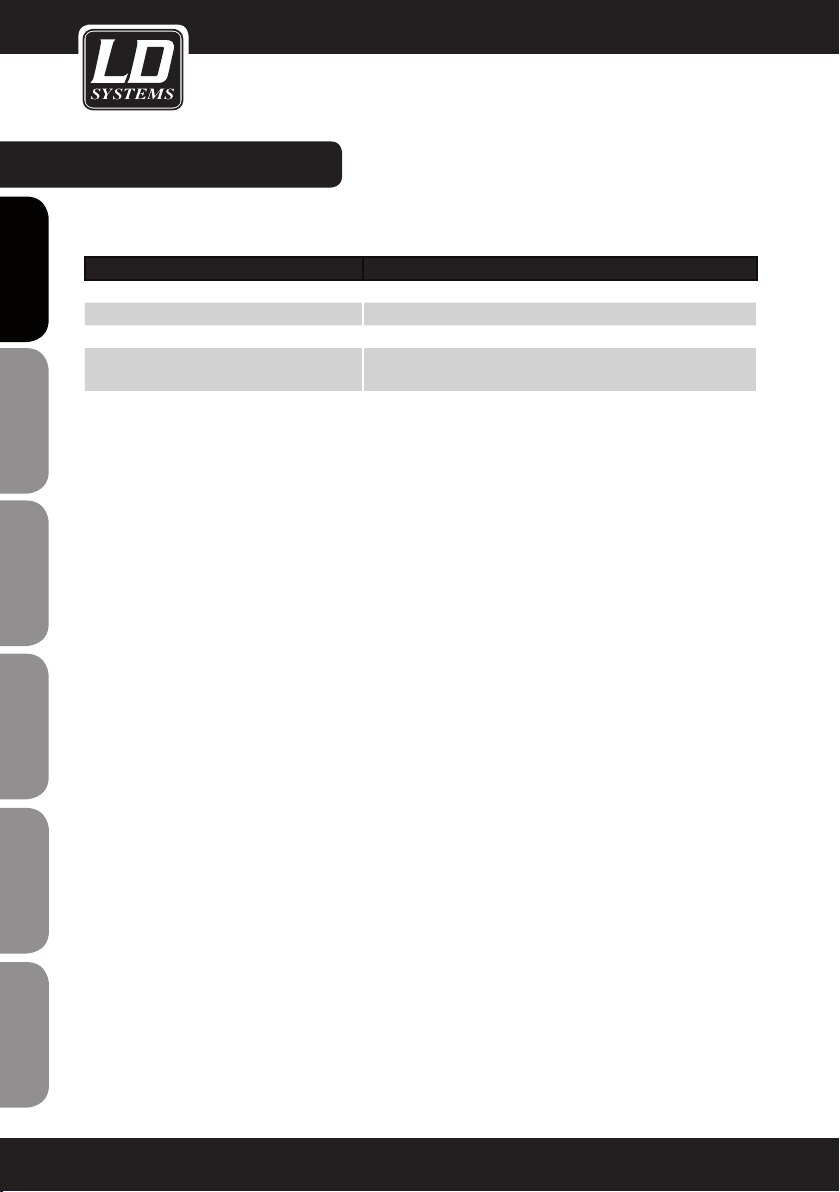
SPECIFICATIONS:
Media Player LDRJ8 / LDRJ10
Media Player
ENGLISHDEUTSCHFRANCAIS
Supported Media: Bluetooth, USB stick, SD card
Supported Formats: MP3 file, WAV, WMA
Media Player Controls: Mode (Menu / Bluetooth /SD / USB) , Play / Pause, Stop, Repeat,
Previous Track, Next Track)
Media Player Display Elements: lit multifunctional LC display
ESPAÑOLPOLSKIITALIANO
FRANCAISFRANCAIS
FRANCAISFRANCAIS
24
Page 25
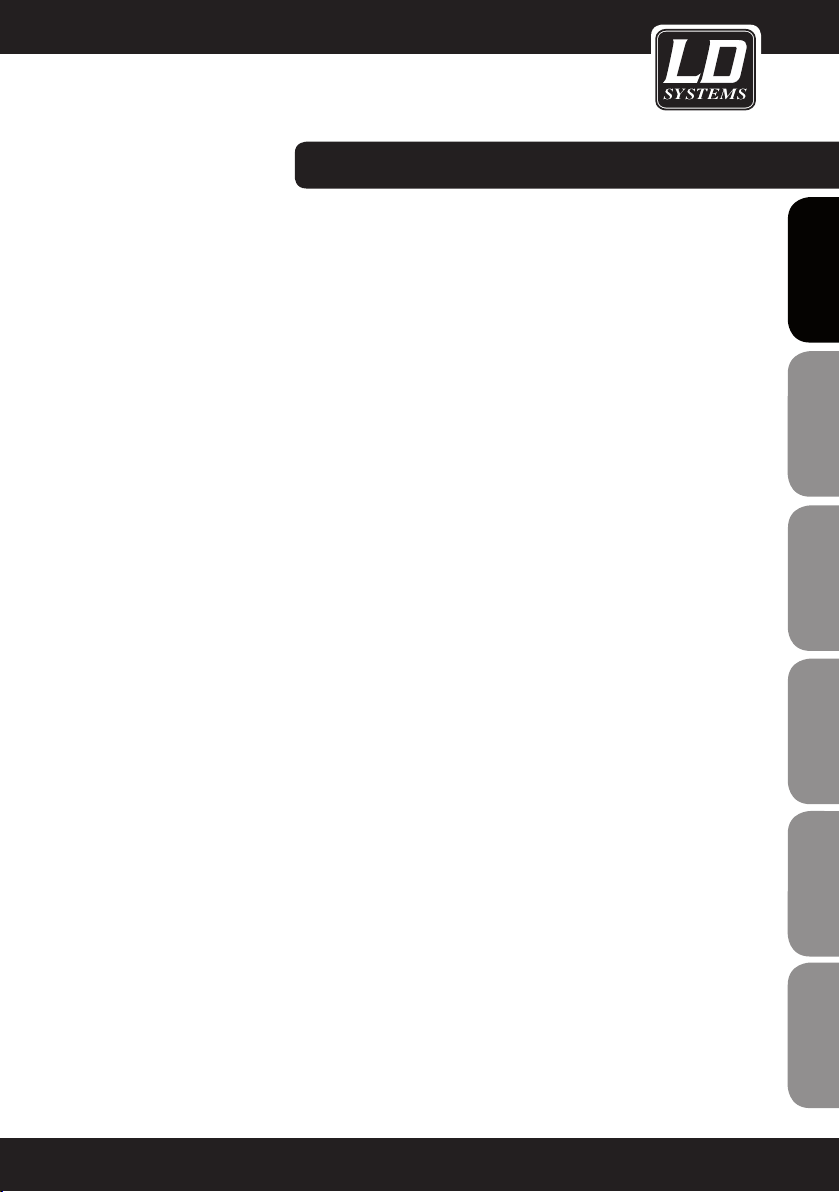
MANUFACTURER´S DECLARATIONS:
MANUFACTURER‘S WARRANTY
This warranty extends to the LD SYSTEMS branded product you purchased from Adam Hall. The statutory warranty
rights against the vendor shall not be affected by this warranty. Rather, this warranty gives you additional independent
claims against Adam Hall.
FRANCAIS
FRANCAIS
ENGLISH
With this warranty, Adam Hall ensures that products you have purchased from Adam Hall or Adam Hall partners,
under normal use, are free of defects in material or workmanship for a period of 2 years from the date of purchase.
The warranty period begins on the date of purchase. In order to assert a claim for warranty service, the proof of
date of purchase is provided by the receipt bearing the date of purchase or the date of purchase on the delivery
note. You are entitled to warranty service under the conditions and provisions set out in this document, if a repair
within the warranty period is required.
This warranty applies only to the original purchaser of the products supplied by Adam Hall and is not transferable
to any person to whom the property is transferred by the original purchaser.
Within the warranty period, the defective parts or the product from Adam Hall will be repaired or replaced. Under
the terms of this warranty, all the replaced or removed components become the property of Adam Hall.
In the unlikely event that a product acquired from Adam Hall, repeatedly exhibits a defect, Adam Hall may decide,
at its discretion, to replace this product with a comparable product of at least the same performance.
Adam Hall does not guarantee that the operation of this product will be uninterrupted or error-free. Adam Hall
accepts no responsibility for any damage due to incorrect compliance with the instructions received in the delivery.
This warranty does not extend to:
- wearing parts (eg battery, tubes).
- devices that have had their serial number removed or damaged, or failed as a result of an accident
- inappropriate or abusive use or other external causes
- devices that were not used in accordance with the operating parameters defined in the user documentation
shipped with the product
- devices that have been repaired using parts not made or distributed by Adam Hall
- devices that have been serviced, modified or repaired by someone other than Adam Hall or an authorised service partner.
These terms and conditions constitute the complete and exclusive warranty agreement between you and Adam
Hall regarding the Adam Hall branded product you have purchased.
DEUTSCH
FRANCAIS
FRANCAIS
FRANCAIS
ESPAÑOL
POLSKI
This warranty is valid only within Europe. Outside of Europe please contact our official distributors.
ITALIANO
25
Page 26
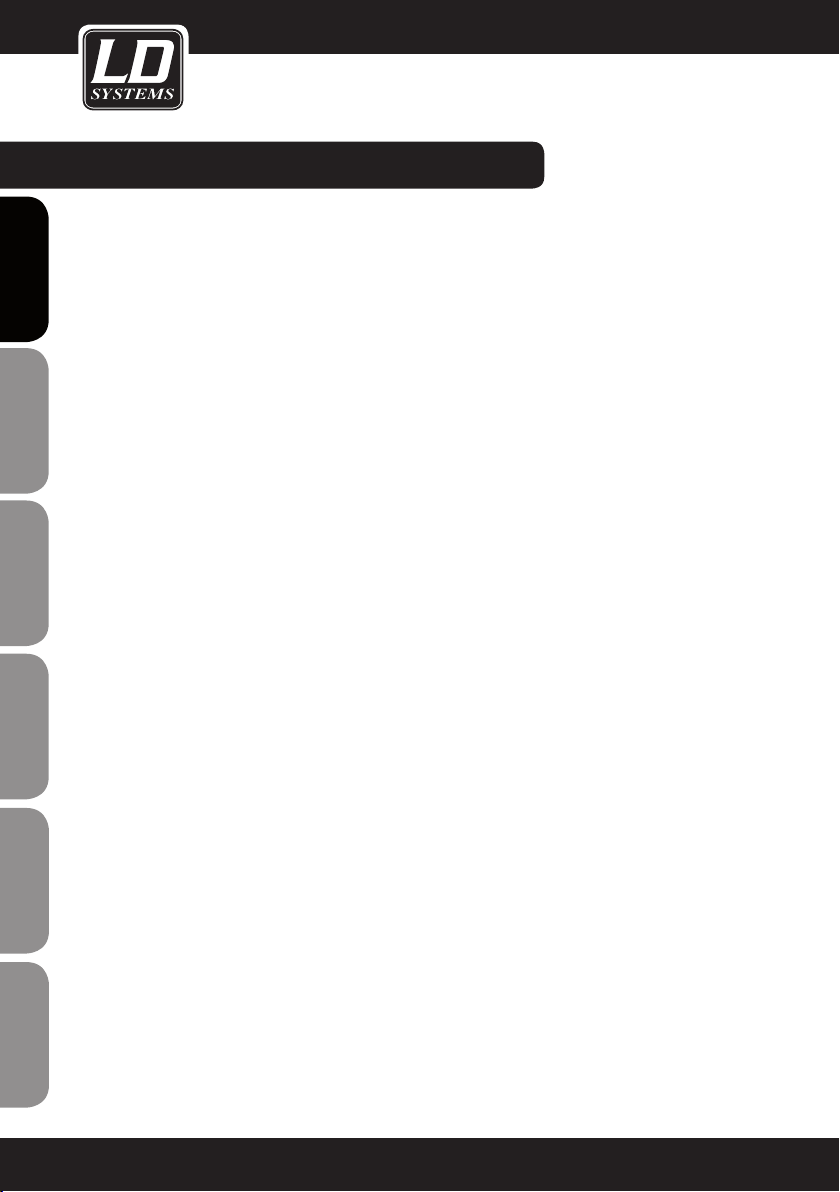
MANUFACTURER´S DECLARATIONS:
LIMITATION OF LIABILITY
If your Adam Hall branded hardware product fails to work as warranted above, your sole and exclusive remedy
ENGLISHDEUTSCHFRANCAIS
shall be repair or replacement. Adam Halls’ maximum liability under this limited warranty is expressly limited to
the lesser of the price you have paid for the product or the cost of repair or replacement of any components that
malfunction under conditions of normal use.
Adam Hall is not liable for any damages caused by the product or the failure of the product, including any lost
profits or savings or special, incidental, or consequential damages. Adam Hall is not liable for any claim made by
a third party or made by you for a third party.
This limitation of liability applies whether damages are sought, or claims are made, under this Limited Warranty
or as a tort claim (including negligence and strict product liability), a contract claim, or any other claim, and
cannot be rescinded or changed by anyone. This limitation of liability will be effective even if you have advised
Adam Hall or an authorized representative of Adam Hall of the possibility of any such damages, but not, however,
in the event of claims for damages in connection with personal injuries.
This manufacturer‘s warranty grants you specific rights; depending on jurisdiction (nation or state), you may be
be entitled to additional claims. You are advised to consult applicable state or national laws for a full determination of your rights.
REQUESTING WARRANTY SERVICE
To request warranty service for the product, contact Adam Hall or the Adam Hall authorized reseller from which
you purchased the product.
ESPAÑOLPOLSKIITALIANO
EC DECLARATION OF CONFORMITY
The equipment marketed by Adam Hall complies (where applicable) with the essential requirements and other
relevant specifications of Directives 1999/5/EC (R&TTE), 2004/108/EC (EMC) und 2006/95/EC (LVD). Additional
information can be found at www.adamhall.com.
FRANCAISFRANCAIS
FRANCAISFRANCAIS
26
Page 27
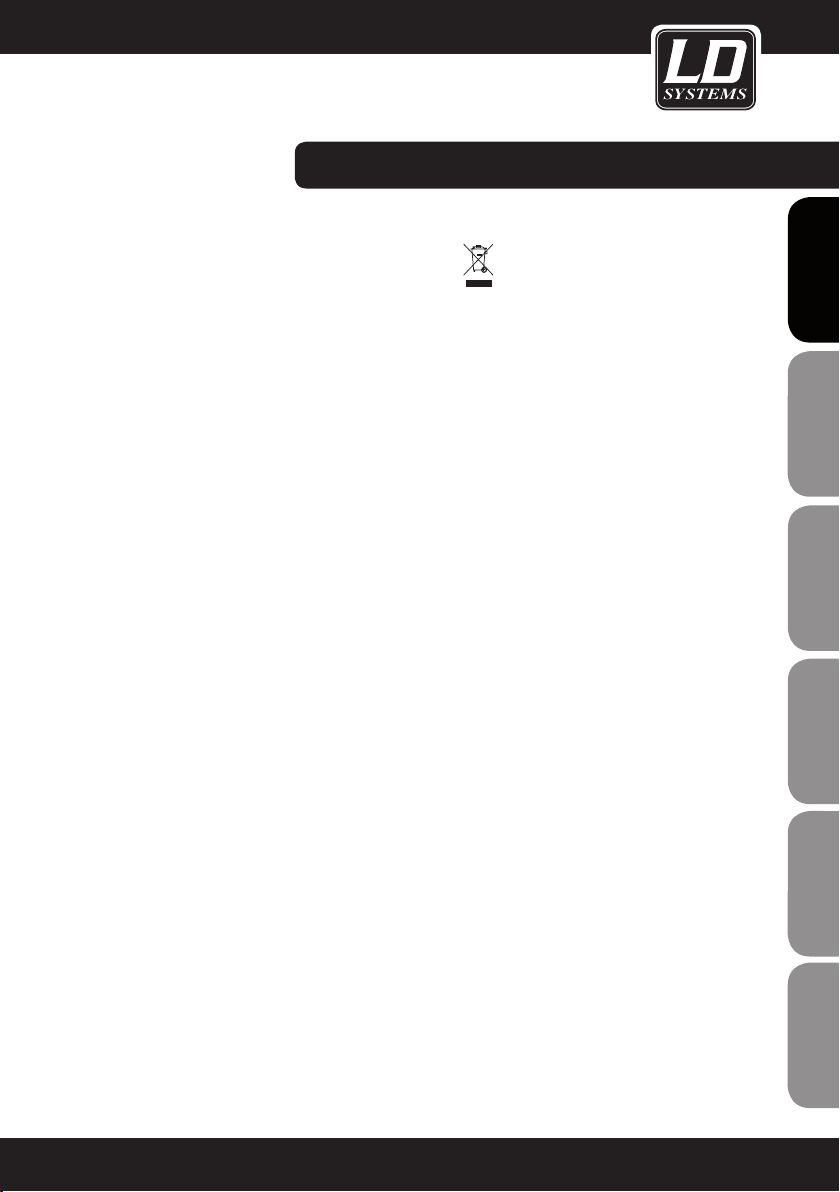
MANUFACTURER´S DECLARATIONS:
PROPER DISPOSAL OF THIS PRODUCT
(Valid in the European Union and other European countries with waste separation)
This symbol on the product, or the documents accompanying the product, indicates that this appliance may not
be treated as household waste. This is to avoid environmental damage or personal injury due to uncontrolled
waste disposal. Please dispose of this product separately from other waste and have it recycled to promote
sustainable economic activity.
Household users should contact either the retailer where they purchased this product, or their local government
office, for details on where and how they can recycle this item in an environmentally friendly manner.
Business users should contact their supplier and check the terms and conditions of the purchase contract. This
product should not be mixed with other commercial wastes for disposal .
FRANCAIS
FRANCAIS
ENGLISH
DEUTSCH
FRANCAIS
FRANCAIS
ENVIRONMENTAL PROTECTION AND ENERGY CONSERVATION
Energy conservation is an active contribution to environmental protection. Please turn off all unneeded electrical
devices. To prevent unneeded devices from consuming power in standby mode, disconnect the mains plug.
Adam Hall GmbH, all rights reserved. The technical data and the functional product characteristics can be subject
to modifications. The photocopying, the translation, and all other forms of copying of fragments or of the integrlity
of this user’s manual is prohibited.
FRANCAIS
ESPAÑOL
POLSKI
ITALIANO
27
Page 28

ENGLISHDEUTSCHFRANCAIS
Sie haben die richtige Wahl getroffen!
Dieses Gerät wurde unter hohen Qualitätsanforderungen entwickelt und gefertigt, um viele Jahre einen reibungslosen Betrieb zu gewährleisten. Dafür steht LD Systems mit seinem Namen und der langjährigen Erfahrung als
Hersteller hochwertiger Audioprodukte.
Bitte lesen Sie diese Bedienungsanleitung sorgfältig, damit Sie Ihr neues Produkt von LD Systems schnell optimal
einsetzen können.
Mehr Informationen zu LD SYSTEMS finden Sie auf unserer Internetseite WWW.LD-SYSTEMS.COM
Einführung
Die aktiven 2-Wege-Systeme aus der Road Jack Serie sind für einen einfachen Transport mit integrierten Rollen und einem
ausziehbaren Griff ausgestattet. Der integrierte Akku sorgt für eine Laufzeit von bis zu 20 Stunden im Dauerbetrieb.
ESPAÑOLPOLSKIITALIANO
Der Mixer bietet drei separat aussteuerbare Eingangskanäle, einen 2-Band-EQ, ein regelbares Echo sowie einen Regler
für die Gesamtlautstärke. Über die Combo-, 6,3 mm Klinken-, Cinch- und 3,5 mm TRS-Miniklinkenbuchsen lassen sich
verschiedenste Eingangsquellen anschließen.
Das herausragende Merkmal ist der integrierte Bluetooth-Player, der ein kabelloses Streamen von Audioinhalten auf
das System ermöglicht. Darüber hinaus können USB-Speicher und SD-Karten als Speichermedien genutzt werden.
FRANCAISFRANCAIS
FRANCAISFRANCAIS
Beide Systeme werden mit einer handlichen IR-Fernbedienung und einer praktischen Stativaufnahme geliefert.
28
Page 29

ROADJACK 8 / 10
FRANCAIS
FRANCAIS
ENGLISH
BATTERIEGESPEISTER BLUETOOTH-LAUTSPRECHER MIT MIXER
LDRJ8 / LDRJ10
DEUTSCH
FRANCAIS
FRANCAIS
FRANCAIS
ESPAÑOL
POLSKI
ITALIANO
29
Page 30
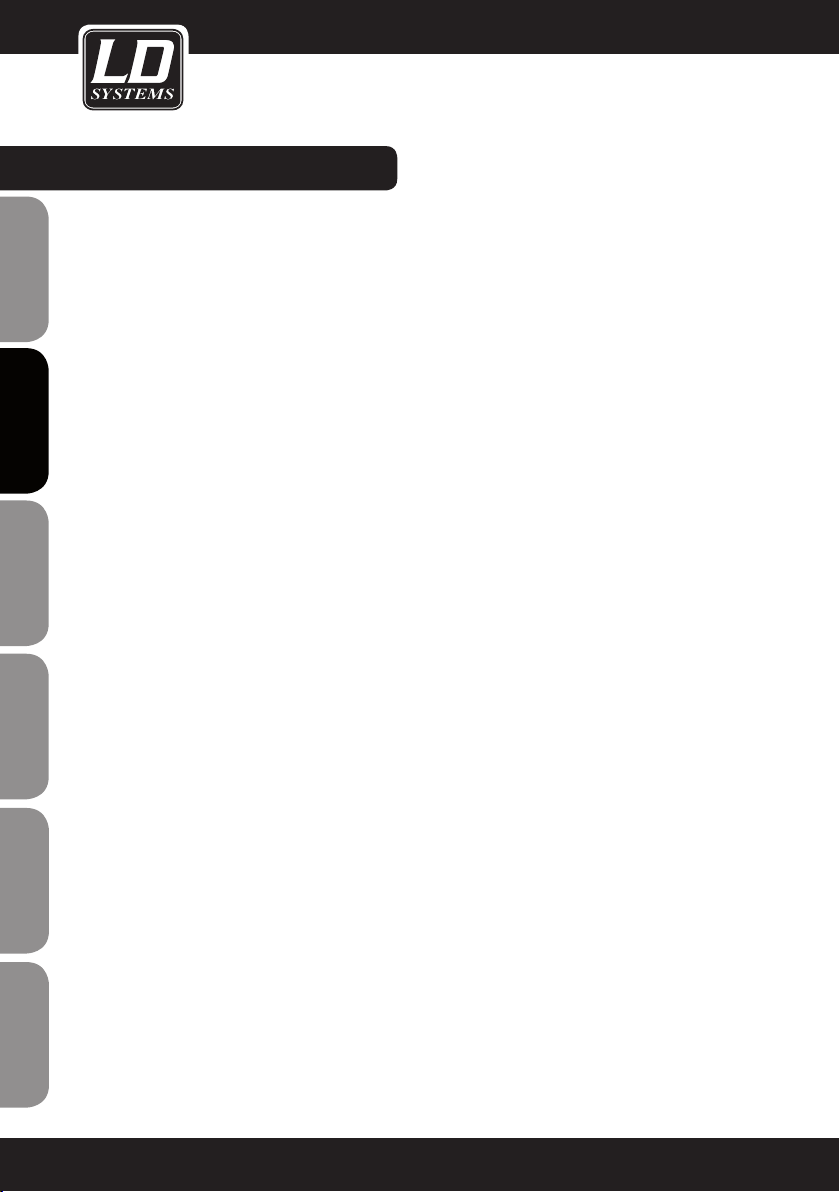
SICHERHEITSHINWEISE:
1. Lesen Sie diese Anleitung bitte sorgfältig durch.
2. Bewahren Sie alle Informationen und Anleitungen an einem sicheren Ort auf.
3. Befolgen Sie die Anweisungen.
4. Beachten Sie alle Warnhinweise. Entfernen Sie keine Sicherheitshinweise oder andere Informationen vom Gerät.
5. Verwenden Sie das Gerät nur in der vorgesehenen Art und Weise.
ENGLISHDEUTSCHFRANCAIS
6. Verwenden Sie ausschließlich stabile und passende Stative bzw. Befestigungen (bei Festinstallationen). Stellen
Sie sicher, dass Wandhalterungen ordnungsgemäß installiert und gesichert sind. Stellen Sie sicher, dass das
Gerät sicher installiert ist und nicht herunterfallen kann.
7. Beachten Sie bei der Installation die für Ihr Land geltenden Sicherheitsvorschriften.
8. Installieren und betreiben Sie das Gerät nicht in der Nähe von Heizkörpern, Wärmespeichern, Öfen oder
sonstigen Wärmequellen. Sorgen Sie dafür, dass das Gerät immer so installiert ist, dass es ausreichend gekühlt
wird und nicht überhitzen kann.
9. Platzieren Sie keine Zündquellen wie z.B. brennende Kerzen auf dem Gerät.
10. Lüftungsschlitze dürfen nicht blockiert werden.
11. Betreiben Sie das Gerät nicht in unmittelbarer Nähe von Wasser. Bringen Sie das Gerät nicht mit brennbaren
Materialien, Flüssigkeiten oder Gasen in Berührung.
12. Sorgen Sie dafür, dass kein Tropf- oder Spritzwasser in das Gerät eindringen kann. Stellen Sie keine mit
Flüssigkeit gefüllten Behältnisse wie Vasen oder Trinkgefäße auf das Gerät.
13. Sorgen Sie dafür, dass keine Gegenstände in das Gerät fallen können.
14. Betreiben Sie das Gerät nur mit dem vom Hersteller empfohlenen und vorgesehenen Zubehör.
15. Öffnen Sie das Gerät nicht und verändern Sie es nicht.
16. Überprüfen Sie nach dem Anschluss des Geräts alle Kabelwege, um Schäden oder Unfälle, z. B. durch
Stolperfallen zu vermeiden.
17. Achten Sie beim Transport darauf, dass das Gerät nicht herunterfallen und dabei möglicherweise Sach- und
Personenschäden verursachen kann.
18. Wenn Ihr Gerät nicht mehr ordnungsgemäß funktioniert, Flüssigkeiten oder Gegenstände in das Geräteinnere
gelangt sind, oder das Gerät anderweitig beschädigt wurde, schalten Sie es sofort aus und trennen es von der
Netzsteckdose (sofern es sich um ein aktives Gerät handelt). Dieses Gerät darf nur von autorisiertem Fachperso-
ESPAÑOLPOLSKIITALIANO
nal repariert werden.
19. Verwenden Sie zur Reinigung des Geräts ein trockenes Tuch.
20. Beachten Sie alle in Ihrem Land geltenden Entsorgungsgesetze. Trennen Sie bei der Entsorgung der Verpackung bitte Kunststoff und Papier bzw. Kartonagen voneinander.
21. Kunststoffbeutel müssen außer Reichweite von Kindern aufbewahrt werden.
Direkte Sonneneinstrahlung vermeiden!
BEI GERÄTEN MIT NETZANSCHLUSS:
FRANCAISFRANCAIS
FRANCAISFRANCAIS
22. ACHTUNG: Wenn das Netzkabel des Geräts mit einem Schutzkontakt ausgestattet ist, muss es an einer
Steckdose mit Schutzleiter angeschlossen werden. Deaktivieren Sie niemals den Schutzleiter eines Netzkabels.
23. Schalten Sie das Gerät nicht sofort ein, wenn es starken Temperaturschwankungen ausgesetzt war (beispielsweise nach dem Transport). Feuchtigkeit und Kondensat könnten das Gerät beschädigen. Schalten Sie das
Gerät erst ein, wenn es Zimmertemperatur erreicht hat.
24. Bevor Sie das Gerät an die Steckdose anschließen, prüfen Sie zuerst, ob die Spannung und die Frequenz
des Stromnetzes mit den auf dem Gerät angegebenen Werten übereinstimmen. Verfügt das Gerät über einen
Spannungswahlschalter, schließen Sie das Gerät nur an die Steckdose an, wenn die Gerätewerte mit den Werten
des Stromnetzes übereinstimmen. Wenn das mitgelieferte Netzkabel bzw. der mitgelieferte Netzadapter nicht in
Ihre Netzsteckdose passt, wenden Sie sich an Ihren Elektriker.
25. Treten Sie nicht auf das Netzkabel. Sorgen Sie dafür, dass spannungsführende Kabel speziell an der Netz-
30
Page 31

SICHERHEITSHINWEISE:
buchse bzw. am Netzadapter und der Gerätebuchse nicht geknickt werden.
26. Achten Sie bei der Verkabelung des Geräts immer darauf, dass das Netzkabel bzw. der Netzadapter stets frei
zugänglich ist. Trennen Sie das Gerät stets von der Stromzuführung, wenn das Gerät nicht benutzt wird, oder
Sie das Gerät reinigen möchten. Ziehen Sie Netzkabel und Netzadapter immer am Stecker bzw. am Adapter und
nicht am Kabel aus der Steckdose. Berühren Sie Netzkabel und Netzadapter niemals mit nassen Händen.
27. Schalten Sie das Gerät möglichst nicht schnell hintereinander ein und aus, da sonst die Lebensdauer des
Geräts beeinträchtigt werden könnte.
28. WICHTIGER HINWEIS: Ersetzen Sie Sicherungen ausschließlich durch Sicherungen des gleichen Typs und
Wertes. Sollte eine Sicherung wiederholt auslösen, wenden Sie sich bitte an ein autorisiertes Servicezentrum.
29. Um das Gerät vollständig vom Stromnetz zu trennen, entfernen Sie das Netzkabel bzw. den Netzadapter aus
der Steckdose.
30. Wenn Ihr Gerät mit einem verriegelbaren Netzanschluss bestückt ist, muss der passende Gerätestecker
entsperrt werden, bevor er entfernt werden kann. Das bedeutet aber auch, dass das Gerät durch ein Ziehen am
Netzkabel verrutschen und herunterfallen kann, wodurch Personen verletzt werden und/oder andere Schäden
auftreten können. Verlegen Sie Ihre Kabel daher immer sorgfältig.
31. Entfernen Sie Netzkabel und Netzadapter aus der Steckdose bei Gefahr eines Blitzschlags oder wenn Sie das
Gerät länger nicht verwenden.
CAUTION
RISK OF ELECTRIC SHOCK
DO NOT OPEN
ACHTUNG:
Entfernen Sie niemals die Abdeckung, da sonst das Risiko eines elektrischen Schlages besteht. Im Inneren des
Geräts befinden sich keine Teile, die vom Bediener repariert oder gewartet werden können. Lassen Sie Reparaturen ausschließlich von qualifiziertem Servicepersonal durchführen.
Das gleichschenkelige Dreieck mit Blitzsymbol warnt vor nichtisolierten, gefährlichen Spannungen
im Geräteinneren, die einen elektrischen Schlag verursachen können.
Das gleichschenkelige Dreieck mit Ausrufungszeichen kennzeichnet wichtige Bedienungs- und
Wartungshinweise.
FRANCAIS
FRANCAIS
ENGLISH
DEUTSCH
FRANCAIS
FRANCAIS
FRANCAIS
ESPAÑOL
ACHTUNG HOHE LAUTSTÄRKEN BEI AUDIOPRODUKTEN!
Dieses Gerät ist für den professionellen Einsatz vorgesehen. Der kommerzielle Betrieb dieses Geräts unterliegt
den jeweils gültigen nationalen Vorschriften und Richtlinien zur Unfallverhütung. Als Hersteller ist Adam Hall
gesetzlich verpflichtet, Sie ausdrücklich auf mögliche Gesundheitsrisiken hinzuweisen.
Gehörschäden durch hohe Lautstärken und Dauerbelastung: Bei der Verwendung dieses Produkts können
hohe Schalldruckpegel (SPL) erzeugt werden, die bei Künstlern, Mitarbeitern und Zuschauern zu irreparablen
Gehörschäden führen können.
Um eine mögliche Schädigung des Hörsinns zu verhindern, vermeiden Sie das Hören bei großem
Lautsärkepegel über lange Zeiträume.
Lauter Schalleinfluss kann selbst bei kurzer Dauer zu Hörschäden führen. Bitte halten Sie die
Laustärke immer auf einem angenehmen Level.
POLSKI
ITALIANO
31
Page 32

+6-6
ANSCHLÜSSE, BEDIEN- UND ANZEIGEELEMENTE:
ENGLISHDEUTSCHFRANCAIS
1
2
ESPAÑOLPOLSKIITALIANO
3
4
FRANCAISFRANCAIS
FRANCAISFRANCAIS
5
1
2
INPUT CH 1
Symmetrischer Mikrofoneingang (XLR / 6,3 mm Klinke Combo). Die Nutzung eines unsymmetrischen Mikrofonkabels (Mono-Klinke) ist ebenfalls möglich.
LEVEL CH 1
Lautstärkeregler für den Kanal 1 (CH 1). Nach links gedreht verringert sich, nach rechts gedreht erhöht sich
die Lautstärke.
INPUT CH 2
Unsymmetrischer Instrumenten- / Mikrofoneingang mit 6,3 mm Klinkenbuchse.
LEVEL CH 2
Lautstärkeregler für den Kanal 2 (CH 2). Nach links gedreht verringert sich, nach rechts gedreht erhöht sich
die Lautstärke.
3
5
4
6
8
7
+6-6
32
5
INPUT CH 3 (CINCH)
Unsymmetrischer Line-Eingang mit Cinch-Buchsen zum Anschließen eines Zuspielgeräts (z.B. CD-Spieler, MP3Spieler). Ein anliegendes Stereo-Signal wird intern Mono summiert. Zur Aktivierung des Cinch-Eingangs muss Schalter
8 (MP3 / AUX) auf dem Bedienfeld heruntergedrückt sein, das anliegende Signal liegt nun auf Kanal 3 (CH 3). Ist die
Buchse des Mini-Klinken-Eingangs belegt, sind die Cinch-Buchsen des Kanals 3 (CH 3) stumm geschaltet.
Page 33

ANSCHLÜSSE, BEDIEN- UND ANZEIGEELEMENTE:
6
INPUT CH 3 (MINI-KLINKE)
Unsymmetrischer Line-Eingang mit 3,5 mm Klinken-Buchse zum Anschließen eines Zuspielgeräts (z.B. Laptop, MP3Spieler). Ein anliegendes Stereo-Signal wird intern Mono summiert. Zur Aktivierung des Mini-Klinken-Eingangs muss
Schalter 8 (MP3 / AUX) auf dem Bedienfeld heruntergedrückt sein, das anliegende Signal liegt nun auf Kanal 3 (CH 3).
Ist die Buchse des Mini-Klinken-Eingangs belegt, sind die Cinch-Buchsen des Kanals 3 (CH 3) stumm geschaltet.
7
LEVEL CH 3
Lautstärkeregler für den Kanal 3 (CH 3). Nach links gedreht verringert sich, nach rechts gedreht erhöht sich
die Lautstärke.
8
MP3 / AUX
Wahl der Signal-Quelle für Kanal 3 (CH 3). Ist der Schalter nicht heruntergedrückt, ist der MP3-Spieler als
Signal-Quelle ausgewählt, ist der Schalter heruntergedrückt, der Cinch- bzw. Mini-Klinken-Eingang.
9
LOW
Equalizer Bassband für den Summenkanal (Master). Nach links gedreht werden Bässe abgesenkt, nach
rechts gedreht angehoben. In Mittelstellung (Rastpunkt) ist der Equalizer inaktiv.
10
HIGH
Equalizer Höhenband für den Summenkanal. Nach links gedreht werden Höhen abgesenkt, nach rechts
gedreht angehoben. In Mittelstellung (Rastpunkt) ist der Equalizer inaktiv.
11
ECHO
Echo-Effekt für den Mikrofonkanal 1 (CH 1). Befindet sich der Regler auf Linksanschlag, ist der Effekt deaktiviert, nach rechts gedreht wird die Lautstärke des Echo-Effekts angehoben.
FRANCAIS
FRANCAIS
ENGLISH
DEUTSCH
FRANCAIS
FRANCAIS
FRANCAIS
ESPAÑOL
12
MASTER VOL
Lautstärkeregler des Summenkanals. Nach links gedreht wird die Lautstärke abgesenkt, nach rechts gedreht
angehoben.
13
POWER-LED
Leuchtet, wenn das Gerät korrekt am Stromnetz angeschlossen und eingeschaltet ist, bzw. mit dem integrierten
Akku betrieben wird.
109 11 12
+6-6 +6-6
POLSKI
13
ITALIANO
33
Page 34

+6-6 +6-6
ANSCHLÜSSE, BEDIEN- UND ANZEIGEELEMENTE:
ENGLISHDEUTSCHFRANCAIS
18
LOW 1 2 3
ESPAÑOLPOLSKIITALIANO
FRANCAISFRANCAIS
FRANCAISFRANCAIS
34
16
17
15
14
Page 35

ANSCHLÜSSE, BEDIEN- UND ANZEIGEELEMENTE:
14
115V / 230V
Schalter für die Einstellung der Betriebsspannung. Die Netzspannung Ihres Energieversorgers und die
Betriebsspannung des Geräts müssen übereinstimmen!
15
IEC NETZBUCHSE MIT INTEGRIERTEM SICHERUNGSHALTER
Dient der Spannungsversorgung des Geräts. Ein geeignetes Netzkabel befindet sich im Lieferumfang.
WICHTIGE HINWEISE: Stellen Sie VOR Inbetriebnahme sicher, dass die Netzspannung Ihres Energieversorgers
und die Betriebsspannung des Geräts übereinstimmen! Ersetzen Sie die Sicherung ausschließlich durch eine
Sicherung des gleichen Typs und mit gleichen Werten entsprechend der Versorgungsspannung (siehe Aufdruck)!
Sollte die Sicherung wiederholt auslösen, wenden Sie sich bitte an ein autorisiertes Servicezentrum.
16
POWER ON / OFF
Ein- / Ausschalter für die Stromzufuhr des Geräts.
17
CHARGE-LED
Leuchtet während des Ladevorgangs des internen Akkus. Ist der Akku voll geladen, erlischt die CHARGE-LED.
Um den Akku aufladen zu können, muss ein geeignetes Netzkabel an der Netzbuchse (Nr. 24) des Geräts
angeschlossen sein.
18
BATTERY LEVEL-LEDS
4-Segment LED-Kette zeigt den Ladestatus des integrierten Akkus an. Leuchten alle 3 grünen LEDs, ist der
Akku voll geladen, ist der Akku entladen, leuchtet die rote LED.
HINWEIS ZUR AKKU-PFLEGE (BLEI-AKKU)
Bei jeder möglichen Gelegenheit den Akku voll aufladen. Niemals einen Blei-Akku völlig entladen, leer oder
halbvoll lagern. Bei längerer Nichtbenutzung und Lagerung muss der Akku in regelmäßigen Abständen voll
aufgeladen werden.
FRANCAIS
FRANCAIS
ENGLISH
DEUTSCH
FRANCAIS
FRANCAIS
FRANCAIS
ESPAÑOL
POLSKI
ITALIANO
35
Page 36

ANSCHLÜSSE, BEDIEN- UND ANZEIGEELEMENTE:
ENGLISHDEUTSCHFRANCAIS
27
19
ESPAÑOLPOLSKIITALIANO
2220 21
19
SD
Steckplatz für SD-Speicherkarten bis 32 GB Kapazität. Beim Einstecken bitte auf die Einsteckrichtung achten:
Kontaktreihe der SD-Speicherkarte nach rechts. Die Wahl der Signal-Quelle des MP3-Spielers erfolgt mit Hilfe
des MODE-Tasters.
20
MODE
Wahl der Signal-Quelle des MP3-Spielers (SD-Karte / USB-Stick / Bluetooth) und weitere Systemeinstellungen.
21
Drücken Sie die PLAY / PAUSE-Taste um die Wiedergabe eines Titels zu starten. Erneutes Drücken stellt den
MP3-Spieler in den Pause-Modus, die Wiedergabe wird angehalten. .
23 24 24
26
25
22
FRANCAISFRANCAIS
FRANCAISFRANCAIS
23
24
36
Durch Drücken der STOP-Taste wird die Wiedergabe des laufenden Titels gestoppt.
Sechs verschiedene Wiedergabemodi stehen zur Auswahl (Normal / Random / Browse / All / Repeat One /
Repeat Folder).
Durch kurzes Drücken wählen Sie den vorherigen bzw. nächsten Titel aus. Durch langes Drücken (> 1 Sek.)
kann die Lautstärke des MP3-Spielers verändert werden ( = leiser, = lauter).
Page 37

ANSCHLÜSSE, BEDIEN- UND ANZEIGEELEMENTE:
25
USB IN
Steckplatz für USB-Speichersticks bis 32 GB Kapazität. Die Wahl der Signal-Quelle des MP3-Spielers erfolgt mit
Hilfe des MODE-Tasters.
26
IR
Infrarot-Schnittstelle. Um den MP3-Spieler über die mitgelieferte Fernbedienung steuern zu können, achten Sie
darauf, die Infrarot- Schnittstelle der Fernbedienung in direktem Sichtkontakt zu der Infrarot-Schnittstelle des
Road Jack Lautsprechers zu positionieren.
27
DISPLAY
Multifunktionales LC-Display mit Beleuchtung.
FRANCAIS
FRANCAIS
ENGLISH
DEUTSCH
FRANCAIS
FRANCAIS
FRANCAIS
ESPAÑOL
POLSKI
ITALIANO
37
Page 38

DISPLAY HAUPTANZEIGE:
ENGLISHDEUTSCHFRANCAIS
1
2
ESPAÑOLPOLSKIITALIANO
FRANCAISFRANCAIS
FRANCAISFRANCAIS
2
1
3
0003
4
0006
BAS
5
2 56
6
MP3
7
98
00 : 33 / 03 : 29
10
Hey Joe. mp3
11
WIEDERGABSTATUS
Play = , Stop = , Pause =
WIEDERGABEMODUS
N = Normal. Alle auf dem Speichermedium befindlichen Titel werden nacheinander abgespielt. Nachdem
der letzte Titel abgelaufen ist, stoppt die Wiedergabe.
R = Random. Die auf dem Speichermedium befindlichen Titel werden in zufälliger Reihenfolge abgespielt.
I = Browse. Die ersten 10 Sekunden jedes auf dem Speichermedium befindlichen Titels werden nacheinander
angespielt.
A = All. Alle auf dem Speichermedium befindlichen Titel werden wiederholt. Befinden sich eine SD-Speicherkarte und ein USB-Speicherstick in deren Steckplätzen, wird nach Ablauf aller Titel eines Speichermediums
automatisch auf das jeweils andere Speichermedium zugegriffen.
1 = Repeat One. Der angewählte Titel wird fortlaufend wiederholt.
F = Repeat Folder. Alle Titel eines Ordners auf dem Speichermedium werden wiederholt.
38
3
TITELNUMMER
Titelnummer des aktuell wiedergegebenen Titels.
4
TITELANZAHL
Anzahl der auf dem ausgewählten Speichermedium befindlichen Titel.
Page 39

DISPLAY HAUPTANZEIGE:
5
EQUALIZER
Anzeige des aktuell ausgewählten Equalizer-Presets.
6
DATEIFORMAT
Zeigt das Dateiformat des aktuell wiedergegebenen Titels an.
7
SPEICHERMEDIUM
Anzeige des aktuell ausgewählten Speichermediums (SD-Speicherkarte bzw. USB-Speicherstick).
8
ABSPIELZEIT
Anzeige der bereits abgespielten Zeit des aktuell wiedergegebenen Titels in Minuten und Sekunden.
9
TITELLÄNGE
Anzeige der Länge des aktuell laufenden Titels in Minuten und Sekunden.
10
TITELNAME
Zeigt den Titelnamen (sofern benannt) und das Dateiformat des aktuell laufenden Titels an.
11
AUDIOANALIZER
FRANCAIS
FRANCAIS
ENGLISH
DEUTSCH
FRANCAIS
FRANCAIS
FRANCAIS
ESPAÑOL
POLSKI
ITALIANO
39
Page 40

Music
Eq
Play Mode
Change Device
Music
Eq
Play Mode
Change Device
Music
Eq
Play Mode
Change Device
Music
Play Mode
Change Device
Exit
BEDIENUNG:
EQUALIZER (Eq)
Um eines der sieben Equalizer-Presets auszuwählen,
halten Sie die MODE-Taste für ca. 1 Sekunde gedrückt.
Wählen Sie dann mit Hilfe der und Tasten
ENGLISHDEUTSCHFRANCAIS
den Menüpunkt „Eq“ aus (hell hinterlegt) und bestätigen
mit der PLAY- / PAUSE-Taste . Nun können Sie
eines der sieben Equalizer-Presets aktivieren, indem Sie
es durch Drücken der Tasten und auswählen
und die Auswahl mit der PLAY- / PAUSE-Taste
bestätigen.
WIEDERGABEMODUS (Play Mode)
Sechs verschiedene Wiedergabemodi stehen zur
Auswahl (Normal / Random / Browse / All / Repeat
One / Repeat Folder). Halten Sie die MODE-Taste für
ca. 1 Sekunde gedrückt. Wählen Sie dann mit Hilfe
der und Tasten den Menüpunkt „Play
Mode“ aus (hell hinterlegt) und bestätigen mit der
PLAY- / PAUSE-Taste . Nun können Sie einen
der sechs Wiedergabemodi aktivieren, indem Sie ihn
durch Drücken der Tasten und auswählen
und die Auswahl mit der PLAY- / PAUSE-Taste
bestätigen.
Music
Eq
Play Mode
Change Device
Music
Eq
Play Mode
Change Device
ESPAÑOLPOLSKIITALIANO
SIGNALQUELLE AUSWÄHLEN (Change Device)
Wahl der Signal-Quelle des MP3-Spielers.
1. Halten Sie die MODE-Taste für ca. 1 Sekunde gedrückt. Wählen Sie dann mit Hilfe der und
Tasten den Menüpunkt „Change Device“ aus (hell
hinterlegt) und bestätigen mit der PLAY- / PAUSE-Taste
FRANCAISFRANCAIS
FRANCAISFRANCAIS
. Nun können Sie „SD Card“ für SD-Speicherkarte, oder „UDISK“ für USB-Speicherstick mit Hilfe
der Tasten und als Signalquelle auswählen
und die Auswahl mit der PLAY- / PAUSE-Taste
bestätigen.
2. Durch kurzes Drücken der MODE-Taste wechselt der
MP3-Spieler seine Signal-Quelle (SD-Karten-Steckplatz
/ Steckplatz für USB-Speichersticks / Bluetooth). Die
aktivierte Signal-Quelle wird im Display angezeigt.
40
Music
Eq
Play Mode
Change Device
Page 41

Music
Eq
Play Mode
Change Device
Music
Eq
Play Mode
Change Device
Music
Play Mode
Change Device
Exit
Music
Eq
Play Mode
Change Device
Music
Eq
Play Mode
Change Device
Music
Eq
Play Mode
Change Device
Music
Play Mode
Change Device
Exit
00 : 00 : 00
NOR
Smartphone
Bluetooth
Smartphone
VERLASSEN DES MENÜS (Exit)
1. Um das Menü zu verlassen, wählen Sie mit Hilfe
der Tasten und den Menüpunkt „Exit“
aus und bestätigen den Vorgang mit Hilfe der PLAY- /
PAUSE-Taste .
2. Nach ca. 8 Sekunden wird das Menü automatisch
verlassen und das Display wechselt zur Hauptanzeige.
BLUETOOTH
Der MP3-Spieler ist mit Bluetooth ausgestattet,
was bedeutet, dass Audio-Dateien eines anderen
Bluetooth-Geräts (z.B. Smartphone) auf dem Road
Jack Lautsprecher wiedergegeben werden können
(maximale Entfernung zwischen beiden Geräten ca.
10 Meter).
Um den MP3-Spieler mit einem Bluetooth-Gerät zu
koppeln und zu verbinden, drücken Sie jeweils kurz
so oft die MODE-Taste, bis im Display „Bluetooth“
und „BT NOT LINK“ erscheint. Aktivieren Sie
Bluetooth auf Ihrem Bluetooth-Gerät und suchen auf
der Benutzeroberfläche nach verfügbaren Geräten.
Wählen Sie den Eintrag „LD SYSTEMS“ und koppeln
damit Ihr Bluetooth-Gerät mit dem MP3-Spieler. Im
Display des MP3-Spielers erscheint „Connecting“
und Ihr Bluetooth-Gerät wird daraufhin angezeigt (z.B.
Smartphone), ist somit gekoppelt und verbunden. Die
Titelwiedergabe kann nun gestartet werden.
BEDIENUNG:
Music
Play Mode
Change Device
Exit
NOR
00 : 00 : 00
BT NOT LINK
BT NOT LINK
Bluetooth
NOR
Smartphone
00 : 00 : 00
Smartphone
Bluetooth
FRANCAIS
FRANCAIS
ENGLISH
DEUTSCH
FRANCAIS
FRANCAIS
FRANCAIS
ESPAÑOL
POLSKI
ITALIANO
41
Page 42

Bluetooth
Recently reconne
Eq
Delete paired in
BEDIENUNG IN DER BLUETOOTH BETRIEBSART:
Bluetooth
BT Disconnect
Eq
Delete paired in
Bluetooth
Recently reconne
Eq
Delete paired in
Bluetooth
BT Disconnect
Eq
Delete paired in
BT DISCONNECT
Um die Verbindung mit einem Bluetooth-Gerät zu beenden, um beispielsweise ein anderes Bluetooth-Gerät
mit dem MP3-Spieler zu verbinden, drücken Sie, wäh-
ENGLISHDEUTSCHFRANCAIS
rend sich der MP3-Spieler in der Bluetooth-Betriebsart
befindet, die MODE-Taste für ca. 1 Sekunde und wählen
mit Hilfe der Tasten und den Menüpunkt „BT
Disconnect“ (hell hinterlegt) und bestätigen mit der PLAY
/ PAUSE Taste. Im Display erscheint „BT NOT LINK“ und
Sie können nun ein anderes Bluetooth-Gerät mit dem
MP3-Spieler verbinden.
RECENTLY RECONNECTION
Um das Bluetooth-Gerät, welches als letztes mit dem
MP3-Spieler verbunden war, wieder zu verbinden,
drücken Sie, während sich der MP3-Spieler in der
Bluetooth-Betriebsart befindet, die MODE-Taste für
ca. 1 Sekunde und wählen mit Hilfe der Tasten
und den Menüpunkt „Recently reconnection“
(hell hinterlegt) aus und bestätigen mit der PLAY /
PAUSE-Taste.
BT Disconnect
Eq
Delete paired in
Recently reconne
Eq
Delete paired in
Bluetooth
Bluetooth
EQUALIZER (Eq)
ESPAÑOLPOLSKIITALIANO
Um eines der sieben Equalizer-Presets auszuwählen,
halten Sie die MODE-Taste für ca. 1 Sekunde gedrückt.
Wählen Sie dann mit Hilfe der Tasten und
den Menüpunkt „Eq“ aus (hell hinterlegt) und bestätigen
mit der PLAY / PAUSE-Taste. Nun können Sie eines der
sieben Equalizer-Presets aktivieren, indem Sie es durch
Drücken der Tasten und auswählen und die
FRANCAISFRANCAIS
FRANCAISFRANCAIS
Auswahl mit der PLAY / PAUSE-Taste bestätigen.
42
Bluetooth
BT Disconnect
Eq
Delete paired in
Page 43

Bluetooth
Recently reconne
Eq
Delete paired in
Bluetooth
BT Disconnect
Eq
Delete paired in
Bluetooth
BT Disconnect
Eq
Delete paired in
Bluetooth
Recently reconne
Eq
Delete paired in
Bluetooth
BT Disconnect
Eq
Delete paired in
BEDIENUNG IN DER BLUETOOTH BETRIEBSART:
DELETE PAIRED INFO
Ein gekoppeltes Bluetooth-Gerät wird entkoppelt
(Pairing aufheben), indem Sie, während sich der
MP3-Spieler in der Bluetooth-Betriebsart befindet, die
MODE-Taste für ca. 1 Sekunde drücken, dann mit Hilfe
der Tasten und den Menüpunkt „Delete
paired info“ auswählen und durch Drücken der PLAY /
PAUSE-Taste bestätigen.
Hinweis: Solange ein Bluetooth-Gerät mit dem MP3Spieler verbunden ist, kann das gekoppelte Gerät
nicht entkoppelt werden.
Bluetooth
BT Disconnect
Eq
Delete paired in
FRANCAIS
FRANCAIS
ENGLISH
DEUTSCH
FRANCAIS
FRANCAIS
DEVICE INFORMATION
Drücken Sie, während sich der MP3-Spieler in der
Bluetooth-Betriebsart befindet, die MODE-Taste für
ca. 1 Sekunde, wählen dann mit Hilfe der Tasten
und den Menüpunkt „Device Information“ aus
und bestätigen durch Drücken der PLAY / PAUSETaste. Das Display zeigt nun „Name: LD SYSTEMS“.
Unter diesem Namen erscheint der MP3-Spieler des
Road Jack Lautsprechers auf Ihrem Bluetooth-Gerät
(Smartphone, Tablet).
HINWEIS:
Die Wiedergabe des verbundenen Bluetooth-Geräts
kann durch Drücken der PLAY / PAUSE-Taste des MP3Spielers unterbrochen und wieder gestartet werden.
Bluetooth
Eq
Delete paired in
Device Informat
FRANCAIS
ESPAÑOL
POLSKI
ITALIANO
43
Page 44

INFRAROT FERNBEDIENUNG (USB, SD-CARD):
ENGLISHDEUTSCHFRANCAIS
1
2
Richten Sie die Infrarot-Fernbedienung in Sichtverbindung direkt auf den über dem USB-Steckplatz
verbauten Infrarot-Sensors. Die maximale Reichweite beträgt ca. 8 Meter.
ESPAÑOLPOLSKIITALIANO
1
PLAY / PAUSE
Drücken Sie die PLAY / PAUSE-Taste um die Wiedergabe eines Titels zu starten. Erneutes Drücken stellt den
MP3-Spieler in den Pause-Modus, die Wiedergabe wird angehalten.
2
EQ
Sieben verschiedene Equalizer-Einstellungen stehen zur Verfügung und können durch wiederholtes Drücken der
FRANCAISFRANCAIS
FRANCAISFRANCAIS
Taste abgerufen werden.
3
4
5
7
6
44
3
VOL- / VOL+
Lautstärkeneinstellung des MP3-Spielers (0 bis 15). Drücken auf VOL- verringert, Drücken auf VOL+ erhöht die
Lautstärke.
4
PREV / NEXT
Um den vorherigen Titel anzuwählen, drücken Sie kurz die PREV-Taste, um den nächsten Titel anzuwählen
die NEXT-Taste. Halten Sie die Tasten gedrückt, werden schneller Rück- und schneller Vorlauf aktiviert.
Page 45

INFRAROT FERNBEDIENUNG (USB, SD-CARD):
5
TITELDIREKTWAHL
Um einen Titel direkt anwählen zu können, verwenden Sie die Zifferntasten 0 bis 9.
Beispiel: Wollen Sie Titelnummer 29 anwählen, drücken Sie einmal kurz die Taste mit der Ziffer 2 und dann die Taste
mit der Ziffer 9 (im Display wird „0029“ für kurze Zeit angezeigt).
6
ENTER
Durch Drücken der Taste ENTER gelangen Sie in das Menü für die Auswahl des Equalizers, des Wiedergabemodus
und der Signalquelle.
EQUALIZER (Eq)
Um eines der sieben Equalizer-Presets auszuwählen, drücken Sie die ENTER-Taste und wählen dann mit Hilfe der
PREV- und NEXT-Tasten den Menüpunkt „Eq“ aus (hell hinterlegt) und bestätigen mit der PLAY / PAUSE-Taste. Nun
können Sie eines der sieben Equalizer-Presets aktivieren, indem Sie es durch Drücken der Tasten PREV und NEXT
auswählen und die Auswahl durch Drücken der PLAY / PAUSE-Taste bestätigen.
WIEDERGABEMODUS (Play Mode)
Sechs verschiedene Wiedergabemodi stehen zur Auswahl (Normal / Random / Browse / All / Repeat One / Repeat
Folder). Drücken Sie die ENTER-Taste und wählen dann mit Hilfe der PREV und NEXT Tasten den Menüpunkt „Play
Mode“ aus (hell hinterlegt) und bestätigen die Auswahl mit der PLAY / PAUSE-Taste. Nun können Sie einen der sechs
Wiedergabemodi aktivieren, indem Sie ihn durch Drücken der Tasten PREV und NEXT auswählen und die Auswahl
durch Drücken der PLAY / PAUSE-Taste bestätigen.
SIGNALQUELLE AUSWÄHLEN (Change Device)
Wahl der Signal-Quelle des MP3-Spielers.
1. Drücken Sie die ENTER-Taste und wählen dann mit Hilfe der PREV- und NEXT- Tasten den Menüpunkt „Change
Device“ aus (hell hinterlegt) und bestätigen mit der PLAY / PAUSE- Taste. Nun können Sie „SD Card“ für SD-Speicherkarte, oder „UDISK“ für USB- Speicherstick mit Hilfe der Tasten PREV und NEXT als Signalquelle auswählen und die
Auswahl durch Drücken der PLAY / PAUSE-Taste bestätigen.
2. Durch kurzes Drücken der MODE-Taste wechselt der MP3-Spieler seine Signal-Quelle (SD-Karten-Steckplatz /
Steckplatz für USB-Speichersticks / Bluetooth). Die aktivierte Signal-Quelle wird im Display angezeigt.
VERLASSEN DES MENÜS (Exit)
1. Um das Menü zu verlassen, wählen Sie mit Hilfe der Tasten PREV und NEXT den Menüpunkt „Exit“ aus und
bestätigen den Vorgang mit Hilfe der PLAY / PAUSE-Taste.
2. Nach ca. 8 Sekunden wird das Menü automatisch verlassen und das Display wechselt zur Hauptanzeige.
FRANCAIS
FRANCAIS
ENGLISH
DEUTSCH
FRANCAIS
FRANCAIS
FRANCAIS
ESPAÑOL
POLSKI
7
MODE
1. Durch kurzes Drücken der MODE-Taste wechselt der MP3-Spieler seine Signal-Quelle (SD-Karten-Steckplatz / Steckplatz für USB-Speichersticks / Bluetooth). Die aktivierte Signal-Quelle wird im Display angezeigt.
2. Drücken Sie diese Taste für ca. 2 Sekunden, wird der MP3-Spieler aus- bzw. angeschaltet.
Der MP3-Spieler kann ausschließlich mit Hilfe der Infrarot Fernbedienung ein- und ausgeschaltet werden,
nicht am Gerät selbst.
HINWEIS: Die Tasten CHANNEL (CH-, CH+) und PICK SONG haben keine Funktion.
ITALIANO
45
Page 46

INFRAROT FERNBEDIENUNG (BLUETOOTH):
ENGLISHDEUTSCHFRANCAIS
1
ESPAÑOLPOLSKIITALIANO
2
3
FRANCAISFRANCAIS
FRANCAISFRANCAIS
1
2
3
5
4
PLAY / PAUSE
Drücken Sie die PLAY / PAUSE-Taste um die Wiedergabe eines Titels zu starten. Erneutes Drücken stellt den
MP3-Spieler in den Pause-Modus, die Wiedergabe wird angehalten.
VOL- / VOL+
Lautstärkeneinstellung des MP3-Spielers (0 bis 15). Drücken auf VOL- verringert, Drücken auf VOL+ erhöht die
Lautstärke.
PREV / NEXT
Um den vorherigen Titel eines Albums anzuwählen, drücken Sie kurz die PREV-Taste, um den nächsten Titel
anzuwählen die NEXT-Taste.
46
4
ENTER
Durch Drücken der Taste ENTER gelangen Sie in das Bluetooth-Menü. Bedienung und Einstellung erfolgen wie im
Kapitel „BEDIENUNG IN DER BLUETOOTH BETRIEBSART“ ausführlich beschrieben.
Page 47

INFRAROT FERNBEDIENUNG (BLUETOOTH):
5
MODE
1. Durch kurzes Drücken der MODE-Taste wechselt der MP3-Spieler seine Signal-Quelle (SD-Karten-Steckplatz / Steckplatz für USB- Speichersticks / Bluetooth). Die aktivierte Signal-Quelle wird im Display angezeigt.
2. Drücken Sie diese Taste für ca. 2 Sekunden, wird der MP3-Spieler aus- bzw. eingeschaltet.
Der MP3-Spieler kann ausschließlich mit Hilfe der Infrarot Fernbedienung ein- und ausgeschaltet werden,
nicht am MP3-Spieler selbst, wird aber beim Einschalten des Road Jack Lautsprechers automatisch mit
eingeschaltet.
HINWEIS: Die Tasten CHANNEL (CH-, CH+), EQ, PICK SONG und die Ziffern-Tasten 0 - 9 haben in der BluetoothBetriebsart keine Funktion.
FRANCAIS
FRANCAIS
ENGLISH
DEUTSCH
FRANCAIS
FRANCAIS
FRANCAIS
ESPAÑOL
POLSKI
ITALIANO
47
Page 48

SPEZIFIKATIONEN:
Modellbezeichnung LDRJ8
Produktart: Mobiler PA Lautsprecher
Typ: Aktiv
Größe Tieftöner: 8"
ENGLISHDEUTSCHFRANCAIS
Größe Tieftöner: 203,2 mm
Magnet Tieftöner: Ferrit
Marke Tieftöner: Custom Made
Größe HF Treiber: 3" (Breitband)
Größe HF Treiber: 76,2 mm
Magnet HF Treiber: Ferrit
Marke HF Treiber: Custom Made
Verstärker: Class D
Leistung (RMS): 25 W
Leistung (Peak): 100 W
Frequenzgang: 90 - 18.000 Hz
SPL (1 W/1 m): 94 dB
Max. SPL: 113 dB
Schutzschaltungen: Kurzschluss, Überspannung, Überladungsschutz
Bedienelemente: Mic 1 Level, Mic 2 Level, CD / Tape IN Level, Low, High, Reverb,
Master Volume, AUX / MP3 Schalter
Anzeigeelemente: Power, Lade- / Batteriestatus
Line-Eingänge: 1
Line-Eingangsanschlüsse: 2 x Cinch, 3,5 mm Klinke
Mic-Eingänge: 2 (1x alternativ zu Instrumenteneingang CH 2)
ESPAÑOLPOLSKIITALIANO
Mic-Eingangsanschlüsse: XLR, 6,3 mm Klinke
Instrumenteneingänge: 1 (alternativ zu Mic-Eingang CH 2)
Instrumenteneingangsanschlüsse: 6,3 mm Klinke
Netzanschluss: IEC Netzbuchse
Stromversorgung: Schaltnetzteil
Betriebsspannung: 100 V AC - 120 V AC / 60 Hz, 220 V AC - 240 V AC / 50 Hz
FRANCAISFRANCAIS
FRANCAISFRANCAIS
Leistungsaufnahme (Max.): 50 W
wiederaufladbare Batterien: 12 V / 5 Ah
Gehäusematerial: 15 mm MDF
Gehäusebauart: Bassreflex
Breite: 385 mm
Höhe: 450 mm
Tiefe: 298 mm
Gewicht: 13,8 kg
Weitere Eigenschaften: Stativflansch 36 mm, Transportrollen, Ausziehgriff, Tragegriff, IR
Fernbedienung für Media Player
48
Page 49

SPEZIFIKATIONEN:
Modellbezeichnung LDRJ10
Produktart: Mobiler PA Lautsprecher
Typ: Aktiv
Größe Tieftöner: 10"
Größe Tieftöner: 254 mm
Magnet Tieftöner: Ferrit
Marke Tieftöner: Custom Made
Größe HF Treiber: 3" (Breitband)
Größe HF Treiber: 76,2 mm
Magnet HF Treiber: Ferrit
Marke HF Treiber: Custom Made
Verstärker: Class D
Leistung (RMS): 25 W
Leistung (Peak): 100 W
Frequenzgang: 65 - 18.000 Hz
SPL (1 W/1 m): 96 dB
Max. SPL: 117 dB
Schutzschaltungen: Kurzschluss, Überspannung, Überladungsschutz
Bedienelemente: Mic 1 Level, Mic 2 Level, CD / Tape IN Level, Low, High, Reverb,
Master Volume, AUX / MP3 Schalter
Anzeigeelemente: Power, Lade- / Batteriestatus
Line-Eingänge: 1
Line-Eingangsanschlüsse: 2 x Cinch, 3,5 mm Klinke
Mic-Eingänge: 2 (1x alternativ zu Instrumenteneingang CH 2)
Mic-Eingangsanschlüsse: XLR, 6,3 mm Klinke
Instrumenteneingänge: 1 (alternativ zu Mic-Eingang CH 2)
Instrumenteneingangsanschlüsse: 6,3 mm Klinke
Netzanschluss: IEC Netzbuchse
Stromversorgung: Schaltnetzteil
Betriebsspannung: 100 V AC - 120 V AC / 60 Hz, 220 V AC - 240 V AC / 50 Hz
Leistungsaufnahme (Max.): 50 W
wiederaufladbare Batterien: 12 V / 5 Ah
Gehäusematerial: 15 mm MDF
Gehäusebauart: Bassreflex
Breite: 415 mm
Höhe: 525 mm
Tiefe: 328 mm
Gewicht: 16,2 kg
Weitere Eigenschaften: Stativflansch 36 mm, Transportrollen, Ausziehgriff, Tragegriff, IR
Fernbedienung für Media Player
FRANCAIS
FRANCAIS
ENGLISH
DEUTSCH
FRANCAIS
FRANCAIS
FRANCAIS
ESPAÑOL
POLSKI
ITALIANO
49
Page 50

SPEZIFIKATIONEN:
Media-Player LDRJ8 / LDRJ10
Media Player
ENGLISHDEUTSCHFRANCAIS
unterstützte Medien: Bluetooth, USB-Stick, SD Card
unterstützte Formate: MP3-Datei, WAV, WMA
Bedienelemente Media Player: Mode (Menu / Bluetooth /SD / USB) , Play / Pause, Stop, Repeat,
Vorheriger Titel, Nächster Titel)
Anzeigeelemente Media Player: Beleuchtetes Multifunktions-LC-Display
ESPAÑOLPOLSKIITALIANO
FRANCAISFRANCAIS
FRANCAISFRANCAIS
50
Page 51

HERSTELLERERKLÄRUNGEN:
GARANTIEBESTIMMUNGEN
Diese Garantie erstreckt sich auf das von Ihnen erworbene Adam Hall Produkt der Marke LDSYSTEMS. Die gesetzlichen
Gewährleistungsrechte gegenüber dem Verkäufer werden von dieser Garantie nicht berührt. Vielmehr begründet diese
Garantie zusätzliche selbständige Ansprüche gegenüber Adam Hall.
FRANCAIS
FRANCAIS
ENGLISH
Mit dieser Garantie stellt Adam Hall sicher, dass das von Ihnen bei Adam Hall oder einem Adam Hall Partner erworbene
Produkt, bei normalem Gebrauch während des Zeitraums von 2 Jahren ab Kaufdatum frei von Material- oder Verarbeitungsfehlern ist. Der Garantiezeitraum beginnt mit dem Datum des Kaufs. Der Geltendmachung eines Anspruchs
auf Garantieleistungen erforderliche Nachweis des Kaufdatums, erfolgt durch die mit dem Kaufdatum versehene
Quittung oder den mit dem Kaufdatum versehenen Lieferschein. Sie haben Anspruch auf den Garantieservice zu den
in diesem Dokument aufgeführten Bedingungen und Bestimmungen, falls eine Reparatur innerhalb des Garantiezeitraums erforderlich ist.
Diese Garantie gilt nur für den ursprünglichen Käufer des von Adam Hall vertriebenen Produkts und ist nicht an
Personen übertragbar, denen vom ursprünglichen Käufer das Eigentum am Adam Hall Produkt übertragen wird.
Innerhalb des Garantiezeitraums werden die fehlerhaften Komponenten oder das Produkt von Adam Hall repariert
oder ersetzt. Alle im Rahmen dieser Garantie ausgetauschten bzw. entfernten Komponenten gehen in das Eigentum
von Adam Hall über.
In dem unwahrscheinlichen Fall, dass bei dem von Ihnen erworbenen Adam Hall Produkt ein Fehler wiederholt auftritt, kann Adam Hall nach eigenem Ermessen entscheiden, Ihnen dieses Produkt durch ein vergleichbares Produkt
mit mindestens derselben Leistung zu ersetzen.
Adam Hall übernimmt keine Garantie für einen störungs- oder fehlerfreien Betrieb dieses Produkts. Adam Hall
übernimmt keine Verantwortung für Schäden die auf eine inkorrekte Befolgung der im Lieferumfang erhaltenen
Anweisungen zurückzuführen sind.
Diese Garantie erstreckt sich nicht auf:
- Verschleißteile (z.B. Akkumulator, Röhren).
- Geräte deren Seriennummer entfernt wurde oder die beschädigt oder fehlerhaft wurden als Folge eines Unfalls
- nicht sachgerechter oder missbräuchlicher Verwendung oder anderer äußerer Ursachen
- Geräte die nicht entsprechend den Betriebsparametern betrieben wurden, die in den im Lieferumfang des Produkts
enthaltenen Benutzerunterlagen festgelegt sind
- Geräte die aufgrund der Verwendung nicht von Adam Hall hergestellter oder vertriebener Teile repariert wurden
- Geräte die durch jemand anderen als Adam Hall oder durch einen autorisierten Servicepartner gewartet, geändert
oder repariert wurden.
Diese Bestimmungen und Bedingungen stellen die vollständige und ausschließliche Garantievereinbarung zwischen
Ihnen und Adam Hall für das von Ihnen erworbene Adam Hall Produkt dar.
DEUTSCH
FRANCAIS
FRANCAIS
FRANCAIS
ESPAÑOL
POLSKI
ITALIANO
Diese Garantie ist nur innerhalb von Europa gültig. Außerhalb von Europa wenden Sie sich bitte an unsere offiziellen
Vertriebspartner.
51
Page 52

HERSTELLERERKLÄRUNGEN:
HAFTUNGSBESCHRÄNKUNG
Falls an Hardware-Produkten von Adam Hall innerhalb der Garantiezeit Material- oder Verarbeitungsfehler
ENGLISHDEUTSCHFRANCAIS
(gemäß der Garantieerklärung oben) auftreten, besteht Ihr alleiniger und ausschließlicher Anspruch aus dieser
Garantie in der Reparatur oder dem Austausch des Geräts. Die maximale Haftung der Firma Adam Hall ist entsprechend dieser Garantie ausdrücklich auf den Kaufpreis oder die Kosten für eine Reparatur oder Ersatz – und
zwar den jeweils niedrigeren Betrag – der bei üblichem Gebrauch fehlerhaften Komponenten begrenzt.
Adam Hall ist nicht haftbar für jegliche durch das Produkt oder das Versagen des Produkts verursachte Schäden,
einschließlich Gewinneinbußen und unterbliebener Einsparungen sowie besonderer, indirekter oder Folgeschäden.
Des Weiteren ist Adam Hall nicht haftbar gegenüber Rechtsansprüchen Dritter oder durch Sie im Namen Dritter
angemeldeten Forderungen.
Diese Haftungsbeschränkung gilt unabhängig davon, ob Schäden gerichtlich verfolgt oder Schadensersatzansprüche im Rahmen dieser Garantie oder aufgrund unerlaubter Handlungen (einschließlich Fahrlässigkeit
und Gefährdungshaftung) oder aufgrund vertraglicher oder sonstiger Ansprüche gestellt werden, und kann von
niemandem aufgehoben oder verändert werden. Diese Haftungsbeschränkung ist auch dann gültig, wenn Sie die
Firma Adam Hall oder einen autorisierten Vertreter von Adam Hall auf die Möglichkeit solcher Schäden aufmerksam
gemacht haben, nicht jedoch bei Schadensersatzansprüchen in Zusammenhang mit Personenschäden.
Diese Herstellergarantie räumt Ihnen bestimmte Rechte ein; je nach Gerichtsbarkeit (Staat oder Land) stehen
Ihnen möglicherweise weitere Ansprüche zu. Es ist ratsam, in solchen Fällen die entsprechenden Gesetze heranzuziehen, um Ihre Rechte umfassend zu ermitteln.
INANSPRUCHNAHME DER GARANTIE
ESPAÑOLPOLSKIITALIANO
Wenden Sie sich im Garantiefall direkt an Adam Hall oder den von Adam Hall autorisierten Händler, bei dem Sie
das Produkt erworben haben.
EG-KONFORMITÄTSERKLÄRUNG
Die von Adam Hall vertriebenen Geräte entsprechen (soweit zutreffend) den grundlegenden Anforderungen und
weiteren relevanten Spezifikationen der Richtlinien 1999/5/EC (R&TTE), 2004/108/EC (EMC) und 2006/95/EC
(LVD). Weitere Informationen finden Sie unter www.adamhall.com.
FRANCAISFRANCAIS
FRANCAISFRANCAIS
52
Page 53

HERSTELLERERKLÄRUNGEN:
KORREKTE ENTSORGUNG DIESES PRODUKTES
(Gültig in der Europäischen Union und anderen europäischen Ländern mit Mülltrennung)
Dieses Symbol auf dem Produkt oder dazugehörigen Dokumenten weist darauf hin, dass das Gerät am Ende der
Produktlebenszeit nicht zusammen mit dem normalen Hausmüll entsorgt werden darf, um Umwelt- oder Personenschäden durch unkontrollierte Abfallentsorgung zu vermeiden. Bitte entsorgen Sie dieses Produkt getrennt von anderen
Abfällen und führen es zur Förderung nachhaltiger Wirtschaftskreisläufe dem Recycling zu.
Als Privatkunde erhalten Sie Informationen zu umweltfreundlichen Entsorgungsmöglichkeiten über den Händler,
bei dem das Produkt erworben wurde, oder über die entsprechenden regionalen Behörden.
Als gewerblicher Nutzer kontaktieren Sie bitte Ihren Lieferanten und prüfen die ggf. vertraglich vereinbarten
Konditionen zur Entsorgung der Geräte. Dieses Produkt darf nicht zusammen mit anderen gewerblichen Abfällen
entsorgt werden.
UMWELTSCHUTZ UND ENERGIESPAREN
Energiesparen ist ein aktiver Beitrag zum Umweltschutz. Schalten Sie bitte alle nicht benötigten elektrischen
Geräte aus. Um zu verhindern, dass nicht benötigte Geräte im Standby-Modus Strom verbrauchen, ziehen Sie
den Netzstecker.
FRANCAIS
FRANCAIS
ENGLISH
DEUTSCH
FRANCAIS
FRANCAIS
FRANCAIS
ESPAÑOL
Adam Hall GmbH, alle Rechte vorbehalten. Die technischen Daten und die funktionalen Produkteigenschaften
können Änderungen und Irrtümer vorbehalten. Das Kopieren, die Übersetzung, und alle anderen Formen des
Kopierens von Fragmenten oder der Vollständigkeit dieser Bedienungsanleitung ist untersagt.
POLSKI
ITALIANO
53
Page 54

ENGLISHDEUTSCHFRANCAIS
Vous avez fait le bon choix !
Cet appareil a été développé et fabriqué en appliquant des exigences de qualité très élevées : il garantit des
années de fonctionnement sans problème. Grâce à de nombreuses années d‘expérience, LD Systems est un nom
connu dans le domaine des produits audio haut de gamme.
Veuillez lire attentivement ce Manuel Utilisateur : vous apprendrez rapidement à utiliser votre appareil LD
Systems de façon optimale.
Pour plus d‘informations sur LD Systems, visitez notre site Web, WWW.LD-SYSTEMS.COM
Introduction
Les enceintes actives 2 voies de la Série Road Jack sont d'une grande mobilité, grâce à leurs roulettes intégrées
et à leur poignée télescopique. L'accumulateur incorporé assure une autonomie allant jusqu'à 20 heures.
ESPAÑOLPOLSKIITALIANO
Le mixeur possède trois canaux d'entrée réglables séparément, un égaliseur 2 bandes et un écho réglable, ainsi
qu'un potentiomètre de niveau global. Grâce à sa connectique variée (Combo, jack 6,35 mm, RCA/cinch et mini-jack
stéréo 3,5 mm), le mixeur accepte les sources d'entrée les plus variées.
La particularité la plus intéressante de l'appareil est son récepteur Bluetooth intégré, autorisant le streaming
audio sans fil. Il est également équipé de slots pour carte SD et clé USB, pour lecture de fichiers audio stockés
FRANCAISFRANCAIS
FRANCAISFRANCAIS
sur ces supports mémoire.
54
Les deux modèles Road Jack sont livrés avec une télécommande infrarouge facile à utiliser et possèdent une
embase pour pied.
Page 55

ROADJACK 8 / 10
FRANCAIS
FRANCAIS
ENGLISH
ENCEINTE BLUETOOTH SUR BATTERIE AVEC MIXEUR INTÉGRÉ
LDRJ8 / LDRJ10
DEUTSCH
FRANCAIS
FRANCAIS
FRANCAIS
ESPAÑOL
POLSKI
ITALIANO
55
Page 56

MESURES PRÉVENTIVES :
1. Veuillez lire attentivement ce manuel.
2. Rangez tous les documents d‘information et d‘instructions en lieu sûr.
3. Veuillez suivre toutes les instructions
4. Observez tous les messages d‘avertissement N‘enlevez pas de l‘appareil les étiquettes de sécurité ou autres informations.
5. N‘utilisez l‘appareil que pour des applications et de la façon appropriées.
ENGLISHDEUTSCHFRANCAIS
6. Utilisez exclusivement des pieds et des dispositifs de fixation stables et adaptés lorsque l‘appareil est utilisé en
installation fixe. Assurez-vous que les fixations murales ont été montées correctement, et qu‘elles sont sécurisées.
Vérifiez que l‘appareil est installé en toute sécurité, et qu‘il ne peut pas tomber.
7. Lors de l‘installation, observez les règlementations de sécurité en vigueur dans votre pays.
8. N‘installez et n‘utilisez pas l‘appareil à proximité de radiateurs, d‘accumulateurs de chaleur, de fours ou de toute
autre source de chaleur. Vérifiez que l‘appareil est installé de façon à bénéficier en permanence d‘un refroidissement
efficace et qu‘il ne peut pas chauffer de façon excessive.
9. Ne placez aucune source de flamme sur l‘appareil – par exemple, une bougie allumée.
10. Ne bloquez pas les ouïes d‘aération.
11. N‘utilisez pas l‘appareil à proximité immédiate d‘eau (à moins qu‘il ne s‘agisse d‘un appareil conçu pour une
utilisation en extérieur – dans ce cas, respectez les instructions correspondantes ci après) Ne mettez pas l‘appareil
en contact avec des matériaux, des liquides ou des gaz inflammables.
12. Vérifiez qu‘aucune projection ou liquide ne puisse s‘introduire dans l‘appareil. Ne posez sur l‘appareil aucun
objet renfermant du liquide : vase, verre d‘eau...
13. Vérifiez qu‘aucun petit objet ne puisse tomber à l‘intérieur de l‘appareil.
14. N‘utilisez avec cet appareil que des accessoires recommandés et approuvés par le fabricant.
15. N‘ouvrez pas l‘appareil, et n‘essayez pas de le modifier.
16. Lors du branchement de l‘appareil, sécurisez le passage du câble secteur, afin d‘éviter tout dommage ou
accident, par exemple quelqu‘un qui trébuche sur le câble.
17. Lors du transport, vérifiez que l‘appareil ne peut tomber, ce qui pourrait provoquer des dommages matériels et/ou corporels.
18. Si votre appareil ne fonctionne plus correctement, que de l‘eau ou des objets ont pénétré à l‘intérieur, ou qu‘il
a été endommagé de quelque façon que ce soit, éteignez-le immédiatement et débranchez sa prise secteur (s‘il
s‘agit d‘un appareil alimenté). Cet appareil ne doit être réparé que par un personnel autorisé.
ESPAÑOLPOLSKIITALIANO
19. Pour le nettoyage de l‘appareil, utilisez un chiffon sec/
20. Observez toutes les réglementations en vigueur dans votre pays pour mettre l‘appareil au rebut. Lorsque vous
jetez l‘emballage de l‘appareil, veuillez séparer plastique, papier et carton.
21. Les films plastique doivent être mis hors de portée des enfants.
Éviter toute exposition directe aux rayons du soleil !
APPAREILS RELIÉS AU SECTEUR :
22. ATTENTION : Si le câble de l‘appareil est muni d‘un fil de terre, il doit être relié à une prise murale avec terre.
FRANCAISFRANCAIS
FRANCAISFRANCAIS
Ne désactivez jamais la mise à la terre d‘un appareil.
23. N‘allumez pas l‘appareil immédiatement s‘il a subi une grande différence de température ambiante (par exemple, lors du transport). L‘humidité et la condensation pourraient l‘endommager. Ne mettez l‘appareil sous tension
que lorsqu‘il est parvenu à la température de la pièce.
24. Avant de relier l‘appareil à la prise murale, vérifiez que la valeur et la fréquence de tension secteur sur laquelle
il est réglé correspondent bien à la valeur et à la fréquence de la tension secteur locale. Si l‘appareil possède un
sélecteur de tension, ne le branchez sur la prise murale qu‘après avoir vérifié que la valeur réglée correspond à la
valeur effective de la tension secteur. Si la fiche du cordon secteur ou du bloc adaptateur livré avec votre appareil
ne correspond pas au format de votre prise murale, veuillez consulter un électricien.
25. Ne piétinez pas le câble secteur. Assurez-vous que le câble secteur n‘est pas trop pincé, notamment au niveau
de l‘arrière de l‘appareil (ou de son adaptateur secteur) et de la prise murale.
56
Page 57

SÉCURITÉ :
26. Lors du branchement de l‘appareil, vérifiez que l‘accès au câble secteur ou au bloc adaptateur reste facile.
Sortez la fiche secteur de la prise murale dès que vous n‘utilisez pas l‘appareil pendant un certain temps, ou si vous
désirez nettoyer l‘appareil. Pour ce faire, tirez toujours sur la fiche elle-même, ou sur le bloc secteur lui-même ; ne
tirez jamais sur le câble. Ne manipulez jamais le câble secteur ou l‘adaptateur secteur avec des mains mouillées.
27. N‘éteignez/rallumez pas l‘appareil rapidement plusieurs fois de suite : vosu risquez de réduire la longévité de
ses composants internes.
28. CONSEIL IMPORTANT : Ne remplacez le fusible que par un fusible de même type et du même calibre. Si le
fusible fond de façon répétée, veuillez consulter un centre de réparations agréé.
29. Pour séparer complètement l‘appareil du secteur, débranchez le cordon secteur ou l‘adaptateur de la prise murale.
30. Si votre appareil est muni d‘un connecteur secteur verrouillable (Volex), il faut d‘abord déverrouiller le mécanisme avant d‘enlever le cordon secteur. Attention, lorsque vous retirez le câble secteur, à ne pas faire bouger
l‘appareil, ce qui pourrait se traduire par un risque de chute, de blesser quelqu‘un, ou tout autre dommage.
Manipulez toujours le cordon secteur avec soin.
31. Débranchez la fiche secteur ou l‘adaptateur de la prise murale en cas d‘orage, ou si vous n‘utilisez pas
l‘appareil pendant une longue période.
CAUTION
RISK OF ELECTRIC SHOCK
DO NOT OPEN
ATTENTION :
Ne démontez jamais le couvercle de l’appareil, vous risquez de recevoir un choc électrique. L’appareil ne
renferme aucune pièce ni composant réparable ou remplaçable par l’utilisateur Ne confiez sa réparation qu’à un
personnel technique qualifié.
Le pictogramme en forme de triangle équilatéral renfermant un éclair signale à l’utilisateur la
présence à l’intérieur de l’appareil d’une tension dangereuse non protégée, suffisamment élevée
pour présenter un risque pour les personnes.
Le pictogramme en forme de triangle équilatéral renfermant un point d’exclamation signal eà
l’utilisateur la présence d’instructions importantes concernant l’utilisation ou l’entretien de l’appareil.
FRANCAIS
FRANCAIS
ENGLISH
DEUTSCH
FRANCAIS
FRANCAIS
FRANCAIS
ESPAÑOL
ATTENTION NIVEAUX SONORES ÉLEVÉS SUR LES PRODUITS AUDIO
Cet appareil a été conçu en vue d’une utilisation professionnelle. L’utilisation commerciale de cet appareil est
soumise aux réglementations et directives en vigueur dans votre pays en matière de prévention d’accident. En
tant que fabricant, Adam Hall est tenu de vous avertir formellement des risques relatifs à la santé.
Risques provoqués par une exposition prolongée à des niveaux sonores élevés : Lors de l’utilisation de ce
produit, il est possible d’atteindre des niveaux de pression sonore (exprimés en dB SPL) élevés, susceptibles de
provoquer des dommages auditifs irréparables chez les artistes, les techniciens et le public. Évitez toute exposition prolongée à des niveaux de pression sonore élevés (supérieurs à 90 dB SPL).
Pour éviter tout risque de traumatisme auditif, évites d'écouter à fort volume sonore pendant de
longues périodes.
Un niveau d'écoute trop élevé, même bref, peut provoquer des dommages aux oreilles. Veuillez
maintenir le niveau d'écoute à un niveau raisonnable.
POLSKI
ITALIANO
57
Page 58

+6-6
CONNECTEURS, CONTRÔLES ET INDICATEURS :
ENGLISHDEUTSCHFRANCAIS
1
2
ESPAÑOLPOLSKIITALIANO
3
4
FRANCAISFRANCAIS
FRANCAISFRANCAIS
5
5
1
2
ENTRÉE CH 1
Entrée micro symétrique (connecteur Combo, mixte XLR/jack 6,35 mm) Cette entrée est compatible avec un
signal asymétrique (issu d'un microphone possédant un connecteur jack mono).
POTENTIOMÈTRE LEVEL CH 1
Réglage de volume du signal reçu sur le canal 1 (CH1). Tournez le potentiomètre vers la droite pour augmenter
le volume sonore, vers la gauche pour le baisser.
ENTRÉE CH 2
Entrée asymétrique instrument/micro sur jack 6,35 mm.
POTENTIOMÈTRE LEVEL CH 2
Réglage de volume du signal reçu sur le canal 2 (CH2). Tournez le potentiomètre vers la droite pour augmenter
le volume sonore, vers la gauche pour le baisser.
ENTRÉE CH 3 (CINCH)
Entrée ligne asymétrique (sur connecteur RCA/cinch), pour raccord d'une source de signal externe (par
exemple, lecteur de CD, baladeur MP3...). Ce signal stéréo est sommé en mono en interne. Pour activer l'entrée
sur RCA/cinch, il faut appuyer sur la touche 8 (MP3/AUX) du panneau utilisateur. Le signal est alors assigné à
l'entrée 3. L'entrée mini-jack 3,5 mm est prioritaire par rapport aux entrées RCA/cinch.
3
5
4
6
8
7
+6-6
58
Page 59

CONNECTEURS, CONTRÔLES ET INDICATEURS :
6
ENTRÉE CH 3 (MINI-KLINKE)
Entrée ligne asymétrique (sur connecteur RCA/cinch), pour raccord d'une source de signal externe (par
ordinateur portable, lecteur MP3...). Ce signal stéréo est sommé en mono. Pour activer l'entrée sur mini-jack,
il faut appuyer sur la touche 8 (MP3/AUX) du panneau utilisateur. Le signal est alors assigné à l'entrée 3.
L'entrée mini-jack 3,5 mm est prioritaire par rapport aux entrées RCA/cinch.
7
POTENTIOMÈTRE LEVEL CH 3
Réglage de volume du signal reçu sur le canal 3 (CH3). Tournez le potentiomètre vers la droite pour augmenter
le volume sonore, vers la gauche pour le baisser.
8
SÉLECTEUR MP3 / AUX
Permet de choisir le signal reçu sur le canal 3 (CH 3) Si la touche n'est pas enfoncée, c'est le lecteur MP3
intégré qui est sélectionné ; si elle est enfoncée, c'est l'entrée RCA/cinch ou l'entrée mini-jack.
9
LOW
Correcteur de graves s'appliquant au signal mixé (Master). Tourner vers la gauche pour baisser les graves,
vers la droite pour les monter. En position centrale (crantée), le correcteur est inactif.
10
HIGH
Correcteur d'aigus s'appliquant au signal mixé (Master). Tourner vers la gauche pour baisser les aigus, vers
la droite pour les monter. En position centrale (crantée), le correcteur est inactif.
11
ECHO
Effet d'écho s'appliquant à l'entrée micro (CH 1). Si vous tournez le potentiomètre à fond vers la gauche,
l'effet est désactivé ; plus vous le tournez vers la droite, plus l'effet d'écho est audible.
FRANCAIS
FRANCAIS
ENGLISH
DEUTSCH
FRANCAIS
FRANCAIS
FRANCAIS
ESPAÑOL
12
MASTER VOL
Potentiomètre de réglage du volume général. Tourner vers la gauche pour baisser le volume sonore, vers la
droite pour le monter.
13
LED POWER
Cet indicateur s'allume lorsque l'appareil est correctement relié au secteur et sous tension, ou alimenté par
l'accumulateur intégré.
109 11 12
+6-6 +6-6
POLSKI
13
ITALIANO
59
Page 60

+6-6 +6-6
CONNECTEURS, CONTRÔLES ET INDICATEURS :
ENGLISHDEUTSCHFRANCAIS
18
LOW 1 2 3
ESPAÑOLPOLSKIITALIANO
FRANCAISFRANCAIS
FRANCAISFRANCAIS
60
16
17
15
14
Page 61

CONNECTEURS, CONTRÔLES ET INDICATEURS :
14
115V / 230V
Sélecteur de réglage de tension secteur La valeur sélectionnée doit évidemment correspondre à celle de
votre tension secteur !
15
EMBASE SECTEUR IEC AVEC PORTE-FUSIBLE INTÉGRÉ
Reçoit le cordon secteur d'alimentation de l'appareil. Le cordon secteur correspondant est livré avec
l'appareil.
AVERTISSEMENT IMPORTANT : Assurez-vous AVANT la mise en service que la tension secteur disponible
correspond à celle de l'appareil. Remplacez exclusivement le fusible par un fusible neuf du même format et
du même calibre (valeurs indiquées sur le panneau arrière de l'appareil).
Si le fusible fond de façon répétée, veuillez consulter un centre de réparations agréé.
16
POWER ON / OFF
Interrupteur marche/arrêt.
17
LED CHARGE
Cet indicateur s'allume pour indiquer que l'accumulateur interne est en cours de charge. Lorsqu'il est complètement
chargé, l'indicateur CHARGE s'éteint. Pour pouvoir charger l'accumulateur, un câble secteur adapté doit être branché
dans l'embase secteur (n°24) de l'appareil.
18
LED BATTERY LEVEL
Cette échelle de 4 LED montre l'état de charge des accumulateurs intégrés. Si les 3 LED vertes sont allumées,
l'accumulateur est complètement chargé ; s'il est déchargé, la LED rouge s'allume.
CONSEIL POUR LE SOIN DES ACCUS (PLOMB)
Dès que c'est possible, rechargez les accus à fond. Ne déchargez jamais complètement un accumulateur au
plomb, et ne le laissez jamais déchargé ou même à moitié chargé. En cas de longue période de non-utilisation
ou de stockage, l'accumulateur doit être chargé à fond à intervalles réguliers.
FRANCAIS
FRANCAIS
ENGLISH
DEUTSCH
FRANCAIS
FRANCAIS
FRANCAIS
ESPAÑOL
POLSKI
ITALIANO
61
Page 62

CONNECTEURS, CONTRÔLES ET INDICATEURS :
ENGLISHDEUTSCHFRANCAIS
27
19
19
20
ESPAÑOLPOLSKIITALIANO
21
22
FRANCAISFRANCAIS
FRANCAISFRANCAIS
23
24
2220 21
SD
Port pour carte mémoire au format SD (capacité jusqu'à 32 Go). Lors de l'introduction de la carte, veuillez
respecter la bonne direction : rangée de contacts de la carte SD vers la droite. Le choix de la source de
signal du lecteur MP3 s'effectue via la touche MODE.
MODE
Choix de la source de signal du lecteur MPS (carte SD / clé USB / récepteur Bluetooth) et autres réglages système.
Appuyez sur la touche PLAY/PAUSE pour lancer la lecture d'un titre. Un nouvel appui place le lecteur MP3 en
mode Pause, et la lecture est suspendue .
Appuyez sur la touche STOP pour arrêter la restitution du titre en cours.
Six modes de lecture différents sont à votre disposition (Normal / Random / Browse / All / Repeat One /
Repeat Folder).
Appuyer brièvement permet de passer du titre précédent au titre suivant. En appuyant plus longuement (> 1
s), vous pouvez modifier le volume du lecteur MP3 ( = moins fort, = plus fort).
23 24 24
26
25
62
Page 63

CONNECTEURS, CONTRÔLES ET INDICATEURS :
25
USB IN
Port pour clé USB, capacité maximale 32 Go. Le choix de la source de signal du lecteur MP3 s'effectue via la
touche MODE.
26
IR
Port infrarouge Pour pouvoir commander le lecteur MP3 avec la télécommande livrée, assurez-vous que le port
infrarouge de la télécommande se trouve en contact visuel direct avec le port infrarouge de l'enceinte Road Jack.
27
AFFICHEUR
Écran multifonctions rétro-éclairé
FRANCAIS
FRANCAIS
ENGLISH
DEUTSCH
FRANCAIS
FRANCAIS
FRANCAIS
ESPAÑOL
POLSKI
ITALIANO
63
Page 64

ÉCRAN PRINCIPAL :
ENGLISHDEUTSCHFRANCAIS
1
2
ESPAÑOLPOLSKIITALIANO
FRANCAISFRANCAIS
FRANCAISFRANCAIS
2
1
3
0003
4
0006
BAS
5
2 56
6
MP3
7
98
00 : 33 / 03 : 29
10
Hey Joe. mp3
11
FONCTION DE LECTURE
Lecture = , Stop = , Pause =
MODE DE LECTURE
N = Normal. Tous les morceaux se trouvant sur le support mémoire sont lus, l'un à la suite de l'autre. À la
fin du dernier titre, la lecture s'arrête.
R = Random (aléatoire). Tous les morceaux se trouvant sur le support mémoire sont lus, selon un ordre
aléatoire (au hasard).
I = Introduction. Les 10 premières du morceau sont lues, puis l'appareil passe au titre suivant sur le
support mémoire.
A = All (tous les titres). Tous les titres se trouvant sur le support mémoire sont répétés. Si vous disposez
simultanément d'une carte SD et d'une clé USB dans les ports respectifs, une fois tous les titres lus sur un
support, la lecture passe automatiquement à l'autre support.
1 = Repeat One (répétition d'un morceau plage). Le titre sélectionné est lu en boucle.
F = Repeat Folder (répétition de tout le dossier). Tous les titres du dossier sélectionné sont répétés.
64
3
NUMÉRO DU TITRE
Numéro du morceau en cours de lecture.
4
NOMBRE DE TITRES
Nombre de morceaux se trouvant sur le support mémoire sélectionné.
Page 65

ÉCRAN PRINCIPAL :
5
ÉGALISEUR
Visualisation du nom du Preset en cours de sélection.
6
FORMAT DES DONNÉES
Indique le format des données audio du titre en cours de lecture.
7
SUPPORT MÉMOIRE
Indique le support mémoire en cours de sélection (carte SD ou clé USB).
8
DURÉE ÉCOULÉE
Visualisation de la durée écoulée en lecture depuis le début du morceau en cours, en minutes et secondes.
9
DURÉE DU TITRE
Visualisation de la durée totale du morceau en cours de lecture, en minutes et secondes.
10
NOM DU TITRE
Indique le nom du titre (s'il existe) et le format des données audio du titre en cours de lecture.
11
ANALYSEUR AUDIO
FRANCAIS
FRANCAIS
ENGLISH
DEUTSCH
FRANCAIS
FRANCAIS
FRANCAIS
ESPAÑOL
POLSKI
ITALIANO
65
Page 66

Music
Eq
Play Mode
Change Device
Music
Eq
Play Mode
Change Device
Music
Eq
Play Mode
Change Device
Music
Play Mode
Change Device
Exit
UTILISATION :
ÉGALISEUR (EQ)
Pour choisir l'un des sept presets d'égalisation disponibles,
maintenez enfoncée la touche MODE pendant environ
1 seconde. Choisissez avec les touches et
ENGLISHDEUTSCHFRANCAIS
l'élément de menu "Eq" (en surbrillance), puis
validez en appuyant sur la touche PLAY / PAUSE
. Vous pouvez à présent choisir un des sept presets
d'égaliseur, en appuyant sur la touche ou
puis en validant votre choix en appuyant sur la touche
PLAY / PAUSE .
MODE LECTURE (Play)
Six modes de lecture différents sont à votre disposition :
Normal / Random / Browse / All / Repeat One / Repeat
Folder. Maintenez enfoncée la touche MODE pendant
environ 1 seconde. Choisissez avec les touches
et l'élément de menu "Play Mode" (en
surbrillance) puis validez en appuyant sur la touche
PLAY / PAUSE . Vous pouvez à présent activer
l'un des six modes de lecture, en appuyant sur la
touche ou puis en validant votre choix en
appuyant sur la touche PLAY / PAUSE .
Music
Eq
Play Mode
Change Device
Music
Eq
Play Mode
Change Device
ESPAÑOLPOLSKIITALIANO
CHOIX DE LA SOURCE DE SIGNAL (Change Device)
Permet de sélectionner la source de signal du lecteur MP3.
1. Maintenez enfoncée la touche MODE pendant
environ 1 seconde. Choisissez avec les touches
et l'élément de menu "Change Device" (en
surbrillance) puis validez en appuyant sur la touche
PLAY / PAUSE . Vous pouvez à présent choisir
FRANCAISFRANCAIS
FRANCAISFRANCAIS
comme source de signal "SD Card" pour la carte
SD ou "UDISK" pour la clé USB, en appuyant sur la
touche ou puis en validant votre choix en
appuyant sur la touche PLAY / PAUSE .
2. Appuyer brièvement sur la touche MODE change la
source de signal du lecteur MP3 (carte SD / port USB
/ récepteur Bluetooth). Le nom de la source de signal
activée apparaît dans l'affichage.
66
Music
Eq
Play Mode
Change Device
Page 67

Music
Eq
Play Mode
Change Device
Music
Eq
Play Mode
Change Device
Music
Play Mode
Change Device
Exit
Music
Eq
Play Mode
Change Device
Music
Eq
Play Mode
Change Device
Music
Eq
Play Mode
Change Device
Music
Play Mode
Change Device
Exit
00 : 00 : 00
NOR
Smartphone
Bluetooth
Smartphone
QUITTER LE MENU (Exit)
1. Pour quitter le menu, sélectionnez avec les touches
et l'élément de menu "Exit" puis validez
votre choix en appuyant sur la touche PLAY / PAUSE
.
2. Au bout d'environ 8 secondes, le menu est quitté
automatiquement, et l'affichage revient sur l'écran
.
principal.
BLUETOOTH
Le module lecteur MP3 est équipé d'un récepteur
Bluetooth permettant de diffuser sur l'enceinte amplifiée
Road Jack les données audio provenant d'un autre
appareil Bluetooth (par exemple, un smartphone). La
distance maximale séparant l'émetteur du récepteur est
d'environ 10 mètres.
Pour appairer le récepteur MP3 à un appareil Bluetooth,
il faut appuyer plusieurs fois brièvement sur la touche
MODE, jusqu'à ce que la mention "Bluetooth" puis "BT
NOT LINK" apparaisse à l'affichage. Activez le mode
Bluetooth sur votre appareil Bluetooth puis cherchez,
sur l'interface utilisateur, les autres appareils Bluetooth
disponibles. Choisissez l'entrée "Bluetooth", puis couplez
votre appareil Bluetooth avec le module lecteur MP3.
Dans l'affichage du lecteur MP3 apparaît alors la mention
"Connecting", suivie du nom de votre appareil Bluetooth
(par exemple, un smartphone). Le couplage est alors
effectif. Vous pouvez alors lancer la lecture du titre.
UTILISATION :
Music
Play Mode
Change Device
Exit
NOR
00 : 00 : 00
BT NOT LINK
BT NOT LINK
Bluetooth
NOR
Smartphone
00 : 00 : 00
Smartphone
Bluetooth
FRANCAIS
FRANCAIS
ENGLISH
DEUTSCH
FRANCAIS
FRANCAIS
FRANCAIS
ESPAÑOL
POLSKI
ITALIANO
67
Page 68

Bluetooth
Recently reconne
Eq
Delete paired in
UTILISATION EN MODE BLUETOOTH :
Bluetooth
BT Disconnect
Eq
Delete paired in
Bluetooth
Recently reconne
Eq
Delete paired in
Bluetooth
BT Disconnect
Eq
Delete paired in
DÉCONNEXION DU BLUETOOTH (BT DISCONNECT)
Pour désactiver le couplage avec un appareil Bluetooth,
par exemple pour passer à un autre appareil Bluetooth
pour l'écoute du lecteur MP3, appuyez, alors que le
ENGLISHDEUTSCHFRANCAIS
lecteur MP3 se trouve en mode Bluetooth, sur la touche
MODE pendant environ 1 seconde, et choisissez, avec
les touches et , l'élément de menu "BT
Disconnect" (qui passe en surbrillance). Validez par la
touche PLAY / PAUSE. Dans l'affichage apparaît alors la
mention "BT NOT LINK" ; vous pouvez alors coupler un
autre appareil Bluetooth au lecteur MP3.
Bluetooth
BT Disconnect
Eq
Delete paired in
RECONNEXION À L'APPAREIL PRÉCÉDENT
Pour se reconnecter à l'appareil auquel le lecteur MP3
était précédemment connecté, appuyez, alors que le
lecteur MP3 se trouve en mode Bluetooth, sur la touche
MODE pendant environ 1 seconde, et choisissez, avec
les touches et , l'élément de menu "Recently
reconnection". Validez par la touche PLAY / PAUSE.
ÉGALISEUR (Eq)
Pour choisir l'un des sept presets d'égalisation disponibles,
maintenez enfoncée la touche MODE pendant environ 1
ESPAÑOLPOLSKIITALIANO
seconde.
Choisissez avec les touches et l'élément
de menu "Eq" (il passe en surbrillance), puis validez
en appuyant sur la touche PLAY / PAUSE. Vous pouvez
à présent choisir un des sept presets d'égaliseur, en
appuyant sur la touche ou puis en validant
votre choix en appuyant sur la touche PLAY / PAUSE .
FRANCAISFRANCAIS
FRANCAISFRANCAIS
SUPPRIMER LES INFORMATIONS DE COUPLAGE
68
Bluetooth
Recently reconne
Eq
Delete paired in
Bluetooth
BT Disconnect
Eq
Delete paired in
Page 69

Bluetooth
Recently reconne
Eq
Delete paired in
Bluetooth
BT Disconnect
Eq
Delete paired in
Bluetooth
BT Disconnect
Eq
Delete paired in
Bluetooth
Recently reconne
Eq
Delete paired in
Bluetooth
BT Disconnect
Eq
Delete paired in
UTILISATION EN MODE BLUETOOTH :
Pour "dé-coupler" un appareil Bluetooth, appuyez, alors
que le lecteur MP3 se trouve en mode Bluetooth, sur la
touche MODE pendant environ 1 seconde, et choisissez,
avec les touches et , l'élément de menu
"Delete paired info" (qui passe en surbrillance), puis
validez en appuyant sur la touche PLAY / PAUSE.
Attention : Tant qu'un autre appareil Bluetooth est
couplé au lecteur MP3, vous ne pouvez pas rétablir
l'ancien couplage.
INFORMATION APPAREIL (DEVICE INFORMATION)
Pour "dé-coupler" un appareil Bluetooth, appuyez,
alors que le lecteur MP3 se trouve en mode Bluetooth,
sur la touche MODE pendant environ 1 seconde, et
choisissez, avec les touches et l'élément
de menu "Device Information" (qui passe en
surbrillance), puis validez en appuyant sur la touche
PLAY / PAUSE. L'affichage indique alors "Name: LD
SYSTEMS". C'est sous ce nom qu'apparaît le nom
du lecteur MP3 de l'enceinte Road Jack sur votre
appareil Bluetooth (smartphone, tablette...).
Bluetooth
BT Disconnect
Eq
Delete paired in
Bluetooth
Eq
Delete paired in
Device Informat
FRANCAIS
FRANCAIS
ENGLISH
DEUTSCH
FRANCAIS
FRANCAIS
FRANCAIS
ESPAÑOL
PRÉCISION:
La lecture de l'appareil Bluetooth couplé se lance et
s'arrête en appuyant sur les touches PLAY / PAUSE du
lecteur MP3.
POLSKI
ITALIANO
69
Page 70

TÉLÉCOMMANDE INFRAROUGE (USB, SD-CARD) :
ENGLISHDEUTSCHFRANCAIS
1
2
Dirigez la télécommande infrarouge, en contact visuel direct, vers le port récepteur infrarouge situé
au-dessus du port infrarouge. Sa portée maximale est d'environ 8 mètres.
ESPAÑOLPOLSKIITALIANO
1
PLAY / PAUSE
Appuyez sur la touche PLAY/PAUSE pour lancer la lecture d'un titre. Appuyer de nouveau sur la touche place
le lecteur de MP3 en mode Pause, la lecture est alors suspendue.
2
EQ
Sept presets d'égalisation différents sont alors à votre disposition ; pour les faire défiler, appuyez plusieurs
FRANCAISFRANCAIS
FRANCAISFRANCAIS
fois sur la touche.
3
VOL- / VOL+
Réglage de volume du lecteur MP3 (de 0 à 15). Appuyez sur VOL- pour réduire le volume, sur VOL+ pour
l'augmenter.
3
4
5
7
6
70
4
PREV / NEXT
Pour revenir au morceau précédent, appuyez brièvement sur la touche PREV ; pour passer au morceau
suivant, appuyez sur la touche NEXT. Si vous maintenez PREV ou NEXT enfoncée, vous activez la lecture
rapide arrière/avant.
Page 71

TÉLÉCOMMANDE INFRAROUGE (USB, SD-CARD) :
5
SÉLECTION DIRECTE D'UN MORCEAU
Pour appeler directement un morceau en lecture, utilisez les touches 0 à 9.
Par exemple : Si vous voulez lire directement le morceau numéro 29, appuyez brièvement sur la touche "2"
puis, rapidement derrière, sur la touche "9" (à l'écran, la mention "0029" apparaît brièvement).
6
ENTER
Appuyer sur la touche ENTER valide la sélection de menu lors du choix du preset d'égaliseur, de mode de
lecture et de choix de source de signal.
ÉGALISEUR (EQ)
Pour choisir l'un des sept presets d'égaliseur, appuyez sur la touche ENTER puis sélectionnez avec les
touches PREV et NEXT l'élément de menu "EQ". Vous pouvez alors activer l'un des sept presets d'égaliseur
disponibles : il suffit de choisir celui désiré avec les touches PREV et NEXT, puis de valider ce choix en
appuyant sur la touche PLAY / PAUSE.
MODE DE LECTURE (Play Mode)
Six modes de lecture différents sont à votre disposition : Normal / Random / Browse / All / Repeat One / Repeat Folder. Appuyez sur la touche ENTER puis choisissez avec les touches PREV et NEXT l'élément de menu
"Play Mode" (en surbrillance) puis validez en appuyant sur la touche PLAY / PAUSE. Vous pouvez à présent
activer l'un des six modes de lecture, en appuyant sur la touche PREV ou NEXT puis en validant votre choix
en appuyant sur la touche PLAY / PAUSE.
CHOIX DE LA SOURCE DE SIGNAL (Change Device)
Permet de sélectionner la source de signal du lecteur MP3.
1. Appuyez sur la touche ENTER puis choisissez avec les touches PREV et NEXT l'élément de menu "Change
Device" (en surbrillance) puis validez en appuyant sur la touche PLAY / PAUSE. Vous pouvez à présent choisir
"SD Card" (carte SD) ou UDISK" (clé USB) comme source de signal avec les touches PREV et NEXT ; validez
votre choix en appuyant sur la touche PLAY / PAUSE.
2. Appuyer brièvement sur la touche MODE change la source de signal du module lecteur MP3 (carte SD / clé
USB / récepteur Bluetooth). Le nom de la source active apparaît dans l'affichage.
QUITTER LE MENU
1. Pour quitter le menu, choisissez avec les touches PREV et NEXT l'élément de menu "EXIT", puis validez
avec la touche PLAY / PAUSE.
2. Au bout d'environ 8 secondes, le menu est quitté automatiquement, et l'affichage revient sur l'écran
principal.
FRANCAIS
FRANCAIS
ENGLISH
DEUTSCH
FRANCAIS
FRANCAIS
FRANCAIS
ESPAÑOL
POLSKI
7
MODE
1 Appuyer brièvement sur la touche MODE change la source de signal du module lecteur MP3 (carte SD / clé
USB / récepteur Bluetooth). Le nom de la source active apparaît dans l'affichage
2. Maintenez enfoncée cette touche pendant environ 2 secondes pour allumer/éteindre le module lecteur
MP3.
Le module lecteur MP3 ne peut être allumé/éteint que par l'intermédiaire de la télécommande infrarouge , et
non sur l'appareil lui-même.
PRÉCISION: Les touches CHANNEL (CH-, CH+) et PICK SONG ne possèdent aucune fonction.
ITALIANO
71
Page 72

TÉLÉCOMMANDE INFRAROUGE (BLUETOOTH) :
ENGLISHDEUTSCHFRANCAIS
1
ESPAÑOLPOLSKIITALIANO
2
3
FRANCAISFRANCAIS
FRANCAISFRANCAIS
1
2
3
5
4
PLAY / PAUSE
Appuyez sur la touche PLAY / PAUSE pour lancer la lecture d'un titre. Appuyer de nouveau sur la touche place
le lecteur de MP3 en mode Pause, la lecture est alors suspendue.
VOL- / VOL+
Réglage de volume du lecteur MP3 (de 0 à 15). Appuyez sur VOL- pour réduire le volume, sur VOL+ pour
l'augmenter.
PREV / NEXT
Pour revenir au morceau précédent, appuyez brièvement sur la touche PREV ; pour passer au morceau
suivant, appuyez sur la touche NEXT.
72
4
ENTER
Appuyer sur la touche ENTER fait passer dans le menu Bluetooth. L'utilisation et le paramétrage sont décrits
de façon détaillée dans le chapitre "UTILISATION EN MODE BLUETOOTH".
Page 73

TÉLÉCOMMANDE INFRAROUGE (BLUETOOTH) :
5
MODE
1. Appuyer brièvement sur la touche MODE change la source de signal du module lecteur MP3 (carte SD / clé
USB / récepteur Bluetooth). Le nom de la source active apparaît dans l'affichage
2. Maintenez enfoncée cette touche pendant environ 2 secondes pour allumer/éteindre le module lecteur
MP3.
Le lecteur MP3 ne peut être allumé/éteint que par l'intermédiaire de la télécommande infrarouge, et non au
niveau du lecteur lui-même. À l'allumage de l'enceinte Road Jack, il s'allume automatiquement.
PRÉCISION: En mode Bluetooth, les touches CHANNEL (CH-, CH+), EQ, PICK SONG et les touches numériques
0 - 9 ne possèdent aucune fonction.
FRANCAIS
FRANCAIS
ENGLISH
DEUTSCH
FRANCAIS
FRANCAIS
FRANCAIS
ESPAÑOL
POLSKI
ITALIANO
73
Page 74

CARACTÉRISTIQUES :
Référence modèle : LDRJ8
Type de Produit : Enceinte de Sono Portable
Type : Actif
Diamètre Boomer : 8"
ENGLISHDEUTSCHFRANCAIS
Diamètre Boomer : 203,2 mm
Aimant Boomer : ferrite
Marque Boomer : OEM
Diamètre Tweeter : 3" (large bande)
Diamètre Tweeter : 76,2 mm
Aimant Tweeter : ferrite
Marque Tweeter : OEM
Module Amplificateur : Classe D
Puissance (eff.) : 25 W
Puissance (crête) : 100 W
Réponse en Fréquence : 90 - 18000 Hz
Sensibilité (1 W/ 1 m) : 94 dB SPL
Niveau Maximal de Pression Sonore : 113 dB SPL
Fonctions de Protection : court-circuit, surcharge, limiteur
Contrôles : Potentiomètres Mic 1 Level, Mic 2 Level, CD / Tape IN Level,
Low, High, Reverb, Master Volume, touche AUX / MP3
Indicateurs : Power, Indicateur de charge / état de la batterie
Nombre d'Entrées Ligne : 1
Connecteur Entrée Ligne : 2 x RCA/cinch, jack 3,5 mm
Nombre d'Entrées Micro : 2 (dont 1 partagée avec l'entrée instrument CH 2)
ESPAÑOLPOLSKIITALIANO
Connecteur Entrée Micro : XLR et jack 6,35 mm
Entrée Instrument : 1 (partagée avec l'entrée micro CH 2)
Connecteur Entrée Instrument : jack 6,35 mm
Embase Secteur : Format IEC
Alimentation : à découpage
Tension Secteur : 100 V - 120 V / 60 Hz, 220 V - 240 V / 50 Hz
Consommation Électrique (maxi) : 50 W
FRANCAISFRANCAIS
FRANCAISFRANCAIS
Batteries rechargeables : 12 V / 5 Ah
Matériau Boîtier : MDF, épaisseur 15 mm
Type de Coffret : bass reflex
Largeur : 385 mm
Hauteur : 450 mm
Profondeur : 298 mm
Masse: 13,8 kg
Divers : Embase diamètre 36 mm pour pied enceinte, roulettes de transport,
poignée télescopique, poignée de transport, télécommande infrarouge
pour lecteur MP3/Bluetooth.
74
Page 75

CARACTÉRISTIQUES :
Référence modèle : LDRJ10
Type de Produit : Enceinte de Sono Portable
Type : Actif
Diamètre Boomer : 10"
Diamètre Boomer : 254 mm
Aimant Boomer : ferrite
Marque Boomer : OEM
Diamètre Tweeter : 3" (large bande)
Diamètre Tweeter : 76,2 mm
Aimant Tweeter : ferrite
Marque Tweeter : OEM
Module Amplificateur : Classe D
Puissance (eff.) : 25 W
Puissance (crête) : 100 W
Réponse en Fréquence : 65 - 18000 Hz
Sensibilité (1 W/ 1 m) : 96 dB SPL
Niveau Maximal de Pression Sonore : 117 dB SPL
Fonctions de Protection : court-circuit, surcharge, limiteur
Contrôles : Potentiomètres Mic 1 Level, Mic 2 Level, CD / Tape IN Level,
Low, High, Reverb, Master Volume, touche AUX / MP3
Indicateurs : Power, Indicateur de charge / état de la batterie
Nombre d'Entrées Ligne : 1
Connecteur Entrée Ligne : 2 x RCA/cinch, jack 3,5 mm
Nombre d'Entrées Micro : 2 (dont une partagée avec l'entrée Instrument CH 2)
Connecteur Entrée Micro : XLR et jack 6,35 mm
Entrée Instrument : 1 (partagée avec l'entrée Micro CH 2)
Type de connecteur entrée Instrument : jack 6,35 mm
Embase Secteur : Format IEC
Alimentation : à découpage
Tension Secteur : 100 V - 120 V / 60 Hz, 220 V - 240 V / 50 Hz
Consommation Électrique (maxi) : 50 W
Batteries rechargeables : 12 V / 5 Ah
Matériau Boîtier : MDF, épaisseur 15 mm
Type de Coffret : bass reflex
Largeur : 415 mm
Hauteur : 525 mm
Profondeur : 328 mm
Masse: 16,2 kg
Divers : Embase diamètre 36 mm pour pied enceinte, roulettes de transport,
poignée télescopique, poignée de transport, télécommande infrarouge
pour lecteur MP3/Bluetooth.
FRANCAIS
FRANCAIS
ENGLISH
DEUTSCH
FRANCAIS
FRANCAIS
FRANCAIS
ESPAÑOL
POLSKI
ITALIANO
75
Page 76

CARACTÉRISTIQUES :
Module lecteur MP3 LDRJ8 / LDRJ10
Lecteur de médias
ENGLISHDEUTSCHFRANCAIS
Supports reconnus : Bluetooth, clé USB, carte SD
Formats audionumériques reconnus : MP3, WAV, WMA
Éléments de contrôle lecteur médias : Mode (Menu / Bluetooth /SD / USB) , Play / Pause, Stop, Repeat,
titre précédent/suivant)
Indicateurs lecteur médias : Écran LCD rétro-éclairé multifonctions
ESPAÑOLPOLSKIITALIANO
FRANCAISFRANCAIS
FRANCAISFRANCAIS
76
Page 77

DECLARATIONS DECLARATIONS :
GARANTIE FABRICANT LIMITÉE
Cette garantie s‘applique au produit Adam Hall de marque LD SYSTEMS que vous avez acheté. Les droits de garantie
légaux à l‘égard du vendeur ne sont pas remplacés par cette garantie. Cette garantie confère au contraire des droits
supplémentaires distincts à l‘égard d‘Adam Hall.
FRANCAIS
FRANCAIS
ENGLISH
Par cette garantie, Adam Hall assure une garantie de 2 ans à partir de la date d‘achat du produit (auprès d‘Adam
Hall ou d‘un de ses partenaires) contre tout défaut de pièce ou de fabrication, dans le cadre d‘une utilisation
normale. La période de garantie court à partir de la date d‘achat. Pour faire valoir vos droits à la garantie, il faut
justifier de la date d‘achat, soit par une facture datée, soit par un bon de livraison daté. Vous êtes éligible aux droits
relatifs à cette garantie, selon les termes et conditions mentionnés dans ce document , au cas où une réparation
devrait intervenir dans le cadre de la garantie.
Cette garantie n‘est valable que pour l‘acheteur initial du produit Adam Hall ; elle n‘est pas transférable à l‘acheteur
ultérieur du produit.
Tout au long de la période couverte par la garantie, les composants ou le produit défectueux Adam Hall seront
réparés ou remplacés gratuitement. Tous les composants échangés dans le cadre de cette garantie restent la
propriété de Adam Hall.
Dans le cas improbable où le produit Adam Hall que vous avez acheté présenterait une défaillance répétée Adam
Hall peut décider, de son propre chef, de remplacer ce produit par un autre, identique ou comparable (au moins
de la même puissance).
Adam Hall ne garantit pas que l‘utilisation de ce produit ne sera sujette à aucune interruption ni défaillance. Adam
Hall ne peut être tenu pour responsable de dommages consécutifs à une mauvaise observation des instructions
d‘utilisation contenues dans le manuel utilisateur.
Cette garantie ne s‘applique pas dans les cas suivants :
- pièces d‘usure (par exemple, accumulateur, lampe...)
- appareils dont le numéro de série a été supprimé, falsifié ou endommagé suite à un accident
- utilisation non appropriée ou abusive ou autres causes extérieures
- appareils utilisés non conformément aux paramètres d‘utilisation normaux, mentionnés dans le manuel
d‘utilisation livré avec l‘appareil.
- appareils utilisés non conformément aux paramètres d‘utilisation normaux, mentionnés dans le manuel
d‘utilisation livré avec l‘appareil.
- appareils modifiés ou réparés par un tiers autre qu‘Adam Hall ou une structure de maintenance autorisée.
Ces termes et conditions constituent l‘accord de garantie complet et exclusif entre cous et Adam Hall, relativement
au produit de marque Adam Hall que vous avez acheté.
DEUTSCH
FRANCAIS
FRANCAIS
FRANCAIS
ESPAÑOL
POLSKI
ITALIANO
Cette garantie ne s‘applique qu‘en Europe. Hors Europe, veuillez vous adresser à notre représentant commercial officiel.
77
Page 78

DECLARATIONS DECLARATIONS :
RESPONSABILITÉ LIMITÉE
Si votre appareil de marque Adam Hall présente, pendant la période de garantie, des défaillances au niveau des
ENGLISHDEUTSCHFRANCAIS
composants ou de la fabrication, couvertes par les conditions ci avant, le seul recours, exclusif, est sa réparation
ou son remplacement au titre de cette garantie. Dans le cadre de cette garantie limitée, la responsabilité financière maximale d‘Adam Hall est expressément limitée à la plus faible des deux sommes suivantes : prix d‘achat
payé pour le produit ou coût de réparation ou de remplacement de tout composant matériel ne fonctionnant pas
correctement dans des conditions normales d‘utilisation.
Adam Hall ne peut être tenu pour financièrement responsable de tout dommage causé par le produit ou sa
défaillance – y compris toute perte de recettes ou de bénéfices, ni de tout dommage spécifique, incidentel ou
consécutif. De plus, Adam Hall n‘est pas responsable financièrement en cas de requête émanant d‘une tierce
partie ou de votre part pour le compte d‘une tierce partie.
Cette limitation de responsabilité financière s‘applique en cas de demande de dommages et intérêts ou de
poursuites, dans le cadre de cette garantie limitée ou en cas de procédure (négligence et stricte responsabilité
produit), de non-respect du contrat, ou de toute autre procédure. Cette limitation de responsabilité financière
ne peut être annulée ou amendée par quiconque. Cette limitation de responsabilité financière s‘applique même
si vous avez prévenu Adam Hall ou tout représentant autorisé de Adam Hall de la possibilité de tels dommages.
Toutefois, cette limitation de responsabilité financière ne s‘applique pas en cas de blessures aux personnes.
Cette garantie fabricant limitée vous donne des droits légaux spécifiques. Vous pouvez également avoir d‘autres
droits, variables d‘un état ou d‘un pays à l‘autre. Nous vous conseillons de vous reporter aux lois applicables
dans votre état ou votre pays afin de déterminer l‘étendue exacte de vos droits.
DEMANDE DE RÉPARATIONS SOUS GARANTIE
ESPAÑOLPOLSKIITALIANO
Pour demander des réparations sous garantie pour votre produit, veuillez contacter Adam Hall ou le revendeur
agréé Adam Hall auprès de qui vous l‘avez acheté.
DÉCLARATION DE CONFORMITÉ CE
Les appareils commercialisés par Adam Hall répondent (à la date actuelle) aux exigences et spécifications applicables des Directives 1999/5/EC (R&TTE), 2004/108/EC (EMC) et 2006/95/EC (LVD). Pour plus d‘informations,
FRANCAISFRANCAIS
FRANCAISFRANCAIS
référez-vous au site www.adamhall.com.
78
Page 79

DECLARATIONS DECLARATIONS :
MISE AU REBUT DE CE PRODUIT
(Applicable dans l‘Union Européenne et les autres pays européens dotés de systèmes de collecte sélective)
La présence de ce logo sur le produit ou son manuel d‘utilisation indique qu‘en fin de vie, il ne doit pas être
jeté avec les autres déchets domestiques. Afin d‘éviter toute atteinte à l‘environnement ou à la santé humaine
pouvant résulter d‘une gestion incontrôlée des déchets, veuillez assurer son recyclage de manière responsable.
Séparez-le des autres types de déchets et recyclez-le, afin de promouvoir la réutilisation durable des ressources
naturelles.
Nous conseillons aux utilisateurs non professionnels de contacter le revendeur chez qui ils ont acheté le produit,
ou un représentant gouvernemental local, pour plus de détails sur le lieu de collecte et la façon de recycler cet
appareil dans le meilleur respect de l‘environnement possible..
Nous invitons les utilisateurs professionnels à contacter leur fournisseur et à vérifier les termes et conditions de
leur contrat d‘achat. Ce produit ne doit pas être mélangé à d‘autres déchets commerciaux lors de la collecte.
PROTECTION DE L'ENVIRONNEMENT ET ÉCONOMIES D'ÉNERGIE
Économiser l'énergie constitue une contribution active efficace à la protection de l'environnement. Pensez à
éteindre tout appareil électrique dès que vous ne vous en servez plus. Pour éviter que les appareils placés en
mode de veille (Standby) ne continuent à consommer de l'électricité, débranchez-les de leur prise secteur.
FRANCAIS
FRANCAIS
ENGLISH
DEUTSCH
FRANCAIS
FRANCAIS
FRANCAIS
ESPAÑOL
Adam Hall GmbH, tous droits réservés. Les caractéristiques techniques et les fonctions disponibles sur le produit
sont sujettes à modifications. La photocopie, la traduction et toute forme de copie, partielle ou intégrale, de ce
manuel utilisateur sont interdites.
POLSKI
ITALIANO
79
Page 80

ENGLISHDEUTSCHFRANCAIS
¡Gracias por elegir LD-Systems!
Este equipo está diseñado y fabricado con los estándares de calidad más exigentes, para garantizar un correcto
funcionamiento durante muchos años. Los productos de LD-Systems se caracterizan por su gran calidad, avalada por el prestigio de la marca y una dilatada experiencia como fabricante.
Lea atentamente este manual de usuario para poder aprovechar rápidamente toda la funcionalidad de su nuevo
producto de LD Systems.
Si desea obtener información sobre LD-SYSTEMS, visite nuestro sitio web WWW.LD-SYSTEMS.COM
Introducción
Los sistemas activos de 2vías de la serie Road Jack están provistos de ruedas y un mango extensible integrados para
transportarlos cómodamente. Están alimentados por una batería que proporciona hasta 20horas de funcionamiento
ESPAÑOLPOLSKIITALIANO
continuo.
El mezclador integrado dispone de 3canales de entrada con control de volumen propio, un ecualizador de
2bandas, un rever ajustable y un control de volumen principal. Los conectores combo, jack de 6,3 mm, RCA y
minijack estéreo de 3,5mm permiten conectar una amplia variedad de fuentes de entrada.
La principal característica de estos equipos es su reproductor Bluetooth incorporado, que permite reproducir el
FRANCAISFRANCAIS
FRANCAISFRANCAIS
audio de forma inalámbrica en el sistema. Además, se pueden utilizar llaves USB y tarjetas SD como medios de
almacenamiento.
Ambos sistemas cuentan con un cómodo mando a distancia por infrarrojos y un práctico vaso de montaje en soporte.
80
Page 81

ROADJACK 8 / 10
FRANCAIS
FRANCAIS
ENGLISH
ALTAVOZ BLUETOOTH ALIMENTADO POR BATERÍA CON MEZCLADOR
LDRJ8/LDRJ10
DEUTSCH
FRANCAIS
FRANCAIS
FRANCAIS
ESPAÑOL
POLSKI
ITALIANO
81
Page 82

MEDIDAS DE SEGURIDAD:
1. Lea atentamente las instrucciones de este manual.
2. Guarde toda la información en un lugar seguro para futuras consultas.
3. Siga las instrucciones indicadas.
4. Siga todas las advertencias. No quite las instrucciones de seguridad ni cualquier otra información indicada en el equipo.
5. Utilice el equipo únicamente según la finalidad prevista.
ENGLISHDEUTSCHFRANCAIS
6. Utilice solo soportes y fijaciones que sean robustos y adecuados cuando instale el equipo en instalaciones
fijas. Asegúrese de que los soportes de pared están correctamente instalados y firmemente fijados. Asegúrese de
que el equipo está sólidamente instalado y no se puede caer.
7. Al instalar el equipo, respete las normas de seguridad aplicables en su país.
8. Evite instalar el equipo cerca de radiadores, acumuladores de calor, estufas o cualquier otra fuente de calor. Asegúrese
de que el equipo esté instalado en un lugar con ventilación suficiente para evitar cualquier sobrecalentamiento.
¡Evite la luz solar directa!
9. No coloque sobre el equipo fuentes de llamas sin protección, por ejemplo, velas encendidas.
10. Evite bloquear las rejillas de ventilación.
11. No utilice este equipo cerca del agua (excepto los equipos específicamente diseñados para uso en exterior, en
cuyo caso tenga en cuenta las indicaciones mencionadas a continuación). No exponga este equipo a materiales,
líquidos o gases inflamables.
12. Evite exponer el equipo a gotas o salpicaduras que puedan caer dentro del mismo. No coloque recipientes
llenos de líquido, como floreros o vasos, sobre el equipo.
13. Asegúrese de no dejar caer ningún objeto dentro del equipo.
14. Emplee el equipo únicamente con los accesorios recomendados por el fabricante.
15. No abra el equipo ni intente modificarlo.
16. Una vez conectado el equipo, compruebe que en toda la longitud del cableado no hay peligro de que provoque una caída, por ejemplo.
17. Durante el transporte, asegúrese de que el equipo no se caiga y pueda causar daños personales o materiales.
18. Si el equipo no funciona correctamente, o si se ha vertido líquido sobre él, o si un objeto ha caído en su
interior o si ha sufrido algún desperfecto, apague inmediatamente el equipo y desenchufe el cable eléctrico (si se
trata de un equipo activo). Únicamente un técnico especialista debe reparar el equipo.
ESPAÑOLPOLSKIITALIANO
19. Para limpiar el equipo utilice un paño seco.
20. Procure seguir las normas vigentes en su país sobre reciclaje de desechos. Separe los componentes de
plástico, papel y cartón del paquete para reciclarlos en sus contenedores respectivos.
21. No deje las bolsas de plástico al alcance de los niños.
PARA LOS EQUIPOS CON TOMA ELÉCTRICA:
22. ADVERTENCIA: Si el cable eléctrico está provisto de un contacto de protección, debe conectarse a una toma
FRANCAISFRANCAIS
FRANCAISFRANCAIS
eléctrica con conexión a tierra. No desactivar nunca esta conexión de protección a tierra del cable eléctrico.
23. Si el equipo ha estado expuesto a un cambio brusco de temperatura (por ejemplo, después del transporte),
no lo encienda inmediatamente. La condensación o la humedad podrían dañar el equipo. Deje que el equipo
alcance la temperatura ambiente antes de encenderlo.
24. Antes de conectar el cable eléctrico a la toma de corriente, compruebe si la tensión y la frecuencia del
suministro eléctrico coinciden con las especificaciones de este equipo. Si el equipo dispone de un selector de
tensión, antes de enchufarlo a la red eléctrica, asegúrese de que el valor seleccionado coincide con la tensión de
suministro. Si el enchufe o el adaptador de corriente no encajan en la toma eléctrica, consulte a un electricista.
25. Asegúrese de que el cable eléctrico no está pinzado. Evite que el cable resulte pellizcado, sobre todo en los
extremos de conexión al equipo y en la toma eléctrica.
82
Page 83

SEGURIDAD:
26. Al conectar el equipo, asegúrese de que el cable eléctrico o el adaptador de corriente estén siempre
accesibles. Desconecte el equipo de la toma de corriente cuando no esté en uso o antes de limpiarlo. Para ello,
desconecte el cable eléctrico y el adaptador de corriente del conector del equipo en vez de desenchufar el cable
de la toma eléctrica. No tocar el cable eléctrico ni el adaptador de corriente con las manos húmedas.
27. No encienda y apague el equipo en cortos intervalos de tiempo, ya que se reduce así la vida útil del sistema.
28. NOTA IMPORTANTE: Sustituya los fusibles únicamente por otros del mismo tipo y de las mismas características. Si el fusible se funde continuamente, póngase en contacto con un servicio técnico autorizado.
29. Para desconectar completamente el equipo de la tensión eléctrica, desenchufe el cable eléctrico o el adaptador de corriente de la toma eléctrica.
30. Si el equipo dispone de un enchufe eléctrico Volex, deberá desbloquearse el Volex del equipo para desenchufarlo. Esto implica que un tirón en el cable eléctrico puede desplazar el equipo y provocar daños personales o
materiales. Por tanto, asegúrese de instalar los cables con sumo cuidado.
31. Si es probable que caiga un rayo por una tormenta eléctrica o si no va a emplear el equipo durante mucho
tiempo, desenchufe el cable eléctrico y el adaptador de corriente.
CAUTION
RISK OF ELECTRIC SHOCK
DO NOT OPEN
ADVERTENCIA:
Para evitar el riesgo de descarga eléctrica, no retire la tapa. El equipo no contiene piezas que el usuario pueda
reparar o sustituir. Para cualquier tarea de mantenimiento o reparación, acuda a un técnico cualificado.
El símbolo de rayo dentro de un triángulo equilátero advierte al usuario de la presencia de tensiones
peligrosas sin aislamiento dentro del equipo que pueden causar una descarga eléctrica y suponer un
riesgo para la salud.
El símbolo de exclamación dentro de un triángulo equilátero advierte al usuario de la existencia de
importantes instrucciones de uso y mantenimiento.
FRANCAIS
FRANCAIS
ENGLISH
DEUTSCH
FRANCAIS
FRANCAIS
FRANCAIS
ESPAÑOL
ADVERTENCIA: ¡ALTO VOLUMEN!
Este equipo se destina a un uso profesional. Por consiguiente, si se aplica a un uso comercial, estará sujeto a
las normas y reglamentos de la Asociación para la prevención de accidentes de su sector profesional. Como
fabricante, Adam Hall tiene la obligación de informar formalmente a los usuarios de la existencia de posibles
riesgos para la salud.
Daños auditivos por exposición prolongada a un nivel SPL alto: este equipo puede generar fácilmente un nivel de
presión sonora (SPL) lo suficientemente elevado como para causar daños auditivos permanentes a los artistas, el
personal de producción y el público. Deben tomarse precauciones para evitar la exposición prolongada a un SPL
de más de 90 dB.
Para evitar posibles daños auditivos, evite la exposición a volúmenes altos durante un tiempo
prolongado.
Un volumen alto, incluso durante un breve espacio de tiempo, puede provocar pérdida de audición.
Mantenga siempre el volumen a un nivel que le resulte agradable.
POLSKI
ITALIANO
83
Page 84

+6-6
CONEXIONES, CONTROLES E INDICADORES:
ENGLISHDEUTSCHFRANCAIS
1
2
ESPAÑOLPOLSKIITALIANO
3
4
5
1
2
ENTRADA CH 1
Entrada de micrófono balanceada (combo XLR/jack de 6,3mm). Es posible usar un cable de micro balanceado
(jack mono).
LEVEL CH 1
Control de nivel del canal1 (CH1). Gire la izquierda para disminuir el nivel, o a la derecha para aumentarlo.
ENTRADA CH 2
Entrada de instrumento/micrófono no balanceada por jack de 6,3mm.
LEVEL CH 2
Control de nivel del canal2 (CH2). Gire la izquierda para disminuir el nivel, o a la derecha para aumentarlo.
3
5
4
6
8
7
+6-6
FRANCAISFRANCAIS
FRANCAISFRANCAIS
84
5
ENTRADA CH 3 (RCA)
Entrada de línea no balanceada por RCA para la conexión de un equipo, como un reproductor de CD o un un
reproductor MP3. Internamente, una señal estéreo se pasa a mono. Para activar la entrada RCA, el botón8
(MP3/AUX) del panel de control debe estar pulsado, así el canal3 (CH3) tendrá la señal auxiliar. Si hay algún
conector en el minijack de entrada, se silenciarán los RCA del canal3 (CH3).
6
ENTRADA CH 3 (MINIJACK)
Entrada de línea no balanceada por minijack de 3,5mm para la conexión de un equipo, como un portátil o
un reproductor MP3. Internamente, una señal estéreo se pasa a mono. Para activar la entrada minijack, el
botón8 (MP3/AUX) del panel de control debe estar pulsado, así el canal3 (CH3) tendrá la señal auxiliar. Si
hay algún conector en el minijack de entrada, se silenciarán los RCA del canal3 (CH3).
Page 85

CONEXIONES, CONTROLES E INDICADORES:
7
LEVEL CH 3
Control de nivel del canal3 (CH3). Gire la izquierda para disminuir el nivel, o a la derecha para aumentarlo.
8
MP3/AUX
Permite seleccionar la fuente de señal para el canal3 (CH3). Si el botón no está pulsado, se seleccionará
el reproductor MP3 como fuente de señal, y si el botón está pulsado, se seleccionará la entrada RCA o la
entrada minijack.
9
LOW
Control de graves para el canal principal. Girar a la izquierda para disminuir los graves y a la derecha para
realzarlos. En la posición central de reposo, el control está inactivo.
10
HIGH
Control de agudos para el canal principal. Girar a la izquierda para disminuir los agudos y a la derecha para
realzarlos. En la posición central de reposo, el control está inactivo.
11
ECHO
Efecto de eco para el canal1 de micrófono (CH1). Para desactivar el efecto, girar el control completamente a
la izquierda, y para aumentar el volumen del eco, girar el control a la derecha.
12
MASTER VOL
Control de volumen del canal principal. Girar a la izquierda para disminuir el volumen y a la derecha para
subirlo.
13
LED POWER
Se ilumina cuando el equipo está encendido y correctamente enchufado a la red eléctrica, o cuando funciona
con la batería incorporada.
FRANCAIS
FRANCAIS
ENGLISH
DEUTSCH
FRANCAIS
FRANCAIS
FRANCAIS
ESPAÑOL
+6-6 +6-6
109 11 12
POLSKI
13
ITALIANO
85
Page 86

+6-6 +6-6
CONEXIONES, CONTROLES E INDICADORES:
ENGLISHDEUTSCHFRANCAIS
18
LOW 1 2 3
ESPAÑOLPOLSKIITALIANO
FRANCAISFRANCAIS
FRANCAISFRANCAIS
86
16
17
15
14
Page 87

CONEXIONES, CONTROLES E INDICADORES:
14
115 V/230 V
Selector de la tensión eléctrica. ¡La tensión del suministro eléctrico debe coincidir con la tensión del equipo!
15
TOMA IEC CON PORTAFUSIBLES INTEGRADO
Toma para alimentar el equipo. Se suministra con el cable eléctrico apropiado.
INFORMACIÓN IMPORTANTE: ¡ANTES de encender el equipo, asegúrese de que la tensión del suministro
eléctrico coincide con la tensión del equipo! Sustituya el fusible únicamente por otro del mismo tipo y características
correspondientes a la tensión de suministro (serigrafiadas en el equipo).
Si el fusible se fundiera continuamente, póngase en contacto con un servicio técnico autorizado.
16
POWER ON/OFF
Interruptor de encendido/apagado del equipo.
17
LED CHARGE
Se ilumina durante el proceso de carga de la batería interna. Si la batería está totalmente cargada, el LED
CHARGE estará apagado. Para cargar la batería, deberá conectarse un cable eléctrico adecuado a la toma
(24) del equipo.
18
LEDS BATTERY LEVEL
La columna de 4LEDs indica el nivel de carga de la batería integrada. Si los 3LEDs de color verde están
iluminados significa que la batería está completamente cargada; si el LED rojo se ilumina, la batería está
descargada.
MANTENIMIENTO DE BATERÍAS DE PLOMO
Cargue al 100% las baterías siempre que sea posible. No almacene las baterías de plomo completamente
descargadas ni medio descargadas. Si va a almacenar baterías durante un largo período de tiempo, cárguelas
periódicamente al 100%.
FRANCAIS
FRANCAIS
ENGLISH
DEUTSCH
FRANCAIS
FRANCAIS
FRANCAIS
ESPAÑOL
POLSKI
ITALIANO
87
Page 88

CONEXIONES, CONTROLES E INDICADORES:
ENGLISHDEUTSCHFRANCAIS
27
19
19
20
ESPAÑOLPOLSKIITALIANO
21
22
FRANCAISFRANCAIS
FRANCAISFRANCAIS
23
24
2220 21
SD
Ranura para tarjetas de memoria SD de hasta 32GB. Al insertar la tarjeta, asegúrese de que los contactos de
la tarjeta de memoria SD miren hacia la derecha. Para seleccionar el reproductor MP3 como fuente de señal,
utilice el botón MODE.
MODE
Permite seleccionar la fuente de señal (tarjeta SD/llave USB/Bluetooth) del reproductor MP3 y otros parámetros
del sistema.
Pulse el botón REPRODUCIR/PAUSA para iniciar la reproducción de una pista. Pulse de nuevo este botón para
poner en modo Pausa el reproductor MP3; la reproducción se detiene .
Pulse el botón DETENER para detener la reproducción de la pista en curso.
Permite elegir entre seis modos de reproducción: Normal, Aleatorio, Intro, Todo, Repetir 1, Repetir carpeta.
Pulse brevemente el botón para seleccionar la pista siguiente o la pista anterior. Mantenga pulsado el botón
(>1segundo) para cambiar el volumen del reproductor MP3 ( =bajar volumen, =subir volumen).
23 24 24
26
25
88
Page 89

CONEXIONES, CONTROLES E INDICADORES:
25
USB IN
Entrada para memorias USB de hasta 32GB. Para seleccionar el reproductor MP3 como fuente de señal,
utilice el botón MODE.
26
IR
Receptor de infrarrojos. Para poder controlar el reproductor de MP3 mediante el mando a distancia suministrado,
asegúrese de que haya una línea visual directa entre el puerto de infrarrojos del mando a distancia y el receptor
del altavoz Road Jack.
27
PANTALLA
Pantalla LCD multifuncional retroiluminada
FRANCAIS
FRANCAIS
ENGLISH
DEUTSCH
FRANCAIS
FRANCAIS
FRANCAIS
ESPAÑOL
POLSKI
ITALIANO
89
Page 90

DESCRIPCIÓN DE LA PANTALLA:
ENGLISHDEUTSCHFRANCAIS
1
2
ESPAÑOLPOLSKIITALIANO
FRANCAISFRANCAIS
FRANCAISFRANCAIS
2
1
3
0003
4
0006
BAS
5
2 56
6
MP3
7
98
00 : 33 / 03 : 29
10
Hey Joe. mp3
11
ESTADO DE REPRODUCCIÓN
Reproducir = , Detener = , Pausa =
MODO DE REPRODUCCIÓN
N = Normal. Se reproducen secuencialmente todas las pistas que contiene el medio de almacenamiento. Al
finalizar la última pista, se detiene la reproducción.
R = Random (Orden aleatorio). Las pistas que contiene el medio de almacenamiento se reproducen en
orden aleatorio.
I = Intro. Se reproducen secuencialmente los primeros 10segundos de cada una de las pistas que contiene
el medio de almacenamiento.
A = All (Todos). Se repiten todas las pistas que contiene el medio de almacenamiento. Si las ranuras
contienen una tarjeta SD y una llave USB, al finalizar de reproducir todas las pistas de uno de los medios de
almacenamiento se continuará automáticamente con el otro medio de almacenamiento.
1 = Repeat One (Repetir 1). La pista seleccionada se reproducirá continuamente.
F = Repeat Folder (Repetir carpeta). Se repiten todas las pistas que se encuentran en una carpeta del medio
de almacenamiento.
90
3
NÚMERO DE PISTA
Número de la pista que se está reproduciendo.
Page 91

DESCRIPCIÓN DE LA PANTALLA:
4
TOTAL DE PISTAS
Número total de pistas que contiene el medio de almacenamiento.
5
ECUALIZADOR
Muestra el preajuste del ecualizador actualmente seleccionado.
6
FORMATO DE ARCHIVO
Muestra el formato de archivo de la pista que se está reproduciendo.
7
MEDIO DE ALMACENAMIENTO
Muestra el medio de almacenamiento actualmente seleccionado (tarjeta SD o llave USB).
8
TIEMPO TRANSCURRIDO
Muestra el tiempo transcurrido, en minutos y segundos, de la pista que se está reproduciendo.
9
DURACIÓN TOTAL DE PISTA
Muestra la duración total, en minutos y segundos, de la pista que se está reproduciendo.
10
NOMBRE DE PISTA
Muestra el nombre de la pista (si se ha especificado) y el formato de archivo de la pista que se está reproduciendo.
11
ESPECTRO DE AUDIO
FRANCAIS
FRANCAIS
ENGLISH
DEUTSCH
FRANCAIS
FRANCAIS
FRANCAIS
ESPAÑOL
POLSKI
ITALIANO
91
Page 92

Music
Eq
Play Mode
Change Device
Music
Eq
Play Mode
Change Device
Music
Eq
Play Mode
Change Device
Music
Play Mode
Change Device
Exit
OPERACIÓN:
ECUALIZADOR (Eq)
Para seleccionar uno de los siete preajustes del
ecualizador, mantenga pulsado el botón MODE durante
1segundo aproximadamente. Pulse ahora los botones
ENGLISHDEUTSCHFRANCAIS
ESPAÑOLPOLSKIITALIANO
FRANCAISFRANCAIS
FRANCAISFRANCAIS
y para seleccionar el menú «Eq» (quedará
resaltado) y confirme con el botón REPRODUCIR/PAUSA
. Pulse los botones y para activar uno
de los siete preajustes del ecualizador, y confirme con
el botón REPRODUCIR/PAUSA .
MODO DE REPRODUCCIÓN (Play Mode)
Permite elegir entre seis modos de reproducción:
Normal, Aleatorio, Intro, Todo, Repetir 1, Repetir carpeta.
Mantenga pulsado el botón MODE durante 1segundo
aproximadamente. Pulse ahora los botones y
para seleccionar el menú «Play Mode» (quedará
resaltado) y confirme con el botón REPRODUCIR/PAUSA
. Pulse los botones y para activar uno
de los seis modos de reproducción, y confirme con el
botón REPRODUCIR/PAUSA .
SELECCIÓN DE FUENTE (Change Device)
Para seleccionar la fuente de señal del reproductor
MP3:
1. Mantenga pulsado el botón MODE durante 1segundo
aproximadamente. Pulse ahora los botones y
para seleccionar el menú «Change Device» (quedará resaltado) y confirme con el botón REPRODUCIR/
PAUSA . Seleccione como fuente de señal «SD
Card» para la tarjeta SD o «UDISK» para la llave USB
con los botones y , y confirme con el botón
REPRODUCIR/PAUSA .
2. Al pulsar brevemente el botón MODE, el reproductor
MP3 cambia su fuente de señal (tarjeta SD/llave USB/
Bluetooth). La fuente de señal activada se muestra en
la pantalla.
Music
Eq
Play Mode
Change Device
Music
Eq
Play Mode
Change Device
Music
Eq
Play Mode
Change Device
92
Page 93

Music
Eq
Play Mode
Change Device
Music
Eq
Play Mode
Change Device
Music
Play Mode
Change Device
Exit
Music
Eq
Play Mode
Change Device
Music
Eq
Play Mode
Change Device
Music
Eq
Play Mode
Change Device
Music
Play Mode
Change Device
Exit
00 : 00 : 00
NOR
Smartphone
Bluetooth
Smartphone
SALIR DEL MENÚ (Exit)
1. Para salir del menú, seleccione con los botones
y la opción de menú «Exit» y confirme con
el botón REPRODUCIR/PAUSA .
2. Al cabo de 8segundos, el menú se cerrará
automáticamente y se volverá a la pantalla principal.
.
OPERACIÓN:
Music
Play Mode
Change Device
Exit
FRANCAIS
FRANCAIS
ENGLISH
DEUTSCH
FRANCAIS
FRANCAIS
BLUETOOTH
El reproductor MP3 está equipado con Bluetooth, por
lo tanto, los archivos de audio de otros dispositivos
Bluetooth (por ejemplo, smartphones) se pueden
reproducir en el altavoz Road Jack (a una distancia
máxima de 10metros entre los dispositivos).
Para emparejar el reproductor MP3 con otro dispositivo Bluetooth, pulse repetidamente el botón MODE
hasta que en la pantalla aparezca «Bluetooth» y «BT
NOT LINK». Active Bluetooth en el dispositivo Bluetooth y busque los dispositivos disponibles. Seleccione
la opción «LD SYSTEMS» para emparejar el dispositivo
Bluetooth con el reproductor MP3. En la pantalla del
reproductor MP3 se mostrará «Connecting» y luego
aparecerá el dispositivo Bluetooth (por ejemplo,
«Smartphone») emparejado y conectado. Ahora puede
reproducirse la canción.
NOR
00 : 00 : 00
BT NOT LINK
BT NOT LINK
Bluetooth
NOR
Smartphone
00 : 00 : 00
Smartphone
Bluetooth
FRANCAIS
ESPAÑOL
POLSKI
ITALIANO
93
Page 94

Bluetooth
Recently reconne
Eq
Delete paired in
OPERACIÓN EN MODO BLUETOOTH:
Bluetooth
BT Disconnect
Eq
Delete paired in
Bluetooth
Recently reconne
Eq
Delete paired in
Bluetooth
BT Disconnect
Eq
Delete paired in
BT DISCONNECT
Para desconectar un dispositivo Bluetooth para conectar
otro, como un reproductor de MP3, del reproductor MP3 en
modo Bluetooth, pulse el botón MODE durante 1segundo
ENGLISHDEUTSCHFRANCAIS
aproximadamente, y con los botones y
seleccione la opción de menú «BT Disconnect» (quedará
resaltado) y pulse el botón REPRODUCIR/PAUSA. En
la pantalla se mostrará «BT NOT LINK» y ahora podrá
conectar el otro dispositivo Bluetooth al reproductor MP3.
RECENTLY RECONNECTION
Para volver a conectar el último dispositivo Bluetooth
que se conectó al reproductor MP3, ponga el
reproductor MP3 en modo Bluetooth, pulse el botón
MODE durante 1segundo aproximadamente, y luego
con los botones y seleccione la opción de
menú «Recently reconnection» (quedará resaltado) y
confirme con el botón REPRODUCIR/PAUSA.
ECUALIZADOR (Eq)
Para seleccionar uno de los siete preajustes del
ecualizador, mantenga pulsado el botón MODE durante
1segundo aproximadamente.
ESPAÑOLPOLSKIITALIANO
Pulse ahora los botones y para seleccionar
el menú «Eq» (quedará resaltado) y confirme con el
botón REPRODUCIR/PAUSA. Pulse los botones
y para activar uno de los siete preajustes del
ecualizador, y confirme con el botón REPRODUCIR/
PAUSA.
FRANCAISFRANCAIS
FRANCAISFRANCAIS
Bluetooth
BT Disconnect
Eq
Delete paired in
Bluetooth
Recently reconne
Eq
Delete paired in
Bluetooth
BT Disconnect
Eq
Delete paired in
94
Page 95

Bluetooth
Recently reconne
Eq
Delete paired in
Bluetooth
BT Disconnect
Eq
Delete paired in
Bluetooth
BT Disconnect
Eq
Delete paired in
Bluetooth
Recently reconne
Eq
Delete paired in
Bluetooth
BT Disconnect
Eq
Delete paired in
DELETE PAIRED INFO
Para desemparejar un dispositivo Bluetooth, ponga el
reproductor MP3 en modo Bluetooth, pulse el botón
MODE durante 1segundo aproximadamente, y luego
con los botones y seleccione la opción de
menú «Delete paired info» y confirme con el botón
REPRODUCIR/PAUSA.
Nota: No se podrá desemparejar un dispositivo Bluetooth
que esté conectado al reproductor MP3.
DEVICE INFORMATION
Con el reproductor MP3 en modo Bluetooth, pulse el
botón MODE durante 1segundo aproximadamente, y
luego con los botones y seleccione la opción
de menú «Device Information» y confirme con el botón
REPRODUCIR/PAUSA. La pantalla mostrará «Name: LD
SYSTEMS». Este es el nombre del reproductor MP3
del altavoz Road Jack que aparecerá en su dispositivo
Bluetooth (smartphone, tableta).
OPERACIÓN EN MODO BLUETOOTH:
Bluetooth
BT Disconnect
Eq
Delete paired in
Bluetooth
Eq
Delete paired in
Device Informat
FRANCAIS
FRANCAIS
ENGLISH
DEUTSCH
FRANCAIS
FRANCAIS
FRANCAIS
ESPAÑOL
NOTA:
La reproducción del dispositivo Bluetooth conectado
se puede parar o reiniciar con el botón REPRODUCIR/
PAUSA del reproductor MP3.
POLSKI
ITALIANO
95
Page 96

MANDO A DISTANCIA INFRARROJOS (USB, TARJETA SD):
ENGLISHDEUTSCHFRANCAIS
1
2
Apunte el mando a distancia por infrarrojos directamente al sensor de infrarrojos situado encima
del puerto USB. El alcance máximo es de 8metros aprox.
ESPAÑOLPOLSKIITALIANO
1
PLAY/PAUSE
Pulse el botón REPRODUCIR/PAUSA para iniciar la reproducción de una pista. Pulse de nuevo este botón para
poner en modo Pausa el reproductor MP3; la reproducción se detiene
2
EQ
Pulse repetidamente este botón para seleccionar uno de los siete preajustes de ecualización existentes.
FRANCAISFRANCAIS
FRANCAISFRANCAIS
3
VOL-/VOL+
Controles de volumen del reproductor MP3 (de 0 a 15). Pulse VOL- para disminuir el volumen y pulse VOL+
para aumentarlo.
3
4
5
7
6
96
4
PREV/NEXT
Pulse brevemente el botón PREV para seleccionar la pista anterior; pulse brevemente el botón NEXT para seleccionar
la pista siguiente. Mantenga pulsados estos botones para activar el retroceso rápido y el avance rápido.
Page 97

MANDO A DISTANCIA INFRARROJOS (USB, TARJETA SD):
5
SELECCIÓN DE PISTA
Para seleccionar una pista directamente, utilice los botones numéricos 0 a 9.
Por ejemplo: para seleccionar la pista 29, pulse brevemente el botón2 y luego el botón9 (en la pantalla
aparecerá brevemente «0029»).
6
ENTER
Al pulsar el botón ENTER se accede al menú de selección del ecualizador, del modo de reproducción y de la
fuente de señal.
ECUALIZADOR (Eq)
Para seleccionar uno de los siete preajustes del ecualizador, pulse el botón ENTER, utilice los botones PREV
y NEXT para seleccionar el menú «Eq» (quedará resaltado) y luego confirme con el botón PLAY/PAUSE. Ahora
pulse los botones PREV y NEXT para activar uno de los siete preajustes del ecualizador, y confirme con el
botón PLAY/PAUSE.
MODO DE REPRODUCCIÓN (Play Mode)
Permite elegir entre seis modos de reproducción: Normal, Aleatorio, Intro, Todo, Repetir 1, Repetir carpeta.
Pulse el botón ENTER, utilice los botones PREV y NEXT para seleccionar el menú «Play Mode» (quedará
resaltado) y luego confirme con el botón PLAY/PAUSE. Ahora pulse los botones PREV y NEXT para activar uno
de los seis modos de reproducción, y confirme con el botón PLAY/PAUSE.
SELECCIÓN DE FUENTE (Change Device)
Para seleccionar la fuente de señal del reproductor MP3:
1. Pulse el botón ENTER, utilice los botones PREV y NEXT para seleccionar el menú «Change Device»
(quedará resaltado) y luego confirme con el botón PLAY/PAUSE. Ahora pulse los botones PREV y NEXT para
seleccionar la fuente de señal «SD Card» para la tarjeta SD o «UDISK» para la llave USB, y confirme con el
botón PLAY/PAUSE.
2. Al pulsar brevemente el botón MODE, el reproductor MP3 cambia su fuente de señal (tarjeta SD/llave USB/
Bluetooth). La fuente de señal activada se muestra en la pantalla.
SALIR DEL MENÚ (Exit)
1. Para salir del menú, seleccione con los botones PREV y NEXT la opción de menú «Exit», y confirme con el
botón PLAY/PAUSE.
2. Al cabo de 8segundos, el menú se cerrará automáticamente y se volverá a la pantalla principal.
FRANCAIS
FRANCAIS
ENGLISH
DEUTSCH
FRANCAIS
FRANCAIS
FRANCAIS
ESPAÑOL
POLSKI
7
MODE
1. Al pulsar brevemente el botón MODE, el reproductor MP3 cambia su fuente de señal (tarjeta SD/llave USB/
Bluetooth). La fuente de señal activada se muestra en la pantalla.
2. Pulse este botón durante 2segundos aproximadamente para encender/apagar el reproductor MP3.
El reproductor MP3 solo se puede encender o apagar mediante el mando a distancia por infrarrojos, no
desde el propio equipo.
NOTA: Los botones CHANNEL (CH-, CH+) y PICK SONG no están operativos.
ITALIANO
97
Page 98

MANDO A DISTANCIA INFRARROJOS (BLUETOOTH):
ENGLISHDEUTSCHFRANCAIS
1
1
PLAY/PAUSE
ESPAÑOLPOLSKIITALIANO
FRANCAISFRANCAIS
FRANCAISFRANCAIS
Pulse el botón PLAY/PAUSE para iniciar la reproducción de una pista. Pulse de nuevo este botón para poner
en modo Pausa el reproductor MP3; la reproducción se detiene.
2
VOL-/VOL+
Controles de volumen del reproductor MP3 (de 0 a 15). Pulse VOL- para disminuir el volumen y pulse VOL+
para aumentarlo.
3
PREV/NEXT
Pulse brevemente el botón PREV para seleccionar la pista anterior; pulse brevemente el botón NEXT para
seleccionar la pista siguiente.
2
3
5
4
98
4
ENTER
Pulse el botón ENTER para entrar en el menú Bluetooth. La operación y los ajustes se describen en el
apartado «OPERACIÓN EN MODO BLUETOOTH».
Page 99

MANDO A DISTANCIA INFRARROJOS (BLUETOOTH):
5
MODE
1. Al pulsar brevemente el botón MODE, el reproductor MP3 cambia su fuente de señal (tarjeta SD/llave USB/
Bluetooth). La fuente de señal activada se muestra en la pantalla.
2. Pulse este botón durante 2segundos aproximadamente para encender/apagar el reproductor MP3.
El reproductor MP3 solo se puede encender o apagar mediante el mando a distancia por infrarrojos, no
desde el propio equipo, aunque se enciende automáticamente al encender el altavoz Road Jack.
FRANCAIS
FRANCAIS
ENGLISH
NOTA: Los botones de canales (CH-, CH+), EQ, PICK SONG y los botones numéricos 0 a 9 no tienen ninguna
función en el modo Bluetooth.
DEUTSCH
FRANCAIS
FRANCAIS
FRANCAIS
ESPAÑOL
POLSKI
ITALIANO
99
Page 100

ESPECIFICACIONES:
Nombre del modelo LDRJ8
Tipo de producto: Altavoz de PA portátil
Tipo: Activo
Tamaño del woofer: 8"
ENGLISHDEUTSCHFRANCAIS
Tamaño del woofer: 203,2 mm
Imán del woofer: Ferrita
Marca del woofer: Custom Made
Tamaño del motor de agudos: 3" (banda ancha)
Tamaño del motor de agudos: 76,2 mm
Imán del motor de agudos: Ferrita
Marca del motor de agudos: Custom Made
Amplificador: Clase D
Potencia (RMS): 25 W
Potencia (pico): 100 W
Respuesta en frecuencia: 90 a 18.000 Hz
SPL (1 W a 1 m): 94 dB
SPL máximo: 113 dB
Circuitos de protección: Cortocircuito, sobretensión, sobrecarga
Controles: Mic 1 Level, Mic 2 Level, CD/Tape IN Level, Low, High, Echo,
Master Volume, botón AUX/MP3
Indicadores: Encendido, batería en carga y estado de batería
Entradas de línea: 1
Conectores de entrada de línea: 2 RCA, minijack de 3,5 mm
Entradas de micrófono: 2 (1 alternativa para instrumento en CH 2)
ESPAÑOLPOLSKIITALIANO
Conectores de entrada de micrófono: XLR, jack de 6,3 mm
Entradas de instrumento: 1 (1 alternativa para micro en CH 2)
Conectores de entrada de instrumento: Jack de 6,3 mm
Toma eléctrica: IEC
Alimentación eléctrica: Fuente de alimentación conmutada
Alimentación eléctrica: 100 - 120 VAC, 60 Hz / 220 - 240 VAC, 50 Hz
Consumo (máx.): 50 W
FRANCAISFRANCAIS
FRANCAISFRANCAIS
Batería recargable: 12 V, 5 Ah
Material de la carcasa: DM de 15 mm
Diseño: Bass reflex
Ancho: 385 mm
Altura: 450 mm
Fondo: 298 mm
Peso: 13,8 kg
Otras características: Vaso de soporte de 36mm, ruedas de transporte, asa telescópica,
asa de transporte, mando a distancia por IR para el reproductor
multimedia
100
