Page 1
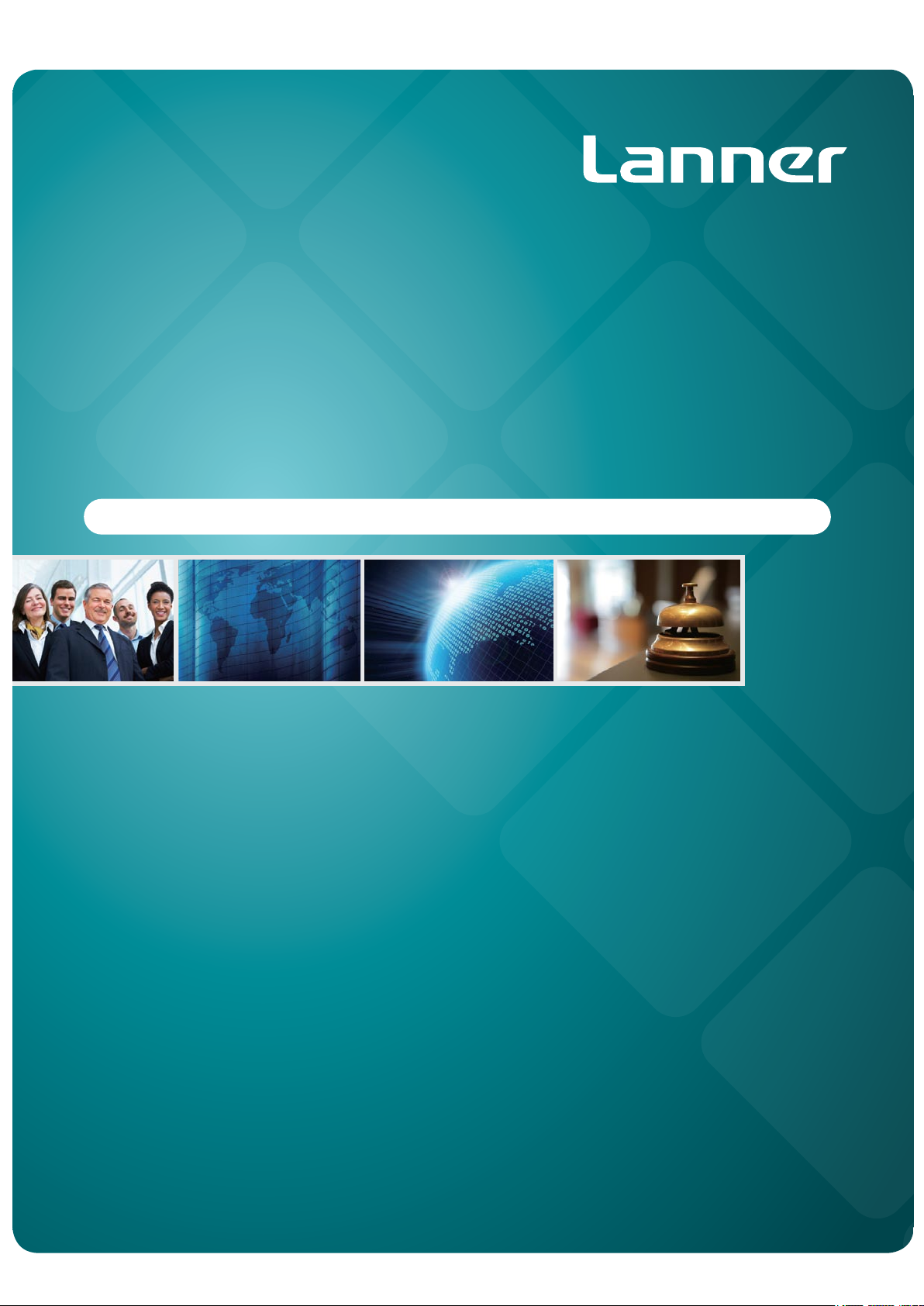
Network
Application Platforms
Hardware platforms for next generation networking infrastructure
FW-7525
V1.1
User's Manual
Release Date: 2015/05/08
Page 2
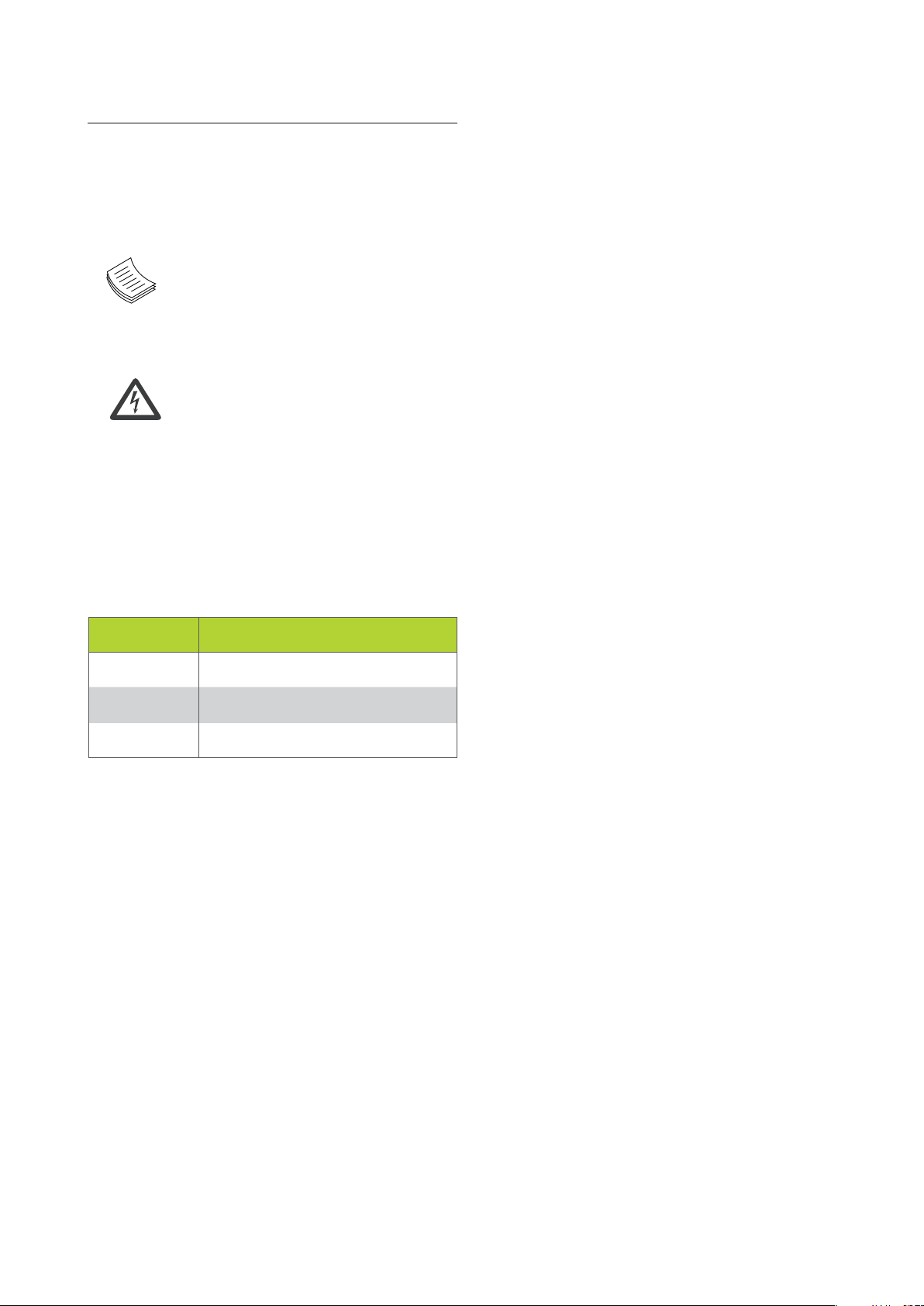
Overview
Icon Descriptions
The icons are used in the manual to serve as an
indication of interest topics or important messages.
Below is a description of these icons:
NOTE: This check mark indicates
that there is a note of interest and is
something that you should pay special
attention to while using the product.
Online Resources
The listed websites are links to the on-line product
information and technical support.
Resource Website
Lanner http://www.lannerinc.com
Product
Resources
RMA http://eRMA.lannerinc.com
WARNING: This exclamation point
indicates that there is a caution or
warning and it is something that could
damage your property or product.
http://www.lannerinc.com/downloadcenter/
Acknowledgement
Intel, Pentium and Celeron are registered trademarks of
Intel Corp.
Microsoft Windows and MS-DOS are registered
trademarks of Microsoft Corp.
All other product names or trademarks are properties of
their respective owners.
Compliances
CE
This product has passed the CE test for environmental
specifications. Test conditions for passing included
the equipment being operated within an industrial
enclosure. In order to protect the product from being
damaged by ESD (Electrostatic Discharge) and EMI
leakage, we strongly recommend the use of CEcompliant industrial enclosure products.
FCC Class B
This equipment has been tested and found to comply
with the limits for a Class B digital device, pursuant
to Part 15 of the FCC Rules. These limits are designed
to provide reasonable protection against harmful
interference when the equipment is operated in in a
residential environment.This equipment generates,
uses and can radiate radio frequency energy and, if not
installed and used in accordance with the instruction
manual, may cause harmful interference to radio
communications. Operation of this equipment in a
commercial area is likely to cause harmful interference
in which case the user will be required to correct the
interference at his own expense.
Copyright and Trademarks
This document is copyrighted, © 2014. All rights are
reserved. The original manufacturer reserves the right to
make improvements to the products described in this
manual at any time without notice.
No part of this manual may be reproduced, copied,
translated or transmitted in any form or by any means
without the prior written permission of the original
manufacturer. Information provided in this manual
is intended to be accurate and reliable. However, the
original manufacturer assumes no responsibility for its
use, nor for any infringements upon the rights of third
parties that may result from such use.
Safety Guidelines
Follow these guidelines to ensure general safety:
Keep the chassis area clear and dust-free during and after •
installation.
Do not wear loose clothing or jewelry that could get •
caught in the chassis. Fasten your tie or scarf and roll up
your sleeves.
Wear safety glasses if you are working under any •
conditions that might be hazardous to your eyes.
Do not perform any action that creates a potential hazard •
to people or makes the equipment unsafe.
Disconnect all power by turning off the power and •
unplugging the power cord before installing or removing a
chassis or working near power supplies
Do not work alone if potentially hazardous conditions •
exist.
Never assume that power is disconnected from a circuit; •
always check the circuit.
Page 3

LITHIUM BATTERY CAUTION:
Risk of Explosion if Battery is replaced by an incorrect type.
Dispose of used batteries according to the instructions
Operating Safety
Electrical equipment generates heat. Ambient air temperature
may not be adequate to cool equipment to acceptable
operating temperatures without adequate circulation. Be sure
that the room in which you choose to operate your system has
adequate air circulation.
Ensure that the chassis cover is secure. The chassis design
allows cooling air to circulate effectively. An open chassis
permits air leaks, which may interrupt and redirect the flow of
cooling air from internal components.
Electrostatic discharge (ESD) can damage equipment and
impair electrical circuitry. ESD damage occurs when electronic
components are improperly handled and can result in complete
or intermittent failures. Be sure to follow ESD-prevention
procedures when removing and replacing components to avoid
these problems.
Wear an ESD-preventive wrist strap, ensuring that it makes
good skin contact. If no wrist strap is available, ground yourself
by touching the metal part of the chassis.
Periodically check the resistance value of the antistatic strap,
which should be between 1 and 10 megohms (Mohms).
EMC Notice
This equipment has been tested and found to comply
with the limits for a Class B digital device, pursuant
to Part 15 of the FCC Rules. These limits are designed
to provide reasonable protection against harmful
interference when the equipment is operated in a
residential environment. This equipment generates,
uses, and can radiate radio frequency energy and, if not
installed and used in accordance with the instruction
manual, may cause harmful interference to radio
communications. Operation of this equipment in a
commercial area is likely to cause harmful interference
in which case users will be required to correct the
interference at their own expense.
Consignes de sécurité
Suivez ces consignes pour assurer la sécurité générale :
Laissez la zone du châssis propre et sans poussière •
pendant et après l’installation.
Ne portez pas de vêtements amples ou de bijoux qui •
pourraient être pris dans le châssis. Attachez votre
cravate ou écharpe et remontez vos manches.
Portez des lunettes de sécurité pour protéger vos •
yeux.
N’effectuez aucune action qui pourrait créer un •
danger pour d’autres ou rendre l’équipement
dangereux.
•
Coupez complètement l’alimentation en éteignant •
l’alimentation et en débranchant le cordon
d’alimentation avant d’installer ou de retirer un
châssis ou de travailler à proximité de sources
d’alimentation.
Ne travaillez pas seul si des conditions dangereuses •
sont présentes.
Ne considérez jamais que l’alimentation est coupée •
d’un circuit, vérifiez toujours le circuit. Cet appareil
génère, utilise et émet une énergie radiofréquence
et, s’il n’est pas installé et utilisé conformément aux
instructions des fournisseurs de composants sans
fil, il risque de provoquer des interférences dans les
communications radio.
Avertissement concernant la pile au
lithium
Risque d’explosion si la pile est remplacée par une •
autre d’un mauvais type.
Jetez les piles usagées conformément aux •
instructions.
L’installation doit être effectuée par un électricien •
formé ou une personne formée à l’électricité
connaissant toutes les spécifications d’installation et
d’appareil du produit.
Ne transportez pas l’unité en la tenant par le câble •
d’alimentation lorsque vous déplacez l’appareil.
La machine ne peut être utilisée qu’à un lieu fixe •
comme en laboratoire, salle d’ordinateurs ou salle de
classe.
Page 4
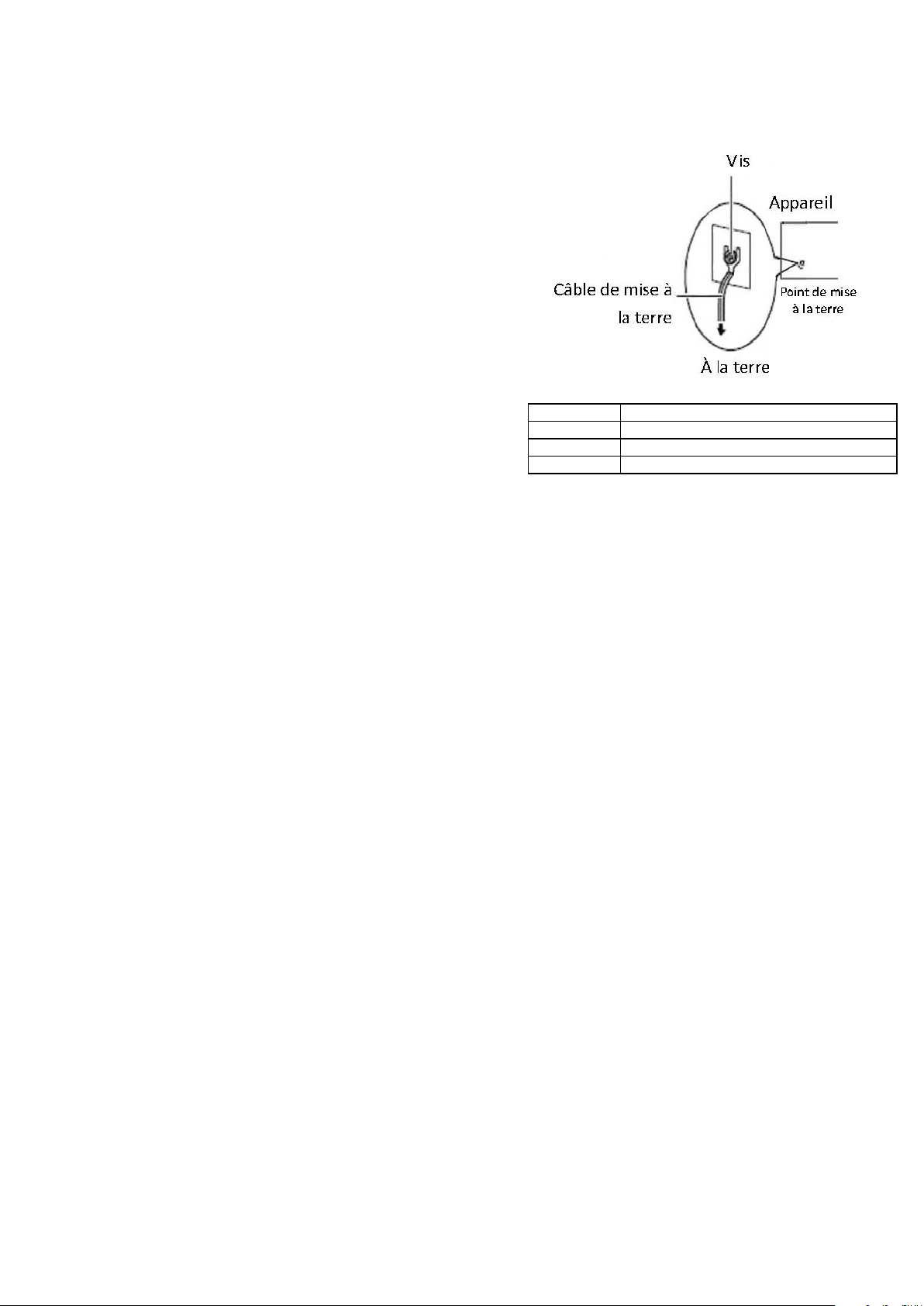
Sécurité de fonctionnement
L’équipement électrique génère de la chaleur. La •
température ambiante peut ne pas être adéquate
pour refroidir l’équipement à une température de
fonctionnement acceptable sans circulation adaptée.
Vérifiez que votre site propose une circulation d’air
adéquate.
Vérifiez que le couvercle du châssis est bien •
fixé. La conception du châssis permet à l’air de
refroidissement de bien circuler. Un châssis ouvert
laisse l’air s’échapper, ce qui peut interrompre et
rediriger le flux d’air frais destiné aux composants
internes.
Les décharges électrostatiques (ESD) peuvent •
endommager l’équipement et gêner les circuits
électriques. Des dégâts d’ESD surviennent lorsque
des composants électroniques sont mal manipulés et
peuvent causer des pannes totales ou intermittentes.
Suivez les procédures de prévention d’ESD lors du
retrait et du remplacement de composants.
- Portez un bracelet anti-ESD et veillez à ce qu’il soit
bien au contact de la peau. Si aucun bracelet n’est
disponible, reliez votre corps à la terre en touchant la
partie métallique du châssis.
Cet appareil de protection doit être branché à la
source d’alimentation avant l’alimentation CC.
Version Descriptions
0.2 Add the BIOS menu information
1.0 Ocial release
1.1 Modied SSD and CF card installations
Vérifiez régulièrement la valeur de résistance du
bracelet antistatique, qui doit être comprise entre 1 et
10 mégohms (Mohms).
Consignes de sécurité électrique
Avant d’allumer l’appareil, reliez le câble de mise à la •
terre de l’équipement à la terre.
Une bonne mise à la terre (connexion à la terre) est •
très importante pour protéger l’équipement contre
les effets néfastes du bruit externe et réduire les
risques d’électrocution en cas de foudre.
Pour désinstaller l’équipement, débranchez le câble •
de mise à la terre après avoir éteint l’appareil.
Un câble de mise à la terre est requis et la zone •
reliant les sections du conducteur doit faire plus de 4
mm2 ou 10 AWG.
Procédure de mise à la terre pour source
d’alimentation CC Procédure de mise à la
terre pour source d’alimentation CC
Desserrez la vis du terminal de mise à la terre. •
Branchez le câble de mise à la terre à la terre.•
L’appareil de protection pour la source •
d’alimentation CC doit fournir 30 A de courant.
Page 5
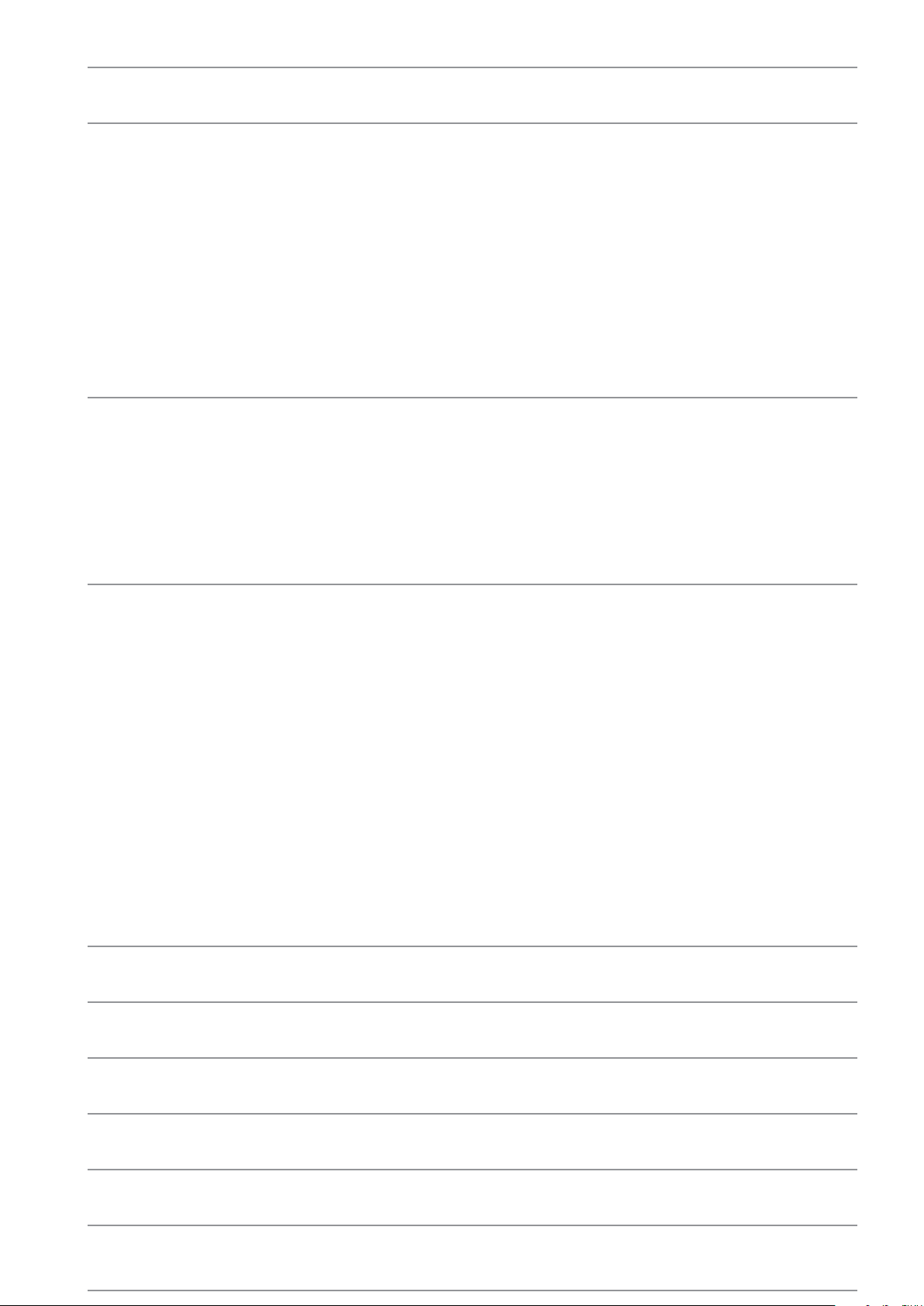
Table of Contents
Chapter 1: Introduction 6
System Specifications 6
Package Contents 7
Optional Accessories 7
Front Panel Features 8
Rear Panel Features 9
Chapter 2: Motherboard Information 10
Block Diagram 10
Motherboard Layout 11
Jumper Settings & Connector Pinouts 12
Chapter 3: Hardware Setup 16
Preparing the Hardware Installation 16
Installing the System Memory 16
Installing Disk Drive 16
Installing the CompactFlash Card 17
Installing the Mini-PCIe Card 17
Installing FW-7525 on the Wall 18
Installing FW-7525 on a Rack 19
Chapter 4: BIOS Settings 21
Appendix A: Programming Watchdog Timer 36
Appendix B: Setting up Console Redirections 36
Appendix C: Programming Generation 2 LAN Bypass 37
Appendix D: Installing Intel QuickAssist Software for Linux 39
Appendix E: Terms and Conditions 40
Page 6
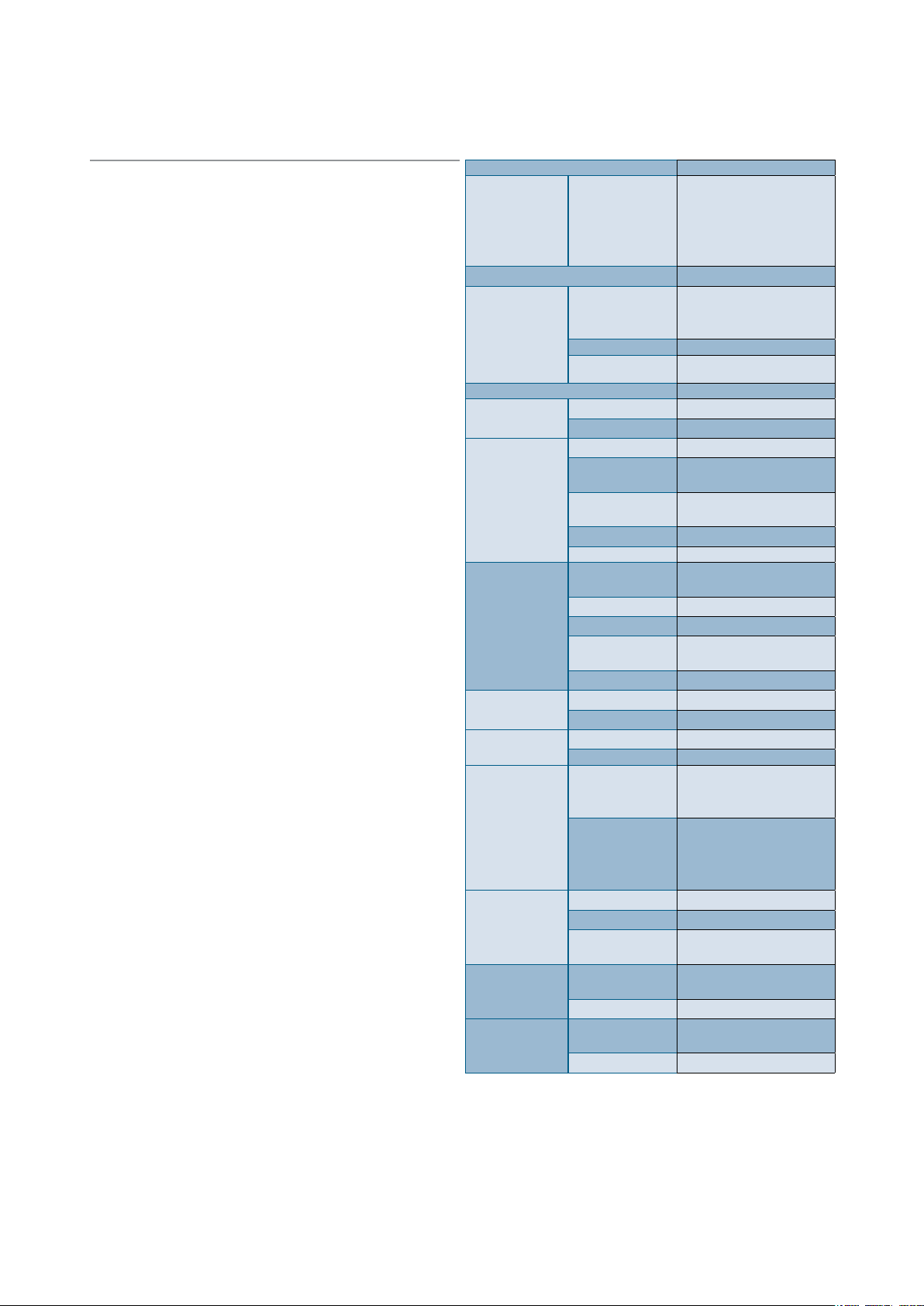
Chapter 1:
Introduction
Thank you for choosing Lanner FW-7525. FW-7525 is
a fanless desktop network security system utilizing the
cutting edge capabilities of the Intel Rangeley platform
(Based on Intel Atom C2000 series 2-core/4-core CPU,
System-On-Chip solution). The Rangeley platform
is built-in Intel QuickAssist Crypto acceleration, it
targets at Entry-level UTM, Firewall, VPN, IPS and WAN
optimization applications in SMB environment. The
system built-in 4 or 6 GbE LAN ports, 1 x Non-ECC
DDR3 1333/1600 DIMMs, and 36/60 W power adapter.
Features:
Intel Atom C2358/C2518/C2558 CPU built-in Intel •
QuickAssist Crypto acceleration
Fanless design•
Rangeley Platform•
Fanless design, compact form factor•
Intel AES-NI new instructions, improves security •
without slowing response times
Support up to 8 GB DDR3 Memory•
Intel i210AT LAN controller•
Support Gen.2 LAN Bypass function (model A, C, •
and D only))
Intel Virtualization Technology•
Intel C2000 series processor comes with an enhanced
cryptographic/content processing acceleration via
integrated Intel®QuickAssist Integrated Accelerator
with the following instructions:
–Bulk Encryption: AES, DES, 3DES, RC4
–Hash: SHA-1, MD5; SHA-2 (SHA-224, SHA-256, SHA384, SHA-512);
Authentication: HMAC, AES-XCBC, AES-CCM, and
AES-GCM
–Public Key Exchanges: RSA, DH, DSA, ECC
System Specifications
Form Factor Desktop
2-core Intel® Atom
Processor C2358 2-core,
Platform Processor Options
BIOS AMI BIOS 16MB
System
Memory
OS Support Linux Kernel 2.6 or above
Storage
Networking
I/O Interface
Expansion
Cooling
Environmental
Parameters
Miscellaneous
Physical
Dimensions
Technology
Max. Capacity 8 GB
Socket 1 x 204-pin SO-DIMM
HDD/SSD Bays 1 x 2.5” SSD kit
CompactFlash 1 x Type II CompactFlash
Ethernet Ports 4 or 6 x GbE RJ45 onboard
Bypass
Controllers
Ethernet Modules N/A
Management Port N/A
Reset Button
Console 1 x RJ45
USB 2 x USB 2.0
IPMI via OPMA
slot
Display N/A
PCIe 1 x Mini-PCIe
PCI N/A
Processor Fanless
System Fanless
Temperature,
ambient operating
/ storage
Humidity (RH),
ambient operating
/ ambient nonoperating
LCD Module N/A
Watchdog Yes
Internal RTC with
Li Battery
Dimensions
(WxHxD)
Weight 1.2 kg
C2518 4-core, or C2558
2.4GHz 4-core CPU (Codenamed “Rangeley”)
Single Channel Non-ECC
DDR3 1333/1600 MHz,
1.5 V
1 pairs Generation 2 (on
model FW-7525A/C only)
2 x Intel i210AT, 4 x
Marvell 88E1543
1 x reset button
Software reset by default
N/A
0 ~ 40º C / -20~70º C
5~90%, non-condensing /
5~95%, non-condensing
Yes
177 x 44 x 145.5 mm
Power
Type/Watts 36W/60W Power Adapter
Input 100~240V@50~60Hz
Page 7
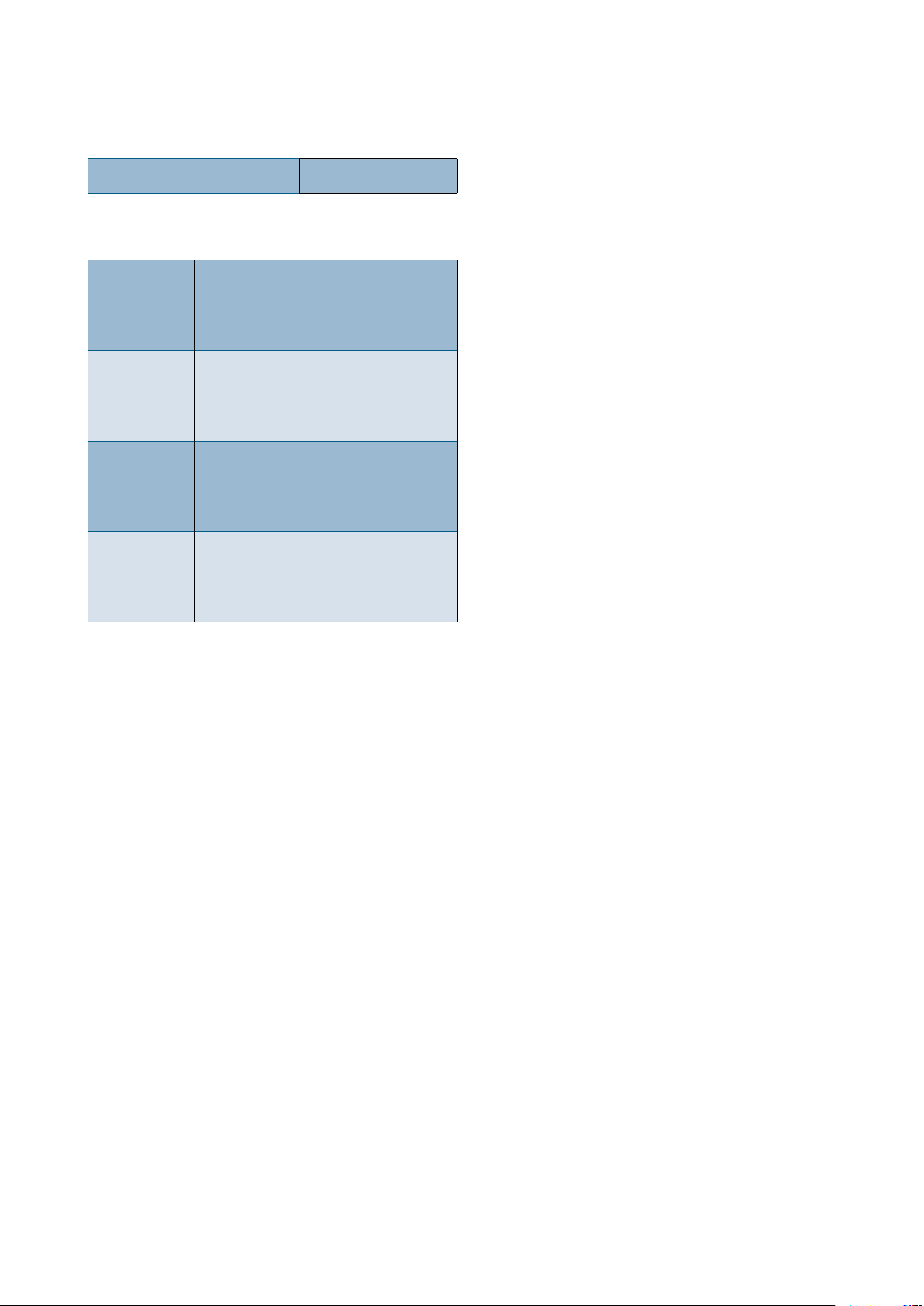
Package Contents
Your package contains the following items:
Certications/Compliance
Ordering Information
Fanless Network Security Appliance with
FW-7525A
FW-7525B
FW-7525C
FW-7525D
Intel® AtomTM processor C2358 (Codenamed “Rangeley”), 6 GbE LAN ports with
Gen.2 Bypass, 36W power adapter
Fanless Network Security Appliance with
Intel® AtomTM processor C2358 (Codenamed “Rangeley”), 4 GbE LAN ports
without Bypass, 36W power adapter
Fanless Network Security Appliance with
Intel® AtomTM processor C2518 (Codenamed “Rangeley”), 6 GbE LAN ports with
Gen.2 Bypass, 60W power adapter
Fanless Network Security Appliance with
Intel® AtomTM processor C2558 (Codenamed “Rangeley”), 6 GbE LAN ports with
Gen.2 Bypass, 60W power adapter
CE Class B, FCC Class B,
RoHS
FW-7525 Network Security Platform•
US standard Power cable•
1 console cable•
Drivers and user’s manual CD.•
36W/60W power adaptor•
1 – screws pack•
Optional Accessories
The system has a variety of optional accessories, visit the
following website for more information.
http://www.lannerinc.com/products/x86-networkappliances/rackmount/fw-7525
Page 8
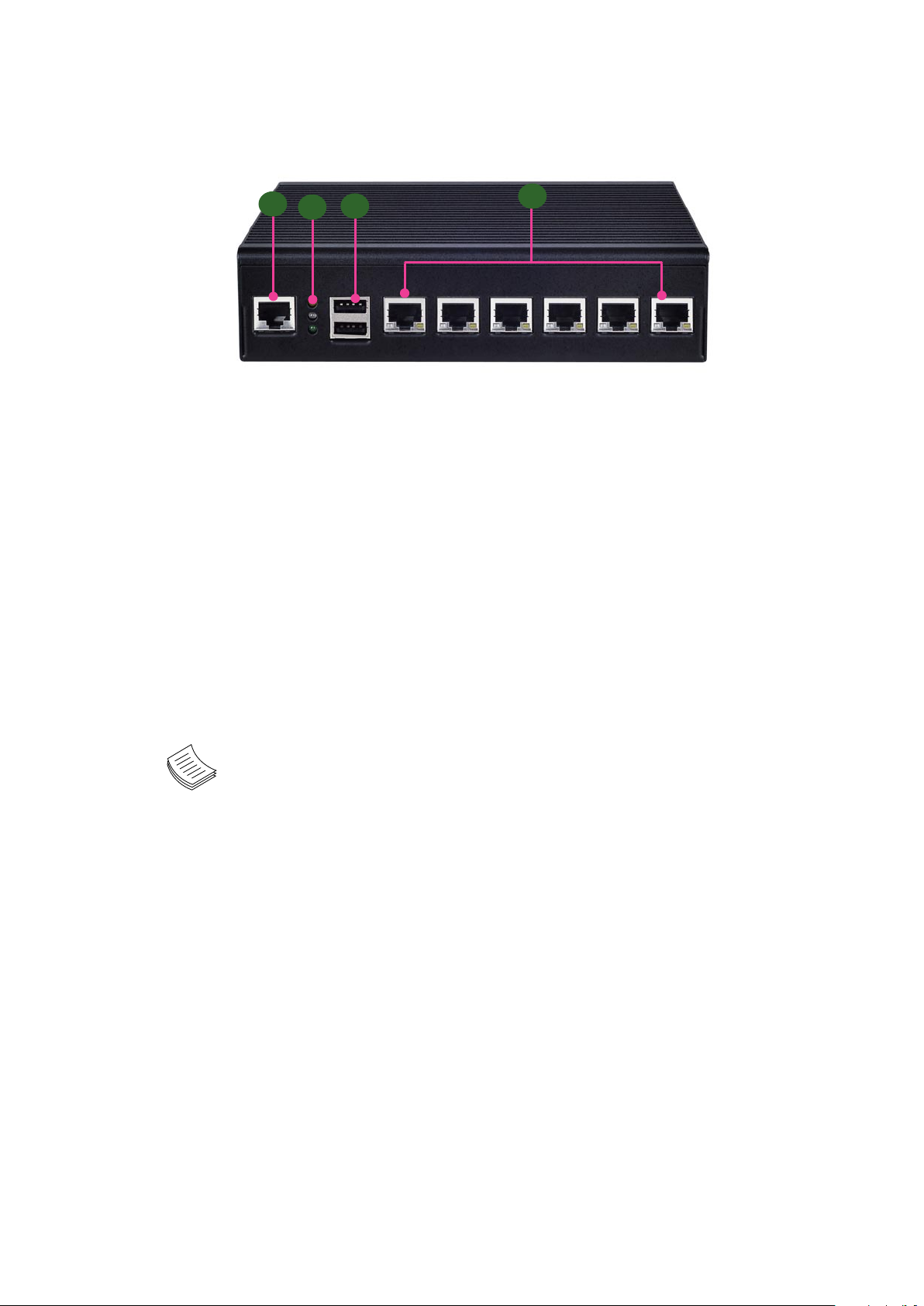
Front Panel Features
F1
LAN3 LAN4
F3
F2
LAN1 LAN2
Intel i210AT Intel i210AT
Marvell 88E1543 Marvell 88E1543
LAN5 LAN6
Marvell 88E1543 Marvell 88E1543
F4
(bypass pair)
F1 Console Port
RJ-45 console port: it is used to connect to a computer terminal for diagnostic or configuration
purpose.
F2 SSD/Status/Power LED
F3 Two USB 2.0 Ports
F4 Ethernet Ports (LAN1: PXE-capable Port, LAN5-LAN6: bypass pair *)
LAN3~LAN6 GbE ports are provided by Marvell 88E1543 and LAN1~LAN2 are provided by Intel
i210AT. LAN1 is capable of Preboot eXecution Environment (PXE) (This feature needs to be enabled or
disable in the BIOS; the default is disabled). One pair (LAN5-LAN6) can be configured as LAN Bypass
by using Lanner Gen2 Bypass technology when failure events occur. This feature can be enabled
dynamically with a watch dog timer. Refer to your User’s Manual CD for sample implementation of
this feature.
Note:
The LAN bypass functionality is only available on model FW-7525A/C/D1.
The FW-7525B only has 4 Ethernet ports.2.
Page 9
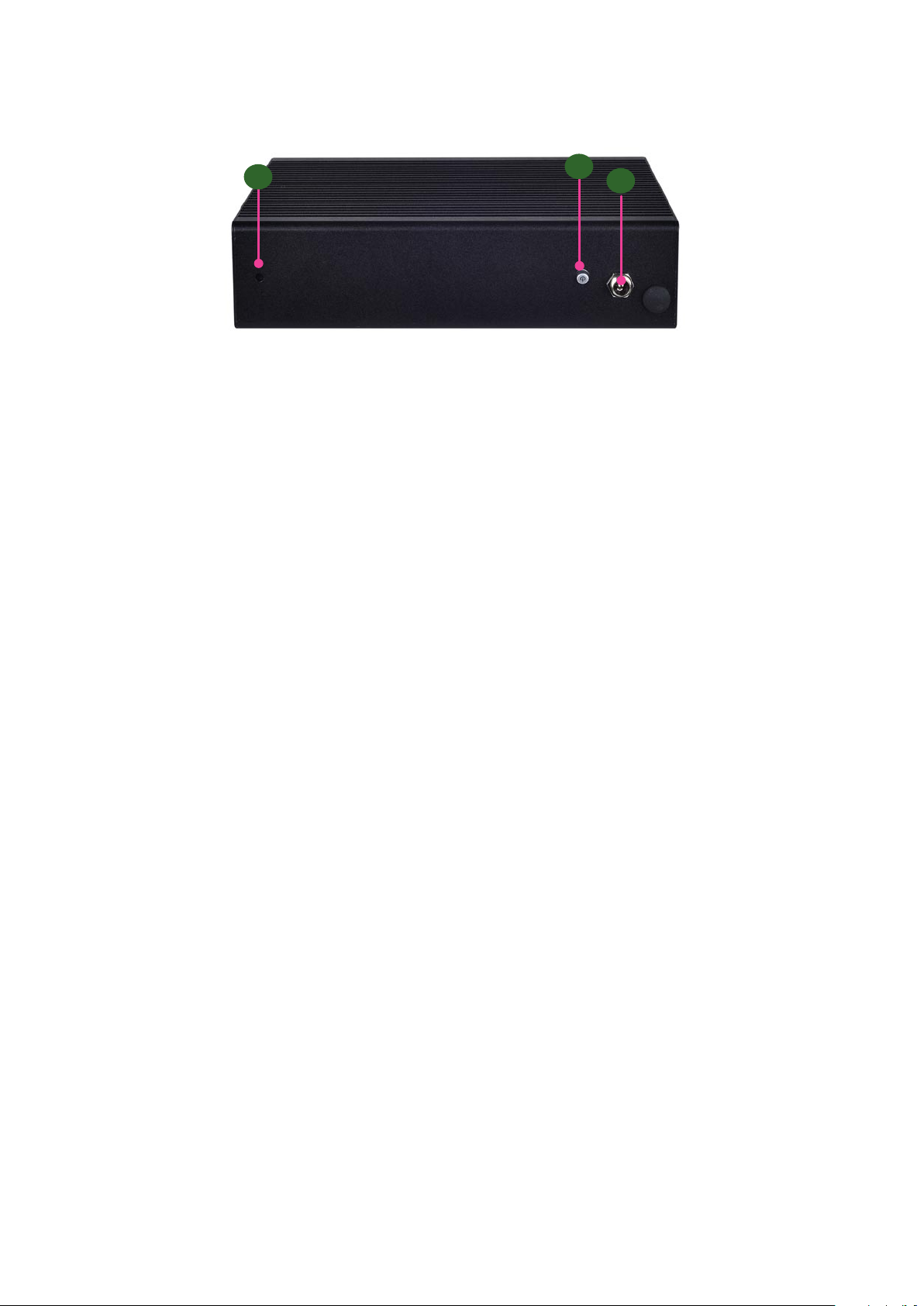
Rear Panel Features
R1
R2
R1 Reset Switch
The reset switch can be used to reboot the system without turning off the power.
R2 ATX Power-on button with LEDs
Standby mode in Red; Power-on mode in Green
R3 Power-in Socket
The system requires 36W/60W power.
R3
Page 10
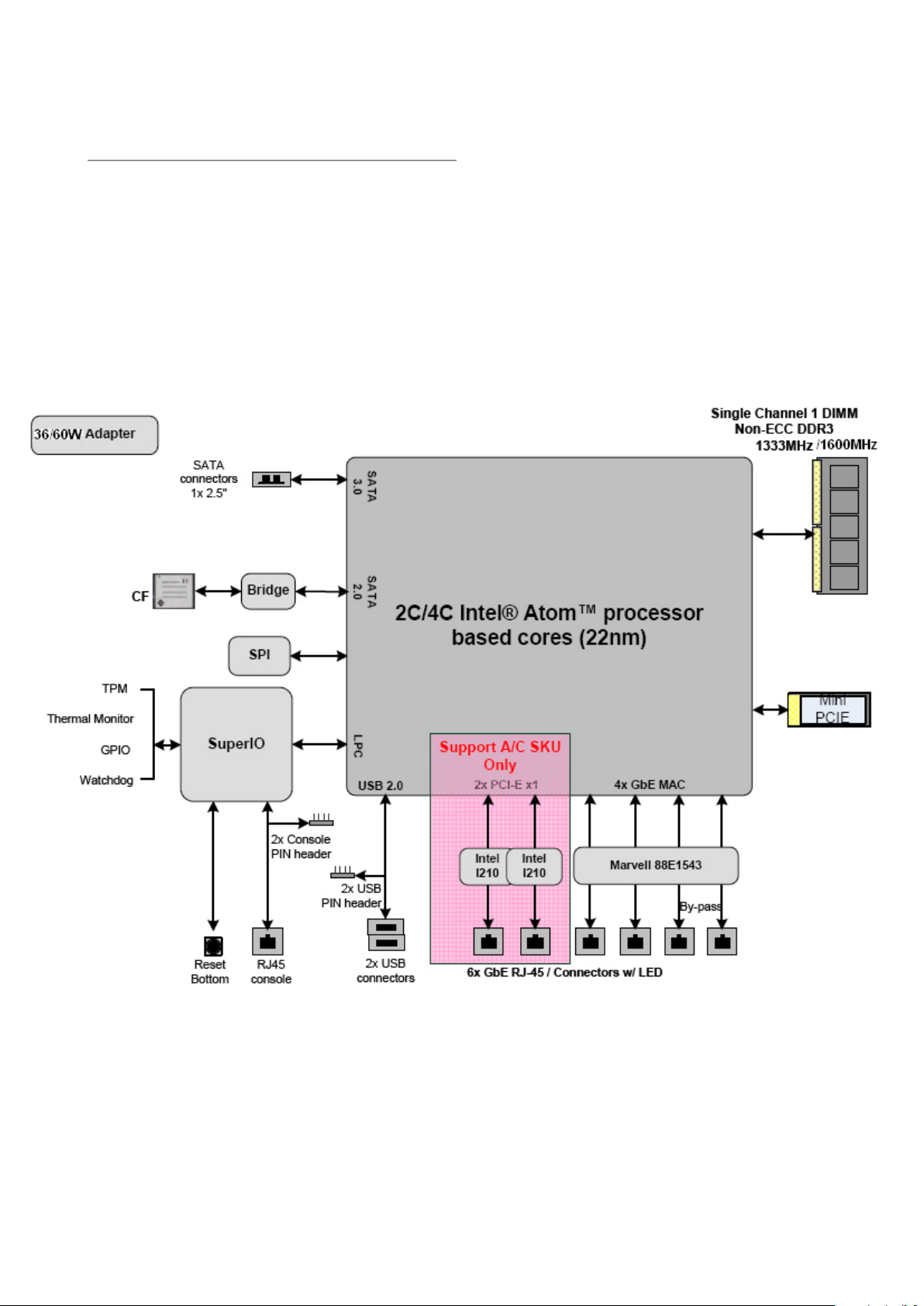
Chapter 2:
Motherboard Information
Block Diagram
The block diagram depicts the relationships among the
interfaces or modules on the motherboard. Please refer
to the following figure for your motherboard’s layout
design.
Page 11
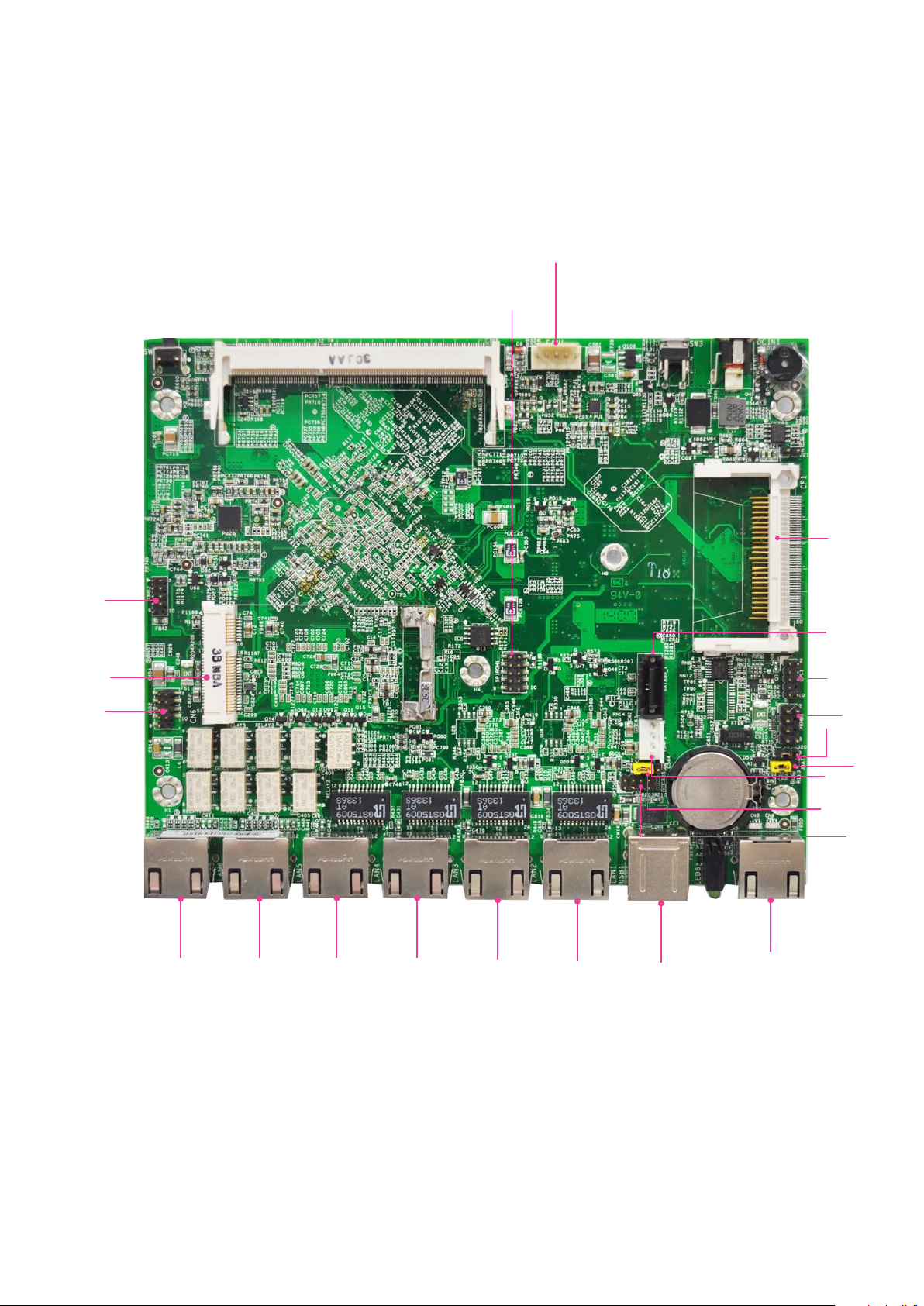
Motherboard Layout
The motherboard layout shows the connectors and
jumpers on the board. Refer to the following picture
as a reference of the pin assignments and the internal
connectors.
FAN1
SPIROM1
CF1
COMB2
MPCIE1
USB2
LAN6
LAN5
LAN4
LAN3
LAN2
LAN1
USB1
SATA6G_1
LPC1
PKMB1
J20
JBAT1
PS4P1
J4
GPIO1
COM1
Page 12
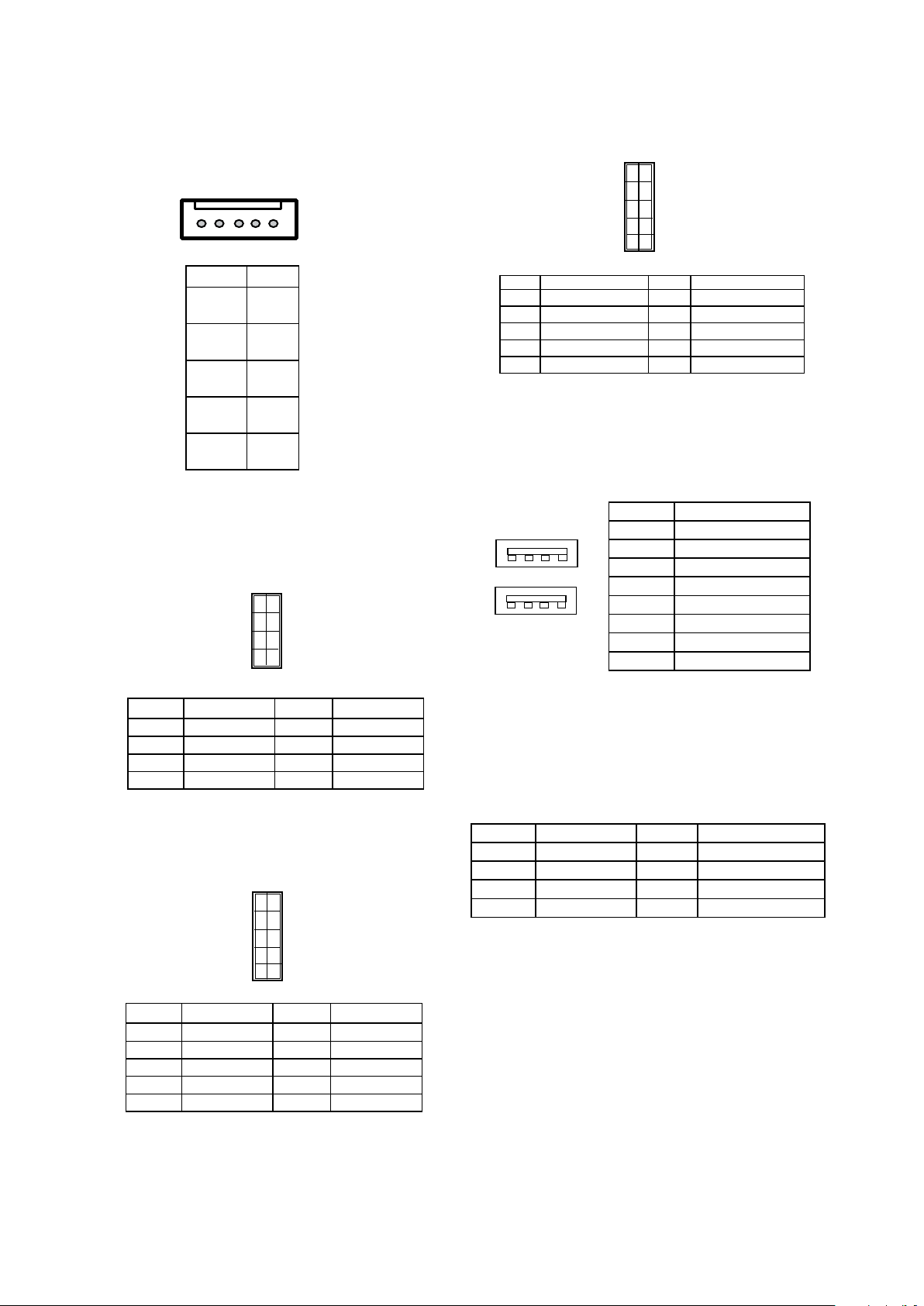
Jumper Settings & Connector Pinouts
Fan Connectors(FAN1 ): The 5-pin connector is for
connecting the CPU fan.
USB Pin Header (USB2): It is for connecting the USB
module cable. It complies with USB2.0 and support
up to 480 Mbps connection speed.
1
9
2
10
Pin No. Signal
1 PWM
2 NC
3 TACH
4 P12V
5 GND
Keyboard and Mouse Connector (PKMB1)
1
7
2
8
Pin No. Signal Pin No. Signal
1 +P5V_KM 2 MS_L_CLK
3 MS_L_DAT 4 NC
5 KB_L_DAT 6 NC
7 GND 8 KB_L_CLK
Pin No. Signal Pin No. Signal
1 +P5V_USB2_L 2 NC
3 USB2_SB_L_DN 4 NC
5 USB2_SB_L_DP 6 NC
7 GND 8 GND
9 GND 10 Key ping
Dual USB 2.0 Ports (USB1): This provides two USB 2.0
ports on the front panel.
Pin No. Signal
1 +P5V_USB0_L
2 USB0_SB_L_DN
5 6 7 8
3 USB0_SB_L_DP
4 GND
5 +P5V_USB0_L
1 2 3 4
6 USB1_SB_L_DN
7 USB1_SB_L_DP
8 GND
Console Port (COM1): The external COM port with RJ45
connector
COM Port 2 (COMB2): The internal COM port
1
9
2
10
Pin No. Signal Pin No. Signal
1 NDCD2- 2 NDSR23 NSIN2 4 NRTS25 NSOUT2 6 NCTS27 NDTR2- 8 NRI29 COMGND2 10
Pin No. Signal Pin No. Signal
1 LNRTSA# 5 GND
2 LNDTRA# 6 LNSINA
3 LNSOUTA 7 LNDSRA#
4 GND 8 LNCTSA#
Page 13
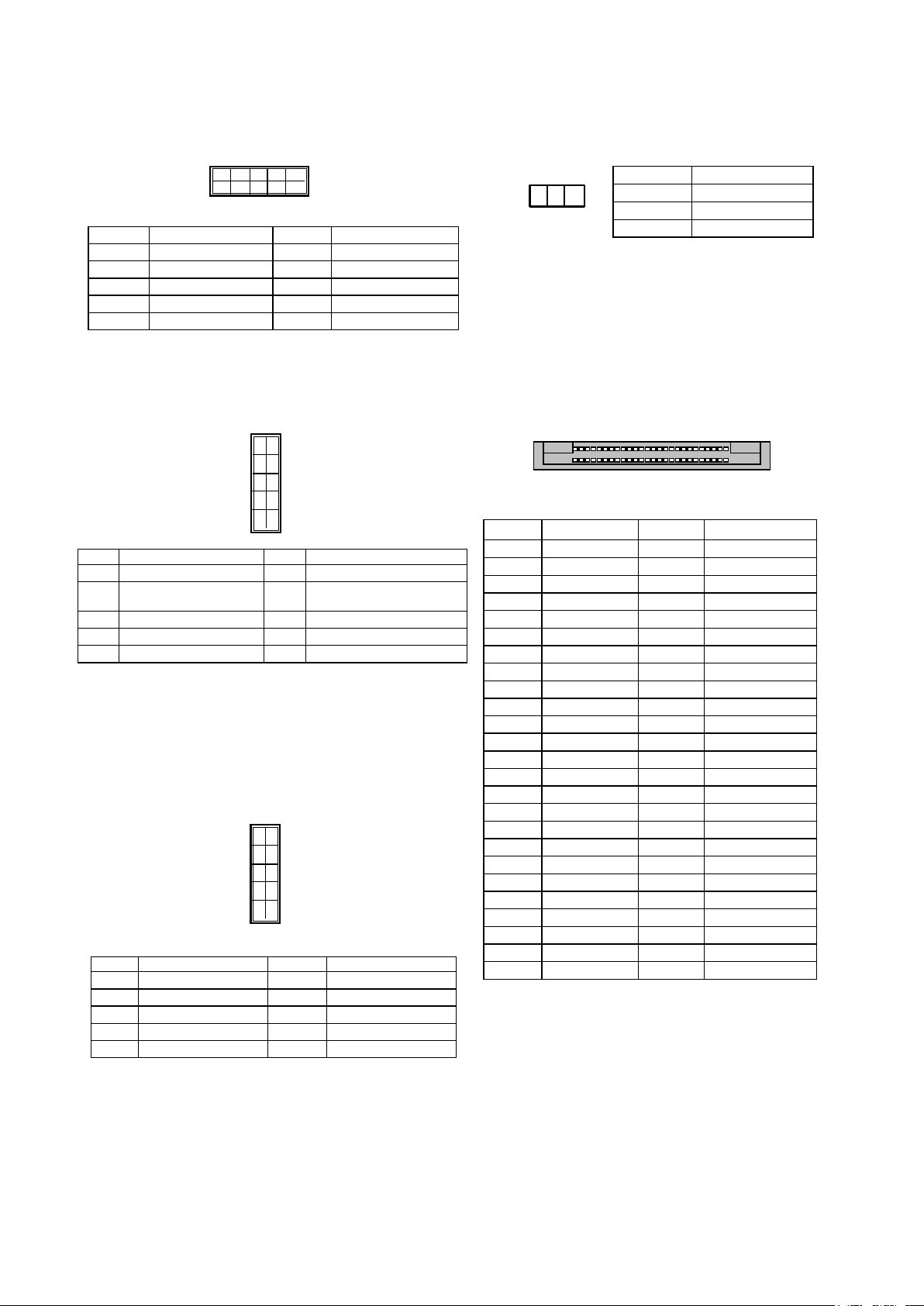
GPIO Output Pin (GPIO1): Theses pins can be used
25 1
50 26
CF1
to write to an internal register to control the GPIO
output pin state.
2
1
10
9
Pin No. Signal Pin No. Signal
1 SIO_GP20 2 SIO_GP21
3 SIO_GP46 4 SIO_GP47
5 SIO_GP53 6 SIO_GP54
7 SIO_GP56 8 SIO_GP57
9 P5V 10 GND
SPI-ROM Update Connector (SPIROM1): It is for
updating the SPI Flash soldered on board for service
and repair purposes.
Clear CMOS jumper (JBAT1): It is for clearing the
CMOS memory and system setup parameters
by erasing the data stored such as the system
passwords in the CMOS RAM.
Pin No. Signal
1 VBAT
1 2 3
2 PCH_RTCRST_N
3 GND
CompactFlash Connector (CF1): It is for connecting a
Compact Flash card to be served as your system’s
storage. The connector is a CF Type II slot which
could fit both CF Type I or CF Type II cards.
1
Pin No. Signal Pin No. Signal
2
10
9
1 SPI_HOLD0_L 2 NC
3 PMU_AVN_SPI_R_
4 V_3P3_SPI
CS0
5 PMU_AVN_SPI_MISO 6 NC
7 NC 8 PMU_AVN_SPI_R_CLK
9 GND 10 PMU_AVN_SPI_R_MOSI
LPC I/O bus (It can also be called Port 80) (LPC1):
It is a proprietary connector for connecting
a checkpoint device to output checkpoints
throughout booting and Power-On Self Test
(POST) to indicate the task the system is currently
executing.
1
Pin No. Signal Pin No. Signal
2
10
9
1 CLK_33M_P80 2 LPC_AD1
3 PLTRST_PORT80_N 4 LPC_AD0
5 LPC_FRAME_N 6 P3V3
7 LPC_AD3 8 Key ping
9 LPC_AD2 10 GND
Pin No. Signal Pin No. Signal
1 GND 26 DET1
2 CF_DD3 27 CF_DD11
3 CF_DD 4 28 CF_DD 12
4 CF_DD 5 29 CF_DD 13
5 CF_DD 6 30 CF_DD 14
6 CF_DD 7 31 CF_DD 15
7 -CF_DCS0 32 -CF_DCS1
8 GND 33 CF_VS1
9 GND 34 CF_DIOR_N
10 GND 35 CF_DIOW_N
11 GND 36 WE#
12 GND 37 CF_IDEIRQ
13 VCC_CF 38 VCC_CF
14 GND 39 MST_SLV
15 GND 40 CF_VS2
16 GND 41 CF_IDERST_N
17 GND 42 CF_IORDY
18 CF_DA2 43 CF_DMARQ
19 CF_DA 1 44 CF_DDACK_N
20 CF_DA 0 45 CFACT_N
21 CF_DD0 46 CF_PDIAG
22 CF_DD 1 47 CF_DD 8
23 CF_DD 2 48 CF_DD 9
24 GND 49 CF_DD 10
25 DET2 50 GND
Page 14

SO-DIMM Socket (CN1): The 204-pin DDR3 SO-DIMM
is for connecting the Non-ECC DDR3 1333/1600
memory. The system can support up to 8 GB in
maximum.
SATA Connector: It is for connecting a SATA HDD/SSD
for your system’s storage.
4-Pin SATA Power Connector (PS4P1)
4
3
2
1
AT-Mode Power Button Connector (J21) It is for
connecting the power switch in AT mode.
1 2
Pin No. Signal
1 +12V
2 Ground
3 Ground
4 5V
Pin No. Signal
1 P3VSB
2 MR
Pin No. Signal
1 GND
2 TX_P
3 TX_N
4 GND
5 RX_N
6 RX_P
7 GND
The system can accommodate one disk (2.5) with SATA
3.0 standard. The controller contains two modes
of operation—a legacy mode using I/O space, and
an AHCI mode using memory space. Software that
uses legacy mode will not have AHCI capabilities.
The AHCI (Advanced Host Controller Interface) is a
programming interface which defines transactions
between the SATA controller and software and
enables advanced performance and usability
with SATA. Platforms supporting AHCI may take
advantage of performance features such as no
master/slave designation for SATA devices—each
device is treated as a master—and hardware assisted
native command queuing. AHCI also provides
usability enhancements such as Hot-Plug.
Hardware or Software Reset Jumper(J4): The jumper
can be adjusted to be in either hardware or software
reset mode when the reset switch is pressed. The
hardware reset will reboot the system without
turning off the power. The software reset can be
programmed to reset a software to its default
setting.
Pin No. Signal
1 2 3
1-2 Hardware reset
2-3 Software reset
Note:
You will need to configure your SATA as 1.
AHCI mode in the BIOS in order to use the
advanced features of SATA. To do this, access
the BIOS menu under IntelRCSetup->
South Bridge Chipset Configuration->SATA
Configuration.
Also, the hotplug enable/disable option is 2.
under the same SATA Configuration menu.
Enable the hotplug function explicitly in this
menu if you need it.
Page 15

PCIe Expansion Connector (MPCIEC1): Mini-PCIe
connector
PIN NO. Signal PIN NO. Signal
1 PMU_WAKE# 27 GND
2 VCC3 28 1.5V
3 NC_RSV1 29 GND
4 GND 30 SMB_CLK
5 NC_RSV2 31 MINI_PCIE_TXN0
6 1.5V 32 SMB_DATA
7 MINI_CLKREQ_N1 33 MINI_PCIE_TXP0
8 NC_UIM_PWR 34 GND
9 GND 35 GND
10 NC_UIM_DATA 36 USB_IO3_DN
11 MINIPCIE_REF-
37 GND
CLKN
12 NC_UIM_CLK 38 USB_IO3_DP
13 MINIPCIE_REFCLKP 39 VCC3
14 NC_UIM_RST 40 GND
15 GND 41 VCC3
16 NC_UIM_VPP 42 NC_LED_WWAN#
17 NC_RSV3 43 GND
18 GND 44 NC_LED_WLAN#
19 NC_RSV4 45 NC_RSV9
20 RF_KILL_N2_R 46 NC_LED_WPAN#
21 GND 47 NC_RSV10
22 PLTRST_
48 1.5V
MINIPCIE_N
23 MINI_PCIE_RXN0 49 NC_RSV11
24 P3VSB 50 GND
25 MINI_PCIE_RXP0 51 NC_RSV12
26 GND 52 VCC3
Page 16

Chapter 3:
Hardware Setup
Preparing the Hardware Installation
To access some components and perform certain service
procedures, you must perform the following procedures
first.
WARNING: To reduce the risk of personal
injury, electric shock, or damage to the
equipment, remove the power cord to
remove power from the server. The front
panel Power On/Standby button does not
completely shut off system power. Portions of
the power supply and some internal circuitry
remain active until AC power is removed.
Unpower the FW-7525 and remove the power cord.1.
Unscrew 3 screws on each side and on the bottom of 2.
the cover of the FW-7525 System.
Note:
The system requires1. Non-ECC DDR3 1333/1600
MHz memory. Do not install memories with
different specifications.
The system can support up to 8 GB in maximum.2.
Installing Disk Drive
Slide the cover backwards to open it.3.
Installing the System Memory
The motherboard supports DDR3 memory that features
data transfer rates of 1333, 1600 MHz to meet the higher
bandwidth requirement of the latest operating system
and Internet applications. To install the memory:
Aligh the SO-DIMM’s key with the socket’s notch.1.
The system can accommodate one 2.5” SATA SSD disk
drive. Please follow the steps below for installation.
1. Install three standoffs (brass joints) as shown in the
image below.
2. Prepare the SSD bracket.
Install the memory.2.
Page 17

3. Place an SSD on the bracket as shown below.
Notes: SSD is NOT
in cl ud ed in t he
package.
4. Turn the bracket and the SSD around and align the 4
screw holes. Then, secure the SSD onto the bracket with
screws.
Installing the CompactFlash Card
FW-7525 provides one CompactFlash slot. Please follow
the steps below to install a CompactFlash card.
1. Align CompactFlash card and the card slot with the
arrow pointing toward the connector. The card fits only
the correct way into the slot; do not force the card into
the slot.
2. Insert the card into the connector until it firmly fits in
place..
3. Apply a supplied screw to secure the CF card.
5. Turn the SSD and the bracket back and place it above
the motherboard. Please make sure the 3 screw holes
on the bracket match the locations of the 3 standoffs
installed earlier. Fasten the 3 screws.
6. Connect SATA cable between the SSD and the
motherboard.
Installing the Mini-PCIe Card
FW-7525 provides one Mini-PCIe slot. Follow the
procedures bellow for installing a mini-PCIe card.
Align Mini-PCIe card key with the card slot notch 1.
Push the other end of the card to be tightened with 2.
the latch.
Page 18

Installing FW-7525 on the Wall
FW-7525 can be mounted on the wall by using optional
mounting kit. The following will present steps of
wallmounting FW-7525.
1. Prepare the pair of wallmounting brackets.
2. Turn the system upside down and locate the 4 screw
holes on each corner of the system.
4. Place the system on where it will be mounted on
the wall.
You may draw marks for the circled screw holes as the
image below for applying wall anchors in later steps.
Do the same for both sides.
5. Apply the 4 white wall anchors designated in the
last step. You must have a drilling machine to perform
this step.
3. Align the brackets on each side of the system.
Remember that the screw holes must be aligned. Then
insert screws to secure the brackets.
Then, insert threaded nails into the anchors. Do NOT
insert the nails totally into the anchor. Leave a tiny gap
enough to hang the wallmounting bracket.
6. Hang the system onto the wall as the image below.
Remember to match the brackets’ 4 screw holes with
the 4 threaded nails on the wall. You may screw the
nails tighter after you hang the system.
Page 19

Installing FW-7525 on a Rack
FW-7525 can be mounted on a wall by using optional
mounting kit.
Please read the precautions first.
1. Elevated Operating Ambient - If installed in a closed or
multi-unit rack assembly,
the operating ambient temperature of the rack
environment may be greater than room
ambient. Therefore, consideration should be given to
installing the equipment in an
environment compatible with the maximum ambient
temperature (Tma) specified by the manufacturer.
2. Reduced Air Flow - Installation of the equipment in a
rack should be such that the
amount of air flow required for safe operation of the
equipment is not compromised.
Mechanical Loading - Mounting of the equipment in the
rack should be such that a
hazardous condition is not created due to uneven
mechanical loading.
2. Locate the 2 screw holes on each side of the system.
3. Attach the L-shaped brackets to the screw holes on each
side of the system, as the image below. Apply screws to
secure the brackets until totally fixed.
3. Circuit Overloading - Consideration should be given to
the connection of the
equipment to the supply circuit and the effect that
overloading of the circuits might have
on over-current protection and supply wiring.
Appropriate consideration of equipment
nameplate ratings should be used when addressing this
concern.
4. Reliable Earthing - Reliable earthing of rack-mounted
equipment should be maintained. Particular attention
should be given to supply connections other than direct
connections to the branch circuit (e.g. use of power
strips).”
Warning :
Slide/rail mounted equipment is not to be used as a shelf
or a work space
______________________________________________
After reading the precautions, please see the following
for mounting FW-7525 on a rack.
1. Prepare the L-shaped rackmounting brackets.
Page 20

4. Attach the ears of the L-shaped brackets to the rack
and then apply long threaded nails.
Notes: rack-use screws and nuts are not supplied in
the mounting kit.
5. Repeat Step 4 for another side.
Page 21

Chapter 4:
BIOS Settings
Accessing the BIOS menu
When you are installing a motherboard or when the
system prompts “Run Setup” during start-up, you will use
the BIOS Setup program to configure the system, . This
section explains how to configure your system using this
program.
Even if you are not prompted to enter the BIOS Setup
program when you are installing a motherboard, you can
still change the configuration of your computer later on
with this program. For example, you may want to enable
the security password feature or change the power
management settings. This requires you to reconfigure
your system by using the BIOS Setup program so that the
computer can recognize these changes and record them
in the CMOS RAM .
When you start up the computer, the system provides
you with the opportunity to run this program. Press
<Delete> during the Power-On-Self-Test (POST) to
enter the Setup utility (There are a few cases that other
keys may be used, such as <F1>, <F2>, and so forth.);
otherwise, POST continues with its test routines.
These keys include <F1>, <F10>, <Enter>, <ESC>,
<Arrow> keys, and so on.
If you wish to enter Setup after POST, restart the system
by pressing <Ctrl+Alt+Delete>, or by pressing the reset
button on the system chassis. You can also restart by
turning the system off and then back on. Do this last
option only if the first two failed.
The Setup program is designed to make it as easy to
use as possible. Being a menu-driven program, it lets
you scroll through the various sub-menus and make
your selections from the available options using the
navigation keys.
Note: This manual describes the standard look of
the setup screen. There may be some instances in which
the motherboard features can vary from one to another
due to customization. This means that some of the
options described in this manual mays not match that of
your motherboard’s AMIBIOS.
Navigating the BIOS menu
The BIOS setup utility uses a key-based navigation
system called hot keys. Most of the BIOS setup utility hot
keys can be used at any time during the setup navigation
process.
Keys Description
-><- Left/Right The Left and Right <Arrow>
keys allow you to select an setup
screen. For example: Main screen,
->
->
Up/Down The Up and Down <Arrow> keys
+- Plus/Minuss The Plus and Minus <Arrow> keys
Tab The <Tab> key allows you to select
Advanced screen, Boot screen, and
so on.
allow you to select an setup item or
sub-screen.
allow you to change the field value
of a particular setup item. For
example: Date and Time.
setup fields.
Page 22

The Main Menu
The main BIOS setup menu is the first screen that you can
navigate. Each main BIOS setup menu option is described
in this chapter.
The Main BIOS setup menu screen has two main
frames. The left frame displays all the options that can
be configured. “Grayed-out” options are configured
parameters and cannot be modified. On the other hand,
Options in blue can be modified.
The right frame displays the key legend. Above the key
legend is an area reserved for a text message. When an
option is selected in the left frame, it is highlighted in
white. Often a text message will accompany it.
System Language
Use this item to choose the BIOS language.
System Time/System Date
Use this option to change the system time and date.
Highlight System Time or System Date using the <Arrow>
keys. Enter new values through the keyboard. Press the
<Tab> key or the <Arrow> keys to move between fields.
The date must be entered in MM/DD/YY format. The time
is entered in HH:MM:SS format.
Page 23

Advanced Settings
Select the Advanced tab from the setup screen to enter
the Advanced BIOS Setup screen. You can select any of
the items in the left frame of the screen, such as SuperIO
Configuration, to go to the sub menu for that item. You
can display an Advanced BIOS
Setup option by highlighting it using the <Arrow> keys.
All Advanced BIOS Setup options are described in this
section. The Advanced BIOS Setup screen is shown at
the right. The sub menus are described on the following
pages.
PXE Function
The Preboot eXecution Environment (PXE) allows you to
boot computers using a network interface independently
of data storage devices (like hard disks) or installed
operating systems. Enable or disable this function with
this option here. For LAN port that can be configured to
PXE function, refer to Chapter 1 Introduction.
Page 24

Super IO configuration
Serial Port 0/1 Configuration
Item Selection
Serial Port Enable or disable this serial port
Device
Settings
Shows the serial port base address and the IRQ
port
Page 25

HW Monitor
This menu shows the hardware monitor configuration
settings. Select an item then press <Enter> to display the
configuration options.
PC Health Status
SYSIN1/SYSIN2/SYSIN3 Temperature
The onboard hardware monitor automatically detects
and displays the CPU and motherboard temperatures.
CPU Voltage, 1V voltage, 5V voltage, VCORE, etc
The onboard hardware monitor automatically detects the
voltage output through the onboard voltage regulators.
Page 26

Serial Port Console Redirection
Use this menu to set the settings for BIOS remote access
feature.
Item Selection
Console Redirection Enable or disable BIOS
through remote access
Console Redirection
Settings
COM0 Console Redirection Settings
Enter to view more options
Item Selection
Terminal Type Sets the connection ter-
minal type
Bits per second, Data
bits, Parity, Stop Bits,
Flow Control
Sets the terminal connection parameters such
as the baud rate, parity
check mechanism, ow
control, etc.
Page 27

Lanner Generation 2 LAN Bypass Configuration
In this screen, you can configure the Lan Bypass functionality. The
system can accommodate one LAN module.
Runtime and System off Bypass Settings
You can enable or disable the automatic activation of hardware
LAN Bypass function in the event of a power failure. Hardware
Bypass can automatically activate to allow network traffic to
continue.
The LAN bypass can be turned on or off in two system states, i.e.,
system on and system off. The following are the BIOS menu and
illustration of the possibilities of LAN bypass configuration in each
state. Note that according to the result from table 2, the ports
are not bypassed in both system-on or system-off state when
the setting “System off LAN Bypass for the onboard LAN Ports” is
disabled.
Table 1: System Off Bypass is set to enabled
Bypass settings in the BIOS
Runtime LAN Bypass
for the bypass pair
System Status
Enabled Disabled Enabled
System on Bypass Non-Bypass
System off Bypass Bypass
Table 2: System Off bypass is set to disabled
Bypass settings in the BIOS
Runtime LAN Bypass for
the bypass pair
System Status
System off LAN
Bypass for the
bypass pair
System off LAN
Bypass for the bypass pair
Enabled Disabled Disabled
System on Non-Bypass Non-Bypass
System off Non-Bypass Non-Bypass
Page 28

USB Configuration
You can use this screen to select options for the USB
Configuration. Use the up and down <Arrow> keys to
select an item. Use the <Plus> and <Minus> keys to
change the value of the selected option. The settings are
described on the following pages.
Legacy USB Support
This option enable or disable the support for USB
devices on legacy operating systems (OS), e.g., Windows
ME/98/NT, and MS-DOS. Normally if this option is not
enabled, any attached USB mouse or USB keyboard will
not become available until a USB compatible operating
system is fully booted with all USB drivers loaded. When
this option is enabled, any attached USB mouse or USB
keyboard can be used on the system even when there is
no USB drivers loaded on it.
Option Description
Auto Allow the system to detect the presence of
USB devices at startup. If detected, the USB
controller legacy mode is enabled If it is not
detected, the USB control er legacy mode is
disabled.
Enabled Enable the support for USB devices on legacy
operating system
Disabled Disable this function.
EHCI Hand-Off
It allows you to enable support for operating systems which do
not have the Enhanced Host Controller Interface hand-off (EHCI
hand-off ) feature for USB devices.
Option Description
Enabled Enable this feature
Disabled Disable this feature
Page 29

USB Mass Storage Driv
In this option, you can enable or disable the attached
USB drive to be used as the system’s hard drive.
USB Hardware Delays a
The menu sets delay time for USB operations.
Item Description
USB
transfer
time-out
set transfers to an endpoint to com-
plete within a specic time.
• If set to zero, transfers will not
time out because the host controller
will not cancel the transfer. In this
case, the transfer waits indenitely
until it is manually canceled or the
transfer completes normally.
• If set to a nonzero value (time-out
interval), the host controller starts a
timer when it receives the transfer
request. When the timer exceeds the
set time-out interval, the request is
canceled.
Device
reset timeout
This option sets the reset timing for
the USB Mass Storage to be initial-
ized.
When set to 10 Sec, the BIOS will
wait for up to 30 seconds for the
USB ash drive to initialize.
Device
power-up
delay
This option sets the power-up timing for the USB Mass Storage to be
initialized.
Page 30

Intel RCSetup
You can use this screen to view the capabilities and of
your CPU. You can also use this menu to enable/disable
certain functions of your CPU. Use the up and down
<Arrow> keys to select an item. Use the <Plus> and
<Minus> keys to change the value of the selected option.
A description of the selected item appears on the right
side of the screen. The settings are described below.
Processor Configuration
Item Selection
Intel EIST
(GV3)
TM1 The built-in thermal monitor pro-
CPU C
State
Execute
Disable Bit
Active
Processor
Core
Enable/disable the Enhanced Intel
SpeedStep® technology (EIST).
It allows the operating system to
dynamically adjust the processor
voltage and cores frequency, resulting to a decreased average power
consumption and decreased average
heat production.
tects the CPU from overheating.
Enable or disable this feature.
CPU operating states (C-states) are
the capability of an idle processor to
turn off unused components to save
power. Enable or disable or set it to
automatically switch to any C-state
number.
Select to enable or disable the NoExecution Page Protection Technology.
Select the number of processor
cores to be active in each processor
package.
Page 31

North Bridge Chipset Configuration
It shows the memory information such as the total
detected memory and memory frequency.
South Bridge Chipset Configuration
Restore on AC Power Loss
This option lets you set the state of the system when it
has just recovered from a power outage.
Option Description
Power Off When setting to Power Off, the system goes into
“off state” after an AC power interruption.
Power On When setting to Power on, the system turns on
automatically after a power interruption
Auto When setting to Last State, the system goes
into whatever the state was before the power
interruption.
SATA Controllers Configuration
SATA Mode Selection
The system supports various SATA mode.
Item Selection
IDE Mode Set to IDE mode when your want to use the
Serial-ATA hard disk drives as Parallel ATA
physical storage devices.
Page 32

Item Selection
AHCI Mode Set to AHCI mode when you want the SATA
hard disk drives to use the AHCI (Advanced
Host Controller Interface). The AHCI allows
the onboard storage driver to enable
advanced SATA features that increases
storage performance or workloads where
multiple simultaneous read/write requests are
outstanding, most often occurring in servertype applications (native command queuing). It
also facilitates hot swapping.
Disable
Disable the SATA controller.
Serial ATA Port 0/1
Use this menu to configure specific SATA Port for all ports
on the system.
Option Description
Spin-Up Spin-up is a simple mechanism by which the
storage subsystem controller can sequence
hard disk drive initialization and spin-up. Set to
control whether each specific drive will spin up.
External Enable or disable external SATA connectivity.
Hot Plug The AHCI of SATA provides hot plug capability
to allow drives to be added or removed with the
PC running.
Mechanical
Switch
Enable this option to support a mechanical
presence switch attached to this port. Disable
this option to not support a mechanical
presence switch attached to this port.
Page 33

Security Settings
Select Security Setup from the Setup main BIOS setup
menu. All Security Setup options, such as password
protection and virus protection, are described in this
section. To access the sub menu for the following items,
select the item and press <Enter>:
Administrator Password
If you have set an administrator password, you should
enter the administrator password for accessing the BIOS
setup. Otherwise, you will only be able to see or change
selected fields in the BIOS setup program.
User Password
If you have set a user password, you must enter the user
password for booting and accessing the system; however,
some functions may be disabled.
To set an Administrator/User password:
Select the option item and press Enter.1.
From the Create New Password box, key in a 2.
password, then press enter.
Confirm the password when prompted.3.
To change an administrator password:
Select the option item and press Enter.1.
From the Enter Current Password box, key in the 2.
current password, then press enter.
From the Create New Password box, key in a new 3.
password, then press Enter.
Confirm the password when prompted.4.
To clear the administrator password, follow the same
steps as in changing an administrator password, then
press Enter when prompted to create/confirm the
password.
Page 34

Boot Configuration
In this screen, you will be able to configure the boot
procedures and the related elements.
Items Options
Setup Prompt Timeout Specify the number of seconds
for the boot setup prompt to
wait for user’s intervention
during the POST.
Bootup Num-Lock State
Quiet Boot
Set Boot Priority
This option lets you to
enable or disable the
function of the NumLock
key.
Enabling this item allows
the BIOS to suppress the
message displayed during
the POST.
Use this screen to specify
the order in which the
system checks for the
device to boot from.
Page 35

Save & Exit
Save and Exit
Select the Exit tab from the setup screen to enter the Exit
BIOS Setup screen. You can display an Exit BIOS Setup
option by highlighting it using the <Arrow> keys. The
following table lists the options in this menu.
Item Options
Save Changes and Exit
Discard Changes and
Exit
Save Changes and
Reset
Discard Changes and
Reset
Save Changes
Discard Changes
Restore Defaults
Save as User Defaults Save all of your changes as
Restore User Defaults Loads your saved user
Boot Override This section of the boot
Launch EFI Shell from
filesystem device
Select this option to save
changes and exit the BIOS
menu. It will automatically
resets if the changes made
require rebooting the
system to take effect.
Select this option to discard
changes and exit and BIOS
menu to continue the
booting process.
When you have completed
the system configuration
changes, select this option
to leave setup and reboot
the computer so the new
system configuration
parameters can take effect.
This option allows you
to discard the selections
you made and restore the
previously saved values.
After selecting this option,
a confirmation appears.
Select Yes to discard any
changes and load the
previously saved values.
Save your changes
Discard changes
Restore to factory defaults
an user default setting.
default setting.
menu allows booting
from a specific device
immediately. Therefore you
should see an entry for all
bootable devices.
This option allows you
to attempt to launch the
EFI Shell application
(shellx64.e) from one
of the available lesys-
tem devices.
Page 36

Appendix A:
Appendix B:
Programming Watchdog
Timer
A watchdog timer is a piece of hardware that can be
used to automatically detect system anomalies and reset
the processor in case there are any problems. Generally
speaking, a watchdog timer is based on a counter that
counts down from an initial value to zero. The software
selects the counter’s initial value and periodically restarts
it. Should the counter reach zero before the software
restarts it, the software is presumed to be malfunctioning
and the processor’s reset signal is asserted. Thus, the
processor will be restarted as if a human operator had
cycled the power.
For sample watchdog code, see watchdog folder on the
Driver and Manual CD
To execute the sample code: enter the number of
seconds to start count down before the system can be
reset. Press start to start the counter and stop to stop the
counter..
Dwd_tst --swt xxx (Set Watchdog Timer 1-255 seconds)
wd_tst[*] --start (Start Watchdog Timer)
wd_tst --stop (Stop Watchdog Timer)
For sample watchdog code, see watchdog folder on the
Driver and Manual CD
Setting up Console
Redirections
Console redirection lets you monitor and configure a
system from a remote terminal computer by re-directing
keyboard input and text output through the serial port.
This following steps illustrate how to use this feature. The
BIOS of the system allows the redirection of console I/O
to a serial port. With this configured, you can remotely
access the entire boot sequence through a console port.
Connect one end of the console cable to console 1.
port of the system and the other end to serial port of
the Remote Client System.
Configure the following settings in the BIOS Setup 2.
menu:
BIOS > Advanced > Serial Port Console Redirection >
Console Redirection Settings > [115200, 8 , None,1 ]
Configure Console Redirection on the client system. 3.
The following illustration is an example on Windows
platform:
A. Click the start button, point to Programs > a.
Accessories > Communications and select Hyper
Terminal.
B. Enter any name for the new connection and b.
select any icon.
Click OK.c.
From the “Connect to”. Pull-down menu, select the d.
appropriate Com port on the client system and
click OK.
Select 115200 for the Baud Rate, None. for Flow e.
contorl, 8 for the Data Bit, None for Parity Check,
and 1 for the Stop Bit.
Page 37

Appendix C:
Programming Generation 2 LAN Bypass
Lanner Generation 2 Bypass
Lanner Generation 2 bypass is configured through the BIOS menu as shown below:
There are two ways to enable the bypass on the system:
The LAN bypass can be turned on or off in two system states, i.e., power on 1.
(Runtime Bypass) and power off (System Off Bypass). The following are the
illustration of the possibilities of LAN bypass configuration with respect to both
power-on and power-off states.
Page 38

Table 1: System Off Bypass is set to enabled
Bypass settings in the BIOS
Runtime LAN Bypass
for the bypass pair
System Status
Enabled Disabled Enabled
System on Bypass Non-Bypass
System off Bypass Bypass
Table 2: System Off bypass is set to disabled
Bypass settings in the BIOS
Runtime LAN Bypass for the
bypass pair
System Status
System off LAN
Bypass for the
bypass pair
System off LAN
Bypass for the
bypass pair
Enabled Disabled Disabled
System on Non-Bypass Non-Bypass
System off Non-Bypass Non-Bypass
A watchdog timer can be used to control the LAN Bypass function dynamically by 1.
programming. Lanner also provides sample code for bypass control with WDT via
programming. For sample code, look in the LAN_Bypass_Watchdog directory under
Driver and Manual CD.
To compile:
#gcc wdbp.c -o wdbp
then switch to a root account to run ./wdbp for excution:
#./wdbp
Commands:
Enable the bypass
#wdbp.exe –f
Set Watchdog Timer. This command will set the time interval at which the counter will
start count down.
#wdbp.exe -wl xxx (xxx: 1-255 sec for timer count down)
Reset Watchdog Timer. This command will reset the watchdog timer’s counter and the
bypass status to non-bypass.
#wdbp.exe -wr xxx (xxx: 1-255 sec for timer count down)
Page 39

Appendix D:
Installing Intel QuickAssist Software for Linux
The FW-7551 platform incorporates Intel QuickAssist Technology, which includes acceleration
modules that are accessed via Intel QuickAssist software. The Intel quickAssist software also enables
the acceleration modules to be easily accessed by open source software such as OpenSSL. The Intel
QuickAssist Technology features the acceleration to the following crypto functions:
•SymmetricCryptographicFunctions
Cipher Operations
Hash/Authenticate Operation
Cipher-Hash Combined Operation
Key Derivation Operation
•PublicKeyFunctions
RSA Operation
Diffie-Helman Operation
Digital Signature Standard Operation
Key Derivation Operation
Elliptic Curve Cryptography: ECDSA* and ECDH*
We provide an abstract version of the Intel Intel® Atom™ Processor C2000 Product Family for
Communications Infrastructure Software for Linux* Getting Started Guide (No. 518013). In this abstract
version of Getting Started guide, it illustrates how to quickly get up and running with Fedora and
Intel®Atom™ Processor C2000 Product Family for Communications Infrastructure Software for
Linux Software. Refer to the attached PDF file for more information.
Page 40

Appendix E:
Terms and Conditions
RMA Service
Warranty Policy
All products are under warranty against defects in 1.
materials and workmanship for a period of one year
from the date of purchase.
The buyer will bear the return freight charges for 2.
goods returned for repair within the warranty period;
whereas the manufacturer will bear the after service
freight charges for goods returned to the user.
The buyer will pay for repair (for replaced 3.
components plus service time) and transportation
charges (both ways) for items after the expiration of
the warranty period.
If the RMA Service Request Form does not meet the 4.
stated requirement as listed on “RMA Service,” RMA
goods will be returned at customer’s expense.
The following conditions are excluded from this 5.
warranty:
Improper or inadequate maintenance by the customer
Unauthorized modification, misuse, or reversed
engineering of the product Operation outside of the
environmental specifications for the product.
Requesting a RMA#
To obtain a RMA number, simply fill out and fax the 6.
“RMA Request Form” to your supplier.
The customer is required to fill out the problem code 7.
as listed. If your problem is not among the codes
listed, please write the symptom description in the
remarks box.
Ship the defective unit(s) on freight prepaid terms. 8.
Use the original packing materials when possible.
Mark the RMA# clearly on the box. 9.
Note: Customer is responsible for shipping
damage(s) resulting from inadequate/loose
packing of the defective unit(s). All RMA# are
valid for 30 days only; RMA goods received after
the effective RMA# period will be rejected.
Page 41

RMA Service Request Form
When requesting RMA service, please fill out the following form. Without
this form enclosed, your RMA cannot be processed.
RMA No:
Reasons to Return: Ŀ Repair(Please include failure details)
Ŀ Testing Purpose
Company: Contact Person:
Phone No. Purchased Date:
Fax No.: Applied Date:
Return Shipping Address:
Shipping by: Ŀ Air Freight Ŀ Sea Ŀ Express ___
Ŀ Others:________________
Item Model Name Serial Number Configuration
Item Problem Code Failure Status
*Problem Code:
01:D.O.A.
02: Second Time
R.M.A.
03: CMOS Data Lost
04: FDC Fail
05: HDC Fail
06: Bad Slot
07: BIOS Problem
08: Keyboard Controller Fail
09: Cache RMA Problem
10: Memory Socket Bad
11: Hang Up Software
12: Out Look Damage
13: SCSI
14: LPT Port
15: PS2
16: LAN
17: COM Port
18: Watchdog Timer
19: DIO
20: Buzzer
21: Shut Down
22: Panel Fail
23: CRT Fail
24: Others (Pls specify)
Request Party
Confirmed By Supplier
Authorized Signature / Date Authorized Signature / Date
