Page 1
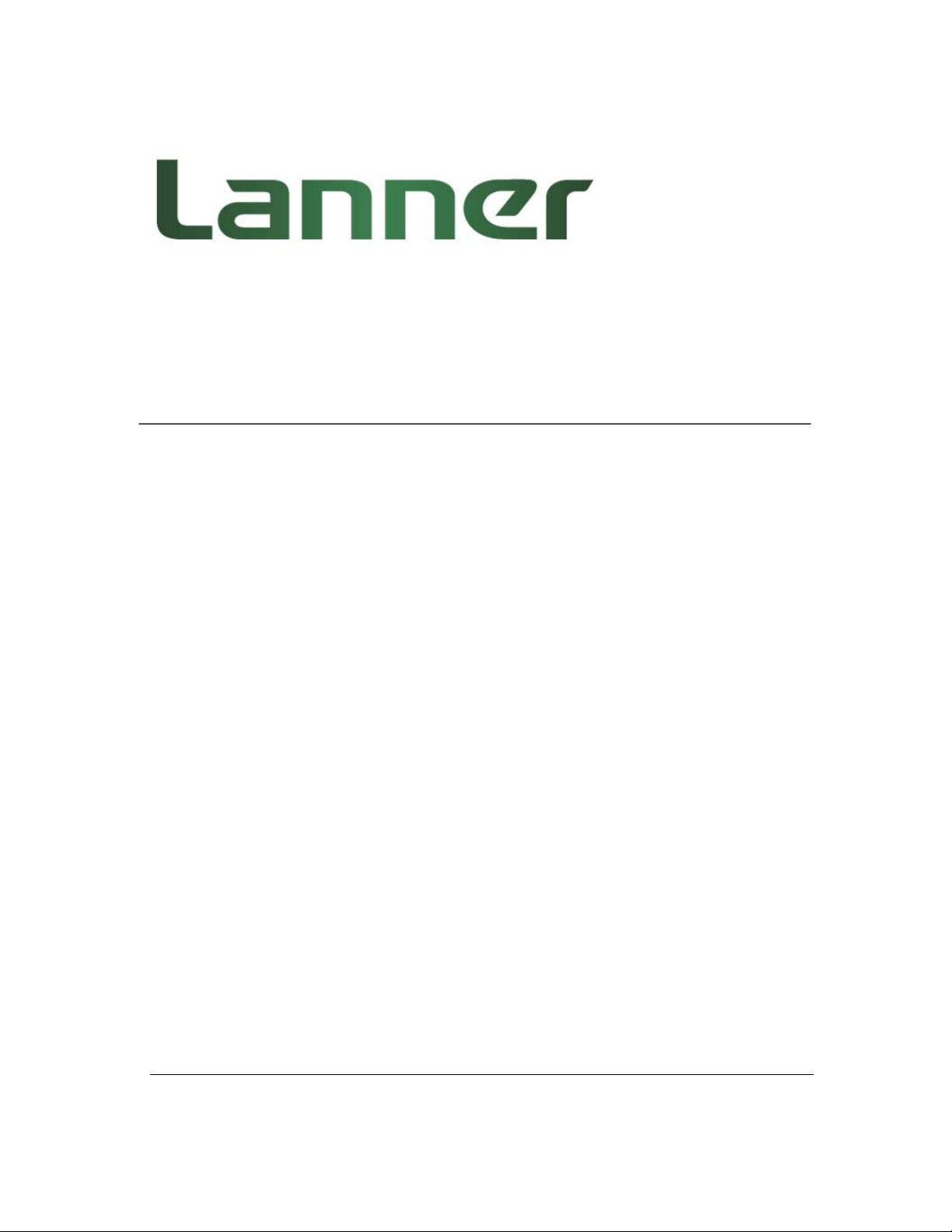
Lanner AV-ICE01 Cave Creek Acceleration
Module Implementation Manual
Rev 1.0.1 March 29, 2013
Page 2
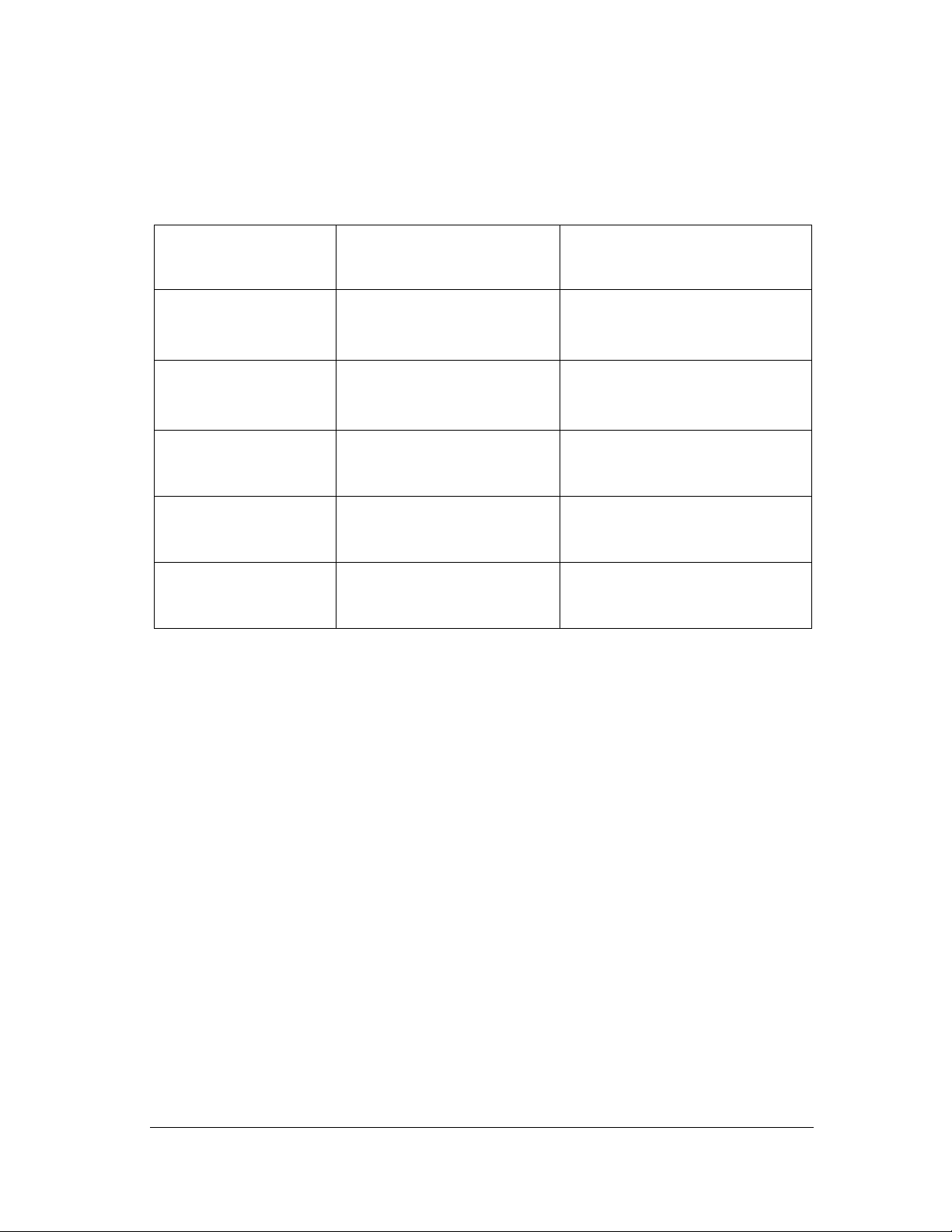
Software User Manual Version 1.0.1
Revision History
Rev Date Changes
1.0.1 March 27, 2013 Initial version
Page 3

Software User Manual Version 1.0.1
This document contains proprietary information of Lanner Electronics Inc. –and is not to be disclosed or
used except in accordance with applicable agreements.
Copyright © 2013. All Rights Reserved.
Copyright© 2013 Lanner Electronics Inc. All rights reserved. The information in this document is
proprietary and confidential to Lanner Electronics Inc. No part of this document may be reproduce d in an y
form or by any means or used to make any derivative work (such as translation, transformation, or
adaptation) without the express written consent of Lanner Electronics Inc. Lanner Electronics Inc. reserves
the right to revise this document and to make changes in content from time to time without obligation on
the part of Lanner Electronics Inc. to provide notification of such revision or change.
The information in this document is furnished for informational use only, is subject to change without
notice, and should not be construed as a commitment by Lanner Electronics Inc. Lanner Electronics Inc.
assumes no responsibility or liability for any errors or inaccuracies that may appear in this document or any
software that may be provided in association with this document.
Page 4

Software User Manual Version 1.0.1
Table of Contents
RREEVVIISSIIOONN HHIISSTTOORRYY............................................................................................................................................................................................................................................................III
AABBOOUUTT TTHHIISS DDOOCCUUMMEENNTT..........................................................................................................................................................................................................................................3
I
3
CCHHAAPPTTEERR 11.. IINNTTRROODDUUCCIINNGG TTHHEE LLAANNNNEERR CCAAVVEE CCRREEEEKK AACCCCEELLEERRAATTIIOONN MMOODDUULLEESS........................4
CCHHAAPPTTEERR 22.. IINNSSTTAALLLLIINNGG TTHHEE OOSS AANNDD PPRREEPPAARRIINNGG FFOORR TTHHEE SSOOFFTTWWAARREE IINNSSTTAALLLLAATTIIOONN......6
2.1 CONFIGURING THE BIOS ON THE SYSTEM ...................................................................................................................6
2.2 INSTALLING FEDORA 16...............................................................................................................................................7
2.3 UPDATING GRUB CONFIGURATION FILE .......................................................................................................................7
CCHHAAPPTTEERR 33.. BBUUIILLDDIINNGG AANNDD IINNSSTTAALLLLIINNGG TTHHEE SSOOFFTTWWAARREE............................................................................................................110
3.1 UNP ACKING THE SOFTWARE.......................................................................................................................................10
3.2 INSTALLATION SCRIPT AND OPTIONS ..........................................................................................................................10
3.3 STARTING/STOPPING THE ACCELERATION SOFTWARE................................................................................................16
4
6
0
CCHHAAPPTTEERR 44.. RRUUNNNNIINNGG SSAAMMPPLLEE AAPPPPLLIICCAATTIIOONNSS................................................................................................................................................118
4.1 COMPILING THE ACCELERATION SAMPLE CODE.........................................................................................................18
4.2 LOADING THE SAMPLE CODE .....................................................................................................................................20
AAPPPPEENNDDIIXX AA:: SSUUPPPPOORRTTEEDD AAPPIISS AANNDD DDIIRREECCTTOORRYY OOFF FFUUNNCCTTIIOONN DDEEFFIINNIITTIIOONNSS FFIILLEESS....................225
8
5
Page 5

Software User Manual Version 1.0.1
AAPPPPEENNDDIIXX BB:: AADDDDIITTIIOONNAALL IINNFFOORRMMAATTIIOONN AANNDD GGUUIIDDEESS........................................................................................................................228
8
Page 6

About this document
Purpose
The purpose of this document is to provide implementation information for Intel
QuickAssist software on Lanner AV-ICE01and NCS-IGM427A/B.
Intended audience
This document is for individuals who install and configure networking appliances with
the above mentioned functionality.
Conventions used
Following are all the special characters and typographical conventions used in this
manual:
Convention Meaning
Press Enter Means press the Enter or Return key or its
equivalent on your computer.
Note: introduces important additional
information.
Caution: warns that a failure to follow the
recommended procedure could result in
loss of data or damage to equipment.
3
Page 7

Software User Manual Version 1.0.1
Chapter 1. Introducing the Lanner Cave Creek
Acceleration Modules
Lanner’ products which utilize Intel Cave Creek technology include network modules
NCS-IGM427A/B and PCIe acceleration card AV-ICE01. These modules utilize the
latest Intel® Communications Chipset 89xx Series silicon and are designed to
efficiently increase performance for communications infrastructure systems.
More specifically, they are I/O interfaces with Intel QuickAssist Accelerator to optimize
I/O performance on data compression and encryption on platforms powered by Intel
Xeon and Core Processors.
This document provides information on how to quickly set up an environment and build
and install the QuickAssist software.
For each supported acceleration service (Cryptographic, Data Compression), the
following client access usage models are supported:
z Kernel mode, where both the client and the service(s) are running in kernel space.
z Direct user space access to services running in user space. In this model, both the
client and service(s) are running in user space and access to the hardware is also
performed from user space.
The Intel® Communications Chipset 89xx Series Software for Linux has been
validated with Fedora 16 32-bit and x86_64.
Note:
1. This document is written based on Intel® Communications Chipset 89xx
Series Software for Linux package DH89xxCC.L.1.0.1-15. Other software
versions may have features or porting guides that are different from those
described here.
4
Page 8

Software User Manual Version 1.0.1
2. For further assistance such as obtaining the SDK and the associated
documentation, please contact Intel support directly.
5
Page 9

Software User Manual Version 1.0.1
Chapter 2. Installing the OS and Preparing for
the Software Installation
2.1 Configuring the BIOS on the System
The BIOS configuration needs to be updated to allow the operating system to be
successfully installed on the development kit.
The following steps must be performed to properly configure the BIOS:
1. Power on the development kit. Watch closely for the prompt to enter BIOS setup.
Press F2 (or other command as instructed by your system’s manual) when
prompted.
2. Update the Boot order so that the DVD-ROM drive is the first boot option. The
option is available under:
Boot > Boot Option Priorities (the menu directory depends on your BIOS)
3. Ensure the SATA mode is set to AHCI
Advanced > SATA Configuration > SATA Mode>AHCI Mode
4. Disable Intel® SpeedStep technology (if this option is configurable)
Advanced > Power & Performance > Intel (R) SpeedStep(tm)
Save your changes and exit. Then reboot the system.
6
Page 10

Software User Manual Version 1.0.1
2.2 Installing Fedora 16
For complete Fedora installation instructions, please refer to the online Installation
Guide at:
http://docs.fedoraproject.org/en-US/Fedora/16/html/Installation_Guide/
Select the software to install. Ensure that Software Development is selected.
Note:
1. When installing the Fedora, ensure that Software Development is selected
or an error message may appear when installing the QuickAssist software.
2. The document is written with the Fedora 16 Install Media in mind. Using the
Live Media version is not recommended.
2.3 Updating Grub Configuration File
This section contains instructions on updating the grub configuration file.
Note: Root access is required in order to update the /etc/default/grub file in the
following steps.
1. After completing Installing Fedora 16, log into the system.
Note: You may observe an error message similar to GNOME3 Failed to load
when booting to the desktop. This message can be ignored.
7
