Page 1
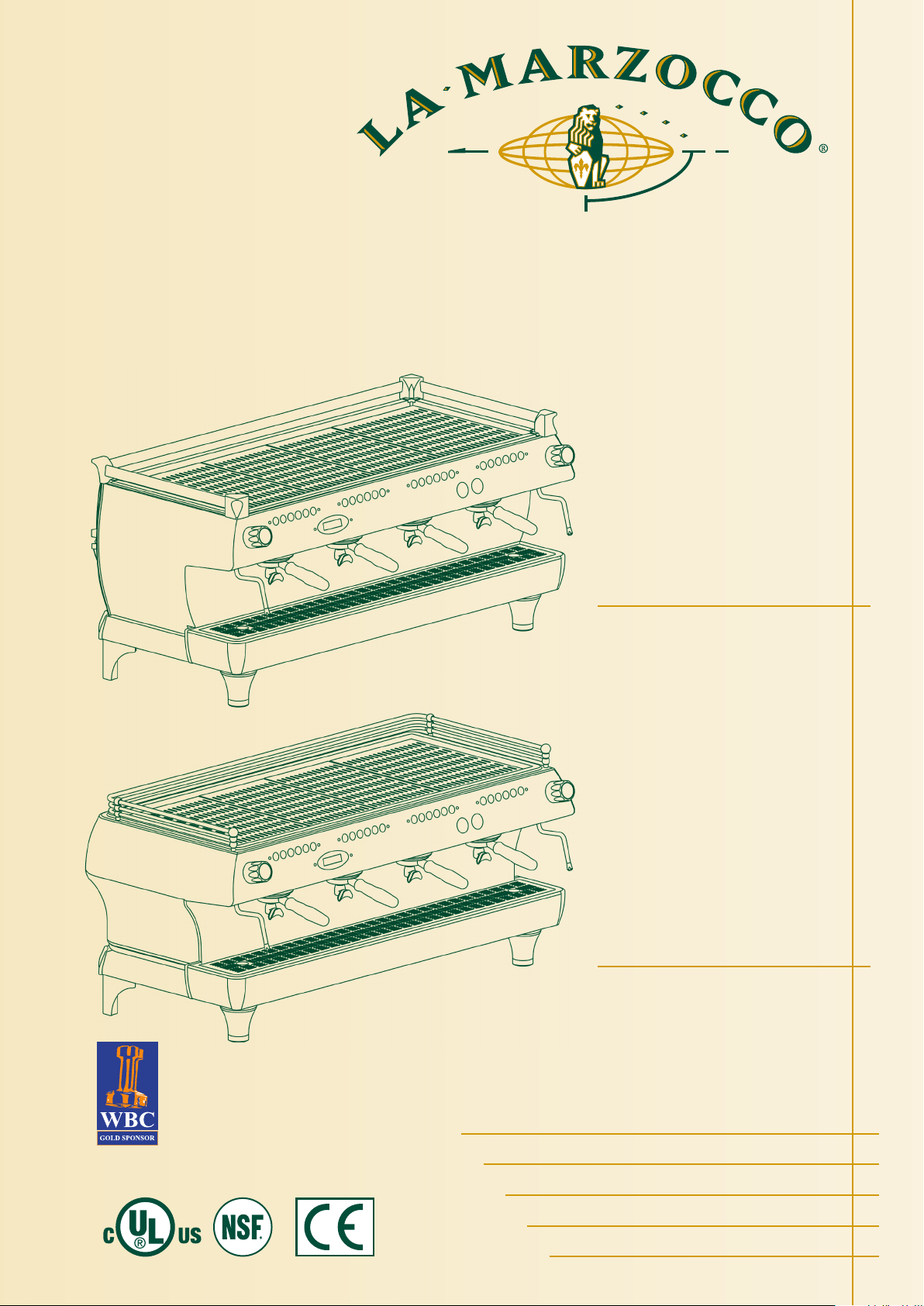
HANDMADE IN FLORENCE
GB/5
availab le
Ver. 1.3
Also available in UL - NSF version
FB/80
Softwar e Programming Manual
EE & Av
Page 2
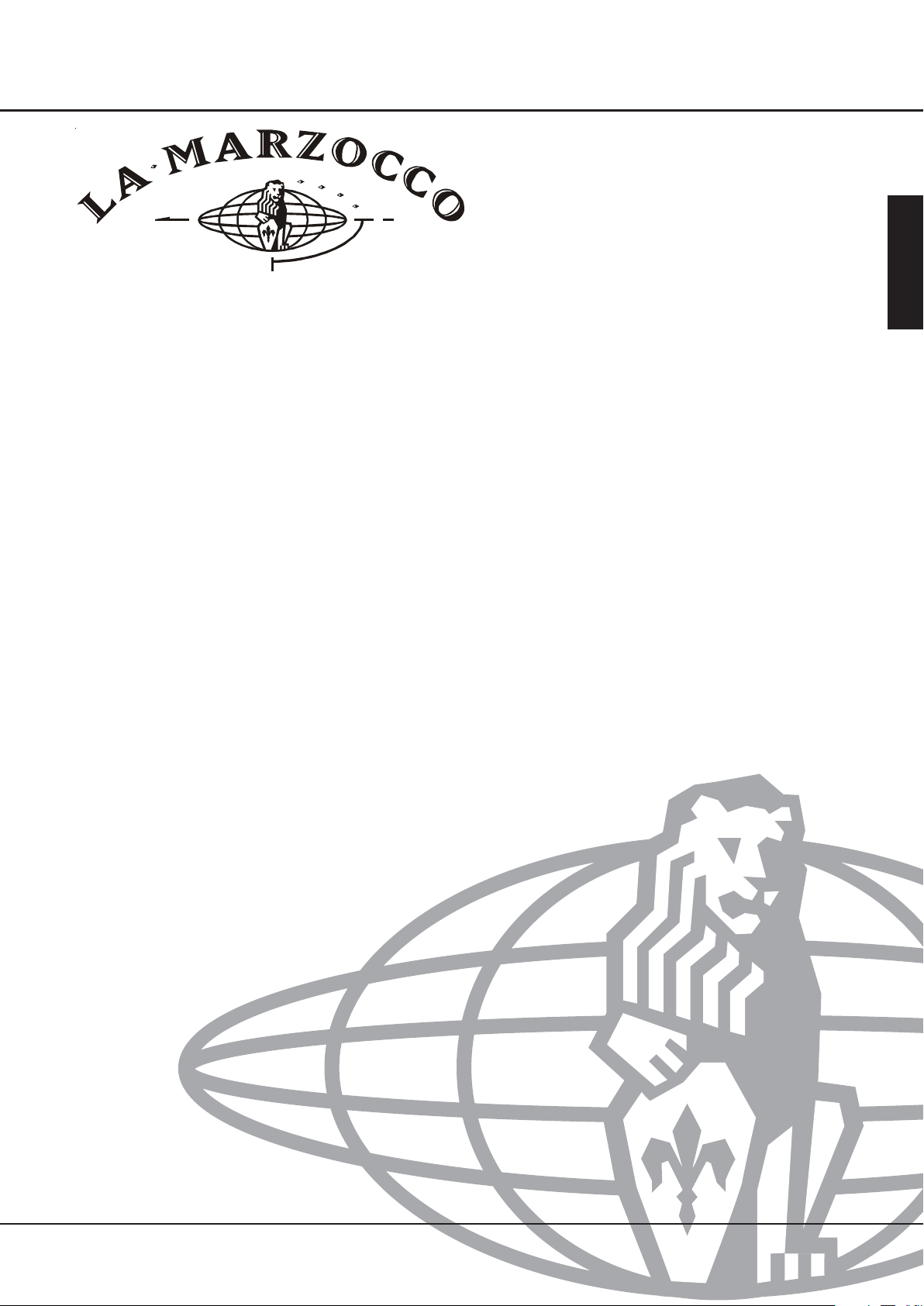
GB/5 - FB/80
Table of Contents
AV - Table of Contents.................................................................................................................................1
AV Programming Introduction .............................................................................................................2
Programming Mode ..............................................................................................................................3
Initial Installation...................................................................................................................................4
Turning the Espresso Machine On ......................................................................................................5
Turning the Espresso Machine Off......................................................................................................6
Machine Size.......................................................................................................................................... 7
Temperature Measurement Units ........................................................................................................8
Nominal Coffee Boiler Temperature.................................................................................................... 9
Proportional, Integral, Derivitive (PID) Settings ...............................................................................10
PID Range ............................................................................................................................................ 11
Coffee Boiler Heating Timeout...........................................................................................................12
Autosteam............................................................................................................................................13
Autosteam Parameter Settings.......................................................................................................... 14
Nominal Steam Boiler Settings.......................................................................................................... 15
Steam Boiler Level Probes.................................................................................................................16
Steam Boiler Level Probe Delay ........................................................................................................17
Steam Boiler Level Timeout ...............................................................................................................18
Cup Heating Time Settings ................................................................................................................19
Water Volume Programming..............................................................................................................20
Cup Heating .........................................................................................................................................21
Doses Reading ....................................................................................................................................22
Clock Adjust ........................................................................................................................................23
Auto On/Off..........................................................................................................................................24
Language .............................................................................................................................................25
Temperature Correction .....................................................................................................................26
Autosteam Temperature Adjustment ................................................................................................ 27
Total Doses..........................................................................................................................................28
Cronos Function .................................................................................................................................29
User Name ...........................................................................................................................................30
Pre-Brewing .........................................................................................................................................31
Filter Alarm ..........................................................................................................................................32
Steam Boiler Automatic Fill................................................................................................................33
Tea Water .............................................................................................................................................34
Steam Boiler Pressure Regulation .................................................................................................... 35
Steam Boiler Temperature Correction .............................................................................................. 36
Technician Password Assignment ....................................................................................................37
Coffee Credit........................................................................................................................................ 38
Coffee Counter ....................................................................................................................................39
Cumulative Total .................................................................................................................................40
Coffee Credit Warning Threshold...................................................................................................... 41
Individual Button Price Programming...............................................................................................42
Coffee Roaster Password Assignment ............................................................................................. 43
Pre-Programmed Rinsing (Back Flushing) Routine ........................................................................44
EE - Table of Contents...............................................................................................................................47
English
www.lamarzocco.com
Version 1.3
Page 3
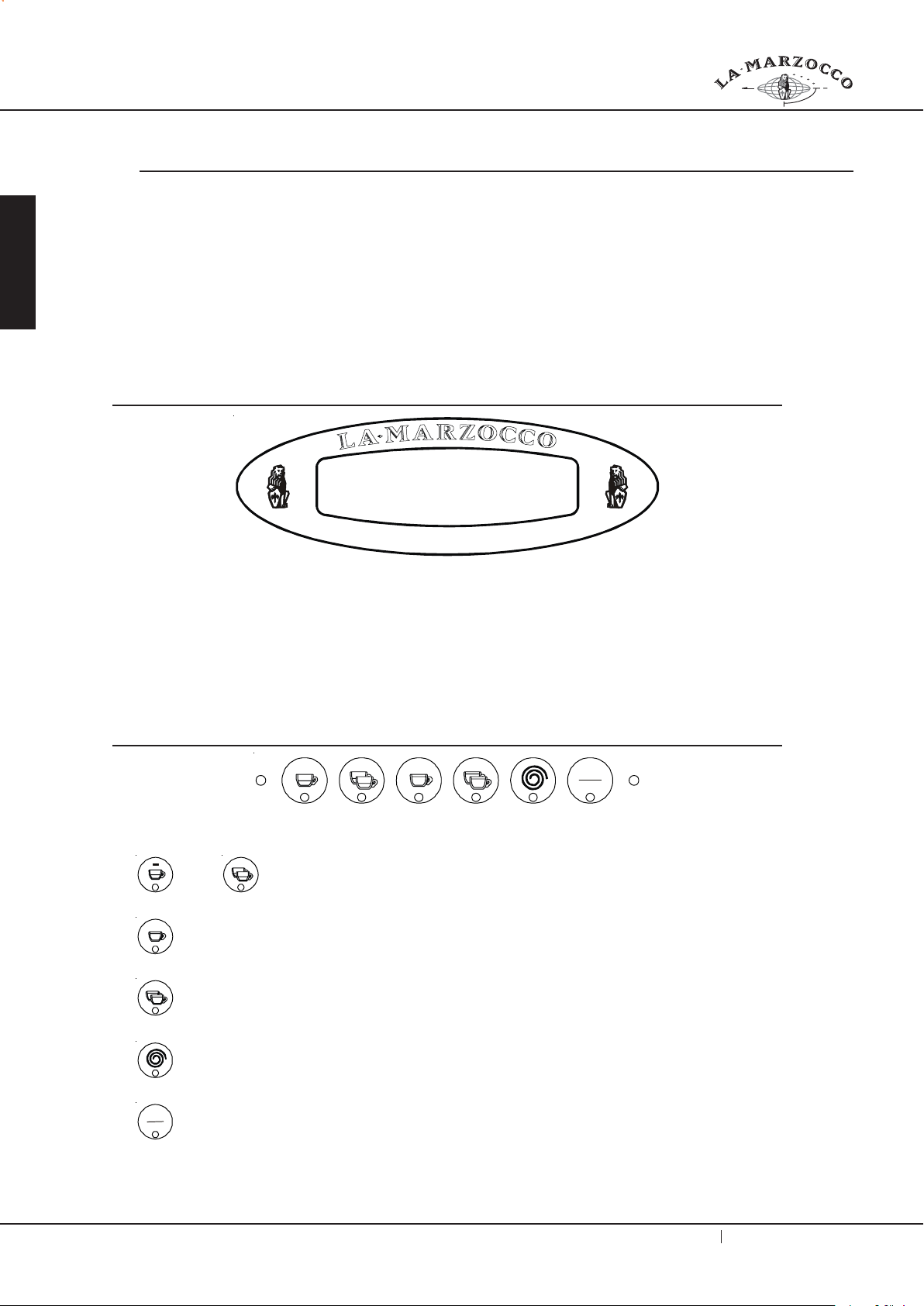
AV Programming Introduction
Description
• This espresso machine has a very powerful CPU and
English
many configurable settings.
• Additionally, there are many feedback controls
employed in this espresso machine to troubleshoot
problems should they occur.
• The following is a brief introduction to the controls
and display and how they interact with the operator.
LaMarzocco 09:30
Firenze Italia
Digital Display
F
i
r
e
z
n
e -
a
i
l
a
t
I
The digital display (display) is a backlit display capable of displaying 2 lines of 16 characters. The display
enables the operator to interact with the espresso machine to visibly change parameter values. The display
also provides valuable information to the operator. There are several warnings that the can be displayed to
alert the operator of an unusual condition or a fault. Additionally, simple messages are displayed alerting the
operator that an action has been started or that a process needs to begin.
Programming Keypad
_
The programming keypad is always located as the group 1 controls (left most keypad). These are the
buttons used to change values within the configurable parameters.
+
The and the buttons are used to change the values of the individual parameters.
MODE
The button is used to scroll through the parameters. Additionally, this button also confirms some
values within the parameters.
ENTER
The button confirms the values within the parameters.Additionally it is also used to scroll through the
values within the parameters.
+
MODE ENTER
ON
OFF
The button is used to access the programming mode.
ON
OFF
The button is used to turn on and turn off the espresso machine. This button can also be used to exit
the programming mode.
2
Version 1.3
La Marzocco, S.r.l. Firenze, Italia
Page 4
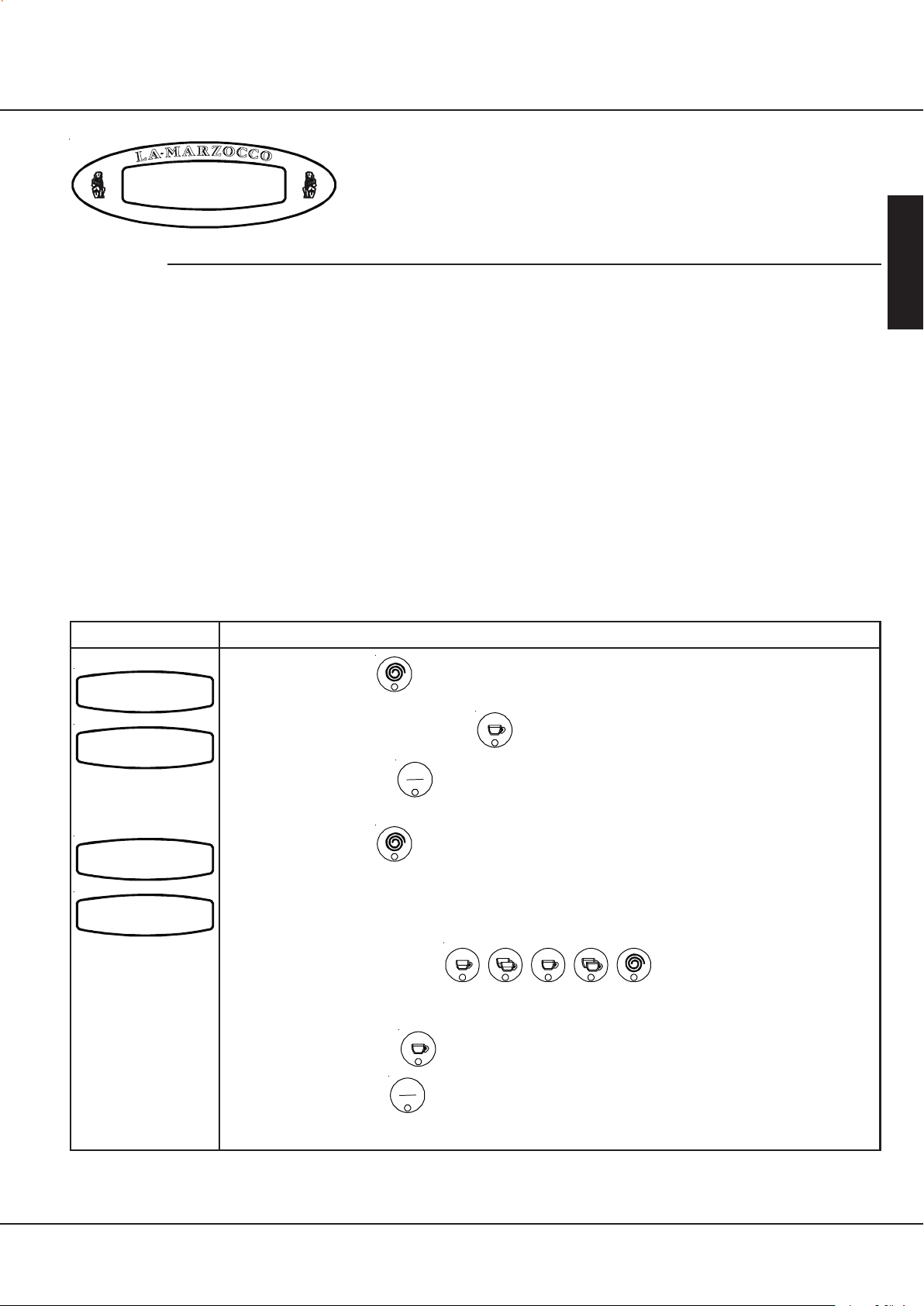
GB/5 - FB/80
_
Accessing Programming Mode
LaMarzocco 09:30
F
i
r
e
i
l
a
a
z
I
n
e -
t
Programming Mode
Description
• To change any configurable parameter the operator
must first enter into the programming mode.
• There are several levels within the programming
mode that allow the restriction of specific parameters
depending upon the password entered.
The four programming levels are as follows:
• Barista Level - No Password Necessary. Limited
parameters are available.
• Technician Level - Technician password needed.
Barista level parameters plus additional
parameters are available.
• Factory Level - Factory password needed. Barista
Level and Technician level parameters plus
additional parameters are available.
• Roaster Level - Roaster password needed. A
specific set of parameters are made available only
to those entering this password.
English
Display
LaMarzocco 09:30
Water Volume
Programming
LaMarzocco 09:30
Password
?????
Operating Procedure
Press and hold the button on the group 1 keypad. After approximately 5 seconds the
1
following display appears.
MODE
This is the Barista Level. Press the button to scroll through the available parameters.
2
ON
When finished, press to exit programming mode.
3
Press and hold the button on the group 1 keypad. After approximately 10 seconds the
4
following display appears.
Using a combination of the following buttons (the first 5 buttons on the group 1 keypad) enter the
5
appropriate 5 digit password.
The parameters available after entering the password are dependant upon the password entered.
6
If a technician password is entered then the technician level parameters will be made
available....etc. Press to scroll through the available parameters.
OFF
MODE
ENTER
MODE
+
When finished, press to exit programming mode.
7
www.lamarzocco.com
ON
OFF
Version 1.3
3
Page 5
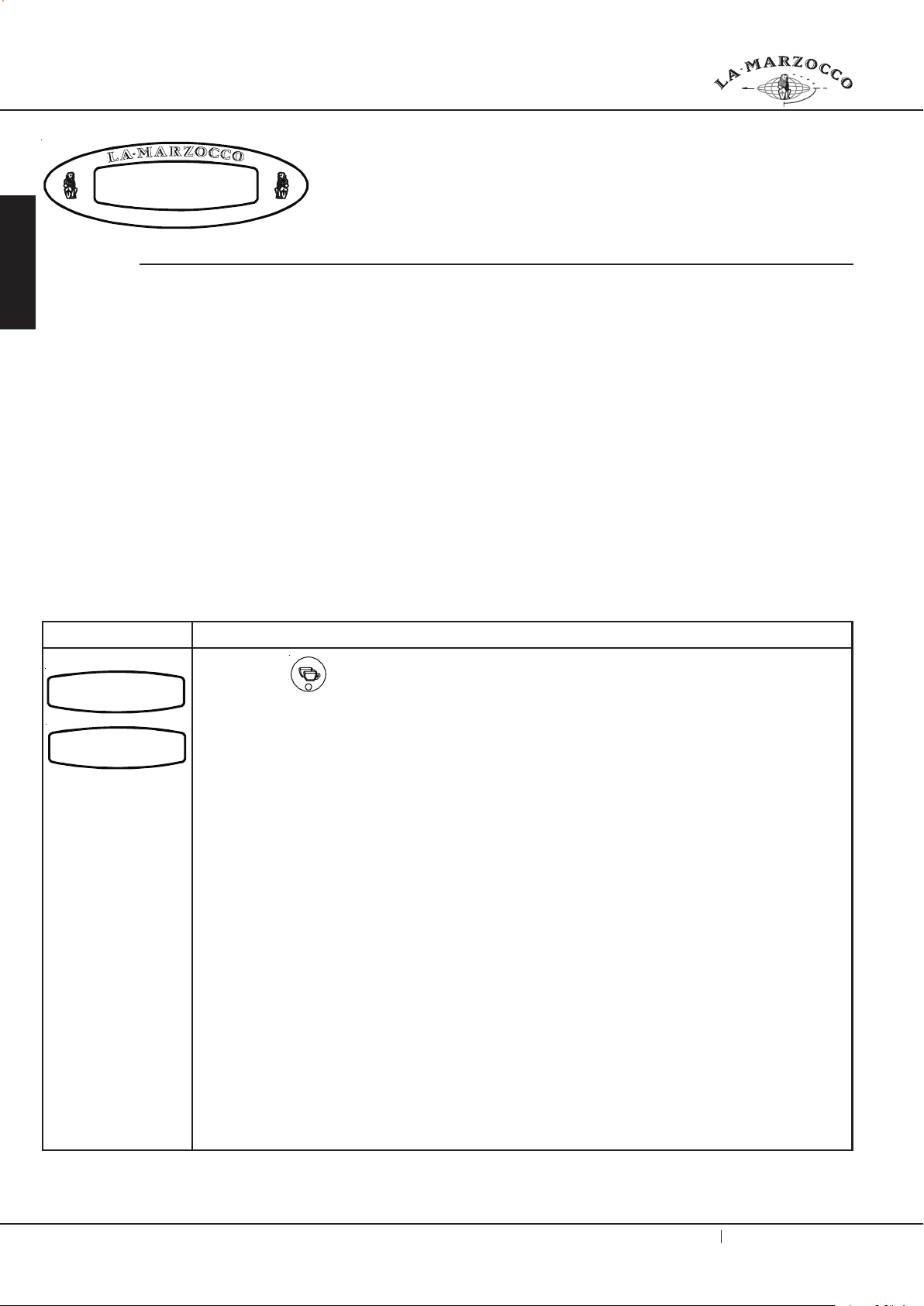
Initial Installation
First installat.First installat.
First installat.
First installat.First installat.
Enter to confirmEnter to confirm
Enter to confirm
Enter to confirmEnter to confirm
English
F
i
r
e
i
l
a
a
z
n
e -
I
t
Description
• This is the initial display shown when first installing
this espresso machine.
• NOTE: If machine has been bench tested by your
local distributor you will not see this first display.
Initial Installation
Display
First installat.
Enter to confirm
OFF 09:30
Operating Procedure
ENTER
Press the button on the group 1 keypad to confirm that this in the initial installation of this
1
espresso machine.
Please refer to the section “Turning the Espresso Machine On” to continue
2
4
Version 1.3
La Marzocco, S.r.l. Firenze, Italia
Page 6
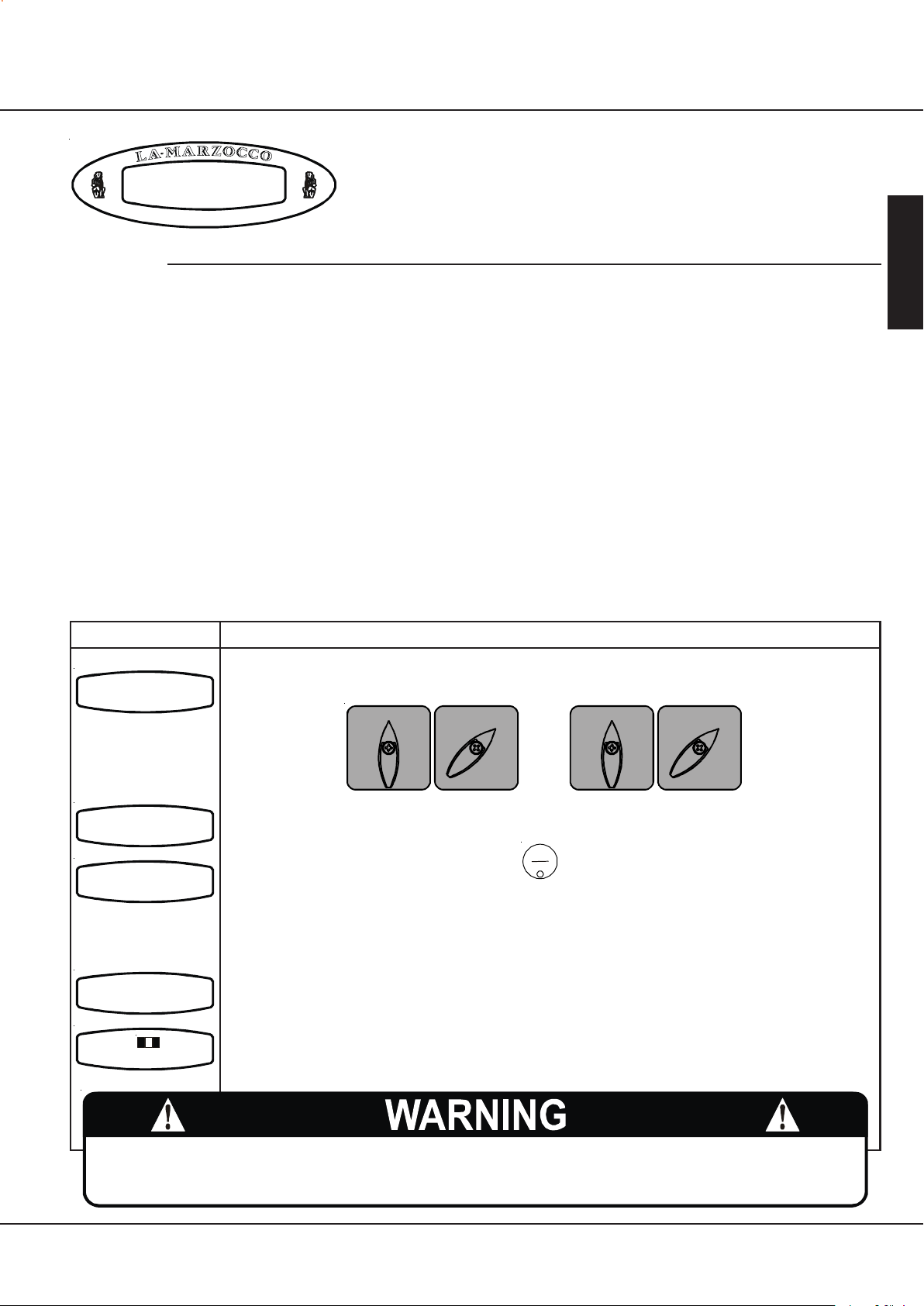
GB/5 - FB/80
Start Up Procedures
Turning the Espresso Machine On
F
i
r
e
i
l
a
a
z
I
n
e -
t
Description
• The following is the procedure for turning on the
power to the espresso machine.
• Please follow the procedures carefully to avoid any
damage to the espresso machine.
Display
NOTE: If the message “First Installat. Enter to confirm”
appears in the display, please see the preceding page
entitled “Initial installation
Operating Procedure
English
LaMarzocco 09:30
LaMarzocco
Rev.1.09
OFF 09:30
LaMarzocco 09:30
Boiler: 09:30
Turn the Main Switch to the On position.
1
0
1
The message at left will be displayed briefly. This message indicates the revision level of the
2
software installed in this espresso machine.
To complete the turn on process, press the button and the display at left is shown. The
3
machine begins to automatically fill the steam boiler until full. The display is asking if you have
completed the coffee boiler air bleeding process of the coffee boiler. When this process is
complete, press the enter button. If the screen does not change, wait until the steam boiler is
completely full and try again.
The espresso machine is now ON and you should see one of the two following displays.
4
When the espresso machine reaches operating temperature the lights on all keypads will light
5
indicating that the espresso machine is ready to use.
1
ON
OFF
OFF
ON
OFF0
ON
HAZARDOUS VOLTAGE DISCONNECT FROM POWER SUPP LY
BEFORE SERVICING
www.lamarzocco.com
Version 1.3
5
Page 7
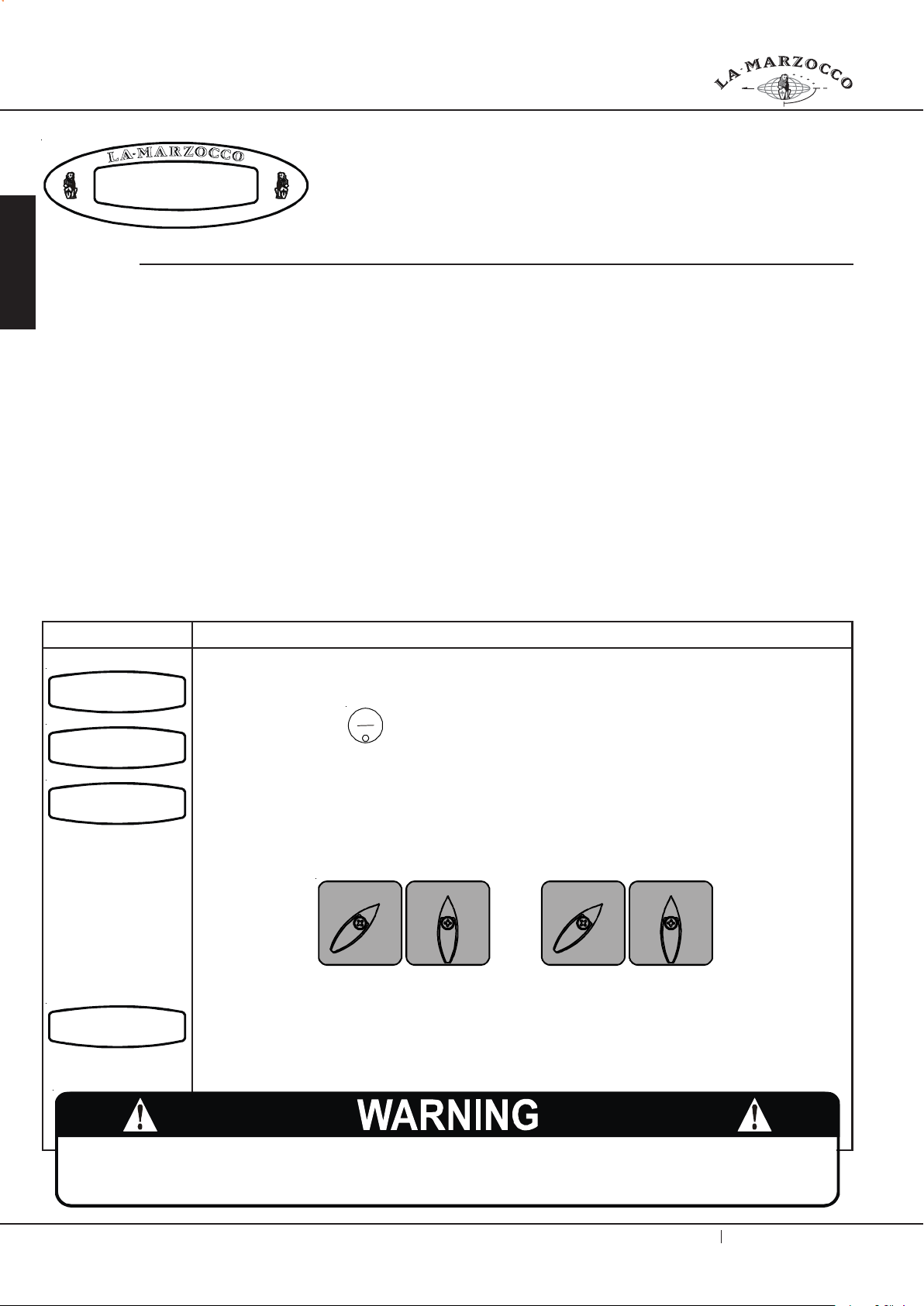
Shut Down Procedures
English
LaMarzocco 09:30
F
i
r
e
i
l
a
a
z
n
e -
I
t
Turning the Espresso Machine Off
Description
• The following is the procedure for turning off power to
the espresso machine.
• Please follow the procedures carefully to avoid any
damage to the espresso machine.
• This machine has two off settings. One setting turns
off all of the components in the espresso machine
and the other turns off power to the complete
espresso machine.
Display
LaMarzocco 09:30
LaMarzocco 09:30
OFF 09:30
Operating Procedure
The following is the procedure for safely turning off the espresso machine.
1
ON
Press and hold the button (approximately 3 seconds). The display changes to the following:
2
This is the OFF setting used in the normal operating conditions.
3
During servicing or other conditions that warrant, the main switch should be turned to the OFF
4
position.
The espresso machine is off and display should be blank. It is important to follow this procedure
5
when turning off the machine. Failure to do so can damage the electronics.
OFF
0
1
1
OFF0
ON
OFF
ON
HAZARDOUS VOLTAGE DISCONNECT FROM POWER SUPP LY
BEFORE SERVICING
6
Version 1.3
La Marzocco, S.r.l. Firenze, Italia
Page 8
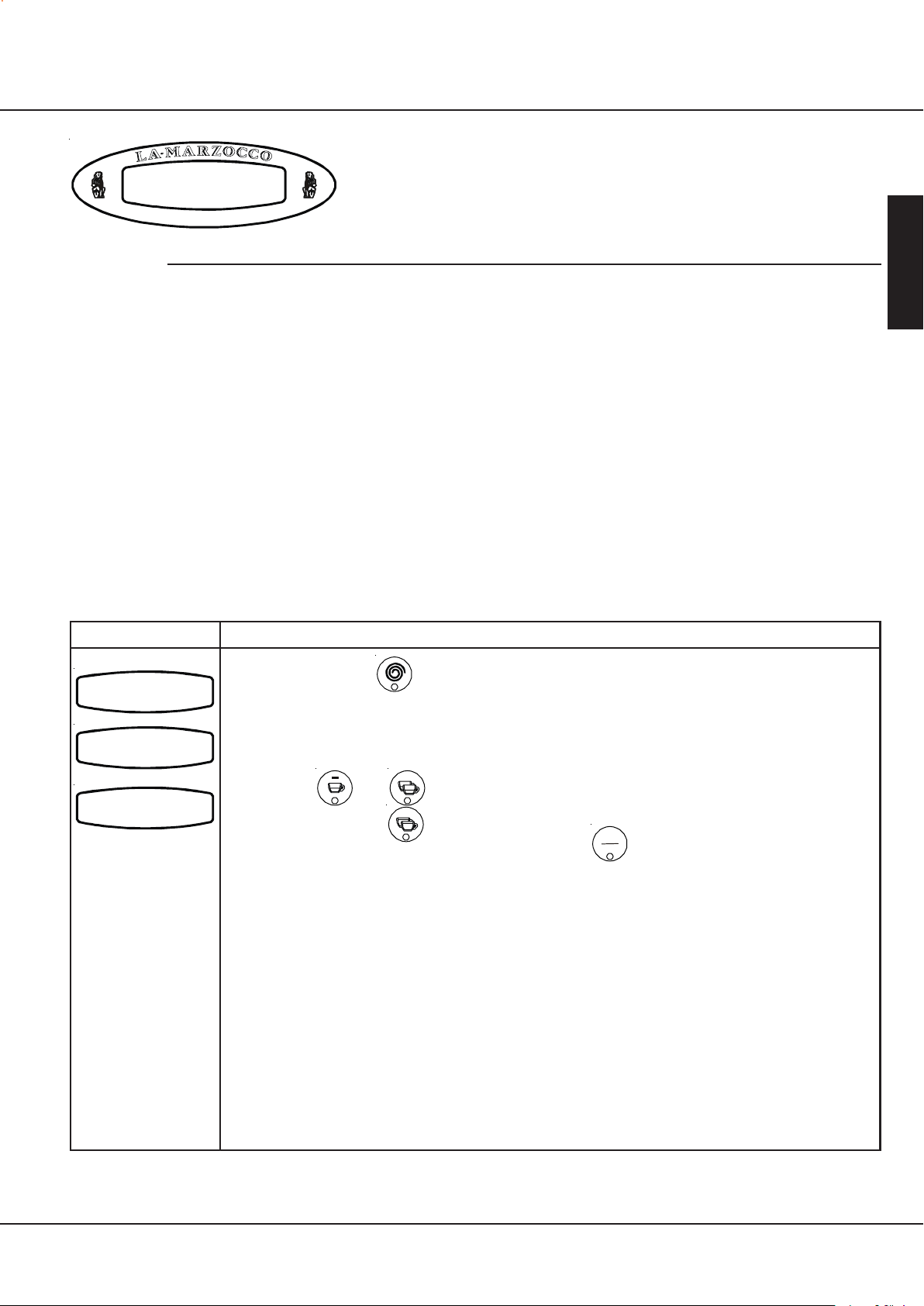
GB/5 - FB/80
Factory Level Parameters
Groups Number
4
F
i
r
e
i
l
a
a
z
I
n
e -
t
Machine Size
Description
• This parameter is a factory set parameter that
corresponds to the size of machine(number of
groups).
• The possible settings are 1, 2, 3, or 4.
English
Display
LaMarzocco 09:30
Password
?????
Groups Number
3
Operating Procedure
Press and hold the button on the group 1 keypad until the following is displayed
1
(approximately 10 seconds):
Enter the 5 digit factory password using buttons 1-5 on the group 1 keypad. Once accepted the
2
following appears:
+
Press the or the button to change the size of the machine. Once the desired selection is
3
displayed press the button to confirm the selection.
When finished, continue to the next parameter or press to exit programming mode.
4
ENTER
ON
OFF
www.lamarzocco.com
Version 1.3
7
Page 9
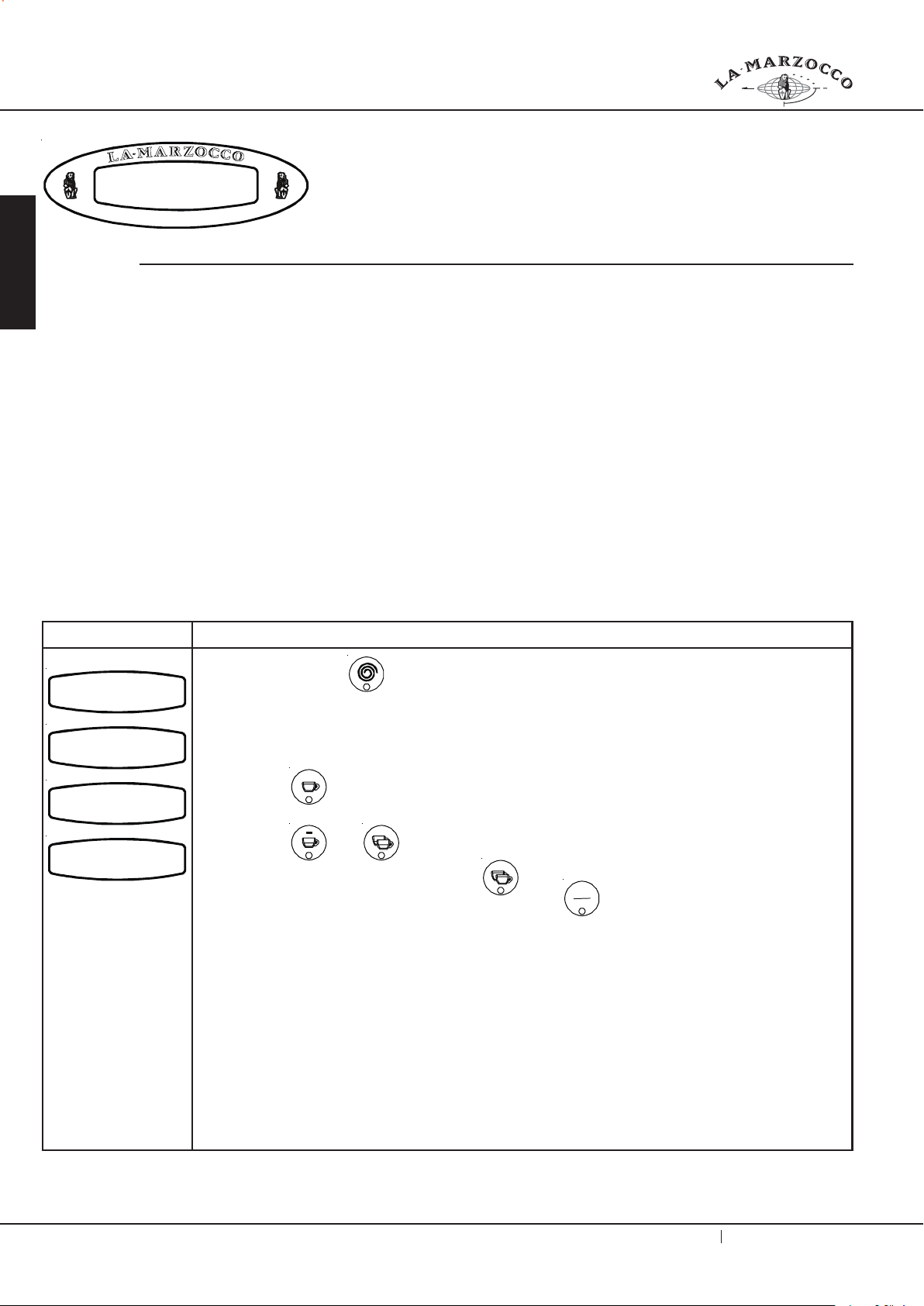
Factory Level Parameters
English
Temperature
F
F
i
r
e
i
l
a
a
z
n
e -
I
t
Temperature Measurement Units
Description
• This parameter is set at the factory at the request of
the local distributor.
• This parameter has two options Celsius (°C) or
Fahrenheit (°F)
Display
LaMarzocco 09:30
Password
?????
Groups Number
3
Temperature
°F
Operating Procedure
Press and hold the button on the group 1 keypad until the following is displayed
1
(approximately 10 seconds):
Enter the 5 digit factory password using buttons 1-5 on the group 1 keypad. Once accepted the
2
following appears:
MODE
Press the button on the group 1 keypad until the following appears (one time):
3
+
Press the or the button to select between Celsius (°C) or Fahrenheit (°F). When the
4
desired selection is displayed press the button to confirm selection.
When finished, continue to the next parameter or press to exit programming mode.
5
ENTER
ON
OFF
8
Version 1.3
La Marzocco, S.r.l. Firenze, Italia
Page 10
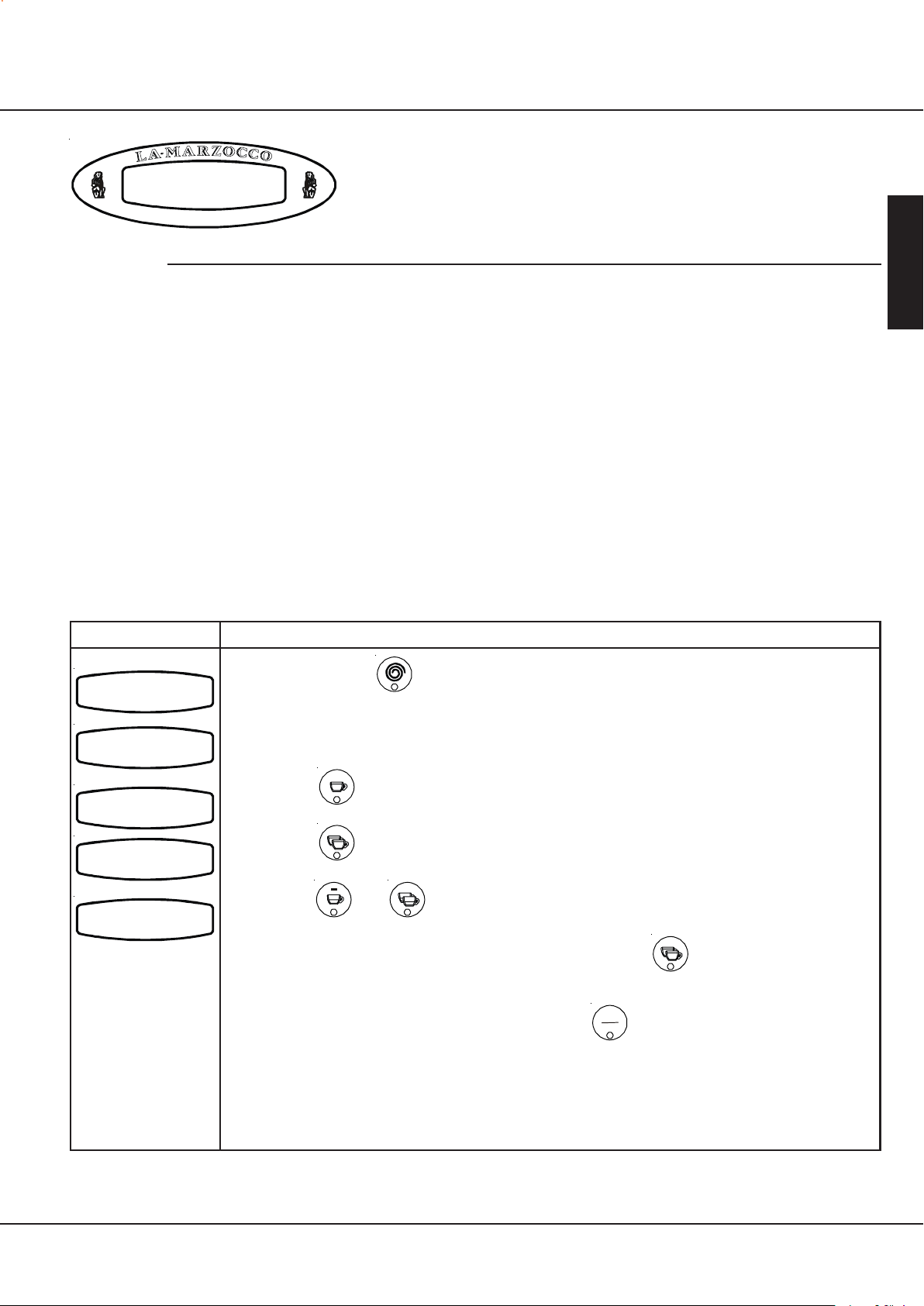
GB/5 - FB/80
Factory Level Parameters
Coffee Boilers
Temperatures
F
i
r
e
i
l
a
a
z
I
n
e -
t
Nominal Coffee Boiler Temperature
Description
• This parameter is set at the factory at a preset
nominal temperature.
• The set temperature of this parameter differs from
the actual temperature of the water exiting the group
to the coffee.
• The temperature of the boiler is measured at the
most critical point in the boiler when temperature
fluctuation is the greatest.
• The temperature of the water exiting the group head
is held constant by means of the mass of the group
casting. Even though the temperature of the boiler
may vary a few degrees, the temperature of the
water exiting the group is constant.
• To set the temperature of any espresso machine it is
important to measure the temperature of the water
exiting the group.
English
Display
LaMarzocco 09:30
Password
?????
Groups Number
3
Coffee Boilers
Temperatures
Coffee Boiler 1
202.5°F 202.6°F
Operating Procedure
Press and hold the button on the group 1 keypad until the following is displayed
1
(approximately 10 seconds):
Enter the 5 digit factory password using buttons 1-5 on the group 1 keypad. Once accepted the
2
following appears:
MODE
Press the button on the group 1 keypad until the following appears (two times):
3
ENTER
Press the button to select the coffee boiler you wish to change temperature.
4
+
Press the or the button to change the temperature on the displayed boiler. The
5
measured temperature appears on the left and the set temperature appears on the right side of the
display. Once the desired temperature is selected press the button to confirm the selection.
Repeat procedure 5 for all subsequent boilers (if installed).
6
ON
When finished, continue to the next parameter or press to exit programming mode.
7
OFF
ENTER
www.lamarzocco.com
Version 1.3
9
Page 11
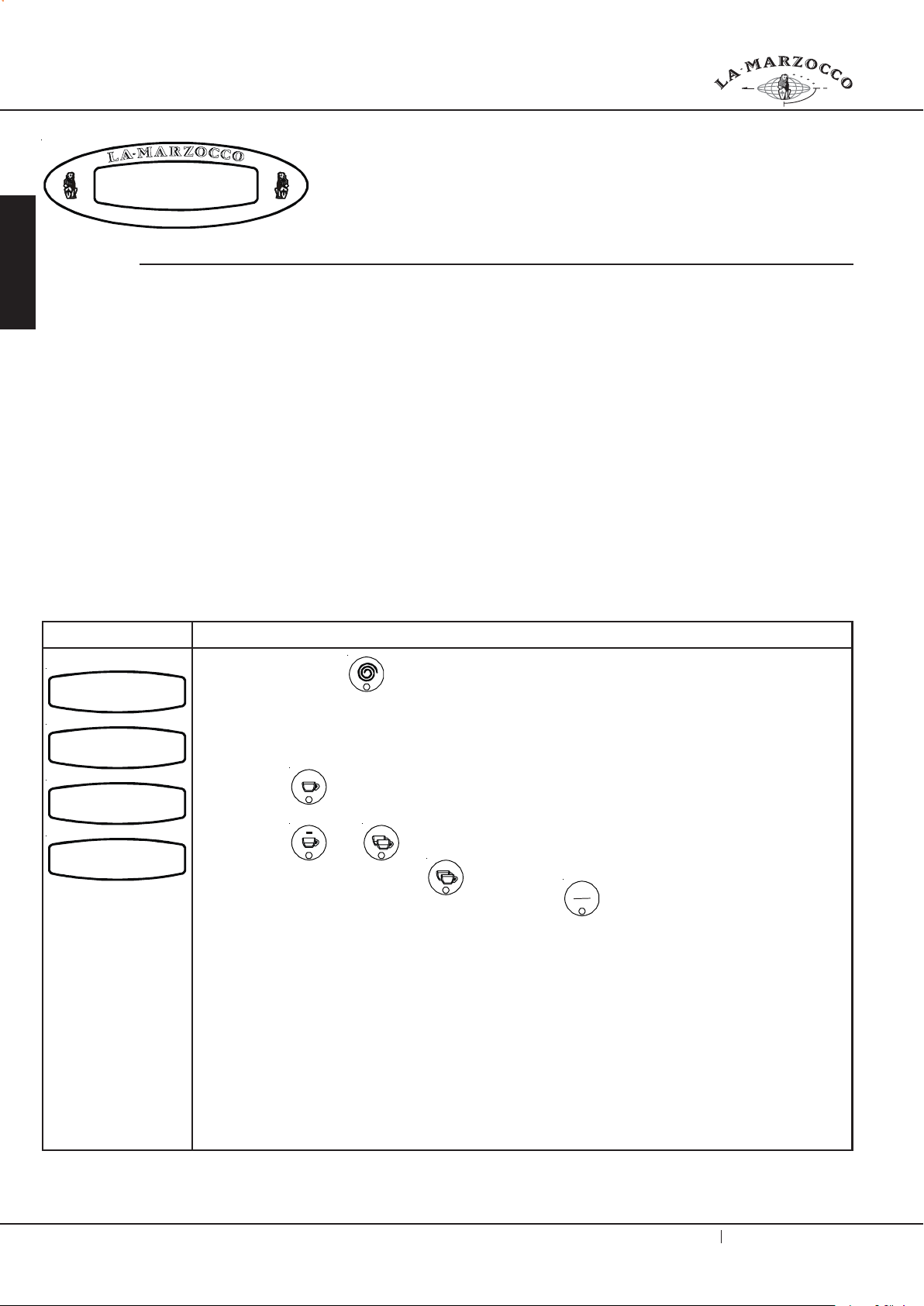
Factory Level Parameters
English
kP kI kD
3.8 0.04 10.0
F
i
r
e
i
l
a
a
z
n
e -
I
t
Proportional, Integral, Derivitive (PID) Settings
Description
• This parameter is preset at the factory based upon
theoretical calculations and physical experiments.
• It is not recommended that these numbers are
changed.
• Changes to these parameters can cause unexpected
results.
• Qualified technicians may wish to experiment with
different values.
• It is important to write down the values before making
changes to be sure you can return to the factory
programming if unexpected results occur.
Display
LaMarzocco 09:30
Password
?????
Groups Number
3
kP kI kD
3.8 0.04 10.0
Operating Procedure
Press and hold the button on the group 1 keypad until the following is displayed
1
(approximately 10 seconds):
Enter the 5 digit factory password using buttons 1-5 on the group 1 keypad. Once accepted the
2
following appears:
MODE
Press the button on the group 1 keypad until the following appears (three times):
3
+
Press the or the button to change the value of the flashing parameter. When the desired
4
value is displayed press to confirm and advance to the next value.
When finished, continue to the next parameter or press to exit programming mode.
5
ENTER
ON
OFF
10
Version 1.3
La Marzocco, S.r.l. Firenze, Italia
Page 12
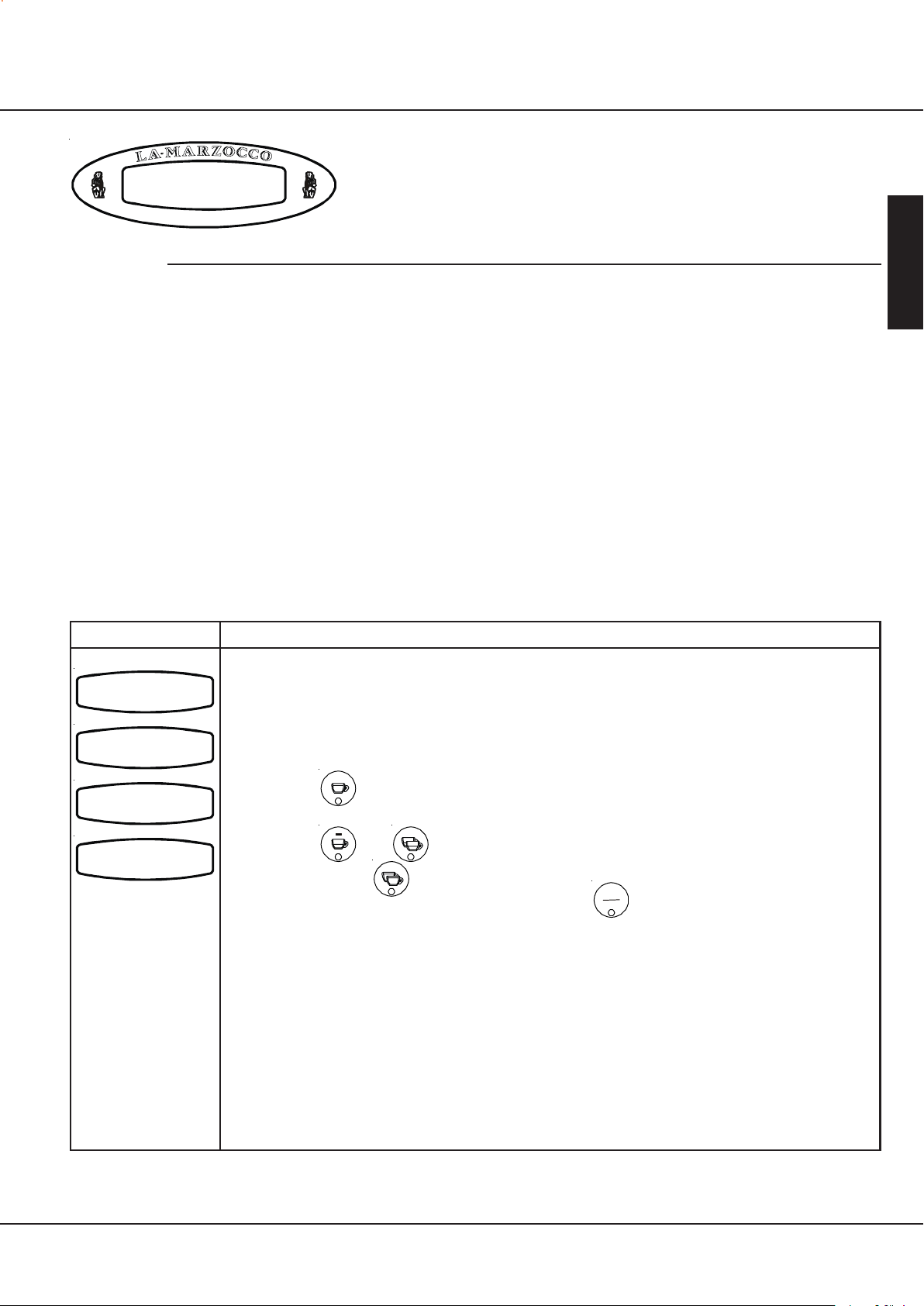
GB/5 - FB/80
Factory Level Parameters
PID Range
°F
5
F
i
r
e
i
l
a
z
I
n
e -
t
a
PID Range
Description
• This parameter sets a range in which the PID
algorithm is active.
• This parameter is preset at the factory based upon
theoretical calculations and physical experiments.
• It is not recommended that this number is changed.
• Changes to this parameter can cause unexpected
results.
• It is important to write down the number before any
changes are made to make sure you can return to
the factory programming if unexpected results occur.
• Experienced technicians may wish to experiment
with different values.
• The lowest value for this parameter is 3.6.
English
Display
LaMarzocco 09:30
Password
?????
Groups Number
3
PID Range
5 °F
Operating Procedure
Press and hold the button on the group 1 keypad until the following is displayed (approximately 10
1
seconds):
Enter the 5 digit factory password using buttons 1-5 on the group 1 keypad. Once accepted the
2
following appears:
MODE
Press the button on the group 1 keypad until the following appears (four times):
3
+
Press the or the button to change the value of the parameter. When the desired value is
4
displayed press to confirm value.
When finished, continue to the next parameter or press to exit programming mode.
5
ENTER
ON
OFF
www.lamarzocco.com
Version 1.3
11
Page 13
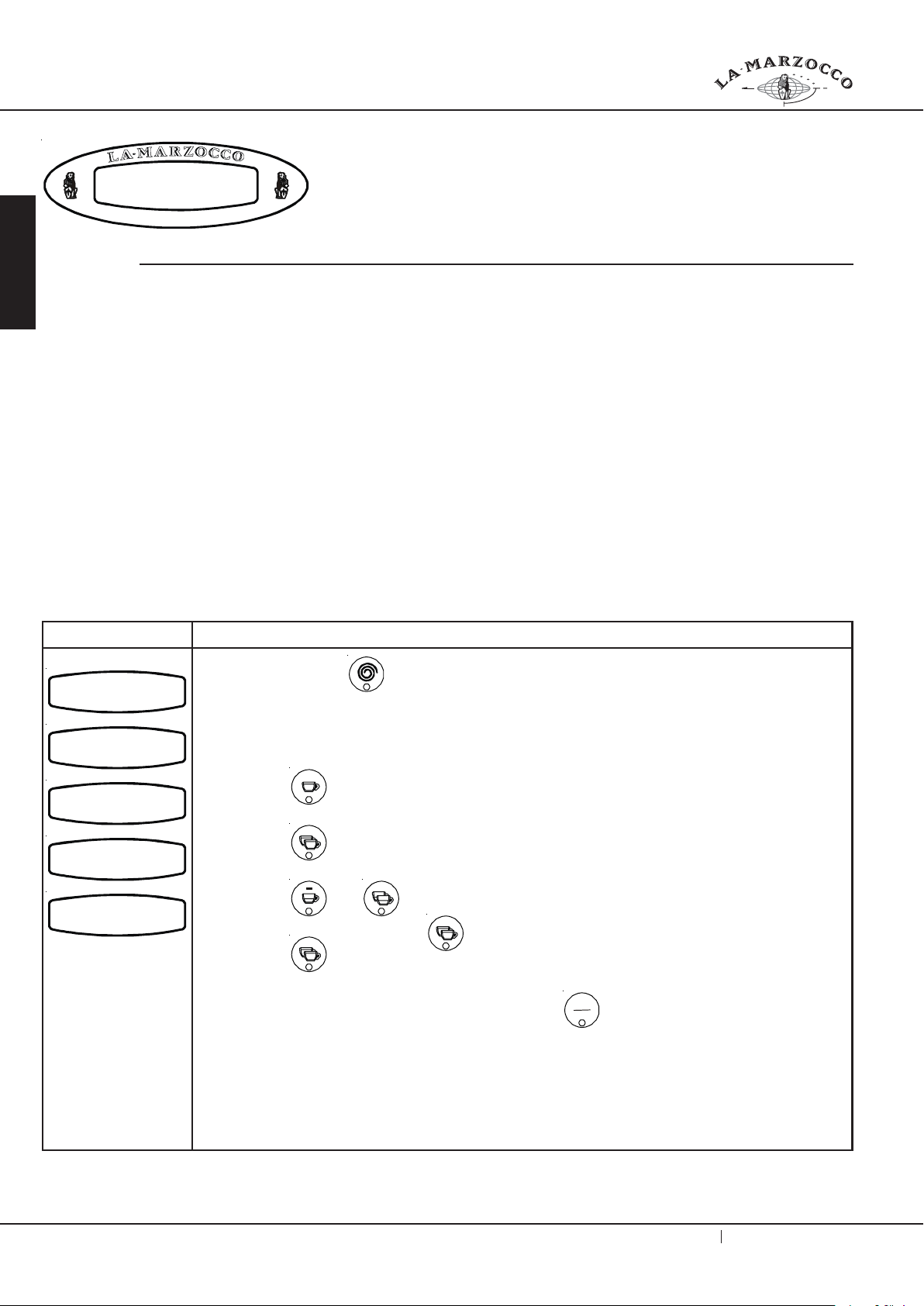
Factory Level Parameters
English
Heating
Timeout
F
i
r
e
z
n
e -
i
l
a
a
I
t
Coffee Boiler Heating Timeout
Description
• This parameter is a safety feature designed to turn
off the machine when the coffee boiler does not
reach a set temperature within a set amount of time.
• This parameter consists of two values. The first
value is the threshold temperature. The second
value is a time interval in minutes.
• This parameter is set at the factory and should not be
changed. Incorrect values for this parameter could
disable the safety protection provided by this feature.
• The machine will shut down when a particular coffee
boiler does not reach the threshold temperature
within the set time interval.
• If machine shuts down the error message: “Coffee
Boiler 1 Temperature” is displayed (where the
number 1 indicates which boiler is affected.
Display
LaMarzocco 09:30
Password
?????
Groups Number
3
Heating
Timeout
Coffee Boiler 1
203.5 °F 20 min
Operating Procedure
Press and hold the button on the group 1 keypad until the following is displayed
1
(approximately 10 seconds):
Enter the 5 digit factory password using buttons 1-5 on the group 1 keypad. Once accepted the
2
following appears:
MODE
Press the button on the group 1 keypad until the following appears (five times):
3
ENTER
Press the button on the group 1 keypad to access the settings for this parameter.
4
+
Press the or the button to change the value of the flashing parameter. When the desired
5
value is displayed press to confirm the value and advance to the next value.
ENTER
Press the button on the group 1 keypad to cycle through identical settings for all coffee
6
boilers and repeat procedure 5 to change values.
When finished, continue to the next parameter or press to exit programming mode.
7
ENTER
ON
OFF
12
Version 1.3
La Marzocco, S.r.l. Firenze, Italia
Page 14
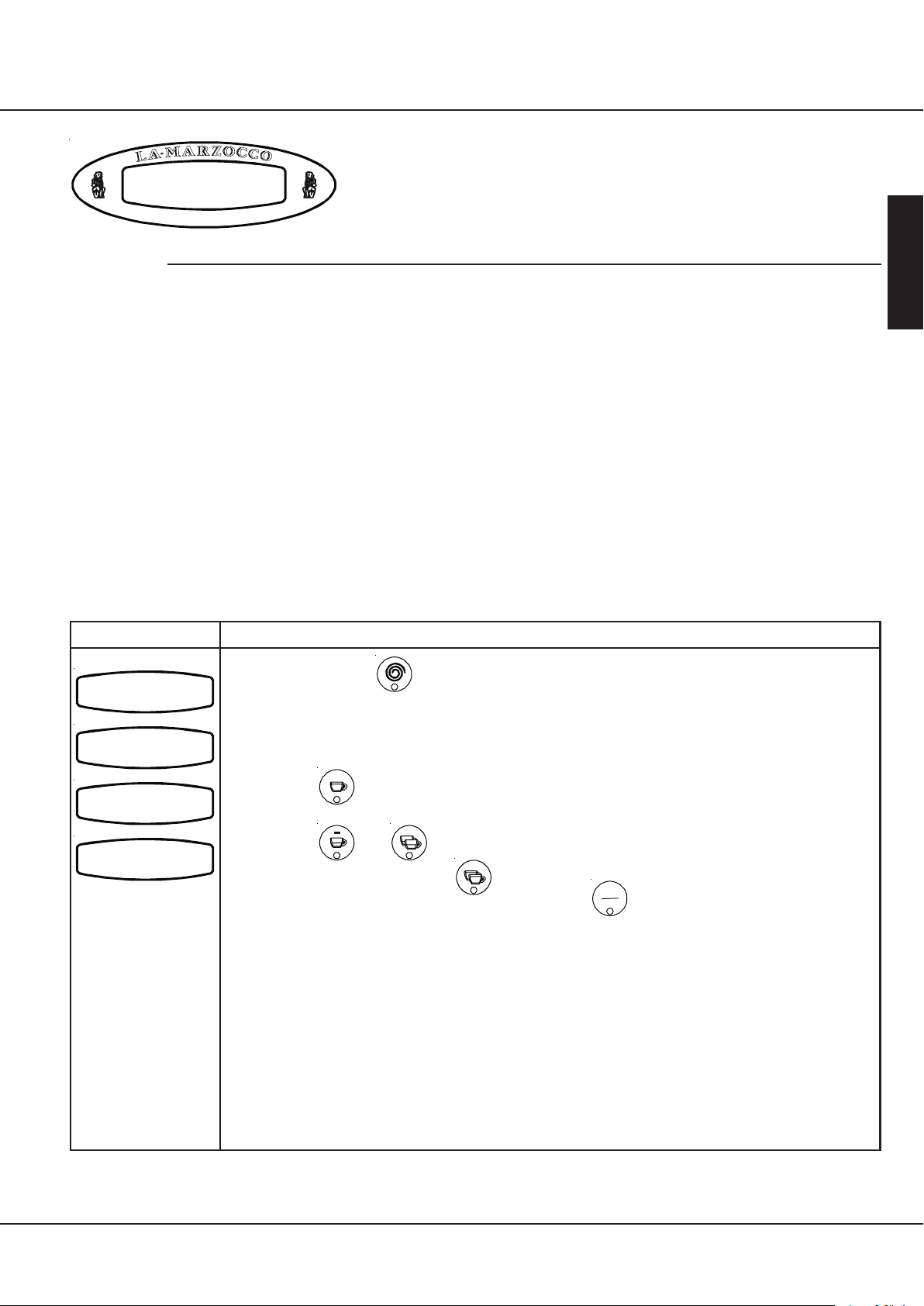
GB/5 - FB/80
Factory Level Parameters
Autosteam
DISABLED
F
i
r
l
e
a
z
I
n
e -
t
i
a
Autosteam
Description
• Autosteam is an option that may be ordered from the
factory.
• Autosteam is a process that monitors the
temperature of milk while steaming and shuts off
when the milk reaches the preset temperature.
NOTE: Autosteam option contains many components.
Setting the value to ENABLED without the complete
assembly will result in an error message on the display
• When incorrectly configured or when there is a
problem with the Autosteam the error message,
“Autosteam 1 Temperature” is displayed (where the
number 1 indicates which Autosteam is effected).
English
Display
LaMarzocco 09:30
Password
?????
Groups Number
3
Autosteam
DISABLED
Operating Procedure
Press and hold the button on the group 1 keypad until the following is displayed
1
(approximately 10 seconds):
Enter the 5 digit factory password using buttons 1-5 on the group 1 keypad. Once accepted the
2
following appears:
MODE
Press the button on the group 1 keypad until the following appears (six times):
3
+
Press the or the button to change to ENABLED or DISABLED. Once the desired
5
condition is displayed press the button to confirm.
When finished, continue to the next parameter or press to exit programming mode.
5
ENTER
ON
OFF
www.lamarzocco.com
Version 1.3
13
Page 15
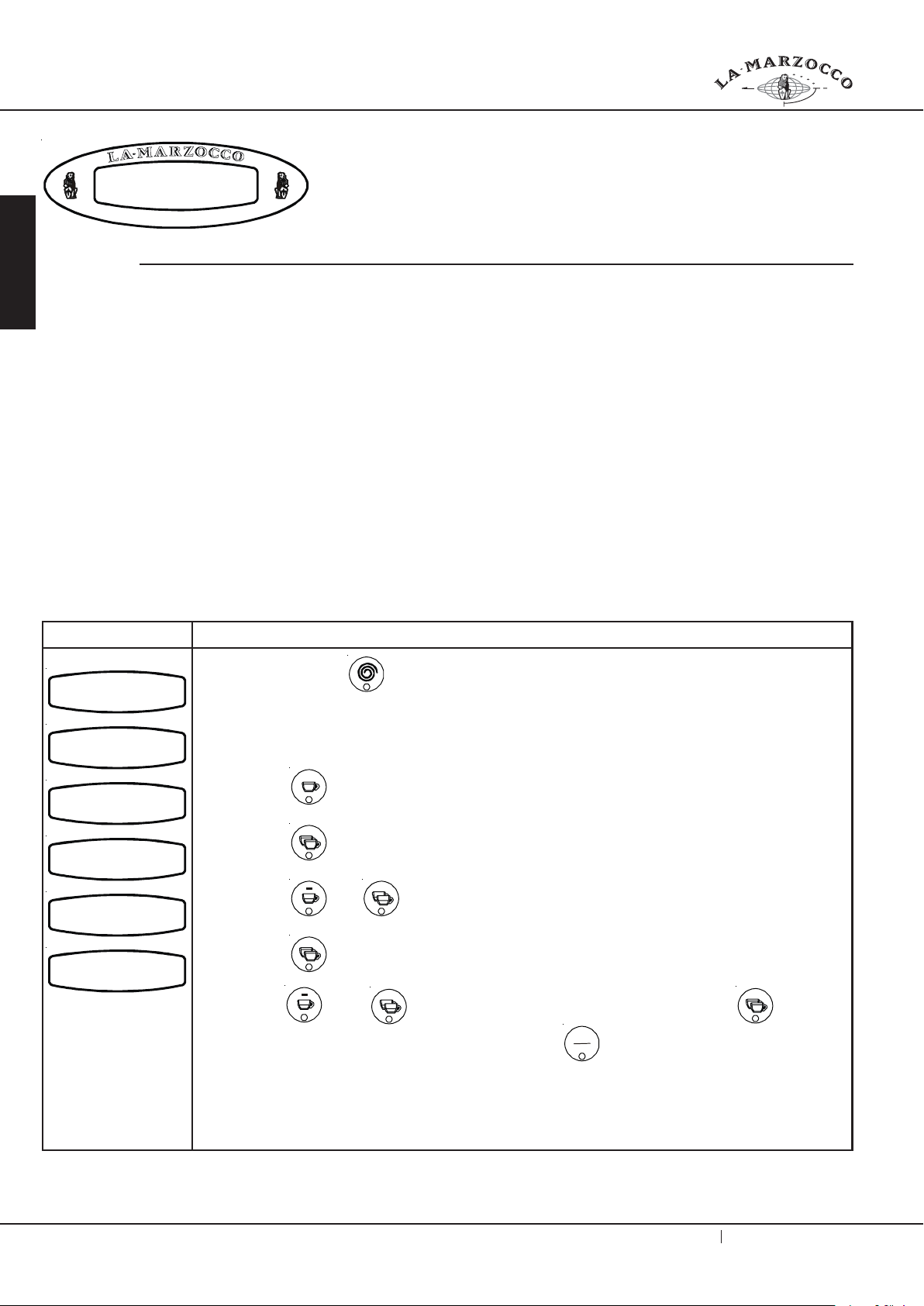
Factory Level Parameters
English
Autosteam
Data programming
F
i
r
e
i
l
a
a
z
n
e -
I
t
Autosteam Parameter Settings
Description
• When the parameter Autosteam is set to ENABLED,
this parameter is enabled.
• This parameter is set at the factory when the
Autosteam option is ordered.
• To accurately measure milk temperature, an external
temperature measuring device should be used.
Changes to the values contained in this parameter
should be done based upon the external temperature
measuring device
• Each Autosteam wand may be assigned to a specific
keypad. The 6th button on the assigned keypad
activates the Autosteam function. There is a
maximum of 2 Autosteam steaming wands.
Display
LaMarzocco 09:30
Password
?????
Groups Number
Data programming
Autosteam group1
Autosteam Temp 1
150.0
3
Autosteam
0
°F 149.0°F
Operating Procedure
Press and hold the button on the group 1 keypad until the following is displayed
1
(approximately 10 seconds):
Enter the 5 digit factory password using buttons 1-5 on the group 1 keypad. Once accepted the
2
following appears:
MODE
Press the button on the group 1 keypad until the following appears (about seven times):
3
ENTER
Press the button on the group 1 keypad to access the settings for this parameter.
4
+
Press the or the button to change the value of the flashing parameter. The first value
5
assigns the Autosteam function to a specific keypad (0 = non-active).
ENTER
Press the button on the group 1 keypad to access the temperature value. The current
6
measured temperature appears on the left and the set temperature appears on the right (flashing).
Press the or the button to adjust the temperature then press to confirm.
When finished, continue to the next parameter or press to exit programming mode.
7
+
ON
OFF
ENTER
14
Version 1.3
La Marzocco, S.r.l. Firenze, Italia
Page 16
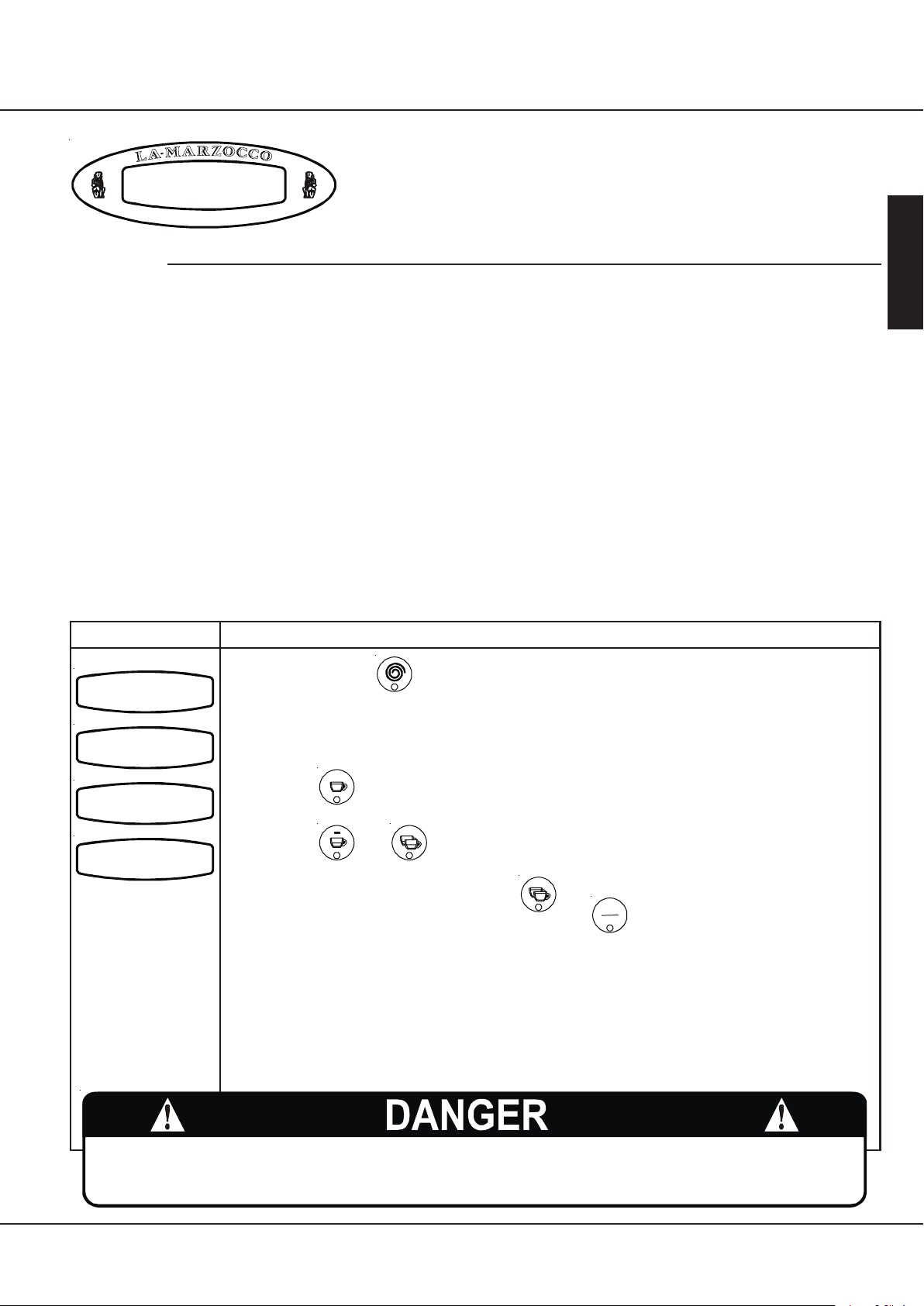
GB/5 - FB/80
Factory Level Parameters
Steam Temp
°F 257.0°F
255.0
F
i
r
i
l
e
n
a
a
z
I
e -
t
Nominal Steam Boiler Settings
Description
• This parameter is set at the factory at a preset
nominal temperature.
• This parameter is only active when the parameter
“Steam heat. Type” is set to “Temp Probe”.
• The temperature of saturated water is proportional to
the pressure. Therefore it is possible to regulate the
pressure of the steam boiler by means of a
temperature probe.
NOTE: It is NOT AVAILABLE on GB/5 and FB/80
because there is a Pressure Switch that control the
Steam Boiler
English
Display
LaMarzocco 09:30
Password
?????
Groups Number
3
Steam Temp
255.0°F 257.0°F
Operating Procedure
Press and hold the button on the group 1 keypad until the following is displayed
1
(approximately 10 seconds):
Enter the 5 digit factory password using buttons 1-5 on the group 1 keypad. Once accepted the
2
following appears:
MODE
Press the button on the group 1 keypad until the following appears (about eight times):
3
+
Press the or the button to change the temperature. The measured temperature appears
4
on the left and the set temperature appears on the right side of the display. Once the desired
temperature is displayed press the button to confirm the value.
When finished, continue to the next parameter or press to exit programming mode.
5
ENTER
ON
OFF
THE STEAM BOILER CONTAINS W ATER AT ELEVATED TEMPERATURES. WATER TEMPERATURE
OVER 125 F CAN CAUSE SEVERE BURNS INSTANTLY OR DEATH FROM SCALDING.
www.lamarzocco.com
°
Version 1.3
15
Page 17

Factory Level Parameters
ProbeSensitivity
LOW
English
F
i
r
e
i
l
a
a
z
n
e -
I
t
Description
• This parameter allow the user to set the probe
sensitivity depending of the hardness of the water.
Steam Boiler Level Probes Sensitivity
Display
LaMarzocco 09:30
Password
?????
Groups Number
3
Probesensitivity
LOW
Operating Procedure
Press and hold the button on the group 1 keypad until the following is displayed
1
(approximately 10 seconds):
Enter the 5 digit factory password using buttons 1-5 on the group 1 keypad. Once accepted the
2
following appears:
MODE
Press the button on the group 1 keypad until the following appears (about seven times):
3
ENTER
Press the button on the group 1 keypad to access the settings for this parameter.
4
+
Press the or the button to change the level of the probe sensitivity. When the desired
5
value is displayed press to confirm .
When finished, continue to the next parameter or press to exit programming mode.
6
ENTER
ON
OFF
16
Version 1.3
La Marzocco, S.r.l. Firenze, Italia
Page 18

GB/5 - FB/80
Factory Level Parameters
LevelProbe Delay
Ton:2s Toff:2s
F
i
r
e
i
l
a
a
z
I
n
e -
t
Steam Boiler Level Probe Delay
Description
• This parameter is a safety feature that considers the
waving motion of the water inside of the boiler.
English
Display
LaMarzocco 09:30
Password
?????
Groups Number
3
LevelProbe Delay
Ton:2s Toff:2s
Operating Procedure
Press and hold the button on the group 1 keypad until the following is displayed
1
(approximately 10 seconds):
Enter the 5 digit factory password using buttons 1-5 on the group 1 keypad. Once accepted the
2
following appears:
MODE
Press the button on the group 1 keypad until the following appears:
3
+
Press the or the button to change the value of the parameter. When the desired value is
4
displayed press to confirm value.
When finished, continue to the next parameter or press to exit programming mode.
5
ENTER
ON
OFF
www.lamarzocco.com
Version 1.3
17
Page 19

Factory Level Parameters
English
Level timeout
20 min
F
i
r
e
i
l
a
a
z
n
e -
I
t
Steam Boiler Level Timeout
Description
• This parameter is a safety parameter designed to
turn off the machine when the steam boiler does not
fill to the correct level within the programmed time
interval.
• This parameter consists of one value. The value is
measured in minutes.
• The machine will shut down and display the error
message: “Steam Boiler Timeout” when the steam
boiler does not reach the preset level within the
programmed time interval.
• This parameter is set at the factory and should not be
changed.
• Incorrect values for this parameter could disable the
safety protection provided by this parameter.
Display
LaMarzocco 09:30
Password
?????
Groups Number
3
Level timeout
20 min
Operating Procedure
Press and hold the button on the group 1 keypad until the following is displayed
1
(approximately 10 seconds):
Enter the 5 digit factory password using buttons 1-5 on the group 1 keypad. Once accepted the
2
following appears:
MODE
Press the button on the group 1 keypad until the following appears (about nine times):
3
+
Press the or the button to change the value of the flashing parameter. When the desired
4
value is displayed press the button to confirm the value.
When finished, continue to the next parameter or press to exit programming mode.
5
MODE
ON
OFF
18
Version 1.3
La Marzocco, S.r.l. Firenze, Italia
Page 20

GB/5 - FB/80
Factory Level Parameters
Cup heating
Times
F
i
r
e
i
l
a
a
z
I
n
e -
t
Cup Heating Time Settings
Description
• The cup heater is an optional feature that adds a
resistance type heating capacity to the espresso
machine cup storage area.
• If installed, the cup heater turns on and off for during
a programmed cycle time.
• This parameter has three settings.
• The first setting is “Cup heating on”. This is a time, in
minutes, that the cup heater is turned on during a
cycle.
• The second setting is “Cup heating off”. This is a
time, in minutes, that the cup heater is turned off
during a cycle.
• The third setting is “Cup Heating Initialization (Int.)”.
This is a time interval, in minutes, that the cup heater
will delay when the espresso machine is turned on.
This feature is provided to reduce the amount of
power required when the espresso machine is
heating the water in the boilers.
• This parameter is set at the factory and should not be
changed.
English
Display
LaMarzocco 09:30
Password
?????
Groups Number
3
Cup heating
Times
Cup heating on
3 min
Cup heating Off
3 min
Cup heating Ini
30 min
Operating Procedure
Press and hold the button on the group 1 keypad until the following is displayed
1
(approximately 10 seconds):
Enter the 5 digit factory password using buttons 1-5 on the group 1 keypad. Once accepted the
2
following appears:
MODE
Press the button on the group 1 keypad until the following appears (abouteleven times):
3
ENTER
Press the button on the group 1 keypad to access the settings for this parameter.
4
+
Press the or the button to change the setting of the flashing value. When the desired
5
value is displayed press to confirm and advance to the next value.
Repeat procedure 5 for the remaining two values.
6
When finished, continue to the next parameter or press to exit programming mode.
7
ENTER
ON
OFF
www.lamarzocco.com
Version 1.3
19
Page 21

Barista Level Parameters
English
Water Volume
Programming
F
i
r
e
i
l
a
a
z
n
e -
I
t
Water Volume Programming
Description
• This parameter allows the operator to program the
water volume (shot volume) for the individual buttons
on the keypad.
• The saved program is a number. This number
relates to the number of pulses the flowmeter
delivers to the CPU. Once the programmed number
of pulses is received by the CPU, the flow of water is
stopped.
Display
LaMarzocco 09:30
Water Volume
Programming
Operating Procedure
Press and hold the button on the group 1 keypad until the following is displayed
1
(approximately 5 seconds):
Press the button on the group 1 keypad again. The lights on the first 4 buttons will light and
2
the light on the continuous button will begin flashing. The flashing light indicates the keypad is in
programming mode
While in programming mode, press any of the first 4 buttons. When the desired amount of water
3
has been dispensed, press the same button again to stop the flow of water. Continue this same
procedure for all buttons that programming is desired.
ON
ON
OFF
OFF
Once the first 4 buttons are programmed, press the button to exit programming mode
4
To program the tea water dispense button, repeat procedure 1 then press the button on
5
the corresponding keypad that you wish to program. When the light begins to flash, press
the button. When the desired amount of water has been dispensed, press the button
again to stop the flow of water. When finished press the button to exit programming mode.
NOTE: The programming completed for group 1 keypad will be copied to all subsequent keypads.
If other programming is desired for subsequent keypads, follow procedure 1 and 2 substituting the
subsequent group keypad number for procedure 2.
20
Version 1.3
La Marzocco, S.r.l. Firenze, Italia
Page 22

GB/5 - FB/80
Barista Level Parameters
Cup heating
DISABLED
F
i
r
e
i
l
a
a
z
I
n
e -
t
Cup Heating
Description
• This parameter allows the user to enable or disable
the cup heating routine.
• The cup heater is an option ordered from the factory.
• Additional parameter settings are available in the
factory level parameters under Cup Heating Times.
English
Display
LaMarzocco 09:30
Water Volume
Programming
Cup heating
DISABLED
Operating Procedure
Press and hold the button on the group 1 keypad until the following is displayed
1
(approximately 5 seconds):
MODE
Press the button on the group 1 keypad until the following appears (one time):
2
+
Press the or the button to change to ENABLED or DISABLED. Once the desired
3
condition is displayed press the button to confirm.
When finished, continue to the next parameter or press to exit programming mode.
4
ENTER
ON
OFF
www.lamarzocco.com
Version 1.3
21
Page 23

Barista Level Parameters
English
Doses Reading
press + or -
F
i
r
e
i
l
a
a
z
n
e -
I
t
Doses Reading
Description
• This parameter allows the user to review the total
doses dispensed for each button.
• The number displayed is the total number of time the
individual button has been activated.
Display
LaMarzocco 09:30
Water Volume
Programming
Dosed reading
press + or -
Operating Procedure
Press and hold the button on the group 1 keypad until the following is displayed
1
(approximately 5 seconds):
MODE
Press the button on the group 1 keypad until the following appears (two times):
2
+
Press the or the button to scroll through the values for each button.
3
ON
When finished, continue to the next parameter or press to exit programming mode.
4
OFF
22
Version 1.3
La Marzocco, S.r.l. Firenze, Italia
Page 24

GB/5 - FB/80
Barista Level Parameters
Clock adjust
09:30 Tuesday
F
i
r
e
i
l
a
a
z
I
n
e -
t
Clock Adjust
Description
• This parameter allows the user to set the time of day
and the day of the week.
• This parameter is used by the “Auto On/Off”
parameter
English
Display
LaMarzocco 09:30
Water Volume
Programming
Clock adjust.
09:30 Tuesday
Operating Procedure
Press and hold the button on the group 1 keypad until the following is displayed
1
(approximately 10 seconds):
MODE
Press the button on the group 1 keypad until the following appears (three times):
2
+
The hour value should be flashing. Press the or the button to change the hour.
3
ENTER
Press the button to change to minute value and again to change to the day of the week
4
value. Follow step 3 to change these values.
ON
When finished, continue to the next parameter or press to exit programming mode.
5
OFF
www.lamarzocco.com
Version 1.3
23
Page 25

Barista Level Parameters
Autio On/Off
On: --.--
English
F
i
r
e
i
l
a
a
z
n
e -
I
t
Description
• This parameter allows the user to program the
espresso machine to turn on at a preset time and
turn off at a preset time.
• This feature also allows the espresso machine to
remain in the off condition for one repeating closed
day.
Auto On/Off
Display
LaMarzocco 09:30
Water Volume
Programming
Auto On/Off
On: --.--
Auto On/Off
On: --.--
Closed On
---------------
Operating Procedure
Press and hold the button on the group 1 keypad until the following is displayed
1
(approximately 5 seconds):
MODE
Press the button on the group 1 keypad until the following appears (four times):
2
+
The hour value should be flashing. Press the or the button to change the hour for the
3
“On” time.
ENTER
Press the button to change to the minute value. Follow step 3 to change this value.
4
ENTER
Press the button again to change to hour value for the “Off” time. Follow step 3 to change
5
this value.
ENTER
Press the button again to change to minute value for the “Off” time. Follow step 3 to change
6
this value.
ENTER
Press the button again to change to the “Closed On” value. Follow step 3 to change this
7
value.
ON
When finished, continue to the next parameter or press to exit programming mode.
8
OFF
24
Version 1.3
La Marzocco, S.r.l. Firenze, Italia
Page 26

GB/5 - FB/80
Technician Level Parameters
Language
English
F
i
r
e
a
z
I
n
e -
t
i
l
a
Language
Description
• This parameter allows the technician to change the
language of the display.
English
Display
LaMarzocco 09:30
Password
?????
Language
English
Operating Procedure
Press and hold the button on the group 1 keypad until the following is displayed
1
(approximately 10 seconds):
Enter the 5 digit technician password using buttons 1-5 on the group 1 keypad. Once accepted the
2
following appears:
+
Press the or the button to change the display language. You may choose from Italiano,
3
Francaise, English or Deutsch. Once the desired selection is made press the button to
confirm the selection.
When finished, continue to the next parameter or press to exit programming mode.
4
ON
OFF
ENTER
www.lamarzocco.com
Version 1.3
25
Page 27

Technician Level Parameters
English
Temp.correction
Temperatures
F
i
r
e
i
l
a
a
z
n
e -
I
t
Temperature Correction
Description
• This parameter allows the technician to adjust the
temperature of the individual coffee boilers.
• This procedure is best completed with an external
temperature measuring device that measures the
water exiting the group at the point of contact with
the coffee.
Display
LaMarzocco 09:30
Password
?????
Language
English
Temp.correction
Temperatures
Coffee Boiler 1
Operating Procedure
Press and hold the button on the group 1 keypad until the following is displayed
1
(approximately 10 seconds):
Enter the 5 digit technician password using buttons 1-5 on the group 1 keypad. Once accepted the
2
following appears:
MODE
Press the button on the group 1 keypad until the following appears (one time):
3
ENTER
Press the button on the group 1 keypad one time and the following appears:
4
+
Press the or the button to adjust the temperature higher or lower. Each block is equal to
5
0.5°F. Once the desired setting is made press the button to confirm and advance to the next
boiler (if available).
Repeat procedure 5 for all subsequent boilers.
6
When finished, continue to the next parameter or press to exit programming mode.
7
MODE
OFF
ON
26
Version 1.3
La Marzocco, S.r.l. Firenze, Italia
Page 28

GB/5 - FB/80
Technician Level Parameters
Temp.correction
Autosteam
F
i
r
e
i
l
a
a
z
I
n
e -
t
Autosteam Temperature Adjustment
Description
• When the parameter Autosteam is set to ENABLED,
this parameter is enabled.
• To accurately measure milk temperature, an external
temperature measuring device should be used.
Changes to the values contained in this parameter
should be done based upon the external temperature
measuring device.
• There is the possibility to install two Autosteam
steaming wands; Autosteam 1 and Autosteam 2.
Each Autosteam works independantly and must be
set separately.
• If it is not possible to achieve the desired
temperature setting please contact your local La
Marzocco dealer for help troubleshooting this issue.
English
Display
LaMarzocco 09:30
Password
?????
Language
English
Temp.correction
Autosteam
Autosteam 1
Autosteam 2
Operating Procedure
Press and hold the button on the group 1 keypad until the following is displayed
1
(approximately 10 seconds):
Enter the 5 digit technician password using buttons 1-5 on the group 1 keypad. Once accepted the
2
following appears:
MODE
Press the button on the group 1 keypad until the following appears (about two times):
3
ENTER
Press the button on the group 1 keypad one time and the following appears:
4
+
Press the or the button to adjust the temperature higher or lower. Each block is equal to
5
0.5°F. Once the desired setting is made press the button to confirm.
Repeat procedure 5 to adjust the temperature of Autosteam 2 (if installed).
6
When finished, continue to the next parameter or press to exit programming mode.
7
ENTER
ON
OFF
www.lamarzocco.com
Version 1.3
27
Page 29

Technician Level Parameters
English
Total Doses
15
F
i
r
e
i
l
a
a
z
n
e -
I
t
Total Doses
Description
• This parameter keeps a count of each dose that is
produced with this espresso machine.
• This number can be an important reference when
troubleshooting the espresso machine.
• This number can not be adjusted nor reset.
Display
LaMarzocco 09:30
Password
?????
Language
English
Total Doses
15
Operating Procedure
Press and hold the button on the group 1 keypad until the following is displayed
1
(approximately 10 seconds):
Enter the 5 digit technician password using buttons 1-5 on the group 1 keypad. Once accepted the
2
following appears:
MODE
Press the button on the group 1 keypad until the following appears (about two times):
3
The number displayed is the total number of doses that this machine has produced
4
ON
When finished, continue to the next parameter or press to exit programming mode.
5
OFF
28
Version 1.3
La Marzocco, S.r.l. Firenze, Italia
Page 30

GB/5 - FB/80
Technician Level Parameters
Crono Function
DISABLED
F
i
r
e
i
l
a
a
z
I
n
e -
t
Cronos Function
Description
• When enabled, this parameter displays a timer that
times each shot.
• The corresponding timer is reset each time a button
on the corresponding keypad is pressed
• When enabled, the Crono Function is continuously
displayed. The time of day will not be displayed
when this parameter is enabled.
English
Display
LaMarzocco 09:30
Password
?????
Language
English
Crono Function
DISABLED
Operating Procedure
Press and hold the button on the group 1 keypad until the following is displayed
1
(approximately 10 seconds):
Enter the 5 digit technician password using buttons 1-5 on the group 1 keypad. Once accepted the
2
following appears:
MODE
Press the button on the group 1 keypad until the following appears (about three times):
3
+
Press the or the button to change to ENABLED or DISABLED. Once the desired
4
condition is displayed press the button to confirm.
When finished, continue to the next parameter or press to exit programming mode.
5
NOTE: When this parameter is ENABLED the display will be changed to the following (3 group
version shown here):
ENTER
ON
OFF
Gr1 Gr2 Gr3
0 0 0
F
i
r
e
i
l
a
a
z
n
e -
I
t
www.lamarzocco.com
Version 1.3
29
Page 31

Technician Level Parameters
English
User Name
F
i
r
e
i
l
a
z
n
e -
I
t
a
User Name
Description
• This parameter allows the technician to program a 16
character user name.
• The user name is displayed continuously on the
display on the second line.
• The user name is not displayed when the Crono
Function is ENABLED.
Display
LaMarzocco 09:30
Password
?????
Language
English
User Name
Operating Procedure
Press and hold the button on the group 1 keypad until the following is displayed
1
(approximately 10 seconds):
Enter the 5 digit technician password using buttons 1-5 on the group 1 keypad. Once accepted the
2
following appears:
MODE
Press the button on the group 1 keypad until the following appears (about two times):
3
+
The first character in the user name is flashing. Press the or the button to change the
4
character. Once the desired character is displayed press the button to advance to the next
When finished, continue to the next parameter or press to exit programming mode.
5
The following is a listing of the available characters:
ABCDEFGHIJKLMNOPQRSTUVWXYZ0123456789():;’*+,-./!”#&<=>?@
(BLANK SPACE)
ON
OFF
ENTER
30
Version 1.3
La Marzocco, S.r.l. Firenze, Italia
Page 32

GB/5 - FB/80
Technician Level Parameters
Pre-Brewing
DISABLED
F
i
r
e
i
l
a
a
z
I
n
e -
t
Pre-Brewing
Description
• This parameter allows the technician to enable or
disable the pre-brewing (also called pre-infusion)
function.
• Pre-brewing has two values to adjust. T(tot) is the
total time for pre-brewing. T(on) is the amount of
time that the brew valve is open during T(tot). The
off time is calculated by subtracting T(on) from T(tot).
English
Display
LaMarzocco 09:30
Password
?????
Language
English
Pre-Brewing
DISABLED
Key 1 Group 1
Ttot:20 Ton:10
Operating Procedure
Press and hold the button on the group 1 keypad until the following is displayed
1
(approximately 10 seconds):
Enter the 5 digit technician password using buttons 1-5 on the group 1 keypad. Once accepted the
2
following appears:
MODE
Press the button on the group 1 keypad until the following appears (about three times):
3
+
Press the or the button to change to ENABLED or DISABLED. Once the desired
4
condition is displayed press the button to confirm.
If ENABLED is chosen, the display then shows the values for T(tot) and T(on) for each button.
5
Press o r to adjust a value and press to advance to the next value.
Repeat procedure 5 for each button (key) that you wish to activate pre-brewing. A setting of T(tot) =
6
0 and T(on) = 0 disables pre-brewing on the individual button.
When finished, continue to the next parameter or press to exit programming mode.
7
NOTE: The unit of measure for these values is 1/10 sec. Therefore a value of 10 equals 1 second.
+
ENTER
ENTER
ON
OFF
www.lamarzocco.com
Version 1.3
31
Page 33

Technician Level Parameters
English
Filter
Alarm
F
i
r
e
z
n
e -
i
l
a
a
I
t
Filter Alarm
Description
• This parameter allows the technician to preprogram
an alarm that notifies the user when the water filter
requires service or replacement.
• When the programmed volume of water has passed
through the espresso machine the error message
“Change Filter” is displayed.
• A value of 0 (zero) disables the filter alarm
parameter.
Display
LaMarzocco 09:30
Password
?????
Language
English
Filter
Alarm
Change H2O Filt.
0 liters
Water Flow
12 cc/sec
Operating Procedure
Press and hold the button on the group 1 keypad until the following is displayed
1
(approximately 10 seconds):
Enter the 5 digit technician password using buttons 1-5 on the group 1 keypad. Once accepted the
2
following appears:
MODE
Press the button on the group 1 keypad until the following appears (about six times):
3
ENTER
Press the button on the group 1 keypad until the following appears (about six times):
4
+
Press the or the button to change the volume of water required before filter servicing/
5
replacing is recommended. When finished press to confirm.
+
Press the or the button to change the estimated flow rate of water. Normally this value
6
should not be changed. When the desired value is displayed press to confirm.
When finished, continue to the next parameter or press to exit programming mode.
7
Note: To reset the function turn off the machine with the button (press and hold approximately
3 seconds). Next, press and hold the button while turning on using the button.
MODE
ENTER
ON
OFF
ON
OFF
ENTER
ON
OFF
32
Version 1.3
La Marzocco, S.r.l. Firenze, Italia
Page 34

GB/5 - FB/80
Technician Level Parameters
Filling-up
with pump
F
i
r
e
i
l
a
a
z
I
n
e -
t
Steam Boiler Automatic Fill
Description
• This parameter allows the technician to select the
activation of the water pump during the steam boiler
auto- fill cycle.
• Only under unusual circumstances would the option
of “without pump” be chosen.
• The electronics installed in this espresso machine
give priority to the brew boiler for pressure. The
activation of the auto-fill cycle during the brewing
process can reduce the overall dispensing pressure
in the brew boiler.
• During the auto-fill cycle, if a brew cycle is chosen,
the auto-fill cycle is delayed until all brew cycles are
complete.
English
Display
LaMarzocco 09:30
Password
?????
Language
English
Filling-up
with pump
Operating Procedure
Press and hold the button on the group 1 keypad until the following is displayed
1
(approximately 10 seconds):
Enter the 5 digit technician password using buttons 1-5 on the group 1 keypad. Once accepted the
2
following appears:
MODE
Press the button on the group 1 keypad until the following appears (about seven times):
3
+
Press the or the button to change to “with pump” or “without pump”. Once the desired
4
condition is displayed press the button to confirm.
When finished, continue to the next parameter or press to exit programming mode.
MODE
ON
OFF
5
www.lamarzocco.com
Version 1.3
33
Page 35

Technician Level Parameters
English
Tea water
without pump
F
i
r
e
i
l
a
a
z
n
e -
I
t
Tea Water
Description
• This parameter allows the technician to select the
activation of the water pump during hot water
dispensing.
• When hot water is drawn from only the steam boiler
this parameter should be set to “without pump”
• If the optional adjustable temperature hot water
dispense valve is installed, this parameter is set to
“with pump”.
Display
LaMarzocco 09:30
Password
?????
Language
English
Tea water
without pump
Operating Procedure
Press and hold the button on the group 1 keypad until the following is displayed
1
(approximately 10 seconds):
Enter the 5 digit technician password using buttons 1-5 on the group 1 keypad. Once accepted the
2
following appears:
MODE
Press the button on the group 1 keypad until the following appears (about eight times):
3
+
Press the or the button to change to “with pump” or “without pump”. Once the desired
4
condition is displayed press the button to confirm.
When finished, continue to the next parameter or press to exit programming mode.
5
MODE
ON
OFF
34
Version 1.3
La Marzocco, S.r.l. Firenze, Italia
Page 36

GB/5 - FB/80
Technician Level Parameters
Steam heat.Type
Pressure-switch
F
i
r
e
i
l
a
a
z
I
n
e -
t
Steam Boiler Pressure Regulation
Description
• This espresso machine comes with the option of
either a pressure switch or a temperature probe for
maintaining pressure in the steam boiler.
• The pressure switch is standard on all espresso
machines. In some cases a temperature probe may
be used.
• The pressure switch regulates pressure via a
diaphragm type pressure switch. The pressure may
be adjusted via a small screw on the switch.
• When a temperature probe has been installed the
pressure in the steam boiler is regulated by adjusting
the temperature of the steam boiler via the display.
• Since the temperature of saturated water is
proportional to the pressure it is possible to control
the pressure of the steam boiler via a temperature
probe.
English
Display
LaMarzocco 09:30
Password
?????
Language
English
Steam heat.Type
Pressure-switch
Operating Procedure
Press and hold the button on the group 1 keypad until the following is displayed
1
(approximately 10 seconds):
Enter the 5 digit technician password using buttons 1-5 on the group 1 keypad. Once accepted the
2
following appears:
MODE
Press the button on the group 1 keypad until the following appears (about nine times):
3
+
Press the or the button to change the value to “Pressure-switch” or
4
“Temp. Probe” then press to confirm selection. Normally this value should not be changed
When finished, continue to the next parameter or press to exit programming mode.5
NOTE: When this parameter is set to “Temp. Probe” an additional parameter named “Steam Temp.
Cor. is activated. When changing from Temp Probe to Pressure Switch it is required to cycle power
off and on through the main switch to reset the steam boiler over temperature alarm.
ENTER
ON
OFF
www.lamarzocco.com
Version 1.3
35
Page 37

Technician Level Parameters
English
Steam Temp Cor.
F
i
r
e
i
l
a
a
z
n
e -
I
t
Steam Boiler Temperature Correction
Description
• This parameter allows the technician to adjust the
pressure of the steam boiler by raising or lowering
the temperature of the steam boiler.
• This parameter is only active when the parameter
“Steam heat.Type” is set to “Temp Probe”.
Display
LaMarzocco 09:30
Password
?????
Language
English
Steam Temp Cor.
Operating Procedure
Press and hold the button on the group 1 keypad until the following is displayed
1
(approximately 10 seconds):
Enter the 5 digit technician password using buttons 1-5 on the group 1 keypad. Once accepted the
2
following appears:
MODE
Press the button on the group 1 keypad until the following appears (about eight times):
3
+
Press the or the button to adjust the temperature higher or lower. Each block is equal to
4
0.5°F. Once the desired setting is made press the button to confirm the setting.
When finished, continue to the next parameter or press to exit programming mode.
5
ON
OFF
MODE
The saturation temperat ur e of water wi ll vary will ambi ent atmospheric pressure.
Tables in this manual are created for atmospheric pressure at light
sea level. S
adjustment in temperat ure wil l be requi red for elevations other than sea level.
THE STEAM BOILER CONTAINS W ATER A T ELEVATED TEMPER ATURES. WATER TEMPERATURE
OVER 125 F CAN CAUSE SEVERE BURNS INSTANTLY OR DEATH FROM SCALDING.
36
゚
Version 1.3
La Marzocco, S.r.l. Firenze, Italia
Page 38

GB/5 - FB/80
_
Technician Level Parameters
Password
Setting
F
i
r
e
a
z
I
n
e -
t
i
l
a
Technician Password Assignment
Description
• This parameter allows the technician change the
password necessary to access the Technician Level
Parameters
English
Display
LaMarzocco 09:30
Password
?????
Language
English
Password
Setting
Operating Procedure
Press and hold the button on the group 1 keypad until the following is displayed
1
(approximately 10 seconds):
Enter the 5 digit technician password using buttons 1-5 on the group 1 keypad. Once accepted the
2
following appears:
MODE
Press the button on the group 1 keypad until the following appears (about eleven times):
3
ENTER
Press the button and you will be prompted to enter the new password. Enter a new 5 digit
4
password using a combination of the first 5 buttons on the group 1 keypad.
ENTER
MODE
+
ON
When finished, continue to the next parameter or press to exit programming mode.
5
OFF
www.lamarzocco.com
Version 1.3
37
Page 39

Roaster Level Parameters
Coffee Credit
DISABLED
English
F
i
r
e
i
l
a
a
z
n
e -
I
t
Description
• This parameter allows the coffee roaster to use
coffee credits as a method of purchase.
• This parameter has two settings; ENABLED or
DISABLED.
• When enabled an additional parameter named
“CoffeeCred.Stock” is enabled. This additional
parameter allows to coffee roaster to enter a specific
amount of credit to the operator.
Coffee Credit
• When the coffee credit is zero the error “Coffee
Credit Exhausted” is displayed and the keypad
functions are disabled.
Display
LaMarzocco 09:30
Password
?????
Coffee Credit
DISABLED
CoffeeCred.Stock
0
Operating Procedure
Press and hold the button on the group 1 keypad until the following is displayed
1
(approximately 10 seconds):
Enter the 5 digit roaster password using buttons 1-5 on the group 1 keypad. Once accepted the
2
following appears:
+
Press the or the button to change to ENABLED or DISABLED. Once the desired
3
condition is displayed press the button to confirm.
If ENABLED is selected, press the button to access the following setting
4
+
Press the or the button to change the value. Once the desired value is displayed press
5
the button to confirm.
When finished, continue to the next parameter or press to exit programming mode.
6
ENTER
ENTER
ENTER
ON
OFF
38
Version 1.3
La Marzocco, S.r.l. Firenze, Italia
Page 40

GB/5 - FB/80
Roaster Level Parameters
Coffee Counter
0
F
i
r
e
i
l
a
a
z
I
n
e -
t
Coffee Counter
Description
• This parameter allows the coffee roaster to monitor
the amount of coffee credits used by the operator.
• This parameter is resettable.
• This parameter should be reset when new credits are
input. If only additional credits are input, the valve
can remain.
English
Display
LaMarzocco 09:30
Password
?????
Coffee Credit
DISABLED
Coffee Counter
0
Coffee Counter
RESET ???
Coffee Counter
Zero set !
Coffee Counter
0
Operating Procedure
Press and hold the button on the group 1 keypad until the following is displayed
1
(approximately 10 seconds):
Enter the 5 digit roaster password using buttons 1-5 on the group 1 keypad. Once accepted the
2
following appears:
MODE
Press the button on the group 1 keypad until the following appears (one time):
3
Press the button to reset the value.
4
ENTER
Press the button to confirm that reset is required.
5
Once confirmed, the value will be set to zero.
6
ON
When finished, continue to the next parameter or press to exit programming mode.
7
OFF
www.lamarzocco.com
Version 1.3
39
Page 41

Roaster Level Parameters
English
Cumulative Total
0
F
i
r
e
i
l
a
a
z
n
e -
I
t
Cumulative Total
Description
• This parameter allows the coffee roaster to monitor
the total amount of coffee credits used by the
operator.
• This parameter is not resettable.
Display
LaMarzocco 09:30
Password
?????
Coffee Credit
DISABLED
Cumulative Total
0
Operating Procedure
Press and hold the button on the group 1 keypad until the following is displayed
1
(approximately 10 seconds):
Enter the 5 digit roaster password using buttons 1-5 on the group 1 keypad. Once accepted the
2
following appears:
MODE
Press the button on the group 1 keypad until the following appears (three times):
3
ON
When finished, continue to the next parameter or press to exit programming mode.
4
OFF
40
Version 1.3
La Marzocco, S.r.l. Firenze, Italia
Page 42

GB/5 - FB/80
Roaster Level Parameters
WarningThreshold
0 Coffee
F
i
r
e
i
l
a
a
z
I
n
e -
t
Coffee Credit Warning Threshold
Description
• This parameter allows the coffee roaster to input a
number to warn the operator that there is only a
certain amount of credit available.
Once the coffee credit is less then or equal to the
Warning Threshold the error “Coffee Credit
Outrunning” is displayed until additional credit is
input
English
Display
LaMarzocco 09:30
Password
?????
Coffee Credit
DISABLED
WarningThreshold
0 Coffee
Operating Procedure
Press and hold the button on the group 1 keypad until the following is displayed
1
(approximately 10 seconds):
Enter the 5 digit roaster password using buttons 1-5 on the group 1 keypad. Once accepted the
2
following appears:
MODE
Press the button on the group 1 keypad until the following appears (three times):
3
+
Press the or the button to change the value. Once the desired value is displayed press
4
the button to confirm.
When finished, continue to the next parameter or press to exit programming mode.
5
ENTER
ON
OFF
www.lamarzocco.com
Version 1.3
41
Page 43

Roaster Level Parameters
Key Price
Programming
English
F
i
r
e
i
l
a
a
z
n
e -
I
t
Description
• This parameter allows the coffee roaster to use
coffee credits as a method of purchase.
• This parameter has two settings; ENABLED or
DISABLED.
• When enabled an additional parameter named
“CoffeeCred.Stock” is enabled. This additional
parameter allows to coffee roaster to enter a specific
amount of credit to the operator.
Individual Button Price Programming
• When the coffee credit is zero the error “Coffee
Credit Exhausted” is displayed and the keypad
functions are disabled.
Display
LaMarzocco 09:30
Password
?????
Coffee Credit
DISABLED
Key Price
Programming
Key 1 Group 1
OFF Coffee
Operating Procedure
Press and hold the button on the group 1 keypad until the following is displayed
1
(approximately 10 seconds):
Enter the 5 digit roaster password using buttons 1-5 on the group 1 keypad. Once accepted the
2
following appears:
MODE
Press the button on the group 1 keypad until the following appears (four times):
3
ENTER
Press the button to access the settings in this parameter.
4
+
Press the or the button to change the value. Once the desired value is displayed press
5
the button to confirm and to advance to the next button (key).
When finished, continue to the next parameter or press to exit programming mode.
6
ENTER
ON
OFF
42
Version 1.3
La Marzocco, S.r.l. Firenze, Italia
Page 44

GB/5 - FB/80
_
Roaster Level Parameters
Password
Setting
F
i
r
e
a
z
I
n
e -
t
i
l
a
Coffee Roaster Password Assignment
Description
• This parameter allows the coffee roaster to change
the password necessary to access the roaster Level
Parameters.
English
Display
LaMarzocco 09:30
Password
?????
Coffee Credit
DISABLED
Password
Setting
Operating Procedure
Press and hold the button on the group 1 keypad until the following is displayed
1
(approximately 10 seconds):
Enter the 5 digit technician password using buttons 1-5 on the group 1 keypad. Once accepted the
2
following appears:
MODE
Press the button on the group 1 keypad until the following appears (five times):
3
ENTER
Press the button and you will be prompted to enter the new password. Enter a new 5 digit
4
password using a combination of the first 5 buttons on the group 1 keypad.
ENTER
MODE
+
ON
When finished, continue to the next parameter or press to exit programming mode.
5
OFF
www.lamarzocco.com
Version 1.3
43
Page 45

Extra Programs [Rinsing or Back Flushing]
English
Description
Description
Effect
Rinsing
F
F
i
r
e
i
r
z
n
e -
e
z
n
e -
i
l
a
a
i
l
a
I
t
a
I
t
Pre-Programmed Rinsing (Back Flushing) Routine
• This espresso machine has a group rinsing
(backflushing) routine built into the electronics.
• The rinsing routine is provided to give the operator
more flexibility and freedom surrounding this
operation.
Display
Display
Rinsing
in-progress
Operating Procedure
Operating Procedure
To activate the rinsing routine, press and hold the button, then press the button. This
1
activates the rinsing routine on the individual group.
When activated, the water pump will turn on and the electric valve, for the specific group being
2
rinsed, will cycle on and off. There are approximately 30 cycles preprogrammed at a 4 second
interval. To stop the rinsing manually, press the button.
NOTE: To properly rinse the groups, place a small amount of cleaning detergent in a Blind
portafilter basket and insert into the group to be rinsed prior to activating the rinsing routine.
CAUTION
Most detergents cause foaming during the cleaning process. This foam collects at the drain box
and can prohibit waste water from draining properly. Rince only one group at a time. Rinsing
multiple groups simultaneously could cause the drain box to overflow.
44
Version 1.3
La Marzocco, S.r.l. Firenze, Italia
Page 46

GB/5 - FB/80
Description
• This espresso machine is equipped with several
feedback mechanisms that alert the operator when
• The following section will describe errors and
warnings that may appear in the display
an unusual condition occurs. Additionally the
espresso machine will warn the operator when
certain parameters fall below or above the
programmed point. These errors and warnings will
appear as a message in the display
Message Remedy
First installat.
Enter to confirm
Coffee boiler
filled?
Corrupted
Data
Filling-up
in progress
Filling-up
Alarm
Steam Boiler
Empty
This is the first installation of the
espresso machine and the CPU is
asking for verification of this event.
This message is displayed after the
boilers have been drained. The CPU is
verifying that the coffee boiler is full.
This message is displayed when the
CPU does not understand an
instruction.
This message is displayed when the
steam boiler autofill cycle is activated
and water is entering the steam boiler.
This message is displayed when the
CPU does not detect a full signal from
the steam boiler within the set time
interval.
This message is displayed when the
CPU does not receive any signal from
the Safety Probe in the steam boiler.
Description
Press the ENTER button on group 1 keypad to confirm. Then will initialize the CPU and
boot the electronics.
Fill the coffee boiler with water (see operating manual for detailed instructions). Ensure that
all air is bled from the coffee boiler using the air bleed screw atop each group casting. The
CPU will display this message to ensure that the coffee boiler is full before supplying power
to the coffee boiler heating element.
Most likely the machine power was disconnected with out first turning off the machine
through the keypad and display. Turn off machine using main switch to cycly power on and
off. This should clear the error
No action is required when this message is displayed. This message is only displayed to
notify the operator of the active process.
When this message is displayed the CPU also shuts down and turns off power to the
machine (see the parameter “Level Timeout”). Press the ON/OFF button to reset this error.
When this message is displayed the CPU turns off power to the steam boiler heating
element. The only way to reset this error is to repair the Safety Probe to restore the signal
to the CPU.
English
Steam Boiler
Temperature
Flowmeter
Alarm
Coffee Boiler 1
Heating
Coffee Boiler 1
Temperature
Autosteam 1
Temperature
Wrong
Password
This message is displayed when the
steam boiler temperature exceeds the
maximum allowed temperature.
This message is displayed when the
CPU does not receive the appropriate
signal from the flowmeter.
This message is displayed when the
coffee boiler does not reach the
minimum temperature with the
programmed time interval.
This message is displayed when the
coffee boiler temperature exceeds the
maximum allowed temperature.
This message is displayed when the
autosteam temperature exceeds the
maximum allowed temperature.
This message is displayed when
password entered does not match the
programmed password.
When this message is displayed call an authorized service technician to repair this fault.
The also CPU turns power off to the steam boiler.
When the flowmeter alarm is displayed, the light on the corresponding button that initiated the brew cycle
will begin to flash. This problem is a result of water not flowing through the flow meter. This can be caused
by the coffee packed too tightly, a blockage in the tubes, a malfunctioning water pump, a faulty valve, or a
damaged flowmeter. Call a service technician to fix this problem.
See the parameter “Heating Timeout” for more information. The number on the display
corresponds to the number of the faulty coffee boiler.
If this happens call an authorized service technician to repair this fault. When this message
is displayed the CPU turns power off to the coffee boiler displayed. The number in the
display corresponds to the faulty coffee boiler.
If this happens call an authorized service technician to repair this fault. The number in this
message indicates the faulty Autosteam assembly.
This error message will be displayed anytime an incorrect password is entered. The display
will reset automatically after 3 seconds. Then an addional attempt may be made.
www.lamarzocco.com
Version 1.3
45
Page 47

English
46
Version 1.3
La Marzocco, S.r.l. Firenze, Italia
Page 48

GB/5 - FB/80
EE - Table of Contents
EE - Table of Contents................................................................................................................................47
EE Programming Introduction ............................................................................................................48
Accessing Programming Mode...........................................................................................................49
Coffee Bolier Temperature (example description for all parameters).............................................50
English
www.lamarzocco.com
Version 1.3
47
Page 49

EE Programming Introduction
Description
• This espresso machine has a very powerful CPU and
English
many configurable settings.
• Additionally, there are many feedback controls
employed in this espresso machine to troubleshoot
problems should they occur.
• The following is a brief introduction to the controls
and display and how they interact with the operator.
LaMarzocco 09:30
Firenze Italia
Digital Display
F
i
r
e
z
n
e -
a
i
l
a
t
I
The digital display (display) is a backlit display capable of displaying 2 lines of 16 characters. The display
enables the operator to interact with the espresso machine to visibly change parameter values. The display
also provides valuable information to the operator. There are several warnings that the can be displayed to
alert the operator of an unusual condition or a fault. Additionally, simple messages are displayed alerting the
operator that an action has been started or that a process needs to begin.
Programming Keypad
BREW BUTTON
The first group and the second group buttons are used to change the values of the
individual parameters. The first one decrease the value, the second one decrease it. Use these button even
if it’s a 3 or 4 group coffee machine.
TEA BUTT ON
Th e button is used to scroll through the menu. Additionally, this button also confirms some values
within the parameters.
48
Version 1.3
La Marzocco, S.r.l. Firenze, Italia
Page 50

GB/5 - FB/80
EE Accessing Programming Mode
LaMarzocco 09:30
F
i
r
e
i
l
a
a
z
I
n
e -
t
EE Programming Mode
Description
• To change any configurable parameter the operator
must first enter into the programming mode.
• There are two levels within the programming mode
that allow the restriction of specific parameters
The two programming levels are as follows:
• Barista Level. Limited parameters are available.
• Factory Level. Technician level parameters plus
additional parameters are available.
depending upon procedure entered.
Parameters description: See the Table of Contents of AV Model
The parameters are the same of the AV Model, the only difference is the use of the push buttons as described on
previous page.
Operating Procedure
Barista Level Factory Level
Turn off the main-switch (O position/ Off position)
1
Press and hold the tea button and turn on the
2
main switch (1 position/On postion) until the first of
the following menu appears:
COFFEE BOILER T
1
2
CUP HEATING
3
TOTAL COFFEE
4
TOTAL TEA
5
LANGUAGE
6
TEMPERATURE C/F
7
CRONO FUNCTION (AVAILABLE FROM THE 1.06
SOFTWARE VERSION)
USER NAME
8
OFF
9
Turn off the main-switch (O position/ Off position)
1
Press and hold the first and the second brew
2
button from the left and turn on the main switch (1
position/On postion) until the first of the following
menu appears:
1
COFFEE BOILER T
2
CUP HEATING
3
TOTAL COFFEE
4
TOTAL TEA
5
LANGUAGE
6
TEMPERATURE C/F
CRONO FUNCTION (AVAILABLE FROM THE 1.06
7
SOFTWARE VERSION)
8
USER NAME
9
TEMPERATURE CORRECTION
English
10
FILLING UP
11
TEA WATER FILLING
12
GROUP NUMBER
13
KP KI KD
14
PID RANGE
15
HEATING TIME OUT
16
LEVEL PROBE DELAY
17
LEVEL TIME OUT
OFF
18
When finished, scroll through the OFF parameter with the tea button and push any BREW BOTTON to turn the machine ON.
www.lamarzocco.com
Version 1.3
49
Page 51

English
Description
Coffee Boiler 1
202.5°F 202.6°F
F
i
r
e
i
l
a
a
z
n
e -
I
t
(Barista Level Example) Nominal Coffee Boiler Temperature
• This parameter is set at the factory at a preset
nominal temperature.
• The set temperature of this parameter differs from
the actual temperature of the water exiting the group
to the coffee.
Display
Turn off the main-switch (O position/ Off position)
LaMarzocco 09:30
1
• To set the temperature of any espresso machine it is
important to measure the temperature of the water
exiting the group.
Operating Procedure
Coffee Boiler 1
202.5°F 202.6°F
Press and hold the button and turn on the main switch (1 position/On postion) until the
2
following is displayed (approximately 10 seconds):
Press the first or the second button from the left to change the temperature on the
3
displayed boiler. The measured temperature appears on the left and the set temperature appears
on the right side of the display. Once the desired temperature is selected press the button to
confirm the selection and go through the menu.
When finished, scroll through the OFF parameter with the button and push any
4
button
50
Version 1.3
La Marzocco, S.r.l. Firenze, Italia
Page 52

GB/5 - FB/80
Coffee Boiler 1
202.5°F 202.6°F
F
i
r
e
i
l
a
a
z
I
n
e -
t
(Factory Level Example) Steam Boiler Level Delay
Description
• This parameter is safety feature that consider the
motion of the water inside of the steam boiler.
English
Display
LaMarzocco 09:30
LevelProbe Delay
Ton:2s Toff:2s
Operating Procedure
Turn off the main-switch (O position/ Off position)
1
Press and hold the first and the second button and turn on the main switch
2
(1 position/On postion) until the following is displayed (approximately 10 seconds):
Press the or the button to change the value of the parameter. When the desired
3
value is displayed press to confirm value.
When finished, scroll through the OFF parameter with the button and push any
4
button
www.lamarzocco.com
Version 1.3
51
Page 53

HANDMADE IN FLORENCE
La M a rz occ o s.r.l.
Via Bolognese 68 Pian Di San Bartolo 50010 Firenze, Italy
t: +39.055.401.390 f: +39.055.401.349
e-ma il: flor ence@lamarzoc co.com
www.lama rzocc o.com
