Page 1
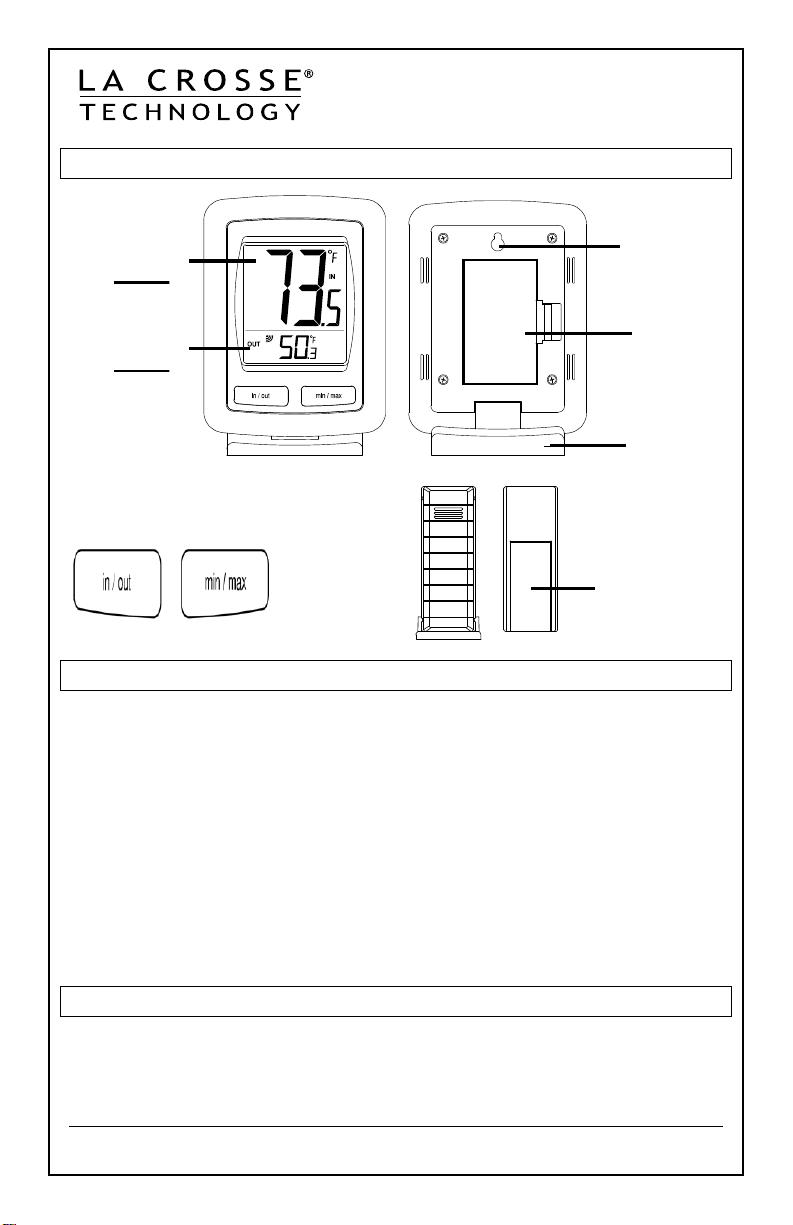
Model: WS-9009U-IT
Indoor
Temp.
ºF
only
TX38U-IT
Temperature
Sensor
Wall
Hanging
Hole
Battery
Compartment
2 “AA”
batteries
Removable
Stand
BUTTONS
Battery
compartment
2 “AAA”
batteries
Outdoor
Temp.
ºF
only
Instruction Manual
DC: 060415
WIRELESS TEMPERATURE STATION
Get Started
Step 1: Insert 2 fresh AAA batteries into the TX38U-IT sensor
according to the polarity markings
Step 2: Insert 2 fresh AA, batteries into the temperature station
according to the polarity markings.
Step 3: Let station and sensor sit together for 15 minutes. Then
place sensor outside in a shaded area.
Restart: If the outdoor temperature is not displayed after 3
minutes, remove batteries from the temperature station & outdoor
sensor. Press any button on the temperature station 20 times.
After 15 minutes, return to Step 1 above.
Display Options
Choose to have the indoor or the outdoor temperature on top,
in large numbers.
Simply press the IN/OUT button to change.
WS-9009U-IT www.lacrossetechnology.com/support Page | 1
Page 2
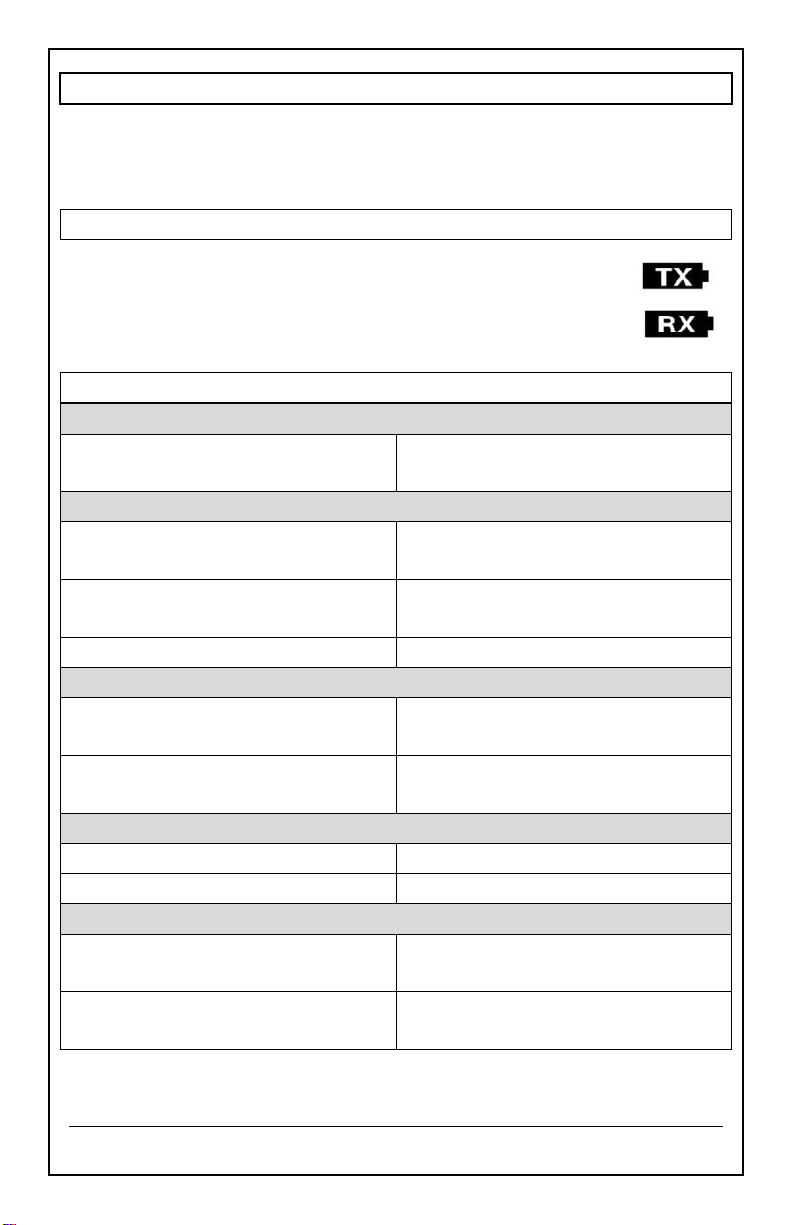
View/Reset MIN/MAX Readings
Indoor:
Temperature Range:
14.2°F to 140°F
(-9.9°C to +60°C)
Outdoor:
Temperature Range:
-19.9°F to +140°F
(-28.8°C to +60°C)
Distance:
Over 260 ft. (79 meters)
RF 915MHz (open air)
Interval:
About every 30 seconds
Power:
Wireless Temperature Station:
2-AA, IEC, LR6 batteries
(not included)
TX38U-IT Sensor:
2-AAA, IEC, LR3 batteries
(not included)
Battery Life:
Wireless Temperature Station:
Over 24 months
TX38U-IT Sensor:
Over 24 months
Dimensions:
Wireless Temperature Station:
3.27" x 4.33" x 1.14"
(83.1 x 109.98 x 28.96mm)
TX38U-IT Sensor:
1.27" x 3.41" x 0.55”
(32.4 x 86.5 x 14.1mm)
Low
Battery
Icons
View: Press the MIN/MAX button to view minimum and maximum
indoor/outdoor temperatures.
Reset: Hold the MIN/MAX button for 5 seconds.
Low Battery Icon
When the TX icon is displayed replace
batteries in the outdoor sensor.
When the RX icon is displayed replace
batteries in the wireless thermometer .
Specifications
WS-9009U-IT www.lacrossetechnology.com/support Page | 2
Page 3

Mount the outdoor sensor on a north-facing wall or in any well shaded area.
Under an eave or deck rail is preferred.
The maximum transmitting range to the Wireless Temperature Station is
over 260 feet (79 meters) in open air, not including walls.
Care and Maintenance
Position Outdoor Sensor
Do not mix old and new batteries
Do not mix Alkaline, Standard, Lithium or Rechargeable Batteries
Always purchase the correct size and grade of battery most suitable for the
intended use.
Replace all batteries of a set at the same time.
Clean the battery contacts and also those of the device prior to battery
installation.
Ensure the batteries are installed correctly with regard to polarity (+and -).
Remove batteries from equipment with is not to be used for an extended
period of time.
Remove expired batteries promptly.
Do not expose to extreme temperature, vibration or shock.
Clean with a soft damp cloth. Do not use solvents.
The product is not a toy. Keep it out of reach of children.
The product is not to be used for medical purpose or for public information. It
is intended for home use only.
The specifications of this product may change without prior notice.
Improper use or unauthorized opening of housing voids warranty.
Warranty and Support Information
La Crosse Technology, Ltd. provides a 1-year limited time warranty (from date of
purchase) on this product relating to manufacturing defects in materials &
workmanship.
Before returning a product, please contact our friendly customer support
with questions or visit our online help (manuals and FAQS):
Phone: 1-608-782-1610
Online Product Support: www.lacrossetechnology.com/support
Product Registration:
www.lacrossetechnology.com/support/register
View full warranty details online at:
www.lacrossetechnology.com/warranty_info.pdf
WS-9009U-IT www.lacrossetechnology.com/support Page | 3
Page 4

Warranty Address:
La Crosse Technology, Ltd
2830 S. 26
La Crosse, WI 54601
Protected under U.S. Patents:
5,978,738 | 6,076,044 |RE43903
th
St.
FCC Statement
This equipment has been tested and found to comply with the limits for a Class B
digital device, pursuant to part 15 of the FCC Rules. These limits are designed to
provide reasonable protection against harmful interference in a residential
installation. This equipment generates, uses and can radiate radio frequency
energy and, if not installed and used in accordance with the instructions, may
cause harmful interference to radio communications. However, there is no
guarantee that interference will not occur in a particular installation. If this
equipment does cause harmful interference to radio or television reception, which
can be determined by turning the equipment off and on, the user is encouraged
to try to correct the interference by one or more of the following measures:
Reorient or relocate the receiving antenna.
Increase the separation between the equipment and receiver.
Connect the equipment into an outlet on a circuit different from that to
which the receiver is connected.
Consult the dealer or an experienced radio/TV technician for help.
This device must not be co-located or operating in conjunction with any other
antenna or transmitter.
Operation is subject to the following two conditions:
(1) this device may not cause harmful interference, and
(2) this device must accept any interference received, including
interference that may cause undesired operation.
Caution!
The manufacturer is not responsible for any radio or TV interference caused by
unauthorized modifications to this equipment. Such modifications could void the
user authority to operate the equipment.
All rights reserved. This manual may not be reproduced in any form, even in part,
or duplicated or processed using electronic, mechanical or chemical process
without the written permission of the publisher.
This booklet may contain errors or misprints. The information it contains is
regularly checked and corrections are included in subsequent editions. We
disclaim any responsibility for any technical error or printing error, or their
consequences.
All trademarks and patents are recognized.
WS-9009U-IT www.lacrossetechnology.com/support Page | 4
