La Crosse Technology WS-1912U-IT User Manual
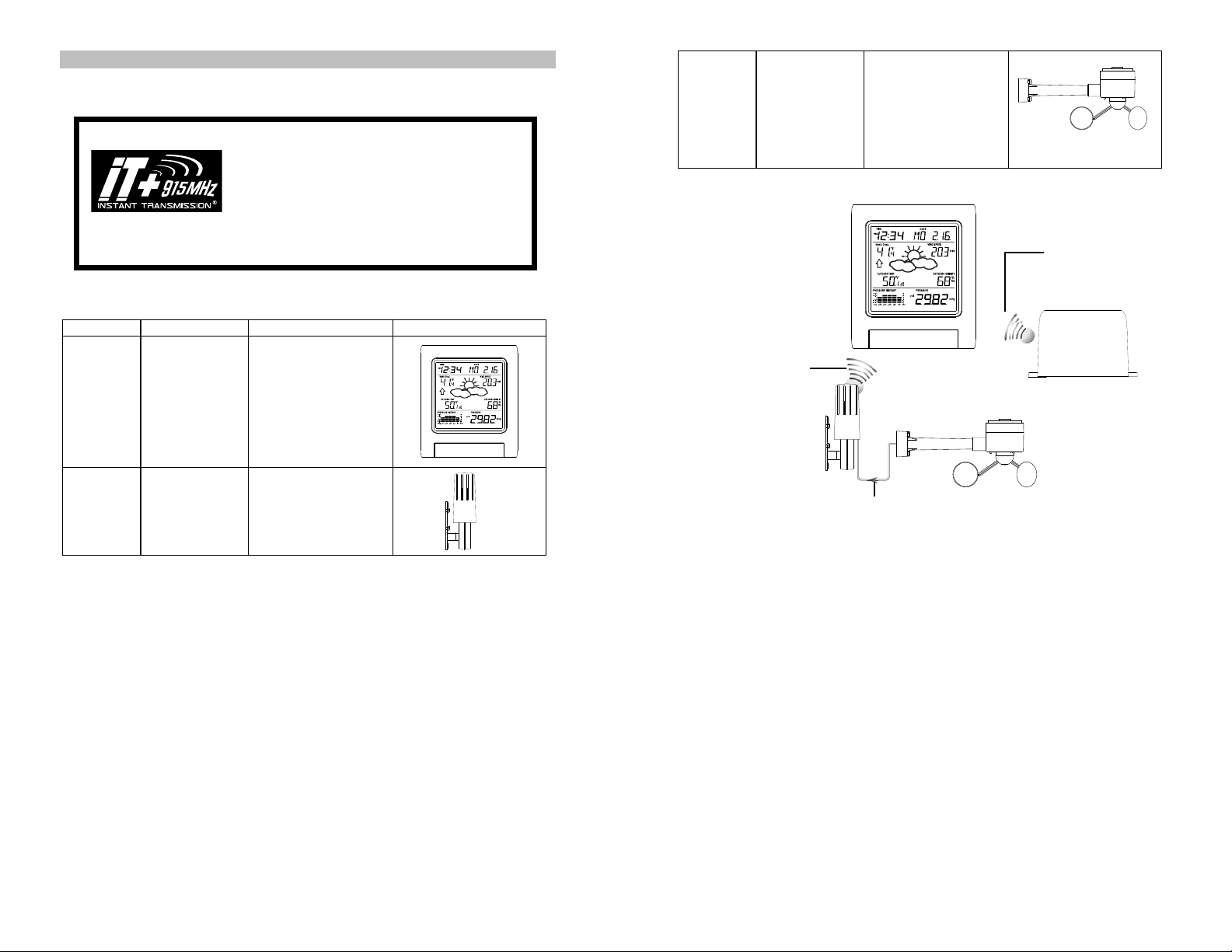
QUICK SET UP MANUAL - WS-1912 WEATHER CENTER
t
r
r
Using 915MHz wireless transmission of weather data, this unique weather station can be
powered using batteries for all your weather needs in the home or office.
This product offers:
INSTANT TRANSMISSION is the state-of-the-art
new wireless transmission technology,
exclusively designed and developed by LA
CROSSE TECHNOLOGY. INSTANT
TRANSMISSION offers you an immediate update
(every 4.5 seconds!) (every 6.25 seconds for
rain! optional) of all your outdoor data
measured from the transmitters: follow your
climatic variations in real-time!
Carefully open and check that the following contents are complete:
Item: Consisting of: Fittings: Illustration:
Base
Station
ThermoHygro
Sensor
(TX31U-IT)
1) Main unit
1) Main unit
2) Rain
protection
cover
1) Wall mounting
screws
2) Plastic anchors for
screws
3) 2 x cable ties
Wind
Sensor
(TX55U-IT)
1) Main unit
2) 32ft cable
3) Mast holder
SETTING UP:
Weather Cente
Wireless transmission a
915 MHz - thermo-hygro
transmitter to weathe
Thermo-hygro
transmitter
1) 1 x U-bolts for
with wind
vane
(already
attached the
main unit)
station
Cable connection between the wind sensor and
the thermo-hygro transmitter
mast holder
2) 2 x Washers
3) 2 x Nuts
4) 2 x cable ties
OPTIONAL
Wireless transmission
at 915 MHz – SelfEmptying Rain sensor
to weather station
Rain sensor (sold separately)
(TX32U-IT)
Wind sensor
1
2
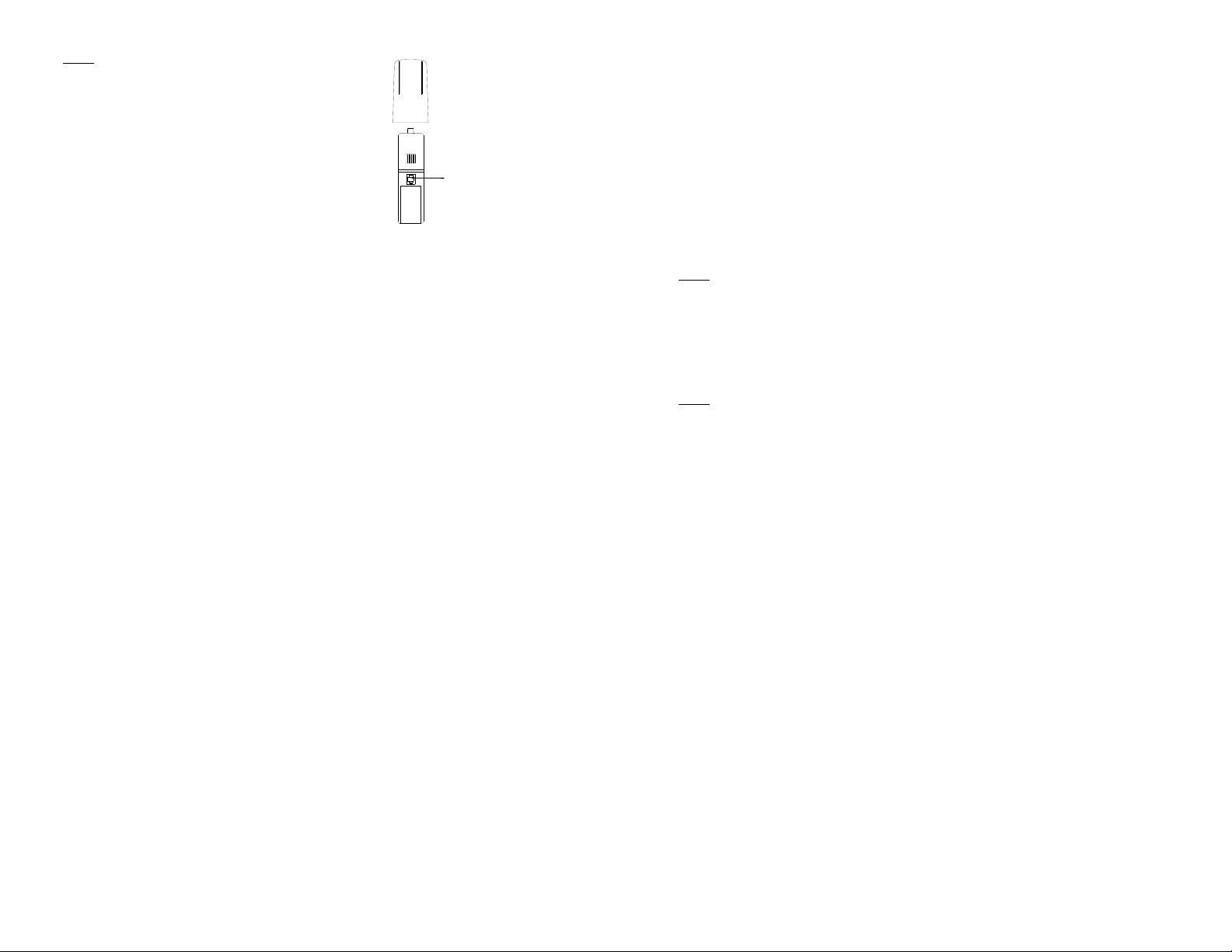
Note:
When putting the Weather Station into operation, it is
important to have them in close proximity (e.g. on a
table 5 ft from display) while completing wiring and setup of the system. This step is important to allow testing
of all components for correct function before placing
and mounting them at their final destinations (See
Positioning below). Allow all sensors to sit with the
display for 15 minutes before mounting.
1. First, unwind the cables of the Wind sensor.
Socket for wind
sensor
Connect the Wind sensor to the Thermo-hygro
transmitter by plugging the connector head into
the socket of the Thermo-hygro sensor.
2. Next insert the batteries into the Thermo-hygro sensor and optional rain sensor
(purchased separately) (See “How to install and replace the batteries into the
Thermo-hygro sensor“ and “How to install and replace the batteries into the
rain sensor ” (optional) below).
3. Then insert the batteries into the Weather Center (See “How to install and replace
the batteries into the Weather Center” below). Once the batteries are installed, all
segments of the LCD will light up. It will then display the time as 12:00, the date as
1.1.09, the weather icons, and air pressure value. "- - -" will be shown for outdoor
data.
4. The Weather Center will start receiving data from the transmitter. The transmission
reception icon will be blinking to indicate that the station is trying to get the thermohygro transmitter data. The outdoor temperature, humidity and wind data should
then be displayed on the Weather Center. If this does not happen after 135 seconds,
the batteries will need to be removed from all units. You will have to start again from
step 2.
5. The transmitter reception icon is now blinking again to indicate that the station is
trying to get the rain sensor data. It will stop blinking once the rain sensor has been
detected. If this does not happen after 135 seconds, you will need to start again from
step 2.
6. You may need to check the cable for correct connection and all the components for
correct function by manually turning the wind-gauge (cups); tilting the rain sensor to
hear the impact of the internal moving seesaw, etc. (see Positioning below).
7. Time and date must be manually set (See Manual Setting below).
8. After the Weather Center has been checked for correct function with regard to the
above points and found fit, the initial set up of the weather station system is finished
and the mounting of the system components can take place. It must be ensured
however that all components work properly together at their chosen mounting or
standing locations.
For example, if there appears to be problems with the 915 MHz radio transmission,
they can mostly be overcome by slightly changing the mounting locations or turning
the base station.
Note:
The radio communication between the receiver and the transmitters in the open field
reaches distances of up to 330 feet, provided there are no interfering obstacles such as
buildings, trees, vehicles, high voltage lines, etc.
9. Radio interferences created by cordless phones, PC screens, radios or TV sets can
in some cases entirely cut off radio communication. Please consider this when
choosing standing or mounting locations.
Note:
After batteries are installed in the transmitter, install the batteries in the weather center to
receive the signal from the transmitters as soon as possible. If the weather center is
powered more than 5 hours after the transmitter is powered, the weather center will never
receive the signal successfully from the transmitters. In this case, you will need to reinstall
the batteries for all the transmitters to redo the setup procedure.
After the batteries are installed, there will be synchronization between weather center and
the transmitters. At this time, the signal reception icon will be blinking. When the signal is
successfully received by the Weather Center, the icon will be switched on. (If it is not
successful, the icon will not be shown in LCD) This allows you to see whether the last
reception was successful (icon on) or not (icon off).
Short blinking of the icon shows that a reception is in progress.
3
4
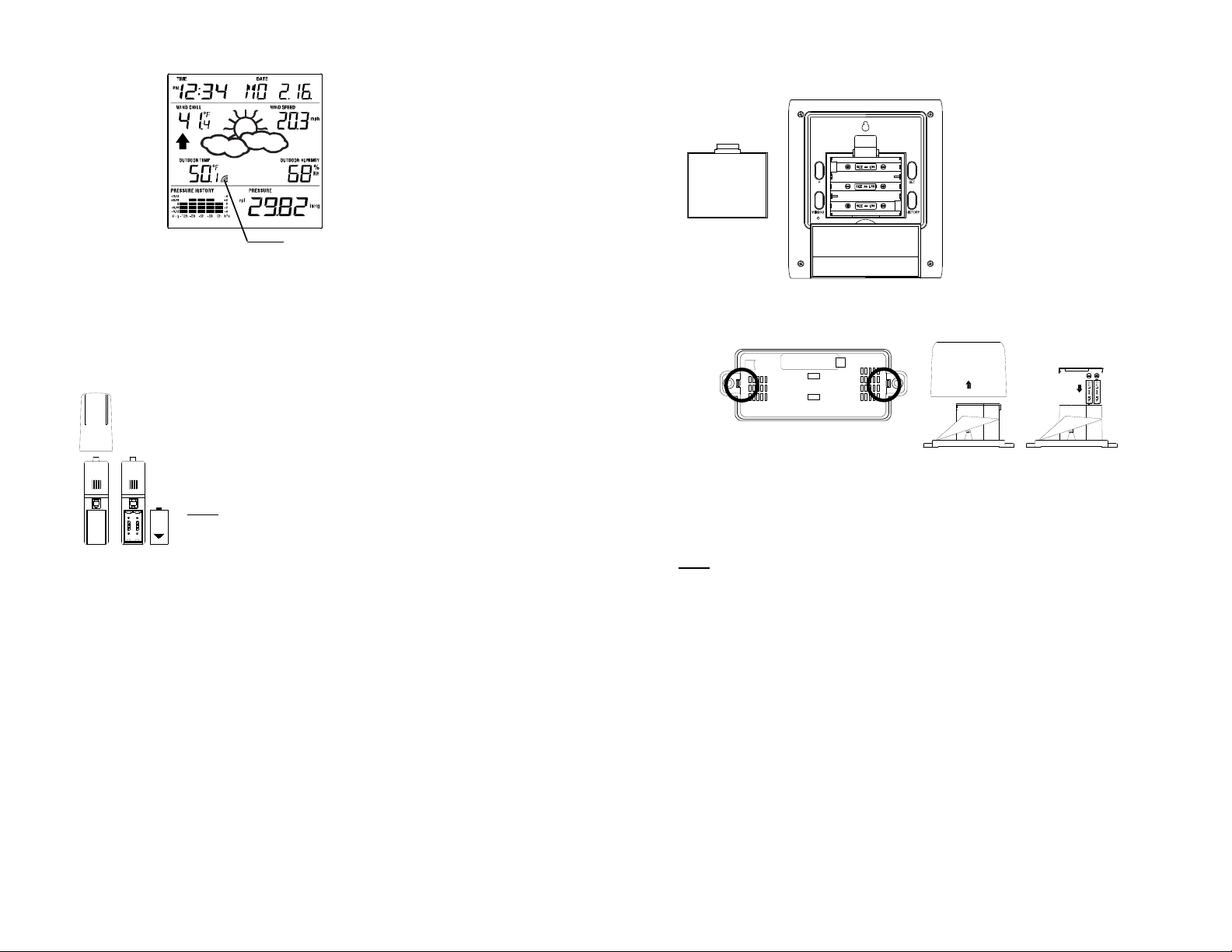
Transmitter signal
reception icon
If the signal reception is not successful on the first frequency (915MHz) for 45 seconds,
the frequency is changed to 920MHz and the learning is tried another 45 seconds. If still
not successful, the reception is tried for 45 seconds on 910MHz. This will also be done for
re-synchronization.
HOW TO INSTALL AND REPLACE THE BATTERIES INTO THE THERMOHYGRO TRANSMITTER
and this code must be received and stored by the weather center in the first several
minutes of power being supplied to it.
The outdoor Thermo-hygro transmitter works with 2 x AA IEC LR6,
1.5V batteries. To install and replace the batteries, please follow
the steps below:
1. Uninstall the air flow cover of the transmitter.
2. Remove the battery compartment cover.
3. Insert the batteries, observing the correct polarity (see the
marking in the battery compartment).
4. Replace the battery cover and the air flow cover onto the unit.
Note:
When changing batteries in any of the units, all units need to be
reset by following the setup procedures. This is because a random
security code is assigned by the thermo-hygro sensor at start-up
HOW TO INSTALL AND REPLACE THE BATTERIES IN THE WEATHER
STATION
HOW TO INSTALL AND REPLACE BATTERIES INTO THE RAIN SENSOR
(OPTIONAL; SOLD SEPERATELY)
The Weather Station works with 3 x
AA, IEC LR6 1.5V batteries. When the
batteries need to be replaced, the low
battery symbol will appear on the LCD.
To install or replace the batteries,
please follow the steps below:
1. Remove the battery
compartm ent cover.
2. Insert the batteries observing the
correct polarity (see the marking
in the battery compartment).
3. Replace the battery cover.
1. Unlock the main cover from the rain sensor base and remove the cover.
2. Remove the battery cover at the top of the rain sensor.
3. Insert 2 x AAA, IEC LR3, 1.5V batteries into the battery compartment, observing the
correct polarity.
4. Replace the battery cover and the main cover on the unit.
Note:
Figure 1
Figure 2
Figure 3
5
6
