La Crosse Technology WD-3210 User Manual
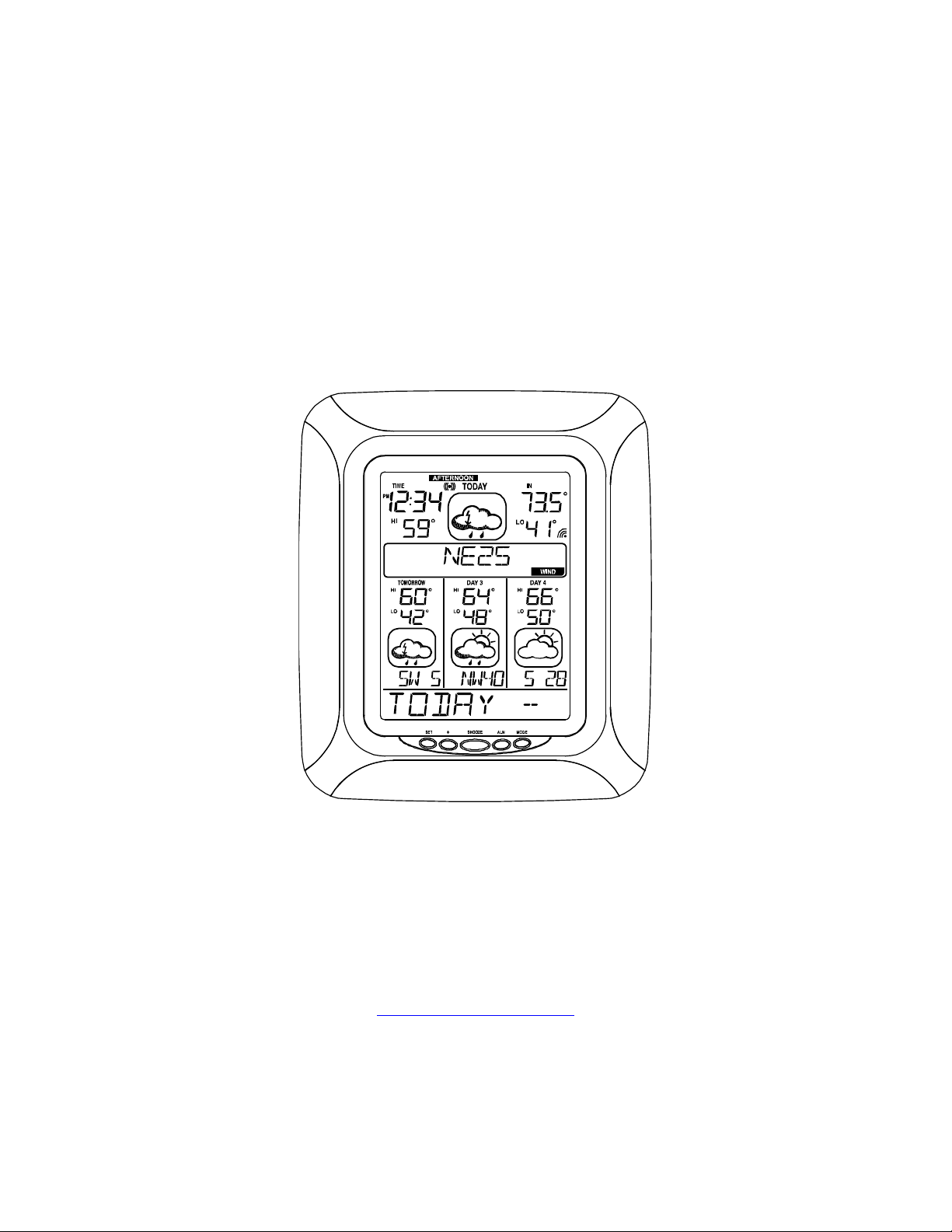
Version 1.1 - 11/12/2008
WD-3210
4 DAY INTERNET POWERED
WEATHER STATION
Owner’s Manual
WEATHER DIRECT®
Presented by La Crosse Technology®
La Crosse Technology, Ltd.
www.weatherdirect.com
2809 Losey Blvd. S.
La Crosse, WI 54601
Phone 608-785-7935
Page 1 of 25

Version 1.1 - 11/12/2008
Table of Contents
Table of Contents ............................................................................................................................ 2
Congratulations ................................................................................................................................ 4
Quality Forecasts ............................................................................................................................. 4
Weather Direct® is Green ............................................................................................................... 4
Included in the Box .......................................................................................................................... 5
915 MHz Wireless Sensor Technology ........................................................................................... 5
What You Need to Get Started: ....................................................................................................... 6
IMPORTANT MESSAGE: ................................................................................................................ 7
Set Up your WD-3210 ..................................................................................................................... 7
Hardware Installation ....................................................................................................................... 7
Wireless Outdoor Sensor Installation Options ............................................................................ 8
To Surface Mount the Outdoor Sensor: .................................................................................. 8
To Wall Mount the Outdoor Sensor: ....................................................................................... 8
Gateway Installation ........................................................................................................................ 8
Online Resources ............................................................................................................................ 9
Features ........................................................................................................................................... 9
Time Setting on Wireless Display .................................................................................................. 10
Wireless Outdoor Sensor .............................................................................................................. 10
Wireless Display Operation ........................................................................................................... 12
“MODE” Key .............................................................................................................................. 12
“ALARM” Key ............................................................................................................................ 13
Turn Alarm ON/OFF .............................................................................................................. 13
Set Alarm Time ..................................................................................................................... 13
“SNOOZE” Key .......................................................................................................................... 13
Alarm Snooze ....................................................................................................................... 13
Change the Display Mode..................................................................................................... 14
View Outdoor Temperature................................................................................................... 14
“+” Key ....................................................................................................................................... 14
Toggle Between Time, Date & Temperature ........................................................................ 14
View Outdoor Temperature................................................................................................... 14
Manually Request a Weather Direct® Data Update ............................................................. 14
“SET” Key .................................................................................................................................. 15
When ADD 4 LOCATIONS Expansion Option is Active ....................................................... 15
Changing Settings on Your Wireless Display ....................................................................... 15
Set Mode 1 – Set LCD Contrast (0-7) .............................................................................. 15
Set Mode 2 – Enable Acoustic Weather Warnings (ON/OFF) ......................................... 15
Set Mode 3 - Set Text Scrolling Speed (1-4) .................................................................... 16
Set Mode 4 - View Device ID ............................................................................................ 16
Page 2 of 25

Version 1.1 - 11/12/2008
Factory Reset of Wireless Display ................................................................................................. 16
FREE Trial of Expansion Options for 14 Days .............................................................................. 17
Four Additional Forecast Locations ........................................................................................... 17
Severe Weather Alerts .................................................................................................................. 18
Types of Severe Weather Alerts: .......................................................................................... 19
Forecast Icons Explained .............................................................................................................. 20
Care and Maintenance .................................................................................................................. 21
Battery Replacement ..................................................................................................................... 21
Troubleshooting ............................................................................................................................. 22
Specifications ................................................................................................................................. 22
Temperature Range .............................................................................................................. 22
Battery Life ............................................................................................................................ 22
Dimensions ........................................................................................................................... 22
Weather Direct® Update Rate .............................................................................................. 22
Weather Direct® Wireless Range ......................................................................................... 22
Power Requirements ..................................................................................................................... 22
Liability Disclaimer ......................................................................................................................... 23
FCC Statements ............................................................................................................................ 23
Warranty Information ..................................................................................................................... 24
Page 3 of 25
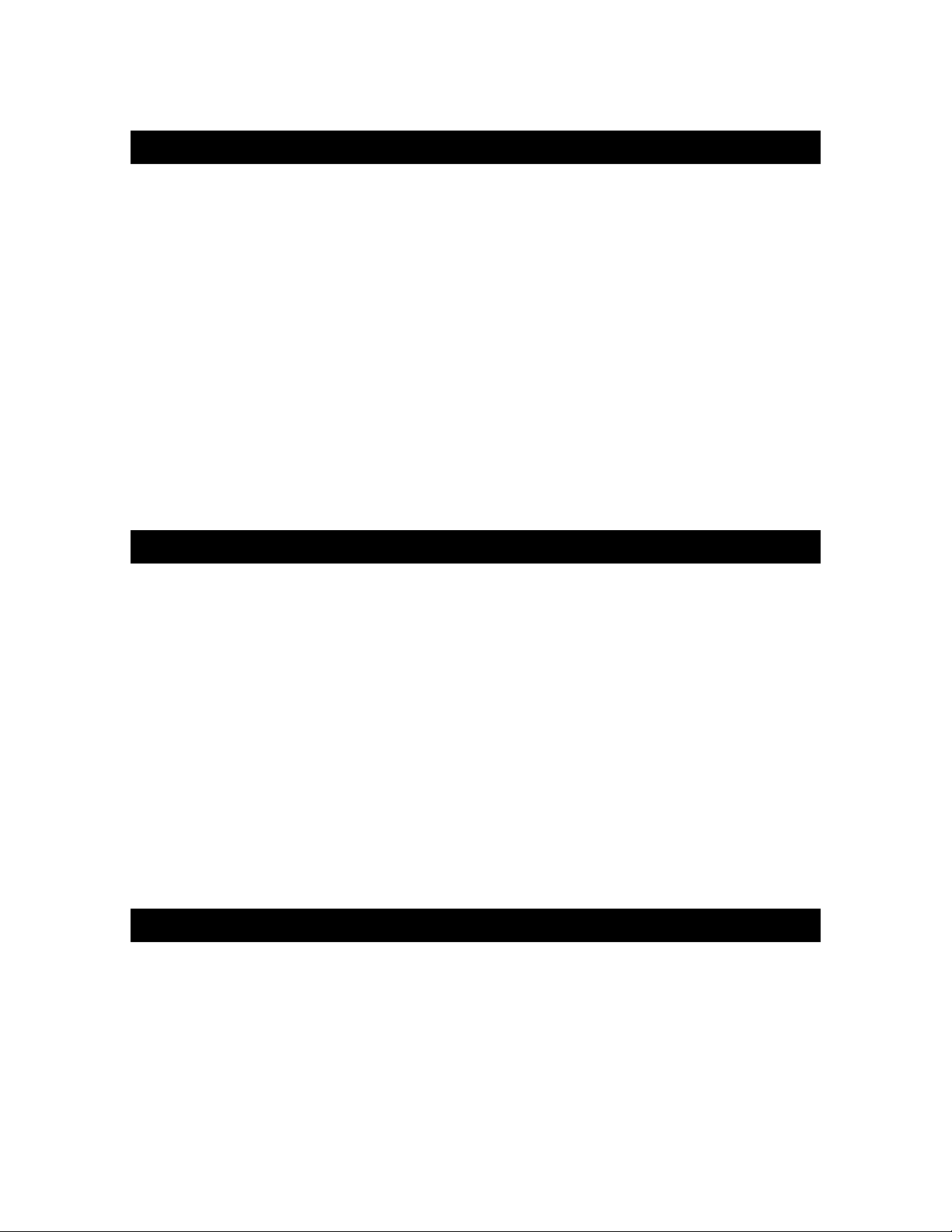
Version 1.1 - 11/12/2008
Congratulations
You have just purchased the world’s first Internet-Powered Weather Station.
Weather Direct® uses the power of the Internet to deliver weather data and other
important information tailored to you, because you are in control of the
information it delivers.
We understand that no one likes having to read a manual, so we’ve tried to make
this a fun and rewarding read. After all, Weather Direct® is all about you. It’s like
having your own personal assistant to tell you the weather how, when and where
you want it. Knowing how Weather Direct® works will allow you to get the most
out of this innovative new system.
Weather Direct® - Not Just Another Weather Station. Weather Direct® is the
complete weather experience.
Quality Forecasts
Weather Direct® provides the most accurate forecast information available,
customized to your exact location! Our forecasts go beyond backyard
measurements by using Internet-enabled weather data provided by official
National Weather Service instrumentation and local weather reporting stations
widely distributed throughout North America.
The same quality weather information used by meteorologists to deliver the local
forecast plus additional weather data unique to the Weather Direct® network is
available to you 24 hours a day! We provide the most detailed, customized, upto-date weather forecasts available on any medium. Weather Direct® allows you
to pinpoint your exact location to ensure that you receive precision weather
forecasts customized for you!
Weather Direct® is Green
We are doing our part to keep our planet healthy by eliminating our paper
manuals, saving trees in the process. Not only are we reducing the amount of
paper, but we are also trying to help you save space in your desk drawer, file
cabinet or box in the basement where all these pesky manuals end up. Now you
can print only the pages from this manual that you need… or not print any at all if
you find what you are looking for online.
Page 4 of 25
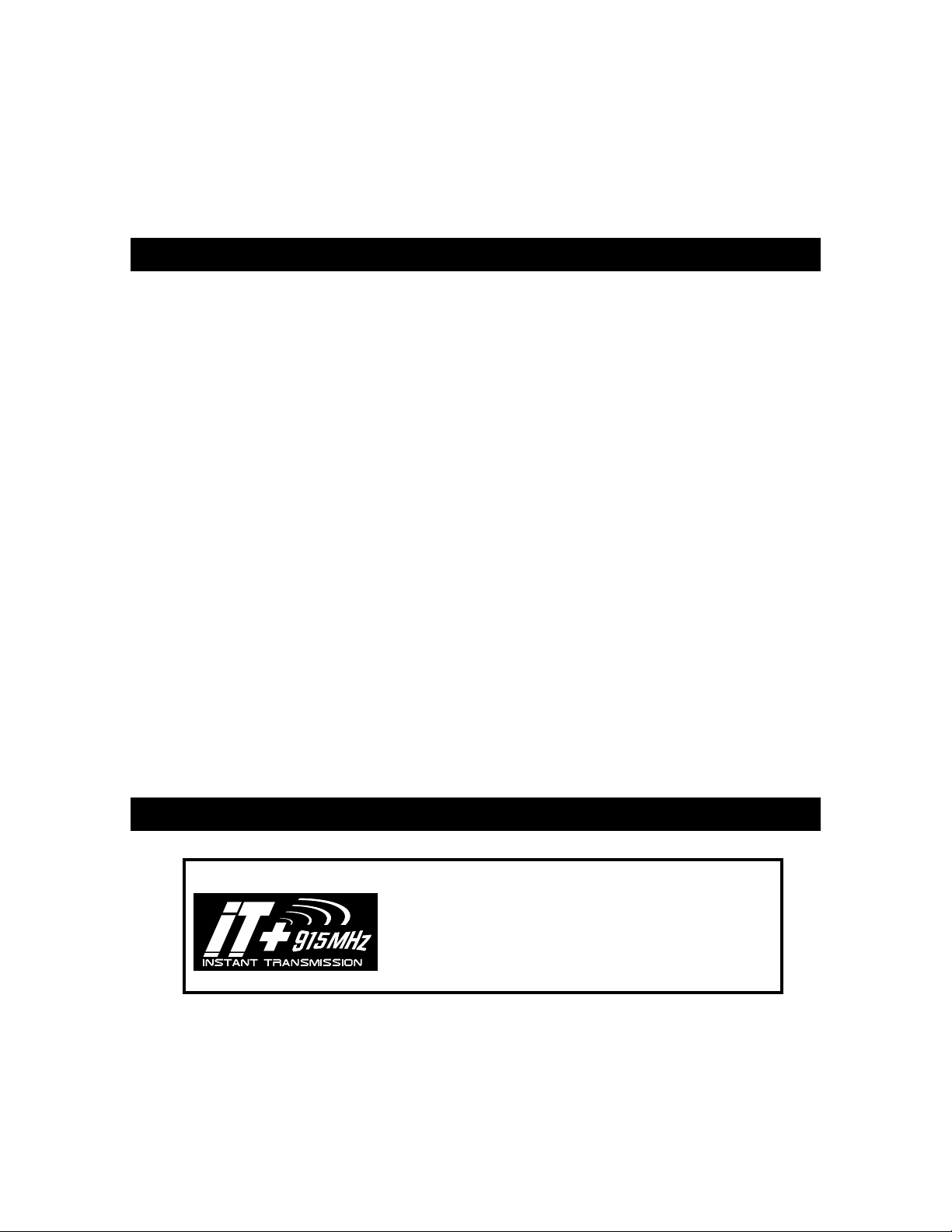
Version 1.1 - 11/12/2008
The Gateway uses only 1 watt of power with a two year battery life on the
Wireless Display and Temperature sensor. Since the Weather Direct® system
works even when your computer is off, you save money on electricity.
Included in the Box
The WD-3210 4 Day Wireless Weather Forecaster is a complete Weather
Direct® system that includes:
• WD-3210 Wireless Display – Provides weather forecast information,
time, date and other custom data from the Internet. Also receives and
displays wireless outdoor temperature, from your backyard using the
included Wireless Outdoor Sensor.
• Wireless Gateway + Mounting Plate – Provides your Weather Direct®
System with weather data and other customizable feeds from the
Internet. Sends data your Wireless Display with a wireless range of up
to 330 feet (open air).
• TX-50U Wireless Outdoor Temperature Sensor + Mounting Plate –
Measures the outdoor temperature where you are and sends
temperature data to your Wireless Display with a wireless range of up
to 330 feet (open air).
• (4) Screws and drywall anchors for mounting the Wireless Outdoor
Temperature Sensor and the Wireless Gateway
• Quick Set Up Card
• Weather Club Information Card
• LAN cable to connect the Gateway to a network router
• AC adapter for Gateway
915 MHz Wireless Sensor Technology
This product offers:
INSTANT TRANSMISSIONis the state-of-the-art new
wireless transmission technology, exclusively designed
and developed by LA CROSSE TECHNOLOGY®.
INSTANT TRANSMISSION offers you an immediate
update (every 4 seconds!) of all your outdoor data
measured from the sensors: follow your climatic
variations in real-time!
Page 5 of 25
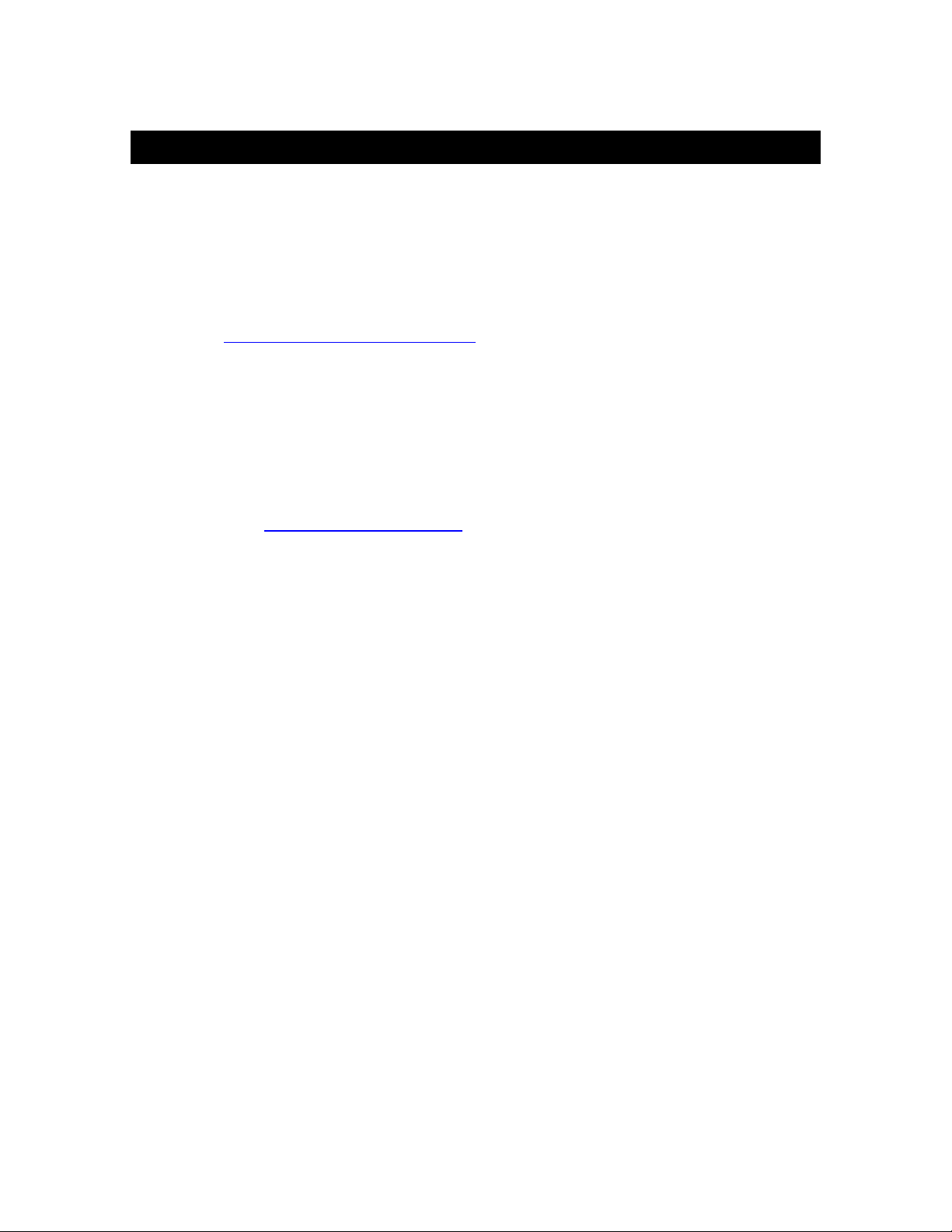
What You Need to Get Started:
• High-speed Internet connection – cable, DSL or other broadband
Internet service will work.
• Router or broadband modem with built-in router. (contact your Internet
service provider ISP for information on compatibility with their service)
• If you have any questions about routers, or you would like a
recommendation on a great router for use with Weather Direct®, see -
www.weatherdirect.com/router
• Valid e-mail address – required to make sure you can retrieve your
password and receive other information about your user profile.
• 2 “AA” Alkaline batteries for the Wireless Outdoor Sensor
NOTE: Rechargeable batteries are not recommended due to the wide variation in
performance between brands and types. Please use only fresh Alkaline batteries.
• 3 “C” Alkaline batteries for the Wireless Display
NOTE: Rechargeable batteries are not recommended due to the wide variation in
performance between brands and types. Please use only fresh Alkaline batteries.
• Visit www.weatherdirect.com and click “Register” to Start
• After you have registered and selected a forecast location and Time
Zone for your Wireless Display, the forecast data will show up on the
display within 60 seconds.
• A reasonably current Windows, Macintosh, or Linux PC with internet
browser installed is required for initial set up and configuration
changes.
• The browser must be configured with Java Script enabled. Most
browsers allow JavaScript as a standard feature. If you have turned
off support for JavaScript in your browser, please allow JavaScript to
run again to register or configure your Device.
Version 1.1 - 11/12/2008
Page 6 of 25
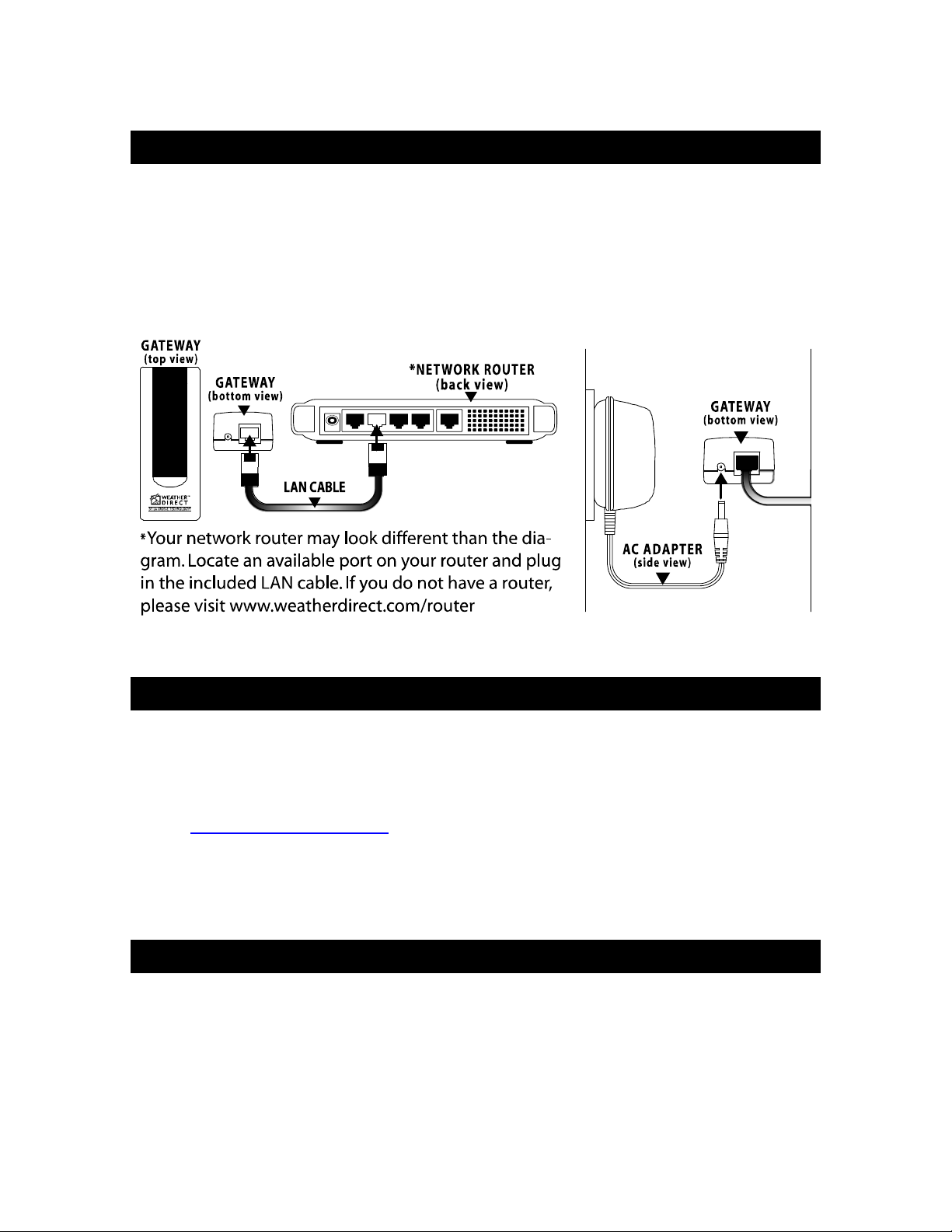
Version 1.1 - 11/12/2008
IMPORTANT MESSAGE:
Please DO NOT insert batteries into the Wireless Display or the Outdoor Sensor
until instructed to do so.
Connect the Gateway to an available LAN port on your network router with the
LAN cable (included) and then power up the Gateway with the AC Adapter
(included).
Set Up your WD-3210
NOTE: The Quick Set-Up Card that is included in the box contains additional
instructions to help you get started quickly if you want to perform a basic setup of
your Weather Direct® system without reading this entire manual.
Open www.weatherdirect.com
in a web browser and click “REGISTER” at the top
of the page. Our Online Registration Wizard will guide you through the complete
registration process.
Hardware Installation
NOTE: Hardware installation is only intended to be performed after you have
registered your Gateway and Wireless Display, inserted batteries into the
Wireless Outdoor Temperature Sensor, and have confirmed successful reception
of weather data.
Page 7 of 25
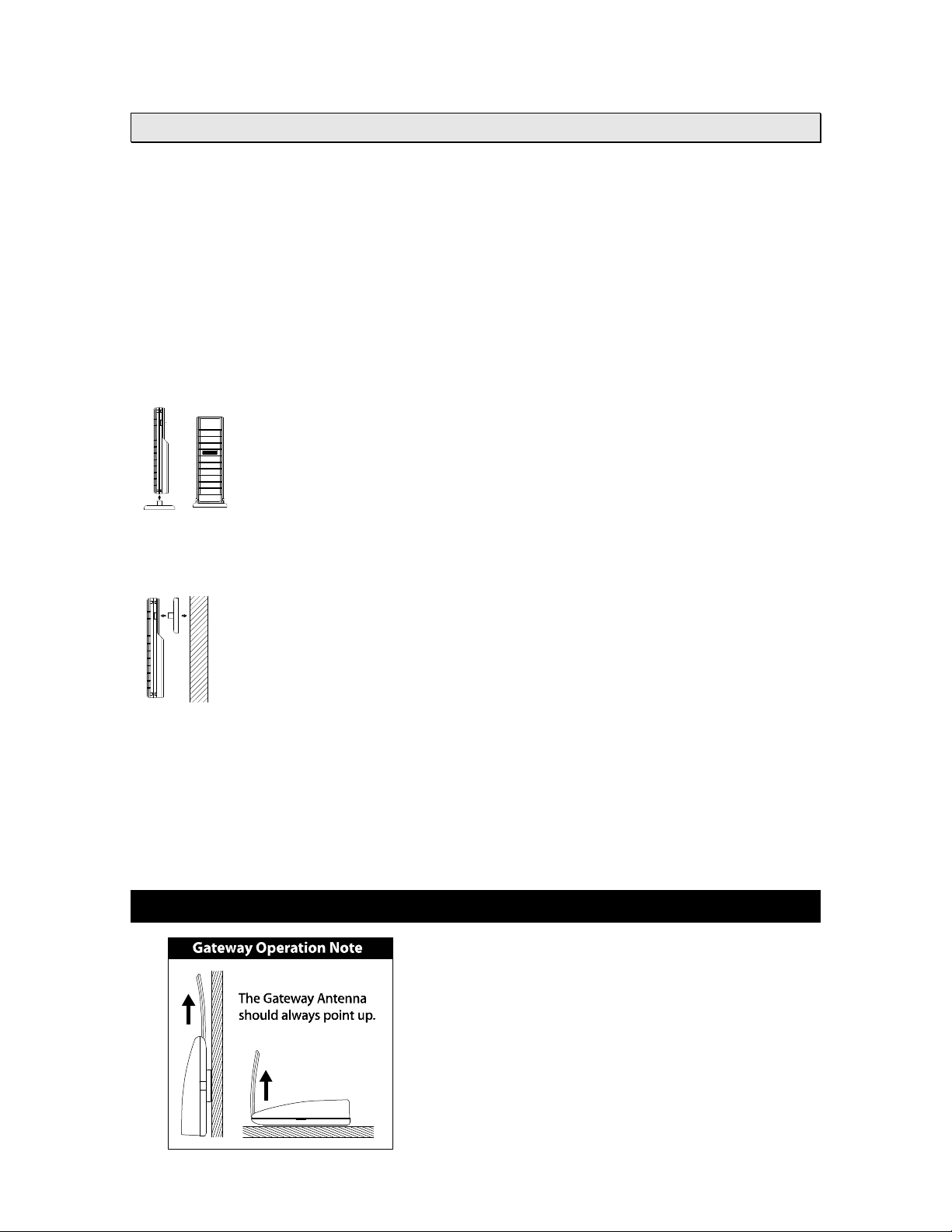
Wireless Outdoor Sensor Installation Options
NOTE: Move the Wireless Outdoor Sensor into its intended location and wait for
10 minutes to make sure the outdoor temperature is still being received by the
Wireless Display. Press the “SNOOZE” Key on your Wireless Display to show
the outdoor temperature. If the display shows - -,-F for the outdoor temperature,
the signal cannot reach the Wireless Display. Find a closer location to mount the
Wireless Outdoor Sensor and wait 10 minutes to check the Wireless Display
again for reception.
DO NOT mount the Wireless Outdoor Sensor in a permanent fashion until
you are sure the signal is being received by the Wireless Display.
To Surface Mount the Outdoor Sensor:
We have provided a mounting plate that you can attach to a surface
with the supplied screws. The Sensor can be positioned on a flat
surface by securing the stand to the bottom by gently pushing the
bottom of the Sensor onto the holding pegs of the stand until they
click into place in the grooves on the Sensor.
Version 1.1 - 11/12/2008
To Wall Mount the Outdoor Sensor:
The Outdoor Sensor is weather resistant, but not water proof. To
ensure maximum Sensor life, mount it in a covered place out of the
elements like under the eaves. Placement on the North side of your
home will provide the most accurate readings. Mount it about 18”
down from the eaves for optimum performance. This ensures that the
weather data collected by the Outdoor Sensor will not be affected by
the temperature of the air leaving the attic.
We have provided a mounting plate that you can attach to the wall with the
supplied screws. Gently snap the Sensor onto the holding pegs on the mounting
plate after the plate is screwed to the wall. When the holding pegs are securely
locked into the slots on the Sensor, you will hear a “Click”.
Gateway Installation
The Gateway should be installed indoors in an
easy-to-reach location. Registration requires
that you press the gray button on the
Gateway. It can be mounted securely to the
wall with the included mounting plate and
drywall anchors.
Page 8 of 25
