Page 1

PROFESSIONAL
Remote Monitoring Weather Station
Congratulations on your new Professional Weather Station and welcome to
the La Crosse Technology family! This product was designed with you in mind
by our hometown team of weather enthusiasts based in La Crosse, Wisconsin.
www.lacrossetechnology.com/C84428
Welcome!
--------------
Instructional Manual
Model: C84428
DC: 082717
Page | 1Professional Remote Monitoring Station
Page 2
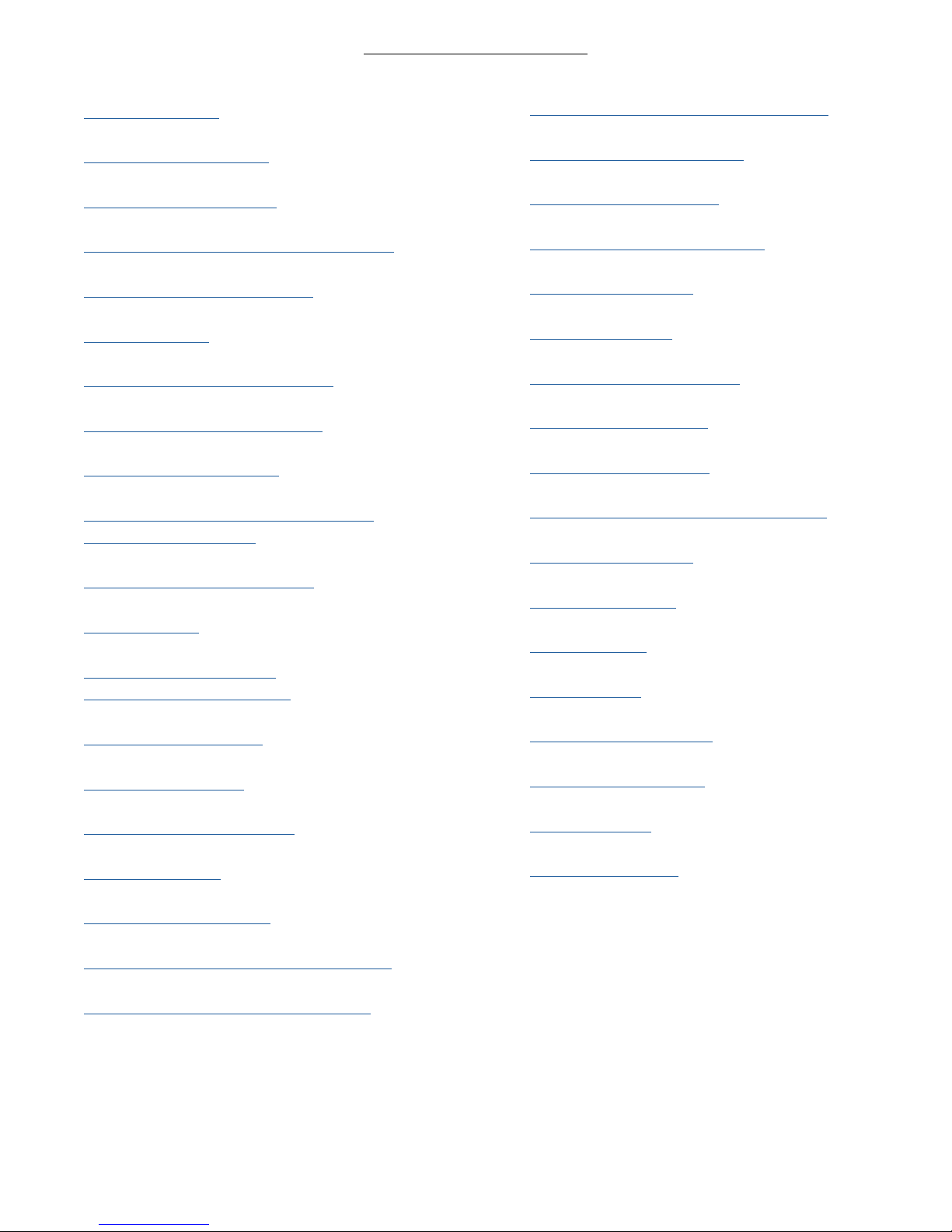
Step 1: Power Up
3
Step 2: Station Options
3
Step 3: Mounting Basics
3
Option 1: Connect with La Crosse View
4
Wi-Fi Network Requirements
4
La Crosse View
5
La Crosse View Enhancements
6
New Data Stream Technology
7
Simple Status Messages
8
Table of Contents
Temperature | Humidity Trend Arrows
15
Daily HI | LO Temperatures
15
Feels Like Temperature
15
Seasonal Changes in Foliage
16
Backlight Brightness
16
Low Battery Icons
16
Sensor ID | Sensor Search
17
Delete Your Sensor ID
17
Factory Reset C84428
18
Connect Additional Sensors to Your
9
La Crosse View™ App
Option 2: Standalone Station
10
Settings Menu
10
Your Station’s Features:
11
Standalone or Connected
Wind Speed Readings
12
Wind Speed History
12
Reset Wind Speed History
12
Rainfall Readings
13
Reset Rainfall Readings
14
HI | LO Temperature/Humidity Records
14
Detailed Sensor Setup and Mounting
18
Bonus Station Setup
21
Help Us, Help You
22
Let’s Be Social
22
Specifications
23
Care and Maintenance
24
Warranty and Support
24
FCC Statement
25
Canada Statement
25
Reset HI | LO Temperature/Humidity
14
Page | 2Professional Remote Monitoring Station
Page 3

STEP 1. Power Up
Insert the included batteries (in any order):
• 2-C batteries into Wind speed sensor
• 2-AA batteries into Thermo-hygro sensor
• 2-AA batteries into Rain sensor
• 5 volt power cord (required) into C84428 station
*3-AA batteries for optional backup of your time and date
• 2-AAA batteries into LTV-D1 bonus station
*Battery operation only, station will not update sensor or Wi-Fi data. Power cord is required.
STEP 2: Station Options
OPTION 1
CONNECT WITH LA CROSSE VIEW™ APP
The easiest and fastest way to setup your station!
• Enjoy all of the standalone station features along with the enhanced feature set from your
La Crosse View™ app! Continue with these instructions on page 4.
OPTION 2
OPERATE AS A STANDALONE STATION
Full Weather Station Features
• Monitor your backyard temperature, humidity, wind speed, and rainfall information
on the easy-to-read LCD display. Continue with these instructions on page 9.
• You always have the option of connecting to the La Crosse View™ app at a later time if you choose.
STEP 3: Mounting Basics
At this time, all of your sensor information should be displayed on your station.
Here are a few quick tips for mounting your sensors:
THERMO-HYGRO
Keep out of direct sunlight & ensure the sensor is well-ventilated.
• We recommend mounting under a deck or eave facing north.
WIND SPEED
Ensure the sensor is mounted vertically – an unobstructed rooftop is ideal.
• Your wind sensor should be the tallest object in the area to avoid any obstructions.
RAIN
Mount in an open area, preferably o the ground on a level platform.
• Clean out the bucket regularly to avoid debris; this can aect readings.
For detailed sensor setup and mounting instructions, see page 18.
Page | 3Professional Remote Monitoring Station
Page 4
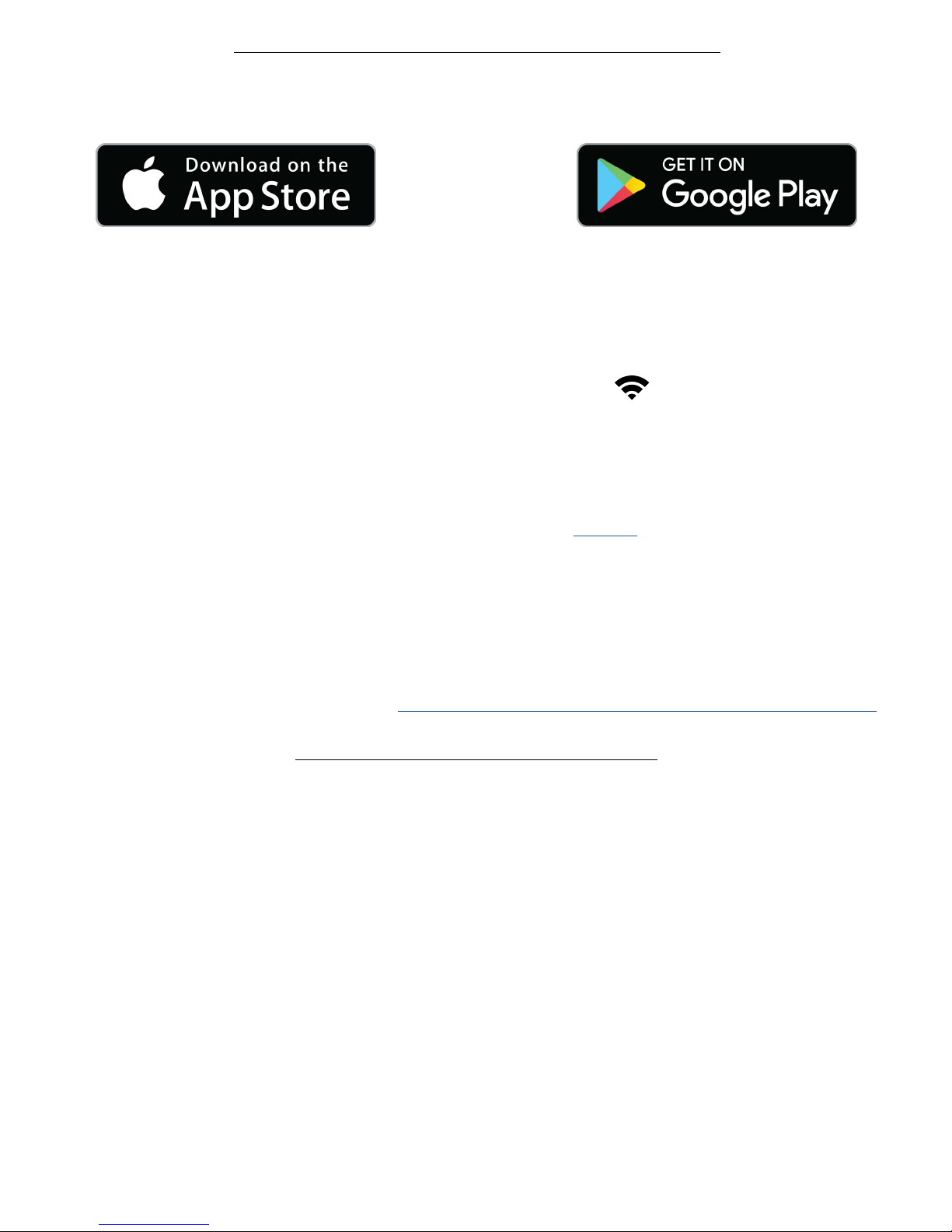
Option 1: Connect with La Crosse View™
DOWNLOAD
• Visit the App Store or Google Play Store to download the free La Crosse View™ app on your mobile device.
CHECK YOUR NETWORK
• Confirm that your mobile device is connected to a 2.4GHz (802.11 b/g/n) Wi-Fi band before trying to connect
your station to the La Crosse View app. The station itself cannot accept 5GHz Wi-Fi bands that most
dual-band routers oer
MAKE SURE YOUR STATION IS READY TO CONNECT.
• When connecting to the app, ensure the Wi-Fi Indicator icon is blinking.
• Solid: Indicates that you are connected to Wi-Fi.
• Slow Flash: Searching for connection
• Not displayed: Not Connected
• If your Wi-Fi icon is not displayed, perform a Wi-Fi search by pressing & holding the + & - buttons
together until it begins to flash.
• For detailed information about all of this station’s icons, see page 11.
LAUNCH
• Open the app on your iOS or Android device.
FOLLOW INSTRUCTIONS
• The La Crosse View™ app will walk you through creating an account and connecting your station to the
Internet. Once connected, your time, date, and local forecast information will update instantly on your
weather station’s screen. For online help: http://www.lacrossetechnology.com/lacrosseviewsupport
Wi-Fi Network Requirements
In order for your station to connect to your Wi-Fi, it will need to meet the following requirements:
• Confirm that your mobile device is connected to a 2.4GHz (802.11 b/g/n) Wi-Fi band before trying to connect
your station to the La Crosse View app. The station itself cannot accept 5GHz Wi-Fi bands that most
dual-band routers oer
• Weather station power cord use is required for Wi-Fi connection.
iOS Requirements: Mobile device with iOS 9.0 (or higher) with cellular or Wi-Fi service
Android Requirements: Mobile device with Android OS 5.0 (or higher) with cellular or Wi-Fi service
Tips:
• Do not use public Wi-Fi networks.
• Your weather station and mobile device must be within 10 feet of each other during setup.
• If you change your Wi-Fi network, simply go into the La Crosse View™ app, select your station, and then
choose “Select Wi-Fi” from the app menu. Here, you will just need to enter your new Wi-Fi network’s login
information.
• Hold the PLUS and MINUS buttons together for 3 seconds to have your station search for your Wi-Fi.
• If you have connection issues, Hold the RAIN and LIGHT buttons together for 5 seconds to complete a
factory restart.
Page | 4Professional Remote Monitoring Station
Page 5
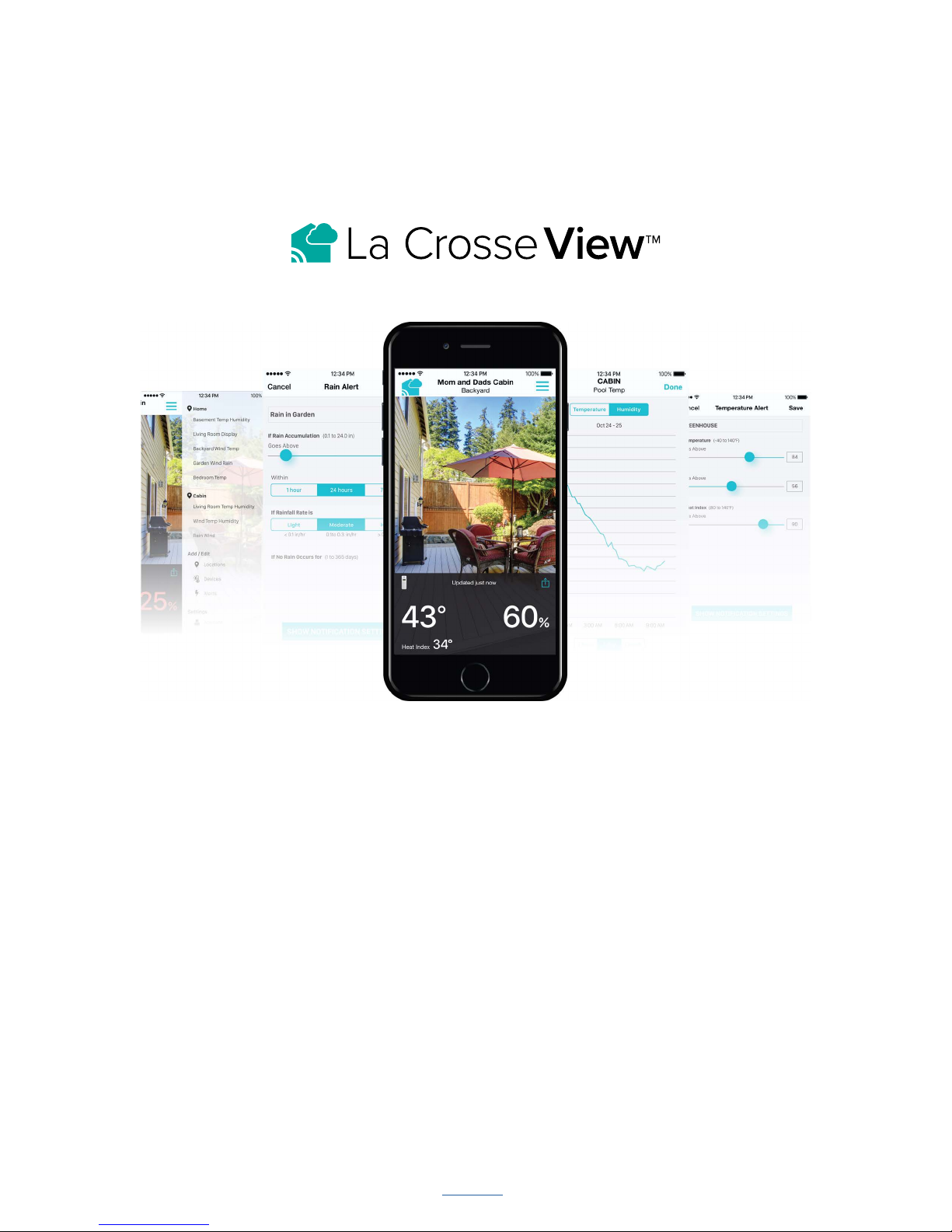
Note: If switching to a new Wi-Fi network, your station may take up to 3 minutes to reacquire all sensor
information.
Note: In the event of a power outage, or your station being unplugged temporarily, your station should
automatically reconnect to your existing Wi-Fi network, once power is reestablished.
Note: Weather station power cord use is required. Battery operation only will not update sensor or Wi-Fi data.
Connecting You to Your Home Anytime, Anywhere.
ON-THE-GO HOME MONITORING
• Check Current Indoor & Outdoor Readings, View History Charts, and Set Custom Mobile Alerts.
FRIENDS & FAMILY SHARED ACCOUNTS
• No Need to Share Logins or Passwords! Invite Friends & Family to Download the App & Monitor Your
Home’s Data.
BEST IN CLASS APP EXPERIENCE
• Use Your Own Photos and Receive Free Push Notifications on the New, Easy-to-Navigate App
NEW DATA STREAM TECHNOLOGY
• Add your own personal messages or NWS data feeds from your La Crosse View™ app, that will show on
your station.
ADD OTHER SENSORS TO YOUR LA CROSSE VIEW™ APP
• You can add additional Temperature & Humidity, Wind Speed, Rain, or Multi-Sensors to your La Crosse View™
app, easily expanding your coverage to all areas of your home.
• Your weather station will act as a Wi-Fi gateway, allowing these additional sensors to pass through the station
and show their data on your La Crosse View™ app.
• Add-on sensor data will, however, not be shown directly on your weather station.
• For more help connecting additional sensors, see page 9.
Page | 5Professional Remote Monitoring Station
Page 6
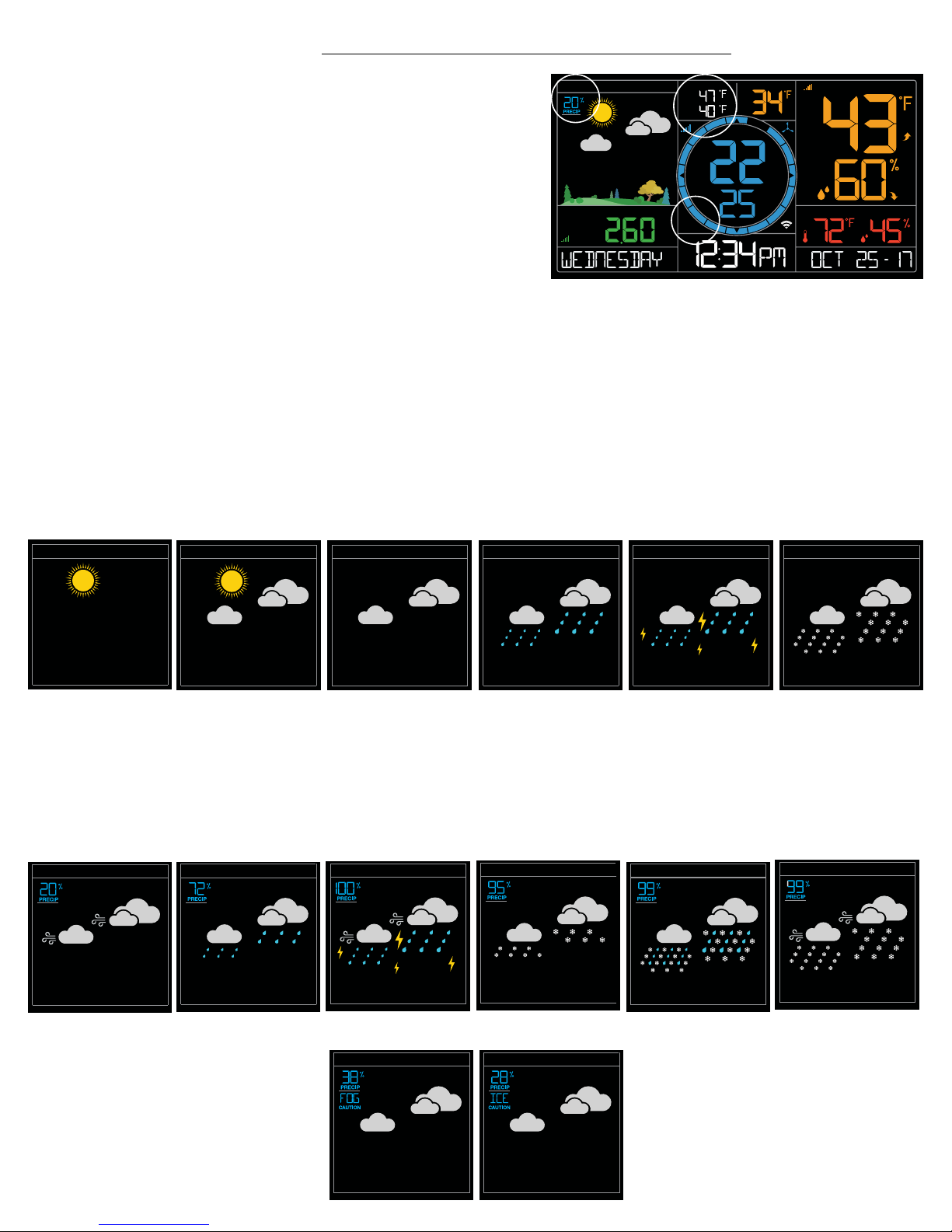
La Crosse View™ Enhancements
NWS (National Weather Service) Daily HI | LO temperature
Note: When not using the app, the daily HI | LO will come
from your outdoor TH sensor.
NWS Chance of Precipitation
The letters NWS will show in the forecast area
NWS Additional Forecast Icons
Standard Icons:
Sunny • Partly Sunny • Clouds • Rain • T-Storm • Snow
Additional Icons:
Windy • Light Rain • Severe T-Storm • Light Snow
Wintry Mix • Blizzard • Fog • Ice
NWS Wind Direction
The words “NWS Wind Direction” will show, and the blue
circle will change to indicate wind direction.
Standard Forecast Icons:
Sunny
FORECAST
Partly Sunny
FORECAST
Clouds Rain T-Storm Snow
FORECAST
FORE CASTNWS
RAIN
1 HOUR
FORECAST FORECAST FORECAST
NWS FORECAST
HI
LO
NWS
WIND
DIRECTION
IN
WIND SPEED
FEELS LIKE
TOP
SPEED
1 HR
OUTDOOR
MPH
INDOOR
Note: Snow icon will show when the outdoor temperature is 32°F or lower and the forecast is Rain or T-Storm.
NWS Additional Forecast Icons:
When your station is connected to the NWS, you will see the six icons above (with precipitation added) as well
as the additional eight icons here:
Windy
FORECASTNWS
Light Rain
FORECASTNWS
Severe T-Storm
FORECASTNWS
Fog
Light Snow
FORECASTNWS
Ice
FORECASTNWSFORECASTNWS
Wintry Mix
FORECASTNWS
Blizzard
FORECASTNWS
Page | 6Professional Remote Monitoring Station
Page 7
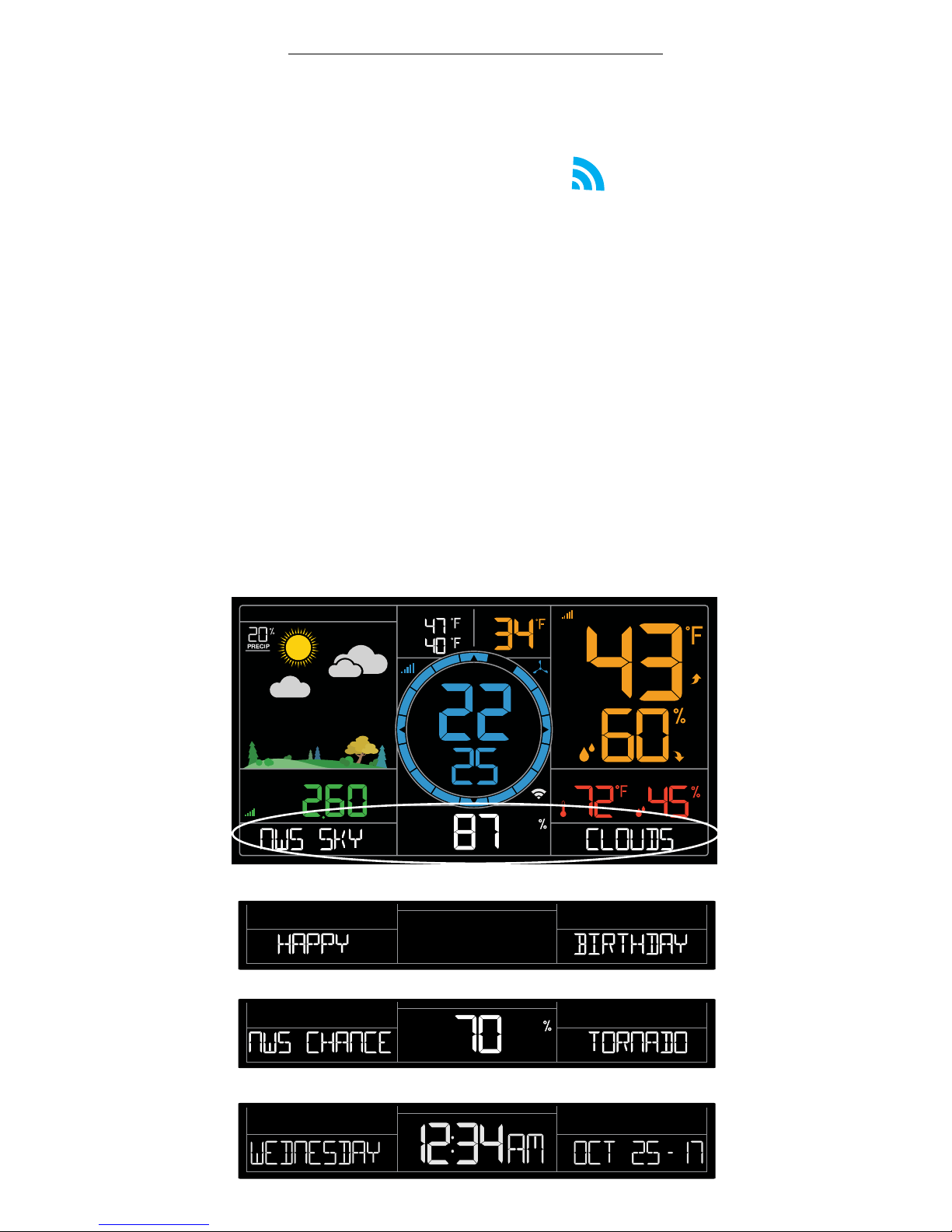
New Data Stream Technology
Use the Data Stream Menu in the La Crosse View™ app to select up to 4 items to stream on your station.
1. Open the La Crosse View™ app and select your station.
2. Scroll down to the Data Stream section and press the blue icon.
3. Follow the app’s instructions to add the “Data Stream” you’d like displayed on your station
Allow a few minutes for all the data to update on your station.
Data Stream Items:
National Weather Service (NWS)
• Selectable Forecast on Your Display
(Wind, Snow, & Sky Conditions, probability of Thunderstorms, Hail or Tornados)
Personal Message
• Enter Up to 20 Characters for Special Events or Reminders
Note: Allow up to 10 minutes for new Data Stream selections to appear on your station.
RAIN
1 HOUR
IN
NWS FORECAST
HI
LO
NWS
WIND
DIRECTION
WIND SPEED
FORE CASTNWS
FEELS LIKE
MPH
TOP
SPEED
1 HR
OUTDOOR
INDOOR
Page | 7Professional Remote Monitoring Station
Page 8

Simple Status Messages
Your station has built-in status messages for your
convenience. Press and release the SET button to view.
Note: Only one relevant status message will display.
“ALL OK CONNECTED”
• Your station is connected, there are no problems.
“LOST Wi-Fi”
• Check your power cord connection.
(power cord required to connect)
• When trying to reestablish your station’s Wi-Fi
connection, be sure your mobile device is on
the same 2.4GHz network you want your station
to use.
• Check your network connection.
• Hold the + and - buttons together for 3 seconds to
search for Wi-Fi.
RAIN
1 HOUR
RAIN
1 HOUR
FORE CASTNWS
FORE CAST
FORE CASTNWS
NWS FORECAST
HI
LO
NWS
WIND
DIRECTION
IN
HI
LO
IN
NWS FORECAST
HI
LO
WIND SPEED
WIND SPEED
WIND SPEED
FEELS LIKE
TOP
SPEED
1 HR
FEELS LIKE
TOP
SPEED
1 HR
FEELS LIKE
OUTDOOR
MPH
INDOOR
OUTDOOR
MPH
INDOOR
OUTDOOR
“NO CONNECT APP SERVER”
• The Wi-Fi router connection is working.
• Check your connection to the La Crosse View app.
• Is there an update to install?
“NO NIST SERVER”
• This indicates an error on the NIST server.
• Your time will be maintained by your weather station
until the NIST updates resume.
• The NIST will resolve this.
• Very rare to have this error.
“NO NWS SERVER”
• This indicates an error on the NWS server.
• NWS Expanded Forecast, Wind Direction, and
selected data streams will not update or show.
• The NWS will resolve this.
• Very rare to have this error.
RAIN
1 HOUR
RAIN
1 HOUR
RAIN
1 HOUR
FORE CASTNWS
FORE CAST
MPH
TOP
SPEED
WIND SPEED
WIND SPEED
1 HR
FEELS LIKE
TOP
SPEED
1 HR
FEELS LIKE
TOP
SPEED
1 HR
MPH
MPH
NWS
WIND
DIRECTION
IN
NWS FORECAST
HI
LO
NWS
WIND
DIRECTION
IN
HI
LO
IN
INDOOR
OUTDOOR
INDOOR
OUTDOOR
INDOOR
Page | 8Professional Remote Monitoring Station
Page 9

Connect Additional Sensors to Your La Crosse View™ App
DID YOU KNOW?
You can expand your system’s coverage with additional sensors (sold separately). These add-on sensors will use
your weather station as a gateway to the La Crosse View app, where their data can be viewed and tracked 24/7
from anywhere.
Note: The number of sensors or stations you can add will be limited by the memory of your mobile device.
Expand your coverage:
• Your baby’s room
• Your wine cellar
• Your basement
• Your attic
• Your garage
Just add a sensor and use your La Crosse View
™ app to monitor its data anywhere on-the-go.
Add Sensors:
Open your La Crosse View™ app to add sensors.
1. From Main Menu - select “Devices” under “Add/Edit”
2. On Edit Devices page - select “ADD DEVICE”
3. Scan Device ID - Scan the bar code on your sensor or choose “ADD MANUALLY” to type in the number on
the bar code. Select “CONTINUE”.
4. On Confirm Device page - Confirm the sensor image and select “YES”
5. On Enter Device and Location Name page - enter Device Name and select a location or enter a Location
Name for your sensor. Select “DONE”.
Repeat steps 1-5 for any additional sensors you wish to add.
Note: Additional sensors may be purchased and added to your La Crosse View™ app at any time. Compatible
additional sensors start with the letters “LTV-”. Always check your product page for available sensors:
www.lacrossetechnology.com/C84428
For support and guidance of your La Crosse View™ app, please visit:
www.lacrossetechnology.com/lacrosseviewsupport
Page | 9Professional Remote Monitoring Station
Page 10

Option 2: Standalone Station
When operating as a standalone station, you can manually adjust your stations settings
Note: When using the La Crosse View™ app, time and date will be set automatically.
Settings Menu
1. Hold the SET button for 3 seconds to enter settings menu.
2. Press and release the + or - buttons to adjust the flashing values. Hold to adjust quickly.
3. Press and release the SET button to confirm and move to the next item.
Note: Press and release the LIGHT button any time to exit settings.
Settings menu order:
1. BEEP ON | OFF
2. 12/24 hour format
3. Hour
4. Minutes
5. Year
6. Month
7. Date
8. Temperature Fahrenheit | Celsius
BEEP ON | OFF
Hour Minutes
Year
Date Temp °F | °C
12 | 24 Hour Time
Month
Connection Prompt
Note: SEE APP TO CONNECT will show as a reminder to connect to La Crosse View™ (optional).
• Press the LIGHT button to exit Settings Menu.
Page | 10Professional Remote Monitoring Station
Page 11

Your Station’s Features - Standalone or Connected
NWS Forecast Information:
Precipitation, HI | LO, Wind Direction, etc.
Weather Forecast Icons
Low Battery Icons
Inches or Millimeters of Rain
Wind Speed Icon
Miles or Kilometers - Wind Speed
Wi-Fi Connection Icon
Sensor Reception Icon
Trend Arrows
Fahrenheit or Celsius - Temperature
Percentage
Relative Humidity Icon
Temperature Icon
Standalone stations can only display
time and date information as shown here
Connected stations oer the ability to display custom
data, controlled with the La Crosse View
™ app
Page | 11Professional Remote Monitoring Station
Page 12

Wind Speed Readings
Wind Speed:
• Reflects highest current wind speed
Top Speed:
• Reflects highest wind speed in the past 60 minutes.
Wind Cup animation:
• The wind cups spinning speed will vary with actual wind speed.
• When wind speed is higher, the cups spin faster.
Blue Circle:
• The blue circle will remain solid when operating as a standalone station.
• When station is synced to the La Crosse View™ App, the circle will forecast
NWS Wind Direction.
Wind Speed History
Simply press and release the WIND button to cycle through the Wind
History (other readings will disappear temporarily).
Standalone Station
WIND SPEED
MPH
TOP
SPEED
1 HR
Station with La Crosse View App
WIND SPEED
MPH
TOP
SPEED
NWS
WIND
DIRECTION
1 HR
One Hour:
• Past 60 minute period
(default Top Speed record, always shown)
24 hour:
• Past 24 hour period, from last record
7 Days:
• Past 7-day period, from last record
Current Month:
• Defined by Calendar Month (i.e. January 1 - January 31)
• Press and release the PLUS button to view previous months.
Year:
• Defined by Calendar Year (i.e. January 1 - December 31 )
Reset Wind Speed History
1. Press and release the WIND button to view each wind speed reading.
WIND SPEED
WIND SPEED
WIND SPEED
MPH
TOP
SPEED
MPH
TOP
SPEED
MPH
TOP
SPEED
2. Hold the MINUS button for five seconds to reset the individual value.
3. Wind speed history reading will reset to current speed, time and date.
4. Press and release the LIGHT button, or wait 20 seconds to return to a
full, normal display.
WIND SPEED
MPH
TOP
SPEED
Page | 12Professional Remote Monitoring Station
Page 13

Rainfall Readings
Simply press and release the RAIN button to cycle through the exact rain history you’d like displayed
(other readings will disappear temporarily). Your station will stay on your selection.
Press and release the LIGHT button, or wait 20 seconds to return to a full, normal display.
NOW:
• Rain readings from the start of a rain event until no rain has accumulated for 30 minutes.
• After a 30 minute period of no rainfall, this number will reset to zero.
1 Hour:
• Rainfall in the past 60 minutes (last twelve 5 minute samples).
• Example: current time is 6:49, 1HOUR is the accumulated rain between 5:50 to 6:49.
24 Hours:
• Rainfall for the past 24 hours. Updates at each full hour. This is a running total.
7 Days:
• Rainfall from the last 7 consecutive 24 hour rainfall readings.
• Updates each day at 12am midnight. Not subject to your calendar, but be sure you have your
time set correctly.
Month:
• Current Month: First day to current day. Current month will show.
• Press and release the PLUS button to view previous months.
1 Year:
• Current month plus past 11 months total. Current year will show.
Total:
RAIN
TOTAL
IN
• Total rainfall since station was powered on or reset.
Note: As time passes without rain, the 1 hour, 24 hour, and 7 day rain totals will count down to zero.
RAIN
NOW
IN
RAIN
1 HOUR
IN
RAIN
24 HOURS
IN
7 DAYS
RAIN
IN
1 MONTH
RAIN
RAIN
1 YEAR
IN
Page | 13Professional Remote Monitoring Station
Page 14

Reset Rainfall Readings
1. Press the RAIN button to view individual rain readings.
2. Hold the MINUS button for five seconds to reset the individual value.
3. Rainfall reading will reset to 0.00
4. Press and release the LIGHT button, or wait 20 seconds to return to a full, normal display.
HI | LO Temperature/Humidity Records
Press and release the TEMP button to view your HI
and LO records with time and date of occurrence.
A new HI or LO record will replace the existing record.
Viewing order:
• Outdoor HI Temp with Time/Date
• Outdoor LO Temp with Time/Date
• Outdoor HI Humidity with Time/Date
• Outdoor LO Humidity with Time/Date
• Indoor HI Temp with Time/Date
• Indoor LO Temp with Time/Date
• Indoor HI Humidity with Time/Date
• Indoor LO Humidity with Time/Date
• Feels Like HI Temp with Time/Date
• Feels Like LO Temp with Time/Date
• Outdoor Dew Point
OUTDOOR OUTDOOR
OUTDOOR OUTDOOR
INDOOR
INDOOR
INDOOR
INDOOR
FEELS LIKE
Reset HI | LO Temperature/Humidity Records
1. Press the TEMP button to view individual readings.
2. Hold the MINUS button for five seconds to reset the individual value.
3. HI | LO reading will reset to current temperature, humidity, and current time/date.
FEELS LIKE
OUTDOOR
Page | 14Professional Remote Monitoring Station
Page 15

Temperature | Humidity Trend Arrows
Your temperature and humidity trend arrows update every 15 minutes. The trend reflects changes over the past
one hour period.
UP ARROW: For this to show, the temperature will have to rise by 2°F (1°C), or the humidity go up by
3%RH or more within the current hour.
RIGHT ARROW: Temperature/ Humidity is steady
DOWN ARROW: For this to show, the temperature will have to fall by 2°F (1°C), or the humidity drop by
3%RH or more within the current hour.
Daily HI | LO Temperatures
• When your station is connected to the La Crosse View™ app, you will see NWS FORECAST over the HI | LO
temperatures.
• This indicates the daily HI | LO values displayed are from the National Weather Service.
• When you operate your station as a standalone unit, the daily HI | LO readings come directly from your
outdoor sensor.
• The daily HI | LO temperatures cannot be reset.
Note: When connected and receiving NWS forecast
information, your daily HI and LO temperature readings
will oftentimes not match those recorded from your
sensor, and therefore will dier from the records in
your La Crosse View™ app.
NWS FORECAST
HI
LO
FEELS LIKE
Feels Like Temperature
Your “Feels Like” temperature is a combination of outdoor temperature, humidity and wind speed.
• When outdoor temperature is higher than 80˚F, Heat Index will show as the Feels Like Temperature.
• When outdoor temperature is lower than 50˚F, Wind Chill will show as the Feels Like Temperature.
• When outdoor temperature is between 50˚F and 80˚F, will show Current Outdoor Temperature as the
Feels Like Temperature.
Note: When you have a high humidity reading, but the temperature is not over 80°F the Feels Like
temperature will remain the same as the current outdoor temperature.
Page | 15Professional Remote Monitoring Station
Page 16

Seasonal Changes in Foliage
March 20th – June 20th
Spring
Autumn
Summer
Winter
June 21st – Sept. 20th
Sept. 21st – Dec 20th
Dec 21st – Mar 19th
The tree foliage will change seasonally on your weather station. The dates are programmed into your
weather station for an automatic foliage change.
Backlight Brightness (5 levels)
Your station has 5 levels of brightness for the backlight:
• When operating with the power cord press and release the LIGHT button to adjust the backlight:
Intensity Levels: 0% | 3% | 20% | 50% | 100%
• When operating on battery power only, press the LIGHT button to activate the backlight for
10 seconds at 100%.
Low Battery Icons
• Battery icon by Outdoor Temperature: replace batteries in your Thermo-Hygro sensor.
• Battery icon by Wind: replace batteries in your Wind sensor.
• Battery icon by Rain: replace batteries in your rain sensor.
• Battery icon by Indoor Temperature: replace batteries in your station.
FORE CASTNWS
NWS FORECAST
HI
LO
FEELS LIKE
OUTDOOR
RAIN
1 HOUR
WIND SPEED
MPH
TOP
SPEED
NWS
WIND
DIRECTION
IN
1 HR
INDOOR
Page | 16Professional Remote Monitoring Station
Page 17

Sensor ID | Sensor Search
Each of your sensors has an individual ID number, located on its bar code.
This sensor ID is visible on your station by pressing the SENSOR button.
View ID numbers:
• Press and release the SENSOR button to view individual station and sensor ID numbers. All other information
will disappear temporarily.
Search for all sensors:
• While viewing sensor ID, hold the SENSOR button for 3 seconds to search for all sensors.
• The station will search for all sensor ID numbers on the station.
• The sensor reception icon will flash for each sensor while searching.
• The sensor reception icon will be solid when sensor signal is acquired.
• Allow up to 3 minutes to receive sensor signal.
View Sensor ID Number Deleted Sensor ID Number
OUTDOOR
WIND SPEED
MPH
TOP
SPEED
1 HR
Delete Your Sensor ID
In the rare event you need to replace your sensor, you will first need to delete the old sensor ID from your
station and remove batteries from your old sensor.
1. Remove batteries from your old sensor.
2. Press and release the SENSOR button to view your sensor ID number.
3. While viewing your sensor ID, hold the MINUS button for 5 seconds to delete your old sensor ID. Dashes
will show for the ID number.
4. Your station will search for a new sensor.
5. Install batteries in your new sensor and allow up to three minutes for your new sensor readings and ID to
appear on your station.
Note: When replacing your Thermo-hygro sensor, press the TX button (under the battery cover) to send a signal
immediately. The Rain and Wind sensors do not have a TX button.
TX
F/C
Page | 17Professional Remote Monitoring Station
Page 18

Factory Reset C84428
A factory restart of your station will remove all sensor ID numbers and Wi-Fi settings and return it to its default
settings and “out of the box” condition. This may resolve connection issues with your sensor s or Wi-Fi.
1. Hold the RAIN and LIGHT button together for 5 seconds.
2. Your station will reset and search for all sensors.
3. Allow up to 3 minutes to reacquire all sensors.
4. You will need to reconnect to your La Crosse View™ app by following the steps on page 4.
Detailed Sensor Set Up and Mounting
LTV-W1 Wind Speed Sensor
1. Turn the battery cover of your wind sensor left.
2. Install fresh “C” batteries.
3. Carefully align and turn battery cover right to tighten.
4. There is a blue LED light on the sensor that will flash when transmitting.
Wind Cups
LED
Light
Twist
Left
Battery
Cover
C
C
Side Mount
Option
Screws
Knob
Mounting:
• Position in an open area that will have the least amount of interference with wind speed.
• Mount your sensor vertically with the wind cups on top.
• The maximum wireless transmission range to the station is up to 400 feet (121 meters) in open air, not
including walls or trees.
Mounting
pole
Mounting
Bracket
1. Use screws through the bottom of the mounting bracket to attach.
2. Insert bottom of pole into mounting bracket. Tighten knob to secure
3. Insert the included mounting pole into your sensor.
4. Tighten screws.
Alternatively:
1. Insert your own mounting pole (up to 1.179”) into the sensor.
2. Tighten screws
Page | 18Professional Remote Monitoring Station
Page 19

LTV-R2 Rain Sensor:
1. Flip open both locking tabs on your rain sensor and lift o the funnel portion.
2. Pull up on the battery cover and remove.
3. Install 2-AA batteries according to polarity.
4. Reposition the battery cover over the battery compartment, and firmly push down to lock it back into place
5. Remove cardboard and any tape around the rocker before use. These were used to protect the sensor from
unwanted movement during shipping.
6. Place the funnel portion back over the sensor and re-secure the locking tabs.
Mounting:
1. Mount in an open area, on a stationary level platform for a more accurate rain count.
Note: Avoid placing the bottom of the rain sensor in a depression that would not allow proper water drainage.
2. Insert the mounting screws through the holes in the bottom of your rain sensor. Do not over tighten.
3. Mount your rain sensor at least 3 feet and optimally 6 feet in the air and in direct line of sight to your station.
4. Your rain sensor should be accessible to allow for periodic cleaning of debris or insects.
5. The maximum wireless transmission range to your station is up to 400 feet (121 meters) in open air,
not including walls or floors.
Top (Funnel)
Battery Cover
+
Rocker
AA
-
-
AA
+
Locking Tabs
Remove piece under
rocker of rain sensor
Page | 19Professional Remote Monitoring Station
Page 20

LTV-TH2 Thermo-Hygro Sensor
1. Install 2-AA batteries according to polarity and replace battery cover.
Mounting:
1. Use the hole at the top to hang your sensor from the back using a nail. Or, insert one mounting screw through
the front of your sensor.
2. Mount your sensor on a north-facing wall or in any shaded area. Under an eave or deck rail is preferred.
3. The maximum wireless transmission range to the weather station is up to 400 feet (121 meters) in open air,
not including walls or floors.
4. Be sure your sensor is mounted vertically, to allow moisture to drain out properly.
Note: Watch sensor mounting video: http://bit.ly/TH_SensorMounting
Hole for
mounting
LED Light
TX
∙ Press TX to send a signal
∙ Press F/C to select Fahrenheit
or Celsius display on sensor.
F/C
+
AA
-
-
AA
+
Battery Cover
C84428
1. Insert the power cord into a wall outlet, then into your station.
Optional: Insert 3 AA batteries into your station to maintain time/date in the event of a power outage.
Mounting:
1. Place your station near an outlet. Power cord is required for operation.
2. Use the mounting holes on the back to place your station on a wall.
3. Use the pull down stand on the back of your station to place on a desk or counter.
4. Your station should remain in good Wi-Fi range of your wireless router to use all the remote monitoring
options using the La Crosse View™ app.
For more information on manually setting you weather station see page 10.
Power
Cord
+
AA
+
AA
AA
+
-
Optional
-
Page | 20Professional Remote Monitoring Station
Page 21

1. 12 | 24
2. Hour
3. Minutes
4. Fahrenheit |
Celsius
Bonus Station Setup
• As an added bonus, we have included a LTV-D1 to provide basic temperature and humidity in another room.
• Your bonus station receives information from your professional Thermo-hygro sensor.
LTV-D1 Bonus Station
1. Insert 2 AAA batteries into your bonus station according to polarity.
Mounting:
1. Place your bonus station on a desk or counter top.
-
AAA
+
AAA
2. Use the mounting hole on the back to place your station on a wall.
Note: The bonus station does not connect to the La Crosse View app.
Settings Menu:
Your Bonus Station does not connect to La Crosse View
and will need to be set manually:
OUTDOOR
1. Hold the SET/IN-OUT button for 3 seconds to enter
settings menu.
+
-
OUTDOOR
2. Press and release the +/SEARCH button to adjust
settings. Hold to adjust quickly.
3. Press and release the SET/IN-OUT button to move to
next item
Setting order:
1. 12/24 Hour Time
2. Hour
3. Minutes
4. Fahrenheit/Celsius
View Indoor or Outdoor Data:
Press and release the SET/IN-OUT button to switch between:
• Outdoor temperature/ humidity
• Indoor temperature/humidity readings.
OUTDOOR
OUTDOOR
OUTDOOR
INDOOR
Page | 21Professional Remote Monitoring Station
Page 22

Search for Outdoor Sensor:
In the rare event your bonus station loses connection with the
Thermo-hygro sensor, the outdoor readings will show dashes.
• Simply hold the +/SEARCH button for 3 seconds to
search for the sensor.
• The sensor reception icon will flash for each sensor while
searching.
Restart:
1. Remove batteries for 15 minutes.
2. Press any button 20 times.
3. Install fresh batteries.
4. Allow up to 3 minutes tor connect to your Thermo-hygro sensor
OUTDOOR
Help Us, Help You!
If you have ideas for features or support solutions you’d like to see us make, please let us know!
We truly want to make owning a La Crosse Technology product not only a practical experience, but also a fun
one. So email us at: store@lacrossetechnology.com
Let’s Be Social!
Follow us on our social media outlets for the latest promotions, product support, and awesome giveaways.
Page | 22Professional Remote Monitoring Station
Page 23

Specifications
Indoor
Temperature Range:
Humidity Range:
Temperature Range:
Humidity Range:
Transmission Range:
Wind Speed Range:
Transmission Range:
Rainfall Range:
32°F to 122°F (0°C to 50°C)
10% RH to 99%RH
Thermo-hygro Sensor
-40°F to 140°F (-40°C to 60°C)
Note: Temperatures below -20°F (-29°C) require Lithium batteries in the
outdoor sensor.
10% RH to 99%RH
Up to 400 feet (121 meters) in open air, RF 915 MHz
Wind Speed Sensor
0-111 mph (0-178 kmh)
Up to 400 feet (121 meters) in open air, RF 915 MHz
Rain Sensor
0-393.6 inches ( 0-9999 mm)
Transmission Range:
Up to 400 feet (121 meters) in open air, RF 915 MHz
Wi-Fi
Transmission: RF 2.4 GHz
Power
C84428 Station:
Optional Battery Backup:
LTV-TH2 Thermo-hygro Sensor:
LTV-W1 Wind Speed Sensor:
LTV-R2 Rain Sensor:
LTV-D1 Bonus Station:
5.0 Volt 500mA power cord included (Required)
AC6: HX06-0500600-AU-001 Input: 100-240V 0.3A 50/60Hz
3-AA batteries included, backup for time and date
2-AA batteries included
2-C batteries included
2-AA batteries included
2-AAA batteries included
Battery Life
C84428 Station:
48-60 months with power cord use
LTV-TH2, LTV-W1, & LTV-R2 Sensors:
LTV-D1 Bonus Station:
over 24 months with reputable batteries.
over 12 months with reputable batteries.
Page | 23Professional Remote Monitoring Station
Page 24

Dimensions
C84428 Station:
LTV-TH2 Thermo-hygro Sensor:
LTV-W1 Wind Speed Sensor:
LTV-R2 Rain Sensor:
LTV-D1 Bonus Station:
8.98” L x 1.0” W x 5.43” H (22.8cm L x 2.6 cm W x 13.8cm H)
1.97” L x 0.75” W x 5.73” H (5.0cm L x 1.91cm W x 14.55cm H)
7.10” L x 7.10” W x 18.57” H (18.03cm L x 18.03cm W x 47.17cm H)
with mounting bracket/pole
7.14” L x 3.43” W x 4.94” H (18.13cm L x 8.72cm W x 12.54cm H)
2.64” L x 1.32” W x 3.62” H ( 6.7 cm L x 3.35cm W x 9.19cm H)
Care and Maintenance
• Do not mix old and new batteries.
• Do not mix Alkaline, Standard, Lithium, or Rechargeable Batteries.
• Always purchase the correct size and grade of battery most suitable for intended use.
• Replace all batteries of a set at the same time.
• Clean the battery contacts and also those of the device prior to battery installation.
• Ensure the batteries are installed with correct polarity (+ and -).
• Remove batteries from equipment when it is not used for an extended period of time.
• Promptly remove expired batteries.
Warranty and Support
La Crosse Technology, Ltd. provides a 1-year limited time warranty (from date of purchase) on this product
relating to manufacturing defects in materials & workmanship.
Before returning a product, please contact our friendly customer support with questions or visit our online help:
Phone: 1-844-200-8752
Online Product Support and Registration: www.lacrossetechnology.com/support
Page | 24Professional Remote Monitoring Station
Page 25

FCC Statement
This equipment has been tested and found to comply with the limits for a Class B digital device, pursuant to part 15 of the FCC Rules.
These limits are designed to provide reasonable protection against harmful interference in a residential installation. This equipment
generates, uses and can radiate radio frequency energy and, if not installed and used in accordance with the instructions, may cause
harmful interference to radio communications. However, there is no guarantee that interference will not occur in a particular
installation.
If this equipment does cause harmful interference to radio or television reception, which can be determined by turning the equipment
o and on, the user is encouraged to try to correct the interference by one or more of the following measures:
• Reorient or relocate the receiving antenna.
• Increase the separation between the equipment and receiver.
• Connect the equipment into an outlet on a circuit dierent from that to which the receiver is connected.
• Consult the dealer or an experienced radio/TV technician for help.
This device must not be co-located or operating in conjunction with any other antenna or transmitter.
Operation is subject to the following two conditions:
(1) This device may not cause harmful interference, and
(2) This device must accept any interference received, including interference that may cause undesired operation.
Caution!
The manufacturer is not responsible for any radio or TV interference caused by unauthorized changes or modifications to this
equipment. Such changes or modifications could void the user authority to operate the equipment.
This equipment must be installed and operated in accordance with provided instructions and the antenna(s) used for this transmitter
must be installed to provide a separation distance of at least 20 cm from all persons and must not be co-located or operating in conjunction with any other antenna or transmitter
All rights reserved. This manual may not be reproduced in any form, even in part, or duplicated or processed using electronic,
mechanical or chemical process without the written permission of the publisher. This booklet may contain errors or misprints.
The information it contains is regularly checked and corrections are included in subsequent editions. We disclaim any responsibility
for any technical error or printing error, or their consequences.
All trademarks and patents are recognized.
Canada Statement
This device complies with Industry Canada’s licence-exempt RSSs. Operation is subject to the following two conditions:
(1) This device may not cause interference; and
(2) This device must accept any interference, including interference that may cause undesired operation of the device.
Le présent appareil est conforme aux CNR d’Industrie Canada applicables aux appareils radio exempts de licence.
L’exploitation est autorisée aux deux conditions suivantes :
(1) l’appareil ne doit pas produire de brouillage;
(2) l’utilisateur de l’appareil doit accepter tout brouillage radioélectrique subi, même si le brouillage est susceptible d’en
compromettre le fonctionnement.
Apple and the Apple logo are trademarks of Apple Inc., registered in the U.S. and other countries.
App Store is a service mark of Apple Inc.
Google Play and the Google Play logo are trademarks of Google Inc.
Made in China - Printed in China
Page | 25Professional Remote Monitoring Station
