Page 1
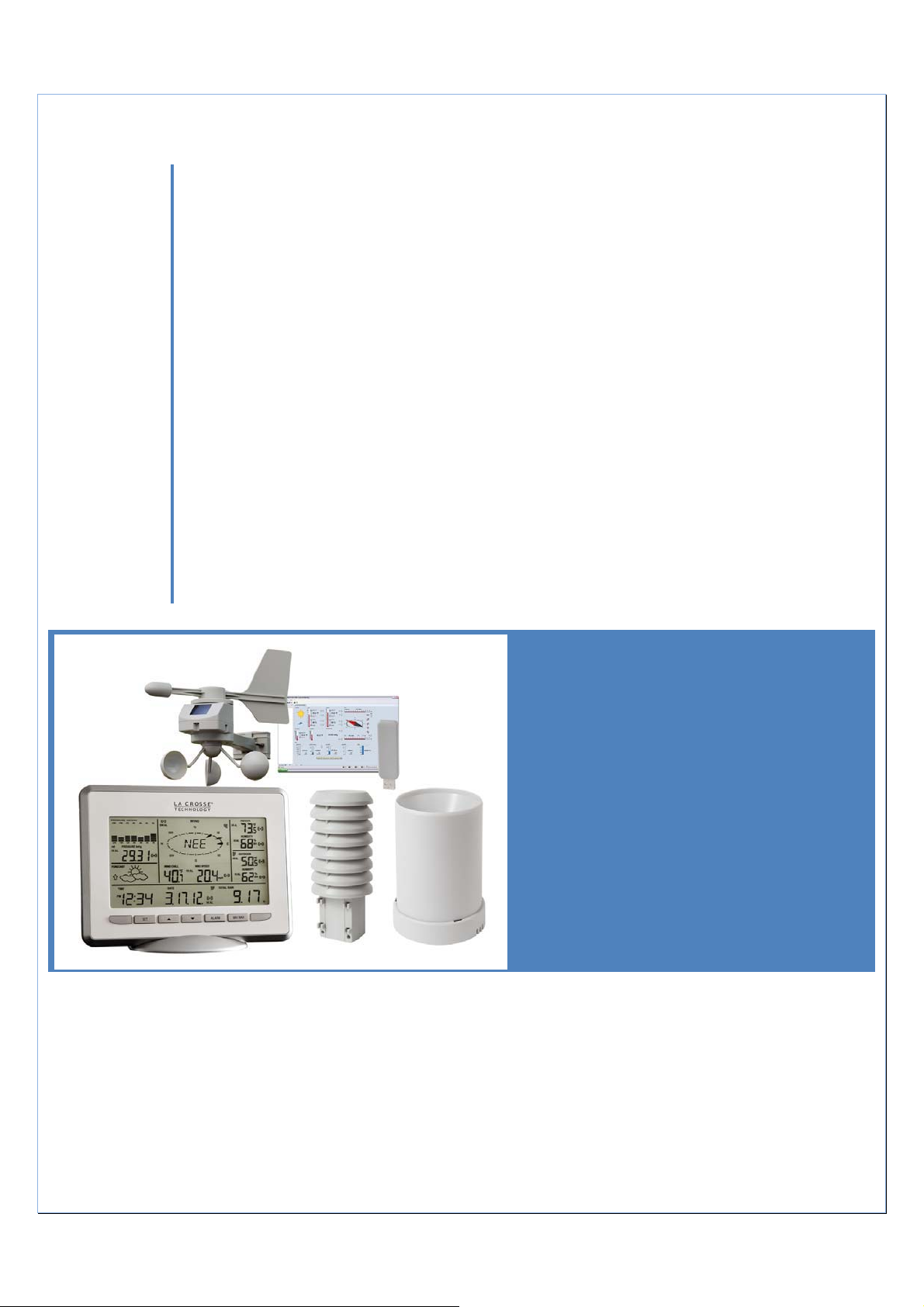
ȱ
WSȬ2810Uȱ
Wirelessȱ
Professionalȱ
WeatherȱCenterȱ
OperationsȱManualȱ
(A) Wireless
Professional
Weather Center
(B) Wireless
Thermo-Hygro
(C) Wireless Rain
Gauge
(D) Wireless Wind
Sensor
(E) USB Transceiver
with P.C. Software
Revision: 29
Page 2
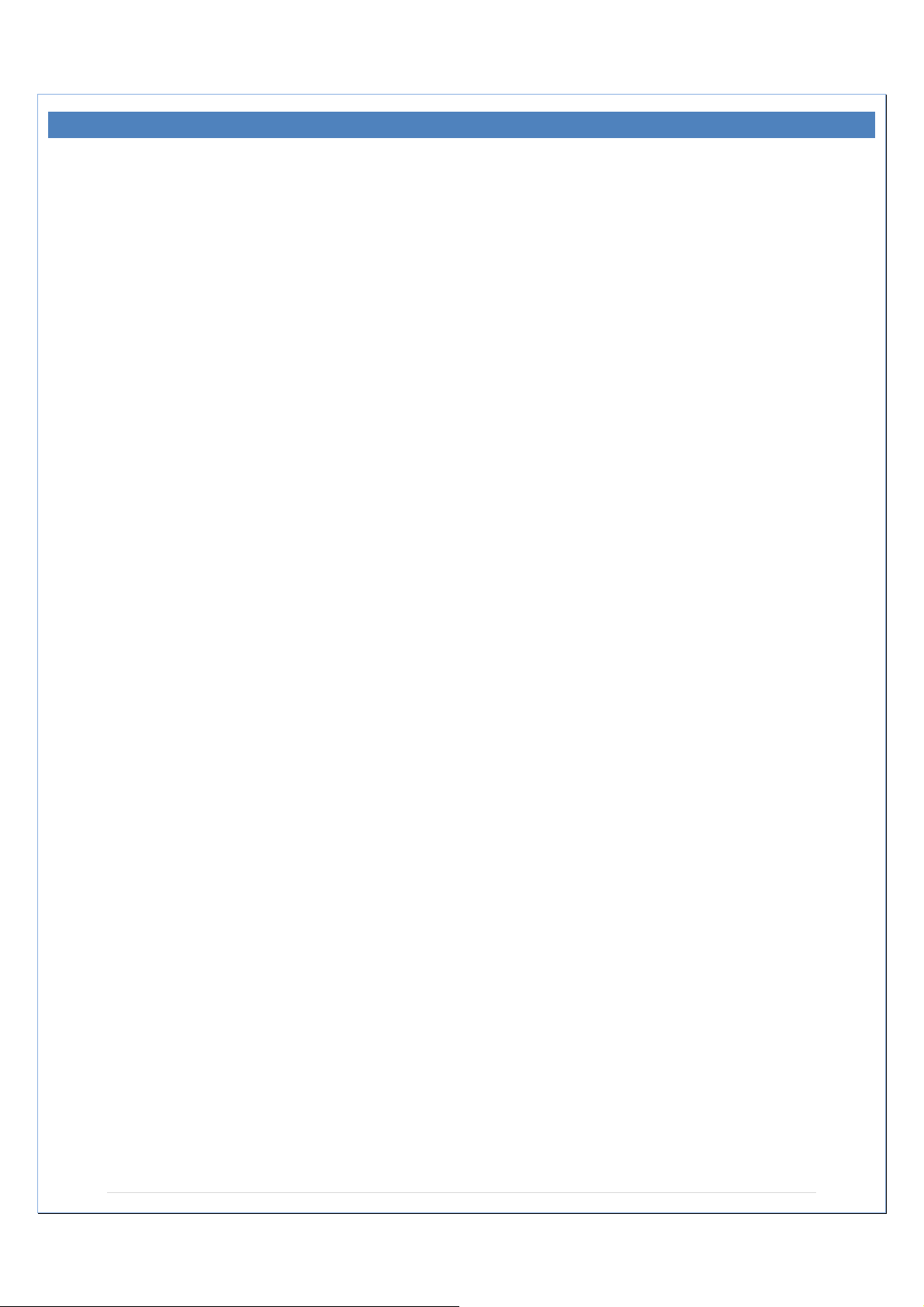
TABLE OF CONTENTS
TABLE OF CONTENTS .................................................................................................. 2
INTRODUCTION............................................................................................................. 5
Inventory of Contents ...................................................................................................... 6
Features: ......................................................................................................................... 7
Wireles display............................................................................................................. 7
Thermo-hygro Sensor .................................................................................................. 7
Wind Sensor ................................................................................................................ 7
Rain Sensor ................................................................................................................. 8
Setting up: ....................................................................................................................... 8
Mounting the sensors and placement of the wireless display:......................................... 8
Wind sensor ................................................................................................................. 9
Rain sensor................................................................................................................ 10
Thermo-Hygro Sensor................................................................................................ 10
Heavy Weather PC Software ..................................................................................... 10
Function keys: ............................................................................................................... 11
SET key ..................................................................................................................... 11
ŸUP ARROW key .................................................................................................... 11
źDOWN ARROW key.............................................................................................. 11
ALARM key ................................................................................................................ 11
MIN/MAX key ............................................................................................................. 12
LCD Screen................................................................................................................... 12
Mode 1 display:.......................................................................................................... 12
Mode 2 Display: ......................................................................................................... 13
MANUAL settings:......................................................................................................... 13
LCD contrast setting................................................................................................... 13
Manual Time setting:.................................................................................................. 14
12/24 hour time display setting: ................................................................................. 14
Calendar setting:........................................................................................................ 14
°F/°C TEMPERATURE UNIT SETTING .................................................................... 15
Wind speed UNIT SETTING ...................................................................................... 15
Rainfall unit SETTING................................................................................................ 15
RELATIVE AIR PRESSURE UNIT SETTING ............................................................ 15
Relative pressure reference value setting .................................................................. 16
Weather tendency sensitivity level setting.................................................................. 17
Storm Warning threshold value setting ...................................................................... 17
Storm Alarm on/ off setting......................................................................................... 17
WIND DIRECTION DISPLAY TYPE setting............................................................... 18
Factory Reset Procedure ........................................................................................... 18
To exit the manual setting mode ................................................................................ 19
WEATHER ALARM OPERATIONS............................................................................... 19
Page| 2
Page 3
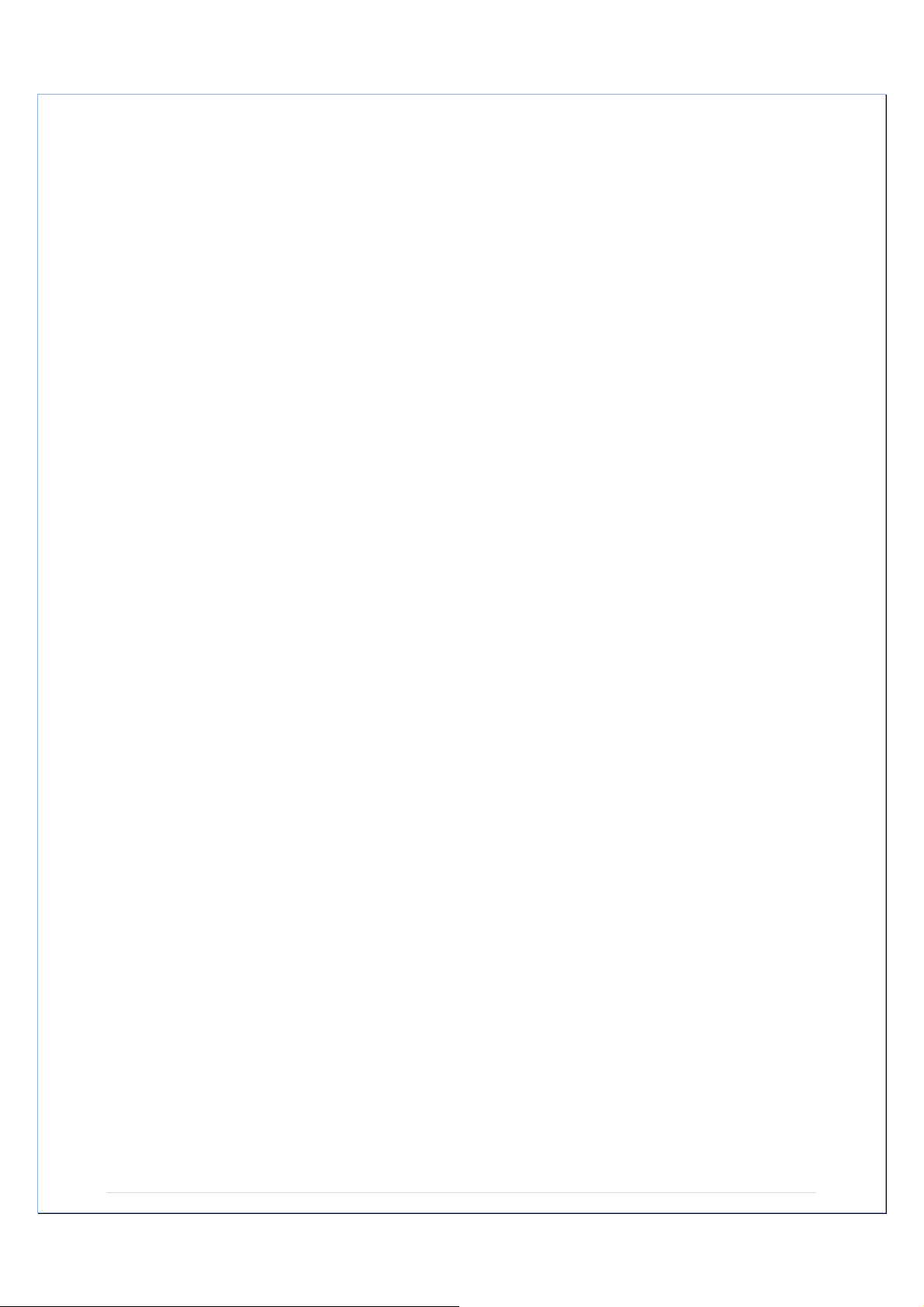
The following Weather Alarms can be adjusted in ALARM setting mode:.................. 20
Default weather alarm values:.................................................................................... 20
Pressure alarms......................................................................................................... 20
indoor temperature alarms ......................................................................................... 21
indoor humidity alarms ............................................................................................... 21
outdoor temperature alarms....................................................................................... 22
outdoor humidity alarms............................................................................................. 22
Wind gust alarm ......................................................................................................... 23
Wind Direction alarm.................................................................................................. 23
Hysteresis ..................................................................................................................... 24
Weather Forecast and Weather Tendency.................................................................... 24
Weather forecasting icons:......................................................................................... 24
Weather tendency indicator ....................................................................................... 26
Air Pressure History (electronic barometer with barometric pressure trend) ................. 26
Wind direction and wind speed measurement............................................................... 27
Rainfall measurement ................................................................................................... 27
Viewing the MIN/MAX weather data.............................................................................. 28
RESET THE MINIMUM AND MAXIMUM WEATHER DATA...................................... 28
Total rainfall amount................................................................................................... 28
Care and Maintenance:................................................................................................. 29
Specifications: ............................................................................................................... 29
Indoor Temperature ................................................................................................... 29
Outdoor temperature / dew point ............................................................................... 29
Indoor Humidity.......................................................................................................... 29
Outdoor Humidity ....................................................................................................... 30
Wind speed/ gust ....................................................................................................... 30
Wind chill/ dew point .................................................................................................. 30
24h rainfall ................................................................................................................. 30
Total rainfall ............................................................................................................... 30
Outdoor data reception .............................................................................................. 30
Air pressure................................................................................................................ 30
Transmission range ................................................................................................... 31
Power consumption.................................................................................................... 31
Weather Center ...................................................................................................... 31
Thermo-hygro transmitter ....................................................................................... 31
Rain sensor ............................................................................................................ 31
Wind sensor............................................................................................................ 31
Battery life............................................................................................................... 31
Dimensions (L x W x H) ............................................................................................. 31
Weather Center ...................................................................................................... 31
Thermo-hygro transmitter ....................................................................................... 31
Wind sensor............................................................................................................ 32
Page| 3
Page 4

Rain sensor ............................................................................................................ 32
Liability Disclaimer......................................................................................................... 32
WARRANTY INFORMATION........................................................................................ 32
Page| 4
Page 5
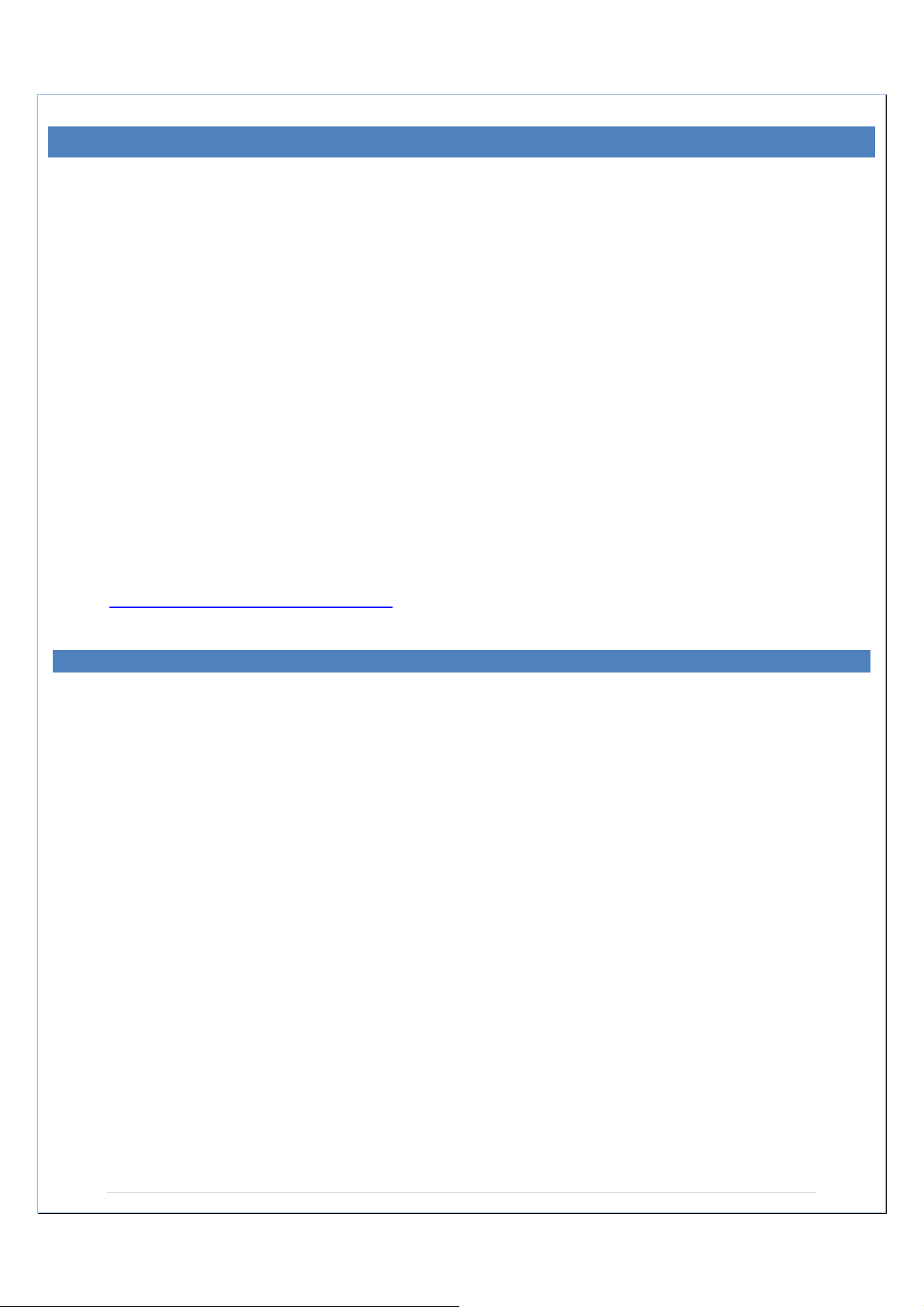
INTRODUCTION
C
ongratulations on purchasing this state-of-the-art weather station. Featuring time,
date, calendar, weather forecast, wind gust and wind speed, indoor/outdoor
temperature and outdoor humidity, air pressure and rainfall (optional), this weather
station will provide you with various weather information and weather forecasts.
Heavy Weather Pro software allows you to use a PC to monitor and record weather
data received from your La Crosse Technology® wireless weather station via a
proprietary USB device that was provided with your 2800 series weather station.
You can monitor and record a variety of data collected by your weather station including
both indoor and external values sampled by the various weather station sensors.
You can also review weather history data, and analyze trends and tendencies over time
using the software's charts and graphing features.
Download the free Heavy Weather Pro PC software at:
www.lacrossetechnology.com/2810
Page| 5
Page 6
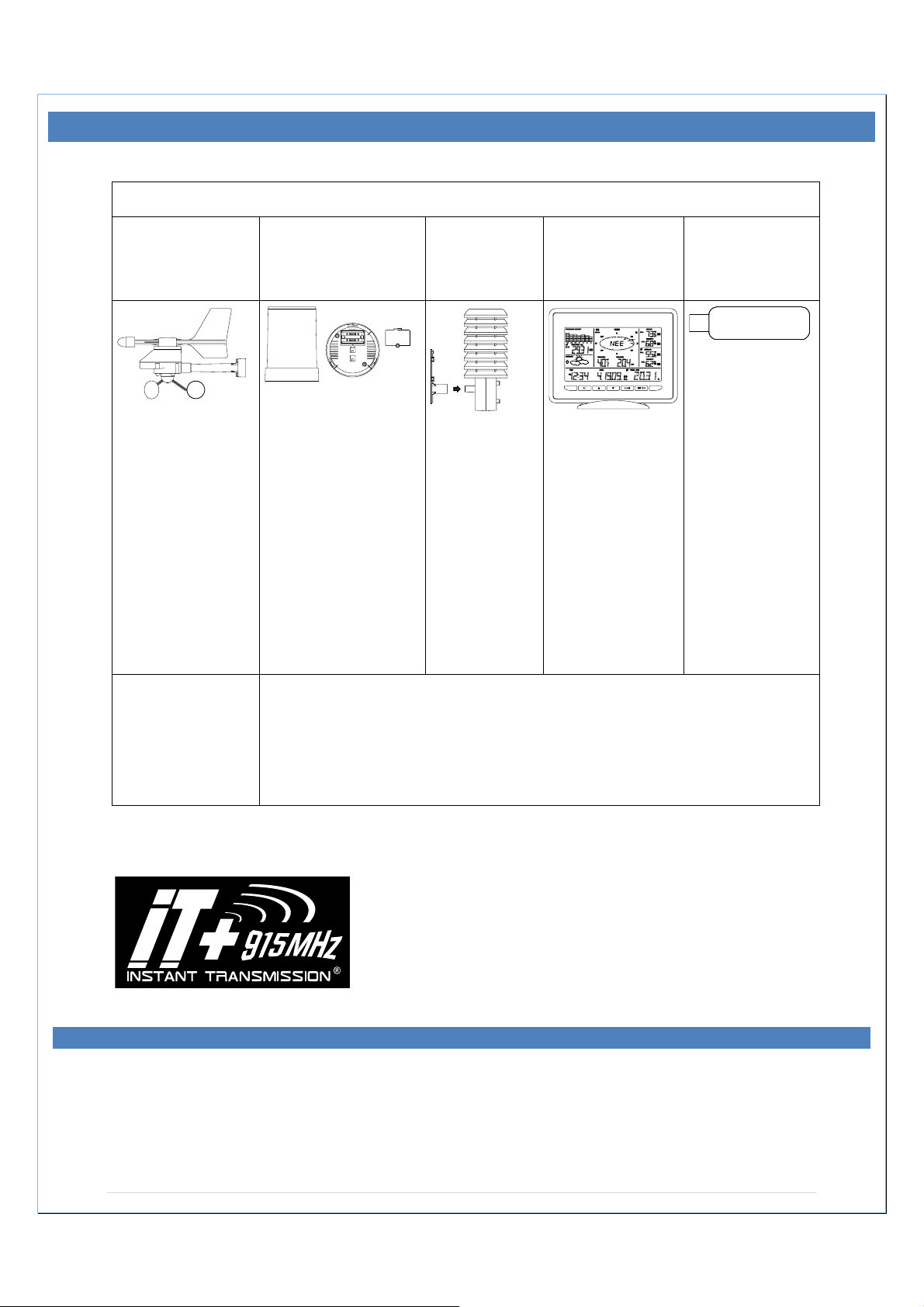
INVENTORY OF CONTENTS
Carefully open the package and check that the following contents are complete:
Wind Sensor Rain Sensor Thermo-
Hygro
Sensor
x Mast holder
x Right angle
adaptor
x 1 x U-bolts
x 2 Washers +
2 Nuts
x Plastic Reset
Rod
x Base sensor,
funnel top
cover and
battery cover
(preassembled)
x Rain
protection
cover
x Wall
mount
adapter
x Mounting
screws
x Plastic
anchors
for
screws
Wireless
Display
x Detachable
stand
USB
Transceiver
x USB
wireless
interface for
PC
Wind Sensor
also Protected
All items, including Wind Sensor, are Protected under U.S. Patents:
5,978,738; 6,076,044; & 6,597,990
under U.S.
Patent:
6,761,065
INSTANT TRANSMISSION is the state-of-the-art new wireless transmission technology,
exclusively designed and developed by La Crosse
Technology®. INSTANT TRANSMISSION offers you an
immediate update of all your outdoor data measured
from the transmitters: follow your climatic variations in
real-time!
Page| 6
Page 7
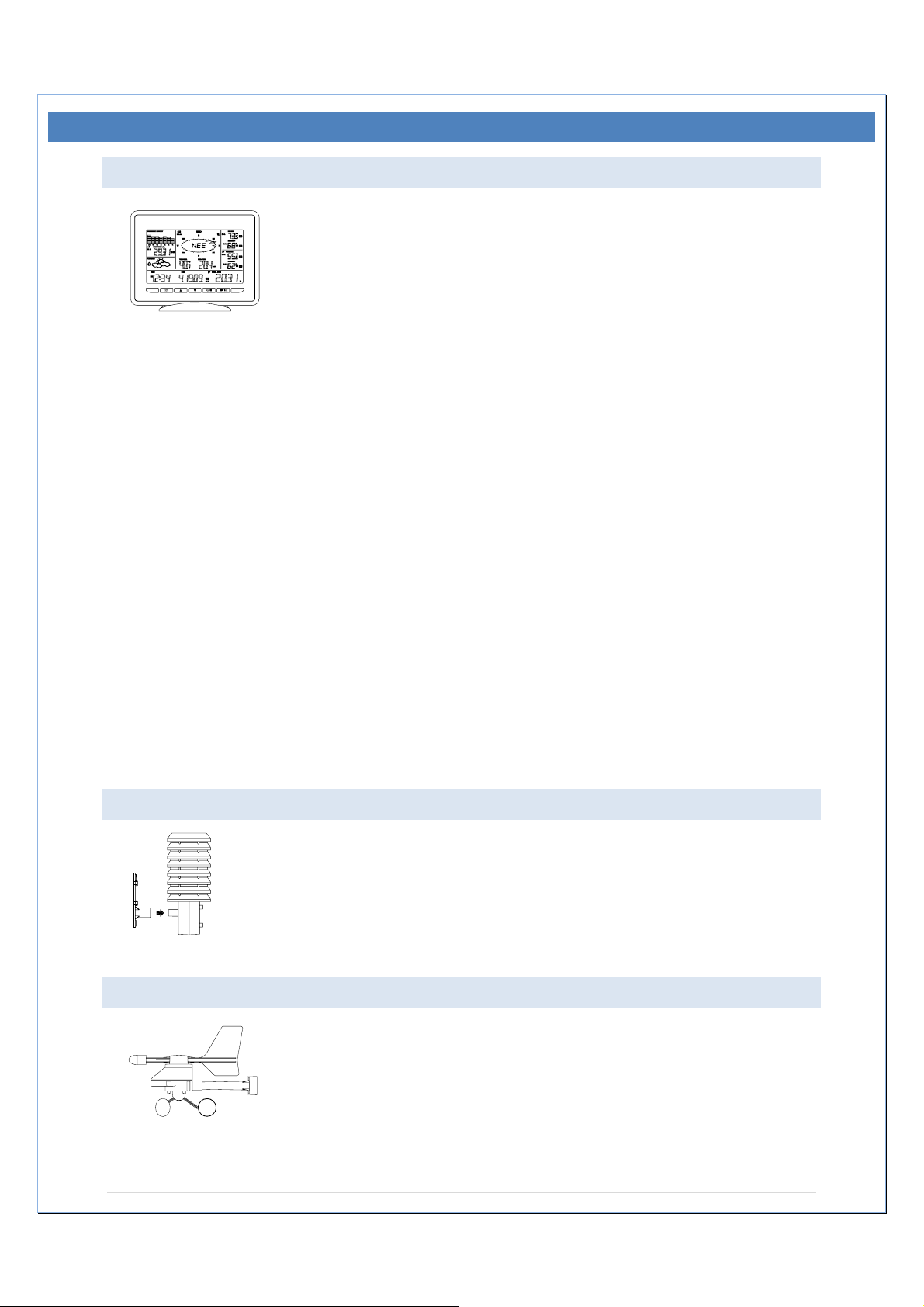
FEATURES:
WIRELES DISPLAY
with weather tendency indicator
x Temperature display in °F/°C: from-39.8°F to 139.8°F
x Humidity display in RH%: from 1% to 99%
x Dew point display in °F/°C: from-39.8°F to 139.8°F
x Wind chill display in °F / °C: down to -39.8°F
x MIN/MAX values of indoor/outdoor temperature, indoor/outdoor humidity, dew point
display with time and date of recording
x Relative air pressure reading in inHg/hPa: preset range 27.10 to 31.90 inHg
x 24h/72h history graph selectable
x Wind speed displayed in mph, km/h, m/s, knots, and Beaufort scale: 0 to 111.8 mph
x Wind speed & direction with LCD compass display (16 steps/ 22.5 degree)
x MAX records for wind gust with time & date of recording
x Rainfall display in inch/mm: from 0” to 393.6”
x Rainfall data for total rain, last hour, last 24h, last week, last month
x Weather alarm modes: temperature, humidity, wind gust, wind direction, air pressure,
24h rain and storm warning
x Buzzer on/off select
x LCD contrast setting
x Storage of 1750 sets of weather records with user selectable recording interval from
1 minute to 24 hours
x Time display in 12/24 hour time format
x Automatic time and date (PC time) update from USB transceiver
if connected
x Calendar display (date, month, year)
x Weather forecast with 3 weather icons (sunny, cloudy, and rainy)
THERMO-HYGRO SENSOR
x Transmission of temperature and humidity data
x Transmission range: over 200 feet (Open field, free of obstructions)
WIND SENSOR
x 100% solar-powered with built-in rechargeable alkaline power
cell
x High-efficient solar panels maintain operation throughout all
seasons
x Transmission range: over 200 feet (Open field, free of
obstructions)
Page| 7
Page 8
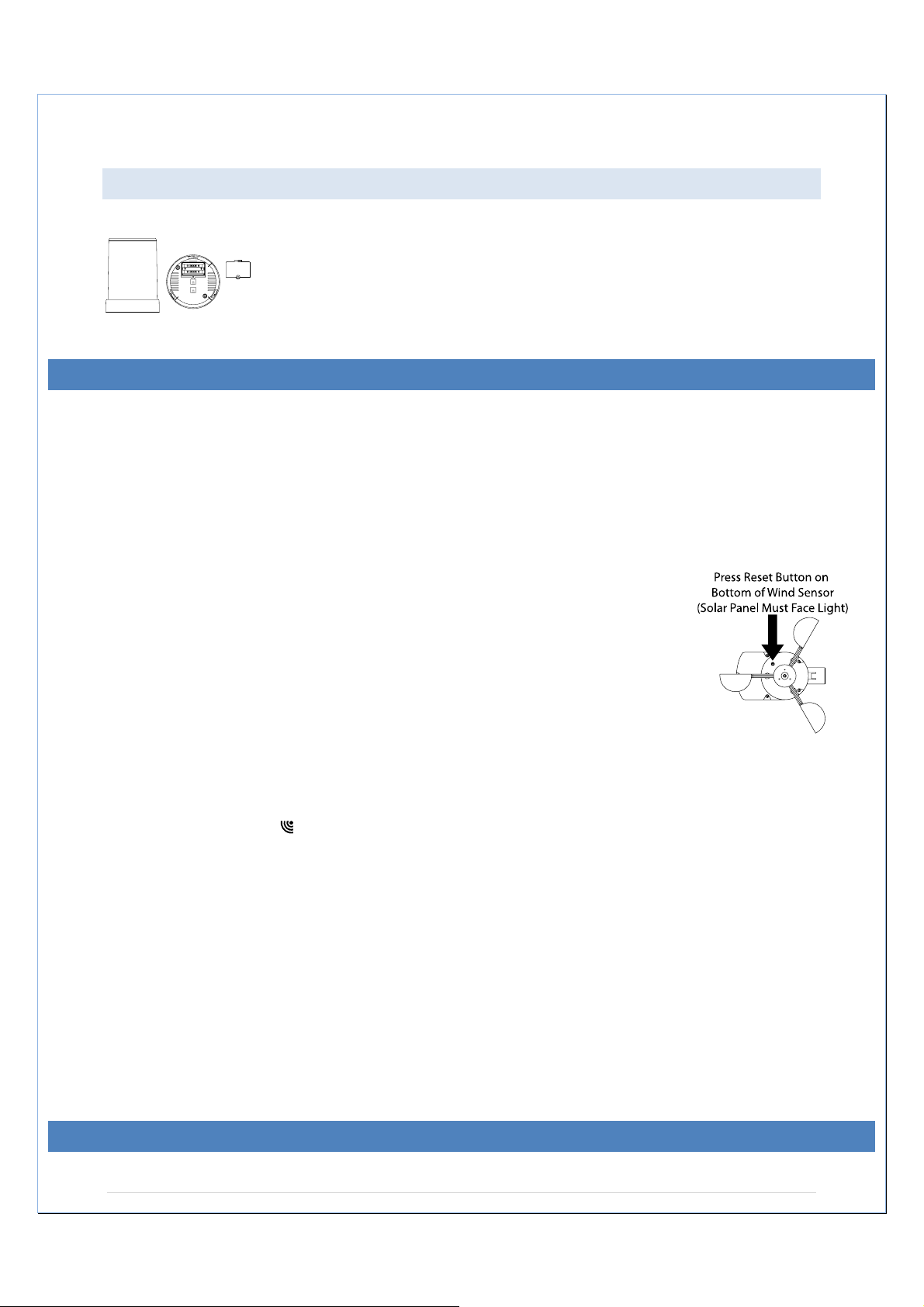
RAIN SENSOR
SETTING UP:
IMPORTANT: Make sure to observe the correct polarity when inserting batteries. The
"+" markings on the batteries must line up with the diagrams inside the battery
compartments. Inserting the batteries incorrectly may result in permanent damage
to the units. During the setup process, place the wireless display and the outdoor
sensors on a surface with 3-10 feet between the sensors and the display. Only use
Alkaline Batteries, rechargeable batteries may not work.
1. It is important to allow sufficient light to reach the solar panel
while activating the wind sensor. Make sure the lights are on in
the setup room and the solar panel is facing a 60W light bulb or
brighter - do not cover with hands or other objects. Remove the
black protective foil on the solar panel and use the provided
plastic reset rod to gently press the reset button once in the hole
on the bottom of the sensor.
2. Insert two "AA" size batteries into the rain sensor with the correct
polarity.
3. Insert two "C" size batteries into the thermo-hygro sensor with the correct polarity.
4. Insert three "C" size batteries into the wireless display with the correct polarity.
NOTE: Every time the wireless display receives data from the sensors, the
wireless icons
was successful. A wind speed or rainfall amount that reads "0" does not mean
reception failure, it means that there was no wind or rain at the time of the last
measurement. The thermo-hygro sensor syncs with the wind and rain sensors
and sends all outdoor sensor data to the display. The thermo-hygro sensor tries
for 4 minutes to sync to the wind sensor and then 4 minutes for the rain sensor.
If not successful within 4 minutes, the thermo-hygro sensor will stop looking for
the other sensors.
x Self-emptying bucket
x Transmission range: over 200 feet (Open field, free of
obstructions)
will blink once and then return to solid if the last transmission
5. Setup troubleshooting: If the sensor data fails to display for any of the outdoor
sensors within 10 minutes, (“- - -“ is displayed), remove the batteries from all
units for 1 minute and start the Setup procedure again at Step 1.
MOUNTING THE SENSORS AND PLACEMENT OF THE WIRELESS DISPLAY:
Page| 8
Page 9
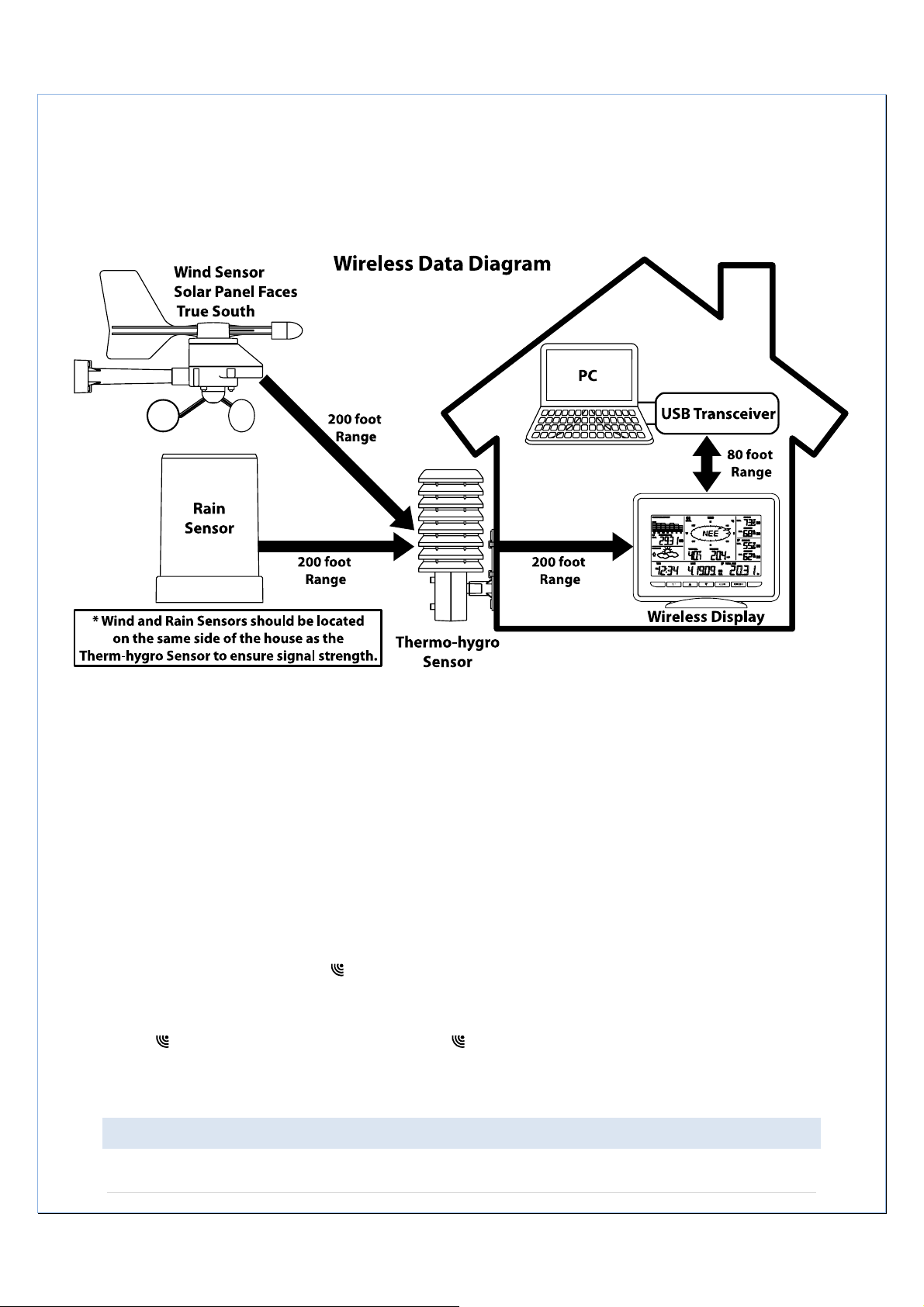
IMPORTANT: Ensure that all of the sensor data can be received at the intended
mounting locations before you drill mounting holes. The outdoor sensors have a
wireless range of 200 feet. Keep in mind that the 200 foot range equates to an open air
scenario with no obstructions. Each obstruction (roof, walls, floors, ceilings, etc.) will
reduce the range.
The thermo-hygro sensor measures outdoor temperature & humidity and collects the
data from the wind and the rain sensors and sends all outdoor weather data to the
wireless display, so the thermo-hygro sensor must be within the 200 foot wireless range
of the wireless display. This allows the wind and rain sensors to be placed relative to the
thermo-hygro sensor rather than the wireless display. See Wireless Data Diagram
above.
x The wind and rain sensors must be mounted within the 200 foot wireless range
of the thermo-hygro sensor and on the same side of the house.
x The wireless display must be within the 80 foot wireless range of the USB
transceiver to send weather data to the PC.
If the sensor wireless icons
drop from the display as you move them into their
intended locations, the sensors may be too far from the wireless display. Try moving
the wireless display or the sensors closer and wait a few minutes to see if the wireless
icons
display again. If the wireless icons are still not displayed after re-positioning
the sensors or the wireless display, press and hold the ŸUP ARROW key for 2 seconds
to re-synchronize the wireless display with the sensors.
WIND SENSOR
Page| 9
Page 10
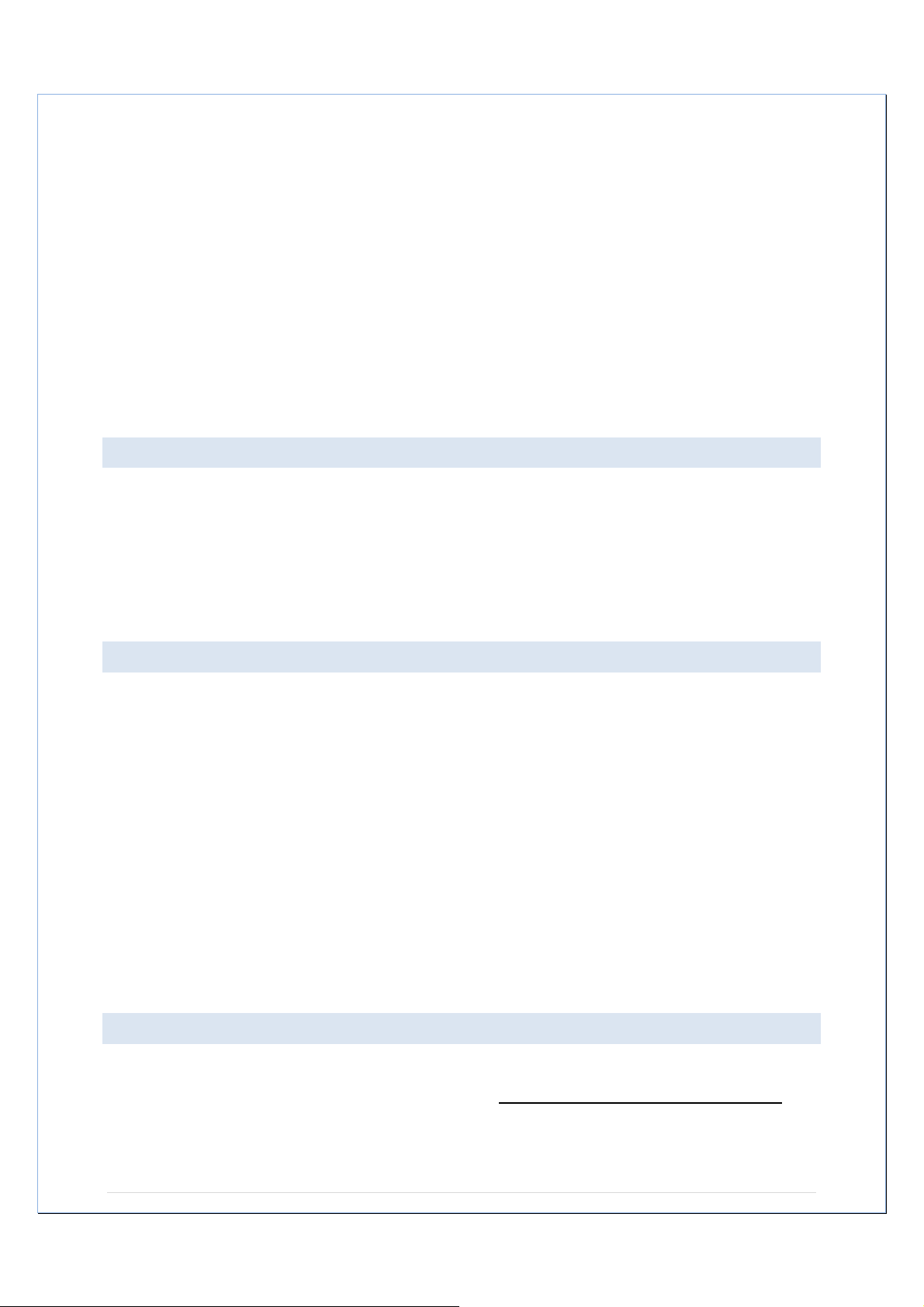
The wind sensor must be installed with the front of the sensor (the solar panel)
facing true South, or the reported wind direction will not be accurate. Mount within the
200 foot wireless range of the thermo-hygro sensor and on the same side of the house.
The roof may or may not be an ideal mounting location. Secure the main unit to the
shaft of the mast holder. Use the right-angle adaptor if the wind sensor will be mounted
on a horizontal mast or surface.
Fasten the wind sensor to a suitable mast using the two U-bolts, washers and nuts
included. Note: Mount the wind sensor onto a mast so the wind can reach the sensor
unobstructed from all directions for an accurate reading. The ideal mast is between
0.62" and 1.3” in diameter. The wind sensor DOES NOT have replaceable batteries, it
consumes solar power and charges the internal battery pack automatically.
RAIN SENSOR
The rain sensor should be mounted on a level surface in an open area within the 200
foot wireless range of the thermo-hygro sensor and on the same side of the house.
Mount the rain sensor at least 1 foot off the ground level for optimum wireless
transmission. The rain sensor should be accessible to allow for period cleaning of debris
or insects.
THERMO-HYGRO SENSOR
The thermo-hygro sensor is "weather resistant", but not "water proof". To ensure an
extended life of your sensor, mount it in a semi-covered place out of the elements. An
ideal location for the thermo-hygro sensor is under the eaves on the North side of the
house to avoid the effects of sunlight. Mount the sensor 18" down from the eaves to
ensure optimum performance. This way the weather data collected by the sensor will
not be affected by the temperature of the air coming out of the attic.
To wall mount the thermo-hygro sensor, fix the wall holder onto the desired wall using
the included screws, plug the sensor firmly into the wall holder and replace the rain
cover if it is not already in place. Note: After mounting the units, if the weather data is
not received, press and hold the ŸUP ARROW key for 2 seconds to synchronize the
wireless display to the sensors.
HEAVY WEATHER PC SOFTWARE
Use your PC to store and graph the latest weather data collected by the weather station.
Download the Heavy Weather PC software from www.lacrossetechnology.com/2810
.
See the download page for installation instructions and computer requirements.
Page| 10
Page 11
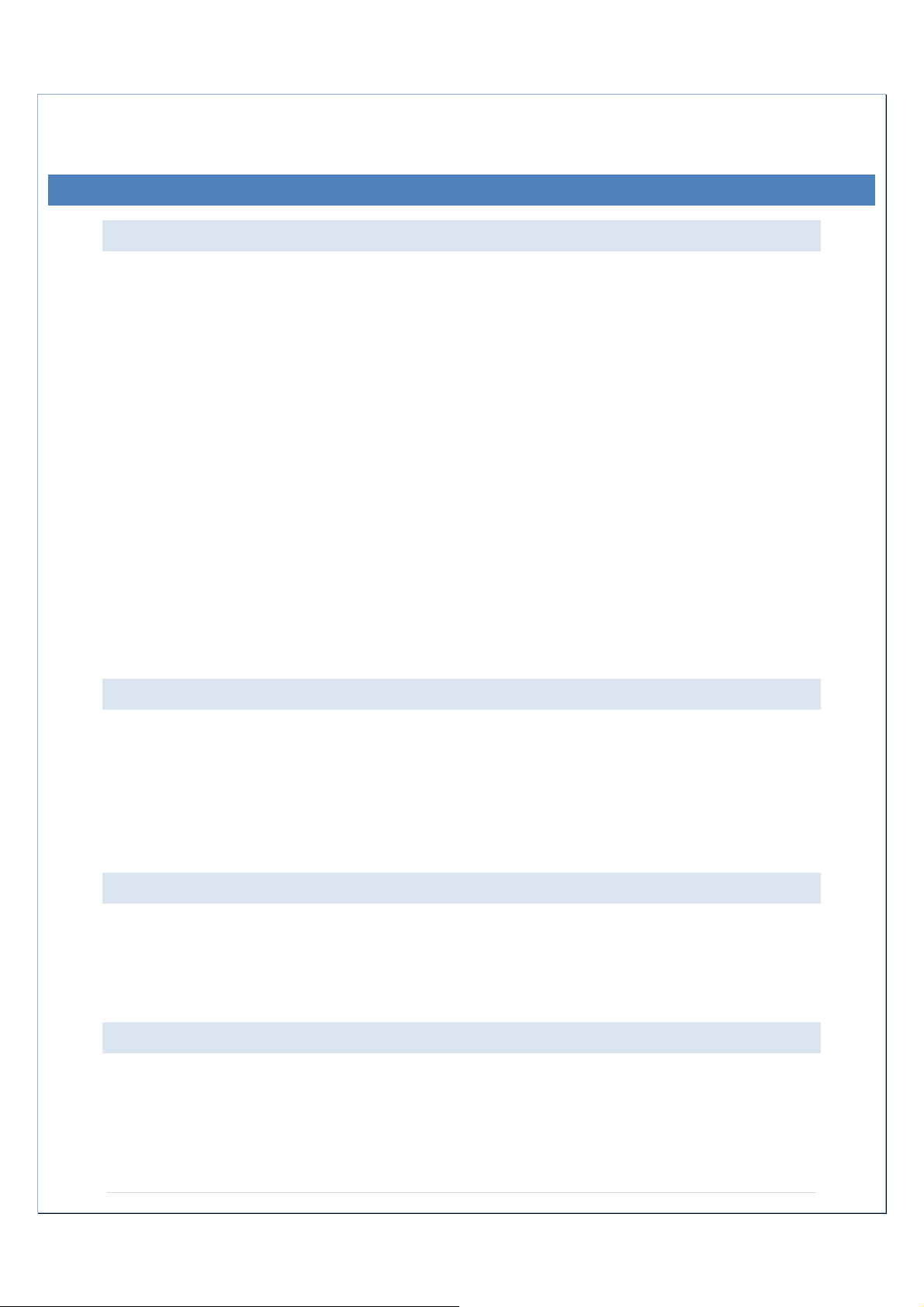
FUNCTION KEYS:
SET KEY
x Press and hold for 3 seconds to enter the SET mode, where the following can be
changed: LCD contrast, Manual time setting, 12/24 hour time display, Calendar
setting, ºF/ ºC temperature unit, Wind speed unit, Rainfall unit, Pressure unit,
Relative pressure reference setting, Weather tendency threshold setting, Storm
warning threshold setting and Storm Alarm On/ Off setting, Wind direction display
type, Factory reset
x Press to toggle between the display of Mode 1 or Mode 2:
x Mode 1: "Wind speed + outdoor temp + 24 hr. pressure history graph"
x Mode 2: "Gust + Dew Point temp + 72 hr. pressure history graph "
x (Mode 2 displayed will be shown for 30 seconds. Then it will
return to normal display automatically.)
x In normal display mode, press and hold to switch on/ off the Buzzer
x In the weather alarm setting mode, press and release to switch the weather
alarm On/ Off
x In the weather alarm setting mode, press and hold to adjust the weather alarm
value
x Stop the alarm during the time alarm or weather alarm ringing
ŸUP ARROW KEY
x Press to toggle between the display of seconds or date in the time display
x Press to increase the level of different settings in SET mode
x Stop the alarm during the time alarm or weather alarm ringing
x Press to reset the MIN/MAX record when in MIN/MAX display mode
źDOWN ARROW KEY
x Press to switch the rainfall display mode: Total, 1h, 24h, week, month
x Press to decrease the level of different settings in SET mode
ALARM KEY
x Press to enter the time alarm and weather alarm setting mode
x Confirm particular alarm setting
x Press to exit the manual setting mode
Page| 11
Page 12

x Stop the alarm during the time alarm or weather alarm ringing
O
utdoor
r
atu
r
O
utdoorHu
y
R
ainfallAmoun
I
ndoor
r
atu
r
I
ndoorHu
y
o
n
S
p
C
h
P
r
u
reH
oryGrap
h
aro
P
r
u
r
x Press to exit max/ min record display mode
MIN/MAX KEY
x Press to display minimum and maximum records of various weather data
x Stop the alarm during the time alarm or weather alarm ringing
LCD SCREEN
When the signal from the transmitter is successfully received by the Weather Station,
icon will be switched on. (If not successful, the icon will not be shown on the
the
LCD). User can see whether the last reception was successful (
icon is off). Blinking of the
icon is on) or not (
icon shows that a reception is in process.
ess
B
Fo r e c as t I c o n a n d W ea t h e r
ist
WindDirect
metric
Tendency Arrows
Ti me an d Dat e
Wind
Wind
ess
eed
e
ill
x Press the SET key to toggle between Mode 1 and Mode 2 display:
MODE 1 DISPLAY:
x Pressure history graph displays 24 hour history
x Outdoor temperature displayed in the outdoor
section
x Wind speed displayed in the wind section
Tempe
midit
Tempe
midit
e
e
t
Page| 12
Page 13

MODE 2 DISPLAY:
x Pressure history graph displays 72 hour history
x Dew point displayed in the outdoor section
x Wind gust displayed in the wind section
MANUAL SETTINGS:
Press and hold the SET key for 3 seconds to enter the SET mode. If you wait 30
seconds without pressing any keys while in SET mode, the display will automatically
return to Mode 1 display.
While in SET mode, each press of the SET key will advance to the next SET mode item.
1. LCD contrast setting
2. Manual time setting
3. 12/24 hour time display
4. Calendar setting
5. °F/ °C temperature unit setting
6. Wind speed unit
7. Rainfall unit setting
8. Air pressure unit setting
9. Relative pressure reference value setting
10. Weather tendency threshold value
11. Storm warning threshold value
12. Alarm On/ Off setting
13. Wind direction display type
14. Factory Reset
LCD CONTRAST SETTING
The LCD contrast can be set within 8 levels, from "Lcd 1" to "Lcd 8" (default setting is
"Lcd 5"):
1. Press and hold the SET key for 3 seconds,
the contrast level digit will start flashing.
2. Press the ŸUP ARROW key or źDOWN
ARROW key to adjust the level of contrast.
3. Press the SET key to confirm and to enter the
MANUAL TIME SETTING.
Page| 13
Page 14

MANUAL TIME SETTING:
The time will be updated automatically with the time from the computer when the display
is synchronized with the USB transceiver and connected to the Heavy Weather Pro
software. The time can also be set manually by following the steps below.
1. The hour digit is flashing.
2. Press the ŸUP ARROW key or źDOWN
ARROW key to set the hour.
3. Press the SET key to switch to the minutes.
The minute digit will start flashing.
4. Press the ŸUP ARROW key or źDOWN
ARROW key to set the minute.
5. Press the SET key to confirm and to enter the 12/24 HOUR TIME DISPLAY
SETTING.
12/24 HOUR TIME DISPLAY SETTING:
The time can be set to view as 12-hour or 24-hour format. The default time-display
mode is 12-h. To set to 24-h time display:
1. Press the ŸUP ARROW key or źDOWN
ARROW key to toggle the value.
2. Press the SET key to confirm and to enter the
CALENDAR SETTING.
CALENDAR SETTING:
The default date is 1. 1. of year 2009. The date will be updated automatically with the
date from the computer when the display is synchronized with the USB transceiver and
connected to the Heavy Weather Pro software. The date can also be set manually by
following the steps below.
1. The year digit starts flashing.
2. Press the ŸUP ARROW key or źDOWN
ARROW key to set the year. The range runs
from "00" (2000) to "99" (2099).
3. Press the SET key to confirm the year and
enter the month setting. The month digit will
start flashing.
4. Press the ŸUP ARROW key or źDOWN
Page| 14
Page 15

ARROW key to set the month.
5. Press the SET key to confirm the month and enter the date setting mode. The
date digit will start flashing.
6. Press the ŸUP ARROW key or źDOWN ARROW key to set the date.
7. Press the SET key to confirm and to enter the °F/°C TEMPERATURE UNIT
SETTING.
°F/°C TEMPERATURE UNIT SETTING
The temperature can be displayed in °F or °C. (default °F)
1. The temperature unit is flashing
2. Press the ŸUP ARROW key or źDOWN
ARROW key to toggle between “°F” or “°C”.
3. Press the SET key to confirm and to enter the
WIND SPEED UNIT SETTING.
WIND SPEED UNIT SETTING
The wind speed unit can be set as mph (mile per hour), km/h (kilometer per hour), or
m/s (meter per second). The default unit is mph.
1. Press the ŸUP ARROW key or źDOWN
ARROW key to toggle between the unit
“mph”, “km/h”, "bft", "knots" or “m/s”
2. Press the SET key to confirm and to enter the
RAINFALL UNIT SETTING.
RAINFALL UNIT SETTING
The rainfall unit can be set as inch or mm. The default unit is inch.
1. Press the ŸUP ARROW key or źDOWN
ARROW key to toggle between the unit “inch”
or “mm”
2. Press the SET key to confirm and to enter the
RELATIVE AIR PRESSURE UNIT SETTING
RELATIVE AIR PRESSURE UNIT SETTING
Page| 15
Page 16

The relative air pressure can be set as inHg or hPa. The default unit is inHg.
1. Press the ŸUP ARROW key or źDOWN
ARROW key to toggle between the unit
“inHg" or “hPa”
2. Press the SET key to confirm and to enter the
RELATIVE PRESSURE REFERENCE
VALUE SETTING.
RELATIVE PRESSURE REFERENCE VALUE SETTING
Note: The default reference pressure-value of the barometer is 29.91inHg when
batteries are first inserted. For an exact measurement, it is necessary to first adjust
the barometer to your local relative air pressure (related to elevation above sea
level). Ask for the current atmospheric pressure of your home area (Local weather
service, the world wide web, optician, calibrated instruments in public buildings, airport).
Note: This feature is useful for those who live at elevations above sea level, but
want their air pressure display to be based on sea level elevation.
The relative air pressure can be manually set to another value within the range of 27.17
to 31.90 inHg (920 to 1080 hPa) for a better reference.
1. The current relative pressure value will start
flashing
2. Press the ŸUP ARROW key or źDOWN
ARROW key to increase or decrease the
value. Continually holding the key will allow
the value to increase faster.
3. Press the SET key to confirm and to enter the
WEATHER TENDENCY SENSITIVITY
VALUE SETTING.
Page| 16
Page 17

WEATHER TENDENCY SENSITIVITY LEVEL SETTING
Set the switching sensitivity value, .06, .09, or .12 inHg (2,3 or4 hPa) for the change in
the display of weather icons. This represents the "sensitivity" of the weather forecast
(the smaller the value selected, the more sensitive the weather forecast). The default
value is 0.09 inHg. Select lower numbers for high humidity areas, i.e. Oceanside. Select
high numbers for arid areas, i.e. desert.
1. The sensitivity value will start flashing
2. Press the ŸUP ARROW key or źDOWN
ARROW key to select the value.
3. Press the SET key to confirm and to enter the
STORM WARNING SENSITIVITY SETTING.
STORM WARNING THRESHOLD VALUE
SETTING
Define a switching sensitivity value for the Storm warning display at a decrease of air
pressure from .09 inHg to .27 inHg(3hPa to 9hPa) over 6 hours. (Default 0.15 inHg).
1. The sensitivity value will start flashing.
2. Press the ŸUP ARROW key or źDOWN
ARROW key to select the value.
3. Press the SET key to confirm and to enter the
STORM ALARM ON/OFF SETTING.
STORM ALARM ON/ OFF SETTING
Switch the acoustic Storm warning alarm On or Off (Default OFF).
1. The digit "AOFF" will start flashing.
2. Press the ŸUP ARROW key or źDOWN
ARROW key to switch On or Off the alarm.
("AOFF" = Off; "AON" = On)
3. Press the SET key to confirm and to enter the
WIND DIRECTION DISPLAY TYPE
SETTING.
Page| 17
Page 18

Note: If a storm warning alarm is activated, the downward weather tendency arrow
will be flashing. (See WEATHER TENDENCY INDICATOR below)
WIND DIRECTION DISPLAY TYPE SETTING
The wind direction can be displayed using either compass directions or degree
measurements (default setting is compass directions).
1. The wind direction will start flashing.
2. Press the ŸUP ARROW key or źDOWN
ARROW key to toggle from compass
directions to degree measurements.
3. If you do not wish to reset the display to
factory defaults, simply wait until the SET
mode times out and returns to the normal
display mode.
4. If you wish to perform a FACTORY RESET, press the SET key to confirm and to
enter the FACTORY RESET PROCEDURE. SEE WARNINGS in the FACTORY
RESET section.
FACTORY RESET PROCEDURE
WARNING:
Performing a factory reset will erase all MIN/MAX values and weather data stored
in the display's internal memory and return the weather units settings back to the factory
defaults. If you have not yet uploaded the data to the Heavy Weather Pro software, the
data will be lost.
To reset the display to the factory defaults, follow the procedure below.
If you do not wish to reset the display to factory defaults, press the MIN/MAX key or the
ALARM key, or wait until the SET mode times out and returns to the normal display
mode.
WARNING:
A factory reset will erase the connection between the display and the thermo-hygro
sensor and require the connection to be re-established.
1. "rES oFF" will start flashing.
2. Use the ŸUP ARROW key to turn "rES on".
3. Press the SET key to confirm and a
countdown timer will begin counting down
Page| 18
Page 19

from "127" When the timer displays "dOnE", you must remove the batteries from
the display for 10 minutes. While the batteries are out of the display, also remove
the batteries from the thermo-hygro sensor.
4. After waiting for 10 minutes, insert the batteries into the thermo-hygro sensor,
making sure to align the "+" symbol on the batteries with the markings on the
battery cover and inside the battery compartment.
5. Within 2 minutes of inserting the batteries into the thermo-hygro sensor, insert
the batteries into the display, making sure to align the "+" symbol on the batteries
with the markings inside the battery compartment.
6. Wait 5 minutes for the outdoor weather data to display. If any of the outdoor data
displays "--" after waiting for 5 minutes, follow the "Setting Up" Procedure near
the beginning of this manual or in the Quick Set Up Manual included with the
product.
TO EXIT THE MANUAL SETTING MODE
To exit the manual setting anytime during the manual setting modes, press the ALARM
key or the MIN/MAX key or wait for the 30 second automatic time out. The mode will
return to the normal display.
WEATHER ALARM OPERATIONS
The Weather alarms can be set when certain weather conditions are met according to
your requirements. For example, you can set the thresholds for the outdoor temperature
to +104°F (high) and 14°F (low), while enabling the high alarm and disabling the low
alarm (i.e. temperatures <14°F won’t trigger alarm, but temperatures >+104°F will).
x If the value meets the condition for high alarm or low alarm, the buzzer will ring for 2
minutes and the value will blink, along with the corresponding icon ("HI AL"/ "LO AL").
x Press any key to stop a ringing alarm.
x The high and low alarms can be switched On/Off independently, according to your
needs.
x If at any time during the alarm setting process you would like to exit alarm setting
mode, press the MIN/MAX key or wait for about 30 seconds and the display will
return to normal display mode automatically.
x Press the ALARM key to enter ALARM mode. Subsequent presses of the ALARM
key will advance to the next weather alarm section.
Page| 19
Page 20

THE FOLLOWING WEATHER ALARMS CAN BE ADJUSTED IN ALARM SETTING
MODE:
x High and Low pressure alarms
x High and Low indoor temperature alarms
x High and Low indoor humidity alarms
x High and Low outdoor temperature alarms
x High and Low outdoor humidity alarms
x High wind gust alarm
x Wind direction alarm
x High rainfall amount in 24 hour period alarm
DEFAULT WEATHER ALARM VALUES:
Pressure
Temperature (In
or Out)
Relative
Humidity (In or
Out)
PRESSURE ALARMS
Low
28.35
Wind gust High 62.0mph
inHg
High
30.71
Wind Direction North
inHg
Low
32qF
Rainfall in 24
High 1.96 in
hours
High
104qF
Low 45%
High 70%
1. In the normal display mode, press the
ALARM key once. The high pressure alarm
display will be shown.
2. Press and hold the SET key for about 2
seconds. The pressure digit will start flashing.
3. Press the ŸUP ARROW key or źDOWN
ARROW key to set the high pressure alarm
Page| 20
Page 21

value. Hold the arrow key in to change the value faster.
4. Press the ALARM key to confirm the setting. The digit will stop flashing.
5. Press the SET key to switch the alarm on or off. The (((y))) icon indicates the
alarm is switched on.
6. Press the ALARM key once. The Low Pressure alarm display will be shown.
7. Press and hold the SET key for about 2 seconds. The pressure digit will start
flashing.
8. Press the ŸUP ARROW key or źDOWN ARROW key to set the low pressure
alarm value. Hold the arrow key in to change the value faster.
9. Press the ALARM key to confirm the setting. The digit will stop flashing.
10. Press the SET key to switch the alarm on or off. The (((y))) icon indicates the
alarm is switched on.
11. Press the ALARM key to move to the indoor temperature alarm settings.
INDOOR TEMPERATURE ALARMS
1. The high indoor temperature alarm display
will be shown.
2. Press and hold the SET key for about 2
seconds. The temperature digit will start
flashing.
3. Press the ŸUP ARROW key or źDOWN
ARROW key to set the high indoor temp
alarm value. Hold the key in to change the
value faster.
4. Press the ALARM key to confirm the setting. The digit will stop flashing.
5. Press the SET key to switch the alarm on or off. The (((y))) icon indicates that the
alarm is switched on.
6. Press the ALARM key once. The low outdoor temperature alarm display will be
shown.
7. Press and hold the SET key for about 2 seconds. The temperature digit will start
flashing.
8. Press the ŸUP ARROW key or źDOWN ARROW key to set the low indoor
temp alarm value. Hold the arrow key in to change the value faster.
9. Press the ALARM key to confirm the setting. The digit will stop flashing.
10. Press the SET key to switch the alarm on or off. The (((y))) icon indicates the
alarm is switched on.
11. Press the ALARM key to move to the indoor humidity alarm settings.
INDOOR HUMIDITY ALARMS
1. The high indoor humidity alarm display will be
shown.
2. Press and hold the SET key for about 2
seconds. The humidity digit will start flashing.
Page| 21
Page 22

3. Press the ŸUP ARROW key or źDOWN ARROW key to set the high indoor
humidity alarm value.
4. Press the ALARM key to confirm the setting. The digit will stop flashing.
5. Press the SET key to switch the alarm on or off. The (((y))) icon indicates the
alarm is switched on.
6. Press the ALARM key once. The low indoor humidity alarm display will be shown.
7. Press and hold the SET key for about 2 seconds. The humidity digit will start
flashing.
8. Press the ŸUP ARROW key or źDOWN ARROW key to set the low indoor
humidity alarm value.
9. Press the ALARM key to confirm the setting. The digit will stop flashing.
10. Press the SET key to switch the alarm on or off. The (((y))) icon indicates the
alarm is switched on.
11. Press the ALARM key to move to the outdoor temperature alarm settings.
OUTDOOR TEMPERATURE ALARMS
1. The high outdoor temperature alarm display
will be shown.
2. Press and hold the SET key for about 2
seconds. The temperature digit will start
flashing.
3. Press the ŸUP ARROW key or źDOWN
ARROW key to set the high outdoor temp
alarm value. Hold the key in to change the
value faster.
4. Press the ALARM key to confirm the setting. The digit will stop flashing.
5. Press the SET key to switch the alarm on or off. The (((y))) icon indicates that the
alarm is switched on.
6. Press the ALARM key once. The low outdoor temperature alarm display will be
shown.
7. Press and hold the SET key for about 2 seconds. The temperature digit will start
flashing.
8. Press the ŸUP ARROW key or źDOWN ARROW key to set the low outdoor
temp alarm value. Hold the arrow key in to change the value faster.
9. Press the ALARM key to confirm the setting. The digit will stop flashing.
10. Press the SET key to switch the alarm on or off. The (((y))) icon indicates the
alarm is switched on.
11. Press the ALARM key to move to the outdoor humidity alarm settings.
OUTDOOR HUMIDITY ALARMS
1. The high outdoor humidity alarm display will
be shown.
Page| 22
Page 23

2. Press and hold the SET key for about 2 seconds. The humidity digit will start
flashing.
3. Press the ŸUP ARROW key or źDOWN ARROW key to set the high outdoor
humidity alarm value.
4. Press the ALARM key to confirm the setting. The digit will stop flashing.
5. Press the SET key to switch the alarm on or off. The (((y))) icon indicates the
alarm is switched on.
6. Press the ALARM key once. The low outdoor humidity alarm display will be
shown.
7. Press and hold the SET key for about 2 seconds. The humidity digit will start
flashing.
8. Press the ŸUP ARROW key or źDOWN ARROW key to set the low indoor
humidity alarm value.
9. Press the ALARM key to confirm the setting. The digit will stop flashing.
10. Press the SET key to switch the alarm on or off. The (((y))) icon indicates the
alarm is switched on.
11. Press the ALARM key to move to the outdoor temperature alarm settings.
WIND GUST ALARM
1. The wind gust alarm display will be shown.
2. Press and hold the SET key for about 2
seconds. The wind gust digit will start flashing.
3. Press the ŸUP ARROW key or źDOWN
ARROW key to set the wind gust alarm value.
4. Press the ALARM key to confirm the setting.
The digit will stop flashing.
5. Press the SET key to switch on or off the alarm. The (((y))) icon indicates the
alarm is switched on.
6. Press the ALARM key to move to the wind direction alarm settings.
WIND DIRECTION ALARM
Note: Multiple wind direction alarms can be set simultaneously if desired.
1. The wind direction alarm display will be
shown.
2. Press and hold the SET key for about 2
seconds. The wind direction arrow on the
outside of the compass circle will start
flashing with the corresponding compass
direction or degrees reading displayed in the
center of the compass.
Page| 23
Page 24

3. Press the ŸUP ARROW key or źDOWN ARROW key to move the wind
direction alarm pointer.
4. Press the SET key to set a wind direction alarm value. A pointer icon will appear
inside of the compass circle to indicate an alarm setting for that wind direction.
5. To remove an alarm setting for a wind direction, press the SET key again to
remove the selected wind direction alarm. The arrow icon inside the compass
circle will disappear.
6. If more than one wind direction is desired as an alarm setting, Press the ŸUP
ARROW key or źDOWN ARROW key to move the wind direction alarm pointer
to the next desired setting.
7. Press the SET key to confirm the next wind direction value. A pointer icon will
appear inside of the compass circle to indicate an alarm setting for that wind
direction. You can set as many wind direction alarms as you desire.
8. Press the ALARM key to confirm the setting. The digit will stop flashing.
9. Press the SET key to switch on or off the alarm. The (((y))) icon indicates the
alarm is switched on.
10. Press the ALARM key to move to the wind direction alarm settings.
HYSTERESIS
To compensate for fluctuation of the measured data, which
Weather data Hysteresis
may cause the weather alarm to sound constantly if the
measured reading is close to your set level, a hysteresis
function has been implemented for each weather alarm.
Temperature 1.8°F
For example, if the high temperature alarm is set to +77°F
and the current value moves to +77°F, the alarm will be
Humidity 3% RH
activated (if it has been enabled).
Pressure 0.029 inHg
Now when the temperature drops to +76.8°F or below and
thereafter again increases to beyond +77°F, the data will
Wind speed 6.2 mph
be blinking, but no alarm will be activated. It has to drop to
below +75.2°F (with a pre-set hysteresis of 1.8°F) so that
the alarm can be produced again. Hysteresis values for the various weather data types
are given in the table.
Note: The temperature or humidity data will keep flashing even after a key has been
pressed to stop the alarm or buzzer has been switched off to indicate that the current
weather condition is out of the pre-set limit(s)
WEATHER FORECAST AND WEATHER TENDENCY
WEATHER FORECASTING ICONS:
Weather forecasting icons are displayed in any of the following combinations:
Page| 24
Page 25

Sunny Cloudy with sunny intervals Rainy
For every sudden or significant change in the air pressure, the weather icons will update
accordingly to represent the change in weather.
(Every time a new average pressure value has been obtained (once per minute), this
value is compared with an internal reference value. If the difference between these
values is bigger than the selected weather tendency sensitivity, the weather-icon
changes, either for worse or for better. In this case, the current pressure value becomes
the new weather tendency reference.)
If the icons do not change, either the air pressure has not changed or the change has
been too small for the Weather Center to register. So you may adjust the "sensitivity" of
the pressure change checking in the setting mode –see WEATHER TENDENCY
SENSITIVITY VALUE SETTING above.
However, if the icon displayed is a sun or raining cloud, there will be no change of icon if
the weather gets any better (with sunny icon) or worse (with rainy icon) since the icons
are already at their extremes.
The icons displayed forecasts the weather in terms of getting better or worse and not
necessarily sunny or rainy as each icon indicates. For example, if the current weather is
cloudy and the rainy icon is displayed, it does not mean that the product is faulty
because it is not raining. It simply means that the air pressure has dropped and the
weather is expected to get worse but not necessarily rainy.
Note: After setting up, readings for weather forecasts should be disregarded for the
next 48-60 hours. This will allow sufficient time for the Weather station to collect air
pressure data at a constant altitude and therefore result in a more accurate forecast.
Common to weather forecasting, absolute accuracy cannot be guaranteed. The weather
forecasting feature is estimated to have an accuracy level of about 75% due to the
varying areas the Weather Center has been designed for use. In areas that experience
sudden changes in weather (for example from sunny to rain), the Weather Center will
be more accurate compared to use in areas where the weather is stagnant most of the
time (for example mostly sunny).
Page| 25
Page 26

If the Weather Center is moved to another location significantly higher or lower than its
initial standing point (for example from the ground floor to the upper floors of a house),
discard the weather forecast for the next 48-60 hours, as the Weather Center may
mistake the new location as being a possible change in air-pressure when really it is
due to the slight change of altitude.
WEATHER TENDENCY INDICATOR
Working together with the weather icons is the weather tendency indicators (arrow
located on the left and right sides of the weather icons). When the indicator points
upwards, it means that the air-pressure is increasing and the weather is expected to
improve, but when indicator points downwards, the air-pressure is dropping and the
weather is expected to become worse.
Taking this into account, one can see how the weather has changed and is expected to
change. For example, if the indicator is pointing downwards together with cloud and sun
icons, then the last noticeable change in the weather was when it was sunny (the sun
icon only). Therefore, the next change in the weather will be cloud with rain icons since
the indicator is pointing downwards.
Note: Once the weather tendency indicator has registered a change in air pressure,
it will remain permanently visualized on the LCD.
AIR PRESSURE HISTORY (ELECTRONIC BAROMETER WITH BAROMETRIC PRESSURE
TREND)
The LCD also shows the relative air pressure value and the air pressure history.
Press the SET key to toggle between Mode1 and Mode2 of the display.
In Mode 1, the bar graph of the electronic barometer shows the air pressure history of
the past 24 hours in seven steps.
In Mode 2, the bar graph of the electronic barometer shows the air pressure history of
the past 72 hours in seven steps.
In Mode 1, the horizontal axis represents the last 24 hours of air pressure recording (-24,
-18, -12, -8, -6, -3 and 0 hour).
In Mode 2, the horizontal axis represents the last 72 hours of air pressure recording (-72,
-48, -36, -24, -12, -6 and 0 hour).
Page| 26
Page 27

The bars are plotted at each of the seven steps and give the trend over the recorded
period. The scale on the right compares the result. The "0" in the middle of this scale
determines the current air pressure.
The vertical axis represents the air pressure changes in inHg (+0.12, +0.06, 0, -0.06, -
0.12. The “0” represents the current air pressure). The newly measured pressure was
compared to the previously recorded pressure reading. The pressure change
is expressed by the difference between the current ("0h") and the past readings in
division of ±2 hPa or ±0.06 inHg. If the bars are rising, this indicates that the weather is
getting better due to an increase in air pressure. If the bars go down it indicates a drop
of the air pressure and the weather is expected to get worse from the present time "0".
At every full hour, the current air pressure is used as a basis for the display of a new
graph bar. The existing graph is then moved one column to the left.
Note: For accurate barometric pressure trend, the Weather Center should operate at
the same altitude. For example, it should not be moved. Should the unit be moved, for
instance from the ground to the second floor of the house, the readings for the next 4860 hours shall be discarded.
Note: The bar graph will scroll right to left regularly to prevent LCD burnout.
WIND DIRECTION AND WIND SPEED MEASUREMENT
In display Mode 1, LCD shows the following wind data:
x Wind direction (shown on the compass scale of 16 divisions)
x Wind chill in qF or qC
x Wind speed in mph, km/h, bft, knots or m/s
In display Mode 2, LCD shows the following wind data:
x Wind direction (shown on the compass scale of 16 divisions)
x Wind chill in qF or qC
x Wind gust in mph, km/h, bft, knots or m/s
RAINFALL MEASUREMENT
The 1hour, 24 hour, week, month or total rainfall measurement is displayed on the LCD,
in the unit of mm or inch.
Page| 27
Page 28

To view the 24-hour rainfall or the Total rainfall reading:
1. Press źDOWN ARROW key consecutively to toggle between the 1 hour, 24-hour,
week, month and total rainfall reading.
VIEWING THE MIN/MAX WEATHER DATA
The weather station will record the maximum and minimum value of the various weather
data with time and date of recording automatically. The following stored maximum and
minimum weather data can be viewed by pressing the MIN/MAX key in normal display
mode.
1. MIN/MAX indoor temperature with the date and time of recording
2. MIN/MAX indoor humidity with the date and time of recording
3. MIN/MAX outdoor temperature with the date and time of recording
4. MIN/MAX dew point temperature with the date and time of recording
5. MIN/MAX outdoor humidity with the date and time of recording
6. Total rainfall
RESET THE MINIMUM AND MAXIMUM WEATHER DATA
To reset the aforementioned MIN/MAX weather data, you need to reset each of the data
independently.
1. Press MIN/MAX key to show the desired weather data.
2. Press ŸUP ARROW key. The stored value will be reset to the current value and
current time.
TOTAL RAINFALL AMOUNT
The total rainfall measurement is displayed in the unit of mm or inch. It shows the total
rainfall accumulated since last reset of the weather station.
In normal display mode, press the MIN/MAX key until the display shows the total rainfall
value.
To reset the rainfall reading, press the ŸUP ARROW key. The total rainfall amount will
be reset to 0, and the time updated to current time.
Note: After power up, the time and date of the total rainfall are displayed as "- - -".
After time is adjusted manually, the set time will be shown.
Page| 28
Page 29

CARE AND MAINTENANCE:
x Extreme temperatures, vibration and shock should be avoided as these may cause
damage to the unit and give inaccurate forecasts and readings.
x Precautions shall be taken when handling the batteries. Injuries, burns, or property
damage may be resulted if the batteries are in contact with conducting materials,
heat, corrosive materials or explosives. The batteries shall be taken out from the unit
before the product is to be stored for a long period of time.
x Immediately remove all low powered batteries to avoid leakage and damage.
Replace only with new batteries of the recommended type.
x When cleaning the display and casings, use a soft damp cloth only. Do not use
solvents or scouring agents as they may mark the LCD and casings.
x Do not submerge the unit in water.
x Special care shall be taken when handling a damaged LCD display. The liquid
crystals can be harmful to user's health.
x Do not make any repair attempts to the unit. Return them to their original point of
purchase for repair by a qualified engineer. Opening and tampering with the unit
may invalidate their guarantee.
x Never touch the exposed electronic circuit of the device as there is a danger of
electric shock should it become exposed.
x Do not expose the units to extreme and sudden temperature changes, this may lead
to rapid changes in forecasts and readings and thereby reduce their accuracy.
SPECIFICATIONS:
INDOOR TEMPERATURE
32°F to +139.8°F with 0.2°F resolution
0ºC to +59.9ºC with 0.1ºC resolution
(“OF.L” displayed if outside this range)
OUTDOOR TEMPERATURE / DEW POINT
-40°F to +139.8°F with 0.2°F resolution
-40ºC to +59.9ºC with 0.1ºC resolution
(“OF.L” displayed if outside this range)
INDOOR HUMIDITY
Page| 29
Page 30

1% to 99% with 1% resolution
(“- -” displayed if < 1%, "99" displayed if t 99%)
OUTDOOR HUMIDITY
1% to 99% with 1% resolution
(“- -” displayed if < 1%, "99" displayed if t 99%)
WIND SPEED/ GUST
0 to 111.62 mph (0 to 49.9 m/s)
(displays "OF.L" when > 111.62 mph; 49.9 m/s)
WIND CHILL/ DEW POINT
-40°F to +140°F (-40ºC to +59.9ºC)
(displays "OF.L" if outside this)
Relative pressure pre-set range: 27.17 to 31.90 inHg (919 to 1080 hPa)
24H RAINFALL
0" to 39.36" (0 to 999.9 mm)
(displayed "OF.L" when > 999.9mm)
TOTAL RAINFALL
0" to 393.7" (0 to 9999 mm)
(displayed "OF.L" when > 9999mm)
OUTDOOR DATA RECEPTION
every 13 seconds
AIR PRESSURE
Page| 30
Page 31

8.86 inHg to 32.46 inHg: measured every 15 seconds
TRANSMISSION RANGE
up to 330 feet (100 meters) in open space
POWER CONSUMPTION
WEATHER CENTER
3 x AA, IEC LR6, 1.5V
THERMO-HYGRO TRANSMITTER
2 x AA, IEC LR6, 1.5V
RAIN SENSOR
2 x AAA, IEC LR3, 1.5V
WIND SENSOR
Powered by Thermo-hygro sensor
BATTERY LIFE
approximately 24 months (Alkaline batteries recommended)
DIMENSIONS (L X W X H)
WEATHER CENTER
4.59” x 0.94” x 7.01”
(116.8 x 24 x 178.1mm)
THERMO-HYGRO TRANSMITTER
2.25” x 2.44” x 6.18”
(57.3 x 62 x 157mm)
Page| 31
Page 32

WIND SENSOR
9.84” x 5.74” x10.87”
(250 x 145.9 x 276.2mm)
RAIN SENSOR
5.66” x 2.14” x 3.46”
(144 x 54.6 x 88mm)
LIABILITY DISCLAIMER
x The electrical and electronic wastes contain hazardous substances. Disposal of
electronic waste in wild country and/or in unauthorized grounds strongly damages
the environment.
x Please contact your local or/and regional authorities to retrieve the addresses of
legal dumping grounds with selective collection.
x All electronic instruments must from now on be recycled. User shall take an active
part in the reuse, recycling and recovery of the electrical and electronic waste.
x The unrestricted disposal of electronic waste may do harm on public health and the
quality of environment.
x As stated on the gift box and labeled on the product, reading the “User manual” is
highly recommended for the benefit of the user. This product should not be thrown in
general rubbish collection points.
x The manufacturer and supplier cannot accept any responsibility for any incorrect
readings and any consequences that occur should an inaccurate reading take place.
x This product is designed for use in the home only as indication of the temperature.
x This product is not to be used for medical purposes or for public information.
x The specifications of this product may change without prior notice.
x This product is not a toy. Keep out of the reach of children.
x No part of this manual may be reproduced without written authorization of the
manufacturer.
WARRANTY INFORMATION
La Crosse Technology, Ltd provides a 1-year limited warranty on this product against
manufacturing defects in materials and workmanship.
This limited warranty begins on the original date of purchase, is valid only on products
purchased and used in North America and only to the original purchaser of this product.
To receive warranty service, the purchaser must contact La Crosse Technology, Ltd for
problem determination and service procedures. Warranty service can only be
Page| 32
Page 33

performed by a La Crosse Technology, Ltd authorized service center. The original
dated bill of sale must be presented upon request as proof of purchase to La Crosse
Technology, Ltd or La Crosse Technology, Ltd’s authorized service center.
La Crosse Technology, Ltd will repair or replace this product, at our option and at no
charge as stipulated herein, with new or reconditioned parts or products if found to be
defective during the limited warranty period specified above. All replaced parts and
products become the property of La Crosse Technology, Ltd and must be returned to La
Crosse Technology, Ltd. Replacement parts and products assume the remaining
original warranty, or ninety (90) days, whichever is longer. La Crosse Technology, Ltd
will pay all expenses for labor and materials for all repairs covered by this warranty. If
necessary repairs are not covered by this warranty, or if a product is examined which is
not in need or repair, you will be charged for the repairs or examination. The owner
must pay any shipping charges incurred in getting your La Crosse Technology, Ltd
product to a La Crosse Technology, Ltd authorized service center. La Crosse
Technology, Ltd will pay ground return shipping charges to the owner of the product to a
USA address only.
Your La Crosse Technology, Ltd warranty covers all defects in material and
workmanship with the following specified exceptions: (1) damage caused by accident,
unreasonable use or neglect (including the lack of reasonable and necessary
maintenance); (2) damage occurring during shipment (claims must be presented to the
carrier); (3) damage to, or deterioration of, any accessory or decorative surface; (4)
damage resulting from failure to follow instructions contained in your owner’s manual; (5)
damage resulting from the performance of repairs or alterations by someone other than
an authorized La Crosse Technology, Ltd authorized service center; (6) units used for
other than home use (7) applications and uses that this product was not intended or (8)
the products inability to receive a signal due to any source of interference.. This
warranty covers only actual defects within the product itself, and does not cover the cost
of installation or removal from a fixed installation, normal set-up or adjustments, claims
based on misrepresentation by the seller or performance variations resulting from
installation-related circumstances.
LA CROSSE TECHNOLOGY, LTD WILL NOT ASSUME LIABILITY FOR INCIDENTAL,
CONSEQUENTIAL, PUNITIVE, OR OTHER SIMILAR DAMAGES ASSOCIATED WITH
THE OPERATION OR MALFUNCTION OF THIS PRODUCT. THIS PRODUCT IS NOT
TO BE USED FOR MEDICAL PURPOSES OR FOR PUBLIC INFORMATION. THIS
PRODUCT IS NOT A TOY. KEEP OUT OF CHILDREN’S REACH.
This warranty gives you specific legal rights. You may also have other rights specific to
your State. Some States do not allow the exclusion of consequential or incidental
damages therefore the above exclusion of limitation may not apply to you.
For warranty work, technical support, or information contact:
La Crosse Technology, Ltd
2809 Losey Blvd. S.
La Crosse, WI 54601
Phone: 608.782.1610
Fax: 608.796.1020
Customer Support: www.lacrossetechnology.com/support
For information on other products: sales@lacrossetechnology.com
For more information: www.lacrossetechnology.com/2810
Page| 33
Page 34

FCC STATEMENT
1. This device complies with Part 15 of the FCC Rules.
Operation is subject to the following two conditions:
(1) This device may not cause harmful interference, and
(2) This device must accept any interference received, including
interference that may cause undesired operation.
2. Changes or modifications not expressly approved by the party responsible
for compliance could void the user’s authority to operate the equipment.
NOTE: This equipment has been tested and found to comply with the limits for a
Class B digital device, pursuant to Part 15 of the FCC Rules. These limits are
designed to provide reasonable protection against harmful interference in a
residential installation. This equipment generates, uses and can radiate radio
frequency energy and, if not installed and used in accordance with the
instructions, may cause harmful interference to radio communications. However,
there is no guarantee that interference will not occur in a particular installation.
If this equipment does cause harmful interference to radio or television reception,
which can be determined by turning the equipment off and on, the user is
encouraged to try to correct the interference by one or more of the following
measures:
-- Reorient or relocate the receiving antenna.
-- Increase the separation between the equipment and receiver.
-- Connect the equipment into an outlet on a circuit different
from that to which the receiver is connected.
-- Consult the dealer or an experienced radio/TV technician for help.
Page| 34
