Page 1
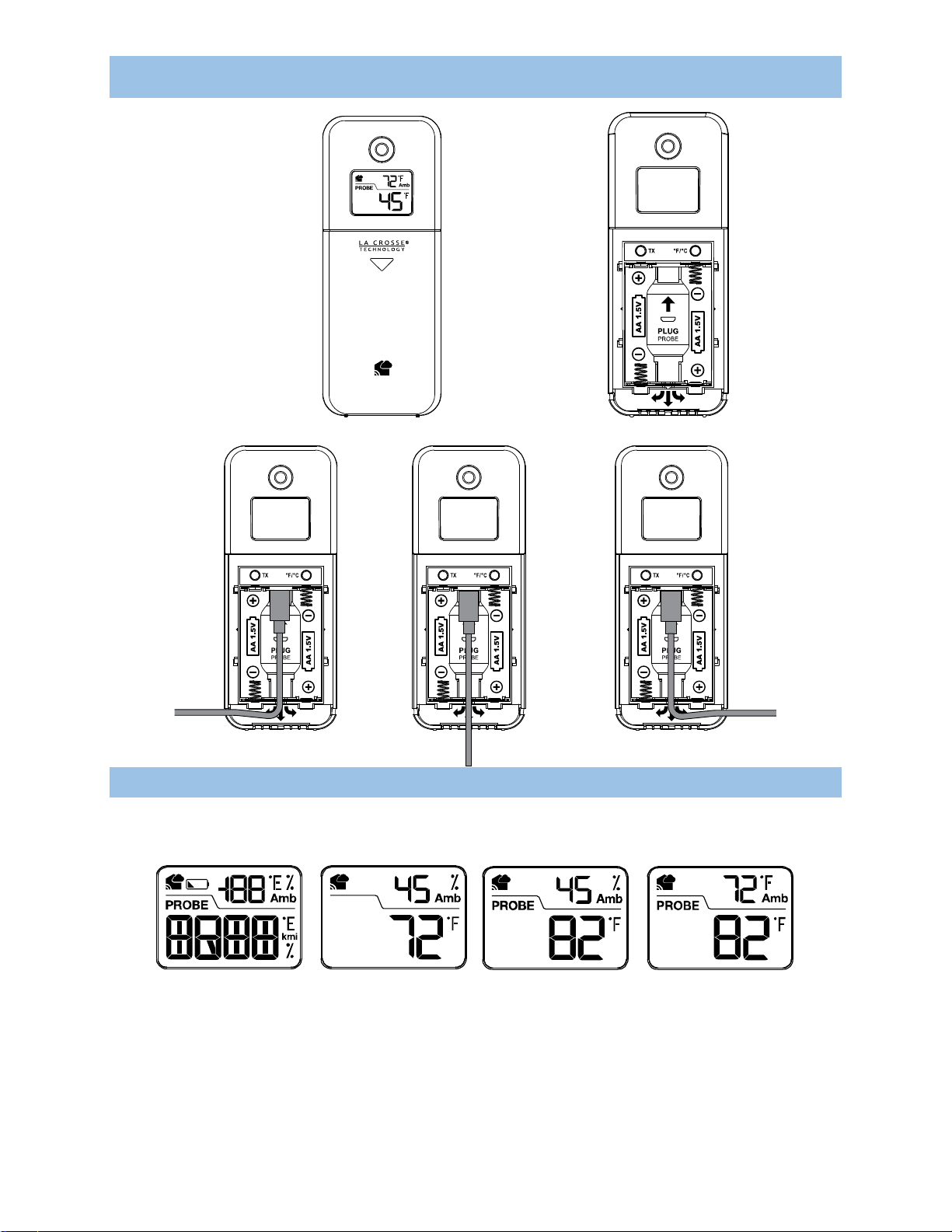
LTV-THP1Probe Sensor Specifications 031518
REMOTE SENSOR
+
LTV-THP1
LCD
Full LCD Ambient - No probe Ambient w/ Probe
(Ambient Temp/Humidity alternate)
Sensor only (no probe): The ambient temperature is on the bottom and ambient humidity is
on the top.
With Probe: The word PROBE will show. Probe reading on the bottom, ambient
Temp/Humidity alternates on top.
1
Page 2
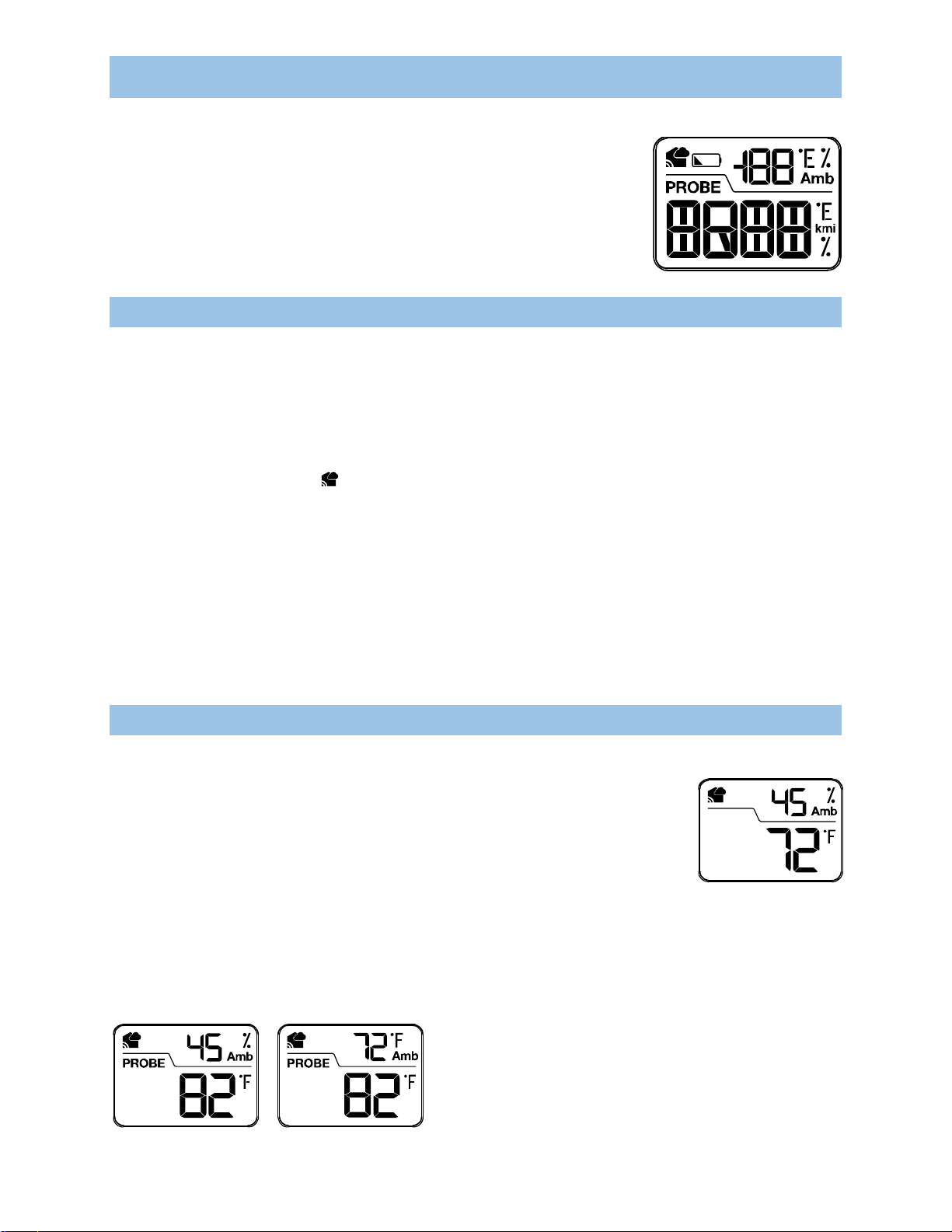
LTV-THP1Probe Sensor Specifications 031518
Note:
• The full LCD has segments for all six types of probes.
• This first sensor will only work with 3 probes: Temperature,
Contact, and Wet/Dry.
• The additional segments for future probes will not show.
Features:
• Ambient Temperature/Humidity readings from sensor
• Displayable range -999 to +9999
• Low battery indicator
• TX button for transmission
• F/C selectable with button
• Transmission Indicator
• Micro USB connection for probe wire (can read up to 3 different types of probes)
• Probe connected indicator
• Probe wire guides on bottom of sensor (center, right or left)
• Sensor able to read a variety of probe styles:
(Temperature probe, Wet/Dry probe, Contact probe (Open/Closed)
• Power: 2 AA batteries
• Probe sensor readings on lower sensor LCD
• Probes will all have 10 foot wires
Specifications
Ambient Sensor temperature:
• Operating temperature range = -40 F to 140F (-40C to 60C)
• Resolution = 1 degree F or degree C
Ambient Sensor Humidity:
• Operating humidity range =1% RH to 99%
• Resolution = 1 % RH
1. Temperature Probe:
• Operating temperature range = -40 F to 140F (-40C to 60C)
• Resolution = 1 degree F or degree C
2
Page 3
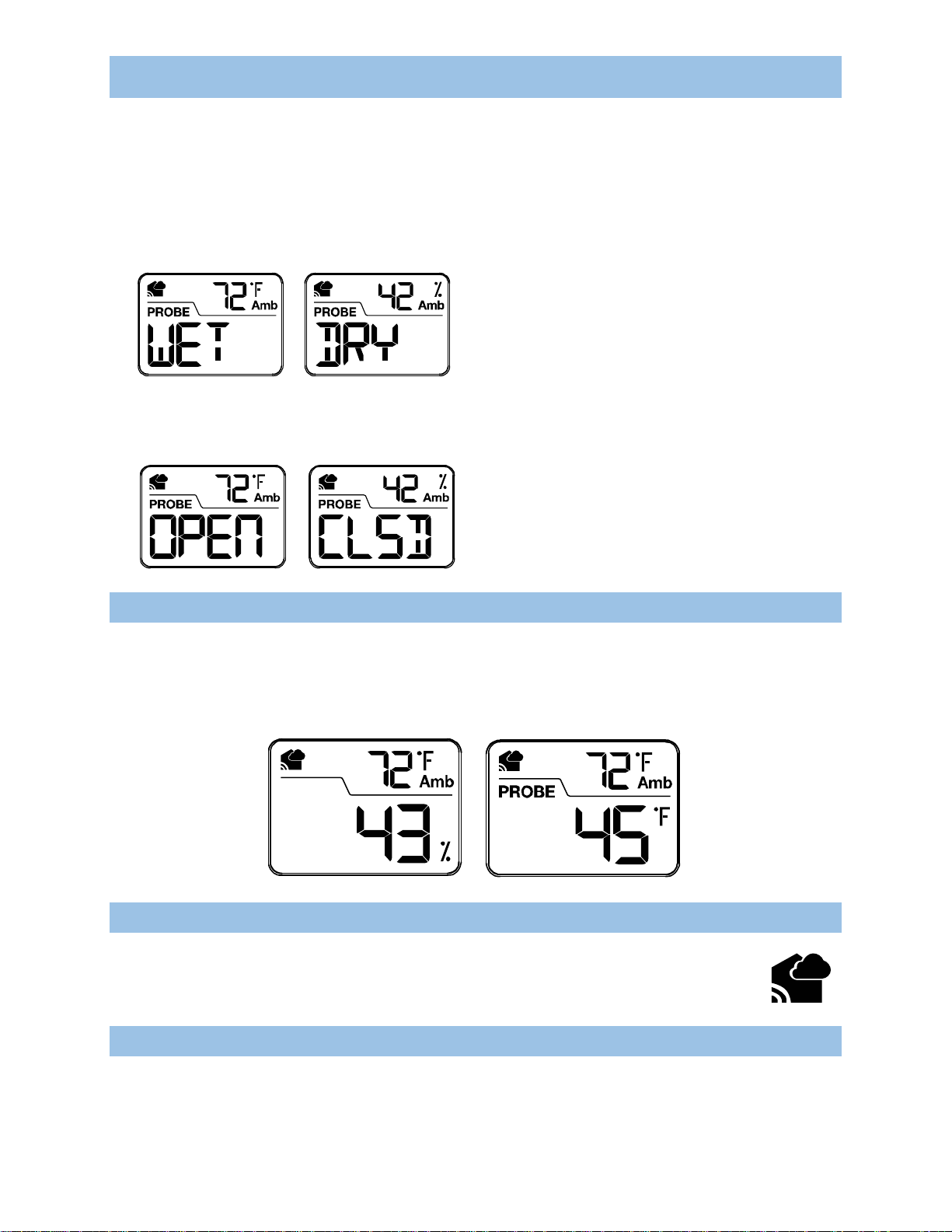
LTV-THP1Probe Sensor Specifications 031518
2. Wet / Dry Probe:
• Displays: WET or DRY
3. Contact Probes:
• Displays: OPEN / CLSD
Probe connected indicator
• When customer insert probe wire into sensor correctly, the word PROBE and probe
readings will appear on LCD.
• If probe was not inserted correctly the word PROBE and probes readings will not show
on LCD.
Transmission Indicator
• The La Crosse View icon will be solid to indicate the sensor has power.
• The La Crosse View icon will flash twice each time the sensor transmits a signal.
Button Functions
3
Page 4

LTV-THP1Probe Sensor Specifications 031518
Model
Sensor Type
Reading
Delta
Check Delta
Transmit
met
LTV-THP1
Ambient
Temp/Humidity
Temperature
0.25◦C
+\-
51 seconds
10 minutes
Humidity
1%RH
+/-
51 seconds
10 minutes
1
Temperature
Probe
Temperature
0.25◦C
+\-
51 seconds
10 minutes
2
Water Leak
Probe
any change
1 minute
after loop
10 minutes
3
Contact Probe
any change
1 minute
after loop
10 minutes
TX Button: Press and release to force a signal transmission. The La Crosse View Icon will
flash twice.
F/C Button: Press and release to change from Fahrenheit to
Celsius temperature reading on the sensor LCD.
Low Battery Indicator
• Low battery indicator will only show when battery replacement is
needed.
Deltas
• Sensors will check the delta at the intervals below and if Delta is not met they will not
transmit data until the transmit interval is met.
• If Delta is met, sensor will transmit immediately.
Interval if
delta not
4
Page 5

LTV-THP1Probe Sensor Specifications 031518
WARRANTY INFO
La Crosse Technology, Ltd. provides a 1-year limited time warranty (from date of
purchase) on this product relating to manufacturing defects in materials & workmanship.
La Crosse Technology, Ltd
2830 S. 26th St.
La Crosse, WI 54601
For Full Warranty Details, Visit: www.lacrossetechnology.com/support
CANADA STATEMENT
This device contains licence-exempt transmitter(s)/receiver(s) that comply with
Innovation, Science and Economic Development Canada’s licence-exempt RSS(s).
Operation is subject to the following two conditions:
(1) This device may not cause interference.
(2) This device must accept any interference, including interference that may cause
undesired operation of the device.
L’émetteur/récepteur exempt de licence contenu dans le présent appareil est conforme
aux CNR d’Innovation, Sciences et Développement économique Canada applicables
aux appareils radio exempts de licence. L’exploitation est autorisée aux deux conditions
suivantes :
(1) L’appareil ne doit pas produire de brouillage;
(2) L’appareil doit accepter tout brouillage radioélectrique subi, même si le brouillage est
susceptible d’en compromettre le fonctionnement.
The device meets the exemption from the routine evaluation limits in section 2.5 of RSS
102 and compliance with RSS-102 RF exposure, users can obtain Canadian
information on RF exposure and compliance.
Le dispositif rencontre l'exemption des limites courantes d'évaluation dans la section 2.5
de RSS 102 et la conformité à l'exposition de RSS-102 rf, utilisateurs peut obtenir
l'information canadienne sur l'exposition et la conformité de rf.
5
Page 6

LTV-THP1Probe Sensor Specifications 031518
FCC STATEMENT
This equipment has been tested and found to comply with the limits for a Class B digital
device, pursuant to part 15 of the FCC Rules. These limits are designed to provide
reasonable protection against harmful interference in a residential installation. This
equipment generates, uses and can radiate radio frequency energy and, if not installed
and used in accordance with the instructions, may cause harmful interference to radio
communications. However, there is no guarantee that interference will not occur in a
particular installation. If this equipment does cause harmful interference to radio or
television reception, which can be determined by turning the equipment off and on, the
user is encouraged to try to correct the interference by one or more of the following
measures:
•Reorient or relocate the receiving antenna.
•Connect the equipment into an outlet on a different from that to which the receiver is
connected.
•Consult the dealer or an experienced radio/TV technician for help.
This device must not be co-located or operating in conjunction with any other antenna
or transmitter.
Operation is subject to the following two conditions:
(1) This device may not cause harmful interference, and (2) This device must accept
any interference received, including interference that may cause undesired operation.
CAUTION!
The manufacturer is not responsible for any radio or TV interference caused by
unauthorized changes or modifications to this equipment. Such changes or
modifications could void the user authority to operate the equipment.
6
Page 7

LTV-THP1Probe Sensor Specifications 031518
All rights reserved. This manual may not be reproduced in any form, even in part, or
duplicated or processed using electronic, mechanical or chemical process without the
written permission of the publisher.
This booklet may contain errors or misprints. The information it contains is regularly
checked and corrections are included in subsequent editions. We disclaim any
responsibility for any technical error or printing error, or their consequences. All
trademarks and patents are recognized.
WARNING: This product can expose you to chemicals including styrene, which is known to the State of
California to cause cancer. For more information go to: www.P65Warnings.ca.gov
7
