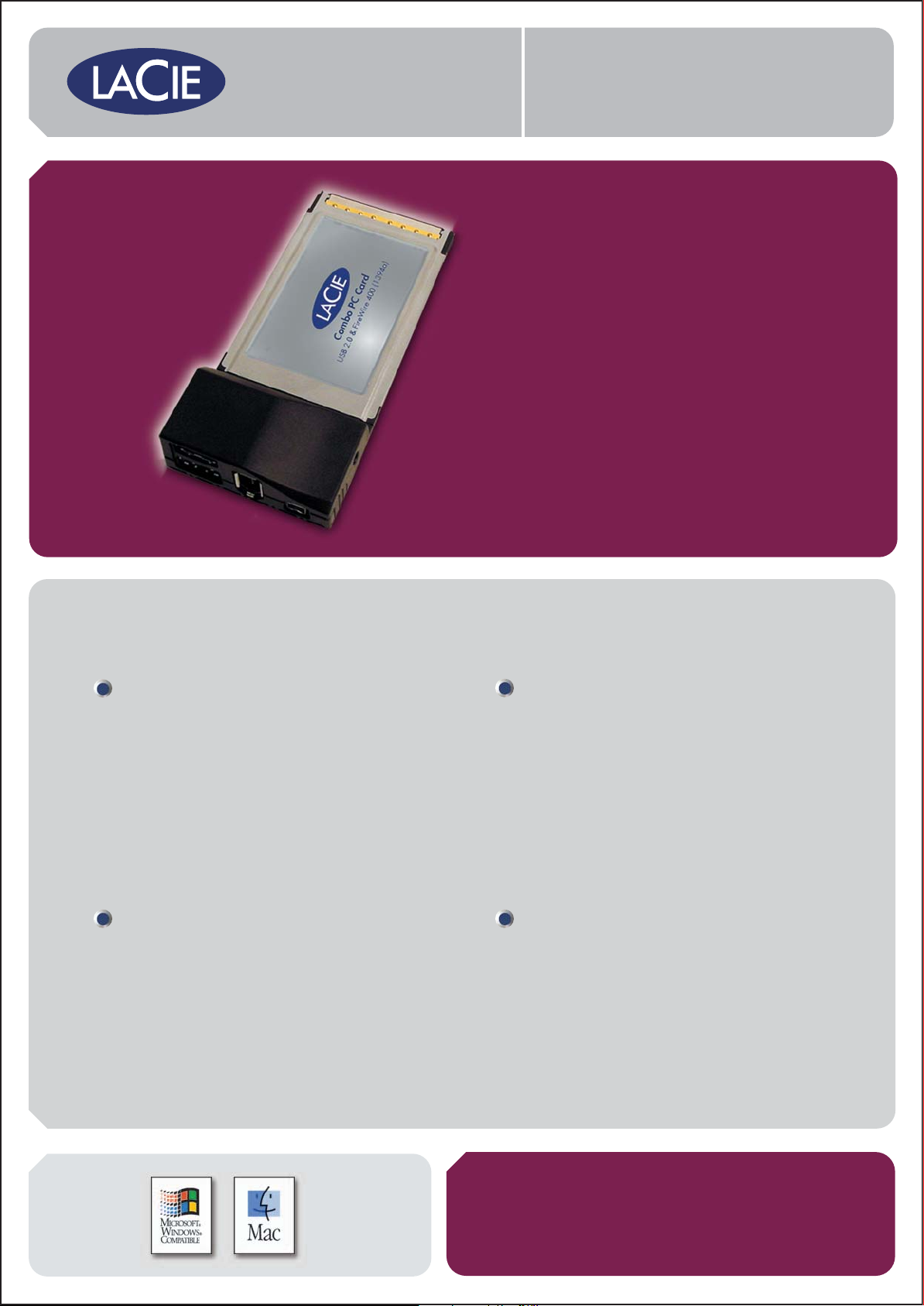
LaCie Combo PC Card
FireWire and Hi-Speed USB 2.0
EASY INSTALLATION
Add FireWire and Hi-Speed USB 2.0 (USB 1.1 compatible)
capabilities to your notebook or laptop computer with an
affordable and easy-to-install combo card. Two additional
FireWire ports and two additional Hi-Speed USB 2.0
ports provide the support needed to connect high-speed
peripherals like hard drives, CD and DVD drives,
DV camcorders and scanners.
PLUG-AND-PLAY CONNECTIVITY
Compatible with Mac and PC operating systems, the
LaCie Combo PC Card offers fast installation. Simply
attach a FireWire or USB 2.0 device to the card and
begin downloading large amounts of digital data
in mere seconds.
HIGH-SPEED DATA TRANSFER
Equipped with the fastest FireWire standard,
this cross-platform PC card is capable of reaching
transfer speeds of up to 400Mbits/s for FireWire users
and up to 480Mbits/s for USB 2.0 users.
BACKWARD COMPATIBILITY
Use the extra FireWire ports on this PC card to connect
devices such as digital still cameras, professional audio
devices, printers and home entertainment equipment to
your laptop. With the appropriate cables, earlier-generation
USB 1.1 devices* can be connected to USB 2.0 ports.
*USB 1.1 devices will operate at USB 1.1 speeds.
• Add FireWire and USB 2.0 to your laptop
• Easy plug-and-play installation
• Download digital data
• Mac and PC compatible

LaCie Combo PC Card
FEATURES
• Two FireWire ports, two Hi-Speed USB 2.0 ports
• IEEE 1394a compliant
• Transfer rates of up to 480Mbits/sec (Hi-Speed USB 2.0)
• FireWire transfer rates of up to 400MB
• Multiple high-speed FireWire device connection
• Plug and play ease of use
• Optional 12-volt power supply
SYSTEM REQUIREMENTS
• Available CardBus slot
• Mac OS 10.2.4 or greater; Windows 98 SE, Windows 2000, Windows Me, Windows XP
• 400MHz-compatible processor or greater; Apple G3 processor or greater
