Laars NeoTherm NTH Series, NeoTherm NTV Series Startup Manual
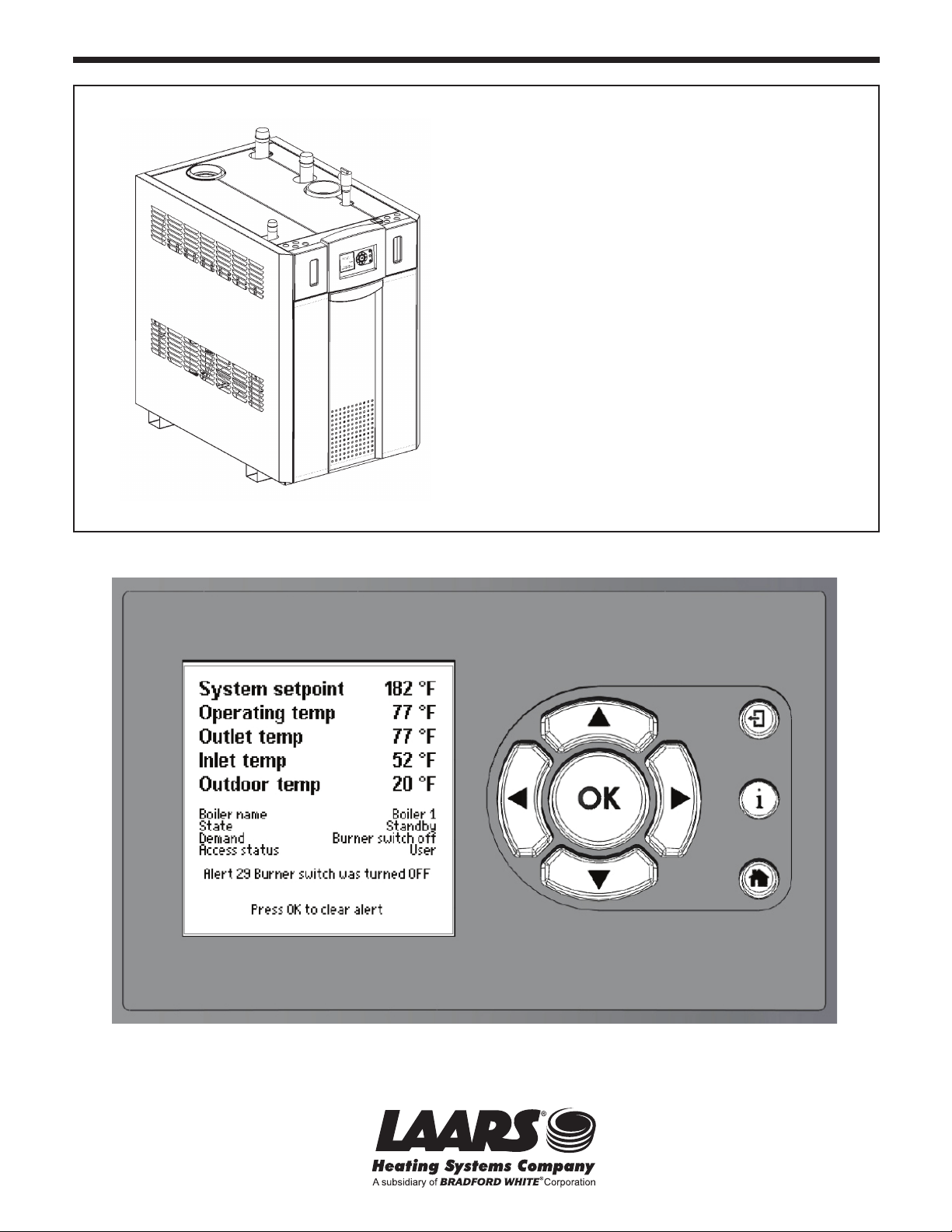
Start Up Guide Document 1278
Start Up Guide for
®
NEOTHERM
Modulating Boilers and
Water Heaters with the
EMEA Display
Model NTH & NTV
Sizes 080–850 MBTU/h

TABLE OF CONTENTS
Operating the Interface
LAARS Heating Systems
Info/Install Display, Sub-Menu---------------------------------------------------------------------------------4
Entering the password-------------------------------------------------------------------------------------------5
Changing the setpoint--------------------------------------------------------------------------------------------5
Navigating the Operator Interface---------------------------------------------------------------------------3
Navigating Set Up
Customizing the Home Screen--------------------------------------------------------------------------------6
Changing from Fahrenheit to Celsius------------------------------------------------------------------------6
Adjusting LCD contrast-----------------------------------------------------------------------------------------6
Single boiler Set Up (using Quick Start)
Adjust Central Heat set point---------------------------------------------------------------------------------7
Adjust DHW set point-------------------------------------------------------------------------------------------7
Single boiler Outdoor reset------------------------------------------------------------------------------------7
Low Water Temperature---------------------------------------------------------------------------------------8
Max Outdoor Temperature------------------------------------------------------------------------------------8
Min Outdoor Temperature-------------------------------------------------------------------------------------8
Warm Weather Shut Down------------------------------------------------------------------------------------8
Cascading multiple boilers
Lead Lag Outdoor Reset----------------------------------------------------------------------------------------9
Warm Weather Shut Down-----------------------------------------------------------------------------------9
DHW Set Point using Lead Lag------------------------------------------------------------------------------10
Enable Master Control Function---------------------------------------------------------------------------10
Enable Slave Control Function on Master Control-----------------------------------------------------10
Naming each boiler--------------------------------------------------------------------------------------------11
Adjust Base load------------------------------------------------------------------------------------------------11
Modbus Address-----------------------------------------------------------------------------------------------12
Slave Boilers Set Up-------------------------------------------------------------------------------------------12
Lead Lag Set Point-----------------------------------------------------------------------------------------------9
Combustion Set Up
Low Fire Navigation------------------------------------------------------------------------------------------13
High Fire Navigation-----------------------------------------------------------------------------------------13
Page 2
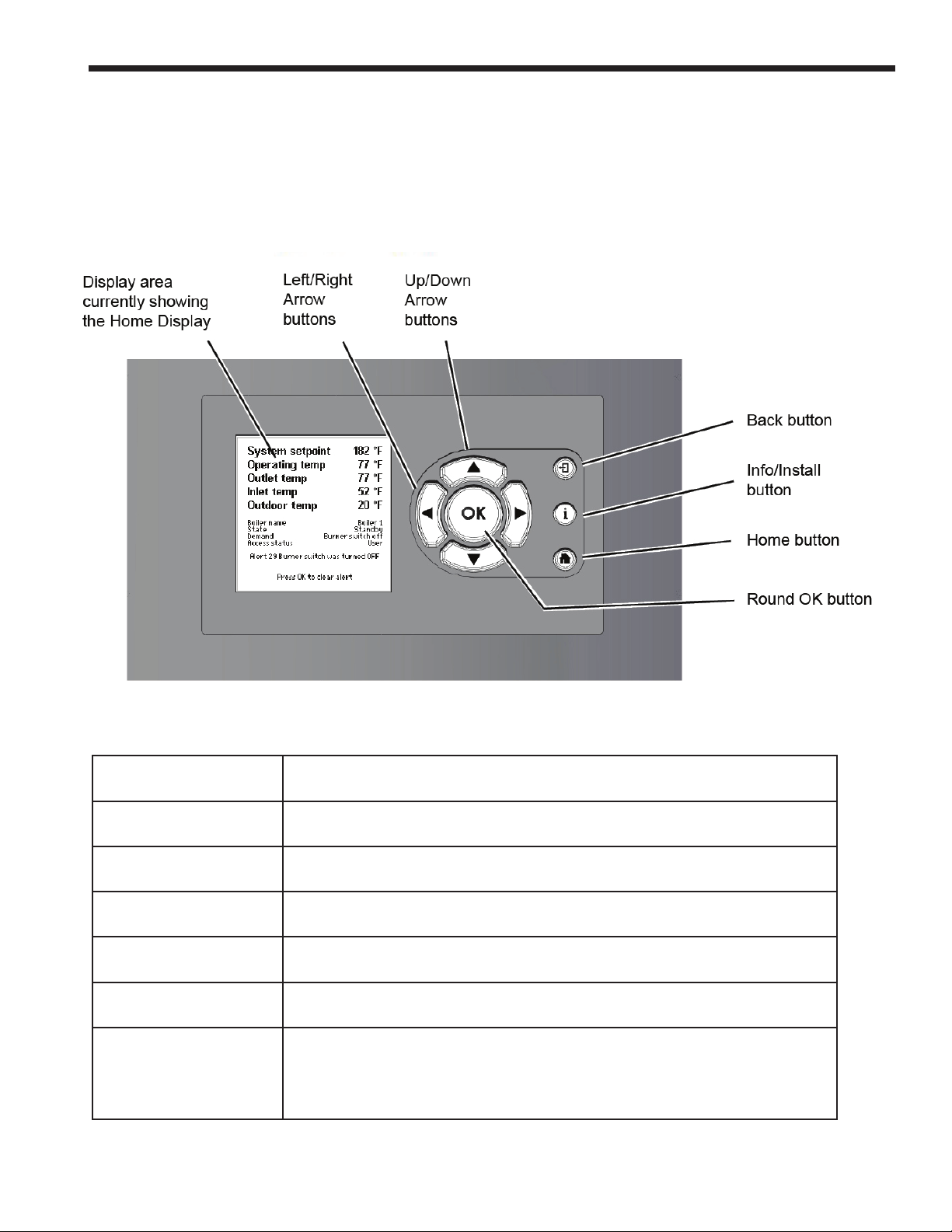
NEOTHERM Boilers and Water Heaters
INTERFACE
Display area
Up/ Down Arrow buttons Use these buttons to go to the choice you want to select in the display area.
Left/ Right Arrow buttons Use these buttons to go to the choice you want to select in the display area.
Back button Use this button to return to the previous display.
Info/ Install button Press this button at any time to access the sub-menus that allow you to set up
Home button Press this button at any time to return to the Home display.
Round OK button Use the round OK button to confirm a value or action.
This area displays several different kinds of information, including current operating
information, setup parameters, and messages from the SOLA controller.
and monitor the controller.
Note – Sometimes the system will present the Keyboard display screen, which
includes a separate “OK” area. This is not the same as the round OK button– the two
have different functions.
Page 3
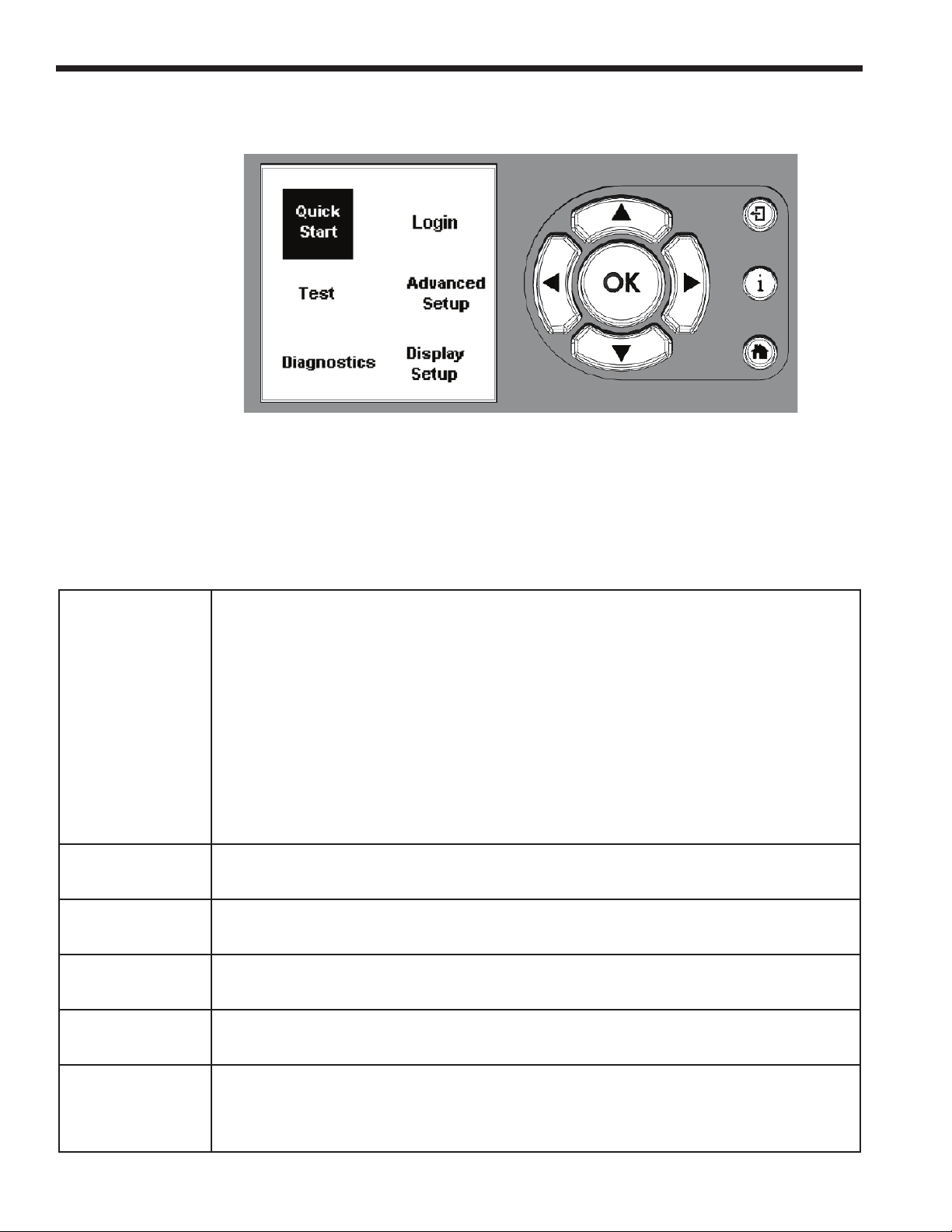
LAARS Heating Systems
Sub Menu Screen
To move from one choice to another, use the Left and Right arrow
buttons or the Up and Down arrow buttons. Once you have highlighted
the choice you want, press the OK button.
Quick Start
Login If you want to change a setup value or function, and the system requires a
Test Allows you to choose Forced Firing, Manual Burner or Manual Pump Operation.
This menu gives you an easy way to check or change the most common settings on
the unit
• CH set point
• DHW set point
• Outdoor reset
• Low water temperature
• Maximum outdoor temperature
• Minimum outdoor temperature
• Adjustable high limit
• Adjustable Stack limit
password, enter it here. Password is LNT in lower case, (lnt).
Advanced Setup Allows you to configure the system settings.
Diagnostics Used to check the recorded Lock Out and Alert history, Sensors, and Digital IO.
Display Setup Used to adjust the contrast of the display or change how the items are displayed on
the Home screen.
Page 4

NEOTHERM Boilers and Water Heaters
Navigating the Password and Setpoint Screens
Password Screen
• Navigation
• Home Screen, Press “I” Info/Install button
• Use Arrow buttons to highlight “Login”
• Press OK
• Use the Left/Right and Up/Down arrow buttons to navigate
through the screen.
• Highlight the desired letter, then press the round OK button,
(on touch pad). Repeat the steps until the password is typed in.
• Next use the arrow buttons and scroll to highlight the (ok) button
on the screen.
• Now press the round OK button, (on touch pad)
Password is LNT in lower case (lnt)
Set Point Screen
• Navigation
• Home Screen, Press “I” Info/Install button
• Use Arrow buttons to highlight “Quick Start”
• Press OK
• Select “CH Setpoint”
• Press OK
• You can use the UP or Down buttons to change the set point.
Then press “OK”.
Or use the left arrow button and scroll to highlight the +/- tab on
the screen.
• With the +/- tab Highlighted use the Up or Down buttons to
adjust the set point.
• Next, use the Right arrow button to scroll and highlight the (ok)
button on the screen.
• Now press the round OK button, (on touch pad).
Page 5
