Page 1

DP-770, DP-750/DP-750(B), DP-760/DP-760(B), DP-700
TROUBLESHOOTING GUIDE
Affected models:
DP-770: TASKalfa 5550ci/4550ci/3550ci/3050ci,
TASKalfa 5500i/4500i/3500i
DP-750/DP-760: TASKalfa500ci/400ci/300ci/250ci
DP-750(B)/DP-760(B): TASKalfa500ci/400ci/300ci/250ci,
TASKalfa552ci, TASKalfa420i/520i
DP-700: KM-3050/4050/5050
Page 2
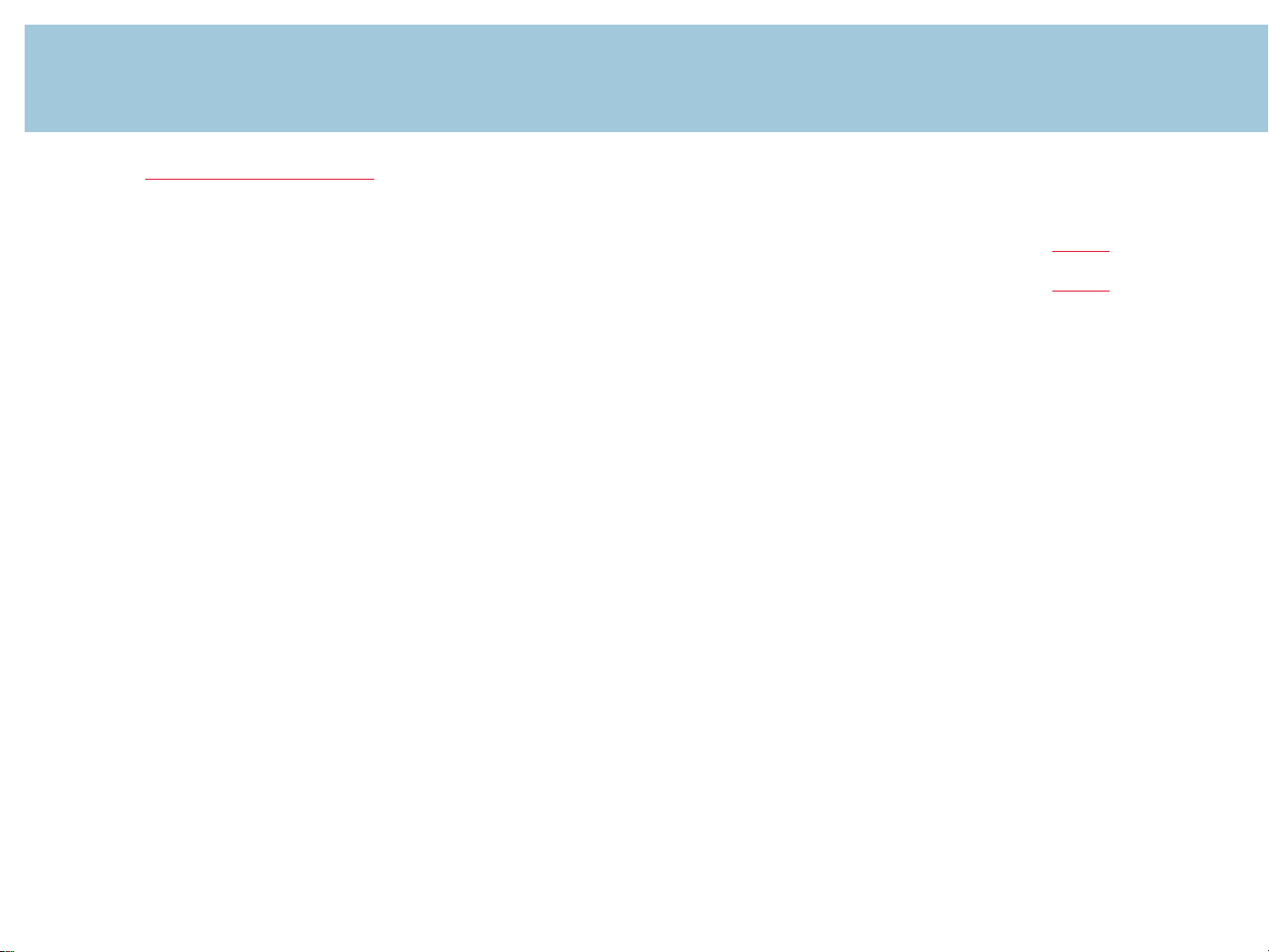
DP-770, DP-750/DP-750(B), DP-760/DP-760(B), DP-700
TROUBLESHOOTING GUIDE INDEX PAGE 2
This document was developed as a support document and in no way replaces any service manuals or bulletins we may otherwise produce Information contained in this document
is believed to be accurate at the date of publication but it is not guaranteed that such information is accurate at the date of receipt or will remain so in the future.
Please note the legal instructions on the last page!
Paper feed problems (2 Counter measures) Page 3
Appendix Page 5
2
TASKalfa-XYZ Troubleshooting Guide
Page 3

DP-770, DP-750/DP-750(B), DP-760/DP-760(B), DP-700
Paper feed problems PAGE 3
Picture 1
Phenomenon:
(3)
(4)
2) The belt shifted to the
driven pulley runs on to the
flange of the drive pulley.
3) The belt is pulled after the
above 2) and it further shifts
toward the direction X.
The DP feed belt runs on to the flange at the edge of the drive pulley
(X)
depending on the variation of the spring tension and parts dimension.
Because it may run onto the flange of the driven pulley, the belt edge may
touch HOLDER and may be shaved to cause the J96xx jam. (picture 1)
Counter measure 1:
If you can see the the DP feed belt shave, replace with the new type drive
pulley (No.2) and if the belt is damaged then replace that too.
Also, when replacing the pulley of the DP-750/DP-750(B), DP-760/DP-760(B)
and DP-700. Use PARTS BELT PF SET SP (303LL94210)
The above is already applied for the DP-770 since the 1st production.
This phenomenon does not occur with the DP-771 due to different
mechanical construction.
Parts information (picture 2):
1. Belt (303LL0753-)
2. Drive pulley (3H607040-)
3. HOLDER PF (303JX0703-)
PARTS BELT PF SET SP (303LL94210)
PF ASSY SP (303JX94082) – for DP-700
(2)
Picture 2
Drive pulley (No.2)
Driven pulley
Where shaved
4) The belt also runs on to the
driven pulley flange and the
belt touches HOLDER PF and is
shaved.
Belt (No. 1)
Where shaved
HOLDER PF (No. 3)
Refering to SB 3NV-0001-B463, 2KP-0018-B330, 2KP-0017-B061, PCI-0285-B054
Page 4

DP-770, DP-750/DP-750(B), DP-760/DP-760(B), DP-700
Paper feed problems PAGE 4
DP feed section components layout (Figure below is for DP-760(B))
Counter measure 2:
To improve the margin for rotation of the DP
original feed belt or in case that the belt
edge tear due to the belt skew or
accompanied paper feed failure, etc. occur,
the following service parts set (No.1,2) were
bundled. The bundle contains the changed
parts A to D as shown below. Please
improve the margin for the motion by using
the service parts.
Parts information:
Bundle No. 1: PARTS BELT PF SET SP 302KP94370 (TASKalfa620/820, KM-6030/8030)
Bundle No. 2: PARTS BELT PF SET SP 303LL94210 (DP-750/750B, DP-760/760B,DP-700)
Refering to SB 3NV-0001-B463, 2KP-0018-B330, 2KP-0017-B061, PCI-0285-B054
Page 5

This technical publication is confidential information that is the property of Kyocera Document Solutions. It is solely
for the use of Kyocera Document Solutions authorized dealers. This information may not be published, reproduced,
sold, or copied in any media. This document contains published service bulletin information; it is to help you
troubleshoot specififc problems. Using the troubleshooting guide does not release you from your responsibility as
a technician to abide by the country laws and company regulations that you are already bound to.
We can not be held liable for any action on your part that is not strictly specified in this document.
©KYOCERA Document Solutions Europe B.V.
Published by:
PRODUCT ENGINEERING
Technical Documentation
Released: 20 February 2013
5 TASKalfa-XYZ Troubleshooting Guide
