Kyocera TASKalfa 250, FS-C8500DN, TASKalfa300, TASKalfa400, TASKalfa500ci TroubleShooting Rev6
Page 1

TASKALFA-250CI, 300CI, 400CI, 500CI, 552CI, FS-C8500DN
TROUBLESHOOTING GUIDE
KDE PRODUCT ENGINEERING
Revision 6
Page 2
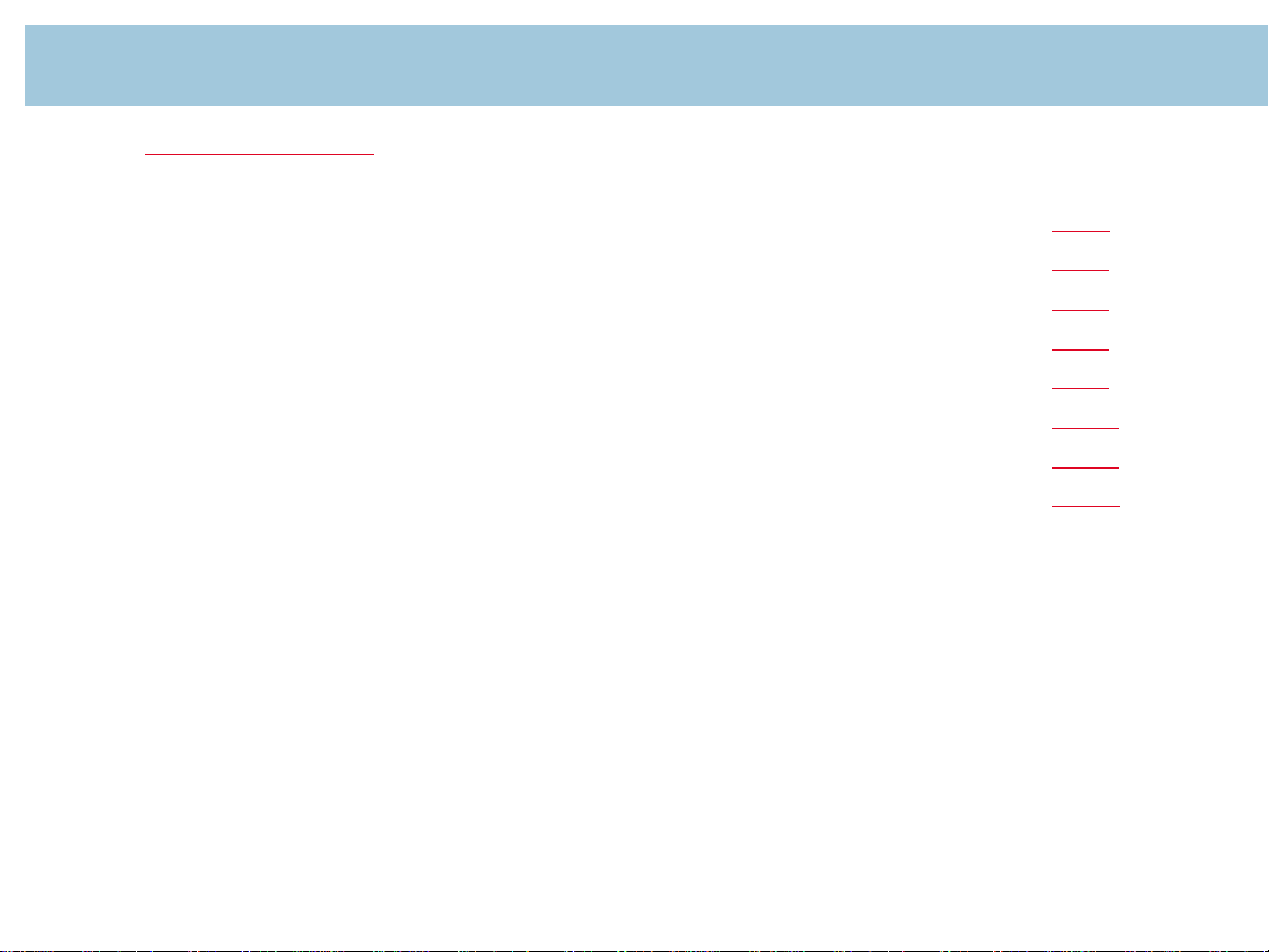
TASKALFA- 250ci, 300ci, 400ci, 500ci, 552ci, FS-C8500DN
TROUBLESHOOTING GUIDE INDEX PAGE 2
This document was developed as a support document and in no way replaces any service manuals or bulletins we may otherwise produce Information contained in this document
is believed to be accurate at the date of publication but it is not guaranteed that such information is accurate at the date of receipt or will remain so in the future.
Please note the legal instructions on the last page!
Faint printing issue / Drum pin hole issue (New Firmware) Page 3
Preventing wrapped paper into the transfer belt (Measure against J31/J4X) Page 4
Preventing wrapped paper into the fixing unit (Measure against C6000, J4X/J50) Page 5
Measure against the Service Call C2810 Page 6
Prevention of the DV toner dropping Page 8
Transferbelt cleaning failure Page 10
Error C710X Page 11
Appendix Page 12
TASKalfa-XYZ Troubleshooting Guide 2
Page 3
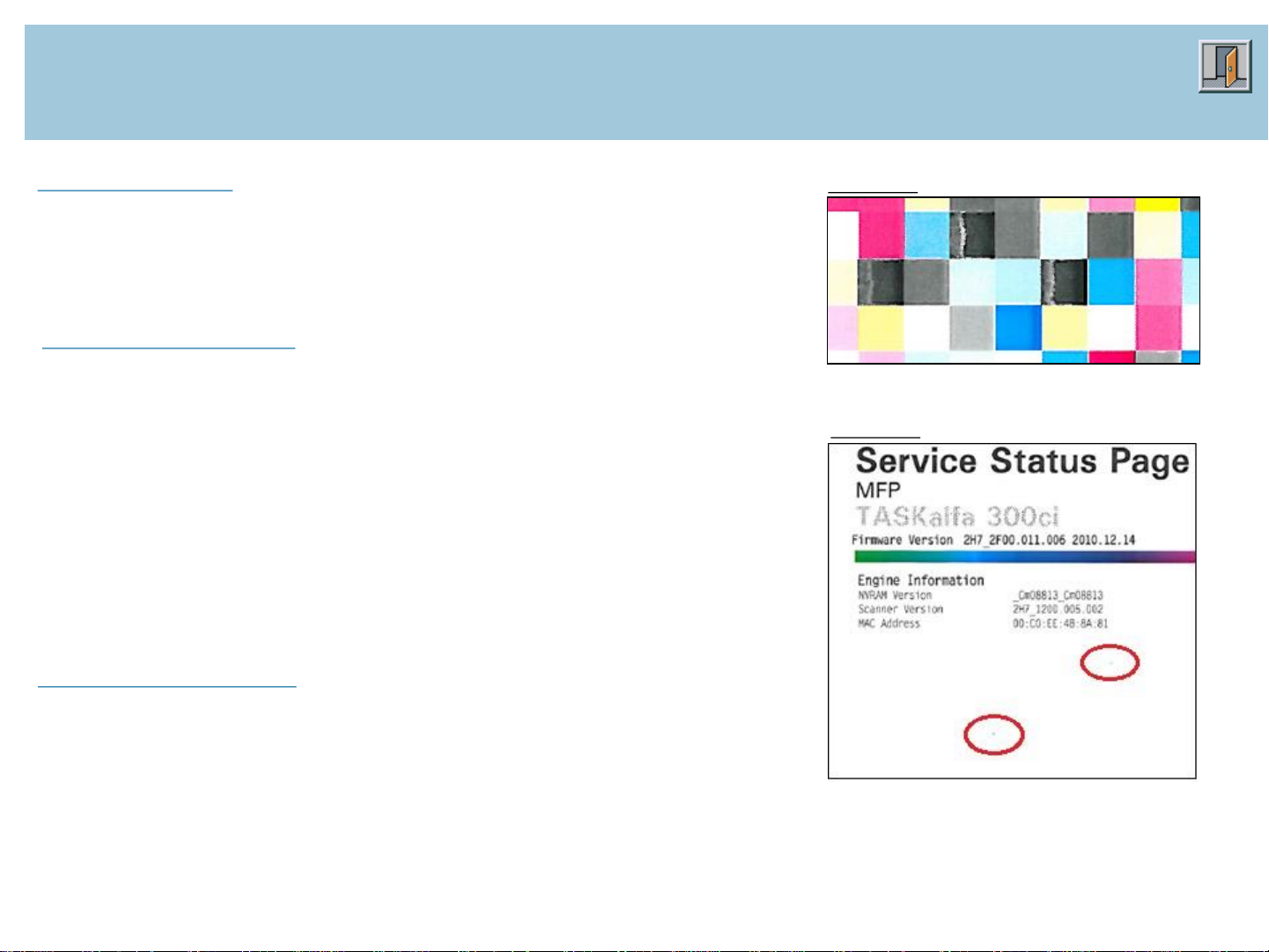
TASKALFA- 250ci, 300ci, 400ci, 500ci, 552ci, FS-C8500DN
TROUBLESHOOTING GUIDE
Faint printing issue / Drum pin hole issue (New Firmware) PAGE 3
Phenomenon:
1. Faint Printing Issue (sample 1)
2. Drum Pin Hole Issue (sample 2)
Counter measure:
The Firmware 13.00.0020 can solve the issues
1. Faint Printing Issue
Update the FW first. Please check the black DV-Type (it must be Type B (SB 2H70080-B010, 2KY-0008-B016)) and make a DV-refresh, If the print is ok, clean the DV
cover. If the faint print still occur, replace the black DV.
2. Drum Pin Hole Issue
Update the FW first and clean the Drum. If the Pin Holes still occur, please replace the
Drum.
Parts information:
Sample 1
Sample 2
PARTS DRUM 50 UNIT 302H793013 (TASKalfa 400ci/500ci)
PARTS DRUM 25 UNIT 302JZ93013 (TASKalfa 300ci/250ci)
PARTS DRUM 50 UNIT 302KY93071 (TASKalfa 552ci, FS-C8500DN)
DV part information you find on page 9
3
(Refering to SB 2H7-0094-C295, 2H7-0080-B010, 2KY-0008-B016, 2H7-0074-A321, 2H7-0091-C139)
Page 4
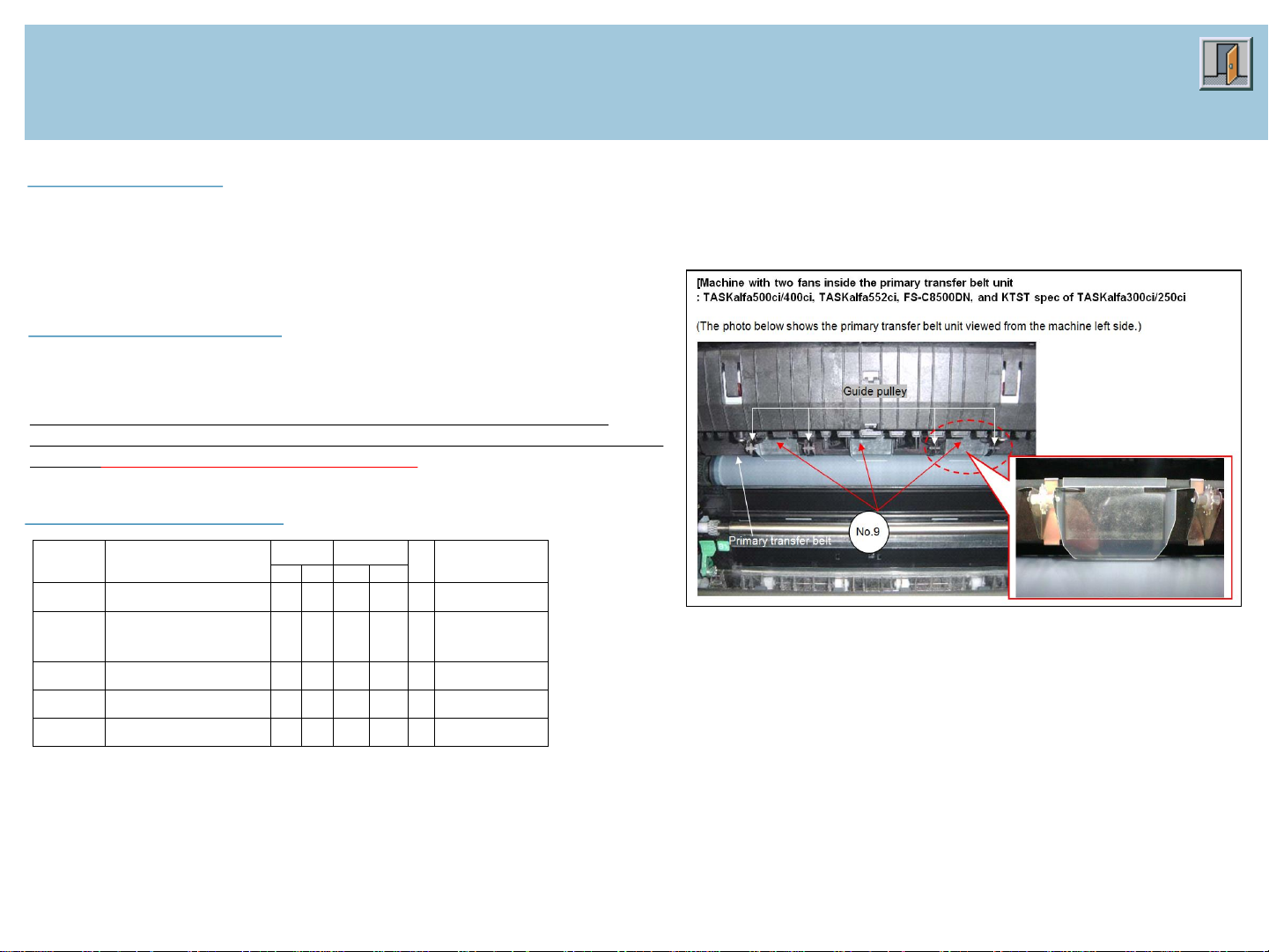
TASKALFA- 250ci, 300ci, 400ci, 500ci, 552ci, FS-C8500DN
New Part
No.
Description
Q’
ty
Com
bi
patility
SP
Remarks
Old
New
Old
New
302H793227
2H793227
PARTS TRANSFER BELT H
UNIT
1
1
X O O
500ci/400ci
(Except KMKR)
302JZ93077
2JZ93077
PARTS TRANSFER BELT L
UNIT
1
1
X O O
300ci/250ci
(Except
KTST/KMKR
specs.)
302KY93152
2KY93152
PARTS TRANSFER BELT
UNIT
1
1
X O O
*1 (Except KMKR
specs.)
302H721670
2H721670
+FILM GUIDE BELT A
-
(*2)
- O -
302H721680
2H721680
+FILM GUIDE BELT B
-
(*2)
- O -
* The part with “O” in the SP column is a regular maintenance parts. "+" Mark at the head of the description indicates that it is a
component part.
(*) As for the primary transfer belt unit for service and MK kit A, the paper separation film (two sheets each of the film) or three
sheets and the instruction leaflet A/B for affixing the paper separation film (the attached leaflet) are bundled.
*1: 552ci, FS-C8500DN
*2: - Primary transfer belt unit: Two sheets each of the film A and the film B are attached. (In total four sheets)
- Primary transfer belt unit: Three sheets of the film are attached.
TROUBLESHOOTING GUIDE
Preventing wrapped paper in transfer (Measure against J31/J4X) PAGE 4
Phenomenon:
Paper may be wrapped around the primary transfer belt after primary transfer process,
and then J31 (Misfeed round the transfer belt) or J4X (Misfeed in fuser section: X is the
paper feeding source No.) may be displayed depending on the paper properties (weak
stiffness/upward curl/thinness).
Counter measure:
To prevent J31/J4X and the paper wrapping around the primary transfer belt, the paper
separation films (No.8, 9) are affixed in between the guide pulleys at the machine left side
of the primary transfer belt.
The paper separation film (2 each sheets of No.8, 9 or 3 sheets of No.9) and the
instruction leaflet are bundled in the primary transfer belt unit for service (No.1-7) and
MK kit A. NOTE: The film must be installed separatly!
Parts information:
(Refering to SB 2H7-0072-A283)
Page 5

TASKALFA- 250ci, 300ci, 400ci, 500ci, 552ci, FS-C8500DN
TROUBLESHOOTING GUIDE
Preventing wrapped paper into the FK (Measure against C6000, J4X/J50)
PAGE 5
Phenomenon:
In case that a paper jam occurs at the fuser section and the job separator (*), the next fed paper might fold when it hits the jammed paper or
a piece of torn paper remaining after clearing the paper jam. Then, the trailing edge of this paper may wrap around the fuser roller.
If the phenomenon described above arises, it is difficult to clear the paper jam and C6000 (Service call detecting fuser problems) may appear.
(*: J4x/J5x is detected.)
Counter measure:
Parts information:
5
(Refering to SB 2H7-0075-A333)
Page 6

TASKALFA- 250ci, 300ci, 400ci, 500ci, 552ci, FS-C8500DN
Q’
ty
Compatibi
New
Old
New
PARTS ICL MOTOR UNIT
*1
(Except KMKR)
+HOLDER MOTOR ICL
+PARTS DC MOTOR ASSY
*1
TROUBLESHOOTING GUIDE
Change of the Waste Toner Motor (Measure against the Service Call C2810)
PAGE 6
Phenomenon:
When excessive electrical current was applied to the waste toner motor because of a short circuit, the engine
PWB might be damaged or C2810 (waste toner motor error) might appear.
Some attention is required when replacing the parts. Please refer to “Counter measure” below and the
pictures on the right.
Counter measure:
Please replace the motor with the new one and add the new holder when the phenomenon described above
occurs.
Machines from the October 2009 production up to the one with the serial numbers listed on the next page.
No problem is expected at machines from the September 2009 production and before.
Parts information:
New Part
No.
302H793341
2H793341
302H703621
2H703621
----------
6
(Refering to SB 2H7-0081 (B022)
Description
Old
1 1
1 1
1 -
lity
X O
X X
X -
Remarks
Page 7

TASKALFA- 250ci, 300ci, 400ci, 500ci, 552ci, FS-C8500DN
TROUBLESHOOTING GUIDE
Change of the Waste Toner Motor (Measure against the Service Call C2810)
PAGE 7
You can find the Serial-Numbers list of the reworked machines in SB 2H7-0081-B022
7
(Refering to SB 2H7-0081 (B022)
Page 8

TASKALFA- 250ci, 300ci, 400ci, 500ci, 552ci, FS-C8500DN
TROUBLESHOOTING GUIDE
Prevention of the DV toner dropping PAGE 8
Phenomenon:
Depending on the operating environment (*), the cohesive materials of the deteriorated toner and
the additives peeled off from the toner may accumulate on the topside of the Bk developer magnet
cover and it may interrupt air flow of the developer cooling fan. If the deteriorated toner
accumulates on the cohesive materials and adheres to the magnet/sleeve roller, Bk toner smudges
may appear.
(*) Bk toner smudges easily appear if the temperature inside the machine rises due to driving for a
long time, or the originals/data of low print coverage are continuously printed out in monochrome
mode.
(The above causes the increase of the deteriorated toner)
Image sample
Counter measure:
(Refer to next page for details)
1) Bk developer units for preventing the toner
smudge are set and supplied for the field.
2) Firmware is upgraded as below.
3) According to setting the parts No. of the Bk developer unit for preventing the
toner smudge in the above 1), indication and check box of [DV-855B], [DV-865B]
and [DV-856B] are added to the packing case that is commonly used with the
normal developer unit (DV-855/865/856 for four colors).
8
(Refering to SB 2H7-0080-B010, 2KY-0008-B016)
Page 9

TASKALFA- 250ci, 300ci, 400ci, 500ci, 552ci, FS-C8500DN
<Bk developer unit for preventing the toner smudge and seal kit>
(These units are only for supply to the field.)
No.
Old Part
No.
New Part
No.
Description
Q’
ty
Com
bi
pati
lity
Remarks
Old
New
Old
New
1
------------
302H793710
2H793710
PARTS DLP K UNIT B
-
1
-
O
*1,
DV-855B (Except KMKR)
2
------------
302JZ93410
2JZ93410
PARTS DLP K L UNIT B
-
1
-
O
*2,
DV-865B (Except KMKR)
3
------------
302H794830
2H794830
PARTS SEAL FRONT DRUM
SET SP
-
1
-
O
Seal kit for replacing the
drum unit, *3
*1: TASKalfa500ci/400ci (Normal Bk developer unit --- For all spec except KMKR: 302H79317_/For KMKR: 302H79K17_)
*2: TASKalfa300ci/250ci (Normal Bk developer unit --- For all spec except KMKR: 302JZ9319_/For KMKR: 302JZ9K19_)
*3: Bundled items of No.3 (That are same as the parts that are bundled in No.1-4 in <Changed point 4> mentioned in the
previous page) --- Sponge (L), sponge (S), seal and affixing procedure leaflet
* Developer drive gear of the normal developer unit is individually supplied. However, the developer drive gear (The shape is
changed from the gear of the normal developer unit in <Changed points> 3) of the Bk developer unit for preventing the toner
smudge (No.1-4) is not set as the individual supply parts.
<Bk developer unit for preventing the toner smudge and seal kit>
(These units are only for supply to the field.)
No.
New Part
No.
Description
Q’
ty
Com
bi
pati
lity
Remarks
Old
New
Old
New
1
302KY93180
2KY93180
PARTS DLP K UNIT B
-
1
-
O*
*1,
DV-856B (Except KMKR)
2
302H794830
2H794830
PARTS SEAL FRONT DRUM
SET SP
-
1
-
O
Seal kit for replacing the
drum unit, *2
*1: Normal Bk developer unit --- For all spec except KMKR: 302KY9303_/For KMKR: 302KY9K03_)
*2: Bundled items of No.2 (That are same as the parts that are bundled in No.1, 2 in <Changed point 4> mentioned in the
previous page) --- Sponge (L), sponge (S), seal and affixing procedure leaflet
* Developer drive gear of the normal developer unit is individually supplied. However, the developer drive gear (The shape is
changed from the gear of the normal developer unit in <Changed points> 3) of the Bk developer unit for preventing the toner
smudge (No.1, 2) is not set as the individual supply parts.
TROUBLESHOOTING GUIDE
Prevention of the DV toner dropping PAGE 9
Parts information:
(TASKalfa 250ci, 300ci, 400ci. 500ci)
(TASKalfa 552ci, FS-C8500DN)
9
(Refering to SB 2H7-0080-B010, 2KY-0008-B016)
Page 10

TASKALFA- 250ci, 300ci, 400ci, 500ci, 552ci, FS-C8500DN
TROUBLESHOOTING GUIDE
Transferbelt cleaning failure PAGE 10
Phenomenon:
Abnormal image (offset image) may be caused
by a cleaning failure on the transfer belt due to
the cleaning ability.
(New fur brush)
Counter measure:
When the above phenomenon occurs, please
replace with the new fur brush as it is shown in
the Service Bulletin (2H7-0092-C274).
Parts information:
PARTS BRUSH FUR B SP (302KY94370)
10
(Refering to SB 2H7-0092-C274)
Page 11

TASKALFA- 250ci, 300ci, 400ci, 500ci, 552ci, FS-C8500DN
TROUBLESHOOTING GUIDE
Error C710X PAGE 11
Phenomenon:
The toner sensor value becomes lower than “100” even after a
few days from changing the developer units. We can see the
toner sensor value by U155.
There are different reasons why this phenomenon might
happen.
Counter measure:
1st reason:
The relay board which is shown by red circle in picture 1 might
be broken by repeated detaching of DV. In that case, please
change the SUB PWB.
2nd reason:
The wire which is shown by blue circle in picture 2.
Check if the wire is pinched between the plastic parts and metal
plate. In that case, please loosen the wire and place it correctly.
3rd reason:
The scraper which is attached to the DV-SCREW usually cleans the
surface of toner sensor in DV. In rare cases the scraper can be
pealed off (picture 3), so the sensor can’t control the toner
concentration and finally C710X might happen.
Picture 1
Picture 2
Picture 3
Parts information:
PARTS PWB FRONT SUB ASSY SP - 302H794140
PARTS DLP K L UNIT (25/25, 30/30 ppm) - 302JZ93198
PARTS DLP K UNIT (40/40, 50/40 ppm) - 302H793178
11
(Refering to SB 2H7-0041-8952)
Page 12

This technical publication is confidential information that is the property of Kyocera Document Solutions. It is solely
for the use of Kyocera Document Solutions authorized dealers. This information may not be published, reproduced,
sold, or copied in any media. This document contains published service bulletin information; it is to help you
troubleshoot specififc problems. Using the troubleshooting guide does not release you from your responsibility as
a technician to abide by the country laws and company regulations that you are already bound to.
We can not be held liable for any action on your part that is not strictly specified in this document.
©KYOCERA Document Solutions Europe B.V.
Published by:
PRODUCT ENGINEERING
Technical Documentation
Released: 1 March 2013
