Kyocera TASKalfa 250, TASKalfa300, TASKalfa400, TASKalfa500ci SERVICEBULLETINS 2H7 048
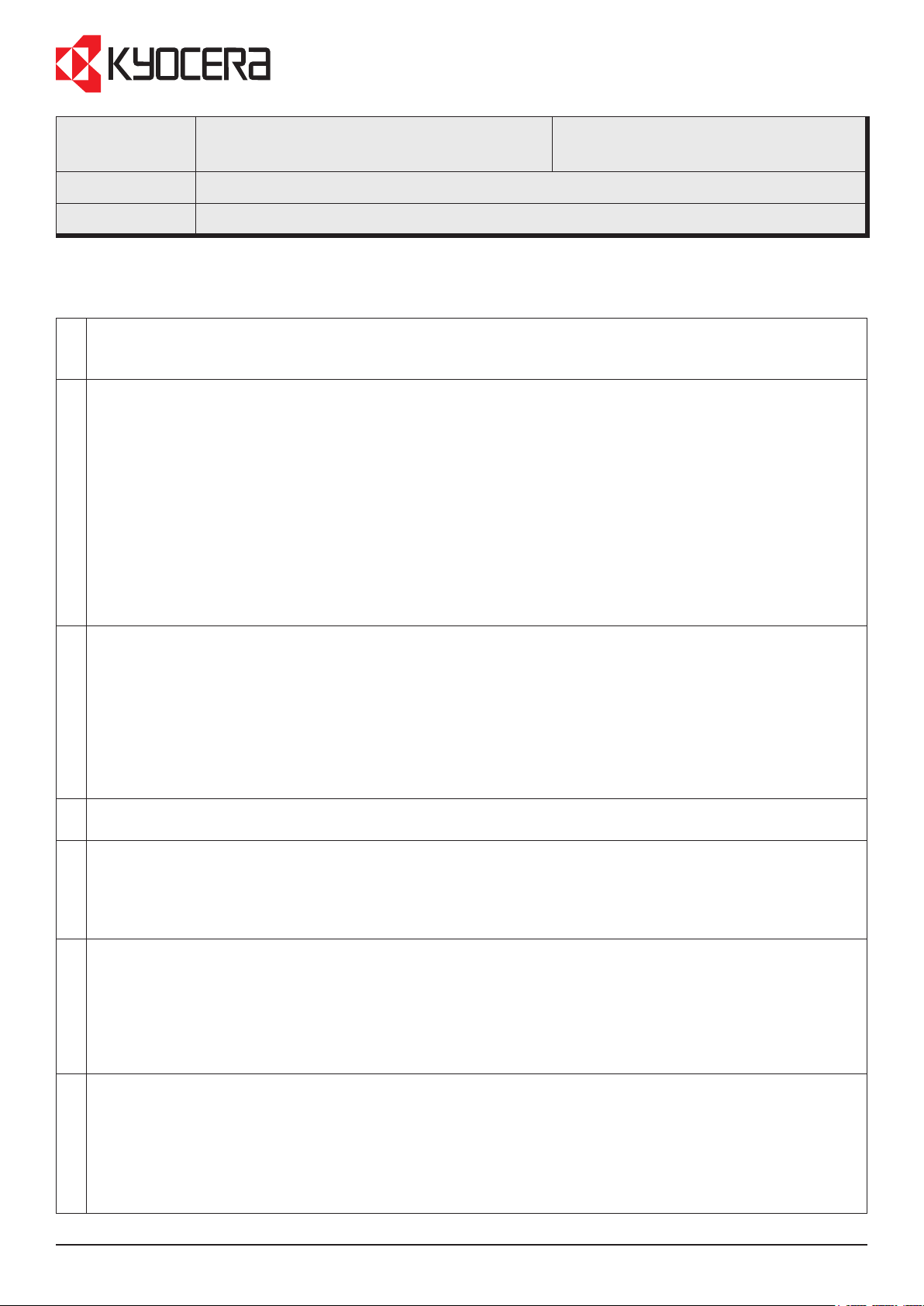
Service Bulletin
SB Number:
Subject:
SB 2H7-048_Revised issue
Firmware upgrade (Main v11.00/Enhancement v1.12)
Creation Date: 18/05/2011
Model: TASKalfa250ci/300ci/400ci/500ci
Revision information: The affected serial numbers have been added.
Content of changes
1 Maintenance mode U010 has been added to Firmware pack 10.00 to set the Maintenance Mode ID.
This function could not be used due to the absence of the” initialize” button. Therefore the “initialize” button has
been added to the system menu at the operation panel.
2 The following changes have been made to reduce dropping of the black toner level:
1. The reverse rotation control of the developer unit has been added.
(The rmware will recognize the black developer unit, and will start the operation accordingly)
2. The operation interval of the reverse rotation of the developer unit has been added to
maintenance mode U147. (Initial setting: 2 min.)
2.1. Interval time setting specications:
0: No reverse rotating
1: 1 minute.
2: 2 minutes.
3: 5 minutes.
Note
Please do not set the above mentioned interval to “0” to prevent the black toner level from decreasing.
3 To prevent the decreased density of the image on the print-out due to scattering of the toner in the machine, the
following changes have been made (TASKalfa400ci/500ci only):
1. The method to calculate the target value of the black toner calibration has been improved. (The improved
state is set to “1: Standard” at the Bk Density)
2. “Bk Density” has been added to maintenance mode U147 to enable the change of the target value of the
Bk density.
2.1. Bk Setting 1: Initial value.
2.2. Bk Setting 0: Recommended setting to prevent the decreased density.
4 To reduce the black background on the print-out, the calculation of the target value of the toner layer thickness
calibration has been improved.
5 The AP supply 1 control has been changed as follows to prevent frequent toner supply when the machine
reaches the “Toner near end” condition:
1. The threshold of the recovery level of the AP supply control has been changed.
2. The time out timing of the AP supply after the toner near end has been reduced.
6 The AP supply 2 control has been changed as follows:
The setting of Mode2 and Mode3 at maintenance mode U325 “Setting the paper interval” has been improved to
prevent the frequent AP supply when intermittently printing 10%-15% originals.
1. Please use Mode2 or 3, if the original has the high density and the print coverage is xed.
2. Please use Mode4 or 5, when the machine is used to print mixed coverage print-outs.
7 When ejecting the paper to the DF-760/760(B) while processing mixed paper size/mixed colour (Colour and
monochrome) print jobs continuously, misalignment between the conveying and the imaging process may occur.
Under this condition the machine may reach the “Waiting” condition and paper jam 45 (Misfeed in fuser section
3000 sheet paper feeder) may occur.
E.g. Print job 1: A4/BK, Print job 2: 11x8.5/BK and Print job 3: 11.5x8.5/Colour
If print job 1, 2 and 3 are continuously processed, Paper jam 45 may occur when ejecting print job 2.
KMIS Service Department, Kyocera Mita Europe A399 / SB 2H7-048
Page 1 of 3
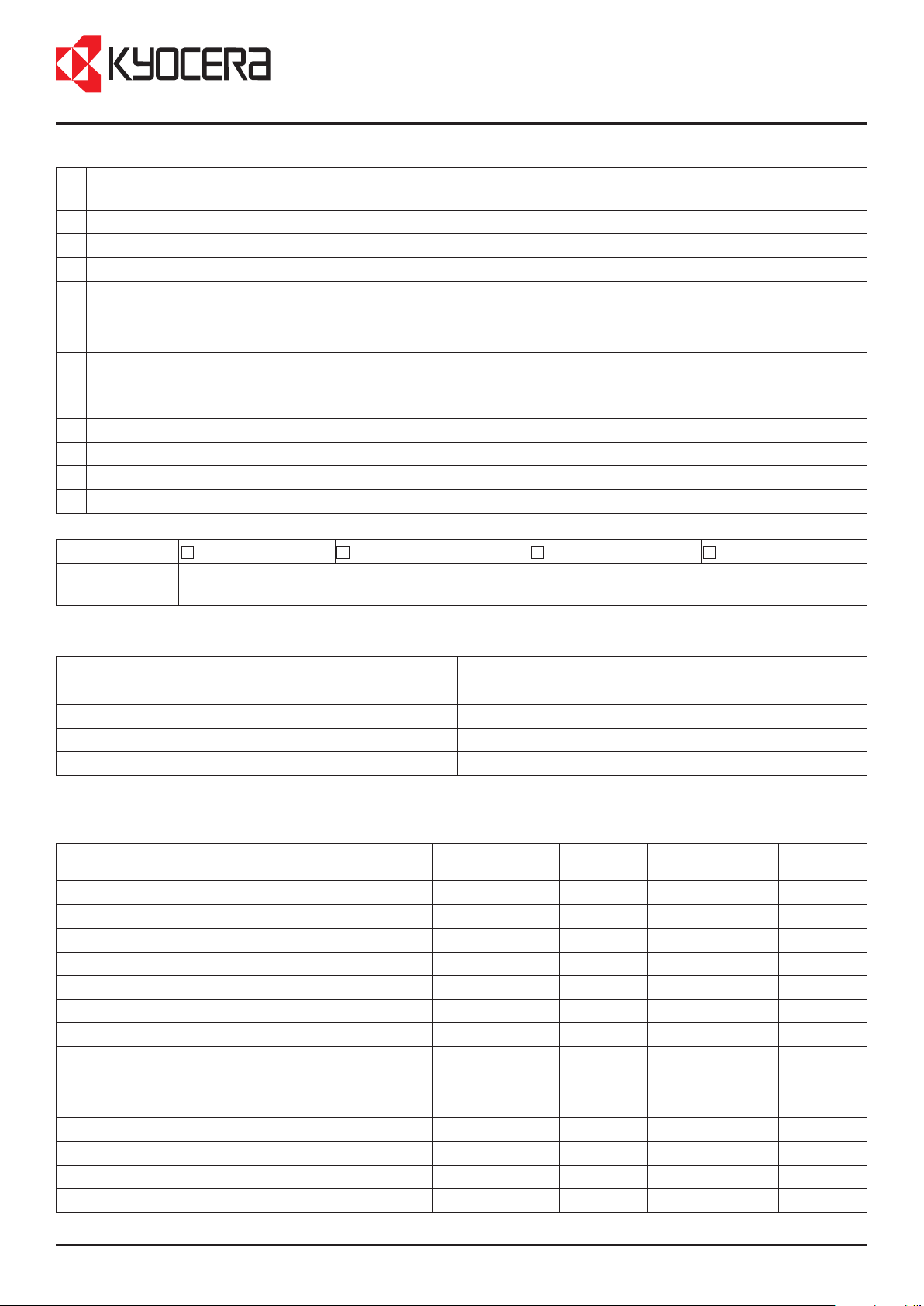
Service Bulletin
8 The toner supply message in French “Ajout du toner’ may be misleading. Therefore the message has been
changed to “Rechargement toner en cours”.
9 Error code F000 may occur when continuously printing.
10 It may not be possible to set the accounting system with the Prescribe command.
11 The Kereberos authentication from the MFP may fail when the expiration date of the user account approaches.
12 The print position may shift to the right when printing the second sheet and later.
13 Umlaut characters may appear garbled on the print-out when printing from the host system.
14 Abnormal images such as the black band may appear on the print-out.
15 Logo’s may appear abnormally on the print-out when printing from DATEV (Accounting software made in
German) in combination with the KPDL Mini printer driver.
16 Illustrations may appear abnormal or may not appear on the print-out, when printing PDF les.
17 Many characters may not appear on the print-out, if the data includes the SCPI command.
18 The image may appear abnormal on the print-out when printing macro data.
19 The error code CF46F/248 may occur.
20 Error code CF248 may occur when printing PDF les.
Classication
Field measure When the above mentioned phenomena occur, please upgrade all the rmware to the latest
Serial numbers of affected machines
Type Serial number
TASKalfa250ci QJK1133061
TASKalfa300ci QJE1107042
TASKalfa400ci QJA1104724
TASKalfa500ci QHW1102887
The above mentioned changes have been applied to machines produced after the above mentioned serial numbers.
Firmware
MAIN FRAME Fixed No. - - - - V9.01 V10.00 V11.00
MAIN *1 2H7_2F00 009.020 <---.--- 010.007 011.006
MMI *1 2H7_7000 009.018 <---.--- 010.007 011.002
LANGUAGE BR(OPTION) 2H7_81BR 001.021 <---.--- 001.025 <---.---
BROWSER 2H7_F000 001.015 <---.--- <---.--- <---.---
ENGINE (for 400ci/500ci) *2/*3 2H7_1000 - - - - 018.001 020.003 021.001
ENGINE (for 250ci/300ci) *2/*3 2JZ_1000 - - - - 018.001 020.003 021.001
SCANNER 2H7_1200 005.002 <---.--- <---.--- <---.---
MOTOR MAIN 2H7_1400 003.003 <---.--- <---.--- <---.---
H VLT MAIN 2H7_1600 001.014 <---.--- <---.--- <---.---
SLEEP MAIN 2H7_1800 002.001 <---.--- <---.--- <---.---
FAX BOOT *4 Fax Sys(Q) 3MB_5000 001.016 <---.--- <---.--- <---.---
FAX APL *4 Fax Sys(Q) 3MB_5100 (005.002) <---.--- <---.--- <---.---
FAX IPL *4 Fax Sys(Q) 3MB_5200 001.016 <---.--- <---.--- <---.---
FAX BOOT *4 Fax Sys(S)C 5JP_5000 001.022 <---.--- - - - - <---.---
Entire stock rework
version at the same time.
In-eld modication at next visit
In-eld modication by case
X
No modication necessary
KMIS Service Department, Kyocera Mita Europe A399 / SB 2H7-048
Page 2 of 3
