Kyocera TASKalfa 250, TASKalfa300, TASKalfa400, TASKalfa500ci SERVICEBULLETINS 2H7 052
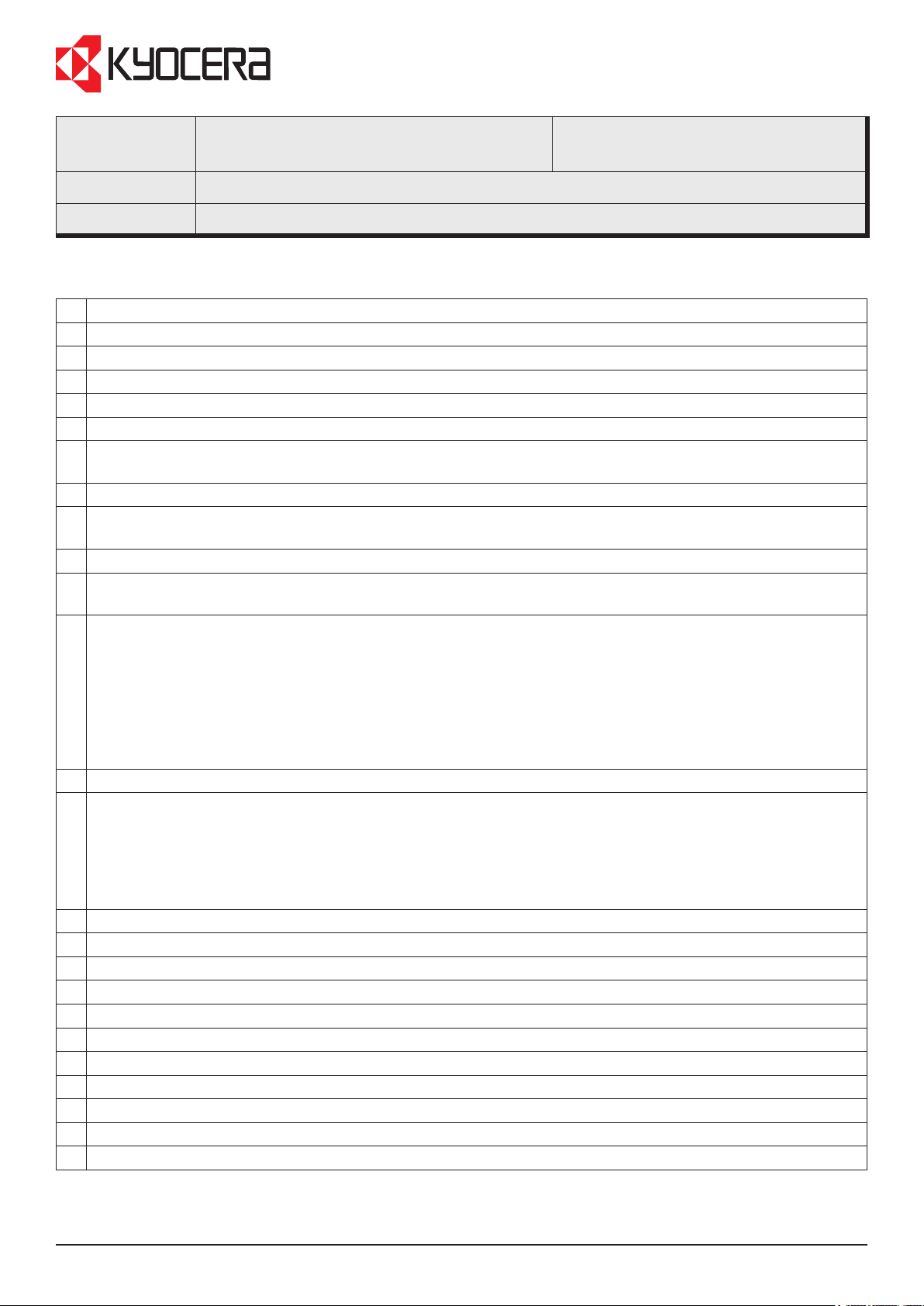
Service Bulletin
SB Number:
Subject:
SB 2H7-052
Firmware upgrade (Main V12.00/Enhancement v1.13)
Creation Date: 19/09/2011
Model: TASKalfa250ci/300ci/400ci/500ci
Content of changes
1 PanelPlus and FMU are now supported.
2 Error code CF245 may occur.
3 The Operation panel may become locked (No response from the hardware key and touch panel)
4 After errror code C0630 (DMA error) occurs, the error code may not appear in the Event log.
5 The memory LED may continuously blink, after printing les from the optional NIC from SEH.
6 The Command Center contents may be over-written.
7 The PJL status may not be completely returned, when sending print data by the KWOM (OM macro4 spool
system).
8 Umlaut characters may not be usable to register the path for the SMB function at the Command Center.
9 The total sum of the Account ID Total and the total sum that appears at the “All Accounts” (Last column) of the
“Account.Report” may not match with the value that is displayed at the total value of the “Account.Report“.
10 The machine may become locked, when printing PDF les directly from USB memory.
11 Data may not be converted and error code CF2A4 may occur, when the received i-fax contains
unconvertible data.
12 Phenomenon
Failure to send the Fax may occur.
Cause
The Fax memory may fail to initialize, due to the internal control version le error at start-up.
Solution
To initialize the Fax memory properly, the version le is rebuilt if it contains errors.
13 A communication error may occur, when trying to read SNMP OID 1.3.6.1.2.1.43.7.1.1.2.1.7
14 The printer output tray may not be selected, when setting this at the System menu as follows.
System Menu > Common settings>Function Default > Collate/Offset
Collate: On,
Offset: Offset Each Set (Offset Each Page)
15 The page order may be incorrect, when outputting booklet copy jobs.
16 An incorrect folder may be opened, when attempting to open another folder at the Document Box.
17 Print failure may occur, when printing directly from the machine.
18 Error code CF248 may occur.
19 The characters may appear garbled on the print-out.
20 Error code F248 may occur, when printing PCL data.
21 Error code CF46F may occur, when printing PDF les in combination with the KPDL mini driver.
22 Offending command error may occur, when printing PDF les directly from the machine.
23 Fonts may appear in duplicate on the print-out.
24 Printing may be slow, due to a pause between the sheets when printing continiously.
25 Printing may be slow, due to excess process time to rebuild data between print jobs.
KMIS Service Department, Kyocera Mita Europe B263 / SB 2H7-052
Page 1 of 4
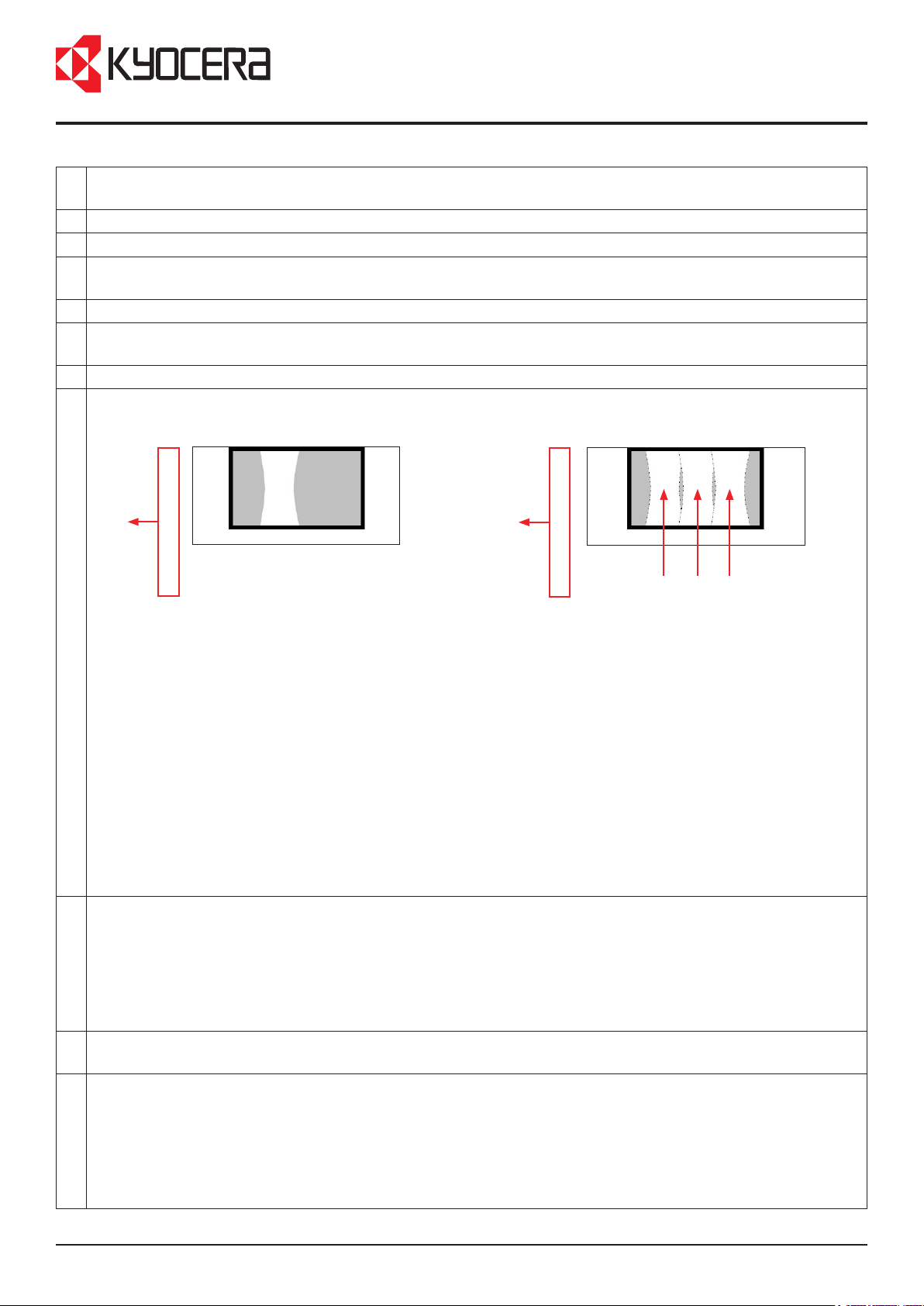
Service Bulletin
26 Error code F248 may occur when printing fonts registered on a CF card. If the fonts are registered in the RAM
memory this may not occur.
27 Printing may be slow, when printing single sheets of PCL5 data continiously.
28 The logo mark area may appear in black on the print-out, when printing fom Formtastic.
29 PCL5e may select a large number of unnecessary fonts. Therefore the process has been changed to optimize
font selection.
30 Magnication may differ slightly between the models.
31 If the print data contains “!R!“, the machine will detect this is the start of a Prescribe command, and the data
after this may not be printed.
32 The machine may become locked, when printing Excel data.
33 Phenomenon
Colour images may be partly skipped on the print-out.
The colour image may be
skipped toward the main scan
Main scan direction
direction, as a curved shape.
Cause
The one-way clutch is partly caught by the Mylar lm, and stops where the laser beam path is interrupted by the
cleaning blade.
Solution
Therefore the following changes has been made:
1. The feed motor will rotated in reverse at half speed. Then it is rotated at full speed, after nishing the LSU
cleaning process, so that the cleaning blade return to the home position.
2. To implement the above mentioned changed, the following function has been added to
Maintenance mode U474 (Checking LSU cleaning operation): Reverse rotation: 0=OFF (Default) / 1=ON
Notes
Please note that the warm-up timing will be delayed by 4 to 6 seconds, after turning ON the Reverse rotation.
The value will be set to 0 (Default) after upgrading the Firmware.
34 Phenomenon
A smudge may appear on the back of the 1ste page of the monochrome print-out, 47mm near the leading edge.
This may occur in environments with a low level of humidity.
Solution
The residual toner on the secondary transfer section will be returned to the Primary transfer section, before
starting paper feed.
35 To improve the print speed, the threshold for shifting the paper interval control mode has been changed at
Mode5 of Maintenance mode U325. (Shifted to Mode5 depending on the drive time at Mode1)
36 Phenomenon
A faint black image may appear on the print-out.
Main scan direction
Single colours may be skipped .
Solution
The Firmware has been changed as follows:
The target value, for the toner thick layer calibration (Black) at maintenance mode U464, has been made
variable.
KMIS Service Department, Kyocera Mita Europe B263 / SB 2H7-052
Page 2 of 4
