Kyocera TASKalfa 250, TASKalfa300, TASKalfa400, TASKalfa500ci SERVICEBULLETINS 2H0 019
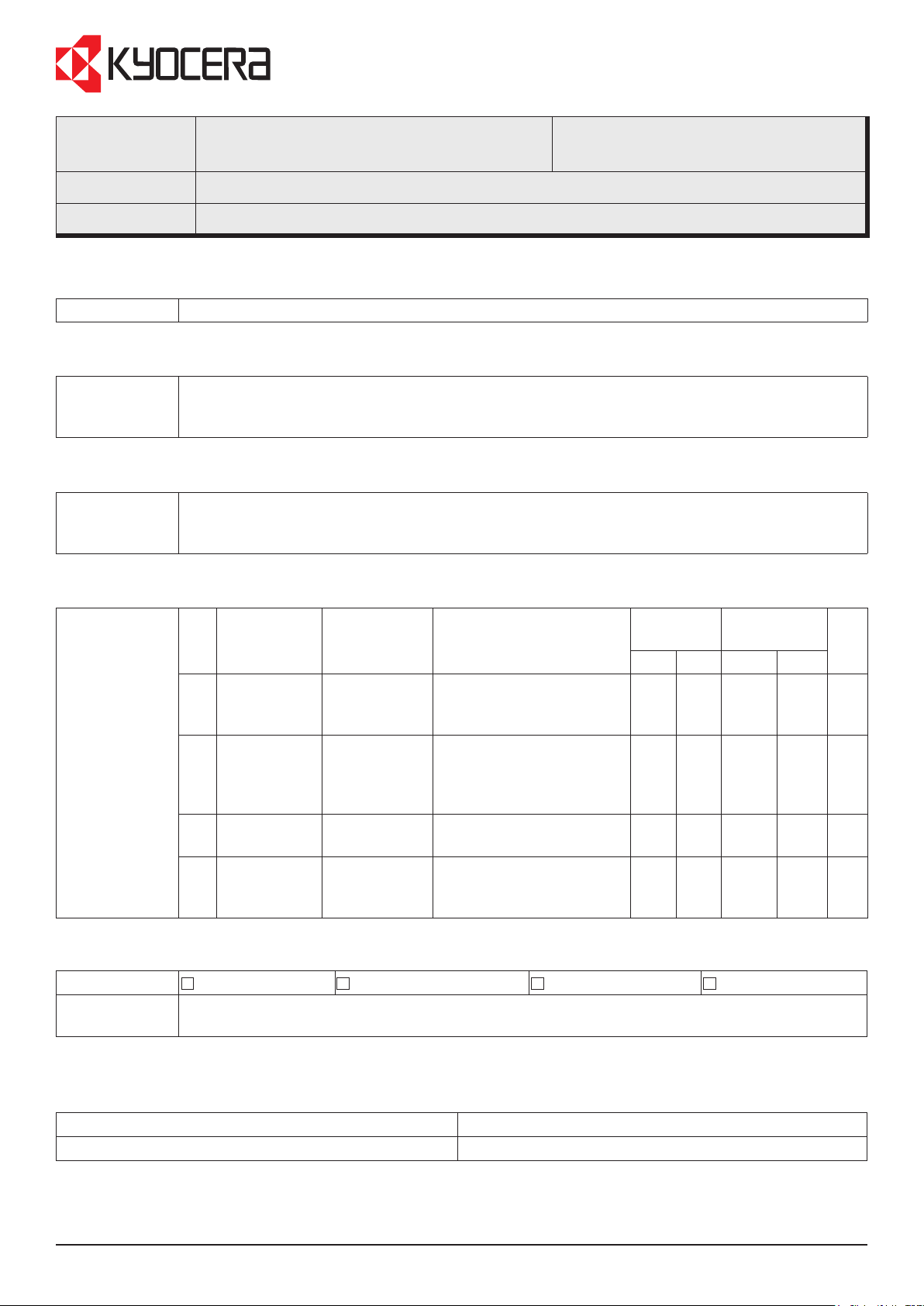
Service Bulletin
SB Number:
Subject:
SB 2H0-019
No response from the touch panel
Creation Date: 12/01/2010
Model: KM-2560/3060, TASKalfa250ci/300ci/400ci/500ci
Phenomenon The touch panel may not respond.
Cause When too much pressure is used operating the touch panel, it may be possible a gap is created
between the operation panel cover and the touch panel.
Foreign particles may enter the gap, causing the touch panel to stop responding.
Solution The sponge LCD at the front side of the operation panel (between the LCD operation and the
tablet operation) has been changed from sponge LCD 302H005610 to cushion LCD
302H705610.
Parts No. Old Parts
No.
1 302H093145
2H093145
2 302H793490
2H793490
3 ------------ 302H705610
4 302H005610
2H005610
Classication
Field measure When the above mentioned phenomenon occurs, replace the sponge LCD 302H005610 at the
Entire stock rework
front of the operation panel with a cushion LCD 302H705610.
New Parts
No.
302H093146
2H093146
302H793491
2H793491
2H705610
302H005610
2H005610
In-eld modication at next visit
Description Q’TY Interchange-
PARTS OPERATION UNIT
EXP
(KM-2560/3060)
PARTS OPERATION UNIT
(E,A)
(TASKalfa250ci/300ci/
400ci/500ci)
+ CUSHION LCD - 1 - O -
+ SPONGE LCD 2 1 O - -
Old New Old New
1 1 X O O
1 1 X O O
In-eld modication by case
X
ability
No modication necessary
SP
Serial numbers of affected machines
Type Serial number
KM-2560/3060, TASKalfa250ci/300ci/400ci/500ci January 2009 production
Machines produced after the above mentioned production date, should not have the above mentioned phenomena.
KMIS Service Department, Kyocera Mita Europe 8701 / SB 2H0-019
Page 1 of 2
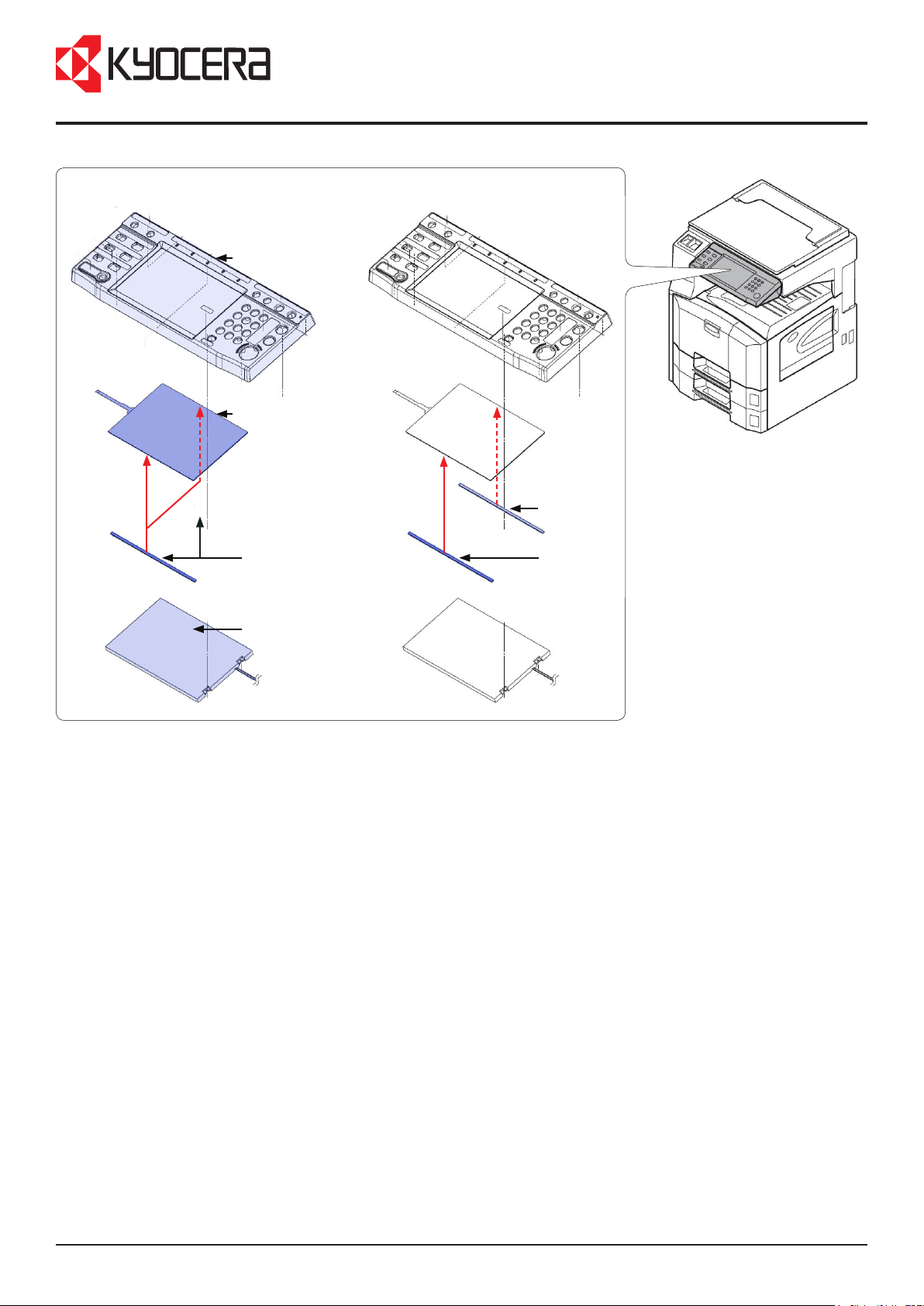
Service Bulletin
Solution; replace the sponge LCD at the front of the operation panel with a cushion LCD
Old condition
Cover operation
302H005011
Tablet operation
302H094270
New condition
Sponge LCD
302H005610
Sponge LCD
302H005610
LCD operation
302H094260
Cushion LCD
302H705610
KMIS Service Department, Kyocera Mita Europe 8701 / SB 2H0-019
Page 2 of 2
