Kyocera TASKalfa 250, TASKalfa300, TASKalfa400, TASKalfa500ci SERVICEBULLETINS 2H7 006
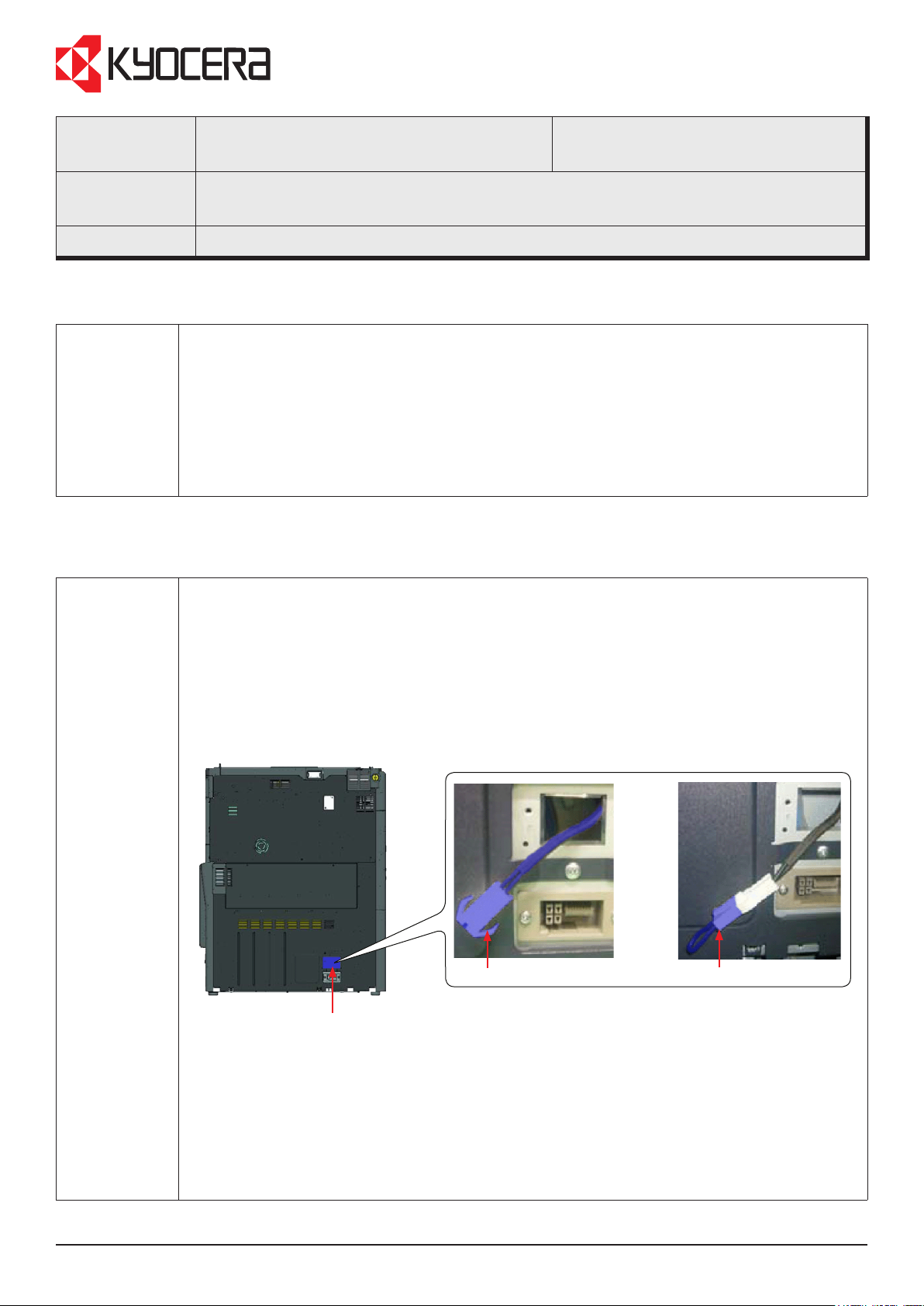
Service Bulletin
SB Number:
SB 2H7-006
Connecting the cassette heater to ensure proper inside
Subject:
temperature
Model: TASKalfa250ci/300ci/400ci/500ci
Contents of
changes
Setting up
the cassette
heater
To ensure proper temperature inside the main body in different environments, it is recommended
to connect the cassette heater.
The benets of the cassette heater are as follows:
1. In environments with a high temperature/humidity, this will prevent condensation of the drum
and charge roller.
Prevent the paper from getting humid.
2. In low temperature environments, this will prevent temperature around the charge roller from
getting too low.
1. Remove the small cover at the bottom of the rear side of the main body.
2. Pull the heater cable out.
3. Connect the jumper cable (included in the machine box) to the heater cable.
4. Set the heater control with maintenance mode U327.
Creation Date: 19/05/2009
Heater cable
Small cover
KMIS Service Department, Kyocera Mita Europe 8732-8746 / SB 2H7-006
Page 1 of 2
Jumper cable
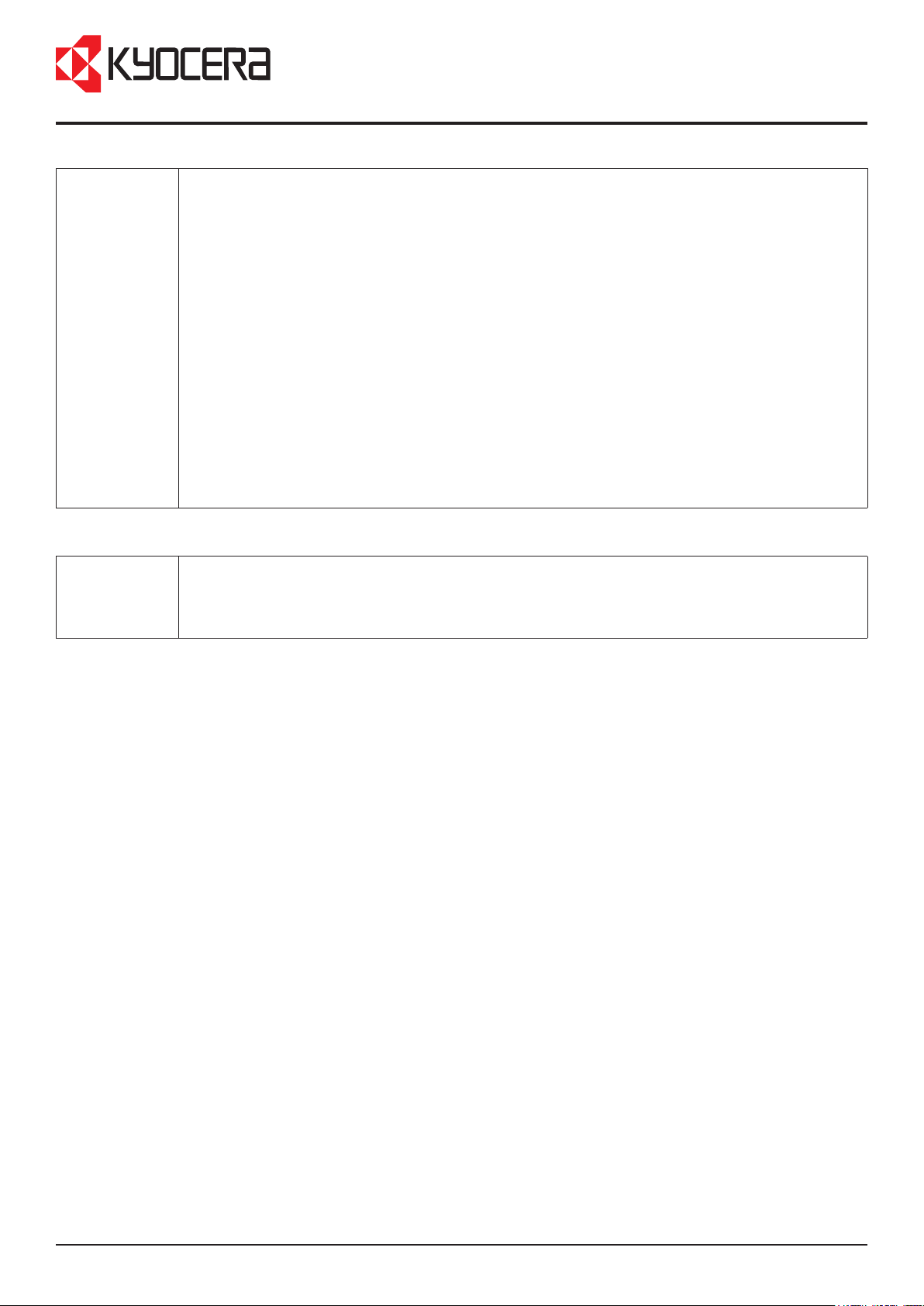
Service Bulletin
Setting U327 Setting the heater control using maintenance mode U327 (cassette heater ON/OFF setting) as
follows:
1. Mode1: control during the sleep mode only
• In low temperature environments when starting up the machine.
• In case the temperature inside the machine is 27 ºC and higher and the humidity is 70% and
higher.
• Support against the condensation of the drum in case if the machine inside temperature is
lower than machine outside temperature
2. Mode2: control during the sleep mode and stand-by mode
•The inside temperature is less than 45 ºC
3. OFF (setting to use when the heater cassette is not connected)
4. OPTION HEATER (only available when the optional paper feeder/deck is attached)
• NONE: In case the optional paper feeder/deck is not connected
• EXISTS: In case the optional paper feeder/deck is connected
Additional
information
Please note that maintenance mode U327 will initialize, after upgrading the engine rmware to
2H7_1000.004.001/2JV_1000.004.001 and higher.
After this, maintenance mode U327 will go back back to the default setting, which is OFF.
So it is necessary to set U327 after the rmware upgrade.
KMIS Service Department, Kyocera Mita Europe 8732-8746 / SB 2H7-006
Page 2 of 2
