Kyocera TASKalfa 250, TASKalfa300, TASKalfa400, TASKalfa500ci SERVICEBULLETINS 2H7 056
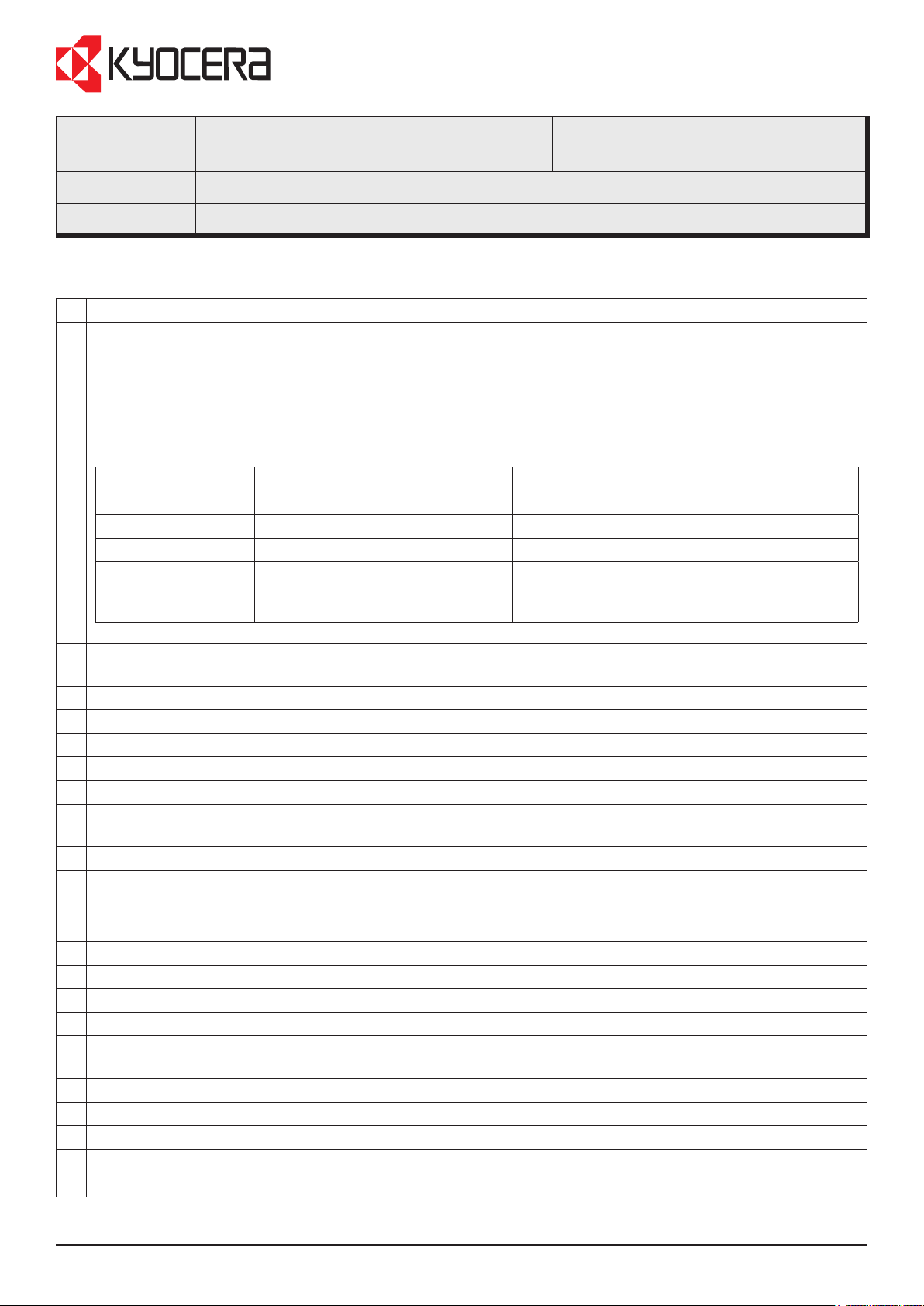
Service Bulletin
Page 1/3
C054 / SB 2H7-056
SB Number:
Subject:
SB 2H7-056
Firmware upgrade (Main V13.00)
Creation Date: 20/04/2012
Model: TASKalfa250ci/300ci/400ci/500ci
Content of changes
1 Attached les may not be included when sending the Maintenance mail during sleep mode.
2 Auto image rotation may result in incorrect output when copying. Therefore the switchable rotation mode has
been added to [Copy] at the System menu.
System menu -> Copy -> Auto Image Rotation Action
- Unrotated Manual Copy
- Apply All default (Current setting)
- Follow Image Size
Auto image rotation Auto image rotation action Rotation
OFF - No auto rotation at any time
ON Not rotated at manual copy No auto rotation at manual copy (Added)
ON Always rotated Auto rotation at any time
ON Rotated depending on image size Auto rotated if rotated image ts the paper size
at manual copy Excluding irregular sized
originals (Added)
3 Sender information may be skipped from the Recipients output data, when sending the Fax if the
Job Account setting is ON, while the name is not dened at the extensible authentication.
4 The message “Please wait“ may appear after login in with the HyPAS extensible authentication application.
5 Part of the image may be skipped, when printing les from KYOmulticode (Barcode Flash).
6 Characters may be partially skipped on the print-out.
7 PS error may occur, when printing PDF les directly from the machine.
8 Offending Command error may occur and the print-out may not be completed, when printing PS data.
9 Characters on the second page and after may be partially rotated, when the Form overlay is inserted in the
Prolog/Epilog of the KX driver.
10 B/W data may be printed in colour, when using a Macro.
11 The message “XPS print error“ may be displayed, when printing certain XPS les with the XPS driver.
12 Ruled lines or Frame lines may be skipped when printing with certain PCL macro’s.
13 KPDL error (Error name: /Typecheck) may occur, when printing PDF data directly from the machine.
14 Blank pages may be out-put, when printing certain Prescribe data.
15 Error code CF248 may occur, when printing Illustrator data from Macintosh computers.
16 Space between the characters may appear to narrow, when printing OCR-A fonts with PCL Barcode Flash.
17 Print position may be shifted, when printing certain data with the KPDL mini driver.
18 White lines may appear on characters or part of the image may be skipped, when printing from the Blue trend
(v7.20) Cad application.
19 Black streaks or dotted lines, when printing certain Cad les.
20 A 6mm white band may appear, when printing certain les with Gutter applied at the KX driver.
21 Error code CF248 may occur, after sending certain data with PCL Barcode Flash.
22 Incorrect characters and lines may appear, when printing with PCL macro’s.
23 Text may appear shifted to the right on the print-out.
KDIS Service Department, KYOCERA Document Solutions Europe B.V.
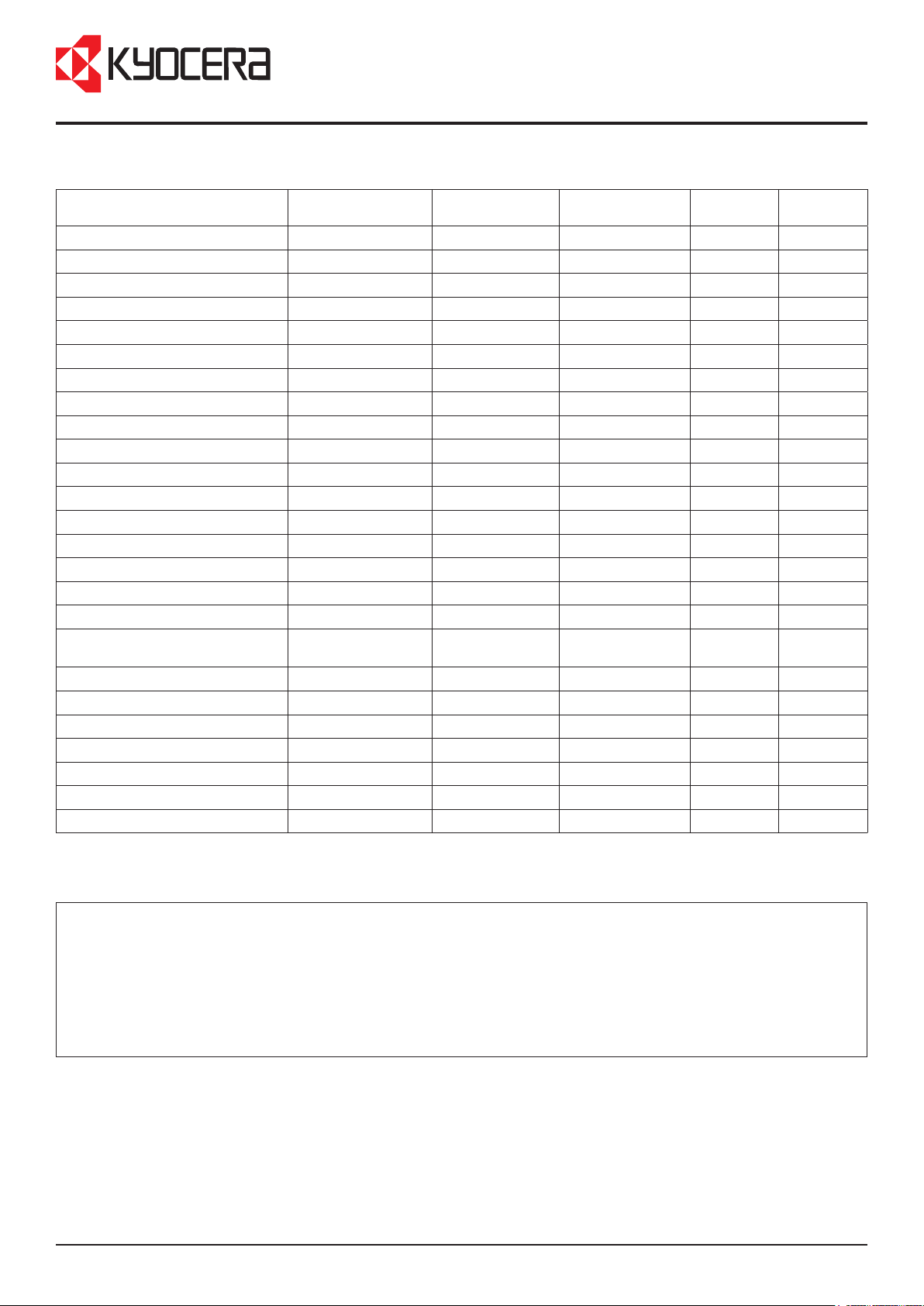
Service Bulletin
Firmware
MAIN FRAME Fixed No. - - - - V11.00 V12.00 V13.00
MAIN *1 2H7_2F00 - - - - 011.006 012.012 013.006
MMI *1 2H7_7000 - - - - 011.002 012.012 013.006
LANGUAGE BR(OPTION) 2H7_81BR 001.021 <---.--- 001.029 001.030
BROWSER 2H7_F000 001.015 <---.--- 001.016 <---.---
ENGINE (for 400ci/500ci) *2/*3 2H7_1000 - - - - 021.001 023.001 <---.---
ENGINE (for 250ci/300ci) *2/*3 2JZ_1000 - - - - 021.001 023.001 <---.---
SCANNER 2H7_1200 005.002 <---.--- <---.--- <---.---
MOTOR MAIN 2H7_1400 003.003 <---.--- <---.--- <---.---
H VLT MAIN 2H7_1600 001.014 <---.--- <---.--- <---.---
SLEEP MAIN 2H7_1800 002.001 <---.--- <---.--- <---.---
FAX BOOT *4 Fax Sys(Q) 3MB_5000 001.016 <---.--- <---.--- <---.---
FAX APL *4 Fax Sys(Q) 3MB_5100 (005.002) <---.--- <---.--- <---.---
FAX IPL *4 Fax Sys(Q) 3MB_5200 001.016 <---.--- <---.--- <---.---
FAX BOOT *4 Fax Sys(S)C 5JP_5000 001.022 <---.--- <---.--- <---.---
FAX APL *4 Fax Sys(S)C 5JP_5100 (C08.002) <---.--- <---.--- <---.---
FaxSystem Q)/(S)C *5 SaturnFAX_Pack C06001_005002 <---.--- <---.--- <---.---
SOLUTION (DBA) J00_E000 005.001 <---.--- <---.--- <---.---
ENHANCEMENT Fixed No. V1.12
<---.---
C054 / SB 2H7-056
V1.13 <---.---
Page 2/3
DP-750/760, 760/760B 3LK_9500 009.003 <---.--- <---.--- <---.---
PF-720/720B (2 cassette) 3LM_9000 004.001 <---.--- <---.--- <---.---
PF-760/760B (3000) 5H8_9000 003.002 <---.--- <---.--- <---.---
DF-780/780B (1000) 5JA_9200 007.005 <---.--- <---.--- <---.---
DF-760/760B (3000) MAIN 3LT_9200 007.001 <---.--- <---.--- <---.---
DF-760/760B (3000) MIDDLE 3LT_9600 008.001 <---.--- <---.--- <---.---
MT-720/720B (3000) MAIL BOX 3LW_9800 004.002 <---.--- 005.001 <---.---
Firmware notes for
*1. Upgrade the MAIN and MMI rmware at the same time, to prevent error code CF000.
*2. Please note that the setting of maintenance mode U327 (setting cassette heater control) will return to the default
value OFF, when upgrading the rmware to version 004.001 from an older version. (See service bulletin 2H7-006
for further details)
*3. Perform AC calibration at maintenance mode U464 (set ID adjustment mode) after upgrading the engine
rmware to version 006.009 or higher.
*5. Combined rmware (*4). When downloading the combined rmware, the appropriate rmware will be installed by
detecting the Fax system (Q) or Fax system (S)C.
KDIS Service Department, KYOCERA Document Solutions Europe B.V.
