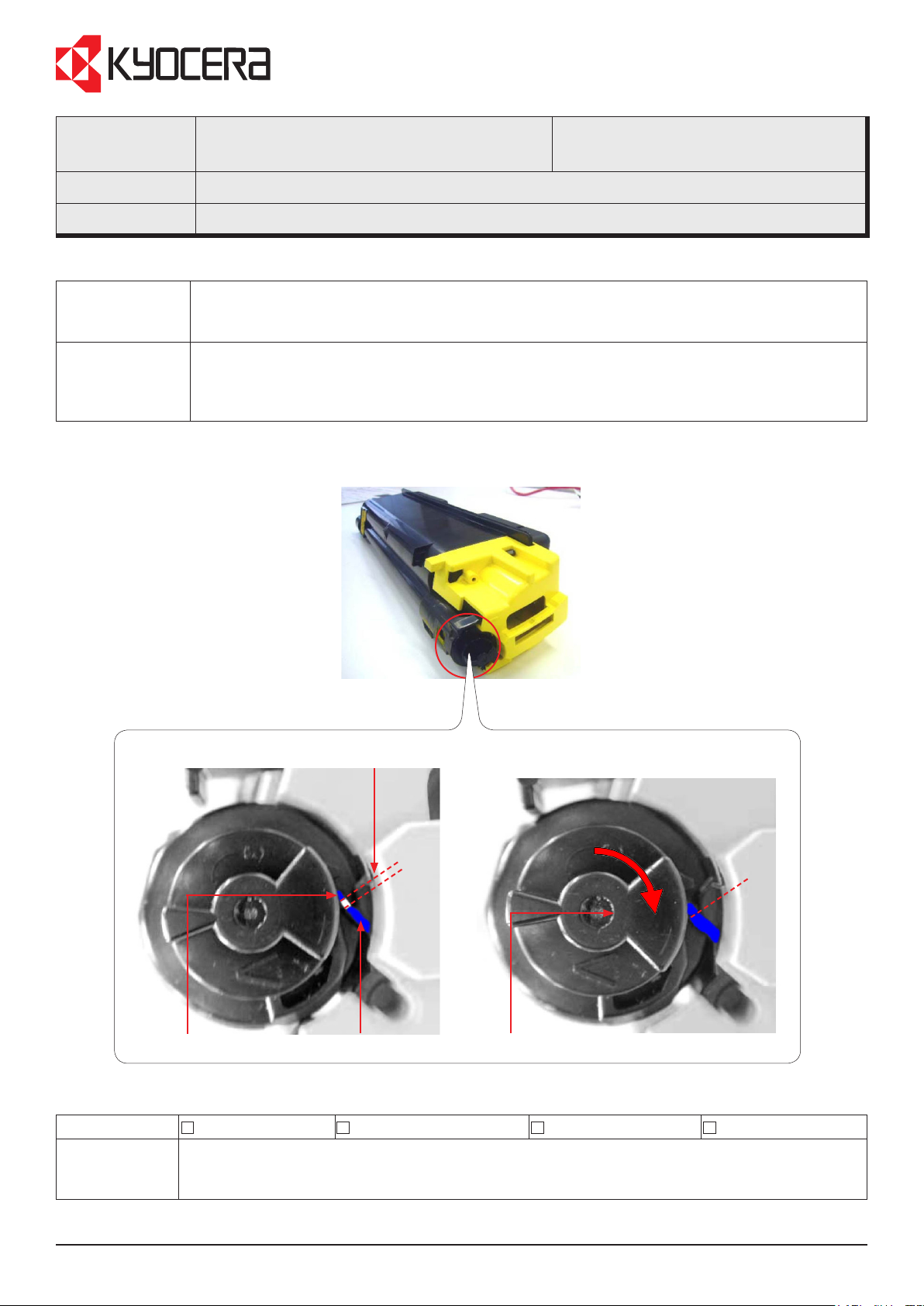
Service Bulletin
SB Number:
Subject:
SB 2KT-002
Toner installation error
Creation Date: 30/03/2011
Model: FS-C5150DN/5250DN, FS-C2026MFP/2126MFP
Phenomenon The message “The toner container is improperly installed“ (FS-C2026MFP/2126MFP) or
“Check the toner container “ (FS-C5150DN/5250DN) may appear after installing the latest
Toner container.
Solution 1. Remove the Toner container from the machine.
2. Rotate the coupling at the right side of the Toner container clockwise, to close the gap
between the coupling and the latch.
3. Install the Toner container in the machine.
Toner container
Gap
Coupling hook
Classication
Field measure When the above mentioned phenomenon occurs, please remove the Toner container and rotate
Entire stock rework
the coupling clockwise, to close the gap between the coupling and the latch. Reinstall the Toner
container.
Latch
In-eld modication at next visit
Rotate the coupling counter clockwise to
close the gap
Coupling
In-eld modication by case
X
No modication necessary
KMIS Service Department, Kyocera Mita Europe B081 / SB 2KT-002
Page 1 of 1
