Page 1

Kurzweil PCR-2
Classic Keys Expansion board for the PC1
User’s Guide
November 7,2005
TM
©2005 All rights reserved. Kurzweil is a product line of Kurzweil Co., Ltd; Kurzweil, PC1
and KDFX are trademarks of Kurzweil Co., Ltd. All other products and brand names are
trademarks or registered trademarks of their respective companies. Product features and
specifications are subject to change without notice.
Part Number: 91041 1 Rev . C
Page 2

Kurzweil International Contacts
Contact the nearest Kurzweil office listed below to locate your local Kurzweil representative.
Kurzweil Co., Ltd.
178-353 Gajwa-dong Seo-gu, Incheon, Korea
Tel: 82-32-580-1500
Fax: 82-32-584-4863
A N D Music Corp.
10107 S. Tacoma Way, A3
Lakewood, WA 98499, USA
Tel: (253) 589-3580
Fax: (253) 589-3585
Young Chang Canada Corp.
250 Victoria Park Ave. Suite # 105
Toronto, Ontario Canada M2H 3P7
Tel: (905) 948-8052
Official distributors in other countries are listed on our website.
World Wide Web Home Page:
http://www.kurzweilmusicsystems.com
This User’s Guide is valid for both the 88-key PC1x and the 61-key PC161 models. For statements that apply
equally to both models, the generic name, PC1, will be used. Otherwise the specific model name, either PC1x or
PC161, will be used.
Page 3

PC1 Classic Keys User’s Guide
The Classic Keys ROM option equips your PC1 with authentic reproductions of “vintage” keyboard
sounds, which over the years have become essential to the modern keyboardist. The PC1 Classic Keys
ROM contains samples of the following instruments: Hohner Clavinet (Treble Pickup Setting and
Release Thump), Mellotron (Strings, Choir and Flute) ARP Solina String Ensemble, Hohner Pianet,
Yamaha CP-80 Electric Grand Piano (Soft and Hard Strikes), and RMI Electra-Piano (Piano, Harpsi and
Accenter). Classic Keys also makes use of the PC1 base ROM samples, and includes new “vintage”
Rhodes and Wurlitzer programs.
Each program in this set was created using high-quality audio samples as a starting point. The PC1’s synthesis engine allowed us to apply a variety of powerful sound-sculpting tools, which included velocity
layers and cross-fades, envelopes, FUNs and LFOs. The finishing touches were added with the PC1’s
effects engine, which utilizes the same technology as our acclaimed KDFX (for the K2500/K2600 keyboards) and our award-winning KSP8 processor. Effects pedals, speaker cabinets and recording techniques have all been faithfully replicated, giving the Classic Keys programs a level of detail and realism
never before achieved in any “vintage” keyboard emulation. We were able to precisely recreate the timbres from many live and studio recordings, which have helped define the “vintage” sound. Therefore, a
number of the program names in Classic Keys have been derived from song titles and not keyboard
model numbers.
PC1 Classic Keys User’s Guide
We have included a detailed chart, which lists the controller assignments for each program and setup. If a
program has been taken from a specific recording, the artist's name and song title have been provided as
well. In addition to this information, we have also put together a brief description for each of the instruments sampled for Classic Keys.
Infinity Looping Tools, a product of Antares Audio Technologies, were used in the creation of some of these sounds
3
Page 4

PC1 Classic Keys User’s Guide
Hohner Clavinet
Most famous for having been used on Stevie Wonder’s “Superstition”, Rufus and Chaka Khan’s “T ell Me
Something Good”, and on nearly all of Bob Marley’ s hits, the Clavinet had originally been conceived by
Ernst Zacharias of Hohner, to be the next stage in the evolution of the clavichord. The electro-mechanical
keyboard so well known for its “funky 70’s sound”, had been intended to play Bach.
The Clavinet’s 60-note keyboard extended from F1 to E6, and its action was light to the touch. Under
each key was a metallic string, which would be pressed down onto an “anvil” when the key was struck.
The string would vibrate as long as it remained in contact with the anvil, and was dampened immediately
upon key release. T wo sets of magnetic pick-ups, which resembled the “treble” and “rhythm” pickups on
an electric guitar, produced an electrical signal, which was fed to the output of the instrument.
The Model C, introduced in 1968, and the more popular Model D6, introduced in 1971, were the two
most widely used versions. The D6 featured a series of six rocker switches, which controlled tone and
pick-up selection. Labeled “Brilliant”, “Treble”, “Medium”, and “Soft”, the first four switches were connected to a series of band-pass filters. The next two switches enabled each of the pick-ups. Both could be
selected, with the choice of them being in or out of phase. The D6 also featured a sliding “mute” lever,
which controlled how fast a held note would decay.
Classic Keys features samples of the “treble” pick-up along with a “release thump”, while the PC1 base
ROM already contains samples of the “rhythm” pick-up. Many of the Clavinet programs in Classic Keys
were designed to imitate the D6’s various switch combinations, making use of the PC1’s own MIDI
knobs and switches.
ARP Solina String Ensemble
The Solina String Ensemble, built for ARP by the Dutch organ manufac turer , Emin ent, was the most well
known string synthesizer of the mid-seventies, amid a field of similar, less successful competitors. Its distinctive string sound has appeared on a wide variety of recordings, having been used by Herbie Hancock,
The Band, Vangelis, Pink Floyd, Parliament/Funkadelic, New Order , and many other well-known artists.
Housed in a sleek wood enclosure, the Solina was capable of producing haunting, ethereal strings in the
upper register, and lush pads in the lower register.
The String Ensemble was not a true polyphonic synthesizer, and employed a “divide down” single oscillator (common in electronic organs) to generate a polyphonic saw wave. All of its voices were fed into a
single envelope generator which afforded the user control over attack (labeled Crescendo) and release
(labeled Sustain). A button labeled, Modulation, enabled the famous “Bucket Brigade” chorus circuit,
which added to the warm quality of the Solina’ s sound. Many of the S tring Ensemble programs in Classic
Keys use the PC1’s MIDI Knobs and switches to emulate the Solina’s front panel controls.
4
Page 5

PC1 Classic Keys User’s Guide
The Mellotron
Also famous for its string sound, the Mellotron, later renamed the Novatron, was manufactured in the
U.K., by Streetly Electronics, from 1962-1986. A predecessor to the modern digital sampler, the Mellotron used strips of analog tape, one for each key, to reproduce actual recorded sounds. Every key had its
own corresponding motor and tape head, which were engaged when the key was depressed. When the
key was released, the tape was rewound. A new note on the same key could not be triggered until the tape
had completely finished rewinding. The tapes used were not looped, and each sound had a fixed length of
eight seconds. In most cases, there were at least three tracks on each tape, in succession, and the user was
able to select one of these “presets”. The Mark II (produced 1964-1967) and later the M400 (produced
1970-1986) were the most widely used models. The Mark II was equipped with dual 35 note keyboards,
with the one on the left designated to play rhythms and fills, and the one on the right to play “lead”. The
left manual and “rhythm section” were dropped after the mark II. The M400, by far the biggest seller, featured a single 35-note keyboard, and was housed in a distinctive white cabinet.
While cumbersome, and often plagued by mechanical difficulties, the Mellotron was a breakthrough in its
day, providing reproductions of real acoustic sounds, free of any polyphony constraints, other than the
number of notes one could physically play . Although intended to imitate other timbres, the Mellotron had
an identifiable warm sound of its own, and blended effectively with other instruments in a mix.
Made famous first by The Beatles (flutes on Strawberry Fields), and later by The Moody Blues, David
Bowie and Led Zeppelin, the Mellotron was featured on numerous recordings from the late sixties
through the seventies. Its sound has often been associated with progressive rock, as it was used extensively by bands like Yes, Genesis, and King Crimson.
Classic Keys features the three most popular Mellotron sounds: strings, flute and choir. Each sample has
been meticulously tuned and looped. We felt that it was appropriate to eliminate the eight second limit,
along with the delayed attack (waiting for the heads and motor to engage) in order to make the sounds
more playable. Also, most of the Mellotron programs in Classic Keys are touch sensitive, another departure from the original. Our goal was to maximize the playability of the sounds, without compromising
their authenticity.
Hohner Pianet
Although featured prominently in a number of classic rock songs by The Beatles, Three Dog Night, The
Zombies and others, the Hohner Pianet remains a lesser-known instrument, its sound having often been
mistakenly attributed to the Wurlitzer.
Produced from c.1962-1980 in various console models, the Pianet series differed from the Rhodes and
Wurlitzer in a few important areas. Sound was produced by metal reeds, which were plucked by a set of
adhesive pads. Also distinguishing the Pianet, was the absence of a sustain pedal.
5
Page 6

PC1 Classic Keys User’s Guide
Note: Hohner also manufactured the much more rare Electra-Piano (not to be confused with the RMI
Electra-Piano) which featured an enclosure resembling that of an upright piano. Reported to have a hammer mechanism very much like the one found in the Rhodes, the Hohner Electra-Piano featured a built-in
amp and four speakers. Led Zeppelin made this sound famous, employing it in a number of hits. Using
our Pianet samples and bit of processing, we were able to craft some realistic imitations of the Hohner
Electra-Piano, and we’ve included them in the Pianet section of Classic Keys.
Yamaha CP-80
Known commonly as the “electric grand”, the CP-80 (88 notes), along with it’s smaller counterpart, the
CP-70 (76 notes), was the product of clever engineering combined with traditional piano-making craftsmanship. Inside the CP-80, are the basic workings of a real acoustic piano, which have been altered to fit
into a smaller enclosure. On the outside, the CP-80 looks like a “grand” version of the Rhodes, covered in
tolex, with the top portion extending in the rear to accommodate the piano harp inside. Up until the mid1980’ s, when sampled pianos became available, the CP-70/80 was the only instrument capable of providing a decent substitute for a real piano. While it served this purpose well, the CP-70/80 had some unique
features, which allowed it to have its own very distinct sound when desired.
With single strings on the lower notes, and double strings on the rest, the CP-70/80 included a modified
Yamaha grand piano action and employed piezo-electric transducers in lieu of pickups. The original CP
series featured bass and treble tone controls and a tremolo circuit. Later, seven bands of EQ, balanced
outputs and MIDI capabilities were added (CP-70/80B and M models). Often used with chorus and compression effects, the CP-80 was known for having more “punch” than an acoustic piano. Production
began in 1977 and ended in 1987.
RMI Electra-Piano
Built by Rocky Mount Instruments, a division of the Allen Organ Company, from 1967-1980, the RMI
Electra-Piano is the one electric piano represented in Classic Keys, which did not produce sound by electro-mechanical means. With an electronic tone-generator for each note, un-weighted plastic keys, which
were not touch-sensitive, and a set of “stops” for sound selection, the RMI more closely resembled an
organ than anything else. Both sustain and volume pedals were included with the unit. Most were black
tolex-covered consoles with 61 (later 68) keys, and rested on a set of metal legs.
There were five stops on the RMI, which controlled the tone: Piano, Piano PP, Harpsi, Harpsi PP, and
Lute. There were two additional stops; Accenter, which added in an attack “thump” as well as Organ
Mode, which extended the decay of held notes.
Though not capable of producing a realistic piano sound, the RMI did provide a viable “electric harpsichord/clavichord” tone. In addition, the overall sound of the RMI was warm, yet manageable, and lent
itself nicely to the use of effects processors and pedals. The RMI appeared on a variety of albums in the
early and mid seventies, and was featured prominently in the music of the progressive rock bands Genesis
and Yes.
6
Page 7

PC1 Classic Keys User’s Guide
PC161 or PC1x Version 2 Operating System Feature
CC Pedal Parameter
Many of the patches in the Classic Keys expansion board make use of controller 04 - Foot, as a "wah"
pedal. However, the typical assignment for the CC Pedal in Program Mode is controller 11 - Expression.
While it is possible to reassign the CC Pedal in the Internal Setup, which is used by the Program mode,
you may find that you want to change the assignment more frequently and conveniently. The CC Pedal
parameter allows you to quickly override the current assignment.
The CC Pedal parameter follows the Local Control parameter in the Global Settings menu. To view or
change the CC Pedal parameter, press the Global button, and then the right cursor button. The display
will show the following:
Global Settings
CC Pedal: Int. Setup
The choices for this parameter are "Int. Setup" or "Foot(MIDI4)".
If "Int. Setup" is selected, then the CC Pedal in Program mode will follow the assignment from the Inter-
nal Setup. If "Foot" is selected, then the CC Pedal in Program mode will be assigned to controller 4, and
the Classic Keys program that use a wah pedal will function properly.
7
Page 8

PC1 Classic Keys User’s Guide
Controller Assignments
Here are a few of the guidelines which were used in determining control and knob assignments for the
programs in Classic Keys. These general rules should make it relatively easy to adjust the most basic pro-
gram settings when first scrolling and playing through the complete set of sounds. Keep in mind that
these are general rules, and there will be some exceptions. You can refer to the table which we have provided, to view the complete controller assignment information for each program.
ModWheel Controls tremolo depth on most electric piano programs, controls envelope
Knob A (MIDI 91) Controls FX A wet/dry.
Knob B (MIDI 93) Controls FX B wet/dry. (Note: Most programs in Classic Keys over-ride this
Knob C (Data/MIDI 06) Controls brightness (lopass or bandpass filter freq.) on many programs. Also
shape on most ARP programs, and doubles as a "wah" controller on any
"wah" programs, for those users who do not have or use the Continuous
Controller pedal.
control in order to allow the program output to go through FX A and then
into FX B in series, as a chain.
used to control the volume of certain layers within a program.
Knob D (MIDI 13) Controls filter resonance on many programs. Controls tremolo, phaser, and
LFO rates. Also used to control the volume of certain layers within a
program.
Sw2 (MIDI 09) This switch is located just to the right of the "Octave Shift" button, below the
MIDI Knobs. Used sparingly - consult Controller Assignment Table.
Sw4 (MIDI 29) Located just above the pitchwheel. Used to enable layers on many programs.
Also used to enable certain effects such as phaser or chorus, when they are
generated in the synth engine (not the effects engine).
FtSw 1 (MIDI 64/Sustain) Functions as a sustain pedal on almost all programs. Enables synth effect on
a select few.
CC Pedal (*MIDI 04/Foot)Functions as a "wah" pedal on all of the "wah" programs. To use the CC
Pedal as a “wah” pedal with ROM2, make sure that the CC Pedal
parameter is set to “MIDI 04/Foot” in the Global menu.
* CC Pedal is set to MIDI 11/ Expression as the default.
8
Page 9
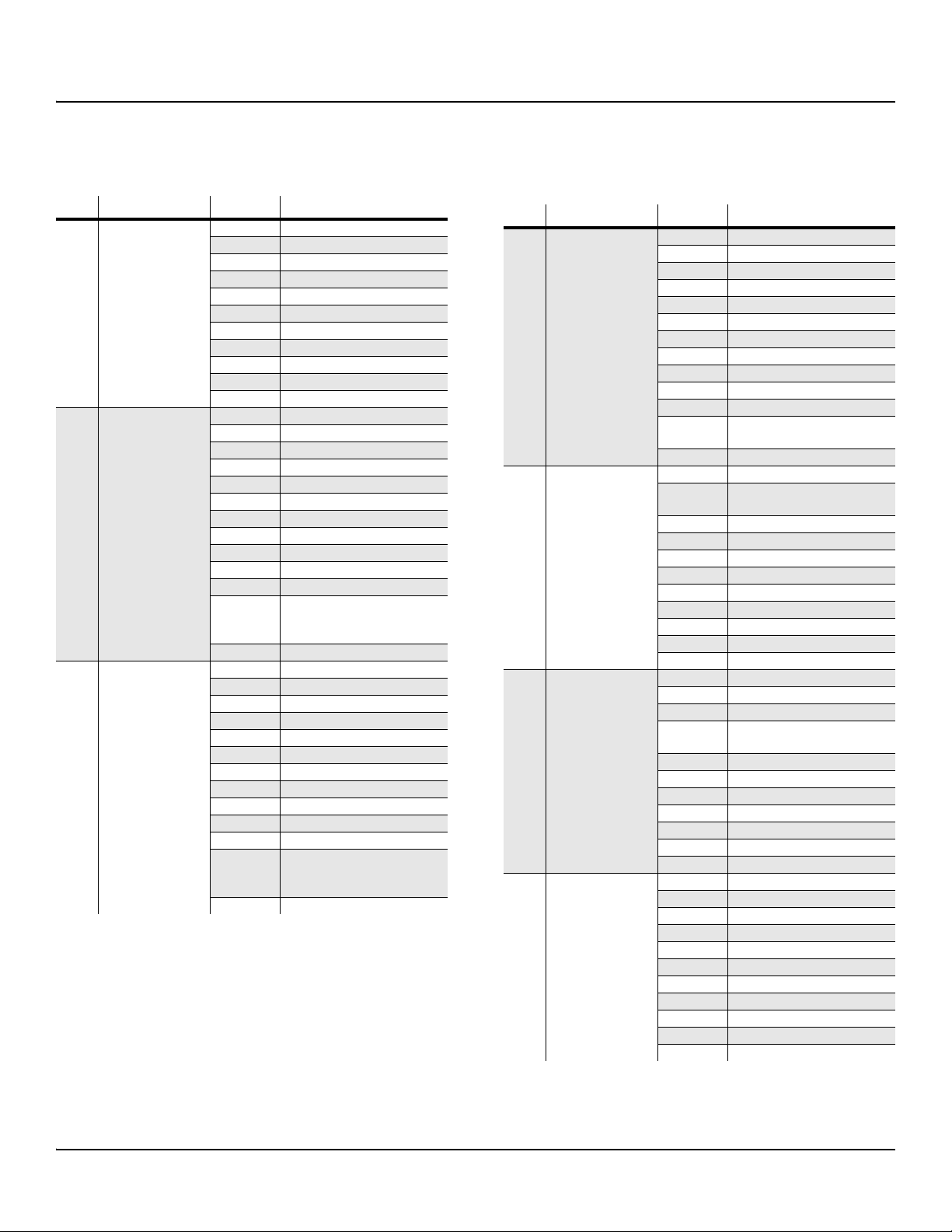
Classic Keys Programs
Classic Keys Programs
Prog Program Name Controller Description
000 CP80 Enhanced Modwheel Tremolo Depth
Knob A FX-A Wet/Dry
Knob B FX-B Wet/Dry
Knob C Brightness (filter cutoff freq)
Knob D Filter Resonance
SW 2
SW 4
CC Pedal
SW pedal 1
001 Gabriel's Melt Modwheel Extra Chorus Depth
Knob A FX-A Wet/Dry
Knob B FX-B Wet/Dry
Knob C Brightness (Filter Cutoff Freq)
Knob D Filter Resonance
SW 2
SW 4
CC Pedal
SW pedal 1
Imitates Peter Gabriel's signature chorused CP-80 sound from
"Melt" and "Security" albums.
Prog Program Nam e Controller Description
003 Brighter CP Modwheel
Knob A FX-A wet/dry: enable chorus
Knob B FX-B Wet/Dry
Knob C Brightness (filter cutoff freq)
Knob D Filter Resonance
SW 2
SW 4
CC Pedal
SW pedal 1
Inspired by chorused CP-80 on
Toto's "Dune"soundtrack.
004 CP Chorus Layers Modwheel Tremolo Depth
Knob A FX-A Wet/Dry (Enable 4 Tap
Delay)
Knob B FX-B Wet/Dry
Knob C Brightness (Filter Cutoff Freq)
Knob D Tremolo Rate
SW 2
SW 4 Disable Chorus Layer
CC Pedal
SW pedal 1
002 80's EQ ChorusCP Modwheel
Knob A FX-A Wet/Dry
Knob B FX-B Wet/Dry
Knob C Brightness (Bandpass Freq)
Knob D Bandpass Width
SW 2
SW 4
CC Pedal
SW pedal 1
Recreates the sound used by
Geoff Downes on The Buggles'
"Video Killed The Radio Star".
005 Power CP Modwheel Tremolo Depth
Knob A FX-A Wet/Dry
Knob B FX-B Wet/Dry
Knob C Brightness (Filter Cutoff Freq)
Lyr 2
Knob D Tremolo Rate
SW 2
SW 4 Detune Lyrs, Enable Chorusing
CC Pedal
SW pedal 1
006 Dark Chorus CP Modwheel Chorus Depth
Knob A FX-A Wet/Dry
Knob B FX-B Wet/Dry
Knob C Brightness (filter cutoff freq)
Knob D Filter Resonance
SW 2
SW 4
CC Pedal
SW pedal 1
9
Page 10
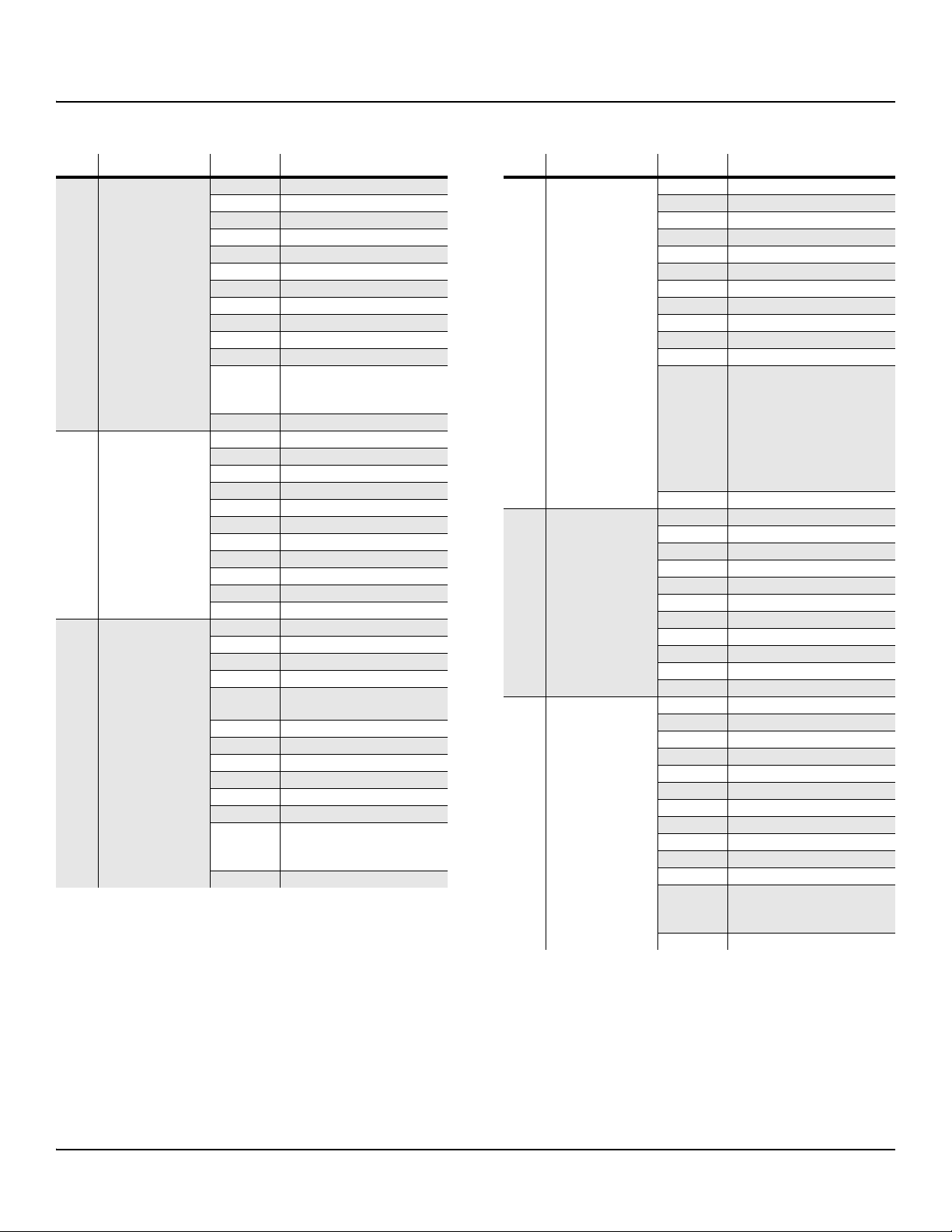
Classic Keys Programs
Prog Program Name Controller Description
007 Inside Out CP Modwheel Tremolo Depth
Knob A FX-A Wet/Dry
Knob B FX-B Wet/Dry
Knob C Brightness (Filter Cutoff Freq)
Knob D Tremolo Rate
SW 2
SW 4 Enable Extra Chorus
CC Pedal
SW pedal 1
Reproduction of the dense CP
sound on Phil Collins' "Inside
Out".
008 Pianet Classic Modwheel Tremolo Depth
Knob A FX-A Wet/Dry
Knob B FX-B Wet/Dry
Knob C Brightness (filter cutoff freq)
Knob D Tremolo Rate
SW 2
SW 4
CC Pedal
SW pedal 1
009 She's Not There Modwheel Tremolo Depth
Knob A FX-A Wet/Dry
Knob B FX-B Wet/Dry
Knob C Parametric Mid EQ freq lyr 1
Knob D Brightness (Bandpass Freq) Lyr
2
SW 2
SW 4
CC Pedal
SW pedal 1
Models Rod Argent's Pianet
sound from the Zombies' "She's
Not There".
Prog Program Nam e Controller Description
010 3 Dog Zeppelin Modwheel Vibrato Depth
Knob A FX-A Wet/Dry
Knob B FX-B Wet/Dry
Knob C
Knob D Vibrato Rate
SW 2
SW 4 Resonance Boost
CC Pedal
SW pedal 1
Imitates sound from Three Dog
Night's "Joy To The World".
Modwheel enables warbly sound
from "Mama told Me Not To
Come". SW4 enables resonance
boost, imitating John Paul Jones'
sound on Led Zeppelin's "Misty
Mountain Hop".
011 Flaming Hohner Modwheel Tremolo Depth
Knob A FX-A Wet/Dry
Knob B FX-B Wet/Dry
Knob C Brightness (filter cutoff freq)
Knob D Tremolo Rate
SW 2
SW 4
CC Pedal
SW pedal 1
012 No Quarter Pnt Modwheel
Knob A FX-A Wet/Dry
Knob B FX-B Wet/Dry
Knob C Brightness (filter cutoff freq)
Knob D Filter Resonance
SW 2
SW 4 Disable filter LFO
CC Pedal
SW pedal 1
10
Recreates John Paul Jones' "bubbly" EP sound on Led Zeppelin's
"No Quarter".
Page 11
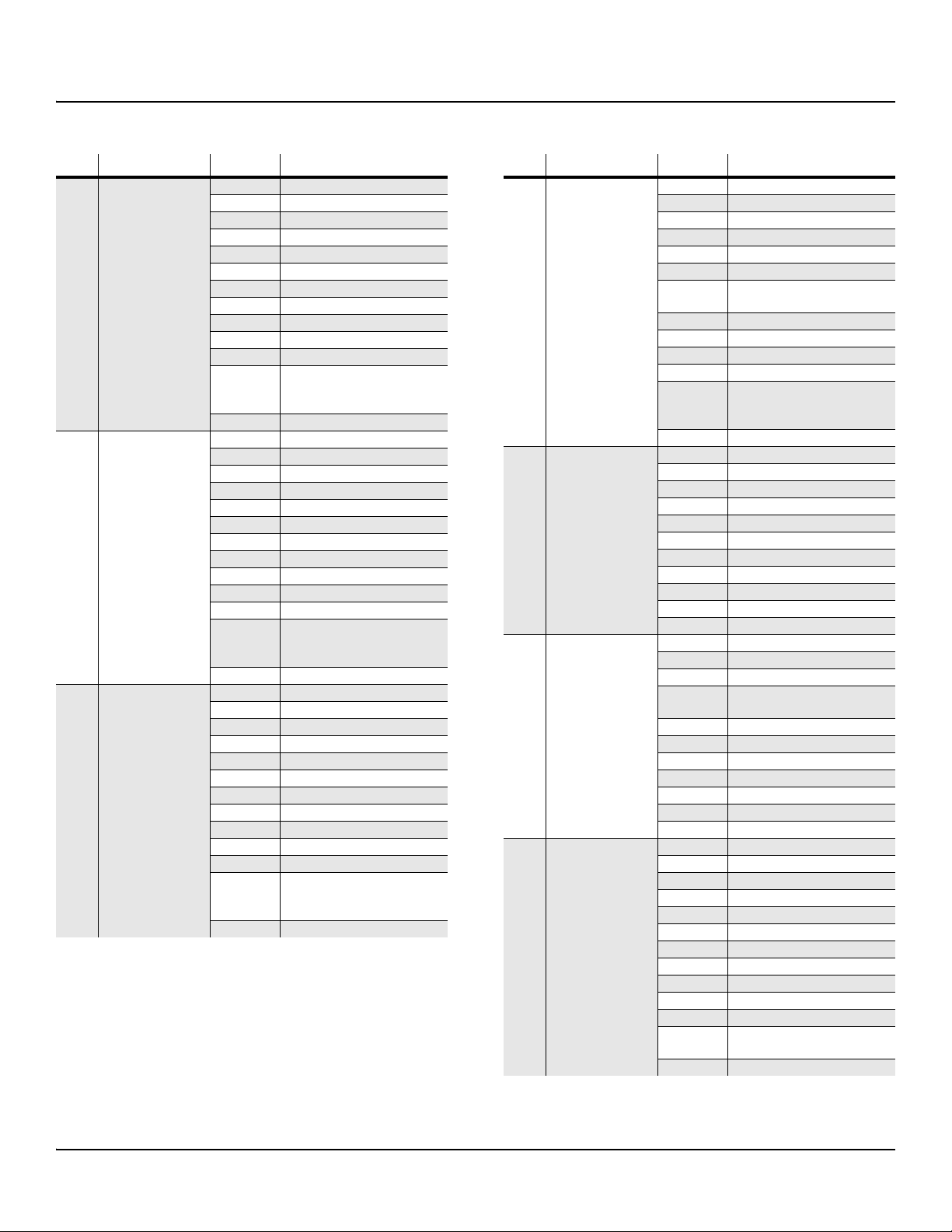
Classic Keys Programs
Prog Program Name Controller Description
013 Sly Ballad Modwheel Vibrato Depth
Knob A FX-A Wet/Dry
Knob B FX-B Wet/Dry
Knob C Brightness (filter cutoff freq)
Knob D Filter Resonance
SW 2
SW 4
CC Pedal
SW pedal 1
Based on the EP sound from Sly
and the Family Stone's recording
of "Que Sera".
014 Black Friday Modwheel Filter LFO Depth
Knob A FX-A Wet/Dry
Knob B FX-B Wet/Dry
Knob C Brightness (Bandpass Freq)
Knob D Bandpass Width
SW 2
SW 4
CC Pedal
SW pedal 1
Prog Program Nam e Controller Description
016 Old Sly Rhds Modwheel Tremolo Depth
Knob A FX-A Wet/Dry
Knob B FX-B Wet/Dry
Knob C Brightness (filter cutoff freq)
Knob D Tremolo Rate
SW 2
SW 4 Env Release Decay (Subtle- imi-
tates the older suitcase models.)
CC Pedal
SW pedal 1
Inspired by the electric piano
parts on Sly Stone's album,
"Back On The Right Track".
017 Rhds WAH Modwheel Wah (Bandpass Freq)
Knob A FX-A Wet/Dry
Knob B FX-B Wet/Dry
Knob C
Knob D Bandpass Width
SW 2
SW 4
CC Pedal Wah (Bandpass Freq)
SW pedal 1
Reproduces the phased Pianet
sound on Steely Dan's "Black
Friday".
015 These Eyes Modwheel Tremolo Depth
Knob A FX-A Wet/Dry
Knob B FX-B Wet/Dry
Knob C Brightness (filter cutoff freq)
Knob D Filter Resonance
SW 2
SW 4
CC Pedal
SW pedal 1
Inspired by Burton Cummings’
Pianet part on The Guess Who's
"These Eyes".
018 Studio Rhds Modwheel Tremolo Depth
Knob A FX-A Wet/Dry
Knob B FX-B Wet/Dry
Knob C Brightness (Filter Cutoff Freq)
Lyr2
Knob D Tremolo Rate
SW 2
SW 4
CC Pedal
SW pedal 1
019 Fagen Phaser Modwheel
Knob A FX-A Wet/Dry
Knob B FX-B Wet/Dry
Knob C Brightness (filter cutoff freq)
Knob D
SW 2
SW 4
CC Pedal
SW pedal 1
Inspired by Donald Fagen's
album, "The Night Fly".
11
Page 12

Classic Keys Programs
Prog Program Name Controller Description
020 TK's Mutron Modwheel Tremolo Depth
Knob A FX-A Wet/Dry
Knob B FX-B Wet/Dry
Knob C Brightness (filter cutoff freq)
Knob D Tremolo Rate
SW 2
SW 4
CC Pedal
SW pedal 1
021 RoyalScam EP ff Modwheel Phaser Notch Width
Knob A FX-A Wet/Dry
Knob B FX-B Wet/Dry
Knob C Phaser Depth
Knob D Phaser Rate
SW 2
SW 4
CC Pedal
SW pedal 1
Based on Rhodes sound from
Steely Dan's "Royal Scam".
022 Vintage Tremolo Modwheel
Knob A FX-A Wet/Dry
Knob B FX-B Wet/Dry
Knob C Brightness (Fliter Cutoff Freq)
Lyrs 2- 4
Knob D
SW 2
SW 4
CC Pedal
SW pedal 1
Tremolo can be edited in the FX section, with
choices for mono/stereo, rate and shape. Select
the "pulse" shape to imitate the more abrupt
"hard pan" tremolo found on the old suitcase
model.
Prog Program Nam e Controller Description
024 Rufus Wurly Modwheel Tremolo Depth
Knob A FX-A Wet/Dry
Knob B FX-B Wet/Dry
Knob C Brightness (filter cutoff freq)
Knob D Tremolo Rate
SW 2
SW 4 Env Release Decay (Subtle- imi-
tates the older models.)
CC Pedal
SW pedal 1
Inspired by early R&B record-
ings of Rufus Thomas.
025 Warm Clunker Modwheel Tremolo Depth
Knob A FX-A Wet/Dry
Knob B FX-B Wet/Dry
Knob C Brightness (filter cutoff freq)
Knob D Tremolo rate
SW 2
SW 4 Env Release Decay (Subtle- imi-
tates the older models.)
CC Pedal
SW pedal 1
026 What'd I SayWrly Modwheel Tremolo Depth
Knob A FX-A Wet/Dry
Knob B FX-B Wet/Dry
Knob C Brightness (filter cutoff freq)
Knob D Tremolo Rate
SW 2
SW 4 Env Release Decay (Subtle-
imitates the older models.)
CC Pedal
SW pedal 1
Replicates the classic Wurly
sound used by Ray Charles on
"What'd I Say".
023 Rhds EQ Amp Modwheel Tremolo Depth
Knob A FX-A Wet/Dry
Knob B FX-B Wet/Dry
Knob C Brightness (Bandpass Freq)
Knob D Tremolo Rate
SW 2
SW 4
CC Pedal
SW pedal 1
12
027 Stereo Wurlinet Modwheel Tremolo Depth
Knob A FX-A Wet/Dry
Knob B FX-B Wet/Dry
Knob C Brightness (Filter Cutoff freq)
Knob D Tremolo Rate
SW 2
SW 4 Enable Attack and Release
Thumps
CC Pedal
SW pedal 1
Page 13

Classic Keys Programs
Prog Program Name Controller Description
028 Walrus Pianet Modwheel Tremolo Depth
Knob A FX-A Wet/Dry
Knob B FX-B Wet/Dry
Knob C Brightness (Filter Cutoff freq)
Lyr 3
Knob D Filter Resonance
SW 2
SW 4
CC Pedal
SW pedal 1
Reproduces the sound of a
Pianet run through a Leslie
speaker, used on the Beatles’ "I
Am The Walrus".
029 Pianet/Wurly WAH Modwheel Wah (Bandpass Freq)
Knob A FX-A Wet/Dry
Knob B FX-B Wet/Dry
Knob C
Knob D Bandpass Width
SW 2
SW 4 Select Wurly or Pianet Lyr
CC Pedal Wah (Bandpass Freq)
SW pedal 1
030 Swirling Pnt slo Modwheel Tremolo Depth
Knob A FX-A Wet/Dry
Knob B FX-B Wet/Dry
Knob C Brightness (Filter Cutoff Freq)
Lyr 2
Knob D Filter Resonance
SW 2 Env Re lease Decay
SW 4 Enable Lyr 1
CC Pedal
SW pedal 1
031 Van Halen Wu rly Modwheel Tremolo Depth
Knob A FX-A Wet/Dry
Knob B FX-B Wet/Dry
Knob C Brightness (filter cutoff freq)
Knob D Tremolo Rate
SW 2
SW 4
CC Pedal
SW pedal 1
Prog Program Nam e Controller Description
032 Crisp Clav Modwheel Env Decay Control
Knob A FX-A Wet/Dry
Knob B FX-B Wet/Dry
Knob C Brightness (filter cutoff freq)
Knob D Filter Resonance
SW 2
SW 4
CC Pedal
SW pedal 1
033 Stereo Pickups Modwheel
Knob A FX-A Wet/Dry
Knob B FX-B Wet/Dry
Knob C Brightness (filter cutoff freq)
Knob D Filter Resonance
SW 2
SW 4
CC Pedal
SW pedal 1
034
035
70sBubblegumClav
TreblClavWhlmute
Modwheel Lyr 2 Volume Control
Knob A FX-A Wet/Dry
Knob B FX-B Wet/Dry
Knob C Brightness (Bandpass Freq) Lyr
1
Knob D Lyr 3 Volume Control (Attack
Thump)
SW 2
SW 4
CC Pedal
SW pedal 1
Inspired by intro to Jackson
Five's "I'll Be There".
Modwheel Env Decay Control
Knob A FX-A Wet/Dry
Knob B FX-B Wet/Dry
Knob C Brightness (Bandpass Freq) Lyr
1
Knob D Filter Resonance
SW 2
SW 4
CC Pedal
SW pedal 1
Recreates the sound of a Wurlitzer played through a guitar
amp, as on Van Halen's "The
Cradle Will Rock".
13
Page 14

Classic Keys Programs
Prog Program Name Controller Description
036 Joe's Clav Modwheel Env decay control lyr 4
Knob A FX-A Wet/Dry
Knob B FX-B Wet/Dry
Knob C Lyr 1 Volume Control (Release
Thump)
Knob D Lyr 3 Volume Control (Attack
Thump)
SW 2
SW 4 Disable Lyr 4
CC Pedal
SW pedal 1
037 Shoobie Model C Modwheel Env decay control l yr 2
Knob A FX-A Wet/Dry
Knob B FX-B Wet/Dry
Knob C Lyr 1 Volume Control
(ReleaseThump)
Knob D Lyr 3 Volume Control (Attack
Thump)
SW 2
SW 4 Disable Lyr 4
CC Pedal
SW pedal 1
Emulates the Model C played by
Stevie Wonder on "Shoo Be
Doo".
038 RealSupasticious Modwheel Env Decay Control
Knob A FX-A Wet/Dry
Knob B FX-B Wet/Dry
Knob C Lyr 3 Volume Control (Attack
Thump)
Knob D Filter Resonance
SW 2
SW 4
CC Pedal
SW pedal 1
Prog Program Nam e Controller Description
039 StopMakingSense Modwheel
Knob A FX-A Wet/Dry
Knob B FX-B Wet/Dry
Knob C Lyr 4 Volume Control (Attack
Thump)
Knob D Phaser Rate
SW 2
SW 4 Enable Phaser
CC Pedal
SW pedal 1
Reproduction of Clav sound
from Talking Heads' "Stop Mak-
ing Sense" played by Bernie
Worrell.
040 Stevie Fuzz Modwheel Env Decay Control
Knob A FX-A Wet/Dry
Knob B FX-B Wet/Dry
Knob C Lyr 3 Volume Control
Knob D Lyr 1 Volume Control (Attack
Thump)
SW 2
SW 4 Disable Lyr 2 and 4
CC Pedal
Imitates distorted Clav sound on
Stevie Wonder's version of "We
Can Work It Out".
041 VCS3 Filter+Dist Modwheel
Knob A FX-A Wet/Dry
Knob B FX-B Wet/Dry
Knob C
Knob D Filter LFO Rate
SW 2 Filter LFO Depth
SW 4
CC Pedal
SW pedal 1 Filter LFO Rate
14
Inspired by the single note percussive comp-line on Stevie
Wo nder's hit, "Superstition".
Suggestion: For best results, try playing single
note patterns in the lower register. (F2-C4)
Simulates the effect of plugging
a Clav into an EMS VCS3 synth,
with an LFO sweping the filter,
then into an amp.
042 DualClav sw Dist Modwheel Env Decay Control
Knob A FX-A Wet/Dry
Knob B FX-B Wet/Dry
Knob C Brightness (filter cutoff freq)
Knob D Lyr 2 Volume Control
(ReleaseThump)
SW 2
SW 4 Enable "Rhythm" or "Treble"
Lyr
CC Pedal
SW pedal 1
Page 15
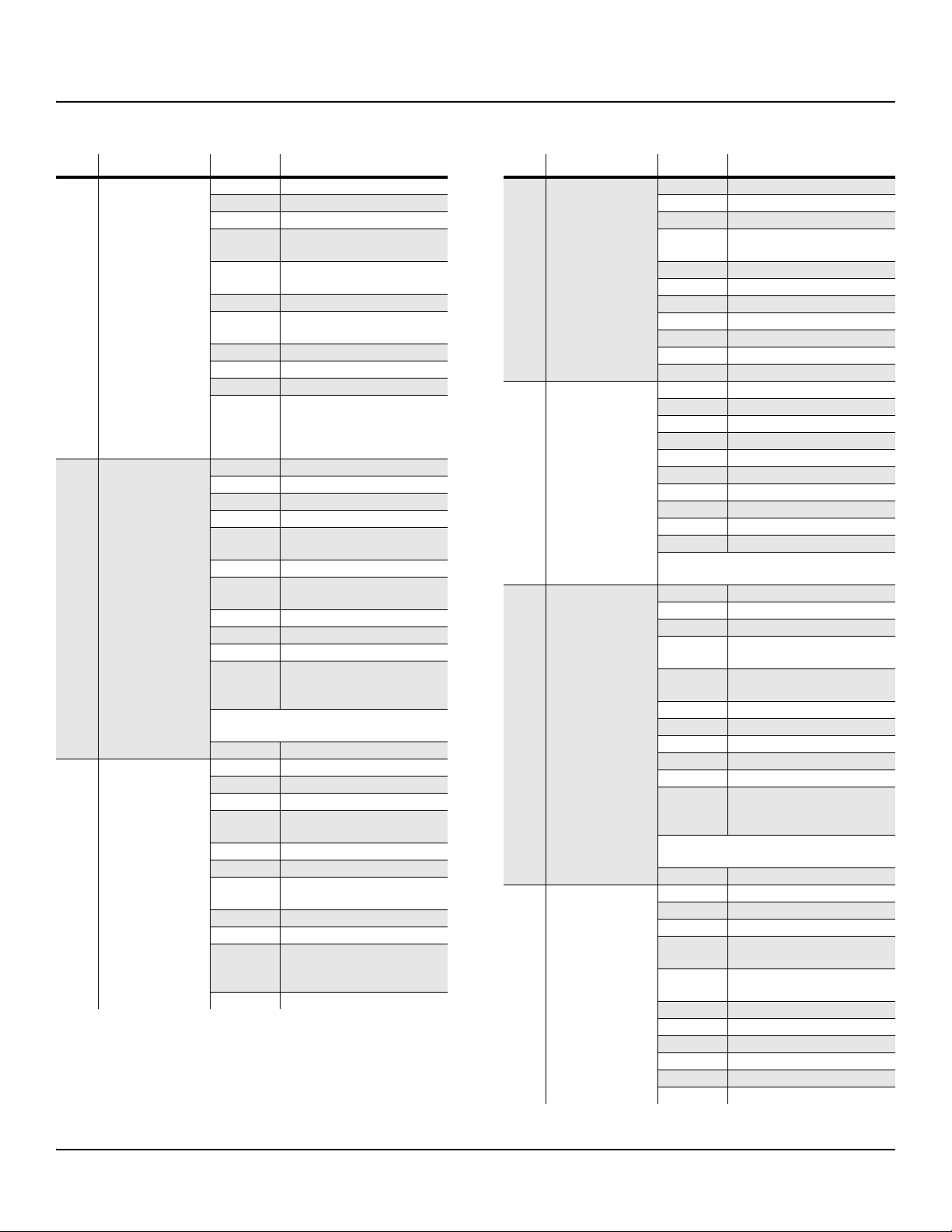
Classic Keys Programs
Prog Program Name Controller Description
043 TrampledUnder D6 Modwheel Env Decay Control
Knob A FX-A Wet/Dry
Knob B FX-B Wet/Dry
Knob C Lyr 4 Volume Control (Attack
Thump)
Knob D Env Release Decay Control
(Subtle)
SW 2
SW 4 Select Pickups In or Out of
Phase
CC Pedal
SW pedal 1
Recreates heavy pulsing sound
of John Paul Jones' Clav on Led
Zeppelin's "Trampled Under-
foot".
044 Chef Aid '03 Modwheel
Knob A FX-A Wet/Dry
Knob B FX-B Wet/Dry
Knob C Brightness (filter cutoff freq)
Knob D Lyr 1 Volume Control
(ReleaseThump)
SW 2
SW 4 Select Pickups In or Out of
Phase
CC Pedal
SW pedal 1
Captures Trey Parker's biting
"lead" Clav sound from "Choco-
late Salty Balls" on"Chef Aid".
Suggestion: For best results, try playing single
note patterns in the lower register. (F2-C4)
045 EvilWomanDeepFuz Modwheel
Knob A FX-A Wet/Dry
Knob B FX-B Wet/Dry
Knob C Lyr 3 Volume Control (Attack
Thump)
Knob D
SW 2
SW 4 Mid Boost (Filter Freq Lyrs 1
and 4)
CC Pedal
Inspired by the staccato six-
teenth-note line on the chorus of
ELO’s "Evil Woman"
Prog Program Nam e Controller Description
046 Dark Phase Dist Modwheel Phaser Depth
Knob A FX-A Wet/Dry
Knob B FX-B Wet/Dry
Knob C Lyr 2 Volume Control (Attack
Thump)
Knob D Phaser Rate
SW 2
SW 4 Disable Phaser
CC Pedal
SW pedal 1
047 Honkin'&Growlin' Modwheel
Knob A FX-A Wet/Dry
Knob B FX-B Wet/Dry
Knob C Brightness (filter cutoff freq)
Knob D Filter Resonance
SW 2
SW 4
CC Pedal
SW pedal 1
Suggestion: For best results, try playing single
note patterns in lower register. (F2-C4)
048 Black Cow Clav Modwheel Lyr 4 Volume Control
Knob A FX-A Wet/Dry
Knob B FX-B Wet/Dry
Knob C Brightness (Bandpass Freq) Lyr
1
Knob D Lyr 3 Volume Control (Attack
Thump)
SW 2
SW 4 Disable Lyr 1
CC Pedal
SW pedal 1
Recreates Joe Sample's Clav
sound on Steely Dan's "Black
Cow".
Suggestion: For best results, try playing single
note patterns in the lower register. (F2-C4)
049 Mutron+Synth sw Modwheel Vibrato Depth (Sawtooth)
Knob A FX-A Wet/Dry
Knob B FX-B Wet/Dry
Knob C Brightness (Bandpass Freq) Lyr
2 (Sawtooth)
Knob D Lyr 4 Volume Control (Attack
Thump)
SW 2
SW 4 enable synth layer (sawtooth)
CC Pedal
SW pedal 1
15
Page 16

Classic Keys Programs
Prog Program Name Controller Description
050 Bi*Phaz Clav Modwheel
Knob A FX-A Wet/Dry
Knob B FX-B Wet/Dry
Knob C Lyr 2 Volume Control (Release
Thump)
Knob D Filter LFO Rate
SW 2
SW 4
CC Pedal
SW pedal 1
051 Animated Flanger Modwheel Env Decay Control
Knob A FX-A Wet/Dry
Knob B FX-B Wet/Dry
Knob C Lyr 3 Volume Control (Attack
Thump)
Knob D Filter Resonance
SW 2
SW 4 Enable Lyr 4
CC Pedal
SW pedal 1
052 Thin Env SynClav Modwheel
Knob A FX-A Wet/Dry
Knob B FX-B Wet/Dry
Knob C Env Filter Amount
Knob D Filter Resonance
SW 2
SW 4
CC Pedal
SW pedal 1
053 Hiya Ground sw Modwheel
Knob A FX-A Wet/Dry
Knob B FX-B Wet/Dry
Knob C Brightness (filter cutoff freq)
Knob D Filter Resonance
SW 2
SW 4 En able "Rhythm" or "Treble"
Lyr
CC Pedal
SW pedal 1
Prog Program Nam e Controller Description
054 Charlemagne Clav Modwheel Env Decay Control Lyrs 2 and 4
Knob A FX-A Wet/Dry
Knob B FX-B Wet/Dry
Knob C Brightness (bandpass freq) lyr 1
Knob D Lyr 3 Volume Control (Attack
Thump)
SW 2
SW 4 Disable Lyrs 2 and 4
CC Pedal
SW pedal 1
Based on Clav sound featured on
Steely Dan's "Kid Charle-
magne".
Suggestion: For best results, try playing single
note patterns in lower register. (F2-C4)
055 Harpsi Rotovibe Modwheel Lyr 1 Volume Control
Knob A FX-A Wet/Dry
Knob B FX-B Wet/Dry
Knob C Brightness (Bandpass Freq)
Knob D Lyr 3 Volume Control (Attack
Thump)
SW 2
SW 4 Octave Shift Lyr 2
CC Pedal
SW pedal 1
056 Headhntrs sw WAH Modwheel Wah (Bandpass Freq)
Knob A FX-A Wet/Dry
Knob B FX-B Wet/Dry
Knob C
Knob D Bandpass Width
SW 2
SW 4
CC Pedal Wah (Bandpass Freq)
SW pedal 1
Recreates the classic wah sound
on Herbie Hancock's "Chame-
leon"
16
Modelled after the comping
Mutron Clav on Stevie W ond er's
"Higher Ground".
Page 17
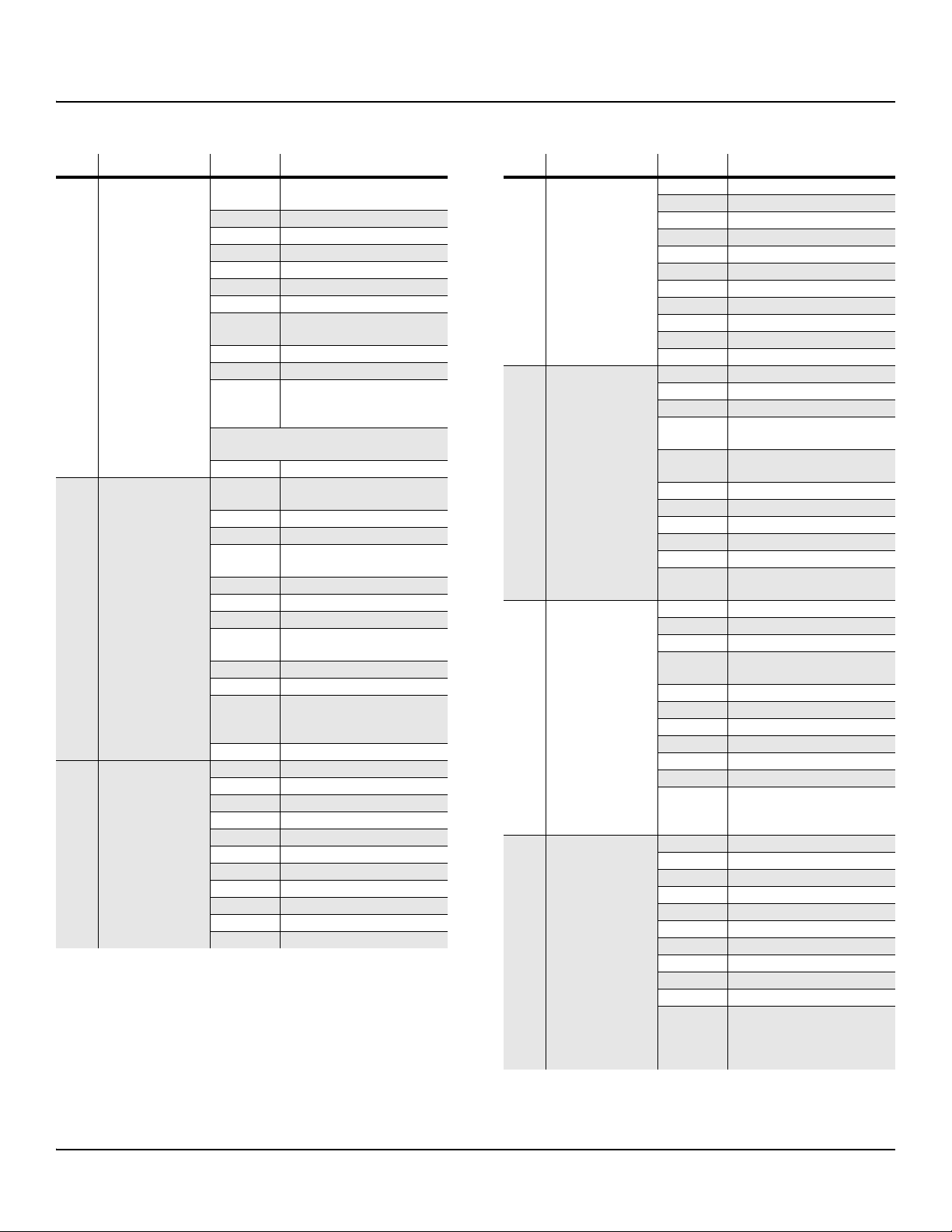
Classic Keys Programs
Prog Program Name Controller Description
057 MorleyWAH Clav Modwheel Wah (Lopass Freq and Reso-
nance)
Knob A FX-A Wet/Dry
Knob B FX-B Wet/Dry
Knob C
Knob D Filter Resonance
SW 2
SW 4
CC Pedal Wah (Lopass Freq and Reso-
nance)
SW pedal 1
An emulation of classic silver
Morley Volume Wah pedal: lots
of resonance and distortion.
Suggestion: For best results, try playing single
note patterns in lower register. (F2-C4)
058 MistakenIdentySW Modwheel Wah (Bandpass Freq) enabled
by SW4
Knob A FX-A Wet/Dry
Knob B FX-B Wet/Dry
Knob C Lyr 2 Volume Control (Attack
Thump)
Knob D Bandpass Width Lyr 3
SW 2
SW 4 Enable Wah (Lyr 3)
CC Pedal Wah (Bandpass Freq) enabled
by SW4
SW pedal 1
Inspired by Billy Preston's Clav
on Rolling Stones' "Heart-
breaker".
059 Dbl WAH Insanity Modwheel Dual Wah (Bandpass Freq)
Knob A FX-A Wet/Dry
Knob B FX-B Wet/Dry
Knob C Bandpass 1 Width
Knob D Bandpass 2 Width
SW 2
SW 4
CC Pedal Dual Wah (bandpass freq)
SW pedal 1
Prog Program Nam e Controller Description
060 Psychedeliclav Modwheel Wah (Lopass Freq)
Knob A FX-A Wet/Dry
Knob B FX-B Wet/Dry
Knob C Echo Lyr Delay Time
Knob D Filter LFO Rate
SW 2
SW 4 Enable Echo Lyrs
CC Pedal Wah (Lopass Freq)
SW pedal 1
061 Funkadelic Relic Modwheel Wah (Bandpass Freq)
Knob A FX-A Wet/Dry
Knob B FX-B Wet/Dry
Knob C Lyr 3 Volume Control (Attack
Thump)
Knob D "Tightness Control" (Env
Release, Thump Delay)
SW 2
SW 4 Disable Lyrs 2 and 3
CC Pedal Wah (Bandpass Freq)
SW pedal 1
Inspired by Funkadelic veteran
Bernie Worrell's live sound.
062 Preston SpaceWah Modwheel Wah (Bandpass Freq)
Knob A FX-A Wet/Dry
Knob B FX-B Wet/Dry
Knob C Lyr 3 Volume Control (Attack
Thump)
Knob D Bandpass Width
SW 2
SW 4
CC Pedal Wah (Bandpass Freq)
SW pedal 1
Reproduction of the high-sweep-
ing wah sound on Billy Pre-
ston's "Outta Space".
063 Rufus/Marley WAH Modwheel Wah (Bandpass Freq)
Knob A FX-A Wet/Dry
Knob B FX-B Wet/Dry
Knob C
Knob D Bandpass Width
SW 2
SW 4
CC Pedal Wah (Bandpass Freq)
SW pedal 1
Inspired by the Clav parts from
Bob Marley's "Stir It Up"and
"Tell Me Something Good" by
Rufus and Chaka Khan.
17
Page 18
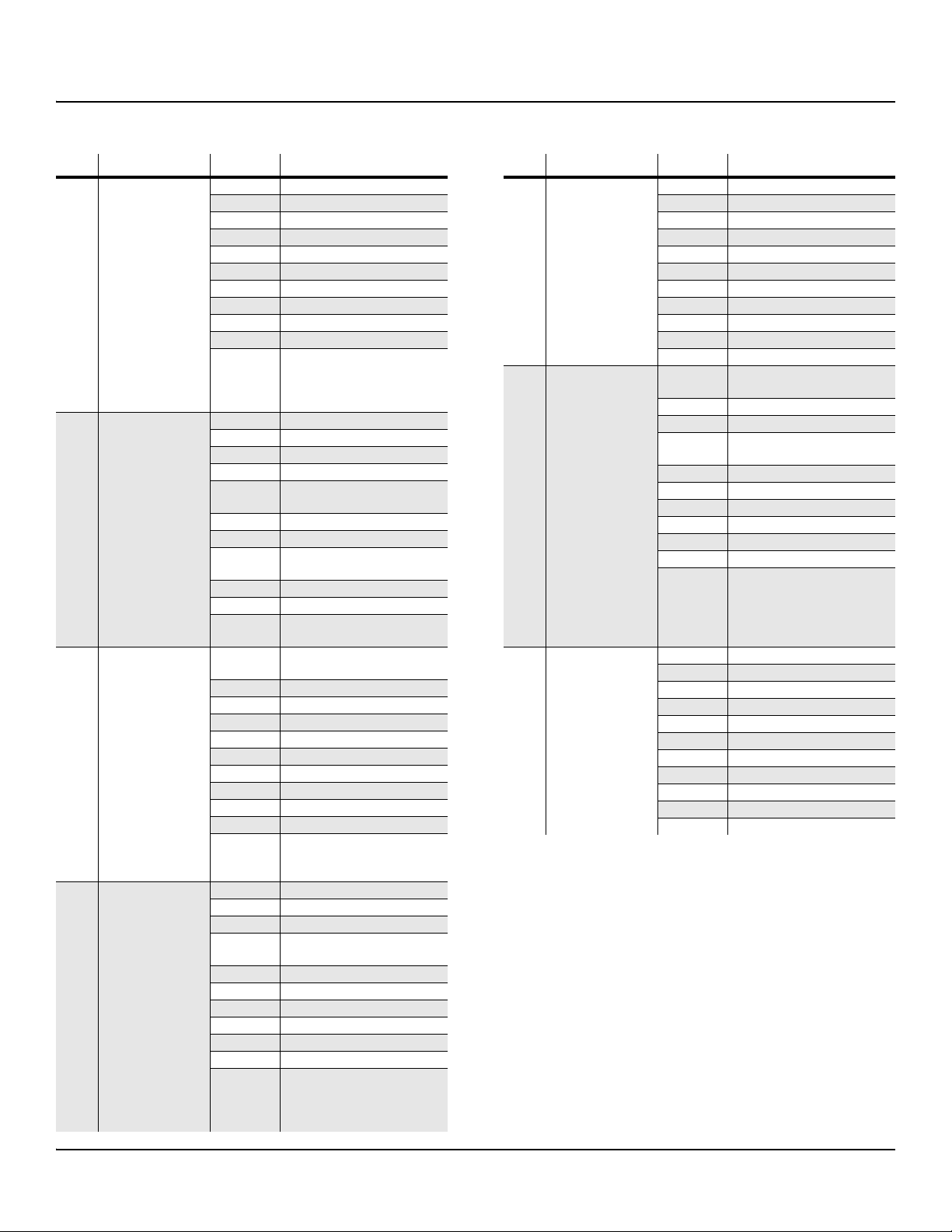
Classic Keys Programs
Prog Program Name Controller Description
064 Yesesis Tron Str Modwheel Vibrato Depth
Knob A FX-A Wet/Dry
Knob B FX-B Wet/Dry
Knob C Brightness (filter cutoff freq)
Knob D Filter Resonance
SW 2
SW 4 En able Octave Lyr
CC Pedal
SW pedal 1
Recreates the definitive progrock Mellotron String sound,
used by Yes, Genesis and King
Crimson.
065 Moby Tron Modwheel Env attack control lyr 1
Knob A FX-A Wet/Dry
Knob B FX-B Wet/Dry
Knob C Brightness (Bandpass Freq)
Knob D Lyr 4 Volume Control (Turntable
Noise)
SW 2
SW 4
CC Pedal L yr 4 V olume Control (Turntable
Noise)
SW pedal 1
Inspired by string sound on
"Porcelain" from Moby's "Play"
066 Space Oditty Modwheel Lyr 2 (Hi Strings) Volume Con-
trol
Knob A FX-A Wet/Dry
Knob B FX-B Wet/Dry
Knob C Brightness (filter cutoff freq)
Knob D Filter Resonance
SW 2
SW 4
CC Pedal
SW pedal 1
Prog Program Nam e Controller Description
068 Octave Tron Str Modwheel Vibrato Depth
Knob A FX-A Wet/Dry
Knob B FX-B Wet/Dry
Knob C Brightness (filter cutoff freq)
Knob D Filter Resonance
SW 2
SW 4 Disable Octave Lyr
CC Pedal
SW pedal 1
069 Siberian Khatru Modwheel Lyr 2 and 3 Volume Control
(Organ)
Knob A FX-A Wet/Dry
Knob B FX-B Wet/Dry
Knob C Brightness (Filter Cutoff Freq)
Lyr 1 (Strings)
Knob D Filter resonance
SW 2
SW 4 Detune Lyrs 2 and 3 (Organ)
CC Pedal
SW pedal 1
Another one of Rick Wakeman's
sounds from "Close To The
Edge,” featuring Mellotron
strings doubled with Hammond
organ on "Siberian Khatru".
070 LightY earStrings Modwheel Tremolo Depth
Knob A FX-A Wet/Dry
Knob B FX-B Wet/Dry
Knob C Brightness (filter cutoff freq)
Knob D Filter Resonance
SW 2
SW 4
CC Pedal
SW pedal 1
Rick Wakeman's Mellotron
strings and flutes from David
Bowie's "Space Oddity".
067 RocknRollSuicide Modwheel Lyr 2 Volume Control (Bari Sax)
Knob A FX-A Wet/Dry
Knob B FX-B Wet/Dry
Knob C Brightness (Filter Cutoff Freq)
Lyr 1 (Strings)
Knob D Filter Resonance Lyr 1
SW 2
SW 4 Enable Lyr 3 (Piano)
CC Pedal
SW pedal 1
Mellotron strings layered with
piano and bari sax, emulating
David Bowie's "Rock And Roll
Suicide".
18
Page 19

Classic Keys Programs
Prog Program Name Controller Description
071 Pdl Pitch HiStrg Modwheel Lyr 2 (Strings, no pitch-bend)
Volu me Contr ol
Knob A FX-A Wet/Dry
Knob B FX-B Wet/Dry
Knob C Brightness (Filter Cutoff freq)
Lyr 2
Knob D Filter Resonance
SW 2
SW 4 Pedal Pitch-Bend Direction
CC Pedal
SW pedal 1 Pitch-Bend - Lyr 1 strings will
sound either a whole step above
or below the target note- use
SW4 to select. Depressing the
sustain pedal will cause the
sound to bend up to or down to
the target pitch.
072 Silent Sorrow Modwheel Brightness (filter cutoff freq)
Knob A FX-A Wet/Dry
Knob B FX-B Wet/Dry
Knob C Brightness (Filter Cutoff freq)
Knob D Filter Resonance
SW 2
SW 4 En able Octave Lyr
CC Pedal
SW pedal 1
Reproduces lush choir sound
used by To ny Banks on the Gen-
esis’ "Silent Sorrow".
073 Bandpass Choir Modwheel Vibrato Depth
Knob A FX-A Wet/Dry
Knob B FX-B Wet/Dry
Knob C Brightness (Bandpass Freq)
Knob D Bandpass Width
SW 2
SW 4
CC Pedal
SW pedal 1
074 Swept Tron Voice Modwheel Octave Lyr Volume Control
Knob A FX-A Wet/Dry
Knob B FX-B Wet/Dry
Knob C Brightness (Filter Cutoff freq)
Knob D Filter Resonance
SW 2
SW 4
CC Pedal
SW pedal 1
Prog Program Nam e Controller Description
075 Mellotron Flutes Modwheel Tremolo Depth
Knob A FX-A Wet/Dry
Knob B FX-B Wet/Dry
Knob C Brightness (Filter Cutoff freq)
Knob D Filter Resonance
SW 2
SW 4 Enable Alt Start
CC Pedal
SW pedal 1
076 Electro Flutes Modwheel Filter LFO Depth
Knob A FX-A Wet/Dry
Knob B FX-B Wet/Dry
Knob C Brightness (filter cutoff freq)
Knob D Filter LFO Rate
SW 2
SW 4 Enable Alt Start
CC Pedal
SW pedal 1
077 StrawberryFlutes Modwheel
Knob A FX-A Wet/Dry
Knob B FX-B Wet/Dry
Knob C Brightness (Filter Cutoff freq)
Knob D Filter Resonance
SW 2
SW 4
CC Pedal
SW pedal 1
Inspired by Beatles’ "Strawberry Fields Forever"
078 White Satin Splt Modwheel Brightness Lyr 1 (Flute) (Filter
Cutoff Freq)
Knob A FX-A Wet/Dry
Knob B FX-B Wet/Dry
Knob C brightness lyr 1 (strings) (filter
cutoff freq)
Knob D Filter Resonance lyr 1
SW 2
SW 4
CC Pedal
SW pedal 1
Reproduces Mike Pinder's
string and flute mellotron parts
from The Moody Blues' "Nights
In White Satin".
19
Page 20

Classic Keys Programs
Prog Program Name Controller Description
079 3Way Split Mltrn Modwheel Increase Brightness (Flter Cutoff
Freq)
Knob A FX-A Wet/Dry
Knob B FX-B Wet/Dry
Knob C Brightness (Filter Cutoff freq)
Knob D Filter Resonance
SW 2
SW 4
CC Pedal
SW pedal 1
080 RMI Harpsi Modwheel
Knob A FX-A Wet/Dry
Knob B FX-B Wet/Dry
Knob C Brightness (filter cutoff freq)
Knob D Filter Resonance
SW 2
SW 4 Enable Accenter Lyr
CC Pedal
SW pedal 1
081 Lamb Lies Down Modwheel Env Attack Control
Knob A FX-A Wet/Dry
Knob B FX-B Wet/Dry
Knob C Brightness (filter cutoff freq)
Knob D Filter Resonance
SW 2
SW 4 Enable Accenter Lyr
CC Pedal
SW pedal 1
Imitates Tony Banks' RMI sound
on Genesis' "The Lamb Lies
Down On Broadway".
082 RMI Piano&Harpsi Modwheel Volume Control Lyr 3
(Accenter)
Knob A FX-A Wet/Dry
Knob B FX-B Wet/Dry
Knob C Brightness (filter cutoff freq)
Knob D Filter Resonance
SW 2
SW 4 Enable Harpsi Lyr
CC Pedal
SW pedal 1
Prog Program Nam e Controller Description
083
BrightRMI Pn/Hrp
084 Dual Mode Harpsi Modwheel Env Attack Control
085 RoyalKingWakeman Modwheel
086 OrganMode Pn/Hrp Modwheel Parametric EQ Cut
Modwheel Detune Layers
Knob A FX-A Wet/Dry
Knob B FX-B Wet/Dry
Knob C Brightness (Bandpass Freq)
Knob D Volu me Co ntr ol Lyr 3
(Accenter)
SW 2
SW 4 Enable Piano Layer
CC Pedal
SW pedal 1
Knob A FX-A Wet/Dry
Knob B FX-B Wet/Dry
Knob C Brightness (filter cutoff freq)
Knob D Filter Resonance
SW 2
SW 4 Enable Organ Mode: Repro-
duces the function of the RMI's
"Organ Mode" switch, which
disabled the piano-like ampli-
tude envelope, and allowed held
notes to sustain indefinitely.
CC Pedal
SW pedal 1
Knob A FX-A Wet/Dry
Knob B FX-B Wet/Dry
Knob C Parametric Mid EQ Freq
Knob D
SW 2
SW 4
CC Pedal
SW pedal 1
Knob A FX-A Wet/Dry
Knob B FX-B Wet/Dry
Knob C Para EQ Freq Lyr 1, Brightness
Lyr 2
Knob D Filter Resonance Lyr 2
SW 2
SW 4 Enable Piano Lyr
CC Pedal
SW pedal 1
20
Page 21

Classic Keys Programs
Prog Program Name Controller Description
087 Dr.John's RMI Modwheel Bandpass Freq Lyr 1, Lopass
Freq Lyr 2, Vol Cntrl Lyr 1 and 2
Knob A FX-A Wet/Dry
Knob B FX-B Wet/Dry
Knob C
Knob D
SW 2
SW 4
CC Pedal
SW pedal 1
Based on Dr. John's RMI sound
on "Right Place, Wrong Time".
Move the modwheel for the intro
sound.
088 Phase sw Organ Modwheel Volume Control L yrs 1 and 3
Knob A FX-A Wet/Dry
Knob B FX-B Wet/Dry
Knob C Phaser Depth
Knob D Phaser Rate
SW 2
SW 4 Enable Organ Lyr
CC Pedal
SW pedal 1
089 Spaced Out Bach Modwheel Echo lyrs delay time control
Knob A FX-A Wet/Dry
Knob B FX-B Wet/Dry
Knob C Brightness (filter cutoff freq)
Knob D Echo layers volume
SW 2
SW 4 Transpose Echo Lyrs Up 5th
CC Pedal
SW pedal 1
Prog Program Nam e Controller Description
091 Traffic EP Modwheel
Knob A FX-A Wet/Dry
Knob B FX-B Wet/Dry
Knob C Brightness (filter cutoff freq)
Knob D Filter Resonance
SW 2
SW 4
CC Pedal
SW pedal 1
Recreates Stevie Winwood's distorted RMI sound on "Empty
Pages" by Traffic.
092
Tekno Tempo Echo
093 Trick of th'Tail Modwheel Brightness (Filter Cutoff freq)
Modwheel Vibrato Depth
Knob A FX-A Wet/Dry
Knob B FX-B Wet/Dry
Knob C Phaser Notch Width
Knob D Phaser Rate
SW 2
SW 4 Enable Phaser
CC Pedal
SW pedal 1
Delay time in the FX section is
set to MIDI clock.
Lyr 1 and 2 (Mellotron)
Knob A FX-A Wet/Dry
Knob B FX-B Wet/Dry
Knob C Brightness (Filter Cutoff freq)
Lyr 3 and 4 (RMI)
Knob D Filter Resonance Lyr 3 and 4
SW 2
SW 4 Enable Mellotron Split
CC Pedal
SW pedal 1
090 Tobacco Road RMI Modwheel Volume Control Lyr 3
(Accenter)
Knob A FX-A Wet/Dry
Knob B FX-B Wet/Dry
Knob C Brightness (filter cutoff freq)
Knob D Filter Resonance
SW 2
SW 4
CC Pedal
SW pedal 1
Emulates Edgar Winter's RMI
on the live album, "Road Work".
Inspired by Tony Banks' keyboards on the Genesis album, "A
Trick Of The Tail".
094 RMI Clav WAH Modwheel Wah (lopass cutoff freq)
Knob A FX-A Wet/Dry
Knob B FX-B Wet/Dry
Knob C
Knob D
SW 2
SW 4
CC Pedal Wah (lopass cutoff freq)
SW pedal 1
21
Page 22

Classic Keys Programs
Prog Program Name Controller Description
095 Dream On Session Modwheel Volume control Lyr 1 (Clav)
Knob A FX-A Wet/Dry
Knob B FX-B Wet/Dry
Knob C Brightness (Filter Cutoff Freq)
Lyr 4 (RMI)
Knob D Filter Resonance Lyr 4
SW 2
SW 4
CC Pedal
SW pedal 1 Sustain- when depressed, no
new notes will sound on Lyr 2
(strings), allowing RMI notes to
be played over held strings.
Recreates keyboard sounds of
Aerosmith's "Dream On".
096 Bladerunner ARP Modwheel Env Attack & Release control
Knob A FX-A Wet/Dry
Knob B FX-B Wet/Dry
Knob C Brightness (Filter Cutoff Freq)
Knob D Filter Resonance
SW 2
SW 4 En able Octave Lyr
CC Pedal
SW pedal 1
Prog Program Nam e Controller Description
099 St PanPha se ARP Modwheel Env Attack & Release control
Knob A FX-A Wet/Dry
Knob B FX-B Wet/Dry
Knob C Phaser Depth
Knob D Phaser Rate
SW 2
SW 4 enable notch width modulation
CC Pedal
SW pedal 1
100 ARP Str+Oberheim Modwheel Enable Filter LFO Lyrs 1 and 2,
Env Control Lrys 3 and 4
Knob A FX-A Wet/Dry
Knob B FX-B Wet/Dry
Knob C Brightness (Filter Cutoff Freq)
Lyrs 3 and 4
Knob D Volume Control Lyr 3 and 4
(ARP Strings)
SW 2
SW 4 Octave Shift Lyr 4
CC Pedal Brightness (Filter Cutoff Freq)
Lyrs 3 and 4
SW pedal 1
Recreates lush synth strings on
"Bladerunner" soundtrack, by
Vangelis.
097 Funkensteinz ARP Modwheel Env Attack & Release control
Knob A FX-A Wet/Dry
Knob B FX-B Wet/Dry
Knob C Brightness (Filter Cutoff Freq)
Knob D Filter Resonance
SW 2
SW 4 Enable Octave Lyr
CC Pedal
SW pedal 1
Emulates Bernie Worrell's S tring
Ensemble sound on the Parliament hit "Flashlight".
098 Murky Rez Pad Modwheel Slight Chorus Depth
Knob A FX-A Wet/Dry
Knob B FX-B Wet/Dry
Knob C Brightness (filter cutoff freq)
Knob D Filter Resonance
SW 2
SW 4 En able Octave Lyr
CC Pedal
SW pedal 1
101 FX Sweep ARP Modwheel Env Attack & Release control
Knob A FX-A Wet/Dry
Knob B FX-B Wet/Dry
Knob C Brightness (Filter Cutoff Freq)
Knob D Filter Resonance
SW 2
SW 4 Enable Octave Lyr
CC Pedal
SW pedal 1
102 FX LoPass ARP Modwheel Env Attack & Release control
Knob A FX-A Wet/Dry
Knob B FX-B Wet/Dry
Knob C Brightness (Filter Cutoff Freq)
Knob D Filter Resonance
SW 2
SW 4 Enable Octave Lyr
CC Pedal
SW pedal 1
As on the String Ensemble, all voices go
through a single filter that can be adjusted in
the FX section. Knobs control synth filters.
22
Page 23

Classic Keys Programs
Prog Program Name Controller Description
103
AllofmyLove ARP
104 FocusOnTheFunk Modwheel Env Attack And Release Control
105 Bowie/Heroes Pad Modwheel Env attack & release ctrl lyrs 1
Modwheel Env Attack & Release control
Knob A FX-A Wet/Dry
Knob B FX-B Wet/Dry
Knob C
Knob D Phaser Rate
SW 2
SW 4 Enable Phaser
CC Pedal
SW pedal 1
Approximation of synth strings
on Led Zeppelin's "All Of My
Love", originally played on a
Yamaha GX-1.
Lyrs 1and 2 (ARP)
Knob A FX-A Wet/Dry
Knob B FX-B Wet/Dry
Knob C Pitch Control Lyr 1 (ARP
Octave)
Knob D Distorted Lopass Lyrs 3 and 4
(Synth Bass)
SW 2
SW 4 Enable Octave Lyr 4 (Synth
Bass)
CC Pedal
SW pedal 1
& 2 (ARP)
Knob A FX-A Wet/Dry
Knob B FX-B Wet/Dry
Knob C Brightness (Filter Cutoff Freq)
Lyrs 1 and 2
Knob D fltr resonance lyrs 1 & 2
SW 2
SW 4 Enable Lyrs 2 and 3 (Piano and
Octave ARP)
CC Pedal
SW pedal 1
Prog Program Name Controller Description
106 Kashmir Str+Brs Modwheel
Knob A FX-A Wet/Dry
Knob B FX-B Wet/Dry
Knob C Filter Cutoff: Sweep out Mellot-
ron Strings, sweep in Meteor
Strings
Knob D close filter on Meteor strings
SW 2
SW 4 Enable Brass Layer
CC Pedal
SW pedal 1
Based on string and Mellotron
on Zeppelin's "Kashmir".
107 Genesis Broadway Modwheel
Knob A FX-A Wet/Dry
Knob B FX-B Wet/Dry
Knob C Phaser Depth
Knob D Phaser Rate
SW 2
SW 4 `
CC Pedal
SW pedal 1
Based on Tony Banks' keyboard
sounds on "Broadway Melody
Of 1974" from the Genesis
album "The Lamb Lies Down
On Broadway".
108 GarthsLastWaltz Modwheel Brightness (Filter Cutoff freq)
Lyrs 2 and 3 (Organ)
Knob A FX-A Wet/Dry
Knob B FX-B Wet/Dry
Knob C Brightness (Filter Cutoff freq)
Lyr 1 (ARP)
Knob D Filter Resonance Lyr 1
SW 2
SW 4 Enable Organ Lyrs
CC Pedal Enable Auto Pitch-Bend (Whole
Step up)
SW pedal 1
Based on keyboard sounds on
"Sense Of Doubt", from David
Bowie's "Heroes".
Inspired by Garth Hudson's key-
board sounds featured in "The
Last Waltz".
23
Page 24

Classic Keys Programs
Prog Program Name Controller Description
109 Syn Strg Section Modwheel Swell: Resonance+Volume
Knob A FX-A Wet/Dry
Knob B FX-B Wet/Dry
Knob C Brightness (filter cutoff freq)
Knob D Crossfade from ARP to Mellot-
ron
SW 2
SW 4 Enable Octave Lyr (ARP)
CC Pedal
SW pedal 1
110 Warszawa Layers Modwheel Env Attack And Release Control
Lyr 2 (ARP)
Knob A FX-A Wet/Dry
Knob B FX-B Wet/Dry
Knob C Filter Cutoff Freq Lyr 2 (ARP),
Lyr 1 (Mellotron flutes)
Knob D
SW 2
SW 4 Disable Mellotron Strings
CC Pedal Filter Cutoff Freq Lyr 2 (ARP)
SW pedal 1
Based on keyboard sounds on
"Warszawa", from David
Bowie's "Low".
111 ELOStringSection Modwheel Volume control Lyrs 2 and 3
(Strings)
Knob A FX-A Wet/Dry
Knob B FX-B Wet/Dry
Knob C Brightness (Filter Cutoff Freq)
Knob D filter resonance
SW 2
SW 4 Disable Lyrs 1 and 4 (Mellotron
Strings)
CC Pedal
SW pedal 1
String sounds on ELO's "Evil
Woman".
112 Mooginet Modwheel Vibrato Depth
Knob A FX-A Wet/Dry
Knob B FX-B Wet/Dry
Knob C Hipass Filter Freq
Knob D
SW 2
SW 4
CC Pedal
SW pedal 1
Prog Program Nam e Controller Description
113 ProgRockEpicLead Modwheel vibrato depth (octave pitchbend
when sw4 on)
Knob A FX-A Wet/Dry
Knob B FX-B Wet/Dry
Knob C
Knob D
SW 2
SW 4 Enable Pitch LFO
CC Pedal
SW pedal 1
114 FlangeCompSynth Modwheel Vibrato Depth
Knob A FX-A Wet/Dry
Knob B FX-B Wet/Dry
Knob C Lyr 1 octave pitchbend
Knob D Vibrato Rate
SW 2
SW 4 Hi Pass Cut
CC Pedal
SW pedal 1
115 My Old PPG*2.3 Modwheel Env attack & release control
Knob A FX-A Wet/Dry
Knob B FX-B Wet/Dry
Knob C Env Filter Amount Lyr 1
Knob D env attack boost: impact
SW 2
SW 4 Transpose Lyr 4 Up One Fifth
CC Pedal
SW pedal 1
116 Env Bass Modwheel Vibrato Depth
Knob A FX-A Wet/Dry
Knob B FX-B Wet/Dry
Knob C
Knob D
SW 2
SW 4 Disable Lyr 1 and 2
CC Pedal
SW pedal 1
117 RMI Synth Bass Modwheel Vibrato Depth
Knob A FX-A Wet/Dry
Knob B FX-B Wet/Dry
Knob C Env Filter Amount
Knob D
SW 2
SW 4
CC Pedal
SW pedal 1
24
Page 25

Classic Keys Programs
Prog Program Name Controller Description
118 EP Env Synth Modwheel Vibrato Depth
Knob A FX-A Wet/Dry
Knob B FX-B Wet/Dry
Knob C Env Filter Amount
Knob D
SW 2
SW 4
CC Pedal
SW pedal 1
119 GuitarLikeSynth Modwheel Vibrato Depth
Knob A FX-A Wet/Dry
Knob B FX-B Wet/Dry
Knob C Env Filter Amount
Knob D Resonance
SW 2 Slow Attack Envelope
SW 4 Toggle guitar-like/bass-like tim-
bre
CC Pedal
SW pedal 1
120 Cosmic Sus Pedal Modwheel Octave Pitch-Bend Lyr 3 (w/sus
pedal) , Enable Filter LFO Lyr 4
Knob A FX-A Wet/Dry
Knob B FX-B Wet/Dry
Knob C Brightness (Filter Cutoff Freq)
Lyrs 1 and 4
Knob D
SW 2
SW 4 Enable pedal pitchbend
CC Pedal
SW pedal 1 Octave pitchbend Lyr 2 when
SW4 on, Enable modwheel bend
Lyr 3
121 PADzilla Modwheel Vibrato Depth
Knob A FX-A Wet/Dry
Knob B FX-B Wet/Dry
Knob C Brightness (Filter Cutoff Freq)
Knob D Filter Resonance
SW 2
SW 4
CC Pedal
SW pedal 1
Prog Program Nam e Controller Description
122 Piano & Tron Vox Modwheel Filter on Choir, C horus Depth on
Piano when SW2 is On
Knob A FX-A Wet/Dry
Knob B FX-B Wet/Dry
Knob C Brightness lyr 4 (choir)
Knob D Volume Control Lyr 4
SW 2 Enable chorus on piano
SW 4 Disable Choir Lyr
CC Pedal
SW pedal 1
123 Solina Choir Modwheel Slight Chorus Depth
Knob A FX-A Wet/Dry
Knob B FX-B Wet/Dry
Knob C Brightness (Filter Cutoff Freq)
Knob D Filter Resonance
SW 2 Shorter release on choir and
strings; longer attack on choir
SW 4 Disable Choir layer
CC Pedal
SW pedal 1
124 Swell & Hold Modwheel Stepped Pitch LFO Depth
Knob A FX-A Wet/Dry
Knob B FX-B Wet/Dry
Knob C Brightness (filter cutoff freq)
Knob D Filter Resonance
SW 2
SW 4 Filter LFO Rate
CC Pedal
SW pedal 1 Enable Filter LFO
125 TouchRezSynthCP Modwheel Filter LFO Depth
Knob A FX-A Wet/Dry
Knob B FX-B Wet/Dry
Knob C
Knob D Filter LFO Rate
SW 2
SW 4
CC Pedal
SW pedal 1
Try playing this one softly and then hard, with
the modwheel turned up.
25
Page 26

Classic Keys Programs
Prog Program Name Controller Description
126 Funeral Gig Modwheel Vibrato Depth (slight)
Knob A FX-A Wet/Dry
Knob B FX-B Wet/Dry
Knob C Brightness (filter cutoff freq)
Knob D Filter Resonance
SW 2 Shorter release on choir and
SW 4 Disable organ layer
CC Pedal Swell choir (breath activated
SW pedal 1
127 The Ancient Modwheel Chorus Depth
Knob A FX-A Wet/Dry
Knob B FX-B Wet/Dry
Knob C Brightness:
Knob D Layer tuning, chorus rate
SW 2
SW 4
CC Pedal
SW pedal 1
organ; longer attack on choir
also)
26
Page 27
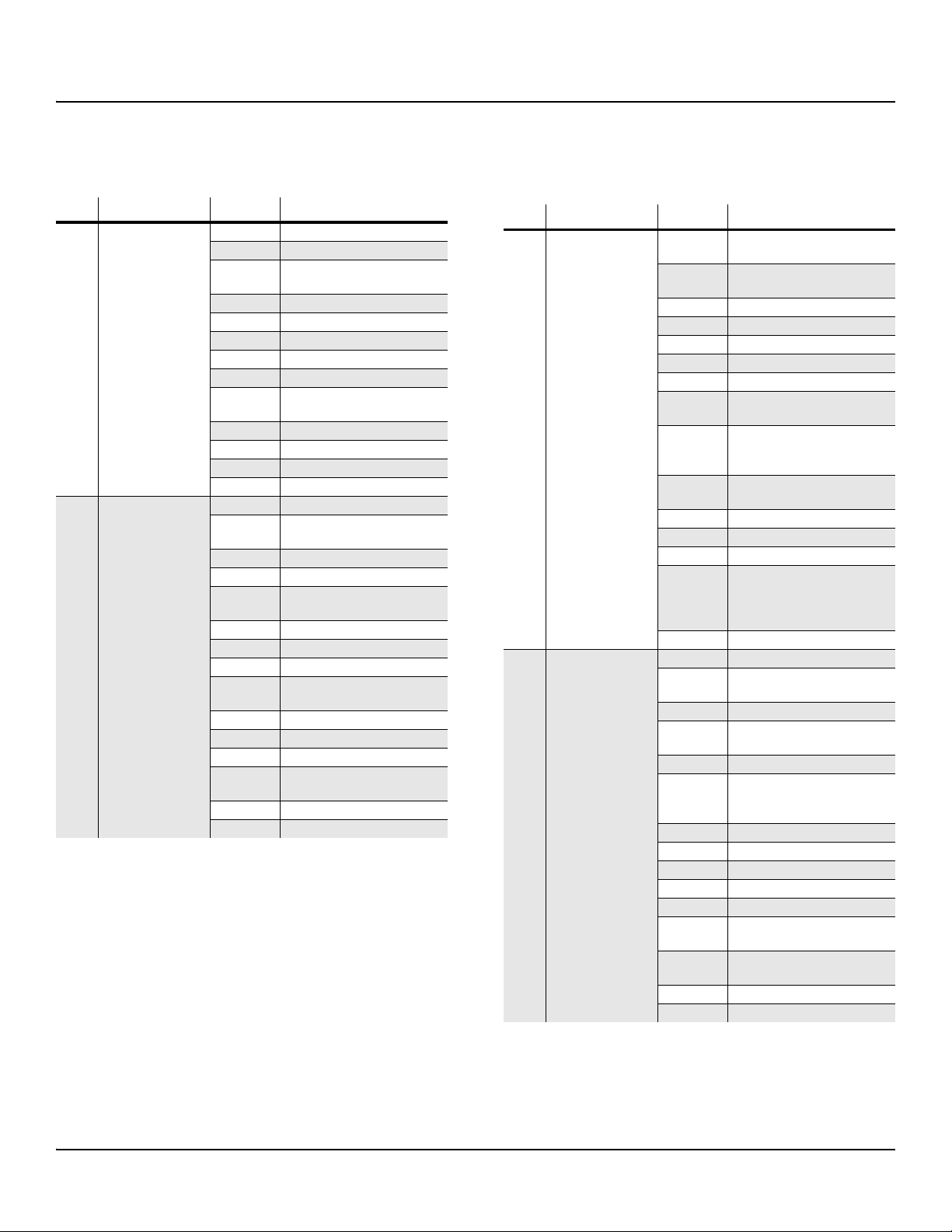
Classic Keys Setups
Classic Keys Setups
Setup Setup Name Controller Description
A01 Jungle Boogie Modwheel
Knob A Volume Cntrl Zone 1 (Brass)
Knob B Brightness (Filter Cutoff Freq)
Zone 1
Knob C Phaser Depth Zone 3 (EP)
Knob D Phaser Rate Zone 3
SW 1 Octave Shift, Zone 2 (Bass)
SW 2
SW 3
SW 4 Enable/Disable Octave Lyr Zone
1 (Brass)
CC Pedal Volume Cntrl Zone 1 (Brass)
SW pedal 1 Sustain Zones 1 and 3
Pwheel Pitchbend, Zone 2
A02 Ac&E Bass Split Modwheel
Knob A FXA (Phaser) Wet/Dry, Zone 2
(EP)
Knob B Volume Cntrl Zone 2
Knob C
Knob D Brightness (Filter Cutoff Freq)
Zone 1 (Ac Bass)
SW 1 Octave Shift, Zone 1
SW 2
SW 3
SW 4 Toggle Between Zone 2 & 3 (Ac
and Elec Bass) (Volume Control)
CC Pedal
SW pedal 1 Sustain Zone 2
Mpress Vibrato Depth, Zone 1
Pwheel Pitchbend Zones 1 and 3 (Ac and
Elec Bass)
Setup Setup Name Controller Description
A03 Sneakin Sally Modwheel Wah (Bandpass Freq) Zones 1
and 4
Knob A Volume Control Zone 1 (Wah
Clav)
Knob B
Knob C Tremolo Depth Zone 2 (EP)
Knob D Tremolo Rate Zone 2
SW 1 Octave Shift, Zone 1
SW 2
SW 3 Enable/Disable Arpeggiator,
Zone 1
SW 4 Toggle Between Zone 2 and 4
(EP and Wah EP) (Volume Con-
trol)
CC Pedal Wah (Bandpass Freq) Zones 1
and 4
SW pedal 1 Sustain Zones 1 and 4
Pwheel Pitchbend, Zone 1
Inspired by Clav and EP sounds
from Little Feat's Billy Payne, on
Robert Palmer's "Sneakin'
Sally"
A04 80's Minds Modwheel
Knob A FXA Wet/Dry Zones 1 and 2 (CP
and ARP Str)
Knob B FXAB Wet/Dry, All Zones
Knob C Brightness (Filter Cutoff Freq)
Zone 2 (ARP Str)
Knob D Filter Resonance Zone 2
SW 1 Sustain Zones 1 and 2 (PC1x) /
Octave Shift, Zone 1,2,3 and 4
(PC161)
SW 2
SW 3
SW 4
CC Pedal
SW pedal 1 Sustain Zones 1 and 2
Mpress Vibrato Depth, Zone 3 (Syn
Bass)
Pwheel Pitchbend, Zones 2 and 3 (ARP
and Syn Bass)
27
Page 28

Classic Keys Setups
Setup Setup Name Controller Description
A05 Super StrTheory Modwheel Env Control, Zone 2 (ARP Str)
Knob A FXA Wet/Dry, Zones 1, 2 and 4
Knob B FXAB Wet/Dry, All Zones
Knob C Brightness (Filter Cutoff Freq)
Zones 1, 2 & 4
Knob D Filter Resonance Zone 1 (Mel-
lotron Str)
SW 1
SW 2
SW 3
SW 4 Enable/Disable Stereo Synth
Layers, Zone 3 (Synth Bass)
CC Pedal
SW pedal 1 Sustain,zones 1 & 4 (Mellotron
str and Syn str)
Mpress Vibrato Depth, Zone 1
A06 Black Cow Split Modwheel
Knob A Volume Control, Zone 1 (Clav)
Knob B Volume Control, Zone 2 (EP)
Knob C Brightness (Bandpass Freq)
Zone 1
Knob D FXA Wet/Dry, Zone 1
SW 1 Octave Shift, Zone 1
SW 2
SW 3
SW 4
CC Pedal
SW pedal 1 Sustain, Zone 2 (EP)
Pwheel Pitchbend, Zone 1
A07 Progrock Church Modwheel V olume Control String L yr , Zone
3 (Mellotron Str/Flt)
Knob A Lyr Crossfade, Zone 1 (Pipe
Organ)
Knob B Brightness (Filter Cutoff Freq)
Zone 2 (Mellotron Choir)
Knob C Brightness (Filter Cutoff Freq)
Zone 3
Knob D Lyr Crossfade, Zone 1
SW 1 Octave Shift, All Zones
SW 2
SW 3
SW 4
CC Pedal
SW pedal 1 Sustain, All Zones
Setup Setup Name Controller Description
A08 Sinister Modwheel Detune Layers, Zone 2 (RMI)
Knob A FXA Wet/Dry, Zones 1 and 2
(Clav and RMI)
Knob B FXAB Wet/Dry, All Zones
Knob C Brightness (Bandpass Freq)
Zone 2
Knob D V olume Control "Attack Thump"
Lyr, Zone 1
SW 1
SW 2
SW 3 Enable/Disables Arpeggiator
Zone 1
SW 4 arpeggiator latch zone 1
CC Pedal
SW pedal 1 Sustain, Zones 1 and 2
A09 Old Vinyl Orch Modwheel
Knob A Volume Control, Zone 1 (Moby
Strings)
Knob B Brightness (Filter Cutoff Freq)
Zone 2 (Mellotron Str/Flt/Piano)
Knob C Volume Control, Zone 2
Knob D Volume Control "LP Scratch"
Lyr, Zone 1
SW 1 Octave Shift Zones 1 and 2
SW 2
SW 3
SW 4 Enable/disable str lyr, zone 2
CC Pedal
SW pedal 1 Sustain, Zones 1 and 2
Pwheel Pitchbend, All Zones
A10 Electric Sheep Modwheel Env Control Zone 2 (ARP Str)
Knob A Volume Control, Zone 1 (Syn
Lead)
Knob B Brightness (Filter Cutoff freq)
Zone 2
Knob C Volume Control, Zone 2
Knob D Filter Resonance, Zone 1
SW 1 Octave shift zones 1 & 2
SW 2
SW 3 Arpeggiator On, Zone 1
SW 4
CC Pedal
SW pedal 1 Arpeggiator Latch, Zone 1 Sus-
tain, Zone 2
Mpress Vibrato Depth, Zone 1
Pwheel Pitchbend, Zone 1
28
Page 29

Classic Keys Setups
Setup Setup Name Controller Description
A11 Phase Dist Splt Modwheel Phaser Notch Width, Zone 2
(EP)
Knob A Volume Control, Zone 1 (Clav)
Knob B Vo lume Control, Zone 2
Knob C Phaser Depth, Zone 2
Knob D Phaser Rate Zone 2
SW 1 Octave Shift, Zone 1
SW 2
SW 3
SW 4 enable/disable phaser, zone 1
CC Pedal
SW pedal 1 sustain, Zone 2 (EP)
Pwheel Pitchbend, Zones 1 & 3
A12 Dark Split D2 Modwheel Brightness (Filter Cutoff Freq)
Zone 1 (Clav)
Knob A FXA Wet/Dr y, Zones 1 2 and 3
Knob B Filter LFO Rate, Zone 1
Knob C Brightness Zones 3 and 4 (EP
and Syn Bass)
Knob D Arpeggiator Tempo
SW 1 Octave Shift Zone 1
SW 2
SW 3 En able/Disable Arpeggiator,
Zone 3
SW 4 Volume Boost, Zone 4
CC Pedal
SW pedal 1 Sustain, zones 1 2 & 4, Arpeg-
giator latch, zone 3
Mpress Filter Boost, Zone 4
Pwheel Pitchbend, Zones 1 & 4
Setup Setup Name Controller Description
A13 Fretles/E.Grand Modwheel Brightness (Filter Cutoff Freq),
Zone 4 (Strings)
Knob A FXA Wet/Dry Zones 1 2 and 4
(CP, Flutes, Str)
Knob B FXAB Wet/Dry All Zones
Knob C Brightness, Zones 1 and 2
Knob D Filter Resonance, Zone 1
SW 1 Octave Shift, Zones 1 and 4
SW 2 Filter Boost, Zone 3 (Fretless
Bass) (PC1x) / Octave Shift,
Zone 3 (PC161)
SW 3
SW 4
CC Pedal
SW pedal 1 Sustain, Zones 1, 2 & 4
Mpress Vibrato, Zone 3 (PC1x) /
Filter Boost, Zone 3 (Fretless
Bass) (PC161)
Pwheel Pitchbend Zone 3
A14 12 Str Arp&Vox Modwheel Filter LFO Depth, Zone 3
(ARP+Syn)
Knob A Brightness (Filter Cutoff Freq)
Zone 1 (12-str Guitar)
Knob B Brightness (Filter Cutoff Freq)
Zone 2 (Mellotron Vox)
Knob C Volume Control Zone 2 , Bright-
ness, Zone 3
Knob D Volume Control ARPStr Lyr,
Zone 3
SW 1 Octave Shift, All Zones
SW 2
SW 3
SW 4
CC Pedal
SW pedal 1 Sustain, All Zones
Pwheel Pitchbend, All Zones
Inspired by 2 songs- Pink Floyd's
"Wish You Were Here" and
"Entangled" by Genesis.
29
Page 30

Classic Keys Setups
Setup Setup Name Controller Description
A15 Analog Ether
A16 O ld Mo vie Score Modwheel Tremolo Depth, Zone 3
Modwheel Arpeggiator Tempo
Knob A Brightness (Filter Cutoff Freq)
Zone 1 (Swell&Hold)
Knob B Vo l ume Control, Zone 2 (Piano)
Knob C Brightness (Filter Cutoff Freq)
Zone 3
Knob D Volume Control Zone, 3
SW 1 Octave Shift, All Zones
SW 2
SW 3 Enable/Disable Arpeggiator,
Zone 3
SW 4
CC Pedal
SW pedal 1 Sustain, All Layers, Enable/Dis-
able Filter LFO, Zone 1
Pwheel Pitchbend, Zone 1
(Mellotron Flutes)
Knob A FXB Wet/Dry, All Zones
Knob B Brightness (Filter Cutoff Freq)
Zone 1 (Mellotron Str/Flute)
Knob C Env Attack Control, Zone 2
(Lyrical Strings)
Knob D Brightness (Filter Cutoff Freq)
Zone 2
SW 1 Octave Shift, Zones 1 & 4 (Mel-
lotron Str & Orch Pad)
SW 2 Enable/Disable Alt Start, Zone 3
SW 3
SW 4
CC Pedal
SW pedal 1 Sustain, Zones 1 and 4
Pwheel Pitchbend, All Zones
Setup Setup Name Controller Description
A18 LittleFeat Keys Modwheel Tremolo Depth, Zone 1 (Wurly)
Knob A Brightness (Filter Cutoff Freq)
Zone 1
Knob B Brightness (Filter Cutoff Freq)
Zone 2 (ARP+Synth)
Knob C
Knob D
SW 1 Octave Shift, All Zones
SW 2
SW 3
SW 4 Unmutes Zone 3 (piano), Mutes
Zones 1 and 2 (Volume Control)
CC Pedal
SW pedal 1 Sustain, All Zones
Pwheel
A19 Mono Mayhem Modwheel Delay Time for Echo Lyrs, Zone
3 (RMI)
Knob A Arpeggiator Te mpo
Knob B
Knob C Filter env amount, zone 3
Knob D
SW 1
SW 2 Enable/Disable Pitch LFO Zone
2 (Syn Lead)
SW 3 Enable/Disabl e Arpeggiator,
Zones 1 and 3 (PPG and RMI)
SW 4 Enable/Disable Transposed Lyrs,
Zones 1 & 3
CC Pedal
SW pedal 1 Sustain, Zones 1 and 2
Pwheel Pitchbend, Zones 2 & 4
A17 F#1Kick CP/Str
(PC1x) /
C2Kick CP/Str
(PC161)
30
Modwheel Tremolo Depth, Zone 1 (CP)
Knob A FXA We t/Dry Zones 1 and 2 (CP
and Beat Box)
Knob B FXAB Wet/Dry All Zones
Knob C Brightness (Filter Cutoff Freq)
Zones 1 and 2
Knob D Tremolo Rate, Zone 1
SW 1 Octave Shift, Zone 1
SW 2 Enable/Disable octave lyr, zone
3 (Mellotron Strings)
SW 3 Enable/Disable Arpeggiator,
Zone 2
SW 4 Arpeggiator latch, zone 2
CC Pedal
SW pedal 1 Sustain, Zone 1
Inspired by U2's song, "Beautiful
Day"
Page 31
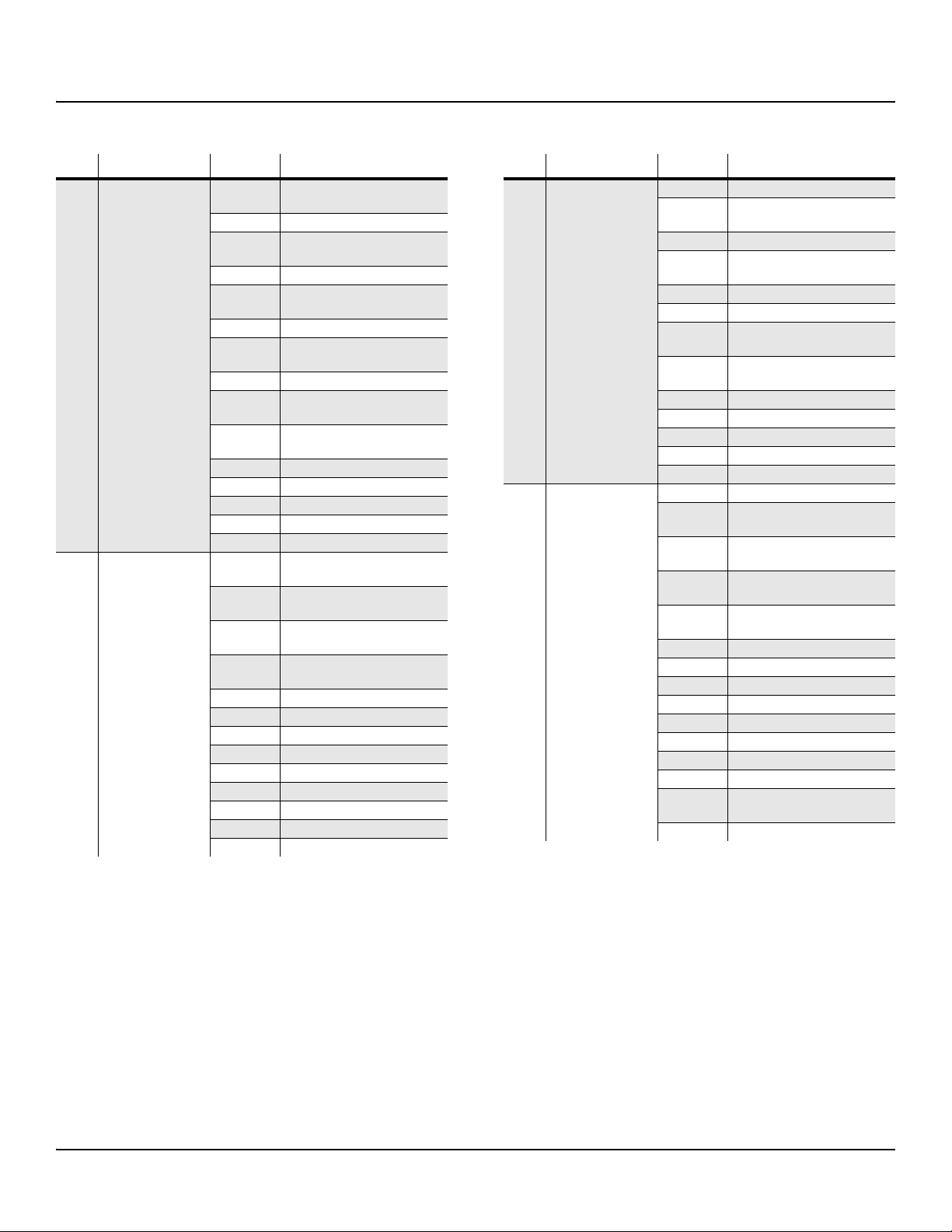
Classic Keys Setups
Setup Setup Name Controller Description
A20 Tight & Bright Modwheel Vibrato Depth Zones 2 and 4
(RezPoly and FlangeComp)
Knob A Volume Control, Zone 2
Knob B Volume Control, Zone 1 (Syn
Bass)
Knob C Vo l ume Control, Zone 4
Knob D Brightness (Filter Cutoff Freq),
Zone 1
SW 1 Octave Shift, Zone 1
SW 2 Octave Shift, Zone 2 & 4
(PC161)
SW 3
SW 4 Enable/Disable Octave Lyr,
Zone 4
CC Pedal Brightness (Filter Cutoff Freq),
Zones 2 & 4
SW pedal 1 Sustain, Zones 2 & 4
Pwheel Pitchbend, Zones 2 & 4
Mpress Vibrato Depth Zone 4
A21 Sad Gabriel Modwheel Vibrato Depth, Zone 3 (ARP
Pad)
Knob A Brightness (Filter Cutoff Freq)
Zone 1 (CP)
Knob B Brightness (Filter Cutoff Freq)
Zone 2 (ARP Pad)
Knob C Brightness (Filter Cutoff Freq)
Zone 3 (ARP Pad)
Knob D Filter Resonance, Zone 2
SW 1 Octave Shift, All Zones
SW 2
SW 3
SW 4
CC Pedal
SW pedal 1 Sustain, All Zones
Pwheel Pitchbend All Zones
Setup Setup Name Controller Description
A22 MonoBass /E.Pno Modwheel Tremolo Depth, Zone 1 (EP)
Knob A FXA Wet/Dry Zones 1 2 and 4
(EP, RMI and Mooginet)
Knob B FXAB Wet/Dry, All Zones
Knob C Brightness (Filter Cutoff Freq)
Zone 1,
Knob D Hipass Filter, Zone 4
Sw 1 Octave Shift, Zone 4
SW 2 Enable/Disable Octave Lyr,
Zone 3 (Mono Syn Bass)
SW 3 Enable/Disable Arpeggiator,
Zones 3 and 4
SW 4 Arpeggiator Latch
CC Pedal
SW pedal 1 Sustain, Zones 1 and 2
A23 Marillion Keys Modwheel
Knob A Brightness (Filter Cutoff Freq)
Zone 1 (CP)
Knob B Volume Control, Zone 3 (Organ
Pedal Bass)
Knob C Brightness (Filter Cutoff Freq)
Zone 2 (ARP+Synth )
Knob D Volume Control, ARP Lyr, Zone
2
SW 1 Octave Shift, All Zones
SW 2
SW 3
SW 4
CC Pedal
SW pedal 1 Sustain, zones 1, 2, & 3
Pwheel Pitchbend, Zone 2
Inspired by Marillion's "The
Thieving Magpie".
31
Page 32
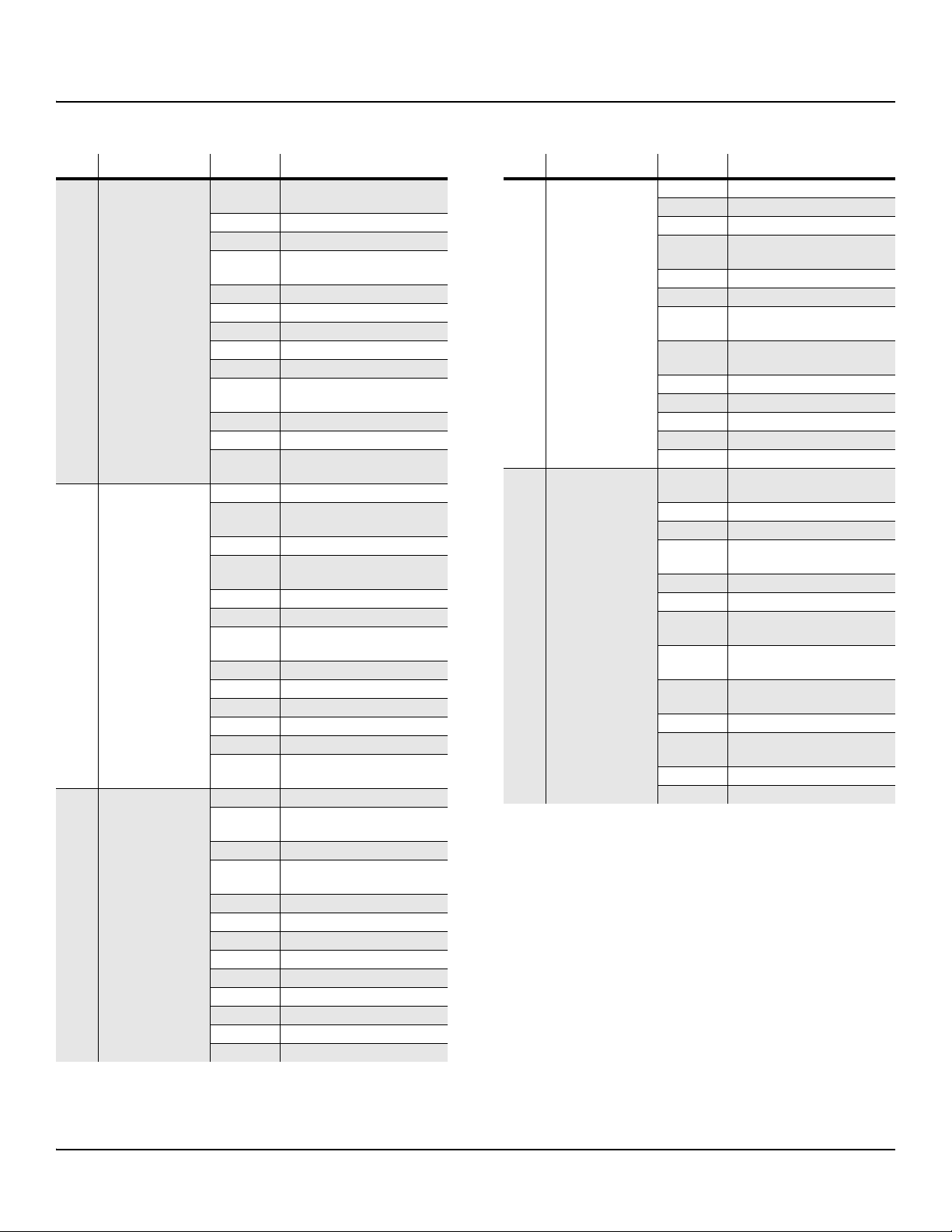
Classic Keys Setups
Setup Setup Name Controller Description
A24 Cripple Creek Modwheel Wah (Bandpass Freq) Zone 2
(Clav)
Knob A Volume Control, Zone 1 (Organ)
Knob B
Knob C Brightness (Filter Cutoff Freq)
Zone 1
Knob D Bandpass Width, Zone 2
SW 1 Octave Shift, Zone 2
SW 2
SW 3
SW 4
CC Pedal Wah (Bandpass Freq) Zone 2
(Clav)
SW pedal 1 Sustain, Zones 1 and 3
Inspired by The Band's "Cripple
Creek"
A25 Sky Watcher Modwheel Leslie Fast/Slow Zone 1 (Organ)
Knob A FXA Wet/Dry Zones 1 2 and 4
(Organ, Strings, Perc)
Knob B FXAB Wet/Dry all Zones
Knob C Brightness (Filter Cutoff Freq)
Zones 1 2 and 4
Knob D
SW 1 Octave Shift, Zone 2
SW 2 Goto Program 124 (Swell and
Hold), Zone 2
SW 3
SW 4 Tone, Zone 1
CC Pedal
SW pedal 1 sustain, zones 1, 2, & 4"
Inspired by Genesis' "Watcher in
The Skies"
A26 Baroque Classic Modwheel
Knob A FXA Wet/Dr y Zones 2 3 and 4
(RMI, Strings, and Choir)
Knob B
Knob C Brightness (Filter Cutoff Freq)
Zone 4
Knob D
SW 1 Octave Shift, Zone 2
SW 2
SW 3
SW 4
CC Pedal
SW pedal 1 Sustain, Zones 2, 3, and 4
Setup Setup Name Controller Description
A27 Sweep Split Modwheel Env Control, Zone 1 (AR P Str)
Knob A FXA Wet/Dry, All Zones
Knob B FXAB Wet/Dry, All Zones
Knob C Brightness (Filter Cutoff Freq)
Zone 1
Knob D Filter Resonance, Zone 1
SW 1 Octave Shift, Zone 1
SW 2 Enable/Disable Octave Lyrs,
Zone 1
SW 3 Enable/Disable Arpeggiator,
Zones 3 and 4
SW 4 Arpeggiator Latch
CC Pedal
SW pedal 1 Sustain, Zones 1 2 and 4
A28 Warp Drive Pad Modwheel Vibrato Depth, Zone 1 (Dinosaur
Lead)
Knob A Volume Control, Zone 1
Knob B Brightness , Zo ne 2 (AR P Str)
Knob C Brightness, Zone 3 (Mellotron
Str)
Knob D Filter Resonance, Zone 1
SW 1 Octave Shift, All Zones
SW 2 Enable/Disable "LP Scratch"
Lyr, Zone 4 (Moby Strings)
SW 3 Enable/Disable Arpeggiator,
Zones 1 and 4
SW 4 Enable/Disable Octave Lyr,
Zone 2
CC Pedal
SW pedal 1 Latch Arpeggiator, sustain zone
1,2, & 4"
Pwheel Pitchbend Zones 1 and 4
32
Page 33
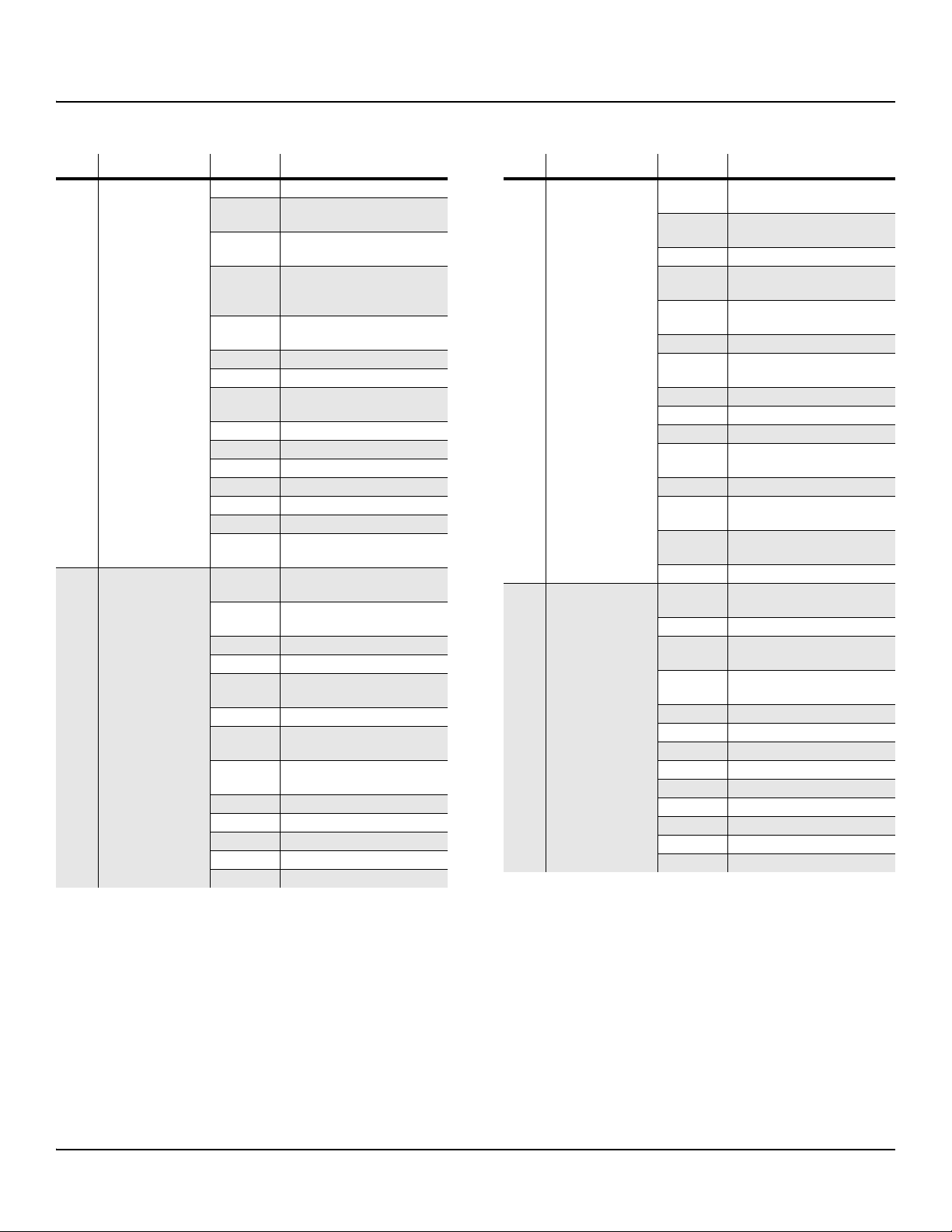
Classic Keys Setups
Setup Setup Name Controller Description
A29 Porcelain Modwheel
Knob A FXB We t/Dry Zones 1 2 and 3
(Piano, Phantom Str, Moby Str)
Knob B Enable/Disable "LP Scratch"
Lyr, Zone 3 (Moby Strings)
Knob C Brightness (Filter Cutoff Freq),
Zones 2 and 3 (Phantom Str,
Moby Str)
Knob D Brightness (Filter Cutoff Freq),
Zone 4 (Dreamcatcher)
SW 1 Octave Shift, Zones 1, 2, and 4
SW 2
SW 3 Enable/Disable Arpeggiator,
Zones 2 , 3, and 4
SW 4 Arpeggiator Latc h
CC Pedal
SW pedal 1 Sustain, Zones 1 and 2
Pwheel Pitchbend, Zones 2 & 3
Inspired by Moby's "Porcelain"
from "Play"
A30 VelSwitch E Pno Modwheel Brightness (Bandpas Freq), Zone
1 (RMI)
Knob A FXA Wet/Dr y, Zones 1 2 and 3
(RMI, Pianet, Clav)
Knob B FXAB Wet/Dry All Zones
Knob C
Knob D Brightness (filter cutoff freq),
Zone 2 (Pianet)
SW 1 Octave Shift, Zone 1
SW 2 Enable/Disable "Rhythm" Lyr,
Zone 3
SW 3 En able/Disable Arpeggiator,
Zones 2 3 and 4
SW 4 Arpeggiator Latch
CC Pedal
SW pedal 1 Sustain, Zones 1 and 4
Setup Setup Name Controller Description
A31 Van Halen Keys Modwheel Filter LFO Depth, Zone 3
(Arp+Ober)
Knob A Brightness (Filter Cutoff Freq),
Zone 1 (EP)
Knob B
Knob C Brightness (Filter Cutoff Freq),
Zone 3
Knob D Volume Control Arp Str Lyr,
Zone 3
SW 1 Octave Shift, Zone 3
SW 2 Env Attack Control Zone 4 (Syn
Comp)
SW 3
SW 4
CC Pedal
SW pedal 1 Sustain Zones 1 and 3 (EP and
Arp)
Pwheel Pitchbend Zone 3
Zone 1- distorted Wurly from
“Cradle Will Rock"
Zone 3 & 4- dist synth/syn bass
of "I'll Wait"
A32 Eggman Keys Modwheel Vibrato Depth, Zone 2
(Mellotron Str)
Knob A Volume Control Zone 1 (Pianet)
Knob B Brightness (Filter Cutoff Freq),
Zone 2
Knob C Brightness (Filter Cutoff Freq),
Zone 3 (ELO Str)
Knob D Filter Resonance, Zone 1
SW 1 Octave Shift, All Zones
SW 2
SW 3
SW 4 Mute Zone 2
CC Pedal
SW pedal 1 Sustain, Zones 1 2 & 3
Pwheel Pitchbend, Zones 2 & 3
33
