Page 1
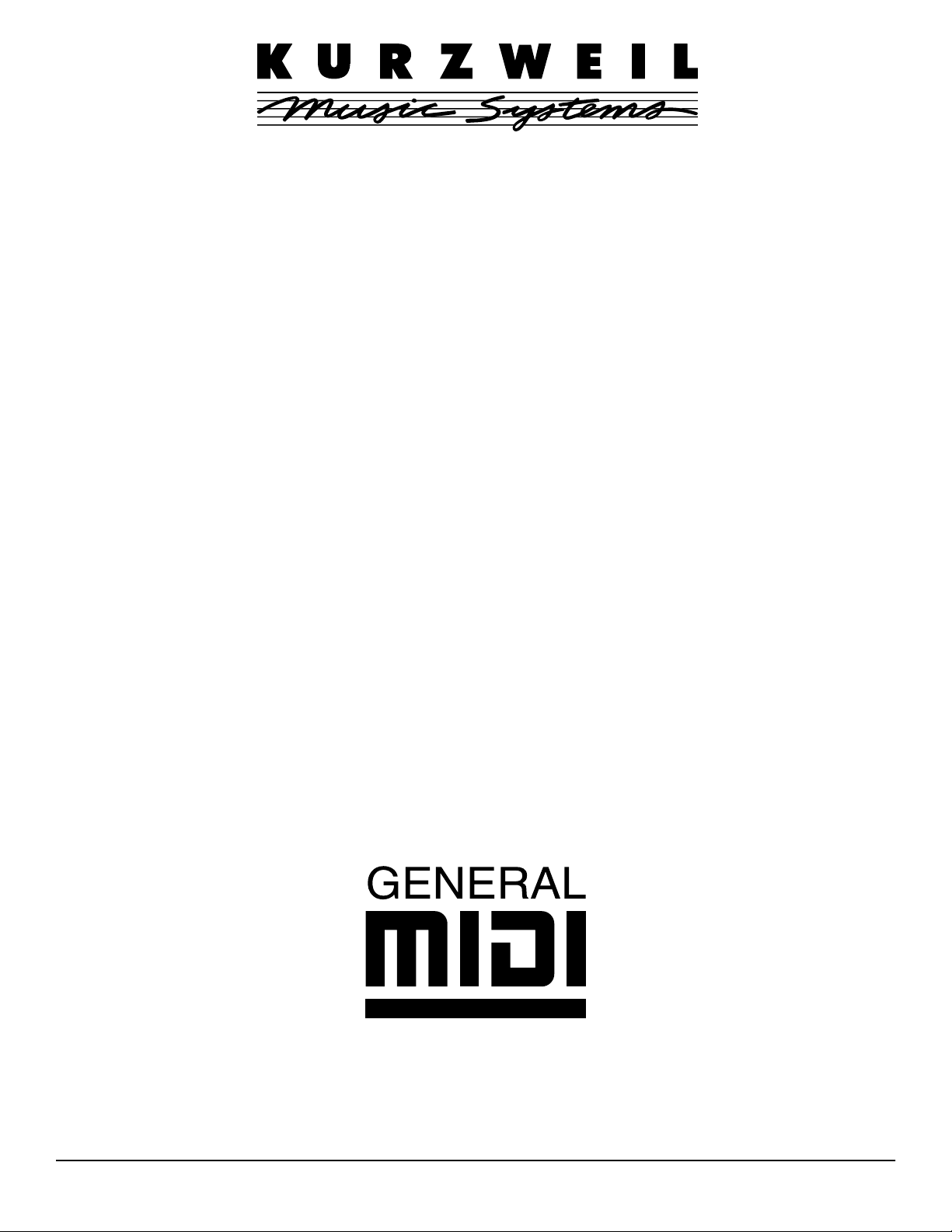
K2600 Version 4 (GM Mode) User’s Guide
This document describes General MIDI (GM Mode), a new feature included with Version 4 of the K2600 Operating
System. To get started with GM Mode, you must first use the Boot Loader to install the Version 4 software on your
K2600. This procedure is described in Appendix A of the K2600 Musician’s Guide .
You must perform a hard reset after you install this new operating system.
What it is
Version 4 of the K2600 Operating System introduces GM Mode, an efficient way to use your K2600 with General
MIDI devices and sequences. Since you can turn GM Mode on or off in a single step, you can easily move between
the K2600’s normal operating mode and GM Mode. The K2600 remembers your Master table settings, so when you
leave GM Mode to return to normal operating mode everything is right where you left it.
GM Mode is optimized for use with the K2600 ROM 5 and Orchestral ROM options. Installing these optional
soundsets in your instrument is your best bet for top-notch GM sounds. You may, however, take advantage of GM
Mode without installing the option ROMs. See “Using GM Mode without ROM5 and Orchestral ROM,” below, for
more information.
About GM
General MIDI (GM) is an addition to the original MIDI specification that assigns sounds to specific channel numbers, program numbers, and note values. Using General MIDI, you can share song files between different devices
with reasonably consistent performance.
Many GM song files are commercially available, and they’ll sound great on your K2600.
2003, All Rights Reserved. K urzweil is a product line of Young Chang Co., Ltd. Kurzweil, K2600, LaserVerb, KDFX, and
V.A.S.T. are trademarks of Young Chang Co., Ltd. All other trademarks and registered trademarks are the property of their
respective owners. Product features and specifications are subject to change without notice.
Part No. 910386, Rev. B
Page 2
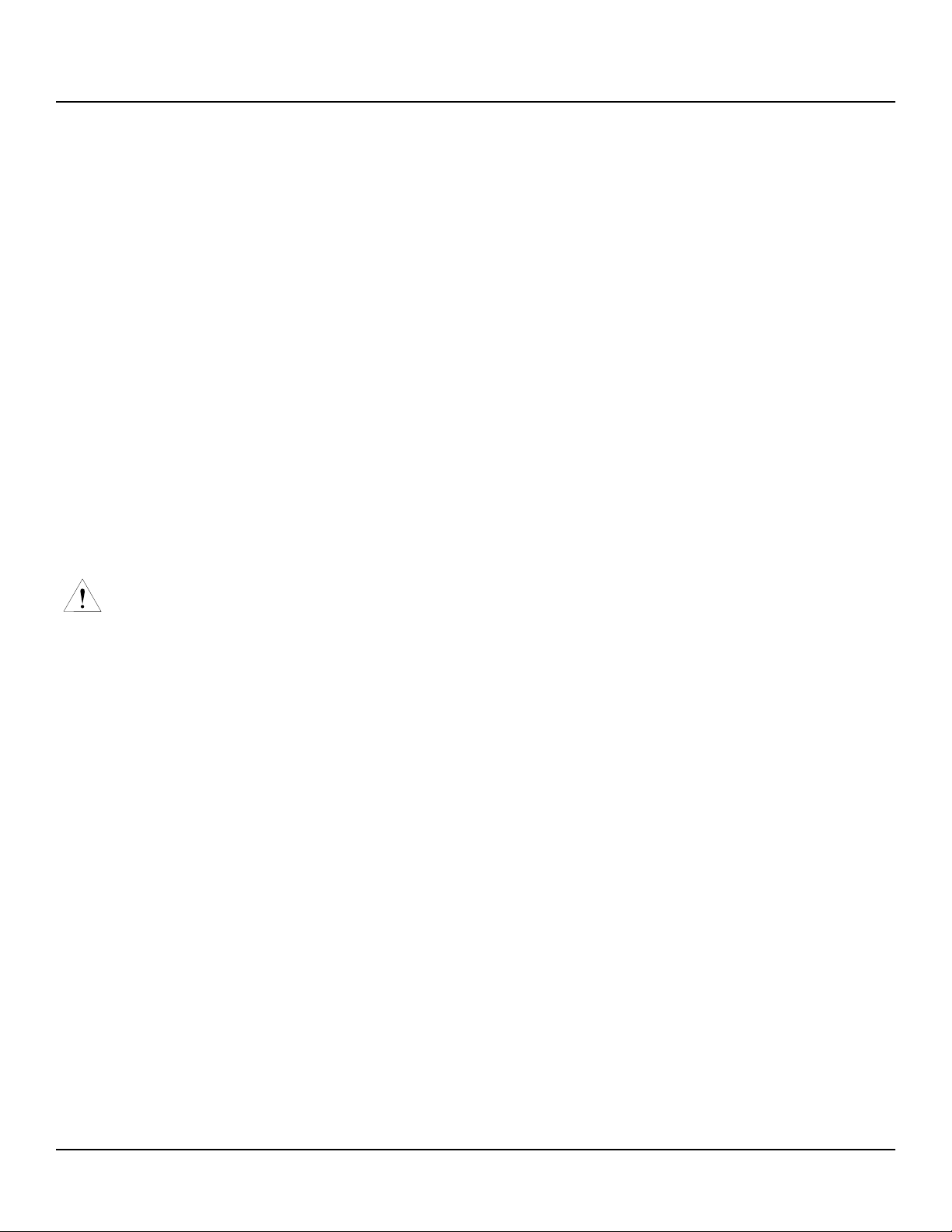
K2600 Version 4 (GM Mode) User’s Guide
Inside GM Mode
Inside GM Mode
Here’s what happens when you enable GM Mode:
• On all channels except channel 10 (which GM uses for drums), you will see only the 128 GM
programs. On MIDI channel 10, you will see the eight drum kits. (If you do not see the GM programs
when you turn on GM Mode, you need to install ROM5 or load one of the disk file GM sets.)
• The K2600 will modify the following entries in the master table:
• FX mode (GM uses Master mode)
• FX channel (GM uses None)
• FX studio (GM uses the studio selected in GM Studio set on the Master: GM page)
• Receive velocity map (GM uses the GM Receive Velocity Map)
• progChgType (GM uses 0-127 mode)
Old settings will be remembered, however, so that when you turn GM Mode off the K2600 will
restore your previous settings.
• Volume and expression controllers are mapped to a special GM curve, as in “GS” synths. (GS is a
superset of General MIDI that is used by the Roland Sound Canvas and other products.)
• GM drum kits are mapped across program number space as in the “GS” synths, and have exclusive
zones included with them.
• Program changes sent to the K2600 when it is in GM Mode will only select programs from the GM
program set.
Setups, Songs, and QA Banks created outside of GM Mode will not point to the correct programs within GM
Mode (although you may find the results “interesting”).
Similarly, Setups, Songs, and QA Banks created within GM Mode will not point to the correct programs when you
leave GM Mode. For this reason, when you create Setups, Songs, or QA Banks within GM Mode you may want to
append the letters “GM” to the object’s name and/or store the objects only in certain banks.
Using GM Mode without ROM5 and Orchestral ROM
While you’ll attain the best-sounding GM soundset if you install ROM5 and the Orchestral ROM in your K2600,
you can also take advantage of GM Mode with one of the GM soundsets downloadable from the
www.kurzweilmusicsystems.com website. There are several GM soundsets available, depending on which option
ROMs you have in your K2600. If you have previously obtained a GM soundset for your K2600, you will have to
get the new version that is designed to work with GM Mode.
If you choose this approach, first upgrade your operating system to Version 4. Then load the GM soundset using
Disk Mode (make sure to load the GM disk sets as Everything-Merge files and verify that the programs have
loaded into banks 400-500s). Turn on GM Mode AFTER loading the disk set, then follow the instructions for GM
Mode in this document.
Master Table changes
With Version 4 of the K2600 Operating System, new items have been added to the Master Table. If you have previously created your own ROM program sets, we recommend that you make and load a new ROM set in order to
correctly store the new parameters with your favorite defaults.
You should also be aware that with Version 4 the Master Table has grown in size to accommodate GM parameters.
If you install an old (pre v4.0) Master Table as part of an object set, the K2600 will say “Resizing Master Table...” on
startup.
2
Page 3

M
M
K2600 Version 4 (GM Mode) User’s Guide
Enabling GM Mode from the Master page
Enabling GM Mode from the Master page
In the V4.0 K2600 operating system, the first Master page (MAST1) now has a GM soft button:
Master|||GM|Samples:8192K|||Memory:485K|
Tune||||||: 0ct||||||||||||||||||||||||||
Transpose|:0ST||||||||||||||||||||||||||
KB3Chan|||:1||||||||||||||||||||||||||||
VelTouch||:1|Linear|||||||||||||||||||||
PressTouch:1|Linear|||||Confirm||:On||||
Intonation:1|Equal||||||IntonaKey:C|||||
Object| Delete| |Util|| Sample| ||GM||| MAST2
Press the GM soft button to call up the new GM page:
Master:GM|||||||||||||||||||||||||||||||
||||||||||||||||||||||||||||||||||||||||
GM||||||||: On|||||||||||||||||||||||||||
GM|Studio|:500|GM1|Room|||||||||||
||||||||||||||||||||||||||||||||||||||||
||||||||||||||||||||||||||||||||||||||||
||||||||||||||||||||||||||||||||||||||||
||||||||||||||||||||||||||||||||||| MAST1
Enable GM Mode by setting the GM parameter to On. When GM is on, GM is displayed on the top line of the
screen. This happens on all of the K2600’s main pages.
The GM Studio parameter sets the FX Studio that will be used by GM programs. Six GM Studios are included,
providing different reverb and chorus-plus-reverb settings.
500 GM1 Room
501 GM2 Chamber
502 GM3 Hall
503 GM4 Chorus+Room
504 GM5 Chorus+Chmbr
505 GM6 Chorus+Hall
The default GM Studio (GM1 Room) is at ID 500. Use the GM Studio parameter to select a Studio which best complements your program material.
The View soft button (formerly on the Mast1 page) is now on the MAST2 page.
Master2||GM|Samples:8192K|||Memory:485K|
||||||||||||||||||||||||||||||||||||||||
Vocoder|||: Off|||M|||||||||||||||||||||||
View|Mode|:List|||||||||||||||||||||||||
||||||||||||||||||||||||||||||||||||||||
||||||||||||||||||||||||||||||||||||||||
||||||M||||||||||||||||||||||||||||||||||
Reset|M||||||||||||||||||||||||||||| MAST1
3
Page 4

K2600 Version 4 (GM Mode) User’s Guide
M
GM Mode in Song Files
GM Mode in Song Files
The Edit Song:COMMON page now has a GM parameter for each song:
EditSong:COMMON||||||||||||||<>Track:1||
Tempo|||||: 120|||||M|StartStep|||:1||||||
TimeSig|||:4/|4|||||TempoControl:Song|||
EffectChan:1||||||||TriggerChan|:1||||||
ChainTo|||:0|None|||TriggerCtl||:ON|||||
TrackDest|:----|----|----|----|GM:On||||
DrumTrMack|:--M--|----M|----|-M---||||M||||||
<more|M| EVENT|M| TRACK|M| STEP|||ARRANG|more>
When you set GM On, the unit will put itself into GM Mode when the song starts, and get out of GM when the
song stops. The GM Mode setting will be saved with the song file.
GM Mode can also be turned on from an external MIDI device that sends the “General MIDI On” message as
defined in the MIDI Specification. When you insert a General MIDI On message at the beginning of a sequence you
are telling the playback device (e.g., K2600) to immediately start GM when you play the song. On pause, stop, or
end of song, GM Mode is turned off automatically.
In addition, when you import Standard MIDI Files (SMF) with the GM sysex embedded in them, the K2600 sets the
GM parameter in the song to ON. And when the K2600 exports a song to SMF with the GM parameter set, it
embeds the GM On sysex message.
The Sysex messages are:
GM ON
F0 7E UNIVERSAL NON-REAL TIME SYSEX HEADER
<device ID> ID of target device
09 GM Message
01 GM ON
F7 EOX
GM OFF
F0 7E <device ID> 09 02 F7
02 GM OFF
4
Page 5
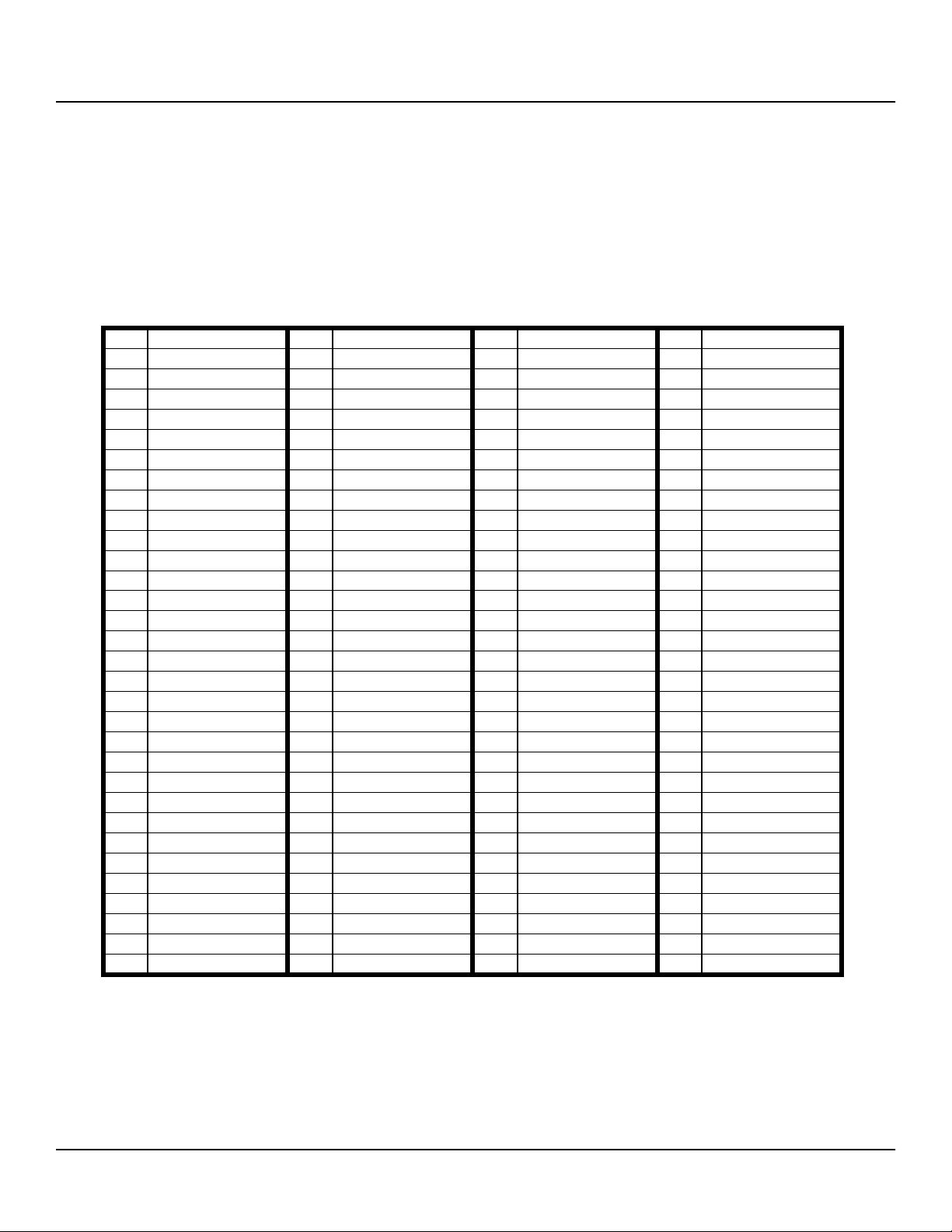
General MIDI Programs
The table below shows the 128 General MIDI programs. The ID numbers shown are the locations that these programs will occupy in GM Mode. In Standard Mode the program numbers will be 400-527.
You can create your own GM sets as well, provided that you store the programs at 400-527 and the drum kits at
528-535.
1 Grand Piano 33 Acoustic Bass 65 Soprano Sax 97 Ice Rain
2 Bright Piano 34 Fingered Bass 66 Alto Sax 98 Soundtrack
3 Electric Grand 35 Picked Bass 67 Tenor Sax 99 Crystal
4 Honky-Tonk Piano 36 Fretless Bass 68 Baritone Sax 100 Atmosphere
5 Elec Piano 1 37 Slap Bass 1 69 Oboe 101 Brightness
6 Elec Piano 2 38 Slap Bass 2 70 English Horn 102 Goblins
7 Harpsichord 39 Synth Bass 1 71 Bassoon 103 Echo Drops
8 Clavinet 40 Synth Bass 2 72 Clarinet 104 Sci-fi Pad
9 Celeste 41 Violin 73 Piccolo 105 Sitar
10 Glockenspiel 42 Viola 74 Flute 106 Banjo
11 Music Box 43 Cello 75 Recorder 107 Shamisen
12 Vibraphone 44 Contrabass 76 Pan Flute 108 Koto
13 Marimba 45 Tremolo Strings 77 Blown Bottle 109 Kalimba
14 Xylophone 46 Pizzicato String 78 Shakuhachi 110 Bagpipe
15 Tubular Bells 47 Plucked Harp 79 Whistle 111 Fiddle
16 Dulcimer 48 Timpani 80 Ocarina 112 Shanai
17 Drawbar Organ 49 Ensemble Strings 81 Square Wave 113 Tinkle Bell
18 Perc Organ 50 Slow Strings 82 Sawtooth Wave 114 Agogo
19 Rock Organ 51 Synth Strings 1 83 Synth Calliope 115 Steel Drums
20 Church Organ 52 Synth Strings 2 84 Chiff Lead 116 Woodblock
21 Reed Organ 53 Choir Oohs 85 Charang 117 Taiko Drum
22 Accordion 54 Voice Oohs 86 Solo Vox 118 Melodic Toms
23 Harmonica 55 Synth Vox 87 Fifths Saw Wave 119 Synth Drums
24 Bandoneon 56 Orchestra Hit 88 Bass & Lead 120 Reverse Cymbal
25 Nylon Str Guitar 57 Trumpet 89 Fantasia Pad 121 Gtr Fret Noise
26 Steel Str Guitar 58 Trombone 90 Warm Pad 122 Breath Noise
27 Jazz Guitar 59 Tuba 91 Poly Synth Pad 123 Seashore
28 Clean Guitar 60 Muted Trumpet 92 Space Voice Pad 124 Birds
29 Muted Guitar 61 French Horn 93 Bowed Glass Pad 125 Telephone
30 Overdrive Guitar 62 Brass Section 94 Metallic Pad 126 Helicopter
31 Distorted Guitar 63 Synth Brass 1 95 Halo Pad 127 Applause
32 Guitar Harmonics 64 Synth Brass 2 96 Sweep Pad 128 Gun Shot
K2600 Version 4 (GM Mode) User’s Guide
General MIDI Programs
5
Page 6

K2600 Version 4 (GM Mode) User’s Guide
General MIDI Programs
GM Drum Kits
The table below lists the drum kits provided with ROM 5 and GM Mode for the K2600. The location for the kits (as
shown in columns 1 and 2 of the table) will depend on whether or not GM Mode is enabled. You can also create
own GM drum kits and store them at locations 528-535.
GM Mode
Program No.
1 528 Standard Kit Pan
9 529 Room Kit Pan
17 530 Power Kit Pan
25 531 Synth Kit Pan
26 532 Analog Kit Pan
33 533 Jazz Kit Pan
41 534 Brush Kit Pan
49 535 Orch Kit Pan
Standard Mode
Program No.
Drum Kit Name
6
Page 7

Standard Mode Controller Assignments
K2600 Version 4 (GM Mode) User’s Guide
Standard Mode Controller Assignments
ID Name Ctrl Function
400 Grand Piano MWheel Vibrato
MIDI 22 Reverb Wet/Dry level
MIDI 23 Reverb Time
MIDI 24 Aux Lo Pass
MIDI 25 L/R PreDelay Time
401 Bright Piano MWheel Vibrato
MIDI 22 Reverb Wet/Dry level
MIDI 23 Reverb Time
MIDI 24 Aux Lo Pass
MIDI 25 L/R PreDelay Time
402 Electric Grand MWheel Vibrato
MIDI 22 Reverb Wet/Dry level
MIDI 23 Reverb Time
MIDI 24 Aux Lo Pass
MIDI 25 L/R PreDelay Time
403 Honky Tonk MWheel Vibrato
MIDI 22 Reverb Wet/Dry level
MIDI 23 Reverb Time
MIDI 24 HF Dampening
404 Elec Piano 1 MWheel Vibrato
MIDI 22 Reverb Wet/Dry level
MIDI 23 Reverb Time
MIDI 24 HF Dampening
MIDI 25 L/R PreDelay Time
405 Elec Piano 2 MWheel Vibrato
MIDI 22 Reverb Wet/Dry level
MIDI 23 Reverb Time
MIDI 24 HF Dampening
MIDI 25 L/R PreDelay Time
406 Harpsichord MWheel Vibrato
MIDI 22 Reverb Wet/Dry level
MIDI 23 Reverb Time
MIDI 24 HF Dampening
MIDI 25 L/R PreDelay Time
407 Clavinet MWheel Vibrato
MIDI 22 Reverb Wet/Dry level
MIDI 23 Reverb Time
MIDI 24 HF Dampening
MIDI 25 L/R PreDelay Time
408 Celeste MWheel Vibrato
MIDI 22 Reverb Wet/Dry level
MIDI 23 Reverb Time
MIDI 24 HF Dampening
MIDI 25 L/R PreDelay Time
ID Name Ctrl Function
409 Glockenspiel MWheel Vibrato
MIDI 22 Reverb Wet/Dry level
MIDI 23 Reverb Time
MIDI 24 HF Dampening
MIDI 25 L/R PreDelay Time
410 Music Box MWheel Vibrato
MIDI 22 Reverb Wet/Dry level
MIDI 23 Reverb Time
MIDI 24 HF Dampening
MIDI 25 L/R PreDelay Time
411 Vibraphone MWheel Vibrato
MIDI 22 Reverb Wet/Dry level
MIDI 23 Reverb Time
MIDI 24 HF Dampening
MIDI 25 L/R PreDelay Time
412 Marimba MWheel Vibrato
MIDI 22 Reverb Wet/Dry level
MIDI 23 Reverb Time
MIDI 24 HF Dampening
MIDI 25 L/R PreDelay Time
413 Xylophone MWheel Vibrato
MIDI 22 Reverb Wet/Dry level
MIDI 23 Reverb Time
MIDI 24 HF Dampening
MIDI 25 L/R PreDelay Time
414 Tubular Bell MWheel Vibrato
MIDI 22 Reverb Wet/Dry level
MIDI 23 Reverb Time
MIDI 24 HF Dampening
MIDI 25 L/R PreDelay Time
415 Santur MWheel Vibrato
MIDI 22 Reverb Wet/Dry level
MIDI 23 Reverb Time
MIDI 24 HF Dampening
MIDI 25 L/R PreDelay Time
MIDI 26 Absorption
416 Drawbar Organ MIDI 22 Reverb Wet/Dry level
MIDI 23 Reverb Time
MIDI 25 Vib/Chor In/Out
MIDI 26 Aux Level
MIDI 29 (Sw2) Leslie Fast/Slow
7
Page 8

K2600 Version 4 (GM Mode) User’s Guide
Standard Mode Controller Assignments
ID Name Ctrl Function
417 Perc Organ MIDI 22 Reverb Wet/Dry level
MIDI 23 Reverb Time
MIDI 24 HF Dampening
MIDI 25 Vib/Chor In/Out
MIDI 26 Aux Level
MIDI 29 (Sw2) Leslie Fast/Slow
418 Rock Organ MIDI 22 Reverb Wet/Dry level
MIDI 23 Reverb Time
MIDI 24 HF Dampening
MIDI 25 Vib/Chor In/Out
MIDI 26 Aux Level
MIDI 29 (Sw2) Leslie Fast/Slow
419 Church Organ MWheel Vibrato
MIDI 22 Reverb Wet/Dry level
MIDI 23 Reverb Time
MIDI 24 HF Dampening
MIDI 25 L/R PreDelay Time
420 Reed Organ MWheel Vibrato
MIDI 22 Reverb Wet/Dry level
MIDI 23 Reverb Time
MIDI 24 HF Dampening
MIDI 25 L/R PreDelay Time
421 Accordion MWheel Vibrato
MIDI 22 Reverb Wet/Dry level
MIDI 23 Reverb Time
MIDI 24 HF Dampening
MIDI 25 L/R PreDelay Time
MIDI 26 LFO Rate
422 Harmonica MWheel Vibrato
MIDI 22 Reverb Wet/Dry level
MIDI 23 Reverb Time
MIDI 24 HF Dampening
MIDI 25 L/R PreDelay Time
MIDI 26 LFO Rate
423 Bandoneon MWheel Vibrato
MIDI 22 Reverb Wet/Dry level
MIDI 23 Reverb Time
MIDI 24 HF Dampening
MIDI 25 L/R PreDelay Time
424 Nylon Guitar MWheel Vibrato
MIDI 22 Reverb Wet/Dry level
MIDI 23 Reverb Time
MIDI 24 HF Dampening
MIDI 25 L/R PreDelay Time
ID Name Ctrl Function
425 Steel Str Guitar MWheel Vibrato
MIDI 22 Reverb Wet/Dry level
MIDI 23 Reverb Time
MIDI 24 HF Dampening
MIDI 25 L/R PreDelay Time
426 Jazz Guitar MWheel Vibrato
MIDI 22 Reverb Wet/Dry level
MIDI 23 Reverb Time
MIDI 24 HF Dampening
MIDI 25 L/R PreDelay Time
427 Clean Elec
Guitar
428 Muted Guitar MWheel Vibrato
429 OD Guitar MWheel Vibrato
430 Dist Guitar MWheel Vibrato
431 Gtr Harmonics MWheel Vibrato
432 Acoustic Bass MWheel Vibrato
433 Finger Bass MWheel Vibrato
MWheel Vibrato
MIDI 22 Reverb Wet/Dry level
MIDI 23 Reverb Time
MIDI 24 HF Dampening
MIDI 25 L/R PreDelay Time
MIDI 29 (Sw2) Delay ON/Off
MIDI 22 Reverb Wet/Dry level
MIDI 23 Reverb Time
MIDI 24 HF Dampening
MIDI 25 L/R PreDelay Time
MIDI 29 (Sw2) Delay ON/Off
MIDI 22 Reverb Wet/Dry level
MIDI 23 Reverb Time
MIDI 24 Lo Pass
MIDI 25 L/R PreDelay Time
MIDI 22 Reverb Wet/Dry level
MIDI 23 L/R Delay Fdbk
MIDI 29 (Sw2) Alt start
MIDI 22 Reverb Wet/Dry level
MIDI 23 L/R Delay Fdbk
MIDI 22 Reverb Wet/Dry level
MIDI 23 Reverb Time
MIDI 24 HF Damping
MIDI 25 L/R PreDelay Time
MIDI 26 FX1 Aux Level
MIDI 22 Reverb Wet/Dry level
MIDI 23 Reverb Time
MIDI 24 HF Dampening
MIDI 25 L/R PreDelay Time
8
Page 9

K2600 Version 4 (GM Mode) User’s Guide
Standard Mode Controller Assignments
ID Name Ctrl Function
434 Pick Bass MWheel Vibrato
MIDI 22 Reverb Wet/Dry level
MIDI 23 Reverb Time
MIDI 24 HF Dampening
MIDI 25 L/R PreDelay Time
435 Fretless Bass MWheel Vibrato
MIDI 22 Reverb Wet/Dry level
MIDI 23 Reverb Time
MIDI 24 HF Dampening
MIDI 25 L/R PreDelay Time
436 Slap Bass 1 MWheel Vibrato
MIDI 22 Reverb Wet/Dry level
MIDI 23 Reverb Time
MIDI 24 HF Dampening
MIDI 25 L/R PreDelay Time
437 Slap Bass 2 MWheel Vibrato
MIDI 22 Reverb Wet/Dry level
MIDI 23 Reverb Time
MIDI 24 HF Dampening
MIDI 25 L/R PreDelay Time
438 Synth Bass 1 MWheel Vibrato
MIDI 22 Reverb Wet/Dry level
MIDI 23 Reverb Time
MIDI 24 HF Dampening
MIDI 25 L/R PreDelay Time
439 Synth Bass 2 MWheel Vibrato
MIDI 22 Reverb Wet/Dry level
MIDI 23 Reverb Time
MIDI 24 HF Dampening
MIDI 25 L/R PreDelay Time
440 Violin MWheel Vibrato
MIDI 22 Reverb Wet/Dry level
MIDI 23 Reverb Time
MIDI 24 HF Dampening
MIDI 25 L/R PreDelay Time
441 Viola MWheel Vibrato
MIDI 22 Reverb Wet/Dry level
MIDI 23 Reverb Time
MIDI 24 HF Dampening
MIDI 25 L/R PreDelay Time
442 Cello MWheel Vibrato
MIDI 22 Reverb Wet/Dry level
MIDI 23 Absorption
MIDI 24 HF Dampening
MIDI 25 L/R PreDelay Time
ID Name Ctrl Function
443 Contrabass MWheel Vibrato
MIDI 22 Reverb Wet/Dry level
MIDI 23 Reverb Time
MIDI 24 HF Dampening
MIDI 25 L/R PreDelay Time
444 Trem Strings MWheel Vibrato
MIDI 22 Reverb Wet/Dry level
MIDI 23 Reverb Time
MIDI 24 HF Dampening
MIDI 25 L/R PreDelay Time
445 Pizz Strings MWheel Vibrato
MIDI 22 Reverb Wet/Dry level
MIDI 23 Reverb Time
MIDI 24 HF Dampening
MIDI 25 L/R PreDelay Time
446 Harp MWheel Vibrato
MIDI 22 Reverb Wet/Dry level
MIDI 23 Reverb Time
MIDI 24 HF Dampening
MIDI 25 L/R PreDelay Time
447 Timpani MWheel Vibrato
MIDI 22 Reverb Wet/Dry level
MIDI 23 Reverb Time
MIDI 24 HF Dampening
MIDI 25 L/R PreDelay Time
448 Strings MWheel Vibrato
MIDI 22 Reverb Wet/Dry level
MIDI 23 Reverb Time
MIDI 24 HF Dampening
MIDI 25 L/R PreDelay Time
449 Slo Strings MWheel Vibrato
MIDI 22 Reverb Wet/Dry level
MIDI 23 Reverb Time
MIDI 24 HF Dampening
MIDI 25 L/R PreDelay Time
450 Syn Strings 1 MWheel Vibrato
MIDI 22 Reverb Wet/Dry level
MIDI 23 Reverb Time
MIDI 24 HF Dampening
MIDI 25 L/R PreDelay Time
451 Syn Strings 2 MWheel Vibrato
MIDI 22 Reverb Wet/Dry level
MIDI 23 Reverb Time
MIDI 24 HF Dampening
MIDI 25 L/R PreDelay Time
9
Page 10

K2600 Version 4 (GM Mode) User’s Guide
Standard Mode Controller Assignments
ID Name Ctrl Function
452 Choir Aahs MWheel Vibrato
MIDI 22 Reverb Wet/Dry level
MIDI 23 Reverb Time
MIDI 24 HF Dampening
MIDI 25 L/R PreDelay Time
453 Voice Doos MWheel Vibrato
MIDI 22 Reverb Wet/Dry level
MIDI 23 Reverb Time
MIDI 24 HF Dampening
MIDI 25 L/R PreDelay Time
MIDI 26 FX1 Aux Level
454 Syn Vox MWheel Vibrato
MIDI 22 Reverb Wet/Dry level
MIDI 23 Reverb Time
MIDI 24 HF Dampening
MIDI 25 L/R PreDelay Time
455 Orchestra Hit MWheel Vibrato
MIDI 22 Reverb Wet/Dry level
MIDI 23 Reverb Time
MIDI 24 HF Dampening
MIDI 25 L/R PreDelay Time
456 Trumpet MWheel Vibrato
MIDI 22 Reverb Wet/Dry level
MIDI 23 Reverb Time
MIDI 24 HF Dampening
MIDI 25 L/R PreDelay Time
457 Trombone MWheel Vibrato
MIDI 22 Reverb Wet/Dry level
MIDI 23 Reverb Time
MIDI 24 HF Dampening
MIDI 25 L/R PreDelay Time
458 Tuba MWheel Vibrato
MIDI 22 Reverb Wet/Dry level
MIDI 23 Reverb Time
MIDI 24 HF Dampening
MIDI 25 L/R PreDelay Time
459 Muted Trumpet MWheel Vibrato
MIDI 22 Reverb Wet/Dry level
MIDI 23 Reverb Time
MIDI 24 HF Dampening
MIDI 25 L/R PreDelay Time
460 French Horns MWheel Vibrato
MIDI 22 Reverb Wet/Dry level
MIDI 23 Reverb Time
MIDI 24 HF Dampening
MIDI 25 L/R PreDelay Time
ID Name Ctrl Function
461 Brass Section MWheel Vibrato
MIDI 22 Reverb Wet/Dry level
MIDI 23 Reverb Time
MIDI 24 HF Dampening
MIDI 25 L/R PreDelay Time
462 Synth Brass 1 MWheel Vibrato
MIDI 22 Reverb Wet/Dry level
MIDI 23 Reverb Time
MIDI 24 HF Dampening
MIDI 25 L/R PreDelay Time
463 Synth Brass 2 MWheel Vibrato
MIDI 22 Reverb Wet/Dry level
MIDI 23 Reverb Time
MIDI 24 HF Dampening
MIDI 25 L/R PreDelay Time
464 Soprano Sax MWheel Vibrato
MIDI 22 Reverb Wet/Dry level
MIDI 23 Reverb Time
MIDI 24 HF Dampening
MIDI 25 L/R PreDelay Time
465 Alto Sax MWheel Vibrato
MIDI 22 Reverb Wet/Dry level
MIDI 23 Reverb Time
MIDI 24 HF Dampening
MIDI 25 L/R PreDelay Time
466 Tenor Sax MWheel Vibrato
MIDI 22 Reverb Wet/Dry level
MIDI 23 Reverb Time
MIDI 24 HF Dampening
MIDI 25 L/R PreDelay Time
467 Baritone Sax MWheel Vibrato
MIDI 22 Reverb Wet/Dry level
MIDI 23 Reverb Time
MIDI 24 HF Dampening
MIDI 25 L/R PreDelay Time
468 Oboe MWheel Vibrato
MIDI 22 Reverb Wet/Dry level
MIDI 23 Reverb Time
MIDI 24 HF Dampening
MIDI 25 L/R PreDelay Time
469 English Horn MWheel Vibrato
MIDI 22 Reverb Wet/Dry level
MIDI 23 Reverb Time
MIDI 24 HF Dampening
MIDI 25 L/R PreDelay Time
10
Page 11

K2600 Version 4 (GM Mode) User’s Guide
Standard Mode Controller Assignments
ID Name Ctrl Function
470 Bassoon MWheel Vibrato
MIDI 22 Reverb Wet/Dry level
MIDI 23 Reverb Time
MIDI 24 HF Dampening
MIDI 25 L/R PreDelay Time
471 Clarinet MWheel Vibrato
MIDI 22 Reverb Wet/Dry level
MIDI 23 Reverb Time
MIDI 24 HF Dampening
MIDI 25 L/R PreDelay Time
472 Piccolo MWheel Vibrato
MIDI 22 Reverb Wet/Dry level
MIDI 23 Reverb Time
MIDI 24 HF Dampening
MIDI 25 L/R PreDelay Time
473 Flute MWheel Vibrato
MIDI 22 Reverb Wet/Dry level
MIDI 23 Reverb Time
MIDI 24 HF Dampening
MIDI 25 L/R PreDelay Time
474 Recorder MWheel Vibrato
MIDI 22 Reverb Wet/Dry level
MIDI 23 Reverb Time
MIDI 24 HF Dampening
MIDI 25 L/R PreDelay Time
475 Pan Flute MWheel Vibrato
MIDI 22 Reverb Wet/Dry level
MIDI 23 Reverb Time
MIDI 24 HF Dampening
MIDI 25 L/R PreDelay Time
476 Bottle Blow MWheel Vibrato
MIDI 22 "Wet/Dry level, Feedback
MIDI 23 L/R Dly Time
477 Shakuhachi MWheel Vibrato
MIDI 22 Reverb Wet/Dry level
MIDI 23 Reverb Time
MIDI 24 HF Dampening
MIDI 25 L/R PreDelay Time
478 Whistle MWheel Vibrato
MIDI 22 Reverb Wet/Dry level
MIDI 23 Reverb Time
MIDI 24 HF Dampening
MIDI 25 L/R PreDelay Time
Level"
ID Name Ctrl Function
479 Ocarina MWheel Vibrato
MIDI 22 Reverb Wet/Dry level
MIDI 23 Reverb Time
MIDI 24 HF Dampening
MIDI 25 L/R PreDelay Time
480 Square Wave MWheel Vibrato
MIDI 22 Reverb Wet/Dry level
MIDI 23 Reverb Time
MIDI 24 HF Dampening
MIDI 25 L/R PreDelay Time
481 Saw Wave MWheel Vibrato
MIDI 22 Reverb Wet/Dry level
MIDI 23 Reverb Time
MIDI 24 HF Dampening
MIDI 25 L/R PreDelay Time
482 Syn Calliope MWheel Vibrato
MIDI 22 Reverb Wet/Dry level
MIDI 23 Reverb Time
MIDI 24 HF Dampening
MIDI 25 L/R PreDelay Time
483 Chiffer Lead MWheel Vibrato
MIDI 22 Reverb Wet/Dry level
MIDI 23 Reverb Time
MIDI 24 HF Dampening
MIDI 25 L/R PreDelay Time
484 Charang MWheel Vibrato
MIDI 22 Reverb Wet/Dry level
MIDI 23 Reverb Time
MIDI 24 HF Dampening
MIDI 25 L/R PreDelay Time
485 Solo Vox MWheel Vibrato
MIDI 22 Reverb Wet/Dry level
MIDI 23 Reverb Time
MIDI 24 HF Dampening
MIDI 25 L/R PreDelay Time
486 5th Saw Wave MWheel Vibrato
MIDI 22 Reverb Wet/Dry level
MIDI 23 Reverb Time
MIDI 24 HF Dampening
MIDI 25 Mix Delay
487 Bass & Lead MWheel Vibrato
MIDI 22 Reverb Wet/Dry level
MIDI 23 Reverb Time
MIDI 24 HF Dampening
MIDI 25 L/R PreDelay Time
11
Page 12

K2600 Version 4 (GM Mode) User’s Guide
Standard Mode Controller Assignments
ID Name Ctrl Function
488 Fantasia MWheel Vibrato
MIDI 22 Reverb Wet/Dry level
MIDI 23 Reverb Time
MIDI 24 HF Dampening
MIDI 25 L/R PreDelay Time
489 Warm Pad MWheel Vibrato
MIDI 22 Reverb Wet/Dry level
MIDI 23 Reverb Time
MIDI 24 HF Dampening
MIDI 25 L/R PreDelay Time
490 Poly Synth MWheel Vibrato
MIDI 22 Reverb Wet/Dry level
MIDI 23 Reverb Time
MIDI 24 HF Dampening
MIDI 25 L/R PreDelay Time
491 Space Voice MWheel Vibrato
MIDI 22 Reverb Wet/Dry level
MIDI 23 Reverb Time
MIDI 24 HF Dampening
MIDI 25 L/R PreDelay Time
492 Bowed Glass MWheel Vibrato
MIDI 22 Reverb Wet/Dry level
MIDI 23 Reverb Time
MIDI 24 HF Dampening
MIDI 25 L/R PreDelay Time
493 Metallic Pad MWheel Vibrato
MIDI 22 Reverb Wet/Dry level
MIDI 23 Reverb Time
MIDI 24 HF Dampening
MIDI 25 L/R PreDelay Time
494 Halo Pad MWheel Vibrato
MIDI 22 Reverb Wet/Dry level
MIDI 23 Reverb Time
MIDI 24 HF Dampening
MIDI 25 L/R PreDelay Time
495 Sweep Pad MWheel Vibrato
MIDI 22 Reverb Wet/Dry level
MIDI 23 Reverb Time
MIDI 24 HF Dampening
496 Ice Rain MWheel Vibrato
MIDI 22 Reverb Wet/Dry level
MIDI 23 L/R Mix Delay
MIDI 24 L/R Delay Feedback
MIDI 25 Delay Tempo
ID Name Ctrl Function
497 Soundtrack MWheel Vibrato
MIDI 22 Reverb Wet/Dry level
MIDI 23 L/R Mix Reverb
MIDI 24 L/R Delay Time
498 Crystal MWheel Vibrato
MIDI 22 Reverb Wet/Dry level
MIDI 23 Reverb Time
MIDI 24 HF Dampening
MIDI 25 L/R PreDelay Time
499 Atmosphere MWheel Vibrato
MIDI 22 Reverb Wet/Dry level
MIDI 23 Reverb Time
MIDI 24 HF Dampening
MIDI 25 L/R PreDelay Time
500 Brightness MWheel Vibrato
MIDI 22 Reverb Wet/Dry level
MIDI 23 Reverb Time/Absorption
MIDI 24 HF Dampening
MIDI 25 L/R PreDelay Time
501 Goblins MWheel Vibrato
MIDI 22 Reverb Wet/Dry level
MIDI 23 Reverb Time
MIDI 24 Lo Pass
MIDI 25 L/R PreDelay Time
MIDI 26 Aux LateRvb Time
502 Echo Drop MWheel Vibrato
MIDI 22 Reverb Wet/Dry level
MIDI 23 Reverb Time
MIDI 24 HF Damping
MIDI 25 L/R PreDelay Time
503 Star Theme MWheel Vibrato
MIDI 22 Reverb Wet/Dry level
MIDI 23 Reverb Time
MIDI 24 HF Damping
MIDI 25 L/R PreDelay Time
504 Sitar MWheel Vibrato
MIDI 22 Reverb Wet/Dry level
MIDI 23 Reverb Time
MIDI 24 HF Damping
MIDI 25 L/R PreDelay Time
505 Banjo MWheel Vibrato
MIDI 22 Reverb Wet/Dry level
MIDI 23 Reverb Time
MIDI 24 HF Damping
MIDI 25 "L/R PreDelay Time, Build
Time"
12
Page 13

K2600 Version 4 (GM Mode) User’s Guide
Standard Mode Controller Assignments
ID Name Ctrl Function
506 Shamisen MWheel Vibrato
MIDI 22 Reverb Wet/Dry level
MIDI 23 Reverb Time
MIDI 24 HF Damping
MIDI 25 L/R PreDelay Time
507 Koto MWheel Vibrato
MIDI 22 Reverb Wet/Dry level
MIDI 23 Reverb Time
MIDI 24 HF Damping
MIDI 25 L/R PreDelay Time
508 Kalimba MWheel Vibrato
MIDI 22 Reverb Wet/Dry level
MIDI 23 Reverb Time
MIDI 24 HF Damping
MIDI 25 L/R PreDelay Time
509 Bagpipe MWheel Vibrato
MIDI 22 Reverb Wet/Dry level
MIDI 23 Reverb Time
MIDI 24 HF Damping
MIDI 25 L/R PreDelay Time
510 Fiddle MWheel Vibrato
MIDI 22 Reverb Wet/Dry level
MIDI 23 Reverb Time
MIDI 24 HF Damping
MIDI 25 L/R PreDelay Time
511 Shanai MWheel Vibrato
MIDI 22 Reverb Wet/Dry level
MIDI 23 Reverb Time
MIDI 24 HF Damping
MIDI 25 L/R PreDelay Time
MIDI 26 Wet/Dry of Delay
512 Tinkle Bell MWheel Vibrato
MIDI 22 Reverb Wet/Dry level
MIDI 23 Reverb Time
MIDI 24 HF Damping
MIDI 25 L/R PreDelay Time
MIDI 26 Mix Delay
513 Agogo MWheel Vibrato
MIDI 22 Reverb Wet/Dry level
MIDI 23 Reverb Time
MIDI 24 HF Damping
MIDI 25 L/R PreDelay Time
514 Steel Drum MWheel Vibrato
MIDI 22 Reverb Wet/Dry level
MIDI 23 Reverb Time
MIDI 24 HF Damping
MIDI 25 L/R PreDelay Time
ID Name Ctrl Function
515 Woodblock MWheel Vibrato
MIDI 22 Reverb Wet/Dry level
MIDI 23 Reverb Time
MIDI 24 HF Damping
MIDI 25 L/R PreDelay Time
516 Taiko Drum MWheel Vibrato
MIDI 22 Reverb Wet/Dry level
MIDI 23 Reverb Time
MIDI 24 HF Damping
MIDI 25 L/R PreDelay Time
517 Melodic Drum MWheel Vibrato
MIDI 22 Reverb Wet/Dry level
MIDI 23 Reverb Time
MIDI 24 HF Damping
MIDI 25 L/R PreDelay Time
MIDI 29 (Sw2) Aux Lvl
518 Synth Drum MWheel Vibrato
MIDI 22 Reverb Wet/Dry level
MIDI 23 Reverb Time
MIDI 24 HF Damping
MIDI 25 L/R PreDelay Time
519 Rev Cymbal MWheel Vibrato
MIDI 22 Reverb Wet/Dry level
MIDI 23 Reverb Time
MIDI 24 HF Damping
520 Gtr. Fret Noise MWheel Vibrato
MIDI 22 Reverb Wet/Dry level
MIDI 23 Reverb Time
MIDI 24 HF Damping
MIDI 25 L/R PreDelay Time
521 Breath Noise MWheel Vibrato
MIDI 22 Reverb Wet/Dry level
MIDI 23 Reverb Time
MIDI 24 HF Damping
MIDI 25 L/R PreDelay Time
522 Seashore MWheel Vibrato
MIDI 22 Reverb Wet/Dry level
MIDI 23 Reverb Time
MIDI 24 HF Damping
MIDI 25 L/R PreDelay Time
523 Birds MWheel Vibrato
MIDI 22 Reverb Wet/Dry level
MIDI 23 Reverb Time
MIDI 24 HF Damping
MIDI 25 L/R PreDelay Time
13
Page 14

K2600 Version 4 (GM Mode) User’s Guide
Standard Mode Controller Assignments
ID Name Ctrl Function
524 Telephone MWheel Vibrato
MIDI 22 Reverb Wet/Dry level
MIDI 23 Reverb Time
MIDI 24 HF Damping
MIDI 25 L/R PreDelay Time
525 Helicopter MWheel Vibrato
MIDI 22 Wet/Dry level
526 Applause MWheel Vibrato
MIDI 22 Reverb Wet/Dry level
MIDI 23 Reverb Time
MIDI 24 HF Damping
527 Gunshot MWheel Vibrato
MIDI 22 Reverb Wet/Dry level
MIDI 23 Reverb Time
MIDI 24 HF Damping
MIDI 25 L/R PreDelay Time
528 Standard Kit MWheel Vibrato
MIDI 22 Reverb Wet/Dry level
MIDI 23 Reverb Time
MIDI 24 HF Damping
MIDI 25 L/R PreDelay Time
529 Room Kit MWheel Vibrato
MIDI 22 Reverb Wet/Dry level
MIDI 23 Reverb Time
MIDI 24 HF Damping
MIDI 25 L/R PreDelay Time
530 Power Kit MWheel Vibrato
MIDI 22 Reverb Wet/Dry level
MIDI 23 Reverb Time
MIDI 24 HF Damping
MIDI 25 L/R PreDelay Time
531 Synth Kit MWheel Vibrato
MIDI 22 Reverb Wet/Dry level
MIDI 23 LFO Period
MIDI 24 HF Damping
MIDI 25 Min/Max Frequency
532 Analog Kit MWheel Vibrato
MIDI 22 Reverb Wet/Dry level
MIDI 23 LFO Period
MIDI 24 HF Damping
MIDI 25 Min/Max Frequency
533 Jazz Kit MWheel Vibrato
MIDI 22 Reverb Wet/Dry level
MIDI 23 Reverb Time
MIDI 24 HF Damping
MIDI 25 L/R PreDelay Time
ID Name Ctrl Function
534 Brush Kit MWheel Vibrato
MIDI 22 Reverb Wet/Dry level
MIDI 23 Reverb Time
MIDI 24 HF Damping
MIDI 25 L/R PreDelay Time
535 Orch Kit MWheel Vibrato
MIDI 22 Reverb Wet/Dry level
MIDI 23 Reverb Time
MIDI 24 HF Damping
MIDI 25 L/R PreDelay Time
14
