Page 1

The Kurzweil Ribbon Controller
Thanks for purchasing the Kurzweil Ribbon Controller, a programmable-function continuous
controller for the Kurzweil PC2 and PC2X. Please read this instruction sheet carefully before
using your ribbon controller.
Positioning and Attaching the Ribbon Controller
The ribbon controller should rest on a flat surface, so that it doesn’t bend during use. Many
players like to position the ribbon just above the keys, for easy access.
By default, the cable end of the ribbon generates the highest controller values. Orient the ribbon
so that the cable end is where you want the high end to be. If you want the cable end of the
ribbon to point in a particular direction, but want the other end to send the highest controller
values, you can do that. Just set the value of the Ctrl Scale parameter to -100 , and the value of the
Ctrl Offset parameter to 127 (if you configure the ribbon for three sections, change the same two
parameters for each section).
Wherever you put the controller, keep it in place with either the foam strip or the Velcro
fastener pads. The self-adhering foam strip will hold the ribbon controller in place under most
circumstances. To attach the foam strip, remove the backing from the adhesive, and attach the
strip to the underside of the ribbon controller. The foam should prevent the ribbon controller
from slipping out of position, as long as it’s not at a steep angle.
®
For more permanent attachment, use the self-adhering Velcro fasteners instead of the foam strip.
1. Separate the Velcro fasteners into hook halves (rougher) and loop halves (softer, fuzzier).
2. Remove the backing from the adhesive on one of the loop halves, and attach it to the
underside of the ribbon controller, near one end. Attach the other loop half near the other
end of the ribbon controller’s underside.
3. Lightly rejoin the hook halves of the fasteners to the loop halves, aligning them carefully.
4. Remove the backing from the adhesive on the hook halves. Position the ribbon controller
where you want it, and press it lightly into place.
5. Temporarily detach the ribbon controller, being careful not to dislodge the hook halves of
the fasteners.
6. Press firmly on the hook halves to make sure they’re fully adhered, then reattach the
ribbon controller.
Young Chang America P.O. Box 99995 Lakewood WA 98499-0995
Over
➥
Page 2
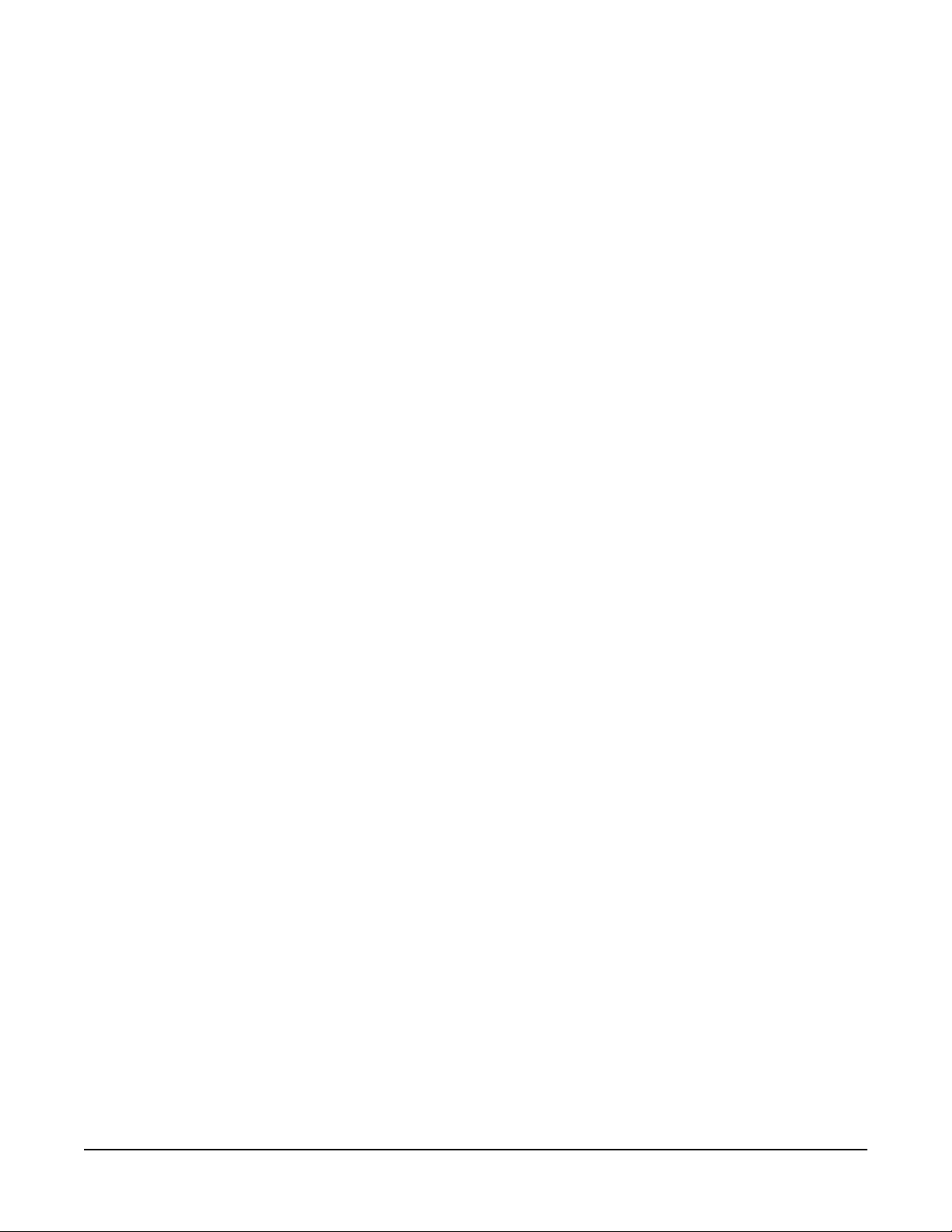
Connecting the Ribbon Controller
Connect the modular plug on the ribbon controller’s cable into the modular jack on the PC2’s
rear panel. You’ll probably want to find a way to fasten the cable so that it doesn’t get in your
way.
Configuring and Using the Ribbon Controller
You can use the Large Ribbon as one controller, or divide it up into three smaller sections, each
with its own controller assignments. Your PC2 Musician’s Guide explains how to choose the
number of sections, and how to control the response.
Part Number 910352
