Page 1

OWNER'S MANUAL 2009
690 DUKE EU
690 DUKE AUS/UK
690 DUKE JP
ART. NO. 3211370en
Page 2

Page 3
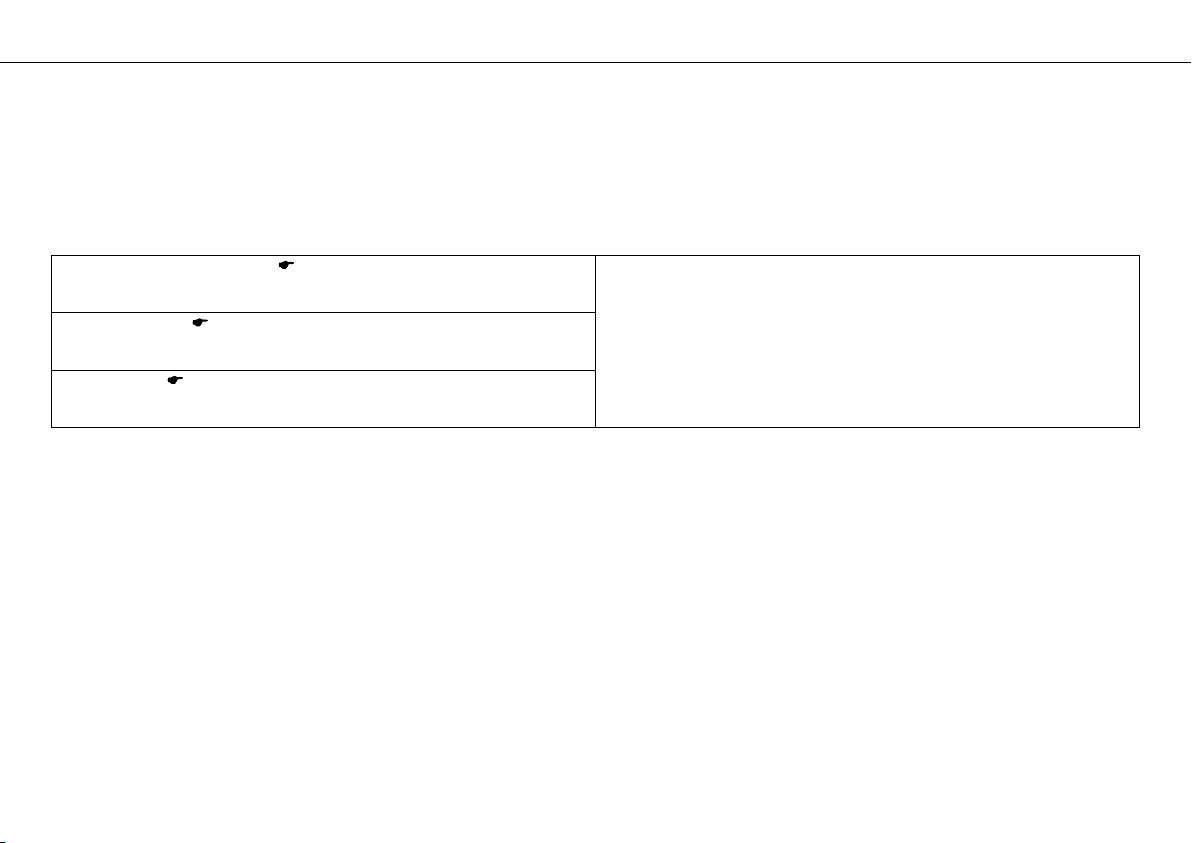
DEAR KTM CUSTOMER 1
DEARKTM CUSTOMER
Congratulations on your decision to buy a KTM motorcycle. You are now the owner of a state-of-the-art sports motorcycle that will give you
enormous pleasure if you service and maintain it accordingly.
We wish you great pleasure riding the vehicle!
Enter the serial numbers of your vehicle below.
Chassis number/type label ( p. 16) Dealer's stamp
Engine number ( p. 17)
Key number ( p. 16)
The owner's manual corresponded to the latest state of this series at the time of printing. Slight deviations resulting from continuing development and design of our motorcycles cannot however be completely excluded.
All specifications are non-binding. KTM Sportmotorcycle AG specifically reserves the right to modify or delete technical specifications,
prices, colors, forms, materials, services, designs, equipment, etc., without prior notice and without specifying reasons, to adapt these
to local conditions, as well as to stop production of a particular model without prior notice. KTM accepts no liability for delivery options,
deviations from illustrations and descriptions, as well as misprints and other errors. The models portrayed partly contain special equipment
that does not belong to the regular scope of delivery.
Page 4
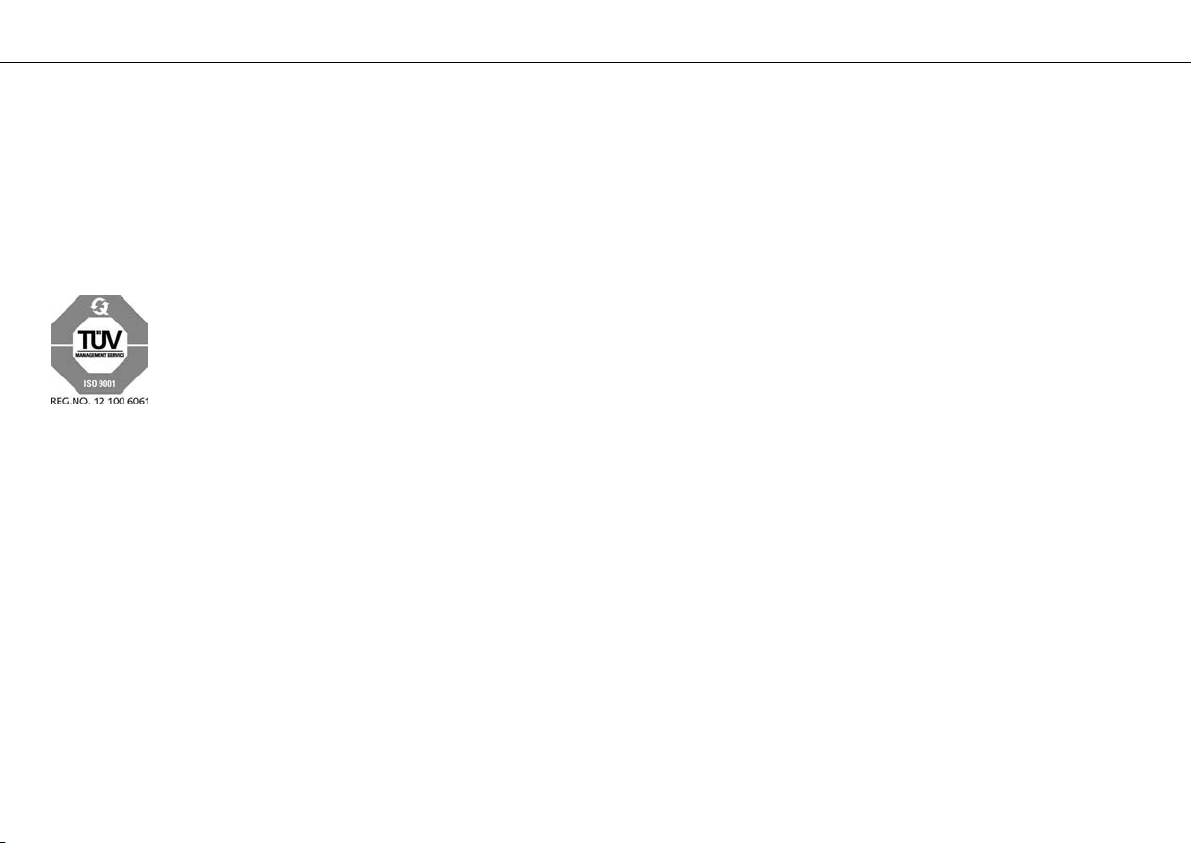
DEAR KTM CUSTOMER 2
© 2008 by KTM-Sportmotorcycle AG, Mattighofen Austria
All rights reserved
Reproduction, even in part, is permitted only with the express written permission of the copyright owner.
ISO 9001(12 100 6061)
According to the international quality management standard ISO 9001, KTM uses quality assurance processes that lead to
the maximum possible quality of the products.
Issued by: TÜV Management Service
KTM-Sportmotorcycle AG
5230 Mattighofen, Austria
Page 5
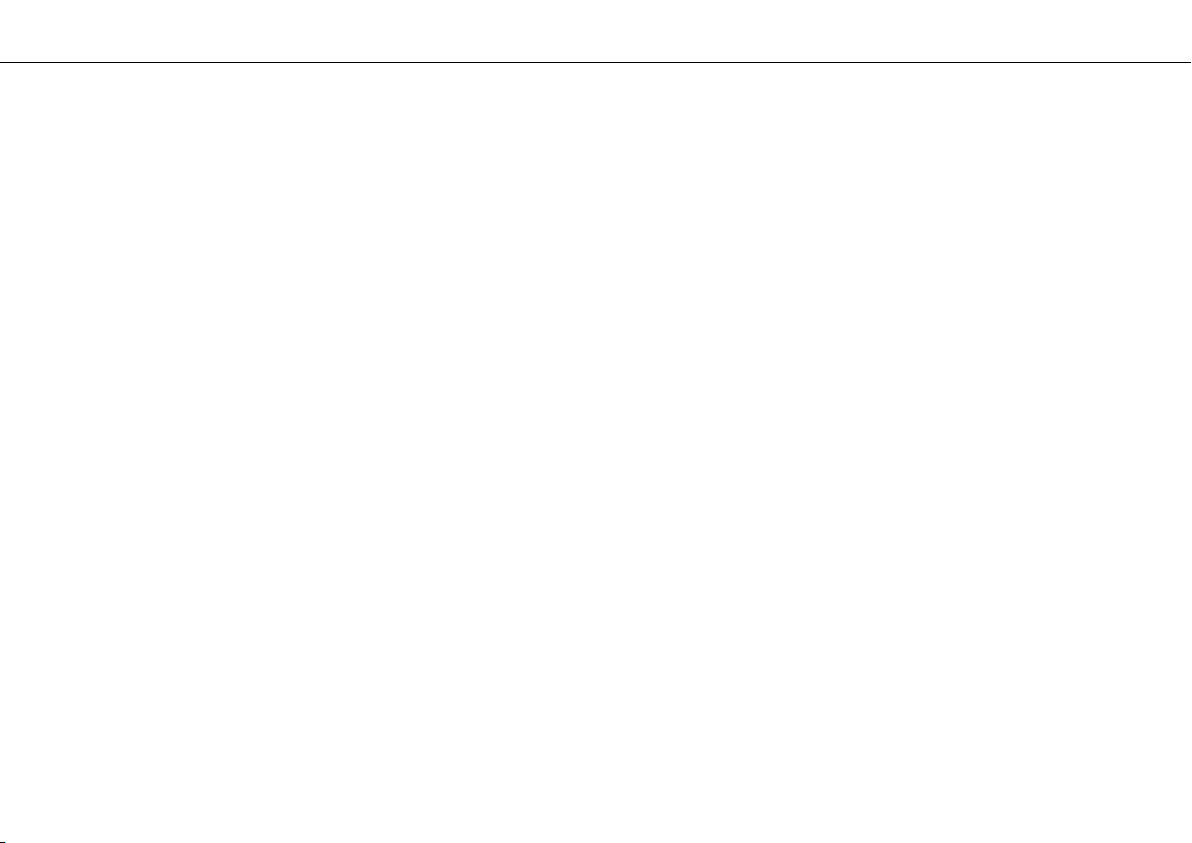
CONTENTS 3
CONTENTS
MEANS OF REPRESENTATION ............................................... 6
IMPORTANT NOTES ............................................................... 7
VIEW OF VEHICLE................................................................ 12
View of vehicle, front left side ............................................ 12
View of vehicle, rear right .................................................. 14
LOCATION OF SERIAL NUMBERS ......................................... 16
Chassis number/type label ................................................. 16
Key number ..................................................................... 16
Engine number................................................................. 17
Fork part number.............................................................. 17
Shock absorber part number .............................................. 18
CONTROLS.......................................................................... 19
Clutch lever ..................................................................... 19
Hand brake lever .............................................................. 19
Light switch..................................................................... 20
Headlight flasher switch.................................................... 20
Flasher switch.................................................................. 21
Horn button ..................................................................... 21
Ignition/steering lock ........................................................ 22
Emergency OFF switch ...................................................... 22
Electric starter button ....................................................... 23
Combination instrument .................................................... 23
Combination instrument - function buttons ......................... 24
Combination instrument - tachometer................................. 24
Combination instrument - indicator lamps........................... 25
Combination instrument - display....................................... 26
Combination instrument - speedometer............................... 27
Setting kilometers or miles ................................................ 27
Combination instrument - time .......................................... 28
Setting the clock .............................................................. 28
Combination instrument - display ODO ............................... 29
Combination instrument - setting/resetting TRIP 1............... 29
Combination instrument - setting/resetting TRIP 2............... 30
Combination instrument - TRIP F display ............................ 31
Combination instrument - coolant temperature indicator ...... 31
Opening filler cap ............................................................. 32
Closing filler cap .............................................................. 32
Fuel taps ......................................................................... 33
Handrails......................................................................... 33
Seat lock ......................................................................... 34
Owner's manual................................................................ 34
Tool set ........................................................................... 35
Passenger footrests ........................................................... 35
Shift lever........................................................................ 36
Foot brake pedal .............................................................. 37
Side stand ....................................................................... 37
GENERAL TIPS AND HINTS ON PUTTING INTO
OPERATION......................................................................... 38
Advice on first use............................................................ 38
Running in the engine....................................................... 39
Loading the vehicle .......................................................... 40
RIDING INSTRUCTIONS ....................................................... 42
Checks before putting into operation .................................. 42
Starting ........................................................................... 43
Starting up ...................................................................... 45
Shifting, riding................................................................. 45
Braking ........................................................................... 48
Stopping, parking ............................................................. 49
Page 6
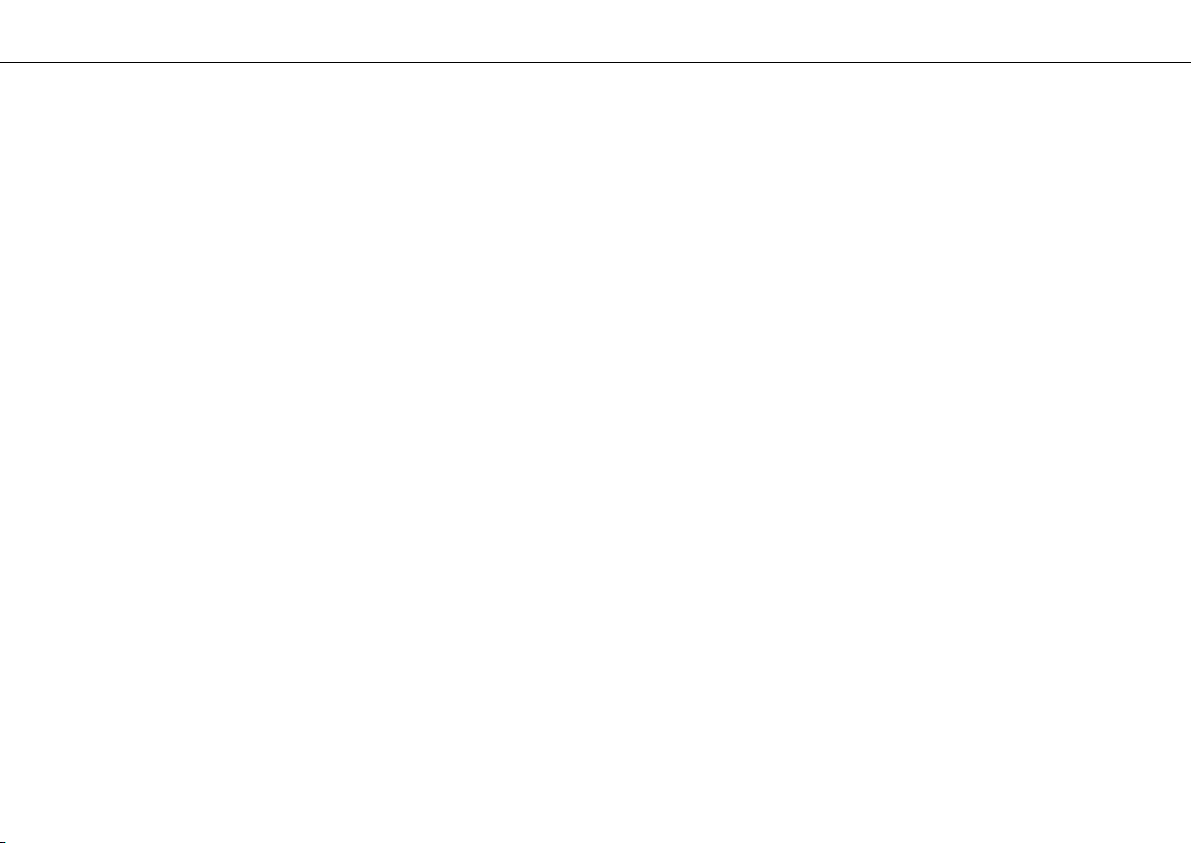
CONTENTS 4
Refueling......................................................................... 51
SERVICE SCHEDULE............................................................ 53
Important maintenance work to be carried out by an
authorized KTM workshop. ................................................ 53
Important maintenance work to be carried out by an
authorized KTM workshop. (as additional order)................... 55
MAINTENANCE WORK ON CHASSIS AND ENGINE ................. 56
Jacking up front of motorcycle ........................................... 56
Taking front from work stand ............................................. 56
Jacking up rear of motorcycle ............................................ 57
Taking the rear from the workstand .................................... 57
Fork/shock absorber .......................................................... 58
Adjusting the compression damping of the fork ................... 58
Adjusting the rebound damping of the fork.......................... 59
Compression damping of the shock absorber ....................... 60
Adjusting the low-speed compression damping of the shock
absorber .......................................................................... 60
Adjusting the high-speed compression damping of the
shock absorber................................................................. 61
Adjusting the rebound damping of the shock absorber.......... 62
Bleeding the fork legs ....................................................... 63
Checking chain dirt .......................................................... 64
Cleaning the chain............................................................ 64
Checking the chain tension ............................................... 65
Adjusting the chain tension ............................................... 66
Checking rear sprocket / engine sprocket for wear ................ 68
Checking chain wear ......................................................... 69
Checking brake discs ........................................................ 70
Adjusting basic position of handbrake lever......................... 71
Checking the front brake fluid level .................................... 71
Adding front brake fluid x ............................................... 72
Checking the front brake linings......................................... 73
Checking free play of foot brake lever ................................. 74
Checking rear brake fluid level ........................................... 75
Adding rear brake fluid x ................................................ 76
Checking the rear brake linings .......................................... 77
Removing front wheel x .................................................. 78
Installing the front wheel x.............................................. 79
Removing rear wheel x.................................................... 80
Installing the rear wheel x............................................... 81
Checking the rear hub rubber dampers x .......................... 83
Checking the tire condition................................................ 84
Checking tire air pressure .................................................. 85
Removing the seat ............................................................ 86
Mounting the seat ............................................................ 87
Reinstalling the fuel tank .................................................. 87
Positioning the fuel tank ................................................... 88
Removing the battery x................................................... 89
Installing the battery x.................................................... 91
Recharging the battery x................................................. 93
Changing the main fuse .................................................... 95
Changing the fuses of power consumers.............................. 96
Adjusting the engine characteristic..................................... 98
Removing headlight mask with headlight .......................... 100
Installing the headlight mask with the headlight ................ 102
Changing the low beam bulb............................................ 103
Change the high beam bulb ............................................. 106
Changing the parking light bulb ....................................... 108
Changing the flasher bulb ............................................... 109
Page 7
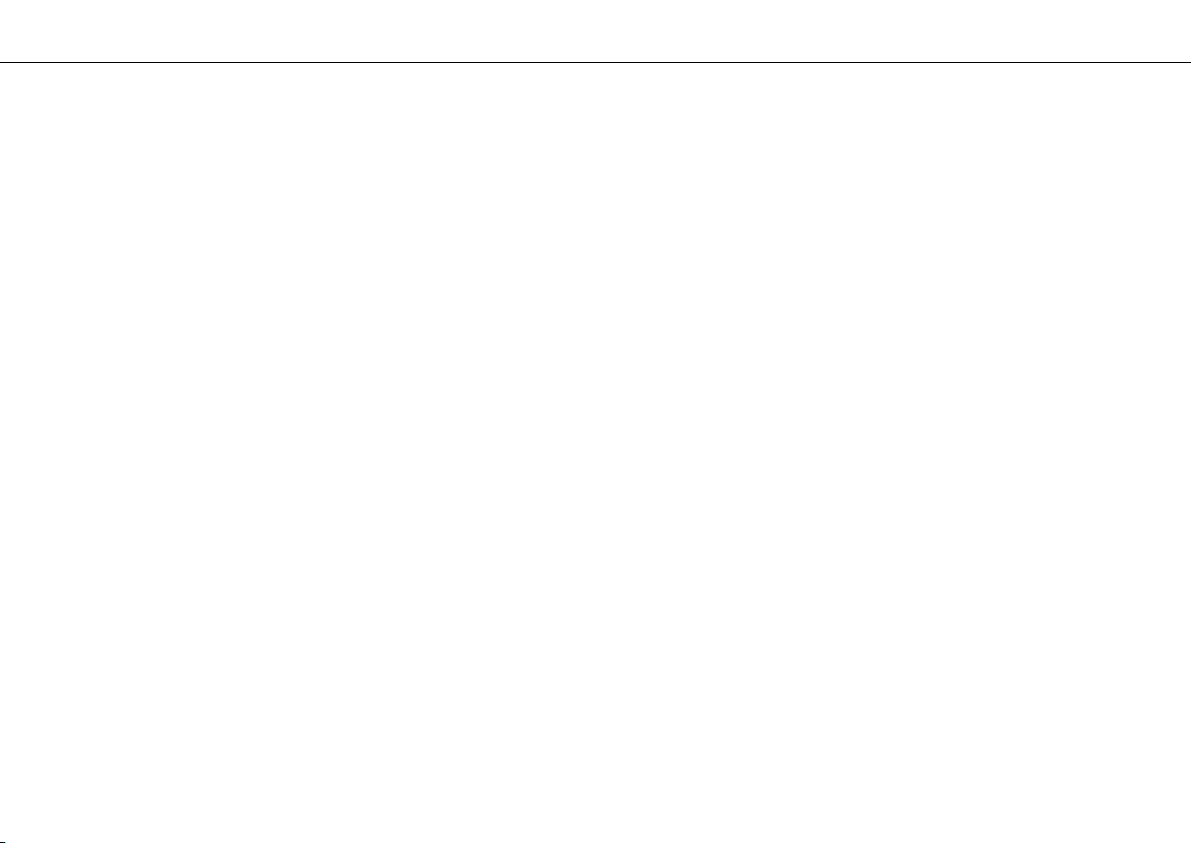
CONTENTS 5
Checking the low beam headlight adjustment.................... 110
Checking the high beam headlight adjustment .................. 111
Adjusting the light range of the low beam headlight ........... 112
Adjusting the light range of the high beam headlight ......... 113
Cooling system............................................................... 115
Checking antifreeze and coolant level ............................... 115
Checking the coolant level............................................... 118
Draining the coolant x .................................................. 119
Filling/bleeding the cooling system x.............................. 120
Adjusting basic position of clutch lever............................. 122
Checking/rectifying the fluid level of the hydraulic clutch ... 123
Checking play in gas Bowden cable .................................. 124
Adjusting the play in the gas Bowden cable x.................. 125
Checking engine oil level ................................................. 125
Changing the engine oil and filter, cleaning the oil
screens x..................................................................... 126
Draining the engine oil x............................................... 126
Removing the oil filter x................................................ 127
Installing the oil filter x ................................................ 129
Cleaning the oil screens x ............................................. 129
Filling up with engine oil x............................................ 131
Adding engine oil ........................................................... 132
TROUBLESHOOTING.......................................................... 134
FLASHING CODE ............................................................... 137
CLEANING......................................................................... 142
Cleaning motorcycle ....................................................... 142
PROTECTION FOR WINTER OPERATION.............................. 144
Conservation for winter operation ..................................... 144
STORAGE .......................................................................... 145
Storage.......................................................................... 145
Putting into operation after storage .................................. 146
TECHNICAL DATA - ENGINE ............................................... 147
Capacity - engine oil ....................................................... 148
Capacity - coolant........................................................... 148
TECHNICAL DATA - ENGINE TIGHTENING TORQUES........... 149
TECHNICAL DATA - CHASSIS ............................................. 152
Lighting equipment ........................................................ 153
Capacity - fuel................................................................ 154
TECHNICAL DATA - FORK................................................... 155
TECHNICAL DATA - SHOCK ABSORBER .............................. 156
TECHNICAL DATA - CHASSIS TIGHTENING TORQUES ......... 158
SUBSTANCES.................................................................... 162
AUXILIARY SUBSTANCES................................................... 166
STANDARDS...................................................................... 168
INDEX ............................................................................... 169
Page 8
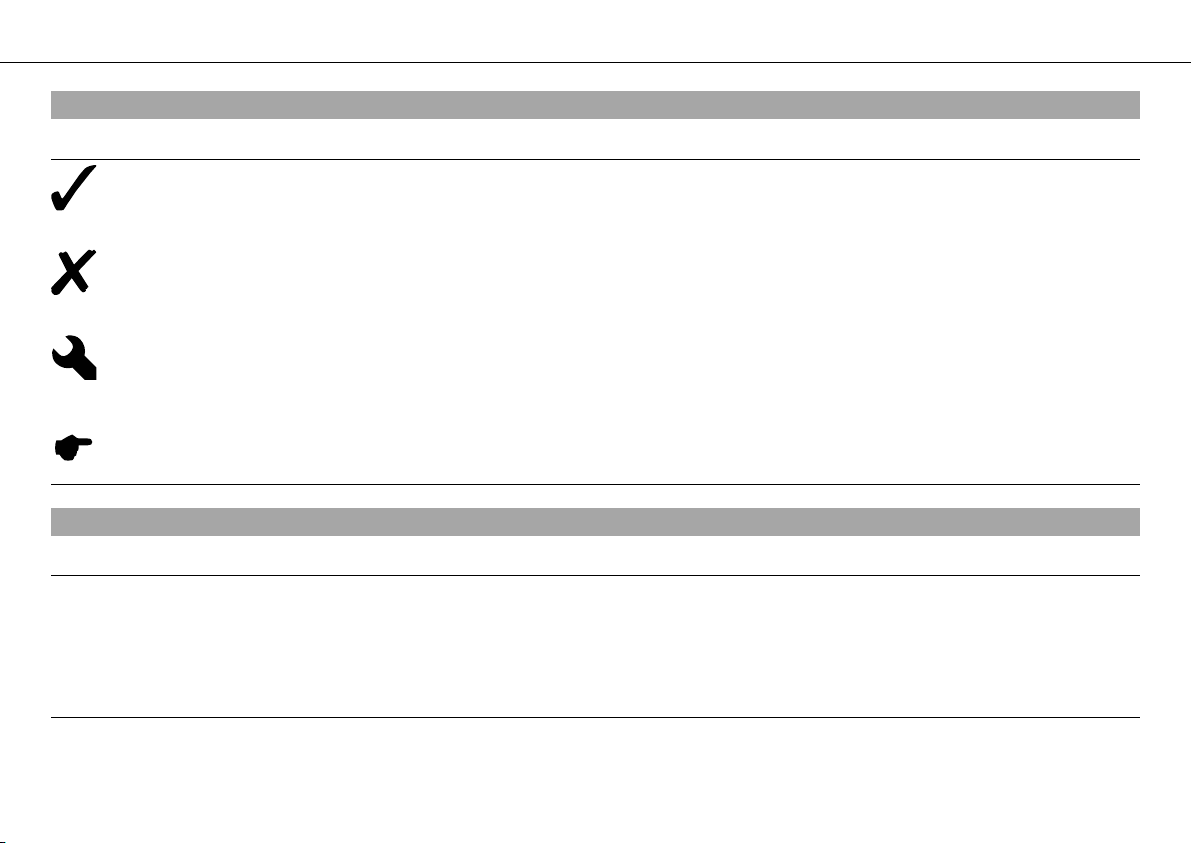
MEANS OF REPRESENTATION 6
Symbols used
The meaning of specific symbols is described below.
Indicates an expected reaction (e.g. of a work step or a function).
Indicates an unexpected reaction (e.g. of a work step or a function).
All work marked with this symbol requires specialist knowledge and technical understanding. In the interest of your
own safety, have these jobs done in an authorized KTM workshop! There, your motorcycle will be serviced optimally
by specially trained experts using the specialist tools required.
Identifies a page reference (more information is provided on the specified page).
Formats used
The typographical and other formats used are explained in the following.
Specific name Identifies a proprietary name.
®
Name
Brand™ Identifies a trademark.
Identifies a protected name.
Page 9
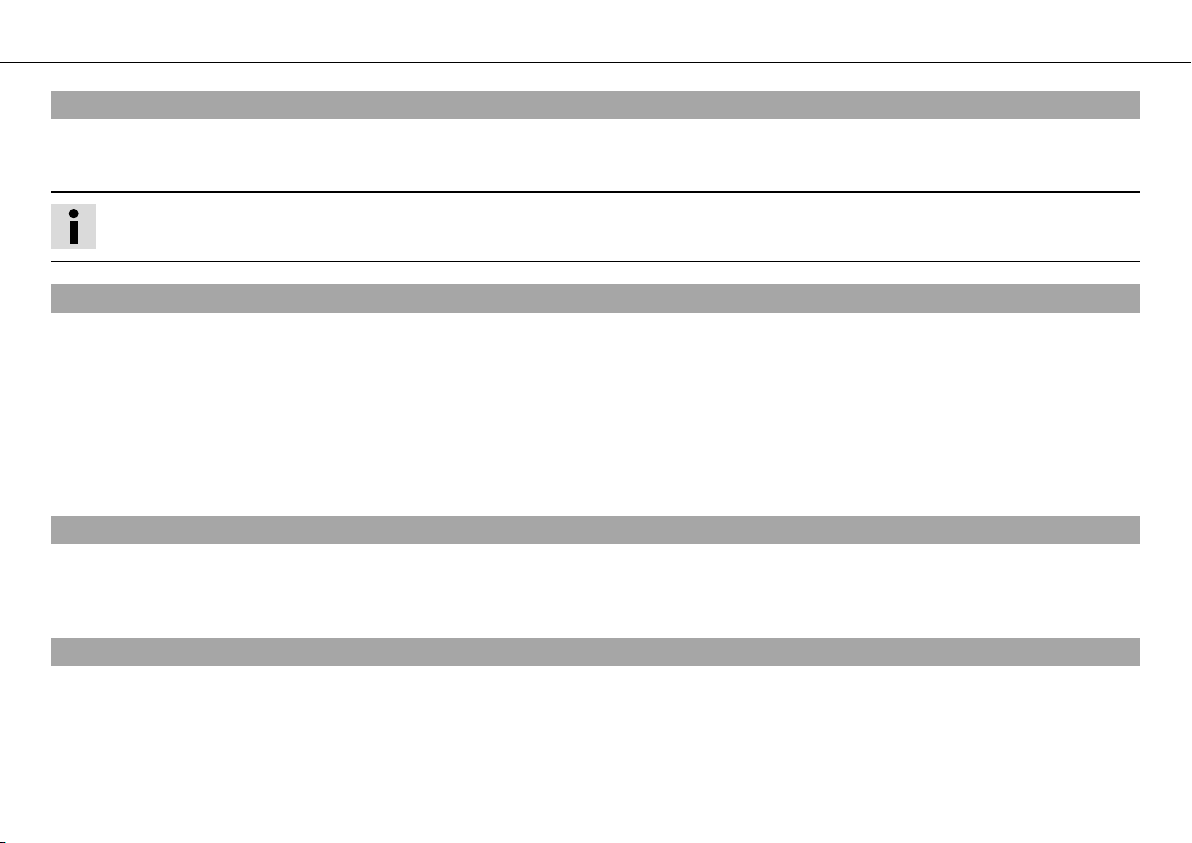
IMPORTANT NOTES 7
Use definition
KTM sport motorcycles are designed and constructed to meet the normal demands of regular road operation but not for use on race
courses or offroad.
Info
The motorcycle is authorized for public road traffic in the homologous version only.
Maintenance
A prerequisite for perfect operation and prevention of wear is that the engine and chassis maintenance and adjustment work described in
the owner's manual are properly carried out. Poor adjustment and tuning of the engine and chassis can lead to damage and breakage of
components.
Using the motorcycle in extreme conditions such as very muddy or wet roads can lead to above-average wear of components such as the
transmission train or the brakes. For this reason, it may be necessary to service or replace worn parts before the limit specified in the service schedule is reached.
Pay careful attention to the prescribed running-in period, inspection and maintenance intervals. If you observe these exactly, you will
ensure a much longer service life for your motorcycle.
Warranty
The work prescribed in the service plan must only be carried out in an authorized KTM workshop and confirmed in the service record; otherwise all warranty claims will be disregarded. No warranty claim can be met for damage resulting from manipulation and/or other changes
to the vehicle.
Fuel, oils, etc.
You should use the fuels, oils and greases according to specifications as listed in the owner's manual.
Page 10
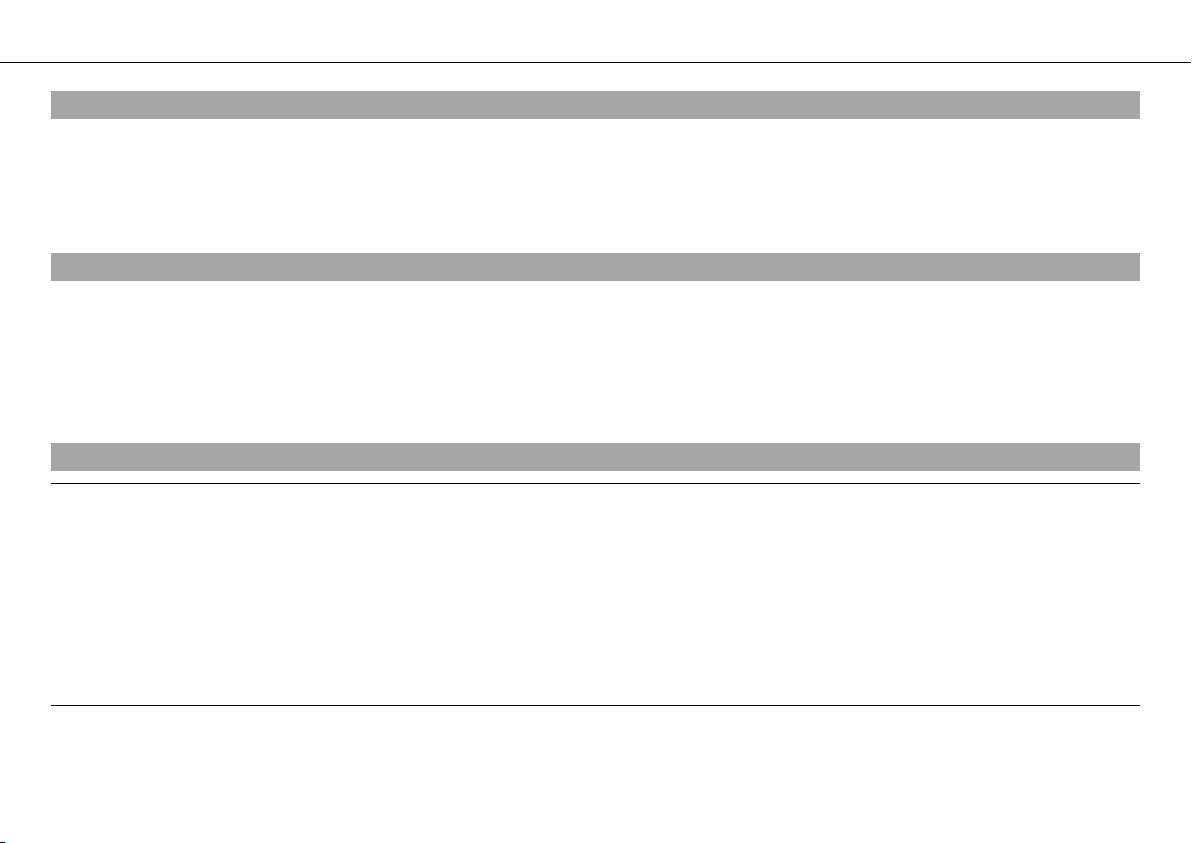
IMPORTANT NOTES 8
Spare parts, accessories
In the interests of your own safety, use only spare parts and accessories approved and/or recommended by KTM, and have these fitted in
an authorized KTM workshop. KTM accepts no liability for other products and any resulting damage.
The current KTM PowerParts for your vehicle can be found on the KTM website.
International KTM Website: http://www.ktm.com
Work rules
During assembly, non-reusable parts (e.g. self-locking screws and nuts, seals and seal rings, O-rings, pins, lock washers) must be replaced
by new parts.
If a thread lock (e.g. Loctite®) is used for screw connections, be sure to comply with the manufacturer's specific advice on its usage.
Parts that you want to reuse following repairs and servicing should be cleaned and checked for damage and wear. Change damaged or
worn parts.
Following repairs or servicing, the vehicle must be checked for roadworthiness.
Transport
Note
Danger of damage The parked vehicle can roll away or fall over.
– Always place the vehicle on a firm and even surface.
Note
Fire hazard Some vehicle components get very hot when the machine is driven.
– Do not place the vehicle where there are flammable or explosive substances. Do not place objects over the vehicle while it is still warm
from being run. Always let the vehicle cool first.
– Switch off the engine and remove the ignition key.
– Use straps or other suitable devices to secure the motorcycle against accidents or falling over.
Page 11
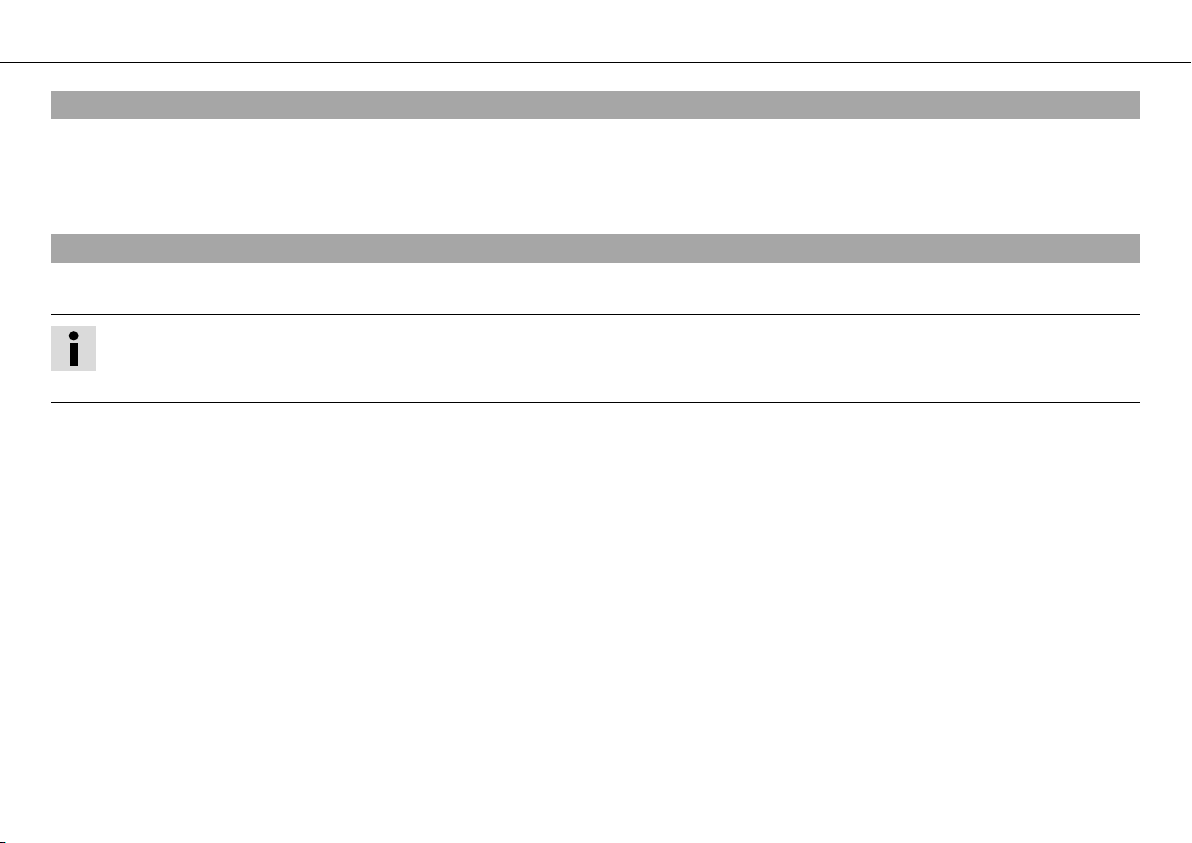
IMPORTANT NOTES 9
Environment
Offroad motorcycling is a wonderful sport and we naturally hope that you will be able to enjoy it to the fullest. However, it is a potential
problem for the environment and can lead to conflicts with other persons. But if you use your motorcycle responsibly, you can ensure that
such problems and conflicts do not have to occur. To protect the future of motorcycle sport, make sure that you use your motorcycle
legally, display environmental consciousness, and respect the rights of others.
Notes/warnings
Pay close attention to the notes/warning.
Info
Various information and warning labels are affixed to the vehicle. Do not remove information/warning labels. If they are missing,
you or others may not recognize dangers and may therefore be injured.
Page 12
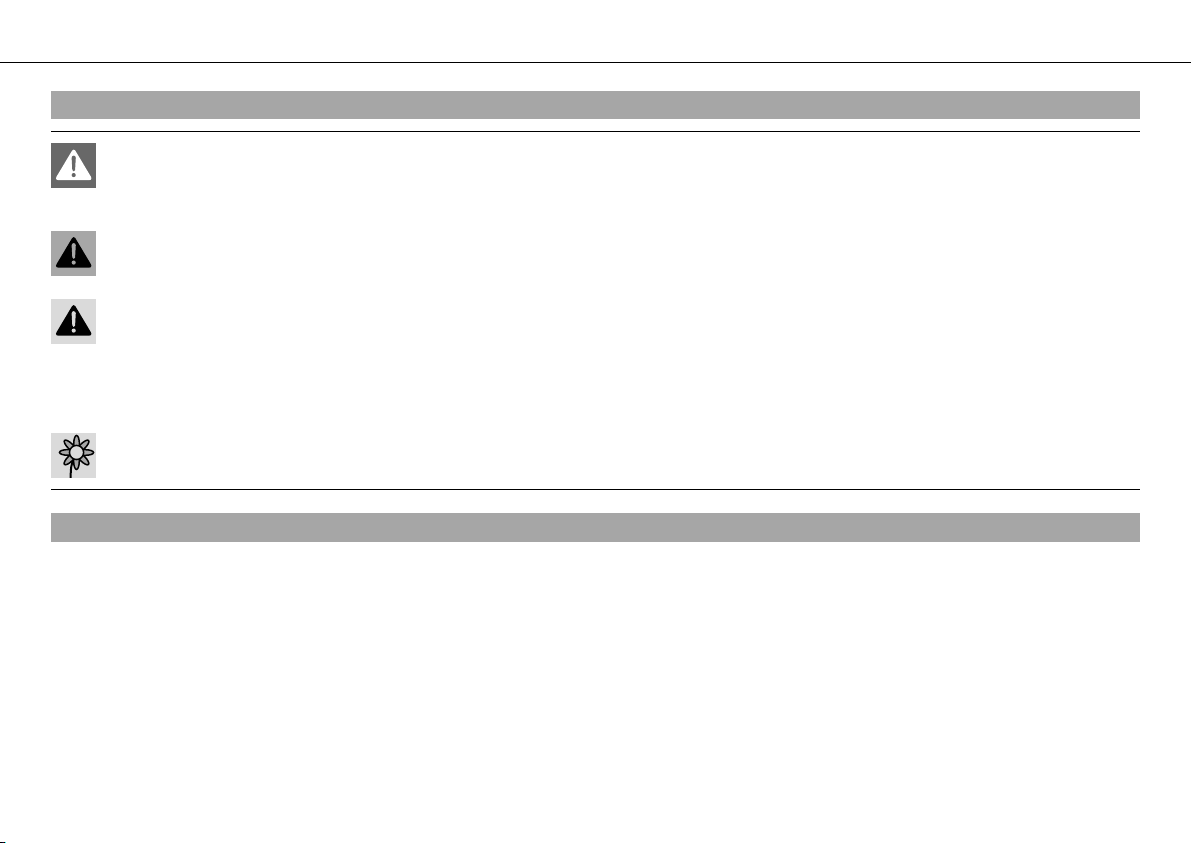
IMPORTANT NOTES 10
Grades of risks
Danger
Identifies a danger that will immediately and invariably lead to fatal or serious permanent injury if the appropriate measures are not
taken.
Warning
Identifies a danger that is likely to lead to fatal or serious injury if the appropriate measures are not taken.
Caution
Identifies a danger that will possibly lead to light injury if the appropriate measures are not taken.
Note
Identifies a danger that will lead to considerable machine and material damage if the appropriate measures are not taken.
Warning
Identifies a danger that will lead to environmental damage if the appropriate measures are not taken.
Owner's manual
– It is important that you read this owner's manual carefully and completely before making your first trip. It contains useful information
and tips to help you operate and handle your motorcycle. Only then will you find out how to customize the motorcycle ideally for your
own use and how you can protect yourself from injury. The owner's manual also contains important information on servicing the motorcycle.
– The owner's manual is an important component of the motorcycle and should be handed over to the new owner if the vehicle is sold.
Page 13
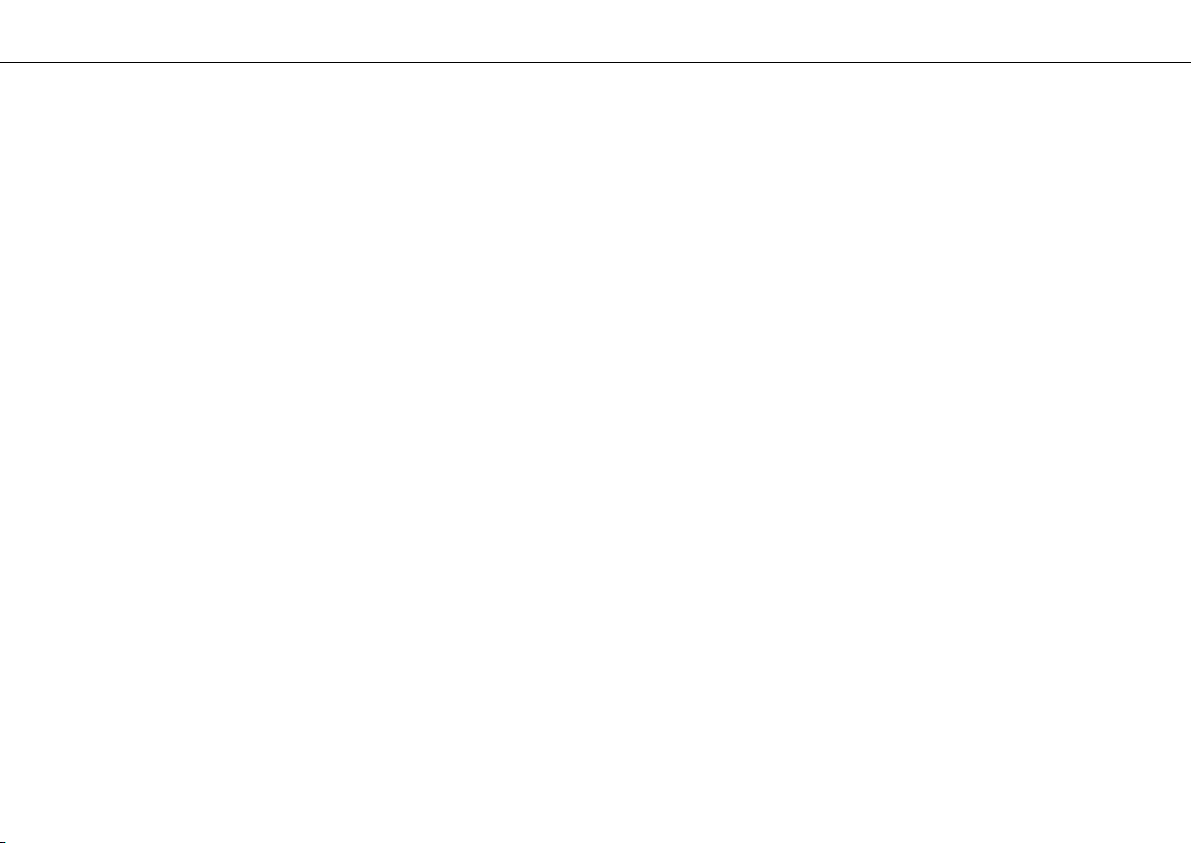
11
Page 14

VIEW OF VEHICLE 12
3.1View of vehicle, front left side
700132-01
Page 15
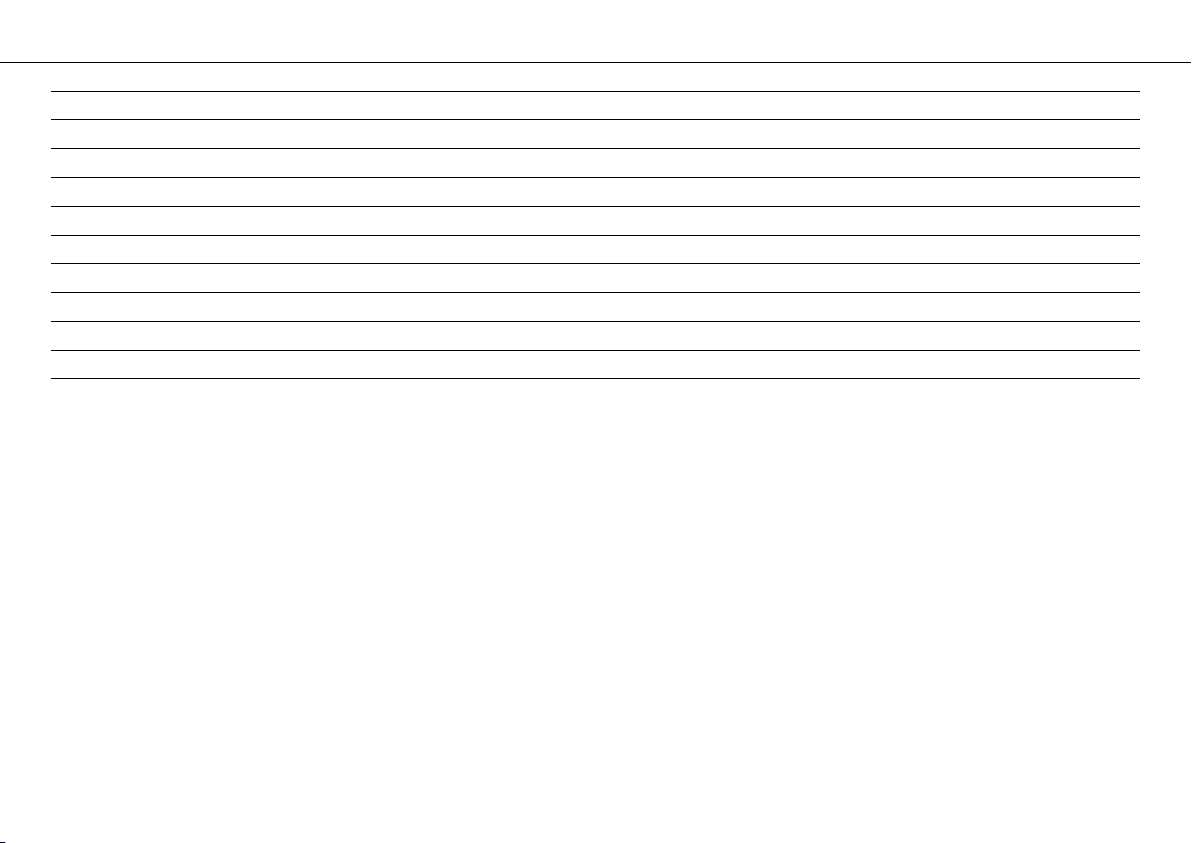
VIEW OF VEHICLE 13
1 Combination instrument
2 Rear mirror
3 Clutch lever
4 Seat
5 Handrail
6 Front brake caliper
7 Left fuel tap
8 Shift lever
9 Engine number
10 Side stand
Page 16

VIEW OF VEHICLE 14
3.2View of vehicle, rear right
700133-01
Page 17
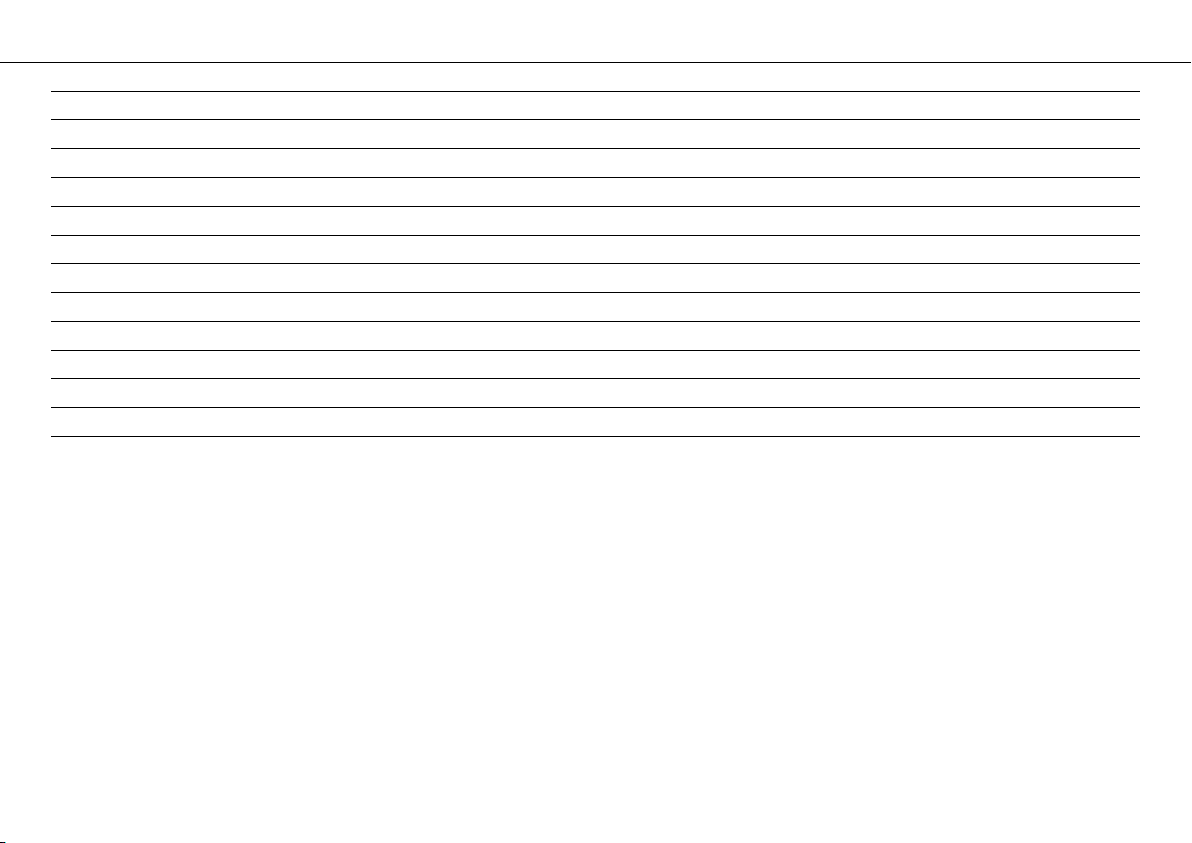
VIEW OF VEHICLE 15
1 Seat lock
2 Light switch, headlight flasher switch, indicator switch, horn button
3 Filler cap
4 Emergency OFF switch, electric starter button
5 Hand brake lever
6 Chassis number, type label
7 Rear brake caliper
8 Passenger footrests
9 Map‑Select switch
10 Foot brake pedal
11 Level viewer, engine oil
12 Right fuel tap
Page 18
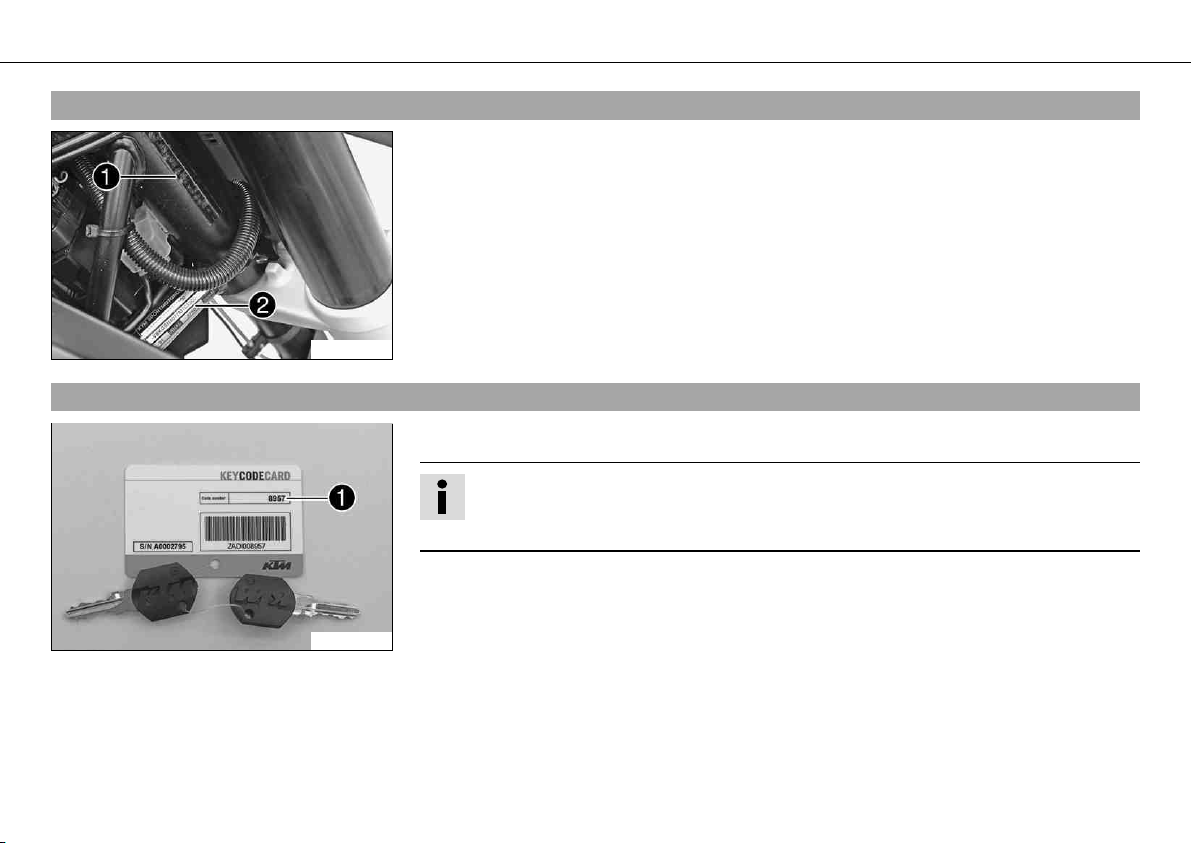
LOCATION OF SERIAL NUMBERS 16
4.1Chassis number/type label
The chassis number is stamped on the right of the steering head.
The type label is on the right of the frame behind the steering head.
500006-01
4.2Key number
The key number can be found on the KEYCODECARD.
Info
You need the key number to order a spare key. Keep the KEYCODECARD in a safe
place.
100179-10
Page 19
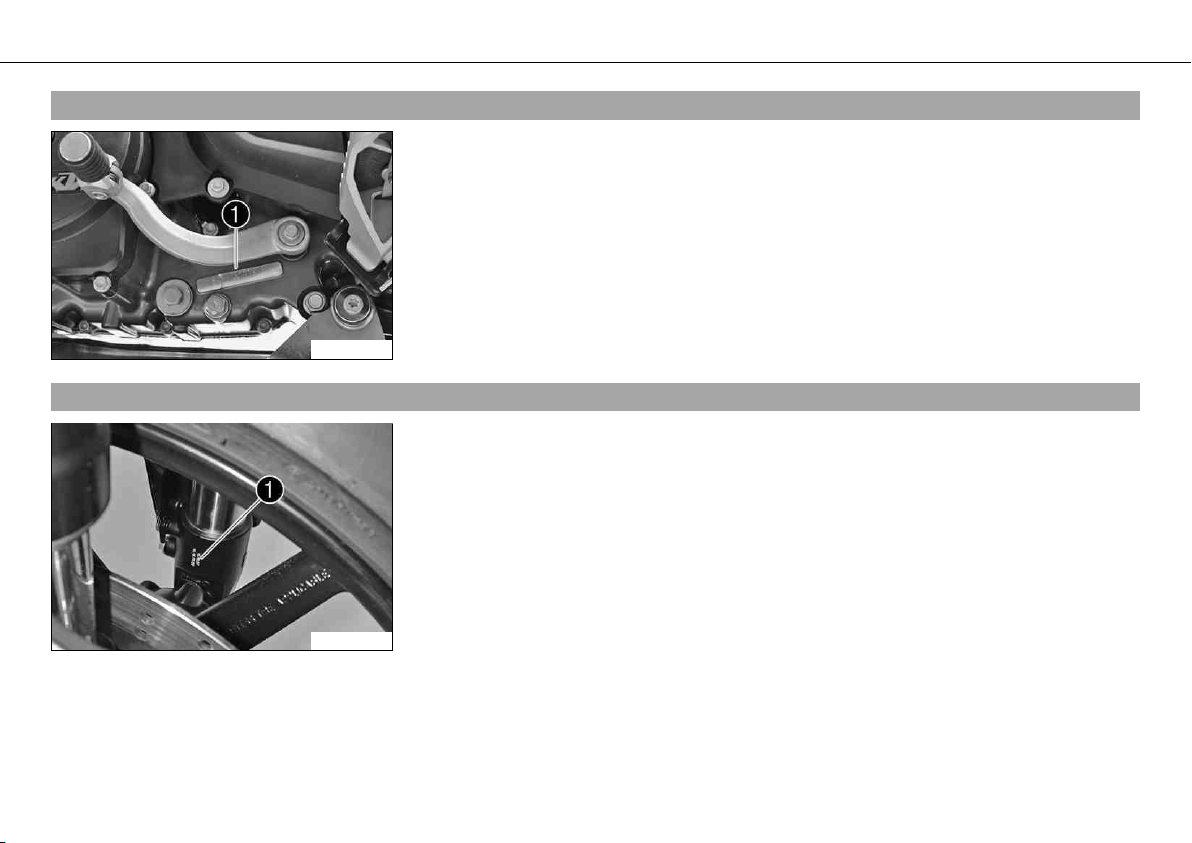
LOCATION OF SERIAL NUMBERS 17
4.3Engine number
The engine number is stamped on the left side of the engine under the engine sprocket.
700125-01
4.4Fork part number
The fork part number is stamped on the inner side of the fork stub.
700126-01
Page 20
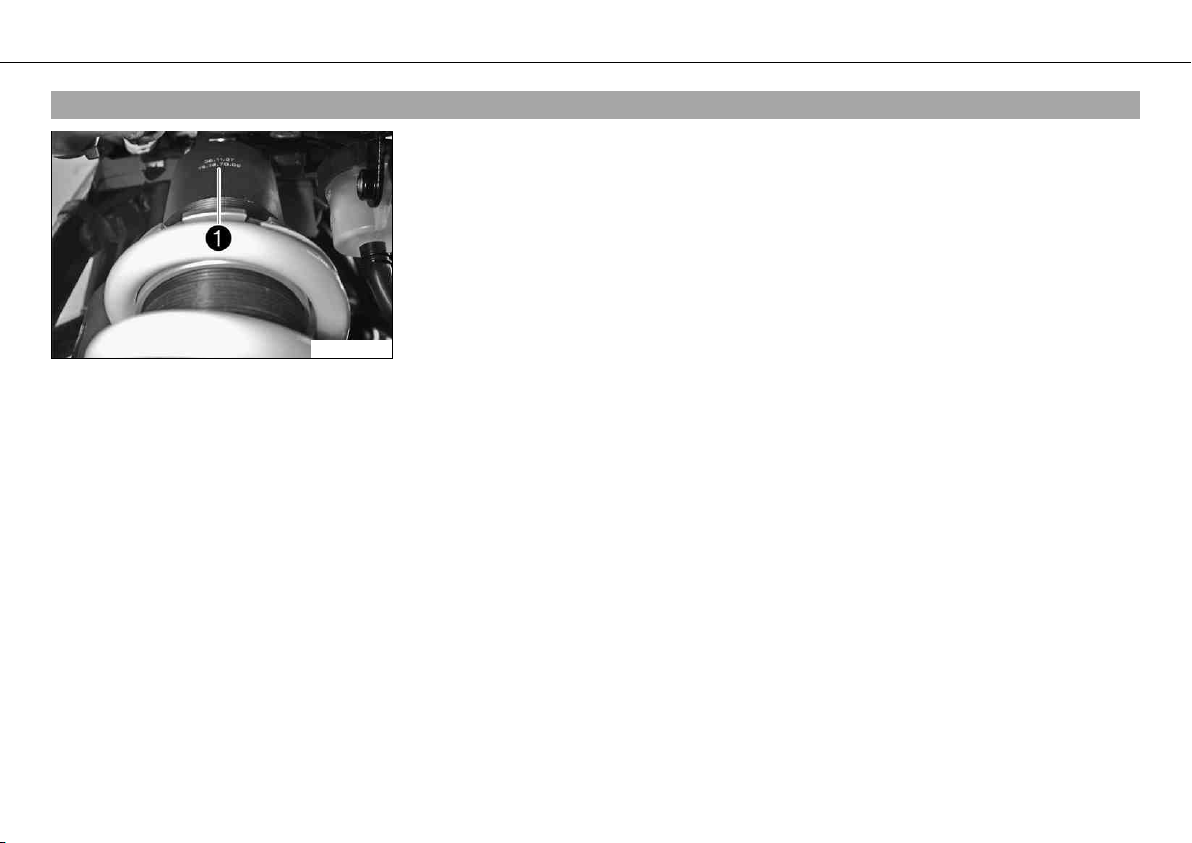
LOCATION OF SERIAL NUMBERS 18
4.5Shock absorber part number
The shock absorber part number is stamped on the top of the shock absorber above the
adjusting ring toward the rear.
700128-01
Page 21
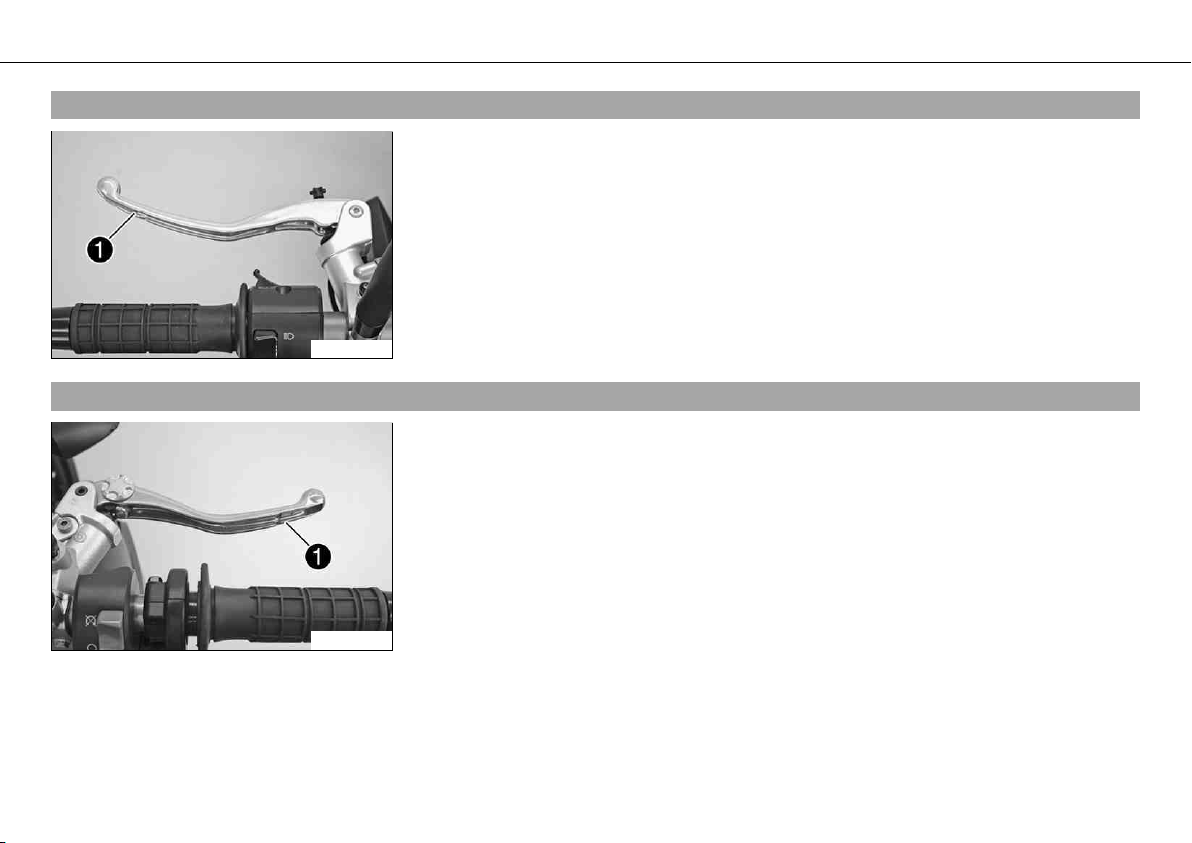
CONTROLS 19
5.1Clutch lever
The clutch lever is fitted on the left side of the handlebar.
The clutch is hydraulically operated and self-adjusting.
100114-10
5.2Hand brake lever
The hand brake lever is fitted on the right side of the handlebar.
The front brake is engaged using the hand brake lever.
500018-01
Page 22
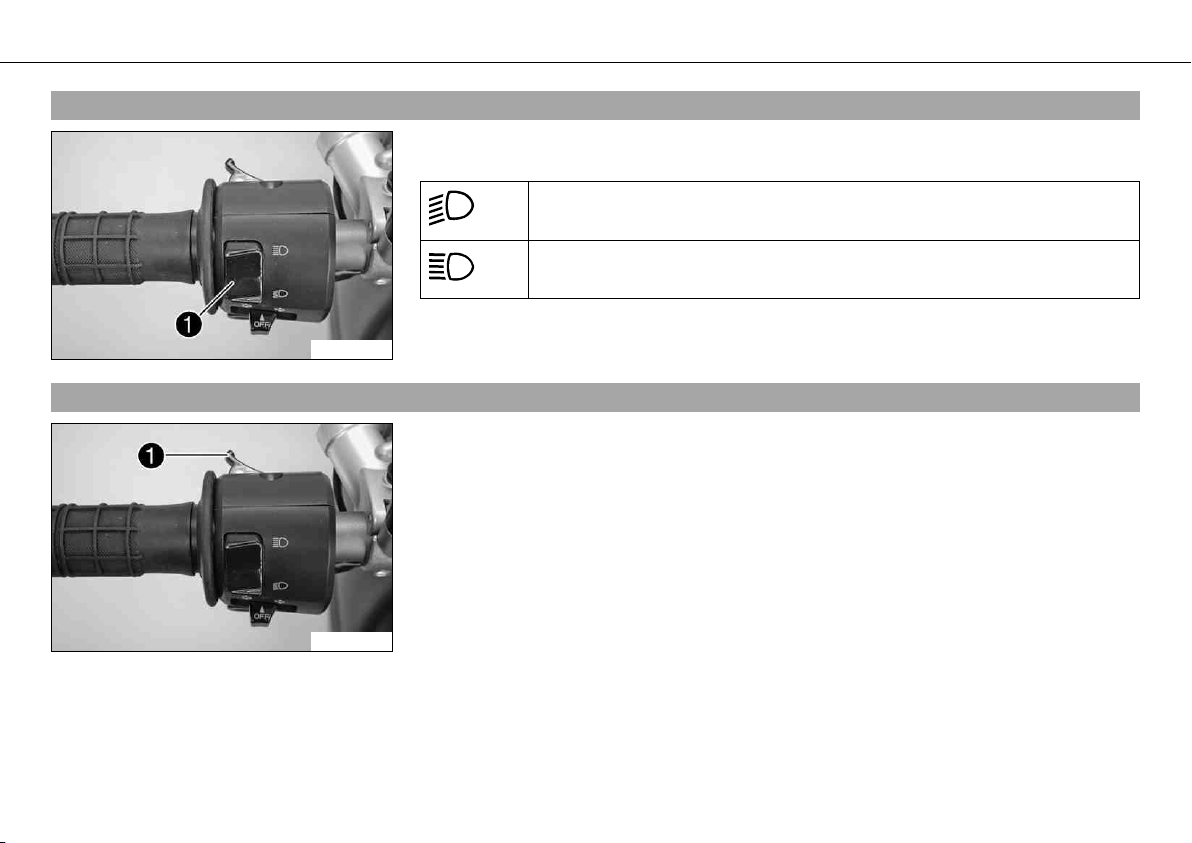
CONTROLS 20
5.3Light switch
The light switch is fitted on the left side of the handlebar.
Possible states
Low beam on – Light switch is turned downwards. In this position, the low
beam and tail light are switched on.
High beam on – Light switch is turned upwards. In this position, the high
beam and the tail light are switched on.
500020-01
5.4Headlight flasher switch
The headlight flasher switch is fitted on the left side of the handlebar.
Possible states
• Headlight flasher switch in neutral position
• Headlight flasher switch pressed – In this position, the headlight flasher (high beam)
is actuated.
500020-11
Page 23
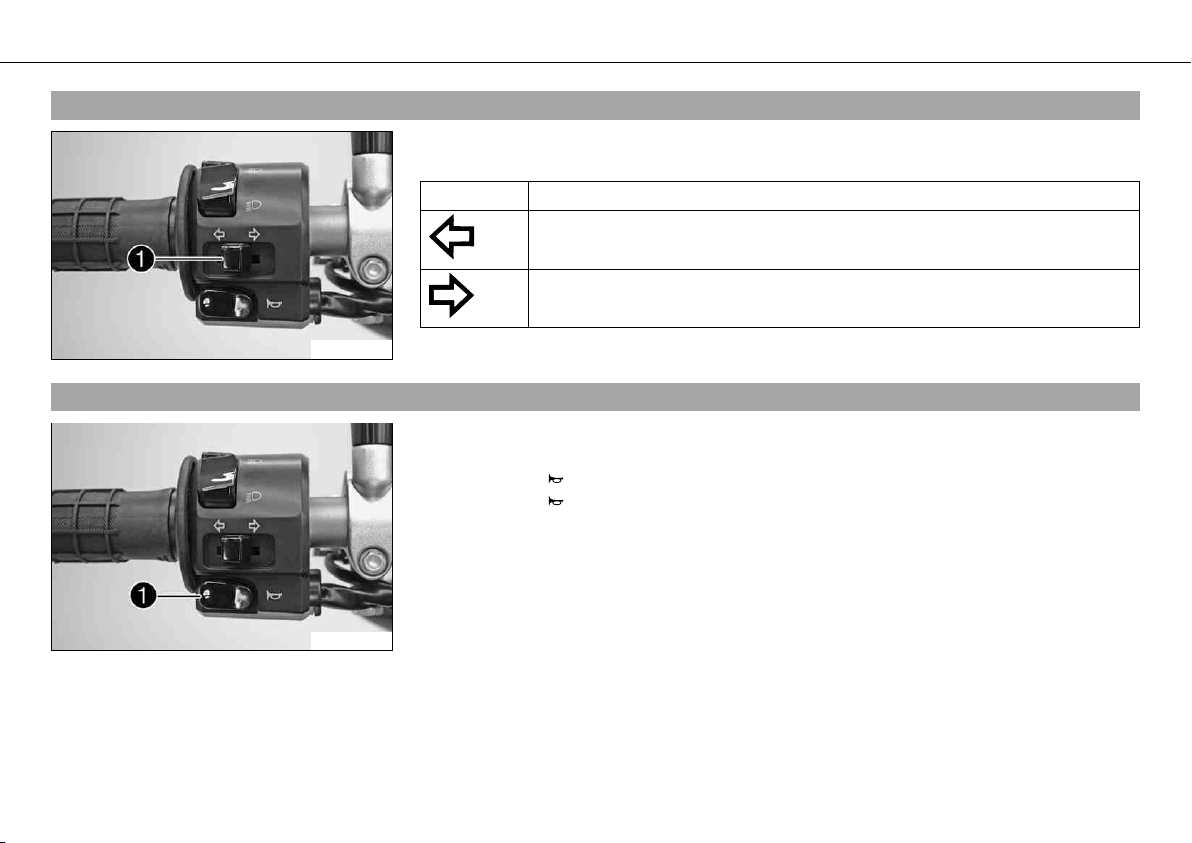
CONTROLS 21
5.5Flasher switch
The flasher switch is fitted on the left side of the handlebar.
Possible states
Flasher light off
Flasher light, left, on – Flasher switch pressed to the right. The flasher
switch returns automatically to the central position after use.
Flasher light, right, on – Flasher switch pressed to the right. The flasher
switch returns automatically to the central position after use.
5.6Horn button
500021-10
500021-11
To switch off the flasher light, press the flasher switch towards the switch case.
The horn button is fitted on the left side of the handlebar.
Possible states
• Horn button in neutral position
• Horn button pressed – The horn is operated in this position.
Page 24
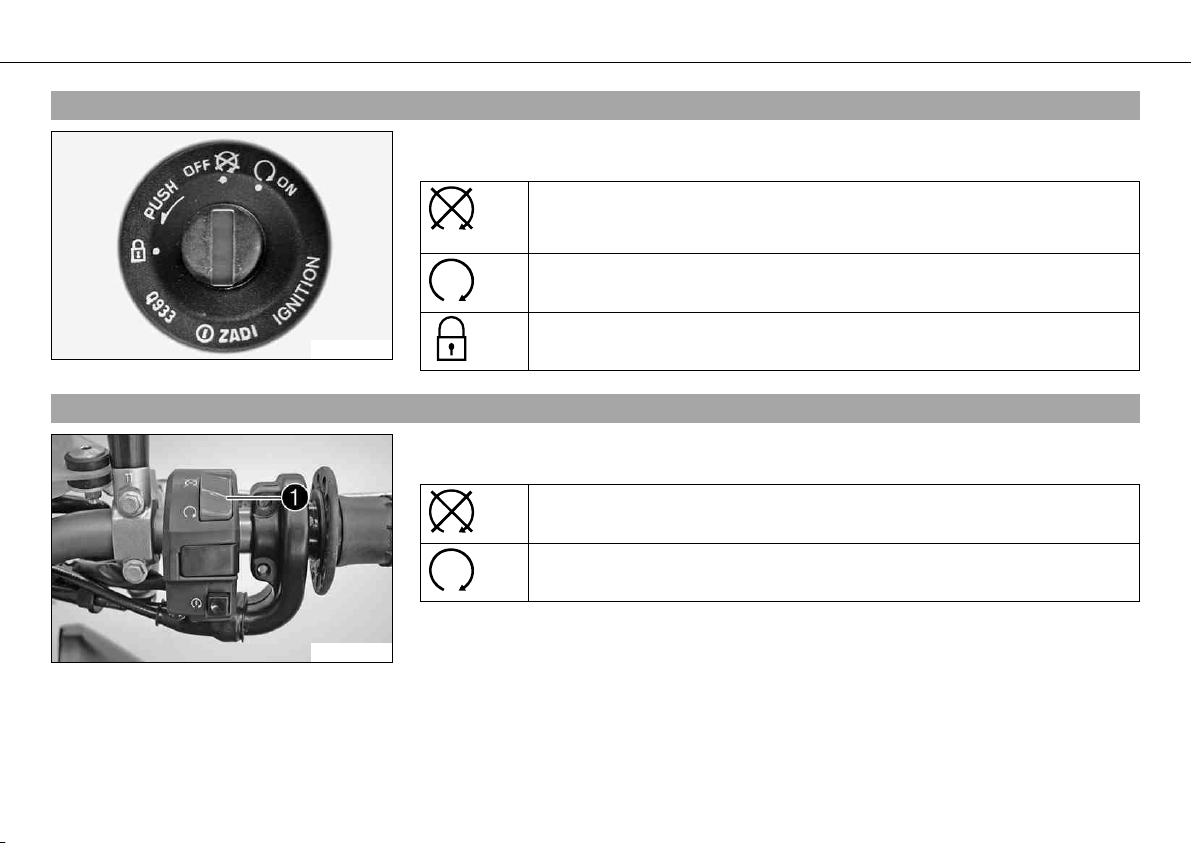
CONTROLS 22
5.7Ignition/steering lock
The ignition/steering lock is in front of the upper triple clamp.
Possible states
Ignition OFF – In this position, the ignition circuit is interrupted, a running
engine stops, and a non-running engine will not start. The ignition key can
be removed.
Ignition ON – In this position, the ignition circuit is closed and the engine
can be started.
Steering locked – In this position, the ignition circuit is interrupted and the
600825-01
5.8Emergency OFF switch
The emergency OFF switch is fitted on the left side of the handlebar.
Possible states
steering locked. The ignition key can be removed.
Emergency OFF switch off – In this position, the ignition circuit is interrupted, a running engine stops, and the engine cannot be started.
Emergency OFF switch on – This position is necessary for operation as the
ignition circuit is closed.
500022-10
Page 25
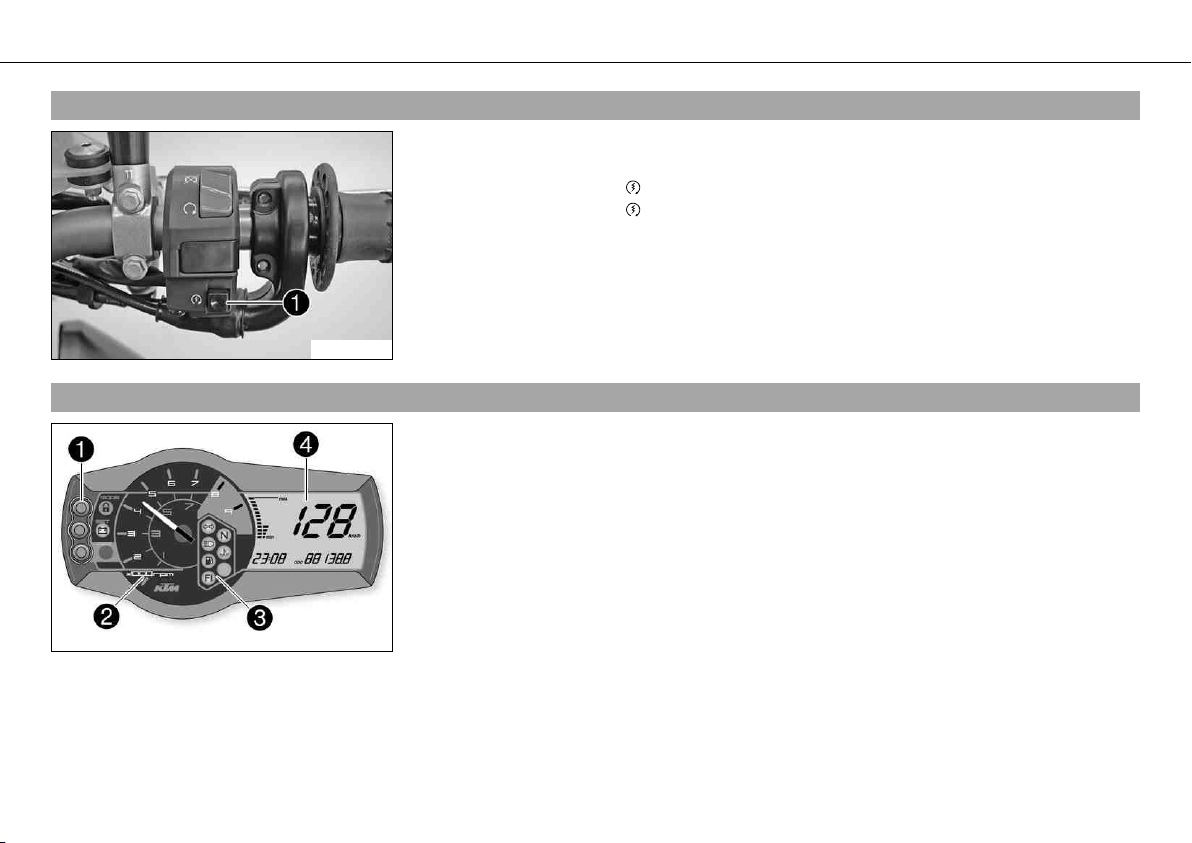
CONTROLS 23
5.9Electric starter button
The electric starter button is fitted on the right side of the handlebar.
Possible states
• Electric starter button in basic position
• Electric starter button pressed – In this position, the electric starter is actuated.
500022-11
5.10Combination instrument
The combination instrument is installed in front of the handlebar.
The combination instrument is divided into 4 function areas.
Function buttons
Tachometer
Indicator lights
Display
700116-01
Page 26
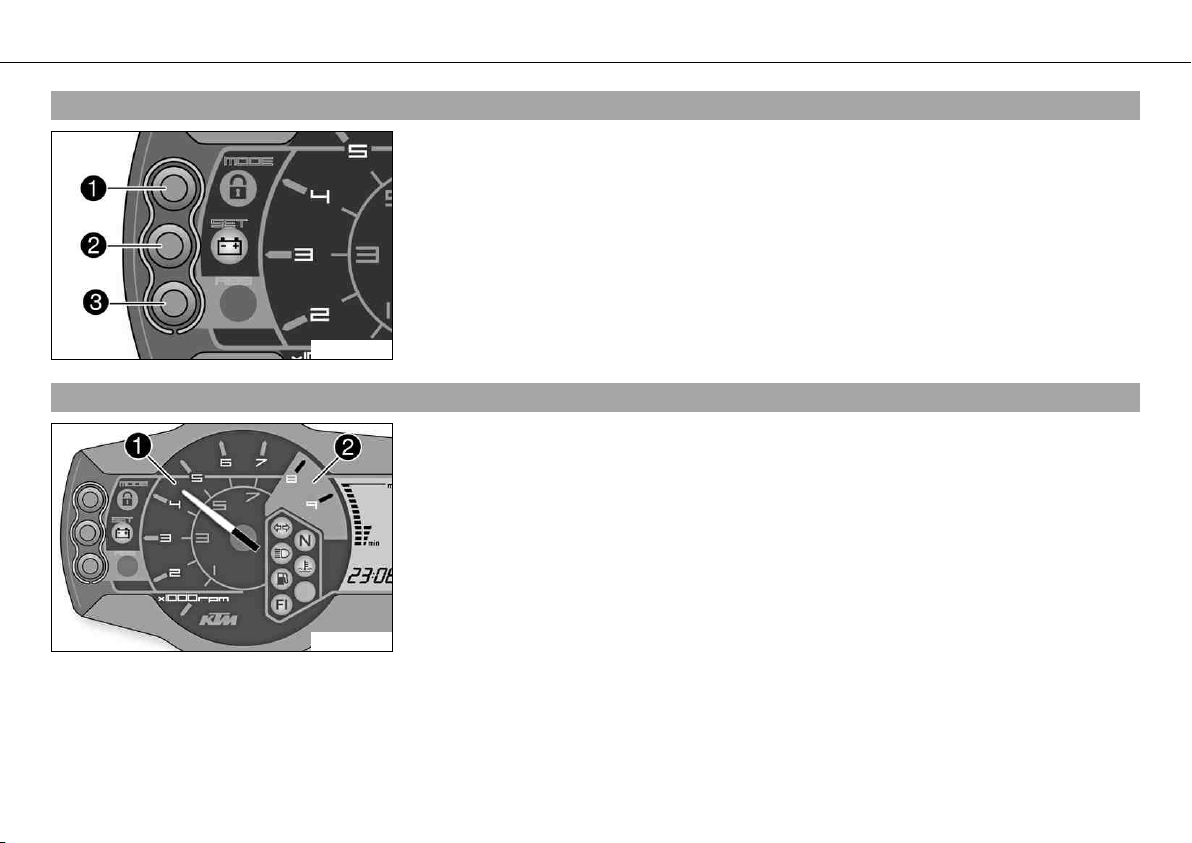
CONTROLS 24
5.11Combination instrument - function buttons
You can change the display mode with the MODE button .
Possible display modes are distance traveled (ODO), trip master 1 (TRIP 1) and trip master 2 (TRIP 2).
Press the SET button to reset the trip master 1 function (TRIP 1) and trip master 2 function (TRIP 2) to 0.0.
Button has no function.
700117-01
5.12Combination instrument - tachometer
The tachometer shows the engine speed in revolutions per minute.
The red marking shows the excess speed range of the engine.
100118-10
Page 27
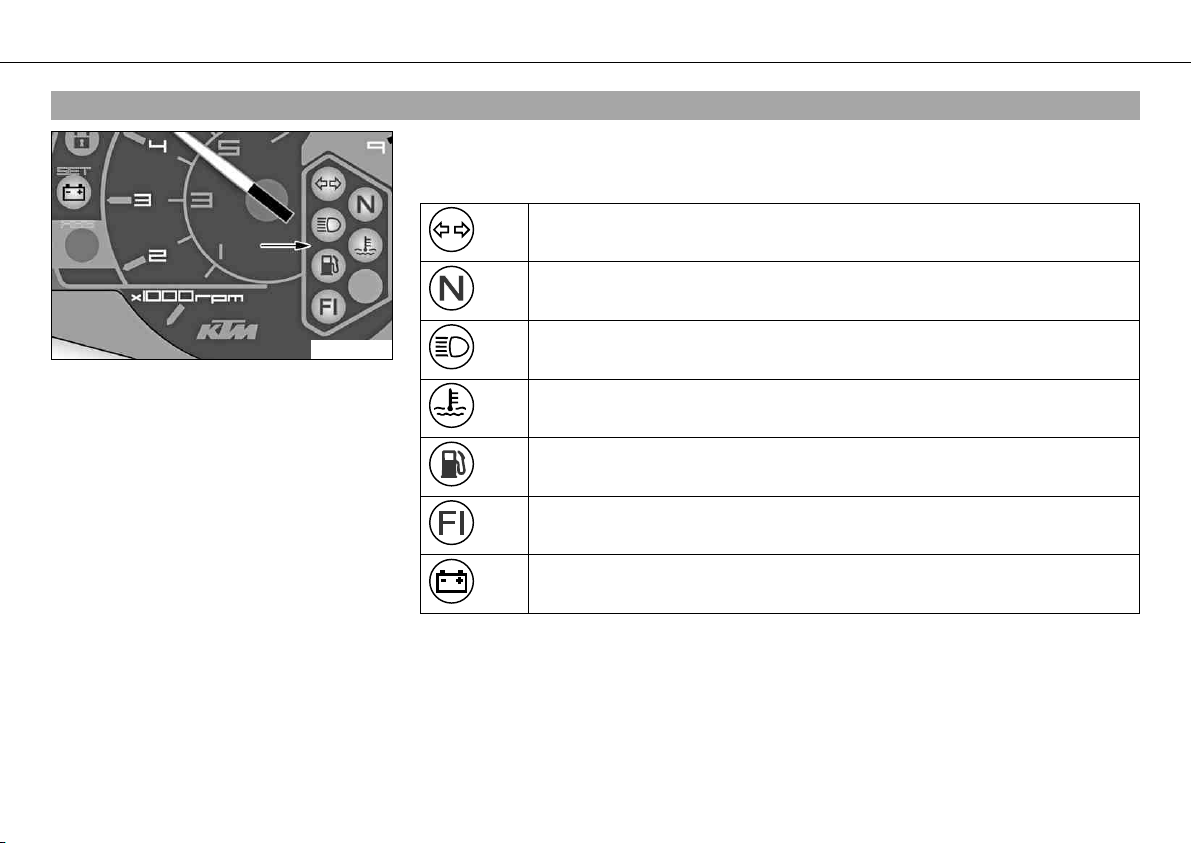
CONTROLS 25
5.13Combination instrument - indicator lamps
The indicator lamps offer additional information about the operating state of the motorcycle.
Possible states
The flasher indicator lamp flashes green simultaneously with the flashers
– Flasher light is switched on.
The idle speed indicator lamp lights up green – The transmission is
switched to idle.
100119-10
High beam indicator lamp lights up blue – High beam is switched on.
Temperature warning lamp lights up red – Coolant has reached a critical
value.
Fuel level warning lamp lights up orange – Fuel level has reached the
reserve mark. Display switched to TRIP F.
FI warning lamp (MIL) lights up/flashes orange – The OBD has detected an
emission- or safety-critical fault.
Battery warning lamp lights up red – Voltage in vehicle system too low.
Page 28
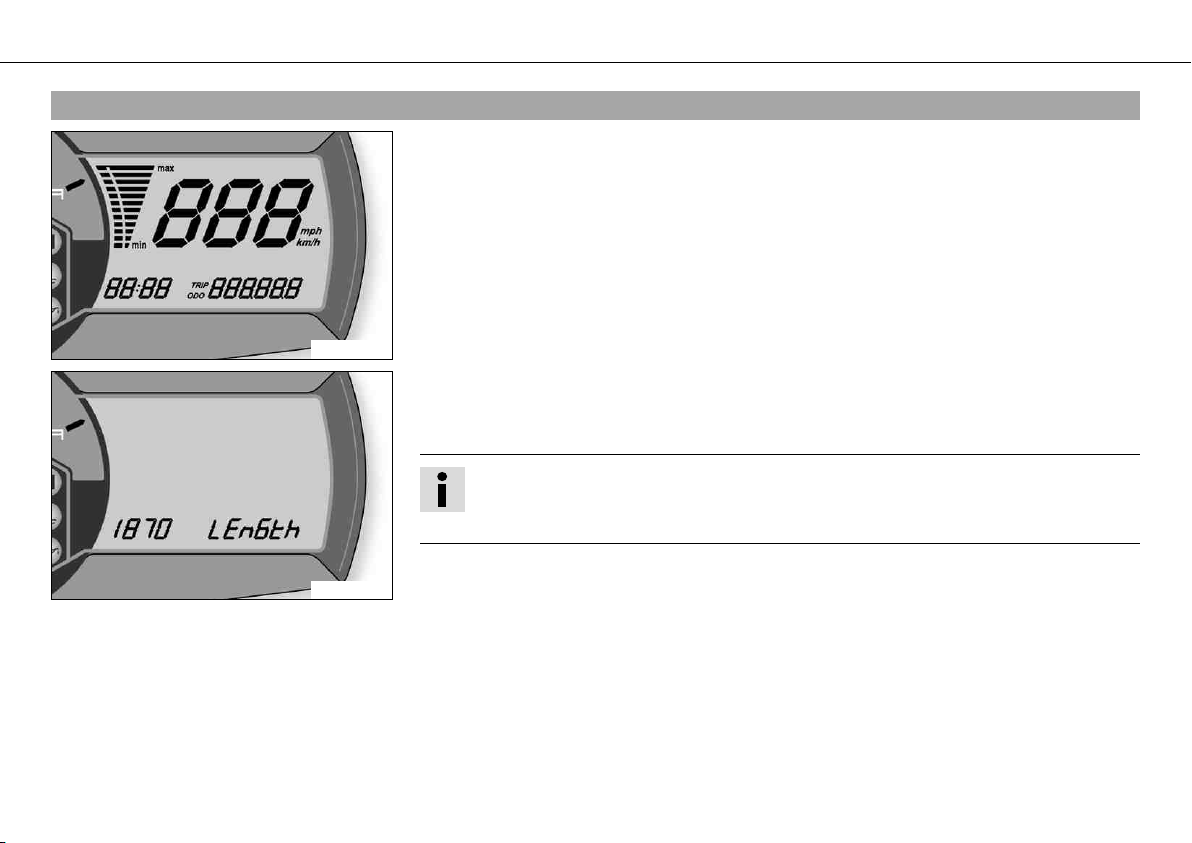
CONTROLS 26
5.14Combination instrument - display
When you switch on the ignition, all display segments light up for a second as a function
test.
700118-01
LEnGTth
Following the display function test, the wheel circumference LEnGth is shown for one second.
Info
1870 mm corresponds to the circumference of the 17" front wheel with a series production tire.
700119-01
The display then changes to the last selected mode.
Page 29
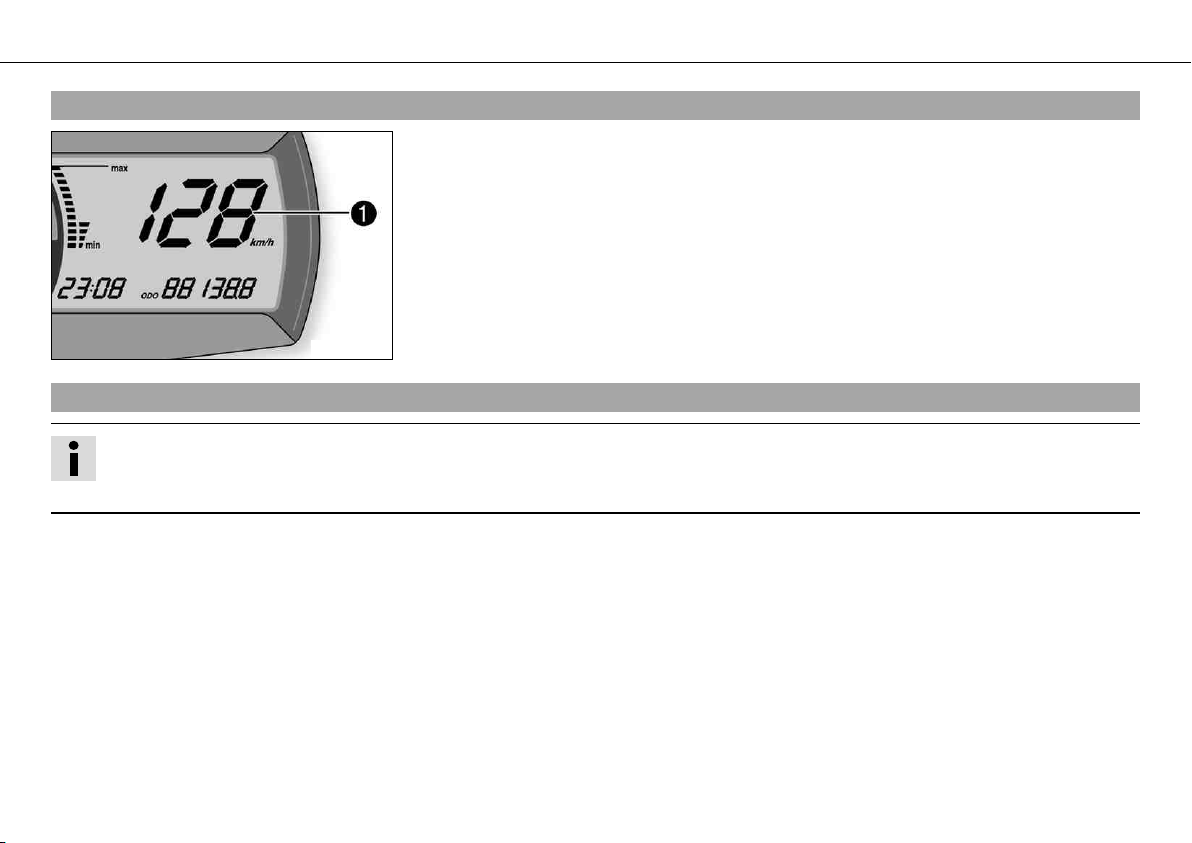
CONTROLS 27
5.15Combination instrument - speedometer
The speed is shown in kilometers per hour km/h or in miles per hour Mph.
700114-01
5.16Setting kilometers or miles
Info
If you change the unit, the value ODO is retained and converted accordingly.
Making the setting according to the country.
Condition
The motorcycle is standing.
Page 30
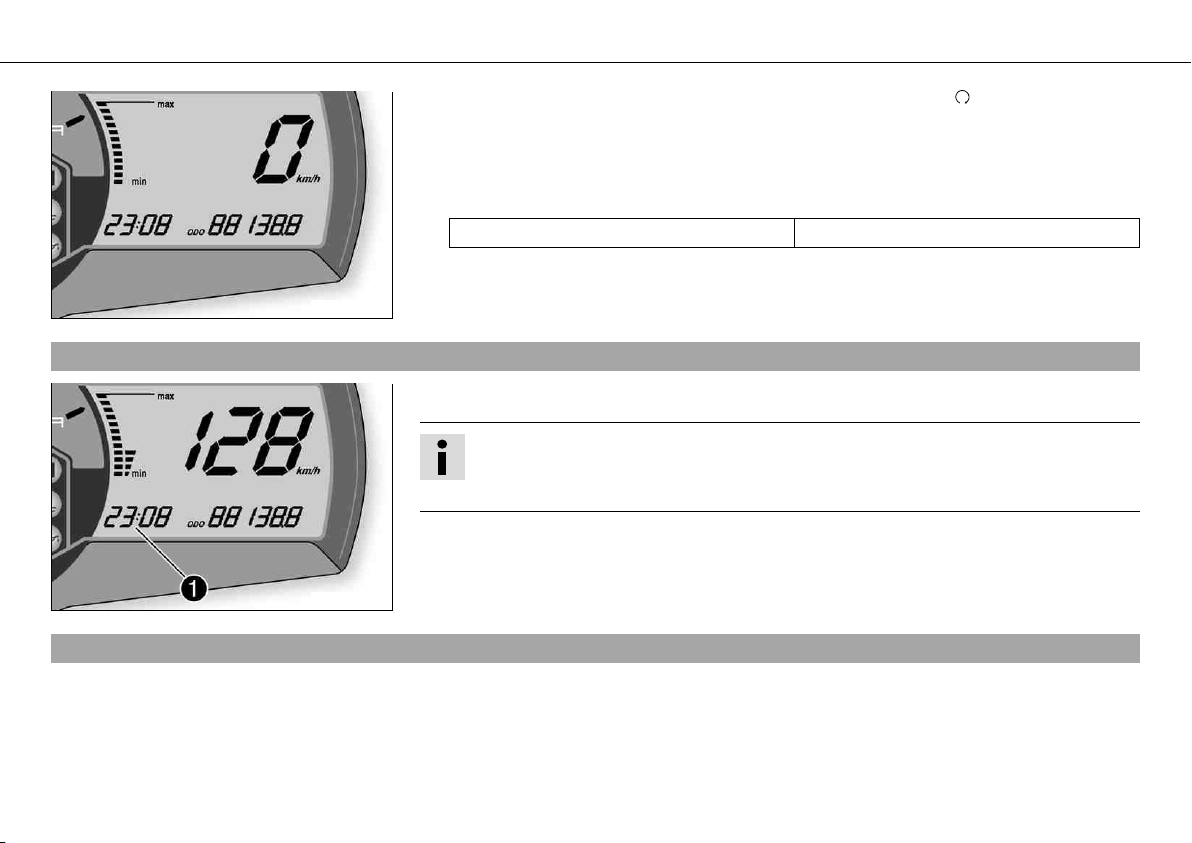
CONTROLS 28
– Switch on the ignition by turning the ignition key to the position .
– Press the MODE button repeatedly until the ODO mode is active.
– Keep the MODE button pressed until the display mode changes from Km/h to Mph or
from Mph to Km/h.
Guideline
Activation duration of MODE button 10 s
700120-01
5.17Combination instrument - time
The time is shown in area of the display.
Info
The time has to be reset after the battery is reconnected or when the fuse is
changed.
700115-01
5.18Setting the clock
Condition
The motorcycle is standing.
Page 31

CONTROLS 29
– Switch on the ignition by turning the ignition key to the position .
– Press the MODE button repeatedly until the ODO mode is active.
– Keep the MODE button and the SET button pressed simultaneously.
The time display begins to flash.
– Press the MODE button to set the hour.
– Press the SET button to set the minute.
– Keep the MODE button and the SET button pressed simultaneously.
700115-10
5.19Combination instrument - display ODO
In the ODO display mode, the total distance traveled is shown in kilometers or miles.
700120-01
The time is set.
Info
This value is retained, even if the battery is disconnected and/or the fuse blows.
5.20Combination instrument - setting/resetting TRIP 1
Info
The TRIP 1 trip counter is always running and counts up to 999.9.
The trip counter can be used to measure the distance covered during trips or between two refueling stops. After the value 999.9 is
reached, the trip counter starts at 0.0 again.
Page 32

CONTROLS 30
– Switch on the ignition by turning the ignition key to the position .
– Press the MODE button repeatedly until the TRIP 1 mode is active.
– Keep the SET button pressed.
The TRIP 1 display is set to 0.0.
700121-01
5.21Combination instrument - setting/resetting TRIP 2
Info
The TRIP 2 trip counter is always running and counts up to 999.9.
The trip counter can be used to measure the distance covered during trips or between two refueling stops. After the value 999.9 is
reached, the trip counter starts at 0.0 again.
– Switch on the ignition by turning the ignition key to the position .
– Press the MODE button repeatedly until the TRIP 2 mode is active.
– Keep the SET button pressed.
The TRIP 2 display is set to 0.0.
700122-01
Page 33

CONTROLS 31
5.22Combination instrument - TRIP F display
If the fuel level drops to the reserve mark, the display automatically changes to TRIP F and
starts to count from 0.0, regardless of the previous display mode.
Info
Parallel to the TRIP F display, the fuel warning light switches on.
700123-01
5.23Combination instrument - coolant temperature indicator
The temperature display consists of 12 bars. The more bars showing, the hotter the coolant.
When the top bar lights up, all bars begin to flash and the temperature warning light starts
to show.
Possible states
• Engine cold – Up to four bars light up.
• Engine at operating temperature – Five to eleven bars light up.
• Engine hot – All twelve bars flash.
700124-01
Page 34

CONTROLS 32
5.24Opening filler cap
– Lift the cover of the filler cap and insert the ignition key.
– Turn the ignition key 90° counterclockwise and remove the filler cap.
Info
The filler cap has a tank air vent system.
500023-10
5.25Closing filler cap
– Put the filler cap back on and turn the ignition key 90° clockwise.
– Remove the ignition key and fold down the cover.
500023-01
Page 35

CONTROLS 33
5.26Fuel taps
The fuel taps are located on the left/right under the fuel tank.
Possible states
• Fuel supply closed – The knurled screws are turned clockwise as far as possible. The
level cannot be compensated and no fuel can flow out of the fuel tank.
• Fuel tap open – The knurled screws are turned counterclockwise as far as possible.
The level can be compensated and the fuel can flow out of the fuel tank.
700127-01
5.27Handrails
The handrails are used for moving the motorcycle around.
When you have a passenger, the passenger can hold on the handrails during the journey.
700130-01
Page 36

CONTROLS 34
5.28Seat lock
The seat lock is located to the right of the seat.
You can lock it with the ignition key.
700131-01
5.29Owner's manual
You can find the owner's manual in its protective case on the underside of the seat.
500031-10
Page 37

CONTROLS 35
5.30Tool set
The tool set is located in the storage compartment under the seat.
700134-01
5.31Passenger footrests
The passenger footrests can be folded up and down.
Possible states
• Passenger footrests folded up – For operation without a passenger.
• Passenger footrests folded down – For operation with a passenger.
700135-01
Page 38

CONTROLS 36
5.32Shift lever
The shift lever is mounted on the left side of the engine.
700137-01
The gear positions can be seen in the photograph.
The neutral or idle position is between the first and second gears.
700138-01
Page 39

CONTROLS 37
5.33Foot brake pedal
The footbrake pedal is located in front of the right footrest.
The footbrake pedal operates the rear brake.
700136-01
5.34Side stand
The side stand is coupled with the safety electric starter system - see the riding instructions.
Possible states
• Side stand folded out – The vehicle can be supported on the side stand. The safety
electric starter system is active.
• Side stand folded in – This position is mandatory for all journeys. The safety electric
starter system is inactive.
700139-01
Page 40

GENERAL TIPS AND HINTS ON PUTTING INTO OPERATION 38
6.1Advice on first use
Danger
Danger of accidents Danger from insufficient traffic competence.
– Do not use the vehicle if you are not fit to deal with traffic or if you have consumed alcohol and/or medicaments or drugs.
Warning
Risk of injury Missing or insufficient protective clothing increases the risk of injury.
– Wear protective clothing (helmet, boots, gloves, pants and jacket with protectors) every time you ride the vehicle. Always wear
protective clothing, which must be in perfect condition and meet legal requirements.
Warning
Danger of crashing Impairment of riding behavior due to different tire tread patterns on front and rear wheels.
– The front and rear wheels must be fitted with tires with similar tread patterns to prevent loss of control over the vehicle.
Warning
Danger of accidents Uncontrollable handling characteristics due to non-approved and/or non-recommended tires/wheels.
– Only tires/wheels approved by KTM and with the corresponding speed index should be used.
Warning
Danger of accidents Reduced road grip with new tires.
– New tires have a smooth roll surface and therefore cannot provide full road grip. The entire roll surface must be roughened in
the first 200 kilometers (124.3 miles) by moderate driving at alternating angles. The full grip is not reached until the vehicle
has been run in.
Warning
Danger of accidents Brake system failure.
– If the foot brake pedal is not released, the brake linings drag permanently. The rear brake can fail due to overheating. Take your
foot off the foot brake pedal if you do not want to brake.
Page 41

GENERAL TIPS AND HINTS ON PUTTING INTO OPERATION 39
Info
When using your vehicle, remember that others may feel disturbed by excessive noise.
– Make sure that the pre-delivery inspection work has been carried out by an authorized KTM workshop.
You receive a delivery certificate and the service record at vehicle handover.
– Before your first trip, read the entire operating instructions carefully.
– Get to know the controls.
– Adjust the basic position of clutch lever. ( p. 122)
– Adjust the basic position of handbrake lever. ( p. 71)
– Adjust the basic position of the footbrake lever.
– Get used to handling the vehicle on a car park before making a longer trip. Try also to ride as slowly as possible and in a standing posi-
tion to get a better feeling for the vehicle.
– Hold the handlebar firmly with both hands and keep your feet on the footrests when riding.
– Run the engine in.
6.2Running in the engine
– During the running-in phase, do not exceed the specified engine speed and engine performance.
Guideline
Maximum engine speed
During the first: 1,000 km (621.4 mi) 6,000 rpm
After the first: 1,000 km (621.4 mi) 7,800 rpm
– Avoid fully opening the throttle!
Page 42

GENERAL TIPS AND HINTS ON PUTTING INTO OPERATION 40
6.3Loading the vehicle
Warning
Danger of accidents Unstable riding behavior.
– Do not exceed the maximum permitted weight and axle loads. The overall weight consists of: motorcycle operational and with a
full tank, driver and passenger with protective clothing and helmet, baggage.
Warning
Danger of accidents Unstable handling characteristics due to incorrect mounting of suitcase and/or tank rucksack.
– Mount and secure suitcase and tank rucksack according to the manufacturer's instructions.
Warning
Danger of accidents Unstable handling characteristics at high speed.
– Adapt your speed according to your payload. Ride more slowly if your motorcycle is loaded with cases or other baggage.
Maximum speed with baggage 130 km/h (80.8 mph)
Warning
Danger of accidents Risk of breakage of suitcase system.
– If you have fitted suitcases on your motorcycle, read the manufacturer's specifications concerning the maximum payload.
Warning
Danger of accidents Poor visibility for other road users due to slipped baggage.
– If the tail light is covered, you are less visible to traffic behind you, especially in the dark. Check that your baggage is fixed
properly at regular intervals.
Warning
Danger of accidents Changed handling characteristics and longer stopping distance with excessive payload.
– Adapt your speed according to your payload.
Page 43

GENERAL TIPS AND HINTS ON PUTTING INTO OPERATION 41
Warning
Danger of accidents Unstable handling characteristics due to slipped baggage.
– Check the way your baggage is fixed regularly.
Warning
Danger of burns A hot exhaust system can burn baggage.
– Fasten your baggage in such a way that it cannot be burned or singed by the hot exhaust system.
– If you carry any baggage, make sure it is fixed firmly as close as possible to the center of the vehicle and ensure even weight distribu-
tion between the front and rear wheels.
– Do not exceed the overall maximum permitted weight and the axle loads.
Guideline
Maximum permissible overall weight 350 kg (772 lb.)
Maximum permissible front axle load 150 kg (331 lb.)
Maximum permissible rear axle load 200 kg (441 lb.)
Page 44

RIDING INSTRUCTIONS 42
7.1Checks before putting into operation
Info
Make sure that the motorcycle is in a perfect technical condition before use.
In the interests of riding safety, make a habit of making a general check before you ride.
– Check the engine oil level. ( p. 125)
– Check the engine for loss of oil.
– Check the fuel level.
– Bleed the fork legs. ( p. 63)
Guideline
All 1,000 km (621.4 mi)
– Check the chain tension. ( p. 65)
– Clean the chain. ( p. 64)
– Check the tire condition. ( p. 84)
– Check the tire air pressure. ( p. 85)
– Check the front brake fluid level. ( p. 71)
– Check the rear brake fluid level. ( p. 75)
– Check the front brake linings. ( p. 73)
– Check the rear brake linings. ( p. 77)
– Check brake system function.
– Check the coolant level. ( p. 118)
– Check that all operating elements are correctly adjusted and free to move.
– Check the functioning of the electrical equipment.
– Check that baggage is correctly secured.
– Sit on the motorcycle and check the rear mirror setting.
Page 45

RIDING INSTRUCTIONS 43
7.2Starting
Danger
Danger of poisoning Exhaust gases are poisonous and can result in unconsciousness and/or death.
– When running the engine, always make sure there is sufficient ventilation, and do not start or run the engine in a closed space
without an effective exhaust extraction system.
Caution
Danger of accidents If the vehicle is operated with a discharged battery or without a battery, electronic components and safety
equipment may be damaged.
– Never operate the vehicle with a discharged battery or without a battery.
Note
Engine failure High engine speeds in cold engines have a negative effect on the service life of the engine.
– Always warm up the engine at low engine speeds.
Page 46

RIDING INSTRUCTIONS 44
– Turn the emergency OFF switch to the position .
– Switch on the ignition by turning the ignition key to the position .
After you switch on the ignition, you can hear the fuel pump working for about 2
seconds. At the same time, the function test of the combination instrument is run.
– Shift gear to neutral.
The green idling speed indicator lamp N lights up.
– Press the electric starter button .
Info
Do not press the electric starter button until the function test of the combination
instrument is finished.
When starting, DO NOT open the throttle. If you open the throttle during the starting procedure, fuel is not injected by the engine management system and the
engine cannot start.
Press the starter for a maximum of 5 seconds. Wait for a least 5 seconds before
trying again.
This motorcycle is equipped with a safety start system. You can only start the
engine if the gearbox is in neutral or if the clutch is pulled when a gear is
engaged. If the sidestand is folded out and you shift into gear and release the
clutch, the engine stops.
– Take the weight off the side stand and swing it back up with your foot as far as it will
go.
700140-01
Page 47

RIDING INSTRUCTIONS 45
7.3Starting up
– Pull the clutch lever, engage 1st gear, release the clutch lever slowly and simultaneously open the throttle carefully.
7.4Shifting, riding
Warning
Danger of accidents An abrupt load alterations can cause the vehicle to get out of control.
– Avoid abrupt load alterations and sudden braking actions, and adapt your speed to the road conditions.
Warning
Danger of accidents If you change down at high engine speed, the rear wheel can lock up.
– Do not change into a low gear at high engine speed. The engine races and the rear wheel can block.
Warning
Danger of accidents Malfunctions caused by incorrect ignition key position.
– Do not change the ignition key position during a journey.
Warning
Danger of accidents Distraction from traffic activity by adjustments to the vehicle.
– Make all adjustments when the vehicle is at a standstill.
Warning
Risk of injury The passenger must be capable of sitting correctly on the passenger seat.
– The passenger must hold on to the rider or the handrails and place his feet on the passenger footrests. Note the regulations
governing the minimum age of passengers in your country.
Warning
Danger of accidents Danger of accidents caused by dangerous driving.
– Observe the traffic regulations and ride defensively and with foresight in order to recognize danger as early as possible.
Page 48

RIDING INSTRUCTIONS 46
Warning
Danger of accidents Reduced road grip with cold tires.
– On every journey, take the first miles carefully at moderate speed until the tires reach operating temperature and optimal road
grip is ensured.
Warning
Danger of accidents Reduced road grip with new tires.
– New tires have a smooth roll surface and therefore cannot provide full road grip. The entire roll surface must be roughened in
the first 200 kilometers (124.3 miles) by moderate driving at alternating angles. The full grip is not reached until the vehicle
has been run in.
Warning
Danger of accidents Unstable riding behavior.
– Do not exceed the maximum permitted weight and axle loads. The overall weight consists of: motorcycle operational and with a
full tank, driver and passenger with protective clothing and helmet, baggage.
Warning
Danger of accidents Unstable handling characteristics due to slipped baggage.
– Check the way your baggage is fixed regularly.
Warning
Danger of accidents After a fall, check the vehicle.
– After a fall, check the vehicle as usual before putting it into operation.
Note
Engine failure Unfiltered intake air has a negative effect on the service life of the engine.
– Never ride the vehicle without an air filter since dust and dirt can get into the engine and result in increased wear.
Page 49

RIDING INSTRUCTIONS 47
Note
Engine failure Overheating of engine.
– If the coolant temperature warning lamp lights up, stop and switch off the engine. Allow the engine to cool down and check the
coolant level in the radiator, and top up if necessary. If you continue with the coolant temperature warning lamp alight, you may have
engine failure.
Info
If you hear unusual noises while riding, stop immediately, switch off the engine and contact an authorized KTM workshop.
– When conditions allow (incline, road situation, etc.), you can shift into a higher gear.
– Release the throttle while simultaneously pulling the clutch lever, shift into the next
gear, release the clutch and open the throttle.
Info
You can see the positions of the 6 forward gears in the figure. The neutral or idle
position is between the first and second gears. First gear is used for starting off
or for steep inclines.
The operating temperature is reached when 5 bars of the temperature indicator
700138-01
– After reaching maximum speed by fully opening the throttle grip, turn the throttle back
– Accelerate only up to a speed suitable for the road surface and weather conditions. Par-
– To shift down, brake if necessary and close the throttle at the same time.
– Pull the clutch lever and shift into a lower gear, release the clutch lever slowly and open
light up.
so it is ¾ open. This will barely reduce the speed but fuel consumption will be considerably lower.
ticularly in bends, do not shift, and accelerate very carefully.
the throttle or shift again.
Page 50

RIDING INSTRUCTIONS 48
– If the engine stalls (e.g. at a crossroads), just pull the clutch lever and press the starter
button. You do not need to shift into neutral.
– Switch off the engine if you expect to be standing for a long time.
– If the FI warning lamp (MIL) lights up during a journey, stop immediately. When you
shift to neutral, the FI warning lamp (MIL) starts to flash.
Info
From the flashing rhythm, you can derive a two-digit number, the so-called
flashing code. The flashing code tells you which component has a fault.
7.5Braking
Warning
Danger of accidents If you brake too hard, the wheels can lock.
– Adapt your braking to the traffic situation and the road conditions.
Warning
Danger of accidents Reduced braking due to wet or dirty brakes.
– Clean or dry dirty or wet brakes by riding and braking gently.
Warning
Danger of accidents Reduced braking caused by spongy pressure point of front or rear brake.
– Have the brake system checked in an authorized KTM workshop, and do not ride any further.
Warning
Danger of accidents Brake system failure.
– If the foot brake pedal is not released, the brake linings drag permanently. The rear brake can fail due to overheating. Take your
foot off the foot brake pedal if you do not want to brake.
Page 51

RIDING INSTRUCTIONS 49
Warning
Danger of accidents Longer stopping distance due to higher overall weight.
– Take the longer stopping distance into account when carrying a passenger and baggage.
Warning
Danger of accidents Delayed brake action on salted roads.
– Salt can be deposited on the brake discs. To achieve the normal braking effect, the brake discs must first be cleaned by brak-
ing.
– To brake, release the throttle and operate the front and rear brakes simultaneously.
– On sandy, wet or slippery surfaces, use the rear brake.
– Braking should always be completed before you go into a bend. Change down to a lower gear appropriate to your road speed.
– On long downhill stretches, use the braking effect of the engine. Change down one or two gears, but do not overstress the engine. In
this way, you have to brake far less and the brakes do not overheat.
7.6Stopping, parking
Warning
Risk of misappropriation Usage by unauthorized persons.
– Never leave the vehicle while the engine is running. Secure the vehicle against use by unauthorized persons. If you leave the
vehicle, lock the steering and remove the ignition key.
Warning
Danger of burns Some vehicle components get very hot when the machine is driven.
– Do not touch hot components such as exhaust system, radiator, engine, shock absorber and brakes. Allow these components to
cool down before starting work on them.
Note
Danger of damage The parked vehicle can roll away or fall over.
Page 52

RIDING INSTRUCTIONS 50
– Always place the vehicle on a firm and even surface.
Note
Fire hazard Some vehicle components get very hot when the machine is driven.
– Do not place the vehicle where there are flammable or explosive substances. Do not place objects over the vehicle while it is still warm
from being run. Always let the vehicle cool first.
Note
Material damage Damage and destruction of components by excessive load.
– The side stand is designed for the weight of the motorcycle only. Do not sit on the motorcycle when it is supported by the side stand
only. The side stand and/or the frame could be damaged and the motorcycle could fall over.
– Brake the motorcycle.
– Shift gear to neutral.
– Switch off the ignition by turning the ignition key to the position .
Info
If the engine is switched off with the emergency OFF switch and the ignition remains switched on at the ignition lock, power
continues to flow to most power consumers and the battery will discharge. You should therefore always switch off the engine
with the ignition key - the emergency OFF switch is intended for emergencies only.
– Park the motorcycle on a hard surface.
– Swing the side stand forward with your foot as far as it will go and lean the vehicle on it.
– Lock the steering by turning the handlebar fully to the left, pressing down the ignition key to position and turning it to position .
To make the steering lock engage more easily, move the handlebar a little to the left and right. Remove the ignition key.
Page 53

RIDING INSTRUCTIONS 51
7.7Refueling
Danger
Fire hazard Fuel can easily catch fire.
– Never fill up the vehicle near open flames or burning cigarettes, and always switch off the engine first. Be careful that no fuel is
spilt, especially on hot vehicle components. Clean up spilt fuel immediately.
– Fuel in the fuel tank expands when warm and can escape if the tank is overfilled. See specifications on filling up with fuel.
Warning
Danger of poisoning Fuel is poisonous and a health hazard.
– Avoid contact between fuel and skin, eyes and clothing. Do not inhale fuel vapors. If fuel gets into your eyes, rinse immediately
with water and contact a doctor. Wash affected skin areas immediately with soap and water. If fuel is swallowed, contact a doctor immediately. Change clothing that has come into contact with fuel.
Warning
Environmental hazard Improper handling of fuel is a danger to the environment.
– Do not allow fuel to get into the ground water, the ground, or the sewage system.
Info
This motorcycle is equipped with a regulated catalyst. Leaded fuel will destroy the catalyst. You should therefore use unleaded fuel
only.
Page 54

RIDING INSTRUCTIONS 52
– Switch off the engine.
– Open the filler cap. ( p. 32)
– Fill the fuel tank with fuel up to measurement .
Guideline
Level 50 mm (1.97 in)
100120-10
100121-10
Total fuel tank
capacity, approx.
– Close the filler cap. ( p. 32)
– Press the SET button for two seconds.
The fuel level warning lamp switches off. TRIP F is set to 0 and appears in the
previous display mode.
13.5 l
(3.57 US gal)
Info
If you do not press the SET button, the reset takes place automatically after
about 3 minutes.
Super unleaded (ROZ 95 / RON 95 /
PON 91) ( p. 165)
Page 55

SERVICE SCHEDULE 53
8.1Important maintenance work to be carried out by an authorized KTM workshop.
K10N K50A K100A J1A J2A
Engine
Fuel injection
Attachments Check the cooling system for leakage. • • • • •
Change the engine oil and filter, clean the oil screens. x ( p. 126)
Check and adjust valve clearance. x
Check engine mounting screws for tightness. • • • • •
Replace spark plug. •
Check engine bolts accessible from outside for tightness. • • • • •
Check connection boots for cracks and leakage. x
Read out the error memory with a KTM diagnostic tool. x
Check fuel hoses, SLS hoses and vent hoses for damage, correct fit-
ting and leaks. x
Clean, check and grease the O-ring of the fuel hose connection. x
Check the cable harness of the throttle valve body for damage and cor-
rect positioning. x
Check the antifreeze and coolant level. ( p. 115) • • • • •
Check the functioning of the radiator fan. x
Check the exhaust system for leaks and correct fitting and check that
the exhaust holders are tight. x
Check Bowden cables for damage, smooth operation, routing without
sharp bends and setting.
Check/rectify the fluid level of the hydraulic clutch. ( p. 123) • • • •
Check air filter and change if necessary. Clean the air filter box. x
Check fuel tank for tightness. • • • • •
Check cables for damage and routing without sharp bends. x
• • • • •
• •
• • •
• • • • •
• • • • •
• • • •
• • •
• • • • •
• • • • •
• • • • •
• • • •
• • • • •
Page 56

SERVICE SCHEDULE 54
K10N K50A K100A J1A J2A
Attachments Check the headlamp setting. • • • • •
Check the functioning of the electrical equipment. • • • • •
Check screws and nuts for tightness. • • • • •
Brakes Check the front brake linings. ( p. 73) • • • • •
Check the rear brake linings. ( p. 77) • • • • •
Check the brake discs. ( p. 70) • • • • •
Check the front brake fluid level. ( p. 71) • • • • •
Check the rear brake fluid level. ( p. 75) • • • • •
•
•
Chassis
Wheels
Change brake fluid. x
Check brake lines for damage and leakage. • • • • •
Check the free play of the foot brake lever. ( p. 74) • • • • •
Check braking. • • • • •
Check screws and guide bolts of brake system for tightness. x
Check shock absorber and fork for leakage and functioning. x
Clean the dust boots of the fork legs. • • • •
Bleed the fork legs. ( p. 63) • • • • •
Check swingarm bearing. x
Check the steering head bearing play. x
Check all screws to see if they are tight. • • • • •
Grease Pro‑Lever deflector. x
Check rim run-out. x
Check the tire condition. ( p. 84) • • • • •
Check the tire air pressure. ( p. 85) • • • • •
• • • • •
• • • • •
• • • • •
• • • • •
• • • • •
Page 57

SERVICE SCHEDULE 55
K10N K50A K100A J1A J2A
Wheels Check the chain wear. ( p. 69) • • • • •
Check rear sprocket / engine sprocket for tightness. • • • • •
Check rear sprocket / engine sprocket for wear. ( p. 68) • • • • •
Check the chain tension. ( p. 65) • • • • •
Clean the chain. ( p. 64) • • • • •
Check wheel bearing for play. x
Check the rear hub rubber dampers. x ( p. 83)
K10N: after 1,000 km (621.4 mi)
K50A: every 5,000 km (3,107 mi) / after every race
K100A: every 10,000 km (6,214 mi)
J1A: annually
J2A: every 2 years
8.2Important maintenance work to be carried out by an authorized KTM workshop. (as additional order)
Carry out a complete fork service. x
Carry out a complete shock absorber service. x
Clean and grease steering head bearing and sealing elements. x
Treat electric contacts with contact spray. • •
Clean the battery terminals and treat them with contact grease. • •
Change coolant. x
• • • •
• • • •
K100A J1A J2A
• •
• •
•
•
K100A: every 10,000 km (6,214 mi)
J1A: annually
J2A: every 2 years
Page 58

MAINTENANCE WORK ON CHASSIS AND ENGINE 56
9.1Jacking up front of motorcycle
Note
Danger of damage The parked vehicle can roll away or fall over.
– Always place the vehicle on a firm and even surface.
– Jack up the rear of the motorcycle. ( p. 57)
– Move the handlebar to the straight-ahead position. Align the work stand to the front
with the adapters to the fork legs.
Work stand front (61029055300)
Info
Always jack up the rear of the motorcycle first.
– Jack up the front of the motorcycle.
700141-01
9.2Taking front from work stand
Note
Danger of damage The parked vehicle can roll away or fall over.
– Always place the vehicle on a firm and even surface.
– Secure the motorcycle against falling over.
– Remove the work stand at the front.
Page 59

MAINTENANCE WORK ON CHASSIS AND ENGINE 57
9.3Jacking up rear of motorcycle
Note
Danger of damage The parked vehicle can roll away or fall over.
– Always place the vehicle on a firm and even surface.
– Insert the work stand adapter in the work stand and screw it into the link forks.
Work stand adapter (61029055110)
Work stand rear (61029055100)
– Stand the motorcycle upright, align the work stand to the rear, and jack up the motorcy-
cle.
700142-01
9.4Taking the rear from the workstand
Note
Danger of damage The parked vehicle can roll away or fall over.
– Always place the vehicle on a firm and even surface.
– Secure the motorcycle against falling over.
– Remove the work stand from the rear and lean the vehicle on the side stand.
Page 60

MAINTENANCE WORK ON CHASSIS AND ENGINE 58
9.5Fork/shock absorber
The fork and the shock absorber offer many options of adapting the chassis to your riding
style and the payload.
Info
To help you adapt the vehicle, we have summarized our findings in Table . You
can find the table on the air filter box under the seat.
These adjustments should be understood as a guideline and should always be the basis
700143-01
9.6Adjusting the compression damping of the fork
Info
The hydraulic compression damping determines the fork suspension behavior.
of your own personal chassis adaptation. Do not change the adjustments at random or by
more than ± 40%, since otherwise the riding characteristics could deteriorate, particularly
at high speeds.
– Turn adjusting screws clockwise until they stop.
Info
The adjusting screws are located at the bottom end of the fork legs.
Make the same adjustment on both fork legs.
700146-01
Page 61

MAINTENANCE WORK ON CHASSIS AND ENGINE 59
– Turn back counterclockwise by the number of clicks corresponding to the fork type.
Guideline
Compression damping
Comfort 20 clicks
Standard 15 clicks
Sport 10 clicks
Full payload 10 clicks
Info
Turn clockwise to increase damping; turn counterclockwise to reduce suspension
damping.
9.7Adjusting the rebound damping of the fork
Info
The hydraulic rebound damping determines the fork rebound behavior.
– Turn adjusting screws clockwise until they stop.
Info
The adjusting screws are located at the top end of the fork legs.
Make the same adjustment on both fork legs.
700145-01
Page 62

MAINTENANCE WORK ON CHASSIS AND ENGINE 60
– Turn back counterclockwise by the number of clicks corresponding to the fork type.
Guideline
Rebound damping
Comfort 25 clicks
Standard 20 clicks
Sport 15 clicks
Full payload 15 clicks
Info
Turn clockwise to increase damping, turn counterclockwise to reduce suspension
damping.
9.8Compression damping of the shock absorber
The shock absorber can regulate compression damping in low- and high-speed range separately (Dual Compression Control).
The term low speed and high speed refer to the movement of the shock absorber during compression and not the riding speed of the
motorcycle.
Changes in the settings in the low-speed range have an impact on the high-speed range and vice versa.
9.9Adjusting the low-speed compression damping of the shock absorber
Danger
Danger of accidents The shock absorber is under high pressure.
– The shock absorber is filled with highly compressed nitrogen, so never dismantle the shock absorber or carry out any mainte-
nance on it yourself.
Page 63

MAINTENANCE WORK ON CHASSIS AND ENGINE 61
Info
The low-speed setting can be seen during the slow to normal compression of the shock absorber.
– Turn adjusting screw clockwise with a screwdriver as far as the last perceptible click.
Info
Do not loosen nut !
– Turn back counterclockwise by the number of clicks corresponding to the shock
absorber type.
Guideline
Compression damping, low-speed
700144-01
Comfort 25 clicks
Standard 20 clicks
Sport 15 clicks
Full payload 15 clicks
Info
Turn clockwise to increase damping, turn counterclockwise to reduce suspension
damping.
9.10Adjusting the high-speed compression damping of the shock absorber
Danger
Danger of accidents The shock absorber is under high pressure.
– The shock absorber is filled with highly compressed nitrogen, so never dismantle the shock absorber or carry out any mainte-
nance on it yourself.
Page 64

MAINTENANCE WORK ON CHASSIS AND ENGINE 62
Info
The high-speed setting can be seen during the fast compression of the shock absorber.
– Turn adjusting screw clockwise as far as it will go using an open end wrench.
Info
Do not loosen nut !
– Turn back counterclockwise by the number of turns corresponding to the shock
absorber type.
Guideline
Compression damping, high-speed
700147-01
Comfort 2.5 turns
Standard 2.0 turns
Sport 1.5 turns
Full payload 1.5 turns
Info
Turn clockwise to increase damping, turn counterclockwise to reduce suspension
damping.
9.11Adjusting the rebound damping of the shock absorber
Danger
Danger of accidents The shock absorber is under high pressure.
– The shock absorber is filled with highly compressed nitrogen, so never dismantle the shock absorber or carry out any mainte-
nance on it yourself.
Page 65

MAINTENANCE WORK ON CHASSIS AND ENGINE 63
– Turn adjusting screw clockwise to the last perceptible click.
– Turn back counterclockwise by the number of clicks corresponding to the shock
absorber type.
Guideline
Rebound damping
Comfort 20 clicks
Standard 15 clicks
700148-01
9.12Bleeding the fork legs
– Lean the motorcycle on the side stand.
– Remove bleeder screws briefly.
– Mount and tighten bleeder screws.
Sport 10 clicks
Full payload 10 clicks
Info
Turn clockwise to increase damping; turn counterclockwise to reduce suspension
damping.
Any excess pressure escapes from the interior of the fork.
Info
Carry out this action on both fork legs.
600830-10
Page 66

MAINTENANCE WORK ON CHASSIS AND ENGINE 64
9.13Checking chain dirt
– Check the chain for coarse dirt accumulation.
» If the chain is very dirty:
– Clean the chain. ( p. 64)
9.14Cleaning the chain
Warning
Danger of accidents Oil or grease on the tires reduces their grip.
– Remove oil and grease with a suitable cleaning material.
Warning
Danger of accidents Reduced braking due to oil or grease on the brake discs.
– Always keep the brake discs free of oil and grease, and clean them with brake cleaner when necessary.
Warning
Environmental hazard Problem materials cause environmental damage.
– Dispose of oil, grease, filters, fuel, cleaning substances, brake fluid, batteries, etc., according to regulations.
Info
The service life of the chain depends largely on its maintenance.
– Clean the chain regularly.
– Rinse off loose dirt with a soft jet of water.
– Remove old grease remains with chain cleaner.
Chain cleaner ( p. 166)
Page 67

MAINTENANCE WORK ON CHASSIS AND ENGINE 65
– After drying, apply chain spray.
Onroad chain spray ( p. 167)
9.15Checking the chain tension
Warning
Danger of accidents Danger caused by incorrect chain tension.
–
If the chain tension is too high, the components of the secondary power train (chain, engine sprocket, rear sprocket, bearings
in transmission and rear wheel) are under additional load. Apart from premature wear, in extreme cases the chain can rupture
or the countershaft of the transmission can break. On the other hand, if the chain is loose, it can fall off the engine sprocket or
the rear sprocket and block the rear wheel or damage the engine. Check for correct chain tension and adjust if necessary.
Page 68

MAINTENANCE WORK ON CHASSIS AND ENGINE 66
– Lean the motorcycle on the side stand.
– Shift gear to neutral.
– Push the chain upwards near the vertical rib of the swingarm and measure the chain
tension .
Info
The upper chain section must be taut.
Chain wear is not always even, so you should repeat this measurement at different chain positions.
Chain tension 5 mm (0.2 in)
» If the chain tension does not meet specifications:
– Adjust the chain tension. ( p. 66)
700150-01
9.16Adjusting the chain tension
Warning
Danger of accidents Danger caused by incorrect chain tension.
– If the chain tension is too high, the components of the secondary power train (chain, engine sprocket, rear sprocket, bearings
in transmission and rear wheel) are under additional load. Apart from premature wear, in extreme cases the chain can rupture
or the countershaft of the transmission can break. On the other hand, if the chain is loose, it can fall off the engine sprocket or
the rear sprocket and block the rear wheel or damage the engine. Check for correct chain tension and adjust if necessary.
Page 69

MAINTENANCE WORK ON CHASSIS AND ENGINE 67
– Check the chain tension. ( p. 65)
– Loosen nut .
– Loosen nuts .
– Adjust the chain tension by turning adjusting screws on the left and right.
Guideline
Chain tension 5 mm (0.2 in)
Turn the left and right adjusting screws so that the markings on the left and right
chain adjusters are in the same position relative to the reference marks . The
rear wheel is then correctly aligned.
Info
The upper chain section must be taut.
Chain wear is not always even, so you should check this setting at different
chain positions.
– Tighten nuts .
– Make sure that the chain adjusters are installed correctly on adjusting screws .
– Tighten nut .
Guideline
100131-10
Nut, rear wheel spindle M25x1.5 90 Nm
(66.4 lbf ft)
Info
The wide adjustment range of the chain adjusters (30 mm (1.18 in)) enables
different secondary transmissions with the same chain length.
The chain adjusters can be turned through 180°.
Page 70

MAINTENANCE WORK ON CHASSIS AND ENGINE 68
9.17Checking rear sprocket / engine sprocket for wear
– Check rear sprocket / engine sprocket for wear.
» If the rear sprocket / engine sprocket are worn:
– Replace rear sprocket / engine sprocket.
Info
The engine sprocket, rear sprocket and chain should always be replaced
together.
For safety reasons, the chain has no chain joint. Always have the chain
replaced in an authorized KTM workshop, where the necessary chain
100132-10
– Check chain guides for tightness and wear.
rivet tool is available.
Page 71

MAINTENANCE WORK ON CHASSIS AND ENGINE 69
9.18Checking chain wear
– Shift into neutral, and pull the lower chain section with the specified weight .
Guideline
Weight of chain wear measurement 15 kg (33 lb.)
– Measure distance of 18 chain segments of the lower chain section.
Info
Chain wear is not always even, so you should repeat this measurement at different chain positions.
700152-01
Maximum distance at the longest section of the chain
» If distance is greater than the specified measurement:
– Have the chain changed.
272 mm (10.71 in)
Info
When the chain is replaced, the rear sprocket and engine sprocket
should be replaced at the same time.
A new chain will wear faster on an old, worn rear sprocket or engine
sprocket.
For safety reasons, the chain has no chain joint. Always have the chain
changed in an authorized KTM workshop, where they have the necessary
special tools.
Page 72

MAINTENANCE WORK ON CHASSIS AND ENGINE 70
9.19Checking brake discs
Warning
Danger of accidents Reduced braking due to worn brake discs.
– Worn brake discs should be replaced immediately in an authorized KTM workshop.
– Check the thickness of the front and rear brake discs in several places to ensure that it
conforms to measurement .
Info
Wear reduces the thickness of the brake disc in the area of the brake disc.
Brake discs - wear limit
Front 3.6 mm (0.142 in)
100135-10
– Check the front and rear brake discs for damage, cracks, and deformation.
Rear 4.5 mm (0.177 in)
» If the brake disc thickness is less than the specified value:
– Replace the brake disc.
» If damage, cracks, or deformation are visible on the brake disc:
– Replace the brake disc.
Page 73

MAINTENANCE WORK ON CHASSIS AND ENGINE 71
9.20Adjusting basic position of handbrake lever
– Adjust the basic setting of the handbrake lever to your hand size by turning adjusting
wheel .
Info
Pull the brake lever forwards and turn the adjusting wheel.
Do not make any adjustments while riding!
100117-10
9.21Checking the front brake fluid level
Warning
Danger of accidents Brake system failure.
– If the brake fluid level falls below the MIN mark, this indicates a leakage in the brake system or worn-out brake linings. Have
the brake system checked in an authorized KTM workshop, and do not ride any further.
Warning
Danger of accidents Reduced braking due to old brake fluid.
– Have the front and rear brake fluid replaced according to the service plan in an authorized KTM workshop.
Page 74

MAINTENANCE WORK ON CHASSIS AND ENGINE 72
– Move the brake fluid reservoir mounted on the handlebar to a horizontal position.
– Check the brake fluid level in the viewer .
» If the brake fluid level is below the MIN mark:
–
Add front brake fluid. x ( p. 72)
100134-11
9.22Adding front brake fluid x
Warning
Danger of accidents Brake system failure.
– If the brake fluid level falls below the MIN mark, this indicates a leakage in the brake system or worn-out brake linings. Have
the brake system checked in an authorized KTM workshop, and do not ride any further.
Warning
Skin irritations Brake fluid can cause skin irritation on contact.
– Avoid contact with skin and eyes, and keep out of the reach of children.
– If brake fluid gets into your eyes, rinse thoroughly with water and contact a doctor immediately.
Warning
Danger of accidents Reduced braking due to old brake fluid.
– Have the front and rear brake fluid replaced according to the service plan in an authorized KTM workshop.
Page 75

MAINTENANCE WORK ON CHASSIS AND ENGINE 73
Warning
Environmental hazard Problem materials cause environmental damage.
– Dispose of oil, grease, filters, fuel, cleaning substances, brake fluid, batteries, etc., according to regulations.
Info
Never user DOT 5 brake fluid! This is based on silicone oil and is colored purple. Oil seals and brake lines are not designed for
DOT 5 brake fluid.
Avoid contact between brake fluid and painted parts. Brake fluid attacks paint!
Use only clean brake fluid from a sealed container!
– Move the brake fluid reservoir mounted on the handlebar to a horizontal position.
– Loosen screw.
– Remove cover with membrane .
– Add brake fluid to MAX mark.
Brake fluid DOT 4 / DOT 5.1 ( p. 162)
– Check parts for damage and wear. Replace damaged or worn parts.
– Position the cover with the membrane. Mount and tighten the screws.
100181-10
9.23Checking the front brake linings
Info
Clean up overflowed or spilt brake fluid immediately with water.
Warning
Danger of accidents Reduced braking due to worn brake linings.
– Worn brake linings should be replaced immediately in an authorized KTM workshop.
Page 76

MAINTENANCE WORK ON CHASSIS AND ENGINE 74
Note
Danger of accidents Reduced braking due to damaged brake discs.
– If the brake linings are not changed in time, the steel brake lining carriers grind on the brake disc. The braking effect is greatly
reduced and the brake discs are destroyed.
– Check the brake linings for minimum thickness .
Minimum thickness ≥ 1 mm (≥ 0.04 in)
» If the minimum thickness is less than specified:
–
Change the front brake linings. x
– Check the brake linings for damage and cracking.
» If there is wear or tearing:
–
Change the front brake linings. x
100137-10
9.24Checking free play of foot brake lever
Warning
Danger of accidents Brake system failure.
– If there is no free travel on the foot brake pedal, pressure builds up on the rear brake in the brake system. The rear brake can
fail due to overheating. Adjust free travel on foot brake pedal according to specifications.
Page 77

MAINTENANCE WORK ON CHASSIS AND ENGINE 75
– Disconnect spring .
– Move the foot brake lever backwards and forwards between the end stop and the foot
brake cylinder piston bracket and check free play .
Guideline
Free play at foot brake lever 3… 5 mm (0.12… 0.2 in)
» If the free travel does not meet specifications:
– Have the free travel corrected in an authorized KTM workshop.
700153-01
9.25Checking rear brake fluid level
Warning
Danger of accidents Brake system failure.
– If the brake fluid level falls below the MIN mark, this indicates a leakage in the brake system or worn-out brake linings. Have
the brake system checked in an authorized KTM workshop, and do not ride any further.
Warning
Danger of accidents Reduced braking due to old brake fluid.
– Have the front and rear brake fluid replaced according to the service plan in an authorized KTM workshop.
– Reconnect spring .
Page 78

MAINTENANCE WORK ON CHASSIS AND ENGINE 76
– Stand the vehicle upright.
– Check the brake fluid level in the brake fluid reservoir.
» If the fluid level reaches the MIN marking :
–
Add rear brake fluid. x ( p. 76)
700154-01
9.26Adding rear brake fluid x
Warning
Danger of accidents Brake system failure.
– If the brake fluid level falls below the MIN mark, this indicates a leakage in the brake system or worn-out brake linings. Have
the brake system checked in an authorized KTM workshop, and do not ride any further.
Warning
Skin irritations Brake fluid can cause skin irritation on contact.
– Avoid contact with skin and eyes, and keep out of the reach of children.
– If brake fluid gets into your eyes, rinse thoroughly with water and contact a doctor immediately.
Warning
Danger of accidents Reduced braking due to old brake fluid.
– Have the front and rear brake fluid replaced according to the service plan in an authorized KTM workshop.
Page 79

MAINTENANCE WORK ON CHASSIS AND ENGINE 77
Warning
Environmental hazard Problem materials cause environmental damage.
– Dispose of oil, grease, filters, fuel, cleaning substances, brake fluid, batteries, etc., according to regulations.
Info
Never user DOT 5 brake fluid! This is based on silicone oil and is colored purple. Oil seals and brake lines are not designed for
DOT 5 brake fluid.
Avoid contact between brake fluid and painted parts. Brake fluid attacks paint!
Use only clean brake fluid from a sealed container!
– Stand the vehicle upright.
– Remove the screw cap with the membrane .
– Add brake fluid to MAX mark.
Brake fluid DOT 4 / DOT 5.1 ( p. 162)
– Mount the screw cap with the membrane.
Info
100176-10
9.27Checking the rear brake linings
Clean up overflowed or spilt brake fluid immediately with water.
Warning
Danger of accidents Reduced braking due to worn brake linings.
– Worn brake linings should be replaced immediately in an authorized KTM workshop.
Page 80

MAINTENANCE WORK ON CHASSIS AND ENGINE 78
Note
Danger of accidents Reduced braking due to damaged brake discs.
– If the brake linings are not changed in time, the steel brake lining carriers grind on the brake disc. The braking effect is greatly
reduced and the brake discs are destroyed.
– Check the brake linings for minimum thickness .
Minimum thickness ≥ 1 mm (≥ 0.04 in)
» If the minimum thickness is less than specified:
–
Change the rear brake linings. x
– Check the brake linings for damage and cracking.
» If there is wear or tearing:
–
Change the rear brake linings. x
100139-10
9.28Removing front wheel x
– Jack up the rear of the motorcycle. ( p. 57)
– Jack up the front of the motorcycle. ( p. 56)
– Remove screw and spacing sleeve .
– Press back the brake linings with a light lateral tilting of the brake caliper on the brake
disc. Pull the brake caliper carefully back from the brake disc and hang it to one side.
700155-10
Info
Do not pull the handbrake lever when the brake caliper is removed.
Page 81

MAINTENANCE WORK ON CHASSIS AND ENGINE 79
– Loosed screw and screw .
– Screw out screw about 6 turns, press your hand on the screw to push the wheel spin-
dle out of the fork stub. Remove screw .
Warning
Danger of accidents Reduced braking due to damaged brake discs.
– Always lay the wheel down in such a way that the brake disc is not damaged.
700156-10
9.29Installing the front wheel x
fork.
Warning
Danger of accidents Reduced braking due to oil or grease on the brake discs.
– Always keep the brake discs free of oil and grease, and clean them with brake cleaner when necessary.
– Clean and grease the thread of the wheel spindle and screw .
Long-life grease ( p. 167)
– Lift the front wheel into the fork, position it, and insert the wheel spindle. Mount and
tighten screw .
Guideline
Screw, front wheel spindle M24x1.5 40 Nm
– Holding the front wheel, withdraw the wheel spindle. Take the front wheel out of the
700155-11
– Position the brake caliper and check that the brake linings are seated correctly.
– Position the spacing sleeves . Mount screws .
(29.5 lbf ft)
Page 82

MAINTENANCE WORK ON CHASSIS AND ENGINE 80
– Operate the hand brake lever several times until the brake pads are lying correctly on
the brake disc.
Info
This will cause the brake caliper to align with the brake disc.
– Fully tighten screws .
Guideline
Screw, front brake caliper M10x1.25 45 Nm
(33.2 lbf ft)
– Take the front from the work stand. ( p. 56)
– Pull the front wheel brake and push down hard on the fork several times to align the
fork legs.
– Fully tighten screws .
Guideline
Screw, fork stub M8 15 Nm
Loctite®243™
(11.1 lbf ft)
9.30Removing rear wheel x
600826-10
– Taking rear from work stand. ( p. 57)
– Jack up the rear of the motorcycle. ( p. 57)
Page 83

MAINTENANCE WORK ON CHASSIS AND ENGINE 81
– Remove nut . Remove chain adjuster . Holding the rear wheel, withdraw the wheel
spindle .
– Push the rear wheel forwards as far as possible and take the chain off the rear sprocket.
100144-10
– Pull the rear wheel and brake caliper support together to the rear until you can swing
the brake caliper support to the side.
Warning
Danger of accidents Reduced braking due to damaged brake discs.
– Always lay the wheel down in such a way that the brake disc is not damaged.
– Take the rear wheel out of the swing arm.
100145-10
9.31Installing the rear wheel x
Info
Do not operate the foot brake when the rear wheel is removed.
Warning
Danger of accidents Reduced braking due to oil or grease on the brake discs.
– Always keep the brake discs free of oil and grease, and clean them with brake cleaner when necessary.
Page 84

MAINTENANCE WORK ON CHASSIS AND ENGINE 82
Warning
Danger of accidents No braking effect when operating the rear brake.
– After installing the rear wheel, always operate the footbrake until the pressure point is reached.
–
Check the rear hub rubber dampers. x ( p. 83)
– Remove the bushing . Clean and grease the working surfaces of the bushing and shaft
seal ring .
Long-life grease ( p. 167)
– Clean and grease the thread of the wheel spindle and nut .
Long-life grease ( p. 167)
– Clean the fixing locations on the brake caliper support and swingarm.
– Install the rubber damper and rear sprocket carrier in the rear wheel.
100146-10
100147-10
– Stand the rear wheel in the swingarm and mount the brake caliper on the brake disc.
– Push the brake caliper support and the swingarm into the fixing location. Lay the
chain on the rear sprocket and mount the wheel spindle.
Info
Mount the left and right chain adjusters in the same position.
– Push the rear wheel forward so that the chain adjusters are in contact with the adjust-
ing screws, and tighten nut .
Guideline
In order for the rear wheel to be correctly aligned, the markings on the left and right
chain adjusters must be in the same position relative to the reference marks .
Nut, rear wheel spindle M25x1.5 90 Nm
(66.4 lbf ft)
Page 85

MAINTENANCE WORK ON CHASSIS AND ENGINE 83
– Operate the foot brake lever repeatedly until the brake linings lie on the brake disc and
there is a tight spot.
– Taking rear from work stand. ( p. 57)
9.32Checking the rear hub rubber dampers x
Info
The engine power is transmitted from the rear sprocket to the rear wheel via 6 rubber dampers. They eventually wear out during
operation. If the rubber dampers are not changed in time, the rear sprocket carrier and the rear hub will be damaged.
–
Remove the rear wheel. x ( p. 80)
– Check the rubber dampers of the rear hub for damage and wear.
» If the rubber dampers of the rear hub are damaged or worn:
– Change all rubber dampers in the rear hub.
100148-10
Page 86

MAINTENANCE WORK ON CHASSIS AND ENGINE 84
– Lay the read wheel on a workbench with the rear sprocket facing upwards and insert the
wheel spindle in the hub.
– To check the play , hold the rear wheel tight and try to rotate the rear sprocket.
Info
Measure the play on the outside of the rear sprocket.
Play in rubber dampers, rear wheel ≤ 5 mm (≤ 0.2 in)
100149-10
9.33Checking the tire condition
» If clearance is larger than the specified value:
– Change all rubber dampers in the rear hub.
–
Install the rear wheel. x ( p. 81)
Warning
Danger of accidents Uncontrollable handling behavior caused by a flat tire.
– For your own safety, have damaged tires changed immediately.
Warning
Danger of crashing Impairment of riding behavior due to different tire tread patterns on front and rear wheels.
– The front and rear wheels must be fitted with tires with similar tread patterns to prevent loss of control over the vehicle.
Warning
Danger of accidents Uncontrollable handling characteristics due to non-approved and/or non-recommended tires/wheels.
– Only tires/wheels approved by KTM and with the corresponding speed index should be used.
Page 87

MAINTENANCE WORK ON CHASSIS AND ENGINE 85
Warning
Danger of accidents Reduced road grip with new tires.
– New tires have a smooth roll surface and therefore cannot provide full road grip. The entire roll surface must be roughened in
the first 200 kilometers (124.3 miles) by moderate driving at alternating angles. The full grip is not reached until the vehicle
has been run in.
Info
The type, condition and air pressure of the tires all have an important impact on the riding behavior of the motorcycle.
Worn tires have a negative effect on riding behavior, especially on wet surfaces.
– Check the front and rear tires for cuts, run-in objects and other damage.
» If the tires exhibit cuts, run-in objects or other damage:
– Change the tires.
– Check the depth of the tread.
Info
Note local national regulations concerning the minimum tread depth.
400602-10
9.34Checking tire air pressure
Minimum tread depth ≥ 2 mm (≥ 0.08 in)
» If the tread depth is less than the minimum permissible depth:
– Change the tires.
Info
Low tire air pressure leads to abnormal wear and overheating of the tire.
Correct tire air pressure ensures optimal riding comfort and maximum tire service life.
Page 88

MAINTENANCE WORK ON CHASSIS AND ENGINE 86
– Remove dust cap.
– Check tire air pressure when tires are cold.
Tire air pressure, Solo
Front 2.0 bar (29 psi)
Rear 2.0 bar (29 psi)
Tire air pressure with passenger / fully loaded
Front 2.0 bar (29 psi)
700158-01
– Mount dust cap.
9.35Removing the seat
– Insert the ignition key in the seat lock and turn it 45° counterclockwise.
– Lift up the seat at the rear, pull it back and remove from above.
Rear 2.2 bar (32 psi)
» If the tire pressure does not meet specifications:
– Correct tire pressure.
700131-01
Page 89

MAINTENANCE WORK ON CHASSIS AND ENGINE 87
9.36Mounting the seat
– Suspend the seat on the screw , press the rear downwards and at the same time push
it forwards. The two projections must be inserted into the frame.
– Push the locking pin into the lock housing and push the back of the seat down until
the locking pin locks in place with an audible click.
– Remove the ignition key from the seat lock.
– Finally, check that the seat is correctly mounted.
700199-01
9.37Reinstalling the fuel tank
– Remove the seat. ( p. 86)
– Remove screw .
Info
The fuel lines do not need to be disconnected.
700159-01
Page 90

MAINTENANCE WORK ON CHASSIS AND ENGINE 88
– Lay a cloth over the subframe and straighten the steering.
– Carefully raise the fuel tank and move it backwards.
– Place the fuel tank on the vehicle so that the left spoiler is still lying on the compensat-
ing tank (see illustration). Place a cloth between the compensating tank and the
spoiler to prevent damage.
700160-10
9.38Positioning the fuel tank
– Remove the cloth from between the compensating tank and the spoiler.
700160-11
Page 91

MAINTENANCE WORK ON CHASSIS AND ENGINE 89
– Carefully move the fuel tank forwards and lower it.
– Mount and tighten screw with bearing sleeve and rubber bushing . Check fuel
tank for tight fitting.
Guideline
Screw, fuel tank bracket M8 15 Nm
(11.1 lbf ft)
– Check the routing of the fuel hoses.
700161-01
9.39Removing the battery x
Warning
Risk of injury Battery acid and battery gases cause serious chemical burns.
– Keep batteries out of the reach of children.
– Wear suitable protective clothing and goggles.
– Avoid contact with battery acid and battery gases.
– Keep the battery away from sparks or open fire. Charge only in well-ventilated rooms.
– In the event of skin contact, rinse with large amounts of water. If battery acid gets in the eyes, rinse with water for at least 15
minutes and contact a physician.
– Mount the seat. ( p. 87)
– Remove the seat. ( p. 86)
– Reinstall the fuel tank. ( p. 87)
Page 92

MAINTENANCE WORK ON CHASSIS AND ENGINE 90
– Disconnect the negative (minus) cable of the battery.
– Detach rubber band .
700162-10
– Fold up positive terminal cover .
– Disconnect the positive (plus) cable of the battery.
– Detach rubber band .
700163-10
– Disconnect plug-in connector .
– Remove cover .
700164-10
Page 93

MAINTENANCE WORK ON CHASSIS AND ENGINE 91
– Pull battery up and out of the battery rack. Take the battery out of the frame toward
the right.
Info
Never operate the motorcycle with a discharged battery or without a battery. In
both cases, electrical components and safety devices can be damaged. The vehicle is therefore no longer roadworthy.
700165-10
9.40Installing the battery x
– Push battery from the right into the frame. Position the battery in the battery rack.
Info
The battery terminals must be at the front.
700165-11
Page 94

MAINTENANCE WORK ON CHASSIS AND ENGINE 92
– Position cover .
– Connect plug-in connector .
700164-11
– Secure the cover with rubber band .
– Connect positive cable . Position positive terminal cover .
700163-11
– Secure the cover with rubber band .
– Attach the minus cable .
– Position the fuel tank. ( p. 88)
– Mount the seat. ( p. 87)
– Set the clock. ( p. 28)
700162-11
Page 95

MAINTENANCE WORK ON CHASSIS AND ENGINE 93
9.41Recharging the battery x
Warning
Risk of injury Battery acid and battery gases cause serious chemical burns.
– Keep batteries out of the reach of children.
– Wear suitable protective clothing and goggles.
– Avoid contact with battery acid and battery gases.
– Keep the battery away from sparks or open fire. Charge only in well-ventilated rooms.
– In the event of skin contact, rinse with large amounts of water. If battery acid gets in the eyes, rinse with water for at least 15
minutes and contact a physician.
Warning
Environmental hazard Components and battery acid are a danger to the environment.
– Do not dispose of batteries in normal household waste. Take defective or used batteries to a battery recycling operator.
Warning
Environmental hazard Problem materials cause environmental damage.
– Dispose of oil, grease, filters, fuel, cleaning substances, brake fluid, batteries, etc., according to regulations.
Info
Even when there is no load on the battery, it still loses power steadily.
The charge state and the type of charge are very important for the service life of the battery.
Rapid recharging with a high charging current shortens the battery's service life.
If the charging current, charging voltage and charging time are exceeded, electrolyte escapes through the safety valves. This
reduces the battery capacity.
If the battery is depleted from starting the vehicle repeatedly, the battery must be charged immediately.
If the battery is left in a discharged state for an extended period, it will become over-discharged and sulfate, destroying the battery.
The battery is maintenance-free, which means that the acid level does not need to be checked.
Page 96

MAINTENANCE WORK ON CHASSIS AND ENGINE 94
– Switch off all power consumers and switch off the engine.
– Reinstall the fuel tank. ( p. 87)
– Disconnect the minus (negative) cable of the battery to avoid damage to the motorcy-
cle's electronics.
– Connect the battery charger to the battery. Switch on the battery charger.
Battery charger (58429074000)
You can also use the battery charger to test rest potential and start potential of the battery, and to test the generator. With this device, you cannot overcharge the battery.
Info
Never remove lid .
Charge the battery with a maximum of 10% of the capacity specified on the battery housing .
– Switch off the charger after charging. Disconnect the battery.
Guideline
The charge current, charge voltage and charge time must not be exceeded.
Charge the battery regularly when the
motorcycle is not in use
– Position the fuel tank. ( p. 88)
– Mount the seat. ( p. 87)
– Set the clock. ( p. 28)
100151-10
3 months
Page 97

MAINTENANCE WORK ON CHASSIS AND ENGINE 95
9.42Changing the main fuse
Warning
Fire hazard The electrical system can be overloaded by the use of incorrect fuses.
– Use only fuses with the prescribed amperage. Never by-pass or repair fuses.
Info
The main fuse protects all power consumers in the vehicle. It is located in the starter relay housing next to the battery.
– Switch off all power consumers and switch off the engine.
– Remove the seat. ( p. 86)
– Reinstall the fuel tank. ( p. 87)
– Remove protective cover .
700166-01
Page 98

MAINTENANCE WORK ON CHASSIS AND ENGINE 96
– Use a needle nose plier to remove a defective main fuse .
– Check parts for damage and wear. Replace damaged or worn parts.
Info
A reserve fuse is located in the starter relay.
– Insert the new main fuse.
Fuse (58011109130) ( p. 153)
700167-01
– Replace protective cover .
– Position the fuel tank. ( p. 88)
– Mount the seat. ( p. 87)
– Set the clock. ( p. 28)
9.43Changing the fuses of power consumers
Info
If the new fuse burns out, contact an authorized KTM workshop.
Info
The fuse box containing the fuses of the individual power consumers is located under the seat.
– Switch off all power consumers and switch off the engine.
– Remove the seat. ( p. 86)
Page 99

MAINTENANCE WORK ON CHASSIS AND ENGINE 97
– Open fuse box cover .
700168-01
– Remove the defective fuse.
Guideline
Fuse 1 - 10A - ignition, combination instrument, alarm system (optional)
Fuse 2 - 10A - clock, ignition (EFI control unit)
Fuse 3 - 10A - throttle valve control unit
Fuse 4 - 10A - fuel pump
Fuse 5 - 10A - radiator fan
Fuse 6 - 10A - horn, brake light, flasher light, alarm system (optional)
Fuse 7 - 15A - high beam, low beam, parking light, tail light, license plate lamp
Fuse 8 - 10A - for accessories (in circuit with positive of ignition switch)
Fuse 9 - 10A - for accessories (permanent positive)
Fuse 10 - Not assigned
SPARE - 10A/15A - spare fuses
100154-10
Info
You can recognize a defective fuse by the burned-out fuse wire .
Page 100

MAINTENANCE WORK ON CHASSIS AND ENGINE 98
Warning
Fire hazard The electrical system can be overloaded by the use of incorrect
fuses.
– Use only fuses with the prescribed amperage. Never by-pass or repair fuses.
– Replace with a spare fuse of the right rating.
Fuse (75011088010) ( p. 153)
Fuse (75011088015) ( p. 153)
Info
If the new fuse burns out, contact an authorized KTM workshop.
Tip
Put a new spare fuse in the fuse box for future use if needed.
– Checking the function of power consumers.
– Close the fuse box cover.
– Mount the seat. ( p. 87)
9.44Adjusting the engine characteristic
– Switch off the ignition by turning the ignition key to the position .
