Page 1

07/2008
Installation and
Operating Instructions
OPTISENS
AAC 050
Measuring and control instruments
for potentiostatic measurements
of Chlorine, total Chlorine, Chlorine dioxide,
Oxygen, Ozone and Hydrogen peroxide
Page 2

Content
Manual OPTISENS AAC 050
0. Introduction......................................................................................................................................................................................... 4
0.1
General .................................................................................................................................................................................................................. 4
0.2
Legal matters ......................................................................................................................................................................................................... 4
0.3
Safety..................................................................................................................................................................................................................... 5
0.3.1 Documentation symbols......................................................................................................................................................................................... 5
0.4
Features................................................................................................................................................................................................................. 6
0.4.1 Device .................................................................................................................................................................................................................... 6
0.4.2 Controller................................................................................................................................................................................................................ 6
0.4.3 Connections ........................................................................................................................................................................................................... 6
1. Mechanical installation ...................................................................................................................................................................... 7
1.1
Installation of panel-mounting converters .............................................................................................................................................................. 7
1.2
Installation of wall-mounting converters................................................................................................................................................................. 8
2. Electrical connection.......................................................................................................................................................................... 9
2.1
Connection diagram panel-mounting converter................................................................................................................................................... 10
2.2
Connection diagram wall-mounting enclosure..................................................................................................................................................... 11
3. Operation of the device.................................................................................................................................................................... 12
3.1
How to adjust parameters.................................................................................................................................................................................... 12
3.1.1 Selection between alternatives ............................................................................................................................................................................ 12
3.1.2 Adjustment of numerical parameters ................................................................................................................................................................... 13
3.2
Menu Overview .................................................................................................................................................................................................... 13
3.2.1 Main menu and basic settings ............................................................................................................................................................................. 13
3.3
Password and language ...................................................................................................................................................................................... 14
3.3.1 Enter password .................................................................................................................................................................................................... 14
3.3.2 Language ............................................................................................................................................................................................................. 14
4. Adjustments for the measurement ................................................................................................................................................. 14
4.1
Configuration of the converter.............................................................................................................................................................................. 15
4.2
Calibration............................................................................................................................................................................................................ 15
4.3
Temperature compensation................................................................................................................................................................................. 16
4.3.1 Calibration of the temperature measurement ...................................................................................................................................................... 16
4.4
Automatic Sensor Cleaning ASR (option)............................................................................................................................................................ 17
5. Adjustments of the controller.......................................................................................................................................................... 17
5.1
ON/OFF controller................................................................................................................................................................................................ 18
5.2
P / PI controller as impulse-frequency controller ................................................................................................................................................. 19
5.3
P / PI controller as pulse-pause controller ........................................................................................................................................................... 20
5.4
Activation and deactivation of the controller ........................................................................................................................................................ 21
5.5
Turn-on delay....................................................................................................................................................................................................... 21
5.6
External controller stop ........................................................................................................................................................................................ 21
5.7
Manual operation of the relays............................................................................................................................................................................. 22
5.8
Limit values .......................................................................................................................................................................................................... 23
5.8.1 Turn-on delay....................................................................................................................................................................................................... 23
5.9
Dosage check ...................................................................................................................................................................................................... 23
6. Alarm.................................................................................................................................................................................................. 24
6.1
Error messages.................................................................................................................................................................................................... 25
7. Output................................................................................................................................................................................................ 26
7.1
Current output ...................................................................................................................................................................................................... 26
7.2
Serial interface RS485 (option)............................................................................................................................................................................ 26
8. Operation and maintenance ............................................................................................................................................................ 27
8.1
Maintenance of the device................................................................................................................................................................................... 27
8.2
Display contrast ................................................................................................................................................................................................... 27
8.3
Exchange fuse ..................................................................................................................................................................................................... 27
8.4
Cleaning............................................................................................................................................................................................................... 27
8.5
Maintenance of the potentiostatic measurement ................................................................................................................................................. 27
8.6
Disposal ............................................................................................................................................................................................................... 27
8.7
Service ................................................................................................................................................................................................................. 28
8.7.1 Product info.......................................................................................................................................................................................................... 28
8.7.2 Analog inputs ....................................................................................................................................................................................................... 28
8.7.3 Erase settings (reset)........................................................................................................................................................................................... 28
9. Technical data................................................................................................................................................................................... 29
9.1
Technical data...................................................................................................................................................................................................... 29
9.2
Dimensions .......................................................................................................................................................................................................... 30
OPTISENS AAC 050 2
Page 3

Manual OPTISENS AAC 050
9.2.1 Panel-mounting enclosure ................................................................................................................................................................................... 30
9.2.2 Wall-mounting enclosure ..................................................................................................................................................................................... 30
10. Device return form............................................................................................................................................................................ 31
11. Customer settings - for reference ................................................................................................................................................... 32
3 OPTISENS AAC 050
Page 4

Manual OPTISENS AAC 050
0. Introduction
0.1 General
This manual applies to the following devices:
It contains technical information for the installation, start-up and maintenance. If you have any questions not
0.2 Legal matters
Device and type revision date
AAC 050 R 05 / 08
AAC 050 W 05 / 08
included in this manual please contact your supplier or the official representative of KROHNE Water Solutions
in your country.
Authorized personnel
Installation, connection, adjustment, start-up, and maintenance of the device are carried out by authorized
personnel with adequate qualification.
Liability
Responsibility as to suitability and intended use of these devices rests solely with the user. Improper
installation and operation may lead to loss of warranty. In addition, KROHNE Group's Standard General
Conditions of Sale and Delivery, found on the back of the invoice and forming the basis of the purchasing
contract, are applicable.
General limitation on liability
Unless otherwise expressly set forth in the Standard Terms and Conditions of Sale and Delivery, the Seller is
only liable for damages, whatever their legal basis is, in case they are based on willful action or gross
negligence. This limitation on liability does not apply in the event the Buyer raises claims relating to personal
injury or damages to property according to the product liability law based on a defect of the delivered goods.
Any advice given by the Seller, in particular regarding the application of the delivered goods, shall only commit
the Seller if given or confirmed in writing.
Returning the device
If you need to return the level gauge to the manufacturer or supplier, please read to the instructions and
complete the form given in the appendix.
Warranty
Please consult KROHNE Water Solutions General Terms and Conditions for information on guarantee and
liability.
OPTISENS AAC 050 4
Page 5

0.3 Safety
0.3.1 Documentation symbols
Please check for damages immediately after receiving the devices and report any damages within 24 hours to
the delivering company. Never work with a damaged device.
Keep this manual at a safe place where you can always look up the safety instructions and the information on
handling and usage.
This device was designed and built according to the safety measurements for electronic devices and has left
our company in perfect working condition. To preserve this condition and to ensure safe usage follow all
instructions carefully and pay special attention to all warnings issued in this manual. If the device is visibly
damaged or has been stored inappropriately or if there are any doubts concerning safe usage, shut it down
and make sure it cannot be restarted by accident.
A set of symbols is used to give warnings or information relevant to particular applications. These are defined
below:
Caution / Attention
Information that, if not followed, may lead to actions resulting in incorrect functioning of the device.
Warning
Information that, if not followed, may lead to actions resulting in measurement error, personal injury and/or
NOTE
damage to the device.
Is used to highlight interesting details.
Manual OPTISENS AAC 050
5 OPTISENS AAC 050
Page 6

0.4 Features
0.4.1 Device
Measuring ranges
0.4.2 Controller
0.4.3 Connections
Temperature range -30.0…+140.0°C
Flow 5.0…30.0 l/h
Display measured value with unit;
Temperature compensation manual or automatic with Pt100 or NTC
Calibration 1-point calibration; calibration in air for Oxygen
Cleaning (option) Automatical recognition if connected
Set points 2 set points with adjustable direction
Controller types ON/OFF controller with hysteresis
Hysteresis adjustable within the measuring range
P range XP adjustable within the measuring range
Integral time TN 0…2000 s
Least pulse 0.1…9.9 s
Pulse+ pause time 02…99 s
Impulse frequency 00…72 equiv. to 0...7200 pulses/h
Turn-on delay 0…200 s
Alarm function min. and max. limit and onset delay, power failure alarm,
Dosage control 0… 90 min
Relays 3 potential-free contacts (2x controller, 1x alarm)
Analog output 1x 0/4…20 mA galvanically isolated
Analog inputs 1 measuring input for Cl2, TCl2, ClO2, O2, O3 or H2O2,
Digital input external controller stop or lack-of-water indication
Serial interface (Option) RS485, Baud rate 9600, data format 8 Bit,
0.00…4.00 mg/l Cl2 free Chlorine
0.00…20.00 mg/l Cl2 free Chlorine
0.00…4.00 mg/l O3 Ozone
0.00…4.00 mg/l TCl2 total Chlorine
0.00…4.00 mg/l ClO2 Chlorine dioxide
0.00…20.00 mg/l O2 Oxygen
0.000…9.999 mg/l O2 Oxygen
0.0…100.0 mg/l H2O2 Hydrogen peroxide
temperature with unit;
status display sensor, calibration, controller & alarm
P controller as Pulse-Pause-, Impulse-Frequency- or steady controller
PI controller as Pulse-Pause-, Impulse-Frequency- or steady controller
6 A, 250 V, max. 550 VA
max. loading 500 Ohm
1 measuring input for Pt100 or NTC
1start and 1stop bit, no parity
Manual OPTISENS AAC 050
OPTISENS AAC 050 6
Page 7

1. Mechanical installation
On Chapter 9.2 you will find detailed instructions for the installation.
For panel-type meters you have to prepare an opening of 92 x 92 mm / 3.6” x 3.6”. Install the device and fix it
with the two mounting clips which were part of the delivery.
You can install devices in wall-mounting enclosures either by hanging them upon the center slot or by sliding
the slot under a screw, which is an alternative for limited space. Either way you have to fix it additionally with
two screws.
Install the device in a place where it is not put under mechanical or chemical strain!
Manual OPTISENS AAC 050
ATTENTION
1.1 Installation of panel-mounting converters
Mind the protection class:
• Panel mounting version: IP 54 (front), IP 30 (Housing)
• Wall mounting version: IP 65 (closed terminal cover)
Prepare an opening of 92 x 92 mm / 3.6” x 3.6”.
Install the device from the front side and fix it with the
two mounting clips which were part of the delivery.
Screw tight until the device is fixed perfectly.
7 OPTISENS AAC 050
Page 8

1.2 Installation of wall-mounting converters
Manual OPTISENS AAC 050
Unscrew the terminal cover.
Drill three holes (max. M5) according to the drawing.
Mind that there are two ways for installation:
(1) You can hang the device upon the upper screw.
In that case drill the upper hole 120mm / 4.7” above
the lower two.
(2) Or you can slip the fixture on the back of the
device under the upper screw. In that case the upper
hole has to be another 15mm / 0.6” higher.
Insert the upper screw and make sure to leave at
least 3 mm between wall and screw head for the
fixture.
Mount the device and fix it with the two lower
screws. Close the terminal cover or start with the
connections.
OPTISENS AAC 050 8
Page 9

2. Electrical connection
You will find a detailed connection diagram on the following pages.
Before connecting the power supply check the information on the nameplate of the device!
Input, output and control lines must be installed separate from each other and separate from power lines!
Manual OPTISENS AAC 050
ATTENTION
For inputs and outputs use screened lines and connect the screen on one side only.
The potentiostatic measurement is interference-sensitive, especially when using membrane sensors. Use a
special screened cable. Membrane sensors are delivered complete with cable.
When using the relays, mind that with inductive loads, interference must be suppressed. If that is not
possible, the relay must be protected at the terminal block in the converter by a resistance-capacitance filter
or, in case of direct current, by a free- wheeling diode.
Current up to Capacitor C Resistance R
60 mA 10 nF 260 V 390 Ohm 2 Watt
70 mA 47 nF 260 V 22 Ohm 2 Watt
150 mA 100 nF 260 V 47 Ohm 2 Watt
1.0 A 220 nF 260 V 47 Ohm 2 Watt
9 OPTISENS AAC 050
Page 10

2.1 Connection diagram panel-mounting converter
Manual OPTISENS AAC 050
Connection Terminals Notes
Metal electrodes &
membrane sensors
without electronics
Membrane Sensor with
electronics
Pt100/NTC 5 + 6
Analog output 9 + 10 9 = +, 10 = - , max. burden 500 Ohm
Digital input 11 + 12 11 = +, 12 = - , external controller stop or lack-of-water sensor or
Relay 1 18 + 19
Relay 2 20 + 21
Relay 3 22 + 23 Alarm Relay
Power supply 24+25+26 check information given on nameplate
RS485 (option) Sub-D
1- 4
4 = counter electrode
1 - 4
Sub-D 4/7
1 = screen
2 = measuring electrode
3 = reference electrode
With 2-electrode sensors bridge 3 + 4
1 + 2 = measurement
3 = - 6V
4 = + 6V
flow-meter
Flow measurement: 11 = white, 12 = brown
3 = +, 8 = bridged = terminating impedance activated
OPTISENS AAC 050 10
Page 11

2.2 Connection diagram wall-mounting enclosure
Manual OPTISENS AAC 050
Connection Terminals Notes
Metal electrode &
membrane sensors
without electronics
Membrane sensors
with electronics
Pt100 / NTC 6 - 7
Display contrast Display Potentiometer to adjust the display contrast
Analog output 11 + 12 11 = +, 12 = - ; max. burden 500 Ohm
Relay 1 14 + 15
Relay 2 16 + 17
Relay 3 18 + 19 Alarm relay
Power supply 20+21+22 check information given on nameplate
RS 485 (option) 23 + 24 23 = -, 24 = +,- Jumper A bridged = terminating impedance
Digital input 26 - 27 26 = +, 27 = -, external controller stop or lack of water sensor or
1 - 4
1 - 4
1 = screen
2 = measuring electrode
3 = reference electrode
4 = counter electrode
With 2-electrode sensors bridge 3 + 4
1 + 2 = Measurement
3 = - 6V
4 = + 6V
activated
flow meter
Flow measurement:
26 = white, 27 = brown
11 OPTISENS AAC 050
Page 12

3. Operation of the device
3.1 How to adjust parameters
3.1.1 Selection between alternatives
When turned on the device shows the measured values of conductivity and temperature together with the
controller mode (Man) and the status of the relays S1 and S2 (both OFF).
With five membrane keys you can move within the menu:
• With key you enter the main menu.
• With keys and you move up and down in the menu.
• With key you address a menu or parameter.
• With key you leave a menu without storing
• With key “Enter“ changes are stored.
For your convenience arrows in the display indicate the directions you can take from your position in the
menu.
Temp. comp.
Manual.
Temp. comp.
Auto
Temp. comp.
Manual.
For many parameters you have the choice between two or more alternatives, for e. g. between manual and
automatic temperature compensation. For these parameters you need only key. Switch from one
alternative to the next until you either come back to where you started or until you reach the alternative you
were looking for.
With these parameters any changes are immediately valid - there is no need to store the change.
Manual OPTISENS AAC 050
1 Measured value
2 Status relay 1
3 Status relay 2
relay OFF
relay ON
4 Temperature
5 Controller
AUTO: controller ON
MAN : controller OFF (manual operation
of the relays)
6 Orientation aids
7 Key left ()
8 Key up ()
9 Key down ()
10 Key right ()
11 Key “Enter“
1) When you address a parameter the actual setting is displayed.
2) Switch to the next alternative setting with key.
3) When you have come to the last alternative, pressing the key once
more will bring you back to the start.
OPTISENS AAC 050 12
Page 13
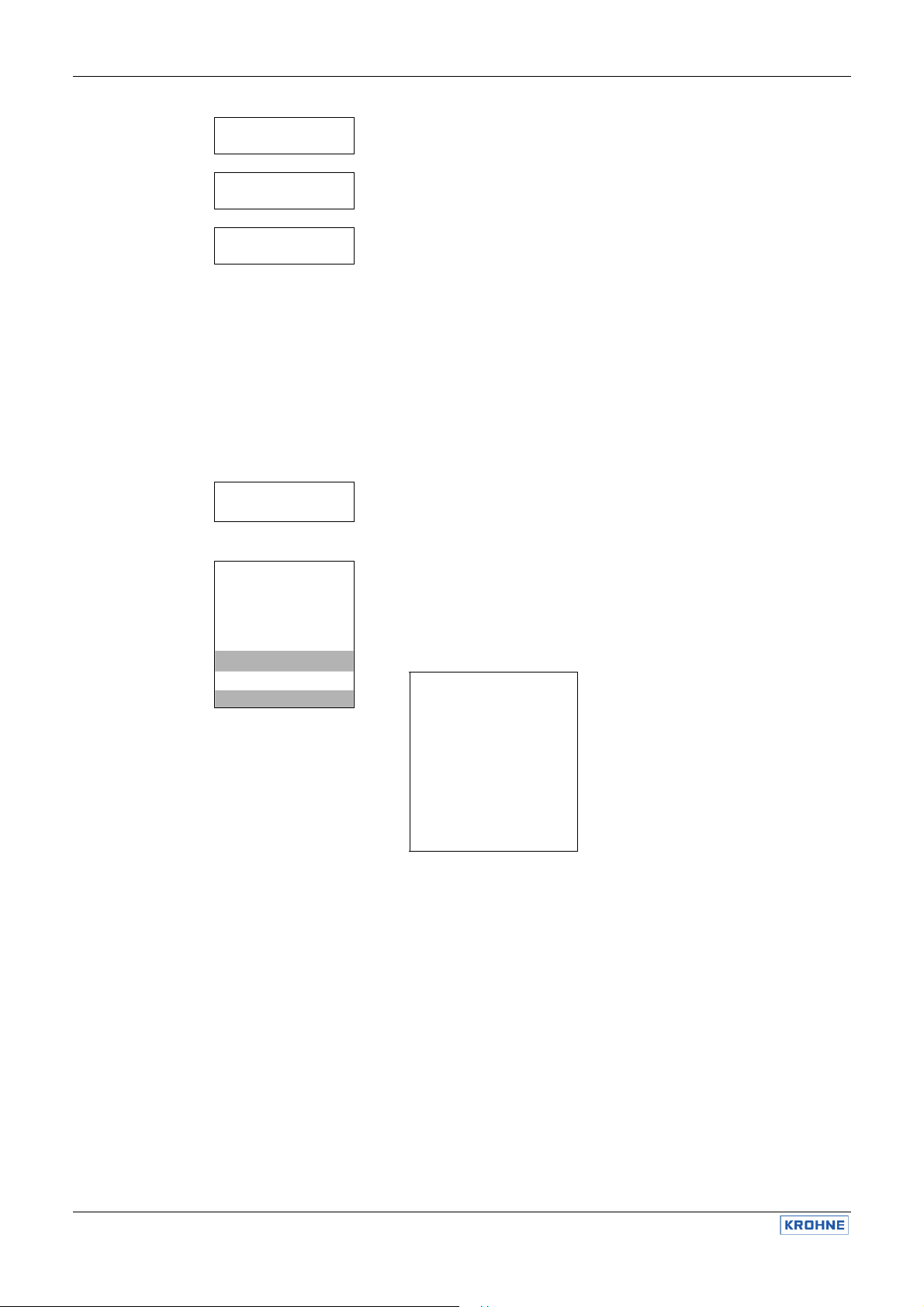
3.1.2 Adjustment of numerical parameters
Enter password
058
Enter password
058
Enter password
062
3.2 Menu Overview
3.2.1 Main menu and basic settings
Numerical parameters can only be altered when a double arrow is visible behind the number. This double
arrow appears when you address the parameter with key.
Adjust the parameter with keys and . A short pressure on the key changes the last decimal by 1. If you
keep the key pressed, the value will continue changing until the pressure is released.
Store the changes with key „Enter“. The double arrow disappears.
1.48 mg/l 25.0°C
S1 S2 Auto
Main menu
Calibrate Calibration function (only for pH measurements)
Temp. comp. Temperature compensation (only for pH measurements)
Enter password Password function
Set points Controller settings - set points, P ranges, I functions
Limit values Alarm function
Basic settings
Service Contr. settings
Turn-on delay
Analog outputs
Language
Bus address
Flow alarm
Averaging
Temp. Coeff.
Cleaning
The parameters are sorted into two menus: In the main menu you will find all functions which are used
regularly, such as calibration. The menu basic settings contains all parameters which are set just once
during start-up.
On the following pages you will find information on how to adjust parameters and which parameters you
need for which application, in the following order:
1) General adjustments: password and language
2) Adjustments for measurement: calibration, temperature compensation, flow measurement and automatic
sensor cleaning
3) Adjustments of the controller: selection of the controller version and corresponding parameters
4) Adjustments to read out data: analog, digitally and/or as alarm
Manual OPTISENS AAC 050
1) Address the parameter with key .
2) A double arrow appears behind the number indicating that the number
can be changed now with keys and .
3) Store the new value with key „Enter“. The double arrow disappears the new value is stored.
Display of the measured values
Press key to enter the main menu.
Basic settings
Cal. Pt/NTC
All parameters which are set just once
at the beginning can be found in the
menu “basic settings“
13 OPTISENS AAC 050
Page 14

3.3 Password and language
Main menu
.
.
Enter password
056 Code
3.3.1 Enter password
To get access to the various parameters you have to enter the correct password:
• Code 11 gives access to the parameters „calibration“, „temperature compensation“, and „set points“.
• Code 86 gives access to all parameters and functions.
With any other number it is impossible to select, view or change any parameter.
Main menu
.
.
Basic settings
Language
3.3.2 Language
For the communication with the device you can choose from a variety of languages.
Since choosing a language is part of the basic settings, it requires code 86. If a different code is set, you will
be asked to enter the correct password.
4. Adjustments for the measurement
Main menu
Calibration Calibration of the measurement and display of slope.
Temp. comp.
.
Flow rate Display of the flow measurement
.
Basic settings
Flow rate Calibration of the flow measurement
Flow alarm Lack-of-water indication or flow measurement
Averaging Activation of averaging function
Temp. coeff. Coefficient for linear temp. compensation
Cleaning
Potentiostatic measurements require a 1-point calibration:
Since the measurement depends upon the flow-rate and calibration solutions would not be stable anyway,
the sensor cannot be taken out of the armature for calibration, as is done with pH sensors. Instead the actual
concentration of the test water is determined by an alternative method, for example photometrically with
DPD, and this value is entered as calibration value. Calibration of the Oxygen measurement is simpler, using
the Oxygen concentration of the ambient air.
The measurement is influenced by temperature. This influence can be compensated manually or
automatically. For manual compensation the temperature is entered manually, for automatic compensation
temperature has to be measured with a temperature sensor.
Manual OPTISENS AAC 050
Enter password
Basic settings
.
.
Language
We speak
English
Selection between automatic and manual temperature compensation,
adjustment of temperature for manual compensation.
Basic settings
Cal. Pt/NTC Calibration of the temperature measurement.
.
.
.
Cleaning interval and delay time (for option
with ASR)
OPTISENS AAC 050 14
Page 15

4.1 Configuration of the converter
4.2 Calibration
Main menu
.
.
Basic settings
Configuration
Temp. Sensor
The instruments AC050 POT provide two measuring inputs.
Input 1 can work with the following sensors:
Parameter Measuring range
Free Chlorine Cl2 0.00…4.00 mg/l
Free Chlorine Cl2 0.00…20.00 mg/l
Chlorine dioxide ClO2 0.00…4.00 mg/l
Ozone O3 0.00…4.00 mg/l
Total Chlorine TCl 0.00…4.00 mg/l
Oxygen O2 HAZ 0.00…20.00 mg/l
Oxygen O2 HA 0.000…9.999 mg/l
Hydrogen peroxide H2O2 0.0…100.0 mg/l
Input 2 works with the temperature sensors Pt100 or NTC.
Main menu
DPD Calibration
0.48 mg/l
Slope
025 mV
Calibration of the measurement of Cl2, TCl2, ClO2, O3 and H2O2
1) Switch off the controller. Take a sample of the test water flowing out of the armature and determine the
concentration by photometric DPD measurement or a similar reference method.
2) Enter the determined concentration and calibrate by pressing keys and : Start with key and then -
while still applying pressure on this key - additionally press key .
3) Check the displayed slope before switching on the controller.
Manual OPTISENS AAC 050
Basic settings
.
.
Calibration
DPD Calibration
Configuration
Measurement
Enter the concentration determined by
photometric measurement as calibration
value.
15 OPTISENS AAC 050
Page 16

Manual OPTISENS AAC 050
Main menu
Calibration
Calibration
8.48 mg/l
Cal. press ↵
Slope
102%
Calibration of the Oxygen measurement
The Oxygen measurement is calibrated in water-saturated air.
1) Switch off the controller. Take the sensor out of the armature, dry the sensor tip carefully with a napkin,
hold it in the air above water with the membrane pointing down and wait until the reading is stable.
2) Calibrate by pressing key
3) Check the displayed slope, put the sensor back in the armature, wait until the reading is stable, then
switch the controller on again.
NOTE The Oxygen measurement strongly depends on temperature. Make sure that automatic calibration is
selected during calibration.
4.3 Temperature compensation
Main menu
.
Temp. comp.
.
.
.
.
Basic settings
Automatic
compensation
Temp. comp.
Auto comp. Manual comp.
Manual Temp.
25.0°C
Basic settings
Cal. Pt 100/NTC
.
.
.
Temp. coefficient
Temp. coeff. Temp. coeff.
0.0 %/K
Select between two ways of compensation:
1) Automatic compensation with temperature sensor
Mind that the temperature sensor should always measure the temperature around the conductivity sensor.
When conductivity sensor and temperature sensor are not immersed in the same solution, better switch to
manual compensation.
2) Manual compensation
If the temperature can be regarded as constant, you can enter the temperature manually instead of
measuring it continuously. The device will then compensate the temperature error of this temperature.
4.3.1 Calibration of the temperature measurement
When using a 2-wire connection for the temperature sensor, please check the temperature measurement in
the beginning. If the displayed temperature differs from the real temperature, enter the deviation as
correction in the basic settings. This correction will be added to all temperature measurements. If your
calibration was correct, the temperature displayed is now equal to the real temperature.
The Oxygen concentrations in ambient air
are stored - You do not need to enter
anything.
Manual
compensation
Temp. comp.
Calibration
Pt 100/NTC
Cal. Pt 100/NTC
0.0°C
OPTISENS AAC 050 16
Page 17
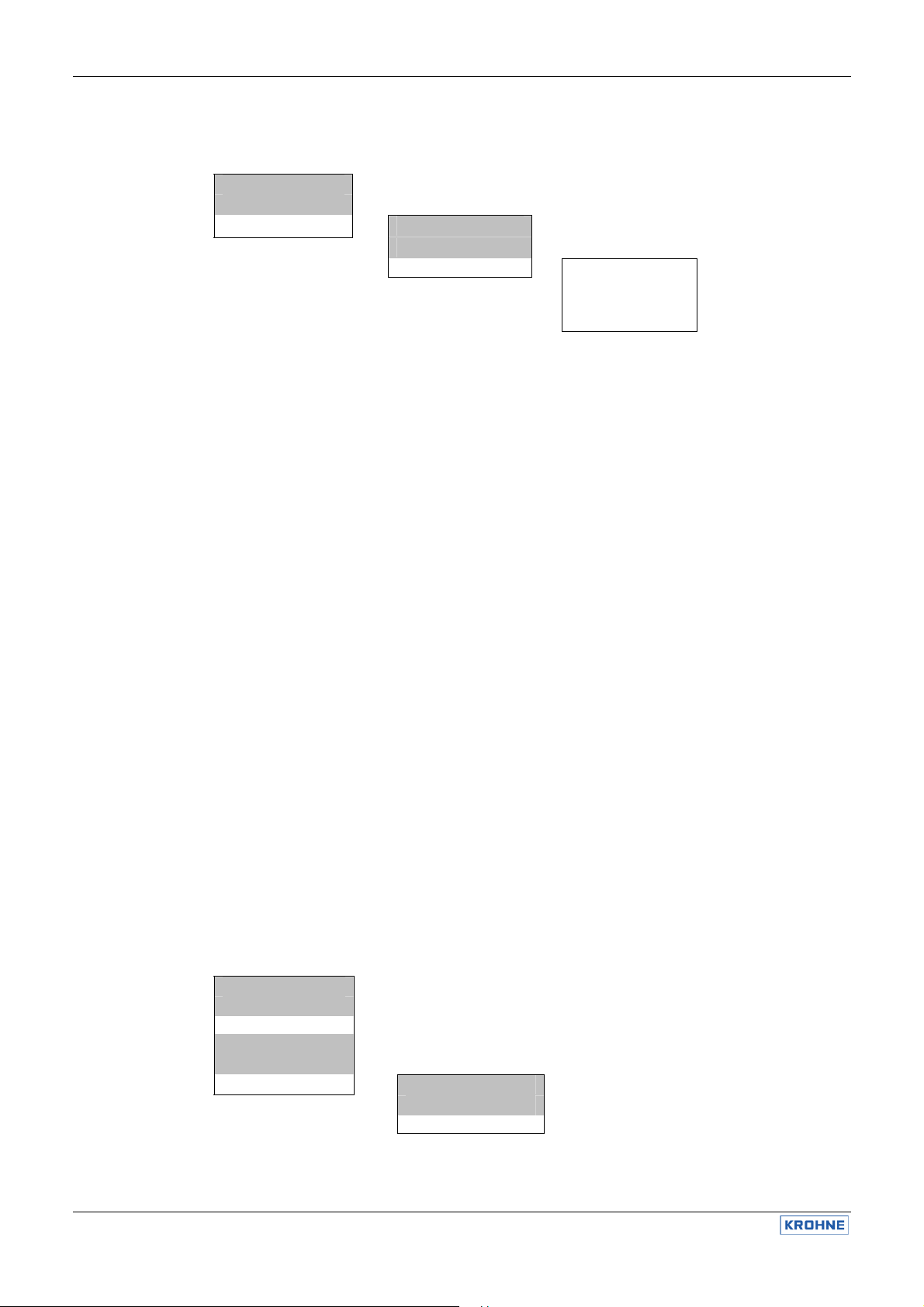
Manual OPTISENS AAC 050
4.4 Automatic Sensor Cleaning ASR (option)
Main menu
.
.
Basic settings
Cleaning
Basic settings
.
.
Cleaning
Cleaning
1 / day
Turn-on delay
6.0 h
The patented Automatic Sensor Cleaning ASR prevents staining and passivating coatings and keeps the
surface of metal sensors clean throughout the measurement.
The cleaning is an electrochemical one: in adjustable intervals the instrument applies a strong voltage to the
electrode to produce Hydrogen and Oxygen from the surrounding water. This method needs no addition of
chemicals. Both Hydrogen and Oxygen are ORP active substances that will destroy inorganic coatings such
as rust, manganese oxide, or lime, and organic coatings such as fat or grease.
Activate the cleaning after completing the set-up to conserve the clean metal surface of the new sensor
during subsequent measurements.
The cleaning process takes about 30 seconds. During this time measurement is not possible, and after
cleaning the sensor needs some time for polarisation. Therefore the display and the analog output will show
the last measured value for five minutes, and the message „cleaning in progress“ is displayed. As a safety
measure, attempts to calibrate within these five minutes are ignored.
Activation and timing
The cleaning is activated by setting the cleaning function from 0/day (never) to 1/day (every 24h) or 2/day
(every 12 h). The first cleaning starts as soon as the function is activated, and subsequent cleanings are
carried out after 24h, or 12h, according to settings.
NOTE Often it is convenient to carry out the cleaning during the night. Therefore we have added a delay function
that enables you to set the time for the cleaning to a later hour. If, for example, you select 1 cleaning per day
at 10am and set the delay time to 12h, cleaning takes place every day at 10pm.
NOTE The device does not contain a real-time clock. Therefore all time settings have to be repeated after power
failure or disconnection of the power supply.
NOTE Whenever the instrument indicates „no water“, cleaning is not carried out.
5. Adjustments of the controller
Main menu
.
.
Set points
.
.
Basic settings
Selection of ON/OFF, P or PI controller, adjustment of P ranges and I
functions for 2 set points.
Basic settings
.
.
Contr. settings
Adjustment of frequencies and pulse/pause
times, hysteresis, direction of the control
action, delay
17 OPTISENS AAC 050
Page 18

5.1 ON/OFF controller
Manual OPTISENS AAC 050
For any type of controller you have to enter one or two set points, and you have to tell the device whether
these set points are reached by increasing or decreasing the measured value.
You can choose between three different controller versions:
ON/OFF controller
The ON/OFF controller switches ON if the measured value exceeds the set point and OFF if it drops back
below it or vice versa. Dosage is always carried out with 100% (ON) or 0% (OFF). The parameter for an
ON/OFF controller is the hysteresis.
P controller
The P controller or proportional controller reduces the dosage in the vicinity of the set point proportional to
the control deviation. This is easily achieved if the analog output is used as steady control output. If the
relays are used, the proportional reduction is achieved by either reducing the switch frequency (Impulsefrequency controller) or reducing the time within a given period of time in which the relay is ON (pulse-pause
controller). The parameters for a P controller are the P range and the impulse- frequency or the pulse+
pause time and the minimum pulse.
PI controller
The PI controller is a P controller with an additional I function. Adjustments and parameters are the same as
for a P controller. Additionally the integral action time has to be adjusted which determines the I function.
The I function eliminates the P controller’s disadvantage of a remaining steady-state deviation.
Main menu
.
.
Set points
.
.
.
000 sec.
0.50 mg/l Controller settings
Integral time S2 Direction S1
Direction S2
Basic settings lower
Basic settings
Contr. settings 0.01 mg/l
You can choose different
Set points and
controller version
Set Point S1 S1 and S2
1.50 mg/l
P range S1
0.00 mg/l
Integral time S1
Set Point S2
P range S2
0.00 mg/l .
000 sec. raise
.
Controller versions for
.
Hysteresis
OPTISENS AAC 050 18
Page 19
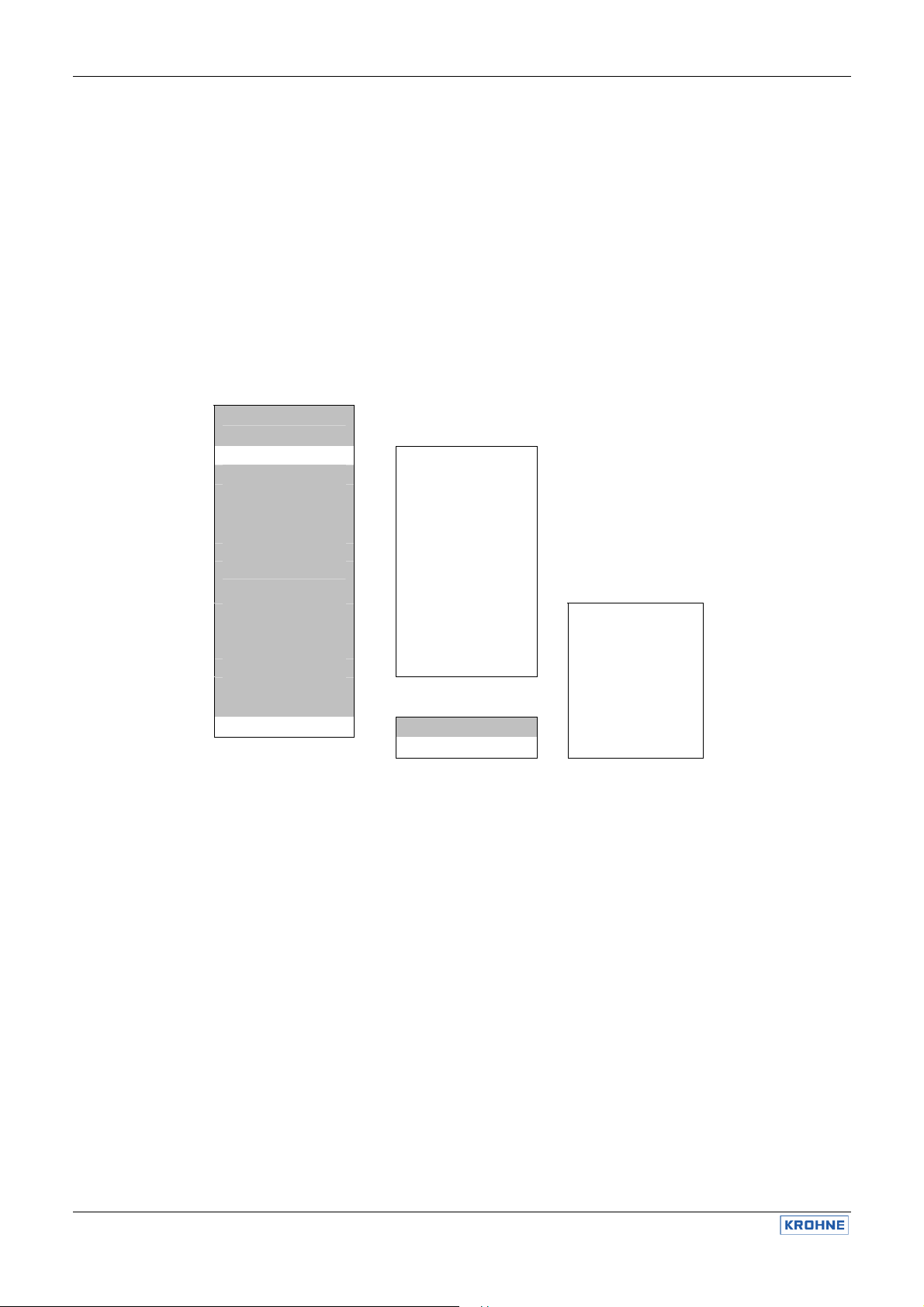
5.2 P / PI controller as impulse-frequency controller
For an ON/OFF controller you have to set the following parameters:
1) Set points S1 and S2
Set point S1 refers to relay 1, set point S2 refers to relay 2.
2) P range and integral action time for S1 and S2
For an ON/OFF controller set P range = 0 and integral time = 0.
3) Acting direction for S1 and S2
Select “raise“ if the dosage raises the measured value.
Select “lower“ if the dosage lowers the measured value.
4) Optionally a hysteresis
The hysteresis prevents fast switching in the vicinity of the set point. If hysteresis is activated (by setting a
value > 0) the relay switches only when the set point is exceeded by half the hysteresis.
Main menu
.
.
Set points
.
.
.
000 sec.
P range S2 Pulse-Freq. S1
0.20 mg/l 0*100/h
000 sec. 0*100/h
Basic settings Raise
Basic settings
Contr. settings
For an impulse-frequency controller you have to set the following parameters:
1) Set points S1 and S2
S1 refers to relay 1, S2 refers to relay 2.
2) P range and integral action time for S1 and S2
Adjust a P range > 0. For a P controller set integral time = 0, for a PI controller set an integral time > 0.
3) The acting direction for S1 and S2
Select „raise“ if the dosage raises the measured value.
Select „lower“ if the dosage lowers the measured value.
4) Pulse-frequencies for S1 and S2
Enter the maximum pulse-frequency that corresponds to 100% dosage.
1.50 mg/l Controller versions
P range S1 For S1 and S2
0.20 mg/l
Integral time S1
0.50 mg/l
Integral time S2 Pulse-Freq. S2
Direction S1
Manual OPTISENS AAC 050
Set points and
controller version
Set point S1 You can choose different
Set point S2
.
Controller settings
Direction S2
lower
19 OPTISENS AAC 050
Page 20

5.3 P / PI controller as pulse-pause controller
Main menu
.
.
Set points
.
.
000 sec. 00*100/h
.
0.20 mg/l Lower
Integral time S2 .
Pulse + Pause The pulse+pause time
Basic settings 10 s Must be at least twice
Basic settings
Contr. settings
For a pulse-pause controller you have to set the following parameters:
1) Set points S1 and S2
S1 refers to relay 1, S2 refers to relay 2.
2) P range and integral action time
Adjust a P range > 0. For a P controller set integral time = 0, for a PI controller set an integral time > 0.
3) Pulse-frequencies for S1 and S2
Both frequencies must be set to 00, otherwise the controller will act as an impulse-frequency controller.
4) The acting direction for S1 and S2
Select „raise“ if the dosage raises the measured value.
Select „lower“ if the dosage lowers the measured value.
5) Pulse + pause time
Define a period of time during which the relay is proportionally to the control deviation ON (pulse) or OFF
(pause), respectively.
6) Least pulse time
Set a minimum pulse time that the relay has to at least remain open to allow the actuator to react.
Manual OPTISENS AAC 050
Set points and
controller versions
Set point S1 You can choose
1.50 mg/l Controller settings different controller
P range S1 Pulse-Freq. S1 versions for S1 and S2.
0.20 mg/l 00*100/h
Integral time S1 Pulse-Freq. S2
Set point S2
0.50 mg/l
P range S2 Direction S2
000 sec. .
.
Least Pulse As long as the least
Direction S1
Raise
0.1 s Pulse time.
OPTISENS AAC 050 20
Page 21

5.4 Activation and deactivation of the controller
The controller is activated and deactivated from the main display without any menus. Press key to switch
from Manual Mode (controller OFF) to Automatic Mode (controller ON) and vice versa. The actual mode is
indicated in the display.
Make sure that the controller is deactivated before connecting dosing pumps or other actuators!
Manual OPTISENS AAC 050
CAUTION
5.5 Turn-on delay
5.6 External controller stop
NOTE This feature can also be used as lack-of water indication. Just connect a level sensor to the digital input.
Main menu
.
.
Basic settings
Turn-on delay
OFF ON
Turn-on delay
180 s
Set a delay time which has to pass before the controller is activated after start-up or power interrupt. This
allows the measurement to settle and prevents inappropriate dosage of chemicals.
You can activate or deactivate the controller with an external switch by using the digital input. This feature
requires no settings or adjustments. If the digital input is short- circuited, the controller stops, and the
message „external controller stop“ appears in the display.
Basic settings
.
.
Turn-on delay
Turn-on delay
21 OPTISENS AAC 050
Page 22

5.7 Manual operation of the relays
1.402 mS 25.0°C
S1 S2 Auto
1.402 mS 25.0°C
S1 S2 Man
1.402 mS 25.0°C
S1 S2 Man
1.402 mS 25.0°C
S1 S2 Man
1.402 mS 25.0°C
S1 S2 Man
1.402 mS 25.0°C
S1 S2 Man
1.402 mS 25.0°C
S1 S2 Man
1.402 mS 25.0°C
S1 S2 Man
1.402 mS 25.0°C
S1 S2 Man
For manual operation you need no menu.
• With key you switch OFF the controller.
• With key you switch between Manual operation <> operation mode S1 <> operation mode S2 <>
manual operation.
• In the operation mode you can switch ON and OFF the selected relay with key .
• A flashing square indicates that the relay is in operation mode.
• A dark square indicates that the relay is switched ON.
• A light square indicates that the relay is switched OFF.
If you switch ON a relay it stays ON until you switch it OFF again manually!
Manual OPTISENS AAC 050
1) If the controller is ON, switch it OFF with key .
Instead of „Auto“ the display shows „Man“.
2) Switch to the operation mode of S1 with key.
The square to the left of S1 starts to flash.
3) Switch ON relay 1 with key .
The square to the left of S1 gets dark.
4) Switch OFF relay 1 again with key .
The square gets light.
5) Switch to the operation mode of S2 with key.
The square to the left of S2 starts to flash.
6) Switch ON relay 2 with key .
The square to the left of S2 gets dark.
7) Switch OFF relay 2 again with key .
The square gets light.
8) Leave the operation mode of relay 2 with key .
Both squares appear light, none flashes - You have left the operation
mode.
WARNING
OPTISENS AAC 050 22
Page 23
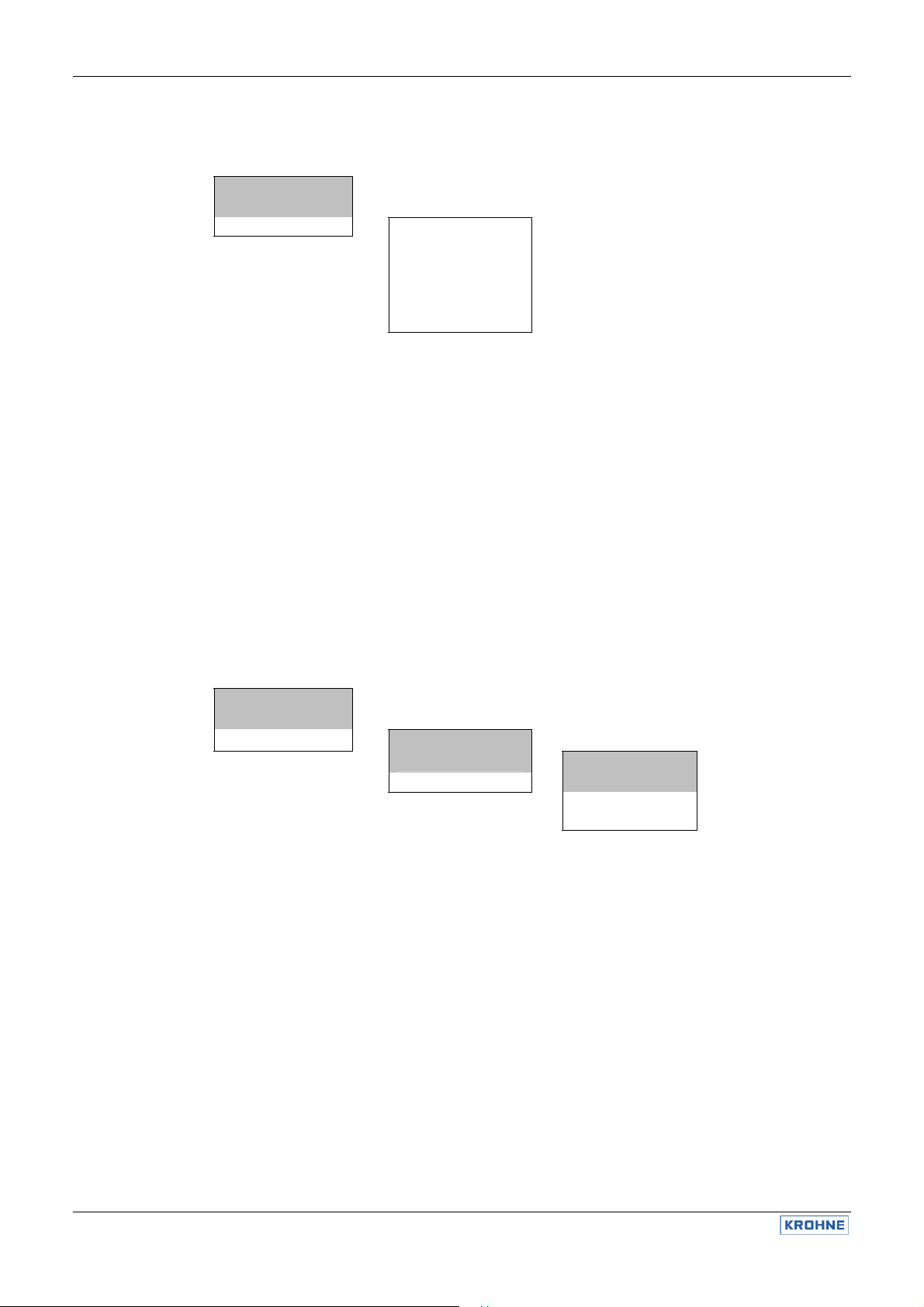
Manual OPTISENS AAC 050
5.8 Limit values
NOTE The limit function is active only if the controller is set on automatic mode. When you switch the controller to
5.8.1 Turn-on delay
5.9 Dosage check
NOTE In case of an alarm due to dosage check, only the controller concerned is deactivated.
NOTE If you set the dosage check time to 0 seconds, the dosage check function is deactivated.
Main menu
.
.
Limit values
1.00 mg/l
Limit S2
0.30 mgl Drops below limit S2
Turn-on delay The alarm I issued only if the cause of alarm
005 sec. Remains longer than the delay time
For the alarm, you can adjust two limits:
• Limit 1 is an upper limit. If the measured value exceeds limit 1, an alarm is issued.
• Limit 2 is a lower limit. The alarm is issued if the measured value drops below limit 2.
In case of alarm the display shows the message „limit 1“ (or 2, respectively) and relay 3 is switched ON. This
relay can be used to activate an external horn or lamp.
MAN, the alarm is extinguished.
In some applications it happens regularly that the measured value exceeds a limit for a short period of time.
To avoid having an alarm issued under these circumstances you can adjust a turn-on delay which has to
pass before an alarm is issued. If the turn- on delay time is >0 then the alarm is issued only if the cause of
alarm remains longer than the specified turn-on delay time.
Main menu
.
.
Basic settings
Contr. settings
Dosage check
S1 10 min
In the basic settings of the controller you can define, how long a controller is supposed to dose with 100%
without raising alarm.
If the controller output is 100% for more than the specified time, this is interpreted as an indication of failure,
and the device issues an alarm and deactivates the controller, thus stopping further dosage.
The dosage check is a safety catch to prevent hazardous chemicals to be set free in case of a defective
dosing tube or tube connection.
Limit values
Limit S1 Relais 3 is switched ON if the measured value
Basic settings
.
.
Exceeds limit S1
Relais 3 is switched ON if the measured value
Controller settings
.
.
23 OPTISENS AAC 050
Page 24
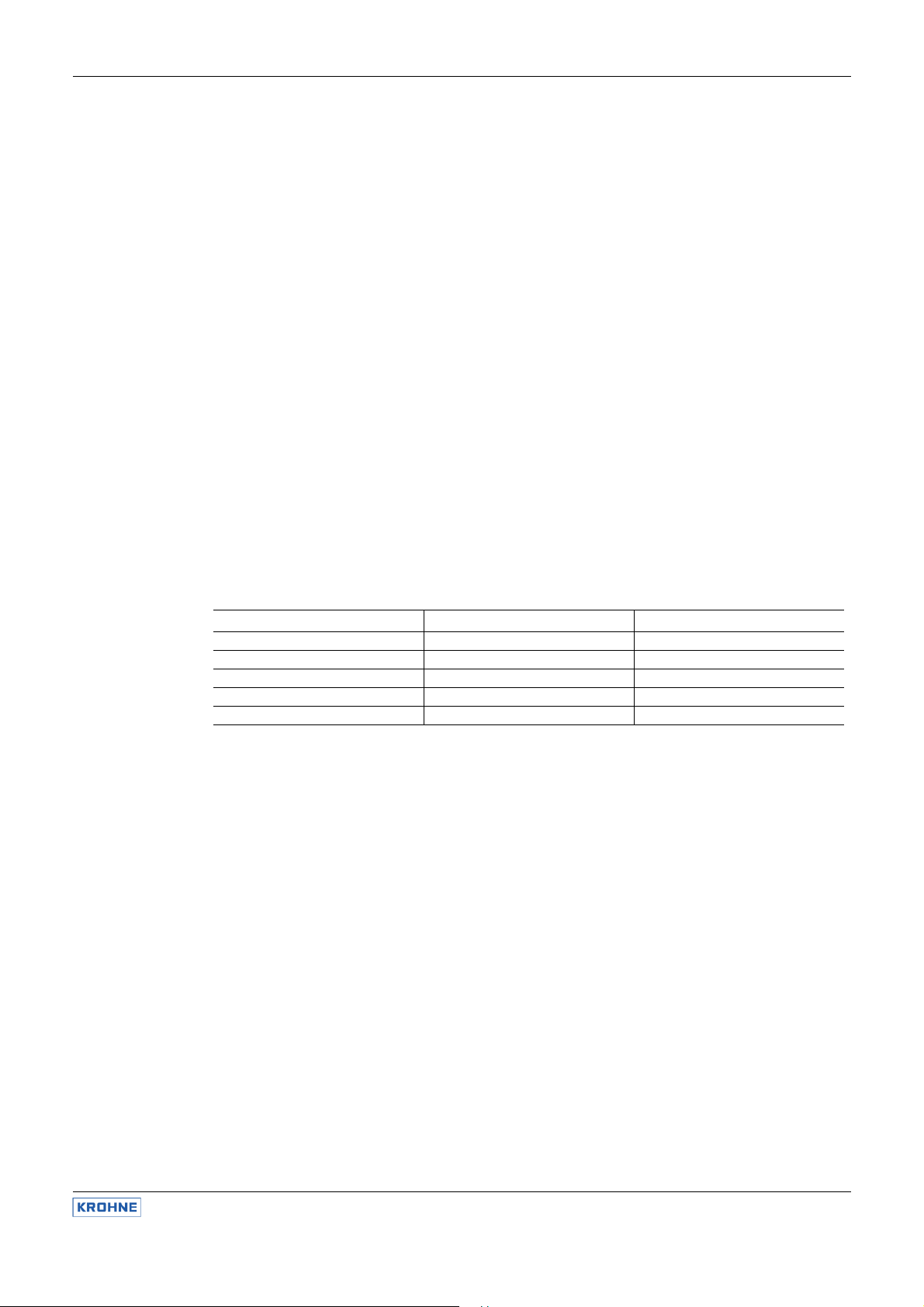
6. Alarm
Manual OPTISENS AAC 050
Additional to the limit function the device provides various check functions that raise alarm.
In case of an alarm, relay 3 switches, undelayed, and the cause of the alarm is indicated in the display.
If the cause of alarm is such that control is no longer possible or might even be dangerous, the controller is
automatically deactivated until the alarm is switched off.
Switching off the alarm is done automatically by the device as soon as the cause of alarm is eliminated.
Sensor check during calibration
If a sensor gives unsatisfying results during calibration, an alarm is issued. The alarm is held until a new
calibration shows satisfying sensor data. In case of calibration failure the controller is not deactivated, to
enable you to continue the dosing or treatment process until a replacement sensor is at hand.
Sensor check during measurement
During measurement all connected sensors are checked. If an analog input does not receive a correct signal,
for e. g. if a cable is broken or a sensor damaged, an alarm is issued, and the controller deactivated. Alarm
and controller stop remain until the analog input receives correct signals again.
Dosage control
If a controller output is 100% longer than the defined dosage time, an alarm is issued, and the corresponding
controller is deactivated. The alarm remains until the controller output drops below 100% - it can also be
extinguished by setting the controller to manual mode.
Cause of alarm only active in AUTO mode deactivates controller
Slope error no no
Error input 1 no yes
Error input 2 no yes
Limit yes no
Dosage yes yes
OPTISENS AAC 050 24
Page 25
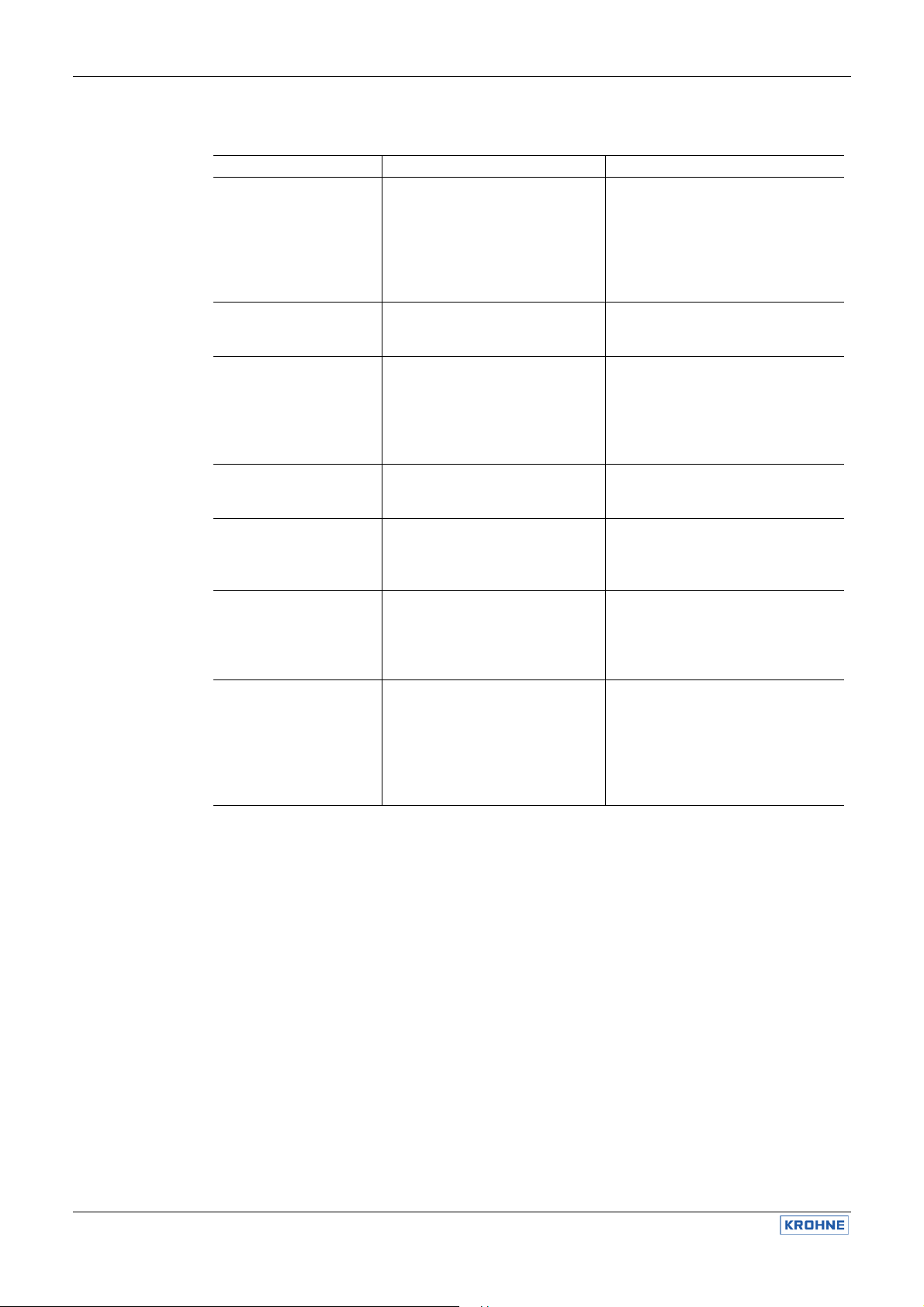
6.1 Error messages
Error message Cause Action
Slope error The slope determined by calibration
was higher than 200% or lower than
20 %.
Error input 1 The measuring sensor gives no
signal.
Error input 2 The temperature sensor gives no
signal.
Limit 1 / 2 The measured value exceeded
limit 1 (or dropped below limit 2,
respectively).
Dosage check 1 / 2 Controller 1 (or 2, resp.) gives out a
100% output for more than the
defined period of time.
Ext. controller stop The digital input has been short-
circuited (in the „contact“ mode).
No water
The digital input has been shortcircuited (in the „flow“ mode).
Please check the sensor connection
and cable, the flow, and the
temperature sensor and settings.
Then repeat the calibration.
If the error message remains, the
sensor has to be cleaned, regenerated,
or replaced.
Please check the connections, the
cable and the sensor for signs of
damage.
Please check the connections, the
cable and the sensor for signs of
damage. This message also appears if
automatic temperature compensation
was selected although no temperature
sensor was used.
Please check the dosing and readjust
the control parameters, if necessary.
Please check the dosing, especially the
feeding tubes and connections.
Caution! Carefully check for leaking
chemicals!
This only indicates the external
controller stop. If, however, you have
connected a level sensor, this
message appears due to the „lack of
water“ alarm.
The flow has dropped below minimum.
Check the flow at the outlet of the
armature. If the flow is low although the
water supply is ok, take out the filter
and clean it with pressurized water. If
the flow is still low, also clean the flow
sensor.
Manual OPTISENS AAC 050
25 OPTISENS AAC 050
Page 26
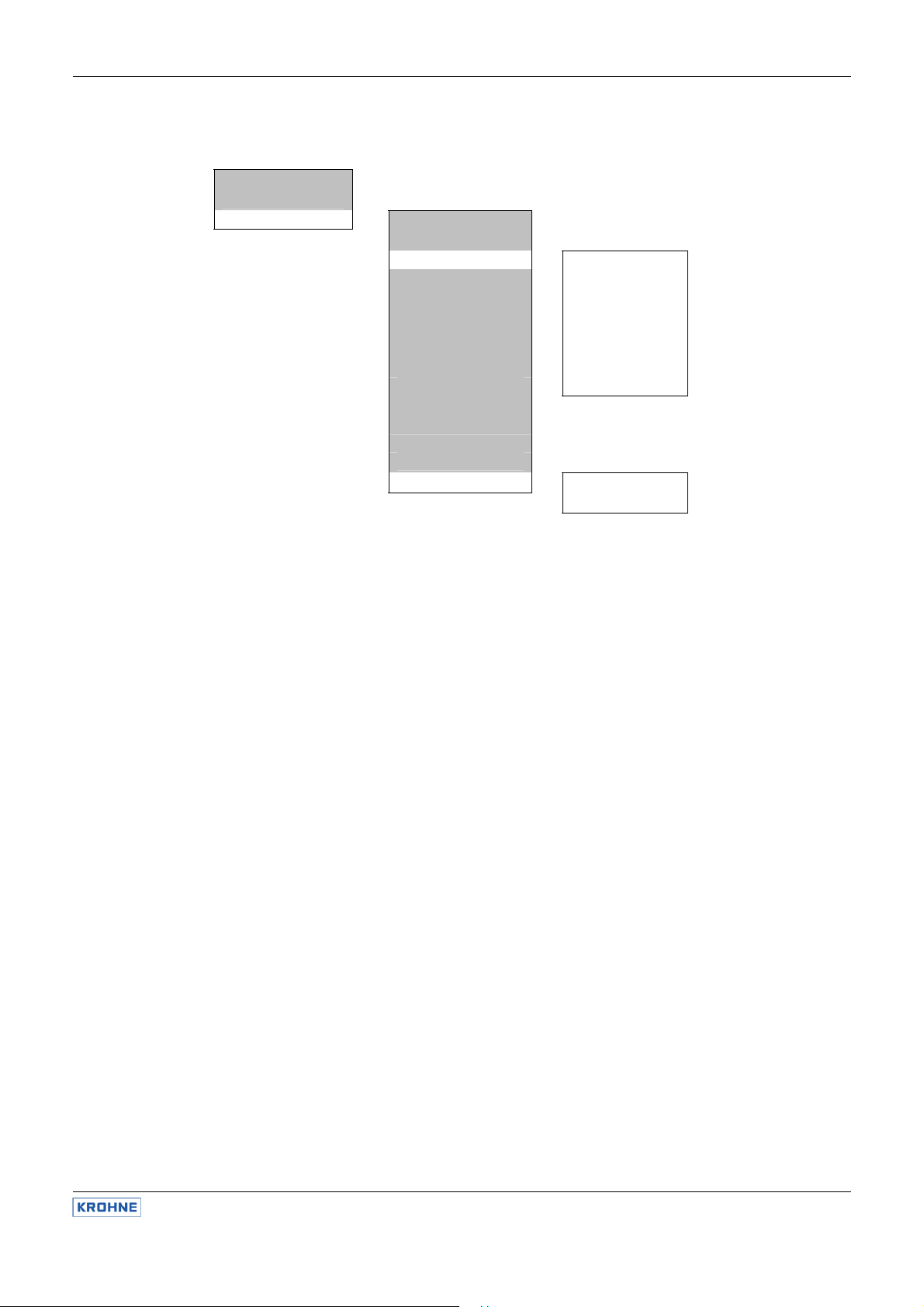
7. Output
7.1 Current output
7.2 Serial interface RS485 (option)
Main menu
.
.
Basic settings
Analog output
End 20 mA Corresponding to 20 mA
4.00 mg/l
Analog output - between readout of the
Measuring value Measurement or the
Control values
Serial interface
RS485 (option)
Bus address
Nr. 00
You can read out the measured values and the temperature as 0/4…20 mA signals via the current outputs.
With the setting 4…20 mA the resolution is lower, but defective cable connections are immediately evident.
With the parameters Begin and End you define which part of the measuring range you want to read out.
Alternatively you can use the current output as steady-state controller output. In that case assign the current
output to controller S1 or S2, respectively.
The devices are available with serial interface RS485 by means of which they can be integrated in a data
bus system. Via the interface, all settings, measured and control values as well as any error messages can
be read out digitally.
Devices with RS485 are automatically delivered with the leaflet „Information on the RS485“ which contains
instructions on the communication and a complete list of the functions available via interface.
Manual OPTISENS AAC 050
Basic settings
.
.
.
0 – 20 mA - between 0/4 – 20 mA
.
.
0.00 mg/l - of the measured value
Analog output
Select output Selection
Begin 0/4 mA
Bus address
Set a number
between 0 and 31
to address the
device via data
bus.
OPTISENS AAC 050 26
Page 27

8. Operation and maintenance
8.1 Maintenance of the device
8.2 Display contrast
8.3 Exchange fuse
The device does not require any maintenance. There is no need for readjustment. If you want to have the
device checked regularly, you are welcome to send it to KROHNE Water Solutions. Alternatively the device
can be checked on site by one of our engineers.
With devices in wall-mounting enclosures the display contrast can be adjusted to the actual light conditions
by means of a potentiometer. It is indicated in the connection diagram with the word „display“.
Devices in wall-mounting enclosures have an internal fuse which has to be replaced at need. You will find a
spare fuse fixed to the inside of the terminal cover. Information on the fuse can be found in the chapter
„Technical data“.
To exchange the fuse, open the front carefully. The fuse is located on the right hand side. It is kept in place
by a Bayonet lock. Turn the lock to the left until the fuse pops up. Exchange it and fix the new fuse by turning
the lock to the right. Put the front back on and fix it tightly.
Disconnect the power supply before opening the device!
Manual OPTISENS AAC 050
WARNING
ATTENTION
8.4 Cleaning
8.5 Maintenance of the potentiostatic measurement
NOTE The instrument checks the sensor’s response characteristic after each calibration and displays an error
8.6 Disposal
Mind that the cable connections to the front are not damaged, broken or torn during the process!
The front and the display should not get in touch with organic solutions such as methanol. Never let water
get inside the device. We suggest to simply use a damp cloth for cleaning.
The metal surfaces of the electrodes must be cleaned regularly. Membrane sensors need a refill of
electrolyte regularly and an exchange of the membrane at needs. For all types of sensors the slope must be
determined regularly by calibration.
message if the sensor has to be cleaned or replaced. See chapter „Error messages“.
For disposal please notice that the device contains electrolyte capacitors which have to be disposed
separately.
27 OPTISENS AAC 050
Page 28

8.7 Service
8.7.1 Product info
8.7.2 Analog inputs
8.7.3 Erase settings (reset)
Main menu
.
.
.
.
.
Service
Analog inputs
Input 1 003
Input 2 25.0°C
Erase settings
Press &
In this menu you will find information which is especially important for any inquiries, updates or problems.
These figures allow a precise identification of the device (hardware and software).
Here you can see the raw data the device obtains from the sensors. They are not influenced by
compensations or calibration and offer valuable information in case of problems with the measurement or the
device.
If you have problems interpreting this data, send them to your supplier together with the device data and ask
for support.
With this function you can erase all customer settings and restore the original at-works data.
The process takes some 30 seconds. When it is finished the display will show the measured value, and the
controller will switch off.
Manual OPTISENS AAC 050
Unit no.
No. 041
Software date
M/Y 1.00
Service
Product info
Product. date
M/Y 1.00
Analog inputs
Analog inputs
Erase settings
simultaneously
OPTISENS AAC 050 28
Page 29

9. Technical data
9.1 Technical data
Manual OPTISENS AAC 050
Feature AC 050 P AC 050 W
Version panel-type converter wall-mounting enclosure
Dimensions (w x h x d) 96 x 96 x 127 mm / 3.8 x 3.8 x 5” 165 x 160 x 80 mm / 6.5 x 6.3 x 3.1”
Weight 0.8 kg / 1.8 lbs 1.0 kg / 2.2 lbs
Terminals screw terminals max. 1.5 mm2
Protection class IP 54 (front), IP 30 (housing) IP 65
Power supply 85...265 V AC (48...63 Hz) / DC;
option: 18...50 V AC (48…63 Hz) / DC
Internal fuse none 230 V: 63 mA slow
110 V: 125 mA slow
24 V: 800 mA semi-slow
Power consumption 10 VA 10 VA
Display LCD, 2-line, 2x16 characters, illuminated background ,
measured value and temperature with dimensions indication of relay
status
Current outputs 2 x 0/4...20 mA, galvanically isolated, max. loading 500 Ohm
Interface (option) RS485, Baud rate 9600, data format 8Bit, 1 Start and 1 Stop bit
Controller ON/OFF controller with hysteresis, P or PI controller as Pulse- Pause- or
Impulse-frequency controller, steady controller, bidirectional PI control
action, adjustable onset-delay, dosage control function, manual operation
of the relays, controller stop via external switch or level sensor (lack-of-
water sensor)
Set points 2 set points adjustable within the measuring range
Alarm function with min. and max. limit and turn-on delay
Contact rating 6 A/ 250 V, max. 550 VA resistive load (with RC protective circuit)
Operation temperature 0…+50°C / 32…+120°F
Storage temperature -20…+65°C / -5…+150°F
Humidity max. 90% at 40°C /105°F non-condensing
29 OPTISENS AAC 050
Page 30
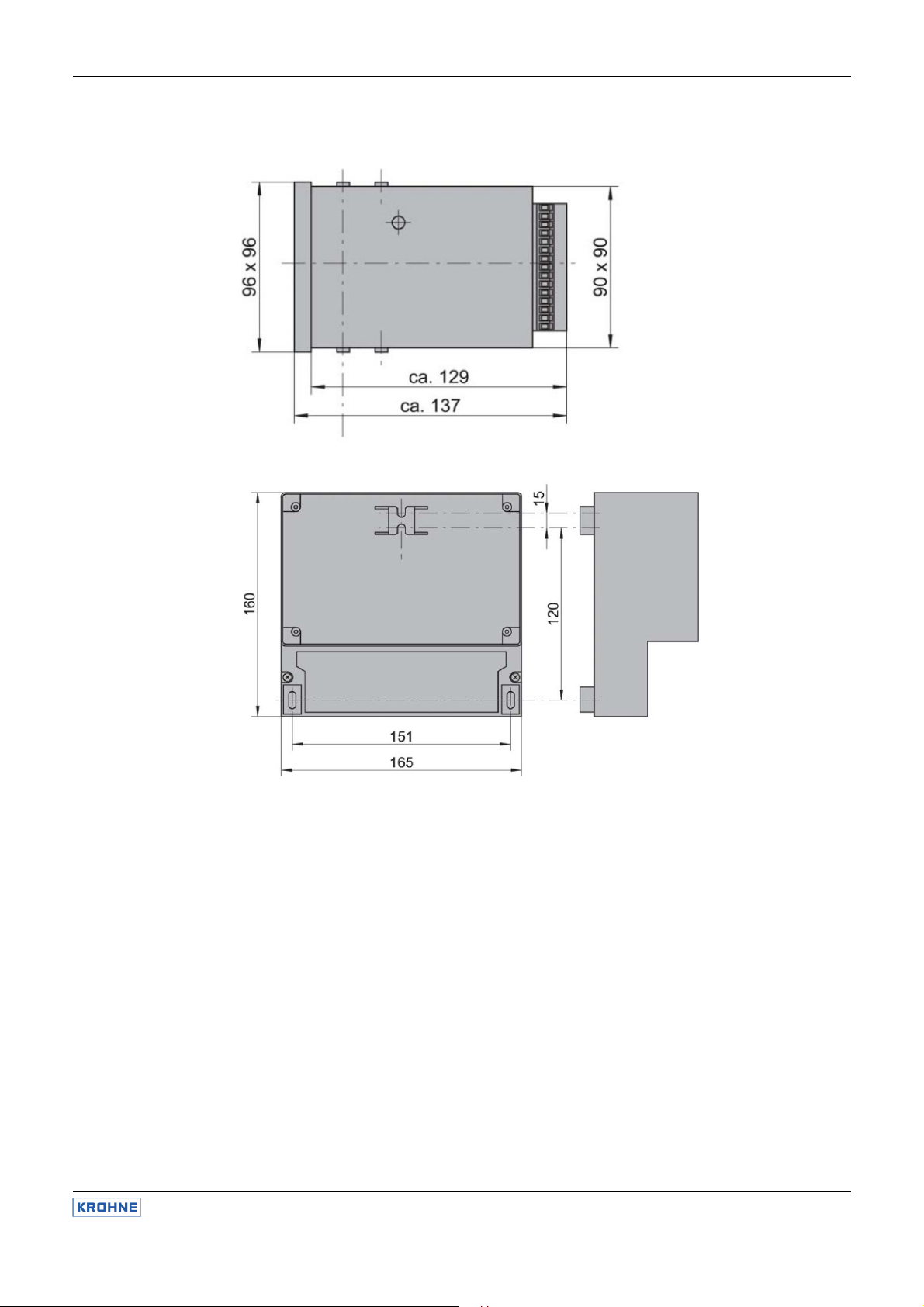
9.2 Dimensions
9.2.1 Panel-mounting enclosure
Manual OPTISENS AAC 050
9.2.2 Wall-mounting enclosure
OPTISENS AAC 050 30
Page 31

Manual OPTISENS AAC 050
10. Device return form
This device has been carefully manufactured and
tested. If installed and operated in accordance with
these operating instructions, it will rarely present any
problems. Should you nevertheless need to return a
device for inspection or repair, please pay strict
attention to the following points:
Due to statutory regulations on environmental
protection and safeguarding the health and safety of
our personnel, KROHNE Water Solutions may only
handle, test and repair returned devices that have
been in contact with products without risk to personnel
and environment.
This means that KROHNE Water Solutions can only
service this device if it is accompanied by the
following certificate confirming that the device is safe
to handle.
If the device has been operated with toxic, caustic,
flammable or water-endangering products, you are
kindly requested:
• to check and ensure, if necessary by rinsing or
neutralizing, that all cavities are free from such
dangerous substances,
• to enclose a certificate with the device confirming
that is safe to handle and stating the product
used.
We cannot service this device unless accompanied by
such a form.
S P E C I M E N certificate
Email:…………………………………………………...
The enclosed device
Type:……………………………………………………………………………………………………………………………
KROHNE Water Solutions Order No. or Series No.:……………………………………………………………………..
has been operated with the following liquid:……………………………………………………………………………….
Company:………………………………………………. Address:…………………………………………………
Department:…………………………………………… Name:……………………………………………………
Tel. No.:……………………………………………….. Fax No.:……………………………………………........
Because this liquid is
water-hazardous toxic caustic.. flammable
we have
checked that all cavities in the device are free from such substances
flushed out and neutralized all cavities in the device
We confirm that there is no risk to humans or environment through any residual liquid contained in this device.
31 OPTISENS AAC 050
Page 32

11. Customer settings - for reference
Device
Type: ………………. date of installation: ……………….
Serial number: ………………. Software version: ……………….
Measurement
Temperature compensation
Temperature: …………….°C Correction: …………….°C
Analog outputs
Output 1 Output 2
for conductivity for Temperature
Controller S1 Controller S2 Controller S1 Controller S2
Start: …………………… Start: ……………………
End: …………………… End: ……………………
Controller
Controller S1 Controller S2
Acting direction Acting direction
raise lower raise lower
Set point: …………………… Set point: ……………………
Hysteresis: …………………… Hysteresis: ……………………
P range: …………………… P range: ……………………
Integral time: …………………..s Integral time: …………………..s
Pulse+ pause time: …………………..s Pulse+ pause time: …………………..s
Minimum pulse: …………………..s Minimum pulse: …………………..s
Pulse frequency: …………….*100/h Pulse frequency: …………….*100/h
Turn-on delay ……………….min. Turn-on delay ……………….min.
Dosage check ……………….min. Dosage check ……………….min.
Alarm
Limit S1 …………………… Limit S2 ……………………
Delay time: ……………….min.
Digital input
Contact Flow measurement
Serial interface RS 485
Bus address: ……………………
Identification / location: ………………………………………………….
Chlorine (Cl2)
4mg/l
Oxygen (O2)
20mg/l
Manual
0…20mA 4…20mA 0…20mA 4…20mA
normally closed normally open
Manual OPTISENS AAC 050
Chlorine (Cl2)
20mg/l
O2
10mg/l
Total Chlorine
(TCl)
Ozone (O3) Peroxide (H2O2)
Automatic
Pt100 NTC
pulse contact perm. contact
Chlorine dioxide
(ClO2)
OPTISENS AAC 050 32
